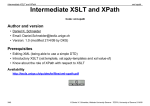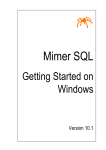Download Informix CLI Programmer`s Manual, Version 2.5
Transcript
® INFORMIX-CLI Programmer’s Manual Version 2.5 August 1996 Part No. 000-8984 Published by INFORMIX Press Informix Software, Inc. 4100 Bohannon Drive Menlo Park, CA 94025 Copyright 1981-1996 by Informix Software, Inc. or their subsidiaries, provided that portions may be copyrighted by third parties, as set forth in documentation. All rights reserved. The following are worldwide trademarks of Informix Software, Inc., or its subsidiaries, registered in the United States of America as indicated by “,” and in numerous other countries worldwide: INFORMIX®; INFORMIX-Online Dynamic Server The following are worldwide trademarks of the indicated owners or their subsidiaries, registered in the United States of America as indicated by “,” and in numerous other countries worldwide: FTP Software: PC/TCP Information Builders, Inc.: API/SQL; EDA/SQL; Enterprise Data Access; Enterprise Data Access/SQL Microsoft Corporation: Microsoft; MS-DOS; MS Windows; Windows; Windows NT; Windows 95; Windows for Workgroups; ODBC Sun Microsystems Inc.: Solaris® X/Open Company Ltd.: UNIX®; X/Open® All other marks or symbols are registered trademarks or trademarks of their respective owners. Portions of this software product include or were based on INTERSOLV DataDirect ODBC Drivers, a product of INTERSOLV, Inc. Portions copyright INTERSOLV, Inc., 1995. DataDirect is a trademark of INTERSOLV, Inc., 9420 Key West Avenue, Rockville, MD, 20850. This book incorporates text that is copyright 1994 Microsoft Corporation. This text was taken by permission from Microsoft’s Programmer’s Reference: Microsoft Open Database Software Development Kit, Version 2.0. Documentation Team: Twila Booth, Diana Chase, Geeta Karmarkar, Katherine Schaefer To the extent that this software allows the user to store, display, and otherwise manipulate various forms of data, including, without limitation, multimedia content such as photographs, movies, music and other binary large objects (blobs), use of any single blob may potentially infringe upon numerous different third-party intellectual and/or proprietary rights. It is the user's responsibility to avoid infringements of any such thirdparty rights. RESTRICTED RIGHTS/SPECIAL LICENSE RIGHTS Software and documentation acquired with US Government funds are provided with rights as follows: (1) if for civilian agency use, with Restricted Rights as defined in FAR 52.227-19; (2) if for Dept. of Defense use, with rights as restricted by vendor's standard license, unless superseded by negotiated vendor license as prescribed in DFAR 227.7202. Any whole or partial reproduction of software or documentation marked with this legend must reproduce the legend. ii INFORMIX-CLI Programmer’s Manual Table of Contents Table of Contents Introduction About This Manual . . . . . . . Organization of This Manual . . Types of Users . . . . . . . Software Dependencies . . . . Demonstration Database . . . New Features of This Product . . . Conventions . . . . . . . . . Typographical Conventions . . Icon Conventions . . . . . . Example Code Conventions . . Screen-Illustration Conventions . Additional Documentation . . . . Printed Documentation . . . . On-Line Documentation . . . Related Reading . . . . . . Compliance with Industry Standards Informix Welcomes Your Comments . Chapter 1 . . . . . . . . . . . . . . . . . . . . . . . . . . . . . . . . . . . . . . . . . . . . . . . . . . . . . . . . . . . . . . . . . . . . . . . . . . . . . . . . . . . . . . . . . . . . . . . . . . . . . . . . . . . . . . . . . . . . . . . . . . . . . . . . . . . . . . . . . . . . . . . . . . . . . . . . . . . . . . . . . . . . . . . . . . . . . . . . . . . . . . . . . . . 3 4 5 6 6 7 8 8 9 11 11 12 12 13 14 15 15 What Is INFORMIX-CLI? . . . . . . . . . Advantages of Using INFORMIX-CLI . . . . Overview of the Initialization Files . . . . . Understanding the odbcinst.ini File . . . . . Understanding the odbc.ini File . . . . . . File Format for odbc.ini . . . . . . . . File Examples for odbc.ini . . . . . . . ODBC Conformance Levels . . . . . . . . API Conformance Level of INFORMIX-CLI . SQL Conformance Level of INFORMIX-CLI . . . . . . . . . . . . . . . . . . . . . . . . . . . . . . . . . . . . . . . . . . . . . . . . . . . . . . . . . . . . . . . . . . . . . . . 1-3 1-5 1-6 1-6 1-7 1-8 1-11 1-12 1-12 1-14 Overview of INFORMIX-CLI Mapping Data Types . . . . . . Supported Isolation and Lock Levels Chapter 2 Chapter 3 . . . . . . . . . . . . . . . . . . . . 1-15 1-16 INFORMIX-CLI for UNIX . . . . . . . . . . . . Setting Up INFORMIX-CLI . . . . . . . . . . . . System Requirements . . . . . . . . . . . . Setting Environment Variables . . . . . . . . . Adding and Modifying Data Sources . . . . . . . . Adding a Data Source . . . . . . . . . . . . Sample Data-Source Entry for .odbc.ini . . . . . . Modifying a Data Source . . . . . . . . . . . Connecting to a Data Source . . . . . . . . . . . Using Dialog Boxes to Connect to a Data Source . . . Using a Connection-String to Connect to a Data Source INFORMIX-CLI for Windows . . . . . . . . . . . Setting Up INFORMIX-CLI . . . . . . . . . . . . Systm Requirements . . . . . . . . . . . . Setting the INFORMIXDIR Environment Variable . . Adding and Modifying Data Sources . . . . . . . . Adding a Data Source . . . . . . . . . . . . Modifying a Data Source . . . . . . . . . . . Connecting to a Data Source . . . . . . . . . . . Using Dialog Boxes to Connect to a Data Source . . . Using a Connection-String to Connect to a Data Source . . . . . . . . . . . . . . . . . . . . . . . . . . . . . . . . . . . . . . . . . . . . . . . . . . . . . . . . . . . . . . . 2-3 2-3 2-4 2-4 2-6 2-6 2-10 2-11 2-11 2-11 2-13 2-15 2-15 2-15 2-16 2-16 2-16 2-24 2-26 2-26 2-28 . . . . . . . . . . . . . . . . . . . . . . . . . . . . . . . . . . . 3-3 3-4 3-5 3-5 3-7 3-8 3-8 INFORMIX-CLI Guidelines for Calling INFORMIX-CLI Functions Determining INFORMIX-CLI Conformance Levels . Using the Driver Manager . . . . . . . . . . Calling Functions . . . . . . . . . . . . . Buffers . . . . . . . . . . . . . . . Environment, Connection, and Statement Handles Using Data Types. . . . . . . . . . . . Function Return Codes. . . . . . . . . . Chapter 4 . . Basic Application Steps How an Application Uses the INFORMIX-CLI Interface . iv INFORMIX-CLI Programmer’s Manual . . . . 4-3 Chapter 5 Connecting to a Data Source Description of Data Sources . . . . . . . . . . . Initializing the Environment . . . . . . . . . . . Allocating a Connection Handle . . . . . . . . . Connecting to a Data Source . . . . . . . . . . . Connecting with SQLConnect . . . . . . . . . Connecting to a Data Source with SQLDriverConnect Connection Browsing with SQLBrowseConnect . . Translating Data . . . . . . . . . . . . . Related Functions . . . . . . . . . . . . . . Chapter 6 . . . . . . . . . . . . . . . . . . . . . . . . . . . . 5-3 . 5-4 . 5-5 . 5-5 . 5-5 . 5-6 . 5-9 . 5-9 . 5-10 . . . . . . . . . . . . . . . . . . . . . . . . . . . . . . . . . . . . . . . . . . . . 6-5 6-5 6-6 6-7 6-7 6-9 6-9 6-10 6-11 6-12 6-19 Assigning Storage for Results (Binding) . . . . . . . . . . Determining the Characteristics of a Result Set . . . . . . . Fetching Result Data . . . . . . . . . . . . . . . . Using Cursors . . . . . . . . . . . . . . . . . . . Retrieving Data from Unbound Columns . . . . . . . . Assigning Storage for Rowsets (Binding) . . . . . . . . Retrieving Rowset Data . . . . . . . . . . . . . . Using Block and Scrollable Cursors . . . . . . . . . . Modifying Result Set Data with Positioned Update and Delete Statements . . . . . . . . . . . . . . . Processing Multiple Results . . . . . . . . . . . . . . . . . . . . 7-4 7-4 7-5 7-6 7-7 7-7 7-9 7-9 Executing SQL Statements Allocating a Statement Handle . . . . . . . . . . Executing an SQL Statement . . . . . . . . . . . Prepared Execution . . . . . . . . . . . . Direct Execution . . . . . . . . . . . . . Setting Parameter Values . . . . . . . . . . . . Performing Transactions . . . . . . . . . . . . Retrieving Information About the Data-Source Catalog Sending Parameter Data at Execution Time . . . . Specifying Arrays of Parameter Values. . . . . . Using ODBC Extensions to SQL . . . . . . . . Related Functions . . . . . . . . . . . . . Chapter 7 Retrieving Results . 7-13 . 7-15 Table of Contents v Chapter 8 Retrieving Status and Error Information Function Return Codes . . Retrieving Error Messages . Error Messages . . . . . Error Text Format . . Sample Error Messages Processing Error Messages . Chapter 9 Chapter 10 . . . . . . . . . . . . . . . . . . . . . . . . . . . . . . . . . . . . . . . . . . . . . . . . . . . . . . . . . . . . . . . . . . . . . . . . . . . . . . . . . . . . 8-3 8-4 8-5 8-5 8-6 8-8 Terminating Statement Processing . . . . . . . . . . . . Terminating Transactions . . . . . . . . . . . . . . . Terminating Connections . . . . . . . . . . . . . . . 9-3 9-4 9-4 Terminating Transactions and Connections Constructing an INFORMIX-CLI Application Static SQL Example . . . . . . . . . . . . . . . . . Interactive Ad-Hoc Query Example . . . . . . . . . . . . Chapter 11 10-4 10-7 Designing Performance-Oriented Applications Connecting to a Data Source . . . . . . . . . . . . . . 11-4 Executing Calls . . . . . . . . . . . . . . . . . . . 11-11 SQLPrepare/SQLExecute Versus SQLExecDirect . . . . . . 11-11 Committing Data . . . . . . . . . . . . . . . . . . 11-16 Chapter 12 Function Summary INFORMIX-CLI Function Summary . . . . . . . . . Connecting to a Data Source . . . . . . . . . . . Obtaining Information About a Driver and Data Source . Setting and Retrieving Driver Options . . . . . . . Preparing SQL Requests . . . . . . . . . . . . Submitting SQL Requests . . . . . . . . . . . . Retrieving Results and Information about Results . . . Obtaining Information About Data-Source System Tables . Terminating a Statement . . . . . . . . . . . . Terminating a Connection. . . . . . . . . . . . Setup Shared-Library Function Summary . . . . . . . . Translation Shared-Library Function Summary . . . . . . vi INFORMIX-CLI Programmer’s Manual . . . . . . . . . . . . . 12-3 . 12-4 . 12-4 . 12-5 . 12-5 . 12-6 . 12-7 . 12-8 . 12-9 . 12-9 . 12-10 . 12-10 Chapter 13 INFORMIX-CLI Function Reference Arguments . . . . . . . INFORMIX-CLI Include Files Diagnostics . . . . . . . Tables and Views . . . . . Catalog Functions . . . . Search Pattern Arguments . SQLColAttributes . . . . SQLColumnPrivileges . . . Related Functions . . . SQLDriverConnect . . . . SQLFreeConnect . . . . . SQLMoreResults . . . . . SQLParamOptions . . . . SQLProcedures . . . . . SQLSpecialColumns . . . SQLTablePrivileges . . . . Chapter 14 . . . . . . . . . . . . . . . . . . . . . . . . . . . . . . . . . . . . . . . . . . . . . . . . . . . . . . . . . . . . . . . . . . . . . . . . . . . . . . . . . . . . . . . . . . . . . . . . . . . . . . . . . . . . . . . . . . . . . . . . . . . . . . . . . . . . . . . . . . . . . . . . . . . . . . . . . . . . . . . . . . . . . . . . . . . . . . . . . . . . . . . . . . . . . . . . . 13-4 . 13-7 . 13-7 . 13-7 . 13-8 . 13-8 . 13-52 . 13-60 . 13-90 . 13-93 13-150 13-225 13-239 13-255 13-295 13-312 . . . . . . . . . . . . . . . 14-3 . 14-7 . . . . . . . . . . . 15-3 . 15-7 Setup Shared Library Function Reference ConfigDSN . . . ConfigTranslator . Chapter 15 . . . . . . . . . . . . . . . . . . . . . . . . . . . . . . . . . . . . Translation Shared Library Function Reference SQLDataSourceToDriver . SQLDriverToDataSource . . . . . . . . . . . . . . . . . . . Appendix A INFORMIX-CLI Error Codes Appendix B SQL Grammar Appendix C Data Types Appendix D Comparison Between INFORMIX-CLI and Embedded SQL Index Table of Contents vii Introduction Introduction About This Manual . . . . . Organization of This Manual Types of Users . . . . . Software Dependencies . . Demonstration Database . . . . . . . . . . . . . . . . . . . . . . . . . . . . . . . . . . . . . . . . . . . . . . . . . . . . . . . . . . . . . . . . . . . . . . . 3 4 5 6 6 New Features of This Product . . . . . . . . . . . . . . . 7 . . . . . . . . . . . . . . . . . . . . . . . . . . . . . . . . . . . . . . . . . . . . . . . . . . . . . . . . . . . . . . . . . . . . . . . . . . . . . . . . . . . . . . . . . . . . . . . . . . . . . . . . 8 8 9 9 10 10 11 11 Additional Documentation . . . . . . . . Printed Documentation . . . . . . . . On-Line Documentation. . . . . . . . Error Message Files . . . . . . . . Release Notes and Documentation Notes Related Reading . . . . . . . . . . . . . . . . . . . . . . . . . . . . . . . . . . . . . . . . . . . . . . . . . . . . . . . . . . 12 12 13 13 14 14 Compliance with Industry Standards . . . . . . . . . . . . 15 Informix Welcomes Your Comments . . . . . . . . . . . . . 15 Conventions . . . . . . . . Typographical Conventions . Icon Conventions . . . . . Comment Icons . . . . Compliance Icons . . . Platform Icons . . . . . Example Code Conventions . Screen-Illustration Conventions 2 INFORMIX-CLI Programmer’s Manual T his chapter introduces the INFORMIX-CLI Programmer’s Manual. Read this chapter for an overview of the information provided in this manual and for an understanding of the conventions used throughout this manual. The INFORMIX-CLI application-programming interface (API) enables the C programmer to create custom applications for relational database access, and it uses function calls to pass dynamic SQL statements as function arguments. It is an alternative to embedded dynamic SQL. Unlike embedded SQL, it does not require a preprocessor. The libraries and header files that are provided with INFORMIX-CLI enable you to access databases, manipulate the data in your program, interact with the database server, and check for errors. About This Manual The INFORMIX-CLI Programmer’s Manual is both a user guide and a reference manual. This manual is a complete guide to the features that make up the Informix implementation of the ODBC standards. This manual explains how to use INFORMIX-CLI to access an Informix database server and describes the special features that the product offers. It progresses from general topics to more advanced programming techniques and examples. Introduction 3 Organization of This Manual Organization of This Manual The INFORMIX-CLI Programmer’s Manual includes the following chapters: 4 ■ This Introduction provides an overview of the manual and describes the documentation conventions used. ■ Chapter 1, “Overview of INFORMIX-CLI,” introduces INFORMIX-CLI, describes its relationship to ODBC, describes the format of the initialization files, and lists the API and SQL grammar conformance levels. ■ Chapter 2, “INFORMIX-CLI,”explains how to set up the INFORMIX-CLI driver and how to configure and connect to data sources for UNIX and Windows platforms. ■ Chapter 3, “Guidelines for Calling INFORMIX-CLI Functions,” describes the role of the driver manager and the general characteristics of INFORMIX-CLI functions. ■ Chapter 4, “Basic Application Steps,” describes how an application uses the INFORMIX-CLI interface to interact with a data source. ■ Chapter 5, “Connecting to a Data Source,” describes data sources and also describes how to establish a connection to a data source. ■ Chapter 6, “Executing SQL Statements,” describes the sequence of function calls INFORMIX-CLI applications can use to execute SQL statements. ■ Chapter 7, “Retrieving Results,”describes the SQL statements that return and retrieve results. ■ Chapter 8, “Retrieving Status and Error Information,” defines the INFORMIX-CLI return codes and error-handling protocol. ■ Chapter 9, “Terminating Transactions and Connections,” describes how an application terminates statements and transactions. The chapter also discusses how an application terminates the connection when it finishes interacting with a data source. ■ Chapter 10, “Constructing an INFORMIX-CLI Application,” provides code examples of basic applications. INFORMIX-CLI Programmer’s Manual Types of Users ■ Chapter 11, “Designing Performance-Oriented Applications,” provides guidelines for designing and coding efficient INFORMIX-CLI applications. ■ Chapter 12, “Function Summary,” summarizes the functions that INFORMIX-CLI uses. ■ Chapter 13, “INFORMIX-CLI Function Reference,” describes each INFORMIX-CLI function in detail. Each reference contains the function’s ODBC conformance level, purpose, syntax, returns, diagnostics, comments, SQLSTATE values, and related functions. The chapter also includes code examples. ■ Chapter 14, “Setup Shared Library Function Reference,” describes the syntax of the driver-setup and translator-setup shared-library APIs. ■ Chapter 15, “Translation Shared Library Function Reference,” describes the syntax of the translation shared-library API. ■ Appendix A provides a listing of the SQLSTATE values that can be returned, the error message that corresponds to each numerical value (SQLSTATE), and the functions that can return each SQLSTATE value. ■ Appendix B describes the recommended syntax for maximum interoperability in calls to SQLPrepare, SQLExecute, and SQLExecDirect. ■ Appendix C provides information on ODBC SQL data types that INFORMIX-CLI supports and ODBC C data types. This appendix also describes conversion from one data type to the other. ■ Appendix D compares INFORMIX-CLI functions (core ODBC) with embedded SQL statements. Types of Users This manual is for C programmers who want to use INFORMIX-CLI to create custom applications for accessing Informix relational databases. The manual assumes that you know C programming and are familiar with your computer operating system and the structure of relational databases. Knowledge of SQL is also useful. Three other manuals describe the Informix implementation of SQL in detail: the Informix Guide to SQL: Tutorial, the Informix Guide to SQL: Reference, and the Informix Guide to SQL: Syntax. Introduction 5 Software Dependencies Software Dependencies Depending on your Informix database configuration, you must have a compatible Informix database server installed on your system or network. The following list shows examples of compatible database servers: ■ INFORMIX-OnLine (Version 5.x) ■ INFORMIX-OnLine Dynamic Server (Version 7.x) ■ INFORMIX-SE (Version 5x, 7.x) For information on these products, refer to your Informix documentation set. For a complete listing of compatible database servers, see the release notes for INFORMIX-CLI. INFORMIX-CLI enables you to compose queries, send them to the database server, and view the results that the database server returns. You can use DB-Access to test and verify all the SQL statements described in this manual. Demonstration Database The DB-Access utility, which is provided with your Informix database server products, includes a demonstration database that contains information about a fictitious wholesale sporting-goods distributor. The sample command files that make up a demonstration application are also included. Most examples in this manual are based on the stores7 demonstration database. The stores7 database is described in detail and its contents are listed in Appendix A of the Informix Guide to SQL: Reference. For the script and the instructions that you use to install the demonstration database on your database server, refer to your Informix database server documentation. 6 INFORMIX-CLI Programmer’s Manual New Features of This Product New Features of This Product This section highlights the major new features implemented in Version 2.5 of INFORMIX-CLI: ■ Support for Windows 95 and Windows NT INFORMIX-CLI now supports application programming for both Windows NT and Windows 95 environments. ■ Global Language Support (GLS) The GLS feature lets Informix Version 7.2 products handle different languages, cultural conventions, and code sets. GLS functionality supersedes the functionality of Native Language Support (NLS) and Asian Language Support (ALS). GLS eliminates the need to distinguish between internationalized versions of Informix software. This feature is available only when you connect to an Informix database server of Version 7.2 or later. ■ Support for additional ODBC API level 2 funtions: SQLMoreResults SQLColumnPrivileges SQLTablePrivileges SQLParamOptions SQLProcedures Introduction 7 Conventions Conventions This section describes the conventions that are used in this manual. By becoming familiar with these conventions, you will find it easier to gather information from this and other volumes in the documentation set. The following conventions are covered: ■ Typographical conventions ■ Icon conventions ■ Example-code conventions ■ Screen-illustration conventions Typographical Conventions This manual uses a standard set of conventions to introduce new terms, illustrate screen displays, describe command syntax, and so forth. The following typographical conventions are used throughout this manual. Convention Meaning italics Within text, new terms and emphasized words are printed in italics. Within syntax diagrams, values that you are to specify are printed in italics. Within examples, values that you must supply, such as a database, file, or program name are printed in italics. A table following the diagram explains the value. boldface Identifiers (names of classes, objects, constants, events, functions, program variables, forms, labels, and reports), environment variables, database names, table names, column names, menu items, command names, and other similar terms are printed in boldface. 8 monospace Information that the product displays and information that you enter are printed in a monospace typeface. KEYWORD All keywords appear in uppercase letters. ♦ This symbol indicates the end of product- or platform-specific information. INFORMIX-CLI Programmer’s Manual Icon Conventions Tip: When you are instructed to “enter” characters or to “execute” a command, immediately press RETURN after the entry. When you are instructed to “type” the text or to “press” other keys, no RETURN is required. Icon Conventions Throughout the documentation, you will find text that is identified by several different types of icons. This section describes these icons. Comment Icons Comment icons identify three types of information, as described in the following table. This information is always displayed in italics. Icon Description Identifies paragraphs that contain vital instructions, cautions, or critical information. Identifies paragraphs that contain significant information about the feature or operation that is being described. Identifies paragraphs that offer additional details or shortcuts for the functionality that is being described. Introduction 9 Icon Conventions Compliance Icons Compliance icons indicate paragraphs that provide guidelines for complying with a standard. Icon Description GLS Core Identifies information that is specific to a database or application that uses the Informix Global Language Support (GLS) feature for support of a nondefault locale. Identifies that a function supports the Core ODBC API conformance level. Level 1 Identifies that a function supports the Level 1 ODBC API conformance level. Level 2 Identifies that a function supports the Level 2 ODBC API conformance level. Platform Icons Platform icons identify paragraphs that describe product-specific or platform-specific information. The following table describes the product and platform icons that are used in this manual. Icon 10 Description UNIX Identifies information that is specific to 32-bit support for the UNIX environment. Windows 3.1 Identifies information that is specific to 16-bit support for the Windows 3.1x environment. Windows NT Identifies information that is specific to the Windows NT environment. Windows 95 Identifies information that is specific to the Windows 95 environment. INFORMIX-CLI Programmer’s Manual Example Code Conventions These icons can apply to a row in a table, one or more paragraphs, or an entire section. A ♦ symbol indicates the end of the product- or platform-specific information. Example Code Conventions Examples of C and SQL code occur throughout this manual. The code is not specific to any single Informix application development tool, except where it is noted otherwise. Note that an ellipsis (...) in example code indicates that arguments can be repeated several times. Also note that a column of three dots in an example indicates that additional code would be added in a full application, but it is not necessary to show more code to describe the concept being discussed. Screen-Illustration Conventions The illustrations in this manual represent a generic rendition of various windowing environments. The details of dialog boxes, controls, and windows were deleted or redesigned to provide this generic look. Therefore, the illustrations in this manual depict the windowing environment a little differently than the way it appears on your screen. Introduction 11 Additional Documentation Additional Documentation This section describes the following pieces of the documentation set: ■ Printed documentation ■ On-line documentation ■ Related reading Printed Documentation The following related Informix documents complement the information in this manual: 12 ■ You, or whoever installs your Informix products, should refer to the INFORMIX-CLI Installation Guideto ensure that your Informix product is properly set up before you begin to work with it. ■ If you have never used Structured Query Language (SQL), read the Informix Guide to SQL: Tutorial. It provides a tutorial on Informix SQL. It also describes the fundamental ideas and terminology for planning, implementing, and using a relational database. ■ A companion volume to the Tutorial, the Informix Guide to SQL: Reference, includes details of the Informix system catalog tables, describes Informix environment variables and UNIX environment variables that you should set, and describes the column data types that Informix database servers support. ■ An additional companion volume to the Reference, the Informix Guide to SQL: Syntax, provides a detailed description of all the SQL statements supported by Informix products. This guide also provides a detailed description of Stored Procedure Language (SPL) statements. ■ The SQL Quick Syntax Guide contains syntax diagrams for all statements and segments described in this manual. ■ Depending on the database server you are using, you or your system administrator need either the INFORMIX-SE Administrator’s Guide or the INFORMIX-OnLine Dynamic Server Administrator’s Guide. INFORMIX-CLI Programmer’s Manual On-Line Documentation ■ The Guide to GLS Functionality describes how to use nondefault locales with Informix products. A locale contains language- and culture-specific information that Informix products use when they format and interpret data. ■ The DB-Access User Manual describes how to invoke the DB-Access utility to access, modify, and retrieve information from Informix database servers. ■ When errors occur, you can look them up by number and learn their cause and solution in the Informix Error Messages manual. If you prefer, you can look up the error messages in the on-line message file that is described in “Error Message Files” later in this Introduction and in the Introduction to the Informix Error Messages manual. On-Line Documentation Several different types of on-line documentation are available: ■ On-line error messages ■ Release notes and documentation notes Error Message Files Informix software products provide ASCII files that contain all of the Informix error messages and their corrective actions. To read the error messages in the ASCII file, Informix provides scripts that let you display error messages on the screen (finderr) or print formatted error messages (rofferr). See the Introduction to the Informix Error Messages manual for a detailed description of these scripts. Introduction 13 Related Reading Release Notes and Documentation Notes In addition to the Informix set of manuals, the following on-line files, located in the $INFORMIXDIR/release/en_us/0333 directory, might supplement the information in this manual. On-Line File Purpose Documentation notes Describes features that are not covered in the manuals or that have been modified since publication. The file that contains the documentation notes for INFORMIX-CLI, Version 2.5 for UNIX is called CLIDOC_2.5. The file that contains the documentation notes for INFORMIX-CLI, Version 2.5 for Windows is called doccli.250. Release notes Describes feature differences from earlier versions of Informix products and how these differences might affect current products. This file also contains information about any known problems and their workarounds.The file that contains the release notes for INFORMIX-CLI, Version 2.5 for UNIX is called CLI_2.5. The file that contains the release notes for INFORMIX-CLI, Version 2.5 for Windows is called cli.250. Please examine these files because they contain vital information about application and performance issues. Related Reading For additional information on ODBC, refer to the Microsoft ODBC Programmer’s Reference and SDK Guide, Version 2.0 (Microsoft Press, 1994). For additional technical information on database management, consult the following books. 14 ■ An Introduction to Database Systems by C. J. Date (Addison-Wesley Publishing, 1994) ■ Transaction Processing: Concepts and Techniques by Jim Gray and Andreas Reuter (Morgan Kaufmann Publishers, Inc., 1993) INFORMIX-CLI Programmer’s Manual Compliance with Industry Standards To learn more about the SQL language, consider the following books: ■ A Guide to the SQL Standard by C. J. Date with H. Darwen (AddisonWesley Publishing, 1993) ■ Understanding the New SQL: A Complete Guide by J. Melton and A. Simon (Morgan Kaufmann Publishers, 1993) ■ Using SQL by J. Groff and P. Weinberg (Osborne McGraw-Hill, 1990) Compliance with Industry Standards INFORMIX-CLI is based on the Microsoft Open Database Connectivity (ODBC) Specification, which in turn is based on the X/Open and SQL Access Group Call Level Interface (CLI) Specification. The ODBC and CLI specifications provide a common and open interface through which ANSI-compliant SQL is passed. Informix Welcomes Your Comments Please let us know what you like or dislike about our manuals. To help us with future versions of our manuals, please tell us about any corrections or clarifications that you would find useful. Please include the following information: ■ The name and version of the manual that you are using ■ Any comments that you have about the manual ■ Your name, address, and phone number Write to us at the following address: Informix Software, Inc. SCT Technical Publications Department 4100 Bohannon Drive Menlo Park, CA 94025 Introduction 15 Informix Welcomes Your Comments If you prefer to send electronic mail, our address is: [email protected] Or send a facsimile to the Informix Technical Publications Department at: 415-926-6571 We appreciate your feedback. 16 INFORMIX-CLI Programmer’s Manual Chapter Overview of INFORMIX-CLI What Is INFORMIX-CLI?. . . . . 1 . . . . . . . . . . . . 1-3 Advantages of Using INFORMIX-CLI . . . . . . . . . . . . 1-5 Overview of the Initialization Files . . . . . . . . . . . . . 1-6 Understanding the odbcinst.ini File . . . . . . . . . . . . . 1-6 . . . . . . . . . . . . . . . . . . . . . . . . . . . . . . . . . . . . . . . . . . . . . . . . . . . . . . . . . . . . . . . . . . . . . . . . . . . . . 1-7 1-8 1-8 1-9 1-10 1-10 1-11 ODBC Conformance Levels . . . . . . . . API Conformance Level of INFORMIX-CLI . SQL Conformance Level of INFORMIX-CLI . . . . . . . . . . . . . . . . . . . . . . . . . 1-12 1-12 1-14 Mapping Data Types . Understanding the odbc.ini File . . . File Format for odbc.ini . . . . . ODBC Data Sources . . . . . Data-Source Specification . . . Default Data Source Specification ODBC Options . . . . . . File Examples for odbc.ini . . . . . . . . . . . . . . . . . . . . . 1-15 Supported Isolation and Lock Levels. . . . . . . . . . . . . 1-16 1-2 INFORMIX-CLI Programmer’s Manual T his chapter introduces INFORMIX-CLI and describes its relationship to ODBC, describes the format of the initialization files, lists the API and SQL grammar conformance levels, and describes the error message format. What Is INFORMIX-CLI? INFORMIX-CLI is a call-level interface (CLI) for SQL that provides a library of C-language function calls that support SQL statements. INFORMIX-CLI is based on the Microsoft Open Database Connectivity (ODBC) 2.5 Specification. INFORMIX-CLI applications enable ODBC functionality through the use of the INFORMIX-CLI library. The member functions and constants definedin the INFORMIX-CLI library correspond to specific ODBC functions and constants, except where noted otherwise in this manual. The INFORMIX-CLI library includes two components: the driver manager and the driver. The driver manager provides information to an application, loads drivers dynamically, and provides argument and transition checking. The driver is either a shared library (for UNIX drivers) or a dynamic link library (for Windows drivers) that implements function calls and manages exchanges between an application and an Informix database. Figure 1-1 shows the relationship of the components in an INFORMIX-CLI application and ODBC configuration. The driver manager and driver appear to an application as one unit that processes INFORMIX-CLI function calls. Overview of INFORMIX-CLI 1-3 What Is INFORMIX-CLI? I-CLI Application Figure 1-1 INFORMIX-CLI Architecture I-CLI Library I-CLI interface Informix data source Driver manager Driver ODBC 2.0 specification The data source consists of the database a user wants to access, its associated DBMS, the platform on which the DBMS resides, and the network used to access that platform. When you compile and link an INFORMIX-CLI application, it is automatically equipped to communicate with an Informix database server that resides either on the same computer (local) or on a network on other computers (remote). INFORMIX-CLI enables the development of applications that issue SQL state- ments to Informix database servers and process resulting data dynamically. INFORMIX-CLI provides functions that allow your applications to perform the following set of operations: 1-4 ■ Initiate and terminate connections to database servers ■ Obtain information about the server and CLI ■ Set and retrieve CLI options ■ Prepare and submit SQL requests ■ Retrieve results and information about results ■ Obtain information about server system tables INFORMIX-CLI Programmer’s Manual Advantages of Using INFORMIX-CLI Advantages of Using INFORMIX-CLI Based on the Microsoft Open Database Connectivity (ODBC) Specification, a call level interface such as INFORMIX-CLI is typically used for dynamic access. INFORMIX-CLI is similar to the dynamic embedded version of SQL described in the X/Open and SQL Access Group CAE specification (1992). Applications written with INFORMIX-CLI do not need embedded Structured Query Language (SQL) statements. Instead, they pass SQL statement strings to INFORMIX-CLI functions as arguments. For a comparison between embedded SQL statements and the ODBC calllevel interface on which INFORMIX-CLI is based, see Appendix D. INFORMIX-CLI is very straightforward to application developers who are familiar with function libraries. The function-call interface does not require host variables or other embedded SQL concepts. INFORMIX-CLI does not require a preprocessor. To submit an SQL request, you place an SQL command into a text buffer and pass the buffer as a parameter in a function call. INFORMIX-CLI functions provide declarative capabilities and request management. You obtain error information as you do for any function call , by return code or error function call, depending on the application. INFORMIX-CLI allows for specification of result storage before or after the results are available. Results can be determined and appropriate action taken without being limited to a specific set of data structures that were defined prior to the request. Deferral of storage specification is called late binding of variables. Overview of INFORMIX-CLI 1-5 Overview of the Initialization Files Overview of the Initialization Files The odbcinst.ini and odbc.ini initialization files are created when you install INFORMIX-CLI. The driver manager uses the odbcinst.ini file to determine which drivers and translators are currently installed. The odbc.ini file is a template file that contains your data-source configuration information. The following sections describe the format and structure of these initialization files. Understanding the odbcinst.ini File The odbcinst.ini file contains the following sections: 1-6 ODBC Drivers This section lists the description the Informix driver. Driver Specification This section lists the driver shared library and attribute keywords of the Informix driver. Default Driver Specification This section specifies the default driver to be used when none is specified. The default driver is the Informix driver. ODBC Translators This section lists the description of each available translator. Translator Specification Each translator described in the ODBC Translators section has a section that lists the translator shared library INFORMIX-CLI Programmer’s Manual Understanding the odbc.ini File Understanding the odbc.ini File The INFORMIX-CLI driver and driver manager use the odbc.ini initialization file. Although this file has a slightly different name depending upon whether you use a UNIX or Windows client application, the format and structure of the file are the same. UNIX Windows 3.1 For UNIX users, odbc.ini is a text file called .odbc.ini. The file is located in your home directory. Initially, a template file called .odbc.ini resides in the $INFORMIXDIR/cli directory where your INFORMIX-CLI software is installed. For information on setting up your .odbc.ini file, see “Adding and Modifying Data Sources” on page 2-6. ♦ For Windows 3.1, odbc.ini is a text file called ODBC.INI. The file is located in the WINDOWS directory. Before you can connect to a data source, you must use the ODBC Administrator to add the connection information for the data source to this file. Warning: Windows 3.1 users should never modify the ODBC.INI file. The contents of this file are changed based on the data source setup and modification you make using the ODBC Administrator. Modifying the ODBC.INI file directly might result in data-source configuration errors. ♦ Windows Windows NT Windows 95 For Windows NT and Windows 95, ODBC.INI is a subkey of the HKEY_CURRENT_USER key within the registry. When you access the registry using this subkey, the ODBC structure is the same as described in “File Format for odbc.ini” on page 1-8 Before you can connect to a data source, you must use the ODBC Administrator to add the connection information for the data source to the ODBC.INI subkey. ♦ Overview of INFORMIX-CLI 1-7 File Format for odbc.ini File Format for odbc.ini The odbc.ini file includes the following sections: ODBC DataSources This section lists the name of each data source and describes its associated driver. Data Source Specification Each data source listed in the ODBC Data Sources section has a section that contains additional information about that data source. Default Data Source Specification This section is optional and specifies the default data source to use when none is specified. ODBC Options This section specifies the ODBC installation directory and the ODBC options that can be enabled or disabled. ODBC Data Sources Each entry in the ODBC Data Sources section lists a data source and a description of the driver it uses. This section has the following format: [ODBC Data Sources] data_source_name1=driver_description1 data_source_name2=driver_description2 . . . data_source_name identifies the data source that the driver accesses. You choose the data-source name. driver_description describes the database driver that accesses the data source. This field is optional. For example, to define an Agencies data source that uses the INFORMIX-CLI driver, the odbc.ini entry might look like the following example: [ODBC Data Sources] Agencies=Informix Driver 1-8 INFORMIX-CLI Programmer’s Manual File Format for odbc.ini Data-Source Specification Each data source listed in the ODBC Data Sources section has its own Data Source Specification section. This section has the following format: [data_source_name] Driver=driver_path Description=data_source_description TranslationDLL=translation_path TranslationName=translator_name TranslationOption=translation_option keyword=attribute . . . data_source_name is the name of the data source, as specified in the ODBC Data Sources section of this file. driver_path is the full path to the driver shared library (UNIX) or dynamic link library (Windows). translation_path is the full path of the translation shared library (UNIX) or dynamic link library (Windows). This field is optional. translation_option shows the ASCII representation of the 32-bit integer translation option. This field is optional. attribute specifies the value for the keyword. Each INFORMIX-CLI driver has its own set of keywords. For UNIX-specific keywords and attributes, refer to “Adding a Data Source” on page 2-6. For Windowsspecific keywords and attributes, refer to “Adding a Data Source” on page 2-16. This field is optional. For example, the data source called Agencies connects to an INFORMIX-CLI driver for Solaris called libifmx07.so.1. The database that Agencies accesses is called agencies, and it resides on the database server. The Data Source Specification entry for the Agencies data source might look like the following example: [Agencies] Driver=/usr/informix/cli/dlls/qeinf708.so Database=agencies LogonID=marvin Overview of INFORMIX-CLI 1-9 File Format for odbc.ini Default Data Source Specification This section (for both UNIX and Windows) is optional. The Default Data Source Specification contains information about the default data source. This data source is called Default and has the same format as any other Data Source Specification section; however, the Default data source is not listed in the ODBC Data Sources section. The following example shows a Default Data Source Specification entry for an Informix database: [Default] Driver=/usr/informix/cli/dlls/qeinf708.so Database=Stores7 LogonID=marvin ODBC Options The ODBC Options section indicates whether tracing is enabled or disabled. With tracing, all ODBC function calls made from an application can be logged to the specified trace file. This section has the following format: [ODBC] Trace=0|1 TraceFile=tracefile_path TraceAutoStop=0|1 This section lists the following information: 1-10 Trace indicates whether tracing is enabled. If the Trace keyword is set to 0, tracing is disabled. If the Trace keyword is set to 1, tracing is enabled. TraceFile is the name of the specified trace file that is logging the ODBC function calls. INFORMIX-CLI Programmer’s Manual File Examples for odbc.ini tracefile_path specifies the full path to the trace file. If a trace file is not specified and tracing is enabled, logging information is written to the sql.log file, which is located in your current directory. TraceAutoStop indicates whether tracing is enabled or disabled when an application calls the SQLFreeEnv function. If the TraceAutoStop keyword is set to 0, tracing is not automatically disabled. If the TraceAutoStop keyword is set to 1, the Trace keyword in the odbc.ini file is set to 0. Additionally, all other concurrent Windows ODBC applications will have tracing disabled. The default is 1. File Examples for odbc.ini Windows The following example shows a Windows 3.1 ODBC.INI file: [ODBC Data Sources] Stores7=Informix Driver [Default] Driver=C:\WINDOWS\SYSTEM\QEINF509.DLL Database=vendors LogonID=mary [Stores7] Driver=C:\WINDOWS\SYSTEM\QEINF509.DLL HostName=odin Service=sqlexec Database=stores7 LogonID=mary [ODBC] Trace=1 TraceFile=C:\WINDOWS\LOG\TRACE.LOG TraceAutoStop=0 ♦ Overview of INFORMIX-CLI 1-11 ODBC Conformance Levels UNIX The following example shows a UNIX .odbc.ini file: [ODBC Data Sources] Stores7=Informix Driver [Default] Driver=/usr/informix/cli/dlls/qeinf708.so Database=stores7 LogonID=marvin [ODBC] InstallDir=/usr/informix/cli Trace=1 TraceFile=~/trace.log TraceAutoStop=0 ♦ ODBC Conformance Levels ODBC defines two conformance standards for drivers: the API conformance standard and the SQL conformance standard. API conformance refers to the functions that a driver supports. SQL conformance refers to the SQL grammar that the driver supports. API Conformance Level of INFORMIX-CLI The ODBC API conformance standard includes three levels: Core, Level 1, and Level 2. The Core level includes functions that correspond to the functions in the X/Open and SQL Access Group Call Level Interface (CLI) specification. Level 1 and Level 2 functions extend the core functionality. 1-12 INFORMIX-CLI Programmer’s Manual API Conformance Level of INFORMIX-CLI The following table lists all Core, Level 1, and Level 2 API functions that are defined by the ODBC specification. INFORMIX-CLI supports all of the Core and Level 1 API functions. In addition, INFORMIX-CLI supports all Level 2 functions except those marked with an asterisk (*). Core Level Functions Level 1 Functions Level 2 Functions SQLAllocConnect SQLBindParameter SQLBrowseConnect SQLAllocEnv SQLColumns SQLColumnPrivileges SQLAllocStmt SQLDriverConnect SQLDataSources SQLBindCol SQLGetConnectOption SQLDescribeParam* SQLCancel SQLGetData SQLDrivers SQLColAttributes SQLGetInfo SQLExtendedFetch SQLConnect SQLGetFunctions SQLForeignKeys* SQLDescribeCol SQLGetStmtOption SQLMoreResults SQLDisconnect SQLGetTypeInfo SQLNativeSql SQLError SQLParamData SQLNumParams SQLExecDirect SQLPutData SQLParamOptions SQLExecute SQLSetConnectOption SQLPrimaryKeys SQLFetch SQLSetStmtOption SQLProcedureColumns* SQLFreeConnect SQLSpecialColumns SQLProcedures SQLFreeEnv SQLStatistics SQLSetPos* SQLFreeStmt SQLTables SQLSetScrollOptions SQLGetCursorName SQLTablePrivileges SQLNumResultCols SQLPrepare (1 of 2) Overview of INFORMIX-CLI 1-13 SQL Conformance Level of INFORMIX-CLI Core Level Functions Level 1 Functions Level 2 Functions SQLRowCount SQLSetCursorName SQLTransact (2 of 2) SQL Conformance Level of INFORMIX-CLI The ODBC SQL conformance standard includes three levels: Minimum, Core, and Extended. INFORMIX-CLI supports all Minimum and Core SQL grammar, which includes the following statements, expressions, and data types: ■ Data Definition Language (DDL) statements: CREATE TABLE, DROP TABLE, ALTER TABLE, CREATE INDEX, DROP INDEX, CREATE VIEW, DROP VIEW, GRANT, and REVOKE ■ Data Manipulation Language (DML) statements: full SELECT, INSERT, UPDATE, SEARCHED, and DELETE SEARCHED ■ Expressions: simple (such as A>B+C), subquery, set functions such as SUM and MIN ■ Data types: CHAR, VARCHAR, LONG VARCHAR, DECIMAL, NUMERIC, SMALLINT, INTEGER, REAL, DOUBLE PRECISION In addition, INFORMIX-CLI supports the following ODBC extensions to SQL grammar: ■ DML statements: outer joins, positioned UPDATE, positioned DELETE, SELECT FOR UPDATE, and UNIONS ■ Date and time-stamp data ■ The following numeric functions: abs atan2 log round truncate 1-14 INFORMIX-CLI Programmer’s Manual acos cos log10 sin asin cot mod sqrt atan exp power tan Mapping Data Types ■ The following date functions: curdate dayofmonth ■ dayofweek month now year The following string functions: concat length LTRIM RTRIM ■ The user system function ■ Data types: LONG VARBINARY, DATE, and TIMESTAMP ■ Procedure calls For more information on the numeric, date, string, and system functions, refer to Informix Guide to SQL: Syntax. Mapping Data Types INFORMIX-CLI maps Informix data types to their appropriate ODBC SQL data types. The following table lists the Informix data type and its corresponding ODBC SQL data type. Informix Data Type ODBC SQL Data Type BYTE* SQL_LONGVARBINARY CHAR, CHARACTER SQL_CHAR DATE SQL_DATE DATETIME year to fraction(5) SQL_TIMESTAMP DECIMAL, DEC, NUMERIC SQL_DECIMAL FLOAT SQL_DOUBLE INTEGER, INT SQL_INTEGER INTERVAL SQL_CHAR MONEY SQL_DECIMAL (1 of 2) Overview of INFORMIX-CLI 1-15 Supported Isolation and Lock Levels Informix Data Type ODBC SQL Data Type SERIAL SQL_INTEGER SMALLFLOAT, REAL SQL_REAL SMALLINT SQL_SMALLINT TEXT* SQL_LONGVARCHAR VARCHAR,* CHARACTER VARYING* SQL_VARCHAR (2 of 2) * Not supported for INFORMIX-SE databases For more information on data types, see Appendix C. Supported Isolation and Lock Levels If connected to an OnLine database server, the INFORMIX driver supports isolation levels 0 (Read Uncommitted), 1 (Read Committed), and 3 (Serializable). The default setting is 1. INFORMIX-SE supports isolation level 0 (Read Uncommitted) only. The Informix driver also supports an alternative isolation level 1, called cursor stability. Your INFORMIX-CLI application can use this isolation level by calling SQLSetConnectOption (1040,1). Additionally, if transaction logging has not been enabled for your database, then transactions are not supported by the driver (the driver is always in auto-commit mode). Each statement is treated as if it is a single transaction. The Informix driver also supports page-level locking. For more information on isolation and lock levels, see the Informix Guide to SQL: Tutorial. 1-16 INFORMIX-CLI Programmer’s Manual Chapter INFORMIX-CLI INFORMIX-CLI for UNIX . . 2 . . . . . . . . . . . . . . 2-3 Setting Up INFORMIX-CLI . . . System Requirements . . . Setting Environment Variables . . . . . . . . . . . . . . . . . . . . . . . . . . . . . . . . . . . . . . . 2-3 2-4 2-4 Adding and Modifying Data Sources . . . . . . . Adding a Data Source . . . . . . . . . . . Required Data-Source Configuration Information Optional Data-Source Configuration Information Sample Data-Source Entry for .odbc.ini . . . . . Modifying a Data Source . . . . . . . . . . . . . . . . . . . . . . . . . . . . . . . . . . . . . . . . 2-6 2-6 2-6 2-6 2-10 2-11 Connecting to a Data Source . . . . . . . . . . . Using Dialog Boxes to Connect to a Data Source . . . Using a Connection-String to Connect to a Data Source . . . . . . . . . . . . . 2-11 2-11 2-13 INFORMIX-CLI for Windows . . . . . . . . . . . . . . . 2-15 Setting Up INFORMIX-CLI . . . . . . . . . . Systm Requirements . . . . . . . . . . . Setting the INFORMIXDIR Environment Variable . . . . . . . . . . . . . . . . . . . 2-15 2-15 2-16 Adding and Modifying Data Sources . . . . . . . . . . . . Adding a Data Source . . . . . . . . . . . . . . . . Required Data-Source Configuration Information . . . . . Optional Data-Source Configuration Information . . . . . Modifying a Data Source . . . . . . . . . . . . . . . 2-16 2-16 2-17 2-17 2-24 Connecting to a Data Source . . . . . . . . . . . Using Dialog Boxes to Connect to a Data Source . . . Using a Connection-String to Connect to a Data Source . 2-26 2-26 2-28 . . . . . . . . . . . . 2-2 INFORMIX-CLI Programmer’s Manual T his chapter explains how to set up INFORMIX-CLI and how to configure and connect to data sources for UNIX and Windows platforms. INFORMIX-CLI for UNIX INFORMIX-CLI for UNIX conforms to the Microsoft ODBC Specification (Version 2.5). INFORMIX-CLI supports multiple connections to an Informix database. The INFORMIX-CLI library is named qeinf708. Some libraries might have a platform-specific extension; for example, the library for Solaris is called qeinf708.so. The following sections describe how to set up and configure INFORMIX-CLI so that you can connect your UNIX client application to a data source. Setting Up INFORMIX-CLI Perform the following setup activities before you use INFORMIX-CLI: ■ Confirm that your system has the appropriate software installed. ■ Set the INFORMIXDIR and PATH environment variables to reflect the appropriate directory paths. ■ Set the INFORMIXSERVER environment variable to the default database server name INFORMIX-CLI 2-3 System Requirements System Requirements Depending on your Informix database configuration, you must have a compatible Informix database server installed on your system or network. The following list shows examples of compatible database servers: ■ INFORMIX-OnLine (Version 5.x) ■ INFORMIX-OnLine Dynamic Server (Version 7.x) ■ INFORMIX-SE (Version 5x, 7.x) For information on these products, refer to your Informix documentation set. For a complete listing of compatible database servers, see the release notes for INFORMIX-CLI. GLS To take advantage of the GLS feature, you must have an Informix database server of Version 7.2 or greater. For more information, see the Guide to GLS Functionality. ♦ Setting Environment Variables Set the INFORMIXDIR environment variable to the full path of the directory where your Informix product is installed. The INFORMIXSERVER environment variable must specify the default database server for the user. This value must correspond to a valid dbservername entry in the sqlhosts file. The UNIX environment variable, PATH, indicates the directories that are searched for executable programs. Your PATH setting must include the path to your $INFORMIXDIR/bin directory. In the C shell, you can set these variables using the setenv command at the command line or in your .login or .cshrc files. In the Bourne or Korn shells, you can set this variable using the export command at the command line or in your .login or .profile files. If you set these variables at the command line, you must reset them whenever you log on to your system. If you set these variables in a file, they are set automatically when you log on to your system. 2-4 INFORMIX-CLI Programmer’s Manual Setting Environment Variables For example, if your Informix directory path is /usr/informix and the name of your default database server is online_one, in the C shell you could add the following lines to your .cshrc file to set the INFORMIXDIR, INFORMIXSERVER, and PATH environment variables: setenv INFORMIXDIR /usr/informix setenv INFORMIXSERVER online_one setenv PATH ${PATH}:${INFORMIXDIR}/bin In the Bourne or Korn shells, you could add the following lines to your .login or .profile file: INFORMIXDIR=/usr/informix; export INFORMIXDIR INFORMIXSERVER=online_one; export INFORMIXSERVER PATH=${PATH}:$INFORMIXDIR/bin; export PATH GLS When you installed INFORMIX-CLI, the following environment variables got set: ■ IV_GLS_LCDIR ■ IV_GLS_REGISTRY ■ GL_PATH Look in your .cli.sh file (Bourne shell) or .cli.csh (C Shell) to see the settings. For information about additional GLS environment variables that you can set, see the Guide to GLS Functionality. ♦ INFORMIX-CLI 2-5 Adding and Modifying Data Sources Adding and Modifying Data Sources A data source is a database or file that INFORMIX-CLI accesses. INFORMIX-CLI uses the .odbc.ini file for initialization. To connect to a data source, the driver manager looks at your .odbc.ini file for specific connection information. This file contains information about each data source. UNIX users are responsible for modifying their .odbc.ini file using a text editor. Adding a Data Source Before you can connect to a data source, you must add an entry for that data source in your .odbc.ini file. For complete information on the format and contents of the .odbc.ini file, refer to “Understanding the odbc.ini File” on page 1-7. Required Data-Source Configuration Information When you add a data source, you must provide two pieces of information in the Data Source Specification section: the name of the data source and the full path to your driver shared library. All other connection information is optional. Optional Data-Source Configuration Information When you add a data source, you can choose to define new connection defaults. You can specify two types of connection options in the Data-Source Specification section: 2-6 ■ Options that define names ■ Options that define cursor behavior INFORMIX-CLI Programmer’s Manual Adding a Data Source Options That Define Names The following table lists the names that you can set as default connection options for a data source. Keyword Attribute Description A longname that you choose to identify the data source. Database The name of the OnLine or SE database that the data source accesses. The name can include the database server qualifier. LogonID Your user name as specified on the INFORMIX-OnLine Dynamic Server, or the INFORMIX-SE database server. Password A password. HostName The name of the computer on which the INFORMIX-OnLine Dynamic Server or the INFORMIX-SE database server resides. Service The name assigned to the Informix database server process running on your UNIX computer. Commonly, the service is sqlexec. Confirm the service name with your system administrator. ServerName The name of the database server on which the database that you want to access resides. INFORMIX-CLI 2-7 Adding a Data Source Options That Define Cursor Behavior The following table lists the types of cursor behavior you can set as default connection options for a data source. The following table lists the initial default that applies if you do not specify a value in the Data-Source Specification section of your .odbc.ini file. Keyword Attribute CursorBehavior A value that determines the type of behavior of the cursors after the transaction ends: ■ 0 = Closed. This is the default setting. ■ 1 = Preserve. Choose this setting to hold the cursors at the current position when the transaction ends. This setting might affect the performance of your database operations. EnableScrollable- A value that determines if the driver provides scrollable cursors. Cursors ■ 0 = No scrollable cursors. This is the default setting. ■ 1 = Enable scrollable cursors. If this value is set, SELECT lists must not include long columns, such as SQL_LONGVARCHAR or SQL_LONGVARBINARY. Tip: You can also add data sources when you install INFORMIX-CLI. In either case, the steps that you follow are the same. To add a data source 1. Edit your .odbc.ini file using a text editor such as vi. If you do not have this file in your home directory, copy the default odbc.ini file from the $INFORMIXDIR/odbc directory and change the name to .odbc.ini. 2. Under the ODBC Data Sources section, add an entry for your data source. Each entry in this section lists the data source and a description of the driver that the data source uses. Use the following format for datasource entries: [ODBC Data Sources] data_source_name=driver_description . . . 2-8 INFORMIX-CLI Programmer’s Manual Adding a Data Source data_source_name identifies the data source that INFORMIX-CLI accesses. You choose the data-source name. driver_description describes the driver that the data source accesses. This field is optional. Set this field to Informix Driver. For example, to associate the stores7 data source with an INFORMIX-CLI driver, you might make the following entry in the Data Sources section of your .odbc.ini file: [ODBC Data Sources] Stores7=Informix Driver 3. After the ODBC Data Sources section, add an entry for each specified data source. Each data source listed in the ODBC Data Sources section of your .odbc.ini file requires a Data Source Specification section. Use the following format for Data Source Specification entries: [data_source_name] Driver=driver_path Database=database_name keyword=attribute . . . data_source_name is the name of the data source, as specified in the ODBC Data Sources section of your .odbc.ini file. driver_path is the full path to your driver. database_name is the name of the OnLine or SE database that the data source accesses. The name can include the Informix database server qualifier. attribute specifies the value for the keyword. For a list of the keywords that the INFORMIX-CLI driver for UNIX supports, see “Optional Data-Source Configuration Information” on page 2-6. INFORMIX-CLI 2-9 Sample Data-Source Entry for .odbc.ini The required fields in this section are data_source_name and driver_path. “Database” is a keyword that is used to define optional connection information. The database_name that you enter becomes the default data-source connection. When the database attribute is available on a database server different from the database server identified by the INFORMIXSERVER environment variable, the database attribute can be specified as follows: Database=database_name@server_name Important: The section name for the Data Source Specification must match the datasource name listed in the ODBC Data Sources section of your .odbc.ini file. For example, the entry for INFORMIX-OnLine Dynamic Server, Version 7.x, for the stores7 database might look like the following example: [Stores7] Driver=/usr/informix/cli/dlls/qeinf708.so Database=stores7 LogonID=Mary In this example, the data source and database are both called stores7, and the user ID is Mary. You might want the database and datasource names to be the same so that when you connect to a data source, you know the specific database to which you are connecting. Tip: Data-source names are case insensitive. That is, stores7 and Stores7 refer to the same data source. Sample Data-Source Entry for .odbc.ini A complete .odbc.ini data-source entry for the stores7 data source that is described in the procedure for adding a data source on page 2-8 might look like the following example: [ODBC Data Sources] Stores7=Informix Driver [Stores7] Driver=/usr/informix/cli/dlls/qeinf708.so Database=stores7 LogonID=Mary 2-10 INFORMIX-CLI Programmer’s Manual Modifying a Data Source Modifying a Data Source To edit a data source, use a text editor such as the vi editor. Open your .odbc.ini file and modify the appropriate lines in that file. The sections that make up this file are described in “Adding a Data Source” on page 2-6. Connecting to a Data Source An INFORMIX-CLI application can pass connection information in several ways. For example, the application might have the driver prompt the user for connection information, or the application might expect a connection string that specifies the data-source connection. How you connect to a data source depends on the connection method that your INFORMIX-CLI application uses. Using Dialog Boxes to Connect to a Data Source One common way of connecting to a data source is through the Data Source dialog box, as Figure 2-1 illustrates. If your INFORMIX-CLI application is set up to use a dialog box, the Data Sources dialog box appears and prompts you for the appropriate data-source connection information. Figure 2-1 The Data Sources Dialog Box Data Sources User Data Sources (Driver) Close Stores7 (Informix) Help Setup Delete Add... Options System DSN Drivers INFORMIX-CLI 2-11 Using Dialog Boxes to Connect to a Data Source To connect to a data source using a dialog box 1. In the Data Sources dialog box, select a data source. 2. Click OK. The Informix ODBC Connect dialog box appears, as Figure 2-6 illustrates. The connection information that appears is the default information listed in your .odbc.ini file. Logon to INFORMIX Database Name: Stores7 OK Host Name: mickey Cancel User Name: mjones Options... Password: Figure 2-2 The Logon to INFORMIX Dialog Box Help 3. To accept the default values and connect to the data source, click OK. or To modify the default values for this data source, continue to step 4. 4. In the Database Name text box, type the name of the OnLine or SE database that contains the tables that you want to access. You can also click the down arrow to choose a name from a dropdown list. 2-12 5. In the Host Name text box, type the name of the computer on which your Informix database server resides. 6. In the User Name text box, type your user name as specified on the database server. 7. In the Password text box, type your password for the UNIX server to which you want to connect. INFORMIX-CLI Programmer’s Manual Using a Connection-String to Connect to a Data Source 8. To display the INFORMIX Server Options dialog box, click Options. This dialog box lets you specify options that are described in “Optional Data-Source Configuration Information” on page 2-6. INFORMIX Server Options Service Name: OK Server Name: Cancel Protocol Type Help 9. Figure 2-3 The INFORMIX Server Options Dialog Box Click OK to accept any changes you make and return to the Informix ODBC Connect dialog box. 10. Click OK to complete the logon and to update these values in the .odbc.ini file. 11. Once the connection information is verified, your application can use the INFORMIX-CLI driver to access the information that the data source contains. Using a Connection-String to Connect to a Data Source Some applications require that you connect to a data source by typing a connection string.The connection string includes several attributes that specify how a driver connects to a data source for a particular session. An attribute identifies a specific piece of information that the driver needs to know before it can make the appropriate data-source connection. A connection string has the following format: "DSN=data_source_name[;attribute=value[;attribute=value]...]" You must specify data_source_name; however, all other attributes are optional. If you do not specify an attribute, it defaults to the one that is specified in the Data Source Specification section (for the data source specified in the connection string) of your .odbc.ini file. INFORMIX-CLI 2-13 Using a Connection-String to Connect to a Data Source The following table lists the long and short names of the attributes that you can include in the INFORMIX driver connection string. With the exception of the data-source name (which must be specified by DSN), you can use either the long or short names in the connection string. For a description of these attributes, see “Optional Data-Source Configuration Information” on page 2-6 Attribute Long Name Short Name DataSourceName DSN Database DB HostName HOST LogonID UID Password PWD Service SERV CursorBehavior CB EnableScrollableCursors ESC The following example shows a valid connection string for connecting to the stores7 data source. The string specifically requests a connection to the stores7 database that resides on a computer named rainbow. The user ID is mary. "DSN=Stores7;DB=stores7;HOST=rainbow;SERV=sqlexec; UID=mary;PWD=secret" In this example, the service and password are also specified. 2-14 INFORMIX-CLI Programmer’s Manual INFORMIX-CLI for Windows INFORMIX-CLI for Windows INFORMIX-CLI for Windows conforms to the Microsoft ODBC Specification (Version 2.5). INFORMIX-CLI supports multiple connections to an OnLine or an SE database. For Windows 3.1, the driver is called QEINF509.DLL. For Windows NT and Windows 95, the driver is called IVINF709.DLL. The following sections describe how to set up and configure INFORMIX-CLI so that you can connect your Windows, Windows 95, or Windows NT client application to a data source. Setting Up INFORMIX-CLI Perform the following setup activities before you use INFORMIX-CLI: ■ Confirm that your system has the appropriate software installed. ■ Confirm that the INFORMIXDIR environment variable setting reflects the appropriate directory path. Systm Requirements Depending on your Informix database configuration, you must have a compatible Informix database server installed on your system or network. The following list shows examples of compatible database servers: ■ INFORMIX-OnLine (Version 5.x) ■ INFORMIX-OnLine Dynamic Server (Version 7.x) ■ INFORMIX-SE (Version 5x, 7.x) For information on these products, refer to your Informix documentation set. For a complete listing of compatible database servers, see the release notes for INFORMIX-CLI. GLS To take advantage of the GLS feature, you must connect to an Informix database server of Version 7.2 or later. For more information, see the Guide to GLS Functionality. ♦ INFORMIX-CLI 2-15 Setting the INFORMIXDIR Environment Variable Setting the INFORMIXDIR Environment Variable Before you can use INFORMIX-CLI, make sure that the INFORMIXDIR environment variable is set to the full path of the directory where your Informix product is installed. SET INFORMIXDIR=C:\INFORMIX For Windows 3.1 and Windows 95, set this information in the AUTOEXEC.BAT file. For Windows NT, set this information in the Registry. Adding and Modifying Data Sources A data source is a database or file that INFORMIX-CLI accesses. To add and configure data sources, use the ODBC Administrator. The ODBC Administrator then updates your ODBC.INI file in Windows 3.1 or your Registry in Windows 95 and Windows NT to reflect your data-source connection information. Adding a Data Source Windows 3.1 In Windows 3.1, the ODBC.INI file is an initialization file used by the INFORMIX-CLI and is located in the WINDOWS directory. This file contains information about each data source. Before you can connect to a data source, you must use the ODBC Administrator to add the connection information for the data source to the ODBC.INI file. For complete information on the format and contents of this file, refer to “Understanding the odbc.ini File” on page 1-7. Warning: Windows 3.1 users should never modify the ODBC.INI file directly. The contents of this file are changed based on the data-source setup and modification you make using the ODBC Administrator. Modifying the ODBC.INI file directly might result in data-source configuration errors. ♦ 2-16 INFORMIX-CLI Programmer’s Manual Adding a Data Source Windows NT Windows 95 In Windows NT, ODBC.INI is a subkey of the HKEY_CURRENT_USER key within the Registry. When you access the Registry using this subkey, the ODBC structure is the same as described in the “File Format for odbc.ini” on page 1-8. Before you can connect to a data source, you must use the ODBC Administrator to add the connection information for the data source to the Registry. ♦ Required Data-Source Configuration Information When you add a data source, you must provide the name of the data source and the name of the database to which you want to connect to by default. All other connection information is optional. Optional Data-Source Configuration Information When you add a data source, you can choose to define new connection information defaults. You can specify three types of options in your data-source setup: ■ Options that define name or location ■ Options that define cursor behavior ■ Options that define operation handling Options That Define Name or Location The following table lists the types of names and locations you can set as default connection options for a data source. If you do not set a new default, the default value that is listed in the table will apply. Attribute Description Description A long description that identifies the data source Default User Name The host user ID Host Name The name of the computer on which the INFORMIX-OnLine Dynamic Server, INFORMIX-OnLine, or INFORMIX-SE database server resides (1 of 2) INFORMIX-CLI 2-17 Adding a Data Source Attribute Description Service Name The name assigned to the Informix database server process running on your UNIX computer. Commonly, the service is sqlexec. Confirm the service name with your system administrator. Server Name The name of the OnLine or SE database server on which the database that you want to access resides (available only for Windows 95 and Windows NT) Get DB List from Informix A value of 0 or 1 that determines from where the driver requests the database list to be returned: Database List ■ 1= Request the database list from the database server. This is the default setting. ■ 0 = Use the database list that is specified by the user at driver setup. The list of databases that will be displayed in the logon dialog box (that is, the databases to which you will be able to connect) if Get DB List From Informix is set to 0. If more than one name is specified, the names must be separated by commas. (2 of 2) 2-18 INFORMIX-CLI Programmer’s Manual Adding a Data Source Options That Define Cursor Behavior The following table lists the types of cursor behavior you can set as default connection options for a data source. If you do not set a new default, the default setting that is listed in the table will apply. Attribute Description Cursor Behavior A value that determines the type of behavior of the cursors after the transaction ends: Enable Scrollable Cursors ■ 0 = Closed. This is the default setting. ■ 1 = Preserve. Choose this setting to hold the cursors at the current position when the transaction ends. This setting might impact the performance of your database operations. A value that determines if the driver provides scrollable cursors. ■ 0 = No scrollable cursors. This is the default setting. ■ 1 = Enable scrollable cursors. If this value is set, SELECT lists must not include long columns, such as SQL_LONGVARCHAR or SQL_LONGVARBINARY. INFORMIX-CLI 2-19 Adding a Data Source Options That Define Operation Behavior The following table lists the types of operation behavior you can set as default connection options for a data source. If you do not set a new default, tIhe default setting that is listed in the table will apply. Windows 3.1 Attribute Description Protocol Type The protocol used to communicate with the database server. Values can be IPX, TCP/IP, or PIPE for Windows 3.1. For Windows NT and Windows 95, values can be xxSOCTCP, xxSOCSPX, or SEIPCPIP where xx represents an abbreviation for the type of database server to which you are connecting. For example, SESOCSPX indicates that you are using an INFORMIX-SE with sockets and IPX. Yield Proc A value of 0, 1, 2, or 3 that determines whether you can work in other Windows applications when the INFORMIX-CLI driver is busy. ■ 0 = Peek and dispatch. This setting causes the Informix driver to check the Windows message queue and send any messages to the appropriate Windows application. ■ 1 = No yielding. This setting does not let you work in other applications. This is the default setting. ■ 2 = Informix yield procedure. This is the default setting. For more information, refer to the section on the TMBLOCKMODE environment variable in the INFORMIX-DCE/NET User’s Guide. ■ 3 = Dispatch via Windows Yield function. This setting turns control over to the Windows kernel. The Windows kernel checks the message queue and sends any messages to the appropriate application window. The recommended value is 1.♦ Tip: You can also add data sources when you install INFORMIX-CLI. In either case, the steps that you follow are the same. 2-20 INFORMIX-CLI Programmer’s Manual Adding a Data Source To add a data source 1. Invoke the ODBC Administrator. The Data Sources dialog box appears, as Figure 2-4 illustrates. Figure 2-4 The Data Sources Dialog Box Data Sources User Data Sources (Driver) Close Help Setup Delete Add... Options 2. System DSN Drivers Click Add. The Add Data Source dialog box appears, Figure 2-5 illustrates. Figure 2-5 The Add Data Source Dialog Box Add Data Source Select which ODBC driver you want to use from the list, then click OK. Informix OK Cancel Help INFORMIX-CLI 2-21 Adding a Data Source 3. Select the Informix driver from the Installed ODBC Drivers list. 4. Click Add. The ODBC INFORMIX Driver Setup dialog box appears, as Figure 2-6 illustrates. ODBC INFORMIX 7.2 Driver Setup OK Data Source Name: Figure 2-6 The ODBC INFORMIX Driver Setup Dialog Box Cancel Description: Help Database Name: Advanced... In the Data Source Name text box, enter the name of the data source you want to access. You define the data-source name; that is, it can be any name that you choose. 5. In the Description text box, type a long description of your data source. This section is optional. 6. In the Database Name text box, enter the name of the database to which you want to connect by default. You now have entered enough information to be able to connect to the data source: 2-22 ❑ To enter the data source, click OK. The Data Sources dialog box appears, as Figure 2-4 illustrates. You can then click Add to add another data source or click Close to exit the Data Sources dialog box. ❑ To add optional connection information about the data source, click Advanced. The ODBC INFORMIX 7.2 Advanced Driver Setup Window appears, as Figure 2-7 illustrates. INFORMIX-CLI Programmer’s Manual Adding a Data Source Figure 2-7 The ODBC INFORMIX Advanced Driver Setup Dialog Box ODBC INFORMIX 7.2 Advanced Driver Setup Close Database List: Help Default User Name: Translate... Host Name: Service Name: Server Name: Protocol Type: Yield Proc: 1 - None Cursor Behavior: 0 - Close Enable Scrollable Cursors: 0 - Disable Get DB List From Informix: 1 - Yes Enable Insert Cursors 7. Type the information you want to specify about this data source. You can also choose options from the drop-down lists. For a description of the advanced connection options that are available, see “Optional Data-Source Configuration Information” on page 2-17. 8. To specify a translator, click Translate. The Translator dialog box appears, as Figure 2-8 illustrates. Figure 2-8 The Translator Dialog Box Select Translator Select which ODBC translator you want to use from the list, then click OK. <No Translator> MS Code Page Translator OEM to ANSI OK Cancel Help INFORMIX-CLI 2-23 Modifying a Data Source 9. Select the translator you want from the list. 10. Click OK to return to the ODBC INFORMIX Advanced Driver Setup dialog box. 11. To accept your specifications for this data source, click OK. When you click OK in the ODBC INFORMIX Advanced Driver Setup dialog box, the Data Sources dialog box appears, as shown in Figure 2-4. 12. To add another data source, click Add. To exit the Data Sources dialog box, click Close. After you click OK in the ODBC INFORMIX Driver Setup dialog box, the ODBC Administrator updates your ODBC.INI file (or Registry). The information that you entered in any of the setup dialog boxes becomes the new default data-source connection information for this data source. Modifying a Data Source Use the ODBC Administrator to make all modifications to your data source. To make basic modifications to the defaults for a data source, see “Using Dialog Boxes to Connect to a Data Source” on page 25. To make more detailed modifications to a data source, complete the following steps. To modify a data source 1. Start the ODBC Administrator. The Data Sources dialog box appears, as Figure 2-9 illustrates. Figure 2-9 The Data Sources Dialog Box Data Sources User Data Sources (Driver) Close Stores7 (Informix) Help Setup Delete Add... Options 2-24 INFORMIX-CLI Programmer’s Manual System DSN Drivers Modifying a Data Source 2. In the Data Sources dialog box, select the Informix data source that you want to modify and then click Setup. The ODBC INFORMIX Driver Setup dialog box appears, as Figure 2-10 illustrates. The values that appears the default entries specified for this data-source connection. ODBC INFORMIX 7.2 Driver Setup Data Source Name: Stores7 Description: Database Name: Informix demonstration database Stores7 OK Figure 2-10 A Completed ODBC INFORMIX Driver Setup Dialog Box Cancel Help Advanced... 3. Modify the applicable data-source text boxes. For more information regarding available options, see “Adding a Data Source” on page 2-16. 4. When you are finished, click OK in the ODBC INFORMIX Driver Setup dialog box. The ODBC Administrator updates your ODBC.INI file. When you connect to this data source using either a dialog box or connection string, the values that you entered appear as the new default entries for the data-source connection. INFORMIX-CLI 2-25 Connecting to a Data Source Connecting to a Data Source An INFORMIX-CLI application can pass connection information in several ways. For example, the application might have the driver always prompt the user for connection information, or the application might expect a connection string that specifies the data-source connection. How you connect to a data source depends on the connection method that your INFORMIX-CLI application uses. Using Dialog Boxes to Connect to a Data Source One common way of connecting to a data source is through the Data Sources dialog box, as Figure 2-11 illustrates. If your INFORMIX-CLI application is set up to use a dialog box, the Data Sources dialog box appears and prompts you for the appropriate data-source connection information. Figure 2-11 The Data Sources Dialog Box Data Sources User Data Sources (Driver) Close Stores7 (Informix) Help Setup Delete Add... Options 2-26 INFORMIX-CLI Programmer’s Manual System DSN Drivers Using Dialog Boxes to Connect to a Data Source To connect to a data source using a dialog box 1. In the Data Sources dialog box, select a data source. 2. Click OK. The Logon to Informix dialog box appears, as Figure 2-12 illustrates. The connection information that appears is the default information listed in your ODBC.INI. Logon to INFORMIX Database Name: Stores7 OK Host Name: mickey Cancel User Name: mjones Options... Password: Figure 2-12 The Logon to INFORMIX Dialog Box Help 3. To accept the default values and connect to the data source, click OK. or To modify the default values for this data source, continue to step 4. 4. In the Database Name text box, type the name of the OnLine or SE database that contains the tables that you want to access. You can also click the down arrow to choose a name from a dropdown list. 5. In the Host Name text box, type the name of the computer on which your Informix database server resides. 6. In the User Name text box, type your user name as specified on the database server. 7. In the Password text box, type your password for the UNIX server to which you want to connect. 8. To display the INFORMIX Server Options dialog box, click Options. This dialog box lets you specify options that are described in “Optional Data-Source Configuration Information” on page 2-17. INFORMIX-CLI 2-27 Using a Connection-String to Connect to a Data Source INFORMIX Server Options Service Name: OK Server Name: Cancel Protocol Type Help 9. 10. Figure 2-13 The INFORMIX Server Options Dialog Box Click OK to accept any changes you make and return to the Logon to Informix dialog box. Click OK to complete the logon and to update these values in ODBC.INI. Once the connection information is verified, your application can use the INFORMIX-CLI driver to access the information that the data source contains. Using a Connection-String to Connect to a Data Source Some applications require that you connect to a data source by typing a connection string.The connection string includes several attributes that specify how a driver connects to a data source for a particular session. An attribute identifies a specific piece of information that the driver needs to know before it can make the appropriate data-source connection. A connection string has the following format: "DSN=data_source_name[;attribute=value[;attribute=value]...]" You must specify data_source_name; however, all other attributes are optional. If you do not specify an attribute, it defaults to the one that is specified in the Data Source Specification section (for the data source specified in the connection string) of your ODBC.INI file in Windows 3.1 or your Registry in Windows NT and Windows 95. 2-28 INFORMIX-CLI Programmer’s Manual Using a Connection-String to Connect to a Data Source The following table lists the long and short names of the attributes that you can include in the INFORMIX driver connection string. With the exception of the data source name (which must be specified by DSN), you can use either the long or short names in the connection string. For a description of these attributes, see “Required Data-Source Configuration Information” and “Optional Data-Source Configuration Information” on page 2-17. Attribute Short Name DataSourceName DSN Database DB HostName HOST LogonID UID Password PWD Service SERV Server SERVER GetDBListFrom Informix GDBLFI CursorBehavior CB EnableScrollableCursors ESC Protocol PRO (Windows 3.1 and Windows NT only) YieldProc YLD (Windows 3.1 only) The following example shows a valid connection string for connecting to the stores7 data source. The string specifically requests a connection to the stores7 database that resides on a computer named rainbow. The user ID is mary. "DSN=Stores7;DB=stores7;HOST=rainbow;SERV=sqlexec; UID=mary;PWD=secret" In this example, the service and password are also specified. INFORMIX-CLI 2-29 Chapter Guidelines for Calling INFORMIX-CLI Functions 3 Determining INFORMIX-CLI Conformance Levels . . . . . . . . 3-3 Using the Driver Manager . . . . . . . . 3-4 Calling Functions . . . . . . . . . . . . . Buffers . . . . . . . . . . . . . . . . Input Buffers . . . . . . . . . . . . Output Buffers . . . . . . . . . . . Environment, Connection, and Statement Handles Using Data Types . . . . . . . . . . . . Function Return Codes . . . . . . . . . . . . . . . . . . . . . . . . . . . . . . . . . . . . . . . . . . . . . . . . . . . . 3-5 3-5 3-5 3-6 3-7 3-8 3-8 . . . . . . . . 3-2 INFORMIX-CLI Programmer’s Manual T his chapter describes the general characteristics of INFORMIX-CLI functions, determining driver conformance levels, the role of the driver manager, passing function arguments to a driver, and the values that functions return. Each INFORMIX-CLI function name starts with the prefix SQL. Each function accepts one or more arguments. Arguments are defined as input (to the driver) or output (from the driver). C programs that call INFORMIX-CLI functions must include the sql.h and sqlext.h header files. These files define INFORMIX-CLI constants and types and provide function prototypes for all INFORMIX-CLI functions. Determining INFORMIX-CLI Conformance Levels ODBC defines conformance levels for drivers in two areas: the ODBC API and the ODBC SQL grammar, which includes the ODBC SQL data types. These levels establish standard sets of functionality. By verifying the conformance levels supported by a driver, an application can determine if the driver provides the necessary functionality. To determine the function conformance level of a driver, an application calls SQLGetInfo with the SQL_ODBC_SAG_CLI_CONFORMANCE and SQL_ODBC_API_CONFORMANCE flags. To determine the SQL conformance level of a driver, an application calls SQLGetInfo with the SQL_ODBC_SQL_CONFORMANCE flag. To determine whether a driver supports a specific SQL extension, an application calls SQLGetInfo with a flag for that extension. To determine whether a driver supports a specific SQL data type, an application calls SQLGetTypeInfo. Guidelines for Calling INFORMIX-CLI Functions 3-3 Using the Driver Manager Using the Driver Manager The driver manager is a shared library that provides access to the Informix driver. An INFORMIX-CLI application typically links with the driver manager import library to gain access to the driver manager. For UNIX, this file is named libodbc with platform-specific extensions. For Windows 3.1, this file is named ODBC.DLL and for Windows 95 and Windows NT, this file is named ODBC32.DLL. Whenever an INFORMIX-CLI application calls a function, the driver manager performs one of the following actions: ■ For SQLDataSources and SQLDrivers, the driver manager processes the call. It does not pass the call to the driver. ■ For SQLGetFunctions, the driver manager passes the call to the driver associated with the connection. ■ For SQLAllocEnv, SQLAllocConnect, SQLSetConnectOption, SQLFreeConnect, and SQLFreeEnv, the driver manager processes the call. The driver manager calls SQLAllocEnv, SQLAllocConnect, and SQLSetConnectOption in the driver when the application calls a function to connect to the data source (SQLConnect, SQLDriverConnect, or SQLBrowseConnect). The driver manager calls SQLFreeConnect and SQLFreeEnv in the driver when the application calls SQLDisconnect. ■ For SQLConnect, SQLDriverConnect, SQLBrowseConnect, and SQLError, the driver manager performs initial processing and then passes the call to the driver associated with the connection. For any other function, the driver manager passes the call to the driver. If requested, the driver manager records each called function in a trace file. The name of each function is recorded, along with the values of the input arguments and the names of the output arguments (as listed in the function definitions).1 3-4 INFORMIX-CLI Programmer’s Manual Calling Functions Calling Functions The following paragraphs describe general characteristics of INFORMIX-CLI functions. Buffers An application passes data to the driver in an input buffer. The driver returns data to the application in an output buffer. The application must allocate memory for both input and output buffers. (If the application uses the buffer to retrieve string data, the buffer must contain space for the null termination byte.) Some functions accept pointers to buffers that are used later by other functions. The application must ensure that these pointers remain valid until all applicable functions have used them. For example, the argument rgbValue in SQLBindCol points to an output buffer where SQLFetch returns the data for a column. Input Buffers An application passes the address and length of an input buffer to the driver. The length of the buffer must be one of the following values: ■ A length greater than or equal to zero This value is the actual length of the data in the input buffer. For character data, a length of zero indicates that the data is an empty (zero length) string. A length of zero is different from a null pointer. If the application specifies the length of character data, the character data does not need to be null-terminated. ■ SQL_NTS This value specifies that a character data value is null terminated. ■ SQL_NULL_DATA This value tells the driver to ignore the value in the input buffer and use a NULL data value instead. It is valid only when the input buffer provides the value of a parameter in an SQL statement. Guidelines for Calling INFORMIX-CLI Functions 3-5 Buffers The operation of INFORMIX-CLI functions on character data that contains embedded null characters is undefined and is not recommended for maximum interoperability. Unless it is specifically prohibited in a function description, the address of an input buffer can be a null pointer. In this case, the value of the corresponding buffer-length argument is ignored. For more information about input buffers, see “Converting Data from C to SQL Data Types” on page C-24. Output Buffers An application passes the following arguments to the driver, so that the driver can return data in an output buffer: ■ The address of the buffer in which the driver returns the data (the output buffer) Unless it is specifically prohibited in a function description, the address of an output buffer can be a null pointer. In this case, the driver does not return anything in the buffer and, in the absence of other errors, returns SQL_SUCCESS. If necessary, the driver converts data before returning it. The driver always null-terminates character data before returning it. ■ The length of the buffer This value is ignored by the driver if the returned data has a fixed length in C, such as an integer, real number, or date structure. ■ The address of a variable in which the driver returns the length of the data (the length buffer) The returned length of the data is SQL_NULL_DATA if the data is a NULL value in a result set. Otherwise, it is the number of bytes of data that are available to return. If the driver converts the data, it is the number of bytes that remain after the conversion. For character data, it does not include the null-termination byte added by the driver. 3-6 INFORMIX-CLI Programmer’s Manual Environment, Connection, and Statement Handles If the output buffer is too small, the driver attempts to truncate the data. If the truncation does not cause a loss of significant data, the driver returns the truncated data in the output buffer, returns the length of the available data (as opposed to the length of the truncated data) in the length buffer, and returns SQL_SUCCESS_WITH_INFO. If the truncation causes a loss of significant data, the driver leaves the output and length buffers untouched and returns SQL_ERROR. The application calls SQLError to retrieve information about the truncation or the error. For more information about output buffers, see “Converting Data from SQL to C Data Types” on page C-13. Environment, Connection, and Statement Handles The driver manager and the driver allocate storage for information about the environment, each connection, and each SQL statement when an application requests. The handles to these storage areas are returned to the application, which uses one or more handles in each call to a function. The INFORMIX-CLI interface uses the following types of handles that are defined by the ODBC specification: ■ The environment handle identifies memory storage for global information, including the valid connection handles and the current active connection handle. The environment handle is an HENV variable type. An application uses a single environment handle; it must request this handle before it connects to a data source. ■ Connection handles identify memory storage for information about particular connections. A connection handle is an HDBC variable type. An application must request a connection handle before it connects to a data source. Each connection handle is associated with the environment handle. However, the environment handle can have multiple connection handles associated with it. ■ Statement handles identify memory storage for information about SQL statements. A statement handle is an HSTMT variable type. An application must request a statement handle before it submits SQL requests. Each statement handle is associated with exactly one connection handle. However, each connection handle can have multiple statement handles associated with it. Guidelines for Calling INFORMIX-CLI Functions 3-7 Using Data Types For more information about requesting a connection handle, see “Connecting to a Data Source” on page 5-5. For more information about requesting a statement handle, see “Executing an SQL Statement” on page 6-5. Using Data Types Data stored on a data source has an SQL data type. The INFORMIX-CLI driver maps Informix-specific SQL data types to ODBC SQL data types, which are defined in the ODBC SQL grammar. (The driver returns these mappings through SQLGetTypeInfo. It also uses the ODBC SQL data types to describe the data types of columns and parameters in SQLColAttributes and SQLDescribeCol.) Each SQL data type corresponds to an ODBC C data type. By default, the driver assumes that the C data type of a storage location corresponds to the SQL data type of the column or parameter to which the location is bound. If the C data type of a storage location is not the default C data type, the application can specify the correct C data type with the fCType argument in SQLBindCol, SQLGetData, or SQLBindParameter. Before the driver returns data from the data source, it converts the data to the specified C data type. Before the driver sends data to the data source, it converts the data from the specified C data type. For more information about data types, see Appendix C. The C data types are defined in the sql.h and sqlext.h header files. Function Return Codes When an INFORMIX-CLI application calls a function, the driver executes the function and returns a predefined code. The following return codes indicate success, warning, or failure status: 3-8 ■ SQL_SUCCESS ■ SQL_SUCCESS_WITH_INFO ■ SQL_NO_DATA_FOUND ■ SQL_ERROR ■ SQL_INVALID_HANDLE ■ SQL_STILL_EXECUTING ■ SQL_NEED_DATA INFORMIX-CLI Programmer’s Manual Function Return Codes When the function returns SQL_SUCCESS_WITH_INFO or SQL_ERROR, the application can call SQLError to retrieve additional information about the error. For a complete description of return codes and error handling, see Chapter 8, “Retrieving Status and Error Information.” Guidelines for Calling INFORMIX-CLI Functions 3-9 Chapter Basic Application Steps How an Application Uses the INFORMIX-CLI Interface . . 4 . . . . 4-3 4-2 INFORMIX-CLI Programmer’s Manual T his chapter describes how an application uses the INFORMIX-CLI interface to interact with a data source. Chapters 5 through 9 discuss the individual actions that an application performs as it interacts with a data source and Chapter 10, “Constructing an INFORMIX-CLI Application,” provides code examples of such basic applications. Chapter 11, “Designing Performance-Oriented Applications,” offers design and coding suggestions that can enhance application perfomance. How an Application Uses the INFORMIX-CLI Interface An application uses the INFORMIX-CLI interface to make a connection to a data source, issue SQL statements to a data source, process result data dynamically, and terminate a connection. To interact with a data source 1. Connect to the data source, specifying the data-source name and any additional information needed to complete the connection. Basic Application Steps 4-3 How an Application Uses the INFORMIX-CLI Interface 2. Process one or more SQL statements: ■ The application places the SQL text string in a buffer. If the statement includes parameter markers, it sets the parameter values. ■ If the statement returns a result set, the application assigns a cursor name for the statement or allows the driver to assign one. ■ The application submits the statement for prepared or immediate execution. ■ If the statement creates a result set, the application can inquire about the attributes of the result set, such as the number of columns and the name and type of a specific column. It assigns storage for each column in the result set and fetches the results. ■ If the statement causes an error, the application retrieves error information from the driver and takes appropriate action. 3. End each transaction by committing it or rolling it back. 4. Terminate the connection when it finishes interacting with the data source. Figure 4-1 shows the function calls that a basic application makes to connect to a data source, process SQL statements, and disconnect from the data source. Depending on your needs, your application can call other functions. 4-4 INFORMIX-CLI Programmer’s Manual How an Application Uses the INFORMIX-CLI Interface Figure 4-1 A Sample Listing of Function Calls Made by an INFORMIXCLI Application SQLAllocEnv SQLAllocConnect SQLConnect SQLAllocStmt Process SQL Statements Receive Results SQLFreeStmt CLOSE option DROP option SQLDisconnect SQLFreeConnect SQLFreeEnv Basic Application Steps 4-5 Chapter Connecting to a Data Source 5 Description of Data Sources . . . . . . . . . . . . . . . . 5-3 Initializing the Environment . . . . . . . . . . . . . . . 5-4 Allocating a Connection Handle . . . . . . . . . . . . . . 5-5 Connecting to a Data Source . . . . . . . . . . Connecting with SQLConnect . . . . . . . . . Connecting to a Data Source with SQLDriverConnect Connection Browsing with SQLBrowseConnect . . Translating Data . . . . . . . . . . . . . . . . . . . . . . . . . . . . . . . . . . . . . . 5-5 5-5 5-6 5-9 5-9 Related Functions . . . . . . 5-10 . . . . . . . . . . . . . 5-2 INFORMIX-CLI Programmer’s Manual T his chapter describes how to establish a connection to a data source. Description of Data Sources A data source consists of the data that a user wants to access, its associated DBMS, the platform on which the DBMS resides, and the network (if any) used to access that platform. Each data source requires that the driver provide connection information. For a description of the connection information that the INFORMIX-CLI driver provides, see “Adding a Data Source” on page 2-6 for UNIX platforms or “Adding a Data Source” on page 2-16 for Windows environments. The connection information for each data source is stored in the odbc.ini file, which is created during installation and maintained with a text editor or an administration program. A section in this file lists the available data sources. Additional sections describe each data source in detail, specifying the driver name, a description, and any additional information the driver needs to connect to the data source. For example, suppose a user has two data sources: Personnel, which uses an INFORMIX-SE database server, and Payroll, which uses an INFORMIX-OnLine Dynamic Server database server. The section that lists the data sources might appear as follows: [ODBC Data Sources] Personnel=Informix SE Payroll=Informix OnLine The section that describes the Personnel data source might appear as follows: [Personnel] Driver=/usr/informix/cli/dlls/qeinf708.so Description=Personnel database Database=personnel Connecting to a Data Source 5-3 Initializing the Environment For more information about the odbc.ini file, see “Understanding the odbc.ini File” on page 1-7. Initializing the Environment Before an application can use any other function, it must initialize the INFORMIX-CLI interface and associate an environment handle with the environment. To initialize the interface and allocate an environment handle, an application performs the following operations: 1. Declares a variable of type HENV. For example, your application could use the following declaration: HENV henv1; 2. Calls SQLAllocEnv and passes it the address of the variable. The driver initializes the environment, allocates memory to store information about the environment, and returns the environment handle in the variable. These steps should be performed only once by your application; SQLAllocEnv supports one or more connections to data sources. 5-4 INFORMIX-CLI Programmer’s Manual Allocating a Connection Handle Allocating a Connection Handle Before your INFORMIX-CLI application can connect to the driver, you must allocate a connection handle for the connection. To allocate a connection handle, an application performs the following operations: 1. Declares a variable of type HDBC. For example, the application could use the following declaration: HDBC hdbc1; 2. Calls SQLAllocConnect and passes it the address of the variable. The driver allocates memory to store information about the connection and returns the connection handle in the variable. Connecting to a Data Source After allocating a connection handle, you must specify a specific driver (the Informix driver) and data source. INFORMIX-CLI provides functions that allow different methods for connecting to a data source. Connecting with SQLConnect Your INFORMIX-CLI application passes the following information to the driver in a call to SQLConnect: ■ Data-source name is the name of the data source being requested by the application. ■ UserID is the login ID or account name for access to the data source, if appropriate (optional). ■ Passwords is a character string associated with the user ID that allows access to the data source (optional). Connecting to a Data Source 5-5 Connecting to a Data Source with SQLDriverConnect When your application calls SQLConnect, the driver manager uses the datasource name to read the name of the driver shared library from the appropriate section of the odbc.ini file. It then loads the driver shared library and passes the SQLConnect arguments to it. If the driver needs additional information to connect to the data-source, it reads this information from the same section of the odbc.ini file. If the application specifies a data-source name that is not in the odbc.ini file, or if the application does not specify a data-source name, the driver manager searches for the default data-source specification. If it finds the default datasource, it loads the default driver shared library and passes the applicationspecified data source name to it. If no default data source exists, the driver manager returns an error. Connecting to a Data Source with SQLDriverConnect Your application can connect to a data source by calling SQLDriverConnect. SQLDriverConnect supports the following: ■ Data sources that require more connection information than the three arguments in SQLConnect ■ Dialog boxes to prompt the user for all connection information ■ Data sources that are not defined in the odbc.ini file SQLDriverConnect uses a connection string to specify the information needed to connect to a driver and data source. The connection string contains the following information: ■ Data-source name or driver description ■ Zero or more user IDs ■ Zero or more passwords ■ Zero or more data-source-specific parameter values The connection string is a more flexible interface than the data-source name, user ID, and password used by SQLConnect. The application can use the connection string for multiple levels of login authorization or to convey other data source-specific connection information. 5-6 INFORMIX-CLI Programmer’s Manual Connecting to a Data Source with SQLDriverConnect An application calls SQLDriverConnect in one of the following ways: ■ Specifies a connection string that contains a data-source name The driver manager retrieves the full path of the driver shared library associated with the data-source from the odbc.ini file. To retrieve a list of data-source names, an application calls SQLDataSources. ■ Specifies a connection string that contains a driver description The driver manager retrieves the full path of the driver shared library. To retrieve a list of driver descriptions, an application calls SQLDrivers. ■ Specifies a connection string that does not contain a data-source name or a driver description The driver manager displays a dialog box from which the user selects a data-source name. The driver manager then retrieves the full path of the driver shared library associated with the data-source. The driver manager then loads the driver shared library and passes the SQLDriverConnect arguments to it. After the driver connects to the data source, it returns the connection information to the application. The application might store this information for future use. If the application specifies a data-source name that is not in the odbc.ini, the driver manager searches for the default data-source specification. If it finds the default data source, it loads the default driver shared library and passes the application-specified data-source name to it. If no default data source exists, the driver manager returns an error. Connecting to a Data Source 5-7 Connecting to a Data Source with SQLDriverConnect When the application calls SQLDriverConnect and requests that the user be prompted for information, the driver manager displays the SQL Data Sources dialog box, as Figure 5-1 illustrates. Figure 5-1 The SQL Data Sources Dialog Box Data Sources User Data Sources (Driver) Close Stores7 (Informix) Accounting (informix) Documentation (Informix) Inventory (Informix) Help Setup Delete Add... Options System DSN Drivers When an application requests it, the driver displays the Logon to INFORMIX dialog box to retrieve login information, as Figure 5-2 illustrates. Logon to INFORMIX Database Name: Stores7 OK Host Name: mickey Cancel User Name: mjones Options... Password: 5-8 INFORMIX-CLI Programmer’s Manual Help Figure 5-2 The Logon to INFORMIX Dialog Box Connection Browsing with SQLBrowseConnect Connection Browsing with SQLBrowseConnect SQLBrowseConnect supports an iterative method of listing and specifying the attributes and attribute values required to connect to a data source. For each level of a connection, an application calls SQLBrowseConnect and specifies the connection attributes and attribute values for that level. First level connection attributes always include the data-source name or driver description; the connection attributes for later levels are data-source dependent but might include the host, user name, and database. Each time an application calls SQLBrowseConnect, it validates the current attributes, returns the next level of attributes, and returns a user-friendly name for each attribute. It might also return a list of valid values for those attributes: After an application has specified each level of attributes and values, SQLBrowseConnect connects to the data source and returns a complete connection string. This string can be used with SQLDriverConnect to connect to the data source at a later time. Translating Data An INFORMIX-CLI application and a data source can store data in different formats. For example, the application might use a different character set than the one the data source uses. The driver can translate all data (data values, SQL statements, table names, row counts, and so on) that passes between the driver and the data source. The driver translates data by calling functions in a translation shared library. A default translation shared library can be specified for the data source in the odbc.ini file; the application can override this by calling SQLSetConnectOption. When the driver connects to the data source, it loads the translation shared library if one has been specified. After the driver has connected to the data source, the application might specify a new translation shared library by calling SQLSetConnectOption. For more information about specifying a default translation shared library, see “ODBC Options” on page 1-10. Translation functions might support several types of translation. For example, a function that translates data from one character set to another might support a variety of character sets. To specify a particular type of translation, an application can pass an option flag to the translation functions with SQLSetConnectOption. Connecting to a Data Source 5-9 Related Functions Related Functions The following functions are related to connections, drivers, and data sources. For more information about these functions, see Chapter 13, “INFORMIXCLI Function Reference.” Function Description SQLDataSources Retrieves a list of available data sources. The driver manager retrieves this information from the odbc.ini file. An application can present this information to a user or automatically select a data source. SQLDrivers Retrieves a list of installed drivers and their attributes. The driver manager retrieves this information from the odbcinst.ini file. An application can present this information to a user or automatically select a driver. SQLGetFunctions Retrieves functions supported by a driver. This function allows an application to determine at runtime whether a particular function is supported by a driver. SQLGetInfo Retrieves general information about a driver and data source, including filenames, versions, conformance levels, and capabilities. SQLGetTypeInfo Retrieves the SQL data types supported by a driver and data source. SQLSetConnectOption Sets or retrieves connection options, such as the datasource access mode, automatic transaction commitment, time-out values, function tracing, datatranslation options, and transaction isolation. SQLGetConnectOption 5-10 INFORMIX-CLI Programmer’s Manual Chapter Executing SQL Statements 6 Allocating a Statement Handle . . . . . . . . . . . . . . . 6-5 Executing an SQL Statement Prepared Execution . . Direct Execution . . . . . . . . . . . . . . . . . . . . . . . . . . . . . . . . . . . . . . . . . . . . . . . . 6-5 6-6 6-7 Setting Parameter Values . . . . . . . . . . . . . . . . 6-7 . . . . . . . . . . . . . . . . . . . . . . . . . . . . . . . . . . . . . . . . . . . . . . . . . . . . . . . 6-9 6-9 6-10 6-11 6-12 6-13 6-14 6-15 6-16 6-17 6-19 . Performing Transactions . . . . . . . . . . . . Retrieving Information About the Data-Source Catalog Sending Parameter Data at Execution Time . . . . Specifying Arrays of Parameter Values . . . . . Using ODBC Extensions to SQL . . . . . . . . Date, Time, and Time-Stamp Data . . . . . . Scalar Functions . . . . . . . . . . . . LIKE Predicate Escape Characters . . . . . . Outer Joins . . . . . . . . . . . . . . Procedures . . . . . . . . . . . . . . Related Functions . . . . . . . . . . . . . 6-2 INFORMIX-CLI Programmer’s Manual A n application can submit any SQL statement that is supported by a data source. ODBC defines a standard syntax for SQL statements (see Appendix B). For maximum interoperability, an application should submit only SQL statements that use this syntax; the driver translates these statements to the syntax used by the data source. If an application submits an SQL statement that does not use the ODBC syntax, the driver passes it directly to the data source. Important: For CREATE TABLE and ALTER TABLE statements, applications should use the data type name returned by SQLGetTypeInfo in the TYPE_NAME column, rather than the data type name defined in the SQL grammar. Statements can be executed a single time with SQLExecDirect or prepared with SQLPrepare and executed multiple times with SQLExecute. An application calls SQLTransact to commit or roll back a transaction. Figure 6-1 illustrates a simple sequence of function calls to execute SQL statements. Executing SQL Statements 6-3 Figure 6-1 A Sequence of Function Calls to Execute SQL Statements Initialize Repeatable Execution No Yes SQLBindtParameter SQLExecDirect SQLPrepare SQLBindtParameter SQLExecute Kind of Statement? SELECT statement UPDATE, DELETE, or INSERT statement SQLNumResultsCol SQLDescribeCol SQLBindCol SQLFetch Yes SQLRowCount More Rows? No SQLFreeStmt SQLTransact if repeat if more processing Terminate 6-4 INFORMIX-CLI Programmer’s Manual Allocating a Statement Handle Allocating a Statement Handle Before your application can submit an SQL statement, you must allocate a statement handle for the statement. To allocate a statement handle, an application performs the following operations: 1. Declares a variable of type HSTMT. For example, the application could use the following declaration: HSTMT hstmt1; 2. Calls SQLAllocStmt and passes it the address of the variable and the connected hdbc with which to associate the statement. The driver allocates memory to store information about the statement, associates the statement handle with the hdbc, and returns the statement handle in the variable. Executing an SQL Statement Your application can submit an SQL statement for execution in the following ways: ■ Prepared statements call SQLPrepare and then call SQLExecute. ■ Direct statements call SQLExecDirect. These options are similar, but not identical to, the prepared and immediate options in embedded SQL. For a comparison of the ODBC functions and embedded SQL, see Appendix D. Executing SQL Statements 6-5 Prepared Execution Prepared Execution Prepare a statement before you execute it if either of the following situations is true: ■ The application can execute the statement more than once, possibly with intermediate changes to parameter values. ■ The application needs information about the result set prior to execution. A prepared statement executes faster than an unprepared statement because the data source compiles the statement, produces an access plan, and returns an access plan identifier to the driver. The data source minimizes processing time because it does not have to produce an access plan each time it executes the statement. Network traffic is minimized because the driver sends the access plan identifier, instead of the entire statement, to the data source.o Important: Committing or rolling back a transaction, either by calling SQLTransact or by using the SQL_AUTOCOMMIT connection option, can cause the data source to delete the access plans for all hstmts on an hdbc. For more information, see “SQL_CURSOR_COMMIT_BEHAVIOR” and “SQL_CURSOR_ROLLBACK_BEHAVIOR” on page 13-192. To prepare and execute an SQL statement, an application performs the following operations: 1. Calls SQLPrepare to prepare the statement. 2. Sets the values of any statement parameters. For more information, see “Setting Parameter Values” on page 6-7. 3. Retrieves information about the result set, if necessary. For more information, see “Determining the Characteristics of a Result Set” on page 7-4. 6-6 4. Calls SQLExecute to execute the statement. 5. Repeats steps 2 through 4 as necessary. INFORMIX-CLI Programmer’s Manual Direct Execution Direct Execution Execute a statement directly if both of the following situations are true: ■ The application executes the statement only once. ■ The application does not need information about the result set prior to execution. To execute an SQL statement directly, an application performs the following operations: 1. Sets the values of any statement parameters. For more information, see “Setting Parameter Values.” 2. Calls SQLExecDirect to execute the statement. Setting Parameter Values An SQL statement can contain parameter markers that indicate values that the driver retrieves from the application at execution time. For example, an application might use the following statement to insert a row of data into the EMPLOYEE table: INSERT INTO EMPLOYEE (NAME, AGE, HIREDATE) VALUES (?, ?, ?) An application uses parameter markers instead of literal values when one of the following situations occurs: ■ It needs to execute the same prepared statement several times with different parameter values. ■ The parameter values are not known when the statement is prepared. ■ The parameter values need to be converted from one data type to another. Executing SQL Statements 6-7 Setting Parameter Values To set a parameter value, an application performs the following operations: 1. Calls SQLBindParameter to bind a storage location to a parameter marker and to specify the data types of the storage location and the column associated with the parameter as well as the precision and scale of the parameter 2. Places the value of the parameter in the storage location These steps can be performed before or after a statement is prepared but must be performed before a statement executes. Parameter values must be placed in storage locations in the C data types specified in SQLBindParameter, shown in the following table. Parameter Value SQL Data Type C Data Type Stored Value ABC SQL_CHAR SQL_C_CHAR ABC\0 a 10 SQL_INTEGER SQL_C_SLONG 10 10 SQL_INTEGER SQL_C_CHAR 10\0 a 1 P.M. SQL_TIME SQL_C_TIME 13,0,0 b 1 P.M. SQL_TIME SQL_C_CHAR {t '13:00:00'}\0a,c a \0 represents a null-termination byte; the null-termination byte is required only if the parameter length is SQL_NTS. b The numbers in this list are the numbers stored in the fields of the TIME_STRUCT structure. c The string uses the ODBC date escape clause. For more information, see “Date, Time, and Time-Stamp Data” on page 6-13. Storage locations remain bound to parameter markers until the application calls SQLFreeStmt with the SQL_RESET_PARAMS option or the SQL_DROP option. An application can bind a different storage area to a parameter marker at any time by calling SQLBindParameter. An application can also change the value in a storage location at any time. When a statement is executed, the driver uses the current values in the most recently defined storage locations. 6-8 INFORMIX-CLI Programmer’s Manual Performing Transactions Performing Transactions In auto-commit mode, every SQL statement is a complete transaction that is automatically committed. In manual-commit mode, a transaction consists of one or more statements. In manual-commit mode, when an application submits an SQL statement and no transaction is open, the driver implicitly begins a transaction. The transaction remains open until the application commits or rolls back the transaction with SQLTransact. For the Informix driver, the default transaction mode is auto-commit. An application calls SQLSetConnectOption to switch between manual-commit and auto-commit mode. If an application switches from manual-commit to auto-commit mode, the driver commits any open transactions on the connection. Applications should call SQLTransact to commit or rollback a transaction, rather than submitting a COMMIT or ROLLBACK statement. The result of a COMMIT or ROLLBACK statement depends on the driver and its associated data source._ Important: Committing or rolling back a transaction, either by calling SQLTransact or by using the SQL_AUTOCOMMIT connection option, can cause the data source to close the cursors and delete the access plans for all hstmts on an hdbc. For more information, see “SQL_CURSOR_COMMIT_BEHAVIOR” and “SQL_CURSOR_ROLLBACK_BEHAVIOR” on page 13-192. Retrieving Information About the Data-Source Catalog The following functions, known as catalog functions, return information about a data-source catalog: ■ SQLTables returns the names of tables stored in a data source. ■ SQLTablePrivileges returns the privileges associated with one or more tables. ■ SQLColumns returns the names of columns in one or more tables. ■ SQLColumnPrivileges returns the privileges associated with each column in a single table. ■ SQLPrimaryKeys returns the names of columns that comprise the primary key of a single table. Executing SQL Statements 6-9 Sending Parameter Data at Execution Time ■ SQLSpecialColumns returns information about the optimal set of columns that uniquely identify a row in a single table or the columns in the table that are automatically updated when any value in the row is updated by a transaction. ■ SQLStatistics returns statistics about a single table and the indexes associated with the table. ■ SQLProcedures returns the names of procedures stored in a data source. Each function returns the information as a result set. Use SQLBindCol and SQLFetch to retrieves these results. Sending Parameter Data at Execution Time To send parameter data, such as for parameters of the SQL_LONGVARCHAR or SQL_LONGVARBINARY types when a statement executes, use the following functions: ■ SQLBindParameter ■ SQLParamData ■ SQLPutData To indicate that your application plans to send parameter data when the statement executes, call SQLBindParameter and set the pcbValue buffer for the parameter to the result of the SQL_LEN_DATA_AT_EXEC(length) macro. If the fSqlType argument is SQL_LONGVARBINARY or SQL_LONGVARCHAR and the driver returns “Y” for the SQL_NEED_LONG_DATA_LEN information type in SQLGetInfo, length is the total number of bytes of data to be sent for the parameter; otherwise, it is ignored. Set the rgbValue argument to a value that, at ru time, can be used to retrieve the data. For example, rgbValue might point to a storage location that contains the data when the statement executes or to a file that contains the data. The driver returns the value to the application when the statement executes. When the driver processes a call to SQLExecute or SQLExecDirect and the executing statement includes a data-at-execution parameter, the driver returns SQL_NEED_DATA. 6-10 INFORMIX-CLI Programmer’s Manual Specifying Arrays of Parameter Values To send the parameter data, an application performs the following operations: 1. Calls SQLParamData, which returns rgbValue (as set with SQLBindParameter) for the first data-at-execution parameter. 2. Calls SQLPutData one or more times to send data for the parameter. More than one call is needed if the data value is larger than the buffer; multiple calls are allowed only if the C data type is character or binary and the SQL data type is character, binary, or data-source specific. 3. Calls SQLParamData again to indicate that all the data has been sent for the parameter If another data-at-execution parameter remains, the driver returns rgbValue for that parameter and SQL_NEED_DATA for the function return code. Otherwise, it returns SQL_SUCCESS for the function return code. 4. Repeats steps 2 and 3 for the remaining data-at-execution parameters. For additional information, see “SQLBindParameter” on page 13-23. Specifying Arrays of Parameter Values To specify multiple sets of parameter values for a single SQL statement, an application calls SQLParamOptions. For example, if there are ten sets of column values to insert into a table, and the same SQL statement can be used for all ten operations, the application can set up an array of values, then submit a single INSERT statement. If an application uses SQLParamOptions, it must allocate enough memory to handle the arrays of values. Executing SQL Statements 6-11 Using ODBC Extensions to SQL Using ODBC Extensions to SQL INFORMIX-CLI supports ODBC extensions to SQL as well as Informix-specific extensions. The following section describes the general format of the extensions as defined by the ODBC specification. ODBC defines the following extensions to SQL, which are common to most DBMSs: ■ Date, time, and time-stamp data ■ Scalar functions, such as numeric and string functions ■ Outer joins The syntax defined by ODBC for these extensions uses the escape clause provided by the X/Open and SQL Access Group SQL CAE specification (1992) to cover vendor-specific extensions to SQL. Its format is as follows: --(*vendor(vendor-name), product(product-name) extension *)-- For the ODBC extensions to SQL, product-name is always ODBC because the product that defines them is ODBC. Vendor-name is always Microsoft because ODBC is a Microsoft product. ODBC also defines a shorthand syntax for these extensions, as follows: {extension} Most DBMSs provide the same extensions to SQL as ODBC does. For this reason, an application might be able to submit an SQL statement using one of these extensions in either of the following ways: ■ Use the syntax defined by ODBC An application that uses the ODBC syntax is interoperable among DBMSs. ■ Use the syntax defined by the DBMS An application that uses DBMS-specific syntax is not interoperable among DBMSs. To determine whether the driver and data source support all the ODBC extensions to SQL, an application calls SQLGetInfo with the SQL_ODBC_SQL_CONFORMANCE flag. For information about how an application determines whether a specific extension is supported, see “Supported SQL” on page 13-188 and “SQL Limits” on page 13-189. 6-12 INFORMIX-CLI Programmer’s Manual Using ODBC Extensions to SQL Important: Informix database servers provide extensions to SQL other than those defined by ODBC. To use one of these extensions, refer to Informix Guide to SQL: Syntax. If your application uses the Informix-specific syntax, it is not interoperable among DBMSs. Date, Time, and Time-Stamp Data The escape clauses that ODBC uses for date, time, and time-stamp data are shown in the following example: --(*vendor(Microsoft),product(ODBC) d 'value' *)---(*vendor(Microsoft),product(ODBC) t 'value' *)---(*vendor(Microsoft),product(ODBC) ts 'value' *)-- d indicates value is a date in the “yyyy-mm-dd” format t indicates value is a time in the “hh:mm:ss” format ts indicates value is a time stamp in the “yyyy-mm-dd hh:mm:ss[.f...]” format The shorthand syntax for date, time, and time-stamp data is as follows: {d 'value'} {t 'value'} {ts 'value'} For example, each of the following statements updates the birthday of Walter Jacobs in the EMPLOYEE table. The first statement uses the escape-clause syntax. The second statement uses the shorthand syntax. The third statement uses the native syntax for Informix for a DATE column and is not interoperable among DBMSs. UPDATE EMPLOYEE SET BIRTHDAY=--(*vendor(Microsoft),product(ODBC) d '1938-01-15' *)-WHERE NAME='Jacobs, Walter' UPDATE EMPLOYEE SET BIRTHDAY={d '1938-01-15'} WHERE NAME='Jacobs, Walter' UPDATE EMPLOYEE SET BIRTHDAY='01/15/1938' WHERE NAME='Jacobs, Walter' Executing SQL Statements 6-13 Using ODBC Extensions to SQL The ODBC escape clauses for date, time, and timestamp literals can be used in parameters with a C data type of SQL_C_CHAR. For example, the following statement uses a parameter to update the birthday of Jane Smith in the EMPLOYEE table: UPDATE EMPLOYEE SET BIRTHDAY=? WHERE NAME='Smith, Jane' A storage location of type SQL_C_CHAR bound to the parameter might contain any of the following values. The first value uses the escape clause syntax. The second value uses the shorthand syntax. The third value uses the native syntax for Informix for a DATE column and is not interoperable among DBMSs. "--(*vendor(Microsoft),product(ODBC) d '1938-01-15' *)--" "{d '1938-01-15'}" "'01-15-1938'" An application can also send date, time, or time-stamp values as parameters using the C structures defined by the C data types SQL_C_DATE, SQL_C_TIME, and SQL_C_TIMESTAMP. To determine if a data source supports date, time, or time-stamp data, an application calls SQLGetTypeInfo. Scalar Functions Scalar functions, such as string length, absolute value, or current date, can be used on columns of a result set and on columns that restrict rows of a result set. The escape clause that ODBC uses for scalar functions is shown in the following example: --(*vendor(Microsoft),product(ODBC) fn scalar-function *)-- The shorthand syntax for scalar functions is as follows: {fn scalar-function} 6-14 INFORMIX-CLI Programmer’s Manual Using ODBC Extensions to SQL For example, each of the following statements creates the same result set of uppercase employee names. The first statement uses the escape-clause syntax. The second statement uses the shorthand syntax. The third statement uses the native syntax for Informix (for UNIX) and is not interoperable among DBMSs. SELECT --(*vendor(Microsoft),product(ODBC) fn LENGTH(NAME)*)-FROM EMPLOYEE SELECT {fn LENGTH(NAME)} FROM EMPLOYEE SELECT length(NAME) FROM EMPLOYEE To determine which scalar functions are supported by a data source, an application calls SQLGetInfo with the SQL_NUMERIC_FUNCTIONS, SQL_STRING_FUNCTIONS, SQL_SYSTEM_FUNCTIONS, and SQL_TIMEDATE_FUNCTIONS flags. For more information on scalar functions that Informix database servers support, refer to Informix Guide to SQL: Syntax. LIKE Predicate Escape Characters In a LIKE predicate, the percent sign (%) matches zero or more of any character and the underscore character (_) matches any character. The percent and underscore characters can be used as literals in a LIKE predicate by preceding them with an escape character. The escape clause that ODBC uses to define the LIKE predicate escape character is shown in the following example: --(*vendor (Microsoft), product (ODBC) escape 'escapecharacter' *)-- In this example, escape-character is any character supported by the data source. The shorthand syntax for the LIKE predicate escape character is as follows: {escape 'escape-character'} Executing SQL Statements 6-15 Using ODBC Extensions to SQL For example, each of the following statements creates the same result set of department names that start with the characters '%AAA.' The first statement uses the escape clause syntax. The second statement uses the shorthand syntax. The third statement uses the native syntax for Informix (for UNIX) and is not interoperable among DBMSs. The second percent character (%) in each LIKE predicate is a wild-card character that matches zero or more of any character. SELECT NAME FROM DEPT WHERE NAME LIKE '\%AAA%' -(*vendor(Microsoft),product(ODBC) escape '\'*)-SELECT NAME FROM DEPT WHERE NAME LIKE '\%AAA%' {escape '\'} SELECT NAME FROM DEPT WHERE NAME LIKE '\%AAA%' ESCAPE '\' To determine whether a data source supports LIKE predicate escape characters, an application calls SQLGetInfo with the information type SQL_LIKE_ESCAPE_CLAUSE. Outer Joins ODBC supports the ANSI SQL-92 LEFT OUTER JOIN syntax. The escape clause that ODBC uses for outer joins is shown in the following example: --(*vendor(Microsoft),product(ODBC) oj outer-join *)-- Outer-join is used as follows: table-reference LEFT OUTER JOIN {table-reference | outer-join} ON search-condition Also, in the previous example, table-reference specifies a table name, and search-condition specifies the join condition between the table references. The shorthand syntax for outer joins is as follows: {oj outer-join} An outer-join request must appear after the FROM keyword and before the WHERE clause if one exists. For complete syntax information, see Appendix B. 6-16 INFORMIX-CLI Programmer’s Manual Using ODBC Extensions to SQL For example, each of the following statements creates the same result set of the names and departments of employees working on project 544. The first statement uses the escape clause syntax. The second statement uses the shorthand syntax. The third statement uses the native syntax for Informix (for UNIX) and is not interoperable among DBMSs. SELECT EMPLOYEE.NAME, DEPT.DEPTNAME FROM --(*vendor(Microsoft),product(ODBC) oj EMPLOYEE LEFT OUTER JOIN DEPT ON EMPLOYEE.DEPTID=DEPT.DEPTID*)-WHERE EMPLOYEE.PROJID=544 SELECT EMPLOYEE.NAME, DEPT.DEPTNAME FROM {oj EMPLOYEE LEFT OUTER JOIN DEPT ON EMPLOYEE.DEPTID=DEPT.DEPTID} WHERE EMPLOYEE.PROJID=544 SELECT EMPLOYEE.NAME, DEPT.DEPTNAME FROM EMPLOYEE, OUTER DEPT WHERE (EMPLOYEE.PROJID=544) AND (EMPLOYEE.DEPTID = DEPT.DEPTID) To determine the level of outer joins that a data-source supports, an application calls SQLGetInfo with the SQL_OUTER_JOINS flag. Data sources can support two-table outer joins, partially support multitable outer joins, fully support multitable outer joins, or not support outer joins. Procedures An application can call a procedure in place of an SQL statement. The escape clause that ODBC uses for calling a procedure is as follows: --(*vendor(Microsoft),product(ODBC) [?=] call procedure-name[([parameter][,[parameter]]...)] *)-- In the example, procedure-name specifies the name of a procedure stored on the data source and parameter specifies a procedure parameter. A procedure can have zero or more parameters and can return a value. The shorthand syntax for procedure invocation is as follows: {[?=]call procedure-name[([parameter][,[parameter]]...)]} Executing SQL Statements 6-17 Using ODBC Extensions to SQL For output parameters, parameter must be a parameter marker. For input and input/output parameters, parameter can be a literal, a parameter marker, or not specified. If parameter is a literal or is not specified for an input/output parameter, the driver discards the output value. If parameter is not specified for an input or input/output parameter, the procedure uses the default value of the parameter as the input value; the procedure also uses the default value if parameter is a parameter marker and the pcbValue argument in SQLBindParameter is SQL_DEFAULT_PARAM. If a procedure call includes parameter markers (including the “?=” parameter marker for the return value), the application must bind each marker by calling SQLBindParameter prior to calling the procedure._C Important: For some data sources, parameter cannot be a literal value. For all data sources, it can be a parameter marker. For maximum interoperability, applications should always use a parameter marker for parameter. If an application specifies a return value parameter for a procedure that does not return a value, the driver sets the pcbValue buffer specified in SQLBindParameter for the parameter to SQL_NULL_DATA. If the application omits the return value parameter for a procedure which returns a value, the driver ignores the value returned by the procedure. If a procedure returns a result set, the application retrieves the data in the result set in the same manner as it retrieves data from any other result set. For example, each of the following statements uses the procedure EMPS_IN_PROJ to create the same result set of names of employees working on a project. The first statement uses the escape-clause syntax. The second statement uses the shorthand syntax. --(*vendor(Microsoft),product(ODBC) call EMPS_IN_PROJ(?)*)-{call EMPS_IN_PROJ(?)} To determine if a data source supports procedures, an application calls SQLGetInfo with the SQL_PROCEDURES information type. To retrieve a list of the procedures stored in a data source, an application calls SQLProcedures. 6-18 INFORMIX-CLI Programmer’s Manual Related Functions Related Functions INFORMIX-CLI also provides the following functions related to SQL statements. For more information about these functions, see Chapter 13, “INFORMIX-CLI Function Reference.” Function Description SQLNativeSql Retrieves the SQL statement as processed by the data source, with escape sequences translated to SQL code used by the data source. SQLNumParams Retrieves the number of parameters in an SQL statement. SQLSetStmtOption SQLSetConnectOption SQLGetStmtOption Sets or retrieves statement options, such as orientation for binding rowsets, maximum amount of variablelength data to return, maximum number of result set rows to return, and query time-out value. SQLSetConnectOption sets options for all the statements in a connection. Executing SQL Statements 6-19 Chapter Retrieving Results Assigning Storage for Results (Binding). . . . . . . . . . 7-4 Determining the Characteristics of a Result Set . . . . . . . . . 7-4 Fetching Result Data . . . . . . . . . 7-5 . . . . . . . . . . . . . . . . . . . . 7-6 7-7 7-7 7-7 7-9 7-9 7-9 7-10 7-12 7-12 . . . . 7-13 7-15 . . . . . . . . . 7 . . Using Cursors . . . . . . . . . . . . . . . . . . Retrieving Data from Unbound Columns . . . . . . . . Assigning Storage for Rowsets (Binding) . . . . . . . . Column-Wise and Row-Wise Binding. . . . . . . . Retrieving Rowset Data . . . . . . . . . . . . . . Using Block and Scrollable Cursors . . . . . . . . . . Block Cursors . . . . . . . . . . . . . . . . Scrollable Cursors . . . . . . . . . . . . . . Specifying the Cursor Type . . . . . . . . . . . Specifying Cursor Concurrency . . . . . . . . . . Modifying Result Set Data with Positioned Update and Delete Statements . . . . . . . . . . . . . . . . . Processing Multiple Results . . . . . . . . . . . . 7-2 INFORMIX-CLI Programmer’s Manual A SELECT statement is used to retrieve data that meets a given set of specifications. In the following example, a SELECT statement retrieves all columns for employees named Jones from all the rows in the EMPLOYEE table. SELECT * FROM EMPLOYEE WHERE EMPNAME = "Jones" INFORMIX-CLI functions can also retrieve data. For example, SQLColumns retrieves data about columns in the data source. These sets of data, called result sets, can contain zero or more rows. Other SQL statements, such as GRANT or REVOKE, do not return result sets. For these statements, the return code from SQLExecute or SQLExecDirect is usually the only source of information about whether the statement is successful. For INSERT, UPDATE, and DELETE statements, an application can call SQLRowCount to return the number of affected rows. The steps an application takes to process a result set depends on what is known about it. The following list defines known and unknown result sets: Known result set The application knows the exact form of the SQL statement, and therefore the result set, when the statement compiles. For example, the query SELECT EMPNO, EMPNAME FROM EMPLOYEE returns two specific columns. Unknown result set The application does not know the exact form of the SQL statement, and therefore the result set, when the statement compiles. For example, the ad hoc query SELECT * FROM EMPLOYEE returns all the currently defined columns in the EMPLOYEE table. The application might not predict the format of these results before it executes the command. Retrieving Results 7-3 Assigning Storage for Results (Binding) Assigning Storage for Results (Binding) An application can assign storage for results before or after it executes an SQL statement. If an application prepares or executes the SQL statement first, it can inquire about the result set before it assigns storage for results. For example, if the result set is unknown, the application must retrieve the number of columns in the result set before it can assign storage for them. To associate storage for a column of data, an application calls SQLBindCol and passes it the following information: ■ The data type to which the data is to be converted For more information, see Appendix C. ■ The address of an output buffer for the data The application must allocate this buffer, which must be sufficient to hold the data in its converted form. ■ The length of the output buffer This value is ignored if the returned data has a fixed width in C, such as an integer, real number, or date structure. ■ The address of a storage buffer in which to return the number of bytes of available data Determining the Characteristics of a Result Set To determine the characteristics of a result set, an application can perform the following actions: ■ Call SQLNumResultCols to determine how many columns a request returned ■ Call SQLColAttributes or SQLDescribeCol to describe a column in the result set If the result set is unknown, an application can use the information from these functions to bind the columns in the result set. An application can call these functions at any time after a statement is prepared or executed. 7-4 INFORMIX-CLI Programmer’s Manual Fetching Result Data Important: Although SQLRowCount can sometimes return the number of rows in a result set, it is not guaranteed to do so. Few data sources support this functionality and interoperable applications should not rely on it.C Tip: For optimal performance, an application should call SQLColAttributes, SQLDescribeCol, and SQLNumResultCols after a statement executes. In data sources that emulate statement preparation, these functions sometimes execute more slowly before a statement executes because the information returned by them is not readily available until after the statement has executed. Fetching Result Data You can perform several operations to retrieve data once the characteristics of the result set are known. To retrieve a row of data from the result set, an application performs the following operations: 1. Calls SQLBindCol to bind the columns of the result set to storage locations if it has not already done so. 2. Calls SQLFetch to move to the next row in the result set and retrieve data for all bound columns. Figure 7-1 shows the operations an application uses to retrieve data from the result set. Retrieving Results 7-5 Using Cursors SELECT Statement SQLNumResultCols Figure 7-1 Operations That an Application Uses to Retrieve Data from the Result Set SQLDescribeCol SQLBindCol SQLFetch More Rows? Finished Using Cursors A driver maintains a cursor to indicate the current position in the result set, much as the cursor on a CRT screen indicates the current position. You can use SQLFetch or SQLExtendedFetch to retrieve data from a result set. Each time an application calls SQLFetch, the driver moves the cursor to the next row and returns that row. To retrieve a row of data that has already been retrieved from the result set, the application must close the cursor by calling SQLFreeStmt with the SQL_CLOSE option, reexecute the SELECT statement, and fetch rows withSQLFetch until the target row is retrieved. Important: Committing or rolling back a transaction, either by calling SQLTransact or by using the SQL_AUTOCOMMIT connection option, can cause the data source to close the cursors for all hstmts on an hdbc. For more information, see “SQL_CURSOR_COMMIT_BEHAVIOR” and “SQL_CURSOR_ROLLBACK_BEHAVIOR” on page 13-192. 7-6 INFORMIX-CLI Programmer’s Manual Retrieving Data from Unbound Columns Retrieving Data from Unbound Columns To retrieve data from unbound columns (that is, columns for which storage has not been assigned with SQLBindCol), an application uses SQLGetData. The application first calls SQLFetch or SQLExtendedFetch to position the cursor on the next row. It then calls SQLGetData to retrieve data from specific unbound columns. An application can retrieve data from bound and unbound columns in the same row. It calls SQLBindCol to bind as many columns as you specify. It calls SQLFetch or SQLExtendedFetch to position the cursor on the next row of the result set and to retrieve all bound columns. It then calls SQLGetData to retrieve data from unbound columns. If the column data type is character, binary, or data-source specific and the column contains more data than can be retrieved in a single call, an application might call SQLGetData more than once for that column, as long as the data is being transferred to a buffer of type SQL_C_CHAR or SQL_C_BINARY. For example, data of the SQL_LONGVARBINARY and SQL_LONGVARCHAR types might need to be retrieved in several parts. The Informix driver can return data with SQLGetData for both bound and unbound columns in any order. For maximum interoperability, however, your application should call SQLGetData only for columns to the right of the rightmost bound column and then only in left-to-right order. Assigning Storage for Rowsets (Binding) In addition to binding individual rows of data, an application can call SQLBindCol to assign storage for a rowset (one or more rows of data). To specify how many rows of data are in a rowset, an application calls SQLSetStmtOption with the SQL_ROWSET_SIZE option. Column-Wise and Row-Wise Binding By default, rowsets are bound in column-wise fashion. They can also be bound in row-wise fashion. Retrieving Results 7-7 Assigning Storage for Rowsets (Binding) To assign storage for column-Cwise bound results, an application performs the following operations: 1. Allocates an array of data storage buffers The array has as many elements as there are rows in the rowset. 2. Allocates an array of storage buffers to hold the number of bytes that are available to return for each data value The array has as many elements as there are rows in the rowset. 3. Calls SQLBindCol and specifies the address of the data array, the size of one element of the data array, the address of the number-of-bytes array, and the type to which the data will be converted When data is retrieved, the driver will use the array element size to determine where to store successive rows of data in the array. To assign storage for row-wise bound results, an application performs the following operations: 1. Declares a structure that can hold a single row of retrieved data and the associated data lengths To bind each column, the structure contains one field to contain data and one field to contain the number of bytes of data that are available to return. 2. Allocates an array of these structures This array has as many elements as there are rows in the rowset. 3. Calls SQLBindCol for each column to be bound. 4. In each call, the application specifies the address of the column data field in the first array element, the size of the data field, the address of the column number-of-bytes field in the first array element, and the type to which the data will be converted. 5. Calls SQLSetStmtOption with the SQL_BIND_TYPE option and specifies the size of the structure When the data is retrieved, the driver uses the structure size to determine where to store successive rows of data in the array. 7-8 INFORMIX-CLI Programmer’s Manual Retrieving Rowset Data Retrieving Rowset Data Before it retrieves rowset data, an application calls SQLSetStmtOption with the SQL_ROWSET_SIZE option to specify the number of rows in the rowset. It then binds columns in the rowset with SQLBindCol. The rowset is bound using a column- or row-wise method. For more information, see “Assigning Storage for Rowsets (Binding)” on page 7-7. To retrieve rowset data, an application calls SQLExtendedFetch. For maximum interoperability, an application should not use SQLGetData to retrieve data from unbound columns in a block of data (more than one row) that has been retrieved with SQLExtendedFetch. To determine if a driver can return data with SQLGetData from a block of data, an application calls SQLGetInfo with the SQL_GETDATA_EXTENSIONS option. Using Block and Scrollable Cursors Cursors in SQL scroll forward through a result set, returning one row at a time. However, interactive applications often require forward and backward scrolling, absolute or relative positioning within the result set, and the ability to retrieve and update blocks of data, or rowsets. A block cursor attribute allows an application to retrieve and update rowset data. A scrollable cursor attribute allows an application to scroll forward or backward through the result set or move to an absolute or relative position in the result set. Cursors can have one or both attributes. Block Cursors An application calls SQLSetStmtOption with the SQL_ROWSET_SIZE option to specify the rowset size. The application can call SQLSetStmtOption to change the rowset size at any time. Each time the application calls SQLExtendedFetch, the driver returns the next rowset-size rows of data. After the data is returned, the cursor points to the first row in the rowset; by default, the rowset size is one. Retrieving Results 7-9 Using Block and Scrollable Cursors Scrollable Cursors Applications have different needs to sense changes in the tables underlying a result set. For example, when balancing financial data, an accountant needs data that appears static; it is impossible to balance books when the data is continually changing. When selling concert tickets, a clerk needs up-to-the minute, or dynamic, data on which tickets are still available. Various cursor models are designed to meet these needs, each requiring different sensitivities to changes in the tables that underlie the result set. Static Cursors In static cursors, the data in the underlying tables appears to be static. The membership, order, and values in the result set used by a static cursor are generally fixed when the cursor is opened. Rows updated, deleted, or inserted by other users, including other cursors in the same application, are not detected by the cursor until it closes and then reopens; the SQL_STATIC_SENSITIVITY information type returns whether the cursor can detect rows it has updated, deleted, or inserted. Static cursors are commonly implemented by taking a snapshot of the data or locking the result set. In the former case, the cursor diverges from the underlying tables as other users make changes; in the latter case, other applications and cursors in the same application cannot change the data. Dynamic Cursors In dynamic cursors, the data appears to be dynamic. The membership, order, and values in the result set used by a dynamic cursor are always changing. Rows updated, deleted, or inserted by all users (the cursor, other cursors in the same application, and other applications) are detected by the cursor when data is fetched. Although dynamic cursors are ideal for many situations, they are difficult to implement. Keyset-Driven Cursors Keyset-driven cursors possess some attributes of static and dynamic cursors. Like static cursors, the membership and ordering of the result set of a keysetdriven cursor is generally fixed when the cursor opens. As with dynamic cursors, most changes to the values in the underlying result set are visible to the cursor when data is fetched. 7-10 INFORMIX-CLI Programmer’s Manual Using Block and Scrollable Cursors When a keyset-driven cursor opens, the driver saves the keys for the entire result set, which fixes the membership and order of the result set. As the cursor scrolls through the result set, the driver uses the keys in this keyset to retrieve the current data values for each row in the rowset. Because data values are retrieved only when the cursor scrolls to a given row, updates to that row by other users (including other cursors in the same application) after the cursor was opened are visible to the cursor. If the cursor scrolls to a row of data that has been deleted by other users (including other cursors in the same application), the row appears as a hole in the result set because the key is still in the keyset, but the row is no longer in the result set. Updating the key values in a row is considered to be deleting the existing row and inserting a new row; therefore, rows of data for which the key values have been changed also appear as holes. When the driver encounters a hole in the result set, it returns a status code for the row of SQL_ROW_DELETED. Rows of data inserted into the result set by other users (including other cursors in the same application) after the cursor was opened are not visible to the cursor because the keys for those rows are not in the keyset. The SQL_STATIC_SENSITIVITY information type returns whether the cursor can detect rows it has deleted or inserted. Because updating key values in a keyset-driven cursor is considered to be deleting the existing row and inserting a new row, keyset-driven cursors can always detect rows that they have updated. Mixed (Keyset/Dynamic) Cursors If a result set is large, it might be impractical for the driver to save the keys for the entire result set. Instead, the application can use a mixed cursor. In a mixed cursor, the keyset is smaller than the result set, but larger than the rowset. Within the boundaries of the keyset, a mixed cursor is keyset driven; that is, the driver uses keys to retrieve the current data values for each row in the rowset. When a mixed cursor scrolls beyond the boundaries of the keyset, it becomes dynamic, so the driver simply retrieves the next rowset-size rows of data. The driver then constructs a new keyset, which contains the new rowset. Retrieving Results 7-11 Using Block and Scrollable Cursors For example, assume a result set has 1000 rows and uses a mixed cursor with a keyset size of 100 and a rowset size of 10. When the cursor opens, the driver (depending on the implementation) saves keys for the first 100 rows and retrieves data for the first 10 rows. If another user deletes row 11 and the cursor then scrolls to row 11, the cursor detects a hole in the result set; the key for row 11 is in the keyset, but the data is no longer in the result set. A keysetdriven cursor behaves the same way. However, if another user deletes row 101 and the cursor then scrolls to row 101, the cursor does not detect a hole; the key for the row 101 is not in the keyset. Instead, the cursor retrieves the data for the row that was originally row 102. A dynamic cursor behaves the same way. Specifying the Cursor Type To specify the cursor type, an application calls SQLSetStmtOption with the SQL_CURSOR_TYPE option. The application can specify a cursor that scrolls forward, a static cursor, a dynamic cursor, a keyset-driven cursor, or a mixed cursor. If the application specifies a mixed cursor, it also specifies the size of the keyset that the cursor uses.-1149 To use the ODBC cursor library, an application calls SQLSetConnectOption with the SQL_ODBC_CURSORS option before it connects to the data source. For more information on the ODBC cursor library, see the Microsoft ODBC Programmer’s Reference and SDK Guide, Version 2.0. An application calls SQLExtendedFetch to scroll the cursor backward, forward, or to an absolute or relative position in the result set. Specifying Cursor Concurrency Concurrency is the ability of more than one user to use the same data at the same time. A transaction is serializable if it is performed in a manner in which it appears as if no other transactions operate on the same data at the same time. For example, assume one transaction doubles data values and another adds 1 to data values. If the transactions are serializable and both attempt to operate on the values 0 and 10 at the same time, the final values are 1 and 21 or 2 and 22, depending on which transaction occurs first. If the transactions are not serializable, the final values are 1 and 21, 2 and 22, 1 and 22, or 2 and 21; the sets of values 1 and 22, and 2 and 21 are the result of the transactions acting on each value in a different order. 7-12 INFORMIX-CLI Programmer’s Manual Modifying Result Set Data with Positioned Update and Delete Statements Serializability is necessary to maintain database integrity. For cursors, it is implemented at the expense of concurrency by locking the result set. A compromise between serializability and concurrency is optimistic concurrency control. In a cursor that uses optimistic concurrency control, the driver does not lock rows when it retrieves them. When the application requests an update or delete operation, the driver or data source checks if the row has changed. If the row is unchanged, the driver or data source prevents other transactions from changing the row until the operation is complete. If the row has changed, the transaction that contains the update or delete operation fails. To specify the concurrency used by a cursor, an application calls SQLSetStmtOption with the SQL_CONCURRENCY option. The application can specify that the cursor is read-only, locks the result set, uses optimistic concurrency control and compares row versions to determine if a row has changed, or uses optimistic concurrency control and compares data values to determine if a row has changed. Modifying Result Set Data with Positioned Update and Delete Statements To modify data in the result set, an application can update or delete the row to which the cursor currently points. This is known as a positioned update or delete statement INFORMIX-CLI positioned update and delete statements are similar to such statements in embedded SQL. After executing a SELECT statement to create a result set, an application calls SQLFetch one or more times to position the cursor on the row to be updated or deleted. To update or delete the row, the application then executes an SQL statement with the following syntax on a different hstmt: UPDATE table-name SET column-identifier = {expression | NULL} [, column-identifier = {expression | NULL}]... WHERE CURRENT OF cursor-name DELETE FROM table-name WHERE CURRENT OF cursor-name Retrieving Results 7-13 Modifying Result Set Data with Positioned Update and Delete Statements Positioned update and delete statements require cursor names. An application can name a cursor with SQLSetCursorName. If the application has not named the cursor by the time the driver executes a SELECT statement, the driver generates a cursor name. To retrieve the cursor name for an hstmt, an application calls SQLGetCursorName. To execute a positioned update or delete statement, an application must follow these guidelines: ■ The SELECT statement that creates the result set must use a FOR UPDATE clause. ■ The cursor name used in the UPDATE or DELETE statement must be the same as the cursor name associated with the SELECT statement. ■ The application must use different hstmts for the SELECT statement and the UPDATE or DELETE statement. ■ The hstmts for the SELECT statement and the UPDATE or DELETE statement must be on the same connection. To determine if a data source supports positioned update and delete statements, an application calls SQLGetInfo with the SQL_POSITIONED_STATEMENTS option. In ODBC 1.0, positioned update, positioned delete, and SELECT FOR UPDATE statements were part of the core SQL grammar. In ODBC 2.x, positioned update, positioned delete, and SELECT FOR UPDATE statements are part of the extended grammar. Applications that use the SQL conformance level to determine whether these statements are supported also need to check the version number of the driver to interpret the information correctly. In particular, applications that use these features with ODBC 1.0 drivers need to check explicitly for these capabilities in ODBC 2.x drivers. 7-14 INFORMIX-CLI Programmer’s Manual Processing Multiple Results Processing Multiple Results SELECT statements return result sets. UPDATE, INSERT, and DELETE state- ments return a count of affected rows. If any of these statements are batched, submitted with arrays of parameters, or in procedures, they can return multiple result sets or counts. To process a batch of statements, statement with arrays of parameters, or procedure that returns multiple result sets or row counts, an application performs the following operations: 1. Calls SQLExecute or SQLExecDirect to execute the statement or procedure 2. Calls SQLRowCount to determine the number of rows affected by an UPDATE, INSERT, or DELETE statement For statements or procedures that return result sets, the application calls functions to determine the characteristics of the result set and retrieve data from the result set. 3. Calls SQLMoreResults to determine if another result set or row count is available. 4. Repeats steps 2 and 3 until SQLMoreResults returns SQL_NO_DATA_FOUND. Retrieving Results 7-15 Chapter Retrieving Status and Error Information Function Return Codes . 8 . . . . . . . . . . . . . . . . 8-3 Retrieving Error Messages . . . . . . . . . . . . . . . . 8-4 Error Messages . . . . . . . . . . . . . . . Error Text Format . . . . . . . . . . . . . Sample Error Messages . . . . . . . . . . . Sample Error Returned from the Driver . . . . Sample Error Returned from the Driver Manager. Sample Error Returned from the Data Source . . . . . . . . . . . . . . . . . . . . . . . . . . . . . . . . 8-5 8-5 8-6 8-6 8-7 8-7 Processing Error Messages . . . . . . 8-8 . . . . . . . . . . 8-2 INFORMIX-CLI Programmer’s Manual T his chapter defines INFORMIX-CLI return codes and error-handling protocol. The return codes indicate whether a function succeeded, succeeded but returned a warning, or failed. The error-handling protocol defines how the components in an INFORMIX-CLI connection construct and return error messages through SQLError. The protocol describes the following points: ■ Use of the error text to identify the source of an error ■ Rules to ensure consistent and useful error information ■ Responsibility for setting the SQLSTATE based on the native error Function Return Codes When an INFORMIX-CLI application calls a function, the driver executes the function and returns a predefined code. These return codes indicate success, warning, or failure status. The following table defines the return codes. Return Code Description SQL_SUCCESS Function completed successfully; no additional information is available. SQL_SUCCESS_WITH_INFO Function completed successfully, possibly with a nonfatal error. The application can call SQLError to retrieve additional information. SQL_NO_DATA_FOUND All rows from the result set have been fetched. (1 of 2) Retrieving Status and Error Information 8-3 Retrieving Error Messages Return Code Description SQL_ERROR Function failed. The application can call SQLError to retrieve error information. SQL_INVALID_HANDLE Function failed due to an invalid environment handle, connection handle, or statement handle. This situation indicates a programming error. No additional information is available from SQLError. SQL_NEED_DATA While the driver was processing a statement, it determined that the application needs to send parameter data values. (2 of 2) The application is responsible for taking the appropriate action based on the return code. Retrieving Error Messages If a function other than SQLError returns SQL_ERROR or SQL_SUCCESS_WITH_INFO, an application can call SQLError to obtain additional information. The application might need to call SQLError more than once to retrieve all the error messages from a function because a function might return more than one error message. When the application calls a different function, the error messages from the previous function are deleted. Additional error or status information can come from one of the following sources: ■ Error or status information from an ODBC function, indicating that a programming error was detected ■ Error or status information from the data source, indicating that an error occurred during SQL statement processing The information returned by SQLError is in the same format as that provided by SQLSTATE in the X/Open and SQL Access Group SQL CAE specification (1992). SQLError never returns error information about itself. 8-4 INFORMIX-CLI Programmer’s Manual Error Messages Error Messages ODBC defines a layered architecture to connect an application to a data source. In INFORMIX-CLI, SQLError returns error messages that follow the standard ODBC format. Error messages must not only explain the error but also provide the identity of the component in which it occurred. Because SQLError does not return the identity of the component in which the error occurred, this information must be embedded in the error text. Error Text Format Error messages returned by SQLError come from two sources: data sources and ODBC components (the driver manager or the driver). Consequently, the error text returned by SQLError has two formats: one for errors that occur in a data source and one for errors that occur in ODBC components. If an ODBC component receives an error message from a data source, it must identify the data source as the source of the error. It must also identify itself as the component that received the error. For errors that occur in a data source, the error text must use the following format:: [vendor_identifier][ODBC_component_identifier] [data_source_identifier]data_source_supplied_text If the source of an error is an ODBC component, the error message must explain which component. For errors that do not occur in a data source, the error text must use the following format: [vendor_dentifier][ODBC_component_identifier] component_supplied_text Retrieving Status and Error Information 8-5 Sample Error Messages The following table shows the meaning of each element. Element Meaning vendor_identifier Identifies the vendor of the component in which the error occurred or that received the error directly from the data source. ODBC_component_identifier Identifies the component in which the error occurred or that received the error directly from the data source. data_source_identifier Identifies the data source. For multiple-tier drivers, this is the DBMS product. component_supplied_text Error text generated by the ODBC component. (the driver manager or the driver). data_source_supplied_text Error text generated by the data source The brackets ([ ]) are included in the error text; they do not indicate optional items. Sample Error Messages The following examples show how various components in a connection might generate the text of error messages and how INFORMIX-CLI might return the error messages to the application with SQLError. Sample Error Returned from the Driver An INFORMIX-CLI driver sends requests to a DBMS and returns information to the application through the driver manager. Because it is the component that interfaces with the driver manager, it formats and returns arguments for SQLError. For example, if an INFORMIX-CLI driver for INFORMIX-SE encounters a duplicate cursor name, it might return the following arguments for SQLError: szSQLState = "3C000" pfNativeError = NULL szErrorMsg = "[Informix][ODBC Informix Driver] Duplicate cursor name:EMPLOYEE_CURSOR." pcbErrorMsg = 67 8-6 INFORMIX-CLI Programmer’s Manual Sample Error Messages Because the error occurred in the driver, it adds prefixes to the error text for the vendor (Informix) and the driver (ODBC Informix Driver). Sample Error Returned from the Driver Manager The driver manager can also generate error messages. For example, if an application passed an invalid argument value to SQLDataSources, the driver manager might format and return the following arguments for SQLError: szSQLState = "S1009" pfNativeError = NULL szErrorMsg = "[Informix ][ODBC DLL]Invalid argument value:SQLDataSources." pcbErrorMsg = 60 Because the error occurred in the driver manager, it adds prefixes to the error text for its vendor (Informix) and its identifier (ODBC DLL). Sample Error Returned from the Data Source If the DBMS could not find the table EMPLOYEE, the driver might format and return the following arguments for SQLError: szSQLState = "S0002" pfNativeError = -206 szErrorMsg = "[Informix][ODBC Informix Driver][Informix]The specified table (EMPLOYEE) is not in the database." pcbErrorMsg = 96 Because the error occurred in the data source, the driver added a prefix for the data source identifier (Informix) to the error text. Because the driver component interfaced with the data source, it adds prefixes for its vendor (Informix) and identifier (ODBC Informix Driver) to the error text. For a description of an error that the data source returns, look up the native error value in the Informix Error Messages manual. Retrieving Status and Error Information 8-7 Processing Error Messages Processing Error Messages In your application, provide users with all the error information available through SQLError: the SQLSTATE, the native error code, the error text, and the source of the error. The application might parse the error text to separate the text from the information that identifies the source of the error. The application must take appropriate action based on the error or provide the user with a choice of actions. 8-8 INFORMIX-CLI Programmer’s Manual Chapter Terminating Transactions and Connections 9 Terminating Statement Processing . . . . . . . . . . . . . 9-3 Terminating Transactions. . . . . . . . . . . . . . . . . 9-4 Terminating Connections. . . . . . . . . . . . . . . . . 9-4 9-2 INFORMIX-CLI Programmer’s Manual T he INFORMIX-CLI interface provides functions that terminate statements, transactions, and connections, as well as free statement (hstmt), connection (hdbc), and environment (henv) handles. Terminating Statement Processing To free the resources associated with a statement handle, an application calls SQLFreeStmt. The SQLFreeStmt function has the following options: ■ SQL_CLOSE This option closes the cursor, if one exists, and discards pending results. The application can use the statement handle again later. ■ SQL_DROP This option closes the cursor, if one exists, discards pending results, and frees all resources associated with the statement handle. ■ SQL_UNBIND This option frees all return buffers bound by SQLBindCol for the statement handle. ■ SQL_RESET_PARAMS This option frees all parameter buffers requested by SQLBindParameter for the statement handle. Terminating Transactions and Connections 9-3 Terminating Transactions Terminating Transactions An application calls SQLTransact to commit or roll back the current transaction. Terminating Connections An application terminates a connection to a driver or to a data source by closing the connection associated with a connection handle and freeing the connection and environment handles. To terminate a connection to a driver and data source, an application performs the following operations: 1. Calls SQLDisconnect to close the connection You can then use the handle to reconnect to the same data source or to a different data source. 9-4 2. Calls SQLFreeConnect to free the connection handle and free all resources associated with the handle 3. Calls SQLFreeEnv to free the environment handle and free all resources associated with the handle INFORMIX-CLI Programmer’s Manual Chapter Constructing an INFORMIX-CLI Application Static SQL Example. . . . . . . . . . . . . . . . . . . 10-4 Interactive Ad-Hoc Query Example . . . . . . . . . . . . . 10-7 10 10-2 INFORMIX-CLI Programmer’s Manual T his chapter provides the following examples of C-language source code for INFORMIX-CLI-enabled applications: ■ An example that uses static SQL functions to create a table, add data to it, and select the inserted data ■ An example of interactive, ad-hoc query processing Constructing an INFORMIX-CLI Application 10-3 Static SQL Example Static SQL Example The following example constructs SQL statements within the application. The example comments include equivalent embedded SQL calls for illustrative purposes. #include "sql.h" #include <string.h> #ifndef NULL #define NULL 0 #endif #define MAX_NAME_LEN 50 #define MAX_STMT_LEN 100 int print_err(HDBC hdbc, HSTMT hstmt); int example1(server, uid, pwd) UCHAR * server; UCHAR * uid; UCHAR * pwd; { HENV henv; HDBC hdbc; HSTMT hstmt; SDWORD UCHAR UCHAR UCHAR UCHAR SDWORD RETCODE /* /* /* /* /* id; name[MAX_NAME_LEN + 1]; create[MAX_STMT_LEN] insert[MAX_STMT_LEN] select[MAX_STMT_LEN] namelen; rc; EXEC SQL CONNECT TO :server USER :uid USING :pwd; */ Allocate an environment handle. */ Allocate a connection handle. */ Connect to a data source. */ Allocate a statement handle. */ SQLAllocEnv(&henv); SQLAllocConnect(henv, &hdbc); rc = SQLConnect(hdbc, server, SQL_NTS, uid, SQL_NTS, pwd, SQL_NTS); if (rc != SQL_SUCCESS && rc != SQL_SUCCESS_WITH_INFO) return(print_err(hdbc, SQL_NULL_HSTMT)); SQLAllocStmt(hdbc, &hstmt); /* EXEC SQL CREATE TABLE NAMEID (ID integer, NAME varchar(50)); */ /* Execute the SQL statement. */ lstrcpy(create, "CREATE TABLE NAMEID (ID INTEGER, NAME VARCHAR(50))"); rc = SQLExecDirect(hstmt, create, SQL_NTS); 10-4 INFORMIX-CLI Programmer’s Manual Static SQL Example if (rc != SQL_SUCCESS && rc != SQL_SUCCESS_WITH_INFO) return(print_err(hdbc, hstmt)); /* EXEC SQL COMMIT WORK; */ /* Commit the table creation. */ /* Note that the default transaction mode for drivers that support */ /* SQLSetConnectOption is auto-commit and SQLTransact has no effect */ SQLTransact(hdbc, SQL_COMMIT); /* /* /* /* /* EXEC SQL INSERT INTO NAMEID VALUES ( :id, :name ); Show the use of the SQLPrepare/SQLExecute method: Prepare the insertion and bind parameters. Assign parameter values. Execute the insertion. */ */ */ */ */ lstrcpy(insert, "INSERT INTO NAMEID VALUES (?, ?)"); if (SQLPrepare(hstmt, insert, SQL_NTS) != SQL_SUCCESS) return(print_err(hdbc, hstmt)); SQLBindParameter(hstmt, 1, SQL_PARAM_INPUT, SQL_C_SLONG, SQL_INTEGER, 0, 0, &id, 0, NULL); SQLBindParameter(hstmt, 2, SQL_PARAM_INPUT, SQL_C_CHAR, SQL_VARCHAR, MAX_NAME_LEN, 0, name, 0, NULL); id=500; lstrcpy(name, "Babbage"); if (SQLExecute(hstmt) != SQL_SUCCESS) return(print_err(hdbc, hstmt)); /* EXEC SQL COMMIT WORK; */ /* Commit the insertion. */ SQLTransact(hdbc, SQL_COMMIT); /* /* /* /* /* EXEC SQL DECLARE c1 CURSOR FOR SELECT ID, NAME FROM NAMEID; EXEC SQL OPEN c1; Show the use of the SQLExecDirect method. Execute the selection. Note that the application does not declare a cursor. */ */ */ */ */ lstrcpy(select, "SELECT ID, NAME FROM NAMEID"); if (SQLExecDirect(hstmt, select, SQL_NTS) != SQL_SUCCESS) return(print_err(hdbc, hstmt)); /* EXEC SQL FETCH c1 INTO :id, :name; */ /* Bind the columns of the result set with SQLBindCol. */ /* Fetch the first row. */ SQLBindCol(hstmt, 1, SQL_C_SLONG, &id, 0, NULL); SQLBindCol(hstmt, 2, SQL_C_CHAR, name, (SDWORD)sizeof(name), &namelen); SQLFetch(hstmt); /* EXEC SQL COMMIT WORK; */ /* Commit the transaction. */ Constructing an INFORMIX-CLI Application 10-5 Static SQL Example SQLTransact(hdbc, SQL_COMMIT); /* EXEC SQL CLOSE c1; */ /* Free the statement handle. */ SQLFreeStmt(hstmt, SQL_DROP); /* /* /* /* EXEC SQL DISCONNECT; Disconnect from the data source. Free the connection handle. Free the environment handle. SQLDisconnect(hdbc); SQLFreeConnect(hdbc); SQLFreeEnv(henv); return(0); } 10-6 INFORMIX-CLI Programmer’s Manual */ */ */ */ Interactive Ad-Hoc Query Example Interactive Ad-Hoc Query Example The following example illustrates how an application can determine the nature of the result set prior to retrieving results: #include "sql.h" #include <string.h> #include <stdlib.h> #define MAXCOLS 100 #define max(a,b) (a>b?a:b) int print_err(HDBC hdbc, HSTMT hstmt); UDWORD display_size(SWORD coltype, UDWORD collen, UCHAR *colname); example2(server, uid, pwd, sqlstr) UCHAR * server; UCHAR * uid; UCHAR * pwd; UCHAR * sqlstr; { int i; HENV henv; HDBC hdbc; HSTMT hstmt; UCHAR errmsg[256]; UCHAR colname[32]; SWORD coltype; SWORD colnamelen; SWORD nullable; UDWORD collen[MAXCOLS]; SWORD scale; SDWORD outlen[MAXCOLS]; UCHAR * data[MAXCOLS]; SWORD nresultcols; SDWORD rowcount; RETCODE rc; /* Allocate environment and connection handles. */ /* Connect to the data source. */ /* Allocate a statement handle. */ SQLAllocEnv(&henv); SQLAllocConnect(henv, &hdbc); rc = SQLConnect(hdbc, server, SQL_NTS, uid, SQL_NTS, pwd, SQL_NTS); if (rc != SQL_SUCCESS && rc != SQL_SUCCESS_WITH_INFO) return(print_err(hdbc, SQL_NULL_HSTMT)); SQLAllocStmt(hdbc, &hstmt); /* Execute the SQL statement. */ if (SQLExecDirect(hstmt, sqlstr, SQL_NTS) != SQL_SUCCESS) return(print_err(hdbc, hstmt)); /* See what kind of statement it was.If there are no result */ Constructing an INFORMIX-CLI Application 10-7 Interactive Ad-Hoc Query Example /* /* /* /* /* /* columns,the statementis not a SELECT statement.If the */ number of affected rows is greater than 0, the statement was probably an UPDATE, INSERT, or DELETE statement, so print the number of affected rows. If the number of affected rows is 0, the statement is probably a DDL statement, so print that the operation was successful and commit it. */ */ */ */ */ SQLNumResultCols(hstmt, &nresultcols); if (nresultcols = = 0) { SQLRowCount(hstmt, &rowcount); if (rowcount > 0 ) { printf("%ld rows affected.\n", rowcount); } else { printf("Operation successful.\n"); } SQLTransact(hdbc, SQL_COMMIT); /* /* /* /* /* Otherwise, display the column names of the result set and use the display_size() function to compute the length needed by each data type. Next, bind the columns and specify all data will be converted to char. Finally, fetch and print each row, printing truncation messages as necessary. } else { for (i = 0; i < nresultcols; i++) { SQLDescribeCol(hstmt, i + 1, colname, (SWORD)sizeof(colname), &colnamelen, &coltype, &collen[i], &scale, &nullable); collen[i] = display_size(coltype, collen[i], colname); printf("%*.*s", collen[i], collen[i], colname); data[i] = (UCHAR *) malloc(collen[i] + 1); SQLBindCol(hstmt, i + 1, SQL_C_CHAR, data[i], collen[i], &outlen[i]); } while (TRUE) { rc = SQLFetch(hstmt); if (rc = = SQL_SUCCESS || rc = = SQL_SUCCESS_WITH_INFO) { errmsg[0] = '\0'; for (i = 0; i < nresultcols; i++) if (outlen[i] = = SQL_NULL_DATA) { lstrcpy(data[i], "NULL"); } else if (outlen[i] >= collen[i]) { sprintf(&errmsg[strlen(errmsg)], "%d chars truncated, col %d\n", *outlen[i] - collen[i] + 1, colnum; } printf("%*.*s ", collen[i], collen[i], data[i]); } printf("\n%s", errmsg); } else { break; } } } 10-8 INFORMIX-CLI Programmer’s Manual */ */ */ */ */ Interactive Ad-Hoc Query Example /* Free the data buffers. */ for (i = 0; i < nresultcols; i++) { free(data[i]); } SQLFreeStmt(hstmt, SQL_DROP ); SQLDisconnect(hdbc); SQLFreeConnect(hdbc); SQLFreeEnv(henv); /* /* /* /* Free the statement handle. Disconnect from the data source. Free the connection handle. Free the environment handle. */ */ */ */ return(0); } /************************************************************/ /* The following function is included for completeness, but */ /* is not relevant for understanding the function of ODBC. */ /************************************************************/ #define MAX_NUM_PRECISION 15 /* Define max length of char string representation of number as: = max(precision) + leading sign + E + exp sign + max exp length /* = 15 + 1 + 1 + 1 + 2 /* = 15 + 5 /* */ */ */ */ #define MAX_NUM_STRING_SIZE (MAX_NUM_PRECISION + 5) UDWORD display_size(coltype, collen, colname) SWORD coltype; UDWORD collen; UCHAR * colname; { switch (coltype) { case SQL_CHAR: case SQL_VARCHAR: return(max(collen, strlen(colname))); case SQL_SMALLINT: return(max(6, strlen(colname))); case SQL_INTEGER: return(max(11, strlen(colname))); case SQL_DECIMAL: case SQL_NUMERIC: case SQL_REAL: case SQL_FLOAT: case SQL_DOUBLE: return(max(MAX_NUM_STRING_SIZE, strlen(colname))); /* Note that this function only supports the core data types. */ default: printf("Unknown datatype, %d\n", coltype); return(0); } Constructing an INFORMIX-CLI Application 10-9 Chapter Designing PerformanceOriented Applications Connecting to a Data Source . . . . . . . 11-4 Executing Calls . . . . . . . . . . . . . . SQLPrepare/SQLExecute Versus SQLExecDirect . . . . . . . . . . . . . 11-11 11-11 Committing Data . . . . . . 11-16 . . . . . . . . . . . . . . . . . . . 11 . . 11-2 INFORMIX-CLI Programmer’s Manual T his chapter provides guidelines for designing and coding performance-oriented INFORMIX-CLI applications. These guidelines are not hard theorems but general advice that apply to ODBC applications. The guidelines address areas in which inefficient performance can be improved. Areas in Which Performance is Impacted A number of areas can slow performance. This section aims to identify the impacted performance area and provide solutions to increase performance levels. Performance Issue Action Network communication is slow. Reduce network traffic as much as possible. The process of evaluating complex SQL queries on the DBMS server might be slow and might reduce concurrency. Simplify queries as much as possible. Excessive calls from the application to the driver decrease performance. Optimize the application to driver interaction. Disk I/O is slow. Limit disk I/O to improve performance. Designing Performance-Oriented Applications 11-3 Connecting to a Data Source Connecting to a Data Source Connection management is extremely important to application performance. Connecting to a data source is very expensive and should be avoided after you establish an initial connection. Designers should optimize applications by connecting once and using multiple statement handles instead of performing multiple connections. Some ODBC applications are designed so that they call informational gathering routines that have no record of already-attached connection handles. For example, some applications establish a connection and then call a routine in a separate DLL or shared library that re-attaches and gathers upfront information about the driver to be used later in the application. Although gathering driver information at connect time is a good algorithm, it should not be minimized by connecting twice to get this information. At least one popular ODBC-enabled application connects a second time to gather driver information but never disconnects the second connection. Applications that are designed as separate entities should pass the already-connected hdbc pointer to the data collection routine instead of establishing a second connection. Another poor algorithm is to connect and disconnect several times throughout your application to perform SQL statements. Connection handles can have multiple statement handles associated with them. Statement handles are defined to be memory storage for information about SQL statements. Applications should use statement handles to manage multiple SQL statements. Connection and statement handling should not be delayed until implementation. Spending time in the design phase on connection management makes your application perform better and makes it more maintainable. 11-4 INFORMIX-CLI Programmer’s Manual Retrieving Information about a Data Source Retrieving Information about a Data Source Catalog functions are relatively slow compared to all other ODBC functions. In addition, SQLGetTypeInfo is also a potentially expensive ODBC function and is included in this discussion of catalog functions. For a list of the catalog functions that INFORMIX-CLI supports, see “Retrieving Information About the Data-Source Catalog” on page 6-9. Minimize the use of Catalog Functions Although almost no ODBC application can be written without catalog functions, their use should be minimized. To return all result column information mandated by the ODBC specification, a driver might have to perform multiple queries, joins, subqueries, and/or unions in order to return the necessary result set for a single call to a catalog function. Frequent use of catalog functions in an application will likely result in poor performance. If possible, applications should cache information returned from catalog functions so that multiple executions are not needed. For example, call SQLGetTypeInfo once in the application and cache the elements of the result set on which your application depends. Probably no application uses all elements of the result set generated by a catalog function, so the cache of information should not be difficult to maintain. Supply Non-Null Arguments to Catalog Functions Passing null arguments to catalog functions results in time-consuming queries being generated by the driver. In addition, network traffic potentially increases due to unwanted result-set information. Always supply as many non-null arguments to catalog functions as possible. Designing Performance-Oriented Applications 11-5 Supply Non-Null Arguments to Catalog Functions Because catalog functions are slow, applications should invoke them as efficiently as possible. Many applications pass the least amount of non-null arguments necessary for the function to return success. Consider a call to SQLTables in which the application requests information about a table named Customers. Many times this call is coded similarly to the following example. rc = SQLTables (NULL, NULL, NULL, NULL, “Customers”, SQL_NTS, NULL); A driver could turn this SQLTables call into SQL similar to the following commands: SELECT ... FROM SysTables WHERE TableName = ‘Customers’ UNION ALL SELECT ... FROM SysViews WHERE ViewName = ‘Customers’ UNION ALL SELECT ... FROM SysSynonyms WHERE SynName = ‘Customers’ ORDER BY ... In some circumstances, not much information is known about the object for which you are requesting information, but in many cases at least some information is known. Any additional information that the application can send the driver when calling catalog functions can result in improved performance and reliability. Suppose in the previous example that three Customers tables were returned in the result set: one owned by the user, one owned by sales, and one that was a view created by management. Although it might be obvious that the intent of the application is to use the one owned by the user, it might not be obvious to the user which table to choose. If the application had specified the OwnerName argument for the SQLTables call, then reliability is improved (only one table returned) and performance increases. (Less network traffic is required to return only one result row, and unwanted rows are filtered by the DBMS.) In addition, if the TableType argument can be supplied, then the SQL sent to the server can be optimized from a three-query union to a singleton SELECT similar to the following command: SELECT ... FROM SysTables WHERE TableName = ‘Customers’ and Owner = ‘Beth’ 11-6 INFORMIX-CLI Programmer’s Manual Avoid Using SQLColumns to Determine Table Characteristics Avoid Using SQLColumns to Determine Table Characteristics Avoid using SQLColumns to determine characteristics about a table. Instead, use a dummy query with SQLDescribeCol. In both cases, the application sends a query to the server. When the application calls SQLColumns, the database server must evaluate the query and form a result set that must then must be sent back to the client. When the application makes a dummy query with SQLDescribeCol, the database server does not execute the query; it only prepares it. Thus, no results are sent back to the client. Consider an ad-hoc application that allows the user to choose the columns that will be selected. Should the application use SQLColumns to return information about the columns to the user or instead prepare a dummy query and call SQLDescribeCol? Case 1: SQLColumns Method rc // // // rc rc // // // = SQLColumns (... “UnknownTable” ...); This call to SQLColumns will generate a query to the system catalogs... possibly a join which must be prepared, executed, and produce a result set = SQLBindCol (...); = SQLExtendedFetch (...); user must retrieve N rows from the server N = # result columns of UnknownTable result column information has now been obtained Case 2: SQLDescribeCol Method // prepare dummy query rc = SQLPrepare (... “SELECT * from UnknownTable WHERE 1 = 0” ...); // query is never executed on the server - only prepared rc = SQLNumResultCols (...); for (irow = 1; irow <= NumColumns; irow++) { rc = SQLDescribeCol (...) // + optional calls to SQLColAttributes } // result column information has now been obtained // Note we also know the column ordering within the table! // This information cannot be // assumed from the SQLColumns example. Designing Performance-Oriented Applications 11-7 Retrieving Data In both cases a query is sent to the server, but in Case 1 the query must be evaluated and form a result set that must be sent to the client. Clearly, Case 2 is the better performing model. Retrieving Data Limit the amount of data retrieved and reduce the call load to increase the performance of an application. Retrieving Long Data Retrieving long data (SQL_LONGVARCHAR and SQL_LONGVARBINARY data) across the network is resource intensive and thus slow. Applications should avoid requesting long data unless it is absolutely necessary. If the user does wish to see these result items, then the application can requery the database specifying only the long columns in the select list. How often do users want to see long data? By default, it is generally acceptable not to retrieve long data or binary data because most users do not want to see such information. If the user does wish to see these result items, then the application can requery the database specifying only the long columns in the select list. This method allows the average user to retrieve the result set without having to pay a high performance penalty for intense network traffic. Although the optimal method is to exclude long data from the select list, some applications do not formulate the select list before they send the query to the ODBC driver (that is, some applications simply SELECT * FROM <table name>...). If the select list contains long data then some drivers must retrieve that data at fetch time even if the application does not bind the long data in the result set. If possible, the designer should attempt to implement a method that does not retrieve all columns of the table. 11-8 INFORMIX-CLI Programmer’s Manual Use SQLSetStmtOption to Reduce the Size of Data Retrieved Use SQLSetStmtOption to Reduce the Size of Data Retrieved To reduce the size of any data being retrieved to some manageable limit, call SQLSetStmtOption with the SQL_MAX_SIZE option. This option reduces network traffic and improves performance by allowing the driver to communicate to the DBMS backend server that only Z bytes of data are pertinent to the client. While eliminating SQL_LONGVARCHAR and SQL_LONGVARBINARY data from the result set is ideal in terms of performance, many times long data must be retrieved. Consider, however, that most users do not want to see 100 kilobytes or more of textual information on the screen. What techniques, if any, are available to limit the amount of data retrieved? Many application developers mistakenly assume that if they call SQLGetData with a container of size x that the ODBC driver only retrieves x bytes of information from the server. Because SQLGetData can be called multiple times for any one column, most drivers optimize their network use by retrieving long data in large chunks and then returning it to the user when requested. Example: char CaseContainer[1000]; ... rc = SQLExecDirect (hstmt, “SELECT CaseHistory FROM Cases WHERE CaseNo = 71164”, SQL_NTS); ... rc = SQLFetch (hstmt); rc = SQLGetData (hstmt, 1, CaseContainer,(SWORD) sizeof(CaseContainer), ...); At this point, it is more likely that an ODBC driver retrieves 64 kilobytes of information from the server instead of 1000 bytes. One 64 kilobytes retrieval is less expensive than sixty-four 1000 byte retrievals in terms of network access. Unfortunately, the application might not call SQLGetData again; thus, the first and only retrieval of CaseHistory was slowed by the fact that 64 kilobytes of data had to be sent across the network. Designing Performance-Oriented Applications 11-9 Use SQLBindCol to Reduce the Call Load Many ODBC drivers allow limiting the amount of data retrieved across the network by supporting the statement option SQL_MAX_SIZE. This option allows the driver to communicate to the database server that only Z bytes of data are pertinent to the client. The server responds by sending only the first Z bytes of data for all result columns. This optimization greatly reduces network traffic and thus improves performance of the client. The preceding example returned just one row, but consider the case where 100 rows are returned in the result set. The performance improvement is substantial. Use SQLBindCol to Reduce the Call Load To improve performance, retrieve data through bound columns (SQLBindCol) instead of using SQLGetData to reduce the ODBC call load. Consider the following pseudo-code fragment: rc = SQLExecDirect (hstmt, “SELECT <20 columns> FROM Employees WHERE HireDate >= ?”, SQL_NTS); do { rc = SQLFetch (hstmt); // call SQLGetData 20 times } while ((rc == SQL_SUCCESS) || (rc == SQL_SUCCESS_WITH_INFO)); Suppose the query returns 90 result rows. The number of ODBC calls made is > 1890 (20 calls to SQLGetData x 90 result rows + 91 calls to SQLFetch). Consider the same scenario that uses SQLBindCol instead of SQLGetData. rc = SQLExecDirect (hstmt, “SELECT <20 columns> FROM Employees WHERE HireDate >= ?”, SQL_NTS); // call SQLBindCol 20 times do { rc = SQLFetch (hstmt); } while ((rc == SQL_SUCCESS) || (rc == SQL_SUCCESS_WITH_INFO)); The number of ODBC calls made is reduced from greater than 1890 to about 110 (20 calls to SQLBindCol + 91 calls to SQLFetch). In addition to reducing the call load, many drivers optimize use of SQLBindCol by binding result information directly from the DBMS into the user’s buffer. That is, instead of the driver retrieving information into a container and then copying that information to the user’s buffer, the driver simply requests that the information from the server be placed directly into the user’s buffer. 11-10 INFORMIX-CLI Programmer’s Manual Use SQLExtendedFetch instead of SQLFetch Use SQLExtendedFetch instead of SQLFetch Use SQLExtendedFetch instead of SQLFetch to retrieve data. The ODBC call load decreases (resulting in better performance), and the code is less complex (resulting in more maintainable code). Again consider the preceding example using SQLExtendedFetch instead of SQLFetch: rc = SQLSetStmtOption (hstmt, SQL_ROWSET_SIZE, 100); // use arrays of 100 elements rc = SQLExecDirect (hstmt, “SELECT <20 columns> FROM Employees WHERE HireDate >= ?”, SQL_NTS); // call SQLBindCol 1 time specifying row-wise binding do { rc = SQLExtendedFetch (hstmt, SQL_FETCH_NEXT, 0, &RowsFetched, RowStatus); } while ((rc == SQL_SUCCESS) || (rc == SQL_SUCCESS_WITH_INFO)); The number of ODBC calls made by the application is reduced from 110 in the previous example to 4 calls (1 SQLSetStmtOption + 1 SQLExecDirect + 1 SQLBindCol + 1 SQLExtendedFetch). The total savings changes from an initial call load of more than 1890 ODBC calls in the first presentation of the example to 4 calls. In addition to reducing the call load, many ODBC drivers retrieve data from the server in arrays that further improve the performance by reducing network traffic. Executing Calls ODBC drivers are optimized based on the perceived use of the functions that are being executed. This section discusses differences that can affect the performance of your application. SQLPrepare/SQLExecute Versus SQLExecDirect Use SQLExecDirect for queries that will be executed once and SQLPrepare/SQLExecute for queries that will be executed more than once. SQLPrepare/SQLExecute is optimized for multiple executions of a statement that most likely uses parameter markers. SQLExecDirect is optimized for a single execution of an SQL statement. Unfortunately, more than 75 percent of all ODBC applications use SQLPrepare/SQLExecute exclusively. Designing Performance-Oriented Applications 11-11 Using SQLPrepare and Multiple SQLExecute Calls The pitfall of always coding SQLPrepare/SQLExecute can be understood better by considering an ODBC driver that implements SQLPrepare by creating a stored procedure on the server that contains the prepared statement. Creating a stored procedure has substantial overhead, but the ODBC driver assumes that the statement will be executed multiple times. Although stored procedure creation is relatively expensive, execution is minimal because the query is parsed and optimization paths are stored when the procedure is created. Using SQLPrepare/SQLExecute for a statement that will be executed only once with such an ODBC driver will result in unneeded overhead. Furthermore, applications that use SQLPrepare/SQLExecute for large, single-execution query batches will almost certainly exhibit poor performance when they are used with ODBC drivers. Similar arguments can be used to show applications that always use SQLExecDirect cannot perform as well as those that logically use a combination of SQLPrepare/SQLExecute and SQLExecDirect sequences. Using SQLPrepare and Multiple SQLExecute Calls Applications that use SQLPrepare and multiple SQLExecute calls should use SQLParamOptions. Passing arrays of parameter values reduces the ODBC call load and greatly reduces network traffic. Consider the following pseudocode for inserting data in bulk: rc = SQLPrepare (hstmt, “INSERT INTO DailyLedger (...) VALUES (?,?,...)”, SQL_NTS); // bind parameters ... do { // read ledger values into bound parameter buffers ... rc = SQLExecute (hstmt); // insert row } while ! (eof); 11-12 INFORMIX-CLI Programmer’s Manual Updating Data If there are 100 rows to insert, SQLExecute is called 100 times, resulting in 100 network requests to the server. Consider, however, an algorithm that uses parameter arrays by calling SQLParamOptions. rc = SQLPrepare (hstmt, “INSERT INTO DailyLedger (...) VALUES (?,?,...)”, SQL_NTS); rc = SQLParamOptions (hstmt, (UDWORD) 50, &CurrentRow); // pass 50 parameters per execute // bind parameters ... do { // read up to 50 ledger values into bound parameter buffers ... rc = SQLExecute (hstmt); // insert row The call load has been reduced from 100 executions to just two SQLExecute calls; furthermore, network traffic is reduced considerably. To achieve high performance, applications should contain algorithms for using SQLParamOptions. SQLParamOptions is ideal for copying data into new tables or loading tables in bulk. Updating Data Use positioned updates and deletes and SQLSpecialColumns to increase the performance of your application. Use Positioned Updates and Deletes Designing an efficient method for updating data is challenging. Although positioned updates do not apply to all types of applications, attempt to use positioned updates and deletes whenever possible. Positioned updates (via UPDATE WHERE CURRENT OF cursor) allow you to update data simply by positioning the database cursor to the appropriate row to be changed and signal the driver to “change the data here.” You are not forced to build a complex SQL statement but simply required to supply the data that is to be changed. Designing Performance-Oriented Applications 11-13 Use SQLSpecialColumns to Determine the Optimal Set of Columns Besides making the code more maintainable, positioned updates typically result in improved performance. Because the database server is already positioned on the row (for the SELECT statement currently in process), expensive operations to locate the row to be changed are not needed. If the row must be located, the server typically has an internal pointer to the row available (for example, ROWID). Use SQLSpecialColumns to Determine the Optimal Set of Columns Use SQLSpecialColumns to determine the optimal set of columns to use in the WHERE clause for updating data. Many times pseudo-columns provide the fastest access to the data, and these columns can only be determined by using SQLSpecialColumns. Many applications cannot be designed to take advantage of positioned updates and deletes. These applications typically update data by forming a WHERE clause that consists of some subset of the column values returned in the result set. Some applications might formulate the WHERE clause by using all searchable result columns or by calling SQLStatistics to find columns that might be part of a unique index. These methods typically work but can result in fairly complex queries. Consider the following: rc = SQLExecDirect (hstmt, “SELECT first_name, last_name, ssn, address, city, state, zip FROM emp”, SQL_NTS); // fetchdata ... rc = SQLExecDirect (hstmt, “UPDATE EMP SET ADDRESS = ? WHERE first_name = ? and last_name = ? and ssn = ? and address = ? and city = ? and state = ? and zip = ?”, SQL_NTS); // fairly complex query 11-14 INFORMIX-CLI Programmer’s Manual Use SQLSpecialColumns to Determine the Optimal Set of Columns Applications should call SQLSpecialColumns/SQL_BEST_ROWID to retrieve the optimal set of columns (possibly a pseudo-column) that identifies any given record. Many databases support special columns that are not explicitly defined by the user in the table definition but are “hidden” columns of every table (for example, ROWID, TID, and so on). These pseudo-columns almost always provide the fastest access to the data because they typically are pointers to the exact location of the record. Because pseudo-columns are not part of the explicit table definition, they are not returned from SQLColumns. The only method of determining if pseudo-columns exist is to call SQLSpecialColumns. Consider the previous example again: ... rc = SQLSpecialColumns (hstmt, ..... ‘emp’, ...); ... rc = SQLExecDirect (hstmt, “SELECT first_name, last_name, ssn, address, city, state, zip, ROWID FROM emp”, SQL_NTS); // fetch data and probably “hide” ROWID from the user ... rc = SQLExecDirect (hstmt, “UPDATE emp SET address = ? WHERE ROWID = ?”, SQL_NTS); // fastest access to the data! If your data source does not contain special pseudo-columns, the result set of SQLSpecialColumns consists of the columns of the optimal unique index on the specified table (if a unique index exists); therefore, your application need not additionally call SQLStatistics to find the smallest unique index. Designing Performance-Oriented Applications 11-15 Committing Data Committing Data Committing data is extremely disk I/O intensive and thus slow. Always turn auto-commit off if the driver can support transactions. What is actually involved in a commit? At commit time, the DBMS server must flush back to disk every data page that contains updated or new data. This is not a sequential write but a searched write to replace existing data already in the table. By default, auto-commit is on when connecting to a data source. Auto-commit mode is typically detrimental to performance because of the amount of disk I/O needed to commit every operation. Further reducing performance, some DBMS servers do not provide an autocommit mode. For this type of server, the ODBC driver must explicitly issue a COMMIT statement and perhaps a BEGIN TRANSACTION for every operation sent to the server. In addition to the large amount of disk I/O required to support auto-commit mode, we must also pay a performance penalty for up to three network requests for every statement issued by an application in this scenario. 11-16 INFORMIX-CLI Programmer’s Manual Chapter Function Summary 12 INFORMIX-CLI Function Summary . . . . . . . . . Connecting to a Data Source . . . . . . . . . . Obtaining Information About a Driver and Data Source. Setting and Retrieving Driver Options . . . . . . . Preparing SQL Requests. . . . . . . . . . . . Submitting SQL Requests . . . . . . . . . . . Retrieving Results and Information about Results . . . Obtaining Information About Data-Source System Tables Terminating a Statement . . . . . . . . . . . Terminating a Connection . . . . . . . . . . . . . . . . . . . . . . . . . . . . . . . . . . . . . . . . . . . . . . . . . . . Setup Shared-Library Function Summary . . 12-3 12-4 12-4 12-5 12-5 12-6 12-7 12-8 12-9 12-9 . . . . . . . . . 12-10 Translation Shared-Library Function Summary . . . . . . . . . 12-10 12-2 INFORMIX-CLI Programmer’s Manual T his chapter summarizes the functions that INFORMIX-CLI-enabled applications and related software use: ■ INFORMIX-CLI functions ■ Setup shared-library functions ■ Translation shared-library functions INFORMIX-CLI Function Summary The following tables list INFORMIX-CLI functions according to the type of task that the functions perform. The tables include function name, conformance designation, and a brief description of each function. For more information about conformance designations, see “API Conformance Level of INFORMIX-CLI” on page 1-12. For more information about the syntax and semantics for each function, see Chapter 13, “INFORMIX-CLI Function Reference.” An application can call the SQLGetInfo function to obtain conformance information about a driver. To obtain information about support for a specific function in a driver, an application can call SQLGetFunctions. Function Summary 12-3 Connecting to a Data Source Connecting to a Data Source The following table describes functions that connect to a data source. Function Name ODBC Conformance SQLAllocEnv Core Obtains an environment handle. One environment handle is used for one or more connections. SQLAllocConnect Core Obtains a connection handle. SQLConnect Core Connects to a specific driver by data source name, user ID, and password. SQLDriverConnect Level 1 Connects to a specific driver by connection string or requests that the driver manager and driver display connection dialog boxes for the user. SQLBrowseConnect Level 2 Returns successive levels of connection attributes and valid attribute values. When a value has been specified for each connection attribute, connects to the data source. Purpose Obtaining Information About a Driver and Data Source The following table describes functions that obtain information about a driver and data source. Function Name ODBC Conformance Purpose SQLDataSources Level 2 Returns the list of available data sources. SQLDrivers Level 2 Returns the list of installed drivers and their attributes. (1 of 2) 12-4 INFORMIX-CLI Programmer’s Manual Setting and Retrieving Driver Options Function Name ODBC Conformance SQLGetInfo Level 1 Returns information about a specific driver and data source. SQLGetFunctions Level 1 Returns supported driver functions. SQLGetTypeInfo Level 1 Returns information about supported data types. Purpose (2 of 2) Setting and Retrieving Driver Options The following table describes functions that set and retrieve driver options. Function Name ODBC Conformance Purpose SQLSetConnectOption Level 1 Sets a connection option. SQLGetConnectOption Level 1 Returns the value of a connection option. SQLSetStmtOption Level 1 Sets a statement option. SQLGetStmtOption Level 1 Returns the value of a statement option. Preparing SQL Requests The following table describes functions that prepare SQL requests. Function Name ODBC Conformance Purpose SQLAllocStmt Core Allocates a statement handle. SQLPrepare Core Prepares an SQL statement for later execution. (1 of 2) Function Summary 12-5 Submitting SQL Requests Function Name ODBC Conformance SQLBindParameter Level 1 Assigns storage for a parameter in an SQL statement. SQLParamOptions Level 2 Specifies the use of multiple values for parameters. SQLGetCursorName Core Returns the cursor name associated with a statement handle. SQLSetCursorName Core Specifies a cursor name. SQLSetScrollOptions Level 2 Sets options that control cursor behavior. Purpose (2 of 2) Submitting SQL Requests The following table describes functions that submit SQL requests. 12-6 Function Name ODBC Conformance Purpose SQLExecute Core Executes a prepared statement. SQLExecDirect Core Executes a statement. SQLNativeSql Level 2 Returns the text of an SQL statement as translated by the driver. SQLNumParams Level 2 Returns the number of parameters in a statement. SQLParamData Level 1 Used with SQLPutData to supply parameter data at execution time. (Useful for long data values.) SQLPutData Level 1 Sends part or all of a data value for a parameter. (Useful for long data values.) INFORMIX-CLI Programmer’s Manual Retrieving Results and Information about Results Retrieving Results and Information about Results The following table describes functions that retrieve results and information about results. Function Name ODBC Conformance SQLRowCount Core Returns the number of rows affected by an insert, update, or delete request. SQLNumResultCols Core Returns the number of columns in the result set. SQLDescribeCol Core Describes a column in the result set. SQLColAttributes Core Describes attributes of a column in the result set. SQLBindCol Core Assigns storage for a result column and specifies the data type. SQLFetch Core Returns a result row. SQLExtendedFetch Level 2 Returns multiple result rows. SQLGetData Level 1 Returns part or all of one column of one row of a result set. (Useful for long data values.) SQLMoreResultsr Level 2 Determines whether more result sets are available and, if so, initializes processing for the next result set. SQLError Core Returns additional error or status information. Purpose Function Summary 12-7 Obtaining Information About Data-Source System Tables Obtaining Information About Data-Source System Tables The following table describes functions that obtain information about datasource system tables (catalog functions). 12-8 Function Names ODBC Conformance SQLColumnPrivileges Level 2 Returns a list of columns and associated privileges for one or more tables. SQLColumns Level 1 Returns the list of column names in specified tables. SQLPrimaryKeys Level 2 Returns the list of column name(s) that comprise the primary key for a table. SQLProcedures Level 2 Returns a list of procedure names stored in a specific data source. SQLSpecialColumns Level 1 Returns information about the optimal set of columns that uniquely identifies a row in a specified table, or the columns that are automatically updated when any value in the row is updated by a transaction. SQLStatistics Level 1 Returns statistics about a single table and the list of indexes associated with the table. SQLTablePrivileges Level 2 Returns a list of tables and the privileges associated with each table. SQLTables Level 1 Returns the list of table names stored in a specific data source. INFORMIX-CLI Programmer’s Manual Purpose Terminating a Statement Terminating a Statement The following table describes functions that terminate a statement. Function Name ODBC Conformance SQLFreeStmt Core Ends statement processing and closes the associated cursor, discards pending results, and, optionally, frees all resources associated with the statement handle. SQLCancel Core Cancels an SQL statement. SQLTransact Core Commits or rolls back a transaction. Purpose Terminating a Connection The following table describes functions that terminate a connection. Function Name ODBC Conformance Purpose SQLDisconnect Core Closes the connection. SQLFreeConnect Core Releases the connection handle. SQLFreeEnv Core Releases the environment handle. INFORMIX-CLI does not support the following ODBC functions: ■ SQLDescribeParam ■ SQLForeignKeys ■ SQLProcedurColumns ■ SQLSetPos Function Summary 12-9 Setup Shared-Library Function Summary Setup Shared-Library Function Summary The following table describes setup shared-library functions. For more information about the syntax and semantics for each function, see Chapter 14, “Setup Shared Library Function Reference.” Task Function Name Purpose Setting up data sources and translators ConfigDSN Adds, modifies, or deletes a data source. ConfigTranslator Returns a default translation option. Translation Shared-Library Function Summary The following table describes translation shared-library functions. For more information about the syntax and semantics for each function, see Chapter 15, “Translation Shared Library Function Reference.” 12-10 Task Function name Purpose Translating data SQLDriverToDataSource Translates all data that flows from the driver to the data source. SQLDataSourceToDriver Translates all data that flows from the data source to the driver. INFORMIX-CLI Programmer’s Manual Chapter INFORMIX-CLI Function Reference Arguments . . . . . . . . . . . . . . . . 13-6 INFORMIX-CLI Include Files . . . . . . . . . . . . . . . 13-9 Diagnostics . . . . . . 13 . . . . . . . . . . . . . . . . . . . . 13-9 Tables and Views . . . . . . . . . . . . . . . . . . . 13-9 Catalog Functions . . . . . . . . . . . . . . . . . . . 13-10 Search Pattern Arguments SQLAllocConnect . . SQLAllocEnv . . . SQLAllocStmt . . . SQLBindCol . . . . SQLBindParameter . SQLBrowseConnect . SQLCancel . . . . . . . . . . . . . . . . . . . . . . . . . . . . . . . . . . . . . . . . . . . . . . . . . . . . . . . . . . . . . . . . . . . . . . . . . . . . . . . . . . . . . . . . . . . . . . . . . . . . . . . . . . . . . . . . . . . . . . . . . . . . . . . . . . . . SQLColAttributes . 13-10 13-11 13-14 13-16 13-18 13-25 13-40 13-51 . . . . . . . . . . . . . . . . . . 13-54 SQLColumnPrivileges. SQLColumns . . SQLConnect . . . SQLDataSources . SQLDescribeCol . Related Functions . SQLDisconnect . . . . . . . . . . . . . . . . . . . . . . . . . . . . . . . . . . . . . . . . . . . . . . . . . . . . . . . . . . . . . . . . . . . . . . . . . . . . . . . . . . . . . . . . . . . . . . . . . . . . . . . . . . . . . . . . . . . . . . . . . 13-62 13-68 13-77 13-83 13-87 13-92 13-92 SQLDriverConnect . SQLDrivers . . SQLError . . . SQLExecDirect . SQLExecute . . . . . . . . . . . . . . . . . . . . . . . . . . . . . . . . . . . . . . . . . . . . . . . . . . . . . . . . . . . . . . . . . . . . . . . . . . . . . . . . . . . . . . . 13-95 13-106 13-110 13-113 13-122 . . . . . SQLExtendedFetch SQLFetch . . . . . . SQLFreeConnect . . . . SQLFreeEnv . . . . SQLFreeStmt. . . . SQLGetConnectOption SQLGetCursorName . SQLGetData . . . . SQLGetFunctions . . SQLGetInfo . . . . SQLGetStmtOption . SQLGetTypeInfo . . SQLMoreResults . . . SQLNativeSql . . SQLNumParams . SQLNumResultCols SQLParamData . . . . . . . . . . . . . . . . . . . . . . . . . . . . . . . . . 13-129 . 13-146 . . . . . . . . . . . . . . . . . . . . . . . . . . . . . . . . . . . . . . . . . . . . . . . . . . . . . . . . . . . . . . . . . . . . . . . . . . . . . . . . . . . . . . . . . . . . . . . . . . . . . . . . . . . . . . . . . . . . . . . . . . . . . . . . . . . . . . . . . . . . . . . . . . . . . . . . . . . . . . . . 13-152 13-154 13-156 13-160 13-163 13-166 13-176 13-183 13-215 13-218 . . . . . . . . . . . . . . . . . 13-227 . . . . . . . . . . . . . . . . . 13-230 . . . . . . . . . . . . . . . . . 13-233 . . . . . . . . . . . . . . . . . 13-235 . . . . . . . . . . . . . . . . . 13-238 SQLParamOptions . . . . . . . . . . . . . . . . . . . 13-241 SQLPrepare . . . . . . . . . . . . . . . . . . . . 13-246 SQLPrimaryKeys . . . . . . . . . . . . . . . . . . 13-253 SQLProcedures . . . . SQLPutData . . . . SQLRowCount . . . SQLSetConnectOption SQLSetCursorName . SQLSetParam . . . SQLSetScrollOptions . SQLSetStmtOption. . . . . . . . . . . . . . . . . . . . . . . . . . . . . . . . . . . . . . . . . . . . . . . . . . . . . . . . . . . . . . . . . . . . . . . . . . . . . . . . . . . . . . . . . . . . . . . . . . . . . . . . . . . . . . . . . . . . . . . . . . . . . . . . . . 13-257 13-265 13-272 13-274 13-283 13-287 13-287 13-288 SQLSpecialColumns . . . . . . . . . . . . . . . . . . 13-297 SQLStatistics . . . . . . . . . . . . . . . . . . . . 13-307 SQLTablePrivileges . SQLTables . . . SQLTransact . . 13-2 . . . INFORMIX-CLI Programmer’s Manual . . . . . . . . . . . . . . . . . . . . . . . . . . . . . . . . . . . . . . . . . . . . . . . . . 13-315 . 13-321 . 13-327 T his chapter describes each INFORMIX-CLI function. The functions are listed alphabetically. Each function is defined as a programming-language function. The function descriptions include the following aspects: ■ Conformance level ■ Purpose ■ Syntax ■ Return codes ■ Diagnostics ■ Usage ■ Code example (optional) ■ Related functions Error handling is described under the SQLError function description. The text associated with SQLSTATE values is included to provide a description of the condition, but it is not intended to prescribe specific text. INFORMIX-CLI Function Reference 13-3 Arguments Arguments All INFORMIX-CLI function arguments use a naming convention of the following form: [[prefix]...]tag[qualifier][suffix] Optional elements are enclosed in brackets ([ ]) and use the following prefixes. Prefix Description c Count of h Handle of i Index of p Pointer to rg Range (array) of The following tags are used. 13-4 Tag Description b Byte col Column (of a result set) dbc Database connection env Environment f Flag (enumerated type) par Parameter (of an SQL statement) row Row (of a result set) stmt Statement sz Character string (array of characters, terminated by zero) v Value of unspecified type INFORMIX-CLI Programmer’s Manual Arguments Prefixes and tags combine to correspond roughly to the ODBC C types listed below. Flags (f) and byte counts (cb) do not distinguish among SWORD, UWORD, SDWORD, and UDWORD. Combined Prefix Tag ODBC C Type(s) Description cb c b SWORD, SDWORD, UDWORD Count of bytes crow c row SDWORD, UDWORD, UWORD Count of rows f – f SWORD, UWORD Flag hdbc h dbc HDBC Connection handle henv h env HENV Environment handle hstmt h stmt HSTMT Statement handle hwnd h wnd HWND Widget ib i b SWORD Byte index icol i col UWORD Column index ipar i par UWORD Parameter index irow i row SDWORD, UWORD Row index pcb pc b SWORD FAR *, SDWORD FAR *, UDWORD FAR * Pointer to byte count pccol pc col SWORD FAR * Pointer to column count pcpar pc par SWORD FAR * Pointer to parameter count pcrow pc row SDWORD FAR *, UDWORD FAR * Pointer to row count pf p f SWORD, SDWORD, UWORD Pointer to flag phdbc ph dbc HDBC FAR * Pointer to connection handle phenv ph env HENV FAR * Pointer to environment handle (1 of 2) INFORMIX-CLI Function Reference 13-5 Arguments Combined Prefix Tag ODBC C Type(s) Description phstmt ph stmt HSTMT FAR * Pointer to statement handle pib pi b SWORD FAR * Pointer to byte index pirow pi row UDWORD FAR * Pointer to row index prgb prg b PTR FAR * Pointer to range (array) of bytes pv p v PTR Pointer to value of unspecified type rgb rg b PTR Range (array) of bytes rgf rg f UWORD FAR * Range (array) of flags sz – sz UCHAR FAR * String, zero terminated v – v UDWORD Value of unspecified type (2 of 2) Qualifiers are used to distinguish specific variables of the same type. Qualifiers consist of the concatenation of one or more capitalized English words or abbreviations. INFORMIX-CLI defines one value for the suffix Max, which denotes that the variable represents the largest value of its type for a given situation. For example, the argument cbErrorMsgMax contains the largest possible byte count for an error message; in this case, the argument corresponds to the size in bytes of the argument szErrorMsg, a character string buffer. The argument pcbErrorMsg is a pointer to the count of bytes available to return in the argument szErrorMsg, not including the null termination character. Important: Because characters are signed in many UNIX implementations and string arguments in INFORMIX-CLI functions are unsigned, applications that pass string objects to INFORMIX-CLI functions without casting them receive compiler warnings. 13-6 INFORMIX-CLI Programmer’s Manual INFORMIX-CLI Include Files INFORMIX-CLI Include Files The files sql.h and sqlext.h contain function prototypes for all the INFORMIX-CLI functions. They also contain all type definitions and #define names. Diagnostics The diagnostics provided with each function list SQLSTATE values that might be returned for the function by the driver manager or a driver. The driver can, however, return additional SQLSTATE values that arise from implementationspecific situations. The character string value returned for an SQLSTATE consists of a twocharacter class value followed by a three-character subclass value. A class value of “01” indicates a warning and is accompanied by a return code of SQL_SUCCESS_WITH_INFO. Class values other than “01,” except for the class “IM,” indicate an error and are accompanied by a return code of SQL_ERROR. The class “IM” is signifies warnings and errors that derive from the implementation of INFORMIX-CLI. The subclass value “000” in any class is for implementation-defined conditions within the given class. The assignment of class and subclass values is defined by ANSI SQL-92. Tables and Views In INFORMIX-CLI functions, tables and views are interchangeable. The term table is used for tables and views, except where view is used explicitly. INFORMIX-CLI Function Reference 13-7 Catalog Functions Catalog Functions INFORMIX-CLI supports a set of functions that return information about the system tables or catalog of the data source. These functions are sometimes collectively called the catalog functions. For more information about catalog functions, see “Retrieving Information About the Data-Source Catalog” on page 6-9. The following list shows the catalog functions: ■ SQLColumnPrivileges ■ SQLColumns ■ SQLPrimaryKeys ■ SQLProcedures ■ SQLSpecialColumns ■ SQLStatistics ■ SQLTablePrivileges ■ SQLTables Search Pattern Arguments Each catalog function returns information in the form of a result set. The information a function returns can be constrained by a search pattern passed as an argument to that function. These search patterns can contain the underscore (_), the percent symbol (%), and a driver-defined escape character, as follows: 13-8 ■ The underscore represents any single character. ■ The percent symbol represents any sequence of zero or more characters. ■ The escape character, backslash (\), permits the underscore and percent metacharacters to be used as literal characters in search patterns. To use a metacharacter as a literal character in the search pattern, precede it with the escape character. To use the escape character as a literal character in the search pattern, include it twice. ■ All other characters represent themselves. INFORMIX-CLI Programmer’s Manual SQLAllocConnect For example, if the search pattern for a table name is “%A%,” the function returns all tables with names that contain the character “A.” If the search pattern for a table name is “B__” (“B” followed by two underscores), the function returns all tables with names that are three characters long and start with the character “B.” If the search pattern for a table name is “%”, the function returns all tables. If the search pattern for a table name is “ABC\%,” the function returns the table named “ABC%.” If the search pattern for a table name is “ \\%,” the function returns all tables with names that start with a backslash. Failing to precede a metacharacter used as a literal with the escape character might return more results than expected. For example, if a table identifier, MY_TABLE, returns as the result of a call to SQLTables, and an application wants to retrieve a list of columns for MY_TABLE using SQLColumns, SQLColumns returns all the tables that match MY_TABLE, such as MY_TABLE, MY1TABLE, MY2TABLE, and so on, unless the escape character precedes the underscore. Important: A zero-length search pattern matches the empty string. A search-pattern argument that is a null pointer means the search is not constrained for the argument. A null pointer and a search string of “%” should return the same values. SQLAllocConnect Core SQLAllocConnect allocates memory for a connection handle within the environment identified by henv. Syntax RETCODE SQLAllocConnect(henv, phdbc) The SQLAllocConnect function accepts the following arguments. Type Argument Use Description HENV henv Input Environment handle HDBC FAR * phdbc Output Pointer to storage for the connection handle INFORMIX-CLI Function Reference 13-9 SQLAllocConnect Return Codes SQL_SUCCESS, SQL_SUCCESS_WITH_INFO, SQL_ERROR, or SQL_INVALID_HANDLE If SQLAllocConnect returns SQL_ERROR, it sets the hdbc referenced by phdbc to SQL_NULL_HDBC. To obtain additional information, the application can call SQLError with the specified henv and with hdbc and hstmt set to SQL_NULL_HDBC and SQL_NULL_HSTMT, respectively. Diagnostics When SQLAllocConnect returns SQL_SUCCESS_WITH_INFO or SQL_ERROR, an associated SQLSTATE value can be obtained by calling SQLError. The following table lists the SQLSTATE values commonly returned by SQLAllocConnect and explains each value in the context of this function; the notation“(DM)” precedes the description of each SQLSTATE returned by the driver manager. The return code associated with each SQLSTATE value is SQL_ERROR unless noted otherwise. SQLSTATE Error Description 01000 General warning INFORMIX-CLI informational message (Function returns SQL_SUCCESS_WITH_INFO.) S1000 General error An error occurred for which no specific SQLSTATE existed and for which no implementation-specific SQLSTATE was defined. The error message returned by SQLError in the argument szErrorMsg describes the error and its cause. S1001 Memoryallocation failure (DM) The driver manager could not allocate memory for the connection handle. The driver could not allocate memory for the connection handle. S1009 13-10 Invalid argument value INFORMIX-CLI Programmer’s Manual (DM) The argument phdbc was a null pointer. SQLAllocConnect Usage A connection handle references information such as the valid statement handles on the connection and whether a transaction is currently open. To request a connection handle, an application passes the address of an hdbc to SQLAllocConnect. The driver allocates memory for the connection information and stores the value of the associated handle in the hdbc. On operating systems that support multiple threads, applications can use the same hdbc on different threads. The application passes the hdbc value in all subsequent calls that require an hdbc. The driver manager processes the SQLAllocConnect function and calls the driver SQLAllocConnect function when the application calls SQLConnect, SQLBrowseConnect, or SQLDriverConnect. (For more information, see “Usage” on page 13-78.) If the application calls SQLAllocConnect with a pointer to a valid hdbc, the driver overwrites the hdbc without regard to its previous contents. Code Example See SQLBrowseConnect and SQLConnect. Related Functions For information about See Connecting to a data source SQLConnect Freeing a connection handle SQLFreeConnect INFORMIX-CLI Function Reference 13-11 SQLAllocEnv SQLAllocEnv Core SQLAllocEnv allocates memory for an environment handle and initializes the INFORMIX-CLI call level interface for application use. An application must call SQLAllocEnv before it calls any other INFORMIX-CLI function. Syntax RETCODE SQLAllocEnv(phenv) The SQLAllocEnv function accepts the following argument. Type Argument Use Description HENV FAR * phenv Output Pointer to storage for the environment handle Return Codes SQL_SUCCESS or SQL_ERROR If SQLAllocEnv returns SQL_ERROR, it sets the henv that phenv references to SQL_NULL_HENV. In this case, the application can assume that the error was a memory-allocation error. Diagnostics A driver cannot return SQLSTATE values directly after the call to SQLAllocEnv because no valid handle exists with which to call SQLError. Two levels of SQLAllocEnv functions exist, one within the driver manager and one within the driver. The driver manager does not call the driver-level function until the application calls SQLConnect, SQLBrowseConnect, or SQLDriverConnect. If an error occurs in the driver-level SQLAllocEnv function, the driver manager-level SQLConnect, SQLBrowseConnect, or SQLDriverConnect function returns SQL_ERROR. A subsequent call 13-12 INFORMIX-CLI Programmer’s Manual SQLAllocEnv toSQLError with henv, SQL_NULL_HDBC, and SQL_NULL_HSTMT returns SQLSTATE IM004 (the driver SQLAllocEnv function failed), followed by one of the following errors from the driver: ■ SQLSTATE S1000 (General error) ■ A INFORMIX-CLI SQLSTATE value, that ranges from S1000 to S19ZZ. For example, SQLSTATE S1001 (Memory-allocation failure) indicates that the call from the driver manager to the driver-level SQLAllocEnv returned SQL_ERROR, and the henv from the driver manager was set to SQL_NULL_HENV. For additional information about the flow of function calls between the driver manager and a driver, see “Usage” on page 13-78. Usage An environment handle references global information such as valid connection handles and active connection handles. To request an environment handle, an application passes the address of an henv to SQLAllocEnv. The driver allocates memory for the environment information and stores the value of the associated handle in the henv. On operating systems that support multiple threads, applications can use the same hdbc on different threads. The application passes the henv value in all subsequent calls that require an henv. More than one henv should never be allocated at one time, and the application should not call SQLAllocEnv when a current valid henv exists. If the application calls SQLAllocEnv with a pointer to a valid henv, the driver overwrites the henv without regard to its previous contents. When the driver manager processes the SQLAllocEnv function, it checks the Trace keyword in the ODBC options section of the odbc.ini file. If the keyword is set to 1, the driver manager enables tracing for all applications. Code Example See SQLBrowseConnect and SQLConnect. INFORMIX-CLI Function Reference 13-13 SQLAllocStmt Related Functions For information about See Allocating a connection handle SQLAllocConnect Connecting to a data source SQLConnect Freeing an environment handle SQLFreeEnv SQLAllocStmt Core SQLAllocStmt allocates memory for a statement handle and associates the statement handle with the connection that hdbc specifies. An application must call SQLAllocStmt before it submits SQL statements. Syntax RETCODE SQLAllocStmt(hdbc, phstmt) The SQLAllocStmt function accepts the following arguments. Type Argument Use Description HDBC hdbc Input Connection handle HSTMT FAR * phstmt Output Pointer to storage for the statement handle Return Codes SQL_SUCCESS, SQL_SUCCESS_WITH_INFO, SQL_INVALID_HANDLE, or SQL_ERROR If SQLAllocStmt returns SQL_ERROR, it sets the hstmt that phstmt references to SQL_NULL_HSTMT. The application can then obtain additional information by calling SQLError with the hdbc and SQL_NULL_HSTMT. 13-14 INFORMIX-CLI Programmer’s Manual SQLAllocStmt Diagnostics When SQLAllocStmt returns SQL_SUCCESS_WITH_INFO or SQL_ERROR, an associated SQLSTATE value can be obtained by calling SQLError. The following table lists the SQLSTATE values commonly returned by SQLAllocStmt and explains each value in the context of this function; the notation “(DM)” precedes the description of each SQLSTATE returned by the driver manager. The return code associated with each SQLSTATE value is SQL_ERROR unless noted otherwise. SQLSTATE Error Description 01000 General warning informational message (Function returns SQL_SUCCESS_WITH_INFO.) 08003 Connection not open (DM) The connection specified by the hdbc argument was not open. The connection process must be completed successfully (and the connection must be open) for the driver to allocate an hstmt. S1000 General error An error occurred for which no specific SQLSTATE existed and for which no implementation-specific SQLSTATE was defined. The error message returned by SQLError in the argument szErrorMsg describes the error and its cause. S1001 Memoryallocation failure (DM) The driver manager could not allocate memory for the statement handle. The driver could not allocate memory for the statement handle. S1009 Invalid argument value (DM) The argument phstmt was a null pointer. Usage A statement handle references statement information, such as network information, SQLSTATE values and error messages, cursor name, several result-set columns, and status information for SQL statement processing. INFORMIX-CLI Function Reference 13-15 SQLBindCol To request a statement handle, an application connects to a data source and then passes the address of an hstmt to SQLAllocStmt. The driver allocates memory for the statement information and stores the value of the associated handle in the hstmt. On operating systems that support multiple threads, applications can use the same hdbc on different threads. The application passes the hstmt value in all subsequent calls that require an hstmt. If the application calls SQLAllocStmt with a pointer to a valid hstmt, the driver overwrites the hstmt without regard to its previous contents. Code Example See SQLBrowseConnect, SQLConnect, and SQLSetCursorName. Related Functions For information about See Executing an SQL statement SQLExecDirect Executing a prepared SQL statement SQLExecute Freeing a statement handle SQLFreeStmt Preparing a statement for execution SQLPrepare SQLBindCol Core SQLBindCol assigns the storage and data type for a column in a result set, as follows: 13-16 ■ A storage buffer that receives the contents of a column of data ■ The length of the storage buffer ■ A storage location that receives the actual length of the column of data returned by the fetch operation ■ Data type conversion INFORMIX-CLI Programmer’s Manual SQLBindCol Syntax RETCODE SQLBindCol(hstmt, icol, fCType, rgbValue, cbValueMax, pcbValue) The SQLBindCol function accepts the following arguments. Type Argument Use Description HSTMT hstmt Input Statement handle. UWORD icol Input Column number of result data, ordered sequentially left to right, starting at 1. SWORD fCType Input The C data type of the result data, which must be one of the following values: SQL_C_BINARY SQL_C_BIT SQL_C_CHARSQL_C_DATE SQL_C_DEFAULT SQL_C_DOUBLE SQL_C_FLOAT SQL_C_SLONG SQL_C_SSHORT SQL_C_STINYINT SQL_C_TIME SQL_C_TIMESTAMP SQL_C_ULONG SQL_C_USHORT SQL_C_UTINYINT SQL_C_DEFAULT specifies that data be transferred to its default C data type. For information about how data is converted, see “Converting Data from SQL to C Data Types” on page C-13. PTR rgbValue Input Pointer to storage for the data. If rgbValue is a null pointer, the driver unbinds the column. (To unbind all columns, an application calls SQLFreeStmt with the SQL_UNBIND option.) (1 of 2) INFORMIX-CLI Function Reference 13-17 SQLBindCol Type Argument Use Description SDWORD cbValueMax Input Maximum length of the rgbValue buffer. For character data, rgbValue must also include space for the null-termination byte. For more information about length, see “Precision, Scale, Length, and Display Size” on page C-8. SDWORD FAR * pcbValue Input SQL_NULL_DATA or the number of bytes (excluding the null-termination byte for character data) available to return in rgbValue prior to calling SQLExtendedFetch or SQLFetch, or SQL_NO_TOTAL if the number of available bytes cannot be determined. For character data, if the number of bytes available to return is SQL_NO_TOTAL or is greater than or equal to cbValueMax, the data in rgbValue is truncated to cbValueMax – 1 bytes and is null-terminated by the driver. For binary data, if the number of bytes available to return is SQL_NO_TOTAL or is greater than cbValueMax, the data in rgbValue is truncated to cbValueMax bytes. For all other data types, the value of cbValueMax is ignored, and the driver assumes the size of rgbValue is the size of the C data type specified with fCType. For more information about the value returned in pcbValue for each fCType, see “Converting Data from SQL to C Data Types” on page C-13. (2 of 2) Return Codes SQL_SUCCESS, SQL_SUCCESS_WITH_INFO, SQL_ERROR, or SQL_INVALID_HANDLE 13-18 INFORMIX-CLI Programmer’s Manual SQLBindCol Diagnostics When SQLBindCol returns SQL_SUCCESS_WITH_INFO or SQL_ERROR, an associated SQLSTATE value can be obtained by calling SQLError. The following table lists the SQLSTATE values that SQLBindCol commonly returns and explains each value in the context of this function; the notation “(DM)” precedes the description of each SQLSTATE returned by the driver manager. The return code associated with each SQLSTATE value is SQL_ERROR unless noted otherwise. SQLSTATE Error Description 01000 General warning INFORMIX-CLI informational message (Function returns SQL_SUCCESS_WITH_INFO.) S1000 General error An error occurred for which no specific SQLSTATE existed and for which no implementation-specific SQLSTATE was defined. The error message returned by SQLError in the argument szErrorMsg describes the error and its cause. S1001 Memoryallocation failure The driver did not allocate memory required to support executing or completing the function. S1002 Invalid column number The value specified for the argument icol exceeded the maximum number of columns supported by the data source. S1003 Program type out of range (DM) The argument fCType was not a valid data type or SQL_C_DEFAULT. S1010 Functionsequence error (DM) SQLExecute or SQLExecDirect was called for the hstmt and returned SQL_NEED_DATA. This function was called before data was sent for all data-at-execution parameters or columns. S1090 Invalid string or buffer length (DM) The value specified for the argument cbValueMax was less than 0. S1C00 Driver not capable The driver does not support the data type specified in the argument fCType. The argument icol was 0, and the driver does not support bookmarks. INFORMIX-CLI Function Reference 13-19 SQLBindCol Usage The INFORMIX-CLI interface provides the following ways to retrieve a column of data: ■ SQLBindCol assigns the storage location for a column of data before the data is retrieved. When SQLFetch or SQLExtendedFetch is called, the driver places the data for all bound columns in the assigned locations. ■ SQLGetData (an extended function) assigns a storage location for a column of data after SQLFetch or SQLExtendedFetch is called. It also places the data for the requested column in the assigned location. Because it can retrieve data from a column in parts, SQLGetData can retrieve long data values. An application might choose to bind every column with SQLBindCol, to retrieve data only (and not bind) with SQLGetData, or to use a combination. However, unless the driver provides extended functionality, SQLGetData can be used only to retrieve data from columns that occur after the last bound column. An application calls SQLBindCol to pass the pointer to the storage buffer for a column of data to the driver and to specify how or if to convert the data. The application must allocate enough storage for the data. If the buffer contains variable-length data, the application must allocate as much storage as the maximum length of the bound column, or the data might be truncated. For a list of valid data conversion types, see “Converting Data from SQL to C Data Types” on page C-13. At fetch time, the driver processes the data for each bound column according to the arguments specified in SQLBindCol. First, it converts the data according to the argument fCType. Next, it fills the buffer to which rgbValue points. Finally, it stores the available number of bytes in pcbValue; The value stored in pcbValue is the number of bytes available before the driver calls SQLFetch or SQLExtendedFetch. 13-20 INFORMIX-CLI Programmer’s Manual SQLBindCol Before the driver calls SQLFetch or SQLExtendedFetch, it returns a value, according to the following conditions: ■ If SQL_MAX_LENGTH has been specified with SQLSetStmtOption and the available number of bytes is greater than SQL_MAX_LENGTH, the driver stores SQL_MAX_LENGTH in pcbValue. ■ If the data is truncated because of SQL_MAX_LENGTH, but the user’s buffer is large enough for SQL_MAX_LENGTH bytes of data, the driver returns SQL_SUCCESS. Important: The SQL_MAX_LENGTH statement option is intended to reduce network traffic. To guarantee that data is truncated, an application should allocate a buffer of the desired size and specify this size in the cbValueMax argument. ■ If the user’s buffer causes the truncation, the driver returns SQL_SUCCESS_WITH_INFO and SQLSTATE 01004 (Data truncated) for the fetch function. ■ If the data value for a column is NULL, the driver sets pcbValue to SQL_NULL_DATA. ■ If the number of bytes available to return cannot be determined in advance, the driver sets pcbValue to SQL_NO_TOTAL. When an application uses SQLExtendedFetch to retrieve more than one row of data, it needs to call SQLBindCol only once for each column of the result set (in the same way that it binds a column in order to retrieve a single row of data with SQLFetch). The SQLExtendedFetch function coordinates placing each row of data into subsequent locations in the rowset buffers. For additional information about binding rowset buffers, see “Usage” on page 13-131. An application can call SQLBindCol to bind a column to a new storage location, regardless of whether data has already been fetched. The new binding replaces the old binding. The new binding does not apply to data already fetched; it takes effect the next time SQLFetch or SQLExtendedFetch is called. To unbind a single bound column, an application calls SQLBindCol and specifies a null pointer for rgbValue; if rgbValue is a null pointer and the column is not bound, SQLBindCol returns SQL_SUCCESS. To unbind all bound columns, an application calls SQLFreeStmt with the SQL_UNBIND option. INFORMIX-CLI Function Reference 13-21 SQLBindCol Code Example In the following example, an application executes a SELECT statement to return a result set of the employee names, ages, and birthdays, which is sorted by birthday. It then calls SQLBindCol to bind the columns of data to local storage locations. Finally, the application fetches each row of data with SQLFetch and prints the name, age, and birthday of each employee. For more code examples, see SQLColumns and SQLExtendedFetch. #define NAME_LEN 30 #define BDAY_LEN 11 UCHAR szName[NAME_LEN], szBirthday[BDAY_LEN]; SWORD sAge; SDWORD cbName, cbAge, cbBirthday; retcode = SQLExecDirect(hstmt, "SELECT NAME, AGE, BIRTHDAY FROM EMPLOYEE ORDER BY 3, 2, 1", SQL_NTS); if (retcode = = SQL_SUCCESS) { /* Bind columns 1, 2, and 3 */ SQLBindCol(hstmt, 1, SQL_C_CHAR, szName, NAME_LEN, &cbName); SQLBindCol(hstmt, 2, SQL_C_SSHORT, &sAge, 0, &cbAge); SQLBindCol(hstmt, 3, SQL_C_CHAR, szBirthday, BDAY_LEN, &cbBirthday); /* Fetch and print each row of data. On */ /* an error, display a message and exit. */ while (TRUE) { retcode = SQLFetch(hstmt); if (retcode = = SQL_ERROR || retcode = = SQL_SUCCESS_WITH_INFO) { show_error(); } if (retcode = = SQL_SUCCESS || retcode = = SQL_SUCCESS_WITH_INFO){ fprintf(out, "%-*s %-2d %*s", NAME_LEN-1, szName, sAge, BDAY_LEN-1, szBirthday); } else { break; } } } 13-22 INFORMIX-CLI Programmer’s Manual SQLBindParameter Related Functions For information about See Returning information about a column in a result set SQLDescribeCol Fetching a block of data or scrolling through a result set SQLExtendedFetch Fetching a row of data SQLFetch Freeing a statement handle SQLFreeStmt Fetching part or all of a column of data SQLGetData Returning the number of result set columns SQLNumResultCols SQLBindParameter Level 1 SQLBindParameter binds a buffer to a parameter marker in an SQL statement. SQLBindParameter is an ODBC 2.0 function that replaces the ODBC 1.0 function SQLSetParam. For more information, see “Usage” on page 13-28. Syntax RETCODE SQLBIND (hstmt, ipar, fParamType, fCType, FSqlType, cbColDef, ibScale, rgbValue, cbValueMax, pcbValue) INFORMIX-CLI Function Reference 13-23 SQLBindParameter The SQLBindParameter function accepts the following arguments. Type Argument Use Description HSTMT hstmt Input Statement handle UWORD ipar Input Parameter number, ordered sequentially left to right, starting at 1 SWORD fParamType Input The type of the parameter. For more information, see “fParamType Argument” on page 13-28. SWORD fCType Input The C data type of the parameter. For more information, see “fCType Argument” on page 13-29. SWORD fSqlType Input The SQL data type of the parameter. For more information, see “fSqlType Argument” on page 13-30. UDWORD cbColDef Input The precision of the column or expression of the corresponding parameter marker. For more information, see “cbColDef Argument” on page 13-31. SWORD ibScale Input The scale of the column or expression of the corresponding parameter marker. For further information concerning scale, see “Precision, Scale, Length, and Display Size” on page C-8. (1 of 2) 13-24 INFORMIX-CLI Programmer’s Manual SQLBindParameter Type Argument Use Description PTR rgbValue Input/ Output A pointer to a buffer for the data of the parameter. For more information, see “rgbValue Argument” on page 13-31. Input/ cbValueMax Input Maximum length of the rgbValue buffer. For more information, see “cbValueMax Argument” on page 13-32. pcbValue Input/ Output A pointer to a buffer for the length of the parameter. For more information, see “pcbValue Argument” on page 13-33. SDWORD SDWORD FAR * (2 of 2) Return Codes SQL_SUCCESS, SQL_SUCCESS_WITH_INFO, SQL_ERROR, or SQL_INVALID_HANDLE Diagnostics When SQLBindParameter returns SQL_SUCCESS_WITH_INFO or SQL_ERROR, an associated SQLSTATE value can be obtained by calling SQLError. The following table lists the SQLSTATE values commonly returned by SQLBindParameter and explains each value in the context of this function; the notation “(DM)” precedes the description of each SQLSTATE returned by the driver manager. The return code associated with each SQLSTATE value is SQL_ERROR unless noted otherwise. INFORMIX-CLI Function Reference 13-25 SQLBindParameter SQLSTATE Error Description 01000 General warning INFORMIX-CLI informational message (Function returns SQL_SUCCESS_WITH_INFO.) 07006 Restricted data type attribute violation The data value identified by the fCType argument cannot be converted to the data type identified by the fSqlType argument. S1000 General error An error occurred for which no specific SQLSTATE existed and for which no implementation-specific SQLSTATE was defined. The error message returned by SQLError in the argument szErrorMsg describes the error and its cause. S1001 Memory-allocation failure The driver did not allocate memory required to support executing or completing the function. S1003 Program type out of range (DM) The value specified by the argument fCType was not a valid data type or SQL_C_DEFAULT. S1004 SQL data type out of range (DM) The value specified for the argument fSqlType was in the block of numbers reserved for ODBC SQL data type indicators but was not a valid ODBC SQL data type indicator. S1009 Invalid argument value (DM) The argument rgbValue was a null pointer, the argument pcbValue was a null pointer, and the argument fParamType was not SQL_PARAM_OUTPUT. S1010 Function-sequence error (DM) SQLExecute or SQLExecDirect was called for the hstmt and returned SQL_NEED_DATA. This function was called before data was sent for all data-at-execution parameters or columns. S1090 Invalid string or buffer length (DM) The value specified for the argument cbValueMax was less than 0. (1 of 2) 13-26 INFORMIX-CLI Programmer’s Manual SQLBindParameter SQLSTATE Error Description S1093 Invalid parameter number (DM) The value specified for the argument ipar was less than 1. The value specified for the argument ipar was greater than the maximum number of parameters supported by the data source. S1094 Invalid scale value The value specified for the argument ibScale was outside the range of values supported by the data source for a column of the SQL data type specified by the fSqlType argument. S1104 Invalid precision value The value specified for the argument cbColDef was outside the range of values supported by the data source for a column of the SQL data type specified by the fSqlType argument. S1105 Invalid parameter type (DM) The value specified for the argument fParamType was invalid. For more information, see “fParamType Argument” on page 13-28. The value specified for the argument fParamType was SQL_PARAM_OUTPUT, and the parameter did not mark a return value from a procedure or a procedure parameter. The value specified for the argument fParamType was SQL_PARAM_INPUT, and the parameter marked the return value from a procedure. S1C00 Driver not capable The driver or data source does not support the conversion specified by the combination of the value specified for the argument fCType and the driver-specific value specified for the argument fSqlType. The driver or data source does not support the value specified for the argument fSqlType. (2 of 2) INFORMIX-CLI Function Reference 13-27 SQLBindParameter Usage An application calls SQLBindParameter to bind each parameter marker in an SQL statement. Bindings are effective until the application calls SQLBindParameter again or until the application calls SQLFreeStmt with the SQL_DROP or SQL_RESET_PARAMS option. For more information concerning parameter data types and parameter markers, see “Parameter Data Types” on page B-2 and “Parameter Markers” on page B-3. fParamType Argument The fParamType argument specifies the parameter type. All parameters in SQL statements that do not call procedures, such as INSERT statements, are input parameters. Parameters in procedure calls can be input, input/output, or output parameters. The fParamType argument is one of the following values: ■ SQL_PARAM_INPUT This parameter marks a parameter in an SQL statement that does not call a procedure, such as an INSERT statement, or it marks an input parameter in a procedure; these are collectively known as input parameters. For example, the parameters in INSERT INTO Employee VALUES (?, ?, ?) and {call AddEmp(?, ?, ?)} are input parameters. When the statement executes, the driver sends data for the parameter to the data source; the rgbValue buffer must contain a valid input value or the pcbValue buffer must contain SQL_NULL_DATA, SQL_DATA_AT_EXEC, or the result of the SQL_LEN_DATA_AT_EXEC macro. If an application cannot determine the type of a parameter in a procedure call, it sets fParamType to SQL_PARAM_INPUT; if the data source returns a value for the parameter, the driver discards it. 13-28 INFORMIX-CLI Programmer’s Manual SQLBindParameter ■ SQL_PARAM_INPUT_OUTPUT The parameter marks an input/output parameter in a procedure. For example, the parameter in {call GetEmpDept(?)} is an input/output parameter that accepts the name of an employee and returns the department name of the employee. When the statement executes, the driver sends data for the parameter to the data source; the rgbValue buffer must contain a valid input value or the pcbValue buffer must contain SQL_NULL_DATA, SQL_DATA_AT_EXEC, or the result of the SQL_LEN_DATA_AT_EXEC macro. After the statement executes, the driver returns data for the parameter to the application; if the data source does not return a value for an input/output parameter, the driver sets the pcbValue buffer to SQL_NULL_DATA. If an application calls SQLSetParam, the driver manager converts this to a call to SQLBindParameter in which the fParamType argument is set to SQL_PARAM_INPUT_OUTPUT. ■ SQL_PARAM_OUTPUT The parameter marks the return value of a procedure or an output parameter in a procedure; these are collectively known as output parameters. For example, the parameter in {?=call GetNextEmpID} is an output parameter that returns the next employee ID. After the statement executes, the driver returns data for the parameter to the application, unless the rgbValue and pcbValue arguments are both null pointers, in which case the driver discards the output value. If the data source does not return a value for an output parameter, the driver sets the pcbValue buffer to SQL_NULL_DATA. fCType Argument The fCType argument is the C data type of the parameter. The fCType argument must be one of the following values: ■ SQL_C_BINARY ■ SQL_C_CHAR ■ SQL_C_DATE ■ SQL_C_DEFAULT ■ SQL_C_DOUBLE INFORMIX-CLI Function Reference 13-29 SQLBindParameter ■ SQL_C_FLOAT ■ SQL_C_SLONG ■ SQL_C_SSHORT ■ SQL_C_TIME ■ SQL_C_TIMESTAMP ■ SQL_C_ULONG ■ SQL_C_USHORT SQL_C_DEFAULT specifies that the parameter value be transferred from the default C data type for the SQL data type specified with fSqlType. For more information, see “Default C Data Types” on page C-6, “Converting Data from C to SQL Data Types” on page C-24, and “Converting Data from SQL to C Data Types” on page C-13. fSqlType Argument The fSqlType argument must be one of the following values: ■ SQL_CHAR ■ SQL_DATE ■ SQL_DECIMAL ■ SQL_DOUBLE ■ SQL_INTEGER ■ SQL_LONGVARBINARY ■ SQL_LONGVARCHAR ■ SQL_REAL ■ SQL_SMALLINT ■ SQL_TIMESTAMP ■ SQL_VARCHAR Values greater than SQL_TYPE_DRIVER_START are reserved by ODBC. For information about how data is converted, see “Converting Data from C to SQL Data Types” on page C-24 and “Converting Data from SQL to C Data Types” on page C-13. 13-30 INFORMIX-CLI Programmer’s Manual SQLBindParameter cbColDef Argument The cbColDef argument specifies the precision of the column or expression that corresponds to the parameter marker, unless all of the following conditions are true: ■ An application calls SQLSetParam. The driver manager converts these calls to SQLBindParameter. ■ The fSqlType argument is SQL_LONGVARBINARY or SQL_LONGVARCHAR. ■ The data for the parameter is sent with SQLPutData. In this case, the cbColDef argument contains the total number of bytes that are sent for the parameter. For more information, see “Passing Parameter Values” on page 13-34. rgbValue Argument The rgbValue argument points to a buffer that, when SQLExecute or SQLExecDirect is called, contains the actual data for the parameter. The data must be in the form specified by the fCType argument. If pcbValue is the result of the SQL_LEN_DATA_AT_EXEC(length) macro or SQL_DATA_AT_EXEC, then rgbValue is an application-defined 32-bit value that is associated with the parameter. It is returned to the application through SQLParamData. For example, rgbValue might be a token such as a parameter number, a pointer to data, or a pointer to a structure that the application used to bind input parameters. If the parameter is an input/output parameter, rgbValue must be a pointer to a buffer where the output value is stored. If SQLParamOptions is called to specify multiple values for the parameter, the application can use the value of the pirow argument in SQLParamOptions with the rgbValue. For example, rgbValue might point to an array of values and the application might use pirow to retrieve the correct value from the array. For more information, see “Passing Parameter Values” on page 13-34. If the fParamType argument is SQL_PARAM_INPUT_OUTPUT or SQL_PARAM_OUTPUT, rgbValue points to a buffer in which the driver returns the output value. If the procedure returns one or more result sets, the rgbValue buffer is not guaranteed to be set until all results have been fetched. If fParamType is SQL_PARAM_OUTPUT and rgbValue and pcbValue are both null pointers, the driver discards the output value. INFORMIX-CLI Function Reference 13-31 SQLBindParameter If the application calls SQLParamOptions to specify multiple values for each parameter, rgbValue must point to an array. A single SQL statement processes the entire array of input values for an input or input/output parameter and returns an array of output values for an input/output or output parameter. cbValueMax Argument For character and binary C data, the cbValueMax argument specifies the length of the rgbValue buffer, if it is a single element, or the length of an element in the rgbValue array if the application calls SQLParamOptions to specify multiple values for each parameter. If the application specifies multiple values, cbValueMax determines the location of values in the rgbValue array, both on input and on output. For input/output and output parameters, it determines whether to truncate character and binary C data on output. For character C data, if the number of bytes available to return is greater than or equal to cbValueMax, the data in rgbValue is truncated to cbValueMax – 1 bytes and is null-terminated by the driver. For binary C data, if the number of bytes available to return is greater than cbValueMax, the data in rgbValue is truncated to cbValueMax bytes. For all other types of C data, the cbValueMax argument is ignored. The length of the rgbValue buffer (if it is a single element) or the length of an element in the rgbValue array (if the application calls SQLParamOptions to specify multiple values for each parameter) is assumed to be the length of the C data type. When an ODBC 1.0 application calls SQLSetParam in an ODBC 2.x driver, the driver manager converts this to a call to SQLBindParameter in which the cbValueMax argument is always SQL_SETPARAM_VALUE_MAX. Because the driver manager returns an error when an ODBC 2.x application sets cbValueMax to SQL_SETPARAM_VALUE_MAX, an ODBC 2.x driver can use this to determine when it is called by an ODBC 1.0 application. In SQLSetParam, the driver defines how an application specifies the length of the rgbValue buffer, so that the driver can return character or binary data, and how an application sends an array of character or binary parameter values to the driver. 13-32 INFORMIX-CLI Programmer’s Manual SQLBindParameter pcbValue Argument The pcbValue argument points to a buffer that, when SQLExecute or SQLExecDirect is called, contains one of the following values: ■ The length of the parameter value stored in rgbValue This is ignored except for character or binary C data. ■ SQL_NTS The parameter value is a null-terminated string. ■ SQL_NULL_DATA The parameter value is NULL. ■ SQL_DEFAULT_PARAM A procedure is to use the default value of a parameter, rather than a value retrieved from the application. This value is valid only in a procedure call and then only if the fParamType argument is SQL_PARAM_INPUT or SQL_PARAM_INPUT_OUTPUT. When pcbValue is SQL_DEFAULT_PARAM, the corresponding parameter can only be a parameter for an ODBC canonical procedure invocation. When pcbValue is SQL_DEFAULT_PARAM, the fCType, fSqlType, cbColDef, ibScale, cbValueMax and rgbValue arguments are ignored for input parameters and are used only to define the output parameter value for input/output parameters. This value was introduced in ODBC 2.0. ■ The result of the SQL_LEN_DATA_AT_EXEC(length) macro The data for the parameter is sent with SQLPutData. If the fSqlType argument is SQL_LONGVARBINARY, SQL_LONGVARCHAR, or a long, data-source-specific data type and the driver returns “Y” for the SQL_NEED_LONG_DATA_LEN information type in SQLGetInfo, length is the number of bytes of data to be sent for the parameter; otherwise, length must be a nonnegative value and is ignored. For more information, see “Passing Parameter Values” on page 13-34. For example, to send 10,000 bytes of data with SQLPutData for an SQL_LONGVARCHAR parameter, an application sets pcbValue to SQL_LEN_DATA_AT_EXEC(10000). This macro was introduced in ODBC 2.0. INFORMIX-CLI Function Reference 13-33 SQLBindParameter If pcbValue is a null pointer, the driver assumes that all input parameter values are non-null and that character and binary data are null-terminated. If fParamType is SQL_PARAM_OUTPUT and rgbValue and pcbValue are both null pointers, the driver discards the output value. Important: Application developers are strongly discouraged from specifying a null pointer for pcbValue when the data type of the parameter is SQL_C_BINARY. For SQL_C_BINARY data, the driver sends only the data preceding an occurrence of the null-termination character, 0x00. To ensure that the driver does not unexpectedly truncate SQL_C_BINARY data, pcbValue should contain a pointer to a valid length value. If the fParamType argument is SQL_PARAM_INPUT_OUTPUT or SQL_PARAM_OUTPUT, pcbValue points to a buffer in which the driver returns SQL_NULL_DATA, the number of bytes available to return in rgbValue (excluding the null-termination byte of character data), or SQL_NO_TOTAL if the number of bytes available to return cannot be determined. If the procedure returns one or more result sets, the pcbValue buffer is not guaranteed to be set until all the results have been fetched. If the application calls SQLParamOptions to specify multiple values for each parameter, pcbValue points to an array of SDWORD values. These values can be any of the values listed earlier in this section and are processed with a single SQL statement. Passing Parameter Values An application can pass the value for a parameter either in the rgbValue buffer or with one or more calls to SQLPutData. Parameters whose data is passed with SQLPutData are known as data-at-execution parameters. These are commonly used to send data for SQL_LONGVARBINARY and SQL_LONGVARCHAR parameters and can be mixed with other parameters. 13-34 INFORMIX-CLI Programmer’s Manual SQLBindParameter To pass parameter values 1. 2. 3. 4. The application calls SQLBindParameter for each parameter to bind buffers for the value (rgbValue argument) and length (pcbValue argument) of the parameter. For data-at-execution parameters, rgbValue is an application-defined 32-bit value such as a parameter number or a pointer to data. The value is returned later and can be used to identify the parameter. The application places values for input and input/output parameters in the rgbValue and pcbValue buffers. ■ For normal parameters, the application places the parameter value in the rgbValue buffer and the length of that value in the pcbValue buffer. ■ For data-at-execution parameters, the application places the result of the SQL_LEN_DATA_AT_EXEC(length) macro in the pcbValue buffer. The application calls SQLExecute or SQLExecDirect to execute the SQL statement. ■ If no data-at-execution parameters exist, the process is complete. ■ If any data-at-execution parameters exist, the function returns SQL_NEED_DATA. The application calls SQLParamData to retrieve the applicationdefined value specified in the rgbValue argument for the first data-at-execution parameter to be processed. The data-at-execution parameters are similar to data-at-execution columns, although the value that SQLParamData returns is different for each. SQ. 5. The application calls SQLPutData one or more times to send data for the parameter. More than one call is needed if the data value is larger than the rgbValue buffer specified in SQLPutData; multiple calls to SQLPutData for the same parameter are allowed only when sending character C data to a column with a character, binary, or data-sourcespecific data type or when sending binary C data to a column with a character, binary, or data-source-specific data type. INFORMIX-CLI Function Reference 13-35 SQLBindParameter 6. The application calls SQLParamData again to signal that all data has been sent for the parameter. ■ If more data-at-execution parameters exist, SQLParamData returns SQL_NEED_DATA and the application-defined value for the next data-at-execution parameter to be processed. The application repeats steps 5 and 6. ■ If no more data-at-execution parameters exist, the process is complete. If the statement executes successfully, SQLParamData returns SQL_SUCCESS or SQL_SUCCESS_WITH_INFO; if the execution fails, it returns SQL_ERROR. At this point, SQLParamData can return any SQLSTATE that can be returned by the function used to execute the statement (SQLExecDirect or SQLExecute). Output values for any input/output or output parameters are available in the rgbValue and pcbValue buffers after the application retrieves any result sets that the statement generates. If after SQLExecute or SQLExecDirect returns SQL_NEED_DATA and before data is sent for all data-at-execution parameters, the statement is canceled or an error occurs in SQLParamData or SQLPutData, the application can call only SQLCancel, SQLGetFunctions, SQLParamData, or SQLPutData with the hstmt or the hdbc associated with the hstmt. If the application calls any other function with the hstmt or the hdbc associated with the hstmt, the function returns SQL_ERROR and SQLSTATE S1010 (Function-sequence error). If the application calls SQLCancel while the driver still needs data for data-at-execution parameters, the driver stops executing the statement; the application can then call SQLExecute or SQLExecDirect again. If the application calls SQLParamData or SQLPutData after it cancels the statement, the function returns SQL_ERROR and SQLSTATE S1008 (Operation canceled). 13-36 INFORMIX-CLI Programmer’s Manual SQLBindParameter Code Example In the following example, an application prepares an SQL statement to insert data into the EMPLOYEE table. The SQL statement contains parameters for the NAME, AGE, and BIRTHDAY columns. For each parameter in the statement, the application calls SQLBindParameter to specify the ODBC C data type and the SQL data type of the parameter and to bind a buffer to each parameter. For each row of data, the application assigns data values to each parameter and calls SQLExecute to execute the statement. #define NAME_LEN 30 UCHAR SWORD SDWORD DATE_STRUCT szName[NAME_LEN]; sAge; cbName = SQL_NTS, cbAge = 0, cbBirthday = 0; dsBirthday; retcode = SQLPrepare(hstmt, "INSERT INTO EMPLOYEE (NAME, AGE, BIRTHDAY) VALUES (?, ?, ?)", SQL_NTS); if (retcode = = SQL_SUCCESS) { /* Specify data types and buffers. /* for Name, Age, Birthday parameter data. */ */ SQLBindParameter(hstmt, 1, SQL_PARAM_INPUT, SQL_C_CHAR, SQL_CHAR, NAME_LEN, 0, szName, 0, &cbName); SQLBindParameter(hstmt, 2, SQL_PARAM_INPUT, SQL_C_SSHORT, SQL_SMALLINT, 0, 0, &sAge, 0, &cbAge); SQLBindParameter(hstmt, 3, SQL_PARAM_INPUT, SQL_C_DATE, SQL_DATE, 0, 0, &dsBirthday, 0, &cbBirthday); strcpy(szName, "Smith, John D."); /* Specify first row of /* parameter data sAge = 40; dsBirthday.year = 1952; dsBirthday.month = 2; dsBirthday.day = 29; /* Execute statement with retcode = SQLExecute(hstmt); /* first row strcpy(szName, "Jones, Bob K."); sAge = 52; dsBirthday.year = 1940; dsBirthday.month = 3; dsBirthday.day = 31; SQLExecute(hstmt); /* Specify second row of /* parameter data /* Execute statement with /* second row */ */ */ */ */ */ */ */ } For other similar examples, see SQLParamOptions, SQLProcedures, and SQLPutData. INFORMIX-CLI Function Reference 13-37 SQLBrowseConnect Related Functions For information about See Executing an SQL statement SQLExecDirect Executing a prepared SQL statement SQLExecute Returning the number of statement parameters SQLNumParams Returning the next parameter to send data for SQLParamData Specifying multiple parameter values SQLParamOptions Sending parameter data at execution time SQLPutData SQLBrowseConnect Level 2 SQLBrowseConnect supports an iterative method of discovering and enumerating the attributes and attribute values required to connect to a data source. Each call to SQLBrowseConnect returns successive levels of attributes and attribute values. When all levels are enumerated, a connection to the data source is completed, and SQLBrowseConnect returns a complete connection string. A return code of SQL_SUCCESS_WITH_INFO or SQL_SUCCESS indicates that all connection information has been specified and the application is now connected to the data source. Syntax RETCODE SQLBrowseConnect(hdbc, szConnStrIn, cbConnStrIn, szConnStrOut, cbConnStrOutMax, pcbConnStrOut) 13-38 INFORMIX-CLI Programmer’s Manual SQLBrowseConnect The SQLBrowseConnect function accepts the following arguments. Type Argument Use Description HDBC hdbc Input Connection handle. UCHAR FAR * szConnStrIn Input Browse request connection string. (See “szConnStrIn Argument” on page 13-43.) SWORD cbConnStrIn Input Length of szConnStrIn. UCHAR FAR * szConnStrOut Output Pointer to storage for the browse result connection string. (See “szConnStrOut Argument” on page 13-43.) SWORD cbConnStrOutMax Input Maximum length of the szConnStrOut buffer. SWORD FAR * pcbConnStrOut Output The total number of bytes (excluding the null-termination byte) available to return in szConnStrOut. If the number of bytes available to return is greater than or equal to cbConnStrOutMax, the connection string in szConnStrOut is truncated to cbConnStrOutMax – 1 bytes. Return Codes SQL_SUCCESS, SQL_SUCCESS_WITH_INFO, SQL_NEED_DATA, SQL_ERROR, or SQL_INVALID_HANDLE INFORMIX-CLI Function Reference 13-39 SQLBrowseConnect Diagnostics When SQLBrowseConnect returns SQL_ERROR, SQL_SUCCESS_WITH_INFO, or SQL_NEED_DATA, an associated SQLSTATE value can be obtained by calling SQLError. The following table lists the SQLSTATE values commonly returned by SQLBrowseConnect and explains each value in the context of this function; the notation “(DM)” precedes the description of each SQLSTATE returned by the driver manager. The return code associated with each SQLSTATE value is SQL_ERROR unless noted otherwise. SQLSTATE Error Description 01000 General warning INFORMIX-CLI informational message (Function returns SQL_SUCCESS_WITH_INFO.) 01004 Data truncated The buffer szConnStrOut was not large enough to return entire browse result connection string, so the string was truncated. The argument pcbConnStrOut contains the length of the untruncated browse result connection string (function returns SQL_SUCCESS_WITH_INFO). 01S00 Invalid connection string attribute An invalid attribute keyword was specified in the browse request connection string (szConnStrIn). (Function returns SQL_NEED_DATA.) An attribute keyword was specified in the browse request connection string (szConnStrIn) that does not apply to the current connection level (function returns SQL_NEED_DATA). 08001 Unable to connect to data source The driver could not establish a connection with the data source. 08002 Connection in use (DM) The specified hdbc already established a connection with a data source, and the connection is open. 08004 Data source rejected establishment of connection The data source rejected the establishment of the connection for implementation-defined reasons. (1 of 3) 13-40 INFORMIX-CLI Programmer’s Manual SQLBrowseConnect SQLSTATE Error Description 08S01 Communicationlink failure The communication link between the driver and the data source failed before the function completed. 28000 Invalid authorization specification Either the user identifier or the authorization string or both as specified in the browserequest connection string (szConnStrIn) violated restrictions defined by the data source. IM002 Data source not found and no default driver specified (DM) INFORMIX-CLI cannot find the datasource name specified in the browse-request connection string (szConnStrIn) in the odbc.ini file, and a default driver specification does not exist. (DM) INFORMIX-CLI cannot find the odbc.ini file. IM003 Specified driver could not be loaded (DM) The driver listed in the data source specification in the odbc.ini file, specified by the DRIVER keyword, was not found or could not be loaded for some other reason. IM004 Driver SQLAllocEnv failed (DM) During SQLBrowseConnect, the driver manager called the driver SQLAllocEnv function, and the driver returned an error. IM005 Driver SQLAllocConnect failed (DM) During SQLBrowseConnect, the driver manager called the driver SQLAllocConnect function and the driver returned an error. IM006 Driver SQLSetConnectOption failed (DM) During SQLBrowseConnect, the driver manager called the driver SQLSetConnectOption function, and the driver returned an error. IM009 Unable to load translation-shared library The driver did not load the translation-shared library that was specified for the data source or for the connection. IM010 Data-source name too long (DM) The attribute value for the DSN keyword was longer than SQL_MAX_DSN_LENGTH characters. (2 of 3) INFORMIX-CLI Function Reference 13-41 SQLBrowseConnect SQLSTATE Error Description IM011 Driver name too long (DM) The attribute value for the DRIVER keyword was longer than 255 characters. IM012 DRIVER keyword (DM) The keyword-value pair for the DRIVER keyword contained a syntax error. syntax error S1000 General error An error occurred for which no specific SQLSTATE existed and for which no implementation-specific SQLSTATE was defined. The error message returned by SQLError in the argument szErrorMsg describes the error and its cause. S1001 Memory-allocation failure (DM) The driver manager did not allocate memory required to support executing or completing the function. The driver did not allocate memory required to support executing or completing the function. S1090 Invalid string or buffer length (DM) The value specified for argument cbConnStrIn was less than 0 and was not equal to SQL_NTS. (DM) The value specified for argument cbConnStrOutMax was less than 0. S1T00 Time-out expired The time-out period expired before the connection to the data source completed. The time-out period is set through SQLSetConnectOption, SQL_LOGIN_TIMEOUT. (3 of 3) Usage Each time an application calls SQLBrowseConnect, the function validates the current attributes, returns the next level of attributes, and returns a userfriendly name for each attribute. It might also return a list of valid values for those attributes. After an application has specified each level of attributes and values, SQLBrowseConnect connects to the data source and returns a complete connection string. This string can be used with SQLDriverConnect to reconnect to the data source. 13-42 INFORMIX-CLI Programmer’s Manual SQLBrowseConnect szConnStrIn Argument A browse-request connection string has the following syntax: connection-string ::= attribute[;] | attribute; connection-string attribute ::= attribute-keyword=attribute-value | DRIVER={attribute-value} (The braces are literal; the application must specify them.) attribute-keyword ::= DSN | UID | PWD | driver-defined-attribute-keyword attribute-value ::= character-string driver-defined-attribute-keyword ::= identifier In this example, character-string has zero or more characters; identifier has one or more characters; attribute-keyword is case insensitive; attribute-value might be case sensitive; and the value of the DSN keyword does not consist solely of blanks. Because of connection-string and initialization-file grammar, avoid keywords and attribute values that contain the characters [ ]{ }( ),;?*=!@\. Because of the registry grammar, keywords and data-source names cannot contain a backslash (\). If any keywords are repeated in the browse-request connection string, the driver uses the value associated with the first occurrence of the keyword. If the DSN and DRIVER keywords are included in the same browse-request connection string, the driver manager and driver use whichever keyword appears first. szConnStrOut Argument The browse-result connection string is a list of connection attributes. A connection attribute consists of an attribute keyword and a corresponding attribute value. The browse-result connection string has the following syntax: connection-string ::= attribute[;] | attribute; connection-string attribute ::= [*]attribute-keyword=attribute-value attribute-keyword ::= ODBC-attribute-keyword | driver-defined-attribute-keyword ODBC-attribute-keyword = {UID | PWD}[:localized-identifier] driver-defined-attribute-keyword ::= identifer[:localized-identifier] attribute-value ::= {attribute-value-list} | ? (The braces are literal; they are returned by the driver.) attribute-value-list ::= character-string | character-string, attribute-valuelist INFORMIX-CLI Function Reference 13-43 SQLBrowseConnect In this example, character-string has zero or more characters, identifier and localized-identifier have one or more characters, attribute-keyword is not case sensitive, and attribute-value might be case sensitive. Because of connectionstring and initialization-file grammar, avoid keywords, localized identifiers, and attribute values that contain the characters [ ]{ }( ),;?*=!@\. Because of the registry grammar, keywords and data-source names cannot contain a backslash (\). The browse-result connection string syntax is used according to the following semantic rules: ■ If an asterisk (*) precedes an attribute-keyword, the attribute is optional and can be omitted in the next call to SQLBrowseConnect. ■ The attribute keywords UID and PWD have the same meaning as defined in SQLDriverConnect. ■ A driver-defined-attribute-keyword names the kind of attribute for which an attribute value can be supplied. For example, it might be SERVER, DATABASE, HOST, or DBMS. ■ ODBC-attribute-keywords and driver-defined-attribute-keywords include a localized or user-friendly version of the keyword. This localized version might be used by applications as a label in a dialog box. However, UID, PWD, or the identifier alone must be used when the application passes a browse-request connection string to the driver. 13-44 ■ The {attribute-value-list} is an enumeration of actual values valid for the corresponding attribute-keyword. The braces ({ }) do not indicate a list of choices; the driver returns them. For example, the list might include server names or a list of database names. ■ If the attribute-value is a single question mark (?), a single value corresponds to the attribute-keyword. For example, UID=JohnS; PWD=Sesame. ■ Each call to SQLBrowseConnect returns only the information required to satisfy the next level of the connection process. The driver associates state information with the connection handle so that the context can be determined on each call. INFORMIX-CLI Programmer’s Manual SQLBrowseConnect Using SQLBrowseConnect SQLBrowseConnect requires an allocated hdbc. The driver manager loads the driver that is specified in or that corresponds to the data-source name specified in the initial browse-request connection string. For additional information, see “Usage” on page 13-78. It might establish a connection with the data source during the browsing process. If SQLBrowseConnect returns SQL_ERROR, outstanding connections terminate, and the hdbc returns to an unconnected state. When SQLBrowseConnect is called for the first time on an hdbc, the browserequest connection string must contain the DSN keyword or the DRIVER keyword. If the browse-request connection string contains the DSN keyword, the driver manager locates a corresponding data-source specification in the odbc.ini file, as the following list describes: ■ If the driver manager finds the corresponding data-source specification, it loads the associated driver shared library; the driver can retrieve information about the data source from the odbc.ini file. ■ If the driver manager cannot find the corresponding data-source specification, it locates the default data-source specification and loads the associated driver shared library; the driver can retrieve information about the default data source from the odbc.ini file. ■ If the driver manager cannot find the corresponding data-source specification, and no default data-source specification exists, it returns SQL_ERROR with SQLSTATE IM002 (Data source not found and no default driver specified). If the browse-request connection string contains the DRIVER keyword, the driver manager loads the specified driver; it does not attempt to locate a data source in the odbc.ini file. Because the DRIVER keyword does not use information from the odbc.ini file, the driver must define enough keywords so a driver can connect to a data source using only the information in the browserequest connection strings. INFORMIX-CLI Function Reference 13-45 SQLBrowseConnect On each call to SQLBrowseConnect, the application specifies the connection attribute values in the browse-request connection string. The driver returns successive levels of attributes and attribute values in the browse-result connection string; it returns SQL_NEED_DATA as long as there are connection attributes that have not yet been enumerated in the browse-request connection string. The application uses the contents of the browse-result connection string to build the browse-request connection string for the next call to SQLBrowseConnect. The application cannot use the contents of previous browse-result connection strings when it builds the current one; that is, it cannot specify different values for attributes set in previous levels. When all levels of connection and their associated attributes are enumerated, the driver returns SQL_SUCCESS, the connection to the data source is complete, and a complete connection string returns to the application. The connection string can be used with SQLDriverConnect with the SQL_DRIVER_NOPROMPT option to establish another connection. SQLBrowseConnect also returns SQL_NEED_DATA if recoverable, nonfatal errors occur during the browse process; for example, an invalid password supplied by the application or an invalid attribute keyword supplied by the application. When SQL_NEED_DATA returns and the browse-result connection string is unchanged, an error has occurred, and the application must call SQLError to return the SQLSTATE for browse-time errors. This permits the application to correct the attribute and continue the browse. An application can terminate the browse process at any time by calling SQLDisconnect. The driver terminates any outstanding connections and returns the hdbc to an unconnected state. For more information, see “Connection Browsing with SQLBrowseConnect” on page 5-9. Code Example In the following example, an application calls SQLBrowseConnect repeatedly. Each time SQLBrowseConnect returns SQL_NEED_DATA, it passes back information about the data that it needs in szConnStrOut. The application passes szConnStrOut to its routine GetUserInput (not shown). GetUserInput parses the information, builds and displays a dialog box, and 13-46 INFORMIX-CLI Programmer’s Manual SQLBrowseConnect returns the information entered by the user in szConnStrIn. The application passes the user’s information to the driver in the next call to SQLBrowseConnect. After the application provides all the necessary information for the driver to connect to the data source, SQLBrowseConnect returns SQL_SUCCESS, and the application proceeds. For example, to connect to the data source My Source, the following actions might occur. First, the application passes the following string to SQLBrowseConnect, as shown in the following example: "DSN=My Source" The driver manager loads the driver associated with the data source My Source. It then calls the driver SQLBrowseConnect function with the same arguments that it received from the application. The driver returns the following string in szConnStrOut: "HOST:Server={red,blue,green};UID:ID=?;PWD:Password=?" The application passes this string to its GetUserInput routine, which provides a dialog box that asks the user to select the red, blue, or green database server and to enter a user ID and password. The routine passes the following user-specified information back in szConnStrIn, which the application passes to SQLBrowseConnect: "HOST=red;UID=Smith;PWD=Sesame" SQLBrowseConnect uses this information to connect to the red database server as Smith with the password Sesame, and returns the following string in szConnStrOut: "*DATABASE:Database={master,model,empdata}" The application passes this string to its GetUserInput routine, which provides a dialog box that asks the user to select a database. The user selects empdata, and the application calls SQLBrowseConnect a final time with the following string: "DATABASE=empdata" INFORMIX-CLI Function Reference 13-47 SQLBrowseConnect This is the final piece of information that the driver needs to connect to the data source; SQLBrowseConnect returns SQL_SUCCESS, and szConnStrOut contains the completed connection string. "DSN=My Source;HOST=red;UID=Smith;PWD=Sesame;DATABASE=empdata" #define HENV HDBC HSTMT RETCODE UCHAR SWORD BRWS_LEN 100 henv; hdbc; hstmt; retcode; szConnStrIn[BRWS_LEN], szConnStrOut[BRWS_LEN]; cbConnStrOut; /* Environment handle retcode = SQLAllocEnv(&henv); if (retcode = = SQL_SUCCESS) { /* Connection handle retcode = SQLAllocConnect(henv, &hdbc); if (retcode = = SQL_SUCCESS) {/* Call SQLBrowseConnect until it value other than */ /* SQL_NEED_DATA (pass the data source name the first time). /* If SQL_NEED_DATA is returned, call GetUserInput (not /* shown) to build a dialog from the values in szConnStrOut. /* The user-supplied values are returned in szConnStrIn, /* which is passed in the next call to SQLBrowseConnect. */ */ returns a */ */ */ */ */ lstrcpy(szConnStrIn, "DSN=MyServer"); do { retcode = SQLBrowseConnect(hdbc, szConnStrIn, SQL_NTS, szConnStrOut, BRWS_LEN, &cbConnStrOut) if (retcode = = SQL_NEED_DATA) GetUserInput(szConnStrOut, szConnStrIn); } while (retcode = = SQL_NEED_DATA); if (retcode = = SQL_SUCCESS || retcode = = SQL_SUCCESS_WITH_INFO){ /* Process data after successful connection */ retcode = SQLAllocStmt(hdbc, &hstmt); if (retcode = = SQL_SUCCESS) { ...; ...; ...; SQLFreeStmt(hstmt, SQL_DROP); } SQLDisconnect(hdbc); } } SQLFreeConnect(hdbc); } SQLFreeEnv(henv); 13-48 INFORMIX-CLI Programmer’s Manual SQLCancel Related Functions For information about See Allocating a connection handle SQLAllocConnect Connecting to a data source SQLConnect Disconnecting from a data source SQLDisconnect Connecting to a data source using a connection string or dialog box SQLDriverConnect Returning driver descriptions and attributes SQLDrivers Freeing a connection handle SQLFreeConnect SQLCancel Core SQLCancel cancels the processing on an hstmt. Syntax RETCODE SQLCancel(hstmt) The SQLCancel function accepts the following argument. Type Argument Use Description HSTMT hstmt Input Statement handle Return Codes SQL_SUCCESS, SQL_SUCCESS_WITH_INFO, SQL_ERROR, or SQL_INVALID_HANDLE INFORMIX-CLI Function Reference 13-49 SQLCancel Diagnostics When SQLCancel returns SQL_SUCCESS_WITH_INFO or SQL_ERROR, an associated SQLSTATE value can be obtained by calling SQLError. The following table lists the SQLSTATE values commonly returned by SQLCancel and explains each value in the context of this function; the notation “(DM)” precedes the description of each SQLSTATE returned by the driver manager. The return code associated with each SQLSTATE value is SQL_ERROR unless noted otherwise. SQLSTATE Error Description 01000 General warning INFORMIX-CLI informational message (Function returns SQL_SUCCESS_WITH_INFO.) 70100 Operation aborted The data source did not process the cancel request. S1000 General error An error occurred for which no specific SQLSTATE existed and for which no implementation-specific SQLSTATE was defined. The error message returned by SQLError in the argument szErrorMsg describes the error and its cause. S1001 Memory-allocation failure The driver did not allocate memory required to support execution or completion of the function. Usage SQLCancel can cancel function processing on an hstmt that needs data. If an application calls SQLCancel when processing does not involve the hstmt, SQLCancel has the same effect as SQLFreeStmt with the SQL_CLOSE option; this behavior is defined only for completeness, and applications should call SQLFreeStmt to close cursors. 13-50 INFORMIX-CLI Programmer’s Manual SQLCancel Canceling Functions that Need Data After SQLExecute or SQLExecDirect returns SQL_NEED_DATA and before data has been sent for all data-at-execution parameters, an application can call SQLCancel to cancel the statement execution. After the statement is canceled, the application can call SQLExecute or SQLExecDirect again. For more information, see “Passing Parameter Values” on page 13-34. Canceling Functions in Multithreaded Applications In a multithreaded application, the application can cancel a function that is running synchronously on an hstmt. To cancel the function, the application calls SQLCancel with the same hstmt as that used by the target function, but on a different thread. The return code of SQLCancel indicates whether or not the driver processed the request successfully. The return code of the original function indicates whether the function completed normally or was canceled. Related Functions For information about See Assigning storage for a parameter SQLBindParameter Executing an SQL statement SQLExecDirect Executing a prepared SQL statement SQLExecute Freeing a statement handle SQLFreeStmt Returning the next parameter for which to send data SQLParamData Sending parameter data at execution time SQLPutData INFORMIX-CLI Function Reference 13-51 SQLColAttributes SQLColAttributes Core SQLColAttributes returns descriptor information for a column in a result set; it cannot be used to return information about the bookmark column (column 0). Descriptor information is returned as a character string, a 32-bit descriptor-dependent value, or an integer value. Syntax RETCODE SQLColAttributes(hstmt, icol, fDescType, rgbDesc, cbDescMax, pcbDesc, pfDesc) The SQLColAttributes function accepts the following arguments. Type Argument Use Description HSTMT hstmt Input Statement handle. UWORD icol Input Column number of result data, ordered sequentially from left to right, starting at 1. Columns can be described in any order. UWORD fDescType Input A valid descriptor type. (See “Usage” on page 13-55.) PTR rgbDesc Output Pointer to storage for the descriptor information. The format of the descriptor information returned depends on the fDescType. SWORD cbDescMax Input Maximum length of the rgbDesc buffer. (1 of 2) 13-52 INFORMIX-CLI Programmer’s Manual SQLColAttributes Type Argument Use Description SWORD FAR * pcbDesc Output Total number of bytes (excluding the null-termination byte for character data) available to return in rgbDesc. For character data, if the number of bytes available to return is greater than or equal to cbDescMax, the descriptor information in rgbDesc is truncated to cbDescMax – 1 bytes and is null-terminated by the driver. For all other types of data, the value of cbValueMax is ignored and the driver assumes the size of rgbValue is 32 bits. SDWORD FAR * pfDesc Output Pointer to an integer value to contain descriptor information for numeric descriptor types, such as SQL_COLUMN_LENGTH. (2 of 2) Return Codes SQL_SUCCESS, SQL_SUCCESS_WITH_INFO, SQL_STILL_EXECUTING, SQL_ERROR, or SQL_INVALID_HANDLE Diagnostics When SQLColAttributes returns either SQL_SUCCESS_WITH_INFO or SQL_ERROR, an associated SQLSTATE value can be obtained by calling SQLError. The following table lists the SQLSTATE values commonly returned by SQLColAttributes and explains each value in the context of this function; the notation “(DM)” precedes the description of each SQLSTATE returned by the driver manager. The return code associated with each SQLSTATE value is SQL_ERROR unless noted otherwise. INFORMIX-CLI Function Reference 13-53 SQLColAttributes SQLSTATE Error Description 01000 General warning INFORMIX-CLI informational message (Function returns SQL_SUCCESS_WITH_INFO.) 01004 Data truncated The buffer rgbDesc was not large enough to return the entire string value, so the string value was truncated. The argument pcbDesc contains the length of the untruncated string value (function returns SQL_SUCCESS_WITH_INFO). 24000 Invalid cursor state The statement associated with the hstmt does not return a result set. There are no columns to describe. S1000 General error An error occurred for which no specific SQLSTATE existed and for which no implementation-specific SQLSTATE was defined. The error message returned by SQLError in the argument szErrorMsg describes the error and its cause. S1001 Memoryallocation failure The driver did not allocate memory required to support executing or completing the function. S1002 Invalid column number (DM) The value specified for the argument icol was 0, and the argument fDescType was not SQL_COLUMN_COUNT. The value specified for the argument icol was greater than the number of columns in the result set, and the argument fDescType was not SQL_COLUMN_COUNT. S1008 Operation canceled The function was called, but before it completed execution, SQLCancel was called on the hstmt from a different thread in a multithreaded application. (1 of 2) 13-54 INFORMIX-CLI Programmer’s Manual SQLColAttributes SQLSTATE Error Description S1010 Functionsequence error (DM) The function was called prior to calling SQLPrepare or SQLExecDirect for the hstmt. (DM) SQLExecute or SQLExecDirect was called for the hstmt and returned SQL_NEED_DATA. This function was called before data was sent for all data-at-execution parameters or columns. S1090 Invalid string or buffer length (DM) The value specified for the argument cbDescMax was less than 0. S1091 Descriptor type out of range (DM) The value specified for the argument fDescType was in the block of numbers reserved for ODBC descriptor types but was not valid for the version of ODBC supported by the driver. S1C00 Driver not capable The driver or data source does not support the value specified for the argument fDescType. S1T00 Time-out expired The time-out period expired before the data source returned the requested information. The time-out period is set through SQLSetStmtOption, SQL_QUERY_TIMEOUT. (2 of 2) SQLColAttributes can return any SQLSTATE that can be returned by SQLPrepare or SQLExecute when it is called after SQLPrepare and before SQLExecute depending on when the data source evaluates the SQL statement associated with the hstmt. Usage SQLColAttributes returns information either in pfDesc or in rgbDesc. Integer information is returned in pfDesc as a 32-bit, signed value; all other formats of information are returned in rgbDesc. When information is returned in pfDesc, the driver ignores rgbDesc, cbDescMax, and pcbDesc. When information is returned in rgbDesc, the driver ignores pfDesc. INFORMIX-CLI Function Reference 13-55 SQLColAttributes This function is an extensible alternative to SQLDescribeCol. SQLDescribeCol returns a fixed set of descriptor information based on ANSI-89 SQL. SQLColAttributes allows access to the more extensive set of descriptor information available in ANSI SQL-92 and Informix extensions. The following table shows the currently defined descriptor types and the arguments in which information is returned for them; more descriptor types will probably be defined to take advantage of different data sources. If a descriptor type does not apply to a driver or data source, then, unless otherwise stated, the driver returns 0 in pcbDesc or an empty string in rgbDesc. fDescType Information Returned in Description SQL_COLUMN_AUTO_INCREMENT pfDesc TRUE if the column is auto increment. FALSE if the column is not auto increment or is not numeric. Auto increment is valid for numeric data type columns only. An application can insert values into an auto-increment column but cannot update values in the column. SQL_COLUMN_CASE_SENSITIVE pfDesc TRUE if the column is treated as case sensitive for collations and comparisons. FALSE if the column is not treated as case sensitive for collations and comparisons or is noncharacter. SQL_COLUMN_COUNT pfDesc Number of columns available in the result set. The icol argument is ignored. SQL_COLUMN_DISPLAY_SIZE pfDesc Maximum number of characters required to display data from the column. For more information on display size, see “Precision, Scale, Length, and Display Size” on page C-8. (1 of 4) 13-56 INFORMIX-CLI Programmer’s Manual SQLColAttributes fDescType Information Returned in SQL_COLUMN_LABEL rgbDesc Description The column label or title. For example, a column named EmpName might be labeled Employee Name. If a column does not have a label, the column name is returned. If the column is unlabeled and unnamed, an empty string is returned. SQL_COLUMN_LENGTH pfDesc The length in bytes of data transferred on an SQLGetData or SQLFetch operation if SQL_C_DEFAULT is specified. For numeric data, this size can be different than the size of the data stored on the data source. For more length information, see “Precision, Scale, Length, and Display Size” on page C-8. SQL_COLUMN_MONEY pfDesc TRUE if the column is MONEY data type. FALSE if the column is not MONEY data type. SQL_COLUMN_NAME rgbDesc The column name. If the column is unnamed, an empty string is returned. SQL_COLUMN_NULLABLE pfDesc SQL_NO_NULLS if the column does not accept NULL values. SQL_NULLABLE if the column accepts NULL values. SQL_NULLABLE_UNKNOWN if it is not known whether the column accepts NULL values. SQL_COLUMN_OWNER_NAME rgbDesc The owner of the table that contains the column. The returned value is implementation defined if the column is an expression or if the column is part of a view. If the data source does not support owners or the owner name cannot be determined, an empty string is returned. (2 of 4) INFORMIX-CLI Function Reference 13-57 SQLColAttributes fDescType Information Returned in SQL_COLUMN_PRECISION pfDesc The precision of the column on the data source. For more information on precision, see “Precision, Scale, Length, and Display Size” on page C-8. SQL_COLUMN_QUALIFIER_NAME rgbDesc The qualifier of the table that contains the column. The returned value is implementation defined if the column is an expression or if the column is part of a view. If the data source does not support qualifiers or the qualifier name cannot be determined, an empty string is returned. SQL_COLUMN_SCALE pfDesc The scale of the column on the data source. For more information on scale, see “Precision, Scale, Length, and Display Size” on page C-8. SQL_COLUMN_SEARCHABLE pfDesc SQL_UNSEARCHABLE if the column cannot be used in a WHERE clause. Description SQL_LIKE_ONLY if the column can be used in a WHERE clause only with the LIKE predicate. SQL_ALL_EXCEPT_LIKE if the column can be used in a WHERE clause with all comparison operators except LIKE. SQL_SEARCHABLE if the column can be used in a WHERE clause with any comparison operator. Columns of type SQL_LONGVARCHAR and SQL_LONGVARBINARY usually return SQL_LIKE_ONLY. SQL_COLUMN_TABLE_NAME rgbDesc The name of the table that contains the column. The returned value is implementation defined if the column is an expression or if the column is part of a view. If the table name cannot be determined, an empty string is returned. (3 of 4) 13-58 INFORMIX-CLI Programmer’s Manual SQLColAttributes fDescType Information Returned in Description SQL_COLUMN_TYPE pfDesc SQL data type. For a list of valid ODBC SQL data types, see Appendix C. For information on how Informix data types map to ODBC SQL data types, see “Mapping Data Types” on page 1-15 SQL_COLUMN_TYPE_NAME rgbDesc Data-source-dependent data type name; for example, CHAR, VARCHAR, MONEY, LONG VARBINARY, or CHAR ( ) FOR BIT DATA. If the type is unknown, an empty string is returned. SQL_COLUMN_UNSIGNED pfDesc TRUE if the column is unsigned or not numeric. FALSE if the column is signed. SQL_COLUMN_UPDATABLE pfDesc Column is described by the values for the defined constants: SQL_ATTR_READONLY SQL_ATTR_WRITE SQL_ATTR_READWRITE_UNKNOWN SQL_COLUMN_UPDATABLE describes the updat- ability of the column in the result set. Whether a column is updatable can be based on the data type, user privileges, and the definition of the result set itself. If it is unclear whether a column is updatable, SQL_ATTR_READWRITE_UNKNOWN should be returned. (4 of 4) INFORMIX-CLI Function Reference 13-59 SQLColumnPrivileges Related Functions For information about See Assigning storage for a column in a result set SQLBindCol Canceling statement processing SQLCancel Returning information about a column in a result set SQLDescribeCol Fetching a block of data or scrolling through a result set SQLExtendedFetch Fetching a row of data SQLFetch SQLColumnPrivileges Level 2 SQLColumnPrivileges returns a list of columns and associated privileges for the specified table. The driver returns the information as a result set on the specified hstmt. Syntax RETCODE SQLColumnPrivileges(hstmt, szTableQualifier, cbTableQualifier, szTableOwner, cbTableOwner, szTableName, cbTableName, szColumnName, cbColumnName) 13-60 INFORMIX-CLI Programmer’s Manual SQLColumnPrivileges The SQLColumnPrivileges function accepts the following arguments. Type Argument Use Description HSTMT hstmt Input Statement handle. UCHAR FAR * szTableQualifier Input Table qualifier. If a driver supports qualifiers for some tables but not for others, such as when the driver retrieves data from different DBMSs, an empty string ("") denotes those tables that do not have qualifiers. SWORD cbTableQualifier Input Length of szTableQualifier. UCHAR FAR * szTableOwner Input Owner name. If a driver supports owners for some tables but not for others, such as when the driver retrieves data from different DBMSs, an empty string ("") denotes those tables that do not have owners. SWORD cbTableOwner Input Length of szTableOwner. UCHAR FAR * szTableName Input Table name. SWORD cbTableName Input Length of szTableName. UCHAR FAR * szColumnName Input String search pattern for column names. SWORD cbColumnName Input Length of szColumnName. Return Codes SQL_SUCCESS, SQL_SUCCESS_WITH_INFO, SQL_STILL_EXECUTING, SQL_ERROR, or SQL_INVALID_HANDLE. INFORMIX-CLI Function Reference 13-61 SQLColumnPrivileges Diagnostics When SQLColumnPrivileges returns SQL_SUCCESS_WITH_INFO or SQL_ERROR, an associated SQLSTATE value can be obtained by calling SQLError. The following table lists the SQLSTATE values commonly returned by SQLColumnPrivileges and explains each one in the context of this function; the notation “(DM)” precedes the description of each SQLSTATE returned by the driver manager. The return code associated with each SQLSTATE value is SQL_ERROR unless noted otherwise. SQLSTATE Error Description 01000 General warning INFORMIX-CLI informational message (Function returns SQL_SUCCESS_WITH_INFO.) 08S01 Communicationlink failure The communication link between the driver and the data source failed before the function completed. 24000 Invalid cursor state A cursor was already opened on the statement handle. S1000 General error An error occurred for which no specific SQLSTATE existed and for which no implementation-specific SQLSTATE was defined. The error message returned by SQLError in the argument szErrorMsg describes the error and its cause. S1001 Memoryallocation failure The driver was unable to allocate memory required to support execution or completion of the function. S1008 Operation canceled The function was called, but before it completed execution, SQLCancel was called on the hstmt from a different thread in a multithreaded application. S1010 Functionsequence error (DM) SQLExecute or SQLExecDirect was called for the hstmt and returned SQL_NEED_DATA. This function was called before data was sent for all data-at-execution parameters or columns. (1 of 2) 13-62 INFORMIX-CLI Programmer’s Manual SQLColumnPrivileges SQLSTATE Error Description S1090 Invalid string or buffer length (DM) The value of one of the name-length arguments was less than 0, but not equal to SQL_NTS. The value of one of the name-length arguments exceeded the maximum-length value for the corresponding qualifier or name. See “Usage.” S1C00 Driver not capable A table qualifier was specified, but the driver or data source does not support qualifiers. A table owner was specified, but the driver or data source does not support owners. A string search pattern was specified for the column name, but the data source does not support search patterns for that argument. The combination of the current settings of the SQL_CONCURRENCY and SQL_CURSOR_TYPE statement options was not supported by the driver or data source. S1T00 Time-out expired The time-out period expired before the data source returned the result set. The time-out period is set through SQLSetStmtOption, SQL_QUERY_TIMEOUT. (2 of 2) Usage SQLColumnPrivileges returns the results as a standard result set, ordered by TABLE_QUALIFIER, TABLE_OWNER, TABLE_NAME, COLUMN_NAME, GRANTOR, and GRANTEE. The following table lists the columns in the result set. Important: SQLColumnPrivileges might not return all columns. For example, the driver might not return information about pseudocolumns, such as Informix ROWID. Applications can use any valid column, regardless of whether it is returned by SQLColumnPrivileges. INFORMIX-CLI Function Reference 13-63 SQLColumnPrivileges The lengths of VARCHAR columns shown in the table are maximums; the actual lengths depend on the data source. To determine the actual lengths of the TABLE_QUALIFIER, TABLE_OWNER, TABLE_NAME, and COLUMN_NAME columns, an application can call SQLGetInfo with the SQL_MAX_QUALIFIER_NAME_LEN, SQL_MAX_OWNER_NAME_LEN, SQL_MAX_TABLE_NAME_LEN, and SQL_MAX_COLUMN_NAME_LEN options. Column Name Data Type Comments TABLE_QUALIFIER VARCHAR(128) Table qualifier identifier; NULL if not applicable to the data source. If a driver supports qualifiers for some tables but not for others, such as when the driver retrieves data from different DBMSs, it returns an empty string ("") for those tables that do not have qualifiers. TABLE_OWNER VARCHAR(128) Table owner identifier; NULL if not applicable to the data source. If a driver supports owners for some tables but not for others, such as when the driver retrieves data from different DBMSs, it returns an empty string ("") for those tables that do not have owners. TABLE_NAME VARCHAR(128) not NULL Table identifier. COLUMN_NAME VARCHAR(128) not NULL Column identifier. GRANTOR VARCHAR(128) Identifier of the user who granted the privilege; NULL if not applicable to the data source. (1 of 2) 13-64 INFORMIX-CLI Programmer’s Manual SQLColumnPrivileges Column Name Data Type Comments GRANTEE VARCHAR(128) not NULL Identifier of the user to whom the privilege was granted. PRIVILEGE VARCHAR(128) not NULL Identifies the column privilege. Can be one of the following or others supported by the data source when implementation defined: SELECT: The grantee is permitted to retrieve data for the column. INSERT: The grantee is permitted to provide data for the column in new rows that are inserted into the associated table. UPDATE: The grantee is permitted to update data in the column. REFERENCES: The grantee is permitted to refer to the column within a constraint (for example, a unique, referential, or table-check constraint). IS_GRANTABLE VARCHAR(3) Indicates whether the grantee is permitted to grant the privilege to other users; “YES”, “NO”, or NULL if unknown or not applicable to the data source. (2 of 2) The szColumnName argument accepts a search pattern. For more information about valid search patterns, see “Search Pattern Arguments” on page 13-8. Code Example For a code example of a similar function, see SQLColumns. INFORMIX-CLI Function Reference 13-65 SQLColumns Related Functions For information about See Assigning storage for a column in a result set SQLBindCol Canceling statement processing SQLCancel Returning the columns in a table or tables SQLColumns Fetching a block of data or scrolling through a result set SQLExtendedFetch Fetching a row of data SQLFetch Returning privileges for a table or tables SQLTablePrivileges Returning a list of tables in a data source SQLTables SQLColumns Level 1 SQLColumns returns the list of column names in specified tables. The driver returns this information as a result set on the specified hstmt. Syntax RETCODE SQLColumns(hstmt, szTableQualifier, cbTableQualifier, szTableOwner, cbTableOwner, szTableName, cbTableName, szColumnName, cbColumnName) 13-66 INFORMIX-CLI Programmer’s Manual SQLColumns The SQLColumns function accepts the following arguments. Type Argument Use Description HSTMT hstmt Input Statement handle. UCHAR FAR * szTableQualifier Input Qualifier name. If a driver supports qualifiers for some tables but not for others, such as when the driver retrieves data from different DBMSs, an empty string ("") denotes those tables that do not have qualifiers. SWORD cbTableQualifier Input Length of szTableQualifier. UCHAR FAR * szTableOwner Input String search pattern for owner names. If a driver supports owners for some tables but not for others, such as when the driver retrieves data from different DBMSs, an empty string ("") denotes those tables that do not have owners. SWORD cbTableOwner Input Length of szTableOwner. UCHAR FAR * szTableName Input String search pattern for table names. SWORD cbTableName Input Length of szTableName. UCHAR FAR * szColumnName Input String search pattern for column names. SWORD cbColumnName Input Length of szColumnName. Return Codes SQL_SUCCESS, SQL_SUCCESS_WITH_INFO, SQL_STILL_EXECUTING, SQL_ERROR, or SQL_INVALID_HANDLE INFORMIX-CLI Function Reference 13-67 SQLColumns Diagnostics When SQLColumns returns SQL_SUCCESS_WITH_INFO or SQL_ERROR, an associated SQLSTATE value can be obtained by calling SQLError. The following table lists the SQLSTATE values commonly returned by SQLColumns and explains each value in the context of this function; the notation “(DM)” precedes the description of each SQLSTATE returned by the driver manager. The return code associated with each SQLSTATE value is SQL_ERROR unless noted otherwise. SQLSTATE Error Description 01000 General warning INFORMIX-CLI informational message (Function returns SQL_SUCCESS_WITH_INFO.) 08S01 Communicationlink failure The communication link between the driver and the data source failed before the function completed. 24000 Invalid cursor state A cursor was already opened on the statement handle. S1000 General error An error occurred for which no specific SQLSTATE existed and for which no implementation-specific SQLSTATE was defined. The error message returned by SQLError in the argument szErrorMsg describes the error and its cause. S1001 Memory-allocation failure The driver did not allocate memory required to support executing or completing the function. S1008 Operation canceled The function was called, but before it completed execution, SQLCancel was called on the hstmt from a different thread in a multithreaded application. S1010 Function-sequence error (DM) SQLExecute or SQLExecDirect was called for the hstmt and returned SQL_NEED_DATA. This function was called before data was sent for all data-at-execution parameters or columns. (1 of 2) 13-68 INFORMIX-CLI Programmer’s Manual SQLColumns SQLSTATE Error Description S1090 Invalid string or buffer length (DM) The value of one of the name length arguments was less than 0 but not equal to SQL_NTS. The value of one of the name-length arguments exceeded the maximum-length value for the corresponding qualifier or name. The maximum length of each qualifier or name can be obtained by calling SQLGetInfo with the fInfoType values (see “Usage” on page 13-184). S1C00 Driver not capable A table qualifier was specified, but the driver or data source does not support qualifiers. A table owner was specified, but the driver or data source does not support owners. A string search pattern was specified for the table owner, table name, or column name, but the data source does not support search patterns for one or more of those arguments. The combination of the current settings of the SQL_CONCURRENCY and SQL_CURSOR_TYPE statement options is not supported by the driver or data source. S1T00 Time-out expired The time-out period expired before the data source returned the result set. The time-out period is set through SQLSetStmtOption, SQL_QUERY_TIMEOUT. (2 of 2) Usage This function is typically used before statement execution to retrieve information about columns for a table or tables from the catalog of the data source. In contrast, SQLColAttributes and SQLDescribeCol describe the columns in a result set, and SQLNumResultCols returns the number of columns in a result set. INFORMIX-CLI Function Reference 13-69 SQLColumns Important: SQLColumns might not return all columns. For example, the driver might not return information about pseudocolumns, such as Informix ROWID. Applications can use any valid column, regardless of whether it is returned by SQLColumns. SQLColumns returns the results as a standard result set, ordered by TABLE_QUALIFIER, TABLE_OWNER, TABLE_NAME, COLUMN_NAME, DATA_TYPE, and S TYPE_NAME. The following table lists the columns in the result set. Additional columns beyond column 12 (REMARKS) can be defined by the driver. The lengths of VARCHAR columns shown in the following table are maximums; the actual lengths depend on the data source. To determine the actual lengths of the TABLE_QUALIFIER, TABLE_OWNER, TABLE_NAME, and COLUMN_NAME columns, an application can call SQLGetInfo with the SQL_MAX_QUALIFIER_NAME_LEN, SQL_MAX_OWNER_NAME_LEN, SQL_MAX_TABLE_NAME_LEN, and SQL_MAX_COLUMN_NAME_LEN options. Column Name Data Type Comments TABLE_QUALIFIER VARCHAR(128) Table qualifier identifier; NULL if not applicable to the data source. If a driver supports qualifiers for some tables but not for others, such as when the driver retrieves data from different DBMSs, it returns an empty string ("") for those tables that do not have qualifiers. TABLE_OWNER VARCHAR(128) Table owner identifier; NULL if not applicable to the data source. If a driver supports owners for some tables but not for others, such as when the driver retrieves data from different DBMSs, it returns an empty string ("") for those tables that do not have owners. TABLE_NAME VARCHAR(128) not NULL Table identifier. COLUMN_NAME VARCHAR(128) not NULL Column identifier. (1 of 3) 13-70 INFORMIX-CLI Programmer’s Manual SQLColumns Column Name Data Type Comments DATA_TYPE SMALLINT not NULL SQL data type. For a list of valid ODBC SQL data types, see Appendix C. For information on how Informix data types map to ODBC SQL data types, see “Mapping Data Types” on page 1-15. TYPE_NAME VARCHAR(128) not NULL Data-source-dependent data-type name; for example, CHAR, VARCHAR, MONEY, LONG VARBINARY, or CHAR ( ) for BIT DATA. PRECISION INTEGER The precision of the column on the data source. For precision information, see “Precision, Scale, Length, and Display Size” on page C-8. LENGTH INTEGER The length in bytes of data transferred on an SQLGetData or SQLFetch operation if SQL_C_DEFAULT is specified. For numeric data, this size might be different than the size of the data stored on the data source. This value is the same as the PRECISION column for character or binary data. For more information about length, see “Precision, Scale, Length, and Display Size” on page C-8. SCALE The scale of the column on the data source. For more scale information, see “Precision, Scale, Length, and Display Size” on page C-8. NULL is returned for data types where scale is not applicable. (2 of 3) INFORMIX-CLI Function Reference 13-71 SQLColumns Column Name Data Type Comments RADIX SMALLINT For numeric data types, either 10 or 2. If it is 10, the values in PRECISION and SCALE give the number of decimal digits allowed for the column. For example, a DECIMAL(12,5) column would return a RADIX of 10, a PRECISION of 12, and a SCALE of 5; a FLOAT column could return a RADIX of 10, a PRECISION of 15, and a SCALE of NULL. If it is 2, the values in PRECISION and SCALE give the number of bits allowed in the column. For example, a FLOAT column could return a RADIX of 2, a PRECISION of 53, and a SCALE of NULL. NULL is returned for data types where RADIX is not applicable. NULLABLE SMALLINT not NULL SQL_NO_NULLS if the column does not accept NULL values. SQL_NULLABLE if the column accepts NULL values. SQL_NULLABLE_UNKNOWN if it is not known if the column accepts NULL values. REMARKS VARCHAR(254) A description of the column. (3 of 3) The szTableOwner, szTableName, and szColumnName arguments accept search patterns. For more information about valid search patterns, see “Search Pattern Arguments” on page 13-8. 13-72 INFORMIX-CLI Programmer’s Manual SQLColumns Code Example In the following example, an application calls SQLColumns to return a result set that describes each column in the EMPLOYEE table. It then calls SQLBindCol to bind the columns in the result set to the storage locations. Finally, the application fetches each row of data with SQLFetch and processes it. #define STR_LEN 128+1 #define REM_LEN 254+1 /* Declare storage locations for result set data */ UCHAR UCHAR UCHAR SDWORD SWORD szQualifier[STR_LEN], szOwner[STR_LEN]; szTableName[STR_LEN], szColName[STR_LEN]; szTypeName[STR_LEN], szRemarks[REM_LEN]; Precision, Length; DataType, Scale, Radix, Nullable; /* Declare storage locations for bytes available to return */ SDWORD cbQualifier, cbOwner, cbTableName, cbColName; SDWORD cbTypeName, cbRemarks, cbDataType, cbPrecision; SDWORD cbLength, cbScale, cbRadix, cbNullable; retcode = SQLColumns(hstmt, NULL, 0, NULL, 0, "EMPLOYEE", SQL_NTS, NULL, 0); if (retcode == SQL_SUCCESS) { /* /* /* /* All qualifiers All owners EMPLOYEE table All columns */ */ */ */ /* Bind columns in result set to storage locations */ SQLBindCol(hstmt, SQLBindCol(hstmt, SQLBindCol(hstmt, SQLBindCol(hstmt, SQLBindCol(hstmt, SQLBindCol(hstmt, SQLBindCol(hstmt, SQLBindCol(hstmt, SQLBindCol(hstmt, SQLBindCol(hstmt, SQLBindCol(hstmt, SQLBindCol(hstmt, 1, SQL_C_CHAR, szQualifier, STR_LEN,&cbQualifier); 2, SQL_C_CHAR, szOwner, STR_LEN, &cbOwner); 3, SQL_C_CHAR, szTableName, STR_LEN,&cbTableName); 4, SQL_C_CHAR, szColName, STR_LEN, &cbColName); 5, SQL_C_SSHORT, &DataType, 0, &cbDataType); 6, SQL_C_CHAR, szTypeName, STR_LEN, &cbTypeName); 7, SQL_C_SLONG, &Precision, 0, &cbPrecision); 8, SQL_C_SLONG, &Length, 0, &cbLength); 9, SQL_C_SSHORT, &Scale, 0, &cbScale); 10, SQL_C_SSHORT, &Radix, 0, &cbRadix); 11, SQL_C_SSHORT, &Nullable, 0, &cbNullable); 12, SQL_C_CHAR, szRemarks, REM_LEN, &cbRemarks); while(TRUE) { retcode = SQLFetch(hstmt); if (retcode == SQL_ERROR || retcode == SQL_SUCCESS_WITH_INFO) { show_error( ); } if (retcode == SQL_SUCCESS || retcode == SQL_SUCCESS_WITH_INFO){ INFORMIX-CLI Function Reference 13-73 SQLColumns ...; /* Process fetched data */ } else { break; } } } Related Functions For information about See Assigning storage for a column in a result set SQLBindCol Canceling statement processing SQLCancel Returning privileges for a column or columns SQLColumnPrivileges Fetching a block of data or scrolling through a result set SQLExtendedFetch Fetching a row of data SQLFetch Returning table statistics and indexes SQLStatistics Returning a list of tables in a data source SQLTables Returning privileges for a table or tables SQLTablePrivileges C 13-74 INFORMIX-CLI Programmer’s Manual SQLConnect SQLConnect Core SQLConnect loads a driver and establishes a connection to a data source. The connection handle references where all information about the connection, including status, transaction state, and error information is stored. Syntax RETCODE SQLConnect(hdbc, szDSN, cbDSN, szUID, cbUID, szAuthStr, cbAuthStr) The SQLConnect function accepts the following arguments. Type Argument Use Description HDBC hdbc Input Connection handle UCHAR FAR * szDSN Input Data-source name SWORD cbDSN Input Length of szDSN UCHAR FAR * szUID Input User identifier SWORD cbUID Input Length of szUID UCHAR FAR * szAuthStr Input Authentication string (typically the password) SWORD cbAuthStr Input Length of szAuthStr Return Codes SQL_SUCCESS, SQL_SUCCESS_WITH_INFO, SQL_ERROR, or SQL_INVALID_HANDLE INFORMIX-CLI Function Reference 13-75 SQLConnect Diagnostics When SQLConnect returns SQL_SUCCESS_WITH_INFO or SQL_ERROR, an associated SQLSTATE value can be obtained by calling SQLError. The following table lists the SQLSTATE values commonly returned by SQLConnect and explains each value in the context of this function; the notation “(DM)” precedes the description of each SQLSTATE returned by the driver manager. The return code associated with each SQLSTATE value is SQL_ERROR unless noted otherwise. SQLSTATE Error Description 01000 General warning INFORMIX-CLI informational message (Function returns SQL_SUCCESS_WITH_INFO.) 08001 Unable to connect to data source The driver could not establish a connection with the data source. 08002 Connection in use (DM) The specified hdbc had already been used to establish a connection with a data source, and the connection was still open. 08004 Data source rejected establishment of connection The data source rejected the establishment of the connection for implementation-defined reasons. 08S01 Communicationlink failure The communication link between the driver and the data source failed before the function completed. 28000 Invalid authorization specification The value specified for the argument szUID or the value specified for the argument szAuthStr violated restrictions defined by the data source. IM002 Data source not found and no default driver specified (DM) The data-source name specified in the argument szDSN was not found in the odbc.ini file, nor was there a default driver specification. (DM) The odbc.ini file was not found. IM003 Specified driver (DM) The driver listed in the data source specicould not be loaded fication in the odbc.ini file was not found or could not be loaded for some other reason. (1 of 3) 13-76 INFORMIX-CLI Programmer’s Manual SQLConnect SQLSTATE Error Description IM004 Driver SQLAllocEnv failed (DM) During SQLConnect, the driver manager called the driver SQLAllocEnv function, and the driver returned an error. IM005 Driver SQLAllocConnect failed (DM) During SQLConnect, the driver manager called the driver SQLAllocConnect function, and the driver returned an error. IM006 Driver SQLSetConnectOption failed (DM) During SQLConnect, the driver manager called the driver SQLSetConnectOption function, and the driver returned an error (function returns SQL_SUCCESS_WITH_INFO). IM009 Unable to load translation shared library The driver did not load the translation shared library that was specified for the data source. S1000 General error An error occurred for which no specific SQLSTATE existed and for which no implementation-specific SQLSTATE was defined. The error message returned by SQLError in the argument szErrorMsg describes the error and its cause. S1001 Memory-allocation failure (DM) The driver manager did not allocate memory required to support execution or completion of the function. The driver did not allocate memory required to support execution or completion of the function. (2 of 3) INFORMIX-CLI Function Reference 13-77 SQLConnect SQLSTATE Error Description S1090 Invalid string or buffer length (DM) The value specified for argument cbDSN was less than 0, but not equal to SQL_NTS. (DM) The value specified for argument cbDSN exceeded the maximum length for a datasource name. (DM) The value specified for argument cbUID was less than 0 but not equal to SQL_NTS. (DM) The value specified for argument cbAuthStr was less than 0 but not equal to SQL_NTS. S1T00 Time-out expired The time-out period expired before the connection to the data source completed. The time-out period is set through SQLSetConnectOption, SQL_LOGIN_TIMEOUT. (3 of 3) Usage The driver manager does not load a driver until the application calls a function (SQLConnect, SQLDriverConnect, or SQLBrowseConnect) to connect to the driver. Until that point, the driver manager works with its own handles and manages connection information. When the application calls a connection function, the driver manager checks if a driver is currently loaded for the specified hdbc: 13-78 ■ If a driver is not loaded, the driver manager loads the driver and calls SQLAllocEnv, SQLAllocConnect, SQLSetConnectOption (if the application specified any connection options), and the connection function in the driver. The driver manager returns SQLSTATE IM006 (Driver SQLSetConnectOption function failed) and SQL_SUCCESS_WITH_INFO for the connection function if the driver returns an error for SQLSetConnectOption. ■ If the specified driver is already loaded on the hdbc, the driver manager calls only the connection function in the driver. In this case, the driver must ensure that all connection options for the hdbc maintain their current settings. INFORMIX-CLI Programmer’s Manual SQLConnect The driver then allocates handles and initializes itself. When the application calls SQLDisconnect, the driver manager calls SQLDisconnect in the driver. However, it does not unload the driver. This keeps the driver in memory for applications that repeatedly connect to and disconnect from a data source. When the application calls SQLFreeConnect, the driver manager calls SQLFreeConnect and SQLFreeEnv in the driver and then unloads the driver. An INFORMIX-CLI application can establish more than one connection. After being loaded by the driver manager, a driver can locate its corresponding data-source specification in the odbc.ini file and use driver-specific information from the specification to complete its set of required connection information. Code Example In the following example, an application allocates environment and connection handles. It then connects to the EmpData data source with the user ID JohnS and the password Sesame and processes data. When it has finished processing data, it disconnects from the data source and frees the handles. HENV HDBC HSTMT RETCODE henv; hdbc; hstmt; retcode; retcode = SQLAllocEnv(&henv); /* Environment handle */ if (retcode == SQL_SUCCESS) { retcode = SQLAllocConnect(henv, &hdbc); /* Connection handle */ if (retcode == SQL_SUCCESS) { /* Set login time-out to 5 seconds. */ SQLSetConnectOption(hdbc, SQL_LOGIN_TIMEOUT, 5); /* Connect to data source */ retcode = SQLConnect(hdbc, "EmpData", SQL_NTS, "JohnS", SQL_NTS, "Sesame", SQL_NTS); if (retcode == SQL_SUCCESS || retcode == SQL_SUCCESS_WITH_INFO){ INFORMIX-CLI Function Reference 13-79 SQLConnect /* Process data after successful connection */ retcode = SQLAllocStmt(hdbc, &hstmt); /* Statement handle */ if (retcode == SQL_SUCCESS) { ...; ...; ...; SQLFreeStmt(hstmt, SQL_DROP); } SQLDisconnect(hdbc); } SQLFreeConnect(hdbc); } SQLFreeEnv(henv); } Related Functions For information about See Allocating a connection handle SQLAllocConnect Allocating a statement handle SQLAllocStmt Discovering and enumerating values required to connect to a data source SQLBrowseConnect Disconnecting from a data source SQLDisconnect Connecting to a data source using a connection string or dialog box SQLDriverConnect Returning the setting of a connection option SQLGetConnectOption Setting a connection option 13-80 INFORMIX-CLI Programmer’s Manual SQLSetConnectOption SQLDataSources SQLDataSources Level 2 SQLDataSources lists data-source names. This function is implemented solely by the driver manager. Syntax RETCODE SQLDataSources(henv, fDirection, szDSN, cbDSNMax, pcbDSN, szDescription, cbDescriptionMax, pcbDescription) The SQLDataSources function accepts the following arguments. Type Argument Use Description HENV henv Input Environment handle. UWORD fDirection Input Determines whether the driver manager fetches the next datasource name in the list (SQL_FETCH_NEXT) or whether the search starts from the beginning of the list (SQL_FETCH_FIRST). UCHAR FAR * szDSN Output Pointer to storage for the datasource name. SWORD cbDSNMax Input Maximum length of the szDSN buffer; this buffer need not be longer than SQL_MAX_DSN_LENGTH + 1. SWORD FAR * pcbDSN Output Total number of bytes (excluding the null-termination byte) available to return in szDSN. If the number of bytes available to return is greater than or equal to cbDSNMax, the data-source name in szDSN is truncated to cbDSNMax – 1 bytes. (1 of 2) INFORMIX-CLI Function Reference 13-81 SQLDataSources Type Argument Use Description UCHAR FAR * szDescription Output Pointer to storage for the description of the driver associated with the data source. SWORD cbDescriptionMax Input Maximum length of the szDescription buffer; this buffer should be at least 255 bytes. SWORD FAR * pcbDescription Output Total number of bytes (excluding the null-termination byte) available to return in szDescription. If the number of bytes available to return is greater than or equal to cbDescriptionMax, the driver description in szDescription is truncated to cbDescriptionMax – 1 bytes. (2 of 2) Return Codes SQL_SUCCESS, SQL_SUCCESS_WITH_INFO, SQL_NO_DATA_FOUND, SQL_ERROR, or SQL_INVALID_HANDLE Diagnostics When SQLDataSources returns either SQL_SUCCESS_WITH_INFO or SQL_ERROR, an associated SQLSTATE value can be obtained by calling SQLError. The following table lists the SQLSTATE values commonly returned by SQLDataSources and explains each value in the context of this function; the notation “(DM)” precedes the description of each SQLSTATE returned by the driver manager. The return code associated with each SQLSTATE value is SQL_ERROR unless noted otherwise. 13-82 INFORMIX-CLI Programmer’s Manual SQLDataSources SQLSTATE Error Description 01000 General warning INFORMIX-CLI informational message (Function returns SQL_SUCCESS_WITH_INFO.) 01004 Data truncated (DM) The buffer szDSN was not large enough to return the entire data-source name, so the name was truncated. The argument pcbDSN contains the length of the entire data-source name (function returns SQL_SUCCESS_WITH_INFO). (DM) The buffer szDescription was not large enough to return the entire driver description, so the description was truncated. The argument pcbDescription contains the length of the untruncated data-source description (function returns SQL_SUCCESS_WITH_INFO). S1000 General error An error occurred for which no specific SQLSTATE existed and for which no implementation-specific SQLSTATE was defined. The error message returned by SQLError in the argument szErrorMsg describes the error and its cause. S1001 Memoryallocation failure (DM) The driver manager did not allocate memory required to support execution or completion of the function. S1090 Invalid string or buffer length (DM) The value specified for argument cbDSNMax was less than 0. (DM) The value specified for argument cbDescriptionMax was less than 0. S1103 Direction option out of range (DM) The value specified for the argument fDirection was not equal to SQL_FETCH_FIRST or SQL_FETCH_NEXT. INFORMIX-CLI Function Reference 13-83 SQLDataSources Usage An application can call SQLDataSources multiple times to retrieve all datasource names. The driver manager retrieves this information from the odbc.ini file. When no more data-source names remain, the driver manager returns SQL_NO_DATA_FOUND. If SQLDataSources is called with SQL_FETCH_NEXT immediately after it returns SQL_NO_DATA_FOUND, it returns the first data-source name. If SQL_FETCH_NEXT is passed to SQLDataSources the first time that it is called, it returns the first data-source name. The driver determines how data-source names are mapped to actual data sources. Related Functions 13-84 For information about See Discovering and listing values required to connect to a data source SQLBrowseConnect Connecting to a data source SQLConnect Connecting to a data source using a connection string or dialog box SQLDriverConnect Returning driver descriptions and attributes SQLDrivers INFORMIX-CLI Programmer’s Manual SQLDescribeCol SQLDescribeCol Core SQLDescribeCol returns the result descriptor (column name, type, precision, scale, and nullability) for one column in the result set; it cannot be used to return information about the bookmark column (column 0). Syntax RETCODE SQLDescribeCol(hstmt, icol, szColName, cbColNameMax, pcbColName, pfSqlType, pcbColDef, pibScale, pfNullable) The SQLDescribeCol function accepts the following arguments. Type Argument Use Description HSTMT hstmt Input Statement handle. UWORD icol Input Column number of result data, ordered sequentially left to right, starting at 1. UCHAR FAR * szColName Output Pointer to storage for the column name. If the column is unnamed or the column name cannot be determined, the driver returns an empty string. SWORD cbColNameMax Input Maximum length of the szColName buffer. SWORD FAR * pcbColName Output Total number of bytes (excluding the null-termination byte) available to return in szColName. If the number of bytes available to return is greater than or equal to cbColNameMax, the column name in szColName is truncated to cbColNameMax – 1 bytes. (1 of 3) INFORMIX-CLI Function Reference 13-85 SQLDescribeCol Type Argument Use Description SWORD FAR * pfSqlType Output The SQL data type of the column. The SQL data type must be one of the following values: SQL_CHAR SQL_DATE SQL_DECIMAL SQL_DOUBLE SQL_INTEGER SQL_LONGVARBINARY SQL_LONGVARCHAR SQL_REAL SQL_SMALLINT SQL_TIMESTAMP SQL_VARCHAR If the data type cannot be determined, the driver returns 0. For more information, see Appendix C. For information on how Informix data types map to ODBC SQL data types, see “Mapping Data Types” on page 1-15 (2 of 3) 13-86 INFORMIX-CLI Programmer’s Manual SQLDescribeCol Type Argument Use Description UDWORD FAR * pcbColDef Output The precision of the column on the data source. If the precision cannot be determined, the driver returns 0. For more information on precision, see “Precision, Scale, Length, and Display Size” on page C-8. SWORD FAR * pibScale Output The scale of the column on the data source. If the scale cannot be determined or is not applicable, the driver returns 0. For more information on scale, see “Precision, Scale, Length, and Display Size” on page C-8. SWORD FAR * pfNullable Output Indicates whether the column allows one of the following values: SQL_NO_NULLS: The column does not allow NULL values. SQL_NULLABLE: The column allows NULL values. SQL_NULLABLE_UNKNOWN: The driver cannot determine if the column allows NULL values. (3 of 3) Return Codes SQL_SUCCESS, SQL_SUCCESS_WITH_INFO, SQL_STILL_EXECUTING, SQL_ERROR, or SQL_INVALID_HANDLE INFORMIX-CLI Function Reference 13-87 SQLDescribeCol Diagnostics When SQLDescribeCol returns either SQL_SUCCESS_WITH_INFO or SQL_ERROR, an associated SQLSTATE value can be obtained by calling SQLError. The following table lists the SQLSTATE values commonly returned by SQLDescribeCol and explains each value in the context of this function; the notation “(DM)” precedes the description of each SQLSTATE returned by the driver manager. The return code associated with each SQLSTATE value is SQL_ERROR unless noted otherwise. SQLSTATE Error Description 01000 General warning INFORMIX-CLI informational message (Function returns SQL_SUCCESS_WITH_INFO.) 01004 Data truncated The buffer szColName was not large enough to return the entire column name, so the column name was truncated. The argument pcbColName contains the length of the untruncated column name (function returns SQL_SUCCESS_WITH_INFO). 24000 Invalid cursor state The statement associated with the hstmt did not return a result set. There were no columns to describe. S1000 General error An error occurred for which no specific SQLSTATE existed and for which no implementation-specific SQLSTATE was defined. The error message returned by SQLError in the argument szErrorMsg describes the error and its cause. S1001 Memoryallocation failure The driver did not allocate memory required to support executing or completing the function. S1002 Invalid column number (DM) The value specified for the argument icol was 0. The value specified for the argument icol was greater than the number of columns in the result set. (1 of 2) 13-88 INFORMIX-CLI Programmer’s Manual SQLDescribeCol SQLSTATE Error Description S1008 Operation canceled The function was called, but before it completed execution, SQLCancel was called on the hstmt from a different thread in a multithreaded application. S1010 Functionsequence error (DM) The function was called prior to calling SQLPrepare or SQLExecDirect for the hstmt. (DM) SQLExecute or SQLExecDirect was called for the hstmt and returned SQL_NEED_DATA. This function was called before data was sent for all data-at-execution parameters or columns. S1090 Invalid string or buffer length (DM) The value specified for argument cbColNameMax was less than 0. S1T00 Time-out expired The time-out period expired before the data source returned the result set. The time-out period is set through SQLSetStmtOption, SQL_QUERY_TIMEOUT. (2 of 2) SQLDescribeCol can return any SQLSTATE that SQLPrepare or SQLExecute returns when SQLDescribeCol is called after SQLPrepare and before SQLExecute, depending on when the data source evaluates the SQL statement associated with the hstmt. Usage An application typically calls SQLDescribeCol after a call to SQLPrepare and before or after the associated call to SQLExecute. An application can also call SQLDescribeCol after a call to SQLExecDirect. SQLDescribeCol retrieves the column name, type, and length generated by a SELECT statement. If the column is an expression, szColName is either an empty string or a driver-defined name. INFORMIX-CLI Function Reference 13-89 Related Functions Related Functions For information about See Assigning storage for a column in a result set SQLBindCol Canceling statement processing SQLCancel Returning information about a column in a result set SQLColAttributes Fetching a row of data SQLFetch Returning the number of result-set columns SQLNumResultCols Preparing a statement for execution SQLPrepare SQLDisconnect Core SQLDisconnect closes the connection associated with a specific connection handle. Syntax RETCODE SQLDisconnect(hdbc) The SQLDisconnect function accepts the following argument. Type Argument Use Description HDBC hdbc Input Connection handle. Return Codes SQL_SUCCESS, SQL_SUCCESS_WITH_INFO, SQL_ERROR, or SQL_INVALID_HANDLE 13-90 INFORMIX-CLI Programmer’s Manual SQLDisconnect Diagnostics When SQLDisconnect returns SQL_SUCCESS_WITH_INFO or SQL_ERROR, an associated SQLSTATE value can be obtained by calling SQLError. The following table lists the SQLSTATE values commonly returned by SQLDisconnect and explains each value in the context of this function; the notation “(DM)” precedes the description of each SQLSTATE returned by the driver manager. The return code associated with each SQLSTATE value is SQL_ERROR unless noted otherwise. SQLSTATE Error Description 01000 General warning INFORMIX-CLI informational message (Function returns SQL_SUCCESS_WITH_INFO.) 01002 Disconnect error An error occurred during the disconnect. However, the disconnect succeeded (function returns SQL_SUCCESS_WITH_INFO). 08003 Connection not open (DM) The connection specified in the argument hdbc was not open. 25000 Invalid transaction state A transaction was in process on the connection specified by the argument hdbc. The transaction remains active. S1000 General error An error occurred for which no specific SQLSTATE existed and for which no implementation-specific SQLSTATE was defined. The error message returned by SQLError in the argument szErrorMsg describes the error and its cause. S1001 Memoryallocation failure The driver did not allocate memory required to support execution or completion of the function. S1010 Functionsequence error (DM) SQLExecute or SQLExecDirect was called for the hstmt associated with the hdbc and returned SQL_NEED_DATA. This function was called before data was sent for all data-atexecution parameters or columns. INFORMIX-CLI Function Reference 13-91 SQLDisconnect Usage If an application calls SQLDisconnect after SQLBrowseConnect returns SQL_NEED_DATA and before it returns a different return code, the driver cancels the connection-browsing process and returns the hdbc to an unconnected state. If an application calls SQLDisconnect while an incomplete transaction is associated with the connection handle, the driver returns SQLSTATE 25000 (Invalid transaction state), indicating that the transaction is unchanged and the connection is open. An incomplete transaction is one that has not been committed or rolled back with SQLTransact. If an application calls SQLDisconnect before it has freed every hstmt associated with the connection, the driver frees each remaining hstmt after it successfully disconnects from the data source. Code Example See SQLBrowseConnect and SQLConnect. Related Functions 13-92 For information about See Allocating a connection handle SQLAllocConnect Connecting to a data source SQLConnect Connecting to a data source using a connection string or dialog box SQLDriverConnect Freeing a connection handle SQLFreeConnect Executing a commit or rollback operation SQLTransact INFORMIX-CLI Programmer’s Manual SQLDriverConnect SQLDriverConnect Level 1 SQLDriverConnect is an alternative to SQLConnect. It supports data sources that require more connection information than the three arguments in SQLConnect, dialog boxes to prompt the user for all connection information, and data sources that are not defined in the odbc.ini file. SQLDriverConnect provides the following connection options: ■ You can establish a connection using a connection string that contains the data-source name, one or more user IDs, one or more passwords, and other information required by the data source. ■ You can establish a connection using a partial connection string or no additional information; in this case, the driver manager and the driver can each prompt the user for connection information. Once a connection is established, SQLDriverConnect returns the completed connection string. The application can use this string for subsequent connection requests. Syntax RETCODE SQLDriverConnect(hdbc, hwnd, szConnStrIn, cbConnStrIn, szConnStrOut, cbConnStrOutMax, pcbConnStrOut, fDriverCompletion) The SQLDriverConnect function accepts the following arguments. INFORMIX-CLI Function Reference 13-93 SQLDriverConnect Type Argument Use Description HDBC hdbc Input Connection handle. HWND hwnd Input Window handle (platform dependent): For Windows, this is the parent window handle. For UNIX, this is the parent Widget handle. If the window handle is not applicable, or a null pointer is passed, SQLDriverConnect does not present any dialog boxes. UCHAR FAR * szConnStrIn Input A full connection string (see “Connection Strings” on page 13-99), a partial connection string, or an empty string. SWORD cbConnStrIn Input Length of szConnStrIn. UCHAR FAR *szConnStrOut Output Pointer to storage for the completed connection string. Upon successful connection to the target data source, this buffer contains the completed connection string. Applications should allocate at least 255 bytes for this buffer. SWORD cbConnStrOutMax Input Maximum length of the szConnStrOut buffer. SWORD FAR * pcbConnStrOut Output Pointer to the total number of bytes (excluding the null termination byte) available to return in szConnStrOut. If the number of bytes available to return is greater than or equal to cbConnStrOutMax, the completed connection string in szConnStrOut is truncated to cbConnStrOutMax – 1 bytes. UWORD fDriverCompletion Input Flag that indicates whether driver manager or driver must prompt for more connection information: SQL_DRIVER_PROMPT, SQL_DRIVER_COMPLETE, SQL_DRIVER_COMPLETE_REQUIRED, or SQL_DRIVER_NOPROMPT. For more information, see “Driver Manager Guidelines” on page 13-100 and “Driver Guidelines” on page 13-101. 13-94 INFORMIX-CLI Programmer’s Manual SQLDriverConnect Return Codes SQL_SUCCESS, SQL_SUCCESS_WITH_INFO, SQL_NO_DATA_FOUND, SQL_ERROR, or SQL_INVALID_HANDLE Diagnostics When SQLDriverConnect returns either SQL_SUCCESS_WITH_INFO or SQL_ERROR, an associated SQLSTATE value can be obtained by calling SQLError. The following table lists the SQLSTATE values commonly returned by SQLDriverConnect and explains each value in the context of this function; the notation “(DM)” precedes the description of each SQLSTATE returned by the driver manager. The return code associated with each SQLSTATE value is SQL_ERROR unless noted otherwise. SQLSTATE Error Description 01000 General warning INFORMIX-CLI informational message (Function returns SQL_SUCCESS_WITH_INFO.) 01004 Data truncated The buffer szConnStrOut was not large enough to return the entire connection string, so the connection string was truncated. The argument pcbConnStrOut contains the length of the untruncated connection string (function returns SQL_SUCCESS_WITH_INFO). 01S00 Invalid connection string attribute An invalid attribute keyword was specified in the connection string (szConnStrIn), but the driver connected to the data source anyway (function returns SQL_SUCCESS_WITH_INFO). 08001 Unable to connect to data source The driver did not establish a connection with the data source. 08002 Connection in use (DM) The specified hdbc was used already to establish a connection with a data source, and the connection was still open. 08004 Data source rejected establishment of connection The data source rejected the establishment of the connection for implementation-defined reasons. (1 of 4) INFORMIX-CLI Function Reference 13-95 SQLDriverConnect SQLSTATE Error Description 08S01 Communicationlink failure The communication link between the driver and the data source failed before the function completed. 28000 Invalid authorization specification Either the user identifier or the authorization string or both as specified in the connection string (szConnStrIn) violated restrictions defined by the data source. IM002 Data source not found and no default driver specified (DM) The data-source name specified in the connection string (szConnStrIn) was not found in the odbc.ini file, and no default driver specification existed. (DM) The odbc.ini file could not be found. IM003 Specified driver (DM) The driver listed in the data- source could not be loaded specification in the odbc.ini file, or specified by the DRIVER keyword, was not found or was not loaded for some other reason. IM004 Driver SQLAllocEnv failed (DM) During SQLDriverConnect, the driver manager called the driver SQLAllocEnv function, and the driver returned an error. IM005 Driver SQLAllocConnect failed (DM) During SQLDriverConnect, the driver manager called the driver SQLAllocConnect function, and the driver returned an error. IM006 Driver SQLSetConnectOption failed (DM) During SQLDriverConnect, the driver manager called the driver SQLSetConnectOption function, and the driver returned an error. IM007 No data source or driver specified; dialog prohibited C fDriverCompletion was Dialog failed (DM) The driver manager attempted to display the SQL Data Sources dialog box but failed. IM008 SQL_DRIVER_NOPROMPT. The driver attempted to display its login dialog box but failed. (2 of 4) 13-96 INFORMIX-CLI Programmer’s Manual SQLDriverConnect SQLSTATE Error Description IM009 Unable to load translation shared library The driver did not load the translation shared library that was specified for the data source or for the connection. IM010 Data-source name too long (DM) The attribute value for the DSN keyword was longer than SQL_MAX_DSN_LENGTH characters. IM011 Driver name too long (DM) The attribute value for the DRIVER keyword was longer than 255 characters. IM012 DRIVER keyword (DM) The keyword-value pair for the DRIVER keyword contained a syntax error. syntax error S1000 General error An error occurred for which no specific SQLSTATE existed and for which no implementation-specific SQLSTATE was defined. The error message returned by SQLError in the argument szErrorMsg describes the error and its cause. S1001 Memory-allocation failure The driver manager did not allocate memory required to support execution or completion of the function. The driver did not allocate memory required to support execution or completion of the function. (3 of 4) INFORMIX-CLI Function Reference 13-97 SQLDriverConnect SQLSTATE Error Description S1090 Invalid string or buffer length (DM) The value specified for argument cbConnStrIn was less than 0 and was not equal to SQL_NTS. (DM) The value specified for argument cbConnStrOutMax was less than 0. S1110 Invalid driver completion (DM) The value specified for the argument fDriverCompletion was not equal to SQL_DRIVER_PROMPT, SQL_DRIVER_COMPLETE, SQL_DRIVER_COMPLETE_REQUIRED, or SQL_DRIVER_NOPROMPT. S1T00 Time-out expired The time-out period expired before the connection to the data source completed. The time-out period is set through SQLSetConnectOption, SQL_LOGIN_TIMEOUT. (4 of 4) Usage SQLDriverConnect uses a connection string to specify the information needed to connect to a driver and data source. The connection string is a more flexible interface than the data-source name, user ID, and password used by SQLConnect. The application can use the connection string for multiple levels of login authorization or to convey other data-source-specific connection information. 13-98 INFORMIX-CLI Programmer’s Manual SQLDriverConnect Connection Strings A connection string has the following syntax: connection-string ::= empty-string[;] | attribute[;] | attribute; connection-string empty-string ::= attribute ::= attribute-keyword=attribute-value | DRIVER={attribute-value} (The braces ({}) are literal; the application must specify them.) attribute-keyword ::= DSN | UID | PWD | driver-defined-attribute-keyword attribute-value ::= character-string driver-defined-attribute-keyword ::= identifier In this example, character-string has zero or more characters; identifier has one or more characters; attribute-keyword is case insensitive; attribute-value might be case sensitive; and the value of the DSN keyword does not consist solely of blanks. Because of connection-string and initialization-file grammar, avoid keywords and attribute values that contain the characters [ ]{ }( ),;?*=!@\ . Because of the registry grammar, keywords and data-source names cannot contain the backslash (\). The connection string might include several driver-defined keywords. Because the DRIVER keyword does not use information from the odbc.ini file, the driver must define enough keywords so that a driver can connect to a data source using only the information in the connection string. (For more information, see “Driver Guidelines” on page 13-101.) The driver defines which keywords are required in order to connect to the data source. For more information about keywords that can be used in a connection string for the INFORMIX-CLI driver, see “Using a Connection-String to Connect to a Data Source” on page 2-13 for UNIX and “Using a Connection-String to Connect to a Data Source” on page 2-28 for Windows. If any keywords are repeated in the connection string, the driver uses the value associated with the first occurrence of the keyword. If the DSN and DRIVER keywords are included in the same connection string, the driver manager and the driver use the keyword that appears first. The following table describes the attribute values of the DSN, DRIVER, UID, and PWD keywords. INFORMIX-CLI Function Reference 13-99 SQLDriverConnect Keyword Attribute value description DSN Name of a data source as returned by SQLDataSources or the data sources dialog box of SQLDriverConnect DRIVER Description of the driver as returned by the SQLDrivers function UID A user ID PWD The password that corresponds to the user ID, or an empty string if no password exists for the user ID (PWD=;) Driver Manager Guidelines The driver manager constructs a connection string to pass to the driver in the szConnStrIn argument of the driver SQLDriverConnect function. The driver manager does not modify the szConnStrIn argument passed to it by the application. If the connection string specified by the application contains the DSN keyword or does not contain either the DSN or DRIVER keywords, the action of the driver manager is based on the value of the fDriverCompletion argument, as follows: ■ SQL_DRIVER_PROMPT The driver manager displays the Data Sources dialog box. It constructs a connection string from the data source name returned by the dialog box and any other keywords passed to it by the application. If the data-source name returned by the dialog box is empty, the driver manager specifies the keyword-value pair DSN=Default. ■ SQL_DRIVER_COMPLETE or SQL_DRIVER_COMPLETE_REQUIRED If the connection string specified by the application includes the DSN keyword, the driver manager copies the connection string specified by the application. Otherwise, it takes the same actions as it does when fDriverCompletion is SQL_DRIVER_PROMPT. ■ SQL_DRIVER_NOPROMPT The driver manager copies the connection string specified by the application. 13-100 INFORMIX-CLI Programmer’s Manual SQLDriverConnect If the connection string specified by the application contains the DRIVER keyword, the driver manager copies the connection string specified by the application. Using the connection string that it constructed, the driver manager determines which driver to use, loads that driver, and passes the connection string that it has constructed to the driver. For more information about the interaction of the driver manager and the driver, see “Usage” on page 13-78. If the connection string contains the DSN keyword or does not contain either the DSN or the DRIVER keyword, the driver manager determines which driver to use, as follows: 1. If the connection string contains the DSN keyword, the driver manager retrieves the driver associated with the data source from the odbc.ini file. 2. If the connection string does not contain the DSN keyword or the data source is not found, the driver manager retrieves the driver associated with the default data source from the odbc.ini file. However, the driver manager does not change the value of the DSN keyword in the connection string. 3. If the data source is not found and the Default data source is not found, the driver manager returns SQL_ERROR with SQLSTATE IM002 (Data source not found and no default driver specified). Driver Guidelines The driver checks if the connection string passed to it by the driver manager contains the DSN or DRIVER keyword. If the connection string contains the DRIVER keyword, the driver cannot retrieve information about the data source from the odbc.ini file. If the connection string contains the DSN keyword or does not contain either the DSN or the DRIVER keyword, the driver can retrieve information about the data source from the odbc.ini file, as follows: 1. If the connection string contains the DSN keyword, the driver retrieves the information for the specified data source. 2. If the connection string does not contain the DSN keyword or the specified data source is not found, the driver retrieves the information for the default data source. INFORMIX-CLI Function Reference 13-101 SQLDriverConnect The driver uses any information that it retrieves from the odbc.ini file to augment the information passed to it in the connection string. If the information in the odbc.ini file duplicates information in the connection string, the driver uses the information in the connection string. Based on the value of fDriverCompletion, the driver prompts the user for connection information, such as the user ID and password, and connects to the data source, as follows: ■ SQL_DRIVER_PROMPT The driver displays a dialog box, using the values from the connection string and odbc.ini file as initial values. When the user exits the dialog box, the driver connects to the data source. It also constructs a connection string from the value of the DSN or DRIVER keyword in szConnStrIn and the information returned from the dialog box. It places this connection string in the buffer referenced by szConnStrOut. ■ SQL_DRIVER_COMPLETE or SQL_DRIVER_COMPLETE_REQUIRED If the connection string contains enough correct information, the driver connects to the data source and copies szConnStrIn to szConnStrOut. If any information is missing or incorrect, the driver takes the same actions as it does when fDriverCompletion is SQL_DRIVER_PROMPT, except that if fDriverCompletion is SQL_DRIVER_COMPLETE_REQUIRED, the driver disables the controls for any information that is not required to connect to the data source. ■ SQL_DRIVER_NOPROMPT If the connection string contains enough information, the driver connects to the data source and copies szConnStrIn to szConnStrOut. Otherwise, the driver returns SQL_ERROR for SQLDriverConnect. After successfully connecting to the data source, the driver also sets pcbConnStrOut to the length of szConnStrOut. If the user cancels a dialog box presented by the driver manager or the driver, SQLDriverConnect returns SQL_NO_DATA_FOUND. For information about how the driver manager and the driver interact during the connection process, see “Usage” on page 13-78. 13-102 INFORMIX-CLI Programmer’s Manual SQLDriverConnect Connection Options The SQL_LOGIN_TIMEOUT connection option, set using SQLSetConnectOption, defines the number of seconds to wait for a login request to complete before returning to the application. If the user is prompted to complete the connection string, a waiting period for each login request begins after the user has dismissed each dialog box. The driver opens the connection in SQL_MODE_READ_WRITE access mode by default. To set the access mode to SQL_MODE_READ_ONLY, the application must call SQLSetConnectOption with the SQL_ACCESS_MODE option before calling SQLDriverConnect. If a default translation shared library is specified in the odbc.ini file for the data source, the driver loads it. A different translation shared library can be loaded by calling SQLSetConnectOption with the SQL_TRANSLATE_DLL option. A translation option can be specified by calling SQLSetConnectOption with the SQL_TRANSLATE_OPTION option. Related Functions For information about See Allocating a connection handle SQLAllocConnect Discovering and enumerating values required to connect to a data source SQLBrowseConnect Connecting to a data source SQLConnect Disconnecting from a data source SQLDisconnect Returning driver descriptions and attributes SQLDrivers Freeing a connection handle SQLFreeConnect Setting a connection option SQLSetConnectOption INFORMIX-CLI Function Reference 13-103 SQLDrivers SQLDrivers SQLDrivers lists driver descriptions and driver-attribute keywords. This function is implemented solely by the driver manager. SQLDrivers is an ODBC 2.0 function. Level 2 Syntax RETCODE SQLDrivers(henv, fDirection, szDriverDesc, cbDriverDescMax, pcbDriverDesc, szDriverAttributes, cbDrvrAttrMax, pcbDrvrAttr) The SQLDrivers function accepts the following arguments. Type Argument Use Description HENV henv Input Environment handle. UWORD fDirection Input Determines whether the driver manager fetches the next driver description in the list (SQL_FETCH_NEXT) or whether the search starts from the beginning of the list (SQL_FETCH_FIRST). UCHAR FAR * szDriverDesc Output Pointer to storage for the driver description. SWORD cbDriverDescMax Input Maximum length of the szDriverDesc buffer. SWORD FAR * pcbDriverDesc Output Total number of bytes (excluding the nulltermnation byte) available to return in szDriverDesc. If the number of bytes available to return is greater than or equal to cbDriverDescMax, the driver description in szDriverDesc is truncated to cbDriverDescMax – 1 bytes. (1 of 2) 13-104 INFORMIX-CLI Programmer’s Manual SQLDrivers Type Argument Use Description UCHAR FAR * szDriverAttributes Output Pointer to storage for the list of driver attribute value pairs (see “Usage” on page 13-107). SWORD cbDrvrAttrMax Input Maximum length of the szDriverAttributes buffer. SWORD FAR * pcbDrvrAttr Output Total number of bytes (excluding the nulltermnation byte) available to return in szDriverAttributes. If the number of bytes available to return is greater than or equal to cbDrvrAttrMax, the list of attribute-value pairs in szDriverAttributes is truncated to cbDrvrAttrMax – 1 bytes. (2 of 2) Return Codes SQL_SUCCESS, SQL_SUCCESS_WITH_INFO, SQL_NO_DATA_FOUND, SQL_ERROR, or SQL_INVALID_HANDLE Diagnostics When SQLDrivers returns either SQL_SUCCESS_WITH_INFO or SQL_ERROR, an associated SQLSTATE value can be obtained by calling SQLError. The following table lists the SQLSTATE values commonly returned by SQLDrivers and explains each value in the context of this function; the notation “(DM)” precedes the description of each SQLSTATE returned by the driver manager. The return code associated with each SQLSTATE value is SQL_ERROR unless noted otherwise. INFORMIX-CLI Function Reference 13-105 SQLDrivers SQLSTATE Error Description 01000 General warning INFORMIX-CLI informational message (Function returns SQL_SUCCESS_WITH_INFO.) 01004 Data truncated (DM) The buffer szDriverDesc was not large enough to return the entire driver description, so the description was truncated. The argument pcbDriverDesc contains the length of the entire driver description (function returns SQL_SUCCESS_WITH_INFO). (DM) The buffer szDriverAttributes was not large enough to return the entire list of attribute-value pairs, so the list was truncated. The argument pcbDrvrAttr contains the length of the untruncated list of attribute-value pairs (function returns SQL_SUCCESS_WITH_INFO). S1000 General error An error occurred for which no specific SQLSTATE existed and for which no implementation-specific SQLSTATE was defined. The error message returned by SQLError in the argument szErrorMsg describes the error and its cause. S1001 Memoryallocation failure (DM) The driver manager did not allocate memory required to support execution or completion of the function. S1090 Invalid string or buffer length (DM) The value specified for argument cbDriverDescMax was less than 0. (DM) The value specified for argument cbDrvrAttrMax was less than 0 or equal to 1. S1103 13-106 Direction option out of range INFORMIX-CLI Programmer’s Manual (DM) The value specified for the argument fDirection was not equal to SQL_FETCH_FIRST or SQL_FETCH_NEXT. SQLDrivers Usage SQLDrivers returns the driver description in the szDriverDesc argument. It returns additional information about the driver in the szDriverAttributes argument as a list of keyword-value pairs. Each pair is terminated with a null byte, and the entire list is terminated with a null byte (that is, 2 null bytes mark the end of the list). If szDriverAttributes cannot hold the entire list, the list is truncated, SQLDrivers returns SQLSTATE 01004 (Data truncated), and the length of the list (excluding the final null-termination byte) is returned in pcbDrvrAttr. Driver attribute keywords are added during the installation procedure. For more information, see “Understanding the odbc.ini File” on page 1-7. An application can call SQLDrivers multiple times to retrieve all driver descriptions. The driver manager retrieves this information from the odbcinst.ini file. When no more driver descriptions remain, SQLDrivers returns SQL_NO_DATA_FOUND. If SQLDrivers is called with SQL_FETCH_NEXT immediately after it returns SQL_NO_DATA_FOUND, it returns the first driver description. If SQL_FETCH_NEXT passes to SQLDrivers the first time it is called, SQLDrivers returns the first data-source name. Because SQLDrivers is implemented in the driver manager, it is supported for all drivers, regardless of the conformance level of a particular driver. Related Functions For information about See Discovering and listing values required to connect to a data source SQLBrowseConnect Connecting to a data source SQLConnect Returning data source names SQLDataSources Connecting to a data source using a connection string or dialog box SQLDriverConnect INFORMIX-CLI Function Reference 13-107 SQLError SQLError SQLError returns error or status information. Core Syntax RETCODE SQLError(henv, hdbc, hstmt, szSqlState, pfNativeError, szErrorMsg, cbErrorMsgMax, pcbErrorMsg) The SQLError function accepts the following arguments. Type Argument Use Description HENV henv Input Environment handle or SQL_NULL_HENV. HDBC hdbc Input Connection handle or SQL_NULL_HDBC. HSTMT hstmt Input Statement handle or SQL_NULL_HSTMT. UCHAR FAR * szSqlState Output SQLSTATE as null-terminated string. For a list of SQLSTATE values, see Appendix A “INFORMIX- CLI Error Codes.” SDWORD FAR * pfNativeError Output Native error code (specific to the data source). UCHAR FAR * szErrorMsg Output Pointer to storage for the error message text. SWORD cbErrorMsgMax Input Maximum length of the szErrorMsg buffer. This value must be less than or equal to SQL_MAX_MESSAGE_LENGTH – 1. SWORD FAR * pcbErrorMsg Output Pointer to the total number of bytes (excluding the null-termination byte) available to return in szErrorMsg. If the number of bytes available to return is greater than or equal to cbErrorMsgMax, the error message text in szErrorMsg is truncated to cbErrorMsgMax – 1 bytes. Return Codes SQL_SUCCESS, SQL_SUCCESS_WITH_INFO, SQL_NO_DATA_FOUND, SQL_ERROR, or SQL_INVALID_HANDLE 13-108 INFORMIX-CLI Programmer’s Manual SQLError Diagnostics SQLError does not post error values for itself. SQLError returns SQL_NO_DATA_FOUND when it cannot retrieve any error information (in which case szSqlState equals 00000). If SQLError cannot access error values for any reason that would normally return SQL_ERROR, SQLError returns SQL_ERROR but does not post any error values. If the buffer for the error message is too short, SQLError returns SQL_SUCCESS_WITH_INFO but still does not return a SQLSTATE value for SQLError. To determine that a truncation occurred in the error message, an application can compare cbErrorMsgMax to the actual length of the message text written to pcbErrorMsg. Usage An application typically calls SQLError when a previous call to an INFORMIX-CLI function returns SQL_SUCCESS_WITH_INFO or SQL_ERROR. However, any INFORMIX-CLI function can post zero or more errors each time that it is called, so an application can call SQLError after any INFORMIX-CLI function call. SQLError retrieves an error from the data structure associated with the rightmost non-null handle argument. An application requests error information, as follows: ■ To retrieve errors associated with an environment, the application passes the corresponding henv and includes SQL_NULL_HDBC and SQL_NULL_HSTMT in hdbc and hstmt, respectively. The driver returns the error status of the INFORMIX-CLI function most recently called with the same henv. ■ To retrieve errors associated with a connection, the application passes the corresponding hdbc plus an hstmt equal to SQL_NULL_HSTMT. In such a case, the driver ignores the henv argument. The driver returns the error status of the INFORMIX-CLI function most recently called with the hdbc. INFORMIX-CLI Function Reference 13-109 SQLError ■ To retrieve errors associated with a statement, an application passes the corresponding hstmt. If the call to SQLError contains a valid hstmt, the driver ignores the hdbc and henv arguments. The driver returns the error status of the INFORMIX-CLI function most recently called with the hstmt. ■ To retrieve multiple errors for a function call, an application calls SQLError multiple times. For each error, the driver returns SQL_SUCCESS and removes that error from the list of available errors. When no additional information for the rightmost non-null handle remains, SQLError returns SQL_NO_DATA_FOUND. In this case, szSqlState equals 00000 (Success), pfNativeError is undefined, pcbErrorMsg equals 0, and szErrorMsg contains a single null-termination byte (unless cbErrorMsgMax equals 0). The driver manager stores error information in its henv, hdbc, and hstmt structures. Similarly, the driver stores error information in its henv, hdbc, and hstmt structures. When the application calls SQLError, the driver manager checks if any errors exist in its structure for the specified handle. If errors exist for the specified handle, it returns the first error; if no errors exist, it calls SQLError in the driver. The driver manager can store up to 64 errors with an henv and its associated hdbcs and hstmts. When this limit is reached, the driver manager discards any subsequent errors posted on the henv, hdbcs, or hstmts of the driver manager. The number of errors that a driver can store is driver dependent. An error is removed from the structure associated with a handle when SQLError is called for that handle and returns the error. All errors stored for a specific handle are removed when the handle is used in a subsequent function call. For example, errors on an hstmt that were returned by SQLExecDirect are removed when SQLExecDirect or SQLTables is called with that hstmt. The errors stored on a specific handle are not removed as the result of a call to a function using an associated handle of a different type. For example, errors on an hdbc that were returned by SQLNativeSql are not removed when SQLError or SQLExecDirect is called with an hstmt associated with that hdbc. For more information about error codes, see Appendix A. 13-110 INFORMIX-CLI Programmer’s Manual SQLExecDirect Related Functions None. SQLExecDirect Core SQLExecDirect executes a preparable statement, using the current values of the parameter-marker variables if any parameters exist in the statement. SQLExecDirect is the fastest way to submit an SQL statement for one-time execution. Syntax RETCODE SQLExecDirect(hstmt, szSqlStr, cbSqlStr) The SQLExecDirect function uses the following arguments. Type Argument Use Description HSTMT hstmt Input Statement handle UCHAR FAR * szSqlStr Input SQL statement to be executed SDWORD cbSqlStr Input Length of szSqlStr Return Codes SQL_SUCCESS, SQL_SUCCESS_WITH_INFO, SQL_NEED_DATA, SQL_STILL_EXECUTING, SQL_ERROR, or SQL_INVALID_HANDLE INFORMIX-CLI Function Reference 13-111 SQLExecDirect Diagnostics When SQLExecDirect returns either SQL_SUCCESS_WITH_INFO or SQL_ERROR, an associated SQLSTATE value can be obtained by calling SQLError. The following table lists the SQLSTATE values commonly returned by SQLExecDirect and explains each value in the context of this function; the notation “(DM)” precedes the description of each SQLSTATE returned by the driver manager. The return code associated with each SQLSTATE value is SQL_ERROR unless noted otherwise. SQLSTATE Error Description 01000 General warning INFORMIX-CLI informational message (Function returns SQL_SUCCESS_WITH_INFO.) 01004 Data truncated The argument szSqlStr contained an SQL statement that contained a character or binary parameter or literal, and the value exceeded the maximum length of the associated table column. The argument szSqlStr contained an SQL statement that contained a numeric parameter or literal, and the fractional part of the value was truncated. The argument szSqlStr contained an SQL statement that contained a date or time parameter or literal, and a time-stamp value was truncated. 01006 Privilege not revoked The argument szSqlStr contained a REVOKE statement, and the user did not have the specified privilege (function returns SQL_SUCCESS_WITH_INFO). 01S03 No rows updated or deleted The argument szSqlStr contained a positioned UPDATE or DELETE statement, and no rows were updated or deleted (function returns SQL_SUCCESS_WITH_INFO). (1 of 6) 13-112 INFORMIX-CLI Programmer’s Manual SQLExecDirect SQLSTATE Error Description 01S04 More than one row updated or deleted The argument szSqlStr contained a positioned UPDATE or DELETE statement, and more than one row was updated or deleted (function returns SQL_SUCCESS_WITH_INFO). 07001 Wrong number of parameters The number of parameters specified in SQLBindParameter was less than the number of parameters in the SQL statement contained in the argument szSqlStr. 08S01 Communicationlink failure The communication link between the driver and the data source failed before the function completed. 21S01 Insert value list does not match column list. The argument szSqlStr contained an INSERT statement, and the number of values to be inserted did not match the degree of the derived table. 21S02 Degree of derived table does not match column list. The argument szSqlStr contained a CREATE VIEW statement, and the number of names specified is not the same degree as the derived table defined by the query specification. 22003 Numeric value out of range The argument szSqlStr contained an SQL statement that contained a numeric parameter or literal, and the value caused the whole (as opposed to fractional) part of the number to be truncated when assigned to the associated table column. 22005 Error in assignment The argument szSqlStr contained an SQL statement that contained a parameter or literal, and the value was incompatible with the data type of the associated table column. 22008 Datetime field overflow The argument szSqlStr contained an SQL statement that contained a date, time, or timestamp parameter or literal, and the value was, respectively, an invalid date, time, or time stamp. (2 of 6) INFORMIX-CLI Function Reference 13-113 SQLExecDirect SQLSTATE Error Description 22012 Division by zero The argument szSqlStr contained an SQL statement that contained an arithmetic expression that caused division by zero. 23000 Integrityconstraint violation The argument szSqlStr contained an SQL statement that contained a parameter or literal. The parameter value was NULL for a column defined as NOT NULL in the associated table column, a duplicate value was supplied for a column constrained to contain only unique values, or some other integrity constraint was violated. 24000 Invalid cursor state A cursor was already opened on the statement handle. The argument szSqlStr contained a positioned UPDATE or DELETE statement, but the cursor was positioned before the start of the result set or after the end of the result set. 34000 Invalid cursor name The argument szSqlStr contained a positioned UPDATE or DELETE statement, but the cursor referenced by the statement being executed was not open. 37000 Syntax error or access violation The argument szSqlStr contained an SQL statement that was not preparable or contained a syntax error. 40001 Serialization failure The transaction to which the SQL statement contained in the argument szSqlStr belonged was terminated to prevent deadlock. 42000 Syntax error or access violation The user did not have permission to execute the SQL statement contained in the argument szSqlStr. S0001 Base table or view already exists. The argument szSqlStr contained a CREATE TABLE or CREATE VIEW statement, but the table name or view name specified already exists. (3 of 6) 13-114 INFORMIX-CLI Programmer’s Manual SQLExecDirect SQLSTATE Error Description S0002 Table or view not found The argument szSqlStr contained a DROP TABLE or a DROP VIEW statement, but the specified table name or view name did not exist. The argument szSqlStr contained an ALTER TABLE statement, but the specified table name did not exist. The argument szSqlStr contained a CREATE VIEW statement, but a table name or view name defined by the query specification did not exist. The argument szSqlStr contained a CREATE INDEX statement, but the specified table name did not exist. The argument szSqlStr contained a GRANT or REVOKE statement, but the specified table name or view name did not exist. The argument szSqlStr contained a SELECT statement, but a specified table name or view name did not exist. The argument szSqlStr contained a DELETE, INSERT, or UPDATE statement, but the specified table name did not exist The argument szSqlStr contained a CREATE TABLE statement, but a table specified in a constraint (referencing a table other than the one being created) did not exist. S0011 Index already exists. The argument szSqlStr contained a CREATE INDEX statement, but the specified index name already existed. S0012 Index not found The argument szSqlStr contained a DROP INDEX statement, but the specified index name did not exist. (4 of 6) INFORMIX-CLI Function Reference 13-115 SQLExecDirect SQLSTATE Error Description S0021 Column already exists. The argument szSqlStr contained an ALTER TABLE statement, but the column specified in the ADD clause is not unique or identifies an existing column in the base table. S0022 Column not found The argument szSqlStr contained a CREATE INDEX statement, but one or more of the column names specified in the column list did not exist. The argument szSqlStr contained a GRANT or REVOKE statement, but a specified column name did not exist. The argument szSqlStr contained a SELECT, DELETE, INSERT, or UPDATE statement, but a specified column name did not exist. The argument szSqlStr contained a CREATE TABLE statement, but a column specified in a constraint (referencing a table other than the one being created) did not exist. S1000 General error An error occurred for which no specific SQLSTATE existed and for which no implementation-specific SQLSTATE was defined. The error message returned by SQLError in the argument szErrorMsg describes the error and its cause. S1001 Memoryallocation failure The driver did not allocate memory required to support execution or completion of the function. S1008 Operation canceled The function was called, but before it completed execution, SQLCancel was called on the hstmt from a different thread in a multithreaded application. S1009 Invalid argument value (DM) The argument szSqlStr was a null pointer. (5 of 6) 13-116 INFORMIX-CLI Programmer’s Manual SQLExecDirect SQLSTATE Error Description S1010 Functionsequence error (DM) SQLExecute or SQLExecDirect was called for the hstmt and returned SQL_NEED_DATA. This function was called before data was sent for all data-at-execution parameters or columns. S1090 Invalid string or buffer length (DM) The argument cbSqlStr was less than or equal to 0, but not equal to SQL_NTS. A parameter value, set with SQLBindParameter, was a null pointer and the parameter length value was not 0, SQL_NULL_DATA, SQL_DATA_AT_EXEC, or less than or equal to SQL_LEN_DATA_AT_EXEC_OFFSET. A parameter value, set with SQLBindParameter, was not a null pointer and the parameter length value was less than 0, but was not SQL_NTS, SQL_NULL_DATA, SQL_DATA_AT_EXEC, or less than or equal to SQL_LEN_DATA_AT_EXEC_OFFSET. S1109 Invalid cursor position The argument szSqlStr contained a positioned UPDATE or DELETE statement, but the cursor was positioned (by SQLExtendedFetch) on a row for which the value in the rgfRowStatus array in SQLExtendedFetch was SQL_ROW_DELETED or SQL_ROW_ERROR. S1C00 Driver not capable The combination of the current settings of the SQL_CONCURRENCY and SQL_CURSOR_TYPE statement options was not supported by the driver or data source. S1T00 Time-out expired The time-out period expired before the data source returned the result set. The time-out period is set through SQLSetStmtOption, SQL_QUERY_TIMEOUT. (6 of 6) INFORMIX-CLI Function Reference 13-117 SQLExecDirect Usage The application calls SQLExecDirect to send an SQL statement to the data source. The driver modifies the statement to use the form of SQL used by the data source then submits it to the data source. In particular, the driver modifies the escape clauses used to define ODBC-specific SQL. For a description of SQL statement grammar, see Appendix B. The application can include one or more parameter markers in the SQL statement. To include a parameter marker, the application embeds a question mark (?) into the SQL statement at the appropriate position. If the SQL statement is a SELECT statement, and if the application called SQLSetCursorName to associate a cursor with an hstmt, the driver uses the specified cursor. Otherwise, the driver generates a cursor name. If the data source is in manual-commit mode (requiring explicit transaction initiation), and a transaction has not been initiated, the driver initiates a transaction before it sends the SQL statement. If an application uses SQLExecDirect to submit a COMMIT or ROLLBACK statement, it is not interoperable between DBMS products. To commit or roll back a transaction, call SQLTransact. If SQLExecDirect encounters a data-at-execution parameter, it returns SQL_NEED_DATA. The application sends the data using SQLParamData and SQLPutData. For more information, see SQLBindParameter, SQLParamData, SQLParamOptions, and SQLPutData. Code Example See SQLBindCol, SQLExtendedFetch, SQLGetData, and SQLProcedures. Related Functions 13-118 For information about See Assigning storage for a column in a result set SQLBindCol Canceling statement processing SQLCancel Executing a prepared SQL statement SQLExecute INFORMIX-CLI Programmer’s Manual SQLExecDirect For information about See Fetching a block of data or scrolling through a result set SQLExtendedFetch Fetching a row of data SQLFetch Returning a cursor name SQLGetCursorName Fetching part or all of a column of data SQLGetData Returning the next parameter to send data for SQLParamData Preparing a statement for execution SQLPrepare Sending parameter data at execution time SQLPutData Setting a cursor name SQLSetCursorName Setting a statement option SQLSetStmtOption Executing a commit or rollback operation SQLTransact INFORMIX-CLI Function Reference 13-119 SQLExecute SQLExecute Core SQLExecute executes a prepared statement, using the current values of the parameter-marker variables if any parameter markers exist in the statement. Syntax RETCODE SQLExecute(hstmt) The SQLExecute statement accepts the following argument. Type Argument Use Description HSTMT hstmt Input Statement handle Return Codes SQL_SUCCESS, SQL_SUCCESS_WITH_INFO, SQL_NEED_DATA, SQL_STILL_EXECUTING, SQL_ERROR, or SQL_INVALID_HANDLE Diagnostics When SQLExecute returns either SQL_SUCCESS_WITH_INFO or SQL_ERROR, an associated SQLSTATE value can be obtained by calling SQLError. The following table lists the SQLSTATE values commonly returned by SQLExecute and explains each value in the context of this function; the notation “(DM)” precedes the description of each SQLSTATE returned by the driver manager. The return code associated with each SQLSTATE value is SQL_ERROR unless noted otherwise. 13-120 INFORMIX-CLI Programmer’s Manual SQLExecute SQLSTATE Error Description 01000 General warning INFORMIX-CLI informational message (Function returns SQL_SUCCESS_WITH_INFO.) 01004 Data truncated The prepared statement associated with the hstmt contained a character or binary parameter or literal, but the value exceeded the maximum length of the associated table column. The prepared statement associated with the hstmt contained a numeric parameter or literal, but the fractional part of the value was truncated. The prepared statement associated with the hstmt contained a date or time parameter or literal, and a time-stamp value was truncated. 01006 Privilege not revoked The prepared statement associated with the hstmt was REVOKE, but the user did not have the specified privilege (function returns SQL_SUCCESS_WITH_INFO). 01S03 No rows updated or deleted The prepared statement associated with the hstmt was a positioned UPDATE or DELETE statement, but no rows were updated or deleted (function returns SQL_SUCCESS_WITH_INFO). 01S04 More than one row The prepared statement associated with the updated or deleted hstmt was a positioned UPDATE or DELETE statement, and more than one row was updated or deleted (function returns SQL_SUCCESS_WITH_INFO). 07001 Wrong number of parameters The number of parameters specified in SQLBindParameter was less than the number of parameters in the prepared statement associated with the hstmt. 08S01 Communicationlink failure The communication link between the driver and the data source failed before the function completed. (1 of 4) INFORMIX-CLI Function Reference 13-121 SQLExecute SQLSTATE Error Description 22003 Numeric value out of range The prepared statement associated with the hstmt contained a numeric parameter, and the parameter value caused the whole (as opposed to fractional) part of the number to be truncated when assigned to the associated table column. 22005 Error in assignment The prepared statement associated with the hstmt contained a parameter, but the value was incompatible with the data type of the associated table column. 22008 Datetime field overflow The prepared statement associated with the hstmt contained a date, time, or time-stamp parameter or literal, and the value was an invalid date, time, or time stamp, respectively. 22012 Division by zero The prepared statement associated with the hstmt contained an arithmetic expression that caused division by zero. 23000 Integrity constraint violation The prepared statement associated with the hstmt contained a parameter. The parameter value was NULL for a column defined as NOT NULL in the associated table column, a duplicate value was supplied for a column constrained to contain only unique values, or some other integrity constraint was violated. 24000 Invalid cursor state A cursor was already opened on the statement handle. The prepared statement associated with the hstmt contained a positioned update or delete statement, and the cursor was positioned before the start of the result set or after the end of the result set. 40001 Serialization failure The transaction to which the prepared statement associated with the hstmt belonged was terminated to prevent deadlock. (2 of 4) 13-122 INFORMIX-CLI Programmer’s Manual SQLExecute SQLSTATE Error Description 42000 Syntax error or access violation The user did not have permission to execute the prepared statement associated with the hstmt. S1000 General error An error occurred for which no specific SQLSTATE existed and for which no implementation-specific SQLSTATE was defined. The error message returned by SQLError in the argument szErrorMsg describes the error and its cause. S1001 Memoryallocation failure The driver did not allocate memory required to support executing or completing the function. S1008 Operation canceled The function was called, but before it completed execution, SQLCancel was called on the hstmt from a different thread in a multithreaded application. S1010 Functionsequence error (DM) SQLExecute or SQLExecDirect was called for the hstmt and returned SQL_NEED_DATA. This function was called before data was sent for all data-at-execution parameters or columns. (DM) The hstmt was not prepared. Either the hstmt was not in an executed state, or a cursor was open on the hstmt and SQLFetch or SQLExtendedFetch had been called. The hstmt was not prepared. It was in an executed state, and either no result set was associated with the hstmt or SQLFetch or SQLExtendedFetch had not been called. (3 of 4) INFORMIX-CLI Function Reference 13-123 SQLExecute SQLSTATE Error Description S1090 Invalid string or buffer length A parameter value, set with SQLBindParameter, was a null pointer, and the parameter length value was not 0, SQL_NULL_DATA, SQL_DATA_AT_EXEC, or less than or equal to SQL_LEN_DATA_AT_EXEC_OFFSET. A parameter value, set with SQLBindParameter, was not a null pointer, and the parameter length value was less than 0, but was not SQL_NTS, SQL_NULL_DATA, or SQL_DATA_AT_EXEC, or less than or equal to SQL_LEN_DATA_AT_EXEC_OFFSET. S1109 Invalid cursor position The prepared statement was a positioned UPDATE or DELETE statement, and the cursor was positioned (by SQLExtendedFetch) on a row for which the value in the rgfRowStatus array in SQLExtendedFetch was SQL_ROW_DELETED or SQL_ROW_ERROR. S1C00 Driver not capable The combination of the current settings of the SQL_CONCURRENCY and SQL_CURSOR_TYPE statement options was not supported by the driver or data source. S1T00 Time-out expired The time-out period expired before the data source returned the result set. The time-out period is set through SQLSetStmtOption, SQL_QUERY_TIMEOUT. (4 of 4) SQLExecute can return any SQLSTATE that can be returned by SQLPrepare based on when the data source evaluates the SQL statement associated with the hstmt. 13-124 INFORMIX-CLI Programmer’s Manual SQLExecute Usage SQLExecute executes a statement prepared by SQLPrepare. Once the application processes or discards the results from a call to SQLExecute, the application can call SQLExecute again with new parameter values. To execute a SELECT statement more than once, the application must call SQLFreeStmt with the SQL_CLOSE parameter before it reissues the SELECT statement. If the data source is in manual-commit mode (requiring explicit transaction initiation), and a transaction has not already been initiated, the driver initiates a transaction before it sends the SQL statement. If an application uses SQLPrepare to prepare and SQLExecute to submit a COMMIT or ROLLBACK statement, it is not interoperable between DBMS products. To commit or roll back a transaction, call SQLTransact. If SQLExecute encounters a data-at-execution parameter, it returns SQL_NEED_DATA. The application sends the data using SQLParamData and SQLPutData. For more information, see SQLBindParameter, SQLParamData, SQLParamOptions, and SQLPutData. Code Example See SQLBindParameter SQLParamOptions, and SQLPutData. INFORMIX-CLI Function Reference 13-125 SQLExecute Related Functions For information about See Assigning storage for a column in a result set SQLBindCol Canceling statement processing SQLCancel Executing an SQL statement SQLExecDirect Fetching a block of data or scrolling through a result set SQLExtendedFetch 13-126 Fetching a row of data SQLFetch Freeing a statement handle SQLFreeStmt Returning a cursor name SQLGetCursorName Fetching part or all of a column of data SQLGetData Returning the next parameter to send data for SQLParamData Preparing a statement for execution SQLPrepare Sending parameter data at execution time SQLPutData Setting a cursor name SQLSetCursorName Setting a statement option SQLSetStmtOption Executing a commit or rollback operation SQLTransact INFORMIX-CLI Programmer’s Manual SQLExtendedFetch SQLExtendedFetch Level 2 ESQLExtendedFetch extends the functionality of SQLFetch in the following ways: ■ It returns rowset data (one or more rows), in the form of an array, for each bound column. ■ It scrolls through the result set according to the setting of a scrolltype argument. SQLExtendedFetch works in conjunction with SQLSetStmtOption. To fetch one row of data at a time in a forward direction, an application should call SQLFetch. For more information about scrolling through result sets, see “Using Block and Scrollable Cursors” on page 7-9. Syntax RETCODE SQLExtendedFetch(hstmt, fFetchType, irow, pcrow, rgfRowStatus) The SQLExtendedFetch function accepts the following arguments. Type Argument Use Description HSTMT hstmt Input Statement handle UWORD fFetchType Input Type of fetch SDWORD irow Input Number of the row to fetch UDWORD FAR * pcrow Output Number of rows actually fetched UWORD FAR * rgfRowStatus Output An array of status values INFORMIX-CLI Function Reference 13-127 SQLExtendedFetch Return Codes SQL_SUCCESS, SQL_SUCCESS_WITH_INFO, SQL_NO_DATA_FOUND, SQL_STILL_EXECUTING, SQL_ERROR, or SQL_INVALID_HANDLE Diagnostics When SQLExtendedFetch returns either SQL_SUCCESS_WITH_INFO or SQL_ERROR, an associated SQLSTATE value can be obtained by calling SQLError. The following table lists the SQLSTATE values commonly returned by SQLExtendedFetch and explains each value in the context of this function; the notation “(DM)” precedes the description of each SQLSTATE returned by the driver manager. The return code associated with each SQLSTATE value is SQL_ERROR unless noted otherwise. SQLSTATE Error Description 01000 General warning INFORMIX-CLI informational message (Function returns SQL_SUCCESS_WITH_INFO.) 01004 Data truncated The data returned for one or more columns was truncated. String values are right truncated. For numeric values, the fractional part of number was truncated (function returns SQL_SUCCESS_WITH_INFO). 01S01 Error in row An error occurred while fetching one or more rows (function returns SQL_SUCCESS_WITH_INFO). 07006 Restricted data type attribute violation A data value could not be converted to the C data type specified by fCType in SQLBindCol. 08S01 Communicationlink failure The communication link between the driver and the data source failed before the function completed. 22002 Indicator value required but not supplied If the column value for any bound column is null, the INDICATOR_PTR field of the corresponding descriptor record must not be a null pointer. (1 of 4) 13-128 INFORMIX-CLI Programmer’s Manual SQLExtendedFetch SQLSTATE Error Description 22003 Numeric value out of range Returning the numeric value (as numeric or string) for one or more columns would have caused the whole (as opposed to fractional) part of the number to be truncated. Returning the binary value for one or more columns would have caused a loss of binary significance. For more information, see Appendix C. 22005 Error in assignment A zero-length string was inserted into a string field, and the string was bound to a numeric data type, so the string was converted to a zero. 22008 Datetime field overflow An SQL_C_TIME, SQL_C_DATE, or SQL_C_TIMESTAMP value was converted to an SQL_CHAR data type, and the value was an invalid date, time, or time stamp, respectively. 22012 Division by zero A value from an arithmetic expression was returned which resulted in division by zero. 24000 Invalid cursor state The hstmt was in an executed state, but no result set was associated with the hstmt. 40001 Serialization failure The transaction (in which the fetch was executed) was terminated to prevent deadlock. S1000 General error An error occurred for which no specific SQLSTATE existed and for which no implementation-specific SQLSTATE was defined. The error message returned by SQLError in the argument szErrorMsg describes the error and its cause. S1001 Memoryallocation failure The driver did not allocate memory required to support execution or completion of the function. (2 of 4) INFORMIX-CLI Function Reference 13-129 SQLExtendedFetch SQLSTATE Error Description S1002 Invalid column number A column number specified in the binding for one or more columns was greater than the number of columns in the result set. Column 0 was bound with SQLBindCol and the SQL_USE_BOOKMARKS statement option was set to SQL_UB_OFF. S1008 Operation canceled The function was called, but before it completed execution, SQLCancel was called on the hstmt from a different thread in a multithreaded application. S1010 Functionsequence error (DM) The specified hstmt was not in an executed state. The function was called without first calling SQLExecDirect, SQLExecute, or a catalog function. (DM) SQLExecute or SQLExecDirect, was called for the hstmt and returned SQL_NEED_DATA. This function was called before data was sent for all data-at-execution parameters or columns. (DM) SQLExtendedFetch was called for an hstmt after SQLFetch was called and before SQLFreeStmt was called with the SQL_CLOSE option. S1106 Fetch type out of range (DM) The value specified for the argument fFetchType was invalid. The value of the SQL_CURSOR_TYPE statement option was SQL_CURSOR_FORWARD_ONLY and the value of argument fFetchType was not SQL_FETCH_NEXT. (3 of 4) 13-130 INFORMIX-CLI Programmer’s Manual SQLExtendedFetch SQLSTATE Error Description S1107 Row value out of range The value specified with the statement option SQL_CURSOR_TYPE was SQL_CURSOR_KEYSET_DRIVEN, but the value specified with the SQL_KEYSET_SIZE statement option was greater than 0 and less than the value specified with the SQL_ROWSET_SIZE statement option. S1C00 Driver not capable The driver or data source does not support the specified fetch type. The driver or data source does not support the conversion specified by the combination of the fCType in SQLBindCol and the SQL data type of the corresponding column. This error applies only when the SQL data type of the column was mapped to a driver-specific SQL data type. The argument fFetchType was SQL_FETCH_RESUME, and the driver supports ODBC 2.0. S1T00 Time-out expired The time-out period expired before the data source returned the result set. The time-out period is set through SQLSetStmtOption, SQL_QUERY_TIMEOUT. (4 of 4) Usage SQLExtendedFetch returns one rowset of data to the application. An application cannot mix calls to SQLExtendedFetch and SQLFetch for the same cursor. An application specifies the number of rows in the rowset by calling SQLSetStmtOption with the SQL_ROWSET_SIZE statement option. INFORMIX-CLI Function Reference 13-131 SQLExtendedFetch Binding If any columns in the result set have been bound with SQLBindCol, the driver converts the data for the bound columns as necessary and stores it in the locations bound to those columns. The result set can be bound in a columnwise (the default) or row-wise fashion. Column-Wise Binding To bind a result set in column-wise fashion, an application specifies SQL_BIND_BY_COLUMN for the SQL_BIND_TYPE statement option; this is the default value. To bind each column 13-132 1. The application allocates an array of data-storage buffers. The array has as many elements as the rowset has rows, plus an additional element if the application searches for key values or appends new rows of data. The size of each buffer is the maximum size of the C data that can be returned for the column. For example, when the C data type is SQL_C_DEFAULT, the size of each buffer is the column length. When the C data type is SQL_C_CHAR, the size of each buffer is the display size of the data. For more information, see “Converting Data from SQL to C Data Types” on page C-13 and“Precision, Scale, Length, and Display Size” on page C-8. 2. The application allocates an array of SDWORDs to hold the number of bytes available to return for each row in the column. The array has as many elements as the rowset has rows. 3. The application calls SQLBindCol: ■ The rgbValue argument specifies the address of the data-storage array. ■ The cbValueMax argument specifies the size of each buffer in the data-storage array. ■ The pcbValue argument specifies the address of the number-ofbytes array. INFORMIX-CLI Programmer’s Manual SQLExtendedFetch When the application calls SQLExtendedFetch, the driver retrieves the data and the number of bytes that are available to return and stores them in the buffers that are allocated by the application: ■ For each bound column, the driver stores the data in the rgbValue buffer bound to the column. It stores the first row of data at the start of the buffer and each subsequent row of data at an offset of cbValueMax bytes from the data for the previous row. ■ For each bound column, the driver stores the number of bytes that are available to return in the pcbValue buffer that is bound to the column. This is the number of bytes available before calling SQLExtendedFetch. (If the number of bytes available to return cannot be determined in advance, the driver sets pcbValue to SQL_NO_TOTAL. If the data for the column is NULL, the driver sets pcbValue to SQL_NULL_DATA.) It stores the number of bytes available to return for the first row at the start of the buffer and the number of bytes available to return for each subsequent row at an offset of sizeof(SDWORD) from the value for the previous row. Row-Wise Binding To bind a result set in row-wise fashion, an application must specify the SQL_BIND_TYPE statement option for SQLSetStmtOption. To bind a result set in row-wise fashion 1. The application declares a structure that can hold a single row of retrieved data and the associated data lengths. For each bound column, the structure contains one field for the data and one SDWORD field for the number of bytes that are available to return. The size of the data field is the maximum size of the C data that can be returned for the column. 2. The application calls SQLSetStmtOption with fOption set to SQL_BIND_TYPE and vParam set to the size of the structure. 3. The application allocates an array of these structures. The array has as many elements as the rowset has rows, plus an additional element if the application searches for key values or appends new rows of data. INFORMIX-CLI Function Reference 13-133 SQLExtendedFetch 4. The application calls SQLBindCol for each column to be bound: ■ The rgbValue argument specifies the address of the data field of the column in the first array element. ■ The cbValueMax argument specifies the size of the data field of the column. ■ The pcbValue argument specifies the address of the number-ofbytes field of the column in the first array element. When the application calls SQLExtendedFetch, the driver retrieves the data and the number of bytes that are available to return and stores them in the buffers that are allocated by the application: ■ For each bound column, the driver stores the first row of data at the address specified by rgbValue for the column and each subsequent row of data at an offset of vParam bytes from the data for the previous row. ■ For each bound column, the driver stores the number of bytes that are available to return for the first row at the address specified by pcbValue and the number of bytes that are available to return for each subsequent row at an offset of vParam bytes from the value for the previous row. This is the number of bytes that are available prior to calling SQLExtendedFetch. (If the number of bytes that are available to return cannot be determined in advance, the driver sets pcbValue to SQL_NO_TOTAL. If the data for the column is NULL, the driver sets pcbValue to SQL_NULL_DATA.) Positioning the Cursor The following operations require a cursor position: ■ Positioned update and delete statements ■ Calls to SQLGetData Before the application executes a positioned update, a delete statement, or a call to SQLGetData, it must position the cursor by calling SQLExtendedFetch to retrieve a rowset; the cursor points to the first row in the rowset. 13-134 INFORMIX-CLI Programmer’s Manual SQLExtendedFetch The following table shows the rowset and code returned when the application requests different rowsets. Requested Rowset Return Code Cursor Position Returned Rowset Before start of result set SQL_NO_DATA_FOUND Before start of result set None. The contents of the rowset buffers are undefined. Overlaps start of result set SQL_SUCCESS Row 1 of rowset First rowset in result set. Within result set SQL_SUCCESS Row 1 of rowset Requested rowset. Overlaps end of result set SQL_SUCCESS Row 1 of rowset For rows in the rowset that overlap the result set, data is returned. For rows in the rowset outside the result set, the contents of the rgbValue and pcbValue buffers are undefined, and the rgfRowStatus array contains SQL_ROW_NOROW. After end of result set SQL_NO_DATA_FOUND After end of result set None. The contents of the rowset buffers are undefined. For example, suppose a result set has 100 rows, and the rowset size is 5. The following table shows the rowset and code returned by SQLExtendedFetch for different values of irow when the fetch type is SQL_FETCH_RELATIVE. Current Rowset irow Return Code New Rowset 1 to 5 –5 SQL_NO_DATA_FOUND None. 1 to 5 –3 SQL_SUCCESS 1 to 5. 96 to 100 5 SQL_NO_DATA_FOUND None. 96 to 100 3 SQL_SUCCESS 99 and 100. For rows 3, 4, and 5 in the rowset, the rgfRowStatusArray is set to SQL_ROW_NOROW. INFORMIX-CLI Function Reference 13-135 SQLExtendedFetch Before SQLExtendedFetch is called the first time, the cursor is positioned before the start of the result set. For the purpose of moving the cursor, deleted rows (that is, rows with an entry in the rgfRowStatus array of SQL_ROW_DELETED) are treated no differently than other rows. For example, calling SQLExtendedFetch with fFetchType set to SQL_FETCH_ABSOLUTE and irow set to 15 returns the rowset starting at row 15, even if the rgfRowStatus array for row 15 is SQL_ROW_DELETED. Processing Errors If an error occurs that pertains to the entire rowset, such as SQLSTATE S1T00 (Time-out expired), the driver returns SQL_ERROR and the appropriate SQLSTATE. The contents of the rowset buffers are undefined, and the cursor position is unchanged. If an error occurs that pertains to a single row, the driver performs the following actions: ■ Sets the element in the rgfRowStatus array for the row to SQL_ROW_ERROR ■ Posts SQLSTATE 01S01 (Error in row) in the error queue ■ Posts zero or more additional SQLSTATE values for the error after SQLSTATE 01S01 (Error in row) in the error queue After it processes the error or warning, the driver continues the operation for the remaining rows in the rowset and returns SQL_SUCCESS_WITH_INFO. Thus, for each error that pertains to a single row, the error queue contains SQLSTATE 01S01 (Error in row) followed by zero or more additional SQLSTATEs. After the driver processes the error, it fetches the remaining rows in the rowset and returns SQL_SUCCESS_WITH_INFO. Thus, for each row that returns an error, the error queue contains SQLSTATE 01S01 (Error in row) followed by zero or more additional SQLSTATE values. 13-136 INFORMIX-CLI Programmer’s Manual SQLExtendedFetch If the rowset contains rows that have already been fetched, the driver is not required to return SQLSTATE values for errors that occurred when the rows were first fetched. However, it is required to return SQLSTATE 01S01 (Error in row) for each row in which an error originally occurred and to return SQL_SUCCESS_WITH_INFO. For example, a static cursor that maintains a cache might cache row-status information (so it can determine which rows contain errors) but might not cache the SQLSTATE associated with those errors. Error rows do not affect relative cursor movements. For example, suppose the result set size is 100, and the rowset size is 10. If the current rowset is rows 11 through 20 and the element in the rgfRowStatus array for row 11 is SQL_ROW_ERROR, calling SQLExtendedFetch with the SQL_FETCH_NEXT fetch type still returns rows 21 through 30. If the driver returns any warnings, such as SQLSTATE 01004 (Data truncated), it returns warnings that apply to the entire rowset or to unknown rows in the rowset before it returns error information that applies to specific rows. It returns warnings for specific rows along with any other error information about those rows. fFetchType Argument The fFetchType argument specifies how to move through the result set. It is one of the following values: ■ SQL_FETCH_NEXT ■ SQL_FETCH_FIRST ■ SQL_FETCH_LAST ■ SQL_FETCH_PRIOR ■ SQL_FETCH_ABSOLUTE ■ SQL_FETCH_RELATIVE If the value of the SQL_CURSOR_TYPE statement option is SQL_CURSOR_FORWARD_ONLY, the fFetchType argument must be SQL_FETCH_NEXT. Important: If an application specifies SQL_FETCH_RESUME, the driver manager returns SQLSTATE S1C00 (Driver not capable). The SQL_FETCH_RESUME fetch type is obsolete in ODBC 2.x drivers. INFORMIX-CLI Function Reference 13-137 SQLExtendedFetch Moving by Row Position SQLExtendedFetch supports the following values of the fFetchType argument to move the cursor relative to the current rowset. fFetchType Argument Action SQL_FETCH_NEXT The driver returns the next rowset. If the cursor is positioned before the start of the result set, this is equivalent to SQL_FETCH_FIRST. SQL_FETCH_PRIOR The driver returns the prior rowset. If the cursor is positioned after the end of the result set, this is equivalent to SQL_FETCH_LAST. SQL_FETCH_RELATIVE The driver returns the rowset irow rows from the start of the current rowset. If irow equals 0, the driver refreshes the current rowset. If the cursor is positioned before the start of the result set and irow is greater than 0, or if the cursor is positioned after the end of the result set and irow is less than 0, this is equivalent to SQL_FETCH_ABSOLUTE. It supports the following values of the fFetchType argument to move the cursor to an absolute position in the result set. fFetchType Argument Action SQL_FETCH_FIRST The driver returns the first rowset in the result set. SQL_FETCH_LAST The driver returns the last complete rowset in the result set. SQL_FETCH_ABSOLUTE If irow is greater than 0, the driver returns the rowset starting at row irow. If irow equals 0, the driver returns SQL_NO_DATA_FOUND, and the cursor is positioned before the start of the result set. If irow is less than 0, the driver returns the rowset starting at row n+irow+1, where n is the number of rows in the result set. For example, if irow is –1, the driver returns the rowset that starts at the last row in the result set. If the result set size is 10 and irow is –10, the driver returns the rowset that starts at the first row in the result set. 13-138 INFORMIX-CLI Programmer’s Manual SQLExtendedFetch irow Argument For the SQL_FETCH_ABSOLUTE fetch type, SQLExtendedFetch returns the rowset that starts at the row number specified by the irow argument. For the SQL_FETCH_RELATIVE fetch type, SQLExtendedFetch returns the rowset that starts irow rows from the first row in the current rowset. The irow argument is ignored for the SQL_FETCH_NEXT, SQL_FETCH_PRIOR, SQL_FETCH_FIRST, and SQL_FETCH_LAST fetch types. rgfRowStatus Argument In the rgfRowStatus array, SQLExtendedFetch returns any changes in status to each row since it was last retrieved from the data source. Rows might be unchanged (SQL_ROW_SUCCESS), updated (SQL_ROW_UPDATED), deleted (SQL_ROW_DELETED), added (SQL_ROW_ADDED), or unretrievable due to an error (SQL_ROW_ERROR). For static cursors, this information is available for all rows. For keyset, mixed, and dynamic cursors, this information is available only for rows in the keyset; the driver does not save data outside the keyset and cannot compare the newly retrieved data to anything. Important: The Informix driver cannot detect changes to data. The number of elements must equal the number of rows in the rowset (as defined by the SQL_ROWSET_SIZE statement option). If the number of rows fetched is less than the number of elements in the status array, the driver sets remaining status elements to SQL_ROW_NOROW. For keyset, mixed, and dynamic cursors, if a key value is updated, the row of data is considered to have been deleted, and a new row is added. INFORMIX-CLI Function Reference 13-139 SQLExtendedFetch Code Example The following two examples show how an application could use columnwise or row-wise binding to bind storage locations to the same result set. Column-Wise Binding In the following example, an application declares storage locations for column-wise bound data and the returned numbers of bytes. Because column-wise binding is the default, there is no need to request column-wise binding with SQLSetStmtOption, as in the row-wise binding example. However, the application does call SQLSetStmtOption to specify the number of rows in the rowset. The application then executes a SELECT statement to return a result set of the employee names and birthdays, which is sorted by birthday. It calls SQLBindCol to bind the columns of data, passing the addresses of storage locations for both the data and the returned numbers of bytes. Finally, the application fetches the rowset data with SQLExtendedFetch and prints each employee’s name and birthday. #define ROWS 100 #define NAME_LEN 30 #define BDAY_LEN 11 UCHAR SWORD SDWORD szName[ROWS][NAME_LEN], szBirthday[ROWS][BDAY_LEN]; sAge[ROWS]; cbName[ROWS], cbAge[ROWS], cbBirthday[ROWS]; UDWORD UWORD crow, irow; rgfRowStatus[ROWS]; SQLSetStmtOption(hstmt, SQL_CONCURRENCY, SQL_CONCUR_READ_ONLY); SQLSetStmtOption(hstmt, SQL_CURSOR_TYPE, SQL_CURSOR_KEYSET_DRIVEN); SQLSetStmtOption(hstmt, SQL_ROWSET_SIZE, ROWS); retcode = SQLExecDirect(hstmt, "SELECT NAME, AGE, BIRTHDAY FROM EMPLOYEE ORDER BY 3, 2, 1", SQL_NTS); if (retcode = = SQL_SUCCESS) { SQLBindCol(hstmt, 1, SQL_C_CHAR, szName, NAME_LEN, cbName); SQLBindCol(hstmt, 2, SQL_C_SSHORT, sAge, 0, cbAge); SQLBindCol(hstmt, 3, SQL_C_CHAR, szBirthday, BDAY_LEN, cbBirthday); /* Fetch the rowset data and print each row. */ 13-140 INFORMIX-CLI Programmer’s Manual SQLExtendedFetch /* On an error, display a message and exit. */ while (TRUE) { retcode = SQLExtendedFetch(hstmt, SQL_FETCH_NEXT, 1, &crow, rgfRowStatus); if (retcode = = SQL_ERROR || retcode = = SQL_SUCCESS_WITH_INFO) { show_error(); } if (retcode = = SQL_SUCCESS || retcode = = SQL_SUCCESS_WITH_INFO){ for (irow = 0; irow < crow; irow++) { if (rgfRowStatus[irow] != SQL_ROW_DELETED && rgfRowStatus[irow] != SQL_ROW_ERROR) fprintf(out, "%-*s %-2d %*s", NAME_LEN-1, szName[irow], sAge[irow], BDAY_LEN-1, szBirthday[irow]); } } else { break; } } } Row-Wise Binding In the following example, an application declares an array of structures to hold row-wise bound data and the returned numbers of bytes. Using SQLSetStmtOption, it requests row-wise binding and passes the size of the structure to the driver. The driver uses this size to find successive storage locations in the array of structures. Using SQLSetStmtOption, it specifies the size of the rowset. INFORMIX-CLI Function Reference 13-141 SQLExtendedFetch The application then executes a SELECT statement to return a result set of the employee names and birthdays, which is sorted by birthday. It calls SQLBindCol to bind the columns of data, passing the addresses of storage locations for both the data and the returned numbers of bytes. Finally, the application fetches the rowset data with SQLExtendedFetch and prints each employee’s name and birthday. #define ROWS 100 #define NAME_LEN 30 #define BDAY_LEN 11 typedef struct { UCHAR szName[NAME_LEN]; SDWORD cbName; SWORD sAge; SDWORD cbAge; UCHAR szBirthday[BDAY_LEN]; SDWORD cbBirthday; } EmpTable; EmpTable rget[ROWS]; UDWORD crow, irow; UWORD rgfRowStatus[ROWS]; SQLSetStmtOption(hstmt, SQL_BIND_TYPE, sizeof(EmpTable)); SQLSetStmtOption(hstmt, SQL_CONCURRENCY, SQL_CONCUR_READ_ONLY); SQLSetStmtOption(hstmt, SQL_CURSOR_TYPE, SQL_CURSOR_KEYSET_DRIVEN); SQLSetStmtOption(hstmt, SQL_ROWSET_SIZE, ROWS); retcode = SQLExecDirect(hstmt, "SELECT NAME, AGE, BIRTHDAY FROM EMPLOYEE ORDER BY 3, 2, 1", SQL_NTS); if (retcode = = SQL_SUCCESS) { SQLBindCol(hstmt, 1, SQL_C_CHAR, rget[0].szName, NAME_LEN, &rget[0].cbName); SQLBindCol(hstmt, 2, SQL_C_SSHORT, &rget[0].sAge, 0, &rget[0].cbAge); SQLBindCol(hstmt, 3, SQL_C_CHAR, rget[0].szBirthday, BDAY_LEN, &rget[0].cbBirthday); /* Fetch the rowset data and print each row. */ /* On an error, display a message and exit. */ while (TRUE) { retcode = SQLExtendedFetch(hstmt, SQL_FETCH_NEXT, 1, &crow, rgfRowStatus); if (retcode = = SQL_ERROR || retcode = = SQL_SUCCESS_WITH_INFO) { show_error(); } if (retcode = = SQL_SUCCESS || retcode = = SQL_SUCCESS_WITH_INFO){ for (irow = 0; irow < crow; irow++) { if (rgfRowStatus[irow] != SQL_ROW_DELETED && rgfRowStatus[irow] != SQL_ROW_ERROR) 13-142 INFORMIX-CLI Programmer’s Manual SQLExtendedFetch fprintf(out, "%-*s %-2d %*s", NAME_LEN-1, rget[irow].szName, rget[irow].sAge, BDAY_LEN-1, rget[irow].szBirthday); } } else { break; } } } Related Function The following table shows where to find information about related functions. For information about See Assigning storage for a column in a result set SQLBindCol Canceling statement processing SQLCancel Returning information about a column in a result set SQLDescribeCol Executing an SQL statement SQLExecDirect Executing a prepared SQL statement SQLExecute Returning the number of result set columns SQLNumResultCols Setting a statement option SQLSetStmtOption INFORMIX-CLI Function Reference 13-143 SQLFetch SQLFetch Core SQLFetch fetches a row of data from a result set. The driver returns data for all columns that were bound to storage locations with SQLBindCol. Syntax RETCODE SQLFetch(hstmt) The SQLFetch function accepts the following argument. Type Argument Use Description HSTMT hstmt Input Statement handle Return Codes SQL_SUCCESS, SQL_SUCCESS_WITH_INFO, SQL_NO_DATA_FOUND, SQL_STILL_EXECUTING, SQL_ERROR, or SQL_INVALID_HANDLE 13-144 INFORMIX-CLI Programmer’s Manual SQLFetch Diagnostics When SQLFetch returns either SQL_SUCCESS_WITH_INFO or SQL_ERROR, an associated SQLSTATE value can be obtained by calling SQLError. The following table lists the SQLSTATE values commonly returned by SQLFetch and explains each value in the context of this function; the notation “(DM)” precedes the description of each SQLSTATE returned by the driver manager. The return code associated with each SQLSTATE value is SQL_ERROR unless noted otherwise. SQLSTATE Error Description 01000 General warning INFORMIX-CLI informational message (Function returns SQL_SUCCESS_WITH_INFO.) 01004 Data truncated The data returned for one or more columns was truncated. String values are right truncated. For numeric values, the fractional part of number was truncated (function returns SQL_SUCCESS_WITH_INFO). 07006 Restricted datatype attribute violation The data value could not be converted to the data type specified by fCType in SQLBindCol. 08S01 Communicationlink failure The communication link between the driver and the data source failed before the function completed. 22002 Indicator value required but not supplied If the column value for any bound column is null, the INDICATOR_PTR field of the corresponding descriptor record must not be a null pointer. (1 of 3) INFORMIX-CLI Function Reference 13-145 SQLFetch SQLSTATE Error Description 22003 Numeric value out of range Returning the numeric value (as numeric or string) for one or more columns would have caused the whole (as opposed to fractional) part of the number to be truncated. Returning the binary value for one or more columns would have caused a loss of binary significance. For more information, see “Converting Data from SQL to C Data Types” on page C-13. 22005 Error in assignment A zero-length string was inserted into a string field, and the string was bound to a numeric data type, so the string was converted to a zero. 22008 Datetime field overflow An SQL_C_TIME, SQL_C_DATE, or SQL_C_TIMESTAMP value was converted to an SQL_CHAR data type, and the value was an invalid date, time, or time stamp, respectively. 22012 Division by zero A value from an arithmetic expression was returned that resulted in division by zero. 24000 Invalid cursor state The hstmt was in an executed state, but no result set was associated with the hstmt. 40001 Serialization failure The transaction in which the fetch was executed was terminated to prevent deadlock. S1000 General error An error occurred for which no specific SQLSTATE existed and for which no implementation-specific SQLSTATE was defined. The error message returned by SQLError in the argument szErrorMsg describes the error and its cause. S1001 Memoryallocation failure The driver did not allocate memory required to support executing or completing the function. (2 of 3) 13-146 INFORMIX-CLI Programmer’s Manual SQLFetch SQLSTATE Error Description S1002 Invalid column number A column number specified in the binding for one or more columns was greater than the number of columns in the result set. A column number specified in the binding for a column was 0.. S1008 Operation canceled The function was called, but before it completed execution, SQLCancel was called on the hstmt from a different thread in a multithreaded application. S1010 Functionsequence error (DM) The specified hstmt was not in an executed state. The function was called without first calling SQLExecDirect, SQLExecute, or a catalog function. (DM) SQLExecute or SQLExecDirect was called for the hstmt and returned SQL_NEED_DATA. This function was called before data was sent for all data-at-execution parameters or columns. (DM) SQLExtendedFetch was called for an hstmt after SQLFetch was called and before SQLFreeStmt was called with the SQL_CLOSE option. S1C00 Driver not capable The driver or data source does not support the conversion specified by the combination of the fCType in SQLBindCol and the SQL data type of the corresponding column. This error applies only when the SQL data type of the column was mapped to a driver-specific SQL data type. S1T00 Time-out expired The time-out period expired before the data source returned the result set. The time-out period is set through SQLSetStmtOption, SQL_QUERY_TIMEOUT. (3 of 3) INFORMIX-CLI Function Reference 13-147 SQLFetch Usage SQLFetch positions the cursor on the next row of the result set. Before SQLFetch is called the first time, the cursor is positioned before the start of the result set. When the cursor is positioned on the last row of the result set, SQLFetch returns SQL_NO_DATA_FOUND, and the cursor is positioned after the end of the result set. An application cannot mix calls to SQLExtendedFetch and SQLFetch for the same cursor. If the application called SQLBindCol to bind columns, SQLFetch stores data into the locations specified by the calls to SQLBindCol. If the application does not call SQLBindCol to bind any columns, SQLFetch does not return any data; it moves the cursor to the next row. An application can call SQLGetData to retrieve data that is not bound to a storage location. The driver manages cursors during the fetch operation and places each value of a bound column into the associated storage. The driver follows these guidelines when it performs a fetch operation: ■ SQLFetch accesses column data in left-to-right order. ■ After each fetch, pcbValue (specified in SQLBindCol) contains the number of bytes that are available to return for the column. This is the number of bytes that are available prior to calling SQLFetch. If the number of bytes that are available to return cannot be determined in advance, the driver sets pcbValue to SQL_NO_TOTAL. (If SQL_MAX_LENGTH has been specified with SQLSetStmtOption and the number of bytes that are available to return is greater than SQL_MAX_LENGTH, pcbValue contains SQL_MAX_LENGTH.) Tip: The SQL_MAX_LENGTH statement option is intended to reduce network traffic and might not be supported by all drivers. To guarantee that data is truncated, an application should allocate a buffer of the desired size and specify this size in the cbValueMax argument. 13-148 ■ If rgbValue cannot hold the entire result, the driver stores part of the value and returns SQL_SUCCESS_WITH_INFO. A subsequent call to SQLError indicates that a truncation occurred. The application can compare pcbValue to cbValueMax (specified in SQLBindCol) to determine which column or columns were truncated. If pcbValue is greater than or equal to cbValueMax, then truncation occurred. ■ If the data value for the column is NULL, the driver stores SQL_NULL_DATA in pcbValue. INFORMIX-CLI Programmer’s Manual SQLFetch SQLFetch is valid only after a call that returns a result set. For information about conversions allowed by SQLBindCol and SQLGetData, see “Converting Data from SQL to C Data Types” on page C-13. Code Example See SQLBindCol, SQLColumns, SQLGetData, and SQLProcedures. Related Functions. For information about See Assigning storage for a column in a result set SQLBindCol Canceling statement processing SQLCancel Returning information about a column in a result set SQLDescribeCol Executing an SQL statement SQLExecDirect Executing a prepared SQL statement SQLExecute Fetching a block of data or scrolling through a result set SQLExtendedFetch Freeing a statement handle SQLFreeStmt Fetching part or all of a column of data SQLGetData Returning the number of result set columns SQLNumResultCols Preparing a statement for execution SQLPrepare INFORMIX-CLI Function Reference 13-149 SQLFreeConnect SQLFreeConnect Core SQLFreeConnect releases a connection handle and frees all memory associated with the handle. Syntax RETCODE SQLFreeConnect(hdbc) The SQLFreeConnect function accepts the following argument. Type Argument Use Description HDBC hdbc Input Connection handle. Return Codes SQL_SUCCESS, SQL_SUCCESS_WITH_INFO, SQL_ERROR, or SQL_INVALID_HANDLE 13-150 INFORMIX-CLI Programmer’s Manual SQLFreeConnect Diagnostics When SQLFreeConnect returns SQL_SUCCESS_WITH_INFO or SQL_ERROR, an associated SQLSTATE value can be obtained by calling SQLError. The following table lists the SQLSTATE values commonly returned by SQLFreeConnect and explains each value in the context of this function; the notation “(DM)” precedes the description of each SQLSTATE returned by the driver manager. The return code associated with each SQLSTATE value is SQL_ERROR unless noted otherwise. SQLSTATE Error Description 01000 General warning INFORMIX-CLI informational message (Function returns SQL_SUCCESS_WITH_INFO.) 08S01 Communicationlink failure The communication link between the driver and the data source failed before the function completed. S1000 General error An error occurred for which no specific SQLSTATE existed and for which no implementation-specific SQLSTATE was defined. The error message returned by SQLError in the argument szErrorMsg describes the error and its cause. S1010 Functionsequence error (DM) The function was called prior to calling SQLDisconnect for the hdbc. Usage Prior to calling SQLFreeConnect, an application must call SQLDisconnect for the hdbc. Otherwise, SQLFreeConnect returns SQL_ERROR, and the hdbc remains valid. SQLDisconnect automatically drops any hstmts open on the hdbc. Code Example See SQLBrowseConnect and SQLConnect. INFORMIX-CLI Function Reference 13-151 SQLFreeEnv Related Functions For information about See Allocating a statement handle SQLAllocConnect Connecting to a data source SQLConnect Disconnecting from a data source SQLDisconnect Connecting to a data source using a connection string or dialog box SQLDriverConnect Freeing an environment handle SQLFreeEnv Freeing a statement handle SQLFreeStmt SQLFreeEnv Core SQLFreeEnv frees the environment handle and releases all memory associated with the environment handle. Syntax RETCODE SQLFreeEnv(henv) The SQLFreeEnv function accepts the following argument. Type Argument Use Description HENV henv Input Environment handle Return Codes SQL_SUCCESS, SQL_SUCCESS_WITH_INFO, SQL_ERROR, or SQL_INVALID_HANDLE 13-152 INFORMIX-CLI Programmer’s Manual SQLFreeEnv Diagnostics When SQLFreeEnv returns SQL_SUCCESS_WITH_INFO or SQL_ERROR, an associated SQLSTATE value can be obtained by calling SQLError. The following table lists the SQLSTATE values commonly returned by SQLFreeEnv and explains each value in the context of this function; the notation “(DM)” precedes the description of each SQLSTATE returned by the driver manager. The return code associated with each SQLSTATE value is SQL_ERROR unless noted otherwise. SQLSTATE Error Description 01000 General warning INFORMIX-CLI informational message (Function returns SQL_SUCCESS_WITH_INFO.) S1000 General error An error occurred for which no specific SQLSTATE existed and for which no implementation-specific SQLSTATE was defined. The error message returned by SQLError in the argument szErrorMsg describes the error and its cause. S1010 Functionsequence error (DM) There was at least one hdbc in an allocated or connected state. Call SQLDisconnect and SQLFreeConnect for each hdbc before calling SQLFreeEnv. Usage Before an application calls SQLFreeEnv, it must call SQLFreeConnect for any hdbc allocated under the henv. Otherwise, SQLFreeEnv returns SQL_ERROR and the henv and any active hdbc remains valid. When the driver manager processes the SQLFreeEnv function, it checks the TraceAutoStop keyword in the ODBC section of the odbc.ini file. If the keyword is set to 1, the driver manager disables tracing for all applications and sets the Trace keyword in the ODBC section of the odbc.ini file to 0. Code Example See SQLBrowseConnect and SQLConnect. INFORMIX-CLI Function Reference 13-153 SQLFreeStmt Related Functions For information about See Allocating an environment handle SQLAllocEnv Freeing a connection handle SQLFreeConnect SQLFreeStmt Core SQLFreeStmt stops processing associated with a specific hstmt, closes any open cursors associated with the hstmt, discards pending results, and, optionally, frees all resources associated with the statement handle. Syntax RETCODE SQLFreeStmt(hstmt, fOption) The SQLFreeStmt function accepts the following arguments. 13-154 INFORMIX-CLI Programmer’s Manual SQLFreeStmt Type Argument Use Description HSTMT hstmt Input Statement handle. UWORD fOption Input One of the following options: SQL_CLOSE: Close the cursor associated with hstmt (if one is defined) and discard all pending results. The application can reopen this cursor later by executing a SELECT statement again with the same or different parameter values. If no cursor is open, this option has no effect for the application. SQL_DROP: Release the hstmt, free all resources associated with it, close the cursor (if one is open), and discard all pending rows. This option terminates all access to the hstmt. The hstmt must be reallocated to be reused. SQL_UNBIND: Release all column buffers bound by SQLBindCol for the given hstmt. SQL_RESET_PARAMS: Release all parameter buffers set by SQLBindParameter for the given hstmt. Return Codes SQL_SUCCESS, SQL_SUCCESS_WITH_INFO, SQL_ERROR, or SQL_INVALID_HANDLE INFORMIX-CLI Function Reference 13-155 SQLFreeStmt Diagnostics When SQLFreeStmt returns SQL_SUCCESS_WITH_INFO or SQL_ERROR, an associated SQLSTATE value can be obtained by calling SQLError. The following table lists the SQLSTATE values commonly returned by SQLFreeStmt and explains each value in the context of this function; the notation “(DM)” precedes the description of each SQLSTATE returned by the driver manager. The return code associated with each SQLSTATE value is SQL_ERROR unless noted otherwise. SQLSTATE Error Description 01000 General warning INFORMIX-CLI informational message (Function returns SQL_SUCCESS_WITH_INFO.) S1000 General error An error occurred for which no specific SQLSTATE existed and for which no implementation-specific SQLSTATE was defined. The error message returned by SQLError in the argument szErrorMsg describes the error and its cause. S1001 Memoryallocation failure The driver did not allocate memory required to support execution or completion of the function. S1010 Functionsequence error (DM) SQLExecute or SQLExecDirect was called for the hstmt and returned SQL_NEED_DATA. This function was called before data was sent for all data-at-execution parameters or columns. S1092 Option type out of range (DM) The value specified for the argument fOption was not: SQL_CLOSE SQL_DROP SQL_UNBIND SQL_RESET_PARAMS 13-156 INFORMIX-CLI Programmer’s Manual SQLFreeStmt Usage An application can call SQLFreeStmt to terminate processing of a SELECT statement with or without canceling the statement handle. The SQL_DROP option frees all resources that are allocated by the SQLAllocStmt function. Code Example See SQLBrowseConnect and SQLConnect. Related Functions For information about See Allocating a statement handle SQLAllocStmt Canceling statement processing SQLCancel Setting a cursor name SQLSetCursorName INFORMIX-CLI Function Reference 13-157 SQLGetConnectOption SQLGetConnectOption Level 1 SQLGetConnectOption returns the current setting of a connection option. Syntax RETCODE SQLGetConnectOption(hdbc, fOption, pvParam) The SQLGetConnectOption function accepts the following arguments. Type Argument Use Description HDBC hdbc Input Connection handle. UWORD fOption Input Option to retrieve. PTR pvParam Output Value associated with fOption. Depending on the value of fOption, a 32-bit integer value or a pointer to a null-terminated character string will be returned in pvParam. Return Codes SQL_SUCCESS, SQL_SUCCESS_WITH_INFO, SQL_NO_DATA_FOUND, SQL_ERROR, or SQL_INVALID_HANDLE 13-158 INFORMIX-CLI Programmer’s Manual SQLGetConnectOption Diagnostics When SQLGetConnectOption returns SQL_SUCCESS_WITH_INFO or SQL_ERROR, an associated SQLSTATE value can be obtained by calling SQLError. The following table lists the SQLSTATE values commonly returned by SQLGetConnectOption and explains each value in the context of this function; the notation “(DM)” precedes the description of each SQLSTATE returned by the driver manager. The return code associated with each SQLSTATE value is SQL_ERROR unless noted otherwise. SQLSTATE Error Description 01000 General warning INFORMIX-CLI informational message (Function returns SQL_SUCCESS_WITH_INFO.) 08003 Connection not open (DM) An fOption value was specified that required an open connection. S1000 General error An error occurred for which no specific SQLSTATE existed and for which no implementation-specific SQLSTATE was defined. The error message returned by SQLError in the argument szErrorMsg describes the error and its cause. S1001 Memoryallocation failure The driver did not allocate memory required to support execution or completion of the function. S1010 Functionsequence error (DM) SQLBrowseConnect was called for the hdbc and returned SQL_NEED_DATA. This function was called before SQLBrowseConnect returned SQL_SUCCESS_WITH_INFO or SQL_SUCCESS. S1092 Option type out of range (DM) The value specified for the argument fOption was in the block of numbers reserved for ODBC connection and statement options but was not valid for the version of ODBC supported by the driver. S1C00 Driver not capable The driver or data source does not support the value specified for the argument fOption. INFORMIX-CLI Function Reference 13-159 SQLGetConnectOption Usage For a list of options, see SQLSetConnectOption. Important: When fOption specifies an option that returns a string, pvParam must be a pointer to storage for the string. The maximum length of the string is SQL_MAX_OPTION_STRING_LENGTH bytes (excluding the null-termination byte). Depending on the option, an application does not need to establish a connection prior to calling SQLGetConnectOption. However, if SQLGetConnectOption is called and the specified option does not have a default and has not been set by a prior call to SQLSetConnectOption, SQLGetConnnectOption returns SQL_NO_DATA_FOUND. Although an application can set statement options using SQLSetConnectOption, an application cannot use SQLGetConnectOption to retrieve statement-option values; it must call SQLGetStmtOption to retrieve the settings of statement options. Related Functions 13-160 For information about See Returning the setting of a statement option SQLGetStmtOption Setting a connection option SQLSetConnectOption Setting a statement option SQLSetStmtOption INFORMIX-CLI Programmer’s Manual SQLGetCursorName SQLGetCursorName Core SQLGetCursorName returns the cursor name associated with a specified hstmt. Syntax RETCODE SQLGetCursorName(hstmt, szCursor, cbCursorMax, pcbCursor) The SQLGetCursorName function accepts the following arguments. Type Argument Use Description HSTMT hstmt Input Statement handle. UCHAR FAR * szCursor Output Pointer to storage for the cursor name. SWORD cbCursorMax Input Length of szCursor. SWORD FAR * pcbCursor Output Total number of bytes (excluding the null termination byte) available to return in szCursor. If the number of bytes available to return is greater than or equal to cbCursorMax, the cursor name in szCursor is truncated to cbCursorMax – 1 bytes. Return Codes SQL_SUCCESS, SQL_SUCCESS_WITH_INFO, SQL_ERROR, or SQL_INVALID_HANDLE INFORMIX-CLI Function Reference 13-161 SQLGetCursorName Diagnostics When SQLGetCursorName returns either SQL_SUCCESS_WITH_INFO or SQL_ERROR, an associated SQLSTATE value can be obtained by calling SQLError. The following table lists the SQLSTATE values commonly returned by SQLGetCursorName and explains each value in the context of this function; the notation “(DM)” precedes the description of each SQLSTATE returned by the driver manager. The return code associated with each SQLSTATE value is SQL_ERROR unless noted otherwise. SQLSTATE Error Description 01000 General warning INFORMIX-CLI informational message (Function returns SQL_SUCCESS_WITH_INFO.) 01004 Data truncated The buffer szCursor was not large enough to return the entire cursor name, so the cursor name was truncated. The argument pcbCursor contains the length of the untruncated cursor name (function returns SQL_SUCCESS_WITH_INFO). S1000 General error An error occurred for which no specific SQLSTATE existed and for which no implementation-specific SQLSTATE was defined. The error message returned by SQLError in the argument szErrorMsg describes the error and its cause. S1001 Memoryallocation failure The driver did not allocate memory required to support executing or completing the function. (1 of 2) 13-162 INFORMIX-CLI Programmer’s Manual SQLGetCursorName SQLSTATE Error Description S1010 Functionsequence error (DM) SQLExecute or SQLExecDirect was called for the hstmt and returned SQL_NEED_DATA. This function was called before data was sent for all data-at-execution parameters or columns. S1015 No cursor name available (DM) There was no open cursor on the hstmt, and no cursor name had been set with SQLSetCursorName. S1090 Invalid string or buffer length (DM) The value specified in the argument cbCursorMax was less than 0. (2 of 2) Usage The only INFORMIX-CLI SQL statements that use a cursor name are positioned update and delete (for example, UPDATE table-name ...WHERE CURRENT OF cursor-name). If the application does not call SQLSetCursorName to define a cursor name when a SELECT statement executes, the driver generates a name that begins with the letters SQL_CUR and does not exceed 18 characters. SQLGetCursorName returns the name of a cursor regardless of whether the name was created explicitly or implicitly. A cursor name that is set either explicitly or implicitly remains set until the hstmt with which it is associated is dropped, using SQLFreeStmt with the SQL_DROP option. INFORMIX-CLI Function Reference 13-163 SQLGetData Related Functions For information about See Executing an SQL statement SQLExecDirect Executing a prepared SQL statement SQLExecute Preparing a statement for execution SQLPrepare Setting a cursor name SQLSetCursorName Setting cursor scrolling options SQLSetScrollOptions SQLGetData Level 1 SQLGetData returns result data for a single unbound column in the current row. The application must call SQLFetch or SQLExtendedFetch to position the cursor on a row of data before it calls SQLGetData. It is possible to use SQLBindCol for some columns and use SQLGetData for others within the same row. This function can be used to retrieve character or binary data values in parts from a column with a character, binary, or data-source-specific data type (for example, data from SQL_LONGVARBINARY or SQL_LONGVARCHAR columns). Syntax RETCODE SQLGetData(hstmt, icol, fCType, rgbValue, cbValueMax, pcbValue) The SQLGetData function accepts the following arguments. Type Argument Use Description HSTMT hstmt Input Statement handle. UWORD icol Input Column number of result data, ordered sequentially left to right, starting at 1. (1 of 3) 13-164 INFORMIX-CLI Programmer’s Manual SQLGetData Type Argument Use Description SWORD fCType Input The C data type of the result data. This must be one of the following values: SQL_C_BINARY SQL_C_BIT SQL_C_CHAR SQL_C_DATE SQL_C_DEFAULT SQL_C_DOUBLE SQL_C_FLOAT SQL_C_SLONG SQL_C_SSHORT SQL_C_STINYINT SQL_C_TIME SQL_C_TIMESTAMP SQL_C_ULONG SQL_C_USHORT SQL_C_UTINYINT SQL_C_DEFAULT specifies that data be converted to its default C data type. For information about how data is converted, see “Converting Data from SQL to C Data Types” on page C-13. PTR rgbValue Output Pointer to storage for the data. SDWORD cbValueMax Input Maximum length of the rgbValue buffer. For character data, rgbValue must also include space for the null-termination byte. For character and binary C data, cbValueMax determines the amount of data that can be received in a single call to SQLGetData. For all other types of C data, cbValueMax is ignored; the driver assumes that the size of rgbValue is the size of the C data type specified with fCType and returns the entire data value. For more information about length, see “Precision, Scale, Length, and Display Size” on page C-8. (2 of 3) INFORMIX-CLI Function Reference 13-165 SQLGetData Type Argument Use Description SDWORD FAR * pcbValue Output SQL_NULL_DATA, the total number of bytes (excluding the null-termination byte for character data) available to return in rgbValue prior to the current call to SQLGetData, or SQL_NO_TOTAL if the number of available bytes cannot be determined. For character data, if pcbValue is SQL_NO_TOTAL or is greater than or equal to cbValueMax, the data in rgbValue is truncated to cbValueMax – 1 bytes and is null-terminated by the driver. For binary data, if pcbValue is SQL_NO_TOTAL or is greater than cbValueMax, the data in rgbValue is truncated to cbValueMax bytes. For all other data types, the value of cbValueMax is ignored, and the driver assumes the size of rgbValue is the size of the C data type specified with fCType. (3 of 3) Return Codes SQL_SUCCESS, SQL_SUCCESS_WITH_INFO, SQL_NO_DATA_FOUND, SQL_STILL_EXECUTING, SQL_ERROR, or SQL_INVALID_HANDLE 13-166 INFORMIX-CLI Programmer’s Manual SQLGetData Diagnostics When SQLGetData returns either SQL_SUCCESS_WITH_INFO or SQL_ERROR, an associated SQLSTATE value can be obtained by calling SQLError. The following table lists the SQLSTATE values commonly returned by SQLGetData and explains each value in the context of this function; the notation “(DM)” precedes the description of each SQLSTATE returned by the driver manager. The return code associated with each SQLSTATE value is SQL_ERROR unless noted otherwise. SQLSTATE Error Description 01000 General warning INFORMIX-CLI informational message (Function returns SQL_SUCCESS_WITH_INFO.) 01004 Data truncated All the data for the specified column, icol, could not be retrieved in a single call to the function. The argument pcbValue contains the length of the data that remains in the specified column prior to the current call to SQLGetData (function returns SQL_SUCCESS_WITH_INFO). For more information on using multiple calls to SQLGetData for a single column, see “Usage” on page 13-171. 07006 Restricted datatype attribute violation The data value cannot be converted to the C data type specified by the argument fCType. 08S01 Communicationlink failure The communication link between the driver and the data source failed before the function completed. 22002 Indicator value required but not supplied If the column value is null, then StrLen_or_Ind must not be a null pointer. (1 of 5) INFORMIX-CLI Function Reference 13-167 SQLGetData SQLSTATE Error Description 22003 Numeric value out of range Returning the numeric value (as numeric or string) for the column would have caused the whole (as opposed to fractional) part of the number to be truncated. Returning the binary value for the column would have caused a loss of binary significance. For more information, see Appendix C. 22005 Error in assignment The data for the column was incompatible with the data type into which it was to be converted. For more information, see Appendix C. 22008 Datetime-field overflow The data for the column was not a valid date, time, or time-stamp value. For more information, see Appendix C. 22012 Division by zero A value from an arithmetic expression was returned that resulted in a division by zero. 24000 Invalid cursor state (DM) The hstmt was in an executed state, but no result set was associated with the hstmt. (DM) A cursor was open on the hstmt, but SQLFetch or SQLExtendedFetch had not been called. A cursor was open on the hstmt and SQLFetch or SQLExtendedFetch had been called, but the cursor was positioned before the start of the result set or after the end of the result set. S1000 General error An error occurred for which no specific SQLSTATE existed and for which no implementation-specific SQLSTATE was defined. The error message returned by SQLError in the argument szErrorMsg describes the error and its cause. (2 of 5) 13-168 INFORMIX-CLI Programmer’s Manual SQLGetData SQLSTATE Error Description S1001 Memoryallocation failure The driver did not allocate memory required to support execution or completion of the function. S1002 Invalid column number The value specified for the argument icol was 0, and SQLFetch was used to fetch the data. The value specified for the argument icol was 0, and the SQL_USE_BOOKMARKS statement option was set to SQL_UB_OFF. The specified column was greater than the number of result columns. The specified column was bound through a call to SQLBindCol. This description does not apply to drivers that return the SQL_GD_BOUND bitmask for the SQL_GETDATA_EXTENSIONS option in SQLGetInfo. The specified column was at or before the last bound column specified through SQLBindCol. This description does not apply to drivers that return the SQL_GD_ANY_COLUMN bitmask for the SQL_GETDATA_EXTENSIONS option in SQLGetInfo. The application already called SQLGetData for the current row. The column specified in the current call was before the column specified in the preceding call. This description does not apply to drivers that return the SQL_GD_ANY_ORDER bitmask for the SQL_GETDATA_EXTENSIONS option in SQLGetInfo. S1003 Program type out of range (DM) The argument fCType was not a valid data type or SQL_C_DEFAULT. (3 of 5) INFORMIX-CLI Function Reference 13-169 SQLGetData SQLSTATE Error Description S1008 Operation canceled The function was called, but before it completed execution, SQLCancel was called on the hstmt from a different thread in a multithreaded application. S1009 Invalid argument value (DM) The argument rgbValue was a null pointer. S1010 Functionsequence error (DM) The specified hstmt was not in an executed state. The function was called without first calling SQLExecDirect, SQLExecute, or a catalog function. (DM) SQLExecute or SQLExecDirect was called for the hstmt and returned SQL_NEED_DATA. This function was called before data was sent for all data-at-execution parameters or columns. S1090 Invalid string or buffer length (DM) The value specified for argument cbValueMax was less than 0. S1109 Invalid cursor position The cursor was positioned (by SQLExtendedFetch) on a row for which the value in the rgfRowStatus array in SQLExtendedFetch was SQL_ROW_DELETED or SQL_ROW_ERROR. (4 of 5) 13-170 INFORMIX-CLI Programmer’s Manual SQLGetData SQLSTATE Error Description S1C00 Driver not capable The driver or data source does not support the use of SQLGetData with multiple rows in SQLExtendedFetch. This description does not apply to drivers that return the SQL_GD_BLOCK bitmask for the SQL_GETDATA_EXTENSIONS option in SQLGetInfo. The driver or data source does not support the conversion specified by the combination of the fCType argument and the SQL data type of the corresponding column. This error applies only when the SQL data type of the column was mapped to a driver-specific SQL data type. The argument icol was 0, and the driver does not support bookmarks. S1T00 Time-out expired The time-out period expired before the data source returned the result set. The time-out period is set through SQLSetStmtOption, SQL_QUERY_TIMEOUT. (5 of 5) Usage With each call, the driver sets pcbValue to the number of bytes that are available in the result column before the current call to SQLGetData. If SQLSetStmtOption sets SQL_MAX_LENGTH and the total number of bytes that are available on the first call is greater than SQL_MAX_LENGTH, the available number of bytes is set to SQL_MAX_LENGTH. The SQL_MAX_LENGTH statement option is intended to reduce network traffic and might not be supported by all drivers. To guarantee that data is truncated, an application should allocate a buffer of the desired size and specify this size in the cbValueMax argument. If the total number of bytes that are in the result column cannot be determined in advance, the driver sets pcbValue to SQL_NO_TOTAL. If the data value for the column is NULL, the driver stores SQL_NULL_DATA in pcbValue. INFORMIX-CLI Function Reference 13-171 SQLGetData SQLGetData can convert data to a different data type. The result and success of the conversion is determined by the rules for assignment specified in “Converting Data from SQL to C Data Types” in Appendix D, “Data Types.” If the application requires more than one call to SQLGetData to retrieve data from a single column with a character, binary, or data source-specific data type, the driver returns SQL_SUCCESS_WITH_INFO. A subsequent call to SQLError returns SQLSTATE 01004 (Data truncated). The application can then use the same column number to retrieve subsequent parts of the data until SQLGetData returns SQL_SUCCESS, indicating that all the column data has been retrieved. SQLGetData returns SQL_NO_DATA_FOUND when it calls for a column after all the data has been retrieved and before data is retrieved for a subsequent column. The application can ignore excess data by proceeding to the next result column. Important: An application can use SQLGetData to retrieve data from a column in parts only when it retrieves character C data from a column with a character, binary, or data-source-specific data type or when it retrieves binary C data from a column with a character, binary, or data-source-specific data type. If SQLGetData is called more than once in a row for a column under any other conditions, it returns SQL_NO_DATA_FOUND for all calls after the first call. For maximum interoperability, applications should call SQLGetData only for unbound columns with numbers greater than the number of the last bound column. Within a single row of data, the column number in each call to SQLGetData should be greater than or equal to the column number in the previous call (that is, data should be retrieved in increasing order of column number). As extended functionality, drivers can return data through SQLGetData from bound columns, from columns before the last bound column, or from columns in any order. To determine whether a driver supports these extensions, an application calls SQLGetInfo with the SQL_GETDATA_EXTENSIONS option. Furthermore, applications that use SQLExtendedFetch to retrieve data should call SQLGetData only when the rowset size is 1. 13-172 INFORMIX-CLI Programmer’s Manual SQLGetData Code Example In the following example, an application executes a SELECT statement to return a result set of the employee names, ages, and birthdays sorted by birthday, age, and name. For each row of data, it calls SQLFetch to position the cursor to the next row. It calls SQLGetData to retrieve the fetched data; the storage locations for the data and the returned number of bytes are specified in the call to SQLGetData. Finally, it prints each employee’s name, age, and birthday. #define NAME_LEN 30 #define BDAY_LEN 11 UCHAR SWORD SDWORD szName[NAME_LEN], szBirthday[BDAY_LEN]; sAge; cbName, cbAge, cbBirthday; retcode = SQLExecDirect(hstmt, "SELECT NAME, AGE, BIRTHDAY FROM EMPLOYEE ORDER BY 3, 2, 1", SQL_NTS); if (retcode = = SQL_SUCCESS) { while (TRUE) { retcode = SQLFetch(hstmt); if (retcode = = SQL_ERROR || retcode = show_error(); } if (retcode = = SQL_SUCCESS || retcode /* Get data for columns 1, 2, and 3 /* Print the row of data = SQL_SUCCESS_WITH_INFO) { = = SQL_SUCCESS_WITH_INFO){ */ */ SQLGetData(hstmt, 1, SQL_C_CHAR, szName, NAME_LEN, &cbName); SQLGetData(hstmt, 2, SQL_C_SSHORT, &sAge, 0, &cbAge); SQLGetData(hstmt, 3, SQL_C_CHAR, szBirthday, BDAY_LEN, &cbBirthday); fprintf(out, "%-*s %-2d %*s", NAME_LEN-1, szName, sAge, BDAY_LEN-1, szBirthday); } else { break; } } } INFORMIX-CLI Function Reference 13-173 SQLGetFunctions Related Functions For information about See Assigning storage for a column in a result set SQLBindCol Canceling statement processing SQLCancel Executing an SQL statement SQLExecDirect Executing a prepared SQL statement SQLExecute Fetching a block of data or scrolling through a result set SQLExtendedFetch Fetching a row of data SQLFetch Sending parameter data at execution time SQLPutData SQLGetFunctions Level 1 SQLGetFunctions returns information about whether a driver supports a specific ODBC function. This function is implemented in the driver manager; it can also be implemented in drivers. If a driver implements SQLGetFunctions, the driver manager calls the function in the driver. Otherwise, it executes the function. Syntax RETCODE SQLGetFunctions(hdbc, fFunction, pfExists) 13-174 INFORMIX-CLI Programmer’s Manual SQLGetFunctions The SQLGetFunctions function accepts the following arguments. Type Argument Use Description HDBC hdbc Input Connection handle. UWORD fFunction Input SQL_API_ALL_FUNCTIONS or a #define value that identifies the ODBC function of interest. For a list of #define values that identify ODBC functions, see “Usage” on page 13-177. UWORD FAR * pfExists Output If fFunction is SQL_API_ALL_FUNCTIONS, pfExists points to a UWORD array with 100 elements. The array is indexed by #define values used by fFunction to identify each ODBC function; some elements of the array are unused and are reserved for future use. An element is TRUE if it identifies an ODBC function supported by the driver. It is FALSE if it identifies an ODBC function not supported by the driver or does not identify an ODBC function. The fFunction value SQL_API_ALL_FUNCTIONS was added in ODBC 2.0. If fFunction identifies a single ODBC function, pfExists points to a single UWORD. pfExists is TRUE if the specified function is supported by the driver; otherwise, it is FALSE. Return Codes SQL_SUCCESS, SQL_SUCCESS_WITH_INFO, SQL_ERROR, or SQL_INVALID_HANDLE INFORMIX-CLI Function Reference 13-175 SQLGetFunctions Diagnostics When SQLGetFunctions returns SQL_SUCCESS_WITH_INFO or SQL_ERROR, an associated SQLSTATE value can be obtained by calling SQLError. The following table lists the SQLSTATE values commonly returned by SQLGetFunctions and explains each value in the context of this function; the notation “(DM)” precedes the description of each SQLSTATE returned by the driver manager. The return code associated with each SQLSTATE value is SQL_ERROR unless noted otherwise. SQLSTATE Error Description 01000 General warning INFORMIX-CLI informational message (Function returns SQL_SUCCESS_WITH_INFO.) S1000 General error An error occurred for which no specific SQLSTATE existed and for which no implementation-specific SQLSTATE was defined. The error message returned by SQLError in the argument szErrorMsg describes the error and its cause. S1001 Memoryallocation failure The driver did not allocate memory required to support execution or completion of the function. S1010 Functionsequence error (DM) SQLGetFunctions was called before SQLConnect, SQLBrowseConnect, or SQLDriverConnect. (DM) SQLBrowseConnect was called for the hdbc and returned SQL_NEED_DATA. This function was called before SQLBrowseConnect returned SQL_SUCCESS_WITH_INFO or SQL_SUCCESS. S1095 13-176 Function type out of range INFORMIX-CLI Programmer’s Manual (DM) An invalid fFunction value was specified. SQLGetFunctions Usage SQLGetFunctions always returns that SQLGetFunctions, SQLDataSources, and SQLDrivers are supported. It does so because these functions are implemented in the driver manager. The following list identifies valid values for fFunction for ODBC core functions that the INFORMIX-CLI driver supports: ■ SQL_API_SQLALLOCCONNECT ■ SQL_API_SQLALLOCENV ■ SQL_API_SQLALLOCSTMT ■ SQL_API_SQLBINDCOL ■ SQL_API_SQLCANCEL ■ SQL_API_SQLCOLATTRIBUTES ■ SQL_API_SQLCONNECT ■ SQL_API_SQLDESCRIBECOL ■ SQL_API_SQLDISCONNECT ■ SQL_API_SQLERROR ■ SQL_API_SQLEXECDIRECT ■ SQL_API_SQLEXECUTE ■ SQL_API_SQLFETCH ■ SQL_API_SQLFREECONNECT ■ SQL_API_SQLFREEENV ■ SQL_API_SQLFREESTMT ■ SQL_API_SQLGETCURSORNAME ■ SQL_API_SQLNUMRESULTCOLS ■ SQL_API_SQLPREPARE ■ SQL_API_SQLROWCOUNT ■ SQL_API_SQLSETCURSORNAME ■ SQL_API_SQLSETPARAM ■ SQL_API_SQLTRANSACT INFORMIX-CLI Function Reference 13-177 SQLGetFunctions The following list identifies valid values for fFunction for ODBC extension level 1 functions that the INFORMIX-CLI driver supports: ■ SQL_API_SQLBINDPARAMETER ■ SQL_API_SQLCOLUMNS ■ SQL_API_SQLDRIVERCONNECT ■ SQL_API_SQLGETCONNECTOPTION ■ SQL_API_SQLGETDATA ■ SQL_API_SQLGETFUNCTIONS ■ SQL_API_SQLGETINFO ■ SQL_API_SQLGETSTMTOPTION ■ SQL_API_SQLGETTYPEINFO ■ SQL_API_SQLPARAMDATA ■ SQL_API_SQLPUTDATA ■ SQL_API_SQLSETCONNECTOPTION ■ SQL_API_SQLSETSTMTOPTION ■ SQL_API_SQLSPECIALCOLUMNS ■ SQL_API_SQLSTATISTICS ■ SQL_API_SQLTABLES The following list identifies valid values for fFunction for ODBC extension level 2 functions that the INFORMIX-CLI driver supports: 13-178 ■ SQL_API_SQLBROWSECONNECT ■ SQL_API_COLUMNPRIVILEGES ■ SQL_API_SQLDATASOURCES ■ SQL_API_SQLDRIVERS ■ SQL_API_SQLEXTENDEDFETCH ■ SQL_API_MORERESULTS ■ SQL_API_SQLNATIVESQL ■ SQL_API_SQLNUMPARAMS ■ SQL_API_PARAMOPTIONS ■ SQL_API_SQLPRIMARYKEYS ■ SQL_API_PROCEDURES ■ SQL_API_SQLSETSCROLLOPTIONS ■ SQL_API_TABLEPRIVILEGES INFORMIX-CLI Programmer’s Manual SQLGetFunctions Code Example The following examples show how an application uses SQLGetFunctions to determine if a driver supports SQLTables, SQLColumns, and SQLStatistics. If the driver does not support these functions, the application disconnects from the driver. The first example calls SQLGetFunctions once for each function. UWORD TablesExists, ColumnsExists, StatisticsExists; SQLGetFunctions(hdbc, SQL_API_SQLTABLES, &TablesExists); SQLGetFunctions(hdbc, SQL_API_SQLCOLUMNS, &ColumnsExists); SQLGetFunctions(hdbc, SQL_API_SQLSTATISTICS, &StatisticsExists); if (TablesExists && ColumnsExists && StatisticsExists) { /* Continue with application */ } SQLDisconnect(hdbc); The second example calls SQLGetFunctions once and passes it an array in which SQLGetFunctions returns information about all INFORMIX-CLI functions. UWORD fExists[100]; SQLGetFunctions(hdbc, SQL_API_ALL_FUNCTIONS, fExists); if (fExists[SQL_API_SQLTABLES] && fExists[SQL_API_SQLCOLUMNS] && fExists[SQL_API_SQLSTATISTICS]) { /* Continue with application */ } SQLDisconnect(hdbc); INFORMIX-CLI Function Reference 13-179 SQLGetFunctions Related Functions 13-180 For information about See Returning the setting of a connection option SQLGetConnectOption Returning information about a driver or data source SQLGetInfo Returning the setting of a statement option SQLGetStmtOption INFORMIX-CLI Programmer’s Manual SQLGetInfo SQLGetInfo Level 1 SQLGetInfo returns general information about the driver and data source associated with an hdbc. Syntax RETCODE SQLGetInfo(hdbc, fInfoType, rgbInfoValue, cbInfoValueMax, pcbInfoValue) The SQLGetInfo function accepts the following arguments. Type Argument Use Description HDBC hdbc Input Connection handle. UWORD fInfoType Input Type of information. The fInfoType argument must be a value that represents the type of interest (see “Usage” on page 13-184). (1 of 2) INFORMIX-CLI Function Reference 13-181 SQLGetInfo Type Argument Use Description PTR rgbInfoValue Output Pointer to storage for the information. Depending on the fInfoType requested, the information returned will be one of the following: a nullterminated character string, a 16-bit integer value, a 32-bit flag, or a 32bit binary value. SWORD cbInfoValueMax Input Maximum length of the rgbInfoValue buffer. SWORD FAR * pcbInfoValue Output The total number of bytes (excluding the null-termination byte for character data) available to return in rgbInfoValue. For character data, if the number of bytes available to return is greater than or equal to cbInfoValueMax, the information in rgbInfoValue is truncated to cbInfoValueMax – 1 bytes and is null-terminated by the driver. For all other types of data, the value of cbValueMax is ignored, and the driver assumes the size of rgbValue is 32 bits. (2 of 2) Return Codes SQL_SUCCESS, SQL_SUCCESS_WITH_INFO, SQL_ERROR, or SQL_INVALID_HANDLE 13-182 INFORMIX-CLI Programmer’s Manual SQLGetInfo Diagnostics When SQLGetInfo returns either SQL_SUCCESS_WITH_INFO or SQL_ERROR, an associated SQLSTATE value can be obtained by calling SQLError. The following table lists the SQLSTATE values commonly returned by SQLGetInfo and explains each value in the context of this function; the notation “(DM)” precedes the description of each SQLSTATE returned by the driver manager. The return code associated with each SQLSTATE value is SQL_ERROR unless noted otherwise. SQLSTATE Error Description 01000 General warning INFORMIX-CLI informational message (Function returns SQL_SUCCESS_WITH_INFO.) 01004 Data truncated The buffer rgbInfoValue was not large enough to return all of the requested information, so the information was truncated. The argument pcbInfoValue contains the length of the requested information in its untruncated form (function returns SQL_SUCCESS_WITH_INFO). 08003 Connection not open (DM) The type of information requested in fInfoType requires an open connection. Of the information types reserved by ODBC, only SQL_ODBC_VER can be returned without an open connection. 22003 Numeric value out of range Returning the requested information would have caused a loss of numeric or binary significance. S1000 General error An error occurred for which no specific SQLSTATE existed and for which no implementation-specific SQLSTATE was defined. The error message returned by SQLError in the argument szErrorMsg describes the error and its cause. S1001 Memoryallocation failure The driver did not allocate memory required to support execution or completion of the function. (1 of 2) INFORMIX-CLI Function Reference 13-183 SQLGetInfo SQLSTATE Error Description S1009 Invalid argument value (DM) The fInfoType was SQL_DRIVER_HSTMT, and the value pointed to by rgbInfoValue was not a valid statement handle. S1090 Invalid string or buffer length (DM) The value specified for argument cbInfoValueMax was less than 0. S1096 Information type out of range (DM) The value specified for the argument fOption was in the block of numbers reserved for ODBC information types but was not valid for the version of ODBC supported by the driver. S1C00 Driver not capable The driver does not support the value specified for the argument fOption. S1T00 Time-out expired The time-out period expired before the data source returned the requested information. The time-out period is set through SQLSetStmtOption, SQL_QUERY_TIMEOUT. (2 of 2) Usage The format of the information returned in rgbInfoValue depends on the fInfoType requested. SQLGetInfo returns information in one of five formats: ■ A null-terminated character string ■ A 16-bit integer value ■ A 32-bit bitmask ■ A 32-bit integer value ■ A 32-bit binary value The format for each of the following information types is noted in the description. The application must cast the value returned in rgbInfoValue accordingly. For an example of how an application could retrieve data from a 32-bit bitmask, see “Code Example” on page 13-211. 13-184 INFORMIX-CLI Programmer’s Manual SQLGetInfo A driver must return a value for each information type defined in the following tables. If an information type does not apply to the driver or data source, the driver returns one of the following values. Format of rgbInfoValue Returned value Character string (“Y” or “N”) N Character string (not “Y” or “N”) Empty string 16-bit integer 0 32-bit bitmask or 32-bit binary value 0L For example, if a data source does not support procedures, SQLGetInfo returns the following values for the fInfoType values, which are related to procedures. fInfoType Returned value SQL_PROCEDURES N SQL_ACCESSIBLE_PROCEDURES N SQL_MAX_PROCEDURE_NAME_LEN 0 SQL_PROCEDURE_TERM Empty string SQLGetInfo returns SQLSTATE S1096 (Invalid argument value) for a value of fInfoType that is not defined by the version of ODBC the driver supports. To determine the version of ODBC to which a driver conforms, an application calls SQLGetInfo with the SQL_DRIVER_ODBC_VER information type. SQLGetInfo returns SQLSTATE S1C00 (Driver not capable) for values of fInfoType that are in the range of information types reserved for driverspecific use but that the driver does not support. Information Types This section lists the information types supported by SQLGetInfo. Information types are grouped categorically and listed alphabetically. INFORMIX-CLI Function Reference 13-185 SQLGetInfo Driver Information The following values of fInfoType return information about the Informix driver, such as the number of active statements, the data source name, and the API conformance levels: ■ SQL_ACTIVE_CONNECTIONS ■ SQL_ACTIVE_STATEMENTS ■ SQL_DATA_SOURCE_NAME ■ SQL_DRIVER_HDBC ■ SQL_DRIVER_HENV ■ SQL_DRIVER_HLIB ■ SQL_DRIVER_HSTMT ■ SQL_DRIVER_NAME ■ SQL_DRIVER_ODBC_VER ■ SQL_DRIVER_VER ■ SQL_FETCH_DIRECTION ■ SQL_FILE_USAGE ■ SQL_GETDATA_EXTENSIONS ■ SQL_LOCK_TYPES ■ SQL_ODBC_API_CONFORMANCE ■ SQL_ODBC_SAG_CLI_CONFORMANCE ■ SQL_ODBC_VER ■ SQL_POS_OPERATIONS ■ SQL_ROW_UPDATES ■ SQL_SEARCH_PATTERN_ESCAPE ■ SQL_SERVER_NAME DBMS Product Information The following values of fInfoType return information about the Informix DBMS product, such as the DBMS name and version: 13-186 ■ SQL_DATABASE_NAME ■ SQL_DBMS_NAME ■ SQL_DBMS_VER INFORMIX-CLI Programmer’s Manual SQLGetInfo Data-Source Information The following values of fInfoType return information about the data source, such as cursor characteristics and transaction capabilities: ■ SQL_ACCESSIBLE_PROCEDURES ■ SQL_ACCESSIBLE_TABLES ■ SQL_CONCAT_NULL_BEHAVIOR ■ SQL_CURSOR_COMMIT_BEHAVIOR ■ SQL_CURSOR_ROLLBACK_BEHAVIOR ■ SQL_DATA_SOURCE_READ_ONLY ■ SQL_DEFAULT_TXN_ISOLATION ■ SQL_MULT_RESULT_SETS ■ SQL_MULTIPLE_ACTIVE_TXN ■ SQL_NEED_LONG_DATA_LEN ■ SQL_NULL_COLLATION ■ SQL_OWNER_TERM ■ SQL_PROCEDURE_TERM ■ SQL_QUALIFIER_TERM ■ SQL_SCROLL_CONCURRENCY ■ SQL_SCROLL_OPTIONS ■ SQL_STATIC_SENSITIVITY ■ SQL_TABLE_TERM ■ SQL_TXN_CAPABLE ■ SQL_TXN_ISOLATION_OPTION ■ SQL_USER_NAME INFORMIX-CLI Function Reference 13-187 SQLGetInfo Supported SQL The following values of fInfoType return information about the SQL statements that are supported by the data source. These information types do not exhaustively describe ODBC SQL grammar, but they describe those parts of the grammar for which data sources commonly offer different levels of support. Applications should determine the general level of supported grammar from the SQL_ODBC_SQL_CONFORMANCE information type and use the other information types to determine variations from the stated conformance level: 13-188 ■ SQL_ALTER_TABLE ■ SQL_COLUMN_ALIAS ■ SQL_CORRELATION_NAME ■ SQL_EXPRESSIONS_IN_ORDERBY ■ SQL_GROUP_BY ■ SQL_IDENTIFIER_CASE ■ SQL_IDENTIFIER_QUOTE_CHAR ■ SQL_KEYWORDS ■ SQL_LIKE_ESCAPE_CLAUSE ■ SQL_NON_NULLABLE_COLUMNS ■ SQL_ODBC_SQL_CONFORMANCE ■ SQL_ODBC_SQL_OPT_IEF ■ SQL_ORDER_BY_COLUMNS_IN_SELECT ■ SQL_OUTER_JOINS ■ SQL_OWNER_USAGE ■ SQL_POSITIONED_STATEMENTS ■ SQL_PROCEDURES ■ SQL_QUALIFIER_LOCATION ■ SQL_QUALIFIER_NAME_SEPARATOR ■ SQL_QUALIFIER_USAGE ■ SQL_QUOTED_IDENTIFIER_CASE ■ SQL_SPECIAL_CHARACTERS ■ SQL_SUBQUERIES ■ SQL_UNION INFORMIX-CLI Programmer’s Manual SQLGetInfo SQL Limits The following values of fInfoType return information about the limits applied to identifiers and clauses in SQL statements, such as the maximum lengths of identifiers and the maximum number of columns in a SELECT list. Limitations might be imposed by either the driver or the data source: ■ SQL_MAX_BINARY_LITERAL_LEN ■ SQL_MAX_CHAR_LITERAL_LEN ■ SQL_MAX_COLUMN_NAME_LEN ■ SQL_MAX_COLUMNS_IN_GROUP_BY ■ SQL_MAX_COLUMNS_IN_ORDER_BY ■ SQL_MAX_COLUMNS_IN_INDEX ■ SQL_MAX_COLUMNS_IN_SELECT ■ SQL_MAX_COLUMNS_IN_TABLE ■ SQL_MAX_CURSOR_NAME_LEN ■ SQL_MAX_INDEX_SIZE ■ SQL_MAX_OWNER_NAME_LEN ■ SQL_MAX_PROCEDURE_NAME_LEN ■ SQL_MAX_QUALIFIER_NAME_LEN ■ SQL_MAX_ROW_SIZE ■ SQL_MAX_ROW_SIZE_INCLUDES_LONG ■ SQL_MAX_STATEMENT_LEN ■ SQL_MAX_TABLE_NAME_LEN ■ SQL_MAX_TABLES_IN_SELECT ■ SQL_MAX_USER_NAME_LEN INFORMIX-CLI Function Reference 13-189 SQLGetInfo Scalar Function Information The following values of fInfoType return information about the scalar functions supported by the data source and the driver: For more information on scalar functions, refer to the Informix Guide to SQL: Syntax. ■ SQL_NUMERIC_FUNCTIONS ■ SQL_STRING_FUNCTIONS ■ SQL_SYSTEM_FUNCTIONS ■ SQL_TIMEDATE_ADD_INTERVALS ■ SQL_TIMEDATE_DIFF_INTERVALS ■ SQL_TIMEDATE_FUNCTIONS Information-Type Descriptions The following table alphabetically lists each information type and its description. InfoType Returns SQL_ACCESSIBLE_PROCEDURES A character string: “Y” if the user can execute all procedures returned by SQLProcedures; “N” if procedures might be returned that the user cannot execute. SQL_ACCESSIBLE_TABLES A character string: “Y” if the user is guaranteed SELECT privileges to all tables returned by SQLTables, “N” if tables might be returned that the user cannot access. SQL_ACTIVE_CONNECTIONS A 16-bit integer value that specifies the maximum number of active hdbcs that the driver can support. This value can reflect a limitation imposed by either the driver or the data source. If no limit is specified or the limit is unknown, this value is set to 0. SQL_ACTIVE_STATEMENTS A 16-bit integer value that specifies the maximum number of active hstmts that the driver can support for an hdbc. This value can reflect a limitation imposed by either the driver or the data source. If no limit is specified or the limit is unknown, this value is set to 0. (1 of 22) 13-190 INFORMIX-CLI Programmer’s Manual SQLGetInfo InfoType Returns SQL_ALTER_TABLE A 32-bit bitmask that enumerates the clauses in the ALTER TABLE statement supported by the data source. The following bitmask is used to determine which clauses are supported: SQL_AT_ADD_COLUMN SQL_AT_DROP_COLUMN SQL_BOOKMARK_PERSISTENCE UNSUPPORTED INFORMIX-CLI does not support this option. SQL_COLUMN_ALIAS A character string: “Y” if the data source supports column aliases; otherwise, “N” is returned. SQL_CONCAT_NULL_BEHAVIOR A 16-bit integer value that indicates how the data source handles the concatenation of NULL-valued character-data-type columns with non-NULL-valued character-data-type columns: SQL_CB_NULL = Result is NULL valued. SQL_CB_NON_NULL = Result is concatenation of non-NULL- valued column or columns. SQL_CONVERT_FUNCTIONS UNSUPPORTED INFORMIX-CLI does not support this option. SQL_CORRELATION_NAME A 16-bit integer that indicates if table correlation names are supported: SQL_CN_NONE = Correlation names are not supported. SQL_CN_DIFFERENT = Correlation names are supported, but they must differ from the names of the tables that they represent. SQL_CN_ANY = Correlation names are supported and can be any valid user-defined name. (2 of 22) INFORMIX-CLI Function Reference 13-191 SQLGetInfo InfoType Returns SQL_CURSOR_COMMIT_BEHAVIOR A 16-bit integer value that indicates how a COMMIT operation affects cursors and prepared statements in the data source: SQL_CB_DELETE = Close cursors and delete prepared statements. To use the cursor again, the application must reprepare and reexecute the hstmt. SQL_CB_CLOSE = Close cursors. For prepared statements, the application can call SQLExecute on the hstmt without calling SQLPrepare again. SQL_CB_PRESERVE = Preserve cursors in the same position as before the COMMIT operation. The application can continue to fetch data or it can close the cursor and reexecute the hstmt without repreparing it. SQL_CURSOR_ROLLBACK_BEHAVIOR A 16-bit integer value that indicates how a ROLLBACK operation affects cursors and prepared statements in the data source: SQL_CB_DELETE = Close cursors and delete prepared statements. To use the cursor again, the application must reprepare and reexecute the hstmt. SQL_CB_CLOSE = Close cursors. For prepared statements, the application can call SQLExecute on the hstmt without calling SQLPrepare again. SQL_CB_PRESERVE = Preserve cursors in the same position as before the ROLLBACK operation. The application can continue to fetch data, or it can close the cursor and reexecute the hstmt without repreparing it. SQL_DATA_SOURCE_NAME A character string with the data-source name used during connection. If the application called SQLConnect, this is the value of the szDSN argument. If the application called SQLDriverConnect or SQLBrowseConnect, this is the value of the DSN keyword in the connection string passed to the driver. If the connection string did not contain the DSN keyword (as when it contains the DRIVER keyword), this is an empty string. SQL_DATA_SOURCE_READ_ONLY A character string: “Y” if the data source is set to READ ONLY mode, “N” if it is otherwise. This characteristic pertains only to the data source; it is not a characteristic of the driver that enables access to the data source. (3 of 22) 13-192 INFORMIX-CLI Programmer’s Manual SQLGetInfo InfoType Returns SQL_DATABASE_NAME A character string with the name of the current database in use, if the data source defines a named object called “database.” In ODBC 2.0, this value of fInfoType has been replaced by the SQL_CURRENT_QUALIFIER connection option. SQL_DBMS_NAME A character string with the name of the DBMS product accessed by the driver. SQL_DBMS_VER A character string that indicates the version of the DBMS product accessed by the driver. The version has the form ##.##.####, where the first two digits are the major version, the next two digits are the minor version, and the last four digits are the release version. The driver must render the DBMS product version in this form but can also append the DBMS productspecific version. For example, “04.01.0000 Rdb 4.1.” (4 of 22) INFORMIX-CLI Function Reference 13-193 SQLGetInfo InfoType Returns SQL_DEFAULT_TXN_ISOLATION A 32-bit integer that indicates the default transaction isolation level supported by the driver or data source, or zero if the data source does not support transactions. The following terms are used to define transaction isolation levels: Dirty Read Transaction 1 changes a row. Transaction 2 reads the changed row before transaction 1 commits the change. If transaction 1 rolls back the change, transaction 2 will have read a row that is considered to have never existed. Nonrepeatable Read Transaction 1 reads a row. Transaction 2 updates or deletes that row and commits this change. If transaction 1 attempts to reread the row, it will receive different row values or discover that the row has been deleted. Phantom Transaction 1 reads a set of rows that satisfy some search criteria. Transaction 2 inserts a row that matches the search criteria. If transaction 1 reexecutes the statement that read the rows, it receives a different set of rows. If the data source supports transactions, the driver returns one of the following bitmasks: SQL_TXN_READ_UNCOMMITTED = Dirty Reads, Nonrepeatable Reads, and Phantoms are possible. SQL_TXN_READ_COMMITTED = Dirty Reads are not possible. Nonrepeatable Reads and Phantoms are possible. SQL_TXN_REPEATABLE_READ = Dirty Reads and Nonrepeatable Reads are not possible. Phantoms are possible. SQL_TXN_SERIALIZABLE = Transactions are serializable. Dirty Reads, Nonrepeatable Reads, and Phantoms are not possible. SQL_TXN_VERSIONING = Transactions are serializable, but higher concurrency is possible than with SQL_TXN_SERIALIZABLE. Dirty Reads are not possible. Typically, SQL_TXN_SERIALIZABLE is implemented by using locking protocols that reduce concurrency, and SQL_TXN_VERSIONING is implemented by using a nonlocking protocol such as record versioning. SQL_DRIVER_HDBC SQL_DRIVER_HENV A 32-bit value, the environment handle or connection handle of the driver, determined by the argument hdbc. These information types are implemented by the driver manager alone. (5 of 22) 13-194 INFORMIX-CLI Programmer’s Manual SQLGetInfo InfoType Returns SQL_DRIVER_HLIB A 32-bit value, the library handle returned to the driver manager when it loaded the driver shared library. The handle is only valid for the hdbc specified in the call to SQLGetInfo. This information type is implemented by the driver manager alone. SQL_DRIVER_HSTMT A 32-bit value, the statement handle of the driver determined by the driver manager statement handle, which must be passed on input in rgbInfoValue from the application. In this case, rgbInfoValue is both an input and an output argument. The input hstmt passed in rgbInfoValue was probably an hstmt allocated on the argument hdbc. This information type is implemented by the driver manager alone. SQL_DRIVER_NAME A character string with the filename of the driver used to access the data source. SQL_DRIVER_ODBC_VER A character string with the version of ODBC that the driver supports. The version has the form ##.##, where the first two digits are the major version and the next two digits are the minor version. SQL_SPEC_MAJOR and SQL_SPEC_MINOR define the major and minor version numbers. For the version of ODBC described in this manual, these are 2 and 0, and the driver should return 02.00. If a driver supports SQLGetInfo but does not support this value of the fInfoType argument, the driver manager returns 01.00. SQL_DRIVER_VER A character string with the version of the driver and, optionally, a description of the driver. At a minimum, the version has the form ##.##.####, where the first two digits are the major version, the next two digits are the minor version, and the last four digits are the release version. SQL_EXPRESSIONS_IN_ORDERBY A character string: “Y” if the data source supports expressions in the ORDER BY list; “N” if it does not. (6 of 22) INFORMIX-CLI Function Reference 13-195 SQLGetInfo InfoType Returns SQL_FETCH_DIRECTION A 32-bit bitmask that enumerates the supported fetch direction options. The following bitmasks are used in conjunction with the flag to determine which options are supported: SQL_FD_FETCH_NEXT SQL_FD_FETCH_FIRST) SQL_FD_FETCH_LAST SQL_FD_FETCH_PRIOR SQL_FD_FETCH_ABSOLUTE SQL_FD_FETCH_RELATIVE SQL_FD_FETCH_RESUME SQL_FILE_USAGE A 16-bit integer value that indicates how a single-tier driver directly treats files in a data source: SQL_FILE_NOT_SUPPORTED = The driver is not a single-tier driver. SQL_FILE_TABLE = A single-tier driver treats files in a data source as tables. For example, a text driver treats each text file as a table. SQL_FILE_QUALIFIER = A single-tier driver treats files in a data source as a qualifier. (7 of 22) 13-196 INFORMIX-CLI Programmer’s Manual SQLGetInfo InfoType Returns SQL_GETDATA_EXTENSIONS A 32-bit bitmask that enumerates extensions to SQLGetData. The following bitmasks are used in conjunction with the flag to determine what common extensions the driver supports for SQLGetData: SQL_GD_ANY_COLUMN = SQLGetData can be called for any unbound column, including those before the last bound column. The columns must be called in order of ascending column number unless SQL_GD_ANY_ORDER is also returned. SQL_GD_ANY_ORDER = SQLGetData can be called for unbound columns in any order. SQLGetData can be called only for columns after the last bound column unless SQL_GD_ANY_COLUMN is also returned. SQL_GD_BOUND = SQLGetData can be called for bound columns as well as unbound columns. A driver cannot return this value unless it also returns SQL_GD_ANY_COLUMN. SQLGetData is required to return data only from unbound columns that occur after the last bound column, are called in order of increasing column number, and are not in a row in a block of rows. (8 of 22) INFORMIX-CLI Function Reference 13-197 SQLGetInfo InfoType Returns SQL_GROUP_BY A 16-bit integer value that specifies the relationship between the columns in the GROUP BY clause and the non-aggregated columns in the SELECT list: SQL_GB_NOT_SUPPORTED = GROUP BY clauses are not supported. SQL_GB_GROUP_BY_EQUALS_SELECT = The GROUP BY clause must contain all nonaggregated columns in the SELECT list. It cannot contain any other columns. For example: SELECT DEPT, MAX(SALARY) FROM EMPLOYEE GROUP BY DEPT SQL_GB_GROUP_BY_CONTAINS_SELECT = The GROUP BY clause must contain all nonaggregated columns in the SELECT list. It can contain columns that are not in the SELECT list. For example: SELECT DEPT, MAX(SALARY) FROM EMPLOYEE GROUP BY DEPT, AGE SQL_GB_NO_RELATION = The columns in the GROUP BY clause and the select list are not related. The meaning of nongrouped, nonaggregated columns in the SELECT list is data-source dependent. For example, SELECT DEPT, SALARY FROM EMPLOYEE GROUP BY DEPT , AGE SQL_IDENTIFIER_CASE A 16-bit integer value as follows: SQL_IC_UPPER = Identifiers in SQL are case insensitive and are stored in uppercase in system catalog. SQL_IC_LOWER = Identifiers in SQL are case insensitive and are stored in lowercase in system catalog. SQL_IC_SENSITIVE = Identifiers in SQL are case sensitive and are stored in mixed case in system catalog. SQL_IC_MIXED = Identifiers in SQL are case insensitive and are stored in mixed case in system catalog. SQL_IDENTIFIER_QUOTE_CHAR The character string used as the starting and ending delimiter of a quoted (delimited) identifiers in SQL statements. (Identifiers passed as arguments to ODBC functions do not need to be quoted.) If the data source does not support quoted identifiers, a blank is returned. (9 of 22) 13-198 INFORMIX-CLI Programmer’s Manual SQLGetInfo InfoType Returns SQL_KEYWORDS A character string that contains a comma-separated list of all data-source-specific keywords. This list does not contain keywords specific to ODBC or keywords used by both the data source and ODBC. For a list of ODBC keywords, see “List of Reserved Keywords” on page B-21. The #define value SQL_ODBC_KEYWORDS contains a comma-separated list of ODBC keywords. SQL_LIKE_ESCAPE_CLAUSE A character string: “Y” if the data source supports an escape character for the percent character (%) and underscore character (_) in a LIKE predicate and the driver supports the ODBC syntax for defining a LIKE predicate escape character; “N” otherwise. SQL_MAX_BINARY_LITERAL_LEN A 32-bit integer value that specifies the maximum length (number of hexadecimal characters, excluding the literal prefix and suffix returned by SQLGetTypeInfo) of a binary literal in an SQL statement. For example, the binary literal 0xFFAA has a length of 4. If there is no maximum length or the length is unknown, this value is set to 0. SQL_MAX_CHAR_LITERAL_LEN A 32-bit integer value that specifies the maximum length (number of characters, excluding the literal prefix and suffix returned by SQLGetTypeInfo) of a character literal in an SQL statement. If there is no maximum length or the length is unknown, this value is set to 0. SQL_MAX_COLUMN_NAME_LEN A 16-bit integer value that specifies the maximum length of a column name in the data source. If there is no maximum length or the length is unknown, this value is set to 0. SQL_MAX_COLUMNS_IN_GROUP_BY A 16-bit integer value that specifies the maximum number of columns allowed in a GROUP BY clause. If no limit is specified or the limit is unknown, this value is set to 0. SQL_MAX_COLUMNS_IN_INDEX A 16-bit integer value that specifies the maximum number of columns allowed in an index. If no limit is specified or the limit is unknown, this value is set to 0. SQL_MAX_COLUMNS_IN_ORDER_BY A 16-bit integer value that specifies the maximum number of columns allowed in an ORDER BY clause. If no limit is specified or the limit is unknown, this value is set to 0. (10 of 22) INFORMIX-CLI Function Reference 13-199 SQLGetInfo InfoType Returns SQL_MAX_COLUMNS_IN_SELECT A 16-bit integer value that specifies the maximum number of columns allowed in a SELECT list. If no limit is specified or the limit is unknown, this value is set to 0. SQL_MAX_COLUMNS_IN_TABLE A 16-bit integer value that specifies the maximum number of columns allowed in a table. If no limit is specified or the limit is unknown, this value is set to 0. SQL_MAX_CURSOR_NAME_LEN A 16-bit integer value that specifies the maximum length of a cursor name in the data source. If there is no maximum length or the length is unknown, this value is set to 0. SQL_MAX_INDEX_SIZE A 32-bit integer value that specifies the maximum number of bytes allowed in the combined fields of an index. If no limit is specified or the limit is unknown, this value is set to 0. SQL_MAX_OWNER_NAME_LEN A 16-bit integer value that specifies the maximum length of an owner name in the data source. If there is no maximum length or the length is unknown, this value is set to 0. SQL_MAX_PROCEDURE_NAME_LEN A 16-bit integer value that specifies the maximum length of a procedure name in the data source. If there is no maximum length or the length is unknown, this value is set to 0. SQL_MAX_QUALIFIER_NAME_LEN A 16-bit integer value that specifies the maximum length of a qualifier name in the data source. If there is no maximum length or the length is unknown, this value is set to 0. SQL_MAX_ROW_SIZE A 32-bit integer value that specifies the maximum length of a single row in a table. If no limit is specified or the limit is unknown, this value is set to 0. SQL_MAX_ROW_SIZE_INCLUDES_LONG A character string: “Y” if the maximum row size returned for the SQL_MAX_ROW_SIZE information type includes the length of all SQL_LONGVARCHAR and SQL_LONGVARBINARY columns in the row; “N” otherwise. SQL_MAX_STATEMENT_LEN A 32-bit integer value that specifies the maximum length (number of characters, including white space) of an SQL statement. If there is no maximum length or the length is unknown, this value is set to 0. (11 of 22) 13-200 INFORMIX-CLI Programmer’s Manual SQLGetInfo InfoType Returns SQL_MAX_TABLE_NAME_LEN A 16-bit integer value that specifies the maximum length of a table name in the data source. If there is no maximum length or the length is unknown, this value is set to 0. SQL_MAX_TABLES_IN_SELECT A 16-bit integer value that specifies the maximum number of tables allowed in the FROM clause of a SELECT statement. If there is no specified limit or the limit is unknown, this value is set to 0. SQL_MAX_USER_NAME_LEN A 16-bit integer value that specifies the maximum length of a user name in the data source. If there is no maximum length or the length is unknown, this value is set to 0. SQL_MULT_RESULT_SETS A character string: “Y” if the data source supports multiple result sets, “N” if it does not. SQL_MULTIPLE_ACTIVE_TXN A character string: “Y” if active transactions on multiple connections are allowed, “N” if only one connection at a time can have an active transaction. SQL_NEED_LONG_DATA_LEN A character string: “Y” if the data source needs the length of a long data value (the data type is SQL_LONGVARCHAR, SQL_LONGVARBINARY, or a long, data-source-specific data type) before that value is sent to the data source, “N” if it does not. For more information, see SQLBindParameter. SQL_NON_NULLABLE_COLUMNS A 16-bit integer that specifies whether the data source supports non-nullable columns: SQL_NNC_NULL = All columns must be nullable. SQL_NNC_NON_NULL = Columns may be non-nullable (the data source supports the NOT NULL column constraint in CREATE TABLE statements). SQL_NULL_COLLATION A 16-bit integer value that specifies where NULLs are sorted in a list: SQL_NC_END = NULLs are sorted at the end of the list, regardless of the sort order. SQL_NC_HIGH = NULLs are sorted at the high end of the list. SQL_NC_LOW = NULLs are sorted at the low end of the list. SQL_NC_START = NULLs are sorted at the start of the list, regardless of the sort order. (12 of 22) INFORMIX-CLI Function Reference 13-201 SQLGetInfo InfoType Returns SQL_NUMERIC_FUNCTIONS A 32-bit bitmask that enumerates the scalar numeric functions supported by the driver and associated data source. The following bitmasks are used to determine which numeric functions are supported: SQL_FN_NUM_ABS SQL_FN_NUM_ACOS SQL_FN_NUM_ASIN SQL_FN_NUM_ATAN SQL_FN_NUM_ATAN2 SQL_FN_NUM_CEILING SQL_FN_NUM_COS SQL_FN_NUM_COS SQL_FN_NUM_DEGREES SQL_FN_NUM_EXP SQL_FN_NUM_FLOOR SQL_FN_NUM_LOG SQL_FN_NUM_LOG10 SQL_FN_NUM_MOD SQL_FN_NUM_PI SQL_FN_NUM_POWER SQL_FN_NUM_RADIANS SQL_FN_NUM_RAND SiQL_FN_NUM_ROUND SQL_FN_NUM_SIGN SQL_FN_NUM_SIN SQL_FN_NUM_SQRT SQL_FN_NUM_TAN SQL_FN_NUM_TRUNCATE SQL_ODBC_API_CONFORMANCE A 16-bit integer value that indicates the level of ODBC conformance: SQL_OAC_NONE = None SQL_OAC_LEVEL1 = Level 1 supported SQL_OAC_LEVEL2 = Level 2 supported For a list of functions and conformance levels, see Chapter 12, “Function Summary.” (13 of 22) 13-202 INFORMIX-CLI Programmer’s Manual SQLGetInfo InfoType Returns SQL_ODBC_SAG_CLI_CONFORMANCE A 16-bit integer value that indicates compliance to the functions of the SAG specification: SQL_OSCC_NOT_COMPLIANT = Not SAG-compliant; one or more core functions are not supported. SQL_OSCC_COMPLIANT = SAG-compliant SQL_ODBC_SQL_CONFORMANCE A 16-bit integer value that indicates SQL grammar supported by the driver: SQL_OSC_MINIMUM = Minimum grammar supported SQL_OSC_CORE = Core grammar supported SQL_OSC_EXTENDED = Extended grammar supported SQL_ODBC_SQL_OPT_IEF A character string: “Y” if the data source supports the optional Integrity Enhancement Facility; “N” if it does not. SQL_ODBC_VER A character string with the version of ODBC to which the driver manager conforms. The version is of the form ##.##, where the first two digits are the major version and the next two digits are the minor version. This is implemented solely in the driver manager. SQL_ORDER_BY_COLUMNS_IN_SELECT A character string: “Y” if the columns in the ORDER BY clause must be in the SELECT list; otherwise, “N.” SQL_OUTER_JOINS A character string: “N” = No. The data source does not support outer joins. “Y” = Yes. The data source supports two-table outer joins, and the driver supports the ODBC outer join syntax except for nested outer joins. However, columns on the left side of the comparison operator in the ON clause must come from the left-hand table in the outer join, and columns on the right side of the comparison operator must come from the right-hand table. “P” = Partial. The data source partially supports nested outer joins, and the driver supports the ODBC outer-join syntax. However, columns on the left side of the comparison operator in the ON clause must come from the left-hand table in the outer join and columns on the right side of the comparison operator must come from the right-hand table. Also, the right-hand table of an outer join cannot be included in an inner join. “F” = Full. The data source fully supports nested outer joins, and the driver supports the ODBC outer-join syntax. (14 of 22) INFORMIX-CLI Function Reference 13-203 SQLGetInfo InfoType Returns SQL_OWNER_TERM A character string with the data-source vendor name for an owner; for example, “owner,” “Authorization ID,” or “Schema.” SQL_OWNER_USAGE A 32-bit bitmask that enumerates the statements in which owners can be used: SQL_OU_DML_STATEMENTS = Owners are supported in all Data Manipulation Language statements: SELECT, INSERT, UPDATE, DELETE, and, if supported, SELECT FOR UPDATE and positioned UPDATE and DELETE statements. SQL_OU_PROCEDURE_INVOCATION = Owners are supported in the ODBC procedure invocation statement. SQL_OU_TABLE_DEFINITION = Owners are supported in all table definition statements: CREATE TABLE, CREATE VIEW, ALTER TABLE, DROP TABLE, and DROP VIEW. SQL_OU_INDEX_DEFINITION = Owners are supported in all index-definition statements: CREATE INDEX and DROP INDEX. SQL_OU_PRIVILEGE_DEFINITION = Owners are supported in all privilege-definition statements: GRANT and REVOKE. SQL_POSITIONED_STATEMENTS A 32-bit bitmask that enumerates the supported positioned SQL statements. The following bitmasks are used to determine which statements are supported: SQL_PS_POSITIONED_DELETE SQL_PS_POSITIONED_UPDATE SQL_PS_SELECT_FOR_UPDATE SQL_PROCEDURE_TERM A character string with the data-source vendor name for a procedure; for example, “database procedure,” “stored procedure,” or “procedure.” SQL_PROCEDURES A character string: “Y” if the data source supports procedures and the driver supports the ODBC procedure invocation syntax; “N” otherwise. (15 of 22) 13-204 INFORMIX-CLI Programmer’s Manual SQLGetInfo InfoType Returns SQL_QUALIFIER_LOCATION A 16-bit integer value that indicates the position of the qualifier in a qualified table name: SQL_QL_START SQL_QL_END For example, a Text driver returns SQL_QL_START because the directory (qualifier) name is at the start of the table name, as in /empdata/emp.dbf. SQL_QUALIFIER_NAME_SEPARATOR A character string: the character or characters that the data source defines as the separator between a qualifier name and the qualified name element that follows it. SQL_QUALIFIER_TERM A character string with the data-source vendor name for a qualifier; for example, “database” or “directory.” SQL_QUALIFIER_USAGE A 32-bit bitmask that enumerates the statements in which qualifiers can be used. The following bitmasks are used to determine where qualifiers can be used: SQL_QU_DML_STATEMENTS = Qualifiers are supported in all Data Manipulation Language statements: SELECT, INSERT, UPDATE, DELETE, and, if supported, SELECT FOR UPDATE and positioned UPDATE and DELETE statements. SQL_QU_PROCEDURE_INVOCATION = Qualifiers are supported in the ODBC procedure invocation statement. SQL_QU_TABLE_DEFINITION = Qualifiers are supported in all table-definition statements: CREATE TABLE, CREATE VIEW, ALTER TABLE, DROP TABLE, and DROP VIEW. SQL_QU_INDEX_DEFINITION = Qualifiers are supported in all index-definition statements: CREATE INDEX and DROP INDEX. SQL_QU_PRIVILEGE_DEFINITION = Qualifiers are supported in all privilege-definition statements: GRANT and REVOKE. (16 of 22) INFORMIX-CLI Function Reference 13-205 SQLGetInfo InfoType Returns SQL_QUOTED_IDENTIFIER_CASE A 16-bit integer value as follows: SQL_IC_UPPER = Quoted identifiers in SQL are case insensitive and are stored in uppercase in system catalog. SQL_IC_LOWER = Quoted identifiers in SQL are case insensitive and are stored in lowercase in system catalog. SQL_IC_SENSITIVE = Quoted identifiers in SQL are case sensitive and are stored in mixed case in system catalog. SQL_IC_MIXED = Quoted identifiers in SQL are not case sensitive and are stored in mixed case in system catalog. SQL_ROW_UPDATES A character string: “Y” if a keyset-driven or mixed cursor maintains row versions or values for all fetched rows and therefore can detect any changes made to a row by any user since the row was last fetched; otherwise, “N.” SQL_SCROLL_CONCURRENCY A 32-bit bitmask that enumerates the concurrency control options supported for scrollable cursors. The following bitmasks are used to determine which options are supported: SQL_SCCO_READ_ONLY = Cursor is read only. No updates are allowed. SQL_SCCO_LOCK = Cursor uses the lowest level of locking suffi- cient to ensure that the row can be updated. SQL_SCCO_OPT_ROWVER = Cursor uses optimistic concurrency control, comparing row versions. SQL_SCCO_OPT_VALUES = Cursor uses optimistic concurrency control, comparing values. For information about cursor concurrency, see “Specifying Cursor Concurrency” on page 7-12.” (17 of 22) 13-206 INFORMIX-CLI Programmer’s Manual SQLGetInfo InfoType Returns SQL_SCROLL_OPTIONS A 32-bit bitmask that enumerates the scroll options supported for scrollable cursors. The following bitmasks are used to determine which options are supported: SQL_SO_FORWARD_ONLY = The cursor only scrolls forward. SQL_SO_STATIC = The data in the result set is static. SQL_SO_KEYSET_DRIVEN = The driver saves and uses the keys for every row in the result set. SQL_SO_DYNAMIC = The driver keeps the keys for every row in the rowset (the keyset size is the same as the rowset size). SQL_SO_MIXED = The driver keeps the keys for every row in the keyset, and the keyset size is greater than the rowset size. The cursor is keyset driven inside the keyset and dynamic outside the keyset. For information about scrollable cursors, see“Scrollable Cursors” on page 7-10. SQL_SEARCH_PATTERN_ESCAPE A character string that specifies what the driver supports as an escape character that permits the use of the pattern-match metacharacters underscore (_) and percent (%) as valid characters in search patterns. This escape character applies only for those catalog function arguments that support search strings. If this string is empty, the driver does not support a searchpattern escape character. This fInfoType is limited to catalog functions. For a description of the use of the escape character in search pattern strings, see “Search Pattern Arguments” on page 13-8. SQL_SERVER_NAME A character string with the actual data-source-specific server name; useful when a data-source name is used during SQLConnect, SQLDriverConnect, and SQLBrowseConnect. SQL_SPECIAL_CHARACTERS A character string that contains all special characters (that is, all characters except a through z, A through Z, 0 through 9, and underscore) that can be used in an object name, such as a table, column, or index name, on the data source. For example, “#$^.” (18 of 22) INFORMIX-CLI Function Reference 13-207 SQLGetInfo InfoType Returns SQL_STATIC_SENSITIVITY A 32-bit bitmask that enumerates whether changes made by an application to a static or keyset-driven cursor through positioned update or delete statements can be detected by that application: SQL_SS_ADDITIONS = Added rows are visible to the cursor; the cursor can scroll to these rows. Where these rows are added to the cursor is driver dependent. SQL_SS_DELETIONS = Deleted rows are no longer available to the cursor and do not leave a “hole” in the result set; after the cursor scrolls from a deleted row, it cannot return to that row. SQL_SS_UPDATES = Updates to rows are visible to the cursor; if the cursor scrolls from and returns to an updated row, the data returned by the cursor is the updated data, not the original data. Because updating key values in a keyset-driven cursor is considered to be deleting the existing row and adding a new row, this value is always returned for keyset-driven cursors. Whether an application can detect changes made to the result set by other users, including other cursors in the same application, depends on the cursor type. For more information, see “Scrollable Cursors” on page 7-10. SQL_SYSTEM_FUNCTIONS A 32-bit bitmask that enumerates the scalar system functions supported by the driver and associated data source. The following bitmasks are used to determine which system functions are supported: SQL_FN_SYS_DBNAME SQL_FN_SYS_IFNULL SQL_FN_SYS_USERNAME SQL_TABLE_TERM A character string with the data-source vendor name for a table; for example, “table” or “file.” (19 of 22) 13-208 INFORMIX-CLI Programmer’s Manual SQLGetInfo InfoType Returns SQL_TIMEDATE_ADD_INTERVALS A 32-bit bitmask that enumerates the time-stamp intervals supported by the driver and associated data source for the TIMESTAMPADD scalar function. The following bitmasks are used to determine which intervals are supported: SQL_FN_TSI_FRAC_SECOND SQL_FN_TSI_SECOND SQL_FN_TSI_MINUTE SQL_FN_TSI_HOUR SQL_FN_TSI_DAY SQL_FN_TSI_WEEK SQL_FN_TSI_MONTH SQL_FN_TSI_QUARTER SQL_FN_TSI_YEAR SQL_TIMEDATE_DIFF_INTERVALS A 32-bit bitmask that enumerates the time-stamp intervals supported by the driver and associated data source for the TIMESTAMPDIFF scalar function. The following bitmasks are used to determine which intervals are supported: SQL_FN_TSI_FRAC_SECOND SQL_FN_TSI_SECOND SQL_FN_TSI_MINUTE SQL_FN_TSI_HOUR SQL_FN_TSI_DAY SQL_FN_TSI_WEEK SQL_FN_TSI_MONTH SQL_FN_TSI_QUARTER SQL_FN_TSI_YEAR (20 of 22) INFORMIX-CLI Function Reference 13-209 SQLGetInfo InfoType Returns SQL_TIMEDATE_FUNCTIONS A 32-bit bitmask that enumerates the scalar date and time functions supported by the driver and associated data source. The following bitmasks are used to determine which date and time functions are supported: SQL_FN_TD_CURDATE SQL_FN_TD_CURTIME SQL_FN_TD_DAYNAME SQL_FN_TD_DAYOFMONTH SQL_FN_TD_DAYOFWEEK SQL_FN_TD_DAYOFYEAR SQL_FN_TD_HOUR SQL_FN_TD_MINUTE SQL_FN_TD_MONTH ) SQL_FN_TD_MONTHNAME ) SQL_FN_TD_NOW SQL_FN_TD_QUARTER SQL_FN_TD_SECOND SQL_FN_TD_TIMESTAMPADD SQL_FN_TD_TIMESTAMPDIFF SQL_FN_TD_WEEK SQL_FN_TD_YEAR SQL_TXN_CAPABLE A 16-bit integer value that describes the transaction support in the driver or data source: SQL_TC_NONE = Transactions not supported. SQL_TC_DML = Transactions can contain only Data Manipulation Language (DML) statements (SELECT, INSERT, UPDATE, DELETE). Data Definition Language (DDL) statements encoun- tered in a transaction cause an error. SQL_TC_DDL_COMMIT = Transactions can contain only DML statements. DDL statements (CREATE TABLE, DROP INDEX, an so on) encountered in a transaction cause the transaction to be committed. SQL_TC_DDL_IGNORE = Transactions can contain only DML statements. DDL statements encountered in a transaction are ignored. SQL_TC_ALL = Transactions can contain DDL statements and DML statements in any order. (21 of 22) 13-210 INFORMIX-CLI Programmer’s Manual SQLGetInfo InfoType Returns SQL_TXN_ISOLATION_OPTION A 32-bit bitmask that enumerates the transaction-isolation levels available from the driver or data source. The following bitmasks are used in conjunction with the flag to determine which options are supported: SQL_TXN_READ_UNCOMMITTED SQL_TXN_READ_COMMITTED SQL_TXN_REPEATABLE_READ SQL_TXN_SERIALIZABLE SQL_TXN_VERSIONING For descriptions of these isolation levels, see “SQL_DEFAULT_TXN_ISOLATION” on page 13-194. A 32-bit bitmask that enumerates the support for the UNION clause: SQL_UNION SQL_U_UNION = The data source supports the UNION clause. SQL_U_UNION_ALL = The data source supports the ALL keyword in the UNION clause. (SQLGetInfo returns both SQL_U_UNION and SQL_U_UNION_ALL in this case.) A character string with the name used in a particular database, which can be different than login name. SQL_USER_NAME (22 of 22) Code Example SQLGetInfo returns lists of supported options as a 32-bit bitmask in rgbIn- foValue. The bitmask for each option is used with the flag to determine whether the option is supported. INFORMIX-CLI Function Reference 13-211 SQLGetInfo For example, an application could use the following code to determine whether the SUBSTRING scalar function is supported by the driver associated with the hdbc: UDWORD fFuncs; SQLGetInfo(hdbc, SQL_STRING_FUNCTIONS, (PTR)&fFuncs, sizeof(fFuncs), NULL); if (fFuncs & SQL_FN_STR_SUBSTRING) /* SUBSTRING supported */ ...; else /* SUBSTRING not supported */ ...; Related Functions For information about See Returning the setting of a connection option SQLGetConnectOption Determining if a driver supports a function SQLGetFunctions 13-212 Returning the setting of a statement option SQLGetStmtOption Returning information about the data types of a data source SQLGetTypeInfo INFORMIX-CLI Programmer’s Manual SQLGetStmtOption SQLGetStmtOption Level 1 SQLGetStmtOption returns the current setting of a statement option. Syntax RETCODE SQLGetStmtOption(hstmt, fOption, pvParam) The SQLGetStmtOption function accepts the following arguments. Type Argument Use Description HSTMT hstmt Input Statement handle. UWORD fOption Input Option to retrieve. PTR pvParam Output Value associated with fOption. Depending on the value of fOption, a 32-bit integer value or a pointer to a null-terminated character string will be returned in pvParam. Return Codes SQL_SUCCESS, SQL_SUCCESS_WITH_INFO, SQL_ERROR, or SQL_INVALID_HANDLE INFORMIX-CLI Function Reference 13-213 SQLGetStmtOption Diagnostics When SQLGetStmtOption returns SQL_SUCCESS_WITH_INFO or SQL_ERROR, an associated SQLSTATE value can be obtained by calling SQLError. The following table lists the SQLSTATE values commonly returned by SQLGetStmtOption and explains each value in the context of this function; the notation “(DM)” precedes the description of each SQLSTATE returned by the driver manager. The return code associated with each SQLSTATE value is SQL_ERROR unless noted otherwise. SQLSTATE Error Description 01000 General warning INFORMIX-CLI informational message (Function returns SQL_SUCCESS_WITH_INFO.) 24000 Invalid cursor state The argument fOption was SQL_ROW_NUMBER, but the cursor was not open, or the cursor was positioned before the start of the result set or after the end of the result set. S1000 General error An error occurred for which no specific SQLSTATE existed and for which no implementation-specific SQLSTATE was defined. The error message returned by SQLError in the argument szErrorMsg describes the error and its cause. S1001 Memoryallocation failure The driver did not allocate memory required to support execution or completion of the function. S1010 Functionsequence error (DM) SQLExecute or SQLExecDirect was called for the hstmt and returned SQL_NEED_DATA. This function was called before data was sent for all data-at-execution parameters or columns. S1011 Operation invalid at this time The fOption argument was SQL_GET_BOOKMARK, and the value of the SQL_USE_BOOKMARKS statement option was SQL_UB_OFF. (1 of 2) 13-214 INFORMIX-CLI Programmer’s Manual SQLGetStmtOption SQLSTATE Error Description S1092 Option type out of range (DM) The value specified for the argument fOption was in the block of numbers reserved for ODBC connection and statement options but was not valid for the version of ODBC supported by the driver. S1109 Invalid cursor position The fOption argument was SQL_ROW_NUMBER, but the value in the rgfRowStatus array in SQLExtendedFetch for the current row was SQL_ROW_DELETED or SQL_ROW_ERROR. S1C00 Driver not capable The driver or data source does not support the value specified for the argument fOption. (2 of 2) Usage The following table lists statement options for which corresponding values can be returned but not set. For a list of options that can be set and retrieved, see “Usage” on page 13-288. If fOption specifies an option that returns a string, pvParam must be a pointer to storage for the string. The maximum length of the string is SQL_MAX_OPTION_STRING_LENGTH bytes, excluding the null-termination byte. fOption pvParam contents SQL_GET_BOOKMARK UNSUPPORTED INFORMIX-CLI does not support this option. The default is set to SQL_USE_BOOKMARKS=SQL_UB_OFF. SQL_ROW_NUMBER A 32-bit integer value that specifies the number of the current row in the entire result set. If the number of the current row cannot be determined or there is no current row, the driver returns 0. INFORMIX-CLI Function Reference 13-215 SQLGetTypeInfo Related Functions For information about See Returning the setting of a connection option SQLGetConnectOption Setting a connection option SQLSetConnectOption Setting a statement option SQLSetStmtOption SQLGetTypeInfo Level 1 SQLGetTypeInfo returns information about data types supported by the data source. The driver returns the information in the form of an SQL result set. Important: Applications must use the type names returned in the TYPE_NAME column in ALTER TABLE and CREATE TABLE statements; they must not use the sample type names listed in Appendix C, “SQL Grammar.” SQLGetTypeInfo might return more than one row with the same value in the DATA_TYPE column. Syntax RETCODE SQLGetTypeInfo(hstmt, fSqlType) 13-216 INFORMIX-CLI Programmer’s Manual SQLGetTypeInfo The SQLGetTypeInfo function accepts the following arguments.: Type Argument Use Description HSTMT hstmt Input Statement handle for the result set. SWORD fSqlType Input The SQL data type, which must be one of the following values: SQL_CHAR SQL_DATE SQL_DECIMAL SQL_DOUBLE SQL_INTEGER SQL_LONGVARBINARY SQL_LONGVARCHAR SQL_REAL SQL_SMALLINT SQL_TIMESTAMP SQL_VARCHAR SQL_ALL_TYPES specifies that infor- mation about all data types should be returned. For information on ODBC SQL data types, see Appendix C. For information on how Informix data types map to ODBC SQL data types, see “Mapping Data Types” on page 1-15 Return Codes SQL_SUCCESS, SQL_SUCCESS_WITH_INFO, SQL_STILL_EXECUTING, SQL_ERROR, or SQL_INVALID_HANDLE INFORMIX-CLI Function Reference 13-217 SQLGetTypeInfo Diagnostics When SQLGetTypeInfo returns SQL_SUCCESS_WITH_INFO or SQL_ERROR, an associated SQLSTATE value can be obtained by calling SQLError. The following table lists the SQLSTATE values commonly returned by SQLGetTypeInfo and explains each value in the context of this function; the notation “(DM)” precedes the description of each SQLSTATE returned by the driver manager. The return code associated with each SQLSTATE value is SQL_ERROR unless noted otherwise. SQLSTATE Error Description 01000 General warning INFORMIX-CLI informational message (Function returns SQL_SUCCESS_WITH_INFO.) 08S01 Communicationlink failure The communication link between the driver and the data source failed before the function completed. 24000 Invalid cursor state A cursor was already opened on the statement handle. S1000 General error An error occurred for which no specific SQLSTATE existed and for which no implementation-specific SQLSTATE was defined. The error message returned by SQLError in the argument szErrorMsg describes the error and its cause. S1001 Memoryallocation failure The driver did not allocate memory required to support execution or completion of the function. S1004 SQL data type out of range (DM) The value specified for the argument fSqlType was in the block of numbers reserved for ODBC SQL data-type indicators but was not a valid ODBC SQL data-type indicator. S1008 Operation canceled The function was called, but before it completed execution, SQLCancel was called on the hstmt from a different thread in a multithreaded application. (1 of 2) 13-218 INFORMIX-CLI Programmer’s Manual SQLGetTypeInfo SQLSTATE Error Description S1010 Functionsequence error (DM) SQLExecute or SQLExecDirect was called for the hstmt and returned SQL_NEED_DATA. This function was called before data was sent for all data-at-execution parameters or columns. S1C00 Driver not capable The driver or data source does not support the value specified for the argument fSqlType. The combination of the current settings of the SQL_CONCURRENCY and SQL_CURSOR_TYPE statement options was not supported by the driver or data source. S1T00 Time-out expired The time-out period expired before the data source returned the result set. The time-out period is set through SQLSetStmtOption, SQL_QUERY_TIMEOUT. (2 of 2) Usage SQLGetTypeInfo returns the results as a standard result set, ordered by DATA_TYPE and TYPE_NAME. The following table lists the columns in the result set. INFORMIX-CLI Function Reference 13-219 SQLGetTypeInfo The lengths of VARCHAR columns shown in the following table are maximums; the actual lengths depend on the data source. Column Name Data Type Comments TYPE_NAME VARCHAR(128) not NULL Data-source-dependent data-type name; for example, CHAR, VARCHAR, MONEY, LONG VARBINARY, or CHAR ( ) FOR BIT DATA. Applications must use this name in CREATE TABLE and ALTER TABLE statements. DATA_TYPE SMALLINT not NULL SQL data type. For a list of valid ODBC SQL data types, see Appendix C. For information on how Informix data types map to ODBC SQL data types, see “Mapping Data Types” on page 1-15 . PRECISION INTEGER The maximum precision of the data type on the data source. NULL is returned for data types where precision is not applicable. For more information on precision, see “Precision, Scale, Length, and Display Size” on page C-8. LITERAL_PREFIX VARCHAR(128) Character or characters used to prefix a literal; for example, a single quote ( ' ) for character data types or 0x for binary data types; NULL is returned for data types where a literal prefix is not applicable. LITERAL_SUFFIX VARCHAR(128) Character or characters used to terminate a literal; for example, a single quote ( ' ) for character data types; NULL is returned for data types where a literal suffix is not applicable. (1 of 4) 13-220 INFORMIX-CLI Programmer’s Manual SQLGetTypeInfo Column Name Data Type Comments CREATE_PARAMS VARCHAR(128) Parameters for a data-type definition. For example, CREATE_PARAMS for DECIMAL would be “precision,scale;” CREATE_PARAMS for VARCHAR would equal “max length;” NULL is returned if there are no parameters for the data type definition; for example, INTEGER. The driver supplies the CREATE_PARAMS text in the language of the country where it is used. NULLABLE SMALLINT not NULL Whether the data type accepts a NULL value: SQL_NO_NULLS if the data type does not accept NULL values. SQL_NULLABLE if the data type accepts NULL values. SQL_NULLABLE_UNKNOWN if it is not known if the column accepts NULL values. CASE_SENSITIVE SMALLINT not NULL Whether a character data type is case sensitive in collations and comparisons: TRUE if the data type is a character data type and is case sensitive. FALSE if the data type is not a character data type or is not case sensitive. (2 of 4) INFORMIX-CLI Function Reference 13-221 SQLGetTypeInfo Column Name Data Type Comments SEARCHABLE SMALLINT not NULL How the data type is used in a WHERE clause: SQL_UNSEARCHABLE if the data type cannot be used in a WHERE clause. SQL_LIKE_ONLY if the data type can be used in a WHERE clause only with the LIKE predicate. SQL_ALL_EXCEPT_LIKE if the data type can be used in a WHERE clause with all comparison operators except LIKE. SQL_SEARCHABLE if the data type can be used in a WHERE clause with any comparison operator. UNSIGNED_ATTRIBUTE SMALLINT Whether the data type is unsigned: TRUE if the data type is unsigned. FALSE if the data type is signed. NULL is returned if the attribute is not applicable to the data type or the data type is not numeric. MONEY SMALLINT not NULL Whether the data type is a money data type: TRUE if it is a money data type. FALSE if it is not. AUTO_INCREMENT SMALLINT Whether the data type is autoincrementing: TRUE if the data type is autoincrementing. FALSE if the data type is not autoincrementing. NULL is returned if the attribute is not applicable to the data type or the data type is not numeric. An application can insert values into a column having this attribute, but cannot update the values in the column. (3 of 4) 13-222 INFORMIX-CLI Programmer’s Manual SQLGetTypeInfo Column Name Data Type Comments LOCAL_TYPE_NAME VARCHAR(128) Localized version of the data-sourcedependent name of the data type. NULL is returned if a localized name is not supported by the data source. This name is intended for display only, as in dialog boxes. MINIMUM_SCALE SMALLINT The minimum scale of the data type on the data source. If a data type has a fixed scale, the MINIMUM_SCALE and MAXIMUM_SCALE columns both contain this value. For example, an SQL_TIMESTAMP column might have a fixed scale for fractional seconds. NULL is returned where scale is not applicable. For more information, see “Precision, Scale, Length, and Display Size” on page C-8. MAXIMUM_SCALE SMALLINT The maximum scale of the data type on the data source. NULL is returned where scale is not applicable. If the maximum scale is not defined separately on the data source but is instead defined to be the same as the maximum precision, this column contains the same value as the PRECISION column. For more information, see “Precision, Scale, Length, and Display Size” on page C-8. (4 of 4) Attribute information can apply to data types or to specific columns in a result set. SQLGetTypeInfo returns information about attributes associated with data types; SQLColAttributes returns information about attributes associated with columns in a result set. INFORMIX-CLI Function Reference 13-223 SQLGetTypeInfo Related Functions 13-224 For information about See Assigning storage for a column in a result set SQLBindCol Canceling statement processing SQL1Cancel Returning information about a column in a result set SQLColAttributes Fetching a block of data or scrolling through a result set SQLExtendedFetch Fetching a row of data SQLFetch Returning information about a driver or data source SQLGetInfo INFORMIX-CLI Programmer’s Manual SQLMoreResults SQLMoreResults Level 2 SQLMoreResults determines whether more results are available on an hstmt that contains SELECT, UPDATE, INSERT, or DELETE statements and, if so, initializes processing for those results. Syntax RETCODE SQLMoreResults(hstmt) The SQLMoreResults function accepts the following argument: Type Argument Use Description HSTMT hstmt Input Statement handle. Return Codes SQL_SUCCESS, SQL_SUCCESS_WITH_INFO, SQL_STILL_EXECUTING, SQL_NO_DATA_FOUND, SQL_ERROR, or SQL_INVALID_HANDLE. INFORMIX-CLI Function Reference 13-225 SQLMoreResults Diagnostics When SQLMoreResults returns SQL_SUCCESS_WITH_INFO or SQL_ERROR, an associated SQLSTATE value can be obtained by calling SQLError. The following table lists the SQLSTATE values commonly returned by SQLMoreResults and explains each one in the context of this function; the notation “(DM)” precedes the description of each SQLSTATE returned by the driver manager. The return code associated with each SQLSTATE value is SQL_ERROR unless noted otherwise. 13-226 SQLSTATE Error Description 01000 General warning INFORMIX-CLI informational message (Function returns SQL_SUCCESS_WITH_INFO.) S1000 General error An error occurred for which no specific SQLSTATE existed and for which no implementation-specific SQLSTATE was defined. The error message returned by SQLError in the argument szErrorMsg describes the error and its cause. S1001 Memoryallocation failure The driver was unable to allocate memory required to support execution or completion of the function. S1008 Operation canceled The function was called, but before it completed execution, SQLCancel was called on the hstmt from a different thread in a multithreaded application. S1010 Functionsequence error (DM) SQLExecute or SQLExecDirect was called for the hstmt and returned SQL_NEED_DATA. This function was called before data was sent for all data-at-execution parameters or columns. S1T00 Time-out expired The time-out period expired before the data source returned the result set. The time-out period is set through SQLSetStmtOption, SQL_QUERY_TIMEOUT. INFORMIX-CLI Programmer’s Manual SQLMoreResults Usage SELECT statements return result sets. UPDATE, INSERT, and DELETE state- ments return a count of affected rows. If any of these statements are batched, submitted with arrays of parameters, or in procedures, they can return multiple result sets or counts. If another result set or count is available, SQLMoreResults returns SQL_SUCCESS and initializes the result set or count for additional processing. After calling SQLMoreResults for SELECT statements, an application can call functions to determine the characteristics of the result set and to retrieve data from the result set. After calling SQLMoreResults for UPDATE, INSERT, or DELETE statements, an application can call SQLRowCount. If all results have been processed, SQLMoreResults returns SQL_NO_DATA_FOUND. If there is a current result set with unfetched rows, SQLMoreResults discards that result set and makes the next result set or count available. If a batch of statements or a procedure mixes other SQL statements with SELECT, UPDATE, INSERT, and DELETE statements, these other statements do not affect SQLMoreResults. For additional information about the valid sequencing of result-processing functions, see Appendix B, “ODBC State Transition Tables.” Related Functions For information about See Canceling statement processing SQLCancel Fetching a block of data or scrolling through a result set SQLExtendedFetch Fetching a row of data SQLFetch Fetching part or all of a column of data SQLGetData INFORMIX-CLI Function Reference 13-227 SQLNativeSql SQLNativeSql Level 2 SQLNativeSql returns the SQL string translated by the driver. Syntax RETCODE SQLNativeSql(hdbc, szSqlStrIn, cbSqlStrIn, szSqlStr, cbSqlStrMax, pcbSqlStr) The SQLNativeSql function accepts the following arguments. Type Argument Use Description HDBC hdbc Input Connection handle. UCHAR FAR * szSqlStrIn Input SQL text string to be translated. SDWORD cbSqlStrIn Input Length of szSqlStrIn text string. UCHAR FAR * szSqlStr Output Pointer to storage for the translated SQL string. SDWORD cbSqlStrMax Input Maximum length of the szSqlStr buffer. SDWORD FAR* pcbSqlStr Output The total number of bytes (excluding the null-termination byte) available to return in szSqlStr. If the number of bytes available to return is greater than or equal to cbSqlStrMax, the translated SQL string in szSqlStr is truncated to cbSqlStrMax – 1 bytes. Return Codes SQL_SUCCESS, SQL_SUCCESS_WITH_INFO, SQL_ERROR, or SQL_INVALID_HANDLE 13-228 INFORMIX-CLI Programmer’s Manual SQLNativeSql Diagnostics When SQLNativeSql returns either SQL_SUCCESS_WITH_INFO or SQL_ERROR, an associated SQLSTATE value can be obtained by calling SQLError. The following table lists the SQLSTATE values commonly returned by SQLNativeSql and explains each value in the context of this function; the notation “(DM)” precedes the description of each SQLSTATE returned by the driver manager. The return code associated with each SQLSTATE value is SQL_ERROR unless noted otherwise. SQLSTATE Error Description 01000 General warning INFORMIX-CLI informational message (Function returns SQL_SUCCESS_WITH_INFO.) 01004 Data truncated The buffer szSqlStr was not large enough to return the entire SQL string, so the SQL string was truncated. The argument pcbSqlStr contains the length of the untruncated SQL string (function returns SQL_SUCCESS_WITH_INFO). 08003 Connection not open The hdbc was not in a connected state. 37000 Syntax error or access violation The argument szSqlStrIn contained an SQL statement that was not preparable or contained a syntax error. S1000 General error An error occurred for which no specific SQLSTATE existed and for which no implementation-specific SQLSTATE was defined. The error message returned by SQLError in the argument szErrorMsg describes the error and its cause. (1 of 2) INFORMIX-CLI Function Reference 13-229 SQLNativeSql SQLSTATE Error Description S1001 Memoryallocation failure The driver did not allocate memory required to support execution or completion of the function. S1009 Invalid argument value (DM) The argument szSqlStrIn was a null pointer. S1090 Invalid string or buffer length (DM) The argument cbSqlStrIn was less than 0, but not equal to SQL_NTS. (DM) The argument cbSqlStrMax was less than 0, and the argument szSqlStr was not a null pointer. (2 of 2) Usage The following example shows what SQLNativeSql might return for an input SQL string that contains the scalar function LENGTH: SELECT {fn LENGTH(NAME)} FROM EMPLOYEE An INFORMIX-CLI driver might return the following translated SQL string: SELECT length(NAME) FROM EMPLOYEE Related Functions None. 13-230 INFORMIX-CLI Programmer’s Manual SQLNumParams SQLNumParams Level 2 SQLNumParams returns the number of parameters in an SQL statement. Syntax RETCODE SQLNumParams(hstmt, pcpar) The SQLNumParams function accepts the following arguments. Type Argument Use Description HSTMT hstmt Input Statement handle SWORD FAR * pcpar Output Number of parameters in the statement Return Codes SQL_SUCCESS, SQL_SUCCESS_WITH_INFO, SQL_STILL_EXECUTING, SQL_ERROR, or SQL_INVALID_HANDLE Diagnostics When SQLNumParams returns SQL_SUCCESS_WITH_INFO or SQL_ERROR, an associated SQLSTATE value can be obtained by calling SQLError. The following table lists the SQLSTATE values commonly returned by SQLNumParams and explains each value in the context of this function; the notation “(DM)” precedes the description of each SQLSTATE returned by the driver manager. The return code associated with each SQLSTATE value is SQL_ERROR unless noted otherwise. INFORMIX-CLI Function Reference 13-231 SQLNumParams SQLSTATE Error Description 01000 General warning INFORMIX-CLI informational message (Function returns SQL_SUCCESS_WITH_INFO.) S1000 General error An error occurred for which no specific SQLSTATE existed and for which no implementation-specific SQLSTATE was defined. The error message returned by SQLError in the argument szErrorMsg describes the error and its cause. S1001 Memoryallocation failure The driver did not allocate memory required to support execution or completion of the function. S1008 Operation canceled The function was called, but before it completed execution, SQLCancel was called on the hstmt from a different thread in a multithreaded application. S1010 Function-sequence error (DM) The function was called prior to calling SQLPrepare or SQLExecDirect for the hstmt. (DM) SQLExecute orSQLExecDirect was called for the hstmt and returned SQL_NEED_DATA. This function was called before data was sent for all data-at-execution parameters or columns. S1T00 Time-out expired The time-out period expired before the data source returned the result set. The time-out period is set through SQLSetStmtOption, SQL_QUERY_TIMEOUT. Usage SQLNumParams can be called only after SQLPrepare has been called. If the statement associated with hstmt does not contain parameters, SQLNumParams sets pcpar to 0. 13-232 INFORMIX-CLI Programmer’s Manual SQLNumResultCols Related Functions For information about See Assigning storage for a parameter SQLBindParameter SQLNumResultCols Core SQLNumResultCols returns the number of columns in a result set. Syntax RETCODE SQLNumResultCols(hstmt, pccol) The SQLNumResultCols function accepts the following arguments. Type Argument Use Description HSTMT hstmt Input Statement handle SWORD FAR * pccol Output Number of columns in the result set Return Codes SQL_SUCCESS, SQL_SUCCESS_WITH_INFO, SQL_STILL_EXECUTING, SQL_ERROR, or SQL_INVALID_HANDLE INFORMIX-CLI Function Reference 13-233 SQLNumResultCols Diagnostics When SQLNumResultCols returns SQL_SUCCESS_WITH_INFO or SQL_ERROR, an associated SQLSTATE value can be obtained by calling SQLError. The following table lists the SQLSTATE values commonly returned by SQLNumResultCols and explains each value in the context of this function; the notation “(DM)” precedes the description of each SQLSTATE returned by the driver manager. The return code associated with each SQLSTATE value is SQL_ERROR unless noted otherwise. SQLSTATE Error Description 01000 General warning INFORMIX-CLI informational message (Function returns SQL_SUCCESS_WITH_INFO.) S1000 General error An error occurred for which no specific SQLSTATE existed and for which no implementation-specific SQLSTATE was defined. The error message returned by SQLError in the argument szErrorMsg describes the error and its cause. S1001 Memoryallocation failure The driver was unable to allocate memory required to support execution or completion of the function. S1008 Operation canceled The function was called, but before it completed execution, SQLCancel was called on the hstmt from a different thread in a multithreaded application. S1010 Functionsequence error (DM) The function was called prior to calling SQLPrepare or SQLExecDirect for the hstmt. (DM) SQLExecute or SQLExecDirect was called for the hstmt and returned SQL_NEED_DATA. This function was called before data was sent for all data-at-execution parameters or columns. S1T00 13-234 Time-out expired INFORMIX-CLI Programmer’s Manual The time-out period expired before the data source returned the result set. The time-out period is set through SQLSetStmtOption, SQL_QUERY_TIMEOUT. SQLNumResultCols SQLNumResultCols can return any SQLSTATE that can be returned by SQLPrepare or SQLExecute when SQLNumResultCols is called after SQLPrepare and before SQLExecute is called, depending on when the data source evaluates the SQL statement associated with the hstmt. Usage SQLNumResultCols can be called successfully only when the hstmt is in the prepared, executed, or positioned state. If the statement associated with hstmt does not return columns, SQLNumResultCols sets pccol to 0. Related Functions For information about See Assigning storage for a column in a result set SQLBindCol Canceling statement processing SQLCancel Returning information about a column in a result set SQLColAttributes Returning information about a column in a result set SQLDescribeCol Fetching a block of data or scrolling through a result set SQLExtendedFetch Fetching a row of data SQLFetch Fetching part or all of a column of data SQLGetData Setting cursor scrolling options SQLSetScrollOptions INFORMIX-CLI Function Reference 13-235 SQLParamData SQLParamData Level 1 SQLParamData is used with SQLPutData to supply parameter data when a statement executes. Syntax RETCODE SQLParamData(hstmt, prgbValue) The SQLParamData function accepts the following arguments. Type Argument Use Description HSTMT hstmt Input Statement handle. PTR FAR * prgbValue Output Pointer to storage for the value specified for the rgbValue argument in SQLBindParameter (for parameter data) or the address of the rgbValue buffer specified in SQLBindCol (for column data). Return Codes SQL_SUCCESS, SQL_SUCCESS_WITH_INFO, SQL_NEED_DATA, SQL_STILL_EXECUTING, SQL_ERROR, or SQL_INVALID_HANDLEINFORMIX-CLI 13-236 INFORMIX-CLI Programmer’s Manual SQLParamData Diagnostics When SQLParamData returns SQL_SUCCESS_WITH_INFO or SQL_ERROR, an associated SQLSTATE value can be obtained by calling SQLError. The following table lists the SQLSTATE values commonly returned by SQLParamData and explains each value in the context of this function; the notation “(DM)” precedes the description of each SQLSTATE returned by the driver manager. The return code associated with each SQLSTATE value is SQL_ERROR unless noted otherwise. SQLSTATE Error Description 01000 General warning INFORMIX-CLI informational message (Function returns SQL_SUCCESS_WITH_INFO.) 08S01 Communicationlink failure The communication link between the driver and the data source failed before the function completed. 22026 String data, length mismatch The SQL_NEED_LONG_DATA_LEN information type in SQLGetInfo was “Y” and less data was sent for a long parameter (the data type was SQL_LONGVARCHAR, SQL_LONGVARBINARY, or a long, data-source-specific data type) than was specified with the pcbValue argument in SQLBindParameter. S1000 General error An error occurred for which no specific SQLSTATE existed and for which no implementation-specific SQLSTATE was defined. The error message returned by SQLError in the argument szErrorMsg describes the error and its cause. S1001 Memoryallocation failure The driver did not allocate memory required to support execution or completion of the function. (1 of 2) INFORMIX-CLI Function Reference 13-237 SQLParamData SQLSTATE Error Description S1008 Operation canceled The function was called, but before it completed execution, SQLCancel was called on the hstmt from a different thread in a multithreaded application. SQLExecute or SQLExecDirect was called for the hstmt and returned SQL_NEED_DATA. SQLCancel was called before data was sent for all data-at-execution parameters or columns. S1010 Functionsequence error (DM) The previous function call was not a call to SQLExecDirect or SQLExecute where the return code was SQL_NEED_DATA or a call to SQLPutData. The previous function call was a call to SQLParamData. S1T00 Time-out expired The time-out period expired before the data source completed processing the parameter value. The time-out period is set through SQLSetStmtOption, SQL_QUERY_TIMEOUT. (2 of 2) If SQLParamData is called while sending data for a parameter in an SQL statement, it can return any SQLSTATE that can be returned by the function that was called to execute the statement (SQLExecute or SQLExecDirect). Usage For an explanation of how data-at-execution parameter data is passed at statement-execution time, see “Passing Parameter Values” on page 13-34. Code Example See SQLPutData. 13-238 INFORMIX-CLI Programmer’s Manual SQLParamOptions Related Functions For information about See Canceling statement processing SQLCancel Executing an SQL statement SQLExecDirect Executing a prepared SQL statement SQLExecute Sending parameter data at execution time SQLPutData Assigning storage for a parameter SQLBindParameter SQLParamOptions Level 2 SQLParamOptions allows an application to specify multiple values for the set of parameters assigned by SQLBindParameter. The ability to specify multiple values for a set of parameters is useful for bulk inserts and other work that requires the data source to process the same SQL statement multiple times with various parameter values. For example, an application can specify three sets of values for the set of parameters associated with an INSERT statement, and then execute the INSERT statement once to perform the three insert operations. Syntax RETCODE SQLParamOptions(hstmt, crow, pirow) INFORMIX-CLI Function Reference 13-239 SQLParamOptions The SQLParamOptions function accepts the following arguments. Type Argument Use Description HSTMT hstmt Input Statement handle. UDWORD crow Input Number of values for each parameter. If crow is greater than 1, the rgbValue argument in SQLBindParameter points to an array of parameter values, and pcbValue points to an array of lengths. UDWORD FAR * pirow Input Pointer to storage for the current row number. As each row of parameter values is processed, pirow is set to the number of that row. No row number will be returned if pirow is set to a null pointer. Return Codes SQL_SUCCESS, SQL_SUCCESS_WITH_INFO, SQL_ERROR, or SQL_INVALID_HANDLE. 13-240 INFORMIX-CLI Programmer’s Manual SQLParamOptions Diagnostics When SQLParamOptions returns SQL_SUCCESS_WITH_INFO or SQL_ERROR, an associated SQLSTATE value may be obtained by calling SQLError. The following table lists the SQLSTATE values commonly returned by SQLParamOptions and explains each one in the context of this function; the notation “(DM)” precedes the description of each SQLSTATE returned by the driver manager. The return code associated with each SQLSTATE value is SQL_ERROR unless noted otherwise. SQLSTATE Error Description 01000 General warning INFORMIX-CLI informational message (Function returns SQL_SUCCESS_WITH_INFO.) S1000 General error An error occurred for which no specific SQLSTATE existed and for which no implementation-specific SQLSTATE was defined. The error message returned by SQLError in the argument szErrorMsg describes the error and its cause. S1001 Memoryallocation failure The driver was unable to allocate memory required to support execution or completion of the function. S1010 Functionsequence error (DM) SQLExecute or SQLExecDirect was called for the hstmt and returned SQL_NEED_DATA. This function was called before data was sent for all data-at-execution parameters or columns. S1107 Row value out of range (DM) The value specified for the argument crow was equal to 0. INFORMIX-CLI Function Reference 13-241 SQLParamOptions Usage As a statement executes, the driver sets pirow to the number of the current row of parameter values; the first row is row number 1. The contents of pirow can be used as follows: 13-242 ■ When SQLParamData returns SQL_NEED_DATA for data-atexecution parameters, the application can access the value in pirow to determine which row of parameters is being executed. ■ When SQLExecute or SQLExecDirect returns an error, the application can access the value in pirow to find out which row of parameters failed. ■ When SQLExecute, SQLExecDirect, SQLParamData, or SQLPutData succeed, the value in pirow is set to crow (the total number of rows of parameters processed). INFORMIX-CLI Programmer’s Manual SQLParamOptions Code Example In the following example, an application specifies an array of parameter values with SQLBindParameter and SQLParamOptions. It then inserts those values into a table with a single INSERT statement and checks for any errors. If the first row fails, the application rolls back all changes. If any other row fails, the application commits the transaction, skips the failed row, rebinds the remaining parameters, and continues processing. (Note that irow is 1-based and szData[] is 0-based, so the irow entry of szData[] is skipped by rebinding at szData[irow].) #define CITY_LEN 256 SDWORD cbValue[ ] = {SQL_NTS, SQL_NTS, SQL_NTS, SQL_NTS, SQL_NTS}; UCHAR szData[ ][CITY_LEN] = {"Boston","New York","Keokuk","Seattle", "Eugene"}; UDWORD irow; SQLSetConnectOption(hdbc, SQL_AUTOCOMMIT, 0); SQLBindParameter(hstmt, 1, SQL_PARAM_INPUT, SQL_C_DEFAULT, SQL_CHAR, CITY_LEN, 0, szData, 0, cbValue); SQLPrepare(hstmt, "INSERT INTO CITIES VALUES (?)", SQL_NTS); SQLParamOptions(hstmt, 5, &irow); while (TRUE) { retcode = SQLExecute(hstmt); /* Done if execution was successful */ if (retcode != SQL_ERROR) { break; } /* On an error, print the error. If the error is in row 1, roll /* back the transaction and quit. If the error is in another /* row, commit the transaction and, unless the error is in the /* last row, rebind to the next row and continue processing. */ */ */ */ show_error(); if (irow == 1) { SQLTransact(henv, hstmt, SQL_ROLLBACK); break; } else { SQLTransact(henv, hstmt, SQL_COMMIT); if (irow == 5) { break; } else { SQLBindParameter(hstmt, 1, SQL_PARAM_INPUT, SQL_C_DEFAULT, SQL_CHAR, CITY_LEN, 0, szData[irow], 0, cbValue[irow]); SQLParamOptions(hstmt, 5-irow, &irow); } } } INFORMIX-CLI Function Reference 13-243 SQLPrepare Related Functions For information about See Assigning storage for a parameter SQLBindParameter SQLPrepare Core SQLPrepare prepares an SQL string for execution. Syntax RETCODE SQLPrepare(hstmt, szSqlStr, cbSqlStr) The SQLPrepare function accepts the following arguments. Type Argument Use Description HSTMT hstmt Input Statement handle UCHAR FAR * szSqlStr Input SQL text string SDWORD cbSqlStr Input Length of szSqlStr Return Codes SQL_SUCCESS, SQL_SUCCESS_WITH_INFO, SQL_STILL_EXECUTING, SQL_ERROR, or SQL_INVALID_HANDLE 13-244 INFORMIX-CLI Programmer’s Manual SQLPrepare Diagnostics When SQLPrepare returns SQL_SUCCESS_WITH_INFO or SQL_ERROR, an associated SQLSTATE value can be obtained by calling SQLError. The following table lists the SQLSTATE values commonly returned by SQLPrepare and explains each value in the context of this function; the notation “(DM)” precedes the description of each SQLSTATE returned by the driver manager. The return code associated with each SQLSTATE value is SQL_ERROR unless noted otherwise. SQLSTATE Error Description 01000 General warning INFORMIX-CLI informational message (Function returns SQL_SUCCESS_WITH_INFO.) 08S01 Communicationlink failure The communication link between the driver and the data source failed before the function completed. 21S01 Insert value list does not match column list. The argument szSqlStr contained an INSERT statement, and the number of values to be inserted did not match the degree of the derived table. 21S02 Degree of derived table does not match column list. The argument szSqlStr contained a CREATE VIEW statement, and the number of names specified is not the same degree as the derived table defined by the query specification. 22005 Error in assignment The argument szSqlStr contained an SQL statement that contained a literal or parameter, and the value was incompatible with the data type of the associated table column. 24000 Invalid cursor state A cursor was already opened on the statement handle. 34000 Invalid cursor name The argument szSqlStr contained a positioned DELETE or a positioned UPDATE, and the cursor referenced by the statement being prepared was not open. 37000 Syntax error or access violation The argument szSqlStr contained an SQL statement that was not preparable or contained a syntax error. (1 of 4) INFORMIX-CLI Function Reference 13-245 SQLPrepare SQLSTATE Error Description 42000 Syntax error or access violation The argument szSqlStr contained a statement for which the user did not have the required privileges. S0001 Base table or view already exists The argument szSqlStr contained a CREATE TABLE or CREATE VIEW statement, but the table name or view name specified already exists. S0002 Base table not found The argument szSqlStr contained a DROP TABLE or a DROP VIEW statement, but the specified table name or view name did not exist. The argument szSqlStr contained an ALTER TABLE statement, but the specified table name did not exist. The argument szSqlStr contained a CREATE VIEW statement, but a table name or view name defined by the query specification did not exist. The argument szSqlStr contained a CREATE INDEX statement, but the specified table name did not exist. The argument szSqlStr contained a GRANT or REVOKE statement, but the specified table name or view name did not exist. The argument szSqlStr contained a SELECT statement, but a specified table name or view name did not exist. The argument szSqlStr contained a DELETE, INSERT, or UPDATE statement, but the specified table name did not exist. The argument szSqlStr contained a CREATE TABLE statement, and a table specified in a constraint (referencing a table other than the one being created) did not exist. (2 of 4) 13-246 INFORMIX-CLI Programmer’s Manual SQLPrepare SQLSTATE Error Description S0011 Index already exists. The argument szSqlStr contained a CREATE INDEX statement, but the specified index name already existed. S0012 Index not found The argument szSqlStr contained a DROP INDEX statement, but the specified index name did not exist. S0021 Column already exists. The argument szSqlStr contained an ALTER TABLE statement, and the column specified in the ADD clause is not unique or identifies an existing column in the base table. S0022 Column not found The argument szSqlStr contained a CREATE INDEX statement, and one or more of the column names specified in the column list did not exist. The argument szSqlStr contained a GRANT or REVOKE statement, and a specified column name did not exist. The argument szSqlStr contained a SELECT, DELETE, INSERT, or UPDATE statement, and a specified column name did not exist. The argument szSqlStr contained a CREATE TABLE statement, and a column specified in a constraint (referencing a table other than the one being created) did not exist. S1000 General error An error occurred for which no specific SQLSTATE existed and for which no implementation-specific SQLSTATE was defined. The error message returned by SQLError in the argument szErrorMsg describes the error and its cause. S1001 Memoryallocation failure The driver did not allocate memory required to support execution or completion of the function. (3 of 4) INFORMIX-CLI Function Reference 13-247 SQLPrepare SQLSTATE Error Description S1008 Operation canceled The function was called, but before it completed execution, SQLCancel was called on the hstmt from a different thread in a multithreaded application. S1009 Invalid argument value (DM) The argument szSqlStr was a null pointer. S1010 Functionsequence error (DM) SQLExecute or SQLExecDirect was called for the hstmt and returned SQL_NEED_DATA. This function was called before data was sent for all data-at-execution parameters or columns. S1090 Invalid string or buffer length (DM) The argument cbSqlStr was less than or equal to 0, but not equal to SQL_NTS. S1C00 Driver not capable The cursor/concurrency combination is invalid. S1T00 Time-out expired The time-out period expired before the data source returned the result set. The time-out period is set through SQLSetStmtOption, SQL_QUERY_TIMEOUT. (4 of 4) Usage The application calls SQLPrepare to send an SQL statement to the data source for preparation. The application can include one or more parameter markers in the SQL statement. To include a parameter marker, the application embeds a question mark (?) into the SQL string at the appropriate position. Tip: If an application uses SQLPrepare to prepare and SQLExecute to submit a COMMIT or ROLLBACK statement, it is not interoperable among DBMS products. To commit or roll back a transaction, call SQLTransact. 13-248 INFORMIX-CLI Programmer’s Manual SQLPrepare The driver modifies the statement to use the form of SQL used by the data source and then submits it to the data source for preparation. In particular, the driver modifies the escape clauses used to define ODBC-specific SQL. (For a description of SQL statement grammar, see Appendix B.) For the driver, an hstmt is similar to a statement identifier in embedded SQL code. If the data source supports statement identifiers, the driver can send a statement identifier and parameter values to the data source. Once a statement is prepared, the application uses hstmt to refer to the statement in later function calls. The prepared statement associated with the hstmt might be reexecuted by calling SQLExecute until the application frees the hstmt with a call to SQLFreeStmt with the SQL_DROP option or until the hstmt is used in a call to SQLPrepare, SQLExecDirect, or one of the catalog functions (SQLColumns, SQLTables, and so on). Once the application prepares a statement, it can request information about the format of the result set. Some drivers cannot return syntax errors or access violations when the application calls SQLPrepare. A driver might handle syntax errors and access violations, only syntax errors, or neither syntax errors nor access violations. Therefore, an application must be able to handle these conditions when it calls subsequent related functions such as SQLNumResultCols, SQLDescribeCol, SQLColAttributes, and SQLExecute. Depending on the capabilities of the driver and data source and on whether the application has called SQLBindParameter, parameter information (such as data types) might be checked when the statement is prepared or when it is executed. For maximum interoperability, an application should unbind all parameters that applied to an old SQL statement before it prepares a new SQL statement on the same hstmt. This action prevents errors that are caused by old parameter information being applied to the new statement. Warning: Committing or rolling back a transaction, either by calling SQLTransact or by using the SQL_AUTOCOMMIT connection option, can cause the data source to delete the access plans for all hstmts on an hdbc. For more information, see “SQL_CURSOR_COMMIT_BEHAVIOR” and “SQL_CURSOR_ROLLBACK_BEHAVIOR” on page 13-192. Code Example See SQLBindParameter, SQLParamOptions, and SQLPutData. INFORMIX-CLI Function Reference 13-249 SQLPrepare Related Functions 13-250 For information about See Allocating a statement handle SQLAllocStmt Assigning storage for a column in a result set SQLBindCol Canceling statement processing SQLCancel Executing an SQL statement SQLExecDirect Executing a prepared SQL statement SQLExecute Returning the number of rows affected by a statement SQLRowCount Setting a cursor name SQLSetCursorName Assigning storage for a parameter SQLBindParameter Executing a commit or rollback operation SQLTransact INFORMIX-CLI Programmer’s Manual SQLPrimaryKeys SQLPrimaryKeys Level 2 SQLPrimaryKeys returns the column names that comprise the primary key for a table. The driver returns the information as a result set. This function does not support returning primary keys from multiple tables in a single call. Syntax RETCODE SQLPrimaryKeys(hstmt, szTableQualifier, cbTableQualifier, szTableOwner, cbTableOwner, szTableName, cbTableName) The SQLPrimaryKeys function accepts the following arguments. Type Argument Use Description HSTMT hstmt Input Statement handle. UCHAR FAR * szTableQualifier Input Qualifier name. If a driver supports qualifiers for some tables but not for others, as when the driver retrieves data from different DBMSs, an empty string ("") denotes those tables that do not have qualifiers. SWORD cbTableQualifier Input Length of szTableQualifier. UCHAR FAR * szTableOwner Input Table owner. If a driver supports owners for some tables but not for others, as when the driver retrieves data from different DBMSs, an empty string ("") denotes those tables that do not have owners. SWORD cbTableOwner Input Length of szTableOwner. UCHAR FAR * szTableName Input Table name. SWORD cbTableName Input Length of szTableName. INFORMIX-CLI Function Reference 13-251 SQLPrimaryKeys Return Codes SQL_SUCCESS, SQL_SUCCESS_WITH_INFO, SQL_STILL_EXECUTING, SQL_ERROR, or SQL_INVALID_HANDLE Diagnostics When SQLPrimaryKeys returns SQL_SUCCESS_WITH_INFO or SQL_ERROR, an associated SQLSTATE value can be obtained by calling SQLError. The following table lists the SQLSTATE values commonly returned by SQLPrimaryKeys and explains each value in the context of this function; the notation “(DM)” precedes the description of each SQLSTATE returned by the driver manager. The return code associated with each SQLSTATE value is SQL_ERROR unless noted otherwise. SQLSTATE Error Description 01000 General warning INFORMIX-CLI informational message (Function returns SQL_SUCCESS_WITH_INFO.) 08S01 Communicationlink failure The communication link between the driver and the data source failed before the function completed. 24000 Invalid cursor state A cursor was already opened on the statement handle. S1000 General error An error occurred for which no specific SQLSTATE existed and for which no implementation-specific SQLSTATE was defined. The error message returned by SQLError in the argument szErrorMsg describes the error and its cause. S1001 Memoryallocation failure The driver did not allocate memory required to support execution or completion of the function. S1008 Operation canceled The function was called, but before it completed execution, SQLCancel was called on the hstmt from a different thread in a multithreaded application. (1 of 2) 13-252 INFORMIX-CLI Programmer’s Manual SQLPrimaryKeys SQLSTATE Error Description S1010 Functionsequence error (DM) SQLExecute or SQLExecDirect was called for the hstmt and returned SQL_NEED_DATA. This function was called before data was sent for all data-at-execution parameters or columns. S1090 Invalid string or buffer length (DM) The value of one of the name-length arguments was less than 0, but not equal to SQL_NTS. The value of one of the name-length arguments exceeded the maximum-length value for the corresponding qualifier or name. S1C00 Driver not capable A table qualifier was specified, but the driver or data source does not support qualifiers. A table owner was specified, but the driver or data source does not support owners. The combination of the current settings of the SQL_CONCURRENCY and SQL_CURSOR_TYPE statement options was not supported by the driver or data source. S1T00 Time-out expired The time-out period expired before the data source returned the requested result set. The time-out period is set through SQLSetStmtOption, SQL_QUERY_TIMEOUT. (2 of 2) Usage SQLPrimaryKeys returns the results as a standard result set, ordered by TABLE_QUALIFIER, TABLE_OWNER, TABLE_NAME, and KEY_SEQ. The following table lists the columns in the result set. INFORMIX-CLI Function Reference 13-253 SQLPrimaryKeys The lengths of VARCHAR columns shown in the table are maximums; the actual lengths depend on the data source. To determine the actual lengths of the TABLE_QUALIFIER, TABLE_OWNER, TABLE_NAME, and COLUMN_NAME columns, call SQLGetInfo with the SQL_MAX_QUALIFIER_NAME_LEN, SQL_MAX_OWNER_NAME_LEN, SQL_MAX_TABLE_NAME_LEN, and SQL_MAX_COLUMN_NAME_LEN options. Column Name Data Type Comments TABLE_QUALIFIER VARCHAR(128) Primary-key table-qualifier identifier; NULL if not applicable to the data source. TABLE_OWNER VARCHAR(128) Primary-key table-owner identifier; NULL if not applicable to the data source. TABLE_NAME VARCHAR(128) not NULL Primary-key table identifier. COLUMN_NAME VARCHAR(128) Primary-key column identifier. not NULL KEY_SEQ SMALLINT not NULL Column sequence number in key (starting with 1). PK_NAME VARCHAR(128) Primary-key identifier. NULL if not applicable to the data source. Related Functions For information about See Assigning storage for a column in a result set SQLBindCol Canceling statement processing SQLCancel Fetching a block of data or scrolling through a result set SQLExtendedFetch 13-254 Fetching a row of data SQLFetch Returning table statistics and indexes SQLStatistics INFORMIX-CLI Programmer’s Manual SQLProcedures SQLProcedures Level 2 SQLProcedures returns the list of procedure names stored in a specific data source. Procedure is a generic term used to describe an executable object, or a named entity that can be invoked using input and output parameters, and which can return result sets similar to the results returned by SQL SELECT expressions. Syntax RETCODE SQLProcedures(hstmt, szProcQualifier, cbProcQualifier, szProcOwner, cbProcOwner, szProcName, cbProcName) The SQLProcedures function accepts the following arguments. Type Argument Use Description HSTMT hstmt Input Statement handle. UCHAR FAR * szProcQualifier Input Procedure qualifier. If a driver supports qualifiers for some tables but not for others, such as when the driver retrieves data from different DBMSs, an empty string ("") denotes those tables that do not have qualifiers. SWORD cbProcQualifier Input Length of szProcQualifier. UCHAR FAR * szProcOwner Input String search pattern for procedure-owner names. If a driver supports owners for some procedures but not for others, as when the driver retrieves data from different DBMSs, an empty string ("") denotes those procedures that do not have owners. (1 of 2) INFORMIX-CLI Function Reference 13-255 SQLProcedures Type Argument Use Description SWORD cbProcOwner Input Length of szProcOwner. UCHAR FAR * szProcName Input String search pattern for procedure names. SWORD cbProcName Input Length of szProcName. (2 of 2) Return Codes SQL_SUCCESS, SQL_SUCCESS_WITH_INFO, SQL_STILL_EXECUTING, SQL_ERROR, or SQL_INVALID_HANDLE. Diagnostics When SQLProcedures returns SQL_SUCCESS_WITH_INFO or SQL_ERROR, an associated SQLSTATE value may be obtained by calling SQLError. The following table lists the SQLSTATE values commonly returned by SQLProcedures and explains each one in the context of this function; the notation “(DM)” precedes the description of each SQLSTATE returned by the driver manager. The return code associated with each SQLSTATE value is SQL_ERROR unless noted otherwise. SQLSTATE Error Description 01000 General warning INFORMIX-CLI informational message (Function returns SQL_SUCCESS_WITH_INFO.) 08S01 Communicationlink failure The communication link between the driver and the data source failed before the function completed. 24000 Invalid cursor state A cursor was already opened on the statement handle. (1 of 3) 13-256 INFORMIX-CLI Programmer’s Manual SQLProcedures SQLSTATE Error Description S1000 General error An error occurred for which no specific SQLSTATE existed and for which no implementation-specific SQLSTATE was defined. The error message returned by SQLError in the argument szErrorMsg describes the error and its cause. S1001 Memoryallocation failure The driver was unable to allocate memory required to support execution or completion of the function. S1008 Operation canceled The function was called, but before it completed execution, SQLCancel was called on the hstmt from a different thread in a multithreaded application. S1010 Functionsequence error (DM) SQLExecute or SQLExecDirect was called for the hstmt and returned SQL_NEED_DATA. This function was called before data was sent for all data-at-execution parameters or columns. S1090 Invalid string or buffer length (DM) The value of one of the name-length arguments was less than 0 but not equal to SQL_NTS. The value of one of the name-length arguments exceeded the maximum-length value for the corresponding qualifier or name. (2 of 3) INFORMIX-CLI Function Reference 13-257 SQLProcedures SQLSTATE Error Description S1C00 Driver not capable A procedure qualifier was specified, but the driver or data source does not support qualifiers. A procedure owner was specified, but the driver or data source does not support owners. A string search pattern was specified for the procedure owner or procedure name, but the data source does not support search patterns for one or more of those arguments. The combination of the current settings of the SQL_CONCURRENCY and SQL_CURSOR_TYPE statement options was not supported by the driver or data source. S1T00 Time-out expired The time-out period expired before the data source returned the requested result set. The time-out period is set through SQLSetStmtOption, SQL_QUERY_TIMEOUT. (3 of 3) Usage SQLProcedures lists all procedures in the requested range. A user might or might not have permission to execute any of these procedures. To check accessibility, an application can call SQLGetInfo and check the SQL_ACCESSIBLE_PROCEDURES information value. Otherwise, the application must be able to handle a situation in which the user selects a procedure that it cannot execute. Important: SQLProcedures might not return all procedures. Applications can use any valid procedure, regardless of whether it is returned by SQLProcedures. SQLProcedures returns the results as a standard result set, ordered by PROCEDURE_QUALIFIER, PROCEDURE_OWNER, and PROCEDURE_NAME. The following table lists the columns in the result set. 13-258 INFORMIX-CLI Programmer’s Manual SQLProcedures The lengths of VARCHAR columns shown in the table are maximums; the actual lengths depend on the data source. To determine the actual lengths of the PROCEDURE_QUALIFIER, PROCEDURE_OWNER, and PROCEDURE_NAME columns, an application can call SQLGetInfo with the SQL_MAX_QUALIFIER_NAME_LEN, SQL_MAX_OWNER_NAME_LEN, and SQL_MAX_PROCEDURE_NAME_LEN options. Column Name Data Type Comments PROCEDURE_QUALIFIER VARCHAR(128) Procedure qualifier identifier; NULL if not applicable to the data source. If a driver supports qualifiers for some procedures but not for others, as when the driver retrieves data from different DBMSs, it returns an empty string ("") for those procedures that do not have qualifiers. PROCEDURE_OWNER VARCHAR(128) Procedure owner identifier; NULL if not applicable to the data source. If a driver supports owners for some procedures but not for others, as when the driver retrieves data from different DBMSs, it returns an empty string ("") for those procedures that do not have owners. PROCEDURE_NAME VARCHAR(128) not NULL Procedure identifier. NUM_INPUT_PARAMS N/A Reserved for future use. Applications should not rely on the data returned in these result columns. NUM_OUTPUT_PARAMS N/A Reserved for future use. Applications should not rely on the data returned in these result columns. NUM_RESULT_SETS N/A Reserved for future use. Applications should not rely on the data returned in these result columns. (1 of 2) INFORMIX-CLI Function Reference 13-259 SQLProcedures Column Name Data Type Comments REMARKS VARCHAR(254) A description of the procedure. PROCEDURE_TYPE SMALLINT Defines the procedure type: SQL_PT_UNKNOWN: It cannot be determined whether the procedure returns a value. SQL_PT_PROCEDUR2E: The returned object is a procedure; that is, it does not have a return value. SQL_PT_FUNCTION: The returned object is a function; that is, it has a return value. (2 of 2) The szProcOwner and szProcName arguments accept search patterns. For more information about valid search patterns, see “Search Pattern Arguments” on page 13-8. 13-260 INFORMIX-CLI Programmer’s Manual SQLProcedures Code Example In this example, an application uses the procedure AddEmployee to insert data into the EMPLOYEE table. The procedure contains input parameters for NAME, AGE, and BIRTHDAY columns. It also contains one output parameter that returns a remark about the new employee. The example also shows the use of a return value from a stored procedure. For the return value and each parameter in the procedure, the application calls SQLBindParameter to specify the ODBC C data type and the SQL data type of the parameter and to specify the storage location and length of the parameter. The application assigns data values to the storage locations for each parameter and calls SQLExecDirect to execute the procedure. If SQLExecDirect returns SQL_SUCCESS or SQL_SUCCESS_WITH_INFO, the return value and the value of each output or input/output parameter is automatically put into the storage location defined for the parameter in SQLBindParameter. #define NAME_LEN 30 #define REM_LEN 128 UCHAR szName[NAME_LEN], szRemark[REM_LEN]; SWORD sAge, sEmpId; SDWORD cbEmpId, cbName, cbAge = 0, cbBirthday = 0, cbRemark; DATE_STRUCT dsBirthday; /* Define parameter for return value (Employee ID) from procedure. */ SQLBindParameter(hstmt, 1, SQL_PARAM_OUTPUT, SQL_C_SLONG, SQL_INTEGER, 0, 0, &sEmpId, 0, &cbEmpId); /* Define data types and storage locations for Name, Age, Birthday */ /* input parameter data. */ SQLBindParameter(hstmt, 2, SQL_PARAM_INPUT, SQL_C_CHAR, SQL_CHAR, NAME_LEN, 0, szName, 0, &cbName); SQLBindParameter(hstmt, 3, SQL_PARAM_INPUT, SQL_C_SSHORT, SQL_SMALLINT, 0, 0, &sAge, 0, &cbAge); SQLBindParameter(hstmt, 4, SQL_PARAM_INPUT, SQL_C_DATE, SQL_DATE, 0, 0, &dsBirthday, 0, &cbBirthday); /* Define data types and storage location for Remark output parameter */ SQLBindParameter(hstmt, 5, SQL_PARAM_OUTPUT, SQL_C_CHAR, SQL_CHAR, REM_LEN, 0, szRemark, REM_LEN, &cbRemark); strcpy(szName, "Smith, John D."); sAge = 40; dsBirthday.year = 1952; dsBirthday.month = 2; dsBirthday.day = 29; cbName = SQL_NTS; /* Specify first row of */ /* parameter data. */ /* Execute procedure with first row of data. After the procedure */ INFORMIX-CLI Function Reference 13-261 SQLProcedures /* is executed, sEmpId and szRemark will have the values /* returned by AddEmployee. */ */ retcode = SQLExecDirect(hstmt, "{?=call AddEmployee(?,?,?,?)}",SQL_NTS); strcpy(szName, "Jones, Bob K."); sAge = 52; dsBirthday.year = 1940; dsBirthday.month = 3; dsBirthday.day = 31; /* Specify second row of */ /* parameter data */ /* Execute procedure with second row of data. After the procedure */ /* is executed, sEmpId and szRemark will have the new values */ /* returned by AddEmployee. */ retcode = SQLExecDirect(hstmt, "{?=call AddEmployee(?,?,?,?)}", SQL_NTS); Related Functions 13-262 For information about See Assigning storage for a column in a result set SQLBindCol Canceling statement processing SQLCancel Fetching a block of data or scrolling through a result set SQLExtendedFetch Fetching a row of data SQLFetch Returning information about a driver or data source SQLGetInfo Syntax for invoking stored procedures Chapter 6, “Executing SQL Statements” INFORMIX-CLI Programmer’s Manual SQLPutData SQLPutData Level 1 SQLPutData allows an application to send data for a parameter or column to the driver at statement execution time. This function can send character or binary data values in parts to a column with a character, binary, or datasource-specific data type (for example, parameters of SQL_LONGVARBINARY or SQL_LONGVARCHAR). Syntax RETCODE SQLPutData(hstmt, rgbValue, cbValue) The SQLPutData function accepts the following arguments. Type Argument Use Description HSTMT hstmt Input Statement handle. PTR rgbValue Input Pointer to storage for the actual data for the parameter or column. The data must use the C data type specified in the fCType argument of SQLBindParameter (for parameter data) or SQLBindCol (for column data). SDWORD cbValue Input Length of rgbValue. Specifies the amount of data sent in a call to SQLPutData. The amount of data can vary with each call for a given parameter or column. cbValue is ignored unless it is SQL_NTS, SQL_NULL_DATA, or SQL_DEFAULT_PARAM; the C data type specified in SQLBindParameter or SQLBindCol is SQL_C_CHAR or SQL_C_BINARY; or the C data type is SQL_C_DEFAULT and the default C data type for the specified SQL data type is SQL_C_CHAR or SQL_C_BINARY. For all other types of C data, if cbValue is not SQL_NULL_DATA or SQL_DEFAULT_PARAM, the driver assumes that the size of rgbValue is the size of the C data type specified with fCType and sends the entire data value. For more information, see “Converting Data from C to SQL Data Types” on page C-24. INFORMIX-CLI Function Reference 13-263 SQLPutData Return Codes SQL_SUCCESS, SQL_SUCCESS_WITH_INFO, SQL_STILL_EXECUTING, SQL_ERROR, or SQL_INVALID_HANDLE Diagnostics When SQLPutData returns SQL_SUCCESS_WITH_INFO or SQL_ERROR, an associated SQLSTATE value can be obtained by calling SQLError. The following table lists the SQLSTATE values commonly returned by SQLPutData and explains each value in the context of this function; the notation “(DM)” precedes the description of each SQLSTATE returned by the driver manager. The return code associated with each SQLSTATE value is SQL_ERROR unless noted otherwise. SQLSTATE Error Description 01000 General warning INFORMIX-CLI informational message (Function returns SQL_SUCCESS_WITH_INFO.) 01004 Data truncated The data sent for a character or binary parameter or column in one or more calls to SQLPutData exceeded the maximum length of the associated character or binary column. The fractional part of the data sent for a numeric or bit parameter or column was truncated. Time-stamp data sent for a date or time parameter or column was truncated. 08S01 Communicationlink failure The communication link between the driver and the data source failed before the function completed. 22001 String data right truncation The SQL_NEED_LONG_DATA_LEN information type in SQLGetInfo was “Y” and more data was sent for a long parameter (the data type was SQL_LONGVARCHAR, SQL_LONGVARBINARY, or a long, data-sourcespecific data type) than was specified with the pcbValue argument in SQLBindParameter. (1 of 3) 13-264 INFORMIX-CLI Programmer’s Manual SQLPutData SQLSTATE Error Description 22003 Numeric value out of range SQLPutData was called more than once for a parameter or column, and it was not being used to send character C data to a column with a character, binary, or data-source-specific data type or to send binary C data to a column with a character, binary, or data-source-specific data type. The data sent for a numeric parameter or column caused the whole (as opposed to fractional) part of the number to be truncated when assigned to the associated table column. 22005 Error in assignment The data sent for a parameter or column was incompatible with the data type of the associated table column. 22008 Datetime-field overflow The data sent for a date, time, or time-stamp parameter or column was respectively, an invalid date, time, or time stamp. S1000 General error An error occurred for which no specific SQLSTATE existed and for which no implementation-specific SQLSTATE was defined. The error message returned by SQLError in the argument szErrorMsg describes the error and its cause. S1001 Memoryallocation failure The driver could not allocate memory required to support execution or completion of the function. S1008 Operation canceled The function was called, but before it completed execution, SQLCancel was called on the hstmt from a different thread in a multithreaded application. SQLExecute or SQLExecDirect was called for the hstmt and returned SQL_NEED_DATA. SQLCancel was called before data was sent for all data-at-execution parameters or columns. (2 of 3) INFORMIX-CLI Function Reference 13-265 SQLPutData SQLSTATE Error Description S1009 Invalid argument value (DM) The argument rgbValue was a null pointer, and the argument cbValue was not 0, SQL_DEFAULT_PARAM, or SQL_NULL_DATA. S1010 Functionsequence error (DM) The previous function call was not a call to SQLPutData or SQLParamData. The previous function call was a call to SQLExecDirect or SQLExecute where the return code was SQL_NEED_DATA. S1090 Invalid string or buffer length The argument rgbValue was not a null pointer, and the argument cbValue was less than 0 but not equal to SQL_NTS or SQL_NULL_DATA. S1T00 Time-out expired The time-out period expired before the data source completed processing the parameter value. The time-out period is set through SQLSetStmtOption, SQL_QUERY_TIMEOUT. (3 of 3) Usage For an explanation of how data-at-execution parameter data passes when a statement executes, see “Passing Parameter Values” on page 13-34. For an explanation of how data-at-execution column data is updated or added, see “SQLSetScrollOptions” on page 13-285. Important: An application can use SQLPutData to send parts of data when sending character C data to a column with a character, binary, or data source-specific data type or when SQLPutData sends binary C data to a column with a character, binary, or data source-specific data type. If SQLPutData is called more than once under any other conditions, it returns SQL_ERROR and SQLSTATE 22003 (Numeric value out of range). 13-266 INFORMIX-CLI Programmer’s Manual SQLPutData Code Example In the following example, an application prepares an SQL statement to insert data into the EMPLOYEE table. The statement contains parameters for the NAME, ID, and PHOTO columns. For each parameter, the application calls SQLBindParameter to specify the C and SQL data types of the parameter. It also specifies that the data for the first and third parameters passes at execution time and that the values 1 and 3 pass for later retrieval by SQLParamData. These values identify which parameter is being processed. The application calls GetNextID to get the next available employee ID number. It then calls SQLExecute to execute the statement. SQLExecute returns SQL_NEED_DATA when it needs data for the first and third parameters. The application calls SQLParamData to retrieve the value that it stored with SQLBindParameter; it uses this value to determine for which parameter to send data. For each parameter, the application calls InitUserData to initialize the data routine. It repeatedly calls GetUserData and SQLPutData to get and send the parameter data. Finally, it calls SQLParamData to indicate that it has sent all the data for the parameter and to retrieve the value for the next parameter. After data has been sent for both parameters, SQLParamData returns SQL_SUCCESS. For the first parameter, InitUserData does nothing, and GetUserData calls a routine to prompt the user for the employee name. For the third parameter, InitUserData calls a routine to prompt the user for the name of a file containing a bitmap photo of the employee and opens the file. GetUserData retrieves the next MAX_DATA_LEN bytes of photo data from the file. After it retrieves all the photo data, it closes the photo file. Some application routines are omitted for clarity. #define SDWORD SWORD PTR UCHAR MAX_DATA_LEN 1024 cbNameParam, cbID = 0; cbPhotoParam, cbData; sID; pToken, InitValue; Data[MAX_DATA_LEN]; retcode = SQLPrepare(hstmt, "INSERT INTO EMPLOYEE (NAME, ID, PHOTO) VALUES (?, ?, ?)", SQL_NTS); if (retcode = = SQL_SUCCESS) { /* Bind the parameters. For parameters 1 and 3, pass the /* parameter number in rgbValue instead of a buffer address. */ */ INFORMIX-CLI Function Reference 13-267 SQLPutData SQLBindParameter(hstmt, 1, SQL_PARAM_INPUT, SQL_C_CHAR, SQL_CHAR, NAME_LEN, 0, 1, 0, &cbNameParam); SQLBindParameter(hstmt, 2, SQL_PARAM_INPUT, SQL_C_SSHORT, SQL_SMALLINT, 0, 0, &sID, 0, &cbID); SQLBindParameter(hstmt, 3, SQL_PARAM_INPUT, SQL_C_BINARY, SQL_LONGVARBINARY, 0, 0, 3, 0, &cbPhotoParam); /* /* /* /* /* Set values so data for parameters 1 and 3 will be passed at execution. Note that the length parameter in the macro SQL_LEN_DATA_AT_EXEC is 0. This assumes that the driver returns "N" for the SQL_NEED_LONG_DATA_LEN information type in SQLGetInfo. */ */ */ */ */ cbNameParam = cbPhotoParam = SQL_LEN_DATA_AT_EXEC(0); sID = GetNextID(); /* Get next available employee ID number. */ retcode = SQLExecute(hstmt); /* /* /* /* /* For data-at-execution parameters, call SQLParamData to get the parameter number set by SQLBindParameter. Call InitUserData. Call GetUserData and SQLPutData repeatedly to get and put all data for the parameter. Call SQLParamData to finish processing this parameter and start processing the next parameter. */ */ */ */ */ while (retcode = = SQL_NEED_DATA) { retcode = SQLParamData(hstmt, &pToken); if (retcode = = SQL_NEED_DATA) { InitUserData((SWORD)pToken, InitValue); while (GetUserData(InitValue, (SWORD)pToken, Data, &cbData)) SQLPutData(hstmt, Data, cbData); } } } VOID InitUserData(sParam, InitValue) SWORD sParam; PTR InitValue; { UCHAR szPhotoFile[MAX_FILE_NAME_LEN]; switch sParam { case 3: /* Prompt user for bitmap file containing employee photo. */ /* OpenPhotoFile opens the file and returns the file handle. */ PromptPhotoFileName(szPhotoFile); OpenPhotoFile(szPhotoFile, (FILE *)InitValue); break; } } BOOL GetUserData(InitValue, sParam, Data, cbData) PTR InitValue; 13-268 INFORMIX-CLI Programmer’s Manual SQLPutData SWORD sParam; UCHAR *Data; SDWORD *cbData; { switch sParam { case 1: /* Prompt user for employee name. */ PromptEmployeeName(Data); *cbData = SQL_NTS; return (TRUE); case 3: /* GetNextPhotoData returns the next piece of photo data and */ /* the number of bytes of data returned (up to MAX_DATA_LEN). */ Done = GetNextPhotoData((FILE *)InitValue, Data, MAX_DATA_LEN, &cbData); if (Done) { ClosePhotoFile((FILE *)InitValue); return (TRUE); } return (FALSE); } return (FALSE); } Related Functions For information about See Canceling statement processing SQLCancel Executing an SQL statement SQLExecDirect Executing a prepared SQL statement SQLExecute Returning the next parameter to send data for SQLParamData Assigning storage for a parameter SQLBindParameter INFORMIX-CLI Function Reference 13-269 SQLRowCount SQLRowCount Core SQLRowCount returns the number of rows affected by an UPDATE, INSERT, or DELETE statement. Syntax RETCODE SQLRowCount(hstmt, pcrow) The SQLRowCount function accepts the following arguments. Type Argument Use Description HSTMT hstmt Input Statement handle. SDWORD FAR * pcrow Output For UPDATE, INSERT, and DELETE statements, pcrow is the number of rows affected by the request or –1 if the number of affected rows is not available. For other statements and functions, the driver can define the value of pcrow. For example, some data sources might be able to return the number of rows returned by a SELECT statement or a catalog function before fetching the rows. Many data sources cannot return the number of rows in a result set before fetching them; for maximum interoperability, applications should not rely on this behavior. Return Codes SQL_SUCCESS, SQL_SUCCESS_WITH_INFO, SQL_ERROR, or SQL_INVALID_HANDLE 13-270 INFORMIX-CLI Programmer’s Manual SQLRowCount Diagnostics When SQLRowCount returns SQL_SUCCESS_WITH_INFO or SQL_ERROR, an associated SQLSTATE value can be obtained by calling SQLError. The following table lists the SQLSTATE values commonly returned by SQLRowCount and explains each value in the context of this function; the notation “(DM)” precedes the description of each SQLSTATE returned by the driver manager. The return code associated with each SQLSTATE value is SQL_ERROR unless noted otherwise. SQLSTATE Error Description 01000 General warning INFORMIX-CLI informational message (Function returns SQL_SUCCESS_WITH_INFO.) S1000 General error An error occurred for which no specific SQLSTATE existed and for which no implementation-specific SQLSTATE was defined. The error message returned by SQLError in the argument szErrorMsg describes the error and its cause. S1001 Memoryallocation failure The driver did not allocate memory required to support execution or completion of the function. S1010 Functionsequence error (DM) The function was called prior to calling SQLExecute or SQLExecDirect for the hstmt. (DM) SQLExecute or SQLExecDirect was called for the hstmt and returned SQL_NEED_DATA. This function was called before data was sent for all data-at-execution parameters or columns. Usage If the last executed statement associated with hstmt was not an UPDATE, INSERT, or DELETE statement, the value of pcrow is driver defined. INFORMIX-CLI Function Reference 13-271 SQLSetConnectOption Related Functions For information about See Executing an SQL statement SQLExecDirect Executing a prepared SQL statement SQLExecute SQLSetConnectOption Level 1 SQLSetConnectOption sets options that govern aspects of connections. Syntax RETCODE SQLSetConnectOption(hdbc, fOption, vParam) The SQLSetConnectOption function accepts the following arguments. Type Argument Use Description HDBC hdbc Input Connection handle. UWORD fOption Input Option to set, listed in “Usage.” UDWORD vParam Input Value associated with fOption. Depending on the value of fOption, vParam will be a 32-bit integer value or point to a null-terminated character string. Return Codes SQL_SUCCESS, SQL_SUCCESS_WITH_INFO, SQL_ERROR, or SQL_INVALID_HANDLE 13-272 INFORMIX-CLI Programmer’s Manual SQLSetConnectOption Diagnostics When SQLSetConnectOption returns SQL_SUCCESS_WITH_INFO or SQL_ERROR, an associated SQLSTATE value can be obtained by calling SQLError. The following table lists the SQLSTATE values commonly returned by SQLSetConnectOption and explains each value in the context of this function; the notation “(DM)” precedes the description of each SQLSTATE returned by the driver manager. The return code associated with each SQLSTATE value is SQL_ERROR unless noted otherwise. The driver can return SQL_SUCCESS_WITH_INFO to provide information about the result of setting an option. For example, setting SQL_ACCESS_MODE to read only during a transaction might cause the transaction to be committed. The driver could use SQL_SUCCESS_WITH_INFO, and information returned with SQLError, to inform the application of the commit action. SQLSTATE Error Description 01000 General warning INFORMIX-CLI informational message (Function returns SQL_SUCCESS_WITH_INFO.) 01S02 Option value changed The driver did not support the specified value of the vParam argument and substituted a similar value (function returns SQL_SUCCESS_WITH_INFO). 08002 Connection in use The argument fOption was SQL_ODBC_CURSORS, and the driver was already connected to the data source. 08003 Connection not open An fOption value was specified that required an open connection, but the hdbc was not in a connected state. 08S01 Communicationlink failure The communication link between the driver and the data source failed before the function completed. IM009 Unable to load translation shared library The driver was unable to load the translation shared library that was specified for the connection. This error can only be returned when fOption is SQL_TRANSLATE_DLL. (1 of 2) INFORMIX-CLI Function Reference 13-273 SQLSetConnectOption SQLSTATE Error Description S1000 General error An error occurred for which no specific SQLSTATE existed and for which no implementation-specific SQLSTATE was defined. The error message returned by SQLError in the argument szErrorMsg describes the error and its cause. S1001 Memoryallocation failure The driver did not allocate memory required to support execution or completion of the function. S1009 Invalid argument value Given the specified fOption value, an invalid value was specified for the argument vParam. (The Driver Manager returns this SQLSTATE only for connection and statement options that accept a discrete set of values, such as SQL_ACCESS_MODE. For all other connection and statement options, the driver must verify the value of the argument vParam.) S1010 Functionsequence error (DM) SQLExecute or SQLExecDirect was called for an hstmt associated with the hdbc and returned SQL_NEED_DATA. This function was called before data was sent for all data-atexecution parameters or columns. (DM) SQLBrowseConnect was called for the hdbc and returned SQL_NEED_DATA. This function was called before SQLBrowseConnect returned SQL_SUCCESS_WITH_INFO or SQL_SUCCESS. S1011 Operation invalid at this time The argument fOption was SQL_TXN_ISOLATION, and a transaction was open. S1092 Option type out of range (DM) The value specified for the argument fOption was in the block of numbers reserved for ODBC connection and statement options, but was not valid for the version of ODBC supported by the driver. S1C00 Driver not capable The driver or data source does not support the value specified for the argument fOption. (2 of 2) 13-274 INFORMIX-CLI Programmer’s Manual SQLSetConnectOption When fOption is a statement option, SQLSetConnectOption can return any SQLSTATE that is returned by SQLSetStmtOption. Usage The currently defined options are shown in the following table. Options from 0 to 999 are reserved by ODBC. An application can call SQLSetConnectOption and include a statement option. The driver sets the statement option for any hstmts associated with the specified hdbc and establishes the statement option as a default for any hstmts later allocated for that hdbc. For a list of statement options, see “Usage” on page 13-288. All connection and statement options that the application successfully sets for the hdbc persist until SQLFreeConnect is called for the hdbc. For example, if an application calls SQLSetConnectOption before it connects to a data source, the option persists even if SQLSetConnectOption fails in the driver when the application connects to the data source; if an application sets a driver-specific option, the option persists even if the application connects to a different driver on the hdbc. Some connection and statement options support substituting a similar value if the data source does not support the specified value of vParam. In such cases, the driver returns SQL_SUCCESS_WITH_INFO and SQLSTATE 01S02 (Option value changed). For example, if fOption is SQL_PACKET_SIZE and vParam exceeds the maximum packet size, the driver substitutes the maximum size. To determine the substituted value, an application calls SQLGetConnectOption (for connection options) or SQLGetStmtOption (for statement options). The format of information set through vParam depends on the specified fOption. SQLSetConnectOption accepts option information in one of two formats: a null-terminated character string or a 32-bit integer value. The format of each fOption is noted in the following table. Character strings pointed to by the vParam argument of SQLSetConnectOption have a maximum length of SQL_MAX_OPTION_STRING_LENGTH bytes (excluding the null-termination byte). INFORMIX-CLI Function Reference 13-275 SQLSetConnectOption fOption vParam Contents SQL_ACCESS_MODE A 32-bit integer value. SQL_MODE_READ_ONLY is used by the driver or data source as an indicator that the connection is not required to support SQL statements that cause updates to occur. This mode can be used to optimize locking strategies, transaction management, or other areas as appropriate to the driver or data source. The driver is not required to prevent such statements from being submitted to the data source. The behavior of the driver and data source when asked to process SQL statements that are not read only during a read-only connection is implementation defined. SQL_MODE_READ_WRITE is the default. SQL_AUTOCOMMIT A 32-bit integer value that specifies whether to use autocommit or manualcommit mode: SQL_AUTOCOMMIT_OFF = The driver uses manual-commit mode, and the application must explicitly commit or roll back transactions with SQLTransact. SQL_AUTOCOMMIT_ON = The driver uses autocommit mode. Each statement is committed immediately after it is executed. This is the default. Changing from manual-commit mode to autocommit mode commits any open transactions on the connection. Important: Some data sources delete the access plans and close the cursors for all hstmts on an hdbc each time a statement is committed; autocommit mode can cause this to happen after each statement is executed. For more information, see the “SQL_CURSOR_COMMIT_BEHAVIOR” and “SQL_CURSOR_ROLLBACK_BEHAVIOR” on page 13-192. SQL_CURRENT_QUALIFIER UNSUPPORTED INFORMIX-CLI does not support this option. SQL_LOGIN_TIMEOUT UNSUPPORTED INFORMIX-CLI does not support this option. (1 of 4) 13-276 INFORMIX-CLI Programmer’s Manual SQLSetConnectOption fOption vParam Contents SQL_ODBC_CURSORS A 32-bit option specifying how the driver manager uses the ODBC cursor library: SQL_CUR_USE_IF_NEEDED = The driver manager uses the ODBC cursor library only if it is needed. If the driver supports the SQL_FETCH_PRIOR option in SQLExtendedFetch, the driver manager uses the scrolling capabilities of the driver. Otherwise, it uses the ODBC cursor library. SQL_CUR_USE_ODBC = The driver manager uses the ODBC cursor library. SQL_CUR_USE_DRIVER = The driver manager uses the scrolling capabilities of the driver. This is the default setting. Informix recommends that you use SQL_CUR_USE_DRIVER. For more information about the ODBC cursor library, see the Microsoft ODBC Programmer’s Reference and SDK Guide, Version 2.0. SQL_OPT_TRACE A 32-bit integer value telling the driver manager whether to perform tracing: SQL_OPT_TRACE_OFF = Tracing off (the default) SQL_OPT_TRACE_ON = Tracing on When tracing is on, the driver manager writes each INFORMIX-CLI function call to the trace file. When tracing is on, the driver manager can return SQLSTATE IM013 (Tracefile error) from any function. An application specifies a trace file with the SQL_OPT_TRACEFILE option. If the file already exists, the driver manager appends to the file. Otherwise, it creates the file. If tracing is on but no trace file has been specified, the driver manager writes to the file sql.log in the current directory. If the Trace keyword in the ODBC section of the odbc.ini file is set to 1 when an application calls SQLAllocEnv, tracing is enabled. SQL_OPT_TRACEFILE A null-terminated character string containing the name of the trace file. The default value of the SQL_OPT_TRACEFILE option is specified with the TraceFile keyname in the ODBC section of the odbc.ini file. For more information, see “ODBC Options” on page 1-10. SQL_PACKET_SIZE A 32-bit integer value specifying the network packet size in bytes. Many data sources either do not support this option or can only return the network packet size. If the specified size exceeds the maximum packet size or is smaller than the minimum packet size, the driver substitutes that value and returns SQLSTATE 01S02 (Option value changed). (2 of 4) INFORMIX-CLI Function Reference 13-277 SQLSetConnectOption fOption vParam Contents SQL_QUIET_MODE A 32-bit window handle (hwnd). If the window handle is a null pointer, the driver does not display any dialog boxes. If the window handle is not a null pointer, it should be the parent window handle of the application. The driver uses this handle to display dialog boxes. This is the default. If the application has not specified a parent window handle for this option, the driver uses a null parent window handle to display dialog boxes or return in SQLGetConnectOption. The SQL_QUIET_MODE connection option does not apply to dialog boxes displayed by SQLDriverConnect. SQL_TRANSLATE_DLL A null-terminated character string that contains the name of a shared library that contains the functions SQLDriverToDataSource and SQLDataSourceToDriver that the driver loads and uses to perform tasks such as character set translation. This option can be specified only if the driver has connected to the data source. For more information about translating data, see Chapter 15, “Translation Shared Library Function Reference.” SQL_TRANSLATE_OPTION A 32-bit flag value that is passed to the translatation shared library. This option can only be specified if the driver has connected to the data source. (3 of 4) 13-278 INFORMIX-CLI Programmer’s Manual SQLSetConnectOption fOption vParam Contents SQL_TXN_ISOLATION A 32-bit mask that sets the transaction isolation level for the current hdbc. An application must call SQLTransact to commit or roll back all open transactions on an hdbc before calling SQLSetConnectOption with this option. The valid values for vParam can be determined by calling SQLGetInfo with fInfotype equal to SQL_TXN_ISOLATION_OPTIONS. The following terms are used to define transaction isolation levels: Dirty Read: Transaction 1 changes a row. Transaction 2 reads the changed row before transaction 1 commits this change. Transaction 1 rolls back the change, and transaction 2 reads a row that is considered to have never existed. Nonrepeatable Read: Transaction 1 reads a row. Transaction 2 updates or deletes that row and commits this change. Transaction 1 attempts to reread the row, and it receives different row values or discovers that the row has been deleted. Phantom: Transaction 1 reads a set of rows that satisfy some search criteria. Transaction 2 inserts a row that matches the search criteria. Transaction 1 reexecutes the statement that read the rows, and it receives a different set of rows. vParam must be one of the following values: SQL_TXN_READ_UNCOMMITTED = Dirty Reads, Nonrepeatable Reads, and Phantoms are possible. SQL_TXN_READ_COMMITTED = Dirty Reads are not possible. Nonrepeatable Reads and Phantoms are possible. SQL_TXN_REPEATABLE_READ = Dirty Reads and Nonrepeatable Reads are not possible. Phantoms are possible. SQL_TXN_SERIALIZABLE = Transactions are serializable. Dirty Reads, Nonrepeatable Reads, and Phantoms are not possible. SQL_TXN_VERSIONING = Transactions are serializable, but higher concurrency is possible than with SQL_TXN_SERIALIZABLE. Dirty Reads are not possible. Typically, SQL_TXN_SERIALIZABLE is implemented by using locking protocols that reduce concurrency, and SQL_TXN_VERSIONING is implemented by using nonlocking protocol such as record versioning. (4 of 4) INFORMIX-CLI Function Reference 13-279 SQLSetConnectOption Data Translation Data translation is performed for all data moving between the driver and the data source. The translation option (set with the SQL_TRANSLATE_OPTION option) can be any 32-bit value. Its meaning depends on the translation shared library that you use. A new option can be set at any time and will be applied to the next exchange of data following a call to SQLSetConnectOption. A default translation shared library can be specified for the data source in its data-source specification in the odbc.ini file. The default translation shared library is loaded by the driver at connection time. A translation option (SQL_TRANSLATE_OPTION) can also be specified in the data-source specification. To change the translation shared library for a connection, an application calls SQLSetConnectOption with the SQL_TRANSLATE_DLL option after it connects to the data source. The driver attempts to load the specified shared library and, if the attempt fails, the driver returns SQL_ERROR with the SQLSTATE IM009 (Unable to load translation shared library). If no translation shared library has been specified in the ODBC initialization file or by calling SQLSetConnectOption, the driver does not attempt to translate data. Any value set for the translation option is ignored. For more information about translating data, see “ODBC Options” on page 1-10 and Chapter 15, “Translation Shared Library Function Reference.” Code Example See SQLConnect. Related Functions For information about See Returning the setting of a connection option SQLGetConnectOption 13-280 Returning the setting of a statement option SQLGetStmtOption Setting a statement option SQLSetStmtOption INFORMIX-CLI Programmer’s Manual SQLSetCursorName SQLSetCursorName Core SQLSetCursorName associates a cursor name with an active hstmt. If an application does not call SQLSetCursorName, the driver generates cursor names as needed for SQL statement processing. Syntax RETCODE SQLSetCursorName(hstmt, szCursor, cbCursor) The SQLSetCursorName function accepts the following arguments. Type Argument Use Description HSTMT hstmt Input Statement handle UCHAR FAR * szCursor Input Cursor name SWORD cbCursor Input Length of szCursor Return Codes SQL_SUCCESS, SQL_SUCCESS_WITH_INFO, SQL_ERROR, or SQL_INVALID_HANDLE INFORMIX-CLI Function Reference 13-281 SQLSetCursorName Diagnostics When SQLSetCursorName returns SQL_SUCCESS_WITH_INFO or SQL_ERROR, an associated SQLSTATE value can be obtained by calling SQLError. The following table lists the SQLSTATE values commonly returned by SQLSetCursorName and explains each value in the context of this function; the notation “(DM)” precedes the description of each SQLSTATE returned by the driver manager. The return code associated with each SQLSTATE value is SQL_ERROR unless noted otherwise. SQLSTATE Error Description 01000 General warning INFORMIX-CLI informational message (Function returns SQL_SUCCESS_WITH_INFO.) 24000 Invalid cursor state The statement corresponding to hstmt was already in an executed or cursor-positioned state. 34000 Invalid cursor name The cursor name specified by the argument szCursor was invalid. For example, the cursor name exceeded the maximum length as defined by the driver. 3C000 Duplicate cursor name The cursor name specified by the argument szCursor already exists. S1000 General error An error occurred for which no specific SQLSTATE existed and for which no implementation-specific SQLSTATE was defined. The error message returned by SQLError in the argument szErrorMsg describes the error and its cause. S1001 Memoryallocation failure The driver did not allocate memory required to support execution or completion of the function. (1 of 2) 13-282 INFORMIX-CLI Programmer’s Manual SQLSetCursorName SQLSTATE Error Description S1009 Invalid argument value (DM) The argument szCursor was a null pointer. S1010 Functionsequence error (DM) SQLExecute or SQLExecDirect was called for the hstmt and returned SQL_NEED_DATA. This function was called before data was sent for all data-at-execution parameters or columns. S1090 Invalid string or buffer length (DM) The argument cbCursor was less than 0, but not equal to SQL_NTS. (2 of 2) Usage The only ODBC SQL statements that use a cursor name are a positioned UPDATE and DELETE (for example, UPDATE table-name ...WHERE CURRENT OF cursor-name). If the application does not call SQLSetCursorName to define a cursor name, when a SELECT statement executes, the driver generates a name that begins with the letters SQL_CUR and does not exceed 18 characters. All cursor names within the hdbc must be unique. The maximum length of a cursor name is defined by the driver. For maximum interoperability, cursor names should not exceed 18 characters. A cursor name remains set until the hstmt with which it is associated is dropped, using SQLFreeStmt with the SQL_DROP option. INFORMIX-CLI Function Reference 13-283 SQLSetCursorName Code Example In the following example, an application uses SQLSetCursorName to set a cursor name for an hstmt. It then uses that hstmt to retrieve results from the EMPLOYEE table. Finally, it performs a positioned update to change the name of 25-year-old John Smith to John D. Smith. The application uses different hstmts for the SELECT and UPDATE statements. #define NAME_LEN 30 HSTMT HSTMT UCHAR SWORD SDWORD SDWORD hstmtSelect, hstmtUpdate; szName[NAME_LEN]; sAge; cbName; cbAge; /* Allocate the statements and set the cursor name */ SQLAllocStmt(hdbc, &hstmtSelect); SQLAllocStmt(hdbc, &hstmtUpdate); SQLSetCursorName(hstmtSelect, "C1", SQL_NTS); /* SELECT the result set and bind its columns to local storage */ SQLExecDirect(hstmtSelect, "SELECT NAME, AGE FROM EMPLOYEE FOR UPDATE", SQL_NTS); SQLBindCol(hstmtSelect, 1, SQL_C_CHAR, szName, NAME_LEN, &cbName); SQLBindCol(hstmtSelect, 2, SQL_C_SSHORT, &sAge, 0, &cbAge); /* Read through the result set until the cursor is */ /* positioned on the row for the 25-year-old John Smith */ do retcode = SQLFetch(hstmtSelect); while ((retcode = = SQL_SUCCESS || retcode = = SQL_SUCCESS_WITH_INFO) && (strcmp(szName, "Smith, John") != 0 || sAge != 25)); /* Perform a positioned update of John Smith's name */ if (retcode = = SQL_SUCCESS || retcode = = SQL_SUCCESS_WITH_INFO) { SQLExecDirect(hstmtUpdate, "UPDATE EMPLOYEE SET NAME=\"Smith, John D.\" WHERE CURRENT OF C1", SQL_NTS); } 13-284 INFORMIX-CLI Programmer’s Manual SQLSetParam Related Functions For information about See Executing an SQL statement SQLExecDirect Executing a prepared SQL statement SQLExecute Returning a cursor name SQLGetCursorName Setting cursor scrolling options SQLSetScrollOptions SQLSetParam Deprecated SQLBindParameter replaces the ODBC 1.0 function SQLSetParam. For more information, see SQLBindParameter. SQLSetScrollOptions Level 2 In ODBC 2.0, the SQL_CURSOR_TYPE, SQL_CONCURRENCY, SQL_KEYSET_SIZE, and SQL_ROWSET_SIZE options for SQLSetStmtOption superseded SQLSetScrollOptions. INFORMIX-CLI 2.5 applications should not call this function. INFORMIX-CLI Function Reference 13-285 SQLSetStmtOption SQLSetStmtOption Level 1 SQLSetStmtOption sets options that are related to an hstmt. To set an option for all the statements associated with a specific hdbc, an application can call SQLSetConnectOption. Syntax RETCODE SQLSetStmtOption(hstmt, fOption, vParam) The SQLSetStmtOption function accepts the following arguments. Type Argument Use Description HSTMT hstmt Input Statement handle. UWORD fOption Input Option to set, listed in “Usage.” UDWORD vParam Input Value associated with fOption. Depending on the value of fOption, vParam will be a 32-bit integer value or point to a null-terminated character string. Return Codes SQL_SUCCESS, SQL_SUCCESS_WITH_INFO, SQL_ERROR, or SQL_INVALID_HANDLE 13-286 INFORMIX-CLI Programmer’s Manual SQLSetStmtOption Diagnostics When SQLSetStmtOption returns SQL_SUCCESS_WITH_INFO or SQL_ERROR, an associated SQLSTATE value can be obtained by calling SQLError. The following table lists the SQLSTATE values commonly returned by SQLSetStmtOption and explains each value in the context of this function; the notation “(DM)” precedes the description of each SQLSTATE returned by the driver manager. The return code associated with each SQLSTATE value is SQL_ERROR unless noted otherwise. SQLSTATE Error Description 01000 General warning INFORMIX-CLI informational message (Function returns SQL_SUCCESS_WITH_INFO.) 01S02 Option value changed The driver did not support the specified value of the vParam argument and substituted a similar value (function returns SQL_SUCCESS_WITH_INFO). 08S01 Communicationlink failure The communication link between the driver and the data source failed before the function completed. 24000 Invalid cursor state The fOption was SQL_CONCURRENCY, SQL_SIMULATE_CURSOR, or SQL_CURSOR_TYPE, and the cursor was open. S1000 General error An error occurred for which no specific SQLSTATE existed and for which no implementation-specific SQLSTATE was defined. The error message returned by SQLError in the argument szErrorMsg describes the error and its cause. S1001 Memoryallocation failure The driver did not allocate memory required to support execution or completion of the function. S1009 Invalid argument value Given the specified fOption value, an invalid value was specified for the argument vParam. (The driver manager returns this SQLSTATE only for statement options that accept a discrete set of values, such as SQL_ASYNC_ENABLE. For all other statement options, the driver must verify the value of the argument vParam.) (1 of 2) INFORMIX-CLI Function Reference 13-287 SQLSetStmtOption SQLSTATE Error Description S1010 Functionsequence error (DM) SQLExecute or SQLExecDirect was called for the hstmt and returned SQL_NEED_DATA. This function was called before data was sent for all data-at-execution parameters or columns. S1011 Operation invalid at this time The fOption was SQL_CONCURRENCY, SQL_SIMULATE_CURSOR, or SQL_CURSOR_TYPE, and the statement was prepared. S1092 Option type out of range (DM) The value specified for the argument fOption was in the block of numbers reserved for ODBC connection and statement options, but was not valid for the version of ODBC supported by the driver. S1C00 Driver not capable The driver or data source does not support the value specified for the argument fOption. (2 of 2) Usage Statement options for an hstmt remain in effect until they are changed by another call to SQLSetStmtOption or the hstmt is dropped by calling SQLFreeStmt with the SQL_DROP option. Calling SQLFreeStmt with the SQL_CLOSE, SQL_UNBIND, or SQL_RESET_PARAMS options does not reset statement options. Some statement options support substituting a similar value if the data source does not support the specified value of vParam. In such cases, the driver returns SQL_SUCCESS_WITH_INFO and SQLSTATE 01S02 (Option value changed). For example, if fOption is SQL_CONCURRENCY, vParam is SQL_CONCUR_ROWVER, and the data source does not support this, the driver substitutes SQL_CONCUR_VALUES. To determine the substituted value, an application calls SQLGetStmtOption. The currently defined options are shown in the following table. Options from 0 to 999 are reserved by ODBC. 13-288 INFORMIX-CLI Programmer’s Manual SQLSetStmtOption The format of information set with vParam depends on the specified fOption. SQLSetStmtOption accepts option information in one of two different formats: a null-terminated character string or a 32-bit integer value. The format is noted in the option description. This format applies to the information returned for each option in SQLGetStmtOption. Character strings pointed to by the vParam argument of SQLSetStmtOption have a maximum length of SQL_MAX_OPTION_STRING_LENGTH bytes (excluding the nulltermination byte). fOption vParam Contents SQL_ASYNC_ENABLE UNSUPPORTED INFORMIX-CLI does not support this option. The default is set to SQL_BIND_TYPE A 32-bit integer value that sets the binding orientation to be used when SQLExtendedFetch is called on the associated hstmt. Column-wise binding is selected by supplying the defined constant SQL_BIND_BY_COLUMN for the argument vParam. Row-wise binding is selected by supplying a value for vParam specifying the length of a structure or an instance of a buffer into which result columns will be bound. SQL_ASYNC_ENABLE_OFF.. The length specified in vParam must include space for all of the bound columns and any padding of the structure or buffer to ensure that when the address of a bound column is incremented with the specified length, the result will point to the beginning of the same column in the next row. When using the sizeof operator with structures or unions in ANSI C, this behavior is guaranteed. Column-wise binding is the default binding orientation for SQLExtendedFetch. (1 of 5) INFORMIX-CLI Function Reference 13-289 SQLSetStmtOption fOption vParam Contents SQL_CONCURRENCY A 32-bit integer value that specifies the cursor concurrency: SQL_CONCUR_READ_ONLY = Cursor is read only. No updates are allowed. SQL_CONCUR_LOCK = Cursor uses the lowest level of locking sufficient to ensure that the row can be updated. SQL_CONCUR_ROWVER = Cursor uses optimistic concurrency control, comparing row versions. SQL_CONCUR_VALUES = Cursor uses optimistic concurrency control, comparing values. The default value is SQL_CONCUR_READ_ONLY. This option can also be set through the fConcurrency argument in SQLSetScrollOptions. This option cannot be specified for an open cursor. If the SQL_CURSOR_TYPE fOption is changed to a type that does not support the current value of SQL_CONCURRENCY, the value of SQL_CONCURRENCY is not automatically changed to a supported value, and no error will be reported until SQLExecDirect or SQLPrepare is called. If the driver supports the SELECT_FOR_UPDATE statement, and such a statement is executed while the value of SQL_CONCURRENCY is set to SQL_CONCUR_READ_ONLY, an error will be returned. If the value of SQL_CONCURRENCY is changed to a value that the driver supports for some value of SQL_CURSOR_TYPE, but not for the current value of SQL_CURSOR_TYPE, the value of SQL_CURSOR_TYPE is not automatically changed to a supported value, and no error will be reported until SQLExecDirect or SQLPrepare is called. If the specified concurrency is not supported by the data source, the driver substitutes a different concurrency and returns SQLSTATE 01S02 (Option value changed). For SQL_CONCUR_VALUES, the driver substitutes SQL_CONCUR_ROWVER, and vice versa. For SQL_CONCUR_LOCK, the driver substitutes, in order, SQL_CONCUR_ROWVER or SQL_CONCUR_VALUES. (2 of 5) 13-290 INFORMIX-CLI Programmer’s Manual SQLSetStmtOption fOption vParam Contents SQL_CURSOR_TYPE A 32-bit integer value that specifies the cursor type: SQL_CURSOR_FORWARD_ONLY = The cursor only scrolls forward. SQL_CURSOR_STATIC = The data in the result set is static. SQL_CURSOR_KEYSET_DRIVEN = The driver saves and uses the keys for the number of rows specified in the SQL_KEYSET_SIZE statement option. SQL_CURSOR_DYNAMIC = The driver only saves and uses the keys for the rows in the rowset. The default value is SQL_CURSOR_FORWARD_ONLY. This option cannot be specified for an open cursor and can also be set through the crowKeyset argument in SQLSetScrollOptions. If the specified cursor type is not supported by the data source, the driver substitutes a different cursor type and returns SQLSTATE 01S02 (Option value changed). For a mixed or dynamic cursor, the driver substitutes, in order, a keyset-driven or static cursor. For a keyset-driven cursor, the driver substitutes a static cursor. SQL_KEYSET_SIZE A 32-bit integer value that specifies the number of rows in the keyset for a keyset-driven cursor. If the keyset size is 0 (the default), the cursor is fully keyset-driven. If the keyset size is greater than 0, the cursor is mixed (keysetdriven within the keyset and dynamic outside of the keyset). The default keyset size is 0. If the specified size exceeds the maximum keyset size, the driver substitutes that size and returns SQLSTATE 01S02 (Option value changed). SQLExtendedFetch returns an error if the keyset size is greater than 0 and less than the rowset size. (3 of 5) INFORMIX-CLI Function Reference 13-291 SQLSetStmtOption fOption vParam Contents SQL_MAX_LENGTH A 32-bit integer value that specifies the maximum amount of data that the driver returns from a character or binary column. If vParam is less than the length of the available data, SQLFetch or SQLGetData truncates the data and returns SQL_SUCCESS. If vParam is 0 (the default), the driver attempts to return all available data. If the specified length is less than the minimum amount of data that the data source can return (the minimum is 254 bytes on many data sources), or greater than the maximum amount of data that the data source can return, the driver substitutes that value and returns SQLSTATE 01S02 (Option value changed). This option is intended to reduce network traffic and should only be supported when the data source (as opposed to the driver) in a multiple-tier driver can implement it. To truncate data, an application should specify the maximum buffer length in the cbValueMax argument in SQLBindCol or SQLGetData. In ODBC 1.0, this statement option only applied to SQL_LONGVARCHAR and SQL_LONGVARBINARY columns. SQL_MAX_ROWS A 32-bit integer value corresponding to the maximum number of rows to return to the application for a SELECT statement. If vParam equals 0 (the default), then the driver returns all rows. This option is intended to reduce network traffic. Conceptually, it is applied when the result set is created and limits the result set to the first vParam rows. If the specified number of rows exceeds the number of rows that can be returned by the data source, the driver substitutes that value and returns SQLSTATE 01S02 (Option value changed). SQL_NOSCAN A 32-bit integer value that specifies whether the driver does not scan SQL strings for escape clauses: SQL_NOSCAN_OFF = The driver scans SQL strings for escape clauses (the default). SQL_NOSCAN_ON = The driver does not scan SQL strings for escape clauses. Instead, the driver sends the statement directly to the data source. SQL_QUERY_TIMEOUT UNSUPPORTED INFORMIX-CLI does not support this option. The default is set to 0 (no timeout). (4 of 5) 13-292 INFORMIX-CLI Programmer’s Manual SQLSetStmtOption fOption vParam Contents SQL_RETRIEVE_DATA A 32-bit integer value: SQL_RD_ON = SQLExtendedFetch retrieves data after it positions the cursor to the specified location. This is the default. SQL_RD_OFF = SQLExtendedFetch does not retrieve data after it positions the cursor. By setting SQL_RETRIEVE_DATA to SQL_RD_OFF, an application can verify if a row exists without incurring the overhead of retrieving rows. SQL_ROWSET_SIZE A 32-bit integer value that specifies the number of rows in the rowset. This is the number of rows returned by each call to SQLExtendedFetch. The default value is 1. If the specified rowset size exceeds the maximum rowset size supported by the data source, the driver substitutes that value and returns SQLSTATE 01S02 (Option value changed). This option can be specified for an open cursor and can also be set through the crowRowset argument in SQLSetScrollOptions. SQL_SIMULATE_CURSOR UNSUPPORTED INFORMIX-CLI does not support this option. SQL_USE_BOOKMARKS UNSUPPORTED INFORMIX-CLI does not support this option. The default is set to SQL_UB_OFF = Off (5 of 5) INFORMIX-CLI Function Reference 13-293 SQLSetStmtOption Code Example See SQLExtendedFetch. Related Functions 13-294 For information about See Canceling statement processing SQLCancel Returning the setting of a connection option SQLGetConnectOption Returning the setting of a statement option SQLGetStmtOption Setting a connection option SQLSetConnectOption INFORMIX-CLI Programmer’s Manual SQLSpecialColumns SQLSpecialColumns Level 2 SQLSpecialColumns retrieves the following information about columns within a specified table: ■ The optimal set of columns that uniquely identifies a row in the table ■ Columns that are automatically updated when any value in the row is updated by a transaction Syntax RETCODE SQLSpecialColumns(hstmt, fColType, szTableQualifier, cbTableQualifier, szTableOwner, cbTableOwner, szTableName, cbTableName, fScope, fNullable) The SQLSpecialColumns function accepts the following arguments. Type Argument Use Description HSTMT hstmt Input Statement handle UWORD fColType Input Type of column to return. Must be one of the following values: SQL_BEST_ROWID: Returns the optimal column or set of columns that, by retrieving values from the column or columns, allows any row in the specified table to be uniquely identified. A column can be either a pseudo-column specifically designed for this purpose or the column or columns of any unique index for the table. SQL_ROWVER: Returns the column or columns in the specified table, if any, that are automatically updated by the data source when any value in the row is updated by any transaction. (1 of 3) INFORMIX-CLI Function Reference 13-295 SQLSpecialColumns Type Argument Use Description UCHAR FAR * szTableQualifier Input Qualifier name for the table. If a driver supports qualifiers for some tables but not for others, as when the driver retrieves data from different DBMSs, an empty string ("") denotes those tables that do not have qualifiers. SWORD cbTableQualifier Input Length of szTableQualifier UCHAR FAR * szTableOwner Input Owner name for the table. If a driver supports owners for some tables but not for others, such as when the driver retrieves data from different DBMSs, an empty string ("") denotes those tables that do not have owners. SWORD cbTableOwner Input Length of szTableOwner UCHAR FAR * szTableName Input Table name SWORD cbTableName Input Length of szTableName (2 of 3) 13-296 INFORMIX-CLI Programmer’s Manual SQLSpecialColumns Type Argument Use Description UWORD fScope Input Minimum required scope of the rowid. The returned rowid might be of greater scope. It must be one of the following: SQL_SCOPE_CURROW: The rowid is guaranteed to be valid only while positioned on that row. A later reselect using rowid might not return a row if the row was updated or deleted by another transaction. SQL_SCOPE_TRANSACTION: The rowid is guaranteed to be valid for the duration of the current transaction. SQL_SCOPE_SESSION: The rowid is guaranteed to be valid for the duration of the session (across transaction boundaries). UWORD fNullable Input Determines whether to return special columns that can have a NULL value. It must be one of the following: SQL_NO_NULLS: Exclude special columns that can have NULL values. SQL_NULLABLE: Return special columns even if they can have NULL values. (3 of 3) Return Codes SQL_SUCCESS, SQL_SUCCESS_WITH_INFO, SQL_STILL_EXECUTING, SQL_ERROR, or SQL_INVALID_HANDLE INFORMIX-CLI Function Reference 13-297 SQLSpecialColumns Diagnostics When SQLSpecialColumns returns SQL_SUCCESS_WITH_INFO or SQL_ERROR, an associated SQLSTATE value can be obtained by calling SQLError. The following table lists the SQLSTATE values commonly returned by SQLSpecialColumns and explains each value in the context of this function; the notation “(DM)” precedes the description of each SQLSTATE returned by the driver manager. The return code associated with each SQLSTATE value is SQL_ERROR unless noted otherwise. SQLSTATE Error Description 01000 General warning INFORMIX-CLI informational message (Function returns SQL_SUCCESS_WITH_INFO.) 08S01 Communicationlink failure The communication link between the driver and the data source failed before the function completed. 24000 Invalid cursor state A cursor was already opened on the statement handle. S1000 General error An error occurred for which no specific SQLSTATE existed and for which no implementation-specific SQLSTATE was defined. The error message returned by SQLError in the argument szErrorMsg describes the error and its cause. S1001 Memoryallocation failure The driver did not allocate memory required to support execution or completion of the function. S1008 Operation canceled The function was called, but before it completed execution, SQLCancel was called on the hstmt from a different thread in a multithreaded application. S1010 Functionsequence error (DM) SQLExecute or SQLExecDirect was called for the hstmt and returned SQL_NEED_DATA. This function was called before data was sent for all data-at-execution parameters or columns. (1 of 2) 13-298 INFORMIX-CLI Programmer’s Manual SQLSpecialColumns SQLSTATE Error Description S1090 Invalid string or buffer length (DM) The value of one of the length arguments was less than 0 but not equal to SQL_NTS. The value of one of the length arguments exceeded the maximum-length value for the corresponding qualifier or name. The maximum length of each qualifier or name can be obtained by calling SQLGetInfo with the fInfoType values: SQL_MAX_QUALIFIER_NAME_LEN, SQL_MAX_OWNER_NAME_LEN, or SQL_MAX_TABLE_NAME_LEN S1097 Column type out of range (DM) An invalid fColType value was specified. S1098 Scope type out of range (DM) An invalid fScope value was specified. S1099 Nullable type out of range (DM) An invalid fNullable value was specified. S1C00 Driver not capable A table qualifier was specified, but the driver or data source does not support qualifiers. A table owner was specified, but the driver or data source does not support owners. The combination of the current settings of the SQL_CONCURRENCY and SQL_CURSOR_TYPE statement options was not supported by the driver or data source. S1T00 Time-out expired The time-out period expired before the data source returned the requested result set. The time-out period is set through SQLSetStmtOption, SQL_QUERY_TIMEOUT. (2 of 2) INFORMIX-CLI Function Reference 13-299 SQLSpecialColumns Usage SQLSpecialColumns is provided so that applications can provide their own custom scrollable-cursor functionality, similar to the functionality provided by SQLExtendedFetch and SQLSetStmtOption. When the fColType argument is SQL_BEST_ROWID, SQLSpecialColumns returns the column or columns that uniquely identify each row in the table. These columns can always be used in a SELECT list or WHERE clause. However, SQLColumns does not necessarily return these columns. If no columns uniquely identify each row in the table, SQLSpecialColumns returns a rowset with no rows; a subsequent call to SQLFetch or SQLExtendedFetch on the hstmt returns SQL_NO_DATA_FOUND. If the fColType, fScope, or fNullable arguments specify characteristics that are not supported by the data source, SQLSpecialColumns returns a result set with no rows (as opposed to the function returning SQL_ERROR with SQLSTATE S1C00 (Driver not capable)). A subsequent call to SQLFetch or SQLExtendedFetch on the hstmt returns SQL_NO_DATA_FOUND. SQLSpecialColumns returns the results as a standard result set, ordered by SCOPE. The following table lists the columns in the result set. 13-300 INFORMIX-CLI Programmer’s Manual SQLSpecialColumns The lengths of VARCHAR columns shown in the table are maximums; the actual lengths depend on the data source. To determine the actual length of the COLUMN_NAME column, an application can call SQLGetInfo with the SQL_MAX_COLUMN_NAME_LEN option. Column Name Data Type Comments SCOPE SMALLINT Actual scope of the rowid. Contains one of the following values: SQL_SCOPE_CURROW SQL_SCOPE_TRANSACTION SQL_SCOPE_SESSION NULL is returned when fColType is SQL_ROWVER. For a description of each value, see the description of “fScope” on page 13-297. COLUMN_NAME VARCHAR(128) not NULL Column identifier. DATA_TYPE SMALLINT not NULL For a list of valid ODBC SQL data types, see Appendix C. For information on how Informix data types map to ODBC SQL data types, see “Mapping Data Types” on page 1-15 TYPE_NAME VARCHAR(128) not NULL Data source-dependent data-type name; for example, CHAR, VARCHAR, MONEY, LONG VARBINARY, or CHAR ( ) FOR BIT DATA. PRECISION INTEGER The precision of the column on the data source. NULL is returned for data types where precision is not applicable. For more information concerning precision, see “Precision, Scale, Length, and Display Size” on page C-8.” (1 of 2) INFORMIX-CLI Function Reference 13-301 SQLSpecialColumns Column Name Data Type Comments LENGTH Integer The length in bytes of data transferred on an SQLGetData or SQLFetch operation if SQL_C_DEFAULT is specified. For numeric data, this size might be different than the size of the data stored on the data source. This value is the same as the PRECISION column for character or binary data. For more information, see “Precision, Scale, Length, and Display Size” on page C-8. SCALE SMALLINT The scale of the column on the data source. NULL is returned for data types where scale is not applicable. For more information concerning scale, see “Precision, Scale, Length, and Display Size” on page C-8. PSEUDO_COLUMN SMALLINT Returns one of the following values to indicate whether the column is a pseudocolumn: SQL_PC_UNKNOWN SQL_PC_PSEUDO SQL_PC_NOT_PSEUDO Important: For maximum interoperability, pseudo-columns should not be quoted with the identifier quote character returned by SQLGetInfo. (2 of 2) Once the application retrieves values for SQL_BEST_ROWID, the application can use these values to reselect that row within the defined scope. The SELECT statement is guaranteed to return either no rows or one row. If an application reselects a row based on the rowid column or columns and the row is not found, the application can assume that the row was deleted or the rowid columns were modified. The opposite is not true: Even if the rowid has not changed, the other columns in the row might have changed. Columns returned for column type SQL_BEST_ROWID are useful for applications that need to scroll forward and backward within a result set to retrieve the most recent data from a set of rows. The rowid column or columns are guaranteed not to change while positioned on that row. 13-302 INFORMIX-CLI Programmer’s Manual SQLSpecialColumns The rowid column or columns might remain valid even when the cursor is not positioned on the row; the application can determine this by checking the SCOPE column in the result set. Columns returned for column type SQL_ROWVER are useful for applications that need the ability to check if any columns in a given row have been updated while the row was reselected using the rowid. For example, after reselecting a row using rowid, the application can compare the previous values in the SQL_ROWVER columns to the ones last fetched. If the value in a SQL_ROWVER column differs from the previous value, the application can alert the user that data on the display has changed. Code Example For a code example of a similar function, see SQLColumns. Related Functions For information about See Assigning storage for a column in a result set SQLBindCol Canceling statement processing SQLCancel Returning the columns in a table or tables SQLColumns Fetching a block of data or scrolling through a result set SQLExtendedFetch Fetching a row of data SQLFetch Returning the columns of a primary key SQLPrimaryKeys INFORMIX-CLI Function Reference 13-303 SQLStatistics SQLStatistics Level 1 SQLStatistics retrieves a list of statistics about a single table and the indexes associated with the table. The driver returns this information as a result set. Syntax RETCODE SQLStatistics(hstmt, szTableQualifier, cbTableQualifier,szTableOwner, cbTableOwner, szTableName, cbTableName, fUnique, fAccuracy) The SQLStatistics function accepts the following arguments. Type Argument Use Description HSTMT hstmt Input Statement handle. UCHAR FAR * szTableQualifier Input Qualifier name. If a driver supports qualifiers for some tables but not for others, as when the driver retrieves data from different DBMSs, an empty string ("") denotes those tables that do not have qualifiers. SWORD cbTableQualifier Input Length of szTableQualifier. UCHAR FAR * szTableOwner Input Owner name. If a driver supports owners for some tables but not for others, such as when the driver retrieves data from different DBMSs, an empty string ("") denotes those tables that do not have owners. SWORD cbTableOwner Input Length of szTableOwner. UCHAR FAR * szTableName Input Table name. SWORD cbTableName Input Length of szTableName. (1 of 2) 13-304 INFORMIX-CLI Programmer’s Manual SQLStatistics Type Argument Use Description UWORD fUnique Input Type of index: SQL_INDEX_UNIQUE or SQL_INDEX_ALL UWORD fAccuracy Input The importance of the CARDINALITY and PAGES columns in the result set: SQL_ENSURE requests that the driver unconditionally retrieve the statistics. SQL_QUICK requests that the driver retrieve results only if they are readily available from the server. In this case, the driver does not ensure that the values are current. (2 of 2) Return Codes SQL_SUCCESS, SQL_SUCCESS_WITH_INFO, SQL_STILL_EXECUTING, SQL_ERROR, or SQL_INVALID_HANDLE Diagnostics When SQLStatistics returns SQL_SUCCESS_WITH_INFO or SQL_ERROR, an associated SQLSTATE value can be obtained by calling SQLError. The following table lists the SQLSTATE values commonly returned by SQLStatistics and explains each value in the context of this function; the notation “(DM)” precedes the description of each SQLSTATE returned by the driver manager. The return code associated with each SQLSTATE value is SQL_ERROR unless noted otherwise. INFORMIX-CLI Function Reference 13-305 SQLStatistics SQLSTATE Error Description 01000 General warning INFORMIX-CLI informational message (Function returns SQL_SUCCESS_WITH_INFO.) 08S01 Communicationlink failure The communication link between the driver and the data source failed before the function completed. 24000 Invalid cursor state A cursor was already opened on the statement handle. S1000 General error An error occurred for which no specific SQLSTATE existed and for which no implementation-specific SQLSTATE was defined. The error message returned by SQLError in the argument szErrorMsg describes the error and its cause. S1001 Memoryallocation failure The driver did not allocate memory required to support execution or completion of the function. S1008 Operation canceled The function was called, but before it completed execution, SQLCancel was called on the hstmt from a different thread in a multithreaded application. S1010 Functionsequence error (DM) SQLExecute or SQLExecDirect was called for the hstmt and returned SQL_NEED_DATA. This function was called before data was sent for all data-at-execution parameters or columns. S1090 Invalid string or buffer length (DM) The value of one of the name-length arguments was less than 0, but not equal to SQL_NTS. The value of one of the name-length arguments exceeded the maximum-length value for the corresponding qualifier or name. S1100 Uniqueness option type out of range (DM) An invalid fUnique value was specified. (1 of 2) 13-306 INFORMIX-CLI Programmer’s Manual SQLStatistics SQLSTATE Error Description S1101 Accuracy option type out of range (DM) An invalid fAccuracy value was specified. S1C00 Driver not capable A table qualifier was specified, but the driver or data source does not support qualifiers. A table owner was specified, but the driver or data source does not support owners. The combination of the current settings of the SQL_CONCURRENCY and SQL_CURSOR_TYPE statement options was not supported by the driver or data source. S1T00 Time-out expired The time-out period expired before the data source returned the requested result set. The time-out period is set through SQLSetStmtOption, SQL_QUERY_TIMEOUT. (2 of 2) Usage SQLStatistics returns information about a single table as a standard result set, ordered by NON_UNIQUE, TYPE, INDEX_QUALIFIER, INDEX_NAME, and SEQ_IN_INDEX. The result set combines statistics information for the table with information about each index. The following table lists the columns in the result set. Important: SQLStatistics might not return all indexes. Applications can use any valid index, regardless of whether it is returned by SQLStatistics. INFORMIX-CLI Function Reference 13-307 SQLStatistics The lengths of VARCHAR columns shown in the table are maximums; the actual lengths depend on the data source. To determine the actual lengths of the TABLE_QUALIFIER, TABLE_OWNER, TABLE_NAME, and COLUMN_NAME columns, an application can call SQLGetInfo with the SQL_MAX_QUALIFIER_NAME_LEN, SQL_MAX_OWNER_NAME_LEN, SQL_MAX_TABLE_NAME_LEN, and SQL_MAX_COLUMN_NAME_LEN options. Column Name Data Type Comments TABLE_QUALIFIER VARCHAR(128) Table-qualifier identifier of the table to which the statistic or index applies; NULL if not applicable to the data source. If a driver supports qualifiers for some tables but not for others, such as when the driver retrieves data from different DBMSs, it returns an empty string ("") for those tables that do not have qualifiers. TABLE_OWNER VARCHAR(128) Table-owner identifier of the table to which the statistic or index applies; NULL if not applicable to the data source. If a driver supports owners for some tables but not for others, such as when the driver retrieves data from different DBMSs, it returns an empty string ("") for those tables that do not have owners. TABLE_NAME VARCHAR(128) not NULL Table identifier of the table to which the statistic or index applies NON_UNIQUE SMALLINT Indicates whether the index prohibits duplicate values: TRUE if the index values can be nonunique. FALSE if the index values must be unique. NULL is returned if TYPE is SQL_TABLE_STAT. (1 of 3) 13-308 INFORMIX-CLI Programmer’s Manual SQLStatistics Column Name Data Type Comments INDEX_QUALIFIER VARCHAR(128) The identifier that is used to qualify the index name doing a DROP INDEX; NULL is returned if an index qualifier is not supported by the data source or if TYPE is SQL_TABLE_STAT. If a non-null value is returned in this column, it must be used to qualify the index name on a DROP INDEX statement; otherwise, the TABLE_OWNER name should be used to qualify the index name. INDEX_NAME VARCHAR(128) Index identifier; NULL is returned if TYPE is SQL_TABLE_STAT. TYPE SMALLINT not NULL Type of information being returned: SQL_TABLE_STAT indicates a statistic for the table. SQL_INDEX_CLUSTERED indicates a clustered index. SQL_INDEX_HASHED indicates a hashed index. SQL_INDEX_OTHER indicates another type of index. SEQ_IN_INDEX SMALLINT Column-sequence number in index (starting with 1); NULL is returned if TYPE is SQL_TABLE_STAT. COLUMN_NAME VARCHAR(128) Column identifier. If the column is based on an expression, such as SALARY + BENEFITS, the expression is returned; if the expression cannot be determined, an empty string is returned. If the index is a filtered index, each column in the filter condition is returned; this might require more than one row. NULL is returned if TYPE is SQL_TABLE_STAT. (2 of 3) INFORMIX-CLI Function Reference 13-309 SQLStatistics Column Name Data Type Comments COLLATION CHAR(1) Sort sequence for the column; “A” for ascending; “D” for descending; NULL is returned if column sort sequence is not supported by the data source or if TYPE is SQL_TABLE_STAT. CARDINALITY INTEGERS Cardinality of table or index; number of rows in table if TYPE is SQL_TABLE_STAT; number of unique values in the index if TYPE is not SQL_TABLE_STAT; NULL is returned if the value is not available from the data source. PAGES INTEGER Number of pages used to store the index or table; number of pages for the table if TYPE is SQL_TABLE_STAT; number of pages for the index if TYPE is not SQL_TABLE_STAT; NULL is returned if the value is not available from the data source, or if not applicable to the data source. FILTER_CONDITION VARHAR(128) If the index is a filtered index, this is the filter condition, such as SALARY > 30000; if the filter condition cannot be determined, this is an empty string. NULL if the index is not a filtered index, it cannot be determined whether the index is a filtered index, or TYPE is SQL_TABLE_STAT. (3 of 3) If the row in the result set corresponds to a table, the driver sets TYPE to SQL_TABLE_STAT and sets NON_UNIQUE, INDEX_QUALIFIER, INDEX_NAME, SEQ_IN_INDEX, COLUMN_NAME, and COLLATION to NULL. If CARDINALITY or PAGES are not available from the data source, the driver sets them to NULL. Code Example For a code example of a similar function, see SQLColumns. 13-310 INFORMIX-CLI Programmer’s Manual SQLStatistics Related Functions For information about See Assigning storage for a column in a result set SQLBindCol Canceling statement processing SQLCancel Fetching a block of data or scrolling through a result set SQLExtendedFetch Fetching a row of data SQLFetch Returning the columns of a primary key SQLPrimaryKeys INFORMIX-CLI Function Reference 13-311 SQLTablePrivileges SQLTablePrivileges Level 2 SQLTablePrivileges returns a list of tables and the privileges associated with each table. The driver returns the information as a result set on the specified hstmt. Syntax RETCODE SQLTablePrivileges(hstmt, szTableQualifier, cbTableQualifier, szTableOwner, cbTableOwner, szTableName, cbTableName) The SQLTablePrivileges function accepts the following arguments.v2 13-312 Type Argument Use Description HSTMT hstmt Input Statement handle. UCHAR FAR * szTableQualifier Input Table qualifier. If a driver supports qualifiers for some tables but not for others, such as when the driver retrieves data from different DBMSs, an empty string ("") denotes those tables that do not have qualifiers. SWORD cbTableQualifier Input Length of szTableQualifier. UCHAR FAR * szTableOwner Input String search pattern for owner names. If a driver supports owners for some tables but not for others, such as when the driver retrieves data from different DBMSs, an empty string ("") denotes those tables that do not have owners. SWORD cbTableOwner Input Length of szTableOwner. UCHAR FAR * szTableName Input String search pattern for table names. SWORD cbTableName Input Length of szTableName. INFORMIX-CLI Programmer’s Manual SQLTablePrivileges Return Codes SQL_SUCCESS, SQL_SUCCESS_WITH_INFO, SQL_STILL_EXECUTING, SQL_ERROR, or SQL_INVALID_HANDLE Diagnostics When SQLTablePrivileges returns SQL_SUCCESS_WITH_INFO or SQL_ERROR, an associated SQLSTATE value may be obtained by calling SQLError. The following table lists the SQLSTATE values commonly returned by SQLTablePrivileges and explains each one in the context of this function; the notation “(DM)” precedes the description of each SQLSTATE returned by the driver manager. The return code associated with each SQLSTATE value is SQL_ERROR unless noted otherwise. SQLSTATE Error Description 01000 General warning INFORMIX-CLI informational message (Function returns SQL_SUCCESS_WITH_INFO.) 08S01 Communicationlink failure The communication link between the driver and the data source failed before the function completed. 24000 Invalid cursor state A cursor was already opened on the statement handle. S1000 General error An error occurred for which no specific SQLSTATE existed and for which no implementation-specific SQLSTATE was defined. The error message returned by SQLError in the argument szErrorMsg describes the error and its cause. S1001 Memoryallocation failure The driver was unable to allocate memory required to support execution or completion of the function. S1008 Operation canceled The function was called, but before it completed execution, SQLCancel was called on the hstmt from a different thread in a multithreaded application. (1 of 2) INFORMIX-CLI Function Reference 13-313 SQLTablePrivileges SQLSTATE Error Description S1010 Functionsequence error (DM) SQLExecute or SQLExecDirect was called for the hstmt and returned SQL_NEED_DATA. This function was called before data was sent for all data-at-execution parameters or columns. S1090 Invalid string or buffer length (DM) The value of one of the name-length arguments was less than 0, but not equal to SQL_NTS. The value of one of the name-length arguments exceeded the maximum-length value for the corresponding qualifier or name. S1C00 Driver not capable A table qualifier was specified, but the driver or data source does not support qualifiers. A table owner was specified, but the driver or data source does not support owners. A string search pattern was specified for the table owner, table name, or column name and the data source does not support search patterns for one or more of those arguments. The combination of the current settings of the SQL_CONCURRENCY and SQL_CURSOR_TYPE statement options was not supported by the driver or data source. S1T00 Time-out expired The time-out period expired before the data source returned the result set. The time-out period is set through SQLSetStmtOption, SQL_QUERY_TIMEOUT. (2 of 2) Usage The szTableOwner and szTableName arguments accept search patterns. For more information about valid search patterns, see “Search Pattern Arguments” on page 13-8. 13-314 INFORMIX-CLI Programmer’s Manual SQLTablePrivileges SQLTablePrivileges returns the results as a standard result set, ordered by TABLE_QUALIFIER, TABLE_OWNER, TABLE_NAME, and PRIVILEGE. The following table lists the columns in the result set. Important: SQLTablePrivileges might not return privileges for all tables. Applications can use any valid table, regardless of whether it is returned by SQLTablePrivileges. The lengths of VARCHAR columns shown in the table are maximums; the actual lengths depend on the data source. To determine the actual lengths of the TABLE_QUALIFIER, TABLE_OWNER, and TABLE_NAME columns, an application can call SQLGetInfo with the SQL_MAX_QUALIFIER_NAME_LEN, SQL_MAX_OWNER_NAME_LEN, and SQL_MAX_TABLE_NAME_LEN options. Column Name Data Type Comments TABLE_QUALIFIER VARCHAR(128) Table-qualifier identifier; NULL if not applicable to the data source. If a driver supports qualifiers for some tables but not for others, such as when the driver retrieves data from different DBMSs, it returns an empty string ("") for those tables that do not have qualifiers. . TABLE_OWNER VARCHAR(128) Table-owner identifier; NULL if not applicable to the data source. If a driver supports owners for some tables but not for others, such as when the driver retrieves data from different DBMSs, it returns an empty string ("") for those tables that do not have owners. TABLE_NAME VARCHAR(128) not NULL Table identifier. . GRANTOR VARCHAR(128) Identifier of the user who granted the privilege; NULL if not applicable to the data source. GRANTEE VARCHAR(128) not NULL Identifier of the user to whom the privilege was granted. (1 of 2) INFORMIX-CLI Function Reference 13-315 SQLTablePrivileges Column Name Data Type Comments PRIVILEGE VARCHAR(128) not NULL Identifies the table privilege. Can be one of the following or a data-source-specific privilege. SELECT: The grantee is permitted to retrieve data for one or more columns of the table. INSERT: The grantee is permitted to insert new rows containing data for one or more columns into to the table. UPDATE: The grantee is permitted to update the data in one or more columns of the table. DELETE: The grantee is permitted to delete rows of data from the table. REFERENCES: The grantee is permitted to refer to one or more columns of the table within a constraint (for example, a unique, referential, or table-check constraint). The scope of action permitted the grantee by a given table privilege is data source– dependent. For example, the UPDATE privilege might permit the grantee to update all columns in a table on one data source and only those columns for which the grantor has the UPDATE privilege on another data source. IS_GRANTABLE VARCHAR(3) Indicates whether the grantee is permitted to grant the privilege to other users; “YES”, “NO”, or NULL if unknown or not applicable to the data source. (2 of 2) Code Example For a code example of a similar function, see SQLColumns. 13-316 INFORMIX-CLI Programmer’s Manual SQLTablePrivileges Related Functions For information about See Assigning storage for a column in a result set SQLBindCol Canceling statement processing SQLCancel Returning privileges for a column or columns SQLColumnPrivileges Returning the columns in a table or tables SQLColumns Fetching a block of data or scrolling through a result set SQLExtendedFetch Fetching a row of data SQLFetch Returning table statistics and indexes SQLStatistics Returning a list of tables in a data source SQLTables INFORMIX-CLI Function Reference 13-317 SQLTables SQLTables Level 1 SQLTables returns the list of table names that are stored in a specific data source. The driver returns this information as a result set. Syntax RETCODE SQLTables(hstmt, szTableQualifier, cbTableQualifier, szTableOwner, cbTableOwner, szTableName, cbTableName, szTableType, cbTableType) The SQLTables function accepts the following arguments. Type Argument Use Description HSTMT hstmt Input Statement handle for retrieved results. UCHAR FAR * szTableQualifier Input Qualifier name. If a driver supports qualifiers for some tables but not for others, such as when a driver retrieves data from different DBMSs, an empty string ("") denotes those tables that do not have qualifiers. SWORD cbTableQualifier Input Length of szTableQualifier. UCHAR FAR * szTableOwner Input String search pattern for owner names. SWORD cbTableOwner Input Length of szTableOwner. UCHAR FAR * szTableName Input String search pattern for table names. If a driver supports owners for some tables but not for others, such as when the driver retrieves data from different DBMSs, an empty string ("") denotes those tables that do not have owners. (1 of 2) 13-318 INFORMIX-CLI Programmer’s Manual SQLTables Type Argument Use Description SWORD cbTableName Input Length of szTableName. UCHAR FAR * szTableType Input List of table types to match. SWORD cbTableType Input Length of szTableType. (2 of 2) Return Codes SQL_SUCCESS, SQL_SUCCESS_WITH_INFO, SQL_STILL_EXECUTING, SQL_ERROR or SQL_INVALID_HANDLE Diagnostics When SQLTables returns SQL_SUCCESS_WITH_INFO or SQL_ERROR, an associated SQLSTATE value can be obtained by calling SQLError. The following table lists the SQLSTATE values commonly returned by SQLTables and explains each value in the context of this function; the notation “(DM)” precedes the description of each SQLSTATE returned by the driver manager. The return code associated with each SQLSTATE value is SQL_ERROR unless noted otherwise. SQLSTATE Error Description 01000 General warning INFORMIX-CLI informational message (Function returns SQL_SUCCESS_WITH_INFO.) 08S01 Communicationlink failure The communication link between the driver and the data source failed before the function completed. 24000 Invalid cursor state A cursor was already opened on the statement handle. S1000 General error An error occurred for which no specific SQLSTATE existed and for which no implementation-specific SQLSTATE was defined. The error message returned by SQLError in the argument szErrorMsg describes the error and its cause. (1 of 2) INFORMIX-CLI Function Reference 13-319 SQLTables SQLSTATE Error Description S1001 Memoryallocation failure The driver did not allocate memory required to support execution or completion of the function. S1008 Operation canceled The function was called, but before it completed execution, SQLCancel was called on the hstmt from a different thread in a multithreaded application. S1010 Function-sequence error (DM) SQLExecute or SQLExecDirect was called for the hstmt and returned SQL_NEED_DATA. This function was called before data was sent for all data-at-execution parameters or columns. S1090 Invalid string or buffer length (DM) The value of one of the name-length arguments was less than 0, but not equal to SQL_NTS. The value of one of the name-length arguments exceeded the maximum-length value for the corresponding qualifier or name. S1C00 Driver not capable A table qualifier was specified, but the driver or data source does not support qualifiers. A table owner was specified, but the driver or data source does not support owners. A string search pattern was specified for the table owner or table name, but the data source does not support search patterns for one or more of those arguments. The combination of the current settings of the SQL_CONCURRENCY and SQL_CURSOR_TYPE statement options was not supported by the driver or data source. S1T00 Time-out expired The time-out period expired before the data source returned the requested result set. The time-out period is set through SQLSetStmtOption, SQL_QUERY_TIMEOUT. (2 of 2) 13-320 INFORMIX-CLI Programmer’s Manual SQLTables Usage SQLTables lists all the tables in the requested range. A user might or might not have SELECT privileges to any of these tables. To check accessibility, an application can perform one of the following actions: ■ Call SQLGetInfo and check the SQL_ACCESSIBLE_TABLES info value. ■ Call SQLTablePrivileges to check the privileges for each table. Otherwise, the application must handle situations where the user selects a table for which SELECT privileges are not granted. The szTableOwner and szTableName arguments accept search patterns. For more information about valid search patterns, see “Search Pattern Arguments” on page 13-8. To support enumeration of qualifiers, owners, and table types, SQLTables defines the following special semantics for the szTableQualifier, szTableOwner, szTableName, and szTableType arguments: ■ If szTableQualifier is a single percent character (%) and szTableOwner and szTableName are empty strings, the result set contains a list of valid qualifiers for the data source. (All the columns except the TABLE_QUALIFIER column contain NULLs.) ■ If szTableOwner is a single percent character (%) and szTableQualifier and szTableName are empty strings, the result set contains a list of valid owners for the data source. (All the columns except the TABLE_OWNER column contain NULLs.) ■ If szTableType is a single percent character (%), and szTableQualifier, szTableOwner, and szTableName are empty strings, then the result set contains a list of valid table types for the data source. (All the columns except the TABLE_TYPE column contain NULLs.) If szTableType is not an empty string, it must contain a list of comma-separated values for the types of interest; each value must be enclosed in single quotes (') or unquoted. For example, “'TABLE','VIEW'” or “TABLE, VIEW.” If the data source does not support a specified table type, SQLTables does not return any results for that type. INFORMIX-CLI Function Reference 13-321 SQLTables SQLTables returns the results as a standard result set, ordered by TABLE_TYPE, TABLE_QUALIFIER, TABLE_OWNER, and TABLE_NAME. The following table lists the columns in the result set. Important: SQLTables might not return all qualifiers, owners, or tables. Applications can use any valid qualifier, owner, or table, regardless of whether it is returned by SQLTables. The lengths of VARCHAR columns shown in the following table are maximums; the actual lengths depend on the data source. To determine the actual lengths of the TABLE_QUALIFIER, TABLE_OWNER, and TABLE_NAME columns, an application can call SQLGetInfo with the SQL_MAX_QUALIFIER_NAME_LEN, SQL_MAX_OWNER_NAME_LEN, and SQL_MAX_TABLE_NAME_LEN options. 13-322 Column Name Data Type Comments TABLE_QUALIFIER VARCHAR(128) Table-qualifier identifier; NULL if not applicable to the data source. If a driver supports qualifiers for some tables but not for others, such as when the driver retrieves data from different DBMSs, it returns an empty string ("") for those tables that do not have qualifiers. TABLE_OWNER VARCHAR(128) Table-owner identifier; NULL if not applicable to the data source. If a driver supports owners for some tables but not for others, such as when the driver retrieves data from different DBMSs, it returns an empty string ("") for those tables that do not have owners. TABLE_NAME VARCHAR(128) Table identifier. TABLE_TYPE VARCHAR(128) Table-type identifier; one of the following: “TABLE,” “VIEW,” “SYSTEM TABLE,” “GLOBAL TEMPORARY,” “LOCAL TEMPORARY,” “ALIAS,” “SYNONYM,” or a data-source-specific type identifier. REMARKS VARCHAR(254) A description of the table. INFORMIX-CLI Programmer’s Manual SQLTables Code Example For a code example of a similar function, see SQLColumns. Related Functions For information about See Assigning storage for a column in a result set SQLBindCol Canceling statement processing SQLCancel Returning privileges for a column or columns SQLColumnPrivileges Returning the columns in a table or tables SQLColumns Fetching a block of data or scrolling through a result set SQLExtendedFetch Fetching a row of data SQLFetch Returning table statistics and indexes SQLStatistics Returning privileges for a table or tables SQLTablePrivileges INFORMIX-CLI Function Reference 13-323 SQLTransact SQLTransact Core SQLTransact requests a commit or rollback operation for all active operations on all hstmts associated with a connection. SQLTransact can also request that a commit or rollback operation be performed for all connections associated with the henv. Syntax RETCODE SQLTransact(henv, hdbc, fType) The SQLTransact function accepts the following arguments. Type Argument Use Description HENV henv Input Environment handle HDBC hdbc Input Connection handle UWORD fType Input One of the following two values: SQL_COMMIT SQL_ROLLBACK Return Codes SQL_SUCCESS, SQL_SUCCESS_WITH_INFO, SQL_ERROR, or SQL_INVALID_HANDLE 13-324 INFORMIX-CLI Programmer’s Manual SQLTransact Diagnostics When SQLTransact returns SQL_SUCCESS_WITH_INFO or SQL_ERROR, an associated SQLSTATE value can be obtained by calling SQLError. The following table lists the SQLSTATE values commonly returned by SQLTransact and explains each value in the context of this function; the notation “(DM)” precedes the description of each SQLSTATE returned by the driver manager. The return code associated with each SQLSTATE value is SQL_ERROR unless noted otherwise. SQLSTATE Error Description 01000 General warning INFORMIX-CLI informational message (Function returns SQL_SUCCESS_WITH_INFO.) 08003 Connection not open (DM) The hdbc was not in a connected state. 08007 Connection failure during transaction The connection associated with the hdbc failed during the execution of the function, and it cannot be determined whether the requested COMMIT or ROLLBACK occurred before the failure. S1000 General error An error occurred for which no specific SQLSTATE existed and for which no implementation-specific SQLSTATE was defined. The error message returned by SQLError in the argument szErrorMsg describes the error and its cause. S1001 Memoryallocation failure The driver did not allocate memory required to support execution or completion of the function. (1 of 2) INFORMIX-CLI Function Reference 13-325 SQLTransact SQLSTATE Error Description S1010 Functionsequence error (DM) SQLExecute or SQLExecDirect was called for an hstmt associated with the hdbc and returned SQL_NEED_DATA. This function was called before data was sent for all data-atexecution parameters or columns. S1012 Invalid transaction operation code (DM) The value specified for the argument fType was neither SQL_COMMIT nor SQL_ROLLBACK. S1C00 Driver not capable The driver or data source does not support the ROLLBACK operation. (2 of 2) Usage If hdbc is SQL_NULL_HDBC and henv is a valid environment handle, the driver manager attempts to commit or roll back transactions on all hdbcs that are in a connected state. The driver manager calls SQLTransact in the driver associated with each hdbc. The driver manager returns SQL_SUCCESS only if it receives SQL_SUCCESS for each hdbc. If the driver manager receives SQL_ERROR on one or more hdbcs, it returns SQL_ERROR to the application. To determine which connection(s) failed during the COMMIT or ROLLBACK operation, the application can call SQLError for each hdbc. Important: The driver manager does not simulate a global transaction across all hdbcs and therefore does not use two-phase commit protocols. If hdbc is a valid connection handle, henv is ignored, and the driver manager calls SQLTransact in the driver for the hdbc. If hdbc is SQL_NULL_HDBC and henv is SQL_NULL_HENV, SQLTransact returns SQL_INVALID_HANDLE. If fType is SQL_COMMIT, SQLTransact issues a COMMIT request for all active operations on any hstmt associated with an affected hdbc. If fType is SQL_ROLLBACK, SQLTransact issues a ROLLBACK request for all active operations on any hstmt associated with an affected hdbc. If no transactions are active, SQLTransact returns SQL_SUCCESS with no effect on any data sources. 13-326 INFORMIX-CLI Programmer’s Manual SQLTransact If the driver is in manual-commit mode (by calling SQLSetConnectOption with the SQL_AUTOCOMMIT option set to zero), a new transaction is implicitly started when an SQL statement that can be contained within a transaction is executed against the current data source. To determine how transaction operations affect cursors, an application calls SQLGetInfo with the SQL_CURSOR_ROLLBACK_BEHAVIOR and SQL_CURSOR_COMMIT_BEHAVIOR options. If the value of SQL_CURSOR_ROLLBACK_BEHAVIOR or SQL_CURSOR_COMMIT_BEHAVIOR equals SQL_CB_DELETE, SQLTransact closes and deletes all open cursors on all hstmts that are associated with the hdbc and discards all pending results. SQLTransact leaves any hstmt present in an allocated (unprepared) state; the application can reuse them for subsequent SQL requests or can call SQLFreeStmt to deallocate them. If the value of SQL_CURSOR_ROLLBACK_BEHAVIOR or SQL_CURSOR_COMMIT_BEHAVIOR equals SQL_CB_CLOSE, SQLTransact closes all open cursors on all hstmts associated with the hdbc. SQLTransact leaves any hstmt present in a prepared state; the application can call SQLExecute for an hstmt associated with the hdbc without first calling SQLPrepare. If the value of SQL_CURSOR_ROLLBACK_BEHAVIOR or SQL_CURSOR_COMMIT_BEHAVIOR equals SQL_CB_PRESERVE, SQLTransact does not affect open cursors associated with the hdbc. Cursors remain at the row to which they pointed before the call to SQLTransact. For drivers and data sources that support transactions, calling SQLTransact with either SQL_COMMIT or SQL_ROLLBACK when no transaction is active returns SQL_SUCCESS (indicating that there is no work to be committed or rolled back) and has no effect on the data source. Drivers or data sources that do not support transactions (SQLGetInfo fOption SQL_TXN_CAPABLE is 0) are effectively always in autocommit mode. Therefore, calling SQLTransact with SQL_COMMIT returns SQL_SUCCESS. However, calling SQLTransact with SQL_ROLLBACK results in SQLSTATE S1C00 (Driver not capable), indicating that a rollback can never be performed. INFORMIX-CLI Function Reference 13-327 SQLTransact Related Functions 13-328 For information about See Returning information about a driver or data source SQLGetInfo Freeing a statement handle SQLFreeStmt INFORMIX-CLI Programmer’s Manual Chapter Setup Shared Library Function Reference ConfigDSN . . . . . . . . . . . . . . . . . . . . . 14-3 ConfigTranslator. . . . . . . . . . . . . . . . . . . . 14-7 14 14-2 INFORMIX-CLI Programmer’s Manual T his chapter describes the syntax of the driver-setup shared library API, which consists of a single function (ConfigDSN). ConfigDSN can be in the driver shared library or in a separate-setup shared library. This chapter also describes the syntax of the translator-setup shared library API, which consists of a single function (ConfigTranslator). ConfigTranslator can be in the translator-setup shared library or in a separate setup shared library. For information on argument naming conventions, see “Arguments” on page 13-4. ConfigDSN ConfigDSN adds, modifies, or deletes data sources from the odbc.ini file. It might prompt the user for connection information. It can be in the driver shared library or a separate-setup shared library. ConfigDSN was introduced in ODBC 1.0 Syntax BOOL ConfigDSN(hwndParent, fRequest, lpszDriver, lpszAttributes) Setup Shared Library Function Reference 14-3 ConfigDSN The ConfigDSN function accepts the following arguments. Type Argument Use Description HWND hwndParent Input Parent window handle. The function will not display any dialog boxes if the handle is null. UINT fRequest Input Type of request. fRequest must contain one of the following values: ■ ODBC_ADD_DSN Add a new data source. ■ ODBC_CONFIG_DSN Configure (modify) an existing data source. ■ ODBC_REMOVE_DSN Remove an existing data source. LPCSTR lpszDriver Input Driver description (usually the name of the associated DBMS) presented to users instead of the physical driver name. LPCSTR lpszAttributes Input List of attributes in the form of keyword-value pairs. For information about the list structure, see “Comments.” Returns The function returns TRUE if it is successful. It returns FALSE if it fails. Usage ConfigDSN receives connection information from the installer shared library as a list of attributes in the form of keyword-value pairs. Each pair is terminated with a null byte, and the entire list is null terminated (that is, two null bytes mark the end of the list). The keywords used by ConfigDSN are the same as those used by SQLBrowseConnect and SQLDriverConnect, except ConfigDSN does not accept the DRIVER keyword. As in SQLBrowseConnect and SQLDriverConnect, the keywords and their values should not contain the [ ]{ }( ),;?*=!@\ characters, and the value of the DSN keyword cannot consist of blanks only. Because of the registry grammar, keywords and datasource names cannot contain the backslash (\) character. 14-4 INFORMIX-CLI Programmer’s Manual ConfigDSN For example, to configure a data source that requires a user ID, password, and database name, a setup application might pass the following keyword-value pairs: DSN=Personnel Data\0UID=Smith\0PWD=Sesame\0DATABASE=Personnel\0\0 For more information about these keywords, see “SQLDriverConnect” on page 13-93 and “Adding and Modifying Data Sources” on page 2-6. In order to display a dialog box, hwndParent must not be null. Adding a Data Source If a data-source name is passed to ConfigDSN in lpszAttributes, ConfigDSN checks that the name is valid. If the data-source name matches an existing data-source name and hwndParent is null, ConfigDSN overwrites the existing name. If it matches an existing name and hwndParent is not null, ConfigDSN prompts the user to overwrite the existing name. If lpszAttributes contains enough information to connect to a data source, ConfigDSN can add the data source or display a dialog box with which the user can change the connection information. If lpszAttributes does not contain enough information to connect to a data source, ConfigDSN must determine the necessary information; if hwndParent is not null, it displays a dialog box to retrieve the information from the user. If ConfigDSN displays a dialog box, it must display any connection information passed to it in lpszAttributes. In particular, if a data-source name was passed to it, ConfigDSN displays that name but does not allow the user to change it. ConfigDSN can supply default values for connection information not passed to it in lpszAttributes. If ConfigDSN cannot get complete connection information for a data source, it returns FALSE. If ConfigDSN can get complete connection information for a data source, it calls SQLWriteDSNToIni in the installer shared library to add the new datasource specification to the odbc.ini file. SQLWriteDSNToIni adds the datasource name to the ODBC Data Sources section, creates the data-source-specification section, and adds the Driver keyword with the driver description as its value. ConfigDSN calls SQLWritePrivateProfileString in the installer shared library to add more keywords and values that the driver needs. Setup Shared Library Function Reference 14-5 ConfigDSN Modifying a Data Source To modify a data source, a data-source name must be passed to ConfigDSN in lpszAttributes. ConfigDSN checks that the data-source name is in the odbc.ini file. If hwndParent is null, ConfigDSN uses the information in lpszAttributes to modify the information in the odbc.ini file. If hwndParent is not null, ConfigDSN displays a dialog box that uses the information in lpszAttributes; for information that is not in lpszAttributes, it uses information from the odbc.ini file. The user can modify the information before ConfigDSN stores it in the odbc.ini file. If the data-source name was changed, ConfigDSN first calls SQLRemoveDSNFromIni in the installer shared library to remove the existing data-source specification from the odbc.ini file. It then follows the steps in the previous section to add the new data-source specification. If the data-source name was not changed, ConfigDSN calls SQLWritePrivateProfileString in the installer shared library to make any other changes. ConfigDSN cannot delete or change the value of the Driver keyword. Deleting a Data Source To delete a data source, a data-source name must be passed to ConfigDSN in lpszAttributes. ConfigDSN checks that the data-source name is in the odbc.ini file. It then calls SQLRemoveDSNFromIni in the installer shared library to remove the data source. 14-6 INFORMIX-CLI Programmer’s Manual ConfigTranslator ConfigTranslator ConfigTranslator returns a default translation option for a translator. It can be in the translator shared library or a separate setup shared library. ConfigTranslator was introduced in ODBC 2.0. Syntax BOOL ConfigTranslator(hwndParent, pvOption) The ConfigTranslator function accepts the following arguments. Type Argument Use Description HWND hwndParent Input Parent window handle. The function will not display any dialog boxes if the handle is null. DWORD FAR * pvOption Output A 32-bit translation option. Returns The function returns TRUE if it is successful. It returns FALSE if it fails. Comments If the translator supports only a single translation option, ConfigTranslator returns TRUE and sets pvOption to the 32-bit option. Otherwise, it determines the default translation option to use. ConfigTranslator can display a dialog box with which a user selects a default translation option. Setup Shared Library Function Reference 14-7 ConfigTranslator Related Functions 14-8 For information about See Getting a translation option SQLGetConnectOption Selecting a translator SQLGetTranslator Setting a translation option SQLSetConnectOption INFORMIX-CLI Programmer’s Manual Chapter Translation Shared Library Function Reference 15 SQLDataSourceToDriver . . . . . . . . . . . . . . . . . 15-3 SQLDriverToDataSource . . . . . . . . . . . . . . . . . 15-7 15-2 INFORMIX-CLI Programmer’s Manual T his chapter describes the syntax of the translation shared library API, which comprises SQLDriverToDataSource and SQLDataSourceToDriver functions. These functions must be included in the shared library that performs translations for the driver. For information on argument naming conventions, see Chapter 13, “INFORMIX-CLI Function Reference.” SQLDataSourceToDriver Level 2 SQLDataSourceToDriver supports translations for the Informix driver. This function is not called by INFORMIX-CLI-enabled applications; applications request translation through SQLSetConnectOption. The driver associated with the hdbc specified in SQLSetConnectOption calls the specified shared library to perform translations of all data that flows from the data source to the driver. A default translation shared library can be specified in the odbc.ini file. Syntax BOOL SQLDataSourceToDriver(fOption, fSqlType, rgbValueIn, cbValueIn, rgbValueOut, cbValueOutMax, pcbValueOut, szErrorMsg, cbErrorMsgMax, pcbErrorMsg) Translation Shared Library Function Reference 15-3 SQLDataSourceToDriver The SQLDataSourceToDriver function accepts the following arguments. Type Argument Use Description UDWORD fOption Input Option value. SWORD fSqlType Input The ODBC SQL data type. This argument tells the driver how to convert rgbValueIn to a form acceptable by the application. This must be one of the following values: SQL_CHAR SQL_DATE SQL_DECIMAL SQL_DOUBLE SQL_INTEGER SQL_LONGVARBINARY SQL_LONGVARCHAR SQL_REAL SQL_SMALLINT SQL_TIMESTAMP SQL_VARCHAR For information on ODBC SQL data types, see Appendix C. For information on how Informix data types map to ODBC SQL data types, see “Mapping Data Types” on page 1-15. PTR rgbValueIn Input Value to translate. SDWORD cbValueIn Input Length of rgbValueIn. PTR rgbValueOut Output Result of the translation. The translation shared library does not null-terminate this value. SDWORD cbValueOutMax Input Length of rgbValueOut. (1 of 2) 15-4 INFORMIX-CLI Programmer’s Manual SQLDataSourceToDriver Type Argument Use Description SDWORD FAR* pcbValueOut Output The total number of bytes (excluding the null-termination byte) available to return in rgbValueOut. For character or binary data, if this is greater than or equal to cbValueOutMax, the data in rgbValueOut is truncated to cbValueOutMax bytes. For all other data types, the value of cbValueOutMax is ignored, and the translation shared library assumes the size of rgbValueOut is the size of the default C data type of the SQL data type specified with fSqlType. UCHAR FAR * szErrorMsg Output Pointer to storage for an error message. This is an empty string unless the translation failed. SWORD cbErrorMsgMax Input Length of szErrorMsg. SWORD FAR * pcbErrorMsg Output Pointer to the total number of bytes (excluding the null termination byte) available to return in szErrorMsg. If this is greater than or equal to cbErrorMsg, the data in szErrorMsg is truncated to cbErrorMsgMax – 1 bytes. (2 of 2) Return Codes The application returns TRUE if the translation succeeds; FALSE if it fails. Translation Shared Library Function Reference 15-5 SQLDataSourceToDriver Usage The driver calls SQLDataSourceToDriver to translate all the data (result set data, table names, row counts, error messages, and so on) that passes from the data source to the driver. The translation shared library might not translate some data, depending on the data type and the purpose of the translation shared library. For example, a shared library that translates character data from one code page to another ignores all numeric and binary data. The value of fOption is set to the specified value of vParam by calling SQLSetConnectOption with the SQL_TRANSLATE_OPTION option. It is a 32-bit value that has a specific meaning for a given translation shared library. For example, it might specify a certain character-set translation. If the same buffer is specified for rgbValueIn and rgbValueOut, the translation of data in the buffer is performed in place. Important: Although cbValueIn, cbValueOutMax, and pcbValueOut are the SDWORD type, SQLDataSourceToDriver does not necessarily support huge pointers. If SQLDataSourceToDriver returns FALSE, data truncation might have occurred during translation. If pcbValueOut (the number of bytes available to return in the output buffer) is greater than cbValueOutMax (the length of the output buffer), then truncation occurs. The driver must determine whether the truncation is acceptable. If truncation does not occur, the SQLDataSourceToDriver returned FALSE due to another error. In either case, a specific error message is returned in szErrorMsg. 15-6 INFORMIX-CLI Programmer’s Manual SQLDriverToDataSource Related Functions For information about See Translating data being sent to the data source SQLDriverToDataSource Returning the setting of a connection option SQLGetConnectOption (extension) Setting a connection option SQLSetConnectOption (extension) SQLDriverToDataSource Level 2 SQLDriverToDataSource supports translations for the Informix driver. This function is not called by INFORMIX-CLI-enabled applications; applications request translation through SQLSetConnectOption. The driver associated with the hdbc specified in SQLSetConnectOption calls the specified shared library to perform translations of all the data that flows from the driver to the data source. A default translation shared library can be specified in the odbc.ini file. Syntax BOOL SQLDriverToDataSource(fOption, fSqlType, rgbValueIn, cbValueIn, rgbValueOut, cbValueOutMax, pcbValueOut, szErrorMsg, cbErrorMsg, pcbErrorMsg) Translation Shared Library Function Reference 15-7 SQLDriverToDataSource The SQLDriverToDataSource function accepts the following arguments. Type Argument Use Description UDWORD fOption Input Option value. SWORD fSqlType Input The ODBC SQL data type. This argument tells the driver how to convert rgbValueIn to a form acceptable by the data source. This must be one of the following values: SQL_CHAR SQL_DATE SQL_DECIMAL SQL_DOUBLE SQL_INTEGER SQL_LONGVARBINARY SQL_LONGVARCHAR SQL_REAL SQL_SMALLINT SQL_TIMESTAMP SQL_VARCHAR For information on ODBC SQL data types, see Appendix C. For information on how Informix data types map to ODBC SQL data types, see “Mapping Data Types” on page 1-15. PTR rgbValueIn Input Value to translate. SDWORD cbValueIn Input Length of rgbValueIn. PTR rgbValueOut Output Result of the translation. The translation shared library does not null-terminate this value. SDWORD cbValueOutMax Input Length of rgbValueOut. (1 of 2) 15-8 INFORMIX-CLI Programmer’s Manual SQLDriverToDataSource Type Argument Use Description SDWORD FAR * pcbValueOut Output The total number of bytes (excluding the null-termination byte) available to return in rgbValueOut. For character or binary data, if this is greater than or equal to cbValueOutMax, the data in rgbValueOut is truncated to cbValueOutMax bytes. For all other data types, the value of cbValueOutMax is ignored and the translation shared library assumes the size of rgbValueOut is the size of the default C data type of the SQL data type specified with fSqlType. UCHAR FAR * szErrorMsg Output Pointer to storage for an error message. This is an empty string unless the translation failed. SWORD cbErrorMsgMax Input Length of szErrorMsg. SWORD FAR * pcbErrorMsg Output Pointer to the total number of bytes (excluding the null termination byte) available to return in szErrorMsg. If this is greater than or equal to cbErrorMsg, the data in szErrorMsg is truncated to cbErrorMsgMax – 1 bytes. (2 of 2) Return Codes The application returns TRUE if the translation succeeds; FALSE if it fails. Translation Shared Library Function Reference 15-9 SQLDriverToDataSource Usage The driver calls SQLDriverToDataSource to translate all data (SQL statements, parameters, and so on) that passes from the driver to the data source. The translation shared library might not translate some data, depending on the data type and the purpose of the translation shared library. For example, a shared library that translates character data from one code page to another ignores all numeric and binary data. The value of fOption is set to the value of vParam that is specified by calling SQLSetConnectOption with the SQL_TRANSLATE_OPTION option. It is a 32bit value that has a specific meaning for a given translation shared library. For example, it could specify a certain character-set translation. If the same buffer is specified for rgbValueIn and rgbValueOut, the translation of data in the buffer is performed in place. Important: Although cbValueIn, cbValueOutMax, and pcbValueOut are the SDWORD type, SQLDriverToDataSource does not necessarily support huge pointers. If SQLDriverToDataSource returns FALSE, data truncation might have occurred during translation. If pcbValueOut (the number of bytes available to return in the output buffer) is greater than cbValueOutMax (the length of the output buffer), then truncation occurs. The driver must determine whether the truncation is acceptable. If truncation does not occur, the SQLDriverToDataSource returned FALSE due to another error. In either case, a specific error message is returned in szErrorMsg. Related Functions 15-10 For information about See Translating data returned from the data source SQLDataSourceToDriver Returning the setting of a connection option SQLGetConnectOption) Setting a connection option SQLSetConnectOption ) INFORMIX-CLI Programmer’s Manual Appendix INFORMIX-CLI Error Codes SQLError returns SQLSTATE values as defined by the X/Open and SQL Access Group SQL CAE specification (1992). SQLSTATE values are strings that contain five characters. The following table lists SQLSTATE values that the Informix driver can return for SQLError. The character-string value returned for an SQLSTATE consists of a two-character class value followed by a three-character subclass value. A class value of “01” indicates a warning and is accompanied by a return code of SQL_SUCCESS_WITH_INFO. Class values other than “01,” except for the class “IM,” indicate an error and are accompanied by a return code of SQL_ERROR. The class “IM” is specific to warnings and errors that derive from the implementation of INFORMIX-CLI. The subclass value “000” in any class is for implementation-defined conditions within the given class. The assignment of class and subclass values is defined by ANSI SQL-92. A A return value of SQL_SUCCESS normally indicates a function has executed successfully, although the SQLSTATE 00000 also indicates success. SQLSTATEs Error Can be returned from 01000 General warning All INFORMIX-CLI functions except: SQLAllocEnv SQLError 01002 Disconnect error SQLDisconnect 01004 Data truncated SQLBrowseConnect SQLColAttributes SQLDataSources SQLDescribeCol SQLDriverConnect SQLDrivers SQLExecDirect SQLExecute SQLExtendedFetch SQLFetch SQLGetCursorName SQLGetData SQLGetInfo SQLNativeSql SQLPutData 01006 Privilege not revoked SQLExecDirect SQLExecute 01S00 Invalid connection string attribute SQLBrowseConnect SQLDriverConnect 01S01 Error in row SQLExtendedFetch 01S02 Option value changed SQLSetConnectOption SQLSetStmtOption 01S03 No rows updated or deleted SQLExecDirect SQLExecute (1 of 13) A-2 INFORMIX-CLI Programmer’s Manual SQLSTATEs Error Can be returned from 01S04 More than one row updated or deleted SQLExecDirect SQLExecute 07001 Wrong number of parameters SQLExecDirect SQLExecute 07006 Restricted data-type-attribute violation SQLBindParameter SQLExtendedFetch SQLFetch SQLGetData 08001 Unable to connect to data source SQLBrowseConnect SQLConnect SQLDriverConnect 08002 Connection in use SQLBrowseConnect SQLConnect SQLDriverConnect SQLSetConnectOption 08003 Connection not open SQLAllocStmt SQLDisconnect SQLGetConnectOption SQLGetInfo SQLNativeSql SQLSetConnectOption SQLTransact 08004 Data source rejected establishment of connection SQLBrowseConnect SQLConnect SQLDriverConnect 08007 Connection failure during transaction SQLTransact (2 of 13) INFORMIX-CLI Error Codes A-3 SQLSTATEs Error Can be returned from 08S01 Communication-link failure SQLBrowseConnect SQLColumnPrivileges SQLColumns SQLConnect SQLDriverConnect SQLExecDirect SQLExecute SQLExtendedFetch SQLFetch SQLFreeConnect SQLGetData SQLGetTypeInfo SQLParamData SQLPrepare SQLPrimaryKeys SQLProcedures SQLPutData SQLSetConnectOption SQLSetStmtOption SQLSpecialColumns SQLStatistics SQLTablePrivileges SQLTables 21S01 Insert value list does not match column list SQLExecDirect SQLPrepare 21S02 Degree of derived table does not match column list SQLExecDirect SQLPrepare 22001 String data right truncation SQLPutData 22002 Indicator variable required but not supplied SQLExtendedFetch SQLFetch SQLGetData (3 of 13) A-4 INFORMIX-CLI Programmer’s Manual SQLSTATEs Error Can be returned from 22003 Numeric value out of range SQLExecDirect SQLExecute SQLExtendedFetch SQLFetch SQLGetData SQLGetInfo SQLPutData 22005 Error in assignment SQLExecDirect SQLExecute SQLExtendedFetch SQLFetch SQLGetData SQLPrepare SQLPutData 22008 DATETIME field overflow SQLExecDirect SQLExecute SQLExtendedFetch SQLFetch SQLGetData SQLPutData 22012 Division by zero SQLExecDirect SQLExecute SQLExtendedFetch SQLFetch SQLGetData 22026 String data, length mismatch SQLParamData 23000 Integrity-constraint violation SQLExecDirect SQLExecute (4 of 13) INFORMIX-CLI Error Codes A-5 SQLSTATEs Error Can be returned from 24000 Invalid cursor state SQLColAttributes SQLColumnPrivileges SQLColumns SQLDescribeCol SQLExecDirect SQLExecute SQLExtendedFetch SQLFetch SQLGetData SQLGetStmtOption SQLGetTypeInfo SQLPrepare SQLPrimaryKeys SQLProcedures SQLSetCursorName SQLSetStmtOption SQLSpecialColumns SQLStatistics SQLTablePrivileges SQLTables 25000 Invalid transaction state SQLDisconnect 28000 Invalid authorization specification SQLBrowseConnect SQLConnect SQLDriverConnect 34000 Invalid cursor name SQLExecDirect SQLPrepare SQLSetCursorName 37000 Syntax error or access violation SQLExecDirect SQLNativeSql SQLPrepare 3C000 Duplicate cursor name SQLSetCursorName (5 of 13) A-6 INFORMIX-CLI Programmer’s Manual SQLSTATEs Error Can be returned from 40001 Serialization failure SQLExecDirect SQLExecute SQLExtendedFetch SQLFetch 42000 Syntax error or access violation SQLExecDirect SQLExecute SQLPrepare 70100 Operation aborted SQLCancel IM002 Data-source name not found and no default driver specified SQLBrowseConnect SQLConnect SQLDriverConnect IM003 Specified driver could not be loaded SQLBrowseConnect SQLConnect SQLDriverConnect IM004 Driver SQLAllocEnv failed SQLBrowseConnect SQLConnect SQLDriverConnect IM005 Driver SQLAllocConnect failed SQLBrowseConnect SQLConnect SQLDriverConnect IM006 Driver SQLSetConnectOption failed SQLBrowseConnect SQLConnect SQLDriverConnect IM007 No data source or driver specified; dialog prohibited SQLDriverConnect IM008 Dialog failed SQLDriverConnect IM009 Unable to load translation shared library SQLBrowseConnect SQLConnect SQLDriverConnect SQLSetConnectOption (6 of 13) INFORMIX-CLI Error Codes A-7 SQLSTATEs Error Can be returned from IM010 Data-source name too long SQLBrowseConnect SQLDriverConnect IM011 Driver name too long SQLBrowseConnect SQLDriverConnect IM012 DRIVER keyword syntax error SQLBrowseConnect SQLDriverConnect IM013 Trace file error All ODBC functions. S0001 Base table or view already exists SQLExecDirect SQLPrepare S0002 Base table not found SQLExecDirect SQLPrepare S0011 Index already exists SQLExecDirect SQLPrepare S0012 Index not found SQLExecDirect SQLPrepare S0021 Column already exists SQLExecDirect SQLPrepare S0022 Column not found SQLExecDirect SQLPrepare S1000 General error All ODBC functions except: SQLAllocEnv SQLError S1001 Memory-allocation failure All ODBC functions except: SQLAllocEnv SQLError SQLFreeConnect SQLFreeEnv (7 of 13) A-8 INFORMIX-CLI Programmer’s Manual SQLSTATEs Error Can be returned from S1002 Invalid column number SQLBindCol SQLColAttributes SQLDescribeCol SQLExtendedFetch SQLFetch SQLGetData S1003 Program type out of range SQLBindCol SQLBindParameter SQLGetData S1004 SQL data type out of range SQLBindParameter SQLGetTypeInfo S1009 Invalid argument value SQLAllocConnect SQLAllocStmt SQLBindCol SQLBindParameter SQLExecDirect SQLGetData SQLGetInfo SQLNativeSql SQLPrepare SQLPutData SQLSetConnectOption SQLSetCursorName SQLSetStmtOption (8 of 13) INFORMIX-CLI Error Codes A-9 SQLSTATEs Error Can be returned from S1010 Function-sequence error SQLBindCol SQLBindParameter SQLColAttributes SQLColumnPrivileges SQLColumns SQLDescribeCol SQLDisconnect SQLExecDirect SQLExecute SQLExtendedFetch SQLFetch SQLFreeConnect SQLFreeEnv SQLFreeStmt SQLGetConnectOption SQLGetCursorName SQLGetData SQLGetFunctions SQLGetStmtOption SQLGetTypeInfo SQLMoreResults SQLNumParams SQLNumResultCols SQLParamData SQLParamOptions SQLPrepare SQLPrimaryKeys SQLProcedures SQLPutData SQLRowCount SQLSetConnectOption SQLSetCursorName SQLSetScrollOptions SQLSetStmtOption SQLSpecialColumns SQLStatistics SQLTablePrivileges SQLTables SQLTransact S1011 Operation invalid at this time SQLGetStmtOption SQLSetConnectOption SQLSetStmtOption (9 of 13) A-10 INFORMIX-CLI Programmer’s Manual SQLSTATEs Error Can be returned from S1012 Invalid transaction operation code specified SQLTransact S1015 No cursor name available SQLGetCursorName S1090 Invalid string or buffer length SQLBindCol SQLBindParameter SQLBrowseConnect SQLColAttributes SQLColumnPrivileges SQLColumns SQLConnect SQLDataSources SQLDescribeCol SQLDriverConnect SQLDrivers SQLExecDirect SQLExecute SQLGetCursorName SQLGetData SQLGetInfo SQLNativeSql SQLPrepare SQLPrimaryKeys SQLProcedures SQLPutData SQLSetCursorName SQLSpecialColumns SQLStatistics SQLTablePrivileges SQLTables S1091 Descriptor type out of range SQLColAttributes S1092 Option type out of range SQLFreeStmt SQLGetConnectOption SQLGetStmtOption SQLSetConnectOption SQLSetStmtOption S1093 Invalid parameter number SQLBindParameter S1094 Invalid scale value SQLBindParameter (10 of 13) INFORMIX-CLI Error Codes A-11 SQLSTATEs Error Can be returned from S1095 Function type out of range SQLGetFunctions S1096 Information type out of range SQLGetInfo S1097 Column type out of range SQLSpecialColumns S1098 Scope type out of range SQLSpecialColumns S1099 Nullable type out of range SQLSpecialColumns S1100 Uniqueness option type out of range SQLStatistics S1101 Accuracy option type out of range SQLStatistics S1103 Direction option out of range SQLDataSources SQLDrivers S1104 Invalid precision value SQLBindParameter S1105 Invalid parameter type SQLBindParameter S1106 Fetch type out of range SQLExtendedFetch S1107 Row value out of range SQLExtendedFetch SQLParamOptions SQLSetScrollOptions S1108 Concurrency option out of range SQLSetScrollOptions S1109 Invalid cursor position SQLExecute SQLExecDirect SQLGetData SQLGetStmtOption S1110 Invalid driver completion SQLDriverConnect (11 of 13) A-12 INFORMIX-CLI Programmer’s Manual SQLSTATEs Error Can be returned from S1111 Invalid bookmark value SQLExtendedFetch S1C00 Driver not capable SQLBindCol SQLBindParameter SQLColAttributes SQLColumnPrivileges SQLColumns SQLExecDirect SQLExecute SQLExtendedFetch SQLFetch SQLGetConnectOption SQLGetData SQLGetInfo SQLGetStmtOption SQLGetTypeInfo SQLPrepare SQLPrimaryKeys SQLProcedures SQLSetConnectOption SQLSetScrollOptions SQLSetStmtOption SQLSpecialColumns SQLStatistics SQLTablePrivileges SQLTables SQLTransact (12 of 13) INFORMIX-CLI Error Codes A-13 SQLSTATEs Error Can be returned from S1T00 Time-out expired SQLBrowseConnect SQLColAttributes SQLColumnPrivileges SQLColumns SQLConnect SQLDescribeCol SQLDriverConnect SQLExecDirect SQLExecute SQLExtendedFetch SQLFetch SQLGetData SQLGetInfo SQLGetTypeInfo SQLMoreResults SQLNumParams SQLNumResultCols SQLParamData SQLPrepare SQLPrimaryKeys SQLProcedures SQLPutData SQLSpecialColumns SQLStatistics SQLTablePrivileges SQLTables (13 of 13) A-14 INFORMIX-CLI Programmer’s Manual Appendix SQL Grammar This chapter describes the recommended syntax for maximum interoperability in calls to SQLPrepare, SQLExecute, and SQLExecDirect. To the right of each construct is an indicator that tells whether the construct is part of the minimum grammar, the core grammar, or the extended grammar Important: Informix database servers provide extensions to SQL other than those defined by ODBC. To use one of these extensions, refer to Informix Guide to SQL: Syntax. If your application uses the Informixspecific syntax, it is not interoperable among DBMSs. The Integrity Enhancement Facility (IEF) is included in the grammar but is optional. The grammar for the IEF comes from the X/Open and SQL Access Group SQL CAE specification (1992) and is a subset of the ISO SQL-92 standard. Elements that are part of the IEF and are optional in the ANSI 1989 standard are presented in the following typeface and font, distinct from the rest of the grammar: table-constraint-definition Important: In CREATE TABLE and ALTER TABLE statements, applications must use the data type name returned by SQLGetTypeInfo in the TYPE_NAME column. B Parameter Data Types Parameter Data Types Although each parameter specified with SQLBindParameter is defined using an SQL data type, the parameters in an SQL statement have no intrinsic data type. Therefore, parameter markers can be included in an SQL statement only if their data types can be inferred from another operand in the statement. For example, in an arithmetic expression such as ? + COLUMN1, the data type of the parameter can be inferred from the data type of the named column represented by COLUMN1. An application cannot use a parameter marker if the data type cannot be determined. The following table describes how a data type is determined for several types of parameters. B-2 Location of Parameter Assumed Data Type One operand of a binary arithmetic or comparison operator Same as the other operand The first operand in a BETWEEN clause Same as the other operand The second or third operand in a BETWEEN clause Same as the first operand An expression used with IN Same as the first value or the result column of the subquery A value used with IN Same as the expression A pattern value used with LIKE VARCHAR An update value used with UPDATE Same as the update column INFORMIX-CLI Programmer’s Manual Parameter Markers Parameter Markers An application cannot place parameter markers in the following locations: ■ In a SELECT list ■ As both expressions in a comparison-predicate ■ As both operands of a binary operator ■ As both the first and second operands of a BETWEEN operation ■ As both the first and third operands of a BETWEEN operation ■ As both the expression and the first value of an IN operation ■ As the operand of a unary + or – operation ■ As the argument of a set-function-reference For more information, see the ANSI SQL-92 specification. If an application includes parameter markers in the SQL statement, the application must call SQLBindParameter to associate storage locations with parameter markers before it calls SQLExecute or SQLExecDirect. If the application calls SQLPrepare, the application can call SQLBindParameter before or after it calls SQLPrepare. The application can set parameter markers in any order. The driver buffers argument descriptors and sends the current values referenced by the SQLBindParameter argument rgbValue for the associated parameter marker when the application calls SQLExecute or SQLExecDirect. It is the responsibility of the application to ensure that all pointer arguments are valid at execution time. The keyword USER in the following tables represents a character string containing the user-name of the current user. SQL Grammar B-3 SQLStatements SQLStatements The following SQL statements define the base ODBC SQL grammar. ALTER TABLE Statement Important: As a data-type in an ALTER TABLE statement, applications must use a data type from the TYPE_NAME column of the result set that SQLGetTypeInfo returns. SQL conformance level: Core ALTER TABLE base-table-name {ADD column-identifier data-type |ADD (column-identifier data-type [, column-identifier data-type]... ) } SQL conformance level: Extended ALTER TABLE base-table-name {ADD column-identifier data-type |ADD (column-identifier data-type [, column-identifier data-type]... ) |DROP [COLUMN] column-identifier [CASCADE | RESTRICT] } CREATE INDEX Statement SQL conformance level: Core CREATE [UNIQUE] INDEX index-name ON base-table-name ( column-identifier [ASC | DESC] [, column-identifier [ASC | DESC] ]... ) B-4 INFORMIX-CLI Programmer’s Manual CREATE TABLE Statement CREATE TABLE Statement Important: As a data-type in a CREATE TABLE statement, applications must use a data type from the TYPE_NAME column of the result that SQLGetTypeInfo returns. SQL conformance level: Minimum CREATE TABLE base-table-name (column-element [, column-element] ...) column-element ::= column-definition | table-constraint-definition column-definition ::= column-identifier data-type [DEFAULT default-value] [column-constraint-definition[ column-constraint-definition]...] default-value ::= literal | NULL | USER column-constraint-definition ::= NOT NULL | UNIQUE | PRIMARY KEY | REFERENCES ref-table-name referenced-columns | CHECK (search-condition) table-constraint-definition ::= UNIQUE (column-identifier [, column-identifier] ...) | PRIMARY KEY (column-identifier [, column-identifier] ...) | CHECK (search-condition) | FOREIGN KEY referencing-columns REFERENCES ref-table-name referenced-columns CREATE VIEW Statement SQL conformance level: Core CREATE VIEW viewed-table-name [( column-identifier [, column-identifier]... )] AS query-specification SQL Grammar B-5 DELETE Statement - Positioned DELETE Statement - Positioned SQL conformance level: Core (ODBC 1.0) SQL conformance level: Extended (ODBC 2.0) DELETE FROM table-name WHERE CURRENT OF cursor-name DELETE Statement - Searched SQL conformance level: Minimum (ODBC 2.0) DELETE FROM table-name [WHERE search-condition] DROP INDEX Statement SQL conformance level: Core DROP INDEX index-name DROP TABLE Statement SQL conformance level: Minimum DROP TABLE base-table-name [ CASCADE | RESTRICT ] DROP VIEW Statement SQL conformance level: Core DROP VIEW viewed-table-name [ CASCADE | RESTRICT ] B-6 INFORMIX-CLI Programmer’s Manual GRANT Statement GRANT Statement SQL conformance level: Core GRANT {ALL | grant-privilege [, grant-privilege]... } ON table-name TO {PUBLIC | user-name [, user-name]... } grant-privilege ::= DELETE | INSERT | SELECT | UPDATE [( column-identifier [, column-identifier]... )] | REFERENCES [( column-identifier [, column-identifier]... )] INSERT Statement SQL conformance level: Minimum INSERT INTO table-name [( column-identifier [, column-identifier]...)] VALUES (insert-value[, insert-value]... ) SQL conformance level: Core INSERT INTO table-name [( column-identifier [, column-identifier]... )] { query-specification | VALUES (insert-value [, insert-value]...)} ODBC Procedure Extension SQL conformance level: Extended ODBC-std-esc-initiator [?=] call procedure ODBC-std-esc-terminator | ODBC-ext-esc-initiator [?=] call procedure ODBC-ext-esc-terminator SQL Grammar B-7 REVOKE Statement REVOKE Statement SQL conformance level: Core REVOKE {ALL | revoke-privilege [, revoke-privilege]... } ON table-name FROM {PUBLIC | user-name [, user-name]... } [ CASCADE | RESTRICT ] revoke-privilege ::= DELETE | INSERT | SELECT | UPDATE | REFERENCES SELECT Statement SQL conformance level: Minimum SELECT [ALL | DISTINCT] select-list FROM table-reference-list [WHERE search-condition] [order-by-clause] SQL conformance level: Core SELECT [ALL | DISTINCT] select-list FROM table-reference-list [WHERE search-condition] [GROUP BY column-name [, column-name]... ] [HAVING search-condition] [order-by-clause] B-8 INFORMIX-CLI Programmer’s Manual SELECT FOR UPDATE Statement SQL conformance level: Extended SELECT [ALL | DISTINCT] select-list FROM table-reference-list [WHERE search-condition] [GROUP BY column-name [, column-name]... ] [HAVING search-condition] [UNION [ALL] select-statement]... [order-by-clause] (In ODBC 1.0, the UNION clause is in the SQL core grammar and does not support the ALL keyword.) SELECT FOR UPDATE Statement SQL conformance level: Core (ODBC 1.0) SQL conformance level: Extended (ODBC 2.0) SELECT [ALL | DISTINCT] select-list FROM table-reference-list [WHERE search-condition] FOR UPDATE OF [column-name [, column-name]...] Statement List SQL conformance level: Minimum statement ::= create-table-statement | delete-statement-searched | drop-table-statement | insert-statement | select-statement | update-statement-searched SQL Grammar B-9 Statement List SQL conformance level: Core statement ::= alter-table-statement | create-index-statement | create-table-statement | create-view-statement | delete-statement-searched | drop-index-statement | drop-table-statement | drop-view-statement | grant-statement | insert-statement | revoke-statement | select-statement | update-statement-searched SQL conformance level: Extended statement ::= alter-table-statement | create-index-statement | create-table-statement | create-view-statement | delete-statement-positioned | delete-statement-searched | drop-index-statement | drop-table-statement | drop-view-statement | ODBC-procedure-extension | grant-statement | insert-statement | revoke-statement | select-statement | select-for-update-statement | statement-list | update-statement-positioned | update-statement-searched statement-list ::= statement | statement; statement-list B-10 INFORMIX-CLI Programmer’s Manual UPDATE Statement - Positioned UPDATE Statement - Positioned SQL conformance level: Core (ODBC 1.0) SQL conformance level: Extended (ODBC 2.0) UPDATE table-name SET column-identifier = {expression | NULL} [, column-identifier = {expression | NULL}]... WHERE CURRENT OF cursor-name UPDATE Statement - Searched SQL conformance level: Minimum UPDATE table-name SET column-identifier = {expression | NULL } [, column-identifier = {expression | NULL}]... [WHERE search-condition] Elements Used in SQL Statements The following elements are used in the SQL statements listed previously. Element SQL Conformance Level all-function ::= {AVG | MAX | MIN | SUM} (expression) Core approximate-numeric-literal ::= mantissaEexponent Core approximate-numeric-type ::= {approximate numeric types} (For example, DOUBLE PRECISION, or REAL.) Core argument-list ::= expression | expression, argument-list Minimum base-table-identifier ::= user-defined-name Minimum base-table-name ::= base-table-identifier Minimum (1 of 11) SQL Grammar B-11 Elements Used in SQL Statements Element SQL Conformance Level base-table-name ::= base-table-identifier | owner-name.base-table-identifier | qualifier-name qualifier-separator base-table-identifier | qualifier-name qualifier-separator [owner-name].base-table-identifier (The third syntax is valid only if the data source does not support owners.) Core between-predicate ::= expression [NOT] BETWEEN expression AND expression Core binary-literal ::= {implementation defined} Extended binary-type ::= {binary types} (For example, LONG VARBINARY. ) Extended boolean-factor ::= [NOT] boolean-primary Minimum boolean-primary ::= predicate | ( search-condition ) Minimum boolean-term ::= boolean-factor [AND boolean-term] Minimum character ::= {any character in the implementor’s character set} Minimum character-string-literal :: = '{character}...' (To include a single literal quote character (') in a character-stringliteral, use two literal quote characters (' ').) Minimum character-string-type ::= {character types} (For example, CHAR, VARCHAR, or LONG VARCHAR.) Minimum column-alias ::= user-defined-name Core column-identifier ::= user-defined-name Minimum column-name ::= [table-name.]column-identifier Minimum column-name ::= [{table-name | correlation-name}.]column-identifier Core comparison-operator ::= < | > | <= | >= | = | <> Minimum comparison-predicate ::= expression comparison-operator expression Minimum (2 of 11) B-12 INFORMIX-CLI Programmer’s Manual Elements Used in SQL Statements Element SQL Conformance Level comparison-predicate ::= expression comparison-operator {expression | (sub-query)} Core correlation-name ::= user-defined-name Core cursor-name ::= user-defined-name Core data-type ::= character-string-type Minimum data-type ::= character-string-type | exact-numeric-type | approximate-numeric-type Core data-type ::= character-string-type | exact-numeric-type | approximate-numeric-type | bit-type | binary-type | date-type | time-type | timestamp-type Extended date-separator ::= - Extended date-type ::= {date types} (For example, DATE.) Extended date-value ::= years-value date-separator months-value date-separator days-value Extended days-value ::= digit digit Extended digit ::= 0 | 1 | 2 | 3 | 4 | 5 | 6 | 7 | 8 | 9 Minimum distinct-function ::= {AVG | COUNT | MAX | MIN | SUM} (DISTINCT column-name) Core dynamic-parameter ::= ? Minimum empty-string ::= Extended (3 of 11) SQL Grammar B-13 Elements Used in SQL Statements Element SQL Conformance Level escape-character ::= character Extended exact-numeric-literal ::= [+|–] { unsigned-integer[.unsigned-integer ] | unsigned-integer. | .unsigned-integer } Core exact-numeric-type ::= {exact numeric types} (For example, DECIMAL, SMALLINT, or INTEGER.) Core exists-predicate ::= EXISTS ( sub-query ) Core exponent ::= [+|–] unsigned-integer Core expression ::= term | expression {+|–} term Minimum factor ::= [+|–]primary Minimum hours-value ::= digit digit Extended index-identifier ::= user-defined-name Core index-name ::= [index-qualifier.]index-identifier Core index-qualifier ::= user-defined-name Core in-predicate ::= expression [NOT] IN {(value {, value}...) | (sub-query)} Core insert-value ::= dynamic-parameter | literal | NULL | USER Minimum keyword ::= (see list of reserved keywords) Minimum length ::= unsigned-integer Minimum letter ::= lower-case-letter | upper-case-letter Minimum like-predicate ::= expression [NOT] LIKE pattern-value Minimum (4 of 11) B-14 INFORMIX-CLI Programmer’s Manual Elements Used in SQL Statements Element SQL Conformance Level like-predicate ::= expression [NOT] LIKE pattern-value [ODBC-like-escape-clause] Extended literal ::= character-string-literal Minimum literal ::= character-string-literal | numeric-literal Core literal ::= character-string-literal | numeric-literal | bit-literal | binary-literal | ODBC-date-time-extension Extended lower-case-letter ::= a|b|c|d|e|f|g|h|i|j|k|l|m|n|o|p|q|r| s|t|u|v|w|x|y|z Minimum mantissa ::= exact-numeric-literal Core minutes-value ::= digit digit Extended months-value ::= digit digit Extended null-predicate ::= column-name IS [NOT] NULL Minimum numeric-literal ::= exact-numeric-literal | approximate-numeric-literal Minimum ODBC-date-literal ::= ODBC-std-esc-initiator d 'date-value' ODBC-std-esc-terminator | ODBC-ext-esc-initiator d 'date-value' ODBC-ext-esc-terminator Extended ODBC-date-time-extension ::= ODBC-date-literal | ODBC-time-literal | ODBC-timestamp-literal Extended ODBC-like-escape-clause ::= ODBC-std-esc-initiator escape 'escape-character' ODBC-std-esc-terminator | ODBC-ext-esc-initiator escape 'escape-character' ODBC-ext-esc-terminator Extended (5 of 11) SQL Grammar B-15 Elements Used in SQL Statements Element ODBC-time-literal ::= | ODBC-std-esc-initiator t 'time-value' ODBC-std-esc-terminator | ODBC-ext-esc-initiator t 'time-value' ODBC-ext-esc-terminator SQL Conformance Level Extended ODBC-timestamp-literal ::= Extended | ODBC-std-esc-initiator ts 'timestamp-value' ODBC-std-esc-terminator | ODBC-ext-esc-initiator ts 'timestamp-value' ODBC-ext-esc-terminator ODBC-ext-esc-initiator ::= { Extended ODBC-ext-esc-terminator ::= } Extended ODBC-outer-join-extension ::= ODBC-std-esc-initiator oj outer-join ODBC-std-esc-terminator | ODBC-ext-esc-initiator oj outer-join ODBC-ext-esc-terminator Extended ODBC-scalar-function-extension ::= ODBC-std-esc-initiator fn scalar-function ODBC-std-esc-terminator | ODBC-ext-esc-initiator fn scalar-function ODBC-ext-esc-terminator Extended ODBC-std-esc-initiator ::= ODBC-std-esc-prefix SQL-esc-vendor-clause Extended ODBC-std-esc-prefix ::= --(* Extended ODBC-std-esc-terminator ::= *)-- Extended order-by-clause ::= ORDER BY sort-specification [, sort-specification]... Minimum outer-join ::= table-name [correlation-name] LEFT OUTER JOIN {table-name [correlation-name] | outer-join} ON search-condition (For outer joins, search-condition must contain only the join condition between the specified table-names.) Extended owner-name ::= user-defined-name Core pattern-value ::= character-string-literal | dynamic-parameter Minimum (In a character-string-literal, the percent character (%) matches 0 or more of any character; the underscore character (_) matches 1 character.) (6 of 11) B-16 INFORMIX-CLI Programmer’s Manual Elements Used in SQL Statements Element SQL Conformance Level pattern-value ::= character-string-literal | dynamic-parameter | USER Core (In a character-string-literal, the percent character (%) matches 0 or more of any character; the underscore character (_) matches 1 character.) precision ::= unsigned-integer Core predicate ::= comparison-predicate | like-predicate | null-predicate Minimum predicate ::= between-predicate | comparison-predicate | exists-predicate | in-predicate | like-predicate | null-predicate | quantified-predicate Core primary ::= column-name | dynamic-parameter | literal | ( expression ) Minimum primary ::= column-name | dynamic-parameter | literal | set-function-reference | USER | ( expression ) Core primary ::= column-name | dynamic-parameter | literal | ODBC-scalar-function-extension | set-function-reference | USER | ( expression ) Extended procedure ::= procedure-name | procedure-name (procedure-parameter- Extended list) procedure-identifier ::= user-defined-name Extended (7 of 11) SQL Grammar B-17 Elements Used in SQL Statements Element SQL Conformance Level procedure-name ::= procedure-identifier | owner-name.procedure-identifier | qualifier-name qualifier-separator procedure-identifier | qualifier-name qualifier-separator [owner-name].procedure-identifier (The third syntax is valid only if the data source does not support owners.) Extended procedure-parameter-list ::= procedure-parameter | procedure-parameter, procedure-parameter-list Extended procedure-parameter ::= dynamic-parameter | literal | empty-string (If a procedure parameter is an empty string, the procedure uses the default value for that parameter.) Extended qualifier-name ::= user-defined-name Core qualifier-separator ::= {implementation-defined} (The qualifier separator is returned through SQLGetInfo with the SQL_QUALIFIER_NAME_SEPARATOR option.) Core quantified-predicate ::= expression comparison-operator {ALL | ANY} (sub-query) Core query-specification ::= SELECT [ALL |DISTINCT]] select-list FROM table-reference-list [WHERE search-condition] [GROUP BY column-name, [column-name]...] [HAVING search-condition] Core ref-table-name ::= base-table-identifier Minimum ref-table-name ::= base-table-identifier | owner-name.base-table-identifier | qualifier-name qualifier-separator base-table-identifier | qualifier-name qualifier-separator [owner-name].base-table-identifier (The third syntax is valid only if the data source does not support owners.) Core referenced-columns ::= ( column-identifier [, column-identifier]... ) Core referencing-columns ::= (column-identifier [, column-identifier]... ) Core (8 of 11) B-18 INFORMIX-CLI Programmer’s Manual Elements Used in SQL Statements Element SQL Conformance Level scalar-function ::= function-name (argument-list) Extended (The definitions for the non-terminals function-name and functionname (argument-list) are derived from the list of scalar functions in Appendix F, “Scalar Functions.”) scale ::= unsigned-integer Core search-condition ::= boolean-term [OR search-condition] Minimum seconds-fraction ::= unsigned-integer Extended seconds-value ::= digit digit Extended select-list ::= * | select-sublist [, select-sublist]... Minimum select-sublist ::= expression Minimum select-sublist ::= expression [[AS] column-alias] | {table-name | correlation-name}.* Core set-function-reference ::= COUNT(*) | distinct-function | all-function Core sort-specification ::= {unsigned-integer | column-name } [ASC | DESC] Minimum SQL-esc-vendor-clause ::= VENDOR(Microsoft), PRODUCT(ODBC) Extended sub-query ::= SELECT [ALL | DISTINCT] select-list FROM table-reference-list [WHERE search-condition] [GROUP BY column-name [, column-name]...] [HAVING search-condition] Core table-identifier ::= user-defined-name Minimum table-name ::= table-identifier Minimum table-name ::= table-identifier | owner-name.table-identifier | qualifier-name qualifier-separator table-identifier | qualifier-name qualifier-separator [owner-name].table-identifier (The third syntax is valid only if the data source does not support owners.) Core (9 of 11) SQL Grammar B-19 Elements Used in SQL Statements Element SQL Conformance Level table-reference ::= table-name Minimum table-reference ::= table-name [correlation-name] Core table-reference::= table-name [correlation-name] | ODBC-outer-join-extension (A SELECT statement can contain only one table-reference that is an ODBC-outer-join-extension.) Extended table-reference-list ::= table-reference [,table-reference]… Core term ::= factor | term {*|/} factor Minimum timestamp-separator ::= (The blank character.) Extended timestamp-type ::= {timestamp types} (For example, TIMESTAMP. To determine the type name used by a data source, an application calls SQLGetTypeInfo.) Extended timestamp-value ::= date-value timestamp-separator time-value[.seconds-fraction] Extended unsigned-integer ::= {digit}... Minimum upper-case-letter ::= Minimum A|B|C|D|E|F|G|H|I|J|K|L|M| N|O|P|Q|R|S|T|U|V|W|X|Y|Z user-defined-name ::= letter[digit | letter | _]... Minimum user-name ::= user-defined-name Core value ::= literal | USER | dynamic-parameter Core (10 of 11) B-20 INFORMIX-CLI Programmer’s Manual List of Reserved Keywords Element SQL Conformance Level viewed-table-identifier ::= user-defined-name Core viewed-table-name ::= viewed-table-identifier | owner-name.viewed-table-identifier | qualifier-name qualifier-separator viewed-table-identifier | qualifier-name qualifier-separator [owner-name].viewed-tableidentifier (The third syntax is valid only if the data source does not support owners.) Core years-value ::= digit digit digit digit Extended (11 of 11) List of Reserved Keywords The following words are reserved for use in ODBC function calls. These words do not constrain the minimum SQL grammar; however, to ensure compatibility with drivers that support the core SQL grammar, applications should avoid using any of these keywords. The #define value SQL_ODBC_KEYWORDS contains a comma-separated list of these keywords. ■ ABSOLUTE ■ ADA ■ ADD ■ ALL ■ ALLOCATE ■ ALTER ■ AND ■ ANY ■ ARE ■ AS ■ ASC ■ ASSERTION SQL Grammar B-21 List of Reserved Keywords B-22 ■ AT ■ AUTHORIZATION ■ AVG ■ BEGIN ■ BETWEEN ■ BIT ■ BIT_LENGTH ■ BY ■ CASCADE ■ CASCADED ■ CASE ■ CAST ■ CATALOG ■ CHAR ■ CHAR_LENGTH ■ CHARACTER ■ CHARACTER_LENGTH ■ CHECK ■ CLOSE ■ COALESCE ■ COBOL ■ COLLATE ■ COLLATION ■ COLUMN ■ COMMIT ■ CONNECT ■ CONNECTION ■ CONSTRAINT ■ CONSTRAINTS ■ CONTINUE ■ CONVERT ■ CORRESPONDING ■ COUNT INFORMIX-CLI Programmer’s Manual List of Reserved Keywords ■ CREATE ■ CURRENT ■ CURRENT_DATE ■ CURRENT_TIME ■ CURRENT_TIMESTAMP ■ CURSOR ■ DATE ■ DAY ■ DEALLOCATE ■ DEC ■ DECIMAL ■ DECLARE ■ DEFERRABLE ■ DEFERRED ■ DELETE ■ DESC ■ DESCRIBE ■ DESCRIPTOR ■ DIAGNOSTICS ■ DICTIONARY ■ DISCONNECT ■ DISPLACEMENT ■ DISTINCT ■ DOMAIN ■ DOUBLE ■ DROP ■ ELSE ■ END ■ END-EXEC ■ ESCAPE ■ EXCEPT ■ EXCEPTION ■ EXEC SQL Grammar B-23 List of Reserved Keywords B-24 ■ EXECUTE ■ EXISTS ■ EXTERNAL ■ EXTRACT ■ FALSE ■ FETCH ■ FIRST ■ FLOAT ■ FOR ■ FOREIGN ■ FORTRAN ■ FOUND ■ FROM ■ FULL ■ GET ■ GLOBAL ■ GO ■ GOTO ■ GRANT ■ GROUP ■ HAVING ■ HOUR ■ IDENTITY ■ IGNORE ■ IMMEDIATE ■ IN ■ INCLUDE ■ INDEX ■ INDICATOR ■ INITIALLY ■ INNER ■ INPUT ■ INSENSITIVE INFORMIX-CLI Programmer’s Manual List of Reserved Keywords ■ INSERT ■ INTEGER ■ INTERSECT ■ INTERVAL ■ INTO ■ IS ■ ISOLATION ■ JOIN ■ KEY ■ LANGUAGE ■ LAST ■ LEFT ■ LEVEL ■ LIKE ■ LOCAL ■ LOWER ■ MATCH ■ MAX ■ MIN ■ MINUTE ■ MODULE ■ MONTH ■ MUMPS ■ NAMES ■ NATIONAL ■ NCHAR ■ NEXT ■ NONE ■ NOT ■ NULL ■ NULLIF ■ NUMERIC ■ OCTET_LENGTH SQL Grammar B-25 List of Reserved Keywords B-26 ■ OF ■ OFF ■ ON ■ ONLY ■ OPEN ■ OPTION ■ OR ■ ORDER ■ OUTER ■ OUTPUT ■ OVERLAPS ■ PARTIAL ■ PASCAL ■ PLI ■ POSITION ■ PRECISION ■ PREPARE ■ PRESERVE ■ PRIMARY ■ PRIOR ■ PRIVILEGES ■ PROCEDURE ■ PUBLIC ■ RESTRICT ■ REVOKE ■ RIGHT ■ ROLLBACK ■ ROWS ■ SCHEMA ■ SCROLL ■ SECOND ■ SECTION ■ SELECT INFORMIX-CLI Programmer’s Manual List of Reserved Keywords ■ SEQUENCE ■ SET ■ SIZE ■ SMALLINT ■ SOME ■ SQL ■ SQLCA ■ SQLCODE ■ SQLERROR ■ SQLSTATE ■ SQLWARNING ■ SUBSTRING ■ SUM ■ SYSTEM ■ TABLE ■ TEMPORARY ■ THEN ■ TIME ■ TIMESTAMP ■ TIMEZONE_HOUR ■ TIMEZONE_MINUTE ■ TO ■ TRANSACTION ■ TRANSLATE ■ TRANSLATION ■ TRUE ■ UNION ■ UNIQUE ■ UNKNOWN ■ UPDATE ■ UPPER ■ USAGE ■ USER SQL Grammar B-27 List of Reserved Keywords B-28 ■ USING ■ VALUE ■ VALUES ■ VARCHAR ■ VARYING ■ VIEW ■ WHEN ■ WHENEVER ■ WHERE ■ WITH ■ WORK ■ YEAR INFORMIX-CLI Programmer’s Manual Appendix Data Types Data stored on a data source has an SQL data type, which might be specific to that data source. The Informix driver maps data source-specific SQL data types to ODBC SQL data types. The driver returns these mappings through SQLGetTypeInfo. It also returns the SQL data types when describing the data types of columns and parameters in SQLColAttributes, SQLColumns, SQLDescribeCol, and SQLSpecialColumns. Each ODBC SQL data type corresponds to an ODBC C data type. By default, the Informix driver assumes that the C data type of a storage location corresponds to the SQL data type of the column or parameter to which the location is bound. If the C data type of a storage location is not the default C data type, the application can specify the correct C data type with the fCType argument in SQLGetData or in SQLBindParameter. Before returning data from the data source, the Informix driver converts it to the specified C data type; before sending data to the data source, the Informix driver converts it from the specified C data type. This appendix discusses the following topics: ■ ODBC SQL data types that INFORMIX-CLI supports ■ ODBC C data types ■ Default ODBC C data types ■ Transferring data in its binary form ■ Precision, scale, length, and display size of SQL data types ■ Converting data from SQL to C data types ■ Converting data from C to SQL data types C ODBC SQL Data Types That INFORMIX-CLI Supports ODBC SQL Data Types That INFORMIX-CLI Supports The following table lists valid values of fSqlType for the SQL data types that INFORMIX-CLI supports. In the table, “precision” refers to the total number of digits , and “scale” refers to the number of digits to the right of the decimal point. To determine which data types are supported by a data source and the characteristics of those data types, an application calls SQLGetTypeInfo. For information about how Informix data types map to ODBC SQL data types, see, “Mapping Data Types” on page 1-15. For information on Informix data types, refer to the Informix Guide to SQL: Reference. fSqlType SQL Data Type Description SQL_CHAR CHAR(n) Character string of fixed string length n (1 ≤ n ≤ 254) SQL_VARCHAR VARCHAR(n) Variable-length character string with a maximum string length n (1 ≤ n ≤ 254) SQL_LONGVARCHAR LONG VARCHAR Variable length character data. Maximum length is data source– dependent SQL_DECIMAL DECIMAL(p,s) Signed, exact, numeric value with a precision p and scale s (1 ≤ p ≤ 15; 0 ≤ s ≤ p) SQL_SMALLINT SMALLINT Exact numeric value with precision 5 and scale 0 (signed: –32,768 ≤ n ≤ 32,767, unsigned: 0≤ n ≤ 65,535) a SQL_INTEGER INTEGER Exact numeric value with precision 10 and scale 0 (signed: –231 ≤ n ≤ 231 – 1, unsigned: 0 ≤ n ≤ 232 – 1)a (1 of 2) C-2 INFORMIX-CLI Programmer’s Manual ODBC SQL Data Types That INFORMIX-CLI Supports fSqlType SQL Data Type Description SQL_REAL REAL Signed, approximate, numeric value with a mantissa precision 7 (zero or absolute value 10–38 to 1038) SQL_DOUBLE DOUBLE PRECISION Signed, approximate, numeric value with a mantissa precision 15 (zero or absolute value 10–308 to 10308) SQL_LONGVARBINARY LONG VARBINARY Variable length binary data. Maximum length is data source– dependent. SQL_DATE DATE Date data SQL_TIMESTAMP TIMESTAMP Date/time data a An application uses SQLGetTypeInfo or SQLColAttributes to determine if a particular data type or a particular column in a result set is unsigned. (2 of 2) Data Types C-3 C Data Types C Data Types Data is stored in the application in ODBC C data types. The core C data types support the minimum and core SQL data types. They also support some extended SQL data types. The extended C data types support only extended SQL data types. The C data type is specified in the SQLBindCol, SQLGetData, and SQLBindParameter functions with the fCType argument. Core C Data Types The following table lists valid values of fCType for the core C data types. These values are defined in sql.h. The table also lists the ODBC C data type that implements each value of fCType and the definition of this data type from sql.h. fCType ODBC C Typedef C Type SQL_C_CHAR UCHAR FAR * unsigned char FAR * SQL_C_SSHORT SWORD short int SQL_C_USHORT UWORD unsigned short int SQL_C_SLONG SDWORD long int SQL_C_ULONG UDWORD unsigned long int SQL_C_FLOAT SFLOAT float SQL_C_DOUBLE SDOUBLE double Important: Because string arguments in INFORMIX-CLI functions are unsigned, applications that pass CString objects to INFORMIX-CLI functions without casting them to unsigned strings receive compiler warnings. C-4 INFORMIX-CLI Programmer’s Manual Extended C Data Types Extended C Data Types The following table lists valid values of fCType for the extended C data types. These values are defined in sqlext.h. The table also lists the ODBC C data type that implements each value of fCType and the definition of this data type from sqlext.h or sql.h. fCType ODBC C Typedef C Type SQL_C_BIT UCHAR unsigned char SQL_C_STINYINT SCHAR signed char SQL_C_UTINYINT UCHAR unsigned char SQL_C_BINARY UCHAR FAR * unsigned char FAR * SQL_C_DATE DATE_STRUCT struct tagDATE_STRUCT { SWORD year; a UWORD month; b UWORD day; c } SQL_C_TIME TIME_STRUCT struct tagTIME_STRUCT { UWORD hour; d UWORD minute; e UWORD second; f } SQL_C_TIMESTAMP TIMESTAMP_STRUCT struct tagTIMESTAMP_STRUCT { SWORD year; a UWORD month; b UWORD day; c UWORD hour; d UWORD minute; e UWORD second; f UDWORD fraction; g } a The value of the year field must be in the range from 0 to 9,999. Years are measured from 0 A.D. Some data sources do not support the entire range of years. b The value of the month field must be in the range from 1 to 12. (1 of 2) Data Types C-5 Default C Data Types fCType ODBC C Typedef C Type c The value of the day field must be in the range from 1 to the number of days in the month. The number of days in the month is determined from the values of the year and month fields and is 28, 29, 30, or 31. d The value of the hour field must be in the range from 0 to 23. e The value of the minute field must be in the range from 0 to 59. f The value of the second field must be in the range from 0 to 59. gThe value of the fraction field is the number of nanoseconds (10–9 seconds) and ranges from 0 to 999,999,999. For example, the value of the fraction field for a halfsecond is 500,000,000, for a thousandth of a second (one millisecond) is 1,000,000, for a millionth of a second (one microsecond) is 1,000, and for a billionth of a second (one nanosecond) is 1. (2 of 2) Default C Data Types If an application specifies SQL_C_DEFAULT for the fCType argument in SQLBindCol, SQLGetData, or SQLBindParameter, the driver assumes that the C data type of the output or input buffer corresponds to the SQL data type of the column or parameter to which the buffer is bound. For each ODBC SQL data type, the following table shows the corresponding, or default, C data type. For information about how Informix data types map to ODBC SQL data types, see, “Mapping Data Types” on page 1-15 Tip: For maximum interoperability, applications should specify a C data type other than SQL_C_DEFAULT. This allows drivers that promote SQL data types (and therefore cannot always determine default C data types) to return data. It also allows drivers that cannot determine whether an integer column is signed or unsigned to correctly return data. Important: ODBC 2.0 drivers use the ODBC 2.0 default C data types for ODBC 1.0 and ODBC 2.0 integer C data. C-6 INFORMIX-CLI Programmer’s Manual Default C Data Types SQL Data Type Default C Data Type SQL_CHAR SQL_C_CHAR SQL_VARCHAR SQL_C_CHAR SQL_LONGVARCHAR SQL_C_CHAR SQL_DECIMAL SQL_C_CHAR SQL_SMALLINT SQL_C_SSHORT or SQL_C_USHORT a SQL_INTEGER SQL_C_SLONG or SQL_C_ULONG a SQL_REAL SQL_C_FLOAT SQL_DOUBLE SQL_C_DOUBLE SQL_LONGVARBINARY SQL_C_BINARY SQL_DATE SQL_C_DATE SQL_TIMESTAMP SQL_C_TIMESTAMP a If the driver can determine whether the column is signed or unsigned, such as when the driver is fetching data from the data source or when the data source supports only a signed type or only an unsigned type, but not both, the driver uses the corresponding signed or unsigned C data type. If the driver cannot determine whether the column is signed or unsigned, it passes the data value without attempting to validate it numerically. Data Types C-7 Transferring Data in its Binary Form Transferring Data in its Binary Form Among data sources that use the same DBMS, an application can safely transfer data in the internal form used by that DBMS. For a particular piece of data, the SQL data types must be the same in the source and target data sources. The C data type is SQL_C_BINARY. When the application calls SQLFetch, SQLExtendedFetch, or SQLGetData to retrieve the data from the source data source, the driver retrieves the data from the data source and transfers it, without conversion, to a storage location of type SQL_C_BINARY. When the application calls SQLExecute, SQLExecDirect, or SQLPutData to send the data to the target data source, the driver retrieves the data from the storage location and transfers it, without conversion, to the target data source. Important: Applications that transfer any data (except binary data) in this manner are not interoperable among DBMSs. Precision, Scale, Length, and Display Size SQLColAttributes, SQLColumns, and SQLDescribeCol return the precision, scale, length, and display size of a column in a table. SQLProcedureColumns returns the precision, scale, and length of a column in a procedure. SQLDescribeParam returns the precision or scale of a parameter in an SQL statement; SQLBindParameter sets the precision or scale of a parameter in an SQL statement. SQLGetTypeInfo returns the maximum precision and the minimum and maximum scales of an SQL data type on a data source. SQLColAttributes, SQLColumns, and SQLDescribeCol return the precision, scale, length, and display size of a column in a table. SQLBindParameter sets the precision or scale of a parameter in an SQL statement. SQLGetTypeInfo returns the maximum precision and the minimum and maximum scales of an SQL data type on a data source. Because of limitations in the size of the arguments that these functions use, precision, length, and display size are limited to the size of an SDWORD, or 2,147,483,647. C-8 INFORMIX-CLI Programmer’s Manual Precision Precision The precision of a numeric column or parameter refers to the maximum number of digits used by the data type of the column or parameter. The precision of a nonnumeric column or parameter generally refers to either the maximum length or the defined length of the column or parameter. To determine the maximum precision allowed for a data type, an application calls SQLGetTypeInfo. The following table defines the precision for each ODBC SQL data type. fSqlType Precision SQL_CHAR SQL_VARCHAR The defined length of the column or parameter. For example, the precision of a column defined as CHAR(10) is 10. SQL_LONGVARCHAR a, b The maximum length of the column or parameter. SQL_DECIMAL The defined number of digits. For example, the precision of a column defined as NUMERIC(10,3) is 10. SQL_SMALLINT c 5 SQL_INTEGER c 10 SQL_REAL c 7 SQL_DOUBLE c 15 SQL_LONGVARBINARY a, b The maximum length of the column or parameter. SQL_DATE c 10 (the number of characters in the yyyy-mm-dd format). SQL_TIMESTAMP The number of characters in the “yyyy-mm-dd hh:mm:ss[.f...]” format used by the TIMESTAMP data type. For example, if a time stamp does not use seconds or fractional seconds, the precision is 16 (the number of characters in the “yyyy-mm-dd hh:mm” format). If a time stamp uses thousandths of a second, the precision is 23 (the number of characters in the “yyyy-mm-dd hh:mm:ss.fff” format). (1 of 2) Data Types C-9 Scale fSqlType Precision a For an ODBC 1.0 application calling SQLSetParam in an ODBC 2.0 driver, when pcbValue is SQL_DATA_AT_EXEC, cbColDef must be set to the total length of the data to be sent, not the precision as defined in this table. b If the driver cannot determine the column or parameter length, it returns SQL_NO_TOTAL. c The cbColDef argument of SQLBindParameter is ignored for this data type. (2 of 2) Scale The scale of a numeric column or parameter refers to the maximum number of digits to the right of the decimal point. For approximate floating point number columns or parameters, the scale is undefined because the number of digits to the right of the decimal point is not fixed. (For the SQL_DECIMAL and SQL_NUMERIC data types, the maximum scale is generally the same as the maximum precision. However, some data sources impose a separate limit on the maximum scale. To determine the minimum and maximum scales allowed for a data type, an application calls SQLGetTypeInfo.) The following table defines the scale for each ODBC SQL data type. fSqlType Scale SQL_CHAR a SQL_VARCHAR a SQL_LONGVARCHAR a Not applicable. SQL_DECIMAL The defined number of digits to the right of the decimal point. For example, the scale of a column defined as NUMERIC(10,3) is 3. SQL_SMALLINT a SQL_INTEGER a 0 SQL_REAL a SQL_DOUBLE a Not applicable. SQL_LONGVARBINARY a Not applicable. (1 of 2) C-10 INFORMIX-CLI Programmer’s Manual Length fSqlType Scale SQL_DATE a Not applicable. SQL_TIMESTAMP The number of digits to the right of the decimal point in the “yyyy-mm-dd hh:mm:ss[.f...]” format. For example, if the TIMESTAMP data type uses the “yyyymm-dd hh:mm:ss.fff” format, the scale is 3. a The ibScale argument of SQLBindParameter is ignored for this data type. (2 of 2) Length The length of a column is the maximum number of bytes that are returned to the application when data is transferred to its default C data type. For character data, the length does not include the null-termination byte. The length of a column might be different than the number of bytes that are required to store the data on the data source. For a list of default C data types, see the “Default C Data Types” on page C-6. The following table defines the length for each ODBC SQL data type. fSqlType Length SQL_CHAR SQL_VARCHAR The defined length of the column. For example, the length of a column defined as CHAR(10) is 10. SQL_LONGVARCHAR a The maximum length of the column. SQL_DECIMAL The maximum number of digits plus 2. Because these data types are returned as character strings, characters are needed for the digits, a sign, and a decimal point. For example, the length of a column defined as NUMERIC(10,3) is 12. SQL_SMALLINT 2 (2 bytes). SQL_INTEGER 4 (4 bytes). SQL_REAL 4 (4 bytes). (1 of 2) Data Types C-11 Display Size fSqlType Length SQL_DOUBLE 8 (8 bytes). SQL_LONGVARBINARY a The maximum length of the column. SQL_DATE 6 (the size of the DATE_STRUCT or TIME_STRUCT structure). SQL_TIMESTAMP 16 (the size of the TIMESTAMP_STRUCT structure). a If the driver cannot determine the column or parameter length, it returns SQL_NO_TOTAL. (2 of 2) Display Size The display size of a column is the maximum number of bytes needed to display data in character form. The following table defines the display size for each ODBC SQL data type. fSqlType Display Size SQL_CHAR SQL_VARCHAR The defined length of the column. For example, the display size of a column defined as CHAR(10) is 10. SQL_LONGVARCHAR a The maximum length of the column. SQL_DECIMAL The precision of the column plus 2 (a sign, precision digits, and a decimal point). For example, the display size of a column defined as NUMERIC(10,3) is 12. SQL_SMALLINT 6 if signed (a sign and 5 digits) or 5 if unsigned (5 digits). SQL_INTEGER 11 if signed (a sign and 10 digits) or 10 if unsigned (10 digits). SQL_REAL 13 (a sign, 7 digits, a decimal point, the letter E, a sign, and 2 digits). SQL_DOUBLE 22 (a sign, 15 digits, a decimal point, the letter E, a sign, and 3 digits). (1 of 2) C-12 INFORMIX-CLI Programmer’s Manual Converting Data from SQL to C Data Types fSqlType Display Size SQL_LONGVARBINARY a The maximum length of the column times 2. SQL_DATE 10 (a date in the format yyyy-mm-dd). SQL_TIMESTAMP 19 (if the scale of the time stamp is 0) or 20 plus the scale of the time stamp (if the scale is greater than 0). This is the number of characters in the “yyyy-mm-dd hh:mm:ss[.f...]” format. For example, the display size of a column storing thousandths of a second is 23 (the number of characters in “yyyy-mm-dd hh:mm:ss.fff”). a If the driver cannot determine the column or parameter length, it returns SQL_NO_TOTAL. (2 of 2) Converting Data from SQL to C Data Types When an application calls SQLExtendedFetch, SQLFetch, or SQLGetData, the driver retrieves the data from the data source. If necessary, it converts the data from the data type in which the driver retrieved it to the data type specified by the fCType argument in SQLBindCol or SQLGetData. Finally, it stores the data in the location pointed to by the rgbValue argument in SQLBindCol or SQLGetData. The word convert is used in this section in a broad sense, and it includes the transfer of data, without a conversion in data type, from one storage location to another. The following table shows the supported conversions from ODBC SQL data types to ODBC C data types. A solid circle (●) indicates the default conversion for an SQL data type (the C data type to which the data is converted when the value of fCType is SQL_C_DEFAULT). A hollow circle (❍ ) indicates a supported conversion. Data Types C-13 Converting Data from SQL to C Data Types SQL_C_CHAR SQL_C_BIT SQL_C_STINYINT SQL_C_UTINYINT SQL_C_TINYINT SQL_C_SSHORT SQL_C_USHORT SQL_C_SHORT SQL_C_SLONG SQL_C_ULONG SQL_C_LONG SQL_C_FLOAT SQL_C_DOUBLE SQL_C_BINARY SQL_C_DATE SQL_C_TIME SQL_C_TIMESTAMP C Data Type SQL_CHAR ● ❍ ❍ ❍ ❍ ❍ ❍ ❍ ❍ ❍ ❍ ❍ ❍ ❍ ❍ ❍ ❍ SQL_VARCHAR ●● ❍ ❍ ❍ ❍ ❍ ❍ ❍ ❍ ❍ ❍ ❍ ❍ ❍ ❍ ❍ ❍ SQL_LONGVARCHAR ● ❍ ❍ ❍ ❍ ❍ ❍ ❍ ❍ ❍ ❍ ❍ ❍ ❍ ❍ ❍ ❍ SQL_DECIMAL SQL_SMALLINT (signed) ● ❍ ❍ ❍ ❍ ❍ ❍ ❍ ❍ ❍ ❍ ❍ ❍ ❍ ❍ ❍ ❍ ❍ ❍ ● ❍ ❍ ❍ ❍ ❍ ❍ ❍ ❍ SQL_SMALLINT ❍ ❍ ❍ ❍ ❍ ❍ ● ❍ ❍ ❍ ❍ ❍ ❍ ❍ SQL_INTEGER (signed) ❍❍ ❍ ❍ ❍ ❍ ❍ ❍ ❍ ● ❍ ❍ ❍ ❍ ❍ SQL_INTEGER (unsigned) ❍ ❍ ❍ ❍ ❍ ❍ ❍ ❍ ❍ ● ❍ ❍ ❍ ❍ SQL_REAL ❍ ❍ ❍ ❍ ❍ ❍ ❍ ❍ ❍ ❍ ❍ ● ❍ ❍ SQL_DOUBLE ❍ ❍ ❍ ❍ ❍ ❍ ❍ ❍ ❍ ❍ ❍ ❍ ● ❍ SQL_LONGVARBINARY ❍ ● ❍ ❍ SQL_DATE ❍ ❍ ● SQL_TIMESTAMP ❍ ❍ ❍ SQL Data Type ❍ ❍ ● The tables in the following sections describe how the driver or data source converts data that is retrieved from the data source; drivers are required to support conversions to all ODBC C data types from the ODBC SQL data types that they support. For a given ODBC SQL data type, the first column of the table lists the legal input values of the fCType argument in SQLBindCol and SQLGetData. The second column lists the outcomes of a test, often using the cbValueMax argument specified in SQLBindCol or SQLGetData, which the driver performs to determine if it can convert the data. For each outcome, the third and fourth columns list the values of the rgbValue and pcbValue arguments specified in SQLBindCol or SQLGetData after the driver attempts to convert the data. The last column lists the SQLSTATE returned for each outcome by SQLExtendedFetch, SQLFetch, or SQLGetData. C-14 INFORMIX-CLI Programmer’s Manual SQL to C: Character If the fCType argument in SQLBindCol or SQLGetData contains a value for an ODBC C data type that is not shown in the table for a given ODBC SQL data type, SQLExtendedFetch, SQLFetch, or SQLGetData returns SQLSTATE 07006 (Restricted data type attribute violation). If the fCType argument contains a value that specifies a conversion from a driver-specific SQL data type to an ODBC C data type and this conversion is not supported by the driver, SQLExtendedFetch, SQLFetch, or SQLGetData returns SQLSTATE S1C00 (Driver not capable). Although it is not shown in the tables in this appendix, the pcbValue argument contains SQL_NULL_DATA when the SQL data value is NULL. For an explanation of the use of pcbValue when multiple calls are made to retrieve data, see “Usage” on page 13-163. When SQL data is converted to character C data, the character count returned in pcbValue does not include the null-termination byte. If rgbValue is a null pointer, SQLBindCol or SQLGetData returns SQLSTATE S1009 (Invalid argument value). The following terms and conventions are used in the tables: ■ Length of data is the number of bytes of C data that are available to return in rgbValue, regardless of whether the data is truncated before it returns to the application. For string data, this does not include the null-termination byte. ■ Display size is the total number of bytes that are needed to display the data in character format. ■ Words in italics represent function arguments or elements of the ODBC SQL grammar. For the syntax of grammar elements, see Appendix B. SQL to C: Character The character ODBC SQL data types are found in the following list: ■ SQL_CHAR ■ SQL_VARCHAR ■ SQL_LONGVARCHAR The following table shows the ODBC C data types to which character SQL data can be converted. For an explanation of the columns and terms in the table, see the previous list. Data Types C-15 SQL to C: Character fCType Test rgbValue pcbValue SQLSTATE SQL_C_CHAR Length of data < cbValueMax Data Length of data N/A Length of data ≥ cbValueMax Truncated data Length of data 01004 Data converted without truncation b Data Size of the C data type N/A Data converted with truncation of fractional digits b Truncated data Size of the C data type 01004 Conversion of data would result in loss of whole (as opposed to fractional) digits b Untouched Untouched 22003 Data is not a numeric-literal b Untouched Untouched 22005 Data is within the range of the data type to which the number is being converted b Data Size of the C data type N/A Data is outside the range of the data type to which the number is being converted b Untouched Untouched 22003 Untouched Untouched 22005 Data is 0 or 1 Data 1c N/A Data is greater than 0, less than 2, and not equal to 1 a Truncated data 1c 01004 Data is less than 0 or greater than or equal to 2 a Untouched Untouched 22003 Data is not a numeric-literal a Untouched Untouched 22005 Length of data ≤ cbValueMax Data Length of data N/A Length of data > cbValueMax Truncated data Length of data 01004 SQL_C_STINYINT SQL_C_UTINYINT SQL_C_TINYINT a SQL_C_SSHORT SQL_C_USHORT SQL_C_SHORT a SQL_C_SLONG SQL_C_ULONG SQL_C_LONG a SQL_C_FLOAT SQL_C_DOUBLE Data is not a numeric-literal b SQL_C_BIT SQL_C_BINARY (1 of 3) C-16 INFORMIX-CLI Programmer’s Manual SQL to C: Character fCType Test SQL_C_DATE rgbValue pcbValue SQLSTATE Data value is a valid date-value b Data 6c N/A Data value is a valid timestamp- Data value; time portion is zero b 6c N/A Data value is a valid timestamp- Truncated data value; time portion is non-zerob, 6c 01004 Untouched 22008 Data value is a valid time-value b Data 6c N/A Data value is a valid timestamp- Data value; fractional seconds portion is zero b, e 6c N/A Data value is a valid timestamp- Truncated data value; fractional seconds portion is non-zero b, e, f 6c 01004 Untouched 22008 Data value is a valid timestamp- Data value; fractional seconds portion not truncated b 16 c N/A Data value is a valid timestamp- Truncated data value; fractional seconds portion truncated b 16 c N/A Data value is a valid date-value b Data g 16 c N/A Data value is a valid time-value b Data h 16 c N/A Data value is not a valid datevalue, time-value, or timestampvalue b Untouched 22008 d Data value is not a valid datevalue or timestamp-value b SQL_C_TIME Data value is not a valid timevalue or timestamp-value b SQL_C_TIMESTAMP Untouched Untouched Untouched b The value of cbValueMax is ignored for this conversion. The driver assumes that the size of rgbValue is the size of the C data type. (2 of 3) Data Types C-17 SQL to C: Numeric fCType rgbValue Test c This is the size of the corresponding C data type. d The time portion of timestamp-value is truncated. e The date portion of timestamp-value is ignored. f The fractional seconds portion of the time stamp is truncated. g The time fields of the time-stamp structure are set to zero. h The date fields of the time-stamp structure are set to the current date. pcbValue SQLSTATE (3 of 3) When character SQL data is converted to numeric, date, time, or time-stamp C data, leading and trailing spaces are ignored. All drivers that support date, time, and time-stamp data can convert character SQL data to date, time, or time-stamp C data, as specified in the previous table. Drivers might be able to convert character SQL data from other, driver-specific formats to date, time, or time-stamp C data. Such conversions are not interoperable among data sources. SQL to C: Numeric The numeric ODBC SQL data types are found in the following list: ■ SQL_DECIMAL ■ SQL_REAL ■ SQL_SMALLINT ■ SQL_DOUBLE ■ SQL_INTEGER The following table shows the ODBC C data types to which numeric SQL data can be converted. For an explanation of the columns and terms in the table, see “Converting Data from SQL to C Data Types” on page C-13. C-18 INFORMIX-CLI Programmer’s Manual SQL to C: Numeric fCType Test rgbValue pcbValue SQLSTATE SQL_C_CHAR Display size < cbValueMax Data Length of data N/A Number of whole (as opposed to fractional) digits < cbValueMax Truncated data Length of data 01004 Number of whole (as opposed to fractional) digits ≥ cbValueMax Untouched Untouched 22003 SQL_C_STINYINT SQL_C_UTINYINT SQL_C_TINYINT a SQL_C_SSHORT SQL_C_USHORT SQL_C_SHORT a SQL_C_SLONG SQL_C_ULONG SQL_C_LONG a Data converted without truncation b Data Size of the C data type N/A Data converted with truncation of fractional digits b Truncated data Size of the C data type 01004 Conversion of data would result in loss of whole (as opposed to fractional) digits b Untouched Untouched 22003 SQL_C_FLOAT SQL_C_DOUBLE Data is within the range of the data type to which the number is being converted b Data Size of the C data type N/A Data is outside the range of the data type to which the number is being converted b Untouched Untouched 22003 Data is 0 or 1 b Data 1c N/A Data is greater than 0, less than 2, and not equal to 1b Truncated data 1c 01004 Data is less than 0 or greater than or equal to 2 b Untouched Untouched 22003 SQL_C_BIT (1 of 2) Data Types C-19 SQL to C: Binary fCType Test rgbValue pcbValue SQLSTATE SQL_C_BINARY Length of data ≤ cbValueMax Data Length of data N/A Length of data > cbValueMax Untouched Untouched 22003 b The value of cbValueMax is ignored for this conversion. The driver assumes that the size of rgbValue is the size of the C data type. c This is the size of the corresponding C data type. (2 of 2) SQL to C: Binary The binary ODBC SQL data type that INFORMIX-CLI supports is SQL_LONGVARBINARY. The following table shows the ODBC C data types to which binary SQL data can be converted. For an explanation of the columns and terms in the table, see “Converting Data from SQL to C Data Types” on page C-13. fCType Test rgbValue pcbValue SQLSTATE SQL_C_CHAR (Length of data) * 2 < cbValueMax Data Length of data N/A (Length of data) * 2 ≥ cbValueMax Truncated data Length of data 01004 Length of data ≤ cbValueMax Data Length of data N/A Length of data > cbValueMax Truncated data Length of data 01004 SQL_C_BINARY When binary SQL data is converted to character C data, each byte (8 bits) of source data is represented as two ASCII characters. These characters are the ASCII character representation of the number in its hexadecimal form. For example, a binary 00000001 is converted to “01” and a binary 11111111 is converted to “FF.” C-20 INFORMIX-CLI Programmer’s Manual SQL to C: Date The driver always converts individual bytes to pairs of hexadecimal digits and terminates the character string with a null byte. Because of this conversion, if cbValueMax is even and is less than the length of the converted data, the last byte of the rgbValue buffer is not used. (The converted data requires an even number of bytes, the next-to-last byte is a null byte, and the last byte cannot be used.) SQL to C: Date The date ODBC SQL data type is SQL_DATE. The following table shows the ODBC C data types to which date SQL data can be converted. For an explanation of the columns and terms in the table, see “Converting Data from SQL to C Data Types” on page C-13. fCType Test rgbValue pcbValue SQLSTATE SQL_C_CHAR cbValueMax ≥ 11 Data 10 N/A cbValueMax < 11 Untouched Untouched 22003 Length of data ≤ cbValueMax Data Length of data N/A Length of data > cbValueMax Untouched Untouched 22003 SQL_C_DATE None a Data 6c N/A SQL_C_TIMESTAMP None a Data b 16 c N/A SQL_C_BINARY a The value of cbValueMax is ignored for this conversion. The driver assumes that the size of rgbValue is the size of the C data type. b The time fields of the time-stamp structure are set to zero. c This is the size of the corresponding C data type. When date SQL data is converted to character C data, the resulting string is in the “yyyy-mm-dd” format. Data Types C-21 SQL to C: Time Stamp SQL to C: Time Stamp The time-stamp ODBC SQL data type is SQL_TIMESTAMP. The following table shows the ODBC C data types to which time-stamp SQL data can be converted. For an explanation of the columns and terms in the table, see “Converting Data from SQL to C Data Types” on page C-13. fCType Test rgbValue pcbValue SQLSTATE SQL_C_CHAR cbValueMax > Display size Data Length of data N/A 20 ≤ cbValueMax ≤ Display size Truncated data b Length of data cbValueMax < 20 Untouched Untouched 22003 Length of data ≤ cbValueMax Data Length of data N/A Length of data > cbValueMax Untouched Untouched 22003 Time portion of time stamp is zeroa Data 6f N/A Time portion of time stamp is nonzero a Truncated data c 6 f 01004 Fractional seconds portion of time stamp is zeroa Data d 6f N/A Fractional seconds portion of time stamp is nonzero a Truncated data 6f 01004 Fractional seconds portion of time stamp is not truncated a Data e 16 f N/A Fractional seconds portion of time stamp is truncated a Truncated data e 16 f SQL_C_BINARY SQL_C_DATE SQL_C_TIME SQL_C_TIMESTAMP 01004 d, e 01004 a The value of cbValueMax is ignored for this conversion. The driver assumes that the size of rgbValue is the size of the C data type. b The fractional seconds of the time stamp are truncated. c The time portion of the time stamp is truncated. (1 of 2) C-22 INFORMIX-CLI Programmer’s Manual SQL to C Data Conversion Examples fCType rgbValue Test d The date portion of the time stamp is ignored. e The fractional seconds portion of the time stamp is truncated. f This is the size of the corresponding C data type. pcbValue SQLSTATE (2 of 2) When time-stamp SQL data is converted to character C data, the resulting string is in the “yyyy-mm-dd hh:mm:ss[.f...]” format, where up to nine digits can be used for fractional seconds. Except for the decimal point and fractional seconds, the entire format must be used, regardless of the precision of the time-stamp SQL data type. SQL to C Data Conversion Examples The following table illustrates how the driver converts SQL data to C data. SQL Data Type SQL Data Value C Data Type cbValueMax rgbValue SQLSTATE SQL_CHAR abcdef SQL_C_CHAR 7 abcdef\0 a N/A SQL_CHAR abcdef SQL_C_CHAR 6 abcde\0 a 01004 SQL_DECIMAL 1234.56 SQL_C_CHAR 8 1234.56\0 a N/A SQL_DECIMAL 1234.56 SQL_C_CHAR 5 1234\0 a 01004 SQL_DECIMAL 1234.56 SQL_C_CHAR 4 ---- 22003 SQL_DECIMAL 1234.56 SQL_C_FLOAT ignored 1234.56 N/A SQL_DECIMAL 1234.56 SQL_C_SSHORT ignored 1234 01004 SQL_DECIMAL 1234.56 SQL_C_STINYINT ignored ---- 22003 SQL_DOUBLE 1.2345678 SQL_C_DOUBLE ignored 1.2345678 N/A SQL_DOUBLE 1.2345678 SQL_C_FLOAT ignored 1.234567 N/A SQL_DOUBLE 1.2345678 SQL_C_STINYINT ignored 1 N/A (1 of 2) Data Types C-23 Converting Data from C to SQL Data Types SQL Data Type SQL Data Value C Data Type cbValueMax rgbValue SQLSTATE SQL_DATE 1992-12-31 SQL_C_CHAR 11 1992-12-31\0 N/A a SQL_DATE 1992-12-31 SQL_C_CHAR 10 ----- 22003 SQL_DATE 1992-12-31 SQL_C_TIMESTAMP ignored 1992,12,31, 0,0,0,0 b N/A SQL_TIMESTAMP 1992-12-31 23:45:55.12 SQL_C_CHAR 23 1992-12-31 23:45:55.12\0 N/A a SQL_TIMESTAMP 1992-12-31 23:45:55.12 SQL_C_CHAR 22 1992-12-31 23:45:55.1\0 a 01004 SQL_TIMESTAMP 1992-12-31 23:45:55.12 SQL_C_CHAR 18 ---- 22003 a “\0” represents a null-termination byte. The driver always null-terminates SQL_C_CHAR data. b The numbers in this list are the numbers stored in the fields of the TIMESTAMP_STRUCT structure. (2 of 2) Converting Data from C to SQL Data Types When an application calls SQLExecute or SQLExecDirect, the driver retrieves the data for any parameters that are bound with SQLBindParameter from storage locations in the application. For data-at-execution parameters, the application sends the parameter data with SQLPutData. If necessary, the driver converts the data from the data type specified by the fCType argument in SQLBindParameter to the data type specified by the fSqlType argument in SQLBindParameter. Finally, the driver sends the data to the data source. The word convert is used in this section in a broad sense, and it includes the transfer of data, without a conversion in data type, from one storage location to another. C-24 INFORMIX-CLI Programmer’s Manual Converting Data from C to SQL Data Types The following table shows the supported conversions from ODBC C data types to ODBC SQL data types. A solid circle (●) indicates the default conversion for an SQL data type (the C data type from which the data is converted when the value of fCType is SQL_C_DEFAULT). A hollow circle (❍) indicates a supported conversion. SQL_SMALLINT (signed) SQL_SMALLINT (unsigned) SQL_INTEGER (signed) SQL_INTEGER (unsigned) SQL_REAL ● ● ❍ ❍ ❍ ❍ ❍ ❍ ❍ ❍ ❍ ❍ ❍ ❍ ❍ ❍ SQL_C_STINYINT ❍ ❍ ❍ ❍ ❍ ❍ ❍ ❍ ❍ ❍ SQL_C_UTINYINT ❍ ❍ ❍ ❍ ❍ ❍ ❍ ❍ ❍ ❍ SQL_C_TINYINT ❍ ❍ ❍ ❍ ❍ ❍ ❍ ❍ ❍ ❍ SQL_C_SSHORT ❍ ❍ ❍ ❍ ● ❍ ❍ ❍ ❍ ❍ SQL_C_USHORT ❍ ❍ ❍ ❍ ❍ ● ❍ ❍ ❍ ❍ SQL_C_SHORT ❍ ❍ ❍ ❍ ❍ ❍ ❍ ❍ ❍ ❍ SQL_C_SLONG ❍ ❍ ❍ ❍ ❍ ❍ ● ❍ ❍ ❍ SQL_C_ULONG ❍ ❍ ❍ ❍ ❍ ❍ ❍ ● ❍ ❍ SQL_C_LONG ❍ ❍ ❍ ❍ ❍ ❍ ❍ ❍ ❍ ❍ SQL_C_FLOAT ❍ ❍ ❍ ❍ ❍ ❍ ❍ ❍ ● ❍ SQL_C_DOUBLE ❍ ❍ ❍ ❍ ❍ ❍ ❍ ❍ ❍ ● SQL_C_BINARY ❍ ❍ ❍ ❍ ❍ ❍ ❍ ❍ ❍ ❍ SQL_C_DATE ❍ ❍ ❍ SQL_C_TIME ❍ ❍ ❍ SQL_C_TIMESTAMP ❍ ❍ ❍ ❍ SQL_TIMESTAAMP SQL_DECIMAL ● ❍ SQL_DATE SQL_LONGVARCHAR ● SQL_C_BIT SQL_LONGVARBINARY SQL_VARCHAR SQL_C_CHAR C Data Type SQL_DOUBLE SQL_CHAR SQL Data Type ❍ ❍ ❍ ❍ ● ❍ ❍ ● ❍ ❍ ❍ ● Data Types C-25 Converting Data from C to SQL Data Types The tables in the following sections describe how the driver or data source converts data sent to the data source; drivers are required to support conversions from all ODBC C data types to the ODBC SQL data types that they support. For a given ODBC C data type, the first column of the table lists the legal input values of the fSqlType argument in SQLBindParameter. The second column lists the outcomes of a test that the driver performs to determine if it can convert the data. The third column lists the SQLSTATE that is returned for each outcome by SQLExecDirect, SQLExecute, or SQLPutData. Data is sent to the data source only if SQL_SUCCESS is returned. If the fSqlType argument in SQLBindParameter contains a value for an ODBC SQL data type that is not shown in the table for a given C data type, then SQLBindParameter returns SQLSTATE 07006 (Restricted data type attribute violation). If the fSqlType argument contains a driver-specific value and the driver does not support the conversion from the specific ODBC C data type to the driver-specific SQL data type, then SQLBindParameter returns SQLSTATE S1C00 (Driver not capable). If the rgbValue and pcbValue arguments specified in SQLBindParameter are both null pointers, then that function returns SQLSTATE S1009 (Invalid argument value). Although it is not shown in the tables, an application sets the value pointed to by the pcbValue argument of SQLBindParameter or the value of the cbValue argument to SQL_NULL_DATA to specify a NULL SQL data value. The application sets these values to SQL_NTS to specify that the value in rgbValue is a null-terminated string. The following terms are used in the tables: C-26 ■ Length of data is the number of bytes of SQL data that are available to send to the data source, regardless of whether the data is truncated before it goes to the data source. For string data, this does not include the null-termination byte. ■ Column length and display size are defined for each SQL data type in “Precision, Scale, Length, and Display Size” on page C-8. ■ Number of digits is the number of characters that represent a number, including the minus sign, decimal point, and exponent (if needed). ■ Words in italics represent elements of the ODBC SQL grammar. For the syntax of grammar elements, see Appendix B. INFORMIX-CLI Programmer’s Manual C to SQL: Character C to SQL: Character The character ODBC C data type is SQL_C_CHAR. The following table shows the ODBC SQL data types to which C character data can be converted. For an explanation of the columns and terms in the table, see “Converting Data from C to SQL Data Types” on page C-24. fSqlType Test SQLSTATE SQL_CHAR SQL_VARCHAR SQL_LONGVARCHAR Length of data ≤ Column length N/A Length of data > Column length 01004 SQL_DECIMAL SQL_SMALLINT SQL_INTEGER Data converted without truncation N/A Data converted with truncation of fractional digits. 01004 Conversion of data would result in loss of whole (as opposed to fractional) digits. 22003 Data value is not a numeric-literal. 22005 Data is within the range of the data type to which the number is being converted. N/A Data is outside the range of the data type to which the number is being converted. 22003 Data value is not a numeric-literal. 22005 (Length of data) / 2 ≤ Column length N/A (Length of data) / 2 > Column length 01004 Data value is not a hexadecimal value. 22005 SQL_REAL SQL_DOUBLE SQL_LONGVARBINARY (1 of 2) Data Types C-27 C to SQL: Character fSqlType Test SQLSTATE SQL_DATE Data value is a valid ODBC-date-literal. N/A Data value is a valid ODBC-timestamp-literal; time portion is zero. N/A Data value is a valid ODBC-timestamp-literal; time portion is non-zero.a 01004 Data value is not a valid ODBC-date-literal or ODBC-timestamp-literal. 22008 Data value is a valid ODBC-timestamp-literal; fractional seconds portion not truncated. N/A SQL_TIMESTAMP Data value is a valid ODBC-timestamp-literal; fractional seconds portion truncated. 01004 Data value is a valid ODBC-date-literal. d N/A Data value is a valid ODBC-time-literal. e N/A Data value is not a valid ODBC-date-literal, ODBC-time-literal, or ODBC-timestamp-literal. 22008 a The time portion of the time stamp is truncated. b The date portion of the time stamp is ignored. c The fractional seconds portion of the time stamp is truncated. d The time portion of the time stamp is set to zero. e The date portion of the time stamp is set to the current date. (2 of 2) When character C data is converted to date or time-stamp SQL data, leading and trailing blanks are ignored. C-28 INFORMIX-CLI Programmer’s Manual C to SQL: Numeric When character C data is converted to binary SQL data, each 2 bytes of character data are converted to a single byte (8 bits) of binary data. Each 2 bytes of character data represent a number in hexadecimal form. For example, “01” is converted to a binary 00000001 and “FF” is converted to a binary 11111111. The driver always converts pairs of hexadecimal digits to individual bytes and ignores the null-termination byte. Because of this conversion, if the length of the character string is odd, the last byte of the string (excluding the null termination byte, if any) is not converted. INFORMIX-CLI can convert character C data to date or time-stamp SQL data as specified in the previous table. C to SQL: Numeric The numeric ODBC C data types are found in the following list: ■ SQL_C_DOUBLE ■ SQL_C_FLOAT ■ SQL_C_LONG ■ SQL_C_STINYINT ■ SQL_C_SLONG ■ SQL_C_SHORT ■ SQL_C_SSHORT ■ SQL_C_TINYINT ■ SQL_C_UTINYIN ■ SQL_C_ULONG ■ SQL_C_USHORT Data Types C-29 C to SQL: Numeric The following table shows the ODBC SQL data types to which numeric C data can be converted. For an explanation of the columns and terms in the table, see “Converting Data from C to SQL Data Types” on page C-24. fSqlType Test SQLSTATE SQL_CHAR SQL_VARCHAR SQL_LONGVARCHAR Number of digits ≤ Column length N/A Number of whole (as opposed to fractional) digits ≤ Column length 01004 Number of whole (as opposed to fractional) digits > Column length 22003 Data converted without truncation N/A Data converted with truncation of fractional digits 01004 Conversion of data would result in loss of whole (as opposed to fractional) digits. 22003 Data is within the range of the data type to which the number is being converted. N/A Data is outside the range of the data type to which the number is being converted. 22003 SQL_DECIMAL SQL_SMALLINT SQL_INTEGER SQL_REAL SQL_DOUBLE The value pointed to by the pcbValue argument of SQLBindParameter and the value of the cbValue argument of SQLPutData are ignored when data is converted from the numeric C data types. The driver assumes that the size of rgbValue is the size of the numeric C data type. C-30 INFORMIX-CLI Programmer’s Manual C to SQL: Bit C to SQL: Bit The bit ODBC C data type is SQL_C_BIT. The following table shows the ODBC SQL data types to which bit C data can be converted. For an explanation of the columns and terms in the table, see “Converting Data from C to SQL Data Types” on page C-24. fSqlType Test SQLSTATE SQL_CHAR SQL_VARCHAR SQL_LONGVARCHAR None N/A SQL_DECIMAL SQL_SMALLINT SQL_INTEGER SQL_REAL SQL_DOUBLE None N/A The value pointed to by the pcbValue argument of SQLBindParameter and the value of the cbValue argument of SQLPutData are ignored when data is converted from the bit C data type. The driver assumes that the size of rgbValue is the size of the bit C data type. C to SQL: Binary The binary ODBC C data type is SQL_C_BINARY. The following table shows the ODBC SQL data types to which binary C data can be converted. For an explanation of the columns and terms in the table, see “Converting Data from C to SQL Data Types” on page C-24. Data Types C-31 C to SQL: Date fSqlType Test SQLSTATE SQL_CHAR SQL_VARCHAR SQL_LONGVARCHAR Length of data ≤ Column length Length of data > Column length N/A SQL_DECIMAL SQL_SMALLINT SQL_INTEGER SQL_REAL SQL_DOUBLE Length of data = SQL data length a Length of data ≠ SQL data length a N/A SQL_LONGVARBINARY Length of data ≤ Column length Length of data > Column length N/A Length of data = SQL data length aLength of data ≠ SQL data length a N/A SQL_DATE SQL_TIMESTAMP 01004 22003 01004 22003 a The SQL data length is the number of bytes needed to store the data on the data source. This might be different than the column length, as defined “Precision, Scale, Length, and Display Size” on page C-8. C to SQL: Date The date ODBC C data type is SQL_C_DATE. The following table shows the ODBC SQL data types to which date C data can be converted. For an explanation of the columns and terms in the table, see “Converting Data from C to SQL Data Types” on page C-24. fSqlType Test SQLSTATE SQL_CHAR SQL_VARCHAR SQL_LONGVARCHAR Column length ≥ 10 Column length < 10 Data value is not a valid date. N/A 22003 22008 (1 of 2) C-32 INFORMIX-CLI Programmer’s Manual C to SQL: Time fSqlType Test SQLSTATE SQL_DATE Data value is a valid date. Data value is not a valid date. N/A Data value is a valid date. a Data value is not a valid date. N/A SQL_TIMESTAMP a 22008 22008 The time portion of the time stamp is set to zero. (2 of 2) For information about what values are valid in a SQL_C_DATE structure, see “Extended C Data Types” on page C-5. When date C data is converted to character SQL data, the resulting character data is in the “yyyy-mm-dd” format. The value pointed to by the pcbValue argument of SQLBindParameter and the value of the cbValue argument of SQLPutData are ignored when data is converted from the date C data type. The driver assumes that the size of rgbValue is the size of the date C data type. C to SQL: Time The time ODBC C data type is SQL_C_TIME. Data Types C-33 C to SQL: Time Stamp The following table shows the ODBC SQL data types to which time C data can be converted. For an explanation of the columns and terms in the table, see “Converting Data from C to SQL Data Types” on page C-24. fSqlType Test SQLSTATE SQL_CHAR SQL_VARCHAR SQL_LONGVARCHAR Column length ≥ 8 N/A Column length < 8 22003 Data value is not a valid time. 22008 Data value is a valid time.a N/A Data value is not a valid time. 22008 SQL_TIMESTAMP a The date portion of the time stamp is set to the current date, and the fractional seconds portion of the time stamp is set to zero. For information about what values are valid in a SQL_C_TIME structure, see “Extended C Data Types” on page C-5. When time C data is converted to character SQL data, the resulting character data is in the “hh:mm:ss” format. The value pointed to by the pcbValue argument of SQLBindParameter and the value of the cbValue argument of SQLPutData are ignored when data is converted from the time C data type. The driver assumes that the size of rgbValue is the size of the time C data type. C to SQL: Time Stamp The time-stamp ODBC C data type is SQL_C_TIMESTAMP. C-34 INFORMIX-CLI Programmer’s Manual C to SQL: Time Stamp The following table shows the ODBC SQL data types to which time-stamp C data can be converted. For an explanation of the columns and terms in the table, see “Converting Data from C to SQL Data Types” on page C-24. fSqlType Test SQLSTATE SQL_CHAR SQL_VARCHAR SQL_LONGVARCHAR Column length ≥ Display size N/A 19 ≤ Column length < Display size a 01004 Column length < 19 22003 Data value is not a valid date. 22008 Time fields are zero. N/A Time fields are non-zero. b 01004 SQL_DATE Data value does not contain a valid date. 22008 SQL_TIMESTAMP Fractional seconds fields are not truncated. N/A Fractional seconds fields are truncated. d 01004 Data value is not a valid time stamp. 22008 a The fractional seconds of the time stamp are truncated. b The time fields of the time-stamp structure are truncated. c The date fields of the time-stamp structure are ignored. d The fractional seconds fields of the time-stamp structure are truncated. For information about what values are valid in a SQL_C_TIMESTAMP structure, see “Extended C Data Types” on page C-5. When time-stamp C data is converted to character SQL data, the resulting character data is in the “yyyy-mm-dd hh:mm:ss[.f...]” format. The value pointed to by the pcbValue argument of SQLBindParameter and the value of the cbValue argument of SQLPutData are ignored when data is converted from the time-stamp C data type. The driver assumes that the size of rgbValue is the size of the time-stamp C data type. Data Types C-35 C to SQL Data Conversion Examples C to SQL Data Conversion Examples The following table illustrates how the driver converts C data to SQL data. C DataType C Data Value SQL Data Type Column length SQL Data Value SQLSTATE SQL_C_CHAR abcdef\0 a SQL_CHAR 6 abcdef N/A SQL_C_CHAR abcdef\0 a SQL_CHAR 5 abcde 01004 SQL_C_CHAR 1234.56\0 a SQL_DECIMAL 8b 1234.56 N/A SQL_C_CHAR 1234.56\0 a SQL_DECIMAL 7b 1234.5 01004 SQL_C_CHAR 1234.56\0 a SQL_DECIMAL 4 ---- 22003 SQL_C_FLOAT 1234.56 SQL_INTEGER not applicable 1234 01004 SQL_C_DATE 1992,12,31 c SQL_CHAR 10 1992-12-31 N/A SQL_C_DATE 1992,12,31 c SQL_CHAR 9 ---- 22003 SQL_C_DATE 1992,12,31 c SQL_TIMESTAMP not applicable 1992-12-31 00:00:00.0 N/A SQL_C_TIMESTAMP 1992,12,31, 23,45,55, 120000000 d SQL_CHAR 22 1992-12-31 23:45:55.12 N/A SQL_C_TIMESTAMP 1992,12,31, 23,45,55, 120000000 d SQL_CHAR 21 1992-12-31 23:45:55.1 01004 SQL_C_TIMESTAMP 1992,12,31, 23,45,55, 120000000 d SQL_CHAR 18 ---- 22003 a “\0” represents a null-termination byte. The null-termination byte is required only if the length of the data is SQL_NTS. b An addition to bytes for numbers, one byte is required for a sign and another byte is required for the decimal point. c d The numbers in this list are the numbers stored in the fields of the DATE_STRUCT structure. The numbers in this list are the numbers stored in the fields of the TIMESTAMP_STRUCT structure. C-36 INFORMIX-CLI Programmer’s Manual Appendix Comparison Between INFORMIX-CLI and Embedded SQL This appendix compares INFORMIX-CLI and embedded SQL. INFORMIX-CLI to Embedded SQL The following table compares INFORMIX-CLI functions (core ODBC) with embedded SQL statements. This comparison is based on the X/Open and SQL Access Group SQL CAE specification (1992). INFORMIX-CLI uses a parameter marker in place of a host variable, where a host variable occurs in embedded SQL. The SQL language is based on the X/Open and SQL Access Group SQL CAE specification (1992). D INFORMIX-CLI to Embedded SQL INFORMIX-CLI Function Statement Comments SQLAllocEnv none Driver manager and driver memory allocation. SQLAllocConnect none Driver manager and driver memory allocation. SQLConnect CONNECT Association management. SQLAllocStmt none Driver manager and driver memory allocation. SQLPrepare PREPARE The prepared SQL string can contain any of the valid preparable functions as defined by the X/Open specification, including ALTER, CREATE, cursor-specification, searched DELETE, dynamic SQL positioned DELETE, DROP, GRANT, INSERT, REVOKE, searched UPDATE, or dynamic SQL positioned UPDATE. SQLBindParameter SET DESCRIPTOR Dynamic SQL ALLOCATE DESCRIPTOR and dynamic SQL SET DESCRIPTOR. ALLOCATE DESCRIPTOR would normally be issued on the first call to SQLBindParameter for an hstmt. Alternatively, ALLOCATE DESCRIPTOR can be called during SQLAllocStmt, although this call would not be needed by SQL statements that do not contain embedded parameters. The descriptor name is generated by the driver. SQLSetCursorName none The specified cursor name is used in the DECLARE CURSOR statement generated by SQLExecute or SQLExecDirect. SQLGetCursorName none Driver cursor name management. (1 of 3) D-2 INFORMIX-CLI Programmer’s Manual INFORMIX-CLI to Embedded SQL INFORMIX-CLI Function Statement Comments SQLExecute EXECUTE or DECLARE CURSOR and OPEN CURSOR Dynamic SQL EXECUTE. If the SQL statement requires a cursor, then a dynamic SQL DECLARE CURSOR statement and a dynamic SQL OPEN are issued at this time. SQLExecDirect EXECUTE IMMEDIATE or DECLARE CURSOR and OPEN CURSOR The INFORMIX-CLI function call provides for support for a cursor specification and statements allowed in an EXECUTE IMMEDIATE dynamic SQL statement. In the case of a cursor specification, the call corresponds to static SQL DECLARE CURSOR and OPEN statements. SQLNumResultCols GET DESCRIPTOR COUNT form of dynamic SQL GET DESCRIPTOR. SQLColAttributes GET DESCRIPTOR COUNT form of dynamic SQL GET DESCRIPTOR or VALUE form of dynamic SQL GET DESCRIPTOR with field-name in {NAME, TYPE, LENGTH, PRECISION, SCALE, NULLABLE}. SQLDescribeCol GET DESCRIPTOR VALUE form of dynamic SQL GET DESCRIPTOR with field-name in {NAME, TYPE, LENGTH, PRECISION, SCALE, NULLABLE}. SQLBindCol none This function establishes output buffers that correspond in usage to host variables for static SQL FETCH, and to an SQL DESCRIPTOR for dynamic SQL FETCH cursor USING SQL DESCRIPTOR descriptor. SQLFetch FETCH Static or dynamic SQL FETCH. If the call is a dynamic SQL FETCH, then the VALUE form of GET DESCRIPTOR is used, with field-name in {DATA, INDICATOR}. DATA and INDICATOR values are placed in output buffers specified in SQLBindCol. (2 of 3) Comparison Between INFORMIX-CLI and Embedded SQL D-3 INFORMIX-CLI to Embedded SQL INFORMIX-CLI Function Statement Comments SQLRowCount GET DIAGNOSTICS Requested field ROW_COUNT. SQLFreeStmt (SQL_CLOSE option) CLOSE Dynamic SQL CLOSE. SQLFreeStmt (SQL_DROP option) none Driver manager and driver memory deallocation. SQLTransact COMMIT WORK or COMMIT ROLLBACK None. SQLDisconnect DISCONNECT Association management. SQLFreeConnect none Driver manager and driver memory deallocation. SQLFreeEnv none Driver manager and driver memory deallocation. SQLCancel none None. SQLError GET DIAGNOSTICS GET DIAGNOSTICS retrieves information from the SQL diagnostics area that pertains to the most recently executed SQL statement. This information can be retrieved following execution and preceding the deallocation of the statement. (3 of 3) D-4 INFORMIX-CLI Programmer’s Manual Embedded SQL to INFORMIX-CLI Embedded SQL to INFORMIX-CLI The following tables list the relationship between the X/Open embedded SQL language and corresponding INFORMIX-CLI functions. The section number that appears in the first column of each table refers to the section of the X/Open and SQL Access Group SQL CAE specification (1992). Declarative Statements The following table lists declarative statements. Section SQL Statement INFORMIX-CLI Function Comments 4.3.1 Static SQL none Issued implicitly by the driver if a cursor specification is passed to SQLExecDirect. none Cursor is generated automatically by the driver. To set a name for the cursor, use SQLSetCursorName. To retrieve a cursor name, use SQLGetCursorName. DECLARE CURSOR 4.3.2 Dynamic SQL DECLARE CURSOR Data Definition Statements The following table lists data definition statements. Section SQL Statement INFORMIX-CLI Function Comments 5.1.2 5.1.3 5.1.4 5.1.5 5.1.6 5.1.7 5.1.8 5.1.9 ALTER TABLE CREATE INDEX CREATE TABLE CREATE VIEW DROP INDEX DROP TABLE DROP VIEW GRANT REVOKE SQLPrepare, SQLExecute, or SQLExecDirect None. Comparison Between INFORMIX-CLI and Embedded SQL D-5 Data Manipulation Statements Data Manipulation Statements The following table lists data manipulation statements. Section SQL Statement INFORMIX-CLI Function Comments 5.2.1 CLOSE SQLFreeStmt (SQL_CLOSE option) None. 5.2.2 Positioned DELETE SQLExecDirect(..., “DELETE FROM tablename WHERE CURRENT OF cursor-name”) Driver-generated cursor-name can be obtained by calling SQLGetCursorName. 5.2.3 Searched DELETE SQLExecDirect(..., “DELETE FROM tablename WHERE search- None. condition”) 5.2.4 FETCH SQLFetch None. 5.2.5 INSERT SQLExecDirect (...,“INSERT INTO table- Can also be invoked by SQLPrepare and SQLExecute. name ...”) 5.2.6 OPEN none When a SELECT statement is specified, a cursor is opened implicitly by SQLExecute or SQLExecDirect. 5.2.7 SELECT ...INTO none Not supported. 5.2.8 Positioned UPDATE SQLExecDirect(..., “UPDATE table-name SET Driver-generated cursor-name can be obtained by calling SQLGetCursorName. column-identifier = expression ...WHERE CURRENT OF cursorname”) 5.2.9 Searched UPDATE SQLExecDirect(..., “UPDATE table-name SET column-identifier = expression ...WHERE search-condition”) D-6 INFORMIX-CLI Programmer’s Manual None. Dynamic SQL Statements Dynamic SQL Statements The following table lists dynamic SQL statements. INFORMIX-CLI Function Section SQL Statement 5.3 (see 5.2.1) Dynamic SQL 5.3 (see 5.2.2) Dynamic SQL Positioned DELETE CLOSE Comments SQLFreeStmt (SQL_CLOSE option) None. SQLExecDirect(..., “DELETE FROM tablename WHERE CURRENT OF cursor- Can also be invoked by SQLPrepare and SQLExecute. name”) 5.3 (see 5.2.8) Dynamic SQL Positioned UPDATE SQLExecDirect(..., “UPDATE table-name SET column-identifier = expression ...WHERE CURRENT OF cursor- Can also be invoked by SQLPrepare and SQLExecute. name”) 5.3.3 ALLOCATE DESCRIPTOR None Descriptor information is implicitly allocated and attached to the hstmt by the driver. Allocation occurs at either the first call to SQLBindParameter or at SQLExecute or SQLExecDirect time. 5.3.4 DEALLOCATE DESCRIPTOR SQLFreeStmt (SQL_DROP option) None. 5.3.5 DESCRIBE none None. 5.3.6 EXECUTE SQLExecute None. 5.3.7 EXECUTE IMMEDIATE SQLExecDirect None. 5.3.8 Dynamic SQL SQLFetch None. FETCH (1 of 2) Comparison Between INFORMIX-CLI and Embedded SQL D-7 Transaction Control Statements INFORMIX-CLI Function Section SQL Statement Comments 5.3.9 GET DESCRIPTOR SQLNumResultCols SQLDescribeCol SQLColAttributes COUNT FORM. VALUE form with fieldname in {NAME, TYPE, LENGTH, PRECISION, SCALE, NULLABLE}. 5.3.10 Dynamic SQLExecute None. SQL OPEN 5.3.11 PREPARE SQLPrepare None. 5.3.12 SET DESCRIPTOR SQLBindParameter SQLBindParameter is associated with only one hstmt where a descriptor is applied to any number of statements with USING SQL DESCRIPTOR. (2 of 2) Transaction Control Statements The following table lists transaction control statements. Section SQL Statement INFORMIX-CLI Function 5.4.1 COMMIT WORK SQLTransact None. (SQL_COMMIT option) 5.4.2 ROLLBACK WORK SQLTransact (SQL_ROLLBACK option) D-8 INFORMIX-CLI Programmer’s Manual Comments None. Association Management Statements Association Management Statements The following table lists association management statements. Section SQL Statement INFORMIX-CLI Function Comments 5.5.1 CONNECT SQLConnect None. 5.5.2 DISCONNECT SQLDisconnect INFORMIX-CLI does not support DISCONNECT ALL. 5.5.3 SET CONNECTION None The SQL Access Group (SAG) Call Level Interface allows multiple simultaneous connections to be established, but only one connection can be active at one time. SAGcompliant drivers track which connection is active and automatically switch to a different connection if a different connection handle is specified. However, the active connection must be in a state that allows the connection context to be switched; in other words, there must not be a transaction in progress on the current connection. Drivers that are not SAGcompliant are not required to support this behavior. That is, drivers that are not SAG compliant are not required to return an error if the driver, and its associated data source can simultaneously support multiple active connections. Comparison Between INFORMIX-CLI and Embedded SQL D-9 Diagnostic Statement Diagnostic Statement The following table lists the GET DIAGNOSTIC statement. Section SQL Statement INFORMIX-CLI Function 5.6.1 GET DIAGNOSTICS SQLError SQLRowCount Comments For SQLError, the following fields from the diagnostics area are available: RETURNED_SQLSTATE, MESSAGE_TEXT, and MESSAGE_LENGTH. For SQLRowCount, the ROW_COUNT field is available. D-10 INFORMIX-CLI Programmer’s Manual Index Index A Access mode 13-105 Access plans 6-6 ALIAS table type 13-325 Aliases, column 13-193 ALTER TABLE statements data type names B-1 interoperability 6-3 modifying syntax 6-3 qualifier usage in 13-207 supported clauses 13-193 API conformance definition of 1-12 Application interactive example 10-7 static example 10-4 Architecture INFORMIX-CLI 1-3 ODBC error handling 8-5 Arguments naming conventions 13-6 null pointers 3-6 pointers 3-5 search patterns 13-10 SQLTables 13-324 See also Parameters. Arrays 11 See Binding columns, columnwise. See Parameters, arrays. Association management statements D-9 Asterisk (*) 13-46 Attributes columns 13-57, 13-91 connection string for driver (UNIX) 2-13, 2-28 data source specification for driver (UNIX) 2-9 definition of 1-9 Auto-commit mode described 6-9 specifying 13-278 SQLTransact 13-329 See also Transactions. B Batch statements processing 13-229 syntax B-11 Binary data converting to C C-20 converting to SQL C-31 literal length 13-201 null-termination byte 13-35 retrieving in parts 13-167, 13-174 specifying conversions SQLBindCol 13-19 SQLBindParameter 13-31 SQLGetData 13-167 transferring C-8 Binary large object (blob). See SQLGetData. Binding columns binding type 13-291 code examples 13-142 column attributes 7-4 column-wise 7-8, 13-134 null pointers 13-23 row-wise 7-8, 13-135 single row 7-4 SQLBindCol 13-22 unbinding 13-23, 13-156 See also Converting data. See also Rowsets. Binding parameters. See Parameters, binding. Bit data converting to SQL C-31 specifying conversions SQLBindCol 13-19 SQLBindParameter 13-31 SQLGetData 13-167 Blob, binary large object. See SQLGetData. Block cursors 7-9 Bookmarks SQLExtendedFetch 13-140 Boundaries, segment 3-5 Braces ({ }) 13-46, 13-101 Browse request connection string 13-45 Browse result connection string 13-45 Buffers allocating 3-5 input 3-5 interoperability 3-5 maintaining pointers 3-5 NULL data 3-6 null pointers 3-6 null-termination 3-6 output 3-6 segment boundaries 3-5 truncating data 3-7 See also NULL data. See also Null-termination byte. Bulk operations 13-241 C C data types conversion examples C-23, C-36 converting from SQL data types C-13 converting to SQL data types C-24 defaults C-6 defined C-4 2 INFORMIX-CLI Programmer’s Manual specifying conversions SQLBindCol 13-19 SQLBindParameter 13-31 SQLGetData 13-167 using 3-8 See also SQL data types. Call Level Interface (CLI) support of 13-205 Canceling connection browsing 13-94 data-at-execution 13-53 Cardinality 13-313 Case-sensitivity columns 13-58 data types 13-223 quoted SQL identifiers 13-208 Catalog functions list of 6-9 search patterns 13-10 summary 12-8 Character data case-sensitivity 13-223 converting to C C-15 converting to SQL C-27 empty string 3-5 literal length 13-201 prefix string 13-222 suffix string 13-222 null-termination byte 3-6, 13-35 retrieving in parts 13-167, 13-174 specifying conversions SQLBindCol 13-19 SQLBindParameter 13-31 SQLGetData 13-167 Character sets 5-9 Characters, escape 13-10 Characters, special. See Special characters. CLI. See Call Level Interface. Closing cursors 13-156, 13-194 SQLCancel 13-52 SQLFreeStmt 9-3 Clustered indexes 13-312 Code examples ad hoc query 10-7 parameter values 6-8 static SQL 10-4 See also specific function description. Codes, return 8-3 Collating 13-203, 13-312 Columns aliases 13-193 attributes 13-57, 13-91 binding. See Binding columns. in GROUP BY clauses 13-201 in indexes 13-201 in select list 13-202 in tables 13-202 listing 13-71 maximum name length 13-201 nullability 13-203 number of 13-58, 13-235 precision. See Precision. primary keys 13-255 pseudo 13-305 signed 13-61 unbinding 13-23, 13-156 uniquely identifying row 13-303 See also Results sets. See also Retrieving data. See also SQL data types. See also Tables. Comment Icons Intro-9 COMMIT statements interoperability 6-9, 13-120 SQLExecute 13-127 SQLPrepare 13-250 Committing transactions 13-329 COMMIT, in SQLExecDirect 13-120 Compliance, icons Intro-10 Concurrency defined 7-12 serializability 7-12 specifying 13-287 supported types 13-208 ConfigDSN function description 14-3 with SQLRemoveDSNFromIni 146 with SQLWriteDSNToIni 14-6 with SQLWritePrivateProfileString 14-6 ConfigTranslator function description 14-7 See also Translation setup shared library. Configuring data sources. See Data sources, configuring. Conformance API levels 1-12 ODBC standards 1-12 SQL grammar 1-14 Conformance levels by function 13-179 determining 13-205 in ODBC 1.0 7-14 SQL B-4, C-2 See also API conformance. See also SQL conformance. Connection handles active 13-192 allocating 5-5, 13-13 defined 3-7 freeing 9-4 overwriting 13-13 SQLFreeConnect 13-152 with threads 13-13 Connection options access mode 13-105 commit mode 13-278 dialog boxes 13-280 login interval 13-105 maximum length 13-162, 13-277 packet size 13-279 releasing 13-277 reserved 13-277 retrieving 13-160 setting 13-277 trace file 13-279 tracing 13-279 Connection string for Informix driver (UNIX) 2-13, 2-28 Connection strings browse request 13-45 browse result 13-45 special characters 13-45, 13-46 SQLDriverConnect 5-6, 13-101 Connections dialog boxes 13-102, 13-104, 13-105 disconnecting 9-4 driver manager 13-80 function summary 12-4, 12-9 in embedded SQL D-9 login information 5-8 SQLBrowseConnect 13-47 SQLConnect 13-80 SQLDisconnect 13-94 SQLDriverConnect 13-101 terminating browsing 13-48 Converting data C to SQL C-24 default conversions C-6 examples C-23, C-36 hexadecimal characters C-20, C-29, C-31 parameters 6-7 specifying conversions SQLBindCol 13-19 SQLBindParameter 13-31 SQLGetData 13-167 SQL to C C-13 SQLExtendedFetch 13-134 SQLFetch 13-22 SQLGetData 13-174 See also Translation shared libraries. Core API for INFORMIX driver 1-13 list of functions 1-13 CREATE TABLE statements data type names B-1 interoperability 6-3 modifying syntax 6-3 NOT NULL clauses 13-203 Currency columns 13-59 Currency data types 13-224 Cursor position errors 13-139 required 7-13, 13-174 SQLExtendedFetch 7-12, 13-136, 13-140 SQLFetch 13-150 Cursors block 7-9 closing cursors SQLCancel 13-52 SQLFreeStmt 9-3 described 7-6 dynamic 7-10 getting names 13-165 holes in 7-11, 13-210 keyset-driven 7-10 maximum name length 13-202 mixed 7-11 positioned statements 7-14 position. See Cursor position. scrollable 7-10 sensitivity 13-210 setting names 13-285 simulated 13-303 specifying type 7-12 SQLFreeStmt 13-156 static 7-10 supported types 13-208 transaction behavior 13-330 See also Concurrency. See also Cursor library. D Data converting. See Converting data. long See Long data values. retrieving. See Retrieving data. transferring in binary form C-8 translating. See Translation shared libraries. truncating. See Truncating data. Data Definition Language (DDL) in embedded SQL D-5 Data Manipulation Language (DML) in embedded SQL D-6 qualifier usage in 13-207 Data source name attribute for driver (UNIX) 2-9 Data source specification entry for driver (UNIX) 2-9 Data sources adding 14-5 configuring 14-6 default 5-6 deleting 14-7 information types 13-189 listing 13-86 names 13-194 Index 3 read only 13-194 UNIX adding and modifying 2-6 connecting to 2-11 Windows adding and modifying 2-16 Data translation. See Translation shared libraries. Data Types supported by INFORMIX driver 1-15 Data types supported by INFORMIX-CLI driver 1-15 See C data types. See SQL data types. Data-at-execution canceling 13-53 macro 13-30, 13-33, 13-35, 13-36 parameters 6-10 SQLBindParameter 13-30, 13-33, 13-35, 13-36 DATABASE attribute for Informix driver (UNIX) 2-14, 2-29 Database name attribute for driver (UNIX) 2-9 Databases current 13-278 information types 13-188 Date data converting to C C-21 converting to SQL C-32 intervals 13-211 literals 6-13 specifying conversions SQLBindCol 13-19 SQLBindParameter 13-31 SQLGetData 13-167 Date functions supported by INFORMIX driver 1-15 DBMS product information 13-188 DDL. See Data Definition Language. Declarative statements D-5 Default data source specification 1-10 DELETE statements 4 INFORMIX-CLI Programmer’s Manual See also SQLSetPos. affected rows 13-272 qualifier usage in 13-207 Deletes, positioned. See Positioned delete statements. Deleting cursors 13-194 Delimiter character, SQL identifiers 13-207 Deprecated functions 13-287 Descriptors columns 13-57, 13-91 Diagnostic statements D-10 Dialog boxes disabling 13-280 SQLDriverConnect 13-102, 13-104 Dirty reads 13-196 Display size 13-58, C-12 DML. See Data Manipulation Language. Documentation notes Intro-14 Driver keyword 13-101 version compatibility 13-47 Driver manager allocating handles 13-14 described 3-4 errors 8-5, 8-7 functions supported 13-179 listing drivers 13-109 loading drivers 13-80 ODBC version supported 13-205 SQLBrowseConnect 13-47 SQLConnect 13-80 SQLDriverConnect 13-102 SQLError 13-112 SQLSTATE values 13-9 tracing 13-155, 13-279 transactions 13-329 unloading drivers 13-81 Driver path attribute for driver (UNIX) 2-9 Driver setup shared library function summary 12-10 Drivers allocating handles 13-14 errors 8-3 file usage 13-198 functions supported 13-179 information types 13-188 Informix (UNIX) ?? to 1-16 INFORMIX-CLI (UNIX) 2-3 INFORMIX-CLI (Windows) 2-15 keywords 13-109 listing installed 13-109 loading 13-80 SQLError 13-112 SQLSTATE values 13-9 DROP INDEX statements 13-312 DSN attribute for Informix driver (UNIX) 2-14, 2-29 DSN keyword 13-101 Dynamic cursors 7-10 Dynamic SQL D-7 E Elements, SQL statements B-11 Embedded SQL executing statements 6-5 ODBC function equivalents D-1, D-5, D-6 Empty strings 3-5, 13-11 Environment handles allocating 13-15 defined 3-7 freeing 9-4 initializing 5-4 overwriting 13-15 SQLFreeEnv 13-154 with threads 13-15 See also Handles. Errors application processing 8-8 clearing 13-112 format 8-5 messages 8-4 queues 13-112 return codes 8-3 rowsets 13-138 source 8-4 SQLError 13-111 SQLSTATE values A-1 with parameter arrays 13-244 See also specific function description. Escape characters 13-10 Escape clauses datetime literals 6-13 outer joins 6-16 procedures 6-17 scalar functions 6-14 support of 13-201 syntax 6-12 Examples ad hoc query 10-7 data conversion C-23, C-36 parameter values 6-8 static SQL 10-4 Expressions data types B-11 in ORDER BY clauses 13-197 Expressions in NewEra statements expression types 6-13 Extensions to SQL 6-12 F Fat cursors 7-9 Fetching data. See Retrieving data. Files ODBC.INI 1-7, 1-10 odbc.ini file 1-6 sql.log 1-11 trace 1-10, 13-279 usage 13-198 .odbc.ini 2-6 Filtered indexes 13-313 Floating point data converting to C C-18 converting to SQL C-29 specifying conversions SQLBindCol 13-19 SQLBindParameter 13-31 SQLGetData 13-167 Freeing handles 13-152, 13-154, 13-159 Functionality, driver 13-179, 13-188 Functions, ODBC buffers 3-5 canceling 13-52 deprecated 13-287 list of 12-3 return codes 8-3 SQL statement equivalents D-1, D-5, D-6, D-7, D-8, D-9, D-10 supported 13-179 See also specific function. G Global Language Support (GLS) Intro-7, 2-4, 2-15 GLOBAL TEMPORARY table type 13-325 Global transactions 13-329 Grammar, SQL B-11 Granting privileges 13-66, 13-318 GROUP BY clauses 13-200, 13-201 H .h files 3-3 Handles connection. See Connection handles. defined 3-7 error queues 13-112 library 13-197 SQLAllocConnect 13-13 SQLAllocEnv 13-15 SQLAllocStmt 13-17 SQLFreeConnect 13-152 SQLFreeEnv 13-154 SQLFreeStmt 13-159 statement. See Statement handles. Hashed indexes 13-312 Header files required 3-3 sqlext.h C data types 3-8 contents 13-9 sql.h contents 13-9 SQL data type C-2 henv. See Environment handles. Hexadecimal characters C-20, C-29, C-31 Holes in cursors 7-11, 13-210 I Icons, compliance Intro-10 Identifiers, quoted case-sensitive 13-208 IEF. See Integrity enhancement facility. Indexes cardinality 13-313 clustered 13-312 collating 13-312 filtered 13-313 hashed indexes 13-312 listing 13-310 maximum columns in 13-201 maximum length 13-202 pages 13-313 qualifier usage in 13-207 sorting 13-312 unique 13-312 See also SQLStatistics. Information, status retrieving 8-4 INFORMIX 5 driver isolation level 1-16 lock level 1-16 INFORMIX 7 driver isolation level 1-16 lock level 1-16 INFORMIX driver API conformance 1-12 data types 1-15 Isolation and lock levels 1-16 SQL conformance 1-14 supported ODBC extensions to SQL 1-14 Informix driver (UNIX) data source connection using connection string 2-13, 2-28 Informix driver (Windows) adding data sources 2-16 INFORMIX-CLI architecture 1-3 Data types 1-15 INFORMIX-CLI driver data types supported 1-15 for UNIX adding data sources 2-6 Index 5 data source connection 2-11 PATH variable setting 2-4 setting INFORMIXDIR environment variable 2-4 for Windows modifying data sources 2-24 system requirements 2-15 INFORMIXDIR environment variable 2-4 Input buffers 3-5 Input parameters 13-30 Input/output parameters 13-31 INSERT statements affected rows 13-272 privileges 13-67 qualifier usage in 13-207 SQLParamOptions 13-241 See also SQLSetPos. Installation. See odbcinst.ini file. Integer data converting to C C-18 converting to SQL C-29 specifying conversions SQLBindCol 13-19 SQLBindParameter 13-31 SQLGetData 13-167 Integrity enhancement facility (IEF) 13-205, B-1 Interoperability affected rows 7-4 buffer length 3-5 cursor names 13-285 default C data type C-6 functionality 13-188 functions 13-188 procedure parameters 6-17 pseudo-columns 13-305 SQL statements ALTER TABLE 6-3, 13-218 COMMIT 6-9, 13-120, 13-127, 13-250 CREATE TABLE 6-3, 13-218 ODBC extensions 6-12 ROLLBACK 13-120, 13-127, 13-250 syntax B-1 SQLGetData 7-7, 7-9, 13-174 transactions 6-9 transferring data C-8 6 INFORMIX-CLI Programmer’s Manual Intervals, datetime 13-211 Isolation level INFORMIX 5 driver 1-16 INFORMIX 7 driver 1-16 Isolation levels, transaction 13-196 J Joins, outer described 6-16 support of 13-205 K Keys primary 13-255 Keyset-driven cursors 7-10 Keywords data source-specific 13-201 in SQLBrowseConnect 13-45 in SQLDriverConnect 13-101 ODBC B-21 L Length, available SQLBindParameter 13-36 SQLExtendedFetch 13-135 SQLFetch 13-150 SQLGetData 13-173 Length, buffer input 3-5 output 3-6 SQLBindCol 13-23 SQLBindParameter 13-34 SQLGetData 13-173 Length, column defined C-11 result sets 13-87 tables 13-73, 13-305 Length, data-at-execution 13-35, 13-36 Length, maximum buffers 3-5 column names length 13-201 columns 13-150, 13-173 connection options 13-162, 13-277 cursor names 13-202, 13-285 data 13-294 error messages 13-111 indexes 13-202 owner name 13-202 procedure names 13-202 qualifiers 13-202 rows 13-202 statement options 13-217, 13-291 user names 13-203 Length, unknown in length C-11 in precision C-9 SQLBindParameter 13-36 SQLExtendedFetch 13-135 SQLFetch 13-150 SQLGetData 13-173 Level 1 API for INFORMIX driver 1-13 list of functions 1-13 Level 2 API for INFORMIX driver 1-13 list of functions 1-13 Levels, conformance. See Conformance levels. Library handles, driver 13-197 LIKE predicates support of 13-201 Limitations, SQL statements 13-191 Literals character 13-201 date 6-13 prefix string 13-222 procedure parameters 6-17 suffix string 13-222 time 6-13 timestamp 6-13 Loading drivers 13-80 LOCAL TEMPORARY table type 13-325 Lock level INFORMIX 5 driver 1-16 INFORMIX 7 driver 1-16 Login authorization connection strings description 5-6 SQLBrowseConnect 13-45, 13-104 example 13-81 interval period 13-105 time-out 13-105 See also Connections. Long data values length required 13-203 retrieving 7-7 sending in parameters 6-10 SQLBindParameter 13-36 SQLGetData 13-174 M Macros data-at-execution 13-30, 13-33, 13-35, 13-36 Manual-commit mode beginning transactions 13-330 described 6-9 specifying 13-278 SQLTransact 13-330 See also Transactions. Memory, allocating buffers 3-5 connection handles 3-7 environment handles 3-7 result sets 7-4 rowsets 7-8 SQLAllocConnect 13-13 SQLAllocEnv 13-15 SQLAllocStmt 13-17 SQLFreeConnect 13-152 SQLFreeEnv 13-154 SQLFreeStmt 13-159 statement handles 3-7 Messages, error. See Errors. Mixed cursors 7-11 Modes access 13-105 auto-commit. See Auto-commit mode. manual-commit. See Manualcommit mode. Money columns 13-59 Money data types 13-224 Multiple-tier drivers error messages 8-6 identifying data sources 8-6 Multithreading with connection handles 13-13 with environment handles 13-15 with statement handles 13-18 N Names arguments 13-6 cursors 13-165, 13-285 driver 13-197 index 13-312 localized data types 13-225 procedure 13-261 See also Terms. server 13-209 tables 13-324, 13-325 user 13-213 Network traffic maximum data length 13-294 packet size 13-279 prepared statements 6-6 Nonrepeatable reads 13-196 NOT NULL clauses 13-203 NULL data collating 13-203 concatenation behavior 13-193 output buffers 3-6 retrieving 13-23 SQLBindParameter 13-35 SQLExtendedFetch 13-135 SQLFetch 13-150 SQLGetData 13-173 SQLPutData 13-265 Null pointers input buffers 3-6 output buffers 3-6 parameter length 13-35 unbinding columns 13-23 Nullability columns 13-59, 13-74, 13-89 Null-termination byte binary data 13-35 character data 13-35 embedded 3-6 examples C-23, C-36 input buffers 3-5 output buffers 3-6 parameters 6-8 Numeric data converting to C C-18 converting to SQL C-29 currency data type 13-224 money data type 13-224 radix 13-74 scalar functions 13-204 specifying conversions SQLBindCol 13-19 SQLBindParameter 13-31 SQLGetData 13-167 See also Floating point data. See also Integer data. Numeric functions supported by INFORMIX driver 1-14 O ODBC conformance standards 1-12 extensions to SQL for INFORMIX driver 1-14 functions. See Functions, ODBC. version compatibility. See Version compatibility. ODBC Administrator adding data sources for Informix driver 2-16 ODBC administrator modifying data sources for driver (Windows) 2-24 ODBC architecture error handling 8-5 ODBC options 1-10 ODBC.INI Windows 95 1-7, 2-17 Windows NT 1-7, 2-17 odbc.ini keywords trace 13-15 listing drivers 13-109 ODBC functions using SQLAllocEnv 13-15 SQLBrowseConnect 13-47 SQLFreeEnv 13-155 SQLSetConnectOption 13-279 Index 7 Setup shared library functions using ConfigDSN 14-6 structure 1-6 .odbc.ini (UNIX) data source specification section 1-9 default data source specification section 1-10 file example 1-12 file format 1-8 for driver 2-10 modifying 2-6 ODBC data sources section 1-8 ODBC options section 1-10 ODBC.INI (Windows) data source specification section 1-9 default data source specification section 1-10 definition of 1-7, 1-10 file example 1-11 file format 1-8 ODBC data sources section 1-8 ODBC options section 1-10 Optimistic concurrency control. See Concurrency. ORDER BY clauses columns in select list 13-205 expressions in 13-197 maximum columns in 13-201 Outer joins described 6-16 support of 13-205 Output buffers 3-6 Output parameters 13-31 Owner names procedure 13-261 table 13-318, 13-324 SQLColAttributes 13-59 SQLColumnPrivileges 13-66 SQLColumns 13-72 term, vendor-specific 13-206 P Packet size 13-279 Pages, index or table 13-313 Parameters 8 INFORMIX-CLI Programmer’s Manual arrays 13-34, 13-241 binding 6-8, 13-30 data types B-2 data-at-execution 6-10, 13-30, 13-33, 13-35, 13-36 default 13-31 input 13-30 input/output 13-31 interoperability 6-17 long data values 6-10 markers 6-18, B-3 number of 13-233 output 13-31 preparing 13-250 procedure 6-18, 13-30 return values 6-17 unbinding 6-8, 13-156 values 6-7 version compatibility 13-287 See also Arguments. Patterns, search patterns 13-10 Percent sign (%) 13-10, 13-324 Phantoms 13-196 Plans, access 6-6 Platform icons Intro-10 Pointers, maintaining 3-5 Pointers, null. See Null pointers. Positioned DELETE statements cursor name 13-165, 13-285 cursor position 13-136 executing 7-13 support of 13-206 version compatibility 7-14 Positioned UPDATE statements cursor name 13-165, 13-285 cursor position 13-136 executing 7-13 support of 13-206 version compatibility 7-14 Position, cursor. See Cursor position. Precision columns result sets 13-60, 13-89 tables 13-73, 13-304 data types 13-222 defined C-9 Prepared statements, deleting 13-194 Preparing statements 6-6, 13-250 Preserving cursors 13-194 Primary keys 13-255 Privileges data source 13-194 grantable 13-67, 13-319 grantee 13-66, 13-318 grantor 13-66, 13-318 qualifier usage in 13-207 table user granting 13-66 Procedure columns parameters 13-30 Procedures defined 13-257 interoperability 6-17 name 13-261 name, maximum length 13-202 ODBC syntax 6-17 owner name 13-261 qualifier 13-261 qualifier usage in 13-207 return values 13-31 See also Procedure columns 13-261 support of 13-206 term, vendor-specific 13-206 Pseudo-columns 13-305 Q Qualifiers current 13-278 index 13-312 maximum length 13-202 primary key 13-255 procedure 13-261 separator 13-207 table 13-60, 13-66, 13-72, 13-311, 13-324 term, vendor-specific 13-207 usage 13-207 Queries. See SQL statements. Question mark (?) browse result connection string 13-46 parameter markers 13-120, 13-250 Queues, error 13-112 Quoted identifiers case-sensitivity 13-208 R Radix 13-74 Read committed isolation level 13-196 Read only access mode 13-105 data sources 13-194 Read uncommitted isolation level 13-196 Reads, dirty 13-196 Reads, nonrepeatable 13-196 Read/write access mode 13-105 REFERENCES statements 13-67 Referential integrity 13-205, B-1 Refreshing data SQLExtendedFetch 13-140 Release notes Intro-14 Remarks 13-74, 13-325 Repeatable read isolation level 13-196 Result sets arrays. See Rowsets. binding columns 7-4 column attributes 7-4 described 4-3, 7-3 fetching data 7-5 fetching rowsets 7-9 multiple 13-203 number of columns 7-4 number of rows 7-4 retrieving data in parts 7-7 rowset size 7-7 SQLBindCol 13-22 SQLColAttributes 13-57 SQLDescribeCol 13-87 SQLFreeStmt 13-156 SQLMoreResults 13-229 SQLNumResultCols 13-235 SQLRowCount 13-272 See also Cursors. See also Rows. Result states. See State transitions. Retrieving data arrays. See Rowsets. binding columns. See Binding columns. cursor position 13-136, 13-150 disabling 13-295 fetching data 7-5 fetching rowsets 7-9 in parts 7-7, 13-174 long data values 7-7 maximum length 13-294 multiple result sets 13-203 NULL data 13-23, 13-150, 13-173 retrieving 13-295 rows. See Rows. SQLExtendedFetch 13-134 SQLFetch 13-150 SQLGetData 13-174 truncating data 13-150, 13-174 unbound columns 7-7 Return codes 8-3 Return values, procedure 13-31 ROLLBACK SQLExecDirect 13-120 ROLLBACK statements cursor behavior 13-194 interoperability 6-9, 13-120, 13-127 SQLExecute 13-127 SQLPrepare 13-250 Rolling back transactions 6-9, 13-329 Row status array errors 13-138 SQLExtendedFetch 13-141 Row versioning isolation level 13-196 ROWID 13-303, 13-305 Rows affected 13-272 after last row 13-140 deleting 7-13 errors in 13-138 interoperability 7-4 maximum 13-294 maximum length 13-202 SQLExtendedFetch 13-141 updating 7-13 See also Cursors. See also Retrieving data. See also Rowsets. Rowsets allocating 7-8 binding 7-7 binding type 13-291 cursor position 13-136 errors in 13-138 retrieving 7-9 size 13-295 SQLExtendedFetch 13-133 status 13-141 S SAG CLI compliance 13-205 Scalar functions information types 13-192 supported by INFORMIX-CLI driver 1-14 syntax 6-14 TIMESTAMPADD intervals 13-211 TIMESTAMPDIFF intervals 13-211 Scale columns result sets 13-89 tables 13-73, 13-305 data types 13-225 defined C-10 Scope, rowid 13-306 Scrollable cursors 7-10 Search patterns 13-10 Searchability columns 13-60 data types 13-224 Segment boundaries 3-5 SELECT FOR UPDATE statements 7-14, 13-206 Select list maximum columns in 13-202 ORDER BY columns in 13-205 SELECT statements affected rows 13-272 bulk 13-241 cursor name 13-162, 13-285 maximum tables in 13-203 multiple result sets 7-13, 13-229 Index 9 privileges 13-67 qualifier usage in 13-207 reexecuting 13-127 UNION clauses 13-213 See also Result sets. Sensitivity, cursor 13-210 Separator, qualifier 13-207 Serializability 7-12 Serializable isolation level 13-196 Server name 13-209 Shared library. See specific shared library. Signed columns 13-61 Signed data types 13-224 Simulated cursors by applications 13-303 Size, display 13-58, C-12 Sorting 13-203, 13-313 Special characters in search patterns 13-10 in SQL identifiers 13-209 in SQLBrowseConnect 13-45, 13-46 SQL conformance definition of 1-14 data types. See SQL data types. dynamic D-7 embedded executing statements 6-5 ODBC function equivalents D-1, D-5, D-6 information types 13-190, 13-191 interoperability 6-3, B-1 keywords B-21 ODBC extensions to 6-12 ODBC grammar B-1 referential integrity B-1 static 10-4 See also SQL statements. SQL Access Group 13-205 SQL data types columns indexes 13-312 result sets 13-57 tables 13-73, 13-222 conformance levels C-2 conversion examples C-23, C-36 10 INFORMIX-CLI Programmer’s Manual converting from C data types C-24 converting to C data types C-13 default C data types C-6 display size C-12 in translation shared libraries 15-4, 15-7 length C-11 parameters B-2 precision C-9 scale C-10 specifying conversions SQLBindCol 13-19 SQLBindParameter 13-31 SQLGetData 13-167 supported 13-73, 13-221, 13-222 See also C data types. See also Converting data. SQL identifiers special characters 13-209 SQL quoted identifiers case-sensitivity 13-208 SQL statements batch 13-229, B-11 direct execution 6-7 embedded D-1, D-5 ODBC function equivalents D-5, D-6 information types 13-190 interoperability B-1 keywords B-21 maximum length 13-202 native 13-230 qualifier usage in 13-207 query timeout 13-294 SQLCancel 13-52 SQLExecDirect 13-120 SQLExecute 13-127 SQLPrepare 13-250 SQLAllocConnect allocating handles 5-5 function description 13-11, 13-14, 13-16, 13-18, 13-40, 13-51, 13-54, 13-62, 13-68, 13-77, 13-83, 13-87, 13-92, 13-95, 13-106, 13-110, 13-113, 13-122, 13-129, 13-146, 13-152, 13-154, 13-156, 13-160, 13-163, 13-166, 13-176, 13-183, 13-215, 13-218, 13-227, 13-230, 13-233, 13-235, 13-238, 13-241, 13-246, 13-253, 13-257, 13-265, 13-272, 13-274, 13-283, 13-287, 13-288, 13-297, 13-307, 13-315, 13-321, 13-327, 15-3, 15-7 with SQLConnect 13-80 SQLAllocEnv function description 13-14, 13-40, 13-51, 13-54, 13-62, 13-68, 13-77, 13-83, 13-87, 13-92, 13-95, 13-106, 13-110, 13-113, 13-122, 13-129, 13-146, 13-152, 13-154, 13-156, 13-160, 13-163, 13-166, 13-176, 13-183, 13-215, 13-218, 13-227, 13-230, 13-233, 13-235, 13-238, 13-241, 13-246, 13-253, 13-257, 13-265, 13-272, 13-274, 13-283, 13-287, 13-288, 13-297, 13-307, 13-315, 13-321, 13-327, 15-3, 15-7 initializing handles 5-4 with SQLConnect 13-80 SQLAllocStmt 6-5, 13-16 SQLBindCol binding columns 7-4 code example 13-24 function description 13-18 truncating data 13-22 unbinding columns 9-3, 13-23 with SQLFetch 13-150 SQLBindParameter code example 13-39 function description 13-25 replaces SQLSetParam 13-31 sending long data values 6-10 unbinding parameters 9-3, 13-156 version compatibility 13-287 with SQLParamData 13-33, 13-36 with SQLParamOptions 13-33, 13-34 with SQLPutData 13-36 SQLBrowseConnect code example 13-48 driver manager 13-47 function description 13-40, 15-3, 15-7 with SQLDisconnect 13-48 SQLCancel function description 13-51 SQLColAttributes column attributes 7-4 function description 13-54 SQLColumnPrivileges 13-62 SQLColumns catalog 6-9 code example 13-75 function description 13-68 intended usage 13-71 SQLConnect code example 13-81 driver manager 13-80 function description 13-77 with SQLAllocConnect 13-80 with SQLAllocEnv 13-80 with SQLSetConnectOption 13-80 SQLDataSources 5-7, 13-83 SQLDataSourceToDriver 15-3 SQLDescribeCol 7-4, 13-87 SQLDisconnect disconnecting 9-4 function description 13-92 with SQLBrowseConnect 13-48 with SQLFreeConnect 13-153 SQLDriverConnect connecting with 5-6 connection strings 5-6 dialog boxes 5-7, 5-8 driver manager 13-102 function description 13-95 login interval 13-105 odbc.ini 5-7 SQLDrivers function description 13-106, 13-110, 13-113, 13-122, 13-129, 13-146, 13-152, 13-154, 13-156, 13-160, 13-163, 13-166, 13-176, 13-183, 13-215, 13-218, 13-227, 13-230, 13-233, 13-235, 13-238, 13-241, 13-246, 13-253, 13-257, 13-265, 13-272, 13-274, 13-283, 13-287, 13-288, 13-297, 13-307, 13-315, 13-321, 13-327 listing drivers 5-7 SQLDriverToDataSource 15-7 SQLError driver manager 13-112 function description 13-110 See also Errors. See also SQLSTATEs. SQLExecDirect function description 13-113 SQLExecute function description 13-122 with SQLPrepare 13-127 SQLExtendedFetch code examples 13-142 function description 13-129 retrieving rowsets 7-9 with SQLGetData 7-9 with SQLSetPos 13-136 with SQLSetStmtOption 13-133 SQLFetch fetching data 7-5 function description 13-146 positioning cursor 7-6 with SQLBindCol 13-150 with SQLGetData 13-150 SQLFreeConnect freeing connection handles 9-4 function description 13-152 with SQLDisconnect 13-153 with SQLFreeEnv 13-155 SQLFreeEnv freeing environment handles 9-4 function description 13-154 with SQLFreeConnect 13-155 SQLFreeStmt closing cursors 7-6, 13-156 freeing statement handles 9-3, 13-159 function description 13-156 unbinding columns 9-3, 13-23, 13-156 unbinding parameters 6-8, 13-30, 13-156 SQLGetConnectOption 13-160 SQLGetCursorName 13-163 SQLGetData code example 13-175 function description 13-166 interoperability 7-7, 7-9 long data values 7-7, 13-22 unbound columns 7-7 with SQLExtendedFetch 7-9 with SQLFetch 13-150 SQLGetFunctions code example 13-181 function description 13-176 SQLGetInfo code example 13-213 data sources 13-189 DBMSs 13-188 drivers 13-188 function description 13-183 scalar functions 13-192 SQL statements 13-190 SQLGetStmtOption 13-215 SQLGetTypeInfo ALTER TABLE statements B-1 CREATE TABLE statements B-1 function description 13-218 supported data types 3-8 SQLMoreResults 13-227 SQLNativeSql 13-230 SQLNumParams 13-233 SQLNumResultCols 7-4, 13-235 SQLParamData data-at-execution parameters 6-10 function description 13-238 with SQLBindParameter 13-33, 13-36 with SQLPutData 13-238 SQLParamOptions code example 13-245 function description 13-241 multiple parameter values 13-241 with SQLBindParameter 13-33, 13-34 SQLPrepare function description 13-246 with SQLExecute 13-127 SQLPrimaryKeys 6-9, 13-253 SQLProcedureColumns listing columns 6-18 SQLProcedures code example 13-263 listing procedures 6-18 SQLPutData code example 13-269 data-at-execution parameters 6-10 Index 11 function description 13-265 with SQLBindParameter 13-36 with SQLParamData 13-238 SQLRemoveDSNFromIni 14-6 SQLRowCount function description 13-272 interoperability 7-4 SQLSetConnectOption commit mode 6-9 function description 13-274 translating data 5-9 with SQLConnect 13-80 with SQLTransact 13-278 See also Connection options. SQLSetCursorName 13-283 SQLSetParam 13-287 SQLSetPos locking rows 7-13 with SQLExtendedFetch 13-136 SQLSetScrollOptions 13-287 SQLSetStmtOption function description 13-288 with SQLExtendedFetch 13-133 See also Statement options. SQLSpecialColumns 6-10, 13-297 SQLSTATE guidelines 8-3 naming conventions 13-9 values A-1 values. See also specific function description. SQLStatistics 6-10, 13-307 SQLTablePrivileges 13-315 SQLTables argument syntax 13-324 catalog 6-9 formatting 13-324 function description 13-321 SQLTransact commit mode 13-278 committing 6-9 function description 13-327 rolling back 6-9 two-phase commit 13-329 with SQLSetConnectOption 13-278 SQLWriteDSNToIni 14-6 SQLWritePrivateProfileString 14-6 sql.log file 1-11 12 INFORMIX-CLI Programmer’s Manual SQL_ERROR 8-3 SQL_INVALID_HANDLE 8-3 SQL_NEED_DATA 8-3 SQL_NO_DATA_FOUND 8-3 SQL_STILL_EXECUTING 8-3 SQL_SUCCESS 8-3 SQL_SUCCESS_WITH_INFO 8-3 Statement handles allocating 6-5 defined 3-7 driver 13-197 freeing 9-3, 13-290 overwriting 13-18 SQLAllocStmt 13-17 SQLFreeStmt 13-159 SQLMoreResults 13-229 with threads 13-18 See also Handles. Statement options binding type 13-291 concurrency 7-12, 7-13 cursor type 13-293 driver-specific 13-291 maximum data length 13-293 maximum length 13-217, 13-291 maximum rows 13-294 releasing 13-290 reserved 13-291 retrieving 13-217 retrieving data 13-295 setting 13-290 substituting values 13-291 Static cursors described 7-10 sensitivity 13-210 Static SQL 10-4 Statistics, listing 13-310 Status array errors 13-138 SQLExtendedFetch 13-141 Status information retrieving 8-4 See also Errors. String data. See Character data. String functions supported by INFORMIX driver 1-15 Strings, connection. See Connection strings. SYNONYM table type 13-325 Syntax connection strings 13-45, 13-46, 13-101 ODBC SQL 6-12 SQL B-11 System functions supported by INFORMIX driver 1-15 System requirements for INFORMIX-CLI (UNIX) 2-4 for INFORMIX-CLI (Windows) 2-15 SYSTEM TABLE table type 13-325 T Table definition statements qualifier usage in 13-207 TABLE table type 13-325 Tables accessibility 13-192 cardinality 13-313 columnsSee Columns 13-62 defined 13-9 in SELECT statement 13-203 indexes. See Indexes. maximum columns in 13-202 names maximum length 13-203 retrieving 13-311, 13-318 special characters 13-209 SQLColumnPrivileges 13-66 SQLColumns 13-72 SQLTables 13-324, 13-325 owner nameSee Owner names 13-66 pages 13-313 primary keys 13-256 qualifierSee Qualifiers 13-66 rows. See Rows. statistics 13-310 term, vendor-specific 13-210 types 13-325 versus views 13-9 Termination byte, null. See Nulltermination byte. Terms, vendor-specific owner 13-206 procedure 13-206 qualifier 13-207 table 13-210 Threads, multiple with connection handles 13-13 with environment handles 13-15 with statement handles 13-18 Time data converting to SQL C-33 literals 6-13 specifying conversions SQLBindCol 13-19 SQLBindParameter 13-31 SQLGetData 13-167 Time-out login 13-105 query 13-294 Timestamp data converting to C C-22 converting to SQL C-34 literals 6-13 specifying conversions SQLBindCol 13-19 SQLBindParameter 13-31 SQLGetData 13-167 TIMESTAMPADD intervals 13-211 TIMESTAMPDIFF intervals 13-211 Trace file 1-10, 13-279 Trace keyword SQLAllocEnv 13-15 TraceAutoStop, definition of 1-11 TraceFile, definition of 1-10 Trace, definition of 1-10 Tracing SQLAllocEnv 13-15 SQLFreeEnv 13-155 SQLSetConnectOption 13-279 Traffic, network maximum data length 13-293 packet size 13-279 prepared statements 6-6 Transactions beginning 6-9, 13-330 commit mode 6-9, 13-278 committing 6-9, 13-329 concurrency. See Concurrency. cursor behavior 13-330 incomplete 13-94 interoperability 6-9 isolation levels 13-196 multiple active 13-203 ODBC function equivalents D-8 rolling back 6-9, 13-329 serializability 7-12 SQLExecDirect 13-120 SQLExecute 13-127 SQLTransact 13-329 support of 13-212 two-phase commit 13-329 Transferring binary data C-8 Transitions, state. See State transitions. Translation options default 14-7 described 13-282 specifying 13-280 SQLDriverConnect 13-105 Translation setup shared library ConfigTranslator 14-3 See also Translation shared libraries. Translation shared libraries character sets 5-9 default 13-105 default option 14-7 described 5-9, 13-282 function summary 12-10 setup shared library. See Translation setup shared library. specifying 13-280 SQLDataSourceToDriver 15-6 SQLDriverConnect 13-105 SQLDriverToDataSource 15-10 truncating data 15-6, 15-10 See also Converting data. See also odbcinst.ini. Truncating data maximum data length 13-294 output buffers 3-7 SQLBindCol 13-22 SQLBindParameter 13-34 SQLFetch 13-150 SQLGetData 13-174 translation shared libraries 15-6, 15-10 See also Binary data. See also Character data. Two-phase commit 13-329 Typographical Conventions Intro-8 U Unbinding columns 13-23, 13-156 Unbinding parameters 13-156 Underscore (_) 13-10 UNION clauses 13-213 Unloading drivers 13-81 UPDATE statements affected rows 13-272 bulk 13-241 privileges 13-67 qualifier usage in 13-207 See also SQLSetPos. Updates, positioned. See Positioned UPDATE statements. User names maximum length 13-203 retrieving 13-213 V Values procedure return 13-31 Version DBMS 13-195 driver number 13-197 ODBC version 13-197 driver manager 13-205 Version compatibility default C data types C-6 information types 13-187 number of input parameters 13-261 number of output parameters 13-261 number of result sets 13-261 parameter binding 13-287 positioned statements 7-14 Index 13 SQLBindParameter 13-179, 13-287 SQLForeignKeys 13-151 SQLSetParam 13-179, 13-287 Versioning isolation level 13-196 VIEW table type 13-325 Views 13-9 W Window handles null 14-5 parent, ConfigDSN 14-5 quiet mode 13-280 See also SQLDriverConnect. Windows 95 ODBC.INI 1-7, 2-17 Windows NT ODBC.INI 1-7, 2-17 Windows NT registry data sources adding 14-5 configuring 14-6 removing 14-7 Symbols % (Percent sign) 13-10, 13-324 * (Asterisk) 13-46 ? (Question mark) browse result connection string 13-46 parameter markers 13-120, 13-250 _ (Underscore) 13-10 { } (braces) 13-46 14 INFORMIX-CLI Programmer’s Manual