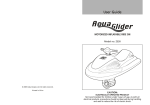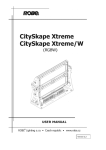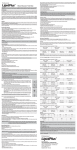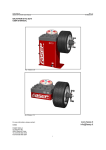Download MagCore® Genomic DNA Whole Blood Kit
Transcript
User Manual MagCore HF16 MagCore MagCore® Genomic DNA Whole Blood Kit For purification of genomic DNA from human whole blood by using MagCore® HF16 System of RBC Bioscience Corp. Cat. No. MGB400-01 // MGB-400-02 Cartridge Code: 101 ASADADADADADAD MAC1601-98002 MagCore® Genomic DNA Whole Blood Kit MagCore HF16 Automated DNA/RNA Purification System MagCore® HF16 System Reliable Nucleic Acid Purification MagCore HF16 System is a simple, fast and cost-effective technique to automatically purify nucleic acids from a diverse range of sample sources. With the pre-programmed protocols and magnetic bead based reagent cartridges the system provides consistent and stable nucleic acid purification for every busy laboratory. Advantage Touch Button operation means simplicity Rapid Results in about 30 minutes for DNA purification Flexible Design means single samples can be run with no waste Batch Purify up to 16 samples at one time Diverse Purification kits and protocols available Economic Pricing of reagents and instrument 1 MagCore® Genomic DNA Whole Blood Kit MagCore HF16 Introduction 1 MagCore HF16 2 3 4 UV Shift Stop Esc MagCore Enter Start 5 6 7 8 1. Indicator LCD 2. LCM Display Screen 3. UV Key 4. Aluminum Hinge 5. Keypress Panel 6. Protective Acryl Board 7. Door Pull 8. Power Switch 9. UV Lamp 10. Door-Open Detection Control 11. Door Pry 12. “ MagCore” LCD Window 13. Syringe Unit 14. Operation Area Instrument Supplied Accessories Catridge Rack X 2 9 T-Rack X 2 10 11 Empty Cartridge X 20 MagCore 12 13 14 Tip Holder X 50 Tip X 50 Sample/Elution Tube X 50 2 MagCore® Genomic DNA Whole Blood Kit MagCore HF16 Specification HF16 Model Processing Capacity 16 samples per batch Programs built-in. Whole Blood (200/400ul), Viral Nucleic Acid (DNA/RNA), Tissue Genomic DNA, Plant Genomic DNA Cellulose coated magnetic beads 200/400/1,200μl (2,400μl available on request with optional 2.4ml Rack) 60/100/150/200 μl Average 6μg Genomic DNA / 200μl human whole blood O.D. 1.8-2.0 A260/280 ratio 30-70 minutes (depends on sample type and method) 1. Pipetting Unit: Dispensing, transferring, X-Z two axis movements. 2. Electric Control: Internal microprocessor 3. UV Light: Power 5W, life duration >1,000 Hrs 4. Heating Block: RT~1000C 5. Display Screen: 3 inches LCM Screen with keypress Panel 6. Accessories: T- Rack, Cartridge Rack , Empty Cartridges, Tip/Holders , Microcentrifuge Tube, Syringe O-ring and Grease Voltage: AC 100-240V; Frequency: 50/60Hz; Power Consumption >1.0KVA W550 X D660 X H680 (mm) / W21.65 X D25.98 X H26.77 (inches) 70kg / 155lbs Protocols V1.01 System Method Sample Volume Elution Volume Yield Purity Processing Time System Components Power Supply Dimension Net Weight LCM Display Screen and Keypress Panel UV Shift Stop Esc Enter Start MagCore HF16 provides a touch button keypree panel for you to communicate with your instrument. The number keys give users to input Catridge Code which specified on the Reagent Cartridge to run built-in program automatically, or to select desired volumes at start-up sample and final elution steps. LCM Display Screen which with sapphire background, shows clear information that the MagCore HF16 is currently performing. Special function of buttons described as: UV Shift Stop UV button is designed to turn on UV Lamp while your MagCore HF16 needs to be sterilized after runing contagious samples. Options with 30 / 60 mins. Shift button is designed for calibrating position accuracy at MagCore HF16 System, DO NOT excute this program without trained engineer aside. Stop button is designed for going back to “Stand-By” menu at program completed, or for EMERGENCY STOP use. 3 MagCore® Genomic DNA Whole Blood Kit Operation Procedures 2 1 MagCore UV HF16 Shift Stop Esc Enter MagCore Start Turn on power switch located at the right hand side of MagCore HF16. A beep sound can be heard and the machine is on “Stand-By” condition. MAGCORE HF16 STAND-BY LCM display screen shows “ Stand-By” as left picture. PRESS <START> TO RUN Note: At this step, press UV button, to perform UV decontamination 3 Initializing After press Start button, machine runs program of calibration, initialize to move all axis to original factory positions. 4 INPUT CARTRIDGE CODE (3 DIGITALS) <XXX> Input Catridge Code : 101 to run whole blood protocol. Catridge Code is shown on your Reagent Cartridge and the cover of user manual. 5 INPUT CARTRIDGE CODE (3 DIGITALS) (101) <ENTER> NEXT PAGE CARTRIDGE CODE: 101 WHOLE BLOOD 400 <ENTER> NEXT PAGE <ESC> CANCEL CARTRIDGE CODE: 101 WHOLE BLOOD 200 <ENTER> TO NEXT PAGE <ESC> CANCEL 4 Confirm your input code again and press Enter to next page for sample volume selection. Press 1 for 400µl sample 7 Press Enter to next page Press Esc to cancel whole procedures and back to “Stand -By” menu. Press 2 for 200µl sample Press Enter to next page Press Esc to cancel whole procedures and back to “Stand -By” menu. 6 WHOLE BLOOD 400/200 SELECT SAMPLE VOLUME <1> 400µl <2> 200µl <ESC> PREV PAGE Whole Blood 400/200 protocols instaled. Press 1 for 400µl sample Press 2 for 200µl sample Press Esc to re-enter cartridge code 8 ENSURE RACKS LOADED (1) CARTRIDGE RACK (2) T- RACK <ENTER> NEXT PAGE At this step prepare racks to operation area. (see Step 9-18) After racks loaded then press Enter to next page for elution volume selection. MagCore® Genomic DNA Whole Blood Kit Operation Procedures 10 9 A. Slide MagCore cartridge into Cartridge Rack to the end with slight downward angle. Insert MagCore Whole Blood cartridge into Cartridge Rack follow arrow point directions. B. Press down the cartridge to interlock position under the over-hang part of Cartidge Rack. A click sound can be heard when it is locked correctly. 11 Load as many cartridges as sample runs. Capacity for each Cartridge Rack is 8, up to 16 samples for two Cartridge Racks can be performed at MagCoreHF16 per program run. 12 INPUT CARTRIDGE CODE (3 DIGITALS) <XXX> 13 Instal the cartridge loaded Cartridge Rack into inner operation area of the MagCore HF16 and lock firmly. 14 Hole 4 Put Tips into Tip Holders. Set the Tip/Tip Holder onto hole 2 of T-Rack Hole 1 15 16 Put a microcentrifuge tube onto hole 1 of T-Rack as Elution Tube. Pipet 200/400µl of equilibrated whole blood sample to a microcentrifuge tube, then put the Sample Tube into hole 4 of T-Rack. Elution Tube Sample Tube 5 MagCore® Genomic DNA Whole Blood Kit Operation Procedures 18 17 Pull down the front door to interlock position and then press Enter to next page for elution volume selection. Instal the Tip/Holder and Sample/Elution Tubes loaded T-Rack into outter operation area of the MagCore HF16 and lock firmly. 19 Select final elution volume <1> 200µl <2> 150µl <3> 100µl <4> 60µl SELECT ELUTE VOL. <1> 200 µl <2> 150 µl <3> 100 µl <4> 60 µl <ESC> PREV PAGE 20 PREHEATING... Tmp= 045C MagCore HF16 in process of selected protocol at this step. The Green Indicat LCD lights up and Heating Block starts to heat up to 600C for Lysis Step. PROCEDURE COMPLETED While program finished, a beep sound can be heard. and green Indicate LCD light went out. ELUTE VOLUME: 200µl 21 MagCore HF16 UV Magnetic Separation Shift Stop Esc MagCore Enter Start During MagCore HF16 is running program, the “MagCore” LCD lights up at all times. DO NOT open the door at this moment, it causes emergent stop and you might lose your samples by machine interruption. 22 <START> CONTINUE <STOP> STAND-BY LCM displays as left picutre. 24 23 Lift up the front door to the uppermost position, and take out Elution Tube with purified DNA, direct for downstram applications in PCR and RT-PCR, or store at -200C for long term stroage. Discard all disposables under proper procedures. 6 PROCEDURE COMPLETED <START> CONTINUE <STOP> STAND-BY After clean up disposables. you can choose to Start: run the same protocol again. Stop: to “Stand-By” menu for UV sterilization or power shut down. MagCore® Genomic DNA Whole Blood Kit UV Sterilization 2 1 MagCore Turn on power switch located at the right hand side of MagCore HF16. A beep sound can be heard and the machine is on “Stand-By” condition. UV HF16 MAGCORE HF16 STAND-BY PRESS <START> TO RUN Shift Stop Esc Enter Start MagCore UV LIGHT <1> 1 hr <2> 30min LCM display screen shows “ Stand-By” menu as left picture. MAGCORE HF16 STAND-BY PRESS <START> TO RUN 3 4 Press UV button to proceed UV sterilization with 30/60 mins of time options. UV lamp actives and count down with selected time at minutes. UV Lamp Actived !!! DO NOT OPEN DOOR 059 Min / 60 Min <ESC> To Back Esc: to “Stand-By” menu MagCore HF16 will go back to “ Stand-By” menu once UV sterilization procedure completed. Door-Open Interruption / Emergent Stop 2 1 If the front door was opened during program performing, MagCore HF16 stops all mechanical movements immediately due to safty consideration. EMERGENT STOP!! <START> CONTINUE PROGRAM <STOP> ABORT LCM display screen shows warning sign, Red Indicate LCD lights up and a beep sound can be heard. Pull down the front door, and select Start : continue program. Stop : abort program and back to Stand-By” menu. 4 3 MagCore HF16 UV UV Shift Stop Esc Enter Start After machnical dysfuntion eliminated, select Shift Stop Esc Enter Start MagCore Start : continue program. Stop : abort program and back to “Stand-By” menu. In case of emergency, press “STOP” button at anytime. LCM display screen shows warning sign, Red Indicate LCD lights up and a beep sound can be heard. 7 Kit Contents MGB400-02 MGB400-01 Pre-filled Cartridge Reagent 36 Pre-filled Cartridge Reagent 96 Pipet Tip 36 Pipet Tip 100 Tip Holder 36 Tip Holder 100 Microcentrifuge Tube 72 Microcentrifuge Tube 200 Tube Cap 36 Tube Cap 100 RBC Bioscience Corp. RBC Bioscience is a leading R&D based life science solutions provider. For more information on our extensive and innovative life science range please visit our web site.