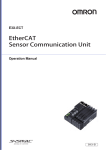Download Profibus Interface Card OPC-F1-PDP Instruction Manual INR
Transcript
Instruction Manual Profibus® Interface Card "OPC-F1-PDP" Thank you for purchasing our PROFIBUS DP Interface Card OPC-F1-PDP. • This product is designed to connect the FRENIC-Eco series of inverters to PROFIBUS DP Communications Network. Read through this instruction manual and be familiar with the handling procedure for correct use. • Improper handling blocks correct operation or causes a short life or failure. • Deliver this manual to the end user of the product. The end user should keep this manual in a safe place until the PROFIBUS DP Interface Card is discarded. • For the usage of inverters, refer to the instruction manual prepared for the FRENIC-Eco series of inverters. Fuji Electric Systems Co., Ltd. INR-SI47-1144-EU REV 052010 Copyright © 2006 Fuji Electric FA Components & Systems Co., Ltd. All rights reserved. No part of this publication may be reproduced or copied without prior written permission from Fuji Electric FA Components & Systems Co., Ltd. All products and company names mentioned in this manual are trademarks or registered trademarks of their respective holders. The information contained herein is subject to change without prior notice for improvement. Preface Thank you for purchasing our PROFIBUS DP Interface Card OPC-F1-PDP. Installing this card on your FRENIC-Eco allows you to connect the FRENIC-Eco to a PROFIBUS DP master node (e.g., PC and PLC) and control it as a slave unit using run and frequency commands, and access to function codes. This product is certificated by a test laboratory officially approved by the PROFIBUS Organization and fully compliant with the PROFIBUS DP-V0 protocol. How this manual is organized This manual is made up of chapters 1 through 13. Chapter 1 FEATURES Gives an overview of the main features of the PROFIBUS DP interface card. Chapter 2 ACCEPTANCE INSPECTION Lists points to be checked upon delivery of the card and precautions for transportation and storage of the card. Also this chapter presents the appearance of the card and provides information on how to obtain a GSD file. Chapter 3 FUNCTIONS AND CONFIGURATION OF THE CARD Provides instructions on how to use the node address switches, terminating resistor switch and status indicator LEDs. Chapter 4 INSTALLATION Provides instructions and precautions for installing the card. Chapter 5 WIRING Provides wiring instructions around the terminal blocks on the card and the cable specifications. Chapter 6 FUNCTION CODE SETTINGS REQUIRED FOR PROFIBUS COMMUNICATION Describes the inverter's function codes to be set for receiving run and frequency commands via a PROFIBUS DP master node. It also lists the related function codes. Chapter 7 ESTABLISHING A PROFIBUS COMMUNICATIONS LINK Guides you to establish a PROFIBUS DP communications link between the PROFIBUS DP master node and this card (slave node). Chapter 8 QUICK SETUP GUIDE FOR RUNNING THE INVERTER Describes a simple profile (data format) dedicated to inverter’s run and frequency commands, taking the actual data transaction data as an example. Chapter 9 DETAILS OF PROFIBUS DP PROFILES Details PROFIBUS DP profile data formats and parameters supported by this card. Furthermore, this chapter describes how the master node accesses inverter’s function codes. Chapter 10 INVERTER REACTION TO PROFIBUS COMMUNICATIONS ERRORS Describes on how the inverter operates if a PROFIBUS communications error occurs. Chapter 11 ALARM CODE LIST Lists and explains inverter’s alarm codes. Chapter 12 TROUBLESHOOTING Provides troubleshooting instructions for certain problems, e.g., when the inverter does not operate as ordered or when an alarm condition has been recognized. Chapter 13 SPECIFICATIONS Lists the general specifications and communications specifications. 1 Icons The following icons are used throughout this manual. This icon indicates information which, if not heeded, can result in the product not operating to full efficiency, as well as information concerning incorrect operations and settings which can result in accidents. This icon indicates information that can prove handy when performing certain settings or This icon indicates a reference to more detailed information. Table of Contents Preface .....................................................1 How this manual is organized .......................1 Chapter 8QUICK SETUP GUIDE FOR RUNNING THE INVERTER ........................ 11 8.1 Before Proceeding to Data Exchange 11 8.2 Data Transaction Examples in Running an Inverter .......................................... 11 Chapter 1 FEATURES ..................................3 Chapter 2 ACCEPTANCE INSPECTION .....3 Chapter 9 DETAILS OF PROFIBUS PROFILES ..................................................14 9.1 Description of PPO Types Supported .14 9.2 PCD Word Area ..................................16 9.3 PCV Word Area ..................................21 Chapter 3 FUNCTIONS AND CONFIGURATION OF THE CARD...............4 3.1 Status Indicator LEDs ...........................4 3.2 Node Address Switches........................5 3.3 Terminating Resistor Switch .................5 3.4 Terminal Board .....................................5 3.5 Setting the Transmission Speed (Baud rate)..................................................5 Chapter 10 INVERTER REACTION TO PROFIBUS COMMUNICATIONS ERRORS ................................................28 Chapter 4 INSTALLATION ...........................6 Chapter 11ALARM CODE LIST ..................29 Chapter 5 WIRING .......................................7 Chapter 12 TROUBLESHOOTING ...........30 Chapter 6 FUNCTION CODE SETTINGS REQUIRED FOR PROFIBUS COMMUNICATION .......................................9 Chapter 13 SPECIFICATIONS ..................31 13.1 General Specifications ...................31 13.2 Communications Specifications .....31 Chapter 7 ESTABLISHING A PROFIBUS COMMUNICATIONS LINK..........................10 2 operations. Chapter 1 FEATURES The PROFIBUS DP interface card has the following features: - PROFIBUS version: DP-V0 Transmission speed: 9.6 Kbps to 12 Mbps Maximum network cable length per segment: 100 m (12 Mbps) to 1200 m (9.6 Kbps) Profile: PROFIdrive V2 Able to read and write all function codes supported in FRENIC-Eco Chapter 2 ACCEPTANCE INSPECTION Unpack the package and check that: (1) A PROFIBUS DP interface card is contained in the package. (2) The card has not been damaged during transportation--no defective electronic devices, dents, or warp. (3) The model name "OPC-F1-PDP" is printed on the card. (See Figure 1.) If you suspect the product is not working properly or if you have any questions about your product, contact your Fuji Electric representative. This card is applicable to all FRENIC-Eco series of inverters and all software versions. IMPORTANT A GSD file, which is required for registering the PROFIBUS DP interface card to the PROFIBUS master node, does not come with the card. It is available as a free download from our website at: http://web1.fujielectric.co.jp/Kiki-Info-EN/User/index.html (Fuji Electric FA Components & Systems Co., Ltd. Technical Information site) Before downloading, you are requested to register as a member (free of charge). Ground terminal block Terminating resistor switch PROFIBUS terminal block Node address switches 4 spacers CN1 Model name Status indicator LEDs Figure 1 Front of the Card Figure 2 Back of the Card 3 Chapter 3 FUNCTIONS AND CONFIGURATION OF THE CARD 3.1 Status Indicator LEDs This interface card has four status indicator LEDs shown in Figure 3. They indicate the operation status of the card as listed in Table 1. Figure 3 Status Indicator LEDs Table 1 LED Indications and Operation Status Name Color Lights in green Blinks in green PWR Blinks in red Lights in red Blinks in red ERR ONL Lights in green OFF OFFL Lights in red OFF Meaning Note Normal --Self-diagnostic test running or initialization This test takes approx. in progress during powering on sequence 0.5 second. The inverter shows er5. PROFIBUS communications error *1 Hardware error The inverter shows er4. (Card not properly installed or card faulty) Wrong configuration of PROFIBUS protocol (Discrepancy between PPO type defined --by the inverter's function code o30 and the one defined in the PROFIBUS master node)*2 Wrong configuration of PROFIBUS protocol (The node address is set to 126 or greater.) Online (The card communicates normally on the PROFIBUS network.) Not online Offline (The card is not connected to PROFIBUS) Not offline The inverter shows er5. *1 --------- *1 Configuration for ignoring er5 is possible. For details, refer to Chapter 10, "INVERTER REACTION TO PROFIBUS COMMUNICATIONS ERRORS." *2 PPO (Parameter Process-data Object) type defined in this card should be consistent with that in the PROFIBUS DP master node. To define the PPO type in this card, use the inverter's function code o30; to define that in the master node, use a configuration tool designed for the master node. For defining the PPO type in the master node, refer to the documentation of the master node. For details about the PPO type, see Chapter 9, "DETAILS OF PROFIBUS PROFILES." For details about the function code o30, see Chapter 6 "FUNCTION CODE SETTINGS REQUIRED FOR PROFIBUS COMMUNICATION." 4 3.2 Node Address Switches The node address switches (SW1 and SW2) on the interface card are rotary ones that are used to specify the PROFIBUS DP communications network node address (station address) of the card. The setting range is from 0 to 99 in decimal. The SW1 specifies a 10s digit of the node address and the SW2, a 1s digit. The node address can also be specified with the inverter's function code o31. The setting range is from 0 to 125 in decimal. Note that validating the node address specified with the function code o31 requires setting the node address switches to "00." Example 1: Setting the node address 27 using the node address switches SW1 SW2 1. When the inverter is powered OFF: Set SW1 to "2." Set SW2 to "7." 2. Turn the inverter power ON. The setting procedure is completed. Figure 4 Node Address Setting Example 1 Example 2: Setting the node address 125 using the function code o31 SW1 SW2 1. When the inverter is powered OFF: Set both the SW1 and SW2 to "0." 2. Turn the inverter power ON and set the function code o31 data to "125." 3. Turn the inverter power OFF and ON. The setting procedure is completed. Figure 5 Node Address Setting Example 2 1. The node address switches should be accessed with all the inverter power (including the auxiliary power) being OFF. Setting these switches with the inverter power being ON requires turning the power OFF and ON to validate the new setting. 2. To validate the node address setting using the function code o31, restart the inverter. 3. Setting the function code o31 data to "126" or greater will cause a data setting error. The ERR LED on the card blinks in red and the inverter issues the alarm code er5. 3.3 Terminating Resistor Switch The PROFIBUS DP communications network requires insertion of line terminating resistors at its end. When the card is mounted in the inverter at the end of the network, turn this switch ON to insert the terminating resistor. No external terminating resistor is required. OFF: No insertion of terminating resistor ON: Insertion of terminating resistor Figure 6 Terminating Resistor Switch 3.4 Terminal Board This card provides two terminal blocks, one for the PROFIBUS communications and another for grounding (earthing). For wiring of the terminal blocks, refer to Chapter 5 "WIRING." 3.5 Setting the Transmission Speed (Baud rate) No transmission speed setting is required on the interface card (slave). Setting the transmission speed in the PROFIBUS DP network master node automatically configures the transmission speed of this card. 5 Chapter 4 INSTALLATION Turn the power OFF and wait for at least five minutes for inverters of 40 HP or below, or ten minutes for inverters of 50 HP or above, before starting installation. Further, check that the LED monitor and charge lamp are unlit, and check the DC link circuit voltage between the P (+) and N (-) terminals to be lower than 25 VDC. Otherwise, electric shock could occur. Do not touch any metallic part of the connector for the main unit (CN1) or any electronic component. Otherwise, electronic components may be damaged by static electricity charged in your body. Also, the stain or adhesion of sweat or dust may adversely affect the contact reliability of the connector in the long run. An accident could occur. (1) Remove the covers from the inverter to expose the control printed circuit (Figure 7). For the removal instructions, refer to the FRENIC-Eco Instruction Manual (INR-SI47-1225-E), Chapter 2, Section 2.3 "Wiring." (For inverters of 50 HP or above, also open the keypad enclosure.) (2) Insert four spacers and connector CN1 on the back of the OPC-F1-PDP (Figure 2) into the four spacer holes and Port A (CN4) on the inverter's control printed circuit board (PCB) (Figure 8), respectively. Make sure, visually, that the spacers and CN1 are firmly inserted (Figure 9). (3) Install the wires for the OPC-F1-PDP. For wiring instructions, see Chapter 5 "WIRING.". (4) Put the covers back to their original positions. For the installation instructions, refer to the FRENIC-Eco Instruction Manual (INR-SI47-1225-E), Chapter 2, Section 2.3 "Wiring." (For inverters of 50 HP or above, also close the keypad enclosure.) Control PCB 4 spacer holes 4 spacers Port A (CN4) PROFIBUS DP interface card, OPC-F1-PDP Figure 7 FRN010F1S-2U to FRN020F1S-2U (example) Make sure that there is no gap between control PCB and spacers. CN1 Figure 8 Mounting the Card 6 Figure 9 Mounting Completed Chapter 5 WIRING (1) Use a shielded twist pair cable that complies with the PROFIBUS specifications. The recommended cable is 6XV1 830-0EH10 manufactured by Siemens AG. For details about wiring for PROFIBUS, refer to the "Installation Guideline for PROFIBUS DP/FMS" and "Handbook PROFIBUS Installation Guideline" published by the PROFIBUS Organization. It can be downloaded for free from the PROFIBUS Organization's website at: http://www.profibus.com/pall/meta/downloads/ (2) Wiring to the PROFIBUS terminal block (TERM1) The terminal block uses a 6-pin connector shown in Figure 10. Table 2 shows the pin assignment. The applicable connector is "MC1.5/6-STF-3.81" manufactured by Phoenix Contact Inc. Before connecting the PROFIBUS cable to the terminal block, strip the cable wire end and twist the core and shield wires. Figure 11 shows the recommended wire strip length. Table 3 lists the recommended tightening torque of the terminal screws and the wire size. Table 2 Pin Assignment on TERM1 Pin # Pin Assignme nt 1 2 +5V BUS GND BUS 3 A-Line 4 B-Line 5 Shield * 6 RTS Description 1 Not used. Not used. Terminal for the negative (-) line of PROFIBUS cable (green wire) Terminal for the positive (+) line of PROFIBUS cable (red wire) Terminal for connecting the cable shield Data transmission control for the repeater (direction control) 2 3 4 5 6 Figure 10 Connectors of the PROFIBUS Terminal Block * The Shield terminal on the TERM1 and Ground terminal(s) on the TERM2 are connected internally. Approx. 5.5 mm(0.22 In) Cable wire Figure 11 Recommended Strip Length of the PROFIBUS Cable Wire End for Terminal Connection Table 3 Recommended Tightening Torque of the Terminal Screws and Wire Size for the PROFIBUS Terminal Block Terminal Screw Size Tightening Torque Wire Size M2 0.22 to 0.25 N·m(0.16 to 0.18 lbf·ft) AWG28 to AWG16 (0.14 to 1.5 mm ) 2 Keep the PROFIBUS cable away from the main power supply wires of the inverter and the motor power cable and other devices as far as possible. 7 (3) Wiring to the ground terminal block (TERM2) Using a wire, connect either one of the two ground terminals* on the TERM2 to the grounding terminal ( G) on the inverter. (*These two terminals on the TERM2 are internally connected.) Figure 12 shows the recommended wire end strip length for the card connector. Table 4 shows the recommended tightening torque of the terminal screws and its tightening torque, and the wire size. Approx. 6.0 mm(0.24 in) Grounding wire Figure 12 Recommended Strip Length of the Grounding Wire Table 4 Recommended Tightening Torque of the Terminal Screws and Wire Size for the Ground Terminal Block (TERM2) Terminal screw size Tightening torque Wire size M3 0.5 to 0.6 N·m(0.37 to 0.44 lbf·ft) AWG17 to AWG16 (1.0 to 1.5 mm ) 2 To keep noise immunity high, be sure to connect a grounding wire to the terminal block. The ground terminal block TERM2 is marked with E by its side. "E" signifies earth (ground). The ground terminal(s) on the TERM2 and the Shield terminal on the TERM1 are connected internally, so this connection grounds the shield of the PROFIBUS cable if the inverter is grounded. (4) Switching the terminating resistor ON/OFF When the cards are mounted on the inverters at both ends of network, turn the SW3 ON to insert the terminating resistors. For details, refer to Chapter 3, Section 3.3 "Terminating Resistor Switch." 8 Chapter 6 FUNCTION CODE SETTINGS REQUIRED FOR PROFIBUS COMMUNICATION To perform data transmission between the inverter equipped with this card and the PROFIBUS DP master node, configure the function codes listed in Table 5. Tables 5 and 6 list inverter's function codes related to PROFIBUS DP communication. Configure those function codes if necessary. For details about function codes, refer to the FRENIC-Eco Instruction Manual (INR-SI47-1225-E), Chapter 5 "FUNCTION CODES" and RS-485 Communication User's Manual (MEH448), Chapter 5, Section 5.2 "Data Formats." Table 5 Inverter's Function Code Settings Related to PROFIBUS Communications Function codes Description Factory default setting Function code data Remarks o30 *1 Select PPO type (data format) 0 Available data is: 0, 1, 6 to 255: PPO type 1 2 and 5: PPO type 2 3: PPO type 3 4: PPO type 4 The selected PPO type should be consistent with that of the master node. y98 *2 Select run/frequency command source 0 Available data is: If there is no special problem with your system, setting y98 = 3 is recommended. 0 1 Frequency command Inverter PROFIBUS Run command Inverter Inverter 2 Inverter PROFIBUS 3 PROFIBUS PROFIBUS *1 After setting up the function code o30, turn the inverter power OFF and ON to validate the new setting. For details about the function code o30, refer to Chapter 9 "DETAILS OF PROFIBUS PROFILES." *2 In addition to y98, the FRENIC-Eco has other function codes related to the run/frequency command source. Setting up those codes realizes more precise selection of the command sources. For details, refer to the descriptions of H30 and y98 in the FRENIC-Eco Instruction Manual (INR-SI47-1225-E), Chapter 5 "FUNCTION CODES." Table 6 Other Related Function Codes Function codes Factory default setting Description Function code setting range Remarks o27 *1 Select the inverter’s operation mode to apply 0 when a PROFIBUS communications error occurs. 0 to 15 o28 *1 Set the operation timer to apply when a PROFIBUS communications error occurs. 0.0 s 0.0 s to 60.0 s o31 *2 Set the PROFIBUS network node address. 0 0 to 255 (Setting range: 0 to 125) Valid only when both SW1 and SW2 are set to "00." Setting 126 or greater causes an error, flashing the ERR LED and issuing an er5. o40 to o43 *3 Assign the function code writing data cyclically. 0 (No assignment) 0000 to FFFF (hex) Valid only when PPO type 2 or 4 is selected. o48 to o51 *3 Assign the function code reading data cyclically. 0 (No assignment) 0000 to FFFF (hex) W90 Show the software version of the PROFIBUS Depends on interface card on the LED monitor. the card --(Only for monitoring) 4-digit decimal If the version is V.1.23, the LED shows "0123." *1 For details about function codes o27 and o28, refer to Chapter 10 "INVERTER REACTION TO PROFIBUS COMMUNICATIONS ERRORS." *2 For details about the function code o31, refer to Chapter 3, Section 3.2 "Node Address Switches." *3 For details about function codes o40 to o43 and o48 to o51, refer to Chapter 9, Section 9.2 (4) "PCD1 to PCD4." 9 Chapter 7 ESTABLISHING A PROFIBUS COMMUNICATIONS LINK This chapter guides you to establish a PROFIBUS DP communications link between the PROFIBUS DP master node and this card (slave node). Follow the steps below. Step 1 Configuring the PROFIBUS DP master node equipment Step 2 Configuring this card and inverter's function codes Step 3 Powering ON the inverter and initiating the PROFIBUS data transaction Each of the above steps is detailed below. Step 1 Configuring the PROFIBUS DP master node equipment Step 1.1: Specify the master node address (station address) and baud rate. Step 1.2: Register this card to the master node using the GSD file prepared for the card. Step 1.3: Choose a PPO type (data format) to be applied to the registered card, from PPO type 1 to PPO type 4. For details about the configuration of the PROFIBUS DP master node equipment, refer to the user’s manual or documentations of your master equipment. For details about PPO types, refer to Chapter 9 "DETAILS OF PROFIBUS DP PROFILES." IMPORTANT A GSD file, which is required for registering the PROFIBUS DP interface card to the PROFIBUS master node, does not come with the card. It is available as a free download from our website at: http://web1.fujielectric.co.jp/Kiki-Info-EN/User/index.html (Fuji Electric FA Components & Systems Co., Ltd. Technical Information site) Before downloading, you are requested to register as a member (free of charge). Step 2 Configuring this card and inverter’s function codes Step 2.1: Specify the node address that must be identical with the card address registered to the master node. Step 2.2: Set up the data of inverter function codes o27 and o28, if needed. Step 2.3: Choose a PPO type from PPO type 1 to PPO type 4, using the inverter’s function code o30. The PPO type must be identical with the one selected for the master node. After changing the data of the function code o30, be sure to turn the inverter power OFF and ON. For details about function codes o27 and o28, refer to Chapter 10 "INVERTER REACTION TO PROFIBUS COMMUNICATIONS ERRORS." Step 3 Powering ON the inverter and initiating the PROFIBUS data transaction When the inverter equipped with this card and the PROFIBUS DP master node are correctly set up, turning the inverter OFF and ON automatically establishes a PROFIBUS communications link, enabling the data transaction between them. The PWR and ONL LEDs on the card light in green. Send run and frequency commands from the master to this card. For specific data formats and data transaction, refer to Chapter 8 "QUICK SETUP GUIDE FOR RUNNING THE INVERTER" and Chapter 9 "DETAILS OF PROFIBUS DP PROFILES." For the wiring, refer to Chapter 5 "WIRING." 10 Chapter 8 QUICK SETUP GUIDE FOR RUNNING THE INVERTER This chapter provides a quick setup guide for running the inverter from a PROFIBUS DP master node according to the simplest data format (PPO type 3), taking an operation example. PPO type 3 is a simple format dedicated to inverter’s run and frequency commands. The description of PPO type 3 in this chapter can apply to other PPO types, except the format assignment maps. To simplify the description, this chapter confines the description to running of an inverter. For more information, refer to Chapter 9 "DETAILS OF PROFIBUS DP PROFILES." 8.1 Before Proceeding to Data Exchange (1) At the PROFIBUS DP master node, select PPO type 3 for this interface card. For the setting procedure of PPO types at the PROFIBUS DP master node, refer to the user's manual of your master node equipment. (2) Set function codes of your inverter as follows. F03 = 60 (Maximum frequency in Hz), y98 = 3 (Validate frequency and run commands from PROFIBUS), and o30 = 3 (Select PPO type 3) Also set the data of function codes o27 and o28, if needed. After settings are completed, turn the inverter power OFF and ON to validate the new settings. For details about function codes o27 and o28, refer to Chapter 10 "INVERTER REACTION TO PROFIBUS COMMUNICATIONS ERRORS." 8.2 Data Transaction Examples in Running an Inverter Before providing data transaction examples, this section shows the data frame formats of PPO type 3. The following descriptions are based on these formats. (Byte) 0 Request (Master Slave) 1 2 CTW 3 MRV CTW: Control word (2 bytes) that sends a run command. The LSB determines ON/OFF of the run command. MRV: Sends a frequency command that is expressed relative to the maximum frequency (defined by F03 in Hz) being assumed as 4000hex. (Byte) 0 Response (Salve Master) 1 2 STW 3 MAV STW: Status word (2 bytes) that sends the running status of the inverter to be monitored at the master node. MAV: Sends the current output frequency of the inverter to be monitored at the master node, which is expressed relative to the maximum frequency (defined by F03 in Hz) being assumed as 4000hex. Given below is a PROFIBUS DP communication sample in which the master node runs the inverter in the forward direction in 60 Hz. (1) Turning the inverter power ON initiates PROFIBUS DP communication. Immediately after the power is ON, the data in the request/response frames is as follows. (Byte) Request (Master Slave) (Byte) Response (Salve Master) 0 00 1 2 00 00 CTW 0 02 STW 3 00 MRV 1 2 40 00 3 00 MAV STW: Data 02 indicates that frequency and run commands from PROFIBUS are enabled. Data 40 indicates that the inverter is not ready to turn a run command ON. MAV: Data 0000 means that the current output frequency is 0 Hz. 11 (2) In step (1), the inverter is not ready to turn a run command ON as shown in STW. First, enter the request data "04 7E" to CTW, to make the inverter ready to turn a run command ON. In the example below, the frequency command 60 Hz (maximum frequency being assumed as 4000hex) is entered to MRV at the same time. (Byte) Request (Master Slave) 0 04 1 2 7E 40 CTW 3 00 MRV CTW: Data 04 enables the contents in this frame. Data 7E requests the inverter to get ready to turn a run command ON. MRV: The frequency command is 4000hex (= Maximum frequency defined by F03 in Hz). In response to the above request, this interface card returns the following response to the master node. (Byte) Response (Salve Master) 0 02 1 2 31 00 STW 3 00 MAV STW: Data 02 indicates that frequency and run commands from PROFIBUS are enabled. Data 31 indicates that the inverter is ready to turn a run command ON. MAV: The current output frequency is 0 Hz. (3) Since the inverter has been ready to turn a run command ON, enter run command data "04 7F" to CTW. (Byte) Request (Master Slave) 0 04 1 2 7F 40 CTW 3 00 MRV CTW: Data 04 enables the contents in this frame. Data 7F requests the inverter to turn a run command ON. MRV: The frequency command is 4000hex (= Maximum frequency defined by F03 in Hz). In response to the above request, the inverter starts running the motor. The card returns the following response to the master node. (Byte) 0 1 2 3 Response (Salve Master) 02 37 ** STW ** MAV STW: Data 02 indicates that frequency and run commands from PROFIBUS are enabled. Data 37 indicates that the inverter is running. MAV: The output frequency is accelerating. (4) To stop the inverter, enter data "04 7E" to CTW. (Byte) Request (Master Slave) 0 04 1 2 7E 40 CTW 3 00 MRV CTW: Data 04 enables the contents in this frame. Data 7E requests the inverter to turn the run command OFF. MRV: The frequency command is 4000hex (= Maximum frequency defined by F03 in Hz). In response to the above request, the inverter decelerates to a stop. The card returns the following response to the master node. (Byte) 0 1 2 3 Response (Salve Master) 02 33/31 STW ** ** MAV STW: Data 02 indicates that frequency and run commands from PROFIBUS are enabled. Data 33 indicates that the inverter is decelerating, and data 31 indicates that the inverter is ready to turn a run command ON (when the inverter is stopped). MAV: The output frequency is decreasing. 12 (5) To restart running the inverter, enter data "04 7F" to CTW. To run the inverter in the reverse direction, enter data "0C 7F" instead. The example below specifies "Run reverse at the frequency of 30 Hz (2000hex)." (Byte) 0 1 2 3 Request (Master Slave) 0C 7F 20 CTW 00 MRV CTW: Data 0C enables the contents in this frame and requests the inverter to turn a run reverse command ON. Data 7F requests the inverter to turn a run command ON. MRV: The frequency command is 2000hex (Frequency (Hz) = F03 2000hex/4000hex). In response to the above request, the inverter starts running the motor in the reverse direction. The example below shows a response indicating that the inverter has reached the commanded frequency level in the reverse direction. (Byte) 0 1 2 3 Response (Salve Master) 02 37 E0 STW 00 MAV STW: Data 02 indicates that frequency and run commands from PROFIBUS are enabled. Data 37 indicates that the inverter is running. MAV: The current output frequency is E000hex (2’s complement expression of 2000hex (Frequency = F03 -2000hex/4000hex). (6) Entering a negative value to MRV also allows the inverter to run in the reverse direction. The example below enters E000hex, 2’s complement of 2000hex. (Byte) Request (Master Slave) 0 04 1 2 7F E0 CTW 3 00 MRV CTW: Data 04 enables the contents in this frame. Data 7F requests the inverter to turn a run command ON. MRV: The frequency command is E000hex (-2000hex) (Frequency = F03 -2000hex/4000hex). In response to the above request, the inverter starts running the motor in the reverse direction. The example below shows a response indicating that the inverter has reached the commanded frequency level in the reverse direction. (Byte) 0 1 2 3 Response (Salve Master) 02 37 E0 STW 00 MAV STW: Data 02 indicates that frequency and run commands from PROFIBUS are enabled. Data 37 indicates that the inverter is running. MAV: The current output frequency is E000hex (Frequency = F03 -2000hex/4000hex). (7) If any trip occurs in the inverter, remove the trip factor and then enter data "04 80" to CTW to cancel the trip. After the trip is cancelled, enter data "04 00." (Note: The MSB in the 2nd byte (Byte 1) acts as a trip cancellation bit.) (Byte) Request (Master Slave) 0 04 1 2 80 10 CTW 3 00 MRV CTW: Data 04 enables the contents in this frame. Data 80 requests canceling of the trip. MRV: The frequency command is 1000hex (Frequency = F03 1000hex/4000hex). Canceling a trip returns the inverter to the state immediately after the power is turned ON. To restart operation using PROFIBUS network, go back to step (2). (Byte) 0 1 2 3 Response (Salve Master) 02 40 STW 00 00 MAV STW: Data 02 indicates that frequency and run commands from PROFIBUS are enabled. Data 37 indicates that the inverter is running. MAV: The current output frequency is 0000hex. 13 Chapter 9 DETAILS OF PROFIBUS PROFILES The interface card supports PROFIdrive V2 of a motor control profile which is instituted by the PROFIBUS Organization. This chapter describes the PROFIdrive profile. 9.1 Description of PPO Types Supported The PROFIdrive profile defines several data formats called PPO (Parameter Process-data Object). This interface card supports four PPO types shown in Figure 13. Select a PPO type to apply to the card using the function code o30 (see Table 7). Table 8 lists the features of these PPO types. Tables 9 and 10 list the parts in the PPO. PCV (Word /Area) (Word) PCD CTW MRV STW MAV PCA IND PVA 1 2 3 4 5 6 1 2 3 4 5 6 1 2 1 2 PCD1 PCD2 PCD3 PCD4 7 8 9 10 3 4 5 6 PPO type 1 (Word) PPO type 2 (Word) PPO type 3 (Word) PPO type 4 Figure 13 Data Formats of PPO Types Supported Table 7 Choice of PPO Type Using the Inverter's Function Code o30 Data of o30 0, 1, 6 to 255 2, 5 3 4 PPO PPO type 1 PPO type 2 PPO type 3 PPO type 4 Remarks Factory default PPO type Turn the inverter power OFF and ON after setting the function code o30 to validate the new setting. Table 8 Features of PPO Types PPO Features PPO type 1 Most typical data format that supports run command/running status monitor, frequency command/output frequency monitor, and on-demand accesses to inverter’s function codes. PPO type 2 Fully functional data format that supports run command/running status monitor, frequency command/output frequency monitor, on-demand accesses to inverter’s function codes, and cyclic access to up to four inverter’s function codes previously specified. PPO type 3 Simplified data format specialized for defining run command/running status monitor and frequency command/output frequency monitor. PPO type 4 Data format that supports cyclic access to up to four inverter’s function codes previously specified, in addition to the features of PPO type 3. 14 Table 9 Parts in PPO Parts Description PCD Parameter area used for cyclic data communication with the PROFIBUS DP master node. Run command/running status monitor and frequency command/output frequency monitor can be assigned to this area. PPO type 2 and type 4 additionally can assign arbitrary inverter's function codes to this area, enabling cyclic data writing and reading, each with up to four function codes. PCV Parameter area used for an on-demand access to the parameter (inverter’s function codes and PROFIdrive specific parameters). PPO type 1 and type 2 support this area. Table 10 Words in PCV and PCD Parts Parts Words Function Request Response STW: Status word that returns the inverter’s running status from the slave to the master as a response. Request MRV: Word area that sends a frequency command expressed relative to the maximum frequency (defined by F03 in Hz) being assumed as 4000hex, from the master to the slave. Response MAV: Word area that returns the current inverter’s output frequency expressed relative to the maximum frequency (defined by F03 in Hz) being assumed as 4000hex, from the slave to the master. Request Word area that writes data of the inverter's function code specified by o40. Response Word area that cyclically monitors data of the inverter’s function code specified by o48. Request Word area that writes data of the inverter's function code specified by o41. Response Word area that cyclically monitors data of the inverter’s function code specified by o49. Request Word area that writes data of the inverter’s function code specified by o42. Response Word area that cyclically monitors data of the inverter’s function code specified by o50. Request Word area that writes data of the inverter’s function code specified by o43. Response Word area that cyclically monitors data of the inverter’s function code specified by o51. Request Word area that specifies the parameter (for the inverter’s function code and PROFIBUS parameter) and access method to the parameter such as "write" and "read." Response Word area that returns the parameter specified by the request above and the access result as a response. IND Request /Respons e Word area that is used to specify indexes of array parameters and inverter’s function code numbers. Request /Respons e Word area that shows the parameter value written or read. PVA CTW/ST W MRV/MA V PCD Description CTW: Control word that sends a run command from the master to the slave. PCD1 PCD2 PCD3 PCD4 PCA PCV For details about inverter’s function codes o40 to o43 and o48 to o51, refer to Section 9.2 (4) "PCD1 to PCD4." The "Request" and "Response" denote data transfer from the PROFIBUS master node to the inverter (slave node) equipped with this interface card and that from the inverter to the PROFIBUS master node, respectively. 15 9.2 PCD Word Area The PCD word area controls the cyclic data transfer between the PROFIBUS DP master node and the inverter (slave node) equipped with this interface card. It consists of CTW (run command), STW (running status monitor), MRV (frequency command), MAV (output frequency monitor), and PCD1 to PCD4 (cyclic accesses up to four inverter's function codes previously assigned) word areas. (1) CTW (Control word) CTW is a word area for controlling the data transfer of run command and its related ones from the PROFIBUS DP master node to the inverter (salve node) equipped with this interface card. (bit ) 15 14 13 12 11 b15 b14 b13 b12 10 b11 b10 9 8 7 6 5 4 3 2 1 0 b9 b8 b7 b6 b5 b4 b3 b2 b1 b0 Table 11 Bit Definition in CTW Bit Command/Sta tus b0 ON/OFF Turn a run command OFF Turn a run command ON b1 ON2/OFF2 OFF2: ON2: Request the inverter to be ready for turning a run command ON (1) b2 ON3/OFF3 OFF3: Stop command following the deceleration time specified by the function code H56 ON3: Request the inverter to be ready for turning a run command ON (2) b3 Enable operation Shut down the inverter output Enable inverter operation b4 Enable ramp generator Fix the inverter output frequency at 0 Hz Enable the ramp frequency generator (RFG) b5 Unfreeze ramp generator Freeze the RFG with the current output frequency fixed Unfreeze RFG command b6 Enable setpoint Disable Enable ON-bit b7 ALM RST Do not reset alarm Reset alarm (Resetting an alarm makes the card unready to turn a run command ON.) b8, b9 Not used. --- --- b10 Enable PCD Ignore data entered in the PCD area (CTW+MRV) Enable data entered in the PCD area (CTW+MRV) b11 Run direction Run in the forward direction Run in the reverse direction Not used. --- --- b12 to b15 False (0) Coast to stop True (1) For the use under the usual operation conditions, setting b1 through b6 and b10 to "1" could not cause any problem. The PROFIdrive profile controls an inverter, following the status transition in the interface card. It means that only turning a run command ON cannot run the inverter. After the inverter undergoes the status transition scheduled by the PROFIdrive profile and enters the appropriate state, a run command should be turned ON. The status word STW described in the next section informs you of the current status of the interface card. For the status transition condition of the PROFIdrive profile, refer to Section (2) "STW (status word)" and Figure 14 on the following pages. If you do not need any strict control with the status transition, follow the procedure given in Chapter 8 "QUICK SETUP GUIDE FOR RUNNING THE INVERTER." 16 (2) STW (Status word) STW is a word area for monitoring the inverter’s running status. STW indicates the status transition of the PROFIdrive. The status transition details are shown in Figure 14. (bit ) 15 14 13 12 11 b15 b14 b13 b12 10 b11 b10 9 8 7 6 5 4 3 2 1 0 b9 b8 b7 b6 b5 b4 b3 b2 b1 b0 Table 12 Bit Definition in STW Bit Status False (0) True (1) b0 Ready to switch ON Not ready to turn a run command ON Ready to turn a run command ON b1 Ready to run Not ready to run Ready to run b2 Running state Running disabled Running b3 ALM No inverter trip present Inverter being tripped b4 ON2/OFF2 OFF2: b1 in CTW is "0" ON2: b1 in CTW is "1" b5 ON3/OFF3 OFF3: b2 in CTW is "0" ON3: b2 in CTW is "1" b6 Run command ON inhibited Ready to turn a run command ON (logical negation of b0) Not ready to turn a run command ON (logical negation of b0) b7 Not used. --- --- b8, b9 FAR Not reached the reference frequency Reached the reference frequency b10 R/L Both frequency and run commands from PROFIBUS are invalid Either one of frequency and run commands from PROFIBUS is valid b11 FDT Output frequency has not reached the level specified by the function code E31 Output frequency has reached or exceeded the level specified by the function code E31 b12 to b15 Not used. --- --- 17 Figure 14 illustrates a status transition diagram of the PROFIdrive profile. Immediately after the inverter power is turned ON, the status first moves to S1 "Not ready to turn a run command ON." Bit manipulation in CTW shifts the status to S2 "Ready to turn a run command ON," S3 "Ready to run" and finally S4 "Running" in sequence. In S4 state, the inverter enters the running state. Turning a run command OFF in S4 state shifts the status to S5 "Turn a run command OFF." After the motor stops, the status moves to S2 or S1 state. In Figure 14, to simplify the description, values of Bit 4 to Bit 6 and Bit 10 in CTW are always "1." If any one of these bit values is not "1," the inverter will not enter the running state even if the status transition properly proceeds. Inverter power ON Reset alarm (CTW: bit 7 = 0 to 1 to 0) S1: Not ready to turn a run command ON A trip occurs in any state STW: xxxx xxxx x1xx x000 Inverter being tripped OFF and ON2 and ON3 (CTW: xxxx x1xx x111 x110) STW: xxxx xxxx xxxx 1000 OFF2 or OFF3 (CTW: bit 2 = 0 or bit 3 = 0) S2: Ready to turn a run command ON STW: xxxx xxxx x0xx x001 OFF (CTW: xxxx x1xx x111 x110) ON (CTW: xxxx x1xx x111 x111) OFF2 or OFF3 (CTW: bit 2 = 0 or bit 3 = 0) Motor stop detected or Operation disabled, bit 3 = 0 (CTW: xxxx x1xx x111 0110) S3: Ready to run OFF2 (Coast to stop) (CTW: xxxx x1xx x111 1101) STW: xxxx xxxx x0xx x011 Operation enabled, bit 3 = 1 (CTW: xxxx x1xx x111 1111) Motor stop detected or Operation disabled bit 3 = 0 (CTW: xxxx x1xx x111 001x) or OFF2 (Coast to stop) (CTW: xxxx x1xx x111 110x) OFF2 (Coast to stop) (CTW: xxxx x1xx x111 1100) Operation disabled, bit 3 = 0 (CTW: xxxx x1xx x111 0111) S4: Running STW: xxxx xxxx x0xx x111 OFF (CTW: xxxx x1xx x111 1110) ON (CTW: xxxx x1xx x111 1111) S5: Turn a run command OFF Decelerating to stop Note: 1. Bit states 0: False 1: True x: Don’t care OFF3 (CTW: xxxx x1xx x111 1010) OFF3 (CTW: xxxx x1xx x111 1011) Emergency decelerating to stop STW: xxxx xxxx x0xx x011 2. The underlined bit in CTW is a trigger bit for status transition. Figure 14 Status Transition Diagram of PROFIdrive Profile 18 (3) MRV (frequency command) and MAV (output frequency) MRV and MAV are word areas for setting a frequency command and monitoring an output frequency, respectively. MRV: Frequency command word area that sends a frequency command from the PROFIBUS DP master node to an inverter (slave node). MAV: Output frequency monitoring word area that returns the current inverter's output frequency to the PROFIBUS DP master node as a response from the inverter (slave node). In each word, the frequency is expressed relative to the maximum frequency (defined by F01 in Hz) being assumed as 4000hex. The conversion expression is shown below. MRV or MAV Frequency (Hz) MRV or MAV 4000hex or Frequency (Hz) Function code F03 (Hz) Function code F03 (Hz) 4000hex A negative value is expressed by 2’s complement of 4000hex. When the inverter is running in the reverse direction, the value of MAV (output frequency) is a negative value. Setting a negative value to MRV (frequency command) causes even a run forward command to run the motor in the reverse direction. (4) PCD1 to PCD4 PCD1 to PCD4 are word areas exclusively supported by PPO type 2 and type 4. They enable cyclic write request and read (monitor) response to/from up to four inverter’s function codes previously specified for each of PCD1 to PCD4. Values written and read to/from the specified function codes are in the same data format as defined in individual inverter's function codes. For the formats of inverter's function codes, refer to the RS-485 Communication User's Manual (MEH448), Chapter 5, Section 5.2 "Data Formats." To assign inverter’s function codes to PCD1 to PCD4 words, use function codes o40 to o43 and o48 to o51 as listed in Table 13. Table 14 on the next page shows how to use these function codes. Table 13 Function Codes to Assign Inverter’s Function Codes to PCD1 to PCD4 Words PCD area Request (Write a function code) Response (Monitor a function code) Function codes Remarks PCD1 o40 Also assignable by PNU915, index 1 * PCD2 o41 Also assignable by PNU915, index 2 * PCD3 o42 Also assignable by PNU915, index 3 * PCD4 o43 Also assignable by PNU915, index 4 * PCD1 o48 Also assignable by PNU916, index 1 * PCD2 o49 Also assignable by PNU916, index 2 * PCD3 o50 Also assignable by PNU916, index 3 * PCD4 o51 Also assignable by PNU916, index 4 * * PNU915 and PNU916 refer to PROFIdrive specific parameters. For details, refer to Section 9.3 (4) "PROFIdrive specific parameters." For details of assignment of inverter’s function codes using function codes o40 to o43 and o48 to o51, refer to the descriptions on the next page. 19 To assign an inverter’s function code to PCD1 to PCD4 word areas using function codes o40 to o43 and o48 to o51, enter four digit hexadecimals to specify the function code group and number as listed in Table 14. □□□□ Function code # in hexadecimal Function code group (Table 14) Table 14 Function Code Group Conversion Table Function code group Group number Function code name Function code group Group number Function code name S 2 02hex Command/function data o 10 0Ahex M 3 03hex Monitor data J 14 0Ehex F 4 04hex Fundamental functions y 15 0Fhex E 5 05hex Extension terminal functions W 16 10hex C 6 06hex Control functions X 17 11hex Alarm 1 Z 18 12hex Alarm 2 --- --- --- P 7 07hex Motor parameters 1 H 8 08hex High performance functions Example for F26 F Function code group 04hex 26 Function code number 1Ahex Option functions Application functions Link functions Monitor data 2 --- "041A" • After setting up function codes o40 to o43 and o48 to o51, turn the inverter power OFF and ON to validate the new setting. • If a same function code is assigned to the PCD areas using function codes o40 to o43, the function code assigned by the o code with the youngest number takes effect and other assignments will be ignored. • Inverter’s communication-related function codes S01 and S05 act as a reading specific code in this interface card. Therefore, assigning these codes to a PCD word area as a write request will be ignored. Bits in the function code S06 are writable except bit 0 and bit 1. Data written in bit 0 and bit 1 will be ignored. For details about inverter’s communication-related function codes S01, S05 and S06, refer to the RS-485 Communication User's Manual (MEH448), Chapter 5, Section 5.1 "Communications Dedicated Function Codes." 20 9.3 PCV Word Area The PCV word area controls an on-demand access to parameters (inverter’s function codes and PROFIdrive specific parameters). It is supported by PPO type 1 and type 2. Its structure is shown below. (Word) PCV word 1 2 PCA 3 4 PVA (MSB) (LSB) IND Figure 15 Structure of PCV Word Area (1) PCA and IND These two word areas specify a parameter. Their structures are shown below. (bit) 15 PC A (bit) 15 IND 14 13 12 RC 14 13 11 10 9 8 7 6 SPM 12 11 5 4 3 2 1 0 4 3 2 1 0 PNU 10 9 8 7 Subindex 6 5 Not used. RC: Request code/response code (See Table 15.) SPM: Not used. Fixed at "0." PNU: Parameter number to be accessed Subindex:Inverter’s function code number (numeric following a function code group) or an index number of array PROFIdrive specific parameters. To specify an inverter’s function code, use PNU and Subindex areas. Enter "Function code group + 100hex" (see Table 14) to the PNU area, and the function code number to the Subindex area. For how to specify and read/write an inverter’s function code, refer to Section 9.3 (3) "Access to inverter’s function codes and PROFIdrive specific parameters." Table 15 RC Part RC part 0 1 2 3 to 5 6 7 8 9 10 to 15 0 1 2, 3 4 5 6 7 8 to 15 Request/response Request (Master Slave) Response (Slave Master) Descriptions No request Read parameter value Write parameter value in word Not used. Read array parameter value Write array parameter in array word Not used. Read element count of array parameter Not used. No response Parameter value in word sent normally Not used. Parameter value in array word sent normally Not used. Normal response to the request of array element count Transmission error (Error code stored in PVA)* Not used. * For error codes and information, see Table 16. 21 Table 16 List of Error Codes for Parameter Access Errors RC part Error code stored in PVA word 7 0 Nonexistent parameter specified 1 Parameter value writing inhibited 2 Specified parameter value out of range Error information 3 Invalid Subindex specified 4 Specified parameter not array 11 Parameter write-protect error during inverter running or digital input terminal (for run command) being ON 17 Read process not executable 101 Link priority error 102 Inverter communications error (er4 ) 104 Busy error during parameter writing (2) PVA word area PVA is a two-word area that represents write/read parameter values. This interface card uses the lower one word (the fourth word counted from the PCV word head). To write a parameter value into an inverter (slave node), enter the value to the master node and send the word to the slave. To read a parameter value, refer to this area of the slave node in response to the previous request. If a parameter access error occurs (Response to RC part is "7"), the slave node outputs an error code (Table 16) to this area and returns the response to the master node. (bit) 15 14 13 12 11 10 9 PVA (H) (bit) 15 PVA (L) 8 7 6 5 4 3 2 1 0 6 5 4 3 2 1 0 Not used. 14 13 12 11 10 9 8 7 Write/read parameter value or error code (See Table 16.) 22 (3) Access to inverter’s function codes and PROFIdrive specific parameters 1) Specify the target parameter to be accessed using PNU and Subindex areas (see Figure 16). When specifying an inverter's function code, enter the numeral of "Function code group number + 100hex" (see Table 14) to the PNU area, and "Function code number" to the Subindex area. For example, enter "104 01" for F01. 2) Specify how to access the specified parameter, for example, Write or Read, in the RC area. For details about the RC area, see Table 15. 3) To write a parameter value, enter the write data into the PVA lower area and send the word to the salve node. To read a parameter value from the slave, refer to the PVA lower area in the response from the slave node. If a parameter access error occurs, the RC part of the response is filled with "7" and the PVA area contains one of the error codes listed in Table 16. (bit) 15 PCA 12 RC (See Table 15.) 10 8 7 0 0 PNU For an inverter’s function code: Function code group number + 100hex (See Table 14.) For PROFIdrive specific parameter: PNU number (See Table 17.) (bit) 1 5 IND 8 Subindex 7 0 Not used. Fixed at 00hex. For an inverter’s function code: Function code number For array PROFIdrive specific parameter: Index number (See Table 17.) (bit) 1 5 PVA (H) (bit) 1 5 PVA (L) 8 7 0 Not used. Fixed at 0000hex 8 7 0 Write/read parameter value or error code (See Table 16.) Figure 16 How to Access Parameters Values written and read to/from the specified function codes are in the same data format as defined in individual inverter's function codes. For the formats of inverter's function codes, refer to the RS-485 Communication User's Manual (MEH448), Chapter 5, Section 5.2 "Data Formats." Inverter’s communication-related function codes S01 and S05 act as a reading specific code in this interface card. Therefore, assigning these codes to a PCD word area as a write request will be ignored. Bits in the function code S06 are writable except bit 0 and bit 1. Data written in bit 0 and bit 1 will be ignored. For details about inverter’s communication-related function codes S01, S05 and S06, refer to the RS-485 Communication User's Manual (MEH448), Chapter 5, Section 5.1 "Communications Dedicated Function Codes." The actual parameter access examples are given on the following pages. 23 Example 1: Writing data "15" to the inverter’s function code F26 1) Send the request to write data "15" to the inverter’s function code F26, from the master node to the slave node (inverter) RC = 2hex Write parameter value (word). PNU = 104hex, Subindex = 1Ahex Specify F26 (Function code group number 04h + 100hex = 104hex, Function code number = 1Ahex). PVA=0000 000F(hex) Enter parameter value 15 (= 000Fhex). Request (Master Slave) (bit) 1 5 PC A 8 7 2hex IND 0 104hex 1Ahex (Fixed at 00hex) PVA (H) (Fixed at 0000hex) PVA (L) 000Fhex 2) Response example sent from the card (normal response from the slave node) RC = 1hex Requested parameter value is normally returned. PNU = 104hex, Subindex = 1Ahex Accessed parameter is function code F26. PVA = 0000 000Fhex Parameter value written is 15. Response (Slave Master) (bit) 1 5 PC A 8 7 1hex IND 0 104hex 1Ahex PVA (H) (Fixed at 00hex) (Fixed at 0000hex) PVA (L) 000Fhex 3) Response example for the write data error (Specified parameter value out of range) RC = 7hex Parameter value transmission error. PNU = 104hex, Subindex = 1Ahex Accessed parameter is function code F26. PVA = 0000 0002hex Error code 2 (Specified parameter value out of range) Response (Slave Master) (bit) 1 5 PC A 1 1 2 1 7hex IND 8 7 0 104hex 1Ahex (Fixed at 00hex) ) PVA (H) PVA (L) (Fixed at 0000hex 0002hex 24 Example 2: Reading (monitoring) data from the inverter’s function code y98 1) Send the request to read data from the function code y98, from the master node to the slave node. RC = 1hex Read parameter value. PNU = 10Fhex, Subindex = 62hex Specify y98 (Function code group number 0Fhex + 100hex = 10Fhex, Function code number = 62hex) PVA = 0000 0000hex No entry required for PVA. Request (Master Slave) (bit) 1 5 PC A 8 7 1hex IND 0 10Fhex 62hex PVA (H) (Fixed at 00hex) (Fixed at 0000hex) PVA (L) 0000hex 2) Response example sent from the card (normal response from the slave node) RC = 1hex Requested parameter value is normally returned. PNU = 10Fhex, Subindex = 62hex Accessed parameter is function code y98. PVA = 0000 0003hex Parameter value read is 3. Response (Slave Master) (bit) 1 5 PC A 8 7 1hex 0 10Fhex 62hex IND (Fixed at 00hex) PVA (H) (Fixed at 0000hex) PVA (L) 0003hex 3) Response example for the read data error (Specified function code does not exist) RC = 7hex Parameter transmission error. PNU = 10Fhex, Subindex = 64hex Accessed parameter is function code y100. PVA = 0000 0000hex Error code 0 (Nonexistent parameter specified) Response (Slave Master) (bit) 1 5 PC A IND 8 7hex 7 0 10Fhex 64hex (Fixed at 00hex) PVA (H) (Fixed at 0000hex) PVA (L) 0000hex 25 Example 3: Reading from an array PROFIdrive specific parameter PNU947 (Alarm history) 1) Send the request to read PNU947 from the master node to the slave node. The example below reads Index 1. RC = 6hex Read an array parameter. PNU = 3B3hex, Subindex = 1hex Specify PNU947 (= 3B3hex) and Index 1. PVA = 0000 0000hex No entry required for PVA. Request (Master Slave) (bit) 1 5 PC A 8 7 6hex 0 3B3hex 01hex IND (Fixed at 00hex) PVA (H) (Fixed at 0000hex) PVA (L) 0000hex 2) Response example sent from the card (normal response from the slave node) RC = 4hex Requested array parameter value is normally returned. PNU = 3B3(hex), Subindex = 01 hex Accessed parameter is PNU947 (=3B3hex), Index 1. PVA = 0000 7511hex Parameter value read is 7511hex, PROFIBUS communications error er5 For the values of PNU947, refer to Chapter 11 "ALARM CODE LIST." Response (Slave Master) (bit) 1 5 PC A 8 7 4hex 0 3B3hex 01hex IND (Fixed at 00hex) PVA (H) (Fixed at 0000hex) PVA (L) 7511hex 3) Response example for the read data error (Accessed parameter cannot be read as an array parameter.) RC = 7hex Parameter transmission error. PNU = 3B3hex, Subindex = 01hex Accessed parameter is function code y100. PVA = 0000 0003hex Error code 3 (Invalid Subindex specified) Response (Slave master) (bit) 1 5 PC A IND 8 7hex 7 0 3B3hex 1Ahex (Fixed at 00hex) PVA (H) (Fixed at 0000hex) PVA (L) 0003hex 26 (4) PROFIdrive specific parameters Table 17 lists PROFIdrive specific parameters supported by this card. PNUs with descriptions in the index column are array parameters. Table 17 List of PROFIdrive Specific Parameters PN U Index Description Range R/ W Remarks 915 1 to 4 Function code assignment to PCD1 to PCD4 (Request) 0000 to FFFFhex R/ W Same as o40 to o43. 916 1 to 4 0000 to FFFFhex R/ W Same as o48 to o51. 918 None Node (station) address 927 None Access permission to PCV area 0: Inhibit to write 1: Permit to write (Write function code data) Function code assignment to PCD1 to PCD4 (Response) (Read/monitor function code data) 947 1 Malfunction history (Latest) 9 Malfunction history (Last) 17 Malfunction history (2nd last) 25 0 to 125 R 0 or 1 R/ W Once writing is inhibited, this PNU only is writable. Depends on errors listed in Table 19. R Indicated by PROFIdrive malfunction codes whose data formats differ from the ones of inverter’s alarm codes defined by inverter's function codes M16 to M19.* 0 to 10 R Malfunction history (3rd last) Other than the above Fixed to 0. 963 None Current baud rate 0: Not 1: 9.6 Kbps specified 3: 45.45 Kbps 2: 19.2 Kbps 5: 187.5 Kbps 4: 93.75 Kbps 7: 1.5 Mbps 6: 500 Kbps 9: 6 Mbps 8: 3 Mbps 10: 12 Mbps 965 None PROFIdrive version Fixed to 2 R 967 None Last CTW sent 0000 to FFFFhex R 968 None Latest STW 0000 to FFFFhex R 970 None Initialize the inverter (Changing from "1" to "0" triggers the initialization.) 0 or 1 R/ W Shows V2. PROFIdrive Functionally equivalent to H03. * For the relationship between the malfunction codes and alarm codes, refer to Chapter 11 "ALARM CODE LIST." 27 Chapter 10 INVERTER REACTION TO PROFIBUS COMMUNICATIONS ERRORS The PROFIBUS DP master node can be equipped with a watchdog timer (WDT) that detects communications timeout for monitoring the communications status. If this card receives no response within the WDT timeout length, it interprets the timeout state as an occurrence of a communications error. Inverter's function codes o27 and o28 specify the inverter reaction to be taken after such an error occurrence. (See Table 18.) For the setup of WDT in the PROFIBUS DP master equipment, see the user’s manual of your master equipment. For the error indication on the card at the time of a communications error, see Chapter 3, Section 3.1 "Status Indicator LEDs." If a communications error occurs immediately after the inverter is powered on, no er5 trip will be issued. The er5 trip is issued when a communications error is detected after once the card received data normally. Table 18 Inverter Reaction to PROFIBUS DP Communications Errors Using Function Codes o27 and o28 taka o27 data o28 data Inverter reaction to PROFIBUS DP communications errors 0, 4 to 9 Invalid Immediately coast to a stop and trip with er5. 1 0.0 s to 60.0 s After the time specified by o28, coast to a stop and trip with er5. 2 0.0 s to 60.0 s If the inverter receives any data within the time specified by o28, ignore the communications error. After the timeout, coast to a stop and trip with er5. Remarks 3, 13 to 15 Invalid Keep the current operation, ignoring the communications error. (No er5 trip) During the communications error state, the LED displays the abnormal state. (PWR: Flashes in red, OFFL: Lights in red.) 10 Invalid Immediately decelerate to a stop. Issue er5 after stopping. The inverter's function code F08 specifies the deceleration time. 11 0.0 s to 60.0 s After the time specified by o28, decelerate to a stop. Issue er5 after stopping. Same as above. 12 0.0 s to 60.0 s If the inverter receives any data within the time specified by o28, ignore the communications error. After the timeout, decelerate to a stop and trip with er5. Same as above. 28 Chapter 11 ALARM CODE LIST In PROFIBUS DP communication, alarms that occur in the inverter can be monitored with malfunction codes in the PROFIdrive specific parameter PNU974 or with alarm codes in the inverter's function codes M17 through M19. (1) PROFldrive specific parameter PNU947 (2) Inverter's function codes M16, M17, M18 and M19 (latest, last, 2nd last, and 3rd last alarm codes). Table 19 lists their malfunction codes and alarm codes. The data format used for PNU947 is different from that for the inverter's function codes M16 to M19. For details about PNU947, refer to Chapter 9, Section 9.3 (4) "PROFIdrive Specific Parameters." Table 19 Malfunction Codes and Alarm Codes Malfunctio Alarm n codes in codes in PNU947 M16 to M19 Malfunctio Alarm n codes in codes in PNU947 M16 to M19 Description Description --- 4210 22 Braking resistor overheated dbh Overcurrent (during acceleration) 0c1 2211 23 Motor overload 0l1 2 Overcurrent (during deceleration) 0c2 2200 25 Inverter overload 0lu 2303 3 Overcurrent (during running at constant speed) 0c3 5500 31 Memory error er1 2330 5 Grounding fault ef 7520 32 Keypad communication error er2 3211 6 Overvoltage (during acceleration) 0u1 5220 33 CPU error er3 3212 7 Overvoltage (during deceleration) 0u2 7510 34 Interface card communications error er4 3213 8 Overvoltage (during running at constant speed or being stopped) 0u3 7511 35 Field bus communications error er5 3220 10 Undervoltage lu F004 36 Operation protection er6 3130 11 Input phase loss lIn 7200 37 Tuning error er7 5450 14 Blown fuse fus B100 38 RS-485 communications error er8 5440 16 Charging fault pbf 3300 46 Output phase loss 0pl 4310 17 Overheating of the heat sink 0h1 6300 51 Data save error due to undervoltage erf 9000 18 External alarm 0h2 7520 53 RS-485 communications error (option) erp 4110 19 Inverter overheat 0h3 54 LSI error erh 20 Motor protection (PTC thermistor) 5220 4310 0h4 0000 0 --- 2301 1 2302 circuit 29 Chapter 12 TROUBLESHOOTING If any problem occurs with the card, follow the procedures below. No. Problems Possible causes 1 None of the LEDs on the card would light. • The inverter is not powered ON. • The card is not properly installed. • The card is defective. 2 The inverter cannot escape from the er4 alarm trip. The PWR LED lights in red. • The card is not properly installed. • The card is defective. 3 PROFIBUS communication is not possible. The PWR LED blinks in red and the OFFL LED lights in red. • The valid GSD file has not been registered to the PROFIBUS master node. • The node address of the card is not identical with the one registered to the PROFIBUS master node. • Node addresses duplicated. • The cabling does not meet PROFIBUS DP requirements. • The cable used is not a PROFIBUS DP dedicated one. • Terminating resistors are not inserted at both ends of the PROFIBUS DP communications network. 4 PROFIBUS communications is not possible. The ERR LED blinks in red. • The inverter's function code o30 has not been configured. The data for o30 should be identical with the PPO type registered for the PROFIBUS master node. • The inverter power has not been turned OFF and ON again after setting of the function code o30. 5 The inverter cannot escape from the er4 alarm trip. or The inverter trips with er5 soon after starting FROFIBUS communication. The PWR LED blinks in red and the OFFL LED lights in red. • The timeout length specified in the watchdog timer in the PROFIBUS master node equipment is too short. • The inverter's function code o31 is set to "126" or greater. • The cable used is not a PROFIBUS DP dedicated one.. • The card is not grounded. 6 Run or frequency command by CTW or MRV is not validated. • The inverter's function code y98 is not set to "3." • Run or frequency command specified by the function code has priority. (e.g. y99 specifies, terminal command LE or LOC) • Check the PPO type format selected. 7 PCD1 to PCD4 assignments for PPO type 2 or type 4 are not validated properly. • The inverter's function code o30 is not set. Or the inverter power has not been turned OFF and ON again after setting of the function code o30. • The inverter power has not been turned OFF and ON again after setting of function codes o40 to o43 and o48 to o51. 8 Setting the node address to "0" does not take effect. • The inverter power has not been turned OFF and ON again after changing of the node address. • The inverter's function code o30 is set to nonzero. 9 Frequency command validated, but the actual motor speed is different from the command. • Refer to the FRENIC-Eco Instruction Manual (INR-SI47-1225-E), Chapter 6, Section 6.2.1 "Motor is running abnormally." 30 Chapter 13 SPECIFICATIONS 13.1 General Specifications For the items not covered in this section, the specifications of the inverter apply. Item Specifications Model OPC-F1-PDP Operating ambient temperature range -10 to +50C(14 to 122 F) (Temperature around the inverter) Operating ambient humidity range 5 to 95% RH (Condensation not allowed) External dimensions 94 x 63 mm(3.7 x 2.48 in) Applicable inverter FRENIC-Eco series (with all software versions) 13.2 Communications Specifications For the items not covered in this section, the specifications of the PROFIBUS DP apply. Item Transmissi on section Specifications Lines Cable length Transmission speed Protocol Connector Control section Addressing Remarks RS-485 (insulated cable) See the table below. 9.6 Kbps to 12 Mbps configuration) PROFIBUS DP (DP-V0) (auto Pluggable, six-pin terminal block Controller Comm. buffer SPC3 (Siemens) 1472 bytes (SPC3 built-in memory) By on-board node address switches (rotary switches) (0 to 99) or By inverter’s function code o31 (data = 0 to 125) Detection of disconnection Diagnostics Detection of the illegal configuration To be specified in the master node IEC 61158 and 61784 MC1.5/6-STF-3.81 manufactured by Phoenix Contact Inc. Setting both node address switches SW1 and SW2 to "0" enables the o31 setting. Indicated by the OFFL LED Indicated by the ERR LED Maximum cable length per segment for PROFIBUS DP specific cable Transmission speed Maximum cable length (m) per segment 9.6 Kbps 1200 19.2 Kbps 1200 93.75 Kbps 1000 187.5 Kbps 1000 500 Kbps 400 1.5 Mbps 200 3 Mbps 100 6 Mbps 100 12 Mbps 100 31 PROFIBUS DP Interface Card "OPC-F1-PDP" Instruction Manual First Edition, June 2006 Fuji Electric FA Components & Systems Co., Ltd. The purpose of this manual is to provide accurate information in the handling, setting up and operating of PROFIBUS DP Interface Card "OPC-F1-PDP" for the FRENIC-Eco series of inverters. Please feel free to send your comments regarding any errors or omissions you may have found, or any suggestions you may have for generally improving the manual. In no event will Fuji Electric FA Components & Systems Co., Ltd. be liable for any direct or indirect damages resulting from the application of the information in this manual. MEMO Fuji Electric Systems Co., Ltd. Fuji Electric Corp. of America 47520 Westinghouse Drive Fremont, CA 94539, U.S.A. Tel.+1-510-440-1060 Fax.+1-510-440-1063 Toll-free support 1-888-900-FUJI(3854) INR-SI47-1144-EU Rev 052010 http://www.fujielectric.com/fecoa/ Information subject to change without notice.