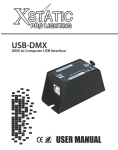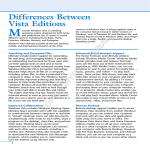Download You can - Ning.com
Transcript
HANDS-ON DMX512 USB/DMX512 Con Jean-Marc Lienher All amateur disc jockeys and light jockeys dream about it: a DMX512 converter not bigger than an XLR connector! But at a retail price of more than 500 pounds for this type of accessory, the dream may never come true. Here is a project that will make some on the dance floors very happy... the DMX converter of their dreams and for only a few pounds. The USB/DMX512 converter described in this article connects to any computer equipped with a USB connector and a Windows® 98 OS or later. The USB (bus) supplies the current necessary to power the circuit we’ve designed. The proposed setup transmits the 512 DMX channels at a rhythm of approximately 42 frames per second using a computer equipped with a USB 2.0 interface. The maximum speed defined by the standard is 44 frames per second. Note that this transmission rate may be a little less with a USB 1.0 connection. The printed circuit board we designed for the converter measures 14 mm by 26 mm and employs SMD components. Important note: our circuit, like many DMX converters sold in retail shops 70 (some of which come at exorbitant prices), does not include full electrical isolation. This is not terribly important when using a DMX device that’s operating properly, but could prove fatal for your computer if, unfortunately, a mains phase conductor of a defective projector or floodlight should come into contact with the DMX512 line. Forewarned is forearmed! A PIC16C745 The PIC16C745, of which the block diagram can be found in Figure 1, is a low-cost microcontroller. However, it was one of the first to have a USB interface. In reality, it is a type 1.1 lowspeed USB interface. The transmission rate of the USB bus in low speed mode is 1.5 Mbits/second. The DMX512 bus speed is a ‘measly’ 250 kbits/s. The USB is six times faster, so where is the problem? Well, for one thing the USB standard defines two data transfer modes for low speed, Control transfer and Interrupt transfer. The control mode uses all of the bus bandwidth and is, according to the standard, reserved for USB receiver configurations. The Interrupt mode is intended for data transfer but we should note that it is limited to 800 bytes per second! Out of spec! With the above in mind we’re more or less forced to use the 16C745 in a configuration that’s not found in the USB elektor electronics - 9/2006 standard. To do so, we have selected the Control transfer mode in order to exchange data between the computer and the microcontroller. Obviously, considering that the USB bus was not designed for that use, we had to write a special driver for this Microsoft Windows® application. The firmware source code for the microcontroller is available from our website at www.elektor-electronics.co.uk (file # 060129-11.zip). Unfortunately, the copyrights for the driver source code rest with the author, hence this file cannot be made freely available. The pre-programmed PIC (order code 060129-41) is however available from the Elektor SHOP (on the web or in this magazine) 13 Program Memory 9/2006 - elektor electronics RAM Addr (1) PORTB 9 Addr MUX Instruction reg 7 Direct Addr 8 RB0/INT Indirect Addr RB<7:1> FSR reg STATUS reg 8 PORTC 3 Powe r-up Timer OSC1/ CLKIN OSC2/ CLKOUT Instruction Decode & Control Oscillator Start-up Timer Timing Generation x4 PLL Watchdog Timer Brown-out Reset RC0/T1OSO/T1CKI RC1/T1OSI/CCP2 RC2/CCP1 RC6/TX/CK RC7/RX/DT MUX ALU Powe r-on Reset 8 PORTD W reg RD3:0/PSP3:0 (2) RD4/PSP4(2) RD5/PSP5(2) RD6/PSP6(2) RD7/PSP7(2) Parallel Slave Port (2) VDD, V SS MCLR Timer0 Timer1 CCP2 CCP1 PORTE Timer2 RE0/AN5/RD (2) RE1/AN6/WR (2) RE2/AN7/CS (2) 8-bit A/D Dual Port RAM 64 x 8 USART USB VUSB DD+ XCVR Note 1: Higher order bits are from the STATUS register. 2: Not available on PIC16C745. Circuit diagram A quick look at the diagram in Figure 2 allows you to better understand why the circuit can be so compact: it has only two active components! The PIC16C745 (IC2) in its 28-pin SMD SOIC version is clocked at 6 MHz by X1, a miniature resonator with integrated capacitors. The internal microcontroller frequency is set to 24 MHz, thanks to its integrated PLL, thus lowering any risk of stray radiation which might occur when using a resonator at this frequency. The PIC generates the 3.3 V voltage necessary on 1.5 kW SMD resistor R1 connected to the D– line of the USB cable. A 220-nF SMD capacitor, C2, smoothes this voltage supplied directly by the microcontroller pin. Pins D+ and D– of the PIC are directly connected to the USB bus. The second capacitor, C1, is included to suppress fluctuations in the 5-volt supply voltage caused by PIC switching. The last electronic component in the circuit, IC1, is an RS485 bus driver for which we use the SMD SO8 package version. It is connected to the USART ((Universal Synchronous & Asynchronous Receiver Transmitter ) of the 16C745 enabling it to be used bi- 14 RA0/AN0 RA1/AN1 RA2/AN2 RA3/AN3/VREF RA4/T0CKI RA5/AN4 RAM File Registers 256 x 8 8 Level Stack (13 bit) 8K x 14 Program Bus PORTA 8 Data Bus Program Counter EPROM 060012 - 12 Figure 1. PIC16C745 architecture. +5V IC1 C1 8 150n 1 20 1 1 2 3 4 RC7 MCLR +5V RC6 D– 15 D+ 16 GND D– IC2 D+ RB7 R1 RB6 1k5 nverter Housed inside an XLR connector! RB5 RB4 14 13 12 C2 11 220n VUSB RB3 RC2 RB2 RC1 RB1 RC0 RB0 PIC16C745SO RA5 RA4 9 X1 RA3 OSC1 RA2 RA1 10 RA0 OSC2 8 18 2 17 3 28 4 R 6 DO 7 DO 25 7 D 5 27 26 6 GND_DMX 5 DS75176BM 24 23 22 21 7 6 5 4 3 2 19 060012 - 11 Figure 2. The circuit diagram of our converter is limited, in fact, to a PIC micro and an RS485 bus driver. 71 HANDS-ON DMX512 directionally, in case you would like to modify the firmware of the PIC to use it as a DMX512 input. The noninverting buffer output of the RS485 driver is connected to pin 3 of the XLR connector and the inverter output is connected to pin 2, since pin 1 is connected to ground. As far as the USB cable and connector are concerned, this is a moulded cable sold in retail stores or the one with your old mouse (USB, of course!). It has four wires plus shielding: a pair of untwisted, fairly thick wires for the 5 V power supply voltage and two thinner wires, twisted as pair, for data transmission. XLR connectors are supplied by many manufacturers. Here, a, Cannon type 10HC089 is used. It is important to use this XLR connector because a standard Neutrik connector does not have enough space to hold the circuit. Programming the PIC 060012-1 7 2 3 1 IC1 5 4 C1 Figure 3. Not for the faint-hearted... X1 060012-1 060012-1 Figure 4. The PIC occupies almost all space at one of the board sides. This double-sided board is through-plated. The PIC 16C745 micro has to be programmed before soldering it onto the board. If you’re a home programmer, make sure you have a suitable DIL-toSOIC adaptor with your programmer. Alternatively, as we did in our tests (see the photo in Figure 3), you can make one yourself using a DIL carrier, a piece of flatcable and a test clip for SOIC circuits. The hex (object code) file to burn into the PIC is called firmware\usb2dmx.hex. It is contained in archive file 060012-11.zip which may be downloaded free of charge from our website. The PIC may also be purchased ready-programmed from the Elektor SHOP. Heat up your soldering irons! COMPONENTS LIST Resistors R1 = 1kΩ5 0.25W 5% (0805) Capacitors C1 = 150nF ceramic (0603) C2 = 220nF ceramic (0603) Semiconductors IC1= DS75176BM (National 72 Semiconductor) IC2 = PIC16C745-I/SO, programmed, order code 060012-41 Miscellaneous X1 = 6MHz resonator, Murata CSTCR6M00G53-R0 XLR connector, Cannon type 10HC089 (e.g. www.distrelec.com, # 112242)USB A-A cable, 1.8m, standard PCB, ref. 060012-1 from The PCBshop Project software, free download # 060012-11.zip from www.elektorelectronics.co.uk Populating the board requires some skills handling SMD parts but should not cause dramatic problems. Fortunately, the components used for this project are not as difficult to solder as, for example, an ARM processor in a BGA package with 278 balls, sized 14 mm x 14 mm! The printed circuit board of which the top and bottom side artwork is shown in Figure 4 is without doubt, one of the smallest we have ever published in Elektor Electronics. You need to use a soldering iron with a fine tip and thin gauge solder. Start by soldering the PIC micro, IC2, into place (be careful to observe the correct polar- elektor electronics - 9/2006 ity), which then constitutes a base plane in order to solder the components on the other side of the circuit. The best option, so as to perfectly align the integrated circuit on the board, is to apply a bit of solder to two pads for corner pins of the device. Next, place the PIC and reheat the two solder terminals in order to create an initial attachment point for the component. If the component is perfectly positioned, the only thing left to do is to solder the remaining 26 pins. If not, reheat the corner pins and carefully realign the chip. Next, solder R1 and C2 on this side by pre-tinning a pad, then placing the component with tweezers while keeping the pad at fusion temperature. Figure 6. The ‘test_cpp.exe’ program is used for quick testing of our USB/DMX512 converter. 9/2006 - elektor electronics Next, solder the other connection of the component. Use the same technique to solder the remaining components (IC1, C1, X1) on the other side of the board. X1 is the component that requires the most attention because it is more usually soldered using the ‘reflow’ technique. Microsurgery Next, we cut a USB type ‘A-A’ cable in half and strip it. The black wire is soldered to the 0 V pad (terminal 4), the red wire to the +5V pad (terminal 1), the green wire to the D+ pad (terminal 3) and finally the white wire to the D– pad (terminal 2). You’ll find that this bit of the construction requires some dexterity in handling the solder iron, Figure 7. The purpose of the oGenInt.sys driver function is to shape the ‘requests’ sent by the USB bus. Figure 5. If you are used to installing USB peripherals, this type of screen should look familiar. Figure 8. Settings screen in FreeStyler. 73 HANDS-ON DMX512 ure 6, is used to quickly test the operation of the USB/DMX512 converter. Its source code demonstrates the way to use the unique function exported from DLL DasHard.dll. The really important bits happen in the test_cppDlg.cpp file. More specifically, the CTest_cppDlg::OnVScroll function copies the value of the cursors in the OutDmx output buffer. And the CTest_cppDlg::OnTimer function, called on at regular intervals, loads the DLL and obtains a pointer on the OksidCommand function during its first call. During the following calls, it simply passes the output buffer to the OksidCommand function. Figure 9. The number of functions available in FreeStyler makes it quasi-professional. since there are no holes in the printed circuit. The cable shielding is soldered to the connector strip. The next step is to solder the circuit to the XLR connector, from which the rubber cable guide has been cut. Terminal 5 should be soldered to pin 1 of the XLR connector, terminal 6 to pin 3, and finally terminal 7 to pin 2. Before applying a little glue to keep the USB cable in place and to close the XLR connector again, test the setup by connecting it to your computer. When the new USB device is inserted for the first time, you will be asked to install the drivers provided in the .zip file 060012-11.zip (Figure 5). Once the drivers are installed, connect the XLR plug to your DMX512 equipment and launch the program cpp_test\bin\test_cpp.exe which is found in the same archive file. There you have it! Software environment PIC firmware The assembly code of the PIC is derived from version 1.25 of the firmware provided on Microchip’s website, the manufacturer of the PIC16C745. We used version 1.25 because version 2.00 did not seem to function with the erasable PICs we had available. The file usb_main.asm contains an endless loop reading batches of data sent by the computer. These data are utilised in the dmx512.asm file that synchronises the USB reception with the transmission on the serial DMX512 bus. Also in this file we find the code that serves to generate the pause required at the end of each DMX field. The test_cpp.exe program This program, shown in action in Fig- Internet links : The DLL DasHard.dll This one links it all to the driver and, provided a converter is connected to the computer, opens a data stream with it. This stream is fed by a specific thread that loops as long as the DLL is used. Refer to the source code for more details. The oGeniInt.sys driver The driver (see the screenshot in Figure 7), of which the source code is regrettably not available, is in charge of shaping Control-type requests travelling on the USB bus. The OGENINT.INF file makes the driver installation possible. It creates the association between the driver with our USB module, thanks to the Vendor ID and Product ID identifiers that are specific to our application. FreeStyler, free DMX512 driver software. FreeStyler is software written in Visual Basic that makes it possible to drive DMX512 equipment by indifferently using an impressive variety of converters for the parallel, USB, or Ethernet port. As shown in the screenshot in Figure 8, the latest version also functions with our circuit using the reference ‘Oksidizer USB2DMX’. FreeStyler is available as a free download from the website run by the author of the program. It comes with a complete user manual. Author’s website: http://www.oksidizer.com http://membres.lycos.fr/epatix/dmx_512.htm http://users.pandora.be/freestylerdmx/ http://www.beyondlogic.org/usbnutshell/ http://ogloton.free.fr/dmx_512/index.html The screen copy in Figure 9 shows that FreeStyler offers a range of functions that may disconcert a beginner but will be welcomed as very useful by (DMX512-)enlightened amateurs and professionals. (060012-1) 74 elektor electronics - 9/2006