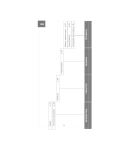Download INTREPID`s supported datums and projections (R09)
Transcript
INTREPID User Manual Library | Help | Top INTREPID’s supported datums and projections (R09) 1 | Back | INTREPID’s supported datums and projections (R09) Top INTREPID supports a wide variety of datums and projections. Each supported datum or projection has a parameter file located in the directory install_path/ proj (where install_path is the location of your INTREPID installation). When you specify a datum or projection, you select it from the list of these files. The datum and projection parameter files are ASCII (text) files with the standard INTREPID Begin – End block syntax (See "INTREPID Auxiliary files" in INTREPID database, file and data structures (R05) for a description of the syntax). You can use the predefined files as templates to create your own datum / projection variations. Datum parameter files have the extension .datum. Projection parameter files have the extension .proj. If you are converting a dataset from one datum to another, the current datum parameter file must contain conversion specifications for the new datum. INTREPID already has the most common specifications, such as conversions to and from WGS84, in the appropriate datum parameter files. This appendix explains how to obtain this information for transformations not detailed in INTREPID. You can also define local projections (local grids) based on known reference points but allowing for displaced origins and different orientation of coordinate axes. This appendix assumes that you are familiar with the concept of datums and projections. For an introduction to the topic, we recommend Geodesy for the Layman1, published by the organisation now known as the USA National Imagery and Mapping Agency. You can read it on the World wide Web at the following address:http://www.nima.mil/geospatial/products/GandG/geolay/ toc.htm Some confusion exists in the area of datum and projection conversion. Jones (1997)2 details some of the current potential sources of error due to ignorance or confusion about such matters as feet to metres conversion and rotation of axes. This appendix mentions a specific problem with rotations in the Helmert 7 parameter datum transformation method (See Bursa-Wolf vs Coordinate Frame Rotation methods). If you wish to use parameters not supplied with INTREPID and you follow preliminary testing procedures as advised, the problems are unlikely to affect you. The INTREPID Cookbook contains instructions for testing a set of transformation parameters. This method uses a point with known coordinates with respect to each datum. 1. Geodesy for the Layman, Defence Mapping Agency Technical Report 80–003, Defence Mapping Agency, Washington DC, 1984. 2. Jones, M. A. B., (1997), Do You Really Know Where You Are?, GIM International, 11 2, 6–9 Library | Help | Top © 2012 Intrepid Geophysics | Back | INTREPID User Manual Library | Help | Top INTREPID’s supported datums and projections (R09) 2 | Back | Note for INTREPID 3.7 Datums, Projections, POSC, SEG standards have changed . This time the unique coordinate system number is to be the key. INTREPID supports this latest version and can map to older ERMapper, Arcview, MapInfo and other formats as required. The .cs files supplement the current system by providing an alternative way of specifying a coordinate system. There are two ways of specifying a coordinate system: - Datum/Projection. This is the traditional way, inherited from the ERMapper system. - Using .cs files. This is used for systems which suppport a POSC-like coordinate system, eg, geotiff. Specifying datums and projections Several INTREPID tools have facilities for you to specify datum and projection. Notes: • Import tool: When you specify datum and projection (geolocate the dataset) using the Import tool, you are only identifying the existing datum and projection for the data. The Import tool cannot change datum and projection. • Projection Conversion tool: If you wish to transform a dataset from one projection and / or datum to another you must use the Projection Conversion tool. • Subsection tool: You can specify the datum and projection of a rectangle that defines the subsection. This section describes how to specify datums and projections. >> To specify a datum 1 Choose the menu option or button for setting the Datum. INTREPID displays the Select Datum dialog box1. 1. Some of the files listed in this dialog box refer to ellipsoids only, not datums. They are included so that you can use them as templates for creating new datum parameter files. Library | Help | Top © 2012 Intrepid Geophysics | Back | INTREPID User Manual Library | Help | Top 2 INTREPID’s supported datums and projections (R09) 3 | Back | Select (click) the datum you require and choose OK. INTREPID will select the datum and display its details in the tool window you are using. Notes: • Some projection parameter files have a default datum associated with them. If you specify a datum for a projection which has a default datum, the datum you specify will take precedence over the default datum. • If you have specified a local projection (local grid), specify the same datum as the reference (fixed) point projection in the local projection definition. >> To specify a projection 1 Choose the menu option or button for setting the Projection. INTREPID displays the Select Projection dialog box. 2 Open (double click) the Projection Type you require. INTREPID will list the projections available for the selected Projection Type. For latitudes / longitudes, select the Spherical type. NOTE: Intrepid v3.7 does not display the Projection Type list. 3 Select (click) the projection you require and choose OK. INTREPID will select the projection and display its details in the tool window you are using. For latitudes / longitudes, select Geodetic. Geographical coordinates (latitude and longitude) For geographical coordinates (latitude and longitude) specify Geodetic from the Spherical type. The 'geodetic' projection If your data has geographical coordinates, whenever INTREPID displays it on a screen or prints it, it must project the data from its datum onto the flat surface of the screen or hard copy. This 'geodetic' projection projects latitude and longitude lines onto a plane surface with the vertical longitude lines and horizontal latitude lines. It retains degrees as a distance unit. This projection does not minimise distortion and is intended for processing and on-screen visualisation of datasets only. Data that is not geolocated (RAW) If your dataset is not geolocated (has no datum or projection information), specify RAW for datum and RAW for projection. Library | Help | Top © 2012 Intrepid Geophysics | Back | INTREPID User Manual Library | Help | Top INTREPID’s supported datums and projections (R09) 4 | Back | Spherical datums For projections from a spherical datum, whose ellipsoid has major and minor axes of the same length (e.g., SPHERE.datum), INTREPID will automatically use a special spherical projection formula. This occurs particularly with the Transverse Mercator projection. INTREPID Datum specifications A datum consists of the dimensions and position of an ellipsoid. The position is fixed by an origin point. All geolocated data imported into INTREPID has a known datum. INTREPID records the name of the datum when the dataset is created, and can display it with other dataset summary information. INTREPID does not require origin points of datums for any of its operations. It does, however, need to be able to transform datasets between datums. Therefore, INTREPID only defines the positions of ellipsoids relative to other ellipsoids. INTREPID datum parameter files consist of • The name of the datum, • The dimensions of the associated ellipsoid, given as the radii on the semi-major and semi-minor axes in metres1, • Sets of parameters for transforming datasets from one datum to another datum. Because of the large number of datums, many of which are specific to certain regions, it is of little value to include parameters for all possible transformations. Therefore we calculate and include only the sets of transformation parameters likely to be used by INTREPID users (e.g., WGS84 to AGD84). See Obtaining datum transformation parameters for advice about sets of parameters not included with INTREPID. Structure of datum parameter files INTREPID datum parameter files reside in the install_path/proj directory (where install_path is the location of the INTREPID installation) and consist of a Datum Begin – Datum End block with lines of text. The first line contains the INTREPID name of the datum (the same as the file name), in the form DatumName=datum_name 1.This differs from the conventional method of expressing ellipsoid dimensions as the radius on the semi-major axis and the flattening. You can easily derive one from the other. Where a = semi-major axis radiusb = semi-minor axis radius1/f = inverse flattening f = a / ( a – b ) and b=a (1–1/f) Library | Help | Top © 2012 Intrepid Geophysics | Back | INTREPID User Manual Library | Help | Top INTREPID’s supported datums and projections (R09) 5 | Back | The next two lines specify the major and minor axes for the ellipsoid. The lines have the format Major=constant_value Minor=constant_value The file may then include a number of datum transformation parameter blocks. These have the format shown in the following example. DatumChange Begin ToDatum=AGD84 DX= 116.000000 DY= 50.470000 DZ= -141.690000 OMEGA= 0.230000 PHI= 0.390000 KAPPA= 0.344000 SCALEDIFF= -0.098300 DatumChange End Where ToDatum is the name of the target datum for the transformation,DX, DY, DZ specify differences in origin positions for the ellipsoid(s) OMEGA, PHI, KAPPA specify rotational differences between the ellipsoid(s) of the datums. These parameters are often called Rx, Ry, Rz respectively. SCALEDIF specifies a scale difference between the datums. (See Specifying datum transformation parameters for further details.) ___ The name of the datum parameter file is the same as the datum name, with a .datum extension. For example, the datums in the following examples would have file names INDIAN60.datum and BELG50.datum. Library | Help | Top © 2012 Intrepid Geophysics | Back | INTREPID User Manual Library | Help | Top INTREPID’s supported datums and projections (R09) 6 | Back | Examples of datum parameter files Datum Begin DatumName=INDIAN60 Minor=6356075.413 Major=6377276.345 DatumChange Begin ToDatum=WGS84 DX= 298.960000 DY= 750.020000 DZ= 249.840000 OMEGA= 0.00000 PHI= 0.00000 KAPPA= 0.00000 SCALEDIFF= 0.00000 DatumChange End Datum End Datum Begin DatumName=BELG50 Minor=6356911.946 Major=6378388.0 Datum End Creating your own datum specification If your dataset has a datum that is not included in INTREPID, you can create your own datum specification as follows. Library | Help | Top 1 Use a text editor to create a text file with the format described in Structure of datum parameter files, including the axis radii and the datum name. You can use the files provided with INTREPID as templates for your own specifications. If you will be transforming the dataset to other datums, include appropriate datum transformation parameter blocks. Save the datum parameter file with a unique filename into install_path/proj (where install_path is the location of your INTREPID installation). Datum parameter files must have the extension .datum. 2 If you will be transforming other datasets to this datum, edit the datum parameter files for the other datasets and insert datum transformation parameter blocks for transforming datasets to your datum. 3 Add the new datum definition to the datums database file, install_path/ proj/datum.csv. (Note: earlier versions of INTREPID stored the datum listings in an ASCII file called datumDB). © 2012 Intrepid Geophysics | Back | INTREPID User Manual Library | Help | Top INTREPID’s supported datums and projections (R09) 7 | Back | For example, if your datum is called ABC97, you will create a datum parameter file called ABC97.datum. If you will be transforming this data to the WGS84 datum, you will include a datum transformation parameter block as follows. DatumChange Begin ToDatum=WGS84 ... DatumChange End If you will be transforming data from WGS84 to ABC97, you will edit the WGS84.datum file and insert a datum transformation parameter block as follows. DatumChange Begin ToDatum=ABC97 ... DatumChange End The datums database file The datums database file, install_path/proj/datum.csv (where install_path is the location of your INTREPID installation), is an ASCII file containing one line of text for each datum. In order for INTREPID to recognise a datum, it must be included in the datums database file. • Library | Help | Top A projection listing consists of the POSC_CODE, POSC_NAME, ERM_NAME, MAP_INFO. The ERM_NAME is the name of the datum, and must be the same as the datum file name (excluding the .datum). It is not necessary to define the POSC fields - if you don’t know them you can enter UNKNOWN. © 2012 Intrepid Geophysics | Back | INTREPID User Manual Library | Help | Top INTREPID’s supported datums and projections (R09) 8 | Back | Ellipsoids used by INTREPID datums At the time of writing INTREPID has over 170 datum parameter files. Most of these datum specifications use one of about 30 internationally recognised ellipsoids. The following table contains a list of the common ellipsoids used by INTREPID, the dimensions of the ellipsoid and either the ellipsoid 'template' file name or an example of an INTREPID datum parameter file which uses the ellipsoid. Ellipsoid Semimajor Axis (a) Inverse Flattening (1/f) Semiminor Axis (b Template / Example Airy 1830 OSGB 6377563.396 299.324964700 6356256.909 AIRY Airy 1830 Mod 6377340.189 299.324964700 6356034.448 AIRYMOD Australian National 6378160.000 298.250000000 6356774.719 ANS Bessel 1841 6377397.155 299.152800000 6356078.962 BESS1841 Bessel 1841 Norge 6377492.018 299.152812800 6356173.509 BESSMOD Clarke 1858 6377293.645 294.260000000 6355621.336 CLA58MTR Clarke 1866 6378206.400 294.978698200 6356583.800 CLA66MTR Clarke 1880 6378249.145 293.465000000 6356514.870 CLA80MOD Clarke 1880 IGN 6378249.200 293.466020800 6356515.000 CLA80IGN Clarke 1880 Palestine 6378300.790 293.466307656 6356566.435 PALEST23 Clarke 1880 RSA 6378249.145 293.466300000 6356514.966 CLA80RSA Clarke 1880 Mod 6378249.145 293.466300000 6356514.966 CLA80RSA Everest 1830 6377276.345 300.801700000 6356075.413 EVERST1830 Everest 1830 Pakistan 6377301.243 300.801700000 6356100.228 KALIANPR Everest 1948 Malaya 6377304.063 300.801700000 6356103.039 KERTAU Everest 1967 Borneo 6377298.556 300.801700000 6356097.550 EVERST67 Fischer 1960 Mercury 6378166.000 298.300000000 6356784.284 FISCHER1960 Fischer 1960 South Asia 6378155.000 298.300000000 6356773.320 FISCHER60SA Fischer 1968 Mercury 6378150.000 298.300000000 6356768.337 FISCHER1968 GRS 67 6378160.000 298.247167427 6356774.516 GRS67 GRS 80 6378137.000 298.257222101 6356752.314 GRS80 Hayford 1909 6378388.000 296.959262536 6356909.000 HAYF1910 Helmert 1906 6378200.000 298.300000000 6356818.170 HELM1906 Hough 1960 6378270.000 297.000000000 6356794.343 HOUGH Indonesian National 6378160.000 298.247000000 6356774.504 IND74 International 1924 6378388.000 297.000000000 6356911.946 INT24 Krassovsky 1940 6378245.000 298.300000000 6356863.019 KRAS1940 Library | Help | Top © 2012 Intrepid Geophysics | Back | INTREPID User Manual Library | Help | Top INTREPID’s supported datums and projections (R09) 9 | Back | Ellipsoid Semimajor Axis (a) Inverse Flattening (1/f) Semiminor Axis (b Template / Example South American 1969 6378160.000 298.250000000 6356774.719 SAD69 WGS60 6378165.000 298.300000000 6356783.287 WGS60 WGS66 6378145.000 298.250000000 6356759.769 MWL9D WGS72 6378135.000 298.260000000 6356750.520 WGS72BE WGS84 6378137.000 298.257223563 6356752.314 WGS84 Specifying datum transformation parameters INTREPID uses the Helmert 3-Dimensional Similarity Transformation method for transforming between datums1. For the purposes of transformations, the X, Y and Z directions are parallel to the axes of the system described here: For an earth centred reference system, • The origin is the earth's centre of mass. • The positive arm of the Z axis passes through the instantaneous axis of rotation of the Earth, towards the Northern hemisphere. • The positive arm of the X axis passes through Greenwich meridian and is at right angles to the Z axis. • The positive arm of the Y axis is at right angles to both the Z and X axes so that they form a right handed system. The Helmert 3-Dimensional Similarity Transformation method uses seven parameters, describing changes in position of the origin, rotations of the axes and the difference in radii of the two ellipsoids. dX, dY, dZ are the changes of origin along the X, Y and Z axes respectively in metres. These parameters correspond to DX, DY, and DZ in INTREPID datum transformation parameter blocks. Rx, Ry, Rz are the rotations of the X, Y and Z axes respectively in radians. These parameters correspond respectively to OMEGA, PHI, and KAPPA in INTREPID datum transformation parameter blocks. Scale Difference is a factor representing the change in scale from the original datum and the new datum. This parameter corresponds to SCALEDIFF in INTREPID datum transformation parameter blocks. This is normally defined in parts per million. 1. For a description of transformation methods, see the corresponding web page at the Australian Land Information Group (AUSLIG)'s website. The page address is http://www.auslig.gov.au/geodesy/transf.htm Library | Help | Top © 2012 Intrepid Geophysics | Back | INTREPID User Manual Library | Help | Top INTREPID’s supported datums and projections (R09) 10 | Back | Bursa-Wolf vs Coordinate Frame Rotation methods There are two different rotation conventions. • Using the Bursa-Wolf method (said to be normally used in Europe) positions are rotated around the axes. • Using the Coordinate Frame Rotation method (said to be normally used in Australia and North America), the axes are rotated. The practical difference between these conventions is opposite signs in the rotation parameters. Currently there is some confusion in the world about the method to which certain parameter sets belong. We have verified that INTREPID correctly performs transformations with the parameters we have supplied. Different respectable sources we have studied give the same sets of parameters for both Bursa-Wolf and the Coordinate Frame Rotation methods. Until this confusion is resolved, we strongly recommend the following. If you are creating your own datum transformation parameter block from parameters you have acquired outside INTREPID, test the transformation with a known point. This will ensure that you have the correct sign for the rotations. The INTREPID Cookbook has detailed instructions for performing a datum transformation test. Are the rotation and scale parameters really necessary? The dX, dY and dZ parameters are readily available, whereas you may have to take some trouble to obtain the rotation and scale parameters. If maximising positional accuracy is not vital, you can set the rotational and scale parameters to 0. INTREPID will still transform your data with a positional accuracy suitable, say, for a 1:50000 map. Assuming that you obtain them from a reliable source, using the rotational and scale parameters will produce more accurate transformations. Example of a datum transformation parameter block This block belongs to the WGS84 datum parameter file and specifies the transformation to AGD84. DatumChange Begin ToDatum=AGD84 DX= 116.000000 DY= 50.470000 DZ= -141.690000 OMEGA= 0.230000 PHI= 0.390000 KAPPA= 0.344000 SCALEDIFF= -0.098300 DatumChange End Library | Help | Top © 2012 Intrepid Geophysics | Back | INTREPID User Manual Library | Help | Top INTREPID’s supported datums and projections (R09) 11 | Back | Obtaining datum transformation parameters The dX, dY and dZ parameter values are readily available for transforming between WGS84 and other datums. The most comprehensive source is DMA Technical Report 8350.2—World Geodetic System 84, 2nd Edition, Defence Mapping Agency, Fairfax, Virginia, 1991. At the time of writing, a new edition of this report is about to be released. You can obtain further information from the Agency, now known as the National Imagery and Mapping Agency (NIMA). It has a website at http:// www.nima.mil. The rotation and scale parameters are more difficult to obtain. We include these for the most common transformations, as listed in the corresponding .datum files (especially wgs84.datum). If you wish to obtain these parameters for a less common datum, try requesting them from the mapping authorities in the countries concerned. INTREPID Projection Specifications A projection is a method for transposing points from the surface of an ellipsoid to a plane (e.g., a piece of paper or a computer screen). If geolocated data imported into INTREPID is projected, INTREPID will record the name of the projection when the dataset is created. If the data is not projected, INTREPID records the projection as geodetic. INTREPID projection parameter files consist of • The projection type, • The names and values of constants required for the projection, • The names and values of optional constants, • The name of a default associated datum (optional). Structure of projection parameter files INTREPID projection parameter files consist of a Projection Begin – Projection End block containing a number of lines of text. The first line contains the INTREPID name of the projection associated with the file, in the form ProjectionType=projection type Subsequent lines specify values associated with this specification. The lines have the format constant_name=constant_value In standard (non-local) projection specifications, you can also specif y an associated datum. The datum line has the format Datum=datum_name Local projection (local grid) definitions have a different format from standard projection specifications. See Local projections (local grids) for further information. Library | Help | Top © 2012 Intrepid Geophysics | Back | INTREPID User Manual Library | Help | Top INTREPID’s supported datums and projections (R09) 12 | Back | Example of standard projection parameter file Projection Begin ProjectionType = LambertConicConformal CentralMeridian = 135 StdLat1 = –36 StdLat2 = –28 Datum = AGD66 Projection End See Local projections (local grids) below for examples of local projection (local grid) definitions. Projection types The projection types appear in the Supported Projections tables at the end of this appendix. These tables also contain the required and optional constants for the projection. Constant names The constant names used by INTREPID are as follows Constant INTREPID constant name Australian Mapping Grid Zone AMGZone Central Meridian CentralMeridian Standard Latitude StdLat Standard Latitude 1 StdLat1 Standard Latitude 2 StdLat2 Middle Latitude MiddleLatitude Longitude True Scale East LongitudeTrueScaleEast False Easting FalseEasting False Northing FalseNorthing Scale Factor ScaleFactor Latitude Origin LatOrigin See the corresponding section below for information about the datum. Default datums specified in projection parameter files The datum specified in a projection parameter file is the default datum for the projection. You can specify a different datum for a dataset when you assign the datum and projection using the Projection Conversion or Import tool. A datum you specify in this way will take precedence over the default datum in the projection. Library | Help | Top © 2012 Intrepid Geophysics | Back | INTREPID User Manual Library | Help | Top INTREPID’s supported datums and projections (R09) 13 | Back | Creating your own projection specifications You can create your own projection specification as follows: 1 Use a text editor to create a text file with the format described in Structure of projection parameter files. You can use the files provided with INTREPID as templates for your own specifications. Save the projection parameter file with a unique filename into install_path/proj (where install_path is the location of your INTREPID installation). Projection parameter files must have the extension .proj. 2 Adding the new projection definition to the projections database file, install_path/proj/proj.csv. (Note: earlier versions of INTREPID stored the projection listings in an ASCII file called projectionDB). The projections database file The projections database file, install_path/proj/proj.csv (where install_path is the location of your INTREPID installation), is an ASCII file containing one line of text for each projection. In order for INTREPID to recognise a projection, it must be included in the projections database file. • A projection listing consists of the POSC_CODE, POSC_TYPE, POSC_NAME, ERM_TYPE, ERM_NAME. The ERM_NAME is the name of the projection, and must be the same as the projection file name (excluding the .proj). It is not necessary to define the POSC fields - if you don’t know them you can enter UNKNOWN. • Some projection types shown in the projections database are abbreviations of the full projection type names. See the comprehensive table in Supported Projections for details of projection names and database abbreviations. • You should list all projections of the same type together. • The projections database file controls the listing of projections in the Select Projection dialog box. See Specifying datums and projections for an illustration. • Here is an abbreviated listing of the projections database file supplied with INTREPID. Unknown,Unknown,Unknown,AzimuthalEquidistant,AEAFRICA Unknown,Unknown,Unknown,AzimuthalEquidistant,AERUSS 10101,Transverse Mercator,Alabama CS27 East zone,TransverseMercator,ALABAMA_CS27_EAST_ZONE 10102,Transverse Mercator,Alabama CS27 West zone,TransverseMercator,ALABAMA_CS27_WEST_ZONE 10131,Transverse Mercator,Alabama CS83 East zone,TransverseMercator,ALABAMA_CS83_EAST_ZONE 10132,Transverse Mercator,Alabama CS83 West zone,TransverseMercator,ALABAMA_CS83_WEST_ZONE Unknown,Unknown,Unknown,AlbersEqualArea,ALALASK2 Unknown,Unknown,Unknown,AlbersEqualArea,ALALASK3 Unknown,Unknown,Unknown,AlbersEqualArea,ALALASKA 15010,Lambert Conic Conformal (2SP),Alaska CS27 zone 10,LambertConicConformal,ALASKA_CS27_ZONE_10 Library | Help | Top © 2012 Intrepid Geophysics | Back | INTREPID User Manual Library | Help | Top INTREPID’s supported datums and projections (R09) 14 | Back | Local projections (local grids) It may not be convenient for you to convert certain datasets to an existing projection. For example, ground based surveys (e.g, ground magnetics) may be made using a local grid1 with a local origin and axis perpendicular to the strike of the predominant geology. You can define a local projection (local grid) for such a dataset. Local projections are essentially transformations from existing projections. They use a known reference point in an existing projection, and can incorporate an offset for the local origin from the reference point, a different angle for the dataset's 'North', and different distance units. Local projection definition files consist of a Projection Begin – End block. Here is an example of a user-defined Local Projection file: Projection Begin ProjectionType = Local LocalZone = 1 Comment = "Derived from Z346" FixedPointX = 498029.00 FixedPointY = 6395731.00 FPProjection = TMAMG53 FPXoffset = 934.80 FPYoffset = 1565.00 FPAngle = 45:0:4.59289944 LocalScale = 1 Projection End 1. Note: Such a survey would first yield an INTREPID line or point dataset with accurate location data, not a grid dataset. Library | Help | Top © 2012 Intrepid Geophysics | Back | INTREPID User Manual Library | Help | Top INTREPID’s supported datums and projections (R09) 15 | Back | These are the rules for defining a Local Projection file: • The local projection definition file must begin with the word Local and end with an integer eg: Local1.prj • The LocalZone statement in the file must be LocalZone=1 • The rotation angle (FPAngle) in Local1.proj should be positive and in degrees minutes seconds ie; ddd:mm:ss.sss. Decimal degrees do not work. • The file must be copied to the Intrepid /proj directory. • The following line needs to be added into the proj.csv file in the Intrepid /proj directory: Unknown,Unknown,Unknown,Local,LOCAL1 Keyword Purpose LocalZone Use this keyword to assign a unique identification number to the zone described by the projection. FixedPointX World coordinates of the reference (fixed) point using the reference point's projection. FixedPointY FPProjection Projection of the reference point. FPXoffset Offset of dataset origin from reference point. This has the same distance units as the projection of the fixed point (normally metres). FPYoffset FPAngle Angle in degrees of local North relative to the reference point projection's North. A positive angle corresponds to an anticlockwise rotation. LocalScale Scale of distance in the dataset (number of metres in one dataset distance unit). If you use a local projection, the local origin (i.e., X = 0, Y = 0) will be the point defined by FixedPointX, FixedPointY adjusted by FPXoffset, FPYoffset. INTREPID will determine the actual location of the dataset origin using the projection defined by FPProjection and its corresponding datum. Library | Help | Top © 2012 Intrepid Geophysics | Back | INTREPID User Manual Library | Help | Top INTREPID’s supported datums and projections (R09) 16 | Back | Supported Projections The following pages contain tables of projections that INTREPID supports. The columns of the table contain the following information. Column Information 1 The normal name of the projection type,The projection type as listed in projection definition files,(The abbreviated projection type as listed in the projections database file— if different from the projection type). 2 A list of the projection definition files of this type supplied with INTREPID (unless they are too numerous to list). 3 A list of the constant values that must be declared in projection definitions for this projection type,The name of any obligatory datum for the projection. 4 Optional parameters for the projection type. 5 Default values for the optional parameters. 6 Distance units for the projection. The table includes all projection types but does not individually list each projection. For a complete list, examine the list in the Select Projection dialog box and the corresponding projection parameter file (.proj) files in the install_path\proj directory (where install_path is the location of your INTREPID installation). The INTREPID projections are comprehensive. For example, TMOMAN.proj is specifically set up for Oman. Projection and INTREPID Projection Name (Projections database abbreviation if different) Projection files provided with INTREPID Required Constants Optional Parameters: Name Geographical (unprojected) GEODETIC none none CentralMeridi an FalseEasting Default Unit ° Geographic Local Local Reference projection assigned in definition Albers Equal Area AlbersEqualArea AL* (AlbersEArea) GALB StdLat1 StdLat2 Library | Help | Top © 2012 Intrepid Geophysics 10 m FalseNorthing ScaleFactor LatOrigin | Back | INTREPID User Manual Library | Help | Top INTREPID’s supported datums and projections (R09) 17 | Back | Projection and INTREPID Projection Name (Projections database abbreviation if different) Projection files provided with INTREPID Required Constants Optional Parameters: Name Default Unit Australia Mapping Grid TMAMG49 AMGZone FalseEasting 5e5 m AMG TMAMG50 Default Datum AGD66 FalseNorthing 1e7 ScaleFactor .9996 LatOrigin 0 FalseEasting 10 m 10 m 10 m TMAMG51 TMAMG52 TMAMG53 TMAMG54 Note: You can use WGS84 or AGD84 instead. TMAMG55 TMAMG56 TMAMG57 Azimuth Equal Area LE* CentralMeridi an AzimuthEqualArea StdLat (AzimuthEArea) FalseNorthing ScaleFactor LatOrigin Azimuth Equidistant AEAFRICA AzimuthEquidistant AERUSS CentralMeridi an StdLat (AzimuthEDist) FalseEasting FalseNorthing ScaleFactor LatOrigin Goode International Homalographic GOOD CentralMeridi an GoodeIntHomalographi c LatOrigin Bipolar Oblique Conic Conformal BCNAMER BipolarObliqueConicC onformal BCSPHERE Lallemand Modified Polyconic ModifiedPolyconic (ModPolyconic) Library | Help | Top FalseNorthing ScaleFactor (GoodeIntHomal) (BipolarObConConf) FalseEasting none none CentralMeridi an ‡FalseEasting m BCSAMER BOCC MPCALIF MPOL MPOLAUS StdLat1 StdLat2 © 2012 Intrepid Geophysics FalseNorthing -77770 010 m ScaleFactor LatOrigin | Back | INTREPID User Manual Library | Help | Top INTREPID’s supported datums and projections (R09) 18 | Back | Projection and INTREPID Projection Name (Projections database abbreviation if different) Projection files provided with INTREPID Required Constants Optional Parameters: Name Default Unit Lambert Conformal Conic † LAM* CentralMeridi an False Easting 10 m LambertConicConforma l LCCTEST 10 m 10 m LM* StdLat1 StdLat2 (LambertConConf) Regular Polyconic RPMON Polyconic RPNAM CentralMeridi an False Northing Scale Factor LatOrigin False Easting False Northing RPSIB Scale Factor RPUSSR LatOrigin POLAUS POLTEST Simple Conic CE* SimpleConic GEOSIM CentralMeridi an StdLat1 RUSSIA StdLat2 SIM* Interrupted Sinusoidal False Easting False Northing Scale Factor LatOrigin SIN none none ° Sinusoidal SNSPHERE none none ° Sinusoidal LAVINIA none none ° False Easting InterruptedSinusoida l (InterruptedSinus) VENRAD* Spherical GEODETIC Spherical STDGEO Polar Stereographic STEREO_EQU ATORIAL CentralLatitu de STEREO_OBL IQUE CentralMeridi an STEREO_POL AR StdLat PolarStereographic (PolarStereo) 10 m False Northing Scale Factor LatOrigin POLAR_STER EO Library | Help | Top © 2012 Intrepid Geophysics | Back | INTREPID User Manual Library | Help | Top INTREPID’s supported datums and projections (R09) 19 | Back | Projection and INTREPID Projection Name (Projections database abbreviation if different) Projection files provided with INTREPID Required Constants Optional Parameters: Name Default Unit Stereographic OS* Scale Factor 1e-07 m Stereographic PS* CentralLatitu de 10 m 10 m 10 m False Easting 5e5 m False Northing 0 (Nth Hemisph) 1e7 (Sth Hemisph) .9996 Scale Factor 0 CentralMeridi an LatOrigin Convergence StdLat Mercator† MER* Mercator MR* CentralMeridi an False Easting False Northing Scale Factor LatOrigin Transverse Mercator† STM* TransverseMercator TM* (TM) (except Scale Factor TMAMG* LatOrigin CentralMeridi an False Easting False Northing TMS) Spherical Transverse Mercator TMS CentralMeridi an TransverseMercatorSp here False Easting False Northing Scale Factor LatOrigin (TMSphere) Universal Transverse Mercator † NUTM* UniversalTransverseM ercator UTM* CentralMeridi an SUTM* Datum (UTM) LatOrigin Van der Grinten VANDG_AUS VanDerGrinten VANDG_RUSS IA (VDGrinten) CentralMeridi an VG* Library | Help | Top False Easting 10 ° False Northing Scale Factor LatOrigin © 2012 Intrepid Geophysics | Back | INTREPID User Manual Library | Help | Top INTREPID’s supported datums and projections (R09) 20 | Back | '*' Wild card indicating numerous projection parameter files. For example VG* refers to VG120E, VG120W, ... . For a full list, refer to the projections database install_path/proj/projectionDB (where install_path is the location of your INTREPID installation). ‡ LongitudeTrueScaleEast, Default value is -7777 † Uses the formula for the sphere if major axis = minor axis Projection Conventions for Antarctica These conventions appear in full in the revised standing resolutions of the SCAR Working Group on Geodesy and Cartography submitted to XVI SCAR October 1980. Use the World Geodetic System 1972 (WGS72) as the datum. At scales smaller than 1:1 000 000 use the polar stereographic projection with the standard parallel (StdLat) at 71° At scales of 1:1 000 000 use the ICAO specifications for projections at that scale and the common ICAO–IMW sheet lines along parallels, with optional meridian limits. At scales greater than 1:1 000 000 use a conformal projection and sheet lines which subdivide ICAO–IMW 1:1 000 000 sheet lines. Frequently asked questions Q : How do I create a new projection or alter an existing projection in INTREPID? INTREPID's projection attributes can be changed simply by editing the existing files or creating new files in the install_path/proj subdirectory. If new projections or datums are created then remember to add them to the proj.csv or datum.csv spreadsheets so that Intrepid knows about them. If you don't know the POSC code for the projection or datum, you can enter Unknown as a keyword. Note that for a datum to datum change, INTREPID requires the transformation parameters to be present in the *.datum file. If the projection suite is modified then make a copy of the install_path/proj directory because a re-installation or upgrade would overwrite the changes. If you supply us with new projections or modifications to existing ones, we can include them in our distribution. Library | Help | Top © 2012 Intrepid Geophysics | Back |