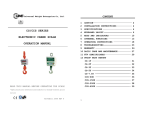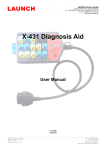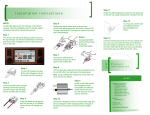Download Instructions - Workshopping.co.uk
Transcript
Instructions For: Electronic Parking Brake Service Tool Model No: VS8621 Table of Contents 1. 2. 3. 4. 5. Safety Precautions and Warnings.......................................1 Location of the Data Link Connector (DLC).....................2 Using the EPB Service Tool .................................................3 3.1 Tool Description .........................................................3 3.2 Specifications ..............................................................4 3.3 Accessories Included..................................................4 3.4 Power...........................................................................4 3.5 Vehicle Coverage........................................................5 Brake Pad Change................................................................6 4.1 Connecting to the Vehicle..........................................6 4.2 Changing Brake Pads ................................................7 Warranty and Service ..........................................................9 5.1 Limited One Year Warranty ....................................9 5.2 Service Procedures.....................................................9 1. Safety Precautions and Warnings To prevent personal injury or damage to vehicles and/or the service tool, read this instruction manual first and observe the following safety precautions at a minimum whenever working on a vehicle: All maintenance and repair work must be carried out by qualified technicians. Don’t connect or disconnect any test equipment while the ignition is on or the engine is running. WARNING! Ensure that Health and Safety, local authority and general Workshop practice regulations are strictly adhered to. DO NOT use the unit if it, or any attachment, is damaged. Maintain the unit in good and clean condition for best and safest performance. If required, ensure that the vehicle to be worked on is adequately supported with axle stands or ramps and is chocked. Put transmission in PARK (for automatic transmission) or NEUTRAL (for manual transmission) and make sure the parking brake is engaged. Wear approved eye protection. A full range of personal safety equipment is available from your Sealey dealer. Wear suitable clothing to avoid snagging. Do not wear jewellery and tie back long hair. WARNING! Use extreme caution when working around the ignition coil, distributor cap, ignition wires and spark plugs. These components create hazardous voltages when the engine is running. DO NOT connect or disconnect any test equipment with ignition on or engine running. Keep a fire extinguisher suitable for gasoline/chemical/ electrical fires nearby. Account for all tools and parts being used and do not leave them on or near the engine. Keep code reader dry, clean and free from oil, water and grease. Use a mild detergent on a clean cloth to clean the outside of the tool. Operate the vehicle in a well-ventilated work area; exhaust gases are poisonous. IMPORTANT: Always refer to the vehicle manufacturer’s service instructions to establish the current procedure and data. These instructions are provided as a guide only. WARNING! The warnings, cautions and instructions discussed in this manual cannot cover all possible conditions and situations that may occur. It must be understood that common sense and caution are factors which cannot be built into this product, but must be applied by the operator. VS8621 - 1 – 15/01/08 1 2. Location of the Data Link Connector (DLC) The DLC (Data Link Connector or Diagnostic Link Connector) is the standardized 16-cavity connector where the service tool interfaces with the vehicle's on-board computer. The DLC is usually located 12 inches from the center of the instrument panel (dash), under or around the driver’s side for most vehicles. If Data Link Connector is not located under dashboard, a label should be there telling location. For some Asian and European vehicles, the DLC is located behind the ashtray and the ashtray must be removed to access the connector. If the DLC cannot be found, refer to the vehicle’s service manual for the location. VS8621 - 1 – 15/01/08 2 3. Using the EPB Service Tool 3.1 Tool Description ① OBDII/EOBD CONNECTOR -- Connects the service tool to vehicle’s Data Link Connector (DLC). ② OFF LED -- A yellow LED indicates status of brake system after the command “Start brake pad change” is sent. ③ STATUS LED -- A green LED indicates communication status between the service tool and vehicle’s control unit, and status of trouble codes. VS8621 - 1 – 15/01/08 3 ④ ON LED -- A red LED indicates status of brake system after the command “End brake pad change” is sent. OFF BUTTON -- Sends command to vehicle’s control unit to open brake pads. ⑥ ON BUTTON -- Sends command to vehicle’s control unit to close brake pads. ⑦ USB PORT – Connects the service tool to a computer with the USB cable supplied for software updates. ⑤ 3.2 Specifications 1) 2) 3) 4) 5) Operating Temperature: 0 to 70°C (32 to 158 F°) Storage Temperature: -40 to 85°C (-40 to 185 F°) Power: 8 to 18 Volts provided via vehicle battery Dimensions: Length Width Height 85 mm (3.35”) 60 mm (3.36”) 20mm (0.79”) NW: 0.18kg (0.40lb), GW: 0.21kg(0.46lb) 3.3 Accessories Included 1) 2) 3) User’s Manual -- Instructions on tool operations USB cable -- Used to update the service tool. CD -- Includes user’s manual and update software and etc. 3.4 Power The power of the service tool is provided via the vehicle Data Link Connector (DLC). Follow the steps below to power on the service tool: 1) Find DLC on vehicle. • A plastic DLC cover may be found for some vehicles and you need to remove it before plugging the OBD2 cable. 2) Plug OBDII/EOBD cable to the vehicle’s DLC. VS8621 - 1 – 15/01/08 4 3.5 Vehicle Coverage The Sealey VS8621 EPB service tool is specially designed to work with Audi A6 from 2004, Audi A8 from 2004, Passat from 2005 and Audi A5 from 2007. IMPORTANT - We are constantly improving the operating of this tool. In the event that your VS8621 will not connect to a vehicle or it appears not to communicate with a specific vehicle type; we recommend that you download the latest operating software from the Sealey website (www.sealey.co.uk) and update your VS8621 with the latest code and retry your problem vehicle. VS8621 - 1 – 15/01/08 5 4. Brake Pad Change 4.1 Connecting to the Vehicle CAUTION: Don’t connect or disconnect the service tool with ignition on or engine running. 1) 2) 3) 4) 5) Turn the ignition off. Locate the vehicle’s 16-pin Data Link Connector (DLC). Plug into the OBDII/EOBD cable to the vehicle’s DLC. Turn the ignition on. Engine can be off or running. Put the transmission in PARK (for automatic transmission) or NEUTRAL (for manual transmission). 6) Hold brake pedal, and press the parking switch in your vehicle to release grip brake. The service tool starts to detect connected control module, and the STATUS LED flashes at a frequency of 5Hz (5/s). When it links up with the control module, it reads the trouble codes EPB of system. If no codes are found, the STATUS LED illuminates constantly; if any codes are detected, the STATUS LED flashes at a frequency of 1Hz (1/s). 7) 8) If the service tool fails to communicate with the vehicle’s control module, or to read codes, the STATUS LED keeps flashing at a frequency of 5Hz (5/s). Verify that the ignition is ON; Check if the service tool’s OBDII/EOBD connector is securely connected to vehicle’s DLC; Turn the ignition off, wait about 10 seconds, and turn the ignition back on. Make sure the grip brake is released; Check if the service tool is compatible with the vehicle, as the current tool is designed for Audi A6 from 2004, Audi A8 from 2004, Passat from 2005 and Audi A5 from 2007 that are equipped with EPB system; Check if the vehicle is equipped with EPB system. VS8621 - 1 – 15/01/08 6 If the STATUS LED still keeps flashing at a frequency of 5Hz (5/s), please contact your local distributor or the manufacturer. 4.2 Changing Brake Pads 1) Press OFF button to send the command “Start brake pad change” to the control module. The OFF LED flashes at a frequency of 5 Hz (5/s). When the control unit starts to open the pads, the frequency changes to 1Hz (1/s). If the OFF LED keeps flashing at a frequency of 5Hz (5/s), Verify that the ignition is ON; Check if the service tool’s OBDII/EOBD connector is securely connected to vehicle’s DLC; Turn the ignition off, wait about 10 seconds, and turn the ignition back on. Make sure that grip brake is released; Check if the service tool is compatible with the vehicle, as the current tool is designed for Audi A6, Audi A8, Passat that are equipped with EPB system; Check if the vehicle is equipped with EPB system. If the OFF LED still keeps flashing at a frequency of 5Hz (5/s), please contact your local distributor or the manufacturer. 2) 3) 4) When the brake is completely opened, the OFF LED illuminates constantly. Replace brake pad. When finished pad change, press ON button to send the command “End brake pad change” to vehicle’s control module. The ON LED flashes at a frequency of 5 Hz (5/s). When the control unit begins to close the pads, the frequency changes to 1Hz (1/s). If the ON LED keeps flashing at a frequency of 5Hz (5/s), Verify that the ignition is ON; Check if the service tool’s OBDII/EOBD connector is securely connected to vehicle’s DLC; VS8621 - 1 – 15/01/08 7 Turn the ignition off, wait about 10 seconds, and turn the ignition back on. Make sure that grip brake is released; Check if the service tool is compatible with the vehicle, as the current tool is designed for Audi A6, Audi A8, Passat and Audi A5 that are equipped with EPB system; Check if the vehicle is equipped with EPB system. If the ON LED still keeps flashing at a frequency of 5Hz (5/s), please contact your local distributor or the manufacturer. 5) 6) 7) 8) 9) When the brake is completely closed, the ON LED illuminates constantly. The service tool sends a command to vehicle’s control unit to clear trouble codes, and the STATUS LED flashes at a frequency of 5Hz (5/s). If codes are cleared, the STATUS LED illuminates for about 2 seconds. The service tool re-reads troubles codes, and the STATUS LED flashes at a frequency of 5Hz (5/s).If no codes are found, the STATUS LED illuminates constantly; if any codes are detected, the STATUS LED flashes at a frequency of 1Hz (1/s). Turn ignition off to disconnect the service tool from the vehicle. Turn the ignition back on. Open and close the parking brake via in the vehicle to verify if new brake pads parking switch work properly. VS8621 - 1 – 15/01/08 8 5. Warranty and Service 5.1 Limited One Year Warranty Sealey warrants to its customers that this product will be free from all defects in materials and workmanship for a period of one (1) year from the date of the original purchase, subject to the following terms and conditions: 1) The sole responsibility of Sealey under the Warranty is limited to either the repair or, at the option of Sealey, replacement of the service tool at no charge with Proof of Purchase. The sales receipt may be used for this purpose. 2) This warranty does not apply to damages caused by improper use, accident, flood, lightning, or if the product was altered or repaired by anyone other than the Manufacturer’s Service Center. 3) Sealey shall not be liable for any incidental or consequential damages arising from the use, misuse, or mounting of the service tool. 4) All information in this manual is based on the latest information available at the time of publication and no warranty can be made for its accuracy or completeness. Sealey reserves the right to make changes at any time without notice. 5.2 Service Procedures If you have any questions, please contact your local store, distributor or visit our website at www.sealey.co.uk. If it becomes necessary to return the service tool for repair, contact your local distributor for more information. VS8621 - 1 – 15/01/08 9