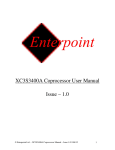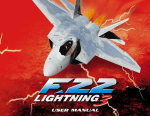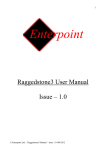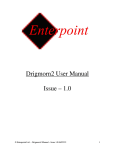Download MERRICK1 User Manual Issue – 1.0
Transcript
1 MERRICK1 User Manual Issue – 1.0 © Enterpoint Ltd. – Merrick1 Manual – Issue 1 23.06.2010 2 Kit Contents You should receive the following items with your Merrick1 Board: 1 - Merrick1 Board 2 - Prog2 (parallel port) or Prog3 (USB) programming cable © Enterpoint Ltd. – Merrick1 Manual – Issue 1 23.06.2010 3 Contents Foreword Trademarks INTRODUCTION MERRICK1 BOARD POWER INPUT POWER MODULES POWER REGULATORS PROGRAMMING MERRICK1 PROGRAMMING THE CONTROLLER FPGA PROGRAMMING THE ARRAY FPGAS CONTROLLER FPGA MAIN FPGA ARRAY MERRICK PERIPHERALS MMC INTERFACE CLOCK GENERATOR 1 CLOCK GENERATOR 2 THERMAL MANGEMENT AND FANS DIL HEADERS OSCILLATOR USER LEDS USB SWITCHES BATTERY BACKUP SATA ETHERNET INTERFACE SPI FLASH TEMPERATURE SENSORS MECHANICAL INFORMATION Medical and Safety Critical Use Warranty Support Backup Support © Enterpoint Ltd. – Merrick1 Manual – Issue 1 23.06.2010 4 4 5 7 8 8 9 10 10 11 13 15 19 19 20 20 21 23 25 25 27 27 27 29 30 30 32 33 34 34 34 34 4 Foreword PLEASE READ THIS ENTIRE MANUAL BEFORE PLUGGING IN OR POWERING UP YOUR MERRICK1 BOARD. PLEASE TAKE SPECIAL NOTE OF THE WARNINGS WITHIN THIS MANUAL. Trademarks Spartan-6, ISE, EDK, Webpack, Xilinx are the registered trademarks of Xilinx Inc, San Jose, California, US. Merrick1 is a trademark of Enterpoint Ltd. Figure 1 – Merrick1 Board © Enterpoint Ltd. – Merrick1 Manual – Issue 1 23.06.2010 5 Introduction Welcome to your Merrick1 board. Merrick1 is Enterpoint’s first High Performance Computing product aimed at custom high performance processing tasks such as: Cryptography Artificial intelligence e.g. Neural Networks and Genetic Algorithms ASIC prototyping and Emulation Biometric Modelling and Analysis Data Mining, Analysis and Extraction. Financial Modelling and Analysis Image Processing Weather System Modelling and Analysis and many other applications where a high degree of parallel processing is required. The aim of this manual is to assist in using the main features of Merrick1. There are features that are beyond the scope of the manual. Should you need to use these features then please email [email protected] for detailed instructions. In addition Merrick1 is supported by a wide range of add-on modules. Some examples of these include: ADC 7927 MODULE LED DOT MATRIX MODULE BUTTONS/SWITCHES/SATA/MEMORY MODULE RS232 AND RS485 HEADER MODULES DP83816 ETHERNET MODULE SD CARD MODULE DDR2 MODULE IDE/5V TOLERANT CPLD MODULE USB MODULE D/A CONVERTER MODULE ADV70202 MODULE We can also offer custom DIL Header modules should you require a function not covered by our current range of modules. Typical turn around for this service is 6-8 weeks depending upon quantity ordered and availability of components. Custom Solutions The modular nature of the Merrick1 design allows us to derive customer specific variants by removing part of the array and replacing with custom electronics. It is possible to implement these changes and build a prototype in a timescale as low as 4 weeks although 8-12 is our typical quote for a board of this complexity. NRE charges do apply for this service. Contact us on [email protected] for more details. © Enterpoint Ltd. – Merrick1 Manual – Issue 1 23.06.2010 6 Merrick1 comes in a single variant based on an XC3SD3400A-4CSG484C Spartan-3A-DSP FPGA. Should you need more powerful or industrial or automotive grade FPGAs fitted please contact Enterpoint sales for a quote. Commercial -5 and industrial -4 grade devices are also available; another alternative offered is to fit XC3SD1800A devices allowing use of free WebpackTM ISETM software with this board. Contact Enterpoint for details by emailing [email protected] or telephoning +44 (0) 121 288 3945. © Enterpoint Ltd. – Merrick1 Manual – Issue 1 23.06.2010 7 Merrick1 Board Figure 2 – Merrick1 Main Features © Enterpoint Ltd. – Merrick1 Manual – Issue 1 23.06.2010 8 Power Input Merrick1 is powered from a nominal 48V power supply via two 6pin connectors which have contacts rated at 12A maximum. These sockets are manufactured by Phoenix part no. 1757284 and accept Phoenix plug type 1792799 (available from Farnell and Digikey for example). Merrick1 will operate over an input voltage range of 36-72V, but the actual voltage chosen must be compatible with cooling fan power supply requirements. Power Modules There are five eighth brick 1.2V power modules on Merrick1. The main array of FPGAs is divided into 5 sections, each of 2 columns (=20 FPGAs), each of which has a dedicated 1.2V power module for the FPGA core voltage. These modules are each capable of delivering 30A and are each protected by a fuse and monitored by an STM6720 Voltage monitor, with the resulting POK signals being routed to the Controller FPGA. They can be controlled individually from the Controller FPGA if it is necessary to switch off part of the main array (e.g. to conserve power). When the Controller FPGA is unconfigured these modules are switched off, so the POWER_ON_N_M signal for each block must be driven low to switch on each module. There is an LED near each module to indicate the presence of 1.2V. The connections between the Controller FPGA and the power modules are shown below. SIGNAL POWER_ON_N_M1 POWER_ON_N_M2 POWER_ON_N_M3 POWER_ON_N_M4 POWER_ON_N_M5 POK1 POK2 POK3 POK4 POK5 POWER MODULE U6_P1 U6_P2 U6_P3 U6_P4 U6_P5 U6_P1 U6_P2 U6_P3 U6_P4 U6_P5 FPGA PIN Y21 AA20 AB10 AB11 AB21 AB20 AC11 AB12 AB19 AA18 The Merrick board is designed to accept quarter brick modules as an alternative for applications where a greater Array FPGA core current is required. Currents of up to 100A per section could be accommodated. There is one eighth brick 3.3V 30A power module on Merrick1 which supplies power to the peripherals and the DIL headers, and has an indicator LED and is monitored by the Controller FPGA on Pin D25. It will not power-up until the 2.5V module is ON. There is one eighth brick 2.5V 30A module which powers the array FPGA IO, the Ethernet devices, the Controller FPGA VCCAUX and some Controller IO banks. There is also a small 6A power module which supplies 1.2V to the Controller FPGA. © Enterpoint Ltd. – Merrick1 Manual – Issue 1 23.06.2010 9 Figure 3 – Merrick1 Power Supply Modules Power Regulators In addition to the 7 power modules these are 6 power regulators on Merrick1. An AP7167 supplies 1V to the MGT IOs of the Controller FPGA, which service the Ethernet connections. ANLT1963 device generates a separate 1.2v supply , also for the Controller MGT interface. Two AP7167 devices each generate 1.8V, one for each Ethernet device. Two LP2995 regulators provide 1.25V reference voltages for the two Ethernet devices. WARNING – THE POWER REGULATORS AND MODULES MAY BECOME HOT IN NORMAL OPERATION ALONG WITH THE BOARDS THERMAL RELIEF. PLEASE DO NOT TOUCH OR PLACE HIGHLY FLAMABLE MATERIALS NEAR THESE DEVICES WHILST THE MERRICK1 BOARD IS IN OPERATION. © Enterpoint Ltd. – Merrick1 Manual – Issue 1 23.06.2010 10 Programming Merrick1 There are two JTAG connectors on Merrick1: J1, which is the JTAG programming interface for the Controller FPGA, and J61, which is used to program the Array FPGAs. The JTAG connectors have a layout as follows: 3V3 GND TMS GND LEFT EDGE OF BOARD TCK TDO TDI GND GND GND NC GND NC GND Figure 4 – Merrick1 JTAG connectors PROGRAMMING THE CONTROLLER FPGA The JTAG chain displayed on the Xilinx programming software iMPACT will show a single device, the Virtex5 FPGA. Access to the SPI Flash memory (M25P128) will enable non-volatile programming of the Controller FPGA. 1. Programming the FPGA directly. Direct JTAG programming of the Virtex5 FPGA is volatile and the FPGA will lose its configuration every time the board power is cycled. For sustained use of an FPGA design programming the design into the Flash memory is recommended (see 2 and 3 below). Direct JTAG programming using .bit files is useful for fast, temporary programming during development of FPGA programs. Right click the icon representing the Virtex5 FPGA and choose ‘Assign New Configuration File’. Navigate to your .bit file and choose ‘OPEN’. The next dialogue box will offer to add a flash memory and you should decline. Right click the icon representing the Virtex5 FPGA and choose ‘Program’. On the next dialogue box ensure that the ‘Verify’ box is not checked. (If it is you should uncheck it, failure to do this will result in error messages being displayed). Click OK. The Virtex5 will program. This process is very quick (typically a few seconds) 2. Programming the SPI flash memory using Boundary Scan. Once the SPI Flash memory has been programmed, the Spartan-6 device will automatically load from the Flash memory at power up. Generation of suitable Flash memory files (.mcs) can be achieved using ISE iMPACT’s Prom File Formatter. Right click on the icon representing the Spartan-6 and choose ‘Add SPI/BPI Flash’ Navigate to your programming file (.mcs) and click OPEN. Use the next dialogue box to select SPI flash and M25P128. Data width should be set to 1. The flash memory should appear as shown below. © Enterpoint Ltd. – Merrick1 Manual – Issue 1 23.06.2010 11 Right click on the icon representing the flash memory and choose ‘Program’ to load your program into the device. It is recommended that options to ‘Verify’ and ‘Erase before programming’ are chosen. Otherwise all defaults can be accepted. The programming operation will take some time (at least 3 or 4 minutes). PROGRAMMING THE ARRAY FPGAS The second JTAG connector (J61) is used to program the Array FPGAs. The Arrangement of FPGAs being programmed is controlled by the Controller FPGA configuration and the connections between J61 and the Controller FPGA are shown below: J61 PIN 4 6 8 10 SIGNAL SECONDARY_TMS SECONDARY_TCK SECONDARY_TDO SECONDARY_TDI FPGA PIN B16 C17 B17 A17 The Array FPGAs are arranged in five blocks of 20 (2 adjacent columns of FPGAs per block) for programming and these can be individually turned on and off as required. Partial array operation is possible e.g. to conserve power and decrease programming time. Simple assignment operations in the configuration code are used to link the 5 array JTAG chains together. There are 10 TCK and TMS signals, one for each column of FPGAs, the TCK signals being terminated at the end of the column: The connections between the array JTAG signals and the Controller FPGA are shown below. SIGNAL LTDI LTDO LTCK LTMS SECTION5 COLUMNS 1-2 G11 Y16 COL 1 COL 2 AA9 AB9 AD14 AD13 SECTION4 COLUMNS 3-4 H19 AA14 COL 3 COL 4 AC9 AD9 AE13 AF13 SECTION3 COLUMNS 5-6 H18 AA13 COL 5 COL 6 AD8 AC8 AF14 AF15 SECTION2 COLUMNS 7-8 G16 Y7 COL 7 COL 8 AC7 AD6 AE15 AD15 SECTION1 COLUMNS 9-10 G15 AA17 COL 9 COL10 AF3 AF4 AD16 AE16 For example if the secondary JTAG chain was required to only address columns 1 and 2 of the Array FPGAs, the Controller FPGA would make the following assignments: LTMS1 <= SECONDARY_TMS LTMS2 <= SECONDARY_TMS LTCK1 <= SECONDARY_TCK LTCK2 <= SECONDARY_TCK LTDI1 <= SECONDARY_TDI SECONDARY_TDO <= LDTO1 For all columns to be programmed the following assignments would be made: ALL 10 LTMS SIGNALS <= SECONDARY_TMS ALL 10 LTCK SIGNALS <= SECONDARY_TCK LTDI1 <= SECONDARY_TDI LTDI2 <= LTDO1 LTDI3 <= LTDO2 LTDI4 <= LTDO3 LTDI5 <= LTDO4 SECONDARY_TDO <= LDTO5 © Enterpoint Ltd. – Merrick1 Manual – Issue 1 23.06.2010 12 Once the Controller FPGA has been configured to link the required Array FPGA JTAG connections to J61 the Array JTAG chain should be visible on an iMPACT boundary scan. Programming of the Array FPGAs is achieved using a .bit file and so is volatile. The PROG_B signals for each column of Array FPGAs are connected together and the resulting 10 signals are routed to the Controller FPGA as shown below: ARRAY COLUMN 1 2 3 4 5 6 7 8 9 10 FPGA PIN – PROG B AE10 AD10 W8 W9 AD11 AE11 V9 V8 AE12 AF12 Figure5 – Merrick1 JTAG connectors © Enterpoint Ltd. – Merrick1 Manual – Issue 1 23.06.2010 13 Controller FPGA The Merrick1 controller FPGA is a XilinxTM VirtexTM-5 XC5VLX30T. Signals from the Ethernet, USB, MMC card, SATA and DIL expansion sockets are routed to this FPGA, Also 14 connections are routed from this FPGA to each column of Array FPGAs in a ‘daisy chain’ arrangement, so that there are a total of 140 routes between the controller and the array, with a maximum of 14 routes to any single array FPGA. Column routes via the Controller FPGA can be used for patching between FPGAs not adjacent in the array. The primary intention of these column routes is to distribute clock signals clocks but they may be used in any fashion desired. These wires are configured as 7 differential pairs but may be used single ended. Termination (nominally 50 ohms) to 1.25V is implemented on each wire at the end of each column. The Controller FPGA can also be configured to implement termination. Figure6 – Interconnections between Controller and Array FPGAs The connections between the Controller FPGA and the Array are shown below, with signal names using the convention CLOCKx_My, where x denotes the column number and y denotes the signal number © Enterpoint Ltd. – Merrick1 Manual – Issue 1 23.06.2010 14 SIGNAL SIGNAL NAME 1 2 3 4 5 6 7 8 9 10 11 12 13 14 CLOCKx_M0 CLOCKx_M1 CLOCKx_M2 CLOCKx_M3 CLOCKx_M4 CLOCKx_M5 CLOCKx_M6 CLOCKx_M7 CLOCKx_M8 CLOCKx_M9 CLOCKx_M10 CLOCKx_M11 CLOCKx_M12 CLOCKx_M13 CONTROLLER FPGA CONNECTIONS Col.1 H21 G20 G24 F24 G25 H26 E25 E26 F22 F23 H22 G22 E22 E23 Col.2 K21 J21 J26 J25 K25 L24 J23 H23 L22 L23 K23 K22 J24 H24 Col.3 M24 M25 L25 K26 T23 T24 H9 G10 P23 P24 R22 R23 M22 N22 Col.4 G26 F25 N23 N24 R25 P25 T25 U25 F20 G21 M26 N26 E21 E20 Col.5 V24 U24 U22 T22 AD21 AC21 V23 W24 W21 V21 AA23 AB24 R21 P21 Col.6 Y25 Y26 W25 W26 AE20 AF20 AE23 AF23 AD23 AE22 AD20 AD19 W23 Y23 Col.7 AA24 AB25 V26 U26 AF19 AF18 V22 U21 R26 P26 AD18 AE18 AB26 AA25 Col.8 AD24 AD25 AE26 AE25 E16 D16 E15 D15 N21 M21 D18 E17 AD26 AC26 Col.9 AB22 AC22 AC23 AC24 G14 H13 G12 F13 E11 F12 D13 D14 AF24 AF25 Col.10 AF17 AE17 Y22 A22 F17 G17 F19 E18 F14 F15 AF9 AF10 AE21 AF22 The Controller FPGA also connects to the two Ethernet Controllers, the SATA connectors, the two clock generators, two oscillators, the USB interface, 8 LEDs, 2 temperature sensors, an 8-way switch, the system fans and a Data Card holder. It also controls the Main Array JTAG chains and controls and monitors the Main Array power modules. Figure7 – Merrick1 FPGAs © Enterpoint Ltd. – Merrick1 Manual – Issue 1 23.06.2010 15 Main FPGA Array Figure8 – Interconnections on main array The main feature of Merrick1 is a 10 x 10 array of XilinxTM SpartanTM-3A DSP XC3SD3400A4CSG484C FPGAs. Each array FPGA has 40 wired connections on each side to its 4 adjacent FPGAs or I/O connectors. These are wired as differential pairs but may be used single ended. The I/O voltage is fixed at 2.5V. Using a standard configuration of 20 wires in each direction, LVDS as I/O standard, it is possible to implement a connection scheme of 1 forward clock + 1 alignment strobe + 8 data lines giving 500+ Mbyte/s between adjacent FPGAs in each direction. 1600 user I/O are available around the edges of the main FPGA array on the 40 50-way connectors. 20 are on the upper surface of the board and 20 on the underside. The connectors used are Vertical boxed 2x25 1.27mm IDC connectors (compatible with TDI type 222804-00225). 3.3V and 0V are also available on these connectors. Each connector is dedicated to a single FPGA and supports 20 pairs of LVDS or 40 single ended signals for High speed signalling. © Enterpoint Ltd. – Merrick1 Manual – Issue 1 23.06.2010 16 Each individual FPGA has 174 connections in total. There are 40 signals on each side of each FPGA which connect to the neighbouring FPGAs so that the LEFT1 connection of one FPGA connects to the RIGHT1 connection of its left hand side neighbour. Similarly the TOP1 connection of one FPGA connects to the BOTTOM1 connection of the FPGA immediately above it in the array. There are also 14 connections which are daisy-chained along each column of 10 FPGAs and connect to the Controller FPGA, which are referred to as CLOCK signals The pinout of each Array FPGA is shown below: SIGNAL NUMBER 0 1 2 3 4 5 6 7 8 9 10 11 12 13 14 15 16 17 18 19 20 21 22 23 24 25 26 27 28 29 30 31 32 33 34 35 36 37 38 39 40 RIGHT LEFT BOTTOM TOP G3 F3 C1 C2 F5 F4 H4 H3 H1 G1 R5 P4 E4 E3 N1 M1 P2 P1 R1 R2 J1 H2 U5 U4 L1 K1 U1 T1 T4 R3 W2 W3 M2 L3 V3 V4 W1 Y1 V1 U2 F19 F18 D21 D22 F21 E20 H22 G22 J19 H20 N21 M20 D20 E19 N22 M22 N20 N19 R22 P22 K20 J20 U22 T22 L22 K22 U20 T20 R19 R20 W22 Y22 K19 K18 W19 V20 Y21 AA22 U18 U19 B3 A3 D5 C4 B4 A4 F8 E8 C7 D7 B6 A7 A6 A5 G8 F9 D9 C8 B11 A11 C9 D10 E13 D13 C13 C12 B20 A19 B15 A14 A17 A16 D19 C19 C15 D14 C17 B17 C18 B19 Y4 W5 AA4 AB4 AB6 AB5 V8 W8 AA8 AB7 U9 V10 U8 V7 AA10 AB10 Y9 Y8 U10 V11 Y10 T11 AB14 AA15 W14 Y13 AB20 AA20 U15 U14 Y19 Y18 AA19 AB19 V16 U16 Y16 Y17 AB17 AB18 CLOCK AA14 AB13 V12 U12 R18 P19 B9 A9 D6 C6 F16 E16 K3 K2 The FPGAs at the edges of the array connect to 50-way 1.27mm IDC connectors along one side instead of interfacing to the neighbouring FPGA. The connections between the FPGAs and connectors are shown below: © Enterpoint Ltd. – Merrick1 Manual – Issue 1 23.06.2010 17 CONNECTOR PIN 1 2 3 4 5 6 7 8 9 10 11 12 13 14 15 16 17 18 19 20 21 22 23 24 25 26 27 28 29 30 31 32 33 34 35 36 37 38 39 40 41 42 43 44 45 46 47 48 49 50 TOP CONNECTOR GND GND Y4 W5 AA4 AB4 AB6 AB5 U8 V7 U9 V10 3.3V 3.3V V8 W8 AA8 AB7 AA10 AB10 Y9 Y8 Y10 T11 GND GND U10 V11 W14 Y13 AB14 AA15 U15 U14 V16 U16 3.3V 3.3V Y16 Y17 Y19 Y18 AB17 AB18 AA19 AB19 AB20 AA20 GND GND FPGA PIN BOTTOM LEFT CONNECTOR CONNECTOR GND GND GND GND B3 F19 A3 F18 D5 D21 C4 D22 B4 F21 A4 E20 A6 D20 A5 E19 B6 J19 A7 H20 3.3V 3.3V 3.3V 3.3V F8 H22 E8 G22 C7 K20 D7 J20 G8 L22 F9 K22 D9 K19 C8 K18 C9 N21 D10 M20 GND GND GND GND B11 N22 A11 M22 C13 N20 C12 N19 E13 R22 D13 P22 B15 R19 A14 R20 C15 U22 D14 T22 3.3V 3.3V 3.3V 3.3V C17 U20 B17 T20 A17 U18 A16 U19 C18 W19 B19 V20 D19 W22 C19 Y22 B20 Y21 A19 AA22 GND GND GND GND © Enterpoint Ltd. – Merrick1 Manual – Issue 1 23.06.2010 RIGHT CONNECTOR GND GND C1 C2 E4 E3 F5 F4 G3 F3 H1 G1 3.3V 3.3V H4 H3 J1 H2 L1 K1 M2 L3 N1 M1 GND GND R5 P4 P2 P1 R1 R2 T4 R3 U1 T1 3.3V 3.3V U5 U4 V1 U2 V3 V4 W1 Y1 W2 W3 GND GND 18 The connector pins are defined as follows, viewed from above: P2 P50 P1 P49 Polarising Key Figure9 – Merrick1 Connector pinout © Enterpoint Ltd. – Merrick1 Manual – Issue 1 23.06.2010 19 Merrick Peripherals MMC Interface There is an SD Secure Digital Card Connector (compatible with Toby type 412D02F-09PC003) on Merrick which connects to the Controller FPGA. The connections between the Controller and the card connector are shown below: CARD READER CONNECTION WP1 WP2 CD1 CD2 1 2 5 7 8 9 POWER CONTROL SIGNAL NAME FPGA PIN MMC_WP1 MMC_WP2 MMC_CD1 MMC_CD2 MMC_CD/DAT_3 MMC_CMD MMC_CLK MMC_DAT0 MMC_DAT1 MMC_DAT2 MMC_VD3V3_ON_N B22 D21 A22 A23 B21 C19 C21 A24 D19 B20 C22 Figure10 - Merrick1 MMC Card Holder © Enterpoint Ltd. – Merrick1 Manual – Issue 1 23.06.2010 20 Clock Generator 1 Merrick1 has a Cypress CY22394 three-PLL Serial-Programmable Clock Generator which provides clock signals to the Controller FPGA. It has a crystal oscillator source. Further information concerning this device can be found at www.cypress.com The connections between the Controller FPGA and the CY22394 device are shown below. All these connections are to Global Clock inputs on the Controller FPGA. CY22394 PIN 10 9 1 6 16 15 7 8 13 12 SIGNAL NAME CLK_A CLK_B CLK_C CLK_X CLK_SHUTDOWN_N CLK_SUSPEND_N CLK-P CLK+P CLK_SCLK CLK_SDAT FPGA PIN AB15 AC16 AB16 AC17 AC12 AC13 AB17 AC18 AC14 AB14 Clock Generator 2 Merrick1’s second clock generator is an ICS844071 Crystal-To-LVDS Clock Generator which has one differential LVDS output for high speed serial interfaces. It is intended to be used as the SATA clock, in which case a 25MHz oscillator should be used in the 8 pin 3.3V DIL socket J72. The ICS844071 has excellent <1ps phase jitter performance. For further information on this device please refer to www.idt.com. The output of this Clock generator is connected into the four MGTREFCLK inputs of the Controller FPGA i.e. K4,K3,T4,T3,D4,D3 and AB4,AB3. Figure11 – Merrick1 Clock Generators © Enterpoint Ltd. – Merrick1 Manual – Issue 1 23.06.2010 21 Thermal Management and Fan Connectors Merrick1 can run simple tasks with passive cooling but will require active cooling by fans and heatsinks to maximise performance. We have a range of cooling support options for this board. Please contact us for more information. Merrick1 has four 3 pin fan connectors with rpm monitoring capability. The pinout of the fan connectors is: TOP EDGE OF BOARD PIN1 -VE/0v PIN2 +VE PIN3 SPEED Figure 12 - Merrick1 fan connector pinout By default the fan connectors connect between the main 48V supply, but a header (J73) is provided so that the user can connect an alternative fan power supply, which must be reference to the main input 0V. The user’s fan supply should be connected with +ve on pin 3 and 0V on pin2 of J73. If 48V fans are fitted it is necessary to link from J73 Pin 1 to Pin3 otherwise the fans will not be powered. PIN1 +VE SUPPLY 48V PIN2 FAN SUPPLY 0V PIN3 +VE TO FANS Figure 13 - J73 connections The four ‘fan speed’ signals are routed to the Controller FPGA via optocouplers to protect the FPGA input circuitry. The connections to the Controller FPGA are shown below: FAN 1 2 3 4 CONNECTOR J3 J4 J5 J6 FPGA PIN A20 A25 D20 A18 The optocouplers each have a jumper (J7, J8, J9 and J50) which should be fitted if the fan speed signal is being used. © Enterpoint Ltd. – Merrick1 Manual – Issue 1 23.06.2010 22 Figure 14 – Merrick1 Fan Connectors © Enterpoint Ltd. – Merrick1 Manual – Issue 1 23.06.2010 23 DIL Headers The DIL Headers provide a simple mechanical and electrical interface for add-on modules. The connectors on this header are on a 0.1inch, 2.54mm, pitch and allow either custom modules or strip board to be fitted. The headers have a row of permanent positive power sockets (3.3V) above J58 and a row of permanent GND (0V) sockets below J57. There are 20 IOs routed from the Controller FPGA to the DIL headers. The remaining pins are used for mechanical support and for power supply (3.3V and 0V) to the modules or user add-on board. Voltages outside the range 0V to 3.3V must not be applied to the DIL headers. The Virtex5 has an absolute maximum IO input voltage of 4V. The connections between the DIL the headers and the Controller FPGA are shown below: LEFT EDGE OF BOARD J58 C11 D11 B12 C12 R8 R7 N8 P8 T7 E22 J57 3.3V 3.3V 3.3V 3.3V 3.3V 3.3V 3.3V 3.3V 3.3V 3.3V 3.3V 3.3V 3.3V 3.3V 3.3V 3.3V 3.3V 3.3V 3.3V 3.3V 3.3V 3.3V 3.3V 3.3V 3.3V 3.3V 3.3V 3.3V 3.3V 3.3V 3.3V 3.3V 3.3V 3.3V 0V 0V 0V 0V 0V 0V 0V 0V 0V 0V 0V 0V 0V 0V 0V 0V 0V 0V 0V 0V 0V 0V 0V 0V 0V 0V 0V 0V 0V 0V 0V 0V 0V 0V © Enterpoint Ltd. – Merrick1 Manual – Issue 1 23.06.2010 B4 B5 D5 E5 M6 N7 P6 N6 A12 H19 24 Figure 15 – Merrick1 DIL Headers © Enterpoint Ltd. – Merrick1 Manual – Issue 1 23.06.2010 25 Oscillator There are 2 oscillator sockets on Merrick1 for users to select their own oscillator frequency. These support 3.3V, 8-pin DIL outline, oscillator crystals. One of these is dedicated to the SATA clock generator. There is also a fixed 25MHz oscillator and a 0-400MHz clock generator which has a crystal oscillator source. The fixed 25MHz signal is routed directly to the Controller FPGA pin AC19, which is a Global Clock input. The Virtex5 LX30T has two Clock Management tiles, each of which contains two Digital Clock Multipliers and one Phase Locked Loop. to produce multiples, divisions and phases of clock signals. Please consult the Virtex5 datasheet available from the Xilinx website at http://www.xilinx.com if multiple clock signals are required. User LEDs On Merrick1 there are 8 LEDS which connect to the Controller FPGA and one on each of the 100 Array FPGAs. These are all user-controllable LEDs and are connected to the FPGAs as indicated below: HOST DEVICE Controller FPGA Array FPGAs DESIGNATOR LED2 LED3 LED4 LED5 LED6 LED7 LED8 LED9 LED1 FPGA PIN C13 C14 B14 A13 A14 A15 B15 C16 E7 Additionally there are 5 LEDs connected to each Ethernet Controller device. These are not available for user control. There are also 7 LEDs indicating the presence of power from 7 of the 8 power modules. © Enterpoint Ltd. – Merrick1 Manual – Issue 1 23.06.2010 26 Figure 16 – Merrick1 Oscillators and LEDs © Enterpoint Ltd. – Merrick1 Manual – Issue 1 23.06.2010 27 USB The USB interface on the Merrick1 is achieved using an FT232R USB to serial UART interface and a Mini-B type connector. The datasheet and drivers for this device are available from http://www.ftdichip.com. When appropriate drivers are installed the Merrick1 USB port should be detected as a serial port. Alternative data optimised drivers are also available from FTDI. The FT232R is connected to the Controller FPGA and provided a simple UART, or other converter, is implemented then the data sent over the USB serial port can be used either as control and/or data information. This allows a host computer to act in a number of ways including system control and data storage functions. The connections between the USB device and the FPGA are shown below: FT232R CTS# DCD# DSR# RI# RTS# DTR# TXD RXD FPGA PIN C24 B26 D23 D24 C23 B25 B24 C26 Switches Merrick1 has a bank of 8 2-position DIP switches. To use these switches it is necessary to set the IO pins connected to the switches to have a pull up resistor setting in the constraints file. The switches are connected to the following IO pins. Switch 1 is furthest from the Virtex5 device. SWITCH 1 2 3 4 5 6 7 8 FPGA PIN AA5 AB5 AB6 AB7 AE6 AF5 AE5 AD4 Battery Backup The Merrick1 has a battery holder which is available to provide battery backup to the FPGA. It is connected to the Controller FPGA on Pin J19. The battery holder accepts a 3V Lithium battery size CR1220 or equivalent. Battery backup allows the use of an encrypted bitstream for the Controller FPGA and facilitates IP locking to an individual board etc. © Enterpoint Ltd. – Merrick1 Manual – Issue 1 23.06.2010 28 Figure 17 – Merrick1 USB, Switches and Battery © Enterpoint Ltd. – Merrick1 Manual – Issue 1 23.06.2010 29 SATA Merrick1 has 8 SATA connectors which are connected to the MGT interface of the Controller FPGA. An ICS844071 is used to generate the SATA Clock. The connections between the SATA Clock, the SATA connectors and the FPGA are shown below (omitting series capacitors, J56 being nearest to the Controller FPGA and J69 the furthest). Each pair of SATA Clock connections supplies 2 sets of SATA inputs. Half the 8 channels have their TX and RX connections reversed to allow board stacking connections using standard SATA cables. J56 PIN PIN 2 PIN 3 PIN 5 PIN 6 CLOCK+ CLOCKJ64 PIN PIN 2 PIN 3 PIN 5 PIN 6 CLOCK+ CLOCK- FPGA J67 PIN PIN B2 PIN 2 C2 PIN 3 C1 PIN 5 D1 PIN 6 D4 CLOCK+ D3 CLOCK- FPGA J62 PIN PIN G2 PIN 2 F2 PIN 3 F1 PIN 5 E1 PIN 6 D4 CLOCK+ D3 CLOCK- FPGA PIN H2 J2 J1 K1 K4 K3 FPGA J65 PIN PIN P2 PIN 2 R2 PIN 3 R1 PIN 5 T1 PIN 6 T4 CLOCK+ T3 CLOCK- FPGA J68 PIN PIN W2 PIN 2 V2 PIN 3 V1 PIN 5 U1 PIN 6 T4 CLOCK+ T3 CLOCK- FPGA PIN Y2 AA2 AA1 AB1 AB4 AB3 Figure 18 – Merrick1 SATA Connectors © Enterpoint Ltd. – Merrick1 Manual – Issue 1 23.06.2010 J63 PIN PIN 2 PIN 3 PIN 5 PIN 6 CLOCK+ CLOCKJ69 PIN PIN 2 PIN 3 PIN 5 PIN 6 CLOCK+ CLOCK- FPGA PIN N2 M2 M1 L1 K4 K3 FPGA PIN AD2 AE2 AD1 AC1 AB4 AB3 30 Ethernet Interface Merrick1 has two 10/100/1000 base-T connections which interface to the MAC hard IP cores within the Controller FPGA. The Ethernet signals each pass through a transformer to a DP8365DVH Ethernet Phy device. The signals are then passed to the Controller FPGA as shown below: SIGNAL ETHERNET1 ETHERNET2 ETH_RX0 A9 W5 ETH_RX1 A8 W6 ETH_RX2 ETH_RX3 E8 E7 G4 H4 ETH_RX4 ETH_RX5 B9 C8 V6 V7 ETH_RX6 E6 J5 ETH_RX7 ETH_TX0 D6 H7 J6 Y6 ETH_TX1 ETH_TX2 G7 F7 Y5 G6 ETH_TX3 ETH_TX4 F8 F9 H6 Y4 ETH_TX5 G9 W4 ETH_TX6 ETH_TX7 H8 J8 G5 F5 ETH_CK_MAC_FREQ ETH_TX_ER B11 C9 R6 U7 ETH_TXEN_ER D8 T8 ETH_SEL1 ETH_SEL0 C7 C6 K5 L5 ETH_TCK ETH_MDIO A7 B7 K6 K7 ETH_MDC CLOCK_ETH_25MHZ D10 B6 U6 U5 ETH_RESET_N B6 K8 ETH_CLK_TO_MAC ETH2_INT_N A5 B10 L7 T5 ETH2_RXDV_ER ETH2_RCK A10 A4 R5 M7 ETH2_RX_CLK A3 L8 SPI Flash Memory The M25P128 SPI flash memory device configures the Controller FPGA when it is powered providing a suitable bitstream is programmed into the device. The M25P128 has a capacity of 128Mbits with a single configuration bitstream for Merrick1 Controller FPGA taking 3.2MB. Any remaining space can be used for alternative configurations or code and data storage e.g. MicroblazeTM code. © Enterpoint Ltd. – Merrick1 Manual – Issue 1 23.06.2010 31 The HOLD pin of this memory device is permanently connected to 3.3V. After configuration the SPI Flash can be accessed via the following pins of the FPGA: M25P128 FUNCTION CCLK MOSI WRITE_SPI DIN CSO_B FPGA PIN J11 AA12 D26 J10 Y12 Figure 19 – Merrick1 Ethernet and SPI Flash Memory © Enterpoint Ltd. – Merrick1 Manual – Issue 1 23.06.2010 32 Temperature Sensors There are two temperature sensors (type LM75C) on Merrick1 which have a 2-wire serial interface and outputs which behave as over-temperature warnings. The connections to the Controller FPGA are shown below: SIGNAL SDA SCL OVER-TEMPERATURE FPGA PIN (SENSOR1) W11 Y10 Y20 The temperature sensors are located on the underside of the board: © Enterpoint Ltd. – Merrick1 Manual – Issue 1 23.06.2010 FPGA PIN (SENSOR2) AA19 Y11 AA18 33 Mechanical Information The Merrick1 board is designed to fit into a standard 9U rack. Figure 20 – Mechanical Arrangement of Merrick1 All dimensions are shown in millimetres. If you need any further mechanical information please contact us. Contact information is shown on page 34 of this manual. © Enterpoint Ltd. – Merrick1 Manual – Issue 1 23.06.2010 34 Medical and Safety Critical Use Merrick1 boards are not authorised for the use in, or use in the design of, medical or other safety critical systems without the express written person of the Board of Enterpoint. If such use is allowed the said use will be entirely the responsibility of the user. Enterpoint Ltd will accepts no liability for any failure or defect of the Merrick1 board, or its design, when it is used in any medical or safety critical application. Warranty Merrick1 comes with a 90 day return to base warranty. Do not attempt to solder connections to the Merrick1. Enterpoint reserves the right not honour a warranty if the failure is due to soldering or other maltreatment of the Merrick1 board. Outside warranty Enterpoint offers a fixed price repair or replacement service. We reserve the right not to offer this service where a Merrick1 has been maltreated or otherwise deliberately damaged. Please contact support if need to use this service. Other specialised warranty programs can be offered to users of multiple Enterpoint products. Please contact sales on [email protected] if you are interested in these types of warranty, Support Enterpoint offers support during normal United Kingdom working hours 9.00am to 5.00pm. Please examine our Merrick1 FAQ web page and the contents of this manual before raising a support query. We can be contacted as follows: Telephone Email - ++44 (0) 121 288 3945 - [email protected] Backup Support We can offer a guaranteed product replacement plan to purchasers of Merrick1. For a fixed monthly fee you get a time guaranteed replacement board if your board should fail in service. Please contact us for more details of this service © Enterpoint Ltd. – Merrick1 Manual – Issue 1 23.06.2010