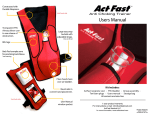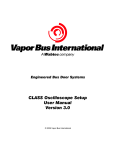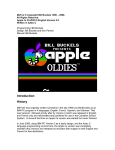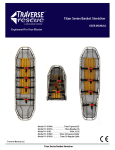Download Présentation PowerPoint
Transcript
07.04.2015 User Manual and Specifications www.gaitup.com © 2015 Patent WO2012/007855 A1 Introduction Thank you for purchasing our Physilog®4 system, the world’s thinnest 10D wearable sensor. Gait Up’s goal is to provide you with a user-friendly setup to measure movement accurately in sports and clinics. We hope you will enjoy working with your Physilog®4 sensors, and we welcome your suggestions for future improvement. www.gaitup.com © 2015 1 07.04.2015 Table of Content P. 4 P. 9 P. 13 P. 16 P. 19 Use your Physilog®4 sensor Operate your data with the Research ToolKit Product specifications Usual legal notifications Troubleshoot www.gaitup.com © 2015 Multicolor LED Membrane button Sensor Type (Silver, Gold…) CE certification Mark Micro USB port Reset button Optionnal fixation buckels Fixation Straps Inside electronics and battery www.gaitup.com © 2015 2 07.04.2015 Recording with Physilog Attach • Fix the Physilog® on the subject Start Sense • Press on the button for 1-2 seconds • The LED is blinking green every second • > Physilog® is recording • Ask the subject to perform a movement according to your protocol Stop • Once the subject has finished, press again on the button for a few seconds • The LED shines red, then blinks 3 times green and then turns off • > Physilog® has created one file and stoped recording or www.gaitup.com © 2015 Charging and Data Transfer Plug •Plug the micro USB to the Physilog® •Plug the USB to the Computer or Charger* Charging Connect •When connected to the computer via USB port or a charger*, the LED blinks orange •> Physilog is charging •When it is fully charged, it shines green •When connected to a computer, the LED is blinking multicolor •Wait for few seconds •>Physilog® is connected to your computer *Charger is not provided by Gait Up. Gait Up declines any responsibility due to charger usage. Please refer to supply voltage in the www.gaitup.com product specification section. Transfer •Copy and paste Physilog® files (*.bin) to your prefered destination © 2015 3 07.04.2015 Important Remarks • Sensors can be placed in any orientation, it will not influence measurements. • Make sure Physilog® sensors are fully charged before doing measurements (LED shines green) • Make sure to know which «.bin» file corresponds to which trial for your analysis – Last digits of file name are automtically incremented. Note that date of file generation (recorded between one start and stop of the Physilog®) is visible in the XLS file. • Copy trial recordings on your computer, Physilog®4 is not the best place to keep and save important data. • Make sure to plug the USB cable in the right way: contact pins should be centered www.gaitup.com © 2015 Handling & Warnings • Sensors do not need yearly recalibration. • Cleaning: Sensors can be cleaned gently using alcohol wipes. Caution: Do not put any liquid nearby the micro USB port. Excess of liquid may damage the sensor. Straps can be washed in a washing-machine. • Storage: Store in a cool (0°C – 30°C) and dry place. The provided suite case is the perfect place for your sensor. • Physilog®4 should be handeled carefully. In particular, they should not receive shocks, such as fall, crushing, being hit, … • !! Warning: Physilog®4 includes a lithium battery. This battery may only be charged over a limited temperature range. Never attempt to dock or charge your Physilog® when the temperature is outside the range of 0 to 45°C. • !! Warning: the sensor is not waterproof. www.gaitup.com © 2015 4 07.04.2015 Researcher ToolKit This unique Software enables you to • Read & extract all Physilog signals (Accel, Gyro, Magneto, Barometer, GPS, ECG) • Change your Physilog®4’s configuration (synchronisation, sampling frequency, …) • Check your Physilog®4’s firmware, config, and battery level Install the Researcher ToolKit with the installer located in the USB key This version of the software is suited for windows 32 bits. Note: for Configuration and checks, the sensor should be connected to your computer. You can read and extract the signals when the sensor is not connected to your computer Read more on the RTK – visit the download section of our website to download the full RTK user’s guide www.gaitup.com © 2015 Researcher’s ToolKit – Read function Click «read» in the interface and browse your file(s) Visualise the signal of one file amongst multiple files: select the file of interest in the «Files» block. Select a segment: Right click on the signal and keep pressed Delete a segment: select the segment of interest in the «Segmentation» block, and press «Delete selected segment» Visualise the signal of the sensor of interest (Accel, Gyro, Baro, Magneto): select which channel to display in the «Sensors» box. Zoom in or out with the + - icons on the left For further information, visit the download section of our website and download the full RTK user’s guide www.gaitup.com © 2015 Export your data: click Export CSV file in the «CSV files» block (the file will not contain eventual deleted segments) 5 07.04.2015 Researcher’s ToolKit – Config function This function allows to see the configuration of the Physilog®4 and to change it. To visualise the config of your sensor, select «From Physilog» on the top right For further information, visit the download section of our website and download the full RTK user’s guide www.gaitup.com © 2015 Researcher’s ToolKit – Check function If several sensors are connected to your computer, select the sensor of interest You may need to press on the arrows to see the full information written in each box For further information, visit the download section of our website and download the full RTK user’s guide www.gaitup.com © 2015 6 07.04.2015 Product Specifications Sensor Specifications 10 D Measurement 3D 3D 3D Gyroscope Accelerometer Magnetometer Additional features Barometer GPS Other (ECG, Force, …) Localisation Heart rate, Force, … Physilog®4 Gold Physilog®4 Silver Measure Programmable range of measurement Linear Magnetic field Atmospheric Angular Velocity acceleration strength pressure ±2g, ±4g, ±8g and ±16g ±250, ±500, ±1000, and ±2000°/sec ±1000 µT 10 mBar 1200 mBar Sampling rate Programmable from 100 to 500 Hz Wireless Synchronization Radio frequency synchronization - up to 16 Physilog® sensors synchronized *Depending on satellite availability www.gaitup.com © 2015 For both Physilog®4 Gold and Silver Dimensions 50 x 37 x 9.2 mm Anatomical curved shape Weight 19 gramms (with battery) Internal Storage 4 Gb Rechargeable Lithium Ion Polymer Battery life up to 21 hours* Battery Supply Voltage DC - 5V - 100mA Port Operating Temperature Micro-USB for charging and data transfer Fixation *Depending on Physilog® model and programming – typical configuration Silver 10D for Gait Analysis ~ 17h From -40°C to 45°C Double side Velcro Or optional buckles with elastic straps Material ABS plastic (same as LEGO®) Button Start/stop membrane switch with dual-color LED www.gaitup.com © 2015 7 07.04.2015 Autonomy of the Physilog® Silver Measuring channels 3D Accel 3D Gyro 3D Barometric Magneto Pressure Recording Approx. frequency Autonomy* Hz Hours 50 21 200 17 200 21 500 15 500 19 www.gaitup.com © 2015 Important notifications Notes: • Physilog should be charged through USB connexion with the computer. An external charger may be used ; note that no charger is provided by Gait Up. Gait Up declines any responsibility due to charger usage. Supply voltage should be as folows: DC, 5V. Current consumption is 100mA. • All external circuits connected to the Physilog® should be «Safety Extra Low Voltage» and «limited Power Sources» circuits as described in the following standards: IEC60950-1:2005+/A1:2010 and EN60950-1:2006+/A11:2009+/A1:2010+/A12:2011 • The Physilog® can be used outside. Warnhinweise: • Physilog® Sensoren sollen durch eine USB Verbindung mit dem Computer aufgeladen werden. Gait Up empfiehlt und liefert kein externes Ladegerät. Gait Up übernimmt keine Haftung falls ein Ladegerät gebraucht wird. Die erlaubte Netzspannung ist: DC, 5V. Stromaufnahme beträgt 100 mA. • !! Warnung: Physilog® enthält eine Lithium Batterie. Die Batterie soll nur in einer definierten Temperaturspanne aufgeladen werden. Versuchen Sie nie Ihren Physilog® an den Computer anzuschliessen oder aufzuladen, wenn die Temperatur nicht zwischen 0°C und 45°C ist. www.gaitup.com © 2015 8 07.04.2015 FCC Notifications • This device complies with Part 15 of the FCC Rules. Operation is subject to the condition that this device does not cause harmful interference. • This device complies with FCC radiation exposure limits set forth for general population. This device must not be co-located or operating in conjunction with any other antenna or transmitter. • This device complies with Part 15 of the FCC Rules. Operation is subject to the following two conditions: (1) this device may not cause harmful interference, and (2) this device must accept any interference received, including interference that may cause undesired operation. NOTE: This equipment has been tested and found to comply with the limits for a Class B digital device, pursuant to part 15 of the FCC Rules. These limits are designed to provide reasonable protection against harmful interference in a residential installation. This equipment generates, uses and can radiate radio frequency energy and, if not installed and used in accordance with the instruction, may cause harmful interference to radio communications. However, there is no guarantee that interference will not occur in a particular installation. If this equipment does cause harmful interference to radio or television reception which can be determined by turning the equipment off and on, the user is encouraged to try to correct interference by one or more of the following measures: - Reorient or relocate the receiving antenna - Increase the separation between the equipment and receiver - Connect the equipment into an outlet on circuit different from that to which the receiver is connected - Consult the dealer or an experienced radio/TV technician for help www.gaitup.com © 2015 Limited Warranty & Support Policy Warranty: • Gait Up offers 12 months parts and labor on Physilog® starting from the date of shipping. If within one year from the date of delivery to the customer the equipment does not comply with the foregoing Limited warranty, Gait Up will at Gait Up’s option, repair, replace or refund the purchase price of the defective equipment free of charge to the customer. Customers requesting repair, replacement or refund are required to ship, the Physilog® to Gait Up. As a condition of this warranty, customers must contact Gait Up’s customer service for instructions on and approval of shipment prior to returning any defective Physilog®. The warranty shall not apply to any product or component thereof which has been repaired or altered by anyone other than Gait Up in any manner so as, in Gait Up’s judgment, to affect its service ability, or any product been subject to alteration, accident, misuse, abuse, neglect or abnormal wear. Gait up warrants solely to the original purchaser (customer). Only the terms expressed in this warranty shall apply and no distributor, corporation or individual is authorized to amend, modify or extend this warranty in any way. • Gait Up shall have no liability for any consequential, incidental or special damages by reason of any act or omission or arising out of or in connection with the equipment or its rental, delivery, installation, maintenance, operation, performance or use, including without limitation any loss of use, lost revenue, lost profits or a cost associated with downtime. The obligation contained in this paragraph continue beyond the term of this limited warranty. • Physilog® and Gait Analysis Software are not considered as proper Medical Devices, since they do not support directly diagnosis, but they provide data which have to be analysed and approved by medical doctors for them to make their diagnosis. Reclamations regarding medical devices will not be considered. Support Policy: • Support does not include: • support for 3rd party hardware, software, mailing lists or web content • writing or debugging customer applications and deployments • detailed explanations of the engineering principles behind our software and hardware • support for systemic problems beyond the scope of the actual Physilog® and existing systems software (IT issues, computer operation) • support for customers whose conduct fails to meet professional standards • Occasionally we engage in more interactive support or consulting. Interactive support is a customer courtesy and provided at our discretion. It does not invalidate the support policy described above. There is no guarantee of performance, timeliness, or establishment of a continuous support relationship. Consulting is subject to acceptance of a formal statement of work. www.gaitup.com © 2015 9 07.04.2015 Troubleshoot 1. First, Visit FAQ on the download section of our website: http://www.gaitup.com/download/ 2. If Physilog® is not working properly, please do a simple reset: Press the reset button once. LED shines ORANGE and then blinks 3. Main button Reset button If Physilog® is really not working, please do a master reset: Maintain the reset button, then maintain main button, release the reset button, and once LED has stopped to shine ORANGE, release main button. LED blinks ORANGE 3 times Warning: this operation formats the device and data stored on the Physilog® will be lost 4. If you still have a problem, email it to: [email protected], Please indicate Physilog®’s number and attach problematic .bin files if any www.gaitup.com © 2015 At Gait Up, we welcome your feedback and questions. Please contact us at: Avenue d’Ouchy, 17 CH-1006 Lausanne Switzerland tel: +41 79 101 1990 mail: [email protected] web: www.gaitup.com www.gaitup.com © 2015 10