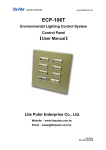Download Lite-Puter Enterprise Co., Ltd. 【User Manual】
Transcript
ISO 9001 CERTIFIED www.liteputer.com.tw CX-1C DMX Tester 【User Manual】 】 Lite-Puter Enterprise Co., Ltd. Website: www.liteputer.com.tw E-mail: :[email protected] Lite-Puter CX-1C [EUM-C] ISO 9001 CERTIFIED www.liteputer.com.tw Index Chapter 1 Introduction ........................................................................................................................... 2 1-1 CX-1C Feature ......................................................................................................................... 2 1-2 Specification ............................................................................................................................. 2 1-3 Panel Introduction .................................................................................................................... 3 1-4 Dimension ................................................................................................................................ 4 Chapter 2 Operation .............................................................................................................................. 5 2-1 DMX OUT................................................................................................................................. 5 2-2 Auto Fade ................................................................................................................................ 8 2-3 DMX OUT2 ............................................................................................................................ 10 2-4 DMX IN................................................................................................................................... 11 2-5 Cable Test Mode .................................................................................................................... 12 2-6 Code Mode ............................................................................................................................ 14 2-7 LCD Backlight ........................................................................................................................ 15 2-9 Din Protocol ........................................................................................................................... 17 2-10 D Out protocol ...................................................................................................................... 18 2-11 Synchronal Signal Output .................................................................................................... 20 Guarantee .............................................................................................................................................. 21 1 Lite-Puter CX-1C [EUM-C] ISO 9001 CERTIFIED Chapter 1 1-1 www.liteputer.com.tw Introduction CX-1C Feature Power supply is DC 12V. Synchronic DMX signal output for testing (DMX IN and DMX OUT). Rechargeable lithium battery. Battery charge time: 2 hours Continuous operating time: 6 hours LCD backlight power saving mode. Cable test function can check the rightness of cable connection and tell where the mistake is. Protocol development function to shorten the development period. 1-2 Specification Power supply:DC 12V/1A DMX Input/Output:DMX512 DMX Output Channel:512 channels DMX Signal Connector:XLR 5PIN (×2)、PHONE JACK RJ11 (×2) Dimension:97(W)*135(H)*38(D)mm Weight:750g 2 Lite-Puter CX-1C [EUM-C] ISO 9001 CERTIFIED 1-3 www.liteputer.com.tw Panel Introduction 1 2 6 3 4 5 7 9 11 8 10 1 Power Switch 6 Hex/ Decimal/ Percent Button 2 LCD Display 7 DMX Signal Output: XLR 5 PIN 3 LEVEL 【▲】 Key 8 DMX Signal Input: XLR 5 PIN 4 LEVEL【▼】 Key 9 DMX Signal Input/ Output 5 Function Keys 10 Power Supply Input: DC12V 1A 11 Synchronal signal(Side of the CX-1C) 3 Lite-Puter CX-1C [EUM-C] ISO 9001 CERTIFIED 1-4 www.liteputer.com.tw Dimension Size:97*134*38mm(W*H*D) 4 Lite-Puter CX-1C [EUM-C] ISO 9001 CERTIFIED Chapter 2 2-1 www.liteputer.com.tw Operation DMX OUT 1. Set single channel or continuous channels at the same DMX level. STEP-1Press【DMX OUT】to enter DMX OUT function, the LCD displays, DMX Send Frequency DMX Level DMX Channel STEP-2 Press 【►】or【◄】to select channel. If you want to select C002, press【►】 and LCD displays, STEP-3 To set the continuous channels at the same level, you can select a channel as the start channel and the use the【-】key. For example, to set channel 1 to 5 and channel 1 is the start channel. Press 【-】and the LCD displays, Press 【►】until LCD displays, Press【►】or【◄】once to increase or decrease one DMX channel address. You can also hold【►】or【◄】 to increase or decrease DMX channel address quickly. STEP-4 Press【▲】or【▼】to adjust the DMX level. 5 Lite-Puter CX-1C [EUM-C] ISO 9001 CERTIFIED www.liteputer.com.tw (【▲】--increase ; 【▼】--decrease) Press【▲】or【▼】once to increase or decrease one DMX level ; hold【▲】or【▼】 key to increase or decrease the DMX level quickly. C001 to C005‘s level are 1BH now and LCD displays, Hold【▲】and【▼】at the same time to set their DMX level at 50% , 100% and 0% quickly. STEP-5 LCD readout the DMX level in 3 modes: Hex, Decimal or Percent. Press 【HEX/%】 button to shift between them. As the above graph, 1BH at % is displays as below, STEP-6 Three DMX send frequencies are available when generating DMX from the tester. DMX send frenquency 20/S DMX send frenquency 40/S DMX send frenquency 44/S 20/s DMX Send Frequency: 20 times per second. (20/s) 40/s DMX Send Frequency: 40 times per second. (40/s), Can be used to test devices at a faster rate. 44/s DMX Send Frequency: 44 times per second. (44/s), Can be used to test devices at a faster rate . (For more information, please refer to 2-9 DOut protocol.) 6 Lite-Puter CX-1C [EUM-C] ISO 9001 CERTIFIED www.liteputer.com.tw STEP-7 When DMX OUT mode, if there is a DMX signal input from DMX IN port , LCD will display: Above means the first channel receive the DMX IN signal is 2FH and channel 2-5 is 00H. This function can be used to test the cable. Plug the male and female ends of the data cable into the DMX OUT and DMX IN ports individually, if the data was received is the same with the data was sent, it means the cable is in good condition. LCD readout for DMX IN is in Hex which is irrelevant with DMX Out’s readout on LCD. 7 Lite-Puter CX-1C [EUM-C] ISO 9001 CERTIFIED 2-2 www.liteputer.com.tw Auto Fade 1. Set single channel or continuous channels automatically fade. STEP-1 In DMX OUT mode,press【DMX OUT】to enter Auto Fade function and the LCD displays, DMX Send Frequency DMX Level DMX Channel STEP-2 You can find that the current channel (CH001)‘s DMX level automatically ramping from 0% to 100% and goes back. ( 0% → FL→0%......) STEP-3 Press【▲】or【▼】 to set Auto Fade speed. 【▲】is increse the speed and 【▼】 is decrease the speed. STEP-4 Press【►】or【◄】 to select Auto Fade channel. If press【►】and LCD displays, STEP-5 To set continuous channels’ Auto Fade, you can select a channel as the start channel and the use the【-】key. Press【-】and the LCD will display: The operation for Auto Fade will be:C002:0%→100%→0%→ C003:0%→100%→0%→ C002:0%→100% →0%. STEP-6 Press 【►】or【◄】to select Auto Fade end channel. 8 Lite-Puter CX-1C [EUM-C] ISO 9001 CERTIFIED www.liteputer.com.tw If press【►】key, the LCD displays as below, Press【►】or【◄】once to increase or decrease one DMX channel address. You can also hold【►】or【◄】 to increase or decrease DMX channel address quickly. STEP-7 Press【◄ to decrease the Auto Fade end channel. The LCD will display as below: 2. Set Auto Fade Send Frequency ※ Three AutoFade send frenquency are available: 20/s,40/s and 44/s. DMX send frenquency:20/s DMX send frenquency:40/s DMX send frenquency:44/s (For more information, please refer to 2-9 DOut protocol.) 3.DMX IN in AUTO FADE Mode STEP-1 In AUTO FADE mode, if there is a DMX signal inputs, LCD displays, Above means channel 2 to 4 for DMX IN are 34H (20%) LCD readout for DMX IN is in Hex. It is irrelevant with Fade Out’s readout on LCD 9 Lite-Puter CX-1C [EUM-C] ISO 9001 CERTIFIED 2-3 www.liteputer.com.tw DMX OUT2 STEP-1In Auto Fade mode, press 【DMX OUT】DMX OUT2 function and LCD displays, DMX Send Frequency DMX Level DMX Channe STEP-2 Press【▲】or【▼】to adjust channel’s DMX level and LCD displays , (【▲】--increase ; 【▼】--decrease) Press【▲】or【▼】once to increase or decrease one DMX level ; hold【▲】or【▼】 to increase or decrease the DMX level quickly. When C001’s DMX level is16% and LCD displays, Hold【▲】and【▼】at the same time to set its DMX level at 50% , 100% and 0% quickly. STEP-3 Press 【►】or【◄】to select other channels, if you want to select C002 press 【►】 Key and LCD displays, Press【►】or【◄】once to increase or decrease one DMX channel address ; hold【►】 or【◄】 to increase or decrease the DMX channel address quickly. 10 Lite-Puter CX-1C [EUM-C] ISO 9001 CERTIFIED 2-4 www.liteputer.com.tw DMX IN STEP-1 Press【DMX IN】to enter DMX IN function and the LCD displays: Start Code DMX IN Receiving Frequency % /H/ D display DMX IN Start Channel Start Code: DMX IN start code level received DMX IN Receiving Frequency: :It shows how many times DMX IN signal are received. When DMX IN signal’s receiving times is over than 99 times, it will be switched to Frequency. (How many times it’s received in per second.) :Percent/ Hexadecimal or Decimal. %/H/D: :DMX IN start channel. C001: (When receiving DMX IN data, the LED on 【DMX IN】button will be lighted. STEP-2 Press【►】or【◄】;【▲】or【▼】keys to select start channel. Press【▼】and the LCD displays, 20/s means the DMX IN receiving frequency is 20 times/ per second. Clearing DMX IN levels In DMX IN mode, if you want to clear DMX IN level, first remove the DMX IN XLR then press 【DMX IN】and the LCD displays, 11 Lite-Puter CX-1C [EUM-C] ISO 9001 CERTIFIED 2-5 www.liteputer.com.tw Cable Test Mode STEP-1 Press【FUNC】to enter Menu and the LCD displays: STEP-2 Press 【▲】or【▼】to select F1: Cable Test. STEP-3 Press【FUNC】again to enter cable test mode and the LCD displays: STEP-4 Plug the male and female ends of the data cable (need to test) into the DMX OUT and DMX IN ports individually, the LCD displays: STEP-5 Press【▼】to test next cable and the LCD displays: the cable (D-) is connected. the cable (D-) is disconnected. the signal cable is abnormal. 12 Lite-Puter CX-1C [EUM-C] ISO 9001 CERTIFIED www.liteputer.com.tw STEP-6 If the male and female ends of the data cable can not plug into the DMX OUT and DMX IN ports, you can use a test module, please find as below: (Plug the male end of the data cable into the DMX OUT ports and plug the female end of The data cable into the test module.) STEP-7 Connecting with a test module and choose “1:GND”, if the first LED is lighted (as above picture), it means the connection is correct. You can use the same way to test D+ and D-. 13 Lite-Puter CX-1C [EUM-C] ISO 9001 CERTIFIED 2-6 www.liteputer.com.tw Code Mode STEP-1 Press【FUNC】to enter Menu and the LCD displays: STEP-2 Press【▲】or【▼】to select F2: Code Mode. STEP-3 Press【FUNC】again to enter and the LCD will display: STEP-4 If connect a EDX-610 with CX-1C and press scene【1】key, EDX-610 will send two codes. Press scene【OFF】key and CX-1C LCD displays: STEP-5 Press【►】or【◄】to choose a code. STEP-6 Press【▲】to clear and the LCD displays, 14 Lite-Puter CX-1C [EUM-C] ISO 9001 CERTIFIED 2-7 www.liteputer.com.tw LCD Backlight STEP -1 Press【FUNC】to enter Menu and the LCD displays, STEP-2 Press【▲】or【▼】to select F3: Backlight. STEP-3 Press【FUNC】again to enter and the LCD displays, 1 minute: If stop operating, backlight will automatically turn off after 1 minute. 20 minute: If stop operating, backlight will automatically turn off after 20 minutes. Always on: Backlight always ON Always off: Backlight always OFF STEP-4Press【▲】or【▼】to select one from above four mode. If select “Always off ”and LCD displays , 15 Lite-Puter CX-1C [EUM-C] ISO 9001 CERTIFIED 2-8 www.liteputer.com.tw Battery Display STEP-1 Press【FUNC】to enter Menu and the LCD displays, STEP-2 Press【▲】or【▼】to select F4: Battery. STEP-3 Press【FUNC】again and the LCD displays: 16 Lite-Puter CX-1C [EUM-C] ISO 9001 CERTIFIED 2-9 www.liteputer.com.tw Din Protocol STEP-1 Press【FUNC】to enter Menu and the LCD displays: STEP-2 Press【▲】or【▼】to select F5: DIN Protocol. STEP-3 Press【FUNC】again and the LCD displays: STEP-4 When extending a DMX IN signal and the LCD displays: 17 Lite-Puter CX-1C [EUM-C] ISO 9001 CERTIFIED 2-10 www.liteputer.com.tw D Out protocol STEP-1 Press【FUNC】to enter Menu and the LCD displays, STEP-2 Press【▲】or【▼】to select F6: D Out Protocol. STEP-3 Press【FUNC】again and the LCD displays: STEP-4 Press【▲】or【▼】to adjust Break time and the LCD displays, Press【▲】to increase Break time, up to 300US,Press【▼】to decrease Break time down to 60US. STEP-5 Press【►】or【◄】and the LCD displays, 18 Lite-Puter CX-1C [EUM-C] ISO 9001 CERTIFIED www.liteputer.com.tw STEP-6 Press【▲】or【▼】 to adjust DMX send frequency :20/s, 40/s and 44/s. DMX Send Frequencies: 40s DMX Send Frequencies: 44s 19 Lite-Puter CX-1C [EUM-C] ISO 9001 CERTIFIED www.liteputer.com.tw 2-11 Synchronal Signal Output STEP-1 For further analysis of the DMX signal, the tester can be connected to a scope. STEP-2 If CX-1C received a CH001 = 42H DMX IN signal, you can measure from SYNC of TO SCOPE to RX ground, the wave as below, CH-00 in circle is the DMX wave of RX ground. CH-01 in circle is the synchronal signal wave of SYNC. STEP-3 If CX-1C sent a CH001 = 42H DMX IN signal, you can measure from SYNC of TO SCOPE to TX ground, the wave as below: CH-00 in circle is the DMX wave of TX ground. CH-01 in circle is the synchronal signal wave of SYNC. 20 Lite-Puter CX-1C [EUM-C] ISO 9001 CERTIFIED www.liteputer.com.tw Guarantee Lite-Puter promises to fulfill the following acceptances: 1. Lite-Puter is only responsible for CX-1C itself. 2. Lite-Puter guarantees to keep Lite-Puter’s fault products caused by techniques, materials and any other logical reasons in good repair for free within a year since the distributing date. 3. We do not offer door-visiting service. If the trouble appears in Lite-Puter’s products, please deliver the equipment to local distributors or Taipei headquarter. *** Special Statement*** Any fault caused by false usage, imprudence (collision or inadequate installation) or force majeure factors are not in Lite-Puter’s service. Revision Record Version A B C Record First version ADD 2-3 DMX OUT 2 Function ADD Synchronal signal at 2-11 Issued on: May, 2009 21 Lite-Puter CX-1C [EUM-C] ISO 9001 CERTIFIED www.liteputer.com.tw World Headquarter: : Lite-Puter Enterprise Co., Ltd. Address: 9F, No. 196, Sec. 3, Da Tung Rd., Shijr City, Taipei, Taiwan Zip Code: 22103 Tel: +886-2-86472828 Fax: +886-2-86472727 Website: www.liteputer.com.tw E-mail: [email protected] Shanghai Factory: Lite-Puter Technology (Shanghai) Co., Ltd. Address: Building B5, No. 298, Lane 3509, Hongmei S. Road, Shanghai, China Zip Code: 201108 Tel: +86-21-54408210 Fax: +86-21-64978079 Shanghai Sales Center: Address: Room 701, Building Gem, No. 487, Tianlin Road, Shanghai, China Zip Code: 201103 Tel: +86-21-33674316/33674850 Fax: +86-21-33674013 Website: www.liteputer.com.cn 22 Lite-Puter CX-1C [EUM-C] ISO 9001 CERTIFIED www.liteputer.com.tw E-mail: [email protected] 23 Lite-Puter CX-1C [EUM-C]






























![DX-404 4 CH DMX Dimmer Pack [User Manual] Lite Puter](http://vs1.manualzilla.com/store/data/005637566_1-c679e36593f10ff673dd448c7922fea2-150x150.png)