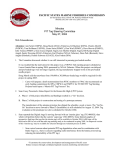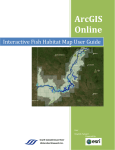Download User Manual - FishGen.Net
Transcript
FishGen User Manual v1.0 January 20th, 2014 FishGen (http://www.fishgen.net/) is a final repository for salmon and steelhead genetic data as part of Genetic Stock Identification and Parentage Based Tagging projects in the Columbia River basin and throughout the Pacific Coast of North America. FishGen was developed by Resource Data, Inc. (RDI) for the Idaho Department of Fish and Game with funding from the Pacific Coast Salmon Recovery Fund. TABLE OF CONTENTS Questions/Help ............................................................................................................ 1 Home Page .................................................................................................................. 2 Request Account Page ................................................................................................ 3 Uploading genetic markers .......................................................................................... 4 Uploading Microsatellite markers- .........................................................................4 Uploading SNP markers- ........................................................................................7 Uploading RAD markers- ........................................................................................9 Uploading genetic data .............................................................................................. 11 Required Collection Fields- .................................................................................. 11 Required Individual Fields- .................................................................................. 11 Valid Genetic Data-................................................................................................ 12 Entering Latitude and Longitude coordinates for your dataset ........................ 12 Find latitude/longitude coordinates for a collection: ......................................... 12 Verify latitude/longitude coordinates for a collection:....................................... 13 Uploading Collections- ......................................................................................... 13 Searching for saved datasets and collections ............................................................ 16 Saved Datasets- .................................................................................................... 16 Appendix A. Collection Fields ................................................................................... 20 Appendix B. Individual Fields. .................................................................................... 23 Appendix C. Hatcheries ............................................................................................. 28 Appendix D. Valid Species List ................................................................................. 32 Figure 1. Home Page. In this example the user is a guest. ........................................................ 2 Figure 2: Request Account page. ............................................................................................... 3 Figure 3. Example of a tab delimited text file needed to upload microsatellite marker information. ................................................................................................................................ 4 Figure 4. Selecting “Upload Marker” under Contributor tab........................................................ 5 Figure 5. Selecting markers file. ................................................................................................ 5 Figure 6. Selecting marker type during marker upload. ............................................................. 6 Figure 7. Selecting column headers during marker upload. ....................................................... 6 Figure 8. Tab delimited text file needed to upload SNP marker information. .............................. 7 Figure 9. Selecting species. ...................................................................................................... 7 Figure 10. Selecting fields during marker upload. ...................................................................... 8 Figure 11. Text file formatted to contain RAD marker name and definition information. *The restriction enzyme sequence must also be included in the text file, but is not required in the name. ......................................................................................................................................... 9 Figure 12. Text file formatted to contain RAD marker name and definition information. ........... 10 Figure 13. Coordinate widget for placing a point on the map. The pin is red (next to Capital Lake). ....................................................................................................................................... 12 Figure 14. Verifying latitude/longitude coordinates. ................................................................. 13 Figure 15. Upload collections from the Contributor dropdown. ................................................ 13 Figure 16. Browse for text file containing collection information. .............................................. 14 Figure 17. Figure 18. Figure 19. Figure 20. Figure 21. Figure 22. Upload Collections Window .................................................................................... 14 Find and export saved datasets. ............................................................................. 16 Data Set Find and Export page. ............................................................................. 16 Search page. .......................................................................................................... 18 Filtering by species. ................................................................................................ 18 Filtering by hatchery collections. ............................................................................. 19 FishGen – User Manual Questions/Help Please contact Jesse McCane or Matt Campbell if you have any questions about FishGen or need any assistance: Jesse McCane Data Coordinator Idaho Department of Fish and Game/Pacific States Marine Fisheries Commission Eagle Fish Genetics Lab 1800 Trout Rd. Eagle, ID 83616 (208) 939-6713 x2,6 [email protected] Matthew Campbell Fisheries Genetics Program Coordinator Idaho Department of Fish and Game Eagle Fish Genetics Lab 1800 Trout Rd. Eagle, ID 83616 work (208) 939-6713 x2,1 [email protected] 1 FishGen – User Manual Home Page You can browse the database and learn about collaborating labs without logging in. To learn about fish genetics labs that contribute to conservation and management of steelhead and salmon, click Learn about collaborating labs. If you are interested in uploading or downloading data you need to be a registered user and Log In with your username and password. If you are not registered, click Register in the upper right corner of the screen. Figure 1. Home Page. In this example the user is a guest. From this page, you may login or register for an account. To complete registration, click the Register heading. 2 FishGen – User Manual Request Account Page The Request Account page opens. Required fields are denoted with an asterisk (*). After filling in the form with all required information, click the Send Request button. An e-mail will be sent to the FishGen curator who will verify the data and set up the login. A return e-mail will be sent from the curator notifying you that the login is ready to use. This will usually just take a few minutes. Figure 2. Request Account page. 3 FishGen – User Manual Uploading genetic markers Before genetic data can be successfully uploaded on FishGen, the genetic markers in your dataset must be defined and uploaded in the database. The three marker types FishGen currently accepts are microsatellites, Taqman SNPs (SNP), and RAD SNPs (RAD). To define markers in FishGen only requires that a small text file be uploaded that provides the name and the necessary DNA sequence, primer/probe sequence, marker name and allelic information. This information is necessary to ensure that genetic markers used in FishGen are standardized and not duplicated. Uploading Microsatellite markersMicrosatellite markers are not species specific in FishGen. The only information necessary to upload microsatellite markers in the database is the marker name and the forward and reverse primer sequences. This information can be saved in tab delimited text file as shown below. Marker names must be unique and during the upload, FishGen will check to make sure the marker name has not already been used. FishGen will also check to ensure that the primer sequences provided have not already been assigned to a previous marker name in the database. Most labs using this database will be familiar with the GAPS (Chinook salmon) and SPAN (steelhead) microsatellite marker sets that have been standardized among PNW fish genetic labs. These microsatellite markers have already been uploaded into FishGen. Figure 3. Example of a tab delimited text file needed to upload microsatellite marker information. 4 FishGen – User Manual To upload the marker definition file, select the Upload Marker tab under Contributor. Figure 4. Selecting “Upload Marker” under Contributor tab. This will bring you to the upload marker page where you can browse to find your text file. Figure 5. Selecting markers file. 5 FishGen – User Manual After the text file has opened, you will need to provide the following information: Data Formatting Check the box if the first row in your marker definition file is a header row. Select the delimiter (tab, comma, or space) Marker Type Select Microsatellite Figure 6. Selecting marker type during marker upload. Additional Upload OptionsIf you would like to save the markers that you are uploading as a unique marker set, one that you can select during data exporting, check the box labeled “Save Marker Set” and provide a name. Selecting FieldsFinally, select which columns contain the Marker Name, the Forward Primer and the Reverse Primer. Figure 7. Selecting column headers during marker upload. 6 FishGen – User Manual Uploading SNP markersThe term “SNP” in this database describes a marker that interrogates a SNP using a forward and reverse primer and two allele-specific probes (i.e. Taqman SNP assays). The procedures for uploading SNP marker names and definitions are similar as those used for Microsatellite markers. However, SNPs are species specific in FishGen, and the user must provide VIC and FAM probe sequences and VIC and FAM allele designations, along with forward and reverse primers in the marker definition text file. FishGen will check Marker Names, Primer and Probes sequences and allele designations to ensure Marker standardization. This prevents different SNPs from being uploaded into FishGen under the same name and prevents the same SNP being uploaded under different marker names. Figure 8. Tab delimited text file needed to upload SNP marker information. After the text file has opened, you will need to provide the following information: Data Formatting Check the box if the first row in your marker definition file is a header row. Select the delimiter (tab, comma, or space) Marker Type Select SNP Select Species Select species that the SNP marker is screened on. Figure 9. Selecting species. 7 FishGen – User Manual Additional Upload OptionsIf you would like to save the markers that you are uploading as a unique marker set, one that you can select during data exporting, check the box labeled “Save Marker Set” and provide a name. Selecting FieldsFinally, select which columns contain the Marker Name, the VIC and FAM allele designations, the Forward Primer and Reverse Primer sequences and the VIC and FAM Probe sequences (Figure 10). Figure 10. Selecting fields during marker upload. If you plan to upload multiple SNP definition files with the same column orders (e.g. Marker Name, VIC allele, FAM allele, etc.) you can check the box labeled “Save Column Mapping” and name it. This will allow you to select that saved column mapping in future uploads and skip the process of selecting fields. 8 FishGen – User Manual Uploading RAD markersRestriction site associated DNA (RAD) markers are SNPs adjacent to restriction enzyme recognition sequences. Similar to microsatellites and SNP markers, RAD marker names must be unique for every locus stored in the database. To ensure name uniqueness the following information must be included in the name of each RAD marker: Species Restriction Enzyme* LAB Project Number (this is a unique lab project identifier) SNP Position (This is the number counting from the start of the R.E. sequence to the SNP) Locus number An example RAD marker name is: Etr_SbfI_CRITFC_001_29_0001 (Species_Restriction Enzyme_LAB_Project Number_SNP Position_Locus number). This information also defines the locus and allows the database to check to make sure that the same name is not used for different alleles and the same allele sequence/SNP is not associated with different locus names. An example of a text file formatted to contain RAD marker name and definition information is shown below (Figure 11). The current marker definition file for RAD markers follows the "Miller" pipeline. We are in the process of adding functionality to the database to accommodate Stacks output (Catchen et al 2013). Figure 11. Text file formatted to contain RAD marker name and definition information. *The restriction enzyme sequence must also be included in the text file, but is not required in the name. 9 FishGen – User Manual After the text file has opened, you will need to provide the following information: Data Formatting Check the box if the first row in your marker definition file is a header row. Select the delimiter (tab, comma, or space) Marker Type Select RAD Select Species Select species that the RAD marker is screened on. Figure 12. Text file formatted to contain RAD marker name and definition information. Additional Upload OptionsIf you would like to save the markers that you are uploading as a unique marker set, one that you can select during data exporting, check the box labeled “Save Marker Set” and provide a name. Selecting FieldsFinally, select which columns contain the Marker Name, Allele 1 and Allele 2 sequence (minimum of 50 b.p., maximum of 99 b.p.), recognition site sequence (e.g. SbfI = CCTGCAGG), SNP allele 1, SNP allele 2, and SNP position. The recognition site sequence must be included at the left (5') end of the allele. With this information, FishGen will check Marker Names, allele sequences, allele designations and SNP positions to ensure Marker standardization. This prevents different RAD marker from being uploaded into FishGen under the same name and prevents the same SNP being uploaded under different marker names. 10 FishGen – User Manual Uploading genetic data Once the genetic markers in your dataset have been defined and uploaded in FishGen, you can upload a data file that contains metadata and genetic data from a dataset. Metadata is captured within Collection Fields and Individual Fields. Collection fields contain information that applies to all individuals within the collection. Within a collection field, all of the data must be the same for all rows. Individual fields contain information unique to an individual fish. Fishgen only requires that seven collection fields are completed and three individual fields are completed. A complete list of possible fields and valid entries for each field is available in the Appendix (A and B). Required Collection FieldsBody of Water: The river, stream, creek, lake, pond, ditch, etc. that your sample came from. FishGen will automatically calculate HUC8 designations, so additional details regarding drainage, basin, etc. are not needed. Hatchery: The hatchery your samples came from. Collection Species: Genus species. Must be written out completely and spelled correctly. The term "Mixed" can be used for hybridization studies that involve sampling multiple species. However, Mixed is not intended to be used outside of hybridization studies (e.g. you wouldn't include a sample of steelhead and Chinook salmon under the same collection). Collection Origin: Whether the collection consists of wild, hatchery or a mixture of wild and hatchery fish. Sample Year: In what year (e.g. 2013) or range of years (e.g. 2013 – 2014) did the samples in your collection come from. Collection Latitude and Longitude: Collection latitude and longitude are extremely important, since FishGen will calculate and autopopulate State/Province and USGS Hydrological Unit Code (HUC) information for your collection. Collection Latitude and Longitude must be the same for all individuals in the collection. In a situation where you have sampled multiple locations within a stream, individual latitude/longitude coordinates can be entered at the individual level. Please see section below titled: “Entering Latitude and Longitude coordinates for your dataset”. Collection Name: A name that describes each collection of samples. We recommend that these names are descriptive, since each collection name must be unique in FishGen and is limited to 30 characters. One example might be OmyOXBO08, which combines information on species, sample location, and sample year. Required Individual FieldsIndividual Name: A name that describes each collection of samples. We recommend that these names are descriptive, since each name must be unique in FishGen and is limited to 30 characters. One example might be OmyOXBO08, which combines information on species, sample location, and sample year. Phenotypic Sex: This information is useful for Parentage Based Tagging programs. Valid fields are: F = Female; M = Male; U = Unknown Phenotypic Species: A list of valid species is provided in the appendix. 11 FishGen – User Manual Valid Genetic DataMicrosatellites The allele values can be in 2-digit or 3-digit format: 01-99 or 001-999 Alleles can’t be >999 X, Y for sex marker 0, 00, or 000 could be input for no data Can’t have blank cells Can’t have one allele with 0 and the other allele >0 Can’t have any other text than X, Y Text and numbers cannot go together (e.g. X, 0) SNP and RAD data Alleles can be in numeric or alpha characters. For alpha characters, allele values are A, C, G, T, X, Y, 0, or For numeric values we follow the HapMap standard: A = 1, C = 2, G = 3, T = 4, - = 5 For sex markers, use X = 6 and Y=7 0 is no data Entering Latitude and Longitude coordinates for your dataset As mentioned above, entering accurate estimates of Latitude/Longitude coordinates for sample collections is important, because the database will map these collections and estimate Hydrological Unit Codes (United States) and/or Watershed Groups and Watershed names (Canada) for collections and auto-populate these values within the database. Although it is encouraged that users require samplers to measure latitude/longitude coordinates in the field with a GPS unit, the database does allow users to locate sample locations on ESRI map layers and cut and paste latitude/longitude values. The database also allows users to enter latitude/longitude coordinates and zoom in to see the point on an ESRI map for verification purposes. Find latitude/longitude coordinates for a collection: To find latitude/longitude coordinates, simply use the available map layers on the search page and the coordinate widget (Figure 13) to place a pin on the map and obtain Latitude and Longitude coordinates that can be copied and pasted into a text file. To activate the pin, click your mouse once. This will place a pin on the map and show the latitude and longitude coordinates in the coordinate box. Figure 13. Coordinate widget for placing a point on the map. The pin is red (next to Capital Lake). 12 FishGen – User Manual Verify latitude/longitude coordinates for a collection: To find verify that the latitude/longitude coordinates you have associated with a collection are accurate, simply cut and past the coordinates into search box in the bottom left of the screen (latitude,longitude) and press “Go” (Figure 14). Then use the map layers and the zoom (+) button to identify where coordinates currently map your collection. Figure 14. Verifying latitude/longitude coordinates. Uploading CollectionsTo upload a text file that contains meta- and genetic collection data you can either select “Upload Data” below the SNP plot on the home page or select “Contributor” from the header line and select “Upload Collections” from the drop-down (Figure 15). Figure 15. Upload collections from the Contributor dropdown. 13 FishGen – User Manual This will bring you to the Upload Collection Page (Figure 16), where you can Browse for your text file saved on your computer. Figure 16. Browse for text file containing collection information. After selecting your file and pressing “Open”, FishGen will bring up your file in the Upload Collections window (Figure 17). Figure 17. Upload Collections Window 14 FishGen – User Manual After the text file has opened, you will need to provide the following information: Data Formatting Select the delimiter (tab, comma, or space) Identify the column number where the genetic data begins. This would be the first column that follows metadata fields. FishGen accepts genetic data in 1 or 2 column format. The default is 2 columns and the box is checked automatically. If your data is in 1 column format, uncheck the box. FishGen accepts genetic data in numeric or letter format: A = 1, C = 2, G = 3, T = 4, - = 5, X = 6, and Y = 7. The default is letter format. If your data is in numeric format, check the box. Allele Suffix Configuration Marker names must include a suffix differentiating allele 1 from allele 2. Some examples include: _1/_2; -A/-B; L/R; etc. Please indicate what configuration is used. Pressing the “Preview Marker Name” button should show the marker name in the first column where the genetic data begins. The name shown will not include the allele suffix. Additional Upload Options Genetic data that is uploaded to FishGen can either be made immediately available to the public or stored privately for up to 6 months. The 6 month time period is intended to allow the user to meet project/reporting requirements while preparing data for publication. If the “Data is Private” box is checked, FishGen will withhold the release of the submission for up to 6 months. During this period, the user may delete the uploaded collections without contacting the curator. The user will be notified via e-mail, 1 month and 1 week prior to the due date. After 6 months, the submission will be made public. “Column mapping” refers to association of column headings in the uploader’s text file with the appropriate collection and individual fields used in the database. This process will be somewhat time consuming, especially if you are new to the database and have many metadata fields. To make this process faster for future uploads, the user can save the column mapping configuration and then use that saved configuration to map additional collection uploads. To use this feature, check the “Save Column Mapping” box and name it. On future uploads, after the text file has been uploaded, select the appropriate Column Map from the dropdown and the database will automatically fill in the correct column headings. The “Save dataset” feature allows the user to save the collections that are being uploaded into a separate stored file. It is critical that the user understands that “Saved Datasets” are snapshots of collections (meta and genetic data) stored in the database. Any subsequent changes that might occur in the source database will not be reflected in “Saved Datasets”. We envision that “Saved Datasets” will include such things as a completed PBT baseline that will be used for analyses and reporting purposes during a particular return year. In these situations, the uploader will likely e-mail collaborators with the name and description of the saved dataset. Another example of a “Saved Dataset” may be a collection of samples and genetic data that are part of a published manuscript. For example, FishGen currently contains metadata and genetic data for all 15,658 individuals as part of the Blankenship et al 2011 paper examining major steelhead lineages and metapopulations in Columbia River basin. 15 FishGen – User Manual Searching for saved datasets and collections Saved DatasetsThe easiest way to search for genetic collections stored on FishGen is from the home page, under the heading “Data Sets” and then the dropdown “Find and export” (Figure 18). Figure 18. Find and export saved datasets. This will take you to the “Data Set Find and Export” page (Figure 19). From here you can search by Dataset Name, Species, Organization, or BPA project number. If you know the name of the saved dataset you are interested in (e.g. Blankenship et al 2011), typing this name into the “Name” box and hitting the Search button will bring the dataset up in the Search Results window. From here, you can press the “Notes” button to read a brief summary of the saved dataset or you can Export the dataset. Currently, collections and datasets in FishGen can be exported in GenePop format or IDFGen format. Details of these formats are described below: Figure 19. Data Set Find and Export page. IDFGen format details: Tab-delimited .txt file First row always contains column header names One row per individual First column always contains some sort of population/collection identifier Second column always contains some sort of unique individual identifier Columns 3 through # are collection/individual level fields, whichever are selected by the user for exporting. The number of fields exported is flexible. All columns after the last collection/individual level field contain genetic data: Two columns per marker (regardless of marker type) SNP and RAD data: o VIC/Allele A in the first column 16 FishGen – User Manual o FAM/Allele B in the second column uSAT data: o Three-digit numbers or 000 for no Call. o First Allele in the first column o Second allele in the second column Genepop format details: Tab-delimited .txt file First row contains the title line or any use line The second row contains the names of loci, separated by commas The first row after locus names contains the word: Pop (no case sensitivity). This is also used as a header each time a new population is started. Rows following “Pop” include the sample name, alleles at each locus, separated by a space between loci (missing data should be indicated with 0, not a blank. The exported Genepop file can be cut and pasted directly into Genepop on the web for analyses or can be uploaded into Genalex for analysis or additional conversion to other software formats. 17 FishGen – User Manual Searching for collectionsWhen not looking for saved datasets, the database can be searched for available collections by selecting the “Search” tab from the toolbar. This will bring up the Search Page (Figure 20), where you can search for collections using several filters and sub-options. The primary filter options include Species, Hatchery, Individual, and Additional Collection. Figure 20. Search page. Under species, only species that have actually been uploaded into FishGen are shown (Figure 21). Figure 21. Filtering by species. 18 FishGen – User Manual Under “Hatchery options”, several sub-options are available including: Hatchery States, Hatchery, Funding Source and Organization. Selecting the “Hatchery States” suboption will show you all States that currently have hatcheries represented in the database. After selecting a State and pressing “Search”, all hatchery collections present in the database from that State are shown on the map (Figure 22). Clicking a collection box (red) will bring up a bubble that provides information about that collection including: Name, sample size, sample year, species, region, subregion, basin, subbasin. Figure 22. Filtering by hatchery collections. Under “Individual options”, several sub-options are available including: Phenotypic Sex, Life Stage, and Origin. In addition to these sub-options, several check boxes are also included: Has Pit Tag, Has CWT Tag, Has Jaw Tag and Has Floy Tag. Finally, under “Additional Collection Options”, the following sub-options are available: Sample Year range search, HUC4, and BPA Projects. 19 FishGen – User Manual Appendix A. Collection Fields Body of Water Required? Description/ Definition YES (if hatchery is not selected) The river, stream, creek, lake, pond, ditch, etc. that your sample came from. FishGen will automatically calculate HUC8 designations, so additional details regarding drainage, basin, etc. are not needed. Hatchery YES (if Body of Water not selected) Country State/Province HUC 2 (Subregion) HUC 4 (River Basin) HUC 6 (Subbasin) HUC 8 (Watershed) HUC Number YESAuto YES-Auto YES-Auto YES-Auto YES-Auto YES-Auto YES-Auto The hatchery your sample came from. FishGen will automatically calculate HUC8 designations, so additional details regarding drainage, basin, etc. are not needed. These fields are all auto-generated from user provided latitude/longitude coordinates. Example Seven Suckers Ditch Dworshak National Fish Hatchery Canada Oregon Pacific Northwest Region Middle Columbia Deschutes Upper Deschutes 17070301 Valid Entry Alphanumeric, 30 character limit See Hatchery Tab AUTO AUTO AUTO AUTO AUTO AUTO AUTO 20 FishGen – User Manual Appendix A. Collection Fields (continued) BPA Project Number Required? NO Description/ Definition If genetic data uploaded to FishGen was generated as part of a Bonneville Power Administration Project, you can provide your project number for reporting requirements. Example Valid Entry 2010-026-00 0000-000-00 Collection Species YES Genus species Must be written out completely and spelled correctly. The term "Mixed" can be used for hybridization studies that involve sampling multiple species. However, Mixed is not intended to be used outside of hybridization studies (e.g. you wouldn't include a sample of steelhead and Chinook salmon under the same collection) Oncorhynchus tshawytscha See "Species" tab Collection Comments Collection Run Collection Origin Collection Life Stage Collection Method NO NO NO NO NO Field or lab comments that apply to the entire collection. Runs have been identified on the basis of when adult salmon enter freshwater to begin their spawning migration. Whether the collection consists of wild, hatchery or a mixture of wild and hatchery fish. Life Stage of the collection. For collections that include fish of multiple life stages, please use "Mix". How samples were collected. Names must match exactly from the list above. (e.g. Electroshocking will not work for Electrofishing). A collection method not listed (e.g. noodling), can be requested from the curator. Samples were collected on private property (Eagle Island State Park) Summer W Adult Electrofishing Adult, Carcass, Egg, Fry, Juvenile, Larvae, Mix, Parr, PreSmolt, Smolt, Unknown Angling, Bait Trap, Captive Brood, Carcass Survey, Creel, Egg-box, Electrofishing, Fish Ladder at Dam, Gill net, Hatchery Sample, Multiple, Other, Outmigrants, Redd Pump, Screw trap, Seine, Snorkel, Trawl, Unspecified, Weir Alphanumeric Spring, Summer, Fall, Winter, Unknown, Resident H = Hatchery W= Wild Mix = Mixture of hatchery and wild U = Unknown 21 FishGen – User Manual Appendix A. Collection Fields (continued). Required? Description/ Definition Sample Year Collection Latitude Collection Longitude Collection Name YES The year in which samples were collected. Generally samples collected from different years should be separated into unique collections. For samples spanning across years, like samples taken at a weir or dam, the range can be input (e.g. 20102011) YES YES YES Collection latitude and longitude are extremely important, since FishGen will calculate and autopopulate HUC information for your collection. Collection Latitude and Longitude must be the same for all individuals in the collection. In a situation where you have sampled multiple locations within a stream, individual lat/lon coordinates can be entered at the individual level Collection Name from uploader. We suggest that these are descriptive. Ours include: Species: Omy Sample location: Oxbow (OXBO) Sample year: 08 Remember that Collection Names are unique in the database. So they must be unique enough that they don't match another collection, but they need to stay under the 30 character limit. Example 2013 43.67731 -116.40309 OmyOXBO08S Valid Entry yyyy These must be input as decimal degrees These must be input as decimal degrees Alphanumeric, 30 character limit 22 FishGen – User Manual Appendix B. Individual Fields. Ad Clip Brood Year Brood Year Determination Method NO NO NO NO NO NO NO NO Description/ Definition Whether the adipose fin was clipped or not. A clipped adipose fin is an indication that it is a hatchery fish. A brood year is the year of spawning of the parental generation, e.g., an juvenile produced from parents spawned in 2013 is a brood year 2013 (BY13) fish How was brood year determined, a physical tag, PBT assignment? Or was it estimated via length? This is for broodstock sampled at a hatchery. Documents which fish it was spawned with. Binary or alpha-numeric code that identifies a specific stock or release group Sometimes the date that a fish is spawned differs from the date it was trapped/sampled. The history of a fish following genetic sampling. Useful for PBT tracking, spawning programs, and for situations where fish are released following sampling. Year in which the event occurred. Example Y 2013 PBT assignment OmyOXBO08S 10110 7/19/2013 Spawned 2013 mm/dd/yyyy ARtoCB, Carcass, CBtoAR, Culled, CulledBKD, CulledHybrid, CulledIHN, CulledSurplus, EggsCulled, Immature, Killed, Maturing, Mort, NonProductiveSpawner, NotInMatrix, NotSpawned, OffSeasonMaturity, Ponded, Precocial, Released, RelAboveWeir, RelBelowWeir, RelAnotherLoc, ReUsed, Spawned, Unknown yyyy Required? Valid Entry N = No P = Partial U = Unknown Y = Yes yyyy Alphanumeric, 300 character limit Cross Data CWT Number Date Spawned Disposition 1 Disposition Year 1 semi-colon separated alphanumeric Alphanumeric, 30 character limit 23 FishGen – User Manual Appendix B. Individual Fields (continued). Required? Disposition 2 Disposition Year 2 Field ID 1 Field ID 2 Floy Tag Number Sex (Genetic) Sex (Phenotypic ) Hatchery Database ID NO NO NO NO NO NO YES NO Binary or alpha-numeric code that identifies a specific stock or release group Determined from running a genetic sex marker What sex was the fish? Unique number from the LSRCP FINS hatchery database Description/ Definition A secondary disposition for individuals. Important in cases where a fish is used for hatchery spawning, and then released back in the wild to spawn naturally. In this case Disposition1 would be ‘Spawned’ and Disposition2 would be ‘ReleasedAboveWeir” or something similar. Year in which the event occurred. Example Spawned 2013 F_001 F_001 FT12345 F F FINS_DWOR_13_0 001 Valid Entry ARtoCB, Carcass, CBtoAR, Culled, CulledBKD, CulledHybrid, CulledIHN, CulledSurplus, EggsCulled, Immature, Killed, Maturing, Mort, NonProductiveSpawner, NotInMatrix, NotSpawned, OffSeasonMaturity, Ponded, Precocial, Released, RelAboveWeir, RelBelowWeir, RelAnotherLoc, ReUsed, Spawned, Unknown yyyy Alphanumeric, 30 character limit Alphanumeric, 30 character limit Alphanumeric , 30 character limit F = Female M = Male U= Unknown F = Female M = Male U = Unknown Alphanumeric, 30 character limit 24 FishGen – User Manual Appendix B. Individual Fields (continued). Required? Individual Comments Individual Latitude Individual Longitude Latitude/Longitude Notes NO NO NO NO Description/ Definition Individual comments related to the fish or the genetic sample taken from the fish In a situation where you have sampled multiple locations within a stream, lat/lon coordinates can be entered at the individual level. Example Fungused fin 43.67731 116.40309 Valid Entry Alphanumeric, 300 character limit These must be input as decimal degrees These must be input as decimal degrees Individual Name Jaw Tag Number LAB ID 1 NO NO NO LAB ID 1 Length FORK (mm) Length MEHP (mm) NO NO NO Mid-eye to end of hypural plate Notes about lat/lon coordinates Specific name lab uses to identify sample, must be unique for all individuals within a collection Binary or alpha-numeric code that identifies a specific stock or release group LAB specific ID number LAB specific ID number Fork length is the length from the most anterior part of a fish to the tip of the median caudal fin rays. Estimated at mouth OmyOXBO08S_001 JT101 101035 Plate-0304B 510 475 Alphanumeric, Alphanumeric, 300 character limit Alphanumeric, 30 character limit Alphanumeric, 30 character limit Numeric (must be in millimeters) Numeric (must be in millimeters) Alphanumeric, 300 character limit 30 character limit 25 FishGen – User Manual Appendix B. Individual Fields (continued). Required? Description/ Definition Example Valid Entry Length POH (mm) Length TOTAL (mm) NO NO Post-orbital hypural length 350 Numeric (must be in millimeters) Total length is the measurement of the entire length of a fish's body, from the most anterior part of the fish to the tip of the longest caudal fin rays 575 Numeric (must be in millimeters) Life Stage Life Stage Determination Method Lineage Offspring Reared Hatchery Offspring Release Strategy Opercle Punch NO NO NO NO NO NO A series of stages a fish follows as it develops from an egg to an adult How was the life stage determined? A tag or physical attribute or measurement? Lineage names and descriptions are not consistently used among biologists, managers or geneticists and they are not defined strictly by geography or run-timing. However, several are commonly used to describe salmon and steelhead populations throughout the PNW. Used to designate where an adult’s offspring will be raised. Used to designate the release strategy of an adult’s offspring Does the fish have an opercle (gill cover) punch? This usually indicates that this fish is of hatchery origin Adult Smolts were defined as fish with a silver coloration and a fork length >110 mm Chinook - Lower Columbia Magic Valley Fish Hatchery Presmolt Y Alphanumeric, 300 character limit Alphanumeric, 30 character limit. Suggested names are: Chinook - Lower Columbia, Chinook – Ocean, Chinook – Stream, Steelhead – Interior, Steelhead – Coastal, Mixed, Unknown See Hatchery Tab Alphanumeric, 30 character limit N = No P = Partial U = Unknown Y = Yes Life Stage, Adult, Carcass, Egg, Fry, Juvenile, Larvae, Parr, PreSmolt, Smolt, Unknown 26 FishGen – User Manual Appendix B. Individual Fields (continued). Required? Origin PIT Tag Number Individual Run Sample Date Species (Phenotypic) Species (Genetic) Stock Strain Ventricle Clip NO NO NO NO YES NO NO NO In this database, stocks are common names ascribed to individual spawning populations. Whether the ventral (right or left pelvic fin) has been clipped or not. A clipped fin is an indication that it is a hatchery fish. Runs have been identified on the basis of when adult salmon enter freshwater to begin their spawning migration. What day was the fish sampled? What species is the fish you sampled? Expectation is that this would match phenotypic species, unless genetics indicated otherwise. For example, a rainbow trout was identified in the field, but was determined to be an F1 Hybrid. 7/19/2013 Oncorhynchus tshawytscha Oncorhynchus tshawytscha Skamania N See "Species" tab See "Species" tab Alphanumeric, 300 character limit N = No P = Partial U = Unknown Y = Yes Description/ Definition Is the fish of hatchery or wild origin? Binary or alphanumeric code that identifies a specific stock or release group Example H 3D9.1C2D1238F4 Summer Valid Entry H = Hatchery W= Wild Mix = Mixture of hatchery and wild U = Unknown Alphanumeric, 30 character limit Spring, Summer, Fall, Winter, Unknown, Resident mm/dd/yyyy 27 FishGen – User Manual Appendix C. Hatcheries Abernathy Fish Technology Center (USFWS) Chewuch Pond Eagle Creek NFH Alsea Hatchery Chief Joseph Eagle Fish Hatchery American River Trout Hatchery Chinook River / Sea Resources East Fork Satellite Bandon Hatchery Chiwawa Pond Eastbank Beaver Creek Clackamas Easton Satellite Big Canyon Satellite (NPT) Clark Flat Satellite Elk River Hatchery Big Canyon Satellite (ODFW) Cle Elum SRF Elochoman Big Creek Clearwater Elwha Channel Big Qualicum Hatchery Cole M. Rivers Hatchery Entiat NFH Birnie Creek (FFA) Coleman National Fish Hatchery Fall River Hatchery Bonapart Pond Cottonwood Creek Pond Fallert Creek Bonifer Pond Cowlitz Salmon Feather River Hatchery Bonneville Cowlitz Trout Feather River Hatchery-Thermalito An Burley Creek (Safety-Net) Coyote Valley Fish Facility Fillmore Trout Hatchery Capt John Rapids Satellite Crystal Lake Trout Hatchery Forks Creek Hatchery Carlton Pond Curl Lake Ponds George Adams Hatchery Carson NFH Darrah Springs Trout Hatchery Gnat Creek Hatchery Cascade Hatchery Dayton Ponds Gobar Pond Catherine Creek Satellite Deep River Net Pens Grays River Hatchery Cedar Creek Hatchery Dexter Ponds Hagerman ARI Cedar Flats Satellite Dryden Ponds Hagerman NFH Chelan Dworshak NFH Hot Creek Trout Hatchery 28 FishGen – User Manual Appendix C. Hatcheries (continued). Hupp Springs Rearing Ponds Little Sheep Satellite Minter Creek Hatchery Hurd Creek Hatchery Little White Salmon NFH Minthorn Springs Satellite Imeques Satellite Livingston Stone National Fish Hatchery Minto Fish Collection Facility Imnaha Satellite Lookingglass Moccasin Creek Trout Hatchery Iron Gate Hatchery Lostine Satellite Mokelumne River Hatchery Irrigon Hatchery Lower Crooked River Satellite Morse Creek Hatchery Jack Creek Satellite Lukes Gulch Satellite Mount Shasta Trout Hatchery Kalama Falls Hatchery Lummi Bay Complex Nehalem Hatchery Kendall Creek Hatchery Lyons Ferry Newsome Creek Satellite Kern River Trout Hatchery Mad River Hatchery Nez Perce Tribal Kingfisher Flat Fish Facility (Big Creek Hatchery) Magic Valley Niagara Springs Klamath Hatchery Manchester Marine Laboratory Nimbus Fish Hatchery Klaskanine Hatchery Marblemount Fish Hatchery North Lapwai Valley Satellite Klickitat Fish Hatchery Marion Drain Hatchery North Toutle Hatchery Kooskia NFH Marion Forks Hatchery Oak Springs Lake Wenatchee Net Pens McCall Fish Hatchery Omak Hatchery Leaburg Hatchery McKenzie Oregon Hatchery Research Center Leavenworth NFH McKernan Hatchery Oxbow (IDFG) Lewis River Hatchery Merced River Fish Hatchery Oxbow (ODFW) Lilliwaup Creek Hatchery Merwin Fish Hatchery Pahsimeroi Little Port Walter Field Station Methow Fish Hatchery Parkdale Hatchery 29 FishGen – User Manual Appendix C. Hatcheries (continued). Pelton Ladder SAFE Tongue Point Net Pens Thornhollow Satellite Pendleton Satellite SAFE Youngs Bay Net Pens Three Mile Dam Pittsburg Landing Satellite Salmon River Hatchery Tonasket Pond Powell Satellite San Joaquin Fish Hatchery (SCRF) Trask River Hatchery Priest Rapids Fish Hatchery Sandy River Hatchery Trinity River Hatchery Prosser Fish Hatchery Sawtooth Trojan Pond Pullen Creek Hatchery Sherars Falls Trap Tucannon Puyallup Hatchery Silverado Fisheries Base Tumwater Falls Quilcene National Fish Hatchery Similkameen Acclimation Pond Turtle Rock Hatchery Quinault National Fish Hatchery Skamania Hatchery Twisp Rearing Pond Rapid River Sol Duc Hatchery Umatilla Fish Hatchery Red River Satellite Soos Creek Hatchery Upper Crooked River Satellite Ringold Springs Hatchery South Fork Salmon Satellite Upper Grand Ronde Satellite Riverside Pond South Fork Walla Walla Hatchery Voights Creek Hatchery Roaring River Hatchery South Santiam Hatchery Wallace River Robertson Creek Hatchery Speelyai Fish Hatchery Wallowa Fish Hatchery Rock Creek Hatchery Spring Creek NFH Warm Springs Hatchery Round Butte Springfield Hatchery Warm Springs NFH Rowdy Creek Fish Hatchery St. Marys Pond Washougal Fish Hatchery SAFE Blind Slough Net Pens Sweetwater Springs Wells Fish Hatchery 30 FishGen – User Manual Appendix C. Hatcheries (continued). Willamette Hatchery Winthrop NFH Willard NFH Wizard Falls Hatchery Yoosa-Camp Creek Satellite 31 FishGen – User Manual Appendix D. Valid Species List Scientific Name Common Name Scientific Name Common Name Acipenser transmontanus White Sturgeon Cottus leiopomus Wood River Sculpin Acrocheilus alutaceus Chiselmouth Cottus rhotheus Torrent Sculpin Alosa sapidissima American Shad Couesius plumbeus Lake Chub Ameiurus melas Black Bullhead Ctenopharyngodon idella Grass Carp Ameiurus nebulosus Brown Bullhead Cyprinus carpio Common Carp Carassius auratus Goldfish Esox lucius Northern Pike Catostomus ardens Utah Sucker Esox masquinongy x lucius Tiger Musky Catostomus catostomus Longnose Sucker Gambusia affinis Western Mosquitofish Catostomus columbianus Bridgelip Sucker Gila atraria Utah Chub Catostomus discobolus Bluehead Sucker Gila bicolor Tui Chub Catostomus macrocheilus Largescale Sucker Gila copei Leatherside Chub Catostomus platyrhynchus Mountain Sucker Ictalurus furcatus Blue Catfish Cichlasoma nigrofasciatum Convict Cichlid Ictalurus punctatus Channel Catfish Coregonus clupeaformis Lake Whitefish Lampetra tridentata Pacific Lamprey Cottus bairdi Mottled Sculpin Lepomis cyanellus Green Sunfish Cottus beldingi Piute Sculpin Lepomis gibbosus Pumpkinseed Cottus cognatus Slimy Sculpin Lepomis gulosus Warmouth Cottus confusus Shorthead Sculpin Lepomis macrochirus Bluegill Cottus extensus Bear Lake Sculpin Lota lota Burbot Cottus greenei Shoshone Sculpin Micropterus dolomieu Smallmouth Bass 32 FishGen – User Manual Appendix D. Valid Species List (continued). Scientific Name Common Name Scientific Name Common Name Micropterus salmoides Largemouth Bass Pimephales promelas Fathead Minnow Misgurnus anguillicaudatus Oriental Weatherfish Poecilia mexicana Shortfin Molly Mylocheilus caurinus Peamouth Poecilia reticulata Guppy Notropis hudsonius Spottail Shiner Pomoxis annularis White Crappie Noturus gyrinus Tadpole Madtom Pomoxis nigromaculatus Black Crappie Oncorhynchus clarkii Cutthroat Trout Prosopium abyssicola Bear Lake Whitefish Oncorhynchus clarkii bouvieri Yellowstone Cutthroat Trout Prosopium coulteri Pygmy Whitefish Oncorhynchus clarkii henshawi Lahontan Cutthroat Trout Prosopium gemmifer Bonneville Cisco Oncorhynchus clarkii lewisi Westslope Cutthroat Trout Prosopium spilonotus Bonneville Whitefish Oncorhynchus clarkii utah Bonneville Cutthroat Trout Prosopium williamsoni Mountain Whitefish Oncorhynchus kisutch Coho Salmon Ptychocheilus oregonensis Northern Pikeminnow Oncorhynchus mykiss Rainbow Trout/steelhead Pylodictis olivaris Flathead Catfish Oncorhynchus mykiss aguabonita Golden Trout Rhinichthys cataractae Longnose Dace Oncorhynchus mykiss gairdneri Inland Columbia Basin Redband Trout Rhinichthys falcatus Leopard Dace Oncorhynchus mykiss x clarkii Rainbow X Cutthroat Trout Rhinichthys osculus Speckled Dace Oncorhynchus nerka Sockeye Salmon or kokanee Richardsonius balteatus Redside Shiner Oncorhynchus tshawytscha Chinook Salmon Salmo salar Atlantic Salmon Osmerus mordax Rainbow Smelt Salmo trutta Brown Trout Perca flavescens Yellow Perch Salvelinus alpinus Arctic Char Percopsis transmontana Sand Roller Salvelinus alpinus oquassa Blue Backed Trout 33 FishGen – User Manual Appendix D. Valid Species List (continued). Scientific Name Common Name Scientific Name Common Name Salvelinus confluentus Bull Trout Salvelinus namaycush Lake Trout Salvelinus confluentus x fontinalis Bull trout X brook trout Salvelinus namaycush x fontinalis Splake Salvelinus fontinalis Brook Trout Stizostedion vitreum Walleye Salvelinus namaycush Lake Trout Thymallus arcticus Arctic Grayling Salvelinus namaycush x fontinalis Splake Tilapia aurea Blue Tilapia Stizostedion vitreum Walleye Tilapia mossambica Mozambique Tilapia Thymallus arcticus Arctic Grayling Tilapia aurea Blue Tilapia Tilapia mossambica Mozambique Tilapia Tinca tinca Tench Xiphophorus helleri Green Swordtail F1 Hybrid First Generation Hybrid F2 Hybrid Second Generation Hybrid O. mykissBC Backcross hybrid O. clarkiiBC Backcross hybrid S. confluentusBC Backcross hybrid S. fontinalisBC Backcross hybrid Hyb Hybrid Salvelinus confluentus Bull Trout Salvelinus confluentus x fontinalis Bull trout X brook trout Salvelinus fontinalis Brook Trout 34