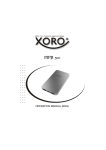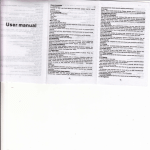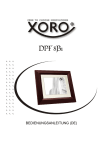Download MPB 840 - produktinfo.conrad.com
Transcript
MPB 840 OPERATION MANUAL (ENG) English Notes Recycling of electronic devices This product is designed and manufactured with high quality materials and components which can be recycled and reused. This symbol means that electrical and electronic equipment, at their end-of-life, should be disposed of separately from your household waste. Please, dispose of this equipment at your local community waste collection/recycling centre. In the European Union there are separate collection systems for used electrical and electronic product. Please, help us to conserve the environment we live in! Recycling of paper and carton The material recycling symbol on the carton and user manual denotes that they are recyclable. Dispose them not with the normal household waste. Recycling of plastic parts The material recycling symbol on the plastic parts denotes that they are recyclable. Do not dispose them in household waste. Green Dot The “Grüne Punkt” denotes that the MAS Elektronik AG pays a duty to the “Society for Waste Prevention and Secondary Resource Generation”. Package lncludes . XORO MPB 840 . 5 mobile phone connectors . Instruction manual . USB power wire 2 MPB 840 Technical Specifications 8400mAh / 3.7V Net weiqht 190g Size 95x62x20mm Input DC5V/1A Output 1 DC5V/1A Output 2 DC5V/2A Output 1 charging rate 1000mA / Stunde Output 2 charging rate 2000mA / Stunde English Capacity Identification of Parts 1. 2. 3. 4. 5. 6. 1. 2. Micro USB input port 1A USB output port 2A USB output poft LED flashlight Power button LED indicator LED flashlighe Press the power button for 2 seconds to turn the light on / off. The LED flashlight can last over 380 hours with a full charge. LED indicator: Press the power button once to trigger the LED indicators and reveal the remaining power state. LED indicator One light on Remainig Power < 25% < 2100mAh Two lights on Three lights on Four lights on 25% - 50% 2100 4200mAh 50% - 75% 4200 6300mAh MPB 840 75% - 100% 6300 - 8400mAh 3 How to Charge Your MPB 840 1 Atach the Micro USB connectorto the USB power wire. English 2. Plug the Micro USB connector into the MPB 840's Micro USB input port. 3. Insert the remaining end of the USB power wire into (a) an AC adapter (not included) connected to the wall socket or (b) a charging computer USB port. XORO MPB 840 is fully compatible with all AC adapters. A USB AC adapter with 1A or more output current will maximize charging speed. Lower currents will prolong charge time. For example, a 500mA adapter will charge the MPB 840 twice as slowly as a 1A adapter. Wie man mit dem MPB 840 andere Geräte auflädt The MPB 840 is suitable to charge all DC-5V input devices. The various connectors provided are compatible with major types of mob.le phones and digital devices. 1. Plug the USB powerwire to the MPB 840 USB output port. 2. Attach the remaining end of the USB power wire with the appropriate connector. 3. lnsert the connedor to your device. 4. Press the power button to begin charging your device. 4 MPB 840 MPB 840 Indicator lnstructions Press the power button once to trigger the LED indicators and reveal the remaining power state. The number of lit LED indicators reflects the remaining power state: . The LED lights will turn off when the device is fully charged. . The LED lights will light for 10 seconds when it starts to charge another device. . The LED lights will remain unlit when the battery is empty. Note FAQ & Solution If the MPB 840 fails to charge: A Check that the adapter connection is secure. B Replace the adapter if the current adapter does not fundion normally. If the MPB 840 fails to charge other eleatronic devices: A. Check that the connection between the MPB 840 and the electronic device is secure. B. Check that the MPB 840 still holds a charge, and recharge when remaining power is low. C Check that the MPB 840 voltage is compatible wíth the electronic devrce's required charqe. MPB 840 5 English 1. To protect the long-term capacity of your device's battery, we recommend you unplug the power wire promptly after the device is fully charged. 2. During the charging process, the MPB 840 will consume about 30% of total capacity, including power loss from circurt heat and voltage conversion. 3. Since the combined output of both po.s is limited to 2A, concurrent use of the two pods will make the charg.ng speed twice as slow, 4. Many mobile internet devices such as the iPad charge at 2A. Please refer to your device's manual to identify the ideal Amps / charging port. 5. The optional film on the mirrored front surface is provided to protect your device from scratches. Feel free to peel it off according to your preference. Limited Warranty English In case the products delivered are not free from defects in material or workmanship, MAS Elektronik AG has the right to either repair or replace the defective product at its choice. MAS Elektronik AG manufactures and repairs goods using components which are new or equivalent to new in accordance with industry standards and practice. The warranty for wearing parts (e.g. rechargeable batteries) is limited to 6 months. In case the device is equipped with internal data storage (e.g. hard disc drive, Flash drive), the customer is responsible to backup his data before sending the device. MAS Elektronik AG is not liable for any data loss on returned devices. MAS Elektronik AG reserves the right to reset returned devices to factory defaults. Please note your personal settings for this reason. MAS Elektronik AG is not liable for any accessories not belonging to original package content such as DVDs, hard disc drives, Flash storage devices, batteries, etc. This limited warranty covers the warranty requirements set by authorities in your country. This limited warranty only is valid in the co This limited warranty does not cover finishes, accessories or batteries, nor does it cover damage resulting from accident, misuse, abuse, dirt, water, battery leakage, tampering, servicing performed or attempted by unauthorized service agencies. This limited warranty does not cover damages resulting from firmware upgrades. Only in case of firmware upgrades needed to add functions promised at time of purchase, such damages are covered by this limited warranty. For a correct and frictionless completion of warranty or repairs you need a RMA No. You may obtain a RMA on the internet at www.mas.de/FAQ or by telephone. Please send the device in its original packing material, all standard accessories and a copy of the invoice, a description of defect and the RMA No. to following address. Please note the RMA number clear and in large numbers on the outer package. MAS Elektronik AG Weidegrund 3 21614 Buxtehude Germany Support e-mail: [email protected] Hotline: +49 (0) 40 - 77 11 09 - 17 6 MPB 840