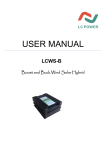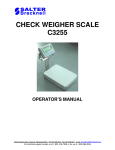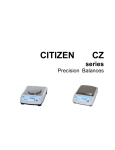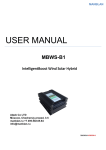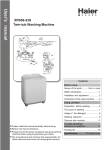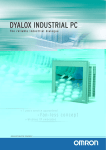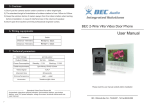Download NLD User Manual - almetithalat.com
Transcript
WEIGHING INDICATOR Operation l NLD-LARGE LCD SERIES Manual CONTENTS 1. Display Panel and Keyboard -------------------------------1 2. Operation ----------------------------------------------------1-4 3. Description Of Server Selection -------------------------4-5 4. Description Of User Selection -----------------------------5 5. Remarks ----------------------------------------------------5-6 6. Specifications ------------------------------------------------6 7.Assemble instruction------------------------------------------7 8.Printer connect show-------------------------------------------7 1. Display Panel and Keyboard 1). Display Panel ZERO : when scale is in zero position,the arrow “ ”appear. TARE: when this function being used. The arrow “ ”appears. M+: when this function being used for add.The arrow“ ”appears. 2). Keyboard [ZERO// ] is used for setting or re-adjusting the scale in correct zero position for accurate weighing operation. At setting status, this key can be used as decrease key. [TARE/ ] is used for deducting the tare weight (box or container etc.on the platform) from the gross weight. At setting status, this key can be used as increase key. [MR]is used for remember data .press it could save weight or total weight . ([MC]) press [TARE]+[MR] key,when display already save weight,press it could delete it the annal. [M+] is used for save current weight annal,and add current to total weight. ([PRINT]) is used for print function.press this key about 2second into print function. [CHECK/MODE] is used for the alternation between normal counting mode and [CHE quantity check operation mode, and for setting alarm number. At setting status, this key can be used for setting mode key. [UNITS/SHIFT] is used for changing units in the weighing mode. At setting status, this key can be used as shift key. 2. Operation 1). Power on : Turn on the power switch at the bottom. The display will show 0~F sequentially for several seconds. Then the value of weighing will be zero, and enter weighing status. 2). Zeroing: If the value of weighing is not zero (the arrow press [ZERO// ] key 0 is not appears) before weighing, back the value of weighing to zero (the arrow operation. 0 appears) for accurate weighing 3). Tare Function: Put the basket onto the scale platform and press the [TARE] key, then the tare light will indicating, which means that the weight of the basket has been deducted. (if the display shows that the scale fails to return to zero, you’re requested to press the [ZERO] key again.)put on the goods begin weight. 4). Units Selection: Select the current unit in the weighing mode by press [UNITS] key. There are four units (kg, lb, g and t) to be selected. 5). Weigh Check Setting: Press [CHECK] about 2 seconds.The display will show upper limit value and “ HI ” Symbol, press [SHIFT] [ZERO/ / ] or [TARE/ ] key to enter upper limit value. Press [MODE]again, The display will show lower limit value and “L” Symbol, press [SHIFT] [ ZERO/ ] or [TARE/ ] to enter upper limit value as well. Now Press [MODE] again to confirm and return weighing status. After such setting, if weigh check alarm has been turned on, the weigh check function will work. when total weigh is under lower limit value, beep sound slowly. If over upper limit value, beep sound quickly. If between lower limit value and upper limit value, beep doesn’t sound. 6).Alarming Function: a. Over load alarming: When the load on the platform is over 0.3% of maxim capacity, the beep will sound and the display will show “------OVR”, and you must remove the load from platform immediately. b. Low battery alarming: When turn on the power voltage will check it.and display voltage grade,when the Battery voltage not enough,on the window battery sign display one space,and Battery sign flicker.when turn on the power have beep,must stop using the scale and recharge it immediately. During the recharge ,red sign light display,if finished after will display green light and switch off. 7).[Counting Mode] a.press[MODE]key into Counting mode,the window will display“SAP X”(X is the sample number). b.press[SHIFT]key to select samples number from 10 20 50 100 200 500 1000 5000 and 10000 pieces.press[M+]key make sure. c.Select sample number after,windows will display “LOAD-C”,put enough num ber of samples then press[M+]key to finish sample. d.when finished sample number after if select sample number right,windows will display “CXXXXXX”(X is curre nt Counting number) if windows display”-CSL-”it means the unit weight of sample not enough,(u nit weight is too small,less than scale division.)this time please press[M+] key select sample number again. e.For assuring the scale precision,the unit weight don’t less than division. f.During the Counting mode,press[MODE]key return back to Weight stage. 8).[save/read weight record] a.on the Weight stage,press[M+]key to save current weight and add weight at t he same time,windows will display ADD XXX(XXX means add weight)about2. 5second after display add after total weight,then back to weight stage. (when weight number is negative value will don’t save it). On the weight stage,press [MR]key,display ADD XXX,XXX mean for weight Time ,then display weight number again.till on the last item.when the last weight display complete,display ADD UP ,that mean are will display the total weight.then back to weight stage. b.on the weight stage,press[MR] key about 2second will display weight record, press [MR] key again,could display and read weight circulation.(on this stage p lease don’t press it for long time.)when your want back to weight mode,press [SHIFT]key. c.on the display weight record or display add weight,press[MC]key(press [TAR E]+[MR]key)the windows will display”CLR’’ and delete record add weight return back to weight mode. d.record the highest save value more than 40,when record is full press[M+]key, the new weight will cover with before record. e.When display add,on the window will have one arrow indication to M+,when display single record,on the window will have one arrow indicator to M+ wit h flicker. 9).[PRINT] A.print current weight. a.on the weight mode,press[PRINT]key about 2seconds,windows will display ”666666”,use[SHIFT], [ZERO/ / ]or[TARE/1]key input print password,press [MODE]key make sure the password,if password right,will display”GOOD”,the n press[MODE]key display”PRINT” begin print,finished print return back to w eight stage. b.when the value is negative number that coculdn’t print and press[PRINT] ke y useless. B.print weight record. a.on the weight mode,press[MR]key display total weight,into display add stage. When your press [MR]key about 2seconds display recorde and into display we ight recorde stage. b.on the display record ,press[PRINT]key,windows will display”666666”,using[S HIFT],[ [ZERO/ ]or[TARE/1]key input print password,press [MODE]key make sure the password,if password right,will display”GOOD”,press[MODE]key dis play”PRINT” to begin print,print all weight record number after return back to weight stage. c.on the display add weight,press [PRINT]key,windows will display “666666”,u se [SHIFT],[ [ZERO/ ]or[TARE/1]key input print password, press [MODE]key make sure the password,if password right,will display”GOOD”, press[MODE]ke y display”PRINT” to begin print the add total value,finished the print after retu rn back to weight stage. C.Remark. a.when make sure the password,turn off the power before valid,during this time not need input password again. b.During input password,if have 5seconds not press any key,that scale will auto return back to weight stage. c.If input the password is wrong,display”ERROR”,press[MODE]key return bac k on input password stage and try input it again. d.If input the password is right,display”GOOD”,press[MODE]key begin print,pr ess[SHIFT]key to the window will display”666666”,into amend password stage, use[SHIFT],[ZERO/ / ]or[TARE/1]key input new password,press[MODE]key save it. e.During input could press [MR]or[M+]key return back to weight stage. f.Initialize password is 666666 3. Description Of Server Selection Turn on the power switch at the bottom while holding [CHECK/MODE] and [TARE/ ] at same time to enter server selection mode. The display will show version code for three seconds, then show current selective value and “FI” symbol. 1). Selection Of Filter Mode (“XXXXXX FIL”) There are six selective filter modes of preventing vibration (0~5).“0” no filter, “1” average four times filter, “2”smooth four times filter, “3”average eight times filter “4”middle value filter, “5”wriggle track filter. The default selective value is “1”. Enter server selection mode, press [MODE] key select “XXXXXX FIL” menu. Then choose the filter mode by [SHIFT] key and press [MODE] key to confirm it. The display will show next menu. 2). Selection Of Zero Tracking Range (“ ZE XX ”) This function used for when weight situation the zero Tracking range,have 0.5,1.0,2.0,3.0,4.0 could select.the number mean by scale division double number ,example: “ 0.5 ”mean Zero tracking range is 0.5 division.on the factory default value for 1. press [SHIFT] key select your want Zero tracking range(0.5,1,2,3,4)now press [MODE] key to comfirm it and into the next item---Selection of capacity. 3). Selection Of Maxim Capacity (“C XXXXXX”) The range of maxim capacity is from 1kg to 75t. Enter server selection mode, press [MODE] key select “XXXXXX CAP” menu. Then choose the decimal point by [SHIFT] key and choose maxim value by press [TARE/ / ] or [ZERO/ ] key. Now press [MODE] key to confirm it. The display will show next menu. 4). Selection Of Division Value (“D XXXXXX ”) The range of division value is from 0.0005kg to 0.01kg. Enter server selection mode, press [MODE] key select “XXXXXX DIV” menu. Then choose the decimal point by [SHIFT] key and choose division value by press [TARE/ ] or [ZERO/ / ]key. Now press [MODE] key to confirm it. The display will show next menu. 5). Zero Calibration And Weight Calibration (“XXXXXX WEI”) Enter server selection mode, press [MODE] key select “XXXXXX WEI” menu. Choose the input digit by [SHIFT] key and the digit will be in flashing. Choose weight value by press [TARE/ ] or [ZERO/ ] key (The minimum weight value must be over 30% maxim capacity). Then press [MODE] key, the display will show current zero A/D value. After the arrow of stable appears, press [MODE] key to finish zero calibration and enter weight calibration. Now the display will show current weight A/D value, so we must put the weight on the platform as quickly as possible. After several seconds, if the beep sound, it means finish weight calibration. If the beep doesn’t sound, we can press [MODE] key to finish weight calibration directly. After such setting, The display will show next menu. Or restart the indicator, the setting will be accepted and enter weighing mode. 6). Selection Of Units This function is used for setting the default unit. The unit selected will be kept in the scale when turn on the scale each times. There are four units ( kg,g, lb, and t ) to be selected. The setting operation as follow. Press [MODE] key to select the desired unit, and select “on” or “off” by [SHIFT] key . After final uint is selected, Press [MODE] key to enter Power on statue 4. Description Of User Selection Turn on the power switch at the bottom while holding [TARE/ / ] key at same time to enter user selection mode. 1). Selection Of Auto Backlight Off. This item function is used select backlight ON/OFF. “ON” means backlight keeping on; “OFF” means backlight keeping off. “AUT”means automation,according your operation automation ON or OFF.the operation details is following: Into User selection mode,press [MODE] key select backlight on/off setting item.when display“LTXXX”, “XXX”is current stage.press [SHIFT]key select it. Press [MODE] key into next select item. 2). Selection Of Weigh Check Alarming(“XXXXXX LIM”) There are two alarming modes (“OFF” and “ON”) selectable. “ON” means weigh check alarming is available, “OFF” means weigh check alarming isn’t available. Press [MODE] key to select the weigh check alarming statue, and select “on” or “off” by [SHIFT] key. 3)Setting after,switch on the scale again,this setting will useful. 4)How to set the measuring “unit”: In normal,the user can choose the following combinations: 1. “kg”unit only. “kg”unit is the fundamental unit couldn’t be closed. 2. “kg”& “g”unit only 3. “kg”& “lb”unit The setting steps as below: a. Enter the setting mode,Press“MODE”key to choose the “unit”as the subject 3 different Combinations. b. Press “Mode”key to choose the unit,i.e. “lb”or“g”. c. Press“SHIFT”key to choose the unit is “ON”or “OFF”. d.After setting,please turn off the power. e.When you re-turn on,the new setting units are effected. 5. Remarks 1). Both the display and the keyboard are waterproof. However, completely immersing the scale into water may cause serious damage. 2). When turn on the power voltage will check it.and display voltage grade,when the Battery voltage not enough,on the window battery sign display one space,and Battery sign flicker.when turn on the power have beep,must stop using the scale and recharge it immediately. 3). As usual, you should keep the backlight off if the backlight is not necessary. You should turn off the power when the scale is not used. Besides, you're requested to recharge the sealed lead-acid battery as frequently as possible. 4). If the scale is used for a long period or is recharged over 12 hours but could not work for a long time, it means that the battery is over used. In this case, you're requested to replace the battery or ask your local distributor for replacement. 5). Use the DC adapter designed by the manufacturer for the indicator. Other adapters may cause damage to the indicator. 6. Specifications 1). Response: 3-5 seconds 2). Display: Large LCD display with backlight 3). Tare: 100% of capacity 4). Zero: 4% of capacity 5). Overload alarm: Auto software alarm over0. 3% of capacity 6). Over load capacity: Auto protect over 125% of capacity 7). Power source: DC 6V 4Ah rechargeable battery AC 220V/DC10V 500mA adaptor 8). Temperature: Storage: -10~+50 C Operate: 0-40 C 9). Humidity: Storage: 5%-90% R.H. Operate: 10%-80% R.H. Unit Conversion. 1kg = 1lb = 1oz = 1t(TOLA)(INDIA) = 1000g 453.59237g 28.349523125g 11.6638038g ---------------------------------------------------------------------------------------------------------------------- Load Cell connection instruction: 1 +V 2.-V 3. +IN 4.-IN 5.-SCREEN 1 5 2 4 3 7. Assemble Instruction. Guides to installment of large indicator 1. Firstly putting the cable(6)through the pillar(7),and then insert the pillar(7)into base,fastening the fixed screw. 2. After putting the cable(6)through the holder(3). 3. Then ,insert the holder(3)into the bracket(8)of indicator.Joining the load cell coonector(2)with interface(9).And linking the cable(4). 4. Adjusting the holder(3)for right position,and then faxten the fixed screw on the display. 8. Printer Connect show . GND TXD 5. 2.