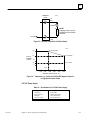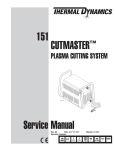Download Series 90-20 Programmable Controller User`s Manual, GFK
Transcript
GE Intelligent Platforms ÎÎ Programmable Control Products Series 90*- 20 Programmable Controller User’s Manual GFK-0551C April 2010 GFL-002 Warnings, Cautions, and Notes as Used in this Publication Warning Warning notices are used in this publication to emphasize that hazardous voltages, currents, temperatures, or other conditions that could cause personal injury exist in this equipment or may be associated with its use. In situations where inattention could cause either personal injury or damage to equipment, a Warning notice is used. Caution Caution notices are used where equipment might be damaged if care is not taken. Note: Notes merely call attention to information that is especially significant to understanding and operating the equipment. This document is based on information available at the time of its publication. While efforts have been made to be accurate, the information contained herein does not purport to cover all details or variations in hardware or software, nor to provide for every possible contingency in connection with installation, operation, or maintenance. Features may be described herein which are not present in all hardware and software systems. GE Intelligent Platforms assumes no obligation of notice to holders of this document with respect to changes subsequently made. GE Intelligent Platforms makes no representation or warranty, expressed, implied, or statutory with respect to, and assumes no responsibility for the accuracy, completeness, sufficiency, or usefulness of the information contained herein. No warranties of merchantability or fitness for purpose shall apply. * indicates a trademark of GE Intelligent Platforms, Inc. and/or its affiliates. All other trademarks are the property of their respective owners. ©Copyright 2010 GE Intelligent Platforms, Inc. All Rights Reserved Contact Information If you purchased this product through an Authorized Channel Partner, please contact the seller directly. General Contact Information Online technical support and GlobalCare http://www.ge-ip.com/support 1H2 Additional information http://www.ge-ip.com/ 3H Solution Provider [email protected] 4H Technical Support If you have technical problems that cannot be resolved with the information in this guide, please contact us by telephone or email, or on the web at www.ge-ip.com/support 5H Americas Online Technical Support www.ge-ip.com/support 6H7 Phone 1-800-433-2682 International Americas Direct Dial 1-780-420-2010 (if toll free 800 option is unavailable) Technical Support Email [email protected] 8H9 Customer Care Email Primary language of support [email protected] 10H English Europe, the Middle East, and Africa Online Technical Support www.ge-ip.com/support 12H3 Phone +800-1-433-2682 EMEA Direct Dial +352-26-722-780 (if toll free 800 option is unavailable or if dialing from a mobile telephone) Technical Support Email [email protected] 14H5 Customer Care Email Primary languages of support [email protected] 16H7 English, French, German, Italian, Czech, Spanish Asia Pacific Online Technical Support www.ge-ip.com/support Phone 18H9 +86-400-820-8208 +86-21-3217-4826 (India, Indonesia, and Pakistan) Technical Support Email [email protected] (China) 20H1 [email protected] (Japan) 2H3 [email protected] (remaining Asia customers) 24H5 Customer Care Email [email protected] 26H7 [email protected] (China) 28H RFI Standards The Series 90-20 Programmable Logic Controller and its associated modules have been tested and found to meet or exceed the requirements of FCC Rule, Part 15, Subpart J. The following note is required to be published by the FCC. NOTE This equipment generates, uses, and can radiate radio frequency energy and if not installed in accordance with this instruction manual, may cause harmful interference to radio communications. It has been tested and found to comply with the limits for a Class A digital device pursuant to Part 15 of the FCC Rules, which are designed to provide reasonable protection against harmful interference when operated in a commercial environment. Operation of this equipment in a residential area is likely to cause harmful interference, in which case the user will be required to correct the interference at his own expense. The following note is required to be published by the Canadian Department of Communications. NOTE This digital apparatus does not exceed the Class A limits for radio noise emissions from digital apparatus set out in the radio interference regulations of the Canadian Department of Communications. GFK-0551C iv Preface This manual provides the information necessary to enable you to integrate a GE Series 90t-20 Programmable Logic Controller (PLC) into a wide variety of control applications. The contents of this manual include descriptions of the hardware components, installation procedures, system operation information, and maintenance information for the Series 90-20 PLC. Revisions to This Manual This version of the manual (GFK-0551C) adds and corrects some information. Following is a list of changes to this manual as compared to the previous version (GFK-0551B). D Changed references to programming software from Logicmaster 90-30/90-20 to Logicmaster 90/30/20/Micro. D Added references to Series 90-30 model 351 CPU where applicable. D Page 1-17, revised programming requirements for runningLogicmaster90/30/Micro programming software. D Page 2-2, added Technical Help information. D Page 2-22, 2-23, revised previous information and added additional information for IC693CBL303 cable. D Page 2-26, corrected part number for XICOR EEPROM and added second part number. D Page 5-11, 5-21, 5-31, corrected Bussman part number for fuse, FU2 (changed from GMG0.25 to GMD0.25). Content of this Manual This manual contains the following information: Chapter 1. Introduction and Product Description: This chapter provides a general description of the functions and capabilities of the Series 90-20 PLC and descriptions of the components of a Series 90-20 PLC. Chapter 2. Installation Procedures: This chapter leads you through the steps required for installation of a Series 90-20 PLC control system. Included are installation procedures for the hardware components, connection of field wiring, initial configuration using the Series 90-30 and 90-20 Hand-Held Programmer, and basic maintenance procedures. Chapter 3. System Operation: This chapter provides you with technical details of operating features of the Series 90-20 PLC that you will need to be familiar with for an understanding of how the overall PLC system operates. Chapter 4. Fault Descriptions and Corrections: This chapter provides information to aid you in troubleshooting a Series 90-20 PLC when using Logicmaster 90-30/20/Micro programming Software. Faults appearing in the PLC and I/OFault Tables are described along with corrective actions for those faults. GFK-0551C Preface v Preface Chapter 5. I/O Specifications: This chapter provides specifications and wiring information for the I/O circuits of the Series 90-20 PLC. It provides you with the information needed to specify and apply each of the fixedI/O configuration modules, and wire field devices to those modules. Chapter 6. Series 90-20 High Speed Counter: This chapter provides specifications, hardware interface requirements, operation, and configuration programming information for the High Speed Counter that is built into the Series 90-20 PLC. Appendix A. Glossary: A glossary of terms relevant to the Series 90-20 PLC and to Programmable Logic Controllers in general, and a glossary of basic instructions and reference types for the Series 90-20 PLC. Appendix B. Instruction Timing: A group of tables that show the memory size in bytes and the execution time in microseconds for each of the Series 90-20 PLC programming functions. Appendix C. Miniconverter Kit: This appendix contains detailed information about the Miniconverter Kit (IC690ACC901) for use with Series 90 PLCs. Related Publications: D GFK-0401 - Workmastert II PLC Programming Unit Guide to Operation D GFK-0402 - Hand-Held Programmer for Series 90t-30/20/Micro PLC User’s Manual D GFK-0466 - Logicmastert 90 Series 90t-30/20/Micro Programming Software User’s Manual D GFK-0467 - Series 90t-30/20/Micro Programmable Controllers Reference Manual At GE Intelligent Platforms, we strive to produce quality technical documentation. After you have used this manual, please take a few moments to complete and return the Reader ’s Comment Card located on the next page. Henry A. Konat Senior Technical Writer vi Series 90-20 Programmable Controller User‘s Manual – August 1995 GFK-0551C Contents Chapter 1 Chapter 2 GFK-0551C Introduction and Product Description . . . . . . . . . . . . . . . . . . . . . . . . 1-1 Series 90-20 PLC System Components . . . . . . . . . . . . . . . . . . . . . . . . . . . . . . . 1-1 Series 90-20 PLC Features . . . . . . . . . . . . . . . . . . . . . . . . . . . . . . . . . . . . . . . . . . 1-1 Product Description . . . . . . . . . . . . . . . . . . . . . . . . . . . . . . . . . . . . . . . . . . . . 1-2 CPU 211 Module . . . . . . . . . . . . . . . . . . . . . . . . . . . . . . . . . . . . . . . . . . . . . . . 1-3 I/OPower Supply Base Module (Baseplate) . . . . . . . . . . . . . . . . . . . . . . . . 1-6 Programming and Configuration . . . . . . . . . . . . . . . . . . . . . . . . . . . . . . . . . . . 1-7 Programming and Configuration With the Hand-Held Programmer . . 1-8 Programming WithLogicmaster90-30/20/MicroSoftware . . . . . . . . . . . 1-10 Configuration WithLogicmaster90-30/20/MicroSoftware . . . . . . . . . . . 1-10 Instructions and Function Blocks . . . . . . . . . . . . . . . . . . . . . . . . . . . . . . . . . 1-10 User References . . . . . . . . . . . . . . . . . . . . . . . . . . . . . . . . . . . . . . . . . . . . . . . . . . 1-15 User Reference Types and Memory Size . . . . . . . . . . . . . . . . . . . . . . . . . . . 1-15 Module Specifications . . . . . . . . . . . . . . . . . . . . . . . . . . . . . . . . . . . . . . . . . . . . . 1-20 Installation . . . . . . . . . . . . . . . . . . . . . . . . . . . . . . . . . . . . . . . . . . . . . . . . 2-1 Hardware Packaging . . . . . . . . . . . . . . . . . . . . . . . . . . . . . . . . . . . . . . . . . . . . . . 2-1 Visual Inspection . . . . . . . . . . . . . . . . . . . . . . . . . . . . . . . . . . . . . . . . . . . . . . . . . 2-2 Pre-installation Check . . . . . . . . . . . . . . . . . . . . . . . . . . . . . . . . . . . . . . . . . . . . . 2-2 Technical Help . . . . . . . . . . . . . . . . . . . . . . . . . . . . . . . . . . . . . . . . . . . . . . . . . 2-2 Packing List . . . . . . . . . . . . . . . . . . . . . . . . . . . . . . . . . . . . . . . . . . . . . . . . . . . . . . 2-2 I/OPower Supply Base Module . . . . . . . . . . . . . . . . . . . . . . . . . . . . . . . . . . 2-2 CPU Module . . . . . . . . . . . . . . . . . . . . . . . . . . . . . . . . . . . . . . . . . . . . . . . . . . 2-3 Minimum Requirements . . . . . . . . . . . . . . . . . . . . . . . . . . . . . . . . . . . . . . . . . . . 2-3 Pre-Installation Set-Up . . . . . . . . . . . . . . . . . . . . . . . . . . . . . . . . . . . . . . . . . . . . 2-3 Installation . . . . . . . . . . . . . . . . . . . . . . . . . . . . . . . . . . . . . . . . . . . . . . . . . . . . . . 2-4 I/OPower Supply Base Installation . . . . . . . . . . . . . . . . . . . . . . . . . . . . . . . 2-4 CPU Module Installation . . . . . . . . . . . . . . . . . . . . . . . . . . . . . . . . . . . . . . . . 2-9 Power-Up/Verification . . . . . . . . . . . . . . . . . . . . . . . . . . . . . . . . . . . . . . . . . . 2-10 Programming and Configuring the Series 90-20 PLC . . . . . . . . . . . . . . . . . . . 2-11 Using the Hand-Held Programmer . . . . . . . . . . . . . . . . . . . . . . . . . . . . . . . 2-11 UsingLogicmaster90-30/20/MicroSoftware . . . . . . . . . . . . . . . . . . . . . . . 2-15 Installing the RS-422/RS-485 to RS-232 Converter . . . . . . . . . . . . . . . . . . . 2-19 Maintenance and Optional Procedures . . . . . . . . . . . . . . . . . . . . . . . . . . . . . . 2-24 Replacing A Battery . . . . . . . . . . . . . . . . . . . . . . . . . . . . . . . . . . . . . . . . . . . . 2-24 User PROM Option . . . . . . . . . . . . . . . . . . . . . . . . . . . . . . . . . . . . . . . . . . . . 2-25 Replacing Fuses . . . . . . . . . . . . . . . . . . . . . . . . . . . . . . . . . . . . . . . . . . . . . . . 2-27 Series 90-20 Programmable Controller User’s Manual - August 1995 vii Contents Chapter 3 Chapter 4 GFK-0551C System Operation . . . . . . . . . . . . . . . . . . . . . . . . . . . . . . . . . . . . . . . . . . 3-1 PLC Sweep Summary . . . . . . . . . . . . . . . . . . . . . . . . . . . . . . . . . . . . . . . . . . . . . 3-1 Standard Program Sweep . . . . . . . . . . . . . . . . . . . . . . . . . . . . . . . . . . . . . . . . . . 3-1 Housekeeping . . . . . . . . . . . . . . . . . . . . . . . . . . . . . . . . . . . . . . . . . . . . . . . . . 3-3 Input Scan . . . . . . . . . . . . . . . . . . . . . . . . . . . . . . . . . . . . . . . . . . . . . . . . . . . . 3-3 Application Program Logic Scan or Solution . . . . . . . . . . . . . . . . . . . . . . . 3-4 Output Scan . . . . . . . . . . . . . . . . . . . . . . . . . . . . . . . . . . . . . . . . . . . . . . . . . . 3-4 Logic Program Checksum Calculation . . . . . . . . . . . . . . . . . . . . . . . . . . . . 3-4 Programmer Communications Window . . . . . . . . . . . . . . . . . . . . . . . . . . . 3-4 System Communications Window . . . . . . . . . . . . . . . . . . . . . . . . . . . . . . . 3-5 Standard Program Sweep Variations . . . . . . . . . . . . . . . . . . . . . . . . . . . . . . . . . 3-5 Constant Sweep Time Mode . . . . . . . . . . . . . . . . . . . . . . . . . . . . . . . . . . . . . 3-5 PLC Sweep When in STOP Mode . . . . . . . . . . . . . . . . . . . . . . . . . . . . . . . . 3-6 PLC Sweep When Using Do I/O . . . . . . . . . . . . . . . . . . . . . . . . . . . . . . . . . 3-6 Software Structure . . . . . . . . . . . . . . . . . . . . . . . . . . . . . . . . . . . . . . . . . . . . . . . . 3-6 Program Structure . . . . . . . . . . . . . . . . . . . . . . . . . . . . . . . . . . . . . . . . . . . . . 3-6 Data Structure . . . . . . . . . . . . . . . . . . . . . . . . . . . . . . . . . . . . . . . . . . . . . . . . . 3-6 Power-Up and Power-Down Sequence . . . . . . . . . . . . . . . . . . . . . . . . . . . . . . . 3-7 Power-Up Sequence . . . . . . . . . . . . . . . . . . . . . . . . . . . . . . . . . . . . . . . . . . . . 3-7 Power-Down Conditions . . . . . . . . . . . . . . . . . . . . . . . . . . . . . . . . . . . . . . . . 3-10 Clocks and Timers . . . . . . . . . . . . . . . . . . . . . . . . . . . . . . . . . . . . . . . . . . . . . . . . 3-10 Elapsed Time Clock . . . . . . . . . . . . . . . . . . . . . . . . . . . . . . . . . . . . . . . . . . . . 3-10 Watchdog Timer . . . . . . . . . . . . . . . . . . . . . . . . . . . . . . . . . . . . . . . . . . . . . . . 3-10 Constant Sweep Timer . . . . . . . . . . . . . . . . . . . . . . . . . . . . . . . . . . . . . . . . . 3-10 System Security . . . . . . . . . . . . . . . . . . . . . . . . . . . . . . . . . . . . . . . . . . . . . . . . . . 3-11 Passwords . . . . . . . . . . . . . . . . . . . . . . . . . . . . . . . . . . . . . . . . . . . . . . . . . . . . 3-11 I/O System for the Series 90-20 PLC . . . . . . . . . . . . . . . . . . . . . . . . . . . . . . . . . 3-12 I/O Scan Sequence . . . . . . . . . . . . . . . . . . . . . . . . . . . . . . . . . . . . . . . . . . . . . 3-13 Default Conditions for Series 90-20 Output Points . . . . . . . . . . . . . . . . . . 3-13 Diagnostic Data . . . . . . . . . . . . . . . . . . . . . . . . . . . . . . . . . . . . . . . . . . . . . . . 3-13 Fault Descriptions and Corrections . . . . . . . . . . . . . . . . . . . . . . . . . . . 4-1 Faults and Fault Handling . . . . . . . . . . . . . . . . . . . . . . . . . . . . . . . . . . . . . . . . . . 4-1 Using This Chapter . . . . . . . . . . . . . . . . . . . . . . . . . . . . . . . . . . . . . . . . . . . . 4-1 Fault Handling . . . . . . . . . . . . . . . . . . . . . . . . . . . . . . . . . . . . . . . . . . . . . . . . 4-1 PLC Fault Table Explanations . . . . . . . . . . . . . . . . . . . . . . . . . . . . . . . . . . . . 4-6 Non-Configurable Faults . . . . . . . . . . . . . . . . . . . . . . . . . . . . . . . . . . . . . . . . 4-7 Series 90-20 Programmable Controller User’s Manual - August 1995 viii Contents Chapter 5 Power Supply and I/O Modules . . . . . . . . . . . . . . . . . . . . . . . . . . . . . . 5-1 Definition of Positive and Negative Logic . . . . . . . . . . . . . . . . . . . . . . . . . . . . 5-1 Positive Logic - Input Points . . . . . . . . . . . . . . . . . . . . . . . . . . . . . . . . . . . . . 5-1 Positive Logic - Output Points . . . . . . . . . . . . . . . . . . . . . . . . . . . . . . . . . . . 5-2 Negative Logic - Input Points . . . . . . . . . . . . . . . . . . . . . . . . . . . . . . . . . . . . 5-2 Negative Logic - Output Points . . . . . . . . . . . . . . . . . . . . . . . . . . . . . . . . . . 5-3 120 VAC Input/120 VAC Triac Output/120 VAC Power Supply Module IC692MAA541 . . . . . . . . . . . . . . . . . . . . . . . . . . . . . . . . . . . . . . . . . . . . . . . . . . 5-4 120 VAC Input, 16 Points . . . . . . . . . . . . . . . . . . . . . . . . . . . . . . . . . . . . . . . . 5-4 120 VAC Output - 1 Amp, 11 Points . . . . . . . . . . . . . . . . . . . . . . . . . . . . . . . 5-5 High Speed Counter Input Circuits . . . . . . . . . . . . . . . . . . . . . . . . . . . . . . . 5-7 5/12/24Volt DC Negative Output Q1 or High Speed Counter Output - 1.5 Amp 5-8 DC Input/Relay Output/120 VAC Power Supply Module IC692MDR541 . . . . . . . . . . . . . . . . . . . . . . . . . . . . . . . . . . . . . . . . . . . . . . . . . . 5-13 24 VDC Positive/Negative Logic Input, 16 Points . . . . . . . . . . . . . . . . . . . 5-13 Relay Output, Normally Open, 2 Amp - 11 Points . . . . . . . . . . . . . . . . . . 5-14 High Speed Counter Input Circuits, I1 and I2 . . . . . . . . . . . . . . . . . . . . . . 5-16 5/12/24Volt DC Negative Output Q1 or High Speed Counter Output-1.5 Amp . 5-18 DC Input/Relay Output/240 VAC Power Supply Module IC692MDR741 . . . . . . . . . . . . . . . . . . . . . . . . . . . . . . . . . . . . . . . . . . . . . . . . . . 5-23 24 VDC Positive/Negative Logic Inputs 16 Points . . . . . . . . . . . . . . . . . . . 5-23 Relay Output, Normally Open, 2 Amp - 11 Points . . . . . . . . . . . . . . . . . . 5-24 High Speed Counter Input Circuits, I1 and I2 . . . . . . . . . . . . . . . . . . . . . . 5-26 5/12/24Volt DC Positive Output Q1 or High Speed Counter Output-1 Amp . . . . 5-27 Chapter 6 GFK-0551C Series 90-20 High Speed Counter . . . . . . . . . . . . . . . . . . . . . . . . . . . . 6-1 Overview and Uses of the High Speed Counter . . . . . . . . . . . . . . . . . . . . . . . 6-1 Additional High Speed Counter Features . . . . . . . . . . . . . . . . . . . . . . . . . . 6-2 Basic Features . . . . . . . . . . . . . . . . . . . . . . . . . . . . . . . . . . . . . . . . . . . . . . . . . 6-2 Configuring the High Speed Counter . . . . . . . . . . . . . . . . . . . . . . . . . . . . . 6-4 Circuit Specifications . . . . . . . . . . . . . . . . . . . . . . . . . . . . . . . . . . . . . . . . . . . 6-4 Field Wiring . . . . . . . . . . . . . . . . . . . . . . . . . . . . . . . . . . . . . . . . . . . . . . . . . . . . . . 6-5 Operation of a Type A Counter . . . . . . . . . . . . . . . . . . . . . . . . . . . . . . . . . . . . . 6-5 Timing For Type A Counter . . . . . . . . . . . . . . . . . . . . . . . . . . . . . . . . . . . . . . 6-6 CPU Interface: Data Transfer Between High Speed Counter and CPU . . . . . . . . . . . . . . . . 6-6 Data Automatically Sent By The High Speed Counter . . . . . . . . . . . . . . . 6-7 Series 90-20 Programmable Controller User’s Manual - August 1995 ix Contents Data Automatically Sent To The High Speed Counter . . . . . . . . . . . . . . . 6-7 Additional Data Sent To The High Speed Counter Using a COMMREQ Function Block . . . . . . . . . . . . . . . . . . . . . . . . . . . . . . . . . . . . . . . . . . . . . . . . . . . . . . . . . 6-7 %AI And %I Data Sent . . . . . . . . . . . . . . . . . . . . . . . . . . . . . . . . . . . . . . . . . 6-8 %Q Data Sent From CPU To High Speed Counter . . . . . . . . . . . . . . . . . . 6-9 High Speed Counter Status Codes . . . . . . . . . . . . . . . . . . . . . . . . . . . . . . . 6-9 Sending Data Commands To The High Speed Counter . . . . . . . . . . . . . . 6-10 Sending Data With the COMMREQ Function . . . . . . . . . . . . . . . . . . . . . . 6-12 Configuration of the High Speed Counter . . . . . . . . . . . . . . . . . . . . . . . . . . . . 6-19 Configurable Features . . . . . . . . . . . . . . . . . . . . . . . . . . . . . . . . . . . . . . . . . . 6-19 Enable Counter . . . . . . . . . . . . . . . . . . . . . . . . . . . . . . . . . . . . . . . . . . . . . . . . 6-19 Input Filters . . . . . . . . . . . . . . . . . . . . . . . . . . . . . . . . . . . . . . . . . . . . . . . . . . . 6-19 Counter Direction . . . . . . . . . . . . . . . . . . . . . . . . . . . . . . . . . . . . . . . . . . . . . . 6-19 Continuous or Single-Shot Counting . . . . . . . . . . . . . . . . . . . . . . . . . . . . . 6-20 Counter Timebase . . . . . . . . . . . . . . . . . . . . . . . . . . . . . . . . . . . . . . . . . . . . . 6-20 Count Limits . . . . . . . . . . . . . . . . . . . . . . . . . . . . . . . . . . . . . . . . . . . . . . . . . . 6-20 Output Preset Positions . . . . . . . . . . . . . . . . . . . . . . . . . . . . . . . . . . . . . . . . . 6-20 Preload Value . . . . . . . . . . . . . . . . . . . . . . . . . . . . . . . . . . . . . . . . . . . . . . . . . 6-22 Output Fail Mode . . . . . . . . . . . . . . . . . . . . . . . . . . . . . . . . . . . . . . . . . . . . . . 6-22 Configuration Programming . . . . . . . . . . . . . . . . . . . . . . . . . . . . . . . . . . . . . . . 6-23 Defaults . . . . . . . . . . . . . . . . . . . . . . . . . . . . . . . . . . . . . . . . . . . . . . . . . . . . . . 6-23 Configuration With Hand-Held Programmer . . . . . . . . . . . . . . . . . . . . . . 6-23 PLC I/O Scanner Configuration . . . . . . . . . . . . . . . . . . . . . . . . . . . . . . . . . . 6-24 Application Example . . . . . . . . . . . . . . . . . . . . . . . . . . . . . . . . . . . . . . . . . . . . . . 6-29 RPM Indicator . . . . . . . . . . . . . . . . . . . . . . . . . . . . . . . . . . . . . . . . . . . . . . . . . 6-29 Command and Error Code Reference Charts . . . . . . . . . . . . . . . . . . . . . . . . . 6-30 Terminal Assignments . . . . . . . . . . . . . . . . . . . . . . . . . . . . . . . . . . . . . . . . . . . . . 6-30 Appendix A Glossary . . . . . . . . . . . . . . . . . . . . . . . . . . . . . . . . . . . . . . . . . . . . . . . . . . B-1 Appendix B Instruction Timing . . . . . . . . . . . . . . . . . . . . . . . . . . . . . . . . . . . . . . . . . C-1 Appendix C Miniconverter Kit . . . . . . . . . . . . . . . . . . . . . . . . . . . . . . . . . . . . . . . . . . D-1 GFK-0551C Series 90-20 Programmable Controller User’s Manual - August 1995 x Contents Figure 1-1. Series 90-20 CPU and I/O Power Supply Base Modules . . . . . . . . . . . . . . . . . . . . . . . . . . . . 1-2 Figure 1-2. Series 90-20 LED Status Indicators . . . . . . . . . . . . . . . . . . . . . . . . . . . . . . . . . . . . . . . . . . . . . . 1-3 Figure 1-3. Serial Port for the Series 90-20 PLC . . . . . . . . . . . . . . . . . . . . . . . . . . . . . . . . . . . . . . . . . . . . . . 1-5 Figure 1-4. Removable Terminal Strip for User Field Wiring Connections . . . . . . . . . . . . . . . . . . . . . . . 1-7 Figure 1-5. Hand-Held Programmer . . . . . . . . . . . . . . . . . . . . . . . . . . . . . . . . . . . . . . . . . . . . . . . . . . . . . . 1-8 Figure 1-6. Logicmaster 90-30/90-20 Programmer Connection to the Series 90-20 PLC . . . . . . . . . . . . 1-17 Figure 1-7. Example of RS-422/RS-485 to RS-232 Converter Connection in a Series 90-20 PLC System . . . . . . . . . . . . . . . . . . . . . . . . . . . . . . . . . . . . . . . . . . . . . . . . . . . 1-18 Figure 1-8. Series 90 SNP to RS-232 Adapter . . . . . . . . . . . . . . . . . . . . . . . . . . . . . . . . . . . . . . . . . . . . . . . 1-19 Figure 2-1. Series 90-20 Baseplate Mounting Dimensions and Spacing Requirements . . . . . . . . . . . . 2-4 Figure 2-2. Series 90-20 Power Source Connections . . . . . . . . . . . . . . . . . . . . . . . . . . . . . . . . . . . . . . . . . . 2-5 Figure 2-3. Recommended System Grounding . . . . . . . . . . . . . . . . . . . . . . . . . . . . . . . . . . . . . . . . . . . . . 2-6 Figure 2-4. Installing/Removing a Terminal board . . . . . . . . . . . . . . . . . . . . . . . . . . . . . . . . . . . . . . . . . . . 2-7 Figure 2-5. CPU Module Attachment to the I/O Power Supply Baseplate . . . . . . . . . . . . . . . . . . . . . . . 2-9 Figure 2-6. Battery Location and Mounting . . . . . . . . . . . . . . . . . . . . . . . . . . . . . . . . . . . . . . . . . . . . . . . . 2-10 Figure 2-7. Hand-Held Programmer Cable Connection to a Series 90-20 PLC . . . . . . . . . . . . . . . . . . . 2-12 Figure 2-8. Examples of Serial Connection from Series 90-20 PLC to Programmer . . . . . . . . . . . . . . . 2-15 Figure 2-9. Logicmaster 90-30/20/Micro Programmer Connection through a Work Station Interface . . . . . . . . . . . . . . . . . . . . . . . . . . . . . . . . . . . . . . . . . . . . . . . . . . . . . . . . 2-16 Figure 2-10. Series 90 PLC to Workmaster II Serial Cable . . . . . . . . . . . . . . . . . . . . . . . . . . . . . . . . . . . . . 2-16 Figure 2-11. Example of Series 90 PLC to Programmer 8-Wire Multidrop, Serial Data Configuration . . . . . . . . . . . . . . . . . . . . . . . . . . . . . . . . . . . . . . . . . . . . . . . . . . . . . . 2-18 Figure 2-12. Location of Jumpers for User Options . . . . . . . . . . . . . . . . . . . . . . . . . . . . . . . . . . . . . . . . . . 2-20 Figure 2-13. Wiring Connections for IC693CBL303 . . . . . . . . . . . . . . . . . . . . . . . . . . . . . . . . . . . . . . . . . . 2-23 Figure 2-14. Battery Replacement . . . . . . . . . . . . . . . . . . . . . . . . . . . . . . . . . . . . . . . . . . . . . . . . . . . . . . . . 2-24 Figure 2-15. Location of Socket for User PROM Option . . . . . . . . . . . . . . . . . . . . . . . . . . . . . . . . . . . . . . 2-25 Figure 3-1. PLC Sweep . . . . . . . . . . . . . . . . . . . . . . . . . . . . . . . . . . . . . . . . . . . . . . . . . . . . . . . . . . . . . . . . . . 3-2 Figure 3-2. Programmer Communications Window Flow Chart . . . . . . . . . . . . . . . . . . . . . . . . . . . . . . . 3-5 Figure 3-3. Power-up Decision Sequence . . . . . . . . . . . . . . . . . . . . . . . . . . . . . . . . . . . . . . . . . . . . . . . . . . 3-9 Figure 3-4. Series 90-20 I/O Structure . . . . . . . . . . . . . . . . . . . . . . . . . . . . . . . . . . . . . . . . . . . . . . . . . . . . . 3-13 Figure 5-1. Typical 120 VAC Input Circuit . . . . . . . . . . . . . . . . . . . . . . . . . . . . . . . . . . . . . . . . . . . . . . . . . . 5-4 Figure 5-2. Typical 120 VAC Triac Output Circuit . . . . . . . . . . . . . . . . . . . . . . . . . . . . . . . . . . . . . . . . . . . . 5-5 Figure 5-3. Typical High Speed Counter Input Circuit . . . . . . . . . . . . . . . . . . . . . . . . . . . . . . . . . . . . . . . 5-7 Figure 5-4. Typical High Speed Counter Output Circuit . . . . . . . . . . . . . . . . . . . . . . . . . . . . . . . . . . . . . . 5-8 Figure 5-5. Alternate Connection as Positive Output . . . . . . . . . . . . . . . . . . . . . . . . . . . . . . . . . . . . . . . . 5-9 Figure 5-6. Temperature vs. Current for 5/12/24 VDC Negative Output Q1 or High Speed Counter Output . . . . . . . . . . . . . . . . . . . . . . . . . . . . . . . . . . . . . . . . . . . . . . . . 5-9 Figure 5-7. Location of Fuses for IC692MAA541 I/O Power Supply Base . . . . . . . . . . . . . . . . . . . . . . . . 5-10 Figure 5-8. Field Wiring Connections - IC692MAA541 . . . . . . . . . . . . . . . . . . . . . . . . . . . . . . . . . . . . . . . 5-11 GFK-0551C Series 90-20 Programmable Controller User’s Manual - August 1995 xi Contents Figure 5-9. Triac Output Current vs. Temperature (Q2 - Q12) . . . . . . . . . . . . . . . . . . . . . . . . . . . . . . . . . 5-12 Figure 5-10. Typical 24 VDC Positive/Negative Logic Input Circuit . . . . . . . . . . . . . . . . . . . . . . . . . . . . . 5-14 Figure 5-11. Typical Relay Output Circuit . . . . . . . . . . . . . . . . . . . . . . . . . . . . . . . . . . . . . . . . . . . . . . . . . . 5-15 Figure 5-12. High Speed Counter Circuit - Negative Logic Connection . . . . . . . . . . . . . . . . . . . . . . . . . 5-16 Figure 5-13. High Speed Counter Circuit - Positive Logic Connection . . . . . . . . . . . . . . . . . . . . . . . . . . 5-17 Figure 5-14. Typical5/12/24Volt DC Negative Logic Output Circuit . . . . . . . . . . . . . . . . . . . . . . . . . . . . 5-19 Figure 5-15. Temperature vs. Current for High Speed Counter Output . . . . . . . . . . . . . . . . . . . . . . . . . 5-19 Figure 5-16. Location of Fuses . . . . . . . . . . . . . . . . . . . . . . . . . . . . . . . . . . . . . . . . . . . . . . . . . . . . . . . . . . . . 5-20 Figure 5-17. Field Wiring Information - IC692MDR541 . . . . . . . . . . . . . . . . . . . . . . . . . . . . . . . . . . . . . . . 5-21 Figure 5-18. Temperature vs. Input/Output Points for IC692MDR541 . . . . . . . . . . . . . . . . . . . . . . . . . . 5-22 Figure 5-19. Typical 24VDC Positive/Negative Logic Input Circuit . . . . . . . . . . . . . . . . . . . . . . . . . . . . . 5-23 Figure 5-20. Relay Output Circuit . . . . . . . . . . . . . . . . . . . . . . . . . . . . . . . . . . . . . . . . . . . . . . . . . . . . . . . . 5-24 Figure 5-21. High Speed Counter Input Circuit . . . . . . . . . . . . . . . . . . . . . . . . . . . . . . . . . . . . . . . . . . . . . 5-26 Figure 5-22. Typical5/12/24VDCPositive Logic Output Circuit . . . . . . . . . . . . . . . . . . . . . . . . . . . . . . . 5-27 Figure 5-23. Field Wiring Information - IC692MDR741 . . . . . . . . . . . . . . . . . . . . . . . . . . . . . . . . . . . . . . . 5-29 Figure 5-24. Temperature vs. Input/Output Points for IC692MDR741 . . . . . . . . . . . . . . . . . . . . . . . . . . 5-30 Figure 5-25. Location of Fuses . . . . . . . . . . . . . . . . . . . . . . . . . . . . . . . . . . . . . . . . . . . . . . . . . . . . . . . . . . . . 5-31 Figure I-1. Series 90 SNP to RS-232 Miniconverter . . . . . . . . . . . . . . . . . . . . . . . . . . . . . . . . . . . . . . . . . . D-1 Figure I-2. Miniconverter to PC-AT . . . . . . . . . . . . . . . . . . . . . . . . . . . . . . . . . . . . . . . . . . . . . . . . . . . . . . . D-3 Figure I-3. Miniconverter to Workmaster II, PC-XT,PS/2 . . . . . . . . . . . . . . . . . . . . . . . . . . . . . . . . . . . . . D-3 Figure I-4. Miniconverter to 9-Pin Workmaster or PC-XT Computer (Additional Adapter Required) . . . . . . . . . . . . . . . . . . . . . . . . . . . . . . . . . . . . . . . . . . . . . . . . . D-3 GFK-0551C Series 90-20 Programmable Controller User’s Manual - August 1995 xii Contents Table 1-1. Models of Series 90-20 PLCs . . . . . . . . . . . . . . . . . . . . . . . . . . . . . . . . . . . . . . . . . . . . . . . . . . . . 1-2 Table 1-2. Range and Size of User References for Series 90-20 . . . . . . . . . . . . . . . . . . . . . . . . . . . . . . . . . 1-15 Table 2-1. Jumper Configuration for RS-422/RS-485 to RS-232 Converter . . . . . . . . . . . . . . . . . . . . . . . 2-20 Table 2-2. RS-232 Interface Pin Assignments . . . . . . . . . . . . . . . . . . . . . . . . . . . . . . . . . . . . . . . . . . . . . . . 2-21 Table 2-3. RS-422/RS-485 Interface Pin Assignments . . . . . . . . . . . . . . . . . . . . . . . . . . . . . . . . . . . . . . . . . 2-21 Table 2-4. EEPROM and EPROM Memory Catalog Numbers . . . . . . . . . . . . . . . . . . . . . . . . . . . . . . . . . 2-26 Table 3-1. Sweep Time Contribution . . . . . . . . . . . . . . . . . . . . . . . . . . . . . . . . . . . . . . . . . . . . . . . . . . . . . . 3-3 Table 3-2. Memory Data Types . . . . . . . . . . . . . . . . . . . . . . . . . . . . . . . . . . . . . . . . . . . . . . . . . . . . . . . . . . . 3-6 Table 4-1. Fault Actions . . . . . . . . . . . . . . . . . . . . . . . . . . . . . . . . . . . . . . . . . . . . . . . . . . . . . . . . . . . . . . . . . . 4-2 Table 4-2. Fault Summary . . . . . . . . . . . . . . . . . . . . . . . . . . . . . . . . . . . . . . . . . . . . . . . . . . . . . . . . . . . . . . . 4-3 Table 4-3. Fault References . . . . . . . . . . . . . . . . . . . . . . . . . . . . . . . . . . . . . . . . . . . . . . . . . . . . . . . . . . . . . . 4-4 Table 4-3. Fault References - Continued . . . . . . . . . . . . . . . . . . . . . . . . . . . . . . . . . . . . . . . . . . . . . . . . . . . 4-5 Table 4-4. Guide to Finding PLC Fault Table Explanations and Corrections . . . . . . . . . . . . . . . . . . . . . . 4-6 Table 5-1. Guide to Page Location for I/O Module Specifications . . . . . . . . . . . . . . . . . . . . . . . . . . . . . . 5-1 Table 5-2. Specifications for 120 Volt AC Input Circuits . . . . . . . . . . . . . . . . . . . . . . . . . . . . . . . . . . . . . . . 5-4 Table 5-3. Specifications for 120 Volt AC Output, 1 Amp Circuits . . . . . . . . . . . . . . . . . . . . . . . . . . . . . . 5-5 Table 5-4. High Speed Counter Input Circuit Specifications . . . . . . . . . . . . . . . . . . . . . . . . . . . . . . . . . . . 5-7 Table 5-5. Specifications For5/12/24Volt DC Negative Logic - 2 Amp Output Circuit . . . . . . . . . . . . . 5-8 Table 5-6. Specifications for 120 VAC Power Supply . . . . . . . . . . . . . . . . . . . . . . . . . . . . . . . . . . . . . . . . . 5-9 Table 5-7. List of Fuses . . . . . . . . . . . . . . . . . . . . . . . . . . . . . . . . . . . . . . . . . . . . . . . . . . . . . . . . . . . . . . . . . . 5-11 Table 5-8. Specifications For 24 Volt DC Positive/Negative Logic Input Circuits . . . . . . . . . . . . . . . . . . 5-13 Table 5-9. Specifications For Relay Output, 2 Amp Circuits . . . . . . . . . . . . . . . . . . . . . . . . . . . . . . . . . . . 5-14 Table 5-10. Typical Contact Life . . . . . . . . . . . . . . . . . . . . . . . . . . . . . . . . . . . . . . . . . . . . . . . . . . . . . . . . . . . 5-15 Table 5-11. High Speed Counter Input Circuit Specifications . . . . . . . . . . . . . . . . . . . . . . . . . . . . . . . . . . 5-16 Table 5-12. Specifications For5/12/24Volt DC Negative Logic - 1.5 Amp Output Circuit . . . . . . . . . . . 5-18 Table 5-13. Specifications for 120 VAC Power Supply . . . . . . . . . . . . . . . . . . . . . . . . . . . . . . . . . . . . . . . . 5-19 Table 5-14. Specifications for 24 VDC Power Supply . . . . . . . . . . . . . . . . . . . . . . . . . . . . . . . . . . . . . . . . . 5-20 Table 5-15. List of FusesDC in Relay Out/120 VAC PS module . . . . . . . . . . . . . . . . . . . . . . . . . . . . . . . . . 5-21 Table 5-16. Specifications For 24 Volt DC Negative/Positive Logic Input Circuits . . . . . . . . . . . . . . . . . 5-23 Table 5-17. Specifications For Relay Output, 2 Amp Circuits . . . . . . . . . . . . . . . . . . . . . . . . . . . . . . . . . . 5-24 Table 5-18. Typical Contact Life . . . . . . . . . . . . . . . . . . . . . . . . . . . . . . . . . . . . . . . . . . . . . . . . . . . . . . . . . . . 5-25 Table 5-19. High Speed Counter Input Circuit Specifications . . . . . . . . . . . . . . . . . . . . . . . . . . . . . . . . . . 5-26 Table 5-20. Specifications For5/12/24Volt DC Negative Logic - 1 Amp Output Circuit . . . . . . . . . . . . 5-27 Table 5-21. Specifications for 240 VAC Power Supply . . . . . . . . . . . . . . . . . . . . . . . . . . . . . . . . . . . . . . . . 5-28 Table 5-22. Specifications for 24 VDC Power Supply . . . . . . . . . . . . . . . . . . . . . . . . . . . . . . . . . . . . . . . . . 5-28 Table 5-23. List of Fuses . . . . . . . . . . . . . . . . . . . . . . . . . . . . . . . . . . . . . . . . . . . . . . . . . . . . . . . . . . . . . . . . . 5-31 Table 6-1. Output Polarity Configuration . . . . . . . . . . . . . . . . . . . . . . . . . . . . . . . . . . . . . . . . . . . . . . . . . . 6-3 GFK-0551C Series 90-20 Programmable Controller User’s Manual - August 1995 xiii Contents Table 6-2. Description of %AI Data . . . . . . . . . . . . . . . . . . . . . . . . . . . . . . . . . . . . . . . . . . . . . . . . . . . . . . . . 6-8 Table 6-3. Error Codes Returned . . . . . . . . . . . . . . . . . . . . . . . . . . . . . . . . . . . . . . . . . . . . . . . . . . . . . . . . . 6-9 Table 6-4. Data Commands . . . . . . . . . . . . . . . . . . . . . . . . . . . . . . . . . . . . . . . . . . . . . . . . . . . . . . . . . . . . . . 6-10 Table 6-5. Description of Command Block for DATA Commands . . . . . . . . . . . . . . . . . . . . . . . . . . . . . . 6-13 Table 6-6. COMMREQ Data Type Codes . . . . . . . . . . . . . . . . . . . . . . . . . . . . . . . . . . . . . . . . . . . . . . . . . . . 6-13 Table 6-7. Configurable Features . . . . . . . . . . . . . . . . . . . . . . . . . . . . . . . . . . . . . . . . . . . . . . . . . . . . . . . . . 6-19 Table 6-8. Abbreviations for Configuration Parameters . . . . . . . . . . . . . . . . . . . . . . . . . . . . . . . . . . . . . . 6-23 Table H-1. Instruction Timing . . . . . . . . . . . . . . . . . . . . . . . . . . . . . . . . . . . . . . . . . . . . . . . . . . . . . . . . . . . . C-2 Table H-1. Instruction Timing - Continued . . . . . . . . . . . . . . . . . . . . . . . . . . . . . . . . . . . . . . . . . . . . . . . . . C-3 Table H-1. Instruction Timing - Continued . . . . . . . . . . . . . . . . . . . . . . . . . . . . . . . . . . . . . . . . . . . . . . . . . C-4 Table I-1. Miniconverter RS-232 Port . . . . . . . . . . . . . . . . . . . . . . . . . . . . . . . . . . . . . . . . . . . . . . . . . . . . . . D-1 Table I-2. Miniconverter RS-422 Port . . . . . . . . . . . . . . . . . . . . . . . . . . . . . . . . . . . . . . . . . . . . . . . . . . . . . . D-2 Table I-3. Miniconverter Specifications . . . . . . . . . . . . . . . . . . . . . . . . . . . . . . . . . . . . . . . . . . . . . . . . . . . . D-4 GFK-0551C Series 90-20 Programmable Controller User’s Manual - August 1995 xiv restart lowapp ARestart oddapp: ARestarts for autonumbers that do not restart in each chapter. figure bi level 1, reset table_big level 1, reset chap_big level 1, reset1 Lowapp Alwbox restart evenap:A1app_big level 1, resetA figure_ap level 1, reset table_ap level 1, reset figure level 1, reset table level 1, reset these restarts oddbox reset: 1evenbox reset: 1must be in the header frame of chapter 1. a:ebx, l 1 resetA a:obx:l 1, resetA a:bigbx level 1 resetA a:ftr level 1 resetA c:ebx, l 1 reset1 c:obx:l 1, reset1 c:bigbx level 1 reset1 c:ftr level 1 reset1 Reminders for autonumbers that need to be restarted manually (first instance will always be 4) let_in level 1: A. B. C. letter level 1:A.B.C. num level 1: 1. 2. 3. num_in level 1: 1. 2. 3. rom_in level 1: I. II. III. roman level 1: I. II. III. steps level 1: 1. 2. 3. Chapter 1 Introduction and Product Description 1 The Series 90-20 Programmable Logic Con troller (PLC) is a member of the GE Series 90 PLC family of Programmable Logic Controllers. The Series 90-20 PLC is easy to install and configure, offers advanced programming features, and is designed for compatibility with other PLCs in the Series 90 family of PLCs. The Series 90-20 PLC provides a cost-effective platform for low I/O count applications. The primary objectives of the Series 90-20 PLC are: H H H To provide a small PLC that is easy to use, install, upgrade and maintain. To provide a cost effective family compatible PLC. To provide easier system integration through standard communication hardware and protocols. Series 90-20 PLC System Components The Series 90-20 PLC system components include: H H H I/O, Power Supply Base Module (this will be referred to as the baseplate for the Series 90-20 PLC). CPU Module (CPU 211). Hand-Held Programmer or Logicmaster 90-30/90-20 programming software. Series 90-20 PLC Features The Series 90-20 PLC combines the desired features of the traditional PLC, with many improvements and product enhancements. The features traditionally found in most PLCs, include: H An industrial computer that has been hardened to operate in the harsh environment commonly encountered in the factory. H H H Familiar relay ladder diagram programming. H Communications with cell controllers, operator interface terminals, dumb terminals, personal computers, and similar devices. I/O control through user logic programming. Instruction set designed specifically for the industrial control and process environment. The Series 90-20 PLC adds an array of features including: H GFK-0551C Family compatibility throughout the entire Series 90 product line. 1-1 1 H H H H H H Sophisticated Logicmaster 90-30/90-20 programming software. A configuration software package which provides for easy system configuration. An alarm processor function. No jumpers to set on boards. Hand-Held Programmer for programming in Statement List language. Password protection to limit access to PLC contents. a44540 Î Î Î Î Î Î ÎÎ Î Î Î Î ÎÎ Î ÎÎ Î ÎÎ Î Î ÎÎ ÎÎ Î Î ÎÎ ÎÎ Î ÎÎ Î Î ÎÎ ÎÎ ÎÎÎÎÎÎÎÎÎÎÎÎÎÎÎ ÎÎ Î Î Î ÎÎÎÎÎÎÎÎÎÎÎÎÎ Î ÎÎ Î Î ÎÎ ÎÎÎÎÎÎÎÎÎÎÎÎÎÎÎ Î ÎÎ ÎÎÎÎÎÎÎÎÎÎÎÎÎ ÎÎ ÎÎ ÎÎÎÎÎÎÎÎÎÎÎÎÎÎÎ ÎÎÎ ÎÎÎÎÎÎÎÎÎÎÎÎÎ ÎÎ ÎÎ ÎÎÎÎÎÎÎÎÎÎÎÎÎÎÎ ÎÎ ÎÎ ÎÎÎÎÎÎÎ ÎÎ Î ÎÎ ÎÎ Î ÎÎ ÎÎ Î ÎÎÎÎÎÎÎÎÎÎÎÎÎ ÎÎÎÎÎÎÎÎÎÎÎÎÎÎÎ ÎÎ ÎÎÎÎÎÎÎ ÎÎ Î ÎÎ ÎÎ Î ÎÎ ÎÎ Î ÎÎÎÎÎÎÎÎÎÎÎÎÎ Î ÎÎÎÎÎÎÎÎÎÎÎÎÎÎÎ ÎÎ ÎÎ ÎÎ ÎÎÎÎÎÎÎ Î ÎÎ ÎÎ Î ÎÎ ÎÎ Î ÎÎÎÎÎÎÎÎÎÎÎÎÎ Î ÎÎÎÎÎÎÎÎÎÎÎÎÎÎÎ ÎÎ ÎÎÎÎÎÎÎ Î ÎÎ ÎÎ ÎÎÎÎÎÎÎÎÎÎÎÎÎ ÎÎÎÎÎÎÎÎÎÎÎÎÎÎÎ ÎÎÎÎÎÎÎÎÎÎÎÎÎ ÎÎ ÎÎ ÎÎÎ ÎÎ ÎÎÎÎÎÎ ÎÎÎÎÎÎÎÎÎÎÎÎÎÎÎ ÎÎÎ ÎÎÎÎÎÎÎÎÎÎÎÎÎ ÎÎÎÎÎ ÎÎ ÎÎ Î Î ÎÎ Î ÎÎ ÎÎ ÎÎÎ ÎÎ ÎÎÎÎÎÎ ÎÎÎÎÎÎÎÎÎÎÎÎÎÎÎ ÎÎÎÎÎ ÎÎÎ ÎÎÎÎÎ ÎÎÎ ÎÎÎÎÎÎÎÎÎÎÎÎÎ ÎÎÎÎÎ ÎÎ ÎÎ Î ÎÎ ÎÎ Î ÎÎ Î ÎÎ ÎÎÎÎÎÎÎÎÎÎÎÎÎÎÎ ÎÎÎÎÎ ÎÎÎÎÎ ÎÎÎÎÎÎÎÎÎÎÎÎÎ Î Î ÎÎÎÎÎ ÎÎ ÎÎÎÎÎÎÎÎÎÎÎÎÎÎÎ ÎÎÎÎ ÎÎÎÎÎÎÎÎÎÎÎÎÎ Î ÎÎ 1 10 20 POWER GE 1 2 3 4 5 6 7 SERIES 90–20 8 INPUTS PROGRAMMABLE CONTROLLER 9 10 11 12 13 14 15 16 1 2 3 4 5 6 7 8 OUTPUTS 9 10 11 12 13 14 15 16 OK RN CT PL LOW BATTERY WARNING STATUS PROGRAM PROM SYSTEM PROM PROGRAMMING AND COMMUNICA TIONS PORT BATTERY FOR PERSONAL SAFETY DISCONNECT POWER BEFORE REMOVING CPU FROM I/O BASE 21 40 Figure 1-1. Series 90-20 CPU and I/O Power Supply Base Modules Product Description The Series 90-20 PLC hardware configuration consists of an I/O and Power Supply Base Module (baseplate) and a plug-on CPU module. The baseplate contains the discrete input and output circuits, the power supply and terminal strips for user field wiring. Different I/O and power supply combinations are available to meet the customers requirements for various applications. The CPU module executes and contains the user program, communicates to the programmer (Hand-Held Programmer or computer running Logicmaster 90-30 software), contains LED status indicators and a battery for backup of memory. Table 1-1. Models of Series 90-20 PLCs CatalogNumber IC692MAA541 IC692MDR541 IC692MDR741 IC692CPU211 n/a = not applicable 1-2 Description I/O and Power Supply Base Module, 120 VACIn/120VACOut/120VAC Power Supply I/O and Power Supply Base Module, 24 VDC In (Positive/Negative) RelayOut/120VAC Power Supply I/O and Power Supply Base Module, 24 VDC In (Positive/Negative) RelayOut/240VAC Power Supply CPU Module, Model CPU211 Series 90-20 Programmable Controller User’s Manual – August 1995 I/O Points 16In/12 Out 16In/12 Out 16In/12 Out n/a GFK-0551C 1 CPU 211 Module The primary capabilities of the Series 90-20, model CPU 211 Module are: H H H H H H H H H H 80188 Processor 8 Mhz H LED status indicators for I/O and CPU status Input Points - 16 Output Points - 12 High Speed Counter - 10Khz Type A Counter Maximum User Program - 1K (Words) Registers - 256 (Words) Internal Coils - 1024 Memory Back-up with Lithium Battery. Typical Battery Life: 5 years Typical Scan Rate: 18.0 ms/1K of logic (boolean contacts) User PROM Option: user program can be stored to EEPROM; user program can be executed from user PROM (EPROM or EEPROM). LED Status Indicators The CPU 211 module contains an LED matrix and two discrete LEDs that provide the user with a visual indication of the I/O and CPU status. a44541 Î ÎÎÎÎÎ ÎÎ ÎÎÎ ÎÎÎÎÎÎÎÎÎ ÎÎ Î ÎÎ ÎÎ ÎÎ ÎÎ ÎÎ Î Î Î ÎÎÎ Î ÎÎ ÎÎ ÎÎÎÎ ÎÎ ÎÎ ÎÎ ÎÎ ÎÎÎÎÎÎÎÎÎ Î Î Î ÎÎÎÎÎÎÎÎÎ ÎÎ ÎÎ ÎÎ ÎÎ ÎÎ ÎÎ ÎÎ ÎÎ ÎÎÎ Î ÎÎÎÎÎÎÎÎÎ ÎÎ ÎÎ ÎÎ ÎÎ ÎÎ ÎÎ ÎÎ ÎÎ ÎÎÎÎÎÎÎÎÎ ÎÎ Î ÎÎ ÎÎ ÎÎ ÎÎ ÎÎ ÎÎ ÎÎ ÎÎÎÎÎÎÎÎÎ ÎÎ ÎÎ ÎÎ ÎÎ ÎÎÎÎ ÎÎÎ ÎÎÎÎ ÎÎÎ 1 10 POWER INPUTS OUTPUTS 1 2 3 9 10 11 12 13 14 15 16 1 2 9 10 11 12 13 14 15 16 3 4 4 5 5 6 6 7 7 8 8 OK RN CT PL LOW BATTERY STATUS Figure 1-2. Series 90-20 LED Status Indicators GFK-0551C Chapter 1 Introduction and Product Description 1-3 1 Discrete LEDs H POWER: the top LED (green) provides an indication of the operating state of the power supply. The LED is ON when the power supply has a correct source of power and is operating properly and OFF when a power supply fault occurs or power is not applied. H LOW BATTERY: the bottom LED (red) is ON if the memory backup battery voltage is too low to maintain the memory under a loss of power condition; otherwise it remains OFF. If this LED is ON the lithium battery must be replaced before removing power from the unit (see Battery Replacement in Chapter 2). LED Matrix H INPUT STATUS: the top two rows of LEDs indicate the status of the input points on the I/O baseplate. If the associated LED is ON, the voltage at the input point is high enough to energize the input circuit. If the LED is OFF, the voltage is too low to energize the input circuit (see I/O Specifications in Chapter 5 for thresholds). The input LEDs will indicate the input status in all CPU modes: STOP with I/O Disabled, STOP with I/O Enabled and RUN (Standard Sweep or Constant Sweep). H OUTPUT STATUS: the third and fourth rows of the LED matrix indicate the status of the output points on the I/O baseplate. The LED is ON, when the output is commanded to turn ON (for example if %Q1 = 1, then output 1 LED will be ON). H All outputs turn OFF in the STOP with I/O disabled mode. Outputs will hold last state or the present user commanded state in the STOP with I/O enabled mode. In the RUN mode, the outputs are controlled by the user’s logic program. H USER DEFINED LEDS: output LEDs, for example Q13 through Q16 indicate only the status of internal coils %Q13 through %Q16 since there are no physical output points on the I/O module for these references. These indicators are useful as user defined status indicators. H CPU STATUS: the first two LEDs of the last row are used for CPU status. H h OK: is ON if the PLC is operating properly and OFF if a problem is detected by the PLC. h RN (RUN): this LED is ON when the PLC is executing the logic program entered by the user (RUN mode). High Speed Counter Status: h CT (COUNT): this LED turns ON briefly when a count edge has been received by the High Speed Counter. If the count rate is high enough, the LED will appear to be ON continuously. It’s purpose is to indicate active count pulses at the COUNT input on the I/O module. h PL (PRELOAD/STROBE): this LED turns ON when the High Speed Counter accumulator equals the preload value. Battery Backup for RAM Memory The long-life Lithium battery (IC693ACC301) used to maintain the contents of the CMOS RAM memory in the CPU is accessed by removing the cover plate located at the bottom of the CPU module. This battery is mounted on a plastic clip attached to the inside of this cover. The battery connects to the CPU through a cable which has one end 1-4 Series 90-20 Programmable Controller User’s Manual – August 1995 GFK-0551C 1 wired to the positive and negative sides of the battery and the other end wired to a connector that mates with one of two identical connectors mounted on the CPU circuit board. This battery may be replaced with power applied to the PLC. Alternatively, it may be replaced with power OFF or with the CPU module removed from the I/O baseplate by plugging a new battery into the unused connector on the CPU circuit board and then removing the old battery (see Battery Installation in Chapter 2, for details). Caution If a Low Battery Warning (BATT LED turns ON) occurs, replace the battery located in the power supply BEFORE removing power from the rack. Otherwise, there is a possibility that data will be corrupted or the application program will be cleared from memory. CPU Serial Port A 15 pin D-type, female connector, on the right side of the CPU module provides the connection to an RS-485 compatible serial port which is used to connect to Logicmaster 90-30/90-20 programming software, the Hand-Held Programmer or for general purpose communications using the Series 90 Protocol (SNP). a44542 ÎÎÎ ÎÎÎ BATTERY ÎÎÎÎÎÎ ÎÎÎÎÎÎ ÎÎÎÎÎÎÎ ÎÎÎÎÎ ÎÎ Î Î Î Î ÎÎÎÎÎÎÎ ÎÎÎÎÎ ÎÎÎÎÎÎÎ ÎÎÎÎÎ Î Î ÎÎÎÎÎÎÎ ÎÎ ÎÎ PROGRAMMING AND COMMUNICATIONS PORT 40 RS–485 COMPATIBLE SERIAL PORT Figure 1-3. Serial Port for the Series 90-20 PLC GFK-0551C Chapter 1 Introduction and Product Description 1-5 1 I/O Power Supply Base Module (Baseplate) The I/O Power Supply Base Module (baseplate) provides user mounting locations, a power supply, I/O conditioning circuits (including the High Speed Counter input circuits) and terminal strips for user field wiring connections. Mounting Locations The baseplate unit can be mounted on a flat panel area by use of mounting screws on the ends of the unit (see installation instructions in Chapter 2 for more details). These mounting locations are in the same location as the Series 90-30 PLCs which are more advanced PLCs in the Series 90 family of PLCs. Power Supply The power supply converts the input source power to voltages required for internal circuitry. In addition, on modules with dc inputs it provides an isolated 24 VDC supply to power dc input circuits, switches and indicators. This 24 volt supply has a user replaceable fuse. You can access this fuse by removing the CPU module from the I/O base. Input Circuits The input circuits condition and filter high level dc or ac voltages (depending on the module type) so that they can be properly detected by the CPU module. High Speed Counter Inputs The High Speed Counter inputs condition dc signals which are used by the CPU module to implement a Type A counter. The Type A counter accepts a count input which increments a 16 bit accumulator and a preload/strobe input which can either preload the counter accumulator with a user defined value (PRELOAD mode) or strobe the accumulator (STROBE mode) into a 16 bit register (for more details on the High Speed Counter see Chapter 6). Output Circuits The output circuits allow the low level signals from the CPU module to control dc or ac output devices. Each common on a group of output points is fused and can be replaced by the user. Access to the fuses is obtained by removing the CPU module from the I/O base. Connections to Removable Terminal Strips The baseplate module provides two, 20 terminal removable terminal strips. These removable terminal strips allow modules to be changed without removing or rewiring field connections to the terminals. Terminal strip assignments are dependent on the module type but in general the input connections are on the top and the power supply and output connections are on the bottom. 1-6 Series 90-20 Programmable Controller User’s Manual – August 1995 GFK-0551C 1 ÎÎ Î ÎÎ Î ÎÎ Î Î ÎÎ ÎÎ Î Î ÎÎ Î ÎÎ Î Î ÎÎ Î ÎÎ Î Î ÎÎ Î ÎÎ Î Î ÎÎ Î ÎÎ ÎÎÎ ÎÎ ÎÎ ÎÎ ÎÎ ÎÎ ÎÎ ÎÎ ÎÎ Î ÎÎÎ ÎÎ ÎÎÎÎ ÎÎÎ ÎÎÎÎ ÎÎ a44706 REMOVABLE TERMINAL STRIP 1/O BASE ÎÎ Î Î ÎÎ Figure 1-4. Removable Terminal Strip for User Field Wiring Connections Programming and Configuration Programming and configuration of the Series 90-20 PLC can be accomplished through two different methods. H Logicmaster90-30/20/MicroProgramming software on a Workmaster II or Cimstar I industrial computer or an IBMR PC-XT, PC-AT,PS/2R (Personal System 2R) or compatible Personal Computer. H Series90-30/20/MicroHand-HeldProgrammer (IC693PRG300). Both configuration and programming can be done with the Logicmaster 90-30/20/Micro programmer off-line from the PLC. Configuration and programming with the Hand-Held Programmer must be done with the Hand-Held Programmer attached to and interfacing with the PLC. Use of the programming and configuration software is described in the Logicmaster 90-30/20/MicroProgramming Software User’s Manual, (GFK-0466). The Workmaster II computer is described in the Workmaster II PLC Programming Unit Guide to Operation Manual, GFK-0401. Use of the Hand-Held Programmer is described in the Series 90-30/20/MicroPLCHand-HeldProgrammer User’s Manual, (GFK-0402). RIBM, Personal System 2 and PS/2 are registered trademarks of International Business Machines Corporation. GFK-0551C Chapter 1 Introduction and Product Description 1-7 1 Programming and Configuration With the Hand-Held Programmer The Hand-Held Programmer is used to develop, debug, and monitor ladder logic programs, and to monitor data tables. The Hand-Held Programmer can do the following: H Statement List logic program development, including insert, edit, and delete functions. The Statement List programming instructions provide basic (boolean) instructions to execute logical operations such as AND and OR, and many functions to execute advanced operations including arithmetic operations, data conversion, and data transfer. H H H H H H H On-line program changes. H Start or stop the PLC from any mode of operation. Search logic programs for instructions and/or specific references. Monitor reference data while viewing logic program. Monitor reference data in table form in binary, hexadecimal, or decimal formats. Monitor timer and counter values. View PLC scan time, firmware revision code and current logic memory use. Load, store, and verify program logic and configuration between the Hand-Held Programmer and a removable Memory Card (IC693ACC303) which allows programs to be moved between PLCs or loaded into multiple PLCs. a43052 GE SERIES 90–30 PROGRAMMABLE CONTROLLER HAND HELD PROGRAMMER LD OUT SETM RSTM TMR OUTM SET RST ONDTR F NOT BLK D AND E A I AI BQ AQ 7 OR CM UPCTR DNCTR MODE RUN T G S FUNC DEL 8 9 R # SRCH 4 5 6 WRITE 1 2 3 0 INS READ SLOT FOR MEMORY CARD VRFY HEX DEC CLR ENT SERIAL PORT CONNECTOR TO CPU SERIAL PORT Figure 1-5. Hand-Held Programmer 1-8 Series 90-20 Programmable Controller User’s Manual – August 1995 GFK-0551C 1 The Hand-Held Programmer connects to the serial port (labeled Programming and Communications Port) on the CPU through a 15-pin D-type connector on the Series 90-20 CPU module. The physical connection is through a cable (IC693CBL303) that is 6 feet (2 meters) in length. This cable also provides power connections to the Hand-Held Programmer, and provides a signal that tells the PLC that a Hand-Held Programmer is attached. The Hand-Held Programmer can be connected or disconnected to a PLC that is powered-up. Hand-Held Programmer Features The keypad for the Hand-Held Programmer is a sealed type with tactile feedback, and has 42 keys, arranged in a matrix of six keys across by seven keys down. A two-line by 16 character LCD display screen provides a means of visual information to the user. The Hand-Held Programmer also provides an interface to a removable memory card (IC693ACC303). The Hand-Held Programmer can program EEPROM memory devices in the memory card, which will retain the program stored in it under no-power conditions. This memory cartridge, through the Hand-Held Programmer interface, provides a means for off-line storage and retrieval of the user’s application program and system configuration data. The memory card plugs into a connector accessed through an opening on the lower right side of the Hand-Held Programmer. This feature provides program portability and a way to store different programs for use as required. Hand-Held Programmer Modes Of Operation The Hand-Held Programmer functionality is basically divided into four modes of operation which are selected through a key sequence on the keypad. These modes are: program mode, data mode, protection mode, and configuration mode. Program Mode allows you to create, change, monitor, and debug Statement List logic. This mode also allows read, write, and verify functions with the optional memory card. Data Mode allows you to view, and optionally alter values in various reference tables. Several display formats can be selected in which to view this data: binary, hexadecimal, signed decimal, and timer/counter. ProtectionMode provides a way to control access to (protection of) certain PLC functions, including program logic, reference data, and configuration information. The use of this function is optional; however, it is convenient in that it allows you to protect parts of the PLC system from accidental or deliberate modification. Protection is provided through four levels of passwords which you can assign. Configuration Mode allows you to change CPU and High Speed Counter configuration items, such as baud rate, turning the keyclick feature on or off, High Speed Counter preload/strobe, and others. GFK-0551C Chapter 1 Introduction and Product Description 1-9 1 Programming With Logicmaster 90-30/20/Micro Software The Programming Software portion of the Logicmaster 90-30/20/Micro Software package can do the following: H H H H H H H H H H H Develop ladder diagram programs off-line. Monitor and change reference values on-line. Edit a program on-line. Transfer programs and configurations between the PLC and programmer. Store programs automatically on disk. Annotate programs. Print programs with annotation and/or cross references. Display help information. Use symbolic references. Cut and paste program fragments. Print programs and configurations on various printers. Configuration With Logicmaster 90-30/20/Micro Software Configuration with the Configuration Software package, which is included as a part of the total Logicmaster 90-30/20/Micro Programming Software package, can do the following: H H H H H Specify a name for the system. Enable the High Speed Counter and change parameters for the High Speed Counter. Configure CPU parameters. Archive or save the configuration in a file. Transfer configurations between the PLC and the programmer. Instructions and Function Blocks The Series 90-20 PLC supports many different instruction functions and function blocks. Detailed descriptions, including examples, on the use of these instructions can be found in GFK-0467, the Series 90-30/20/Micro Programmable Controllers Reference Manual, and GFK-0402, the Series 90-30/20/Micro Hand-Held Programmer User’s Manual. A summary of each of the instructions and functions is provided in the following group of tables. 1-10 Series 90-20 Programmable Controller User’s Manual – August 1995 GFK-0551C 1 Basic Instructions (Relay Ladder Contacts and Coils) The following relay ladder contacts and coils are supported by the Series 90-20 PLC. Description Basic Instruction ––] [–– ––] / [–– ––( )–– ––( / )–– ––( S )–– ––( R )–– ––( ↑ )–– ––( ↓ )–– ––(M)–– ––(/M)–– ––(SM)–– ––(RM)–– ––––––– | normally open contact normally closed contact coil negated coil set coil reset coil positive transition coil negative transition coil retentive coil negated retentive coil retentive set coil retentive reset coil horizontal link verticallink Note The mnemonics listed for the functions in the following tables are as they appear on the Hand-Held Programmer ’s display. Timers and Counters The Series 90-20 PLC supports two types of timers and two types of counters. All four function blocks are updated each time they are encountered in the logic; timers by the amount of time consumed by the last sweep, counters by one count. Description Stopwatch timer On-delay timer Up counter Down counter GFK-0551C Mnemonic TMR ONDTR UPCTR DNCTR Chapter 1 Introduction and Product Description Function Number 10 13 15 16 1-11 1 Math Functions The Series 90-20 PLC supports six different math functions. Each function may be used on any of the following data types: Integer (INT) or Double Integer (DINT). Description Add Subtract Multiply Divide Modulo Square Root Mnemonic Function Number ADD SUB MUL DIV MOD SQRT 60 62 64 66 68 70 DPADD DPSUB DPMUL DPDIV DPMOD DPSQRT 61 63 65 67 69 71 Double Precision: Add Subtract Multiply Divide Modulo Square Root Relational Functions The Series 90-20 PLC supports six different relational functions. Description Equal Not Equal Greater Than Greater Than or Equal Less Than Less Than or Equal Mnemonic Function Number EQ NE GT GE LT LE 52 53 57 55 56 54 DPEQ DPNE DPGT DPGE DPLT DPLE 72 73 77 75 76 74 Double Precision: Equal Not Equal Greater Than Greater Than or Equal Less Than Less Than or Equal To 1-12 Series 90-20 Programmable Controller User’s Manual – August 1995 GFK-0551C 1 Bit Operation Functions The Series 90-20 PLC supports 12 different bit operation functions. Description Mnemonic LogicalAnd Logical Or Logical exclusive OR Logicalinvert Shift bit left Shift bit right Rotate bit left Rotate bit right Set a bit to 1 Set a bit to 0 Test a bit Locate a bit set to 1 Function Number AND OR XOR NOT SHL SHR ROL ROR BITSET BITCLR BITTST BITPOS 23 25 27 29 30 31 32 33 22 24 26 28 Conversion Functions The Series 90-20 PLC provides two different conversion functions: 4-digit binary coded decimal to 16-bit integer and 16-bit integer to 4-digit binary coded decimal. Description Mnemonic Integer To BCD BCD To Integer BCD INT Function Number 80 81 Control Functions The Series 90-20 PLC supports ten different Control Functions. Description Terminate program execution No operation Nested jump Nested master control relay Target number for jump Master control sequence end Do I/O update System service request: #6 Change/Read Checksum Mnemonic Function Number ENDSW NOOP JUMP MCR LABEL ENDMCR DOIO SVCREQ 0 1 3 4 7 8 85 89 PIDISA PIDIND 86 87 #13 Shut down PLC #14 Clear fault tables #15 Read last fault #16 Read elapsed time clock Standard PID algorithm Independent term PID algorithm GFK-0551C Chapter 1 Introduction and Product Description 1-13 1 Data Move Functions The Series 90-20 PLC supports ten different Data Move functions. Description Constant block move Block clear Bit sequencer Shift register, word Shift register, bit Constant block move, integer Multiple word move Multiple integer move Multiple bit move Communicationsrequest Mnemonic Function Number BMOVW BLKCL SEQB SHFRW SHFRB BMOVI MOVWN MOVIN MOVBN COMRQ 43 44 47 45 46 38 42 37 40 88 Table Functions The Series 90-20 PLC supports seven different Table functions. The array search functions can be operated on by four different data types (Byte, Word, INT, DINT) and the array move function can be operated on by 5 different data types (Bit, Byte, Word, INT, DINT). Description Search equal to Search not equal to Search less than Search less than or equal to Search greater than Search greater than or equal to Copy array source to definition 1-14 Mnemonic SREQ SRNE SRLT SRLE SRGT SRGE MOVA Series 90-20 Programmable Controller User’s Manual – August 1995 Function Numbers 101 to 104 105 to 108 109 to 112 113 to 116 117 to 120 121 to 124 130 to 134 GFK-0551C 1 User References Data in the Series 90-20 PLC programs is referenced by its address in the system. A reference specifies both a memory type and a precise address within that memory type. For example: %I00001 %R00256 specifies address 1 in input memory. specifies address 256 in register memory. The % symbol is used to distinguish machine references from nicknames and is only used with Logicmaster 90-30/20/Micro programming software. The % symbol is not used with the Hand-Held Programmer. User Reference Types and Memory Size The prefix of a user reference indicates where data is stored in the PLC. References in the Series 90-20 PLC are either discrete or register data types. Table 1-2. Range and Size of User References for Series 90-20 Reference Type User program logic Discrete inputs Discrete inputs, internal Discrete outputs Discrete outputs, internal with LED indicators Discrete outputs, internal Discreteglobals Discrete internal coils Discretetemporary coils System status references System register references Analog and High Speed Counter inputs Analogoutputs System registers [ [ Reference Range Notapplicable %I0001 - %I0016 %I0017 - %I0048 %Q0001 - %Q0012 %Q0013 - %Q0016 %Q0017 - %Q0048 %G0001 - %G1280 %M0001 - %M1024 %T0001 - %T0256 %S0001 - %S0032 %SA0001 - %SA0032 %SB0001 - %SB0032 %SC0001 - %SC0032 %R0001 - %R0256 %AI0001 - %AI0016 %AQ0001 - %AQ0016 %SR0001 - %SR0016 Size 1K words 16 bits 32 bits 12 bits 4 bits 32 bits 1280 bits 1024 bits 256 bits 32 bits 32 bits 32 bits 32 bits 256 words 16 words 16 words 16 words For reference table viewing only; may not be referenced in a user logic program. User Register References Register data types are referenced as 16-bit words. The following types of references are word references: GFK-0551C H %AI - References analog inputs and the High Speed Counter. This prefix is followed by the actual address of the reference, for example: %AI0015 occupies one word containing 16 bits. %AI0016 would occupy the next 16 consecutive bits. H %AQ - References analog outputs. This prefix is followed by the actual address of the reference, for example: %AQ0015 occupies one word containing 16 bits. %AQ0016 would occupy the next 16 consecutive bits. H %R - This prefix is used to assign register references that will store word-oriented program data, such as the results of calculations. These references are retentive. Chapter 1 Introduction and Product Description 1-15 1 User Discrete References Discrete references are addressed as individual bits of data. The following types of references are discrete references. H %I - References discrete machine inputs. This prefix is followed by the reference’s address in the status input table. For example, %I0012 is the reference for input number 12. The %I references are located in the input status table, which stores the states of inputs received from the hardware during the last input scan. H %Q - References discrete machine outputs. This prefix is followed by the reference’s address in the output status table. For example, %Q0012 is the reference for output 12. %Q references are located in the output status table, which stores the states of outputs as last set by the application program. The states of these references are retained through loss of power if not used as an output coil. When used with an output coil, %Q references are retentive with -(SM)-, -(RM)-, -(M)-, and -(/M)- coils and non-retentive with -(S)-, -(R)-, -( )- and -(/)- coils. H %M - This prefix is used to reference internal coils. They are used in boolean logic when the result will be used again in the program. The %M references are retained through loss of power if not used as an output coil. When used with an output coil, %M references are retentive with -(SM)-, -(RM)-, -(M)-, and -(/M)- coils and non-retentive with -(S)-, -(R)-, -( )- and -(/)- coils. Since they do not represent actual machine outputs, any available location in %M memory can be assigned, for example, %M00064. H %T - The %T prefix is used to reference temporary internal coils that are not retained through loss of power. Temporary coils function like the %M references, described above. However, they can be used as often as needed as conditional contacts to control logic within the user program. H %G - The %G prefix is used to represent Global Data that is shared between multiple devices using the Genius Communications Module to communicate over a Genius I/O bus. These references have the same retentive properties as %M references. H %S - The %S prefix references system memory. %S references are retentive. The %S memory for fault references has four sections: %S, %SA, %SB, and %SC. This memory is used by the PLC to store contact references that have special meaning, such as: Reference Nickname Description %SA0002 %SA0009 %SB0011 ov_swp cfg_mm bad_pwd Exceeded constant sweep time System configuration mismatch PasswordAccess Failure The Series 90-20 PLC monitors internal operations for either system or user problems called faults. These faults are reported through the %S references and through an internal fault table. Access to %S information is available through Logicmaster 90-30/90-20 or with the Hand-Held Programmer. The fault table can only be accessed by Logicmaster 90-30/90-20. For more details on faults and fault reporting see Chapter 4. 1-16 Series 90-20 Programmable Controller User’s Manual – August 1995 GFK-0551C 1 Programmer Requirements For Running Logicmaster 90-30/90-20 Software In order to run the Logicmaster 90-30/20/Micro programming software, you will need a programming computer, which can be one of the following: H H H A computer with a hard disk: h h A Workmaster II industrial computer with a 101-key keyboard, or h A Zenitht Mastersportt SL notebook computer. A personal computer with an Intel 80386 or higher processor and a minimum of 2 Megabytes of memory, or At least 4 Megabytes of free disk space. Both the Logicmaster 90-30/Micro Release 5 WSI and the Standard Serial COM Port versions require a minimum of 556 KBytes (569,344 bytes) of available DOS application memory in order to run. To run Logicmaster 90-30/20/Micro programming software, MS-DOSr Version 5.0 (or higher) must be installed on your computer. For detailed information on requirements for running Logicmaster software, refer to the Logicmaster 90 Series 90-30/20/Micro Programming Software User’s Manual, GFK-0466.Logicmaster90-30/20/Micro programming software provides foreign keyboard support, depending on the configuration of MS-DOS residing on the host computer. Consult your MS-DOS User’s Manual for information on configuring for your country. Logicmaster 90-30/20/Micro programming software communicates with the Series 90-20 PLC through a standard RS-232 port on the computer when used with an available RS-232 to RS-422/RS-485 converter or through a Work Station Interface (WSI) board (IC647WMI320) which must be installed in the computer to be used for programming. A serial cable provides the physical connection from the computer running Logicmaster 90-30/20/Micro programming software to the PLC. The connection to the Series 90-20 PLC is to a dedicated RS-485 compatible serial port connector located on the CPU module. IC647WMI320 WSI SERIAL a44544 SERIAL CABLE ÎÎÎÎÎÎ ÎÎÎÎÎÎ Î ÎÎ Î ÎÎÎÎÎÎ ÎÎÎ SERIES 90–20 ÎÎÎÎÎ ÎÎÎÎÎ ÎÎÎÎÎ ÎÎÎÎÎ Î ÎÎÎÎÎÎÎÎÎÎ Î ÎÎ Î ÎÎÎÎÎÎÎÎÎÎ ÎÎÎÎÎÎÎÎÎÎ WORKMASTER II RS–232 RS–485 CONVERTER Figure 1-6. Logicmaster 90-30/90-20 Programmer Connection to the Series 90-20 PLC t r R GFK-0551C Zenith and Mastersport are trademarks of Zenith Data Systems Corporation. MS-DOS is a registered trademark of Microsoft Corporation. Personal System 2 and PS/2 are registered trademarks of International Business Machines Corporation. Chapter 1 Introduction and Product Description 1-17 1 RS-422/RS-485 to RS-232 Converter The RS-422/RS-485 to RS-232 Converter (IC690ACC900) provides an RS-232 interface to external devices requiring the RS-232 serial interface through conversion of the RS-422/RS-485 signals provided at the RS-422/RS-485 port in the Series 90-20 PLC. This converter provides a direct serial connection to a Workmaster II or other computer used as the programming device when runningLogicmaster90-30/20/Microprogramming software for the Series 90-20 PLC. You do not need to have a Work Station Interface installed in the Workmaster II computer when the converter is used. a44705 ÎÎÎÎÎ ÎÎ ÎÎÎÎÎ ÎÎÎ Î SERIES 90–20 ÎÎÎÎ ÎÎÎÎ ÎÎÎÎ ÎÎ ÎÎÎÎÎÎÎÎ ÎÎÎÎ ÎÎÎ Î ÎÎÎÎÎÎÎÎ ÎÎÎÎÎÎÎÎ WORKMASTER II RS–232 RS–485 CONVERTER Figure 1-7. Example of RS-422/RS-485 to RS-232 Converter Connection in a Series 90-20 PLC System This converter is a small, convenient, self-contained device which requires only a cable connection to the Series 90-20 RS-422/RS-485 port on one end and a cable connection to the RS-232 device on the opposite end. The converter operates from a +5 VDC source, which is provided from the PLC backplane +5 VDC bus, through the cable connection. The pin assignments for the connections on the cable required for the RS-232 connection are compatible with available Series 90 Programmable Coprocessor Module (PCM) serial cables (IC690CBL701, PCM to Workmaster; IC690CBL705, PCM to Workmaster II; and IC690CBL702, PCM to PC-AT). The RS-422/RS-485 connection at the Series 90-20 serial port on the CPU module may be made with an available cable (used with the Hand-Held programmer), IC693CBL303. The three PCM compatible cables (IC690CBL701/702/705) are 10 feet (3 meters) in length, and the Hand-Held Programmer compatible cable (IC693CBL303) is 6 feet (2 meters) in length. For those user’s who may want to build their own cables, pin assignments and recommended cable types for both cables required for use with the converter are provided in Chapter 2, Installation. Miniconverter Kit The Miniconverter Kit (IC690ACC901) consists of an RS-422 (SNP) to RS-232 Miniconverter, a 6 foot (2 meter) serial extension cable, and a 9-pin to 25-pin Converter Plug assembly. The 15-pin SNP port connector on the Miniconverter plugs directly into the serial port connector on the Series 90-20 CPU. The 9-pin RS-232 port connector on the Miniconverter connects to an RS-232 compatible device. When used with an IBM PC-AT, or compatible computer, one end of the extension cable plugs into the Miniconverter’s 9-pin serial port connector, the other end plugs into the 1-18 Series 90-20 Programmable Controller User’s Manual – August 1995 GFK-0551C 1 9-pin serial port of the computer. The Converter plug (supplied with kit) is required to convert the 9-pin serial port connector on the Miniconverter to the 25-pin serial port connector on the GE Workmaster II computer, or an IBM PC-XT or PS/2 Personal Computer. The GE Workmaster computer requires an additional adapter (not supplied with kit - please contact your local GE PLC distributor) for use with the Miniconverter. The Miniconverter is shown in the following figure. For more information on the Miniconverter, refer to Appendix C. a44985 RS–422 PORT RS–232 PORT Figure 1-8. Series 90 SNP to RS-232 Adapter GFK-0551C Chapter 1 Introduction and Product Description 1-19 1 Module Specifications General specifications for the Series 90-20 Programmable Logic Controller are given in the following table. OperatingTemperature: 0_ to 60_C 32_ to 140_F (inlet air at bottom of rack) Storage Temperature: –40 _ to 85_C –40 _ to +185_F Humidity: Vibration: 5% to 95% (non-condensing) 3.5mm peak-to-peak displacement 5-10Hz, 1G 10-200 Hz Shock: 15 g’s for 11 msec AC Power Source Refer to I/O Power Supply specifications for each model in Chapter 5. Module Weight: CPUModule: I/O Power Supply Base: 0..69 pounds (.31 kg) 3.81 pounds (1.73 kg) ModuleDimensions: CPU and I/O Module Connected Height: 6.4I (162.6mm) Width: 10.5I (266.7mm) Depth: 3.54I (89.9mm) Back-upBattery Type: Lithium,long-life Typical Battery Life About 5 years Battery Shelf Life 8 to 10 years Typical Scan Rate: 18.0 ms/1K of logic (boolean contacts) Maximum number of Discrete Physical I/O Points: 28(16inputs/12outputs) 1-20 Series 90-20 Programmable Controller User’s Manual – August 1995 GFK-0551C Chapter 2 Installation 2 section level 1 1 figure bi level 1 table_big level 1 This chapter describes the procedures for installing the Series 90-20 PLC and preparing the system for use. Included in this chapter are instructions for unpacking, inspecting, installing the I/O Power Supply Base on a panel, installing the CPU module and connecting required cables to programming devices. You should verify that all components of the system have been received and that they agree with your order. If the modules you receive do not agree with your order, call GE Programmable Control Customer Service, toll free, in Charlottesville, VA at 1-(800) 432-7521. A Customer Service representative will then give you further instructions. The hardware required for a Series 90-20 PLC system includes: H I/O and Power Supply Base module, which contains a power supply, I/O circuitry and I/O terminal strips for user field connections H H CPU module H Appropriate cables to connect the programming device to the PLC. Programmer, either Logicmaster 90-30/20/Micro and a computer to run it on, or a Series90-30/20/MicroHand-HeldProgrammer Hardware Packaging Each of these items are shipped separately and must be connected by the user. The I/O Power Supply Base Module is designed for panel mounting. The CPU Module connects to the I/O Power Supply Base Module. A copy of this manual, GFK-0551, is packed with the Hand-Held Programmer. This manual is also available on CD-ROM. Additional copies of the manual, if required, may be ordered through your local GE PLC distributor or GE sales office. If the PLC is to be programmed using Logicmaster 90-30/20/Micro Programming software, a Workmaster II, Cimstar I, or an IBM or compatible computer is required to run the software. The Workmaster II or Cimstar I computer, if ordered, is packed in a separate shipping container. Logicmaster 90-30/20/Micro software can use either a Work Station Interface (WSI) board or a standard RS-232 interface with an available RS-422/RS-485 to RS-232 converter. A cable for connecting the Work Station Interface board installed in the computer or cables for connecting the converter must be ordered as separate items, and are packed separately. We recommends that all shipping containers and packing material be saved should it be necessary to transport or ship any part of the system. The Hand-Held Programmer, and the Hand-Held Programmer cable are both packed in separate shipping containers. The Series 90-30/20/Micro Hand-Held Programmer User’s Manual, GFK-0402, is packed with the Hand-Held Programmer (IC693PRG300). GFK-0551C 2-1 2 Visual Inspection Upon receiving your Series 90-20 PLC system, carefully inspect all shipping containers for damage which may have incurred during shipping. If any part of the system is damaged, notify the carrier immediately. The damaged shipping container should be saved as evidence for inspection by the carrier. As the consignee, it is your responsibility to register a claim with the carrier for damage incurred during shipment. However, GE will fully cooperate with you, should such action be necessary. Pre-installation Check After unpacking the Series 90-20 PLC I/O Power Supply Base Module, CPU Module, and programmer, record all serial numbers. These serial numbers may be required if you should need to contact GE Product Service during the warranty period of the equipment. at 1-800-432-7521 Verify that all components of the system have been received and that they agree with your order. If the system received does not agree with your order, call Programmable Control Customer Service, toll free, in Charlottesville, VA . A Customer Service representative will then give you further instructions. Technical Help If at any time you need technical help, PLC Technical Support can be reached at the PLC Hotline, or via Internet or fax as listed below. Technical support for the PLC items described in this manual: PLC Hotline 1-800-828-5747(or804-978-5747) Internet address [email protected] Fax number 804-978-5099 Packing List The following described items make up a Series 90-20 PLC system. The first thing you should do is unpack all shipping cartons and verify the contents. I/O Power Supply Base Module The I/O Power Supply Base Module package should include the following items: 2-2 D Module - aluminum base module with an open plastic cover and removable terminal strips. D IPI (Important Product Information) document - this includes information not in this manual when it was printed, such as updated specifications and errata. Series 90-20 Programmable Controller User’s Manual – August 1995 GFK-0551C 2 CPU Module The CPU Module package should include the following items: H Module - this will be a plastic module containing one circuit board and a battery assembly. H IPI Sheet (Important Product Information) this includes information not in this manual when it was printed, such as updated specifications and errata. H Series 90-20 PLC User’s Manual. Minimum Requirements In order to set-up and install the Series 90-20 PLC, you will need the following items: H H H CPU Module I/OPower Supply Module Programming device: this can be one of the following items: A. Hand-Held Programmer and cable B. Logicmaster 90-30/20/Micro programming software, a Workmaster II or Cimstar I industrial computer, or an IBM PC-XT, AT, PS/2 or compatible personal computer and appropriate cables C. Pre-programmed PROM that will run the Series 90-20 PLC H Appropriate tools for mounting the PLC and connecting field wiring cables. Pre-Installation Set-Up You are not required to configure any jumpers or make any other settings on the modules. GFK-0551C Chapter 2 Installation 2-3 2 Installation This section describes the steps required for installation of your Series 90-20 PLC. I/O Power Supply Base Installation The Series 90-20 PLC I/O Power Supply Base Module must be panel mounted (normal orientation is on a vertical surface). Each Base has standard attachment flanges for mounting on an electrical panel. Base dimensions and proper spacing requirements for installation purposes are shown in the following figure. a44545 * ALLOWANCE FOR COOLING 4.00 * (102) 3.54 (89) ÎÎ ÎÎ ÎÎ ÎÎ ÎÎ 10.50 (267) 4.00 * (102) 4.00 * (102) 9.82 (249) 1.42 (36) 3.54 (90) ÏÏ ÏÏ REMOVABLE CPU .25 DIA. (TYPICAL) 6.40 (163) FRONT VIEW DIMENSIONS IN INCHES, MILLIMETERS ARE IN PARENTHESIS 4.00 * (102) Figure 2-1. Series 90-20 Baseplate Mounting Dimensions and Spacing Requirements Note For non-standard orientation, derate the operating temperature (0_C to 60_C (32_F to 140_F)) by 10_C (18_F). 2-4 Series 90-20 Programmable Controller User’s Manual – August 1995 GFK-0551C 2 Power Supply Connections Connect a power source meeting specifications of the I/O Base Module you are installing (See Chapter 5 for detailed specifications). For example, 120 VAC power supply modules require a 102 to 132 VAC, 50/60 Hz power source. a44546 ÏÏÏÏÏÏ ÏÏÏÏ ÏÏÏÏÏÏ ÏÏÏÏÏÏ ÏÏ ÏÏ WARNING FOR PERSONAL SAFETY DISCONNECT POWER BEFORE REMOVING CPU FROM I/O BASE 21 GND POWER SOURCE Figure 2-2. Series 90-20 Power Source Connections Warning Ensure that the protective cover is installed over terminals on the terminal board when power is applied to the unit. The cover protects against accidental shock hazard which could cause severe or fatal injury to the operator or maintenance personnel. Grounding Requirements The Series 90-20 PLC and the devices it is controlling must be properly grounded. This is particularly important for the reasons listed below. H A low resistance path from all parts of a system to earth minimizes exposure to shock in the event of short circuits or equipment malfunction. H The Series 90-20 PLC system requires proper grounding for correct operation. The importance of a properly grounded system cannot be over emphasized. Ground Conductors GFK-0551C H Ground conductors should be connected with separate branches routed to a central earth ground point. This method is shown in the following figure. H Ground conductors should be as short and as large in size as possible. Braided straps or ground cables (typically green insulation with a yellow tracer - AWG #12 (3.33 mm2) or larger) can be used to minimize resistance. Conductors must always be large enough to carry the maximum short circuit current of the path being considered. Chapter 2 Installation 2-5 2 SERIES 90–20 PLC CABINET MOTOR DRIVES AND OTHER ELECTRICAL CONTROL EQUIPMENT RACK PROGRAMMING DEVICE RACK EARTH GROUND CENTRAL GROUND POINT MACHINERY NOTE SIGNAL AND POWER CONNECTIONS NOT SHOWN Figure 2-3. Recommended System Grounding Series 90-20 Grounding Procedures Equipment grounding recommendations and procedures are listed below. These grounding procedures must be properly followed for safe operation of your Series 90-20 PLC system. The metal back of the I/O power supply base is ground, when properly installed. Safety and Reference ground connections should be made from one of the mounting tabs to earth ground using a minimum AWG #12 (3.33 mm2) wire and a ring terminal. Use of a nut and star washer for each wire on the ground connection lug is recommended to ensure adequate grounding. Warning The baseplate must be grounded to minimize electrical shock hazard which could result in severe personal injury to the operator or maintenance personnel. The best way to provide proper ground connections is to ensure that the Series 90-20 PLC I/O base metal frame is directly connected to the control panel in which the baseplate or baseplates are mounted. This can be accomplished by connecting a ground strap from one of the ground lugs on either side of the baseplate to the control panel or cabinet following applicable electrical safety codes. Logicmaster Programming Device Grounding For proper operation, the programmer for Logicmaster 90-30/20/Micro (Workmaster II or Cimstar I, or IBM-PC or compatible computer) must have a ground connection in common with the Series 90-20 PLC. Normally, this common ground connection is provided by ensuring that the programmer’s power cord is connected to the same power source (with the same ground reference point) as the baseplate. I/O Installation and Wiring The following discussion pertains to information on installing and wiring I/O points and information relevant to field wiring to and from those I/O points. When installing a 2-6 Series 90-20 Programmable Controller User’s Manual – August 1995 GFK-0551C 2 terminal board that has wiring attached verify that the terminal board is connected to the proper module type. Wiring To I/O Circuits In most cases, wiring connections to and from user supplied input and output field devices are terminated at two detachable terminal boards supplied with each I/O Power Supply Base module. Terminal Board Wiring Removable terminal boards make it easy to pre-wire field wiring to the user supplied input and output devices, and to replace modules in the field without disturbing existing field wiring. The I/O terminal boards have 20 screw terminals and will accept up to one AWG #12 (3.33 mm2) wire or two AWG #14 (2.10 mm2) wires using lug type terminals. The following figure shows the alignment and screw locations for installation or removal of a terminal board. Recommended procedures for installation and removal of a terminal board are described following the figure. a44543 ÏÏ Ï Ï ÏÏ Ï ÏÏÏÏÏÏÏÏÏÏÏÏÏÏÏÏÏ ÏÏ Ï Ï Ï ÏÏ Ï ÏÏ Ï ÏÏ Ï ÏÏ Ï Ï ÏÏ Ï Ï ÏÏ ÏÏ Ï Ï ÏÏ Ï Ï ÏÏ Ï ÏÏ ÏÏÏÏÏÏÏÏÏÏÏÏÏÏÏÏÏÏ ÏÏÏ Ï ÏÏ ÏÏÏ ÏÏ ÏÏÏÏ ÏÏ ÏÏ Ï ÏÏÏÏ ÏÏ ÏÏ ÏÏ ÏÏÏÏ ÏÏ ÏÏ ÏÏ Figure 2-4. Installing/Removing a Terminal board Installing a Terminal Board To install a terminal board with no wires attached: D D D GFK-0551C Line up the terminal board with the terminal pins. Push the terminal board towards the module until it snaps into place. Lock the terminal board in place by tightening the screws at the end of the terminal board. Chapter 2 Installation 2-7 2 When installing a terminal board that has wiring attached verify that the terminal board is connected to the proper module type. Caution Check the label on the hinged door and the label on the module to ensure that they match. If a wired terminal board is installed on the wrong module type, damage to the module may incur. Removing a Terminal Board To remove a terminal board: H H Unscrew the lock down screws at each end of the terminal strip. Pull up on the terminal strip. Field Wiring Considerations And Planning It is recommended that the following procedures be followed when routing and connecting field wiring from user input devices to the PLC or to output devices (loads) to be controlled by the PLC. H H All low level signal wires should be run separately from other field wiring. AC power wiring should be run separately from DC field wiring. Warning You should calculate the maximum current for each wire and observe proper wiring practices. Failure to do so may cause injury to personnel or damage to equipment. H Do not rout field wiring close to any device that could be a potential source of electrical interference. H If severe noise problems are present, additional power supply filtering or an isolation transformer may be required. H Ensure that proper grounding procedures, as previously described, are followed to minimize potential safety hazards to personnel. H Label all wires to and from I/O devices. Record circuit identification numbers or other pertinent data on the inserts which go in the terminal board cover. I/O Connections I/Oconnections are defined on the terminal board hinged cover label. In addition, wiring examples are given for each I/O baseplate in Chapter 5. 2-8 Series 90-20 Programmable Controller User’s Manual – August 1995 GFK-0551C 2 CPU Module Installation Attachment to the I/O Power Supply Base Attach the CPU module to the I/O Power Supply Base by placing the CPU module flush with the top of the I/O Power Supply Base and sliding the module towards the mating connector as shown in the following figure. The CPU module should be pushed toward the mating connector until the CPU hook fully engages the I/O Base catch. I/O POWER SUPPLY BASE Ï Ï a44554 ÏÏÏÏÏ ÏÏÏÏÏ ÏÏÏÏÏ ÏÏÏÏÏ ÏÏÏÏÏÏÏÏÏÏ Ï ÏÏÏÏÏÏÏÏÏ ÏÏÏÏÏÏÏÏÏÏ Ï ÏÏÏÏÏÏÏÏÏ ÏÏ ÏÏÏÏÏÏÏÏÏÏ ÏÏÏÏÏÏÏÏÏ ÏÏÏÏÏÏÏÏÏÏ ÏÏÏÏÏÏÏÏÏ ÏÏ ÏÏÏÏÏÏÏÏÏÏ ÏÏÏÏÏÏÏÏÏ ÏÏÏÏÏÏÏÏÏÏ ÏÏÏÏÏÏÏÏÏ ÏÏÏÏ ÏÏÏÏÏÏÏÏÏÏ ÏÏÏ ÏÏÏÏÏÏÏÏÏ ÏÏÏÏ Ï ÏÏ ÏÏÏÏÏÏÏÏÏÏ ÏÏÏ ÏÏÏÏÏÏÏÏÏ CPU MODULE Figure 2-5. CPU Module Attachment to the I/O Power Supply Baseplate The CPU module is shipped from the factory with an insert placed between the LED matrix and the LED cover to ensure that the matrix is not dislodged during shipment. Lift the cover, remove this insert and push the cover back down before using the Series 90-20 PLC. Battery Installation The CPU has battery-backed CMOS memory. This battery is connected at the factory. If the red LOW BATTERY LED comes on after providing power to the baseplate, it is an indication that the battery may not be connected. To access the battery, remove the plastic cover at the bottom of the CPU. To connect a battery, use the following procedure: GFK-0551C D Remove the cover at the bottom of the CPU Module to access the battery mounting clip on back of this cover and the two connector receptacles mounted on the printed circuit board. D Orient the battery connector with one of the mating receptacles on the board. The guide tab on the battery connector should face away (be towards you) from the circuit board for proper orientation. D D Push the battery connector into the receptacle so that it locks into place. Replace the battery door cover. Chapter 2 Installation 2-9 2 ÏÏÏ ÏÏÏ ÏÏÏ ÏÏ ÏÏ ÏÏ ÏÏ BATTERY BATTERY CABLE CONNECTS TO EITHER CONNECTOR GUIDE TAB SHOULD BE AWAY FROM CIRCUIT BOARDS a44548 ÏÏÏÏÏÏ ÏÏÏÏÏ ÏÏÏÏÏÏ ÏÏÏÏÏ ÏÏ Ï Ï ÏÏ Ï ÏÏÏÏÏÏ ÏÏÏÏÏ ÏÏ 40 ÏÏ ÏÏ LITHIUM BATTERY (IC693ACC301) MOUNTED ON BATTERY CLIPS ON BACK OF BATTERY COVER Figure 2-6. Battery Location and Mounting Power-Up/Verification After the proper power connections have been made to the I/O base and you have mounted the CPU module on the I/O base, the Series 90-20 PLC can be powered up to verify that the unit is installed correctly. Normal Power-up Sequence Apply the required power to the power inputs of the I/O base. H H H The Power LED (Green) should turn ON. H If any of the input points have been wired to field devices that energize those circuits, then the corresponding input LEDs should turn ON. Otherwise, all input LEDs will be OFF. H If the RN LED is OFF, then all output LEDs should be OFF (in the Stop with I/O Disabled mode). The CPU status LED labeled OK in the LED matrix should turn ON. If a user PROM has been installed, the CPU status LED labeled RN in the LED matrix should turn ON if the unit is configured to RUN on power-up. Error Detection And Correction One of following conditions will be observed after applying power if there is a problem with the unit. H Power LED OFF. This indicates that either an improper power source is connected to the module or that the I/O base power supply is not working properly. h h h 2-10 Check that the proper power source is provided and is ON. Check wiring to the I/O base unit to be sure wiring is connected correctly. Check that the CPU Module is fully mated with the I/O base. Series 90-20 Programmable Controller User’s Manual – August 1995 GFK-0551C 2 h Check that the line fuse located in the lower left corner of the I/O base unit is not blown. Refer to Chapter 5 for details on fuse location and replacement for each type of I/O base. If none of these actions corrects the problem, then contact the GE PLC Technical Hot Line at 1-(800)-828-5747 for assistance. H Power LED ON but OK LED is OFF. This indicates that the power source is good but that the CPU module has detected an internal fault. h Remove power, then remove the CPU module and verify that the 24 volt fuse on the I/O circuit board is good. If it is open, replace the fuse with a .25A 3AG fuse (GE replacement part number 259A9578P6). h Remove the CPU Module and check that the I/O baseplate pins that connect to the CPU module are all aligned properly. Then, reconnect the CPU module and ensure that the module is connected properly to the I/O baseplate. If none of these actions corrects the problem, then contact the GE PLC Technical Hot Line as described above. After verifying that a good power sequence has occurred, attach a programming device (Hand-Held Programmer or computer with Logicmaster 90-30/20/Micro programming software) to start developing programs and setting up configuration for the unit. Programming and Configuring the Series 90-20 PLC The Series 90-20 PLC can be programmed and configured using either the Hand-Held programmer or with Logicmaster 90-30/20/Micro programming software. Both of these methods are described on the following pages. Using the Hand-Held Programmer The Hand-Held Programmer is a compact programming device which connects to the Series 90-20 PLC 15-pin serial port through a 6 foot (3 meters) cable (IC69CBL303). The Hand-Held Programmer cable provides the connections which allow the Hand-Held Programmer and the PLC to communicate. This cable supports the RS-485 specification. It also provides the power connections for the Hand-Held Programmer, and a signal which indicates to the PLC that the Hand-Held Programmer, as opposed to another device is attached to the serial port. To connect the Hand-Held Programmer cable for the first time: GFK-0551C H Attach the 15-pin male D connector on one end to the mating 15-pin female D connector on the Hand-Held Programmer. H Attach the connector on the other end of the cable to the connector on the CPU Module. These connections are shown in the following figure. Chapter 2 Installation 2-11 2 ÏÏÏ ÏÏÏ ÏÏÏ ÏÏÏ ÏÏÏ SERIES 90–20 ÏÏÏ ÏÏ ÏÏÏ HAND–HELD PROGRAMMER (IC693PRG300) CABLE (IC693CBL303) Figure 2-7. Hand-Held Programmer Cable Connection to a Series 90-20 PLC Warning Always connect the cable to the Hand-Held Programmer first, then connect the cable to the Series 90-20 PLC. This avoids any chance of shorting the +5 volt supply on the PLC which could cause incorrect operation of the Series 90-20 PLC. Incorrect operation of the PLC could damage the equipment or cause personal injury to an operator. Initial Programming With the Hand-Held Programmer The following screen (Main Menu) will be displayed on the Hand-Held Programmer after the Series 90-20 PLC has successfully completed its power-up sequence. __1. PROGRAM 2. DATA <S This initial screen allows you to select the mode of operation of the program. The choices are: PROGRAM, DATA, PROTECT and CONFIGURATION. Use of the Hand-Held Programmer for the Series 90-20 PLC is the same as the Series 90-30 PLC in the PROGRAM, DATA and PROTECT modes. For information on using these modes please refer to the Series 90-30 and 90-20 PLC Hand-Held Programmer User’s Manual, GFK-0402. Hand-Held Programmer Configuration Screens for the Series 90-20 PLC The configuration screens differ from the Series 90-30 PLC because the I/O and power supply on the Series 90-20 PLC are fixed. Enter the configuration mode by pressing the 4 key then the ENT key from the Main Menu screen. The up and down cursor keys allow you to move between power supply configuration, CPU configuration, Input configuration, Output configuration, and High Speed Counter configuration. The left and right arrows allow selection of parameters within each of the configurations. R0:01 PLC KEY CLK: OFF 2-12 <S Series 90-20 Programmable Controller User’s Manual – August 1995 GFK-0551C 2 This screen indicates that the CPU function is located in rack 0 and slot 01 (R01:01). For compatibility with the Series 90-30 PLCs, the different functions mimic the rack and slot locations. The Series 90-20 PLC system is always in rack 0. The following table shows the fixed slot assignments for the different functions. Slot Function Fixed/Configurable 0 Power Supply Fixed 1 CPU Parameters Configurable 2 Input Locations Fixed: %I1 to %I16 3 Output Locations Fixed: %Q1 to %Q12 4 High Speed Counter Configurable If you want to transfer a Series 90-20 PLC developed program to a Series 90-30 PLC, the I/O modules in the Series 90-30 PLC must be in the above listed rack and slot locations for the program and configuration to work properly. The screen shown above also shows the first configuration item which allows you to change the Hand-Held Programmer Key Click feature. The default is KEY CLK: OFF. Selecting the up arrow key cause the next screen to be displayed: R0:00 PWR SUP <S IO BASE: I16/Q12 This screen indicates that the baseplate located at rack 0 and slot 00 is a generic 16 Input/12 Output type of module. Since this is the only type of baseplate available, it is not a configurable item. Pressing the down arrow key causes the previous screen to be displayed: R0:01 PLC KEY CLK: OFF <S Use the left and right arrow keys to view the other CPU parameters for configuration and the –/+ key to select the items within each parameter. Refer to the Series 90-30 and 90-20 PLC Hand-Held Programmer Manual, GFK-0402, for detailed information on configuration. Pressing the down arrow key again causes the input screen to be displayed: R0:02 I <S I16:I0001–I0016 On the Series 90-20 PLC, the input points are configured in logical rack 0 and slot 02. If the program is transferred to a Series 90-30 PLC, the input module should be located in the first I/O slot (slot 02 on the Model 331, 340, 341, or 351, and slot 01 on the Model 311 and Model 313). GFK-0551C Chapter 2 Installation 2-13 2 Pressing the down arrow key again causes the output screen to be displayed: R0:03 Q <S Q16:Q0001–Q0016 On the Series 90-20 PLC, the output points are configured in logical rack 0 and slot 03. If the program is transferred to a Series 90-30 PLC, the output module should be located in the second I/O slot (slot 03 on the Model 331, 340, 341 and 351, and slot 02 on the Model 311 and Model 313). Pressing the down arrow key again causes the first High Speed Counter screen to be displayed: R0:04 HSC <S I16:I0033–I0048 On the Series 90-20 PLC, the High Speed Counter is configured in logical rack 0 and slot 04. If the program is transferred to a Series 90-30 PLC, the High Speed Counter module should be located in the third I/O slot (slot 04 on the Model 331, 340, 341 or 351, and slot 03 on the Model 311 and Model 313). The rest of the High Speed Counter configuration screens are discussed in Chapter 6, Series 90-20 High Speed Counter. 2-14 Series 90-20 Programmable Controller User’s Manual – August 1995 GFK-0551C 2 Using Logicmaster 90-30/20/Micro Software There are two types of Logicmaster 90-30/20/Micro programming software packages; each uses a different cable and interface hardware. The first type uses a standard RS-422 or RS-232 serial communications port on the IBM-PC compatible computer. Examples of cable connections for this type of interface are shown below. Note that the converter shown in the figures is catalog number IC690ACC900, you can also use the miniconverter kit, catalog number IC690ACC901 (see Appendix C for details). ÏÏÏÏÏ ÏÏÏÏÏ Ï ÏÏ ÏÏÏÏÏ ÏÏÏ SERIES 90–20 Ï ÏÏÏ Ï Ï ÏÏÏ Ï ÏÏ ÏÏÏÏÏ ÏÏÏ Ï ÏÏÏÏÏÏÏÏÏ ÏÏÏÏÏÏÏÏÏ Ï Ï IBM PC (XT), WORKMASTER. RS–232 IC690CBL701 10 FEET (3 METERS) RS–422 RS485/RS232 CONVERTER IC690ACC900 IC693CBL303 6 FEET (3 METERS) HAND–HELD PROGRAMMER CABLE SERIES 90–20 RS–232 IC690CBL702 10 FEET (3 METERS) RS–422 IC693CBL303 6 FEET (3 METERS) HAND–HELD PROGRAMMER CABLE RS485/RS232 CONVERTER IC690ACC900 ÏÏÏÏÏ ÏÏÏÏÏ Ï ÏÏ Ï ÏÏÏÏÏ ÏÏÏ a45060 IBM PS/2, WORKMASTER II ÏÏÏÏ ÏÏÏÏ ÏÏÏÏÏ ÏÏÏÏÏÏÏÏ ÏÏ Ï ÏÏÏÏÏÏÏÏ a45059 ÏÏÏÏÏÏ ÏÏ ÏÏ ÏÏ ÏÏÏÏÏÏ ÏÏ ÏÏ ÏÏÏÏÏÏ IBM PC (AT) ÏÏÏÏÏÏÏÏÏ ÏÏÏÏÏÏÏÏÏ a45058 SERIES 90–20 RS–232 IC690CBL705 10 FEET (3 METERS) RS–422 RS485/RS232 CONVERTER IC690ACC900 IBM COMPATIBLE WITH RS–422 INTERFACE ÏÏÏÏÏÏÏÏÏÏ ÏÏÏÏÏÏÏÏÏÏ ÏÏÏÏÏÏÏÏÏÏ IC693CBL303 6 FEET (3 METERS) HAND–HELD PROGRAMMER CABLE a45061 SERIES 90–20 RS–422 ÏÏÏÏÏ Ï ÏÏÏÏÏ Ï ÏÏ Ï ÏÏÏÏÏ Ï (SEE 90–SERIES 20, 15 PIN CONNECTOR ASSIGNMENT) Figure 2-8. Examples of Serial Connection from Series 90-20 PLC to Programmer GFK-0551C Chapter 2 Installation 2-15 2 Catalog numbers for the software package for the above connection are IC640HWP306 (software with converter and cable) or IC640SWP306 (software only). The second type of Logicmaster 90-30/20/Micro Software package uses a Work Station Interface board installed in the computer. The cable connection for this configuration is from the connector on the Work Station Interface board to the Series 90-20 serial port as shown below. a44704 SERIAL CABLE (IC647CBL704) WSI SERIAL ÏÏÏÏÏÏ ÏÏÏÏÏÏ ÏÏ ÏÏ ÏÏÏÏÏÏ ÏÏ ÏÏ SERIES 90–20 ÏÏÏÏÏ ÏÏÏÏÏ ÏÏÏÏÏ Ï ÏÏÏÏÏ Ï ÏÏ ÏÏÏÏÏÏÏÏÏÏ ÏÏ Ï Ï ÏÏÏÏÏÏÏÏÏÏ WORKMASTER II Figure 2-9. Logicmaster 90-30/20/Micro Programmer Connection through a Work Station Interface Catalog numbers for the software package for the above connection are IC640HWP310 (for IBM PC-AT), IC640HWP322 (for IBM PS-2), and IC640SWP301 (software only). Building a Serial Communications Cable The following information is provided for those users who may want to build a serial cable with a different length for connecting a Series 90 PLC to a Workmaster II computer. ÏÏ Ï Ï Ï Ï Ï Ï Ï ÏÏ Ï WORKSTATION INTERFACE (WS9A1) 37– PIN FEMALE D–TYPE CONNECTOR PIN 0V 1 SD (B) 26 Ï Ï PIN 7 11 10 9 14 6 8 0V SD (A) 27 CTS (A) 30 CTS (B) RTS (B) RTS (A) RT 31 32 33 36 15 RD (B’) RD (A’) RT RTS (B) RTS (A) CTS (B’) CTS (A’) RD (B) 34 13 SD (B) RD (A) 35 SD (A) SHLD 37 12 1 37– PIN MALE D–TYPE CONNECTOR 4000 FEET (1200 METERS) MAXIMUM SHLD 15– PIN MALE D–TYPE CONNECTOR ÏÏ Ï Ï Ï Ï Ï Ï Ï ÏÏ ÏÏ a43114 SERIES 90–70 AND SERIES 90-20 (CPU) SERIES 90–30 (PS) 15– PIN FEMALE D–TYPE CONNECTOR Figure 2-10. Series 90 PLC to Workmaster II Serial Cable 2-16 Series 90-20 Programmable Controller User’s Manual – August 1995 GFK-0551C 2 H Cable Type - 24 AWG (0.22 mm2), 30V computer grade. Extra flexible construction recommended for short lengths. H Connectors - 37-pin male D-type with 4-40 screws and AMP hood No. 1-207908-0 or equivalent. 15-pin male D-type with M3 screws and AMP hood No. 1-207908-4, or equivalent. Note that an AMP connector is not supplied with M3 (metric) screws. H Hardware kit - AMP 207871-1. Kit includes two M3 metric screws and two screw clips. Serial Port Compatibility Termination resistance for the Receive Data (RD) signal needs to be connected only on units at the end of the line. This termination is made on the Series 90 PLC products by connecting a jumper between pins 9 and 10 inside the 15-pin D-shell with the following exception. For the Series 90-20 PLC, catalog number IC692CPU211A, version R03 board and earlier (as marked on the circuit board inside the module), the termination for the RD at the PLC is implemented by a jumper between pins 9 and 11, instead of 9 and 10. The version is indicated by a label located on the lower left corner of the board, component side. Satisfactory operation of the Series 90-20 PLC has been demonstrated with the Hand-Held Programmer and Logicmaster 90-30/20/Micro programmer without modifying standard cables. Multidrop Serial Data Configuration to Series 90 PLCs A typical wiring diagram and requirements for connecting a Workmaster II, Workmaster, or IBM-PC or compatible computer to Series 90 PLCs in an 8-wire multidrop, serial data configuration is shown in the following figure. The 15-pin serial port connector for the Series 90-20 is located on the CPU Module. The 37-pin serial port connector for the Workmaster II and Workmaster computers is located on the Work Station Interface board installed in the programming computer. The cable type for these connections should be 24 AWG (0.22 mm2), 30V computer grade. Extra flexible construction is recommended for short lengths. The maximum number of PLCs that can be included in a multidrop system for various cable lengths is listed below. Cable Length Maximum Number of PLCs 4000 feet 2000 feet 1000 feet 8 16 32 For additional information on serial communications, refer to the Series 90 PLC Serial Communications User’s Manual, GFK-0582. GFK-0551C Chapter 2 Installation 2-17 2 a43846 WORKMASTER OR WORKMASTER II WSI SHIELDED TWISTED PAIRS PIN SD (A) SD (B) RD (A’) RD (B’) CTS (A’) CTS (B’) RTS (A) RTS (B) RT 0V SHIELD 27 26 35 34 31 30 33 32 36 1 37 MAKE CONNECTIONS INSIDE D-CONNECTORS * * 37-PIN CONNECTOR WORKMASTER PLC 1 PLC 3 PLC 2 * ÏÏ Ï ÏÏ Ï Ï Ï ÏÏ Ï ÏÏ Ï ÏÏ ÏÏ 10 11 12 13 6 14 15 8 9 7 1 RD (A’) RD (B’) SD (A) SD (B) RTS (A) RTS (B) CTS (A’) CTS (B’) RT 0V SHIELD 15-PIN CONNECTOR SERIES 90 PLC PIN ALSO IT IS RECOMMENDED TO MAKE ANYNECESSARY CONNECTIONS INSIDE THE CABLE CONNECTOR TO BE MOUNTED ON THE PLC. * USE TERMINAL STRIPS OR OTHER TYPES OF CONNECTORS ALONG THE LENGTH OF THE TRANSMISSION LINE WHEN WIRING A MULTIDROP SERIAL DATA CONFIGURATION RD (A’) RD (B’) SD (A) SD (B) RTS (A) RTS (B) CTS (A’) CTS (B’) RT 0V SHIELD SERIES 90 PLC PIN NOTE WHEN WIRING RS-422/485 MULTIDROP CABLES, REFLECTIONS ON THE TRANSMISSION LINE CAN BE REDUCED BY CONFIGURING THE CABLE IN A DAISY CHAIN FASHION AS SHOWN BELOW. DO NOT 10 11 12 13 6 14 15 8 9 7 1 15-PIN CONNECTOR UP TO A MAXIMUM OF 4,000 FEET (1,200 METERS) IMPORTANT ! SERIES 90 PLC PIN IT IS NOT RECOMMENDED TO USE TERMI NAL STRIPS OR OTHER TYPES OF CONNECTORS ALONG THE LENGTH OF THE TRANSMISSION LINE. 10 11 12 13 6 14 15 8 9 7 1 RD (A’) RD (B’) SD (A) SD (B) RTS (A) RTS (B) CTS (A’) CTS (B’) RT 0V SHIELD 15-PIN CONNECTOR TO OTHER PLC’s (MAXIMUM OF 8 PLC’s ON A MULTIDROP) * TERMINATION RESISTANCE FOR THE RECEIVE DATA (RD) SIGNAL NEEDS TO BE CONNECTED ONLY ON UNITS AT THE END OF THE LINES. THIS TERMINATION IS MADE ON THE SERIES 90 PLC PRODUCTS BY CONNECTING A JUMPER BETWEEN PIN 9 AND PIN 10 INSIDE THE 15-PIN D-SHELL, WITH THE FOLLOWING EXCEPTION. FOR SERIES 90-70 PLCs, CATALOG NUMBERS IC697CPU731 AND IC697CPU771, THE TERMINATION FOR RD AT THE PLC IS IMPLEMENTED BY A JUMPER BETWEEN PIN 9 AND PIN 11. * CAUTION GROUND POTENTIAL: MULTIPLE UNITS, NOT CONNECTED TO THE SAME POWER SOURCE, MUST HAVE GROUND POTENTIAL WITHIN " 7V FOR PROPER OPERATION OF THIS SYSTEM. FAILURE TO PROVIDE A COMMON GROUND MAY CAUSE DAMAGE TO PLC COMPONENTS. Figure 2-11. Example of Series 90 PLC to Programmer 8-Wire Multidrop, Serial Data Configuration 2-18 Series 90-20 Programmable Controller User’s Manual – August 1995 GFK-0551C 2 Installing the RS-422/RS-485 to RS-232 Converter Installation of the RS-422/RS-485 to RS-232 Converter (IC693ACC900) consists of connecting two cables. Select the proper cables for your installation. Prewired cables are available, or if cables of different lengths are required by your application, you can build your own cables. Specifications for building these cables are provided later. You do not need to connect an external source of power to the converter since the necessary power connections of +5 VDC and signal ground are derived from the baseplate’s backplane bus through the cable which connects to the Series 90-20 PLC. 1. Select one of the three RS-232 compatible cables (10 feet in length) that will connect the programmer’s (or other serial device) RS-232 serial port to the RS-232 port on the converter. The catalog numbers of these cables are: IC690CBL701 (use with Workmaster computer, or IBM PC-XT or compatible personal computer), IC690CBL702 (use with IBM-PC-AT or compatible personal computer), IC690CBL705 (use with Workmaster II computer, or IBM PS/2 or compatible personal computer). 2. The 6-foot cable (Hand-Held Programmer compatible) that connects from the RS-422/RS-485 port on the converter to the RS-485 port on the Series 90-20 PLC baseplate. Installation of these cables should be done with the PLC powered-down. H Connect the 25-pin male connector on the 10 foot cable to the 25-pin female connector on the converter. H Connect the 9-pin female connector on the opposite end of this cable to the male RS-232 connector (serial port) on the selected programming (or other serial) device. H Notice that both ends of the 6-foot RS-422/RS-485 compatible cable are the same; a 15-pin male connector is attached at both ends. Connect one end of this cable to the 15-pin female connector on the RS-422/RS-485 connector on the converter. H Connect the other end of this cable to the 15-pin female connector, which interfaces to the RS-485 compatible serial port on the Series 90-20. Jumper Configurations There are three jumper locations on the converter board for selection of user options. Each jumper position has three pins, as shown in the following illustration. These jumper positions, labeled JP2, JP3, and JP4, are accessed by removing the square plastic cover on the top of the converter. Configuration can be changed as required by carefully removing one or more of the jumpers with a pair of needle nose pliers and placing it on the desired pair of pins. Refer to the description of these selectable jumper positions in the following table and place the jumper on the selected pair of pins. The pin numbers are 1, 2, and 3. Default jumper locations are indicated by a rectangle around the pins to be jumpered for each position. The default configuration is for the jumper to be on pins 1 and 2. Default positions are used when using a Series 90-20 PLC and Logicmaster 90-30/20/Micro programming software. GFK-0551C Chapter 2 Installation 2-19 2 RS–422/RS485 ÏÏÏÏÏÏÏ ÏÏÏÏÏÏÏ ÏÏÏÏÏÏÏ ÏÏÏÏÏÏÏ ÏÏÏÏÏÏÏ ÏÏÏÏÏÏÏ ÏÏÏÏÏÏÏ ÏÏÏÏÏÏÏ a44680 RS–232 1 2 3 Figure 2-12. Location of Jumpers for User Options Table 2-1. Jumper Configuration for RS-422/RS-485 to RS-232 Converter Jumper Position JP2 JP3 JP4 Label DCD MODEM ATTACH Jumper Position Description 1 2 3 Default position 1 and 2 is used when the device communicating with the PLC does not supply the Carrier Detect signal. 1 2 3 Use jumper positions 2 and 3 if the device does supply the Carrier Detect signal. 1 2 3 Default position 1 and 2 is used when an attached Modem does not require the Clear To Send (CTS) signal. 1 2 3 Jumper positions 2 and 3 are used when the attached Modem does require the CTS signal (most modems require this signal). 1 2 3 Default position 1 and 2 is used for most applications. 1 2 3 Jumper positions 2 and 3 are used if the device communicating with the PLC is intended to emulate the Hand-Held Programmerprotocol. RS-422/RS-485 to RS-232 Converter Wiring Information The following information is provided for those who may wish to build their own cables. RS-232 Interface Pin Assignments The RS-232 interface of the converter is accessible through the 25-pin D subminiature female connector. The pin assignment is compatible with the three cables described above (IC697CBL701/702/705). The opposite end of the connector, which connects to your RS-232 compatible device, should be selected to fit the requirements of the device. Most of these devices use a 15-pin D subminiature female connector. 2-20 Series 90-20 Programmable Controller User’s Manual – August 1995 GFK-0551C 2 Pin assignments for the RS-232 interface of the converter are listed in the following table. Table 2-2. RS-232 Interface Pin Assignments Pin 1 2 3 4 5 6 7 8 9/19 20 21 to 25 Signal Name Shield SD RD RTS CTS NC SG DCD NC DTR NC Description Signal Flow No connection Transmitted Data Received Data Request To Send Clear To Send No connection Signal Ground Data Carrier Detect No connection Data Terminal Ready No connection Out In Out In In Out - RS-422/RS-485 Interface Pin Assignments The RS-422/RS-485 interface of the converter is accessible through the 15-pin D subminiature female connector. The pin assignment is compatible with the cable for the Hand-Held Programmer (IC693CBL303), as described above. Both ends of this cable are the same and have a 15-pin male, D subminiature connector attached. Pin assignments for the RS-422/RS-485 interface are as shown in the following table. Table 2-3. RS-422/RS-485 Interface Pin Assignments Pin 1 2 3 4 5 6 7 8 9 10 11 12 13 14 15 GFK-0551C Signal Name Cable Shield DCD(A) DCD(B) ATCH/ +5 VDC RTS(A) SG CTS(Bi) RT RD(Ai) RD(Bi) SD(A) SD(B) RTS(B) CTS(Ai) Chapter 2 Installation Description Shield Differential Data Carrier Detect Differential Data Carrier Detect Attach (used with HHP) Logic Power Differential Request To Send Logic Power Differential Clear To Send Resistor Terminator Differential Receive Data Differential Receive Data Differential Transmit Data Differential Transmit Data Differential Request To Send Differential Clear To Send Signal Flow Out Out n/a In Out In In n/a In In Out Out Out In 2-21 2 Wiring Connections for IC693CBL303 Cable The specifications and wiring information for this cable are provided below. Note that in addition to being used to connect the RS-485 serial port on the PLC to the RS-422/RS-485 to RS-232 converter (IC690ACC900). This cable is also used to connect the PLC to the Hand-Held Programmer. Cable Specifications The prewired cable (IC693CBL303) is 6 feet (2 meters) long. This is the cable used with the Hand-Held programmer. If a different length cable is required for connection to the converter, refer to the information below for specifications and wiring information. This information is essential if you intend to build your own cable. The recommended cable types for this cable are listed below and depend on the length of the cable. Specifications for IC693CBL303 Prewired cable Item Description Connectors Same connector is on both ends 15-pin male, D-Subminiature Type, Canon DA15S (solder pot) Hood AMP 207470-1 connector shell Hardware kit AMP 207871-1 Kit includes 2 metric screws and 2 screw clips Cable Type Belden 9508: AWG #24 (.22 mm2) CableLength 6 feet (2 meters) Wire Types for Custom Cables CableLength 1. 2. 2-22 AWG Wire Size CatalogNumber 6 feet (2m) 24 (.199mm2) Belden 9508 30 feet (10m) >30 feet to 980 feet (300m) 22 (.329mm2) 22 (.329mm2) Belden 9309 Same as for 30 feet. In addition, the +5 VDC logic power source for the converter cannot be supplied by the PLC. It must be provided by an external power supply connected to the +5V and SG pins at the converter end of the connector. The +5V pin at the PLC connector must not be connected to the cable. The +5V and SG connections from the power supply must be isolated from its own power line ground connection. Be sure that there is no connection between the external supply and the PLC except the SG cable connection. Catalog numbers are provided as suggestions only. Any cable having the same electrical characteristics is acceptable. It is strongly recommended that you use stranded wire. Since it is sometimes hard to find a cable with the desired number of twisted pairs (the Belden 9309 has an extra pair), you may end up with a cable with extra pairs. A greater cable length between the PLC and the converter increases the possibility of noise coupling into the data and converter logic power circuits within the cable. The cable should be as short as possible in noisy environments. In extreme cases, additional noise protection measures, such as double-shielded cables, may be required. Series 90-20 Programmable Controller User’s Manual – August 1995 GFK-0551C 2 Wiring Diagram The following wiring diagram is for the IC693CBL303 cable and for cables that may be built for connection to the IC690ACC900 converter. RS–422 TWISTED SHIELDED PAIRS RS–232/RS–485 CONVERTER (IC690ACC900) Ï ÏÏ ÏÏ Ï ÏÏ Ï ÏÏ Ï Ï ÏÏ Ï ÏÏ Ï ÏÏ Ï ÏÏ Ï Ï ÏÏ Ï ÏÏ Ï Ï ÏÏ 25–PI FEMALE RS–232 PORT Ï Ï Ï Ï Ï Ï Ï Ï Ï Ï Ï PIN NOTE: SHLD 1 1 SHLD ATTCH DCD (A) DCD (B) RT RD (A’) 4 2 3 9 10 4 2 3 ATTCH DCD (A) DCD (B) RD (B’) 11 12 SD (A) SD (B) SD (A) SD (B) 12 13 13 9 10 11 +5V 5 5 0V 7 15 0V CTS (A’) 8 6 CTS (B’) CTS (A’) 7 6 14 15 CTS (B’) 8 14 RTS (A) RTS (B) 15–PIN FEMALE RS–485 PORT PIN 15–PIN MALE RT RD (A’) RD (B’) +5V RTS (A) RTS (B) 15–PIN MALE Ï Ï Ï Ï Ï Ï Ï Ï Ï Ï Ï a44750 SERIES 90 PLC RS–422 PORT 15–PIN FEMALE PINS 9 AND 10 ARE JUMPERED AT BOTH ENDS OF CABLE TO CONNECT TERMINATING RESISTORS FOR THE RD SIGNAL WHICH IS INSIDE THE PLC POWER SUPPLY. Figure 2-13. Wiring Connections for IC693CBL303 GFK-0551C Chapter 2 Installation 2-23 2 Maintenance and Optional Procedures The following information describes operations and procedures that are required to maintain a Series 90-20 PLC system. If at any time you need technical help, PLC Technical Support can be reached at the PLC Hotline, or via Internet or fax as listed on page 2-2. Replacing A Battery If the LOW BATTERY LED on the CPU Module turns ON, replace the battery. Battery replacement must be done with power on if the user program stored in RAM memory is to be retained. To replace a battery (catalog number IC693ACC301), use the following procedure: H H H H Remove the battery cover at the bottom of the CPU module. H Remove the old battery cable connector from its receptacle and discard the old battery. H Replace the battery cover. Remove the battery from its mounting clip. Firmly insert the replacement battery into the battery mounting clip. With the needle nose pliers, push the new battery connector firmly into the open receptacle on the board. ÏÏÏÏÏÏÏ ÏÏÏÏÏ ÏÏ Ï Ï Ï ÏÏÏÏÏÏÏ ÏÏÏÏÏ ÏÏ ÏÏ Ï ÏÏ Ï Ï Ï ÏÏÏÏÏÏÏ ÏÏÏÏÏÏÏ ÏÏ a44548 ÏÏÏ ÏÏÏ ÏÏÏ ÏÏ ÏÏÏ ÏÏ ÏÏ ÏÏ BATTERY BATTERY CABLE CONNECTS TO EITHER CONNECTOR GUIDE TAB SHOULD BE AWAY FROM CIRCUIT BOARDS 40 ÏÏ ÏÏ ÏÏ LITHIUM BATTERY (IC693ACC301) MOUNTED ON BATTERY CLIPS ON BACK OF BATTERY COVER Figure 2-14. Battery Replacement Warning Observe the following precautions when handling a Lithium battery. Do not discard the battery in fire. Do not attempt to recharge the battery. The battery may burst or burn or release hazardous materials. 2-24 Series 90-20 Programmable Controller User’s Manual – August 1995 GFK-0551C 2 Caution Do not attempt to remove the CPU module circuit board from its module housing. Failure to observe this caution may result in an electrostatic build-up and discharge resulting in damage to MOS circuits. Discharge of the non-rechargeable lithium battery may occur if the board contacts a conducting surface, causing loss of memory contents. User PROM Option Application programs are normally developed in the CPUs RAM memory and executed from RAM memory. If additional program integrity is desired, or operation of the PLC without a battery is desired, an optional EEPROM or EPROM can be installed in a spare socket (labeled PROGRAM PROM). EEPROMs can be written to and read from using the HHP, and can be read from EEPROM to user RAM memory and then to the Memory Card. EPROMS can be read when installed in the PLC, however they must be programmed with an external PROM burning device. A typical scheme for using these devices is to develop programs using an EEPROM. When the program in RAM has been developed and debugged, it is saved to EEPROM. See the Hand-Held Programmer User’s Manual, GFK-0402, on how to Save EEPROM. The EEPROM can then be removed from the PLC and used as a master to make backup or multiple copies of the program to EPROM memory. The EPROM can then be installed in the socket provided in the CPU and used as a non-volatile memory for operation without a battery, or to run the same program in multiple PLCs. a44701 ÏÏ ÏÏ Ï ÏÏ ÏÏÏÏ ÏÏÏÏÏÏÏÏÏÏÏÏ ÏÏÏÏÏÏÏ ÏÏ Ï ÏÏ ÏÏ Ï ÏÏ ÏÏ Ï ÏÏ Ï ÏÏÏÏÏÏÏÏÏÏÏÏ ÏÏ ÏÏÏÏÏÏÏ ÏÏ Ï ÏÏ ÏÏ Ï ÏÏ ÏÏ Ï Ï Ï Ï ÏÏ Ï Ï ÏÏÏÏÏ ÏÏ Ï ÏÏ ÏÏ ÏÏÏÏÏÏÏÏ ÏÏ ÏÏÏ ÏÏÏÏÏÏÏÏÏÏÏÏ ÏÏÏÏÏÏÏ ÏÏ Ï ÏÏ ÏÏ ÏÏ ÏÏÏÏÏÏÏÏÏÏÏÏ ÏÏÏÏÏÏÏ Ï ÏÏ ÏÏ Ï Ï Ï Ï ÏÏ Ï ÏÏÏ ÏÏÏÏÏÏÏÏÏÏÏÏ ÏÏÏÏÏÏÏ ÏÏ Ï ÏÏ ÏÏ ÏÏÏ Ï Ï Ï ÏÏ Ï ÏÏÏ ÏÏ ÏÏÏÏÏ 1 10 POWER 1 INPUTS 2 3 4 5 6 7 8 9 10 11 12 13 14 15 16 1 OUTPUTS 2 3 4 5 6 7 8 9 10 11 12 13 14 15 16 OK RN CT PL LOW BATTERY STATUS PROGRAM PROM SYSTEM PROM Figure 2-15. Location of Socket for User PROM Option When the EEPROM or EPROM is installed, the application program stored in the device is automatically loaded into RAM memory whenever the CPU is powered-up. However, this only happens, if EEPROM is selected as the PROGRAM SOURCE parameter during configuration with the Hand-Held ProgrammerorLogicmaster90-30/20/Micro configuration software. GFK-0551C Chapter 2 Installation 2-25 2 EEPROM and EPROM memory chips can be ordered from GE . Catalog numbers for these devices are: Table 2-4. EEPROM and EPROM Memory Catalog Numbers Catalog Number Description PROM Part Number Third Party Source Vendor Part Number IC693ACC305 (Qty 4) 28C256 EEPROM, 350ns 44A725999-000 XICOR XICOR X28C256P or X28C256P25 IC693ACC306 (Qty 4) 32Kx8 UV EPROM, 150ns 44A723379-000 NEC Atmel Toshiba Hitachi AMD Intel UPD27C256AD-15 AT27C256-15DC1 TC57256AD-15 HN27C256AG-15 AM27C256-150DC TD27C256A-1 EEPROM Insertion and Removal The EEPROM location is accessed by removing the LED lens on the CPU module. The EEPROM socket is located above the words PROGRAM PROM. It is important that the person performing the insertion or removal be grounded before handling the EEPROM device to avoid static discharge which may damage the device. Warning Remove power when inserting an EEPROM into or removing an EEPROM from the CPU module. Inserting an EEPROM Place the EEPROM in the socket with the polarity of the EEPROM oriented towards the top of the unit. Apply even pressure and push the EEPROM into the EEPROM socket. Follow directions for programing the device as described in the Series 90-30 and 90-20 HHP User’s Manual, GFK-0402. Removing an EEPROM Using a small slotted screw driver, insert the screw driver through the small rectangular opening in top of the plastic cover just above the PROGRAM PROM location. Place the end of the screw driver just under the edge of PROM to start lifting the EEPROM out of the socket. Caution Be sure that the screw driver does not go under the socket to avoid damage to the EEPROM socket. After the EEPROM starts to lift up, slide the screw driver carefully under the EEPROM to fully disengage it from the socket. 2-26 Series 90-20 Programmable Controller User’s Manual – August 1995 GFK-0551C 2 Replacing Fuses The Series 90-20 PLC provides replaceable fuses for output points and for a user accessible 24 volt power supply (on the DC input versions of baseplate only). To replace these fuses: H H Remove power from the unit. H Confirm that power is removed from the I/O Power Supply baseplate. Remove the CPU module by lifting the latch on the right side of the unit and sliding the CPU towards the left. Lift the CPU off of the I/O base unit. Refer to Chapter 5 for I/O power supply fuse location and replacement information. GFK-0551C Chapter 2 Installation 2-27 Chapter 3 System Operation 3 section level 1 1 figure bi level 1 table_big level 1 This chapter describes system operations of the Series 90-20 PLC which you should be familiar with to understand operation of the PLC system. It includes a discussion of the PLC system sweep sequences, the system power-up and power-down sequences, system clocks and timers, system security through password assignment, and I/O system. PLC Sweep Summary The logic program in the Series 90-20 PLC executes in a repetitive fashion until stopped by a command from the programmer, or by a command from another device. The sequence of operations necessary to execute a program one time is called a sweep. In addition to executing the logic program, the sweep includes obtaining data from input devices, sending data to output devices, performing internal housekeeping, and servicing the programmer. The following configuration items affect the Series 90-20 PLC sweep: Stop Mode: Stop with I/O Disabled Stop with I/O Enabled Constant Sweep Mode: Enable/Disable In addition, the DO I/O function will cause I/O scanning in the middle of the logic solution. Standard Program Sweep The CPU operates by executing an application program, updating I/O, and performing communications and other tasks. This occurs in a repetitive cycle called the CPU sweep. There are seven parts to the execution sequence of the Standard Program Sweep. H H H H H H H GFK-0551C Start-of-Sweep Housekeeping Input Scan (Read Inputs) Application Program Logic Solution Output Scan (Update Outputs) Programmer Service Non-Programmer Service Diagnostics 3-1 3 All of these steps, except Programmer Service execute every sweep. Programmer Service only occurs if a board fault has been detected or if the programming device issues a service request. The sequence of the Standard Program Sweep is shown in the following figure. ÎÎÎÎÎÎ ÎÎÎÎÎÎ ÎÎÎÎÎÎ START–OF–SWEEP HOUSEKEEPING I/O ENABLED ? a43064 HOUSEKEEPING NO YES DATA INPUT INPUT SCAN RUN MODE ? NO YES LOGIC SOLUTION I/O ENABLED ? YES OUTPUT SCAN PROGRAM EXECUTION SCAN TIME OF PLC NO DATA OUTPUT PROGRAMMER COMMUNICATIONS PROGRAMMER SERVICE SYSTEM COMMUNICATIONS SYSTEM COMMUNICATIONS USER PROGRAM CHECKSUM CALCULATION DIAGNOSTICS START NEXT SWEEP Figure 3-1. PLC Sweep 3-2 Series 90-20 Programmable Controller User’s Manual – August 1995 GFK-0551C 3 As shown in the PLC sweep sequence, several items are included in the sweep. These items contribute to the total sweep time as shown in the following table. Table 3-1. Sweep Time Contribution SweepComponent Description • Schedule start of next sweep • Determine mode of next sweep • Update %SA, %SB, %SC and %S tables • Reset watchdog timer TimeContribution A Housekeeping B Data Input Input data is received from inputs. 0.345 msec/16 point inputs C Program Execution User logic is solved 18µS per coil or contact. Execution time is dependent on the length of the program and the type of instructions used in the program. Instruction execution times are listed in Appendix B. D Data output Output data is sent to outputs. 0.270 msec/12 point outputs Service requests from programming device. 0.4 msec overhead, 6 msec maximum E Programmer Service F Diagnostics 0.74 msec • 1 msec average for Logicmaster 90 • 3 msec average for Hand-Held Programmer Verify user program integrity 0.4 msec Sweep Time Calculation As shown in the previous table, six items contribute to the sweep time of the PLC. The sweep time consists of fixed times (housekeeping and diagnostics) and variable times. The variable times vary according to the I/O configuration, size of the user program, and the type of programming device connected to the PLC. Housekeeping The housekeeping portion of the sweep performs all of the tasks necessary to prepare for the start of the sweep. If the PLC is in the constant sweep mode the sweep will be delayed until the required sweep time elapses. If the required time had already elapsed, the ov_swp %SA0002 contact is set and the sweep continues without delay. Next the timer values (hundredths, tenths, and seconds) are updated by calculating the difference from the start of the previous sweep and the new sweep time. In order not to lose accuracy, the actual start of sweep is recorded in 100 msec increments. Each timer has a remainder field which contains the number of 100 msec ticks that have occurred since the last time the timer value was incremented. Input Scan Scanning of inputs occurs during the Input Scan portion of the sweep, just prior to the Logic Solution. During this part of the sweep all Series 90-20 Inputs will be scanned and their data stored in %I (discrete inputs) or %AI (analog inputs) memory, as appropriate. The %AI1 through %AI15 analog inputs are used by the High Speed Counter (HSC). If the CPU is in STOP mode and the CPU is configured to not scan I/O in STOP mode, the input scan will be skipped. GFK-0551C Chapter 3 System Operation 3-3 3 Application Program Logic Scan or Solution The Application Program Logic Scan is when the application logic program actually executes. The Logic Solution always begins with the first instruction in the application (user’s) program immediately following the completion of the Input Scan. Solving the logic provides a new set of outputs. The Logic Solution ends when the END instruction is executed. The Application program is executed by the 80C188 microprocessor in the CPU. Many program control capabilities are provided by the Control Functions, which are described in the Series 90-30/20/Micro Programmable Controllers Reference Manual, GFK-0467, and in the Hand-Held Programmer User’s Manual for Series 90-30/20/Micro Programmable Controllers, GFK-0402. A list of execution times for each programming function can be found in Appendix B in this manual. Output Scan Outputs are scanned during the Output Scan portion of the sweep, immediately following the Logic Solution. During the Output Scan, all Series 90-20 PLC Outputs are scanned in the same order as for the Input Scan: from lowest to highest reference address. Outputs are updated using data from the %Q (for discrete outputs) memories. However, if the CPU is in the STOP mode and the CPU is configured to not scan I/O during STOP mode, the output scan will be skipped. The Output Scan is completed when all output data has been sent to all Series 90-20 Outputs. Logic Program Checksum Calculation At the end of every sweep a checksum calculation is performed on the application logic program. Since it would take too long to calculate the checksum over the entire program at one time, eight words of the program will be checksummed each sweep. If the calculated checksum does not match the reference checksum, the Program Checksum Failure exception flag will be raised. This causes a fault entry to be inserted into the PLC Fault Table and the PLC mode to be changed to STOP. Programmer Communications Window This part of the sweep is dedicated to communicating with the programmer. If there is a programmer attached, the CPU executes the Programmer Communications Window. The Programmer Communications Window will not execute if there is no programmer attached. 3-4 Series 90-20 Programmable Controller User’s Manual – August 1995 GFK-0551C 3 a43065 START NOT ATTACHED PREVIOUS STATUS ? NOT ATTACHED NO PROGRAMMER REQUEST ? HAND–HELD PROGRAMMER ATTACHED STATUS ATTACHED NOT ATTACHED ATTACHED ABORT OPERATION IN PROGRESS SETUP FOR HAND–HELD PROGRAMMER PREVIOUS STATUS ? ATTACHED KEY PRESSED ? YES NO YES PROCESS REQUEST SETUP FOR SERIES 90 PROTOCOL SEND INITIAL DISPLAY PROCESS KEY SEND NEW DISPLAY STOP Figure 3-2. Programmer Communications Window Flow Chart Support is provided for the Hand-Held Programmer and for other programmers that can connect to the serial port and use the SNP (Series Ninety Protocol) protocol. The CPU performs one operation for the programmer each sweep, that is, it honors one service request or response to one key press. If the programmer makes a request that requires more than 6 milliseconds to process, the request processing will be spread out over several sweeps so that no sweep is impacted by more than 6 milliseconds. The previous figure is a flow chart for the Programmer Communications portion of the sweep. System Communications Window This is the part of the sweep where communications requests from intelligent option modules. The System Communications Window is not used in the Series 90-20 PLC. Standard Program Sweep Variations In addition to the normal execution of the Standard Program Sweep, certain variations can be encountered or forced. These variations are described in the following paragraphs. Constant Sweep Time Mode In the Standard Program Sweep, each sweep executes as quickly as possible with a varying amount of time consumed each sweep. An alternate to this is the Constant Sweep Time mode. In the Constant Sweep Time mode, each sweep consumes the same GFK-0551C Chapter 3 System Operation 3-5 3 amount of time, which can be selected at configuration to be from 5 to 200 milliseconds. At the start of each sweep, the PLC starts the constant sweep particular application. For more information on the constant sweep timer, refer to the description of the constant sweep timer (see Clocks and Timers). PLC Sweep When in STOP Mode When the PLC is in STOP mode, the Application Program is not executed, you can choose whether or not the I/O is scanned, and communications with the programmer will continue. For efficiency, the operating system uses larger time-slice values than those that are typically used in RUN mode (usually about 50 ms per window). PLC Sweep When Using Do I/O The Do I/O function, whenever it is executed, enables the logic program to execute an input or output scan during program execution in addition to the normal I/O update portion of the sweep. Software Structure The Series 90-20 PLC software structure supports both program execution and basic housekeeping tasks such as diagnostic routines, input/output scanners, and alarm processing. The operating system also contains routines to communicate with the programmer; these routines provide for the upload and download of application programs, return of status information, and control of the PLC. The application (user logic) program which controls the end process to which the PLC is applied, is called a control program. Program Structure Each control program is comprised of a single program block. This includes the user program and some system overhead. The program block must be less than or equal to 1024 (1K) words. Data Structure The Series 90-20 PLC has nine data memories, each designed for a specific purpose. The following table lists these memories. Table 3-2. Memory Data Types Memory Type Discrete Input Discrete Output Discrete User Internals Discrete Temporaries Discrete System Discrete Global Register Analog Input Analog Output † User Reference Data Type %I %Q %M %T %S [ %G %R %AI %AQ bit bit bit bit bit bit word word word System discrete bits include System bits, fault bits, and reserved bits. ] The % symbol is used to distinguish machine references from 3-6 Series 90-20 Programmable Controller User’s Manual – August 1995 GFK-0551C 3 nicknamesand is only used with Logicmaster 90-30/20/Micro programmingsoftware. Discrete Memory Reference Definitions Discrete Inputs (%I) reference input points which are the state of the inputs as detected during the last input scan. Discrete Outputs (%Q) reference output points which are the state of the outputs as last set by the application program. User Internals (%M) are internal coils used for boolean logic when the result of a rung is only required to be used later in the program as conditional logic. Temporaries (%T) are used with coils similar to %M references, except that %T references are not saved across a power failure; that is, they are non-retentive. %M and %Q memories are retentive unless used with a normal coil, e.g., ––( )––. User internals (%M) are useful when the coil in a rung is only required to be used later in the logic solution as conditional logic and not outside of the PLC. The following example shows %I0012 and %I0016 being used to set user internal %M0005, similar to the use of a control relay in electro-mechanical logic. |%I0012 %I0016 %M0005 |——] [——————] [———————————————————————————————————————————————————( )——— | System Discretes (S, SA, SB, SC) include: System Bits, used internally by the CPU; Fault Bits, for holding system fault data; and Reserved Bits, for future system expansion. Many of the Fault Bits are referenced by the application program to determine what faults exist in the Series 90-20 PLC system. Examples of these fault contacts are over sweep condition (ov_swp), and low battery (low_bat). The first scan contact (fst_scn) also resides here. Refer to Chapter 4 for more information on fault bits. Override Bits The Series 90-20 PLC has no override capability. Transition Bits Transition bits are discrete memory locations used internally by the PLC when solving logic involving transitional coils. This data is not accessible to the user. The PLC sets and resets this transition data based upon changes in the associated status table. Power-Up and Power-Down Sequence Power-Up Sequence The power-up sequence for the Series 90-20 PLC consists of the following sequence of events. GFK-0551C 1. The CPU, will run diagnostics on itself. This includes checking a portion of battery-backed RAM to determine whether or not the RAM contains valid data. 2. If an EPROM or EEPROM is present and the PROM power-up option in the PROM specifies that the PROM contents should be used, the contents of PROM are copied into RAM memory. Chapter 3 System Operation 3-7 3 3. The CPU interrogates the I/O module in the system to determine which type is present. 4. The hardware configuration is compared with software configuration to ensure that they are the same. Any mismatches detected will be considered as faults and will be alarmed. Also, if the I/O is specified in the software configuration but is not present in the actual hardware configuration, this condition is a fault and will be alarmed. 5. If there is no software configuration, the CPU will use the default configuration. 6. The CPU establishes the communications channel between itself and the intelligent modules. 7. In the final step of the execution, the mode of the first sweep is determined based on CPU configuration. If RUN mode, the sweep proceeds as described under STOP-to-RUN Mode transition. The following figure shows the decision sequence followed by the CPU when it decides whether to copy from PROM or to power-up in STOP or RUN mode. Abbreviations used are: clear rom_sum prom_rom ram_sum prom_ram ld_not ostop pstop prun bal pdsm 8. If a PROM is not present rom_sum prom_ram 3-8 PressCLR and M/T simultaneously (using HHP) ROM checksum is good Run from ROM (parameter in ROM) RAM checksum is good Run from ROM (parameter in RAM) Press LD and NOT simultaneously (using HHP) Press NOT and RUN simultaneously (using HHP) Power-up in STOP mode Power-up in RUN mode Battery voltage is low Power-down in STOP mode = false = false Series 90-20 Programmable Controller User’s Manual – August 1995 GFK-0551C 3 a43068 START CLEAR TRUE FALSE FALSE ROM SUM TRUE PROM RAM FALSE PROM ROM FALSE TRUE RAM SUM ID NOT TRUE TRUE FALSE TRUE FALSE PROM RAM STOP MODE FALSE TRUE COPY ROM TO RAM RAM SUM FALSE ÎÎÎÎ ÎÎÎÎ CLEAR RAM PROGRAM TRUE OSTOP TRUE FALSE PSTOP TRUE FALSE TRUE PRUN FALSE BAL TRUE FALSE PDSM TRUE FALSE RUN MODE STOP MODE Figure 3-3. Power-up Decision Sequence GFK-0551C Chapter 3 System Operation 3-9 3 Power-Down Conditions System power-down occurs under the following conditions: 1. The power supply detects that incoming AC power has dropped out for more than one-half power cycle. 2. The 24 volt output supply accessed on terminals 1 and 2 on I/O bases with DC inputs is less than 21 volts. This could occur if the output is shorted, which will blow a replaceable fuse. See Chapter 5 for location of fuses and information on how to replace fuses. Clocks and Timers Clocks and timers provided by the Series 90-20 PLC are: an elapsed time clock, a watchdog timer, and a constant sweep timer. It also provides two types of timer function blocks: on-delay timer, and a start-reset timer. Four timed contacts, which cycle on and off for .01 second, .1 second, 1 second, and 1 minute intervals, are also available. Elapsed Time Clock The elapsed time clock uses 100 microsecond ticks to track the time elapsed since the CPU powered-on. The clock is not retentive across a power failure; it restarts on each power-up. Once per second the hardware interrupts the CPU to enable a seconds count to be recorded. This seconds count rolls over approximately 100 years after the clock begins timing. Because the elapsed time clock provides the base for system software operations and timer function blocks, it cannot be reset from the user program or the programmer. However, the application program can read the current value of the elapsed time clock by using Function Number 16 of the SVC_REQ (SerViCe_REQuest) Function. Watchdog Timer A watchdog timer in the Series 90-20 PLC is designed to catch catastrophic failure conditions. The timer value for the watchdog timer is 200 milliseconds; this is a fixed value which cannot be changed. The watchdog timer always starts from zero at the beginning of each sweep. If the watchdog timeout value is exceeded, the OK LED goes off, the CPU goes through its power-up sequence and the PLC is left in STOP mode with a watchdog timer fault recorded. Constant Sweep Timer The Constant Sweep Timer controls the length of a program sweep when the Series 90-20 PLC operates in Constant Sweep Time mode. In this mode of operation, each sweep consumes the same amount of time. Typically, for most application programs, the Input Scan, Application Program Logic Scan, and Output Scan do not require exactly the same amount of execution time in each sweep. For additional information, refer to Constant Sweep Time Mode. The value of the Constant Sweep Timer is set by the programmer and can be any value from 5 to 200 milliseconds. The default value is 100 ms. 3-10 Series 90-20 Programmable Controller User’s Manual – August 1995 GFK-0551C 3 If the Constant Sweep Timer expires before the completion of the sweep and the previous sweep was not over-sweep, the PLC places an over-sweep alarm in the PLC Fault table. At the beginning of the next sweep, the PLC sets the ov_swp fault contact. The ov_swp contact is reset when the PLC is not in Constant Time Mode or the time of the last sweep did not exceed the Constant Sweep Timer. System Security Security in the Series 90-20 PLC is designed to prevent unauthorized changes to the contents of a PLC. There are three security or privilegelevels available in the PLC, that have access to each level protected by a password. A fourth level, which is the default level, provides only the ability to read PLC data; no changes are permitted to the application program. Each higher privilege level permits greater change capabilities than the lower level(s). Privilege levels accumulate in that the privileges granted at one level are a combination of that level, plus all lower levels. The levels and their privileges are: Level 1 Any data, except passwords may be read. This includes all data memories (%I, %Q, %AQ, %R, etc.), fault tables, and all program block types: data, value, and constant. No values may be changed in the PLC. Level 2 This level allows write access to the data memories (%I, %R, etc.). Level 3 This level allows write access to the application program in STOP mode only. Level 4 This is the default level for systems with no passwords. The default level for a system with passwords is to the highest unprotected level. This level, the highest, allows read and write access to all memories as well as passwords in both RUN and STOP mode (configuration data cannot be changed in RUN mode). For more detailed information on system security, see Chapter 7 of the Series 90-30/20/Micro Hand-Held Programmer User’s Manual, GFK-0402. Passwords There is one password for each privilege level in the PLC and each password can be unique; however, the same password can be used for more than one level. Passwords are one to four ASCII characters in length. Passwords can only be entered or changed with the Logicmaster 90-30/20/Micro programmer or the Hand-Held Programmer. The Hand-Held Programmer only allows the ASCII characters 0 to 9 and A to F. When communicating over a serial link, a privilege level change is in effect only as long as communications between the PLC and the programmer are intact. There does not need to be any activity, but the communications link must not be broken. If there is no communication for 15 minutes, the privilege level returns to the highest unprotected level. GFK-0551C Chapter 3 System Operation 3-11 3 When the Logicmaster 90-30/20/Micro programmer is connected through the serial connection, either the PLC or the Work Station Interface board in the programmer may detect a disconnect. The PLC detects a disconnect when it addresses the Work Station Interface and receives no response. It then drops the programmer privilege level to the default privilege level, Level 4. The PLC detects a disconnect of the Hand-Held Programmer using a dedicated hardware signal. When the Hand-Held Programmer is disconnected, the PLC reverts to privilege Level 4. Upon connection of the PLC, the Work Station Interface requests the protection status of each privilege level from the PLC. The Work Station Interface then requests the PLC to move to the highest unprotected level, thereby giving the programmer access to the highest unprotected level without it having to request any particular level. When the Hand-Held Programmer is connected to the PLC, the PLC reverts to the highest unprotected level. Privilege Level Change Requests A programmer requests a privilege level change by supplying the new privilege level and the password for that level. A privilege level change will be denied if the password sent by the programmer does not agree with the password stored in the PLCs password access table for the requested level. The current privilege level will be maintained and no change will occur. If you attempt to access or modify information in the PLC using the Hand-Held Programmer without the proper privilege level, the Hand-Held Programmer will respond with an error message that the access is denied. I/O System for the Series 90-20 PLC The I/O system for the Series 90-20 PLC provides the interface between the Series 90-20 CPU and user supplied input devices and equipment to be controlled. The Series 90-20 I/O module is combined with the power supply and is the baseplate for the Series 90-20 PLC. I/O modules support 16 inputs, 12 outputs and a High Speed Counter (HSC) function. 3-12 Series 90-20 Programmable Controller User’s Manual – August 1995 GFK-0551C 3 a44551 DISCRETE MEMORY WORD DATA % AI %I % AQ %T %R %G %S I/O SCANNER I/O CONFIGURATION DATA %Q %M 16 BITS 1 BIT SERIES 90–20 BACKPLANE SERIES 90–20 DISCRETE OUTPUT POINTS SERIES 90–20 DISCRETE INPUT POINTS Figure 3-4. Series 90-20 I/O Structure I/O Scan Sequence A summary of the I/O Scan sequence is provided below. For more information on scanning and the CPU sweep, refer to the discussion on that subject earlier in this chapter. Input Scan Inputs to the Series 90-20 PLC are scanned from the lowest to the highest reference address. Output Scan Outputs are scanned during the Output Scan portion of the sweep, immediately following the Logic Solution. Output boards are scanned in the same order as for the Input Scan; from lowest to highest reference address. Default Conditions for Series 90-20 Output Points At power-up, output points default to outputs off. They will retain this default condition until the first output scan from the PLC. Diagnostic Data Diagnostic bits are available in the %S memory that will indicate a mismatch in I/O configuration. Diagnostic information is not available for individual I/O points. More information on fault handling can be found later in this chapter and in Chapter 4, Fault Descriptions and Corrections. GFK-0551C Chapter 3 System Operation 3-13 Chapter 4 Fault Descriptions and Corrections section level 1 1 figure bi level 1 table_big level 1 4 This chapter is an aid to troubleshooting a Series 90-20 PLC system when using Logicmaster 90-30/20/Micro programming Software or the Hand-Held Programmer. It explains the Fault Descriptions appearing in the PLC Fault Table and the Fault Categories in the I/O Fault Table. The chapter is arranged first by Fault Table (PLC Fault Table then I/O Fault Table), then by Fault Group within each table and finally by Fault Category within each Fault Group. In addition, this chapter describes faults associated with %S references which can be observed using the Hand-Held Programmer. Faults and Fault Handling More information on Faults and Fault Handling may be found in the Logicmaster 90-30/20/Micro Programming Software User’s Manual, GFK-0466, and Series 90-30/20/Micro Programmable Controllers Reference Manual, GFK-0467. For information on error detection and correction for Statement List programs and the Hand-Held Programmer, refer to GFK-0402, the Hand-Held Programmer for Series 90-30/20/Micro Programmable Controllers User’s Manual. Using This Chapter Each fault entry in this chapter lists the Fault Description for the PLC FAULT TABLE or the Fault Category for the I/O FAULT TABLE. Find the Fault Description or Fault Category corresponding to the entry on the applicable fault table on your programmer ’s screen. Beneath it is a description of the cause of the fault. The error code number (in hexadecimal) which appears with most Fault Descriptions is relevant when more detailed information about a fault is needed. There may be more than one entry for a fault group. Fault Handling Faults occur in the Series 90-20 PLC system when certain failures or conditions which affect the operation and performance of the system happen. These conditions may affect the ability of the PLC to control a machine or process. Other conditions may only act as an alert, such as a low battery signal, which indicates that the voltage of the battery protecting the memory is low and needs to be changed. Alarm Processor The condition or failure itself is called a fault. When a fault is received and processed by the CPU, it is called an alarm. The software in the CPU which handles these conditions is called the Alarm Processor. The interface to the user for the Alarm Processor is through Logicmaster 90-30/20/Micro programming software. Any detected fault is recorded in a fault table and displayed on either the PLC Fault Table screen or the I/O Fault Table screens, as applicable. GFK-0551C 4-1 4 Classes of Faults The Series 90-20 PLC detects several classes of faults. These include internal failures, external failures, and operational failures. Following are several examples of these failures. D Internal Failures Non-responding modules Low battery condition Memory checksum errors D Operational Failures Communication failures Configuration failures Password access failures System Reaction to Faults Typically, hardware failures either require that the system be shut down, or that the failure can be tolerated. I/O failures may be tolerated by the PLC system, but may be intolerable by the application or the process being controlled. Operational failures can normally be tolerated. Series 90-20 PLC faults have two attributes: Fault Table Affected: I/OFault Table PLC Fault Table Fault Action: Fatal Diagnostic Informational Fault Action Two fault tables are provided to make faults easier to find and to keep a single table from becoming too long. These tables are the PLC Fault Table and the I/O Fault Table. Fatal faults cause the fault to be recorded in the appropriate table, any diagnostic variables to be set, and the system to be halted. Diagnostic faults are recorded in the appropriate table and any diagnostic variables are set. Informational faults are only recorded in the appropriate table. Possible fault actions are listed in the following table. Table 4-1. Fault Actions Fault Action Response by CPU Fatal Log fault in Fault Table Set fault references Go to STOP mode Diagnostic Log fault in Fault Table Set fault references Informational Log fault in Fault Table When a fault is detected, the CPU uses a default Fault Action for that fault. 4-2 Series 90-20 Programmable Controller User’s Manual – August 1995 GFK-0551C 4 Fault Tables Two fault tables are maintained in the PLC for logging faults: the I/O Fault Table for logging faults related to the I/O system, and the PLC Fault Table for logging all other faults. The following table lists all of the fault groups, their fault actions, the fault tables affected, and the mnemonic for system discrete %S points that are affected. Table 4-2. Fault Summary Fault Group Fault Action Fault Table Special Discretes SystemConfiguration Mismatch PLC CPU Hardware Failure Fatal Fatal PLC Fault Table PLC Fault Table sy_flt sy_flt any_flt any_flt sy_pres sy_pres cfg_mm hrd_cpu Program Checksum Failure Low Battery PLC Fault Table Full I/OFault Table Full Fatal Diagnostic Diagnostic Diagnostic PLC Fault Table PLC Fault Table - sy_flt sy_flt sy_full io_full any_flt any_flt sy_pres sy_pres pb_sum low_bat ApplicationFault No User Program on Power-up Corrupted User RAM PasswordAccess Failure Diagnostic Fatal Fatal Diagnostic PLC Fault Table PLC Fault table PLC Fault Table PLC Fault Table sy_flt sy_flt sy_flt sy_flt any_flt any_flt any_flt any_flt sy_pres no_prog sy_pres sy_pres apl_flt bad_ram bad_pwd Null System Configuration PLC Software Failure PLC Store Failure Constant Sweep Time Exceeded Diagnostic Fatal Fatal Diagnostic PLC Fault Table PLC Fault Table PLC Fault Table PLC Fault Table sy_flt sy_flt sy_flt sy_flt any_flt any_flt any_flt any_flt sy_pres sy_pres sy_pres sy_pres nul_cfg sft_cpu stor_er ov_swp Unknown PLC Fault Unknown I/O Fault Fatal Fatal PLC Fault Table I/OfaultTable sy_flt io_flt any_flt any_flt sy_pres io_pres Fault References Fault references in the Series 90-20 PLC are of one type: fault summary references. Fault summary references are set to indicate what fault occurred. The fault reference remains on until the PLC is cleared or until cleared by the application program. An example of a fault bit being set and then clearing the bit is shown in the following example. In this example, the coil light_01 is turned on when an over sweep condition occurs; the light and the ov_swp contact remain on until the %I0035 contact is closed. | ov_swp light_01 |——] [———————————————————————————————————————————————————————————( )——— | |%I0035 ov_swp |——] [———————————————————————————————————————————————————————————(R)——— | Fault Reference Definitions The Alarm Processor maintains the states of the 128 system discrete bits in %S memory. These fault references can be used to indicate where a fault has occurred, and what type of fault it is. Fault references are assigned to %S, %SA, %SB, and %SC memory and they each have a nickname. These references are available for use in the application program as required. The mnemonic for these discrete bits and a description of each bit is provided below. Some discrete bits are reserved for future use. GFK-0551C Chapter 4 Fault Descriptions and Corrections 4-3 4 Table 4-3. Fault References Reference 4-4 Nickname Definition %S0001 fst_scn Current sweep is the first sweep. %S0002 lst_scn Current sweep is the last sweep. %S0003 T_10MS 0.01 second timer contact %S0004 T_100MS 0.1 second timer contact %S0005 T_SEC 1.0 second timer contact %S0006 T_MIN 1.0 minute timer contact %S0007 alw_on Always On %S0008 alw_off Always Off %S0009 sy_full Set when the PLC Fault Table fills up. Cleared when an entry is removed from the PLC Fault Table and when the PLC Fault Table is cleared. %S0010 io_full Set when the I/O Fault Table fills up. Cleared when an entry is removed from the I/O Fault Table and when the I/O Fault Table is cleared. %S0013 prg_chk Set when background program check is active. %SA0001 pb_sum Set when a checksum calculated on the application program does not match the reference checksum. If the fault was due to a temporary failure, the discrete bit can be cleared by again storing the program to the CPU. If the fault was due to a hard RAM failure, then the CPU must be replaced. %SA0002 ov_swp Set when the PLC detects that the previous sweep took longer than the time specified by the user. Cleared when the PLC detects that the previous sweep did not take longer than the specified time. It is also cleared during the transition from STOP to RUN mode. %SA0003 apl_flt Set when an application fault occurs. Cleared when the PLC transitions from STOP mode to RUN mode. %SA0009 cfg_mm Set when a configuration mismatch is detected during system power-up. Cleared by powering-up the PLC when no mismatches are present. %SA0010 hrd_cpu Set when the diagnostics detect a problem with the CPU hardware. Cleared by replacing the CPU module. %SA0011 low_bat Set when the Low Battery fault occurs. Cleared by replacing the battery and ensuring that the PLC powers-up without the low battery condition. %SB0009 no_prog Set when an attempt is made to put the PLC in RUN mode when there is no executable application program stored in the CPU. Cleared by storing an application program to the CPU and putting the PLC in RUN mode. %SB0010 bad_ram Set when the CPU detects corrupted RAM memory at power-up. Cleared when the CPU detects that RAM memory is valid at power-up. %SB0011 bad_pwd Set when a password access violation occurs. Cleared when a password is successfully used to gain a privilege level. %SB0012 nul_cfg Set when an attempt is made to put the PLC in RUN mode when there is no configuration data present. Cleared when configuration data is present and the PLC is put in the RUN mode. %SB0013 sft_cpu Set when the CPU detects an unrecoverable error in the software. Cleared by cycling power to the CPU. Series 90-20 Programmable Controller User’s Manual – August 1995 GFK-0551C 4 Table 4-3. Fault References - Continued Reference Nickname Definition %SB0014 stor_er Set when an error occurs during a programmer store operation. Cleared when a store operation is completed successfully. %SC0009 any_flt Set when any fault occurs. Cleared when both fault tables are cleared. %SC0010 sy_flt Set when any fault occurs that causes an entry to be placed in the PLC Fault Table. Cleared when the PLC Fault table is cleared. %SC0011 io_flt Set when any fault occurs that causes an entry to be placed in the I/O Fault Table. Cleared when the I/O Fault table is cleared. %SC0012 sy_pres Set as long as there is at least one entry in the PLC Fault Table. Cleared when the PLC Fault Table has no entries. %SC0013 io_pres Set as long as there is at least one entry in the I/O Fault Table. Cleared when the I/O Fault Table has no entries. Fault Side Effects Three non-configurable faults described previously have side effects associated with them that you need to be aware of. A description of the side effects associated with these faults is provided in the following paragraphs. D Null System Configuration for RUN Mode If a Null System Configuration is detected on a transition from STOP to one of the RUN modes this fault is generated. This fault is informational in nature so that if a programmer is present, you can be informed of the condition. Running without a configuration is not fatal; it is equivalent to having I/O scanning suspended. The side effect of this fault is to perform the function of a Suspend I/Oinstruction. D PLC CPU Software Failure Whenever a PLC CPU Software Failure is logged the Series 90-20 CPU immediately transitions into a special Error Sweep mode. The only activity permitted when the PLC is in this mode is communications with the programmer. The only method of clearing this condition is to reset the PLC (cycle power). D PLC Sequence Store Failure During a Sequence Store (a store of program blocks and other data preceded with the special Start-of-Sequence command and ending with the End-of-Sequence command), if communications with the programming device performing the store is interrupted or any other failure occurs which terminates the download, the PLC Sequence Store Failure fault is logged. As long as this fault is present in the system, the PLC will not transition to RUN mode. Accessing Additional Fault Information The Fault Table Displays seen on the screen of the programmer on which Logicmaster 90-30/20/Micro programming software is running contain basic information regarding the fault. If more detailed information is needed a hexadecimal dump of the fault can be obtained by positioning the cursor on the fault entry and pressing the Ctrl-F key sequence. GFK-0551C Chapter 4 Fault Descriptions and Corrections 4-5 4 The last entry, Correction, for each fault explanation in this chapter lists the action(s) to be taken to correct the fault. If more than one action is listed, try each action in the order listed. Note that the correction description for some of the faults in this chapter includes the following statement: Correction: Display the PLC Fault Table on the Programmer. Contact GE Technical Support, giving them all the information contained in the fault entry. The statement “all the information contained in the fault entry” implies that you should tell Technical Support both the information readable directly from the Fault Table and the hexadecimal information you see when you press the Ctrl-F key sequence. Technical Support personnel will give you further instructions for action to be taken. An example of the I/O FAULT SCREEN displaying this information is shown below. In the example, the faults in the table are Loss of I/O Module and Addition of I/O Module. To initiate the hexadecimal display of additional fault information, use the cursor up/downkeys to select a fault entry. When you press the Ctrl-F key combination, the hexadecimal information will be displayed on the line directly below the function key display. Quick Guide to Fault Explanation and Correction The following tables are a guide to help find fault explanations in this chapter. They contain a list of Fault Description and Fault Category groups arranged by Fault Table and Fault Group, and page numbers where each Fault Explanation can be found. Entries listed under the Fault Description (PLC Fault Table) or Fault Category (I/O Fault Table) headings are as they appear on the programmer’s screen. Table 4-4. Guide to Finding PLC Fault Table Explanations and Corrections Fault Table PLC FAULT TABLE Fault Description Bad User RAM Password Failure Null System Configuration for Run Mode PLC CPU Software Failure Page Number 4-7 4-8 4-8 4-8 PLC Fault Table Explanations Each fault explanation contains the following information: Name: Error Code: Description: Correction: Corrupted Memory Some faults can occur because the RAM memory on the PLC CPU board has failed or become corrupted. These same faults may also occur because the system has been powered off and the battery voltage is too low to maintain memory or through excessive noise being applied to I/O circuits. To avoid excessive duplication of corrective 4-6 Series 90-20 Programmable Controller User’s Manual – August 1995 GFK-0551C 4 action in the following explanations, the Correction entry contains the following statement when corrupted memory may be a cause of the error: Perform the corrections for Corrupted Memory. These corrections are summarized as follows: Correction: (1) If the system has been powered off, replace the battery. Battery voltage may be insufficient to maintain memory contents. (2) If a noise problem exists, reload the program and retry the application program. (3) Suppress noise on I/O with snubber circuits or by routing wires away from noise sources. (4) Replace the CPU module (CPU 211). The integrated circuits associated with the PLC CPU may be failing. Non-Configurable Faults The Fault Action of Non-Configurable Faults cannot be changed. Fatal faults cause the PLC to enter a form of STOP Mode at the end of the sweep the error occurred in. Diagnostic faults are recorded in the appropriate fault table and any associated diagnostic variables are set. Informational faults are only recorded in the appropriate fault table. Bad User RAM The Fault Group Bad User RAM (Group 130) occurs when the PLC CPU detects corrupted user RAM. The PLC CPU will remain in STOP mode until a valid user program and Configuration File are downloaded. The default Fault Action for this group is Fatal. GFK-0551C Name: Corrupted User RAM on Power-Up Error Code: 1 Description: The PLC Operating Software (Operating Software) generates this error when it detects corrupted user RAM on Power-Up. Correction: (1) Reload the Configuration File, user program, and references (if any). (2) Replace the RAM memory backup battery on the power supply. (3) Verify that excessive noise is not causing the problem. If it is, take appropriate measures as described previously. Name: Bad OpCode Detected Error Code: 2 Description: The PLC Operating Software (Operating Software) generates this error when it detects a bad instruction in the user program. Correction: (1) Reload the user program, and references (if any). (2) Verify that excessive noise is not causing the problem. If it is, take appropriate measures as described previously. (3) Replace the CPU module. Chapter 4 Fault Descriptions and Corrections 4-7 4 Name: PC Overflow Error Code: 3 Description: The PLC operating software generates this fault if it starts to execute user logic outside of the established user logic memory. Correction (1) Reload the user program. (2) Verify that excessive noise is not causing the problem. If it is, take appropriate measures as previously described. Name: Program Syntax Error Error Code: 4 Description: The user logic program contains an illegal instruction list sequence. Correction Delete or change the illegal sequence. The program check function of the Hand-Held Programmer can be used to determine the step number of the illegal sequence. Password Failure The Fault Group Password Failure (Group 132) occurs when the PLC CPU receives a request to change to a new privilege level and the password included with the request is not valid for that level. The default Fault Action for this group is Informational. Correction: Retry the request with the correct password. Null System Configuration for Run Mode The Fault Group Null System Configuration for RUN Mode (Group 134) occurs when the PLC transitions from STOP to one of the RUN modes and a Configuration File is not present. The transition to RUN is permitted, but no I/O scan occurs. The effect of this fault is to suspend the I/O sweep. The default Fault Action for this group is Fatal. Correction: Download a Configuration File. PLC CPU Software Failure Faults in the Fault Group PLC CPU Software Failure (Group 135) are generated by the operating software of the Series 90-20 PLC CPU. They occur at many different points of system operation. When a Fatal fault occurs the PLC CPU immediately transitions into a special Error Sweep mode. The only activity permitted when the PLC is in this mode is communications with the programmer. The only method of clearing this condition is to cycle power on the PLC. The default Fault Action for this group is Fatal. 4-8 Name: User Memory Could Not Be Allocated Error Code: 1 through B Description: The PLC Operating Software (Memory Manager) generates these errors when software requests the Memory Manager to allocate or deallocate a block or blocks of memory from user RAM that are not legal. These errors should not occur in a production system. Correction: Display the PLC Fault Table on the Programmer. Contact GE PLC Technical Support, giving them all the information contained in the fault entry. Series 90-20 Programmable Controller User’s Manual – August 1995 GFK-0551C 4 GFK-0551C Name: System Memory Unavailable Error Code: D Description: The PLC Operating Software (I/O Scanner) generates this error when its request for a block of system memory is denied by the Memory Manager because no memory is available from the system memory heap. It is Informational if the error occurs during the execution of a DO I/O Function Block. It is Fatal if it occurs during power-up initialization or auto configuration. Correction: Display the PLC Fault Table on the Programmer. Contact GE PLC Technical Support, giving them all the information contained in the fault entry. Name: System Memory Could Not Be Freed Error Code: E Description: The PLC Operating Software (I/O Scanner) generates this error when it requests the Memory Manager to deallocate a block of system memory and the deallocation fails. This error can only occur during the execution of a Do I/O Function Block. Correction: (1) Display the PLC Fault Table on the Programmer. Contact GE PLC Technical Support, giving them all the information contained in the fault entry. (2) Perform the corrections for Corrupted Memory. Name: Invalid Scan Request of the I/O Scanner Error Code: 10 Description: The PLC Operating Software (I/O Scanner) generates this error when the operating system or Do I/O Function Block scan requests neither a full nor a partial scan of the I/O. This should not occur in a production system. Correction: (1) Display the PLC Fault Table on the Programmer. Contact GE PLC Technical Support, giving them all the information contained in the fault entry. Name: Unknown IOC Type Found Error Code: 12 Description: The PLC Operating Software (I/O Scanner) generates this error when an unknown IOC type is found in one of the I/O Scanner’s data structures. Correction: (1) Display the PLC Fault Table on the Programmer. Contact GE PLC Technical Support, giving them all the information contained in the fault entry. Name: PLC Operating Software Error Error Code: 13 Description: The PLC Operating Software generates this error when certain PLC Operating Software problems occur. This error should not occur in a production system. Correction: (1) Display the PLC Fault Table on the Programmer. Contact GE PLC Technical Support, giving them all the information contained in the fault entry. Chapter 4 Fault Descriptions and Corrections 4-9 4 4-10 Name: PLC Operating Software Error Error Code: 27 through 4E Description: The PLC Operating Software generates these errors when certain PLC Operating Software problems occur. These errors should not occur in a production system. Correction: Display the PLC Fault Table on the Programmer. Contact GE PLC Technical Support, giving them all the information contained in the fault entry. Name: System Memory Errors Error Code: 50 through 53 Description: The PLC Operating Software generates these errors when its request for a block of System Memory is denied by the Memory Manager because no memory is available or contains errors. Correction: (1) Display the PLC Fault Table on the Programmer. Contact GE PLC Technical Support, giving them all the information contained in the fault entry. (2) Perform the corrections for Corrupted Memory. Series 90-20 Programmable Controller User’s Manual – August 1995 GFK-0551C Chapter 5 5 Power Supply and I/O Modules section level 1 1 figure bi level 1 table_big level 1 This chapter contains specifications and wiring information for each of the available Series 90-20 I/O and power supply modules. The following table is provided as an aid to the location of I/O module specifications and wiring information in this chapter. I/O modules are listed by catalog number, module description, number of I/O points, and to quickly locate a particular I/O module - the page number where its description starts. Table 5-1. Guide to Page Location for I/O Module Specifications Catalog Number Description of Module I/O Points Page Number IC692MAA541 120 VACIn/120VACOut/120VAC PS 16in/12out 5-4 IC692MDR541 24 VDC in (Pos/Neg)/Relay Out/120VAC PS 16in/12out 5-13 IC692MDR741 24 VDC in (Pos/Neg)/RelayOut/240VAC PS 16in/12out 5-23 Definition of Positive and Negative Logic The IEC definitions for positive logic and negative logic, as applied to Series 90-20 I/O modules, are defined as follows. Positive Logic - Input Points Positive logic input points are equivalent to IEC sink input points. Input modules designed with positive logic characteristics sink current from the input device to the user common or negative power bus. The input device is connected between the positive power bus and theinput terminal. a43839 IEC SINK IN + 24V Î Î Î + 0V GFK-0551C 5-1 5 Positive Logic - Output Points Positive logic output points are equivalent to IEC source output points. Output modules designed with positive logic characteristics source current to the loads from the user common or positive power bus. The load is connected between the negative power bus and the module output. a43840 IEC SOURCE OUT + 24V + 0V Negative Logic - Input Points Negative logic input points are equivalent to IEC source inputs. Input modules designed with negative logic characteristics source current through the input device to the user common or positive power bus. The input device is connected between the negative power bus and the input terminal. a43841 IEC SOURCE IN + 24V + ÎÎ ÎÎ ÎÎ 0V 5-2 Series 90-20 Programmable Controller User’s Manual – August 1995 GFK-0551C 5 Negative Logic - Output Points Negative logic output points are equivalent to IEC sink outputs. Output modules designed with negative logic characteristics sink current from the loads to the user common or negative power bus. The load is connected between the positive power bus and the output terminal. a43842 IEC SINK OUT + 24V + 0V GFK-0551C Chapter 5 Power Supply and I/O Modules 5-3 5 120 VAC Input/120 VAC Triac Output/120 VAC Power Supply Module IC692MA A541 120 VAC Input, 16 Points The 120 volt AC input circuits provide 16 input points with one common power input terminal. The input circuits are reactive (resistor/capacitor) inputs. Current into an input point results in a logic 1 in the input status table (%I). Input characteristics are compatible with a wide range of user-supplied input devices, such as pushbuttons, limit switches, and electronic proximity switches. Power to operate the field devices must be supplied by the user. The input circuits require an AC power source, they cannot be used with a DC power source. Table 5-2. Specifications for 120 Volt AC Input Circuits Rated Voltage: 120 volts AC Input VoltageRange: 0 to 132 volts AC,50/60Hz,sinusoidal Inputs per Module: 16 (one group with a single common) Isolation: 1500 volts RMS between field side and logic side Input Current: 12.2 mA (typical) at rated voltage InputCharacteristics: On-state Voltage Off-state Voltage On-stateCurrent Off-state Current On response Time Off response Time 79 to 132 volts AC 0 to 20 volts AC 6 mA minimum 2.2 mA maximum 30 ms maximum 45 ms maximum OperatingTemperature: 0_ to 60_C (32_ to 140_F) Storage Temperature: –40 _ to +85_ C (–40_ to +185_ F) Humidity: 5 to 95% non-condensing 5V Î Î Î Î ~ ÎÎÎ ÎÎÎ ÎÎ ÎÎÎ ÎÎ ÎÎÎ ÎÎÎ ÎÎÎ TERMINAL STRIP 1 H N 20 TO OTHER CIRCUITS a45062 5V NOISE FILTER CPU I/O BASE LED MATRIX ON CPU CPU Figure 5-1. Typical 120 VAC Input Circuit 5-4 Series 90-20 Programmable Controller User’s Manual – August 1995 GFK-0551C 5 120 VAC Output - 1 Amp, 11 Points The 120 volt, 1 Amp AC output circuits provide 11 output points in two isolated groups with 6 and 5 points in each group, respectively. Each group has a separate common associated with it. The two commons are not tied together inside the module. This allows each group to be used on different phases of the AC supply, or they can be powered from the same supply. Each group is protected with a 7 amp fuse for each common, and an RC snubber is provided for each output to protect against transient electrical noise on the power line. This module provides a high-degree of inrush current (10x the rated current) which makes the outputs suitable for controlling a wide range of inductive and incandescent loads. AC Power to operate loads connected to outputs must be supplied by the user. This module requires an AC power source, it can not be used with a DC power source. User replaceable fuses are supplied internally on the common of each output group. This fuse does not guarantee that the output point will be protected by a direct short. It is recommended that each output point be externally fused (minimum 1 amp) to protect the output point. For lighter loads, the internal common fuse (7 amp) can be replaced with a 1 amp fuse to protect the output point without adding the external fusing. Table 5-3. Specifications for 120 Volt AC Output, 1 Amp Circuits Rated Voltage: 120 volts AC Output Voltage Range: 85 to 132 volts AC, 50/60 Hz Outputs per Module: 11 (two groups, one with 5 and one with 6 outputs) Isolation: 1500 volts RMS between field side and logic side; 500 volts RMS between each group Output Current: 1 amp maximum per point with all circuits active. 2 amps maximum with adjacent points off see derating tables. OutputCharacteristics: Inrush Current Minimum Load Current Output Voltage Drop Output Leakage Current On Response Time Off Response Time 10 amps maximum for one cycle 50 mA 1.5 volts maximum 2.5 mA maximum 1 ms maximum 1/2cyclemaximum Operating Temperature: 0_ to 60_C (32_ to 140_F) 5V ÎÎÎ ÎÎÎ ÎÎ ÎÎÎ ÎÎ ÎÎÎ ÎÎÎ ÎÎÎ a45063 5V MOV LED MATRIX ON CPU CPU CPU L O A D ÎÎ ÎÎ Î Î H ~ N TO OTHER 7AMP FUSE OUTPUT CIRCUITS ON SAME GROUP I/O BASE Figure 5-2. Typical 120 VAC Triac Output Circuit GFK-0551C Chapter 5 Power Supply and I/O Modules 5-5 5 Bleeder Resistor Calculation for Light Loads Leakage current is present through the output circuit when the output point is off. This leakage current is caused by surge absorber circuits. Light loads, such as neon lamps or small relays, are susceptible to being turned on or prevented from turning off by this small leakage current. A bleeder resistor in parallel with the load will prevent turn-on of these devices. The required size of this bleeder resistor can be calculated as follows: 1. Calculate the resistor value. Rbleeder = Vmin B Ileak where Vmin is the minimum voltage required to turn on the load, Ileak is the maximum leakage current through the output, and Rbleeder is the maximum resistor value. 2. Choose the next lower standard resistor value as the actual bleeder resistor. 3. Calculate the power rating required for the resistor. where Vload is the normal voltage on the load. Example: The minimum voltage required to turn on a neon light is 20VAC. The normal voltage applied is 120VAC. R = (20VAC) 2.5mA = 8000 ohms Choose 7500 ohms which is the closest standard value resistor that is less than 8000 ohms. P = 120 x 120 x 2 7500 P= 3.84 watts Choose the next highest standard power rating rating for the resistor, which is 5 watts. The selected bleeder resistor for this example is 7.5K ohms, 5 watts. Typical Bleeder Resistor Connection a44759 L O A D 5-6 Series 90-20 Programmable Controller User’s Manual – August 1995 GFK-0551C 5 High Speed Counter Input Circuits Two 24VDC negative logic input circuits are available to provide inputs for Type A counter inputs: count and strobe/preload. These circuits are self-powered by an internal 12VDC supply. Table 5-4. High Speed Counter Input Circuit Specifications Rated Input Voltage 12/24voltsDC Input VoltageRange: 0 to 30 volts DC Input Current: 2.8mAtypical Input Threshold Voltage [ ON : OFF : 0.7Vmaximum 10Vminimum Response Time (low filter): 10mstypical Response Time (high filter): 40µs typical Isolation Voltage: 500 volts field side to logic side OperatingTemperature: 0_ to 60_C (32_ to 140_F) [ Threshold Voltage (with respect to count or strobe (+) input and common (–)). TERMINAL STRIP 5V 12V COUNT OR STROBE HSCOM (3) 5V ÎÎÎ ÎÎÎ ÎÎÎ ÎÎÎ ÎÎÎ ÎÎÎ ÎÎÎ ÎÎÎ CPU 12V COM I/O BASE a45064 LED MATRIX ON CPU CPU Figure 5-3. Typical High Speed Counter Input Circuit These inputs are only used for the High Speed Counter function and their ON/OFF status is not reported in the input status table. With the high frequency selection, the highest frequency guaranteed to be detected is 10Khz with a 50/50 duty cycle (50ms ON, 50ms OFF). The maximum frequency in the low frequency mode is 30 Hz (16.7 ms ON, 16.7 ms OFF). GFK-0551C Chapter 5 Power Supply and I/O Modules 5-7 5 5/12/24 Volt DC Negative Output Q1 or High Speed Counter Output - 1.5 Amp The 5/12/24 volt DC negative logic 1.5 Amp output circuit provides one isolated output point. The output circuit is designed to have negative logic characteristics in that it sinks current from the loads to the user common or negative power bus. The output device is connected between the positive power bus and the module output. The output characteristics are compatible with a wide range of user-supplied load devices, such as: motor starters, solenoids, and indicators. Power to operate the field devices must be supplied by the user. Power to control the output point is provided by an internal 12 volt supply. Table 5-5. Specifications For 5/12/24 Volt DC Negative Logic - 2 Amp Output Circuit Rated Voltage: 5/12/24voltsDC Output VoltageRange: 5 to 30 volts DC Outputs per Module 1 Isolation: 500 volts RMS between field side and logic side; 500 volts RMS between each group Output Current: 1.5 amps maximum at 12 to 24 VDC, 60_C (140_F) 2 amps maximum at 12 to 24 VDC, 0 to 25_C (32 to 77_F) 75 amps maximum at 5 to 11 VDC, 60 _C (140_F) OutputCharacteristics 0.2 volts maximum, 12 to 24 VDC, 25_C (32 to 77_F) 250 µA maximum, 0.4V maximum, 5 to 11 VDC 25_C (77_F) 0.1 ms 0.1 ms 0_ to 60_C (32_ to 140_F) Output Voltage Drop Off-state Leakage On Response Time Off Response Time OperatingTemperature (1) (2) Note that the Q1 common is tied internally to the high speed counter common. It is recommended that this output be fused with an external fuse since the internal fuse for the circuit is not easily replaceable (soldered into board). 5V QI (25) 12VDC ÎÎ ÎÎ ÎÎ LED MATRIX ON CPU CPU L O A D HSCOM CPU a45065 TERMINAL STRIP 5V CONNECTED TO HIGH SPEED COUNTER COMMON 3AMP PICO FUSE (SOLDERED IN) Î ÎÎ 5–24VDC DCCOM (26) I/O BASE Figure 5-4. Typical High Speed Counter Output Circuit 5-8 Series 90-20 Programmable Controller User’s Manual – August 1995 GFK-0551C 5 a45066 TERMINAL STRIP QI (25) 5–24VDC L O A D HSCOM NOTE: Supply ground must be isolated from DCCOM or HSCOM DCCOM (26) Figure 5-5. Alternate Connection as Positive Output a45075 @ 12 TO 24VDC 2.0 @ 12 TO 24VDC 1.5 OUTPUT CURRENT (AMPS) 1.0 .75 @ 5 TO 11VDC .5 25°C 10°C 20°C 30°C 40°C 50°C AMBIENT TEMPERATURE (°C) 60°C Figure 5-6. Temperature vs. Current for 5/12/24 VDC Negative Output Q1 or High Speed Counter Output 120 VAC Power Supply Table 5-6. Specifications for 120 VAC Power Supply Range Frequency Input Current Hold-up Inrush Current GFK-0551C Chapter 5 Power Supply and I/O Modules 102 volts AC to 132 volts AC 47 to 63 Hz 200 mA, maximum 10 ms, minimum 2 amps maximum 5-9 5 Replacing Fuses The Series 90-20 PLC provides replaceable fuses on this module for output points. To replace these fuses: D D D Remove power from the unit. Remove the CPU module. Confirm that power is removed from the I/O Power Supply baseplate. Use a small screw driver or fuse extractor to remove the fuse from the clips on the I/O circuit board. The output fuses are located near the output terminal board. The output fuses are located on the common of several circuits; therefore, if a fuse is blown it will prevent the entire group associated with it from working. The following figure shows the location of the fuses on the I/O Base module, and the table following the figure provides a list of these fuses with location, rating, part number, third party source, and the type of fuse. a45074 Î Î FU2 FU1 (SOLDERED) Î Î Î OUTPUT FUSES FU5 ÎÎÎ ÎÎÎÎ Î ÎÎÎ ÎÎÎ Î Î ÎÎ FU4 Figure 5-7. Location of Fuses for IC692MAA541 I/O Power Supply Base Warning Failure to remove power when changing fuses could cause severe or fatal injury to the operator or maintenance personnel. 5-10 Series 90-20 Programmable Controller User’s Manual – August 1995 GFK-0551C 5 Table 5-7. List of Fuses Current Rating GE Fuse Part Number Third Party Source and Part Number FU1 3A 259A9598P10 Littlefuse,239003 Soldered-in FU2 250 mA 44A724627-120 Bussman,GMD0.25 Replaceable Location Fuse Type Littlefuse,239.250 FU4, FU5 7A 259A9578P18 Bussman, AGC-07 Replaceable Littlefuse,312007 Field Wiring Information The following figure provides wiring information for connecting user supplied input and output devices and a power source to the 120 VAC Input/120 VAC Output Module. ÎÎ Î ÎÎÎ * 2 H 120 VAC * 1 Î Î Î Î Î Î Î Î ÎÎ Î ÎÎ Î Î Î Î Î ÎÎ ÎÎ ÎÎ ÎÎÎÎÎÎÎÎÎ ÎÎ Î a44552 3 COUNT STROBE HSCOM ~N 4 5 6 7 8 9 10 11 12 13 14 15 16 17 18 19 20 11 I2 I3 I4 I5 I6 I7 I8 I9 I10 I11 I12 I13 I14 I15 I16 ICOM Q6 COM1 ** H N 21 22 120 VAC GND NC 23 24 Q1 25 N ~H V GND DCCOM 26 NC 27 L O A D Q2 28 L O A D + Q3 29 L O A D Q4 30 L O A D Q5 31 L O A D 32 L O A D 33 H 120 VAC ~ N Q10 Q11 Q12 34 Q7 35 Q8 36 Q9 37 38 39 L O A D L O A D L O A D L O A D L O A D L O A D COM2 40 H 120 VAC ~ N – SWITCHES SHOULD BE SOLID STATE TO PREVENT BOUNCING WHICH COULD * THESE CAUSE UNINTENDED HIGH SPEED COUNTER COUNTS OR STROBE SIGNALS. * * NOTE: HSCOM AND DCCOM ARE CONNECTED INTERNALLY. DC POWER SUPPLY Figure 5-8. Field Wiring Connections - IC692MAA541 GFK-0551C Chapter 5 Power Supply and I/O Modules 5-11 5 Derating Information a44743 1.0 .75 OUTPUT CURRENT AVERAGE .50 PER PT (A) .25 10°C 20°C 30°C 40°C 50°C AMBIENT TEMPERATURE (°C) 60°C Figure 5-9. Triac Output Current vs. Temperature (Q2 - Q12) Note The following maximum current ratings must be followed so that the current limitations of this module are not exceeded. D 4A maximum per group of four consecutive outputs below 50_C. D 3A maximum per group of four consecutive outputs 60_C. D 2A maximum on any one point. Keep high current points farthest apart. Examples of Current for Output Points (Q2 - Q12) At 60_C Below 50_C Output Example 1 Example 2 Example 3 Q2 2A 1A .75A Q3 0 1A .75A Q4 1A 0 .75A Q5 0 1A .75A Output Example 1 Example 2 Example 3 Q2 2A 2A 1A Q3 0 0 1A Q4 2A 1A 1A Q5 0 1A 1A Note For non-standard orientation the temperature rating is derated by 10_C. 5-12 Series 90-20 Programmable Controller User’s Manual – August 1995 GFK-0551C 5 DC Input/Relay Output/120 VAC Power Supply Module IC692MDR541 24 VDC Positive/Negative Logic Input, 16 Points The 24 volt DC positive/negative logic input circuits provide 16 input points in two groups, with 4 inputs in one group and 12 inputs in the other group. The input circuits are designed to have positive or negative logic characteristics. To connect the inputs as positive logic circuits, the input switching device is connected between the positive power bus and the module input. The negative bus is connected to the input circuit common. To connect the inputs as negative logic circuits, the input switching device is connected between the negative power bus and the module input. The positive bus is connected to the input circuit common. Current into an input point results in a logic 1 in the input status table (%I). Input characteristics are compatible with a wide range of input devices, such as: pushbuttons, limit switches, and electronic proximity switches. Power to operate field devices and the input circuits is supplied by an isolated +24 VDC supply. This power supply is limited to 220 mA maximum. Table 5-8. Specifications For 24 Volt DC Positive/Negative Logic Input Circuits Negative Logic Mode Positive Logic Mode Points/Common 12 (I5-I16) and 4 (I1-I4 ; includes 2 High Speed Counter inputs) Rated Input Voltage 24 volts DC 24 volts DC Input VoltageRange 0 to 30 volts DC 0 to 30 volts DC Input Current 7.3mAtypical 7.3mAtypical 15Vminimum 5Vmaximum 15Vminimum 5Vmaximum Input Threshold Current ON: OFF: 4mAmaximum 1.5mAminimum 4mAmaximum 1.5mAminimum Response Time 4ms typical 4ms typical Isolation Voltage: 1500V RMS field side to logic side Input Threshold Voltage ON: OFF: 1500V RMS between each group if one group is powered by an external 24V power supply. OperatingTemperature: 0_ to 60_C 32_ to 140_F GFK-0551C Chapter 5 Power Supply and I/O Modules 5-13 5 * POSITIVE CONNECTION SHOWN; REVERSE POLARITY OF 24VDC 5V a45067 5V POWER SUPPLY CONNECTIONS FOR NEGATIVE CONNECTION ÎÎ ÎÎÎÎ ÎÎ ÎÎ ÎÎ ÎÎ ÎÎ TERMINAL STRIP Î Î I * NOISE FILTER 24VDC CPU COM I/O BASE TO OTHER CIRCUITS LED MATRIX ON CPU CPU Figure 5-10. Typical 24 VDC Positive/Negative Logic Input Circuit Relay Output, Normally Open, 2 Amp - 11 Points The 2 Amp Relay Output circuits provide 11 normally-open relay circuits for controlling output loads provided by the user. The output switching capacity of each of these circuits is 2 amps. The output points are arranged in three groups; one with three outputs and two with four outputs. Each group has a common power output terminal. The relay outputs can control a wide range of user-supplied load devices, such as: motor starters, solenoids, and indicators. Power for the internal relay circuits is provided by the +5 volt DC internal supply. The user must supply the AC or DC power to operate field devices. Each common has a 10 amp replaceable fuse. Table 5-9. Specifications For Relay Output, 2 Amp Circuits Operating Voltage: 5 to 30 volts DC 5 to 250 volts AC 5-14 Outputs per Module: 11 (three groups: one with 3 outputs; two with 4 outputs) Isolation: 1500 volts RMS Leakage Current: 1 mA at 240 VAC maximum MaximumLoad: 2 amps resistive maximum per output MinimumLoad: 10 mA MaximumInrush: 20 amps maximum for one cycle On Response Time: 15 ms maximum Off Response Time: 15 ms maximum OperatingTemperature: 0_ to 60_C (32_ to 140_F) Contact Life: Mechanical: Electrical: (also refer to the following table) 20 x 106 operations 200,000operations resistive load (2A), typical. Series 90-20 Programmable Controller User’s Manual – August 1995 GFK-0551C 5 a45068 5V 5V ÎÎ ÎÎ ÎÎÎ ÎÎÎ ÎÎÎ ÎÎÎ ÎÎÎ ÎÎÎ TERMINAL STRIP ÎÎ ÎÎ ÎÎ LED MATRIX ON CPU CPU QI L O A D 10 AMP FUSE TO OTHER CIRCUITS CPU POWER Î Î COMMON I/O BASE Figure 5-11. Typical Relay Output Circuit Table 5-10. Typical Contact Life Voltage Resistive 240VAC, 120VAC, 24VDC 240VAC, 120VAC, 24VDC 240VAC, 120VAC, 24VDC 2A 1A .5A Current Lamp and Solenoid Typical Operations .6A .3A .1A 200,000 400,000 800,000 User replaceable fuses are supplied internally on the common of each output group. This fuse does not guarantee that the output point will be protected by a direct short. It is recommended that each output point be externally fused (minimum 2 amp) to protect the output point. For lighter loads, the internal common fuse (10 amps) can be replaced with a 5 amp fuse to protect the output point without adding the external fusing. Relay contact life, when switching inductive loads, will approach resistive load contact life if suppression circuits are used. The following figures are examples of typical suppression circuits for DC and AC loads. The 1A, 100V diode shown in the DC load typical suppression circuit is an industry standard 1N4934. SERIES 90-20 DC LOADS a44941 SERIES 90-20 .022 1A, 100V RELAY OUTPUT RELAY OUTPUT COM COM DC SUPPLY GFK-0551C Chapter 5 Power Supply and I/O Modules AC LOADS 630V a44942 ÎÎ ÎÎ 100 1/2W ~ AC SOURCE 5-15 5 High Speed Counter Input Circuits, I1 and I2 Two 12/24VDC input positive/ negative logic circuits are available to provide inputs for type A counter inputs: count and strobe/preload. These circuits function as either %I1 and %I2 or as count and strobe/preload inputs. These inputs share the same common as %I3 and %I4. The inputs can be connected either as positive or negative inputs as described in the DC input circuit section. With the high frequency selection, the highest frequency guaranteed to be detected is 10Khz with a 50/50 duty cycle (50ms ON, 50ms OFF). The maximum frequency in the low frequency mode is 30 Hz (16.7 ms ON, 16.7 ms OFF). Table 5-11. High Speed Counter Input Circuit Specifications Negative Logic Mode Positive Logic Mode Rated Input Voltage: 12VDC/24VDC 12VDC/24VDC Input VoltageRange: 0 to 30VDC 0 to 30VDC Input Current: 8.2 mA typical at 24VDC 8.2 mA typical at 24VDC 2.8 mA typical at 12VDC 2.8 mA typical at 12VDC 11.5Vminimum 5Vmaximum 11.5Vminimum 5Vmaximum Input Threshold Current ON: OFF: 2.9 mA maximum at 11.5V .5 mA minimum at 5V 2.9 mA maximum at 11.5V .5 mA minimum at 5V Response Time (low filter): 10mstypical 10mstypical Response Time (high filter): 40µs typical 40µs typical Isolation Voltage: 1500V field to logic side 1500V field to logic side OperatingTemperature: 0_ to 60_C (32_ to 140_F) 0_ to 60_C (32_ to 140_F) Input Threshold Voltage ON: OFF: TERMINAL STRIP 5V 5V a45069 24VDC COM ÎÎÎ ÎÎÎ ÎÎÎ ÎÎÎ ÎÎÎ ÎÎÎ ÎÎÎ CPU COUNT OR STROBE I/O BASE LED MATRIX ON CPU CPU Figure 5-12. High Speed Counter Circuit - Negative Logic Connection 5-16 Series 90-20 Programmable Controller User’s Manual – August 1995 GFK-0551C 5 TERMINAL STRIP 5V 24VDC COM 5V ÎÎÎ ÎÎÎ ÎÎÎ ÎÎÎ ÎÎÎ ÎÎÎ ÎÎÎ ÎÎÎ ÎÎÎ CPU COUNT OR STROBE I/O BASE a45070 LED MATRIX ON CPU CPU Figure 5-13. High Speed Counter Circuit - Positive Logic Connection GFK-0551C Chapter 5 Power Supply and I/O Modules 5-17 5 5/12/24 Volt DC Negative Output Q1 or High Speed Counter Output-1.5 Amp The 5/12/24 volt DC negative logic 1.5 Amp output circuit provides one isolated output point. The output circuit is designed to have negative logic characteristics in that it sinks current from the loads to the user common or negative power bus. The output device is connected between the positive power bus and the module output. The output characteristics are compatible with a wide range of user-supplied load devices, such as: motor starters, solenoids, and indicators. Power to operate the field devices must be supplied by the user. Table 5-12. Specifications For 5/12/24 Volt DC Negative Logic - 1.5 Amp Output Circuit Rated Voltage: 5/12/24 VDC Output VoltageRange: 5 to 30 VDC Outputs per Module: 1 Isolation: 1500 volts RMS between field side and logic side; 500 volts to other groups Output Current: 2 amps maximum, 12 to 24 VDC, 0 to 25_C (32 to 77_F); see derating diagram below 1.5 amps maximum, 12 to 24 VDC, 60_C (140_F) .75 amps maximum, 5 to 11 VDC, 60 _C (140_F) OutputCharacteristics: Output Voltage Drop Off-state Leakage On Response Time Off Response Time OperatingTemperature: 0.2 volts maximum at 12 to 24 VDC, 25_C (77_F) 0.4 volts maximum at 5 to 11 VDC, 25_C (77_F) 250 µAmaximum .1 ms maximum .1 ms maximum 0_ to 60_C (32_ to 140_F) It is recommended that this output be externally fused since the internal fuse is not easily replaceable (it is soldered into the board). Caution Connecting the power supply to DCPWR (+) and DCCOM (–) with polarity reversed will cause an internal fuse to blow. 5-18 Series 90-20 Programmable Controller User’s Manual – August 1995 GFK-0551C 5 a45071 TERMINAL STRIP 5V ÎÎÎ ÎÎÎ ÎÎÎ ÎÎ ÎÎ ÎÎ ÎÎ ÎÎ ÎÎ ÎÎ 5V L O A D DCPWR LED MATRIX ON CPU QI 24VDC CPU Î Î 3 AMP FUSE CPU DCCOM I/O BASE Figure 5-14. Typical 5/12/24 Volt DC Negative Logic Output Circuit a44891 2.0 1.5 OUTPUT CURRENT (AMPS) 1.0 .5 25°C 10°C 20°C 30°C 40°C 50°C 60°C AMBIENT TEMPERATURE (°C) Figure 5-15. Temperature vs. Current for High Speed Counter Output 24 VDC Power Supply On DC Input Modules An isolated 24 VDC output power supply is available on the I/O Base modules with DC input circuits. This supply is available for user devices and is typically used to power the DC input circuits at about 7.3 mA per input. The combination of input circuit current and external device current must not exceed 220 mA. 120 VAC Power Supply Table 5-13. Specifications for 120 VAC Power Supply Range Frequency Input Current Hold-up Inrush Current GFK-0551C Chapter 5 Power Supply and I/O Modules 102 volts AC to 132 volts AC 47 to 63 Hz 250 mA, maximum 10 ms, minimum 2.4 amps maximum 5-19 5 Table 5-14. Specifications for 24 VDC Power Supply Voltage: Current: Fusing: 24 VDC, " 10% 220 mA maximum .25 amp fast blow (removable) Replacing Fuses The Series 90-20 PLC provides replaceable fuses for output points and for a user accessible 24 volt power supply (on the dc input versions of I/O Power Supply baseplate only). To replace these fuses: D D D Remove power from the unit. Remove the CPU module. Confirm that power is removed from the I/O Power Supply baseplate. Use a small screw driver or fuse extractor to remove the fuse from the clips on the I/O circuit board. The 24 volt power supply fuse is located near the input terminal board. The output fuses are located near the output terminal board. The output fuses are located on the common of several circuits; therefore, if a fuse is blown it will prevent the entire group associated with it from working. The following figure shows the location of the fuses on the I/O Base module, and the table following the figure provides a list of these fuses with location, rating, part number, third party source, and the type of fuse. a44550 ÎÎ Î ÎÎÎÎ Î ÎÎ FU3 24 VOLT POWER SUPPLY FUSE OUTPUT FUSES FU2 FU1 (SOLDERED) Î Î Î FU5 ÎÎÎ Î ÎÎ ÎÎ Î ÎÎÎ ÎÎÎ ÎÎ ÎÎ Î Î ÎÎÎ ÎÎ ÎÎ Î Î FU6 FU4 Figure 5-16. Location of Fuses Warning Failure to remove power when changing fuses could cause severe or fatal injury to the operator or maintenance personnel. 5-20 Series 90-20 Programmable Controller User’s Manual – August 1995 GFK-0551C 5 Table 5-15. List of FusesDC in Relay Out/120 VAC PS module Current Rating Location GE Fuse Part Number Third Party Source and Part Number Fuse Type FU1 3A 259A9598P10 Littlefuse,239003 Soldered-in FU2 250 mA 44A724627-105 Bussman,GMD0.50 Littlefuse,239.500 Replaceable FU3 250 mA 259A9578P6 Bussman, AGC-1/4 Littlefuse,312.250 Replaceable FU4, FU5, FU6 10A 259A9578P19 Bussman, AGC-10 Littlefuse,312010 Replaceable Field Wiring Information The following figure provides wiring information for connecting user supplied input and output devices and power sources for the 120 VAC Power Supply/ DC input / Relay Output Base Module. 1 2 ÎÎ Î Î Î Î Î Î ÎÎ Î Î Î Î Î Î ÎÎ Î * * ÎÎÎÎ ÎÎ ÎÎÎÎÎÎ ÎÎ ÎÎÎÎÎ 3 4 ICOM1 24 VDC POWER SUPPLY H N 21 22 120 VAC GND 23 N V GND 5 6 I1 I2 COUNT STROBE DCPWR 24 ~ H a44553 Q1 25 I3 DCCOM 26 L O A D DC POWER SUPPLY 7 8 9 10 11 12 13 14 15 16 17 18 19 20 I4 I5 I6 I7 I8 I9 I10 I11 I12 I13 I14 I15 I16 ICOM2 Q2 Q3 Q4 27 28 29 L O A D L O A D L O A D COM1 30 Q5 Q6 Q7 Q8 31 32 33 34 L O A D L O A D L O A D L O A D AC OR DC POWER SOURCE COM2 35 Q10 Q11 Q12 36 Q9 37 38 39 L O A D L O A D L O A D L O A D AC OR DC POWER SOURCE COM3 40 AC OR DC POWER SOURCE * WHEN I1 AND 12 ARE USED AS HIGH SPEED COUNTER INPUTS, THE INPUT SWITCHES SHOULD BE SOLID STATE TO PREVENT BOUNCING WHICH COULD CAUSE UNINTENDED HIGH SPEED COUNTER COUNTS OR STROBE SIGNALS. Figure 5-17. Field Wiring Information - IC692MDR541 Note Although I1 through I4 are shown connected as positive Logic; and I5 through I16 are shown connected as negative Logic, all inputs can be connected as either positive or negative logic. GFK-0551C Chapter 5 Power Supply and I/O Modules 5-21 5 Derating Information The following figure provides derating information for this module. a44744 16I/12Q NUMBER OF I/O POINTS ACTIVE 8I/6Q 55°C 10°C 20°C 30°C 40°C 50°C AMBIENT TEMPERATURE (°C) 60°C Figure 5-18. Temperature vs. Input/Output Points for IC692MDR541 Notes (1) The Hand-Held Programmer or RS-422/RS-485 to RS-232 Converter should not be connected continuously in the shaded region (above 55_C (131_ F)). (2) For non-standard orientation, derate the temperature in the above figure by 10_C (18_F). 5-22 Series 90-20 Programmable Controller User’s Manual – August 1995 GFK-0551C 5 DC Input/Relay Output/240 VAC Power Supply Module IC692MDR741 24 VDC Positive/Negative Logic Inputs 16 Points The 24 volt DC positive/negative logic input circuits provide 16 input points in two groups of 4 and 12 points. The input circuits are designed to have positive or negative logic characteristics. To connect the inputs as positive logic circuits, the input switching device is connected between the positive power bus and the module input. The negative bus is connected to the input circuit common. To connect the inputs as negative logic circuits, the input switching device is connected between the negative power bus and the module input. The positive bus is connected to the input circuit common. Current into an input point results in a logic 1 in the input status table (%I). Input characteristics are compatible with a wide range of input devices, such as: pushbuttons, limit switches, and electronic proximity switches. Power to operate field devices and the input circuits is supplied by an isolated +24 VDC supply. This power supply is limited to 220 mA maximum. Table 5-16. Specifications For 24 Volt DC Negative/Positive Logic Input Circuits Negative Logic Mode Positive Logic Mode 12 (I5-I16) and 4 (I1-I4; includes 2 24 volts DC 0 to 30 volts DC 7.3mAtypical 15Vminimum 5Vmaximum High Speed Counter inputs) 24 volts DC 0 to 30 volts DC 7.3mAtypical 15Vminimum 5Vmaximum Input Threshold Current ON: OFF: 4mAmaximum 1.5mAminimum 4mAmaximum 1.5mAminimum Response Time Isolation Voltage: 4ms typical 4ms typical 1500V RMS field side to logic side 1500V RMS between each group if one group is powered by an external 24V power supply. OperatingTemperature: 0_ to 60_C (32_ to 140_F) Points/Common Rated Input Voltage Input VoltageRange Input Current Input Threshold Voltage ON: OFF: * POSITIVE CONNECTION SHOWN; REVERSE POLARITY OF 24VDC POWER 5V SUPPLY CONNECTIONS FOR NEGATIVE CONNECTION TERMINAL STRIP Î Î I * 24VDC COM NOISE FILTER TO OTHER CIRCUITS ÎÎ ÎÎ ÎÎ ÎÎ ÎÎ ÎÎ ÎÎ ÎÎ CPU I/O BASE a45067 5V LED MATRIX ON CPU CPU Figure 5-19. Typical 24VDC Positive/Negative Logic Input Circuit GFK-0551C Chapter 5 Power Supply and I/O Modules 5-23 5 Relay Output, Normally Open, 2 Amp - 11 Points The 2 amp relay output circuits provide 11 normally-open relay circuits for controlling output loads provided by the user. The output switching capacity of these circuits is 2 amps. The output points are arranged in three groups; one group with three outputs and two groups with four outputs each. Each group has a common power output terminal. The relay outputs can control a wide range of user-supplied load devices, such as: motor starters, solenoids, and indicators. Power for the internal relay circuits is provided by the +5 volt internal supply. The user must supply the AC or DC power to operate field devices. There are 10 amp replaceable fuses on each common. Table 5-17. Specifications For Relay Output, 2 Amp Circuits 5 to 30 volts DC Operating Voltage: 5 to 250 volts AC Outputs per Module: 11 (three groups: one with 3 outputs and two with 4 outputs each) Fusing: 10A fuse on each common (replaceable) Isolation: 1500 volts RMS MaximumLoad: 2 amps resistive maximum per output MinimumLoad: 10 mA Leakage Current: 1 mA maximum at 240 VAC MaximumInrush: 20 amps maximum for one cycle On Response Time: 15 ms maximum Off Response Time: 15 ms maximum OperatingTemperature: 0_ to 60_C (32_ to 140_F) Contact Life: (also refer to the following table) 20 x 106 operations 200,000operations resistive load (2A), typical. Mechanical: Electrical: a45068 5V 5V ÎÎ ÎÎ ÎÎÎ ÎÎÎ ÎÎÎ ÎÎÎ ÎÎÎ ÎÎÎ LED MATRIX ON CPU CPU CPU TERMINAL STRIP ÎÎ ÎÎ QI L O A D 10 AMP FUSE TO OTHER CIRCUITS Î Î POWER COMMON I/O BASE Figure 5-20. Relay Output Circuit 5-24 Series 90-20 Programmable Controller User’s Manual – August 1995 GFK-0551C 5 Table 5-18. Typical Contact Life Voltage Resistive Current Lamp and Solenoid Typical Operations 240VAC, 120VAC, 24VDC 2A .6A 200,000 240VAC, 120VAC, 24VDC 1A .3A 400,000 240VAC, 120VAC, 24VDC .5A .1A 800,000 Relay contact life, when switching inductive loads, will approach resistive load contact life if suppression circuits are used. The following figures are examples of typical suppression circuits for AC and DC loads. The 1A, 100V diode shown in the DC load typical suppression circuit is an industry standard 1N4934. Typical Suppression Circuits SERIES 90-20 DC LOADS a44941 SERIES 90-20 .022 1A, 100V RELAY OUTPUT RELAY OUTPUT COM COM DC SUPPLY AC LOADS 630V 100 a44942 Î 1/2W ~ AC SOURCE Fusing User replaceable fuses are supplied internally on the common of each output group. This fuse does not guarantee that the output point will be protected by a direct short. It is recommended that each output point be externally fused (minimum 2 amp) to protect the output point. For lighter loads, the internal common fuse can be replaced with a 5 amp fuse to protect the output point without adding the external fusing. GFK-0551C Chapter 5 Power Supply and I/O Modules 5-25 5 High Speed Counter Input Circuits, I1 and I2 Two 12/24VDC input positive/negative logic circuits are available to provide inputs for type A counter inputs: count and strobe/preload. These circuits function as either %I1 and %I2 or as count and strobe/preload inputs. These inputs share the same common as %I3 and %I4. The inputs can be connected either as positive or negative inputs as described in the DC input circuit section. With the high frequency selection, the highest frequency guaranteed to be detected is 10Khz with a 50/50 duty cycle (50ms ON, 50ms OFF). The maximum frequency in the low frequency mode is 30 Hz (16.7 ms ON, 16.7 ms OFF). Table 5-19. High Speed Counter Input Circuit Specifications Negative Logic Mode Positive Logic Mode Rated Input Voltage: 12VDC/24VDC 12VDC/24VDC Input VoltageRange: 0 to 30VDC 0 to 30VDC Input Current: 8.2 mA typical at 24VDC 8.2 mA typical at 24VDC 2.9 mA typical at 12VDC 2.9 mA typical at 12VDC 11.5Vminimum 5Vmaximum 11.5Vminimum 5Vmaximum Input Threshold Current ON: OFF: 2.9 mA maximum at 11.5V .5 mA minimum at 5V 2.9 mA maximum at 11.5V .5 mA minimum at 5V Response Time (low filter): 10mstypical 10mstypical Response Time (high filter): 40[micro]stypical 40µs typical Isolation Voltage: 1500V field to logic side 1500V field to logic side OperatingTemperature: 0_ to 60_C (32_ to 140_F) 0_ to 60_C (32_ to 140_F) Input Threshold Voltage ON: OFF: TERMINAL STRIP 5V 24VDC COM ÎÎ ÎÎ ÎÎ ÎÎ ÎÎ ÎÎ ÎÎ ÎÎ CPU COUNT OR STROBE I/O BASE a45069 5V LED MATRIX ON CPU CPU Figure 5-21. High Speed Counter Input Circuit 5-26 Series 90-20 Programmable Controller User’s Manual – August 1995 GFK-0551C 5 5/12/24 Volt DC Positive Output Q1 or High Speed Counter Output-1 Amp The 5/12/24 volt DC positive logic 1 Amp output circuit provides one isolated output point. The output circuit is designed to have positive logic characteristics in that it sources current to the loads from the user common or positive power bus. The output device is connected between the negative power bus and the module output. The output characteristics are compatible with a wide range of user-supplied load devices, such as: motor starters, solenoids, and indicators. Power to operate the field devices must be supplied by the user. Table 5-20. Specifications For 5/12/24 Volt DC Negative Logic - 1 Amp Output Circuit Rated Voltage: 5/12/24 VDC Output VoltageRange: 5 to 30 VDC Outputs per Module: 1 Fusing: 2 amp soldered-in fuse Isolation: 1500 volts RMS between field side and logic side; 1500 volts RMS to other groups Output Current: 1 amp maximum per point at 12 to 24 VDC .5 amp maximum at 5 to 11 VDC OutputCharacteristics: 0.4 volts maximum at 12 to 24 VDC, 1 amp, 25_C (77_F) 0.8 volts maximum at 5 to 11 VDC, 1 amp, 25_C (77_F) 250 µAmaximum .1 ms maximum .1 ms maximum Output Voltage Drop Off-state Leakage On Response Time Off Response Time 0_ to 60_C (32_ to 140_F) OperatingTemperature: It is recommended that this output be externally fused since the internal fuse is not easily replaceable (soldered into board). Î Î Î Î 2 AMP FUSE 5V 5V ÎÎ ÎÎÎÎ ÎÎÎÎ ÎÎ ÎÎ ÎÎ LED MATRIX ON CPU a45072 TERMINAL STRIP DCPWR 24VDC QI L O A D CPU CPU DCCOM I/O BASE Figure 5-22. Typical 5/12/24 VDC Positive Logic Output Circuit Caution Connecting the power supply to DCPWR (+) and DCCOM (-) with polarity reversed will cause an internal fuse to blow. GFK-0551C Chapter 5 Power Supply and I/O Modules 5-27 5 240 VAC Power Supply Specifications for the 240 VAC power supply requirements for this module are as listed below. Table 5-21. Specifications for 240 VAC Power Supply Range: Frequency: Input Current: Hold-up: In-rush Current: 204 volts AC to 264 volts AC 47 to 63 Hz 130 mA, maximum 10 ms, minimum 1.3 amps maximum 24 VDC Output Power Supply On DC Input Modules An isolated 24 VDC output power supply is available on the I/O Power Supply Base modules that have DC input circuits. This supply is available for user devices and is typically used to power DC input circuits at about 7.3 mA per input. The combination of input circuit current and external device current must not exceed 220 mA. Table 5-22. Specifications for 24 VDC Power Supply Voltage: Current: Fusing: 5-28 24 VDC, " 10% 220 mA maximum .25 amp fast blow (removable) Series 90-20 Programmable Controller User’s Manual – August 1995 GFK-0551C 5 Field Wiring Information The following figure provides wiring information for connecting user supplied input and output devices and power sources for the DC Input/Relay Output Base Module with 240 VAC power supply. a44943 Î Î Î Î Î Î Î Î Î Î Î Î Î Î Î ÎÎ ÎÎ ÎÎ ÎÎ ÎÎ ÎÎ ÎÎ ÎÎ ÎÎÎ * 1 2 3 ICOM1 24 VDC POWER SUPPLY H 21 N 22 GND 23 N 240 ~ VAC H V GND * 4 5 I1 I2 COUNT STROBE DCPWR 24 Q1 25 6 7 8 9 10 11 12 13 14 15 16 17 18 19 20 I3 I4 I5 I6 I7 I8 I9 I10 I11 I12 I13 I14 I15 I16 ICOM2 DCCOM 26 L O A D DC POWER SUPPLY Q2 Q3 Q4 27 28 29 L O A D L O A D L O A D COM1 30 Q5 Q6 Q8 32 33 34 L O A D L O A D L O A D L O A D AC OR DC POWER SOURCE * Q7 31 COM2 35 Q10 Q11 Q12 36 Q9 37 38 39 L O A D L O A D L O A D L O A D AC OR DC POWER SOURCE COM3 40 AC OR DC POWER SOURCE WHEN I1 AND 12 ARE USED AS HIGH SPEED COUNTER INPUTS, THE INPUT SWITCHES SHOULD BE SOLID STATE TO PREVENT BOUNCING WHICH COULD CAUSE UNINTENDED HIGH SPEED COUNTER COUNTS OR STROBE SIGNALS. Figure 5-23. Field Wiring Information - IC692MDR741 Note Although I1 through I4 are shown connected as Positive Logic and I5 through I16 are shown connected as Negative Logic, all inputs can be connected as either positive or negative logic. GFK-0551C Chapter 5 Power Supply and I/O Modules 5-29 5 Derating Information The following figure provides derating information for this module. a44744 16I/12Q NUMBER OF I/O POINTS ACTIVE 8I/6Q 55°C 10°C 20°C 30°C 40°C 50°C AMBIENT TEMPERATURE (°C) 60°C Figure 5-24. Temperature vs. Input/Output Points for IC692MDR741 Notes (1) The Hand-Held Programmer or RS-422/RS-485 to RS-232 Converter should not be connected continuously in the shaded region (above 55_C (131_F). (2) For non-standard orientation, derate the temperature in the above figure by 10_C. Replacing Fuses The Series 90-20 PLC provides replaceable fuses for output points and for a user accessible 24 volt power supply (on the dc input versions of baseplate only). To replace these fuses: 5-30 D D D Remove power from the unit. D The 24 volt power supply fuse is located near the input terminal board. The output fuses are located near the output terminal board. D The output fuses are located on the common of several circuits; therefore, if a fuse is blown it will prevent the entire group associated with it from working. Remove the CPU module. Confirm that power is removed from the I/O Power Supply baseplate. Use a small screw driver or fuse extractor to remove the fuse from the clips on the I/O circuit board. Series 90-20 Programmable Controller User’s Manual – August 1995 GFK-0551C 5 The following figure shows the location of the fuses on the I/O Base module, and the table following the figure provides a list of these fuses with location, rating, part number, third party source, and the type of fuse. a44550 ÎÎÎÎ Î Î FU3 24 VOLT POWER SUPPLY FUSE ÎÎ Î ÎÎ Î ÎÎ Î FU1 FU2 OUTPUT FUSES FU5 (SOLDERED) Î Î Î FU6 FU4 ÎÎÎ Î ÎÎÎ ÎÎÎ Î ÎÎÎ Î Figure 5-25. Location of Fuses Warning Failure to remove power when changing fuses could cause severe or fatal injury to the operator or maintenance personnel. Table 5-23. List of Fuses Location GFK-0551C Current Rating GE Fuse Part Number Third Party Source and Part Number Fuse Type FU1 3A 259A9598P10 Littlefuse,239002 Soldered-in FU2 250 mA 44A724627-120 Bussman,GMD0.25 Littlefuse,239.250 Replaceable FU3 250 mA 259A9578P6 Bussman, AGC-1/4 Littlefuse,312.250 Replaceable FU4, FU5, FU6 10A 259A9578P19 Bussman, AGC-10 Littlefuse,312010 Replaceable Chapter 5 Power Supply and I/O Modules 5-31 Chapter 6 Series 90-20 High Speed Counter 6 section level 1 1 figure bi level 1 table_big level 1 The Series 90-20 PLC hardware configuration includes a built-in High Speed Counter function. This chapter describes: H H H H Overview and uses of the High Speed Counter Basic High Speed Counter features High Speed Counter inputs and outputs Configurable features on the High Speed Counter Overview and Uses of the High Speed Counter The High Speed Counter function provides direct processing of rapid pulse signals up to 10 kHz for industrial control applications such as: H H H H H H Turbine flowmeter Meter proving Velocity measurement Material handling Motion control Process control Direct processing means that the High Speed Counter is able to sense inputs, process the input count information, and control one output independently of the user ladder program. The High Speed Counter uses 16 words of input memory. This consists of 16 bits of discrete input memory (%I) and 15 words of analog input memory (%AI). These inputs are updated once per CPU sweep. The High Speed Counter also uses 16 bits of discrete output memory (%Q) which are transferred once per sweep. The High Speed Counter is configured using the Series 90-30/20/Micro Hand-Held Programmer or the Logicmaster 90-30/20/Micro programming software Configurator function. Many features can be configured from the user’s application program as well. Each feature is set to a factory default configuration which is suitable for many applications. There are no jumpers or DIP switches to set. LEDs in the CPU LED matrix indicate the status of the High Speed Counter inputs and outputs. The Series 90-20 High Speed Counter is a Type A counter which has one 16-bit counter. This counter can be programmed to count either up or down. The counter accepts two inputs: GFK-0551C 6-1 6 H H Count input which increments or decrements a 16 bit accumulator. Preload/Strobe input which either preloads a user defined value into the accumulator or strobes the accumulator into a register. In addition, the counter has one dc output (Q1), with programmable on and off output presets. Additional High Speed Counter Features H H H H H Two DC inputs with input voltage range of 12 to 30 VDC; One DC output; Counts per timebase register; Software configuration; Individual LEDs that provide a visual indication of Count input, preload/strobe input and output status. One input is used as a count signal. The other input is used as a strobe or preload inputs depending on user configuration. The dc output can be used to drive indicating lights, solenoids, relays, and other devices. Power sources for input and output points must be supplied by the user or by the +24 VDC Isolated output on the Series 90-20 I/O power supply base module. A Counts per Timebase register indicates the number of counts in a given time interval. The Counts per Timebase data is a 16-bit signed number. The sign indicates up counts (+) or down counts (–). The Timebase value is specified in milliseconds and ranges from 10 to 65535 milliseconds (increments of 10 milliseconds). All configuration parameters are stored in non-volatile memory in the PLC. An initial (default) set of configuration parameters is used in the absence of user changes to configuration. Basic Features Direct processing: The module is able to sense inputs, count and directly control one output without the need to communicate with a CPU. Selectable counter operation: Counter operation may be configured to count either up or down. Continuous or single-shot counting: The counter can be configured to operate in either continuous or single-shot mode: Continuous Counter Mode: If either the upper or lower count limit is exceeded, the counter wraps around to the other limit and continues. Single-Shot Counter Mode: The counter counts to either limit and stops. When the counter is at the limit, counts in the opposite direction back it off the limit. The Accumulator can also be changed by loading a new value from the CPU or by applying a Preset Input. Access to Accumulator: An internal memory location stores the accumulated count. The CPU can read the value in the accumulator, or set it from the application program. The accumulator value, which may be either positive or negative, is represented as a two’s complement number. Accumulator adjust: The Accumulator may be adjusted. The adjustment is an 8-bit signed two’s complement offset value that is sent from the CPU whenever an adjustment is required. 6-2 Series 90-20 Programmable Controller User‘s Manual – August 1995 GFK-0551C 6 Selectable Input Filters: The Count and Preload/Strobe inputs can be configured for a high-frequency filter or a low-frequency filter. Count Rate: Maximum count rate is 10 kHz with the high-frequency filter. Selectable On/Off Output Presets: The High Speed Counter output has two Preset points, ON and OFF. The output state indicates when the counter accumulator value lies between the defined points. For example: COUNTS OFF PRESET VALUE ON PRESET VALUE CORRESPONDING ON OUTPUT OFF ÎÎ ÎÎÎ ÎÎ ÎÎ ÎÎ ÎÎÎ ÎÎ ÎÎÎ ÎÎÎ ÎÎ ÎÎ ÎÎ ÎÎÎ ÎÎ ÎÎÎ ÎÎ ÎÎ ÎÎ ÎÎ ÎÎÎÎ ÎÎÎ ÎÎ ÎÎ ÎÎ ÎÎ ACCUMULATOR VALUE a43003 TIME The output polarity may be configured to be either on or off between points by the relative location of the ON/OFF presets as shown below. Table 6-1. Output Polarity Configuration Preset Closest to Low Limit Output ON Output OFF ON > = ON Preset < = OFF Preset > OFF Preset < ON Preset OFF < OFF Preset > ON Preset < = ON Preset > = OFF Preset OFF PRESET ON PRESET a42970 ON CONDITION INCLUDES PRESET POINTS OFF PRESET ON PRESET OFF CONDITION INCLUDES PRESET POINTS INCREASING COUNTS Counts per Timebase can be used to measure the rate of counting: The high speed counter stores the number of counts that have occurred in a specified period of time. A timebase value from 10 millisecond to 65535 milliseconds is configurable (increments of 10 ms) Inputs: Inputs include a count input and preload/strobe input. Input filters can be configured for high frequency or low frequency operation. Count Input: A rising current edge on a count input will increment or decrement the Accumulator depending on the configuration. For each count, the CT LED will remain on long enough to be seen. If the counts occur very frequently the LED will appear to be ON continuously. GFK-0551C Chapter 6 Series 90-20 High Speed Counter 6-3 6 Preload/Strobe Input (Preload mode): The High Speed Counter has a user adjustable preload register. The contents of this register determine the value the counter resets to when the Preload input goes active. The default value of the Preload register is zero. The Preload input is positive-edge sensitive. It may be configured to have either the high-frequency or low-frequency filter. The default is high-frequency. If Preload occurs during counting, preload data with a resolution of Ç 1 count is stored in the accumulator and a Preload flag is set to indicate to the CPU that a Preload occurred. In addition, the preload/strobe LED (marked PL) will turn on as long as the accumulator equals the preload value. Preload/Strobe Input (Strobe mode): This input is positive edge-sensitive. The high-frequency filter is enabled in the strobe mode. When the strobe signal goes active, count data with a resolution of one count is stored in the Strobe register and a Strobe flag is set to indicate to the CPU that a strobe value was captured. This value remains in the Strobe register until the Strobe signal goes active again, at which time it is overwritten. Each time the CPU acknowledges receipt of the Strobe flag, the application program should clear it. High Speed Counter Output (Q1): The High Speed Counter dc output can be used to drive indicating lights, solenoids, relays, and other devices. The output is also capable of driving CMOS level loads. The output is a dc output, with power supplied from a user supplied power source. It is protected against short circuits by an internal fuse (soldered on board). The output can be programmed to turn on or off when the accumulated count reaches appropriate values. Configuring the High Speed Counter There are two schemes that may be followed for configuration of the High Speed Counter: H H The Hand-Held Programmer may be used for on-line configuration. Off-Line configuration can be accomplished using the Logicmaster 90-30/90-20 configurator software. When the High Speed Counter module is enabled, configuration data entered by the user, in response to the Hand-Held Programmer screens, is stored in the configuration memory area of the PLC. When the configuration is complete, the PLC stores this configuration data. The %I, %AI, and %Q reference locations are fixed in the Series 90-20 PLC. Circuit Specifications Refer to Chapter 5 for electrical and circuit specifications for the High Speed Counter (tables 5-4 and 5-11). 6-4 Series 90-20 Programmable Controller User‘s Manual – August 1995 GFK-0551C 6 Field Wiring It is recommended that the following procedures be followed when routing and connecting field wiring from user devices to the High Speed Counter inputs and outputs. H H H Turn-off power to the PLC before connecting field wiring. All low level signal wires should be run separately from other field wiring. AC power wiring should be run separately from DC field wiring. Warning You should calculate the maximum current for each wire and observe proper wiring practices. Failure to do so may cause injury to personnel or damage to equipment. H Field wiring should not be routed close to any device that could be a potential source of electrical interference. H If severe noise problems are present, additional power supply filtering or an isolation transformer may be required. H Ensure that proper grounding procedures, as previously described, are followed to minimize potential safety hazards to personnel. H Label all wires to and from I/O devices. Record circuit identification numbers or other pertinent data on the inserts which go in the module’s faceplate door. Operation of a Type A Counter The High Speed Counter may be independently configured to count either up or down. Details of the Type A counter are shown in the figure below. The counter has an Accumulator register, Counts per Timebase register, one Strobe register and one set of on/off Preset values. The counter has two inputs: Preload/Strobe and Count Pulse, and one output. UP OR DOWN COUNTER (16–BIT) a44555 PRELOAD PRELOAD VALUE (16–BIT) ÎÎ Î ÎÎ Î PRELOAD/ STROBE A COUNT PULSE ACCUMULA TOR (16–BIT) COUNTS PER TIME BASE (16–BIT) STROBE STROBE REGISTER (16–BIT) ON/OFF PRESETS (16–BIT) GFK-0551C ACCUMULA TOR ADJUST (8–BIT) Chapter 6 Series 90-20 High Speed Counter OUTPUT 6-5 6 Since the Preload/Strobe input in the preload mode is normally used to perform the reset function for each counter, the Preload default value has been set to 0 (zero). However, the Preload value may be configured to any value within the counter’s selected range. The Preload for each counter is positive current edge-sensitive. When a preload input occurs, the configured preload value is inserted into the Accumulator and a Preload flag is set to indicate this to the CPU. If the application program uses this flag indication, then it should clear the flag before the next preload occurs. A rising edge on the Preload input always preloads the Accumulator regardless of the state of the Preload flag. The Preload/Strobe input in the strobe mode is positive current edge-sensitive. When the Strobe signal goes active, the current value in the accumulator is stored in the associated Strobe register and a Strobe flag is set to indicate to the CPU that a strobe value was captured. This value remains in the Strobe register until the Strobe signal goes active again and is overwritten. Each time the CPU acknowledges receipt of the Strobe flag, it will stay on until the application program clears it. The Strobe input always updates the Strobe register with the latest Accumulator value regardless of the state of the Strobe flag. The Preload/Strobe input in the strobe mode always uses the high-frequency filter. Preload inputs and Count inputs can be configured to use either the high-frequency filter, or a low-frequency filter. The low-frequency filter reduces the effect of signal noise. The value in the Accumulator may be adjusted by writing an offset adjustment value to the Accumulator. This adjustment may be any value between –128 and +127. The adjustment value is added to the contents of the accumulator. Timing For Type A Counter The Count signal shown in the following illustrations represents an internal signal that indicates where counting occurs with respect to the pulse input. Counting always occurs on the low-to-high current transition of the Pulse input. a44702 A PULSE INPUT COUNT ACC VALUE N N N 2 1 CPU Interface: Data Transfer Between High Speed Counter and CPU During each I/O scan, the High Speed Counter automatically sends 16 status bits (%I) and 15 words (%AI) of register data values to the CPU. In return, during each I/O scan, the CPU sends 16 bits (%Q) of output data to the module. COMMREQ function blocks in the user program can be used to send additional data commands to the module. Information about configuration, programming, and monitoring High Speed Counter operation using a Hand-Held Programmer can be found later in this chapter under Configuration of the High Speed Counter, page 6-19. 6-6 Series 90-20 Programmable Controller User‘s Manual – August 1995 GFK-0551C 6 Data Automatically Sent By The High Speed Counter The 15 register data words (%AI) represent: H H H H Latest Counts per Timebase value; Contents of the Accumulator(s); Contents of the Strobe registers; Error code. The 16 status bits (%I) represent: H H H H H H Strobe flag status; Preload flag status; Disable status; Output status; Module ready status; Error status. These status bits are sent to the CPU as inputs, and can influence outputs sent from the CPU to the module. Data formats for the High Speed Counter are shown on the following pages. Data Automatically Sent To The High Speed Counter The 16 output bits (%Q) represent: H H H H Strobe flag reset; Preload flag reset; Clear error flag; Output enable. All of this data is transferred from the High Speed Counter to the CPU once per I/O scan. The I/O scan is active while the CPU is in the RUN mode or STOP ENABLED mode. Additional Data Sent To The High Speed Counter Using a COMMREQ Function Block GFK-0551C H H H H H H H H H H H Load accumulator; D Continuous/Single shot counting. Load count limits; Load accumulator increment; Load output presets; Load accumulator preload; Load time base; Count direction; Fail mode; Filter selection; Preload/Strobeselection; Enable/Disablecounter; Chapter 6 Series 90-20 High Speed Counter 6-7 6 %AI And %I Data Sent The 15 words (%AI) of Analog Input data values and 16 status bits (%I) sent to the CPU are described below. Table 6-2. Description of %AI Data Reference Description %AI01 %AI02 %AI03-%AI05 %AI06 %AI07 %AI08–%AI15 Module Status Code Counts per timebase Not used but occupied Accumulator Strobe Register Not used but occupied Value 0 to 32767 0 –32768 to 32767 –32768 to 32767 0 Status Bits (%I) 48 47 46 45 44 43 42 41 40 39 38 37 36 35 34 33 Output Status Strobe Status 0 not used 0 not used 0 not used 0 not used 0 not used 0 not used Module ready Preload status not used (always 0 0 not used Error 0 not used 0 not used Strobe/Preload Status: The High Speed Counter sets these bits when a strobe or preload occurs. The CPU must clear the bit using the corresponding Reset Strobe/ResetPreload output. Output Status: The High Speed Counter uses this bit to indicate the ON or OFF commanded status of the output. Module Ready: Always a 1 on the Series 90-20. The 90-30 rack mounted high speed counter module sets this bit to 1 after successfully completing its powerup tests. Error: Set to indicate an error condition. When this occurs, the error code is returned in the High Speed Counter Status code (word 1). When the error is acknowledged by the CPU, it should be cleared by sending the Clear Error output. 6-8 Series 90-20 Programmable Controller User‘s Manual – August 1995 GFK-0551C 6 %Q Data Sent From CPU To High Speed Counter Once each I/O scan, the CPU sends 16 bits (%Q) of data to the High Speed Counter. The application program can use these %Q references to send commands to the High Speed Counter. The %Q data format for the counter is shown below. 40 39 38 37 36 35 34 33 48 47 46 45 44 43 42 41 Enabled Output Reset Strobe Not used Not used Not used Not used Not used Not used Not used Reset Preload Not used Not used Clear error Not used Not used Not used Reset Strobe: Clears the High Speed Counter’s corresponding Strobe input status bit (as described on the previous pages). For example, Reset Strobe bit 1 is used to reset the module’s Strobe status bit 1. If the corresponding Strobe input status changes to 1, the program logic should set this bit to 1 and then back to 0 on the next I/O scan. Reset Preload: Clears the High Speed Counter’s corresponding Preload input status bit. For example, reset Preload bit 5 is used to reset the module’s Preload status bit 5. If the corresponding Preload input status changes to 1, the program logic should set this bit to 1 and then back to 0 on the nextI/O scan. Outputs Enable/Disable: Bit 8 is used to enable or disable the module’s outputs. If this bit is 0, the High Speed Counter output will not turn on. Clear Error: Set by the CPU to clear error after it has been acknowledged. High Speed Counter Status Codes The High Speed Counter Status Code in the %AI Input Data contains the error codes returned to the PLC. These codes are set as a result of message or configuration command errors. To clear this code, the clear error bit in the discrete outputs (%Q) should be set. Table 6-3. Error Codes Returned Code 0 1 2 3 4 5 GFK-0551C Description No Errors Unused Unused InvalidCommand Invalid Parameter Invalid Sub-Command Chapter 6 Series 90-20 High Speed Counter Code 6 7-9 10 11 12-14 Description Invalid Counter Number Reserved Reserved Counter Limit Error Reserved 6-9 6 Error codes are defined as follows: H H H H H Invalid Command: Command number received was invalid for the High Speed Counter. Invalid Parameter: Configuration parameter received was invalid. Invalid Sub-Command: Sub-Command code in the Data Command Word was invalid. Invalid Counter Number: Counter number in the Data Command Word was not 1. Counter_LimitError: Counter configuration limit was rejected because new limit set would be incompatible (High limit < > Low limit). Sending Data Commands To The High Speed Counter In addition to the %Q discrete output data which is sent every sweep to the High Speed Counter, there are a series of commands which can be sent by the PLC (using the COMMREQ function block) to change the various operating parameters of the counters. These commands are all 6 bytes in length. The format for Data Commands is as follows: MSB LSB ——————— command word | 0n cc | |———————| data word (LSW) | dd dd | |———————| data word (MSW) | dd dd | ——————— where: † n = counter 1 cc = sub—command code dd = data byte Always 0000 The following table lists the Data Command words in both decimal and hexadecimal numbers. Following the table is a description of each command and a simple example. Data Commands for the High Speed Counter Table 6-4. Data Commands Command Word Command Name Load Accumulator Load Hi Limit Load Lo Limit Load Acc Increment Set Cntr Direction Load Timebase Load ON Preset Load OFF Preset Load Preload Load Accumulator 6-10 Decimal Hexadecimal 01 01 01 02 01 03 01 04 01 05 01 06 01 11 01 21 01 31 01 01 01 02 01 03 01 04 01 05 01 06 01 0B 01 15 01 1F Command Code = 01H Used to set any value within counter limits directly into the Accumulator. Example: To set Counter to 1234H, load COMMREQ command registers with: Command word: 0101 LS data word: 1234 MS data word: 0000 Series 90-20 Programmable Controller User‘s Manual – August 1995 GFK-0551C 6 GFK-0551C Load Hi Limit Command Code = 02H Load Lo Limit Command Code = 03H Used to set the Hi and Lo limits to any value within the counter range. Example: To change the upper limit of counter to 10000 (2710H), load registers with: Command word: 0102 LS data word: 2710 MS data word: 0000 Note that if the limits are loaded in the wrong order, they may be rejected and an error flag will be set. To avoid this, remember to always move the Lo Limit first when shifting the limits down or the Hi Limit first when shifting the limits up. Load Acc Increment Command Code = 04H Used to offset a counter accumulator by a small number of counts (up to +127 or –128). Only the least significant byte of data is used with this command. Example: To offset counter by –7 counts, load: Command word: 0104 LS data word: 00F9 MS data word: 0000 This may be done at any time, even while the counter is counting at maximum rate. If the offset causes the counter to exceed its limits, the excess will be treated just like any other overflow, i.e., if the Continuous mode is selected, the counter will wraparound through the other limit, or if the Single-Shot mode is selected the counter will stop at the limit. Set Cntr Direction Command Code = 05H Used to change the count direction (up or down). Only the LSB of the first data word is used for this command (00 = up, 01 = down). Example: To set the direction of counter to down, load: Command word: 0105 LS data word: 0001 MS data word: 0000 Load Timebase Command Code = 06H Used to change the time interval referenced by the counter when computing its counts/timebase register data. Example: To change the timebase for counter to 600 ms (258H), load: Command word: 0106 LS data word: 0258 MS data word: 0000 Note that the maximum range of the counts/timebase (CTB) register is +32767 and –32768 counts. The length of the timebase and the maximum count frequency should be co-ordinated so that these limits are not exceeded. The indication will roll over from (+) to (–) or (–) to (+) if exceeded. Chapter 6 Series 90-20 High Speed Counter 6-11 6 Load ON Preset Command Code = 0BH Load OFF Preset Command Code = 15H Used to set up the output turn on/off points within the counter range. There is one output associated with the counter. Example: To set counter output to turn on at 5000 (1388H counts, load: Command Code: 010B LS data word: 1388 MS data word: 0000 and off at 12000 (2EE0H) counts, load: Command Code: 0115 LS data word: 2EE0 MS data word: 0000 Load Preload Command Code = 1FH Used to change the count value that will be loaded into the counter accumulator when the preload input is activated. Example: Make counter start at 2500 (09C4H) counts at its preload signal, load: Command word: 011F LS data word: 09C4 MS data word: 0000 Sending Data With the COMMREQ Function The PLC ladder program sends the Data Commands using the COMMREQ (Communication Request) function. The COMMREQ requires that all its command data be placed in the correct order in the CPU memory before it is executed. It should then be executed by a one-shot to prevent sending the data to the High Speed Counter multiple times. A description of the COMMREQ function and its command block data follows along with a ladder example which uses registers %R0001 to %R0014 for the COMMREQ command block & status register. COMMREQ Function Block Description The Communications Request (COMMREQ) function is a conditionally executed function that communicates a particular request, through the ladder logic program, to the High Speed Counter. Communications Request Function Block Format The ladder logic representation of the COMMREQ is as follows: %Q0200 ——————— —] [———(enable)| COMM_ | | REQ | %Q0201 %R0001——|IN FT|————————————————————————————————————( )—— | | CONST ——| SYSID | 0004 | | | | CONST ——| TASK | 00000 | | ——————— The Communications Request function block has four inputs and one output. The first input is an enable input. Generally a one-shot coil is used to enable the COMMREQ 6-12 Series 90-20 Programmable Controller User‘s Manual – August 1995 GFK-0551C 6 function. This prevents multiple messages from being sent. The second input (IN) is the starting location of the COMMREQ command block. The SYSID input is used to indicate which rack and slot to send the message to (physical location of High Speed Counter module). The SYSID is always 0004 for the Series 90-20 PLC. In the above example, the SYSID (0004 (in Hexadecimal)) points to rack 0, slot 4 and the COMMREQ command block starts at Register 0001. The last input (TASK) is ignored during High Speed Counter communications and should be set to zero. Command Block The command block for DATA Commands is composed of 10 words of information arranged in the following fashion: (all values in hexadecimal unless otherwise indicated). Use the Block Move (BLKMV) command to move these values to the Register tables (refer to the Logicmaster 90-30/20/Micro Programmable Controllers Reference Manual, GFK-0467, for information on using the Block Move function). Table 6-5. Description of Command Block for DATA Commands Location Data Description %R0001 %R0002 %R0003 0004 0000 0008 %R0004 %R0005 %R0006 000D 0000 0000 %R0007 E201 %R0008 %R0009 %R0010 0006 0008 000A Command type (E2 - specific message to High Speed Counter) and Command Parameter (1 = write) Byte length of data to High Speed Counter Data type (8 = registers), see Table below for data type codes. Start location of data -1 (%R0011) %R0011 %R0012 %R0013 nnnn nnnn nnnn Command word (Table 6-2) LS data word MS data word Always0004 for this High Speed Counter application Not used (Always zero) COMMREQ status data type (8 = registers), see Table below for data type codes. COMMREQ status location –1 (%R0014) Not used Not used Table 6-6. COMMREQ Data Type Codes Enter This Number Decimal Hexadecimal For This Data Type %I %Q %R %AI %AQ GFK-0551C Discrete Input Discrete Output Register Analog Input Analog Output 28 30 8 10 12 Chapter 6 Series 90-20 High Speed Counter 1C 1E 08 0A 0C 6-13 6 Example of Sending Data Commands An example of ladder logic for sending data commands to the High Speed Counter via COMMREQ function blocks is shown below. In this example, the COMMREQ command block is located in registers %R0001 through %R0013 and the COMMREQ status is returned in %R0014. The command to send the data is initiated by the conditional input %I3 which sets output %Q013 for one sweep. Note that register reference pointers in the COMMREQ command block are one less than the register number pointed to, e.g. 000D (13) indicates R0014 as the COMMREQ status register. Note that the comments within /* . . . */ in the ladder logic example have been included for information purposes only. They are not generated by the Logicmaste 90-30/20/Micro programming software. | | |%I0003 %Q0013 |——] [————————————————————————————————————————————————————( ) | | |%Q0013 ————— |——] [———|BLKMV|— /* Move Command block into Registers 1—7 | | WORD| | | | | CONST —|IN1 Q|—%R0001 /* Command block data starts at %R0001 | 0004 | | /* Always starts with 0004 for this | | | /* application | CONST —|IN2 | | 0000 | | /* Not used (always 0000) | | | | CONST —|IN3 | | 0008 | | /* 8 indicates command block in register | | | /* reference | CONST —|IN4 | | 000D | | /* 0D (13 decimal) points to R0014 for | | | /* COMMREQ status | CONST —|IN5 | | 0000 | | /* Not used (always 0000) | | | | CONST —|IN6 | | 0000 | | /* Not used (always 0000) | | | | CONST —|IN7 | | E201 ————— /* E2 Command code (01 = send data) | | 6-14 Series 90-20 Programmable Controller User‘s Manual – August 1995 */ */ */ */ */ */ */ */ */ GFK-0551C 6 | |%Q0013 ————— |——] [———|BLKMV|— /* Move data into registers 8 through 14 */ | | WORD| | | | | CONST —|IN1 Q|—%R0008 | 0006 | | /* Length of data sent by COMMREQ to HSC */ | | | /* (Always 6 for Data Commands) */ | CONST —|IN2 | | 0008 | | /* Data type (8 = registers) */ | | | | CONST —|IN3 | | 000A | | /* Start location of data (R0011) */ | | | | CONST —|IN4 | | 0101 | | /* First word (Command Word) */ | | | /* In this case, load Accumulator 1 */ | CONST —|IN5 | | 2211 | | /* LSW of data. This and next word will */ | | | /* load the Accumulator with 44332211H. */ | CONST —|IN6 | | 0000 | | /* MSW of data. */ | | | | CONST —|IN7 | | 0000 ————— /* Zero the COMMREQ status word (R0014) */ | /* before the COMMREQ is called. */ | | | | | /* Now call the COMMREQ to send the message */ | |%Q0013 ————— %T0051 |——] [———————————|COMM_|+————————————————————–———————————————————( )—— | | REQ || /* COMMREQ will set output %T0051 if failure */ | | || /* detected when sending message. */ | %R0001 —|IN FT|+ | | | /* Command block data starts in R0001 */ | | | | CONST —|SYSID| /* High Speed Counter is in rack 0, slot 4 */ | 0004 | | | | | | CONST —|TASK | /* Input not used (always 0) */ | 00000000 ————— | | GFK-0551C Chapter 6 Series 90-20 High Speed Counter 6-15 6 Example of Changing Configuration with COMMREQ The High Speed Counter configuration can be changed by using the write configuration command F1. An example of the ladder logic for this is shown below. | |%M0001 %M0002 |——] [———————————————————————————————————————————————————( )—— | | | |%M0002 %M0003 |——] [————————————————————————————————————————————————————(R)—— | | |%M0002 ————— |——] [———|BLKMV|— | | WORD| | | | | CONST —|IN1 Q|—%R0001 | 0004 | | ;Always 0004 for High Speed Counter applications | | | | CONST —|IN2 | | 0000 | | ;Not used (always 0000) | | | | CONST —|IN3 | | 0008 | | ;COMMREQ status data type (8 = registers) | | | | CONST —|IN4 | | 0000 | | ;COMMREQ status location —1 (R0000) | | | | CONST —|IN5 | | 0000 | | ;Not used (always 0000) | | | | CONST —|IN6 | | 0000 | | ;Not used (always 0000) | | | | CONST —|IN7 | | F101 ————— ;Command type — write configuration file | | 6-16 Series 90-20 Programmable Controller User‘s Manual – August 1995 GFK-0551C 6 | | |%M0002 ————— |——] [———|BLKMV|— | | WORD| | | | | CONST —|IN1 Q|—%R0009 | 000B | | | | | | CONST —|IN2 | | 0008 | | | | | | CONST —|IN3 | | 0014 | | | | | | CONST —|IN4 | | 0000 | | | | | | CONST —|IN5 | | 0000 | | | | | | CONST —|IN6 | | 0000 | | | | | | CONST —|IN7 | | 0000 ————— | | | |%M0002 ————— |——] [———|BLKMV|— | | WORD| | | | | CONST —|IN1 Q|—%R0021 | 0000 | | | | | | CONST —|IN2 | | 0000 | | | | | | CONST —|IN3 | | 008A | | | | | | CONST —|IN4 | | 0000 | | | | | | CONST —|IN5 | | 0000 | | | | | | CONST —|IN6 | | 0000 | | | | | | CONST —|IN7 | | 0000 ————— | | | GFK-0551C ;Byte length of data to High Speed Counter ;Data type (8 = registers) ;Start location of data —1 (R0021) ;not used ;not used ;not used ;not used ;HSC Config Bytes 1/2 (see Byte Definition below) (fail mode = normal, count input filter = high preload filter = high) ;HSC Config Bytes 3 and 4 (not used) ;HSC Config Bytes 5/6 (see Byte Definition below) (strobe enabled, count mode = 1 shot, count direction = down) ;HSC Config Bytes 7 and 8 (not used) ;HSC Config Bytes 9 and 10 not used ;HSC Config Byte 11 (not used) ;not used Chapter 6 Series 90-20 High Speed Counter 6-17 6 | | ;Now call the COMMREQ to send the message */ | |%M0002 ————— %M0003 |——] [———————————|COMM_|+———————————————————————————————————————(S)—— | | REQ || ;COMMREQ will set output %M0003 if failure | | || ;detected when sending message. | %R0002 —|IN FT|+ | | | ;Command block data starts in R0002 | | | | CONST —|SYSID| ;High Speed Counter is in rack 0, slot 4 | 0004 | | | | | | CONST —|TASK | ;Input not used (always 0) | 00000000 ————— | |[ END OF PROGRAM LOGIC ] | HSC Config - Bytes 1 and 2 Definition 16 15 14 13 12 11 10 9 8 7 6 5 4 3 2 1 | | | | | | | | | | | | | | | |_ Fail Mode: | | | | | | | | | | | | | | |_____| 00 = Normal | | | | | | | | | | | | | | 01 = Off | | | | | | | | | | | | | | 10 = Hold Last State | | | | | | | | | | | | | |________ | | | | | | | | | | | | |___________| Not used | | | | | | | | | | | |______________| | | | | | | | | | | |_________________ | | | | | | | | | |____________________| Counter Type (always 0) | | | | | | | | |_______________________| | | | | | | | |__________________________ Count Input Filter (0 = | | | | | | | high freq., 1 = low freq.) | | | | | | | | | | | | | |_____________________________ Not used | | | | | | | | | | | |________________________________ Preload/Strobe Filter (0 = | | | | | high freq, 1 = low freq.) | | | | | |__|__|__|__|___________________________________ Not Used HSC Config - Bytes 5 and 6 Definition 16 15 14 13 12 11 10 9 8 7 6 5 4 3 2 1 | | | | | | | | | | | | | | | |__ | | | | | | | | | | | | | | |_____ | | | | | | | | | | | | | | | | | | | | | | | | | | | | | | | | | | | | | | | | | |________ | | | | | | | | | | | | | | | | | | | | | | | | | | | | | | | | | | | | | | |___________ | | | | | | | | | | | | | | | | | | | | | | | | | | | | | | | | | | | |______________ | | | | | | | | | | |_________________| | | | | | | | | | |____________________| | | | | | | | | |_______________________ | | | | | | | | | | | | | | | | |__|__|__|__|__|__|__|__________________________ 6-18 Not Used Preload/Strobe Select 0 = Preload 1 = Strobe Counter Enable 0 = Enabled 1 = Disabled Count Mode 0 = Continuous 1 = Single shot Not Used Count Direction 0 = Up 1 = Down Not Used Series 90-20 Programmable Controller User‘s Manual – August 1995 GFK-0551C 6 Configuration of the High Speed Counter This section describes the configurable features of the High Speed Counter, which are: H H H H H H H H Preload/Strobe and Count input filters Count direction Continuous or Single-Shot counting Timebase for measuring count rate Upper and lower count limits On and off presets for outputs Preload counter value Output Fail Mode Configurable Features The following table summarizes the configuration features, selections, and default configuration values. Table 6-7. Configurable Features Features Enable Counter Preload Input filter Count input filter Count Up or Down Count mode Counter timebase Count limits Output Preset positions Preload value Output Fail mode Selections Enable/disable high/lowfrequency high/lowfrequency Up/down Continuous/single-shot 10 - 65535mS –32768 to +32767 select ON and OFF positions –32768 to +32767 Normal, OFF, hold Default disable high frequency high frequency up counter continuous 1000mS upper = +32767, lower = 0 ON = +32767, OFF = 0 0 Normal Enable Counter The Series 90-20 High Speed Counter is defaulted to the disabled mode. Input Filters By default, the count and preload/strobe inputs have a built-in high-frequency filter. This can be changed to a low-frequency filter for the count input and preload/strobe input when used in the preload mode. The high frequency filter is always selected in the strobe mode. The low-frequency filter reduces the effect of signal noise. Counter Direction The High Speed Counter provides one unidirectional counter. This counter can be configured to count either up or down. The default is Up. GFK-0551C Chapter 6 Series 90-20 High Speed Counter 6-19 6 Continuous or Single-Shot Counting The High Speed Counter has programmable count limits that define its range. The counter can either count continuously within these limits, or count to either limit, then stop. In the continuous counting mode, if either the upper or lower limit is exceeded, the counter wraps around to the other limit and continues counting. Continuous counting is the default mode. If single-shot is selected, the counter will count to its upper or lower limit, then stop. When the counter is at the limit and the count direction is changed, new counts will count it back off the limit. The Accumulator can also be changed by loading a new value from the CPU or by applying a Preset Input. Counter Timebase The timebase represents a span of time which can be used to measure the rate of counting. For example, the program may be required to monitor the number of count pulses which are occurring every 30 seconds. A timebase from 10 milliseconds to 65535 milliseconds can be selected for each counter. The counter timebase is set to 1 second (1000 milliseconds) by default. The module stores the number of counts that occurred during the last-completed timebase interval in the Counts/Timebase register. The range of the Counts/Timebase register is –32768 and +32767 counts. The timebase value selected should not allow the Counts/Timebase register to overflow at the maximum count frequency. If it does, the sign of the Counts/Timebase will change from (+) to (–) or (–) to (+). Count Limits Each counter can be assigned upper and lower count limits. All Accumulator preload values and output on/off preset values must lie within these limits. The upper (high) limit is the most positive, and the lower limit is the most negative. Both can be positive, or both can be negative, but the high limit is always greater than the low limit. If the Accumulator value is outside the new limits when the limits are changed it is automatically adjusted to the low limit value. If the new limits are incompatible (high < low or low > high), then they will be rejected and the old limits retained. In this case a counter limit error code will be returned. To avoid this situation when the limits are changed one at a time, a good rule to follow is: always move the high limit first when shifting the limits up and always move the low limit first when shifting them down. Output Preset Positions The counter output has a preset ON and OFF position. The output state indicates when the counter accumulator value is between the ON and OFF points. Preset closest to low limit 6-20 Output ON Output OFF ON > = ON Preset < = OFF Preset > OFF Preset < ON Preset OFF < OFF Preset > ON Preset < = ON Preset > = OFF Preset Series 90-20 Programmable Controller User‘s Manual – August 1995 GFK-0551C 6 The following illustration may be helpful to indicate the count regions where the High Speed Counter output is ON and OFF. ——————————— OUTPUT OFF ——————————— OUTPUT ON ——————————— OUTPUT OFF ——————————— High Limit (Ex. 100 counts) OFF Preset (Ex. 60 counts) ↑ Increasing | Accumulator | Counts ON Preset (Ex. 30 counts) Low Limit (Ex. 0 counts) In the above example, the output is ON when the accumulator is between 30 and 60 and OFF when it is between 0 and 30 and 60 to 100. ——————————— OUTPUT ON ——————————— OUTPUT OFF ——————————— OUTPUT ON ——————————— High Limit (Ex. 100 counts) ON Preset (Ex. 60 counts) ↑ Increasing | Accumulator | Counts OFF Preset (Ex. 30 counts) Low Limit (Ex. 0 counts) In the above example, the output is OFF when the accumulator is between 30 and 60 and ON when it is between 0 and 30 and 60 to 100. Location of Preset Points The Preset points may be located anywhere within the counter range. When the accumulator value is between the Preset points, the output ON/OFF state will always be that of the lowest (most negative) Preset point. When the accumulator value is NOT between the Preset points, the output ON/OFF state will be that of the most positive preset. This is true regardless of the counter direction. The following example compares the output state and accumulator value of a 16 bit counter. a43717 OUTPUT ON COUNTER RANGE 0 OFF 8000H COUNTER OFF MINIMUM LOW PRESET LOW LIMIT LIMIT ACCUMULATOR VALUE ON 7FFFH COUNTER PRESET MAXIMUM HIGH HIGH LIMIT LIMIT If both preset points are within the counter range, the output always switches at the Preset points. If only one of the Preset points is programmed within the counter range, then the counter limits will function as the other Preset point. In the continuous mode, the output will switch when wraparound occurs. If neither of the Preset points is in the counter range then the output state will not change; it will always be the state of the most positive Preset. If both Preset points are equal and out of range, the output will always be OFF. If both Preset points are equal and within the counter range, then the output will only be on for one count value - as defined by the Preset points. GFK-0551C Chapter 6 Series 90-20 High Speed Counter 6-21 6 Separation of Preset Points The count accumulators are compared to the Presets at 0.5 millisecond intervals. Therefore, to guarantee that the outputs will always switch, the Preset points must be separated by at least the number of counts received in a 0.5 millisecond time period. For example: If maximum count rate = 10kHz; then minimum count separation = (10,000 Hz x .0005 sec) = 5 counts. Preload Value A starting count value can be specified which will be used when the Preload input is activated. If the counter should be reset to 0, enter 0 as the Preload value; this is the default value. Preload values within the configured counter limits should always be used. When preload values outside the counter limits are used, a preload input will have the following effect: 1. A preload value greater than the counter high limit initially sets the Accumulator to the preload value. If down counts are being received every 0.5 milliseconds then the Accumulator is counted down from the preload value. Whenever a 0.5 millisecond period occurs during which no counts are received or up counts are received the Accumulator is immediately adjusted for overflow. The overflow adjustment depends on the counter mode selected (continuous or one-shot). 2. A preload value less than the counter low limit initially sets the Accumulator to the preload value. If no counts are currently being received the Accumulator stays at the preload value. If up counts are currently being received the Accumulator is counted up from the preload value. When down counts are received the Accumulator is immediately adjusted for underflow according to the selected counter mode (continuous or one-shot). Output Fail Mode If the CPU stops, the High Speed Counter output can respond in three different ways: 1. It can continue to operate normally, processing the inputs and controlling the output according to its configuration (NORMAL); 2. It can force the output to turn off (FRCOFF); 3. The module can hold the outputs at the current state (HOLD). These responses remain in effect until the CPU returns to operation or the module is power-cycled. 6-22 Series 90-20 Programmable Controller User‘s Manual – August 1995 GFK-0551C 6 Configuration Programming This section defines the messages and actions required to configure the Series 90-20 High Speed Counter. If you want to use the High Speed Counter with a configuration different than the default configuration, you must change the configuration to suit your needs. Configuration of the High Speed Counter can be accomplished in three ways: 1. By using the Series 90-30 Hand-Held Programmer; 2. By using the configurator function in the Logicmaster 90-30/90-20 Software Programming package; 3. By sending data using the COMMREQ command in ladder logic programs. Defaults The Series 90-20 High Speed Counter defaults to a disabled mode. The user must enable the counter to allow operation. Configuration With Hand-Held Programmer Configuration can be done using the Hand-Held Programmer. After powering up the Series 90-20 PLC with the High Speed Counter enabled, enter the Configuration mode by pressing the MODE 4 and ENT keys in sequence (the CPU must be in STOP mode). Using the Down Arrow key, sequence to the slot 4. Press the READ key, then ENT. ENT is the Enter key and when pressed tells the system to invoke the operation specified by the keys pressed prior to ENT. The following tables list all of the configuration parameters in the Series 90-20 High Speed Counter and the abbreviations for those parameters as they are displayed on the Hand-Held Programmer. Table 6-8. Abbreviations for Configuration Parameters Parameter Number GFK-0551C Abbreviation Value 1 Value 2 Value 3 1 2 ENABLE CNTR TYPE DISABLED TYPE A ENABLED – – – 3 4 5 6 7 8 9 10 11 12 13 14 FAIL MODE CNT FIL PLD/STB PLD/STBFIL CTR1 DIR CTR1 MODE TIME BS HI LIM LO LIM ON PST OFF PST PRELD NORMAL HIGH PLD HIGH UP CONT – – – – – – FRCOFF LOW STB LOW DOWN 1 SHOT – – – – – – HOLD – – – – – – – – – – – Chapter 6 Series 90-20 High Speed Counter Description Default Enable High Speed Counter Counter Type (notconfigurable) Output Failure Mode Count Input Filter Preload/StrobeSelect Preload/StrobeInputFilter Counter Direction Counter Mode Time Base High Limit Low Limit ON Preset OFF Preset Preload DISABLED TYPE A NORMAL HIGH PLD HIGH UP CONT 1000mS +32767 0 +32767 0 0 6-23 6 PLC I/O Scanner Configuration Before the PLC allows the High Speed Counter configuration screens to be viewed, it presents the following I/O Scanner Configuration screens. In the Series 90-20 the I/O configuration is fixed. R0:04 HSC <S I16:I0033-I0048 On the first line of the screen display, R0 indicates the rack number, 04 is the slot number, and S indicates that the CPU is in STOP mode. On the second line, I16 shows that this module has 16 bits of discrete Input data (%I). This is the data transferred from the High Speed Counter to the PLC each sweep. %I33 indicates the start address for the 16 %I high speed counter bits. The rack and slot numbers are used only on Series 90-30 Model 311 and 331 systems if the same program is transferred to those PLCs. R0:04 HSC <S Q16:Q0033-Q0048 %Q33 indicates the start address for 16 discrete control bits sent to the High Speed Counter each PLC sweep. R0:04 HSC <S AI15:AI001-AI015 AI01 is the location of the 15 words of return data from the High Speed Counter. This data is the count accumulator, the strobe register and other pertinent data transferred from the High Speed Counter to the PLC each sweep. The next series of screens are the actual count parameters for the High Speed Counter. For the filter times, count modes and count directions, press the –/+ key to toggle the screen display, then press the ENT key to record the value. If you change your mind about a parameter, press the CLR key instead of ENT and the original value will be recalled. To get to the next screen in the series, simply press the right arrow key. To backup to previous parameters (screens), use the left arrow key. 6-24 Series 90-20 Programmable Controller User‘s Manual – August 1995 GFK-0551C 6 Configuration Screens Screen 1 – Enable High Speed Counter R0:04 HSC HSC:DISABLED <S The High Speed Counter is defaulted to being disabled. To enable the High Speed Counter press the –/+ key one time. The word ENABLED will be displayed. Then press the ENT key to enable the High Speed Counter. Screen 2 – Counter Type This screen indicates that the High Speed Counter is a Type A counter. This screen is informational only since you cannot change the type of counter on the Series 90-20 PLC. The Series 90-30 Model 311 or Model 331 High Speed Counter module supports the Type B and Type C counters in addition to the Type A. R0:04 HSC <S CNTR TYPE:TYPE A Screen 3 – Output Default/Module Failure Mode R0:04 HSC <S FAIL MODE:NORMAL This screen selects the state the outputs will assume if the PLC goes to stop mode with I/O disabled. NORMAL indicates that the outputs will continue to operate under control of the counter. FRCOFF causes the outputs to be forced off if the PLC stops, while HOLD causes the High Speed Counter to retain the last state of the output points before the PLC stops. Screen 4 – Count Filter R0:04 HSC CNT FIL:HIGH <S This screen allows you to specify the filters applied to the count input. The HIGH selection is used to allow higher count rates up to 10 Khz. The LOW filter is used to allow only low frequency signals to be recorded as counts. This is used when the count rate is slow and there is a possibility of high frequency noise coupling into the signal. GFK-0551C Chapter 6 Series 90-20 High Speed Counter 6-25 6 Screen 5 – Preload/Strobe Select R0:04 HSC PLD/STB:PLD <S The default is to use the second input as a preload input. To change this input to a strobe input, press the –/+ key one time then press the ENT key. Once the strobe mode is selected, the filter for that input is forced to the HIGH mode. Screen 6 – Preload Filter R0:04 HSC PLD FIL:HIGH <S This screen allows you to select high or low frequency filtering for the preload input in the same manner as the count filter. Screen 7 – Counter Direction R0:04 HSC CTR DIR:UP <S This screen allow you to specify the direction the counter will operate in - either up or down counting. Screen 8 – Counter Mode R0:04 HSC <S CTR MODE:CONT This screen specifies the Counter Mode - continuous or one shot. When configured in the continuous (CONT) mode, the counter will roll over to the low limit once the accumulator passes the high limit. In the one shot (1 SHOT) mode, the counter will stop when the high (or low - if counting down) limit is reached. 6-26 Series 90-20 Programmable Controller User‘s Manual – August 1995 GFK-0551C 6 Screen 9 – Time Base Value R0:04 HSC TIME BS:100 <S This screen allows you to enter the time base that is used to configure the counts per time base calculation. The default is 1000 milliseconds (1 second). To enter a new value, select the value using the numeric keys on the Hand-Held Programmer then press the ENT key to record the value. Screen 10 – High Limit R0:04 HSC <S HI LIM: 32767 This screen is used to specify the highest (most positive) value the count accumulator can obtain. The default is 32767 which is the maximum value the counter can handle. As with the time base, use the Hand-Held Programmer numeric keys to change the value, then press the ENT key to record it. Pressing the CLR key instead of the ENT key will cancel the entry. Screen 11 – Low Limit R0:04 HSC LOW LIM: 0 <S This screen specifies the lowest (most negative) value for the count accumulator. The default value is 0. Screen 12 – ON Preset Value When the counter accumulator reaches this value (depending also on the value of the OFF preset) the appropriate output is turned on (depending on the state, either enabled or disabled, of the output control flags in the %Q data word). R0:04 HSC ON PST: 0 GFK-0551C Chapter 6 Series 90-20 High Speed Counter <S 6-27 6 Screen 13 – OFF Preset Value R0:04 HSC OFF PST: 0 <S This value is used in conjunction with the ON preset to indicate at what accumulator value the associated output point will be turned off. Screen 14 – Preload Value R0:04 HSC PRELD: 0 <S This parameter specifies the value that will be loaded into the accumulator when the appropriate preload input on the terminal strip is asserted. 6-28 Series 90-20 Programmable Controller User‘s Manual – August 1995 GFK-0551C 6 Application Example Following is an example of a typical application using the Series 90-20 High Speed Counter. This example is an RPM Indicator. RPM Indicator Feature Used: ———————————————————————— Counts/Timebase Register The High Speed Counter can be used as a position/motion indicator when connected to a feedback device (such as an encoder) that is coupled to a rotary motion. RPM indication can be obtained directly from the counter’s Counts/Timebase register (CTB) or derived from it by a simple calculation. The RPM is given by: RPM = CTB ——————— PPR * T where: CTB = counts/timebase reading from the counter PPR = pulses/revolution produced by the feedback device T = timebase expressed in minutes Note that if the pulses/revolution is some integer power of 10, then setting the timebase for 6, 60, 600, 6000, or 60,000 will yield a direct reading of RPM in the CTB register with an assumed decimal placement. Example 1 If feedback produces 1000 pulses/revolution, CTB reading = 5210, and the timebase is configured for 600 ms: then T = 600 ms / 60000 ms/min = .01 and 1/T = 100 RPM = 5210 B 1000 x 100 = 521 CTB reading is RPM with .1 RPM resolution. Example 2 Assume the same conditions as example 1, except the timebase is now set to 60 ms, which gives T = 60/60000 = .0001 and 1/T = 1000. Since the motion is turning at the same speed as in example 1, the CTB reading now equals 521 and RPM = 521/1000 x 1000 = 521. CTB reading is now RPM with 1 RPM resolution. GFK-0551C Chapter 6 Series 90-20 High Speed Counter 6-29 6 Command and Error Code Reference Charts High Speed Counter Data Commands Command Definition Decimal Hexadecimal 01 02 03 04 05 01 02 03 04 05 Load Accumulator n Load Hi Limit n Load Lo limit n Load Acc Increment n Set Ctr n Direction (A only) 06 08 11 12 13 06 08 0B 0C 0D Load Timebase n Reserved Load ON Preset n.1 Reserved Reserved 14 0E Reserved 21 15 Load OFF Preset n.1 22 16 Reserved 23 17 Reserved 24 18 Reserved 31 1F Load Preload n.1 32 20 Reserved 50 32 Reserved Error Codes (% AI Word 1) Code 0 1 2 3 4 5 6 7 8 9 10 11 Description No errors Unused Unused InvalidCommand Invalid Parameter Invalid Sub-Command Invalid Counter Number Reserved Reserved Reserved Home Position Error Counter 1 Limit Error Terminal Assignments Terminal assignments for each I/O baseplate are described in Chapter 5. The terminal board label also provides a visual guide for field wiring to the High Speed Counter inputs. 6-30 Series 90-20 Programmable Controller User‘s Manual – August 1995 GFK-0551C Appendix A Glossary A This glossary consists of two parts. The first part is a glossary of terms for the Series 90-20 PLC; the second part is a glossary of basic instructions and reference types. Glossary of Terms for the Series 90-20 PLC Address A number following a reference type, which together refer to a specific user reference (e.g., for %Innnnn, %I is the reference type and nnnnn is the address). Alarm Processor A software function which time-stamps and logs I/O and system faults in two tables that can be displayed by the programmer or uploaded to a host computer or other coprocessor. Analog An electrical signal activated by physical variables representing force, pressure, temperature, flow, etc. AND (Logical) A mathematical operation between bits. All bits must be 1 for the result to be 1. Annotation Optional explanatory text in a program. Three basic types of annotation include nicknames, reference descriptions, and comments. Application Program A program written by the user for control of a machine or process, that is, the application. ASCII An acronym for American Standard Code for Information Interchange, which is an 8-bit (7 bits plus 1 parity bit) code used for data. Backup GFK-0551C A duplicate version of a program, created prior to editing the program. A-1 A Battery Connector A connector wired to a lithium battery which connects the battery to the CMOS RAM memory devices. The battery connector is plugged into a receptacle accessed through an opening on the faceplate of the CPU module. Baud A unit of data transmission. Baud rate is the number of bits per second transmitted. Bit (Binary Digit) The smallest unit of memory. It can be used to store only one piece of information that has two states (for example, One/Zero, On/Off, Good/Bad, Yes/No). Data that requires more than two states (e.g., numerical values 000 to 999) requires multiple bits (see Word). Bus An electrical path for transmitting and receiving data. Byte A group of binary digits operated on as a single unit. In the Series 90-20 PLC, a byte is eight bits. Command Line The fourth line at the top of the Logicmaster 90-30/20/Micro programming software display screen. This line displays typed data and command entries. Comment A rung explanation consisting of up to 2048 characters of text. CONFIG.SYS File A file that describes the system requirements for the software. The CONFIG.SYS file must be custom-tailored to fit the specific hardware configuration of your system and Logicmaster 90-30/20/Micro requirements. Configuration File Set Two types of files constitute a configuration file set, the I/O configuration (I/O config) file which contains data on the I/O system and the CPU configuration file which contains data on the PLC itself. Configuration Software That portion of the Logicmaster 90-30/20/Micro programming software package which provides the tools for configuration of I/O and many system parameters. Constant A-2 A fixed value or an item of data that does not vary. A constant can be stored in a register. Series 90-20 Programmable Controller User’s Manual – August 1995 GFK-0551C A Counter A function which can be programmed to control other devices according to a preset number of on/off transitions. CPU (Central Processing Unit) The central device or controller that interprets user instructions, makes decisions, and executes the functions based on a stored application program. Data Memory User references within the CPU which are accessible by the application program for storage of discrete or register data. Directory A file which contains the names and specifications of other files in the computer. Discrete The term discrete includes both real and internal I/O that are onebit user references. Disk A hard disk or floppy diskette, used as an information storage and retrieval device. DOS (Disk Operating System) A group of utility programs which provide the structure for system operations on a personal computer. Drive A floppy diskette drive or hard disk drive. The identification of the drive, such as Drive A. Firmware A series of instructions contained in ROM (Read Only Memory) which are used for internal processing functions. These instructions provide the structure for application program operations. Function Key A key (F1 through F10) whose function is controlled by software. This function may change within the program. Logicmaster 90-30/20/Micro software displays the current assignments of these function keys at the top of the screen. Grounding Terminal A terminal on each power supply which must be connected to earth ground (through the AC power source) to ensure that the rack is properly and safely grounded. Hardware GFK-0551C Appendix A Glossary All of the mechanical, electrical, and electronic devices that comprise the Series 90-20 PLC and its applications. A-3 A Help Screens Instructive text screens. Help is displayed by pressing the ALT and H keys simultaneously to display context-sensitive help pertaining to all programming and configuration functions, ALT-I to access the Help display for mnemonics, or ALT-K to display a listing of all special keys. Hexadecimal A numbering system, having 16 as a base, represented by the digits 0 through 9, then A through F. Input Module An I/O module that converts signals from user devices to logic levels that can be used by the CPU. Input Scan Time The time required for the CPU to scan all inputs for new input values. I/O (Input/Output) That portion of the PLC to which field devices are connected and which isolates the CPU from electrical noise. I/O Power Supply Base Module A Series 90-20 module that contains a power supply, I/O conditioning circuits and terminal strips for user field wiring connections. I/O Electrical Isolation A method of separating field wiring from logic level circuitry. Typically, this is accomplished through the use of solid-state optical isolation devices. I/O Fault Table A fault table listing I/O faults. These faults are identified by time, date, and location. K (Kilo) An abbreviation for kilo or exactly 1024 in the language of computers. Ladder Diagram A graphic representation of combinational logic. LED (Light Emitting Diode) Status Display A display consisting of a group of LEDs with two rows of eight LEDs at the top of each discrete I/O module. Each LED in the two groups of eight indicates the state of the respective input or output point on the board. A-4 Series 90-20 Programmable Controller User’s Manual – August 1995 GFK-0551C A Link Horizontal and vertical links are used to carry power around an element in a ladder logic program, or to place elements in parallel or series with one another. List A group of consecutive storage locations in memory, used for data manipulation. The beginning address and length of the list are set up in the user program. Data is accessed from either the top or the bottom of the list. Load The function used to transfer programs to the Logicmaster 90-30/20/Microfolder. Logic Solution Time The time required to execute all active instructions in the application program. GFK-0551C Main Menu The Logicmaster 90-30/20/Micro software main menu lists all the principal system functions, and the function keys which control these functions. Memor y Card A memory cartridge continuing EEPROM memory which is inserted into a slot in the Hand-Held Programmer. This memory cartridge, provides the Hand-Held Programmer with a means for off-line storage and retrieval of the application program and system configuration data. Microsecond One millionth of a second. 1 x 10 or 0.000001 second. Microsecond may be abbreviated as µs. Millisecond One thousandth of a second. 1 x 10 or 0.001 second. Millisecond may be abbreviated as ms. Mnemonic An abbreviation given to an instruction. The mnemonic is usually an acronym, formed by combining initial letters or parts of words. Monitor Mode Monitor mode allows programs to be examined and real-time status to be displayed; but no changes of logic, reference values, or I/O overrides are allowed. Nickname An optional 7-character identifier for a machine reference. All nicknames used by the program will be included in its variable declaration table. Appendix A Glossary A-5 A Noise Undesirable electrical disturbances to normal signals, generally of high frequency content. Non-Retentive Coil A coil that will turn off upon removal of applied power to the CPU. Non-Volatile Memory A memory (for example, PROM) capable of retaining its stored information under no-power conditions (power removed or turned off). Off-Line Mode Off-Line mode is used for program development. The programmer does not communicate with the PLC in Off-Line mode; the physical communications link may be intact, but the programmer is specifically not performing communications with the PLC. Power flow display and reference values are not updated. On-Line Changes Changes to I/O or register references and word-for-word changes, made when the Logicmaster 90-30/20/Micro system is in On-Line mode and the programs in both are exactly the same. On-Line Mode On-Line mode provides full CPU communications, allowing data to be both read and written. OR (Logical) A logical operation between bits, whereby if any bit is a 1, the result will be a 1. Output Data transferred from the CPU, through a module for level conversion to be used for controlling an external device or process. Output Devices Physical devices such as motor starters, solenoids, etc., that are switched by the PLC. Output Circuit A circuit that converts logic level signals within the CPU to usable output signals for controlling a machine or process. Output Scan Time The time required for the CPU to update all I/O controllers with new output values. When Model 30 I/O is present, this includes the time to actually write to each module. A-6 Series 90-20 Programmable Controller User’s Manual – August 1995 GFK-0551C A Panel Mounting Flange Flanges, with mounting holes, on the sides of the I/O power supply base module used to mount the base module on an electrical panel or wall. Parallel Communication A method of data transfer, whereby data is transferred on several wires simultaneously. Parity The anticipated state, either odd or even, of a set of binary digits. Parity Bit A bit added to a memory word to make the sum of the bits in a word always even (even parity) or always odd (odd parity). Parity Error A condition that occurs when a computed parity check (checksum) does not agree with the parity bit. Peripheral Equipment External devices that can communicate with a PLC (e.g., programmers and printers). PLC An acronym for Programmable Logic Controller, which is a solidstate industrial control device that receives signals from user-supplied control devices, such as switches and sensors, implements them in a precise pattern determined by ladder diagram based application programs stored in user memory, and provides outputs for control of processes or user-supplied devices such as machines or motor starters. It is usually programmed in relay ladder logic and is designed to operate in an industrial environment. GFK-0551C PLC Fault Table A fault table listing PLC faults. These faults are identified by time, date, and location. Power Flow In a ladder diagram, the symbolic flow of power represents the logical execution of program functions. For each function, it is important to know what happens when power is received and under what conditions power flow is output. Preset Value A numerical value specified in a function which establishes a limit for a counter or timer. Appendix A Glossary A-7 A Program Folder A subdirectory of all the files which constitute a program, including the associated configuration files. The name of the program folder may contain up to seven characters. Program Name The name of the current program. In most cases, it will be the same as the program folder. The program name may contain up to seven characters. Program Sweep Time The time from the start of one cycle of the application program to the next. The program sweep is composed of the following: perform start of sweep system tasks, read the inputs, execute the user’s program, write the outputs, recover faulted boards, complete minimal checksum calculation, schedule the next sweep, communicate with the programmer and other intelligent option modules, and execute background tasks. Programmer The hardware device required to runLogicmaster90-30/20/Micro software. Connection can be through an available converter; or, as an alternative, a Work Station Interface board can be installed in the programmer to communicate with the Series 90-20 PLC. Programmer Port The serial port on the CPU module accessible through a 15-pin connector, to which the programmer must be connected in order to communicate with the PLC. Both the Logicmaster 90-30/20/Micro programmer and the Hand-Held Programmer connect to this port. Programming Software That portion of the Logicmaster 90-30/20/Micro software package which is used to create ladder logic programs. PROM An acronym for Programmable Read Only Memory, which is a retentive digital device programmed at the factory and not easily changed by the user. PROM usually contains programs for internal system use. A-8 Series 90-20 Programmable Controller User’s Manual – August 1995 GFK-0551C A RAM An acronym for Random Access Memory, which is a solid-state memory that allows individual bits to be stored and accessed at random. This memory stores the Logicmaster 90-30/20/Micro software, program files, and related data while power is applied to the system. This type of memory, however, is volatile. Because data stored in RAM is lost under no-power conditions, a backup battery is required to retain the contents under those conditions. The Series 90-20 PLC uses a long-life lithium battery mounted on the power supply and PCM modules. Read To have data entered or to extract data from a storage device. Reference Description An optional text description associated with a user reference. A reference description can be used with or without a nickname. Reference descriptions are also entered in the variable declaration table. Reference Type A specific group of memory types in the Series 90-20 PLC (e.g., %I references discrete inputs and %Q references discrete outputs). The % symbol is used to distinguish machine references from nicknames. Register A group of 16 consecutive bits in register memory, referenced as %R. Each register is numbered, beginning at 00001. Register memory is used for temporary storage of numerical values and for bit manipulation. Removable Terminal Strip The removable assembly which attaches to the I/O power supply base module, and contains the screw terminals to which field wiring is connected. GFK-0551C Retentive Coil A coil that will remain in its last state, even though power has been removed. RUN Mode A condition or state of the Series 90-20 PLC, where the CPU executes the application program. RUN mode executes in the RUN/OUTPUTS ENABLED mode only. In RUN/OUTPUTS ENABLED, all portions of the program sweep are executed. Appendix A Glossary A-9 A Rung A unit of ladder logic. One rung may have up to eight parallel lines of logic. Rung Explanation A rung explanation consists of up to 2048 characters of text. A rung explanation is associated with a specific rung by programming a Comment (COMMNT) function. Serial Communication A method of data transfer, whereby the bits are handled sequentially rather than simultaneously, as in parallel data transmission. A-10 Serial Port The port on the CPU module, accessible through a 15-pin connector, to which the programmer must be connected in order to communicate with the PLC. Both the Logicmaster 90-30/20/Micro programmer and the Hand-Held Programmer connect to this port. Significant Bit A bit that contributes to the precision of a number. The number of significant bits is counted, beginning with the bit contributing the most value (MSB or Most Significant Bit) and ending with the bit contributing the least value (LSB or Least Significant Bit). Status Line The three lines at the bottom of the display screen. The top line displays information about a PLC and the programmer. The second line identifies the current program, and the third line shows the status of the keyboard. For some programmer functions, the third line may also display additional information. STOP Mode A condition or state of the Series 90-20 PLC, where the CPU no longer executes the application program. STOP mode can be STOP/NO IOSCAN or STOP/IOSCAN. In STOP/NO IOSCAN mode, the PLC only communicates with the programmer and other devices (GBC, PCM, etc.), recovers faulted boards, reconfigures boards and executes background tasks. All other portions of the sweep are skipped. In STOP/IOSCAN mode, the PLC CPU can monitorI/O. This feature provides a way to monitor and debug I/O without executing the application program. Storage Used synonymously with memory. Store The function used to transfer programs from the Logicmaster 90-30/20/Micro folder to the CPU. Series 90-20 Programmable Controller User’s Manual – August 1995 GFK-0551C A Sweep The CPUs repeated execution of all program logic, I/O service, peripheral service, and self-testing. This occurs automatically, many times each second. Teach Mode A function used to remember a sequence of keystrokes for later recall. Timer A function that can be used to control the operating cycle of other devices by a preset and accumulated time interval. User Memory The portion of system memory in which the application program and data is stored. This memory is battery-backed CMOS RAM. User Reference Type A reference assigned to data which indicates the memory in which it is stored in the PLC. References can be either bit-oriented (discrete) or word-oriented (register). Variable Declaration The portion of a program used to create, display, and change nicknames and reference descriptions assigned to user references. Variable declarations can be displayed in a table which may have up to 2000 entries. GFK-0551C Verify A function used to compare program content. The program in the current folder may be compared with a program from the CPU. Volatile Memory A type of memory that will lose the information stored in it if power is removed from the memory devices. It requires a backup battery for retention of contents of memory. In the Series 90-20 PLC, a lithium battery is used for this purpose. Watchdog Timer A timer in the CPU used to ensure that certain hardware conditions are met within a predetermined time. The watchdog timer value is 200 milliseconds. Word A measurement of memory length, usually 4, 8, or 16-bits long. In the Series 90-20 PLC, a word is 16-bits in length. Write To transfer, record, or copy data from one storage device to another (for example, from CPU to disk). Appendix A Glossary A-11 A Glossary of Basic Instructions and Reference Types for Logicmaster 90-30/20/Micro Software Developed Programs Basic Instruction Generic Term –| |– –|/|– normally open contact normally closed contact contact contact –( )– –(/)– –(S)– –(R)– –( )– –( –)– coil negated coil SET coil RESET coil positive transition coil negative transition coil coil coil coil coil coil coil –(M)– –(/M)– –(SM)– –(RM)– retentive coil negated retentive coil retentive SET coil retentive RESET coil coil coil coil coil horizontal link link verticallink link ––––––– | Reference Type A-12 Specific Term Specific Term Generic Term %I %Q %M %T input output internal temporary discrete discrete discrete discrete %G %S %SA %SB %SC global system system system system discrete discrete discrete discrete discrete %R %AI %AQ register analog input register analog output register register register register %Rnnnnn nnnnn is the address Series 90-20 Programmable Controller User’s Manual – August 1995 GFK-0551C Appendix B Instruction Timing section level 1 1 figure_ap level 1 table_ap level 1 B The Series 90-20 PLC supports many different functions and function blocks. This appendix contains tables showing the memory size in bytes and the execution time in microseconds for each function. Memory size is the number of bytes required by the function in a ladder diagram application program. Two execution times are shown for each function: Execution Time Description Enabled Time required to execute the function or function block when power flows into and out of the function. Typically, best-case times are when the data used by the block is contained in user RAM (word-oriented memory) and not in the the discrete memory. Disabled Time required to execute the function when power flows into the function or function block; however, it is in an inactive state, as when a timer is held in the reset state. Note Timers and counters are updated each time they are encountered in the logic; timers by the amount of time consumed by the last sweep and counters by one count. GFK-0551C B-1 B Table B-1. Instruction Timing Function Enabled Disabled Increment 211 211 211 Size On Delay Timer Elapsed Timer Up Counter Down Counter 144 139 125 125 94 114 112 112 – – – – 15 15 11 11 Math Addition(INT) Addition(DINT) Subtraction(INT) Subtraction(DINT) Multiplication(INT) Multiplication(DINT) Division(INT) Division(DINT) Modulo Division (INT) Modulo Division (DINT) Square Root (INT) Square Root (DINT) 82 94 82 93 87 121 96 393 90 393 188 330 45 45 45 45 45 45 45 45 45 45 49 47 – – – – – – – – – – – – 13 13 13 13 13 13 13 13 13 13 9 9 Relational Equal(INT) Equal(DINT) Not Equal (INT) Not Equal (DINT) Greater Than (INT) Greater Than (DINT) GreaterThan/Equal(INT) GreaterThan/Equal(DINT) Less Than (INT) Less Than (DINT) LessThan/Equal(INT) LessThan/Equal(DINT) 79 88 79 88 79 88 79 88 79 88 79 88 45 45 45 45 45 45 45 45 45 45 45 45 – – – – – – – – – – – – 9 9 9 9 9 9 9 9 9 9 9 Bit Operation LogicalAND Logical OR Logical Exclusive OR Logical Invert, NOT Shift Bit Left Shift Bit Right Rotate Bit Left Rotate Bit Right Bit Position Bit Clear Bit Test Bit Set 82 82 82 77 169 165 168 160 87 80 85 80 52 52 52 – 95 95 51 51 47 33 34 34 – – – – +12.2L +12.6L +13.2L +12.5L +N – – – 13 13 13 9 15 15 15 15 13 13 13 Group Function Timers Counters B-2 Series 90-20 Programmable Controller User’s Manual – August 1995 GFK-0551C B Table B-1. Instruction Timing - Continued Function Group GFK-0551C Function Enabled Disabled Increment 211 211 211 Size Data Move Move (INT) Move (BIT) Move (WORD) Block Move Block Move (INT) Block Move (WORD) Block Clear Shift Register Shift Register (BIT) Shift Register (WORD) Bit Sequencer CommunicationsRequest 80 110 80 90 90 90 66 120 205 120 128 131 46 48 46 71 71 71 46 87 68 87 64 45 +2.00N +15.00N +2.00N – – – +1.60N +2.00N +1.50N +2.00N +0.10N – 13 13 13 27 27 27 9 15 15 15 15 Table Array Move INT DINT BIT BYTE WORD 279 280 354 277 279 85 87 87 87 85 +2.00N +4.00N +1.84N +1.00N +2.00N 21 21 21 21 21 Search Equal INT DINT BYTE WORD 240 245 217 240 95 95 95 95 +1.98N +5.36N +1.88N +1.98N 19 19 19 19 Search Not Equal INT DINT BYTE WORD 239 244 217 239 95 95 95 95 +2.38N +8.00N +1.88N +2.38N 19 19 19 19 Search Greater Than INT DINT BYTE WORD 241 250 219 241 96 95 95 96 +4.76N +10.64N +4.25N +4.76N 19 19 19 19 SearchGreaterThan/Equal INT DINT BYTE WORD 240 249 219 240 95 95 95 95 +4.76N +10.65N +4.25N +4.76N 19 19 19 19 Search Less Than INT DINT BYTE WORD 241 250 219 241 95 96 95 95 +4.72N +10.64N +4.25N +4.72N 19 19 19 19 Appendix B Instruction Timing B-3 B Table B-1. Instruction Timing - Continued Function Group Table (cont.) Function SearchLessThan/Equal INT DINT BYTE WORD B-4 Disabled Increment 211 211 211 Size 240 250 218 240 95 95 95 95 +4.76N +10.64N +4.25N +4.76N 19 19 19 90 88 45 45 – – 9 9 Conversion Convert to INT Convert to BCD–4 Control Call a Subroutine DoI/O PID – ISA Algorithm PID – IND Algorithm End Instruction – 490 2290 2420 – – 45 113 116 – – – – – – – 12 15 15 – Service Request # 6 #13 #14 #15 #16 77 1500 347 215 138 45 45 45 45 45 – – – – – 9 9 – – 9 50 50 35 35 – – 8 Nested MCR Nested ENDMCR Notes Enabled 1. Time (in microseconds) is based on Release 3 of Logicmaster 90-30/90-20 software. 2. For table functions, increment is in units of length specified. For bit operation functions, L = the number of bits. For Bit Position, N = the bit that is set. For data move functions, N = the number of bits or words. 3. Size is in bytes. 4. Enabled time for single length units of type %R, %AI, and %AQ. 5. JUMPs, LABELs, COMMENTs, and non-nested MCRs are included in the boolean timing spec, which is 18ms/1K logic. Series 90-20 Programmable Controller User’s Manual – August 1995 GFK-0551C Appendix C Miniconverter Kit section level 1 1 figure_ap level 1 table_ap level 1 C This appendix describes the Miniconverter Kit for use with Series 90 PLCs. The Miniconverter Kit (IC690ACC901) consists of an RS-422 (SNP) to RS-232 Miniconverter, a 6 foot (2 meter) serial extension cable, and a 9-pin to 25-pin Converter Plug assembly. The 15-pin SNP port connector on the Miniconverter plugs directly into the serial port connector on the Series 90-30 power supply, Series 90-70 CPU or Series 90-20 CPU. The 9-pin RS-232 port connector on the Miniconverter connects to an RS-232 compatible device. a44985 RS-422 PORT RS-232 PORT Figure C-1. Series 90 SNP to RS-232 Miniconverter When used with an IBM PC-AT, or compatible computer, one end of the extension cable plugs into the Miniconverter’s 9-pin serial port connector, the other end plugs into the 9-pin serial port of the computer. The Converter plug (supplied with kit) is required to convert the 9-pin serial port connector on the Miniconverter to the 25-pin serial port connector on the GE Workmaster II computer, or an IBM PC-XT or PS/2 Personal Computer. The GE Workmaster computer requires an additional adapter (not supplied with kit - please contact your local GE PLC distributor) for use with the Miniconverter. The pinout of the Miniconverter is shown in the following two tables. The first table shows the pinout for the RS-232 port. The direction of signal flow is with respect to the Miniconverter. Table C-1. Miniconverter RS-232 Port Pin 2 3 5 7 8 GFK-0551C Signal Name SD - Send Data RD - Receive Data GND - Ground CTS - Clear To Send RTS - Request To Send Direction Output Input n/a Input Output C-1 C The pinouts were chosen to allow direct connection (using a straight through, or 1 to 1 cable (as provided with kit)) to the IBM PC-AT. Most IBM compatible computers equipped with an RS-232 port will provide a pinout compatible with the one shown above. Table C-2 is the pinout for the Miniconverter’s RS-422 serial port. The direction of signal flow is also with respect to the Miniconverter. Table C-2. Miniconverter RS-422 Port Pin 1 5 6 7 8 9 10 11 12 13 14 15 Signal Name SHLD - Shield +5 VDC - Power CTS(Ai) - Clear To Send GND - Ground RTS(B) - Request To Send RT - Receive Termination SD(A) - Send Data SD(B) - Send Data RD(Ai) - Receive Data RD(Bi) - Receive Data CTS(Bi) Clear To Send RTS(A) - Request To Send Direction n/a Input Input n/a Output Output Output Output Input Input Input Output System Configurations The Miniconverter can be used in a point-to-point configuration as described above, or in a multidrop configuration with the host device configured as the master and one or more PLCs configured as slaves. The multidrop configuration requires a straight through (1 to 1) cable from the Miniconverter’s RS-422 port to the first slave PLCs SNP port. Other slaves will require a daisy chain connection between slaves. A maximum of eight devices can be connected in an RS-422 multidrop configuration. All of the devices must have a common ground. If ground isolation is required, you can use the GE Isolated Repeater/Converter (IC655CCM590) in place of the Miniconverter. When using the Miniconverter with a modem connection, it may be necessary to jumper RTS to CTS (consult the user’s manual for your modem). C-2 Series 90-20 Programmable Controller User’s Manual – August 1995 GFK-0551C C Cable Diagrams (Point-To-Point) Use the following cable connections when connecting the Miniconverter to IBM PC and compatible computers with hardware handshaking.. a44982 PIN TXD RXD CTS RTS GND PIN 2 3 7 8 2 3 7 8 5 RXD TXD RTS CTS GND DCD DSR 5 1 6 4 MINICONVERTER RS–232 PORT 9–PIN CONNECTOR DTR IBM PC–AT 9–PIN CONNECTOR Figure C-2. Miniconverter to PC-AT PIN PIN 2 3 7 8 5 3 2 4 5 7 8 6 20 TXD RXD CTS RTS GND MINICONVERTER RS–232 PORT 9–PIN CONNECTOR a44983 RXD TXD RTS CTS GND DCD DSR DTR WORKMASTER II, IBM PC–XT, PS/2 25–PIN CONNECTOR Figure C-3. Miniconverter to Workmaster II, PC-XT, PS/2 a44984 TXD RXD CTS RTS GND PIN PIN 2 3 7 8 5 3 2 4 5 7 MINICONVERTER RS–232 PORT 9–PIN CONNECTOR RXD TXD RTS CTS GND WORKMASTER 9–PIN CONNECTOR Figure C-4. Miniconverter to 9-Pin Workmaster or PC-XT Computer (Additional Adapter Required) GFK-0551C Appendix C Miniconverter Kit C-3 C Table C-3. Miniconverter Specifications Mechanical RS-422 15-pin D shell male for direct mounting to Series 90 serial port. RS-232 9-pin D shell male for connection to RS-232 serial port of a Workmaster II computer or PersonalComputer. Electrical and General: VoltageSupply Typical Current OperatingTemperature Baud Rate Conformance GroundIsolation C-4 +5 VDC (supplied by PLC power supply) 95 mA 0 to 70C (32 to 158F) 38.4K Baud maximum EIA-422 (Balanced Line) or EIA-423 (Unbalanced Line) Not provided Series 90-20 Programmable Controller User’s Manual – August 1995 GFK-0551C Index Numbers 120 VAC In/120 VAC Out module bleeder resistor calculations, 5-6 catalog number, IC692MAA541, 5-4 derating information, 5-12 field wiring diagram, 5-11 list of fuses, 5-11 location of fuses, 5-10 specifications,, 5-6 specifications, 120 VAC power supply, 5-9 specifications, high speed counter input circuit, 5-7 specifications, high speed counter/Q1 output circuit, 5-8 specifications, input, 5-4 specifications, output, 5-5 wiring information, 5-4 A Appendix glossary of basic instructions and reference types, A-12 glossary of terms, A-1 instruction timing, B-1 miniconverter kit, C-1 Application program logic scan, 3-4 B Bad user RAM, 4-7 Bits, transition, 3-7 C Cable connections hand-held programmer, 2-11 serial communications, 2-16 serial communications, multidrop, 2-17 work station interface, 2-16 Calculating sweep time, 3-3 Card, memory, 1-9 Checksum calculation, 3-4 Clock, elapsed time, 3-10 Clocks and timers, 3-10 GFK-0551C COMMREQ function block command block, 6-13 commands sent with, 6-10 data, sending, 6-12 description of, 6-12 example of, 6-14, 6-16 format, 6-12 Configuration with hand-held programmer, 1-8 withLogicmaster90-30/20/Microsoftware, 1-10 Connections, field wiring, 1-6 Constant sweep time mode, 3-5 Contribution, sweep time, 3-3 Converter, mini, 1-18, C-1 Converter, RS-422/485 to RS-232, 1-17 CPU 211 catalog number, IC692CPU211, 1-3 features, 1-3 status indicators, 1-3 CPU module installation attachment to base, 2-9 battery installation, 2-9 description of, 2-9 power-up verification, 2-10 CPU serial port, 1-5 Customer service, 2-2 D Data structure, 3-6 DC In Relay Out/120 VAC PS module catalog number, IC692MDR541, 5-13 derating information, 5-22 field wiring diagram, 5-21 isolated 24 VDC power supply, 5-19 list of fuses, 5-21 replacing fuses, 5-20 specifications, 24 VDC pos/neg input circuits, 5-13 specifications,5/12/24VDC/Q1orhigh speed counter output, 5-18 specifications, high speed counter input circuit, 5-16 specifications, relay out circuits, 5-14 wiring information, 5-13 DC In Relay Out/240 VAC PS module catalog number, IC692MDR741, 5-23 derating information, 5-30 Index-1 Index field wiring diagram, 5-29 isolated 24 VDC power supply, 5-28 list of fuses, 5-31 location of fuses, 5-31 specifications, 24 VDC pos/neg input circuits, 5-24 specifications,5/12/24VDC/Q1orhigh speed counter output, 5-27 specifications, high speed counter input circuit, 5-26 specifications, relay out circuits, 5-24 wiring information, 5-23 Default conditions, output modules, 3-13 Definition, positive and negative logic, 5-1 Diagnostic data, 3-13 Discrete memory reference definitions, 3-7 E EEPROM catalog numbers, 2-26 inserting, 2-26 insertion and removal, 2-26 part numbers, 2-26 removing, 2-26 Elapsed time clock, 3-10 EPROM catalog numbers, 2-26 F Fault table display, hexadecimal dump, 4-6 Faults actions, 4-2 additional information, 4-5 alarm processor, 4-1 classes of, 4-2 explanation and correction, 4-6 fault actions, table of, 4-2 fault table displays, 4-5 handling, 4-1 non-configurable, 4-5, 4-7 PLC fault table, 4-6 reference definitions, 4-3 references, 4-3 references, table of, 4-4 side effects, 4-5 system reaction to, 4-2 tables, 4-2, 4-3 Index-2 Features, system, 1-1 Field wiring planning, 2-8 Field wiring terminals, 1-6 Fuses, replacing, 5-20, 5-30 G Ground conductors, 2-5 H Hand-held programmer cable, 2-11 cable, IC693ACC303, 1-9 configuration, 6-23 configuration screens, 2-12 description of, 1-8 features of, 1-9 functionality, 1-8 initial programming with, 2-12 memory card, 1-8 modes of operation, 1-9 Hardware packaging, 2-1 High speed counter %Q data from CPU, 6-9 analog input data, %A, 6-8 application example, 6-29 basic features, 6-2 command/error code reference chart, 6-30 COMMREQ description, 6-12 COMMREQ function block format, 6-12 COMMREQ function, sending data, 6-12 configuration of, 6-4, 6-19 CPU interface, 6-6 data automatically sent by, 6-7 data automatically sent to, 6-7 data commands, 6-10 data sent to, via COMMREQ function, 6-7 data transfer, HSC/CPU, 6-6 error codes, 6-10 example, changing configuration, 6-16 example, sending data commands, 6-14 features of, 6-2 field wiring procedures, 6-5 operation, Type A counter, 6-5 output bits, %Q, 6-7 sending data commands to, 6-10 specifications, circuit, 6-4 GFK-0551C Index status bits, %I, 6-8 status codes, 6-9 terminal assignments, 6-30 timing, Type A counter, 6-6 Hotline, plc, 2-2 Housekeeping, 3-3 I/O scan sequence, 3-13 I/Ostructure, 3-13 I/O system for the Series 90–20 PLC, 3-12 IC640HWP301, 2-16 HSC configuration features continuous counting, 6-20 count limits, 6-20 counter direction, 6-19 counter timebase, 6-20 default mode, 6-23 enable counter, 6-19 input filters, 6-19 location of preset points, 6-21 one-shot counting, 6-20 output fail mode, 6-22 output preset positions, 6-20 preload value, 6-22 programming of, 6-23 separation of preset points, 6-22 table of, 6-19 using the hand-held programmer, 6-23 IC640HWP306, 2-16 HSC configuration screens count filter, 6-25 counter direction, 6-26 counter mode, 6-26 counter type, 6-25 enable HSC, 6-25 high limit, 6-27 I/Oscanner, 6-24 low limit, 6-27 off preset value, 6-28 on preset value, 6-27 output default, 6-25 preload filter, 6-26 preload value, 6-28 preload/strobe select, 6-26 time base value, 6-27 IEC definition, logic, 5-1 I I/O power supply base module description of, 1-6 high speed counter inputs, 1-6 input circuits, 1-6 mounting locations, 1-6 output circuits, 1-6 power supply, 1-6 removable terminal strips, 1-6 GFK-0551C I/O power supply base modulePower supply, function of, 1-6 IC640HWP322, 2-16 IC640SWP306, 2-16 IC690ACC901, 1-18, C-1 IC690CBL701, 1-18 IC690CBL702, 1-18, 2-15 IC690CBL705, 1-18, 2-15 IC693ACC301, lithium battery, 1-4 IC693ACC305, EEPROM catalog number, 2-26 IC693ACC306, EPROM catalog number, 2-26 IC693PRG300, 1-8 Input circuits, description of, 1-6 Input scan, 3-3 Installation CPU module, 2-9 EEPROM, 2-26 field wiring considerations, 2-8 grounding procedures, 2-6 grounding requirements, 2-5 I/O circuits, wiring to, 2-6 I/O connections, 2-8 I/O power supply base, 2-4 power supply connections, 2-5 programmer grounding, 2-6 RS-422/RS-485 to RS-232 converter, 2-19 terminal board, installation of, 2-7 terminal board, removal of, 2-8 wiring to terminal board, 2-7 L LED indicators, 1-3 CPU status, 1-4 high speed counter status, 1-4 input status, 1-4 low battery, 1-4 matrix, 1-4 Index-3 Index output status, 1-4 power, 1-4 user defined, 1-4 Password failure, 4-8 Passwords, 3-11 Logic program checksum calculation, 3-4 PLC hotline, 2-2 technical support, 2-2 Logic solution, 3-4 PLC CPU software failure, 4-8 Logic, definition of, 5-1 negative logic, input points, 5-2 negative logic, output points, 5-3 positive logic, input points, 5-1 positive logic, output points, 5-2 PLC fault table, 4-6 Levels, privilege, 3-11 Logicmaster90-30/20/Micro,softwarerequirements, 1-17 PLC sweep, 3-1 software structure, 3-6 standard program sweep, 3-1 summary, 3-1 when in STOP mode, 3-6 when using Do I/O, 3-6 PLC system operation, 3-1 M Power supply, 24 VDC, 1-6 Maintenance procedures fuses, replacing, 2-27, 5-10, 5-20, 5-30 replacing a battery, 2-24 Power-down conditions, 3-10 Memory backup battery, 1-4 Power-up sequence, 3-7 Memory card, 1-9, 2-25 Power-up verification description of, 2-10 error correction, 2-10 error detection, 2-10 power LED off, 2-10 power LED on, OK LED off, 2-11 power-up sequence, 2-10 Memory size, 1-15 Miniconverter kit, 1-18 Modes of operation, hhp, 1-9 N Power-up and power-down sequence, 3-7 Privilege level change requests, 3-12 Privilege levels, 3-11 Notebook computer, 1-17 Program structure, 3-6 Null system configuration for run mode, 4-8 Program sweep, standard, 3-1 O Operation hhp, modes of, 1-9 Operation of system, 3-1 Option, user PROM, 2-25 Output circuits, description of, 1-6 Output scan, 3-4 Override bits, 3-7 P Packaging, hardware, 2-1 Index-4 Port, serial, CPU, 1-5 Programmer communications window, 3-4 Programming and configuration, 1-7 Programming the Series 90-20 PLC addressing data, 1-15 bit operation functions, 1-13 contacts and coils, 1-11 control functions, 1-13 conversion functions, 1-13 data move functions, 1-14 hand-held programmer, 1-8 instructions, basic, 1-10 Logicmaster90-30/20/Microsoftware, 1-10 math functions, 1-12 relational functions, 1-12 table functions, 1-14 GFK-0551C Index timers and counters, 1-11 user references, 1-15 Programming, configuration, 6-23 PROM, user option, 2-25 Q Quick guide to fault explanation and correction, 4-6 Series 90-20 PLC features, 1-1 models of, 1-2 product description, 1-2 specifications, 1-20 system components, 1-1 Specifications, general, 1-20 Standard program sweep variations, 3-5 Support, technical, 2-2 Sweep time calculation, 3-3 Sweep time contribution, 3-3 R Sweep, program, 3-1 Symbol, %, 1-15 RAM memory backup battery, 1-4 System Communications Window, 3-5 Reference types, 1-15 System operation, 3-1 References, discrete memory, 3-7 References, user discrete, 1-16 range and size, 1-15 register, 1-15 types, 1-15 Removable terminal strips, 1-6 RS–422 to RS–232 miniconverter, C-1 T Technical support, PLC, 2-2 Timer, 3-10 constant sweep, 3-10 system security, 3-11 watchdog, 3-10 RS-422/RS-485 to RS-232, converter, IC690ACC900, 1-18 Timing, instruction, B-1 RS-422/RS-485 to RS-232 converter, 1-17 description of, 1-18 IC693CBL303 cable compatibility, 2-21 installation, 2-19 jumper configuration, 2-19 pin assignments, RS-232, 2-20 pin assignments,RS-422/485, 2-21 specifications for IC693CBL303, 2-22 wiring, 2-20 wiring for IC693CBL303, 2-22 Types of references, 1-15 Transition bits, 3-7 U User PROM memory, catalog numbers, 2-26 User PROM memory, part numbers, 2-26 User PROM option, 2-25 User references, 1-15 S Scan input, 3-3 output, 3-4 Watchdog timer, 3-10 Window, programmer, 3-4 Security, system, 3-11 Window, system communications, 3-5 Sequence, power-down, 3-10 Wiring, field connections, 1-6 Sequence, power-up, 3-7 Serial port, CPU, 1-5 GFK-0551C W Wiring information 120 VAC In/120 VAC Out/120 VAC PS module, 5-4 Index-5 Index DC In Relay Out/120 VAC PS module, 5-13 DC In Relay Out/240 VAC PS module, 5-23 Workmaster II computer, 1-17 Index-6 GFK-0551C