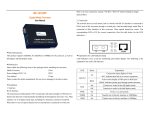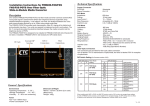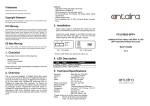Download Fast Ethernet Media Converter 1 UTP Port & 1 Optical Port User`s
Transcript
1. Packing list FCC Warning The 10/100M Fast Ethernet Media Converter series have been tested and found to comply with the limits for a - The Media Converter Class B digital device, pursuant to Part 15 of the FCC - AC-DC Power Adapter Rules. These standards are designed to provide - The User’s Manual reasonable protection against harmful interference when - Warranty Card these devices are operated in a commercial environment. Please notify your sales representative immediately if any These devices can generate, use, and radiate radio items are missing or damaged. frequency energy and may cause harmful interference to Fast Ethernet Media Converter 1 UTP Port & 1 Optical Port User’s Manual The box should contain the following items: radio communications unless installed in accordance with 2. Overview this User’s Guide. Operation of these devices in a The 10/100M Fast Ethernet Media Converter series are residential area is likely to cause harmful interference designed to meet the massive needs for network which will make the user responsible for the appropriate deployment and able to extend a copper based fast remedial action at his/her own expense. network via fiber cable to a maximum distance up to 120km. Our 10/100M Fast Ethernet Media Converter series are fully CE Mark Warning These are environment ATOP TECHNOLOGY Tel: +86-755-86674946 Fax: +86-755-89314286 Email: [email protected] Web: www.atoptechnology.com Class these A with IEEE802.3, IEEE802.3U, 10/100Base-TX, 100Base-FX, standards. They can be products. products compliant may In a domestic cause radio installed into installation & a Standard operation Converter procedures Chassis. are The simple & interference in which case the user will need to consider straightforward. Operation status can be locally monitored adequate preventative methods. through a set of Diagnostic LED located in the front panel. Features: 10/100Base-TX to 100Base-FX Converter Standards: IEEE802.3 10Base-T, IEEE802.3u 100Base-TX/FX Interface: 1 RJ-45 Port & 1 Optical Port (SFP or 1X9) Flow Control: IEEE802.3x flow control for full duplex mode. Back-pressure flow control for half duplex mode. LED: Fiber-Link, Fiber-Duplex, Fiber-Fault, T.P.-Link, T.P.-Duplex, T.P.-100/10M 3. Installation Attach fiber cable from the media converter to the 4. LED Description LED fiber network. The fiber connections must be matched between transmit socket and receive socket, the TX, ON Fiber-Link RX fiber cable must be paired at both ends. Attach a UTP cable from the 10/100BASE-T network T.P.-Link Not linked z Operation mode: full duplex or half duplex ON Linked on UTP port z Power supply: 5V DC 1A Activity z Environmental temperature: 0℃-60℃ Not linked z Relative humidity: 5%-90% Fiber port works in full duplex z UTP cable: Cat5 UTP cable mode z Fiber: 50/125um, 62.5/125um multi-mode fiber FLASH OFF FLASH ON Fiber-Fault T.P.-100/10M IEEE802.3u 100Base-TX/FX Linked on fiber port OFF Connect the power adapter to the media converter. T.P.-Duplex Standard Protocol: IEEE802.3 10Base-T Connector: 1 RJ-45 & 1 optical port ( SFP or 1X9) ON all the cable connections are satisfactory. z Activity FLASH OFF The Fiber-Link and T.P.-Link LEDs will light up when Description z to the RJ-45 port on the media converter. Fiber-Duplex Status 5. Technical Specifications OFF mode z Dimensions: 26mm x 71mm x 94mm Half & collision happens UTP port works in full duplex mode UTP port works in half duplex mode FLASH Half & collision happens FLASH Far end fault pattern received OFF or 9/125um single-mode fiber Fiber port works in half duplex Far end fault pattern not received ON 100Base-TX OFF 10Base-T Cautions: 1. This product is suitable for indoor application. 2. Put on the dust cover of fiber interface when not used. 3. It is forbidden to stare at the TX fiber-transfer end with naked eyes.