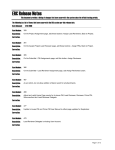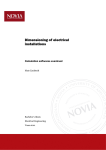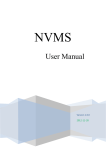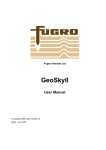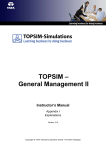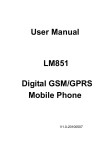Download How to register your society at My Student Life
Transcript
USER MANUAL FOR MY ASSOCIATION 22.03.2013 List of contents 1. How to register your soc iety 2.How to edit/update your society 3. How to send an application to Kulturstyret for financial funding Conditions Types of funding How to apply for operational funding How to apply for project, investment or incentive support How to apply for a deficit guarantee How to apply for publication funding 1. How to register your soc iety The registration of a society in My Association requires that the person who wants to register it already has a user ID on SiOs My page. If you do not have a personal account, please create one before continuing with this manual. 1. 2. 3. 4. Sign in on My page. Click on My Association in the menu on the left Select “Registration of a new society” in the menu on the left Fill out the form accordingly: Generell informasjon om foreningen Explanation [’General information about the society’] Foreningens navn The full name of the society [’The name of the Society’] Forklarende tekst til foreningens navn A short text about the society’s objectives [’Explanatory text to the association’s name’] Beskriv foreningens formål og drift [’Describe the society’s purpose and its activities’] Forklarende tekst til foreningens navn på engelsk A detailed description of the society’s purpose and activities (more detailed than above). Max. 150 characters Repeat the text from ’Explanatory text to the association’s name’ [’Describe the society’s purpose and its activities, in English’] Beskriv foreningens formål og drift Repeat the text from ’Describe the society’s purpose and 1 på engelsk (maks 150 ord) its activities’ [’Describe the society’s purpose and its activities, in English’] Foreningens nettside [’The society’s webpage/URL’] Er foreningen del av en annen forening, i så fall hvilken? [’Is the society a sub division or part of another society/organization? If so, which?’] Foreningens undergrupper (om noen) [’Does the society have any subgroups? If so, please list them.’] The URL to your society webpage (or Facebook page etc. if no webpage is avaliable) To be filled out if your society is connected to another society, i.e. a branch of a larger organization, or is part of an umbrella organization (i.e. Amnesty international, DNS, or a faculty based society) lokallag av en større organisasjon, eller inngår i en form for paraplyorganisasjon (for eksempel Det Norske Studentersamfund, SBIO eller en fakultetsforening). Fill out if the society has any of the below: Distributions of operational responsibility, i.e. defined subgroups or -divisions within the society that are responsible for various aspects of operations (communication, employees or economics, etc.). A variation in activities, i.e. subgroups with their own activities, such as a choir, a pub or a cottage. Please note that the information given above will be made public on the internet. Type forening [’Type of society’] Choose the category which best describes your maine objective. This classification will serve as the basis for the society classifications on SiO’s, and educational institutions associated with SiO’s websites . Foreningens kontaktinformasjon Explanation [’Contact information to the society’] Adresse [’Address’] Organisasjonsnummer [’ The Society’s national identity number for Norway’] Foreningens telefonnummer Fill in the society’s address. In case the society does not have its own address, please use a C/O address with the resident’s name included. Fill in the society’s national identity number. Such a number is not obligatory and this box can be left open in case there is no such number. [’The society’s phone number’] Fill in the phone number of the society if there is one, if not, please fill in the phone number of one of your contact persons instead. Foreningens e-postadresse Same as for phone number. 2 [’The society’s e-mail address’] We at SiO Associations do, however, advice you to establish and register a general e-mail address for the society. Lærested og medlemmer Explanation [’Educational institution and members’] Lærested [’Educational institution’] Linje/Fakultet [’Educational programme/ Faculty’] Antall medlemmer Fill in the name of the educational institution that the society has its strongest association with. Choose either a specific programme/faculty, or the alternative «Alle» [’All’] if the society is general for the entire institution registered above. The accumulated number of the society’s members. [Number of members’] Antall medlemmer ved primært lærested Number of members at the educational institution entered under ‘Lærested’. [’Number of members at the primary educational insitution’] Antall medlemmer ved andre SiOlæresteder Number of members at other educational institutions assiciated with SiO, than the primary one. [’Educational programme/ Faculty’] If the society have any none-student ,e,bers, these should be subtracted here. Antall aktive medlemmer Number of members who are actively contributing to the running of the society, beyond paying membership. [’Number of active members’] Vedtekter Explanation [’Statutes’] 3 Foreningens vedtekter Upload the statutes of the society. [’The Society’s statutes’] For this registration to be approved, the society has to have statutes, and these must be uploaded here. Guidelines for society statutes and an example for what they could look like1. Check box Must be checked off. The text next to the box reads as follows: ‘I am responsible for the accuracy of all information in this form. I am also aware of that this information is public and may be used in connection with applications to Kulturtyret, as well as to correspond with the society and it’s appointed contacts. For societies registered at UiO, some of the information will be made public on the university web pages (see regulations for the registration scheme at the University of Oslo). UiO may require that information given in connection with the registration needs to be documented (see section 3b of the regulations, which can be found at: http://www.uio.no/livet-rundtstudiene/foreninger/reglement_registreringsordningen.html’ To register, click ”Registrer studentforening” Rediger kontaktpersoner for foreningen [’Edit the society’s contacts’] Here you can change, edit or add contacts. To be a contact the person needs to register a user ID at My Page first, and have to be registered with the same emial address as in theur user ID. To the top of the document 2. How to edit/update your society 1. Log on to My Page with your personal user ID. 2. Click ”My Student life ” in the left hand menu. 3. Click on the name of the society you wish to edit (the name is only visible for registered contacts. If you cannot find the name of the society, please ask one of the other contacts, or Studentliv, to add you to the list of registered contacts). 4. Now edit, and make sure to click ”Oppdater informasjon” [’ Update information’]at the bottom of the page. 5. While logged in you can also add and remove contacts to the society. Please not that the persons who are to be registered as contacts have to register at My pages first. Hyperlink til SIDOKU-#17800-Veiledning vedtekter for studentforeninger på engelsk (må gjøres om til pdf og legges ut). 1 4 3. How to send an application to Kulturstyret for financial funding Conditions In order to apply Kulturstyret for financial funding, your society has to be registered in SiO (My Association), and all information has to be up to date (contacts, address, statutes etc.) See How to register your society and How to edit/update your society for further guidelines. Types of funding There are several types of funding to apply for. Each kind of support needs a separate applications, in other words if you wish to apply for several kinds of support at the same time, you need to make one application per type of funding. Driftsstøtte [’Operational funding’] Funding for the society’s everyday operational activities throughout the semester/year. Prosjektstøtte [’Project funding’] Funding for events apart from the society’s daily operational activities. Anniversaries, large individual events/projects. Underskuddsgaranti [’Deficit guarantee’] For the same purpose as project funding, however the deficit guarantee is only disbursed if the event/project goes into deficit in regards to budgeted ticket sales. Publikasjonsstøtte [’Publication funding’] Funding for student publications (for printed media only, other kinds of media goes under operational funding) To the top of the document How to apply for operational funding 1. Log on to My pages and go to the society’s profile page under My Association in the left hand menu. 2. On the right hand side of the profile page, click «Søk om støtte» [’Apply for funding’] below «Søknader» [’Applications’]. 3. Choose the alternative «Driftstøtte» [’Operational funding’]and then click ”Velg type støtte” [Choose this type of funding’] to go to the application form: Sections in the form Explanation Søknadsbeløp [’Application amount’] The amount of money that you wish to apply for. Perioden det søkes for [’The time period the application is for’] Choose one of the following options in the drop-down menu: - Vårsemester inneværende år [’Spring semester current year’] - Høstsemester inneværende år [’Fall semester current year’] - Hele inneværende år [’The entire current year’] Please note: If you wish to make an application for the 5 entire year, you have to apply during the Spring semester. If you wish to make a Semester application, you have to apply during the same semester as the application is for. Hvor mange arrangementer hadde foreningen i forrige søknadsperiode? [’How many events did the society arrange in the previous application period?’] Fill in the number of open events, i.e. activities other than board meetings etc., that the society arranged in the previous application period Hvor mange arrangementer skal foreningen ha i søknadsperioden? [’How many events are the society planning to arrange in the current application period?’] Fill in the number of open events, i.e. activities other than board meetings etc., that the society are planning to arrange in the current application period. For first-time applicants, i.e. applicants who have not applied for this type of funding before, please fill in 0. Foreningens kontoinformasjon [’Information on the society’s bank account’] Kontonummer [’Account number’] The account number can either be registered on the society or associated withe the personal identity number of one of the people in charge of it. NB! We recommend that the bank account is registered on the society, because the account holder is responsible in case of any transgressions.An account number requires that the society is registered with The Brønnøysund Register Centre. Studentliv’s guide for registering with the Brønnøysund Register Centre: Get a national identity number in 20 minutes! Navn på den som eier kontoen [’Name of the account holder’] The person registered as account holder in the society has to be the person as the one registered in the bank. This is usually the person with whom the bank corresponds (written letters etc.). Kontoadresse, Postnr og Poststed [’Postal address to the account holder’] Enter the address of the account holder (i.e. society or person), not the bank. Kontaktperson [’Contact’] The person which Kulturstyret can contact if they have any questions regarding the application. NB! The person who registers the application will automatically become the society’s contact at Kulturstyret. In other words, please make sure that the person who you wish Kulturstyret should contact regarding the application, registers the application on My Student life. Click ”Gå videre” [’Proceed’] 6 Upload attachments to the application Please read the following information before uploading: Required attachments: 1. Financial statement for the previous application period (semester/year) 2. Report for the previous application period (semester/year) 3. Budget for the application period (semester/year) 4. Program for the application period (semester/year) The attachments should give additional information on the society’s operational conduct and plans. Please make sure that these are concise and informative, to give Kulturstyret a solid decision basis. If either of the required attachments are left out, the application will not be processed. Please also remember to give the attachments self-explanatory names, such as “financial statement spring 2011” or “program spring 2012” When applying, it is important that the above mentioned attachments are for equivalent time period as the application period (semester application – semester based attachments / annual application – annual based attachments). By “application period” we mean the period for which you are currently applying for. By previous period, we mean the preceding period (the semester/year before the application period). You may also attach a brief application letter where you describe the society's activities and target more closely. Operational support can only be applied for during the Spring semester. First-time applicants to Kulturstyret: Newly established societies, which do not have financial statements or reports for earlier periods, are of course exempted from this requirement, and only need to attach attachment # 3 and 4 in the list above. New applicants are urged to apply per semester. Societies that have been running for some time, but are first-time appliers, are recommended to attach all four attachments, to supply Kulturstyret as much information on the society as possible. Vedleggsinfo: [’Attachment info’] To upload attachments: Choose type of attachment in the drop-down menu: Annet = Other Regnskap for forrige periode = Financial statement (previous application period) Budsjett for søknadsperioden = Budget (application period) Årsberetning/Semesterberetning for forrige søknadsperiode = Semester/Annual report (previous application period) Program for søknadsperioden = Program (application period) Click ”Choose file” and find the file you wish to upload. Cick ”Create attachment” 7 Click «Ferdig» [’Done’] to register and send the application. To the top of the document How to apply for project, investment or incentive support 1. Log on to My pages and go to your society’s profile page under My Association in the left hand menu. 2. On the right hand side of the profile page, click «Søk om støtte» [’Apply for funding’] below «Søknader» [’Applications’]. 3. Choose the alternative «Projektstøtte” [’Project funding’] and then click ”Velg type støtte” [Choose this type of funding’] to go to the application form: Sections in the form Explanation Søknadsbeløp [’Application amount’] The amount of money that you wish to apply for. Kort prosjektbeskrivelse [’A short project description’] Enter a short description of the project. Prosjektets start- og sluttdato [’Start and end date of the project’] Enter (estimated) start and end date of the project. (A detailed description is to be included in the attachments.) When applying for incentive support, the date of i.e. purchase or startup kan be entered instead. Foreningens kontoinformasjon [’Information on the society’s bank account’] Kontonummer [’Account number’] The account number can either be registered on the society or associated withe the personal identity number of one of the people in charge of it. NB! We recommend that the bank account is registered on the society, because the account holder is responsible in case of any transgressions. An account number requires that the society is registered with The Brønnøysund Register Centre. Studentliv’s guide for registering with the Brønnøysund Register Centre: Get a national identity number in 20 minutes! Navn på den som eier kontoen [’Name of the account holder’] The person registered as account holder in the society has to be the person as the one registered in the bank. This is usually the person with whom the bank corresponds (written letters etc.). Kontoadresse, Postnr og Poststed [’Postal address to the account holder’] Enter the address of the account holder (i.e. society or person), not the bank. Kontaktperson The person which Kulturstyret can contact if they have any 8 [’Contact’] questions regarding the application. NB! The person who registers the application will automatically become the society’s contact at Kulturstyret. In other words, please make sure that the person who you wish Kulturstyret should contact regarding the application, registers the application on My Student life. Click ”Gå videre” [’Proceed’] Uploading attachments Please read the following information before uploading: Required attachments: 1. Complete budget for the project (not the same as the society’s ordinary budget) 2. Project description If the project is a re-occurring event , the following must also be attached: 3. Financial statement for the last event 4. Project report for the last event. If your society, or eventual mother society, are not applying for operational support coincidently with the project, the following documentation of the society must also be attached: 5. 6. 7. 8. Financial statement for the previous application period (semester/year) Report for the previous application period (semester/year) Budget for the current application period (semester/year) Program for the current application period (semester/year) If your society either is not eligible, or have chosen not to apply, for operational funding from Kulturstyret, the following documentation also has to be attached 9. The society’s statute. The attachments should give additional information on the project. Please make sure that these are concise and informative, to give Kulturstyret a solid decision basis. If either of the required attachments is left out, the application will not be processed. Please also remember to give the attachments self-explanatory names, such as “financial statement spring 2011” or “program spring 2012” When applying, it is important that the above mentioned attachments are for equivalent time period as the application period (semester application – semester based attachments / annual application – annual based attachments). By “application period” we mean the period for which you are currently applying for. By previous period, we mean the preceding period (the semester/year before the application period). First-time applicants to Kulturstyret: Newly established societies, which do not have financial statements or reports for earlier periods, are of course exempted from this requirement Societies that have been running for some time, but which are first-time appliers, are recommended to attach all of the attachments listed above. 9 Vedleggsinfo: [’Attachment info’] To upload attachments: Choose type of attachment in the drop-down menu: Annet = Other Regnskap for forrige periode = Financial statement for the previous application period Budsjett for søknadsperioden = Budget for the application period Årsberetning/Semesterberetning for forrige søknadsperiode = Report for the previous application period Program for søknadsperioden = Program for the application period Click ”Choose file” and find the file you wish to upload. Cick ”Create attachment” Click «Ferdig» [’Done’] to register and send the application. To the top of the document How to apply for a deficit guarantee See How to apply for project, investment or incentive support. How to apply for publication funding 1. Log on to My pages and go to your society’s profile page under My Association in the left hand menu. 2. On the right hand side of the profile page, click «Søk om støtte» [’Apply for funding’] below «Søknader» [’Applications’]. 3. Choose the alternative «Publikasjonsstøtte” [’Publication funding’] and then click ”Velg type støtte” [Choose this type of funding’] to go to the application form: 10 Sections in the form Explanation Søknadsbeløp [’Application amount’] The amount of money that you wish to apply for. Søknadsbeløp [’Application amount’] The amount of money that you wish to apply for. Perioden det søkes for [’The time period the application is for’] Choose one of the following options in the drop-down menu: - Vårsemester inneværende år [’Spring semester current year’] - Høstsemester inneværende år [’Fall semester current year’] - Hele inneværende år [’The entire current year’] Please note: If you wish to make an application for the entire year, you have to apply during the Spring semester. If you wish to apply for a single Semester, you have to apply during the same semester as the application is for. Antall numre det søkes støtte til [’Number of issue you are applying for’] Enter the number of issues you are planning to publish during the time period that you are applying for. Foreningens kontoinformasjon [’Information on the society’s bank account’] Kontonummer [’Account number’] The account number can either be registered on the society or associated withe the personal identity number of one of the people in charge of it. NB! We recommend that the bank account is registered on the society, because the account holder is responsible in case of any transgressions. An account number requires that the society is registered with The Brønnøysund Register Centre. Studentliv’s guide for registering with the Brønnøysund Register Centre: Get a national identity number in 20 minutes! Navn på den som eier kontoen [’Name of the account holder’] The person registered as account holder in the society has to be the person as the one registered in the bank. This is usually the person with whom the bank corresponds (written letters etc.). Kontoadresse, Postnr og Poststed [’Post address to the account holder’] Enter the address of the account holder (i.e. society or person), not the bank. Opplysninger om publikasjonen: [’Information on the publication’] - Antall Enter information on all of the items in the bulleted list to the left, both for the current and previous application 11 [’Number of issues’] - Prosentandeler [’Percentages’] - Løssalgspris [’Single-copy price’] - Abonnementspris [’Subscription price’] - Antall sider per nummer [’Number of pages per issue’] Kontaktperson [’Contact’] period. By previous/current application period, we mean the previous/current semester/year, depending on wether you are applying for a single semester or an entire year. For first-time applicants, please enter “0” for information regarding the previous period. The person which Kulturstyret can contact if they have any questions regarding the application. NB! The person who registers the application will automatically become the society’s contact at Kulturstyret. In other words, please make sure that the person who you wish Kulturstyret should contact regarding the application, has to register the application on My Student life. Click ”Gå videre” [’Proceed’] Upload attachments to the application Please read the following information before uploading: Required attachments: 1. Financial statement for the previous application period (semester/year) 2. Report for the previous application period (semester/year) 3. Budget for the application period (semester/year) 4. Program for the application period (semester/year) The attachments should give additional information on the society’s operational conduct and plans. Please make sure that these are concise and informative, to give Kulturstyret a solid decision basis. If either of the required attachments are left out, the application will not be processed. Please also remember to give the attachments self-explanatory names, such as “financial statement spring 2011” or “program spring 2012” When applying, it is important that the above mentioned attachments are for equivalent time period as the application period (semester application – semester based attachments / annual application – annual based attachments). By “application period” we mean the period for which you are currently applying for. By previous period, we mean the preceding period (the semester/year before the application period). You may also attach a brief application letter where you decribe the society's activities and target more closely. Anyone who applies for Publication support must submit a copy of each published issue from the previous application period, to Kulturstyret. These can either be delivered to Kulturstyret’s secretary office at Villa Eika on Campus Blindern, or mailed to: Kulturstyret, c/o Velferdstinget i Oslo og Akershus, PB 1088 Blindern, 0317 Oslo First-time applicants to Kulturstyret: 12 Newly established societies, which do not have financial statements or reports for earlier periods, are of course exempted from this requirement, and only need to attach attachment # 3 and 4 in the list above. New applicants are urged to apply per semester. Societies that have been running for some time, but are first-time appliers, are recommended to attach all four attachments, to supply Kulturstyret as much information on the society as possible. Vedleggsinfo: [’Attachment info’] To upload attachments: Choose type of attachment in the drop-down menu: Annet = Other Regnskap for forrige periode = Financial statement for the previous application period Budsjett for søknadsperioden = Budget for the application period Årsberetning/Semesterberetning for forrige søknadsperiode = Report for the previous application period Program for søknadsperioden = Program for the application period Click ”Choose file” and find the file you wish to upload. Cick ”Create attachment” Click «Ferdig» [’Done’] to register and send the application. Til toppen av dokumentet 13