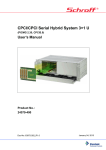Download PXIS-2650 series 3U 8-Slot Instrument Chassis and Accessories
Transcript
PXIS-2650 series 3U 8-Slot Instrument Chassis and Accessories User Manual @Copyright 2004 ADLINK Technology Inc. All Rights Reserved. Manual Rev. 1.10: March 26, 2004 Part No. 50-17008-101 The information in this document is subject to change without prior notice in order to improve reliability, design and function and does not represent a commitment on the part of the manufacturer. In no event will the manufacturer be liable for direct, indirect, special, incidental, or consequential damages arising out of the use or inability to use the product or documentation, even if advised of the possibility of such damages. This document contains proprietary information protected by copyright. All rights are reserved. No part of this manual may be reproduced by any mechanical, electronic, or other means in any form without prior written permission of the manufacturer. Trademarks PXI is registered trademarks of PXI Systems Alliance. Other product names mentioned herein are used for identification purposes only and may be trademarks and/or registered trademarks of their respective companies. Getting Service from ADLINK Customer Satisfaction is top priority for ADLINK TECHNOLOGY INC. If you need any help or service, please contact us. ADLINK TECHNOLOGY INC. Web Site http://www.adlinktech.com Sales & Service [email protected] TEL Address +886-2-82265877 FAX +886-2-82265717 9F, No. 166, Jian Yi Road, Chungho City, Taipei, 235 Taiwan Please email or FAX your detailed information for prompt, satisfactory, and consistent service. Detailed Company Information Company/Organization Contact Person E-mail Address Address Country TEL FAX Web Site Questions Product Model Environment Detail Description Suggestions for ADLINK OS: Computer Brand: M/B: Chipset: Video Card: NIC: Other: CPU: BIOS: Table of Contents Introduction ................................................................. 1 1.1 1.2 1.3 Unpacking Checklist ............................................................... 2 Features ................................................................................... 2 OEM options ............................................................................ 4 1.3.1 1.3.2 1.3.3 Backplane ............................................................................... 4 Power Supply Unit.................................................................. 4 Chassis Color and Logo ........................................................ 5 Installation ................................................................... 7 2.1 2.2 2.3 2.4 Power Budget Consideration ................................................. 7 Step for Installation................................................................. 7 System monitoring.................................................................. 8 Grounding on the Mounting Holes ........................................ 9 Backplane Overview .................................................. 11 3.1 3.2 3.3 3.4 3.5 3.6 3.7 Interoperability with CompactPCI........................................ 11 System Controller Slot.......................................................... 11 Star Trigger Slot .................................................................... 11 Peripheral Slots ..................................................................... 12 Local Bus ............................................................................... 12 Trigger Bus ............................................................................ 13 System Reference Clock ...................................................... 13 Troubleshooting and Preventative Maintenance...... 15 4.1 4.2 Troubleshooting the PXIS-2650 series................................ 15 Cleaning ................................................................................. 16 4.2.1 4.2.2 Interior Cleaning................................................................... 16 Exterior Cleaning.................................................................. 16 4.3 Temperature Detect .................................................................. 16 4.4 Fan Hot-Swap ............................................................................ 16 APPENDIX A Specifications ...................................... 19 A.1 A.2 A.3 General ................................................................................... 19 LCD Specifications................................................................ 22 APS-925AX PSU Specifications........................................... 23 APPENDIX B Backplane Drawing and Pin Assignments ....................................................... 25 B.1 B.2 Backplane and LCD Mechanical Drawing........................... 25 Backplane cBX-3008L Connectors Pin Assignments ....... 27 B.2.1 B.2.2 B.3 PXI Connectors Pin Assignments....................................... 27 Miscellaneous Connectors Pin Assignments .................... 30 LCD Connectors Pin Assignment........................................ 32 Safety Instructions .................................................... 34 Product Warranty/Service........................................ 386 1 Introduction ADLINK PXIS-2650 series (PXIS-2650, PXIS-2650T) is an OEM version 19" 3U instrument chassis providing one slot for system controller and 7 slots for PXI/CompactPCI peripherals. Both PXI and CompactPCI modules can be plug into this chassis series. The internal 10MHz reference clock is available on all of the 7 peripheral slots, as well as the star trigger functions, PXI trigger bus, and PXI local bus. The PXIS-2650 series is equipped with an industrial grade 400W ATX power supply to provide reliable and cost-effective power to the whole system. The status of system power supply, temperature, and cooling fans are monitored by the alarm module assembled in the chassis. Once a failure is detected, the relative LED and buzzer will be actuated. The failure fans can be removed from the front panel and are hot swappable, which effectively reduces MTTR (Mean-Time-To-Repair). The PXIS-2650 series provides a 6.4" LCD display. The PXIS-2650T provides additional touch panel with the 6.4" LCD display. ADLINK PXD3710 (3-slot version system controller), PXD-3710F (4-slot version system controller), and PXD-R3000 (Rear I/O Transition Module for PXD3710/3710F) are designed to fit in the PXIS-2650 series chassis. With its powerful design, the PXIS-2650 series chassis is ideal for high performance and medium size applications. Introduction ● 1 1.1 Unpacking Checklist Check the shipping carton for any visible damage. If the shipping carton and contents are damaged, notify the dealer for a replacement. Retain the shipping carton and packing materials for inspection by the dealer. Remember to obtain authorization before returning any products to ADLINK. Check for the following items in the package. If there are any missing items, contact your dealer: The PXIS-2650 series chassis, where o PXIS-2650: 8-slot 3U instrument chassis with APS940XA power supply unit and 6.4”LCD o PXIS-2650T: 8-slot 3U instrument chassis with APS940XA power supply unit, 6.4”LCD, and touch panel This User Manual Power Cord Note: The package of the PXI-2650 series OEM version (non-standard configuration, functionality, or package) may vary according to the custom requests. The assigned controller or peripheral modules may be pre-installed and shipped with the chassis. Please check with the dealer for more options. 1.2 Features • • • • • • • • Accepts both 3U PXI and CompactPCI modules One system slot and 7 PXI/CompactPCI peripheral slots IEEE 1101.10 mechanical packaging compliant Filtered, forced-air cooling 400W ATX power Temperature, voltage, and fan monitoring LED 4U high rackmount and benchtop installation 6.4" TFT LCD (PXIS-2650) and touch panel (PXIS-2650T) 2 ● Introduction Figure 1-1 & 1-2 show some of the feature, and components of the PXIS2650 series chassis. Figure 1-1 shows the front view of the PXIS2650/2650T. Figure 1-2 shows the rear view of the PXIS-2650/2650T. Figure 1-1 Front View of the PXIS-2650/2650T Chassis Introduction ● 3 Figure 1-2 Rear View of the PXIS-2650/2650T Chassis 1.3 OEM options The standard PXIS-2650 series chassis includes two backplanes and a power supply unit in addition to the enclosure metal parts. The following sections depict the standard parts used in the PXIS-2650 series. 1.3.1 Backplane The PXIS-2650 series has 8-slot PXI backplane cBX-3008L inside. To use redundant power users can choose the following power backplane: cBP-3061: Backplane for one 47-pin 3U CompactPCI modular with one ATX DC output power supply unit. cBP-3062A: Backplane for one 47-pin 3U CompactPCI modular with two ATX DC output power supply unit. Please refer to the Appendix for detail specifications. ADLINK provides customized design and manufacturing service. Please contact an ADLINK sales representative for available backplane configurations. 1.3.2 Power Supply Unit PXIS-2650 series equips the APS-940XA, a 400 W modular power supply unit that is complaint with PICMG 2.11, the ATX Power Supply Specifications. Please refer to Appendix A.3 for detail specifications. Various models that accommodate different AC or DC input are available. 4 ● Introduction This makes PXIS-2650 series suitable for wide variety of applications such as telecom signal analysis and transportation computer, which require 24V/48V DC input power supply. Please contact an ADLINK sales representative for available power supply configurations. 1.3.3 Chassis Color and Logo The standard color of PXI-2650 series is beige. ADLINK provides custom chassis color or paint specific logo for OEM, with minimum order requirement. Please contact us for more details. Introduction ● 5 2 Installation The chapter depicts the procedure of installation PXIS-2650 series chassis. 2.1 Power Budget Consideration Prior to installing any cards into the PXIS-2650 series chassis, please calculate the system power requirement. The power budget for every DC power sources shall also be checked, including +5V, +3.3V, +12V, -12V supply rail. Please refer to Appendix A.3 for the maximum usable power. 2.2 Step for Installation Follow the step to power on the chassis. 1. Make sure the power switch is in the OFF position. 2. Plug in the AC power cord. 3. Install your system controller. Please check the ejector/injector handle is pushed down. Align the controller edge to the “RED” card guide, sliding in to the rear of the chassis. Push up on the ejector/injector handle to fully inject the card into the chassis. Secure the screws on the module’s front panel. 4. Install peripheral modules if necessary. 5. Press the power switch on the front panel to power on the chassis. 6. Check the LED to make sure the power input is ready. There are four green LED indicators (3.3V, 5V, +12V, and -12V). The four LEDs will light when power turn on. 7. Check if the system power starts, the fans under the chassis should become operational as well. Installation ● 7 Note: If the chassis does not power on, see Chapter 4, Troubleshooting and Preventative Maintenance. 2.3 System monitoring There are LEDs on the front panel for system monitoring, including powers, temperature, and fans. Please refer to following for the detail meaning of display status on LEDs. System Monitoring Power LED (Voltage : 3.3V, 5V, +12V, -12V) o Color: Green o ON while supplied Temperature LED o Color: Amber o ON for normal condition o Flashes if exceeds temperature Fan LED o Color: Green o ON while normal fan speed o Flashes if abnormal fan speed Alarm LED o Color: Red o ON while normal condition o Flashes if alarm occurs The Alarm Buzzer beeps continuously if any alarm occurs. When the Alarm Buzzer beeps, users can check the LED on the front panel to find out which kind of alarm occurs. There is a black button labeled Alarm RST near by the Alarm LED on the front panel. When the Alarm LED flashes and the Alarm Buzzer continues beeping, you can push Alarm RST button to stop beeping. Users can further refer to Chapter 4 for Troubleshooting. 8 ● Installation 2.4 Grounding on the Mounting Holes There are two kinds of grounding for the mounting holes of the backplane. The mounting holes labeled as “GND” with “circle soldering mask” connected to the logic ground plane of the backplane. The mounting holes labeled as “FGND” with “square soldering mask” not connected to the ground plane therefore providing isolation between the logic ground and the chassis ground. The backplane is mounted on the PXIS-2650 series through all mounting holes by default, therefore the chassis ground is shorted to the logic ground. For applications that require isolation between the logic ground and the chassis ground, users can remove the screws on the GND mounting holes. Installation ● 9 3 Backplane Overview 3.1 Interoperability with CompactPCI The PXIS-2650 series backplane cBX-3008L can use both PXIcompatible products and standard CompactPCI products. The signals on the P1 connector of the backplane meet the requirements of the CompactPCI specification for both the peripheral and system modules. The PXI-specific signals are located on P2. Only the signals that are reserved or not used in the CompactPCI 64-bit specification are found on PXI-specific signals. Therefore, all modules that meet the requirements of the CompactPCI 64-bit specification will function in the PXIS-2650 series. 3.2 System Controller Slot The System Controller slot is located at Slot 1 of the chassis as defined by the PXI specification. It has three controller expansion slots, which are used for system controller modules that are wider than one slot. As defined in the PXI specification, these slots allow the controller to expand to the left to prevent the controller from using up peripheral slots. 3.3 Star Trigger Slot The Star Trigger (ST) slot is spotted at Slot 2. This slot has a dedicated trigger line between itself and Slot 3 to 8 is intended for modules with ST functionality that can provide individual triggers to the peripherals. Backplane Overview • 11 3.4 Peripheral Slots There are 7 peripheral slots including the Star Trigger controller slot. Clock 10 MHz Buffer Circuitry 1 2 3 4 5 6 Local B 7 PXI Trigger Bus Segment and PCI Bus Segment Figure 3.1 PXI Local Bus and Star Trigger Routing 3.5 Local Bus The local bus of PXI backplane cBX-3008L is a daisy-chained bus that connects each peripheral slot with its adjacent peripheral slots at the left and right. Each local bus is 13 lines wide and can pass analog or digital signals between modules, or provide a high-speed side-band communication path that does not affect the PXI bandwidth. In accordance with the PXI specification, the local bus connections between all slots except slots 1 and 2. 12 ● Backplane Overview Peripheral slot Local B Peripheral slot Local B Peripheral slot Local B Peripheral slot Local B Peripheral slot Local B Peripheral slot Star Trigger Controller System Controller PXI Star Triggers 8 3.6 Trigger Bus ADLINK PXIS-2650 series implements the dedicated PXI trigger bus with 8 lines. Users can use these trigger lines to synchronize the operation of several different PXI peripheral modules, or use one module to control carefully timed sequences of operations performed on other modules in the system. Modules can pass triggers to one another through trigger bus, allowing precisely timed responses to asynchronous external events the system is monitoring or controlling. 3.7 System Reference Clock The PXIS-2650 series supplies the PXI 10MHz system clock signal (PXI_CLK10) independently to every peripheral slot. An independent buffer (having a source impedance matched to the backplane and a skew of less than 1ns between slots) drives the clock signal to each peripheral slot. Users can use this common reference clock signal to synchronize multiple modules in a measurement or control system or drive PXI_CLK10 from an external source through the PXI_CLK10_IN pin on the P2 connector of the star trigger slot. Users can select the internal or external clock by setting the jumper JP2 and JP3 in the back of the backplane. JP2 JP2 JP3: PXI Reference Clock Control JP3 Pin 1-2 Description Open JP2 External clock through the Short JP3 PXI_CLK10_IN on star trigger slot Short JP2 Internal 10MHz system clock Open JP3 PXI_CLK10 (default) Backplane Overview • 13 4 Troubleshooting and Preventative Maintenance 4.1 Troubleshooting the PXIS-2650 series Please refer to Table 4.1 to troubleshoot the PXIS-2650 series chassis. The table lists possible causes for power failure and recommends ways to correct the problem. Table 4.1 Troubleshooting Possible Cause What to Do PXIS-2650 series is not connected to power source. Make sure that the PXIS-2650 series is connected to a live electrical outlet. Try operating another piece of equipment from this outlet. Power switch is not switched on. Make sure the power switch is set to the ON position. Power supply has failed. Contact ADLINK for repair. The Alarm Buzzer is beeping Push Alarm RST button to stop beeping and refer to Chapter 2.3 to find out which alarm occurs. Temperature LED flashes: Cool down the PXIS-2650 system under 50°C. Fan LED flashes: Refer to Chapter 4.4 for the fan hot-swap replacement. Troubleshooting • 15 4.2 Cleaning Cleaning procedures consist of two parts: interior and exterior cleaning of the chassis. Please refer to the relative user documentation of peripheral modules for cleaning the individual CompactPCI or PXI modules. Note: Always power-off the chassis and disconnect the power cord before cleaning of servicing the chassis. 4.2.1 Interior Cleaning Use a dry, low-velocity stream of air for cleaning the interior of the chassis. Clean around components with a soft-bristle brush. If you must use a liquid for minor interior cleaning, use a 75% isopropyl alcohol solution and rinse with deionized water. 4.2.2 Exterior Cleaning Use a dry lint-free cloth or a soft-bristle brush to clean the exterior surfaces of the chassis. If any dirt remains, moisten a cloth to wipe the exterior surfaces of the chassis in a mild soap solution. Wiping with a cloth moistened with clear water to remove any soap residue. Do not use abrasive compounds on any part of the chassis. 4.3 Temperature Detect If the system overheats, an Amber Temp LED flashes and a buzzer beeps continuously. There are three values of temperature setting, 50°C, 60°C, and 70°C. The default is 50°C. Contact ADLINK if you need to change the setting. 4.4 Fan Hot-Swap Replacement There is a LED for each fan for system monitoring. When any one of the fans is defective, the corresponding LED flashes and the alarm buzzer keeps beeping. Please refer to the following for the fan hot-swap replacement. 16 ● Troubleshooting Fan Hot-Swap Replacement Procedure 1. Press the Alarm RST button on the front panel to stop the beeping. 2. Remove the front panel cover of fans. 3. Pull out the defective fan. 4. Replace with a new fan. 5. Cover back the fans panel cover. Troubleshooting • 17 A Specifications A.1 General PXIS-2650 series accepts modules compliant with CompactPCI, PICMG 2.0 specifications. Electrical AC Power Supply (Please refer to A.3 for the detail specifications) APS-940 XA, ATX power supply Input voltage: 90-132VAC or 190-260VAC, auto ranged Input frequency: 50Hz to 60Hz ± 5% Output Maximum usable power: 400W VDC Typical +5V 25.0 – 30.0A +12V 14A -5V 1A -12V 1A +3.3V 20.0 - 28.0A System Monitoring Power LED Voltage: +3.3V, +5V, +12V, -12V Color: Green ON while supplied Temperature LED Temperature setting: 50°C, 60°C, 70°C Color: Amber ON for normal condition Specifications • 19 FLASH if exceeds temperature Fan LED Fan speed monitoring Color: Green ON while normal fan speed FLASH while abnormal fan speed Alarm LED Color: Red ON while normal condition FLASH if any alarm occurs Alarm Buzzer Beep if any alarm occurs Alarm reset button Reset the alarm monitor system Cooling Fans Front-access hot swappable fan trays Five 31CFM fans trays at the bottom of the chassis Fan speed: 2900 ± 300RPM Power: 12 VDC @ 0.17 A each fan Noise: 36dB(A) Air filter: removable from the bottom of the chassis Physical Number of PXI/CompactPCI slots: 8 (1 controller, 7 peripherals) Number of controller expansion slots: 3 (left of controller slot) Dimensions 258mm x 448.4mm x 177.8 mm (L x W x H, w/o handle) Weight 12 KG (PXIS-2650) 12.2 KG (PXIS-2650T) 20 ● Specifications Figure A-1 PXIS-2650 Dimensions Operating Environment Ambient temperature range Model Temperature PXIS-2650 0 to 45ºC PXIS-2650T 0 to 45ºC Relative humidity: 10 to 90%, noncondensing Specifications • 21 Storage Environment Temperature Ambient temperature range Model Temperature PXIS-2650 0 to 70ºC PXIS-2650T 0 to 70ºC Relative humidity: 5 to 95%, noncondensing Backplane Backplane bare-board material: UL 94V-0 rated Backplane connectors: Conforms to IEC-917 and IEC 1076-4-101,UL 94V-0 rated Number of PXI/CompactPCI slots: 8 (1 controller, 7 peripherals) Shock and Vibration Shock : 15 G peak-to-peak, 11 ms duration, non-operation Random Vibration Operating: 5 to 500 Hz, 0.5 GRMS, each axis Nonoperating: 5 to 500 Hz, 1.88 GRMS, each axis Safety and EMC/EMI Compliance EMC/EMI: CE, FCC Class A A.2 LCD Specifications Dimension: 3U height x 10-slot (40HP) width Screen Size: 6.4 inches (diagonal) Resolution: 640 x 480 x 18-bit colors (262,144 colors) Pixel pitch: 0.203mm x 0.203mm 2 High brightness 300cd/m Lamp life time: 15,000 hours @ 25°C Integrated with back light inverter Power requirement: 5V @ 6.0W (for LCD panel) +12V @ 300mA x 2 (for two backlight inverters) 22 ● Specifications A.3 APS-940XA PSU Specifications AC Input Characteristics VOLTAGE: 90 ~ 240 VAC FULL RANGE. FREQUENCY: 47 ~ 63 HZ. INPUT CURRENT: 8.0 A (RMS) FOR 115VAC, 4.0 A (RMS) FOR 230VAC. INRUSH CURRENT: 65A MAX. FOR 115 VAC, 125A MAX. FOR 230 VAC. AC Input voltage is switching automatically according to AC input voltage. The acceptable input voltage range is as following table. Voltage 115 VAC 230 VAC Frequency Minimum Maximum Input Current 47 - 63Hz 90 VAC 130 VAC 8.0A (300W) 47 - 63Hz 180 VAC 260 VAC 4.0A (300W) DC Output Characteristics Ripple and Noise Max Load Line Regulation Regulation 35 A 50 mV 30 A 120 mV ±5% +7%/-5% ±1% ±1% 0A 0.8 A 150 mV ±5% ±1% -12 V 0A 1.0 A 150 mV ±5% ±1% +3.3 V 1.0 A 25 A 50 mV ±5% ±1% 50 mV ±5% ±1% VDC Minimum Maximum +5 V 3.0 A +12 V 2.0 A -5 V +5Vsb 0.1 A 2A REMARK: THE OUTPUT CURRENT OF 5V & 3.3V SHOULD NOT EXCEED 45A. SPECIFICATION: Temperature range: Operating 0℃ --- 40℃. Hold up time: 16 ms MINIMUM at full load & normal input voltage. Dielectric Withstand: Input / Output 1500 VAC for 1 second. Input to Frame Ground 1500 VAC for 1 second. Efficiency: 68% Typical. Power good signal: ON DELAY 100 ms to 500 ms, OFF DELAY 1 ms. Over load protection: 130 +/- 20%. Over voltage protection: +5V Î 5.7V ~ 6.5V, 3.3V Î 3.9 ~ 4.3V, 12V Î 13.6 ~ 15V. Short circuit protection: +5V, -5V, +12V, -12V, +3.3V. Specifications • 23 EMI noise filter: FCC Class B, CISPR22 Class B. Safety: UL 1950, CSA 22.2 NO/ 950, TÜV IEC 950. Remote ON / OFF control. The unit shall accept a logic open collector level which will disable/enable all output voltages (exclude +5V standby), As logic level is low, outputs voltage were enable, as logiv level is high, outputs voltage was disable. 3.3V / 5V Remote Sensing. Cooling: one 80mm ball bearing DC FAN. Dimension: 140 (D) x150 (W) x 86 (H) mm (PS/2). Active power factor correction meets IEC-1000-3-2 Class D. Advance thermal & acoustics control features. 24 ● Specifications B Backplane Drawing and Pin Assignments B.1 Backplane and LCD Mechanical Drawing The following figures show the two parts of the backplanes and Mechanical Drawing. 1 2 3 4 5 6 7 8 sys 1 2 3 4 5 6 7 Figure B.1 cBX-3008L front view Drawing Pin Assignments • 25 8 7 6 5 4 3 2 1 R 7 6 5 4 3 2 1 sy s Figure B.2 cBX-3008L rear view Drawing Figure B.3 LCD Mechanical Drawing 26 ● Pin Assignments B.2 Backplane cBX-3008L Connectors Pin Assignments B.2.1 PXI Connectors Pin Assignments System Slot (Slot #1) P1 Pin Assignment Pin 25 24 23 22 21 20 19 18 17 16 15 1214 11 10 9 8 7 6 5 4 3 2 1 Pin Z GND GND GND GND GND GND GND GND GND GND GND A +5V AD[1] +3.3V AD[7] +3.3V AD[12] +3.3V SERR# +3.3V DEVSEL# +3.3V B REQ64# +5V AD[4] GND AD[9] GND AD[15] GND IPMB_SCL GND FRAME# C ENUM# V(I/O) AD[3] +3.3V AD[8] V(I/O) AD[14] +3.3V IPMB_SDA V(I/O) IRDY# D +3.3V AD[0] +5V AD[6] GND AD[11] GND PAR GND STOP# GND E +5V ACK64# AD[2] AD[5] C/BE[0]# AD[10] AD[13] C/BE[1]# PERR# LOCK# TRDY# F GND GND GND GND GND GND GND GND GND GND GND GND AD[20] GND AD[25] GND CLK (1) GND INTP +5V TDO +12V D C/BE[2]# AD[19] AD[22] AD[24] AD[27] AD[31] GNT# (1) INTS INTD# (1) TDI +5V E GND GND GND GND GND GND GND GND GND GND GND F Key GND GND GND GND GND GND GND GND GND GND GND Z AD[18] AD[21] C/BE[3]# AD[26] AD[30] REQ# (1) BRSVP1A5 IPMB_PWR INTA# (1) TCK +5V A AD[17] GND GND GND AD[29] GND BRSVP1B5 GND INTB# (1) +5V -12V B AD[16] +3.3V AD[23] V(I/O) AD[28] +3.3V PCIRST# V(I/O) INTC# (1) TMS TRST# C System Slot (Slot #1) P2 Pin Assignment Pin Z A B C D E F 22 21 20 19 18 17 16 15 14 13 12 11 10 9 8 7 6 5 4 3 GND GND GND GND GND GND GND GND GND GND GND GND GND GND GND GND GND GND GND GND PXI_BRSVA22 CLK6 CLK5 GND PXI_TRIG3 PXI_TRIG2 PXI_TRIG1 PXI_BRSVA15 AD[35] AD[38] AD[42] AD[45] AD[49] AD[52] AD[56] AD[59] AD[63] C/BE[5]# V(I/O) CLK4 PXI_BRSVB22 GND GND GND PXI_TRIG4 GND PXI_TRIG0 GND AD[34] GND AD[41] GND AD[48] GND AD[55] GND AD[62] GND PXI_BRSVB4 GND PXI_BRSVC22 NC NC SMBDATA PXI_TRIG5 PRST# DEG# FAL# AD[33] V(I/O) AD[40] V(I/O) AD[47] V(I/O) AD[54] V(I/O) AD[61] V(I/O) C/BE[7]# GNT3# PXI_BRSVD22 NC GND SMBCLK GND REQ6# GND REQ5# GND AD[37] GND AD[44] GND AD[51] GND AD[58] GND C/BE[4]# GND REQ4# PXI_BRSVE22 NC NC SMBALERTPXI_TRIG6 GNT6# PXI_TRIG7 GNT5# AD[32] AD[36] AD[39] AD[43] AD[46] AD[50] AD[53] AD[57] AD[60] PAR64 C/BE[6]# GNT4# GND GND GND GND GND GND GND GND GND GND GND GND GND GND GND GND GND GND GND GND Pin Assignments • 27 2 1 Pin GND GND Z CLK2 CLK1 A CLK3 GND B GND (SYS#) REQ1# C GNT2# GNT1# D REQ3# REQ2# E GND GND F Star Trigger Slot (Slot #2) P1 Pin Assignment Pin 25 24 23 22 21 20 19 18 17 16 15 1214 11 10 9 8 7 6 5 4 3 2 1 Pin Z GND GND GND GND GND GND GND GND GND GND GND A +5V AD[1] +3.3V AD[7] +3.3V AD[12] +3.3V SERR# +3.3V DEVSEL# +3.3V B REQ64# +5V AD[4] GND AD[9] GND AD[15] GND IPMB_SCL GND FRAME# C ENUM# V(I/O) AD[3] +3.3V AD[8] V(I/O) AD[14] +3.3V IPMB_SDA V(I/O) IRDY# GND GND GND GND GND GND GND GND GND GND GND Z AD[18] AD[21] C/BE[3]# AD[26] AD[30] REQ# (1) BRSVP1A5 IPMB_PWR INTA# (1) TCK +5V A AD[17] GND IDSEL (1) GND AD[29] GND BRSVP1B5 GND INTB# (1) +5V -12V B AD[16] +3.3V AD[23] V(I/O) AD[28] +3.3V PCIRST# V(I/O) INTC# (1) TMS TRST# C D +3.3V AD[0] +5V AD[6] M66EN AD[11] GND PAR GND STOP# GND E +5V ACK64# AD[2] AD[5] C/BE[0]# AD[10] AD[13] C/BE[1]# PERR# LOCK# TRDY# F GND GND GND GND GND GND GND GND GND GND GND GND AD[20] GND AD[25] GND CLK (1) GND INTP +5V TDO +12V D C/BE[2]# AD[19] AD[22] AD[24] AD[27] AD[31] GNT# (1) INTS INTD# (1) TDI +5V E GND GND GND GND GND GND GND GND GND GND GND F Key Star Trigger Slot (Slot #2) P2 Pin Assignment Pin Z A B C D E F 22 21 20 19 18 17 16 15 14 13 12 11 10 9 8 7 6 5 4 GND GND GND GND GND GND GND GND GND GND GND GND GND GND GND GND GND GND GND PXI_BRSVA22 PXI_LBR0 PXI_LBR4 PXI_STAR2 (2) PXI_TRIG3 PXI_TRIG2 PXI_TRIG1 PXI_BRSVA15 AD[35] AD[38] AD[42] AD[45] AD[49] AD[52] AD[56] AD[59] AD[63] C/BE[5]# V(I/O) PXI_BRSVB22 GND PXI_LBR5 GND PXI_TRIG4 GND PXI_TRIG0 GND AD[34] GND AD[41] GND AD[48] GND AD[55] GND AD[62] GND PXI_BRSVB4 PXI_BRSVC22 PXI_LBR1 PXI_STAR0 (2) PXI_STAR3 (2) PXI_TRIG5 N/C N/C N/C AD[33] V(I/O) AD[40] V(I/O) AD[47] V(I/O) AD[54] V(I/O) AD[61] V(I/O) C/BE[7]# PXI_BRSVD22 PXI_LBR2 GND PXI_STAR4 GND PXI_CLK10_IN GND PXI_STAR6 GND AD[37] GND AD[44] GND AD[51] GND AD[58] GND C/BE[4]# GND PXI_BRSVE22 PXI_LBR3 PXI_STAR1 (2) PXI_STAR5 PXI_TRIG6 PXI_CLK10 PXI_TRIG7 PXI_LBR6 AD[32] AD[36] AD[39] AD[43] AD[46] AD[50] AD[53] AD[57] AD[60] PAR64 C/BE[6]# GND GND GND GND GND GND GND GND GND GND GND GND GND GND GND GND GND GND GND 28 ● Pin Assignments 3 2 1 Pin GND GND GND Z PXI_LBR7 PXI_LBR11 PXI_STAR9 A GND PXI_LBR12 GND B PXI_LBR8 N.C (SYS#) PXI_STAR10 C PXI_LBR9 PXI_STAR7 PXI_STAR11 D PXI_LBR10 PXI_STAR8 PXI_STAR12 E GND GND GND F General Peripheral Slot (Slot #3~#6) P1 Pin Assignment Pin 25 24 23 22 21 20 19 18 17 16 15 1214 11 10 9 8 7 6 5 4 3 2 1 Pin Z GND GND GND GND GND GND GND GND GND GND GND A +5V AD[1] +3.3V AD[7] +3.3V AD[12] +3.3V SERR# +3.3V DEVSEL# +3.3V B REQ64# +5V AD[4] GND AD[9] GND AD[15] GND IPMB_SCL GND FRAME# C ENUM# V(I/O) AD[3] +3.3V AD[8] V(I/O) AD[14] +3.3V IPMB_SDA V(I/O) IRDY# D +3.3V AD[0] +5V AD[6] M66EN AD[11] GND PAR GND STOP# GND E +5V ACK64# AD[2] AD[5] C/BE[0]# AD[10] AD[13] C/BE[1]# PERR# LOCK# TRDY# F GND GND GND GND GND GND GND GND GND GND GND GND AD[20] GND AD[25] GND CLK (1) GND INTP +5V TDO +12V D C/BE[2]# AD[19] AD[22] AD[24] AD[27] AD[31] GNT# (1) INTS INTD# (1) TDI +5V E GND GND GND GND GND GND GND GND GND GND GND F Key GND GND GND GND GND GND GND GND GND GND GND Z AD[18] AD[21] C/BE[3]# AD[26] AD[30] REQ# (1) BRSVP1A5 IPMB_PWR INTA# (1) TCK +5V A AD[17] GND IDSEL (1) GND AD[29] GND BRSVP1B5 GND INTB# (1) +5V -12V B AD[16] +3.3V AD[23] V(I/O) AD[28] +3.3V PCIRST# V(I/O) INTC# (1) TMS TRST# C General Peripheral Slot (Slot #3~#6) P2 Pin Assignment Pin Z A B C D E F 22 21 20 19 18 17 16 15 14 13 12 11 10 9 8 7 6 5 GND GND GND GND GND GND GND GND GND GND GND GND GND GND GND GND GND GND PXI_BRSVA22 PXI_LBR0 PXI_LBR4 PXI_LBL2 PXI_TRIG3 PXI_TRIG2 PXI_TRIG1 PXI_BRSVA15 AD[35] AD[38] AD[42] AD[45] AD[49] AD[52] AD[56] AD[59] AD[63] C/BE[5]# PXI_BRSVB22 GND PXI_LBR5 GND PXI_TRIG4 GND PXI_TRIG0 GND AD[34] GND AD[41] GND AD[48] GND AD[55] GND AD[62] GND PXI_BRSVC22 PXI_LBR1 PXI_LBL0 PXI_LBL3 PXI_TRIG5 N/C N/C N/C AD[33] V(I/O) AD[40] V(I/O) AD[47] V(I/O) AD[54] V(I/O) AD[61] V(I/O) PXI_BRSVD22 PXI_LBR2 GND PXI_LBL4 GND PXI_STAR (2) GND PXI_LBL6 GND AD[37] GND AD[44] GND AD[51] GND AD[58] GND C/BE[4]# PXI_BRSVE22 PXI_LBR3 PXI_LBL1 PXI_LBL5 PXI_TRIG6 PXI_CLK10 PXI_TRIG7 PXI_LBR6 AD[32] AD[36] AD[39] AD[43] AD[46] AD[50] AD[53] AD[57] AD[60] PAR64 GND GND GND GND GND GND GND GND GND GND GND GND GND GND GND GND GND GND Pin Assignments • 29 4 3 2 1 Pin GND GND GND GND Z V(I/O) PXI_LBR7 PXI_LBR11 PXI_LBL9 A PXI_BRSVB4 GND PXI_LBR12 GND B C/BE[7]# PXI_LBR8 N/C (SYS#) PXI_LBL10 C GND PXI_LBR9 PXI_LBL7 PXI_LBL11 D C/BE[6]# PXI_LBR10 PXI_LBL8 PXI_LBL12 E Note 1: Please refer the following table for the routing of the Bus Mastering (REQ/GNT), IDSEL, PCI CLK, and Interrupt signals. IDSEL Slot 1(SYS) Slot 2 Slot 3 Slot 4 Slot 5 Slot 6 Slot 7 Slot 8 AD31 AD30 AD29 AD28 AD27 AD26 AD25 REQ# /GNT# 0 1 2 3 4 5 6 PCI CLK 6 5 1 2 3 4 0 PXI P1 Pin A3 INTA# INTD# INTC# INTB# INTA# INTD# INTC# INTB# PXI P1 PXI P1 PXI P1 Pin B3 Pin C3 Pin E3 INTB# INTC# INTD# INTA# INTB# INTC# INTD# INTA# INTB# INTC# INTD# INTA# INTB# INTC# INTD# INTA# INTB# INTC# INTD# INTA# INTB# INTC# INTB# INTA# Note 2: Please refer the following table for the routing of the PXI_STAR addressing signals from the trigger slot to peripheral slots. Physical Slot Number Slot 2 (Star Trigger Slot) Slot 3 Slot 4 Slot 5 Slot 6 Slot 7 Slot 8 PXI_STAR (P2-D17) PXI_STAR0 ~ PXI_STAR5 PXI_STAR0 PXI_STAR1 PXI_STAR2 PXI_STAR3 PXI_STAR4 PXI_STAR5 B.2.2 Miscellaneous Connectors Pin Assignments CN3: ATX-like DC Power input connectors Signal Name Pin # Pin # Signal Name V2SENSE V2 (+3.3V) GND V1 (+5V) GND V1 (+5V) GND FAL#1 DEG#1 V3 (+12V) 30 ● Pin Assignments 1 2 3 4 5 6 7 8* 9* 10 11 12 13 14 15 16 17 18* 19 20 V2 (+3.3V) V4 (-12V) GND INH# GND SRTN GND V3SENSE V1SENSE V1 (+5V) GND GND GND GND F Note 1: Pin #8, #9, and #18 are not standard ATX power definition. General Purpose screw terminals Position J4 J6 J7 Signal Name +3.3V V(I/O) +5V Note that the V(I/O) must be shorted to either +3.3V or +5V. The default factory setting is to short V(I/O) to +5V. J3 INH#: DC power inhibit signal Pin # Signal Name J3 1 INH# 2 GND J2 PRST#: System reset signal Pin # Signal Name J2 1 RST# 2 GND J1 FAL#: Power supply fail input Pin # Signal Name J1 1 FAL# 2 GND J8: Connector for LED power status Name Pin # Pin # J8 GND 8 7 GND 6 5 GND 4 3 GND 2 1 Name +3.3V +5V -12V +12V J5: SMB (system managing bus) connector Pin # Name J5 1 SMCLK 2 GND 3 SMDATA Pin Assignments • 31 4 5 V(I/O) ALERT The SMB is connected to the P2 of the system slot. JP1: PXI Bus Speed Control Pin 1-2 Description Short Short M66EN to ground to force PCI bus run 33M Hz Open (default) PCI bus speed defined by M66EN on the PXI bus JP2 JP3: PXI 10MHz Reference Clock Control JP2 JP3 Pin 1-2 Description Open JP2 External clock through the Short JP3 PXI_CLK10_IN on star trigger slot Short JP2 Internal 10MHz system clock Open JP3 PXI_CLK10 (default) B.3 LCD Connectors Pin Assignment LCD Signal Connector Signal NC GND VDD NC P0 P2 P4 NC P8 P10 P12 NC P16 P18 (N/C) Pin # 1 3 5 7 9 11 13 15 17 19 21 23 25 27 32 ● Pin Assignments Pin # 2 4 6 8 10 12 14 16 18 20 22 24 26 28 Signal NC GND VDD NC P1 P3 P5 NC P9 P11 P13 NC P17 P19 (N/C) P20 (N/C) NC GND CLK M GND NC VDD 29 31 33 35 37 39 41 43 30 32 34 36 38 40 42 44 P21 (N/C) NC GND FLM LP NC NC NC Power and control connector for the backlight inverter Pin # 1 2 3 4 Name +12V Power On (default connect to +5V) GND VR (default connect to GND) Color Yellow Red Black Black Pin Assignments • 33 SAFETY INSTRUCTIONS 1. Please read these safety instructions carefully. 2. Please keep this User‘s Manual for later reference. 3. One AC Inlet provided and service as Disconnect Devices, disconnect the equipment from the AC outlet use the AC Inlet before servicing or clearing. Use moisture sheet or cloth for cleaning. 4. For pluggable equipment, that the socket-outlet shall be installed near the equipment and shall be easily accessible. 5. Please keep this equipment from humidity. 6. Lay this equipment on a reliable surface when install. A drop or fall could cause injury. 7. Make sure the voltage of the power source when connect the equipment to the power outlet. 8. Place the power cord such a way that people can not step on it. Do not place anything over the power cord. 9. All cautions and warnings on the equipment should be noted. 10. If the equipment is not use for long time, disconnect the equipment from mains to avoid being damaged by transient overvoltage. 11. Never pour any liquid into opening, this could cause fire or electrical shock. 12. Never open the equipment. For safety reason, the equipment should only be opened by qualified service personnel. 13. If one of the following situations arises, get the equipment checked by a service personnel: 34 ● Safety a. The Power cord or plug is damaged. b. Liquid has penetrated into the equipment. c. The equipment has been exposed to moisture. d. The equipment has not work well or you can not get it work according to user‘s manual. e. The equipment has dropped and damaged. f. If the equipment has obvious sign of breakage. 1. The equipment can be operated at an ambient temperature of 50ºC. 2. Lithium Battery provided (real time clock battery), contact ADLINK for replacing, CAUTION – Risk of explosion if battery is replaced by an incorrect type. Dispose of used batteries according to the instructions. Safety • 35 Warranty Policy Thank you for choosing ADLINK. To understand your rights and enjoy all the aftersales services we offer, please read the following carefully: 1. Before using ADLINK’s products please read the user manual and follow the instructions exactly. 2. When sending in damaged products for repair, please attach an RMA application form. 3. All ADLINK products come with a two-year guarantee, repaired free of charge. • • • 4. The warranty period starts from the product’s shipment date from ADLINK’s factory. Peripherals and third-party products not manufactured by ADLINK will be covered by the original manufacturers’ warranty. End users requiring maintenance services should contact their local dealers. Local warranty conditions will depend on local dealers. This warranty will not cover repair costs due to: • • • • • • • • Damage caused by not following instructions. Damage caused by carelessness on the users’ part during product transportation. Damage caused by fire, earthquakes, floods, lightening, pollution, other acts of God, and/or incorrect usage of voltage transformers. Damage caused by unsuitable storage environments (i.e. high temperatures, high humidity, or volatile chemicals. Damage caused by leakage of battery fluid. Damage from improper repair by unauthorized technicians. Products with altered and/or damaged serial numbers. Other categories not protected under our guarantees. 5. Customers are responsible for shipping costs to transport damaged products to our company or sales office. 6. To ensure the speed and quality of product repair, please use the RMA form attached in next page or you can download the form from our company website: http://www.adlinktech.com/news/Company/RMA.doc. Damaged products with attached RMA forms receive priority. For further questions, please contact our FAE staff. ADLINK: [email protected] 36 ● Warranty RMA Request & Confirmation Form Page 1 of 2 Dear Customer, Please fill out and fax back this form to obtain the RMA number for your returned or repaired product. Thank you very much! Your Company Name : Your Name : Invoice No. : Part No. Qty. Serial No. The reason of defect Received Qty. by ADLINK ADLINK RMA #: Warranty • 37 Page 2 of 2 Note: 1. Please give specific details of the defect. Do not give general reasons like, “not working, error, dead, etc. “ 2. Please ship prepaid by Speed post (EMS) (If items are shipped via freight forwarder, we will not cover the extra handing charges) 3. Please show a value of US$10 for each item and include the RMA number. Also, be sure to write on shipping invoice, “for repair, no commercial value” for customs. (Please note that the amount must be under US$200 for customs purposes only) 4. Enclose this form (page 1 & 2) in the package for fast identification. 5. Please sign this form (page 1 & 2) and fax it back to us for confirmation within three days. Otherwise, we will process your request according the stated on the RMA Request Form. 6. We will charge for items no longer under warranty. Please let us know your preferred shipping method for returning reworked items to you. Ship with your next shipment Ship separately by air parcel (Note: we do not accept liability for items shipped by air parcel) Other ___________________________________ ADLINK Technology Inc. 38 ● Warranty Accepted & Confirmed by