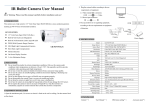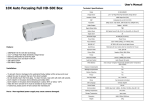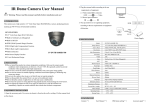Download 1/3-inch Sony CCD Video Camera 700TV Lines, User Manual
Transcript
1/3-inch Sony CCD Video Camera 700TV Lines, User Manual Updated 11/2013 EASY SELFMADE PROGRAMMING SETUP Look in your box of left over connectors?? Or by a 5 pin Molex connecter. A flat piece of anything, cardboard, balsa sheet what ever? Some double sided tape, a bit of tin foil from the kitchen. Lay your 4 wires out, striped of course. On top of the double sided tape. Leaving the ground hanging around. Press the tin foil down on top of that, molding it around the bare wires. A simple circuit board is next. Cut the foil away from between the wires. Mark the wire functions on the board you made To activate the OSD Setup Menu use pin 6 = GND and touch the select option wire. That you marked on your circuit board as shown in the picture. If your Chinese? your in luck. If not the language option is in 13th option down after the Sync setting. Pin Functions (from the inside of the board to the out side edge, near the mounting hole.) 6 = GND 5 = Menu Down 4 = Menu Up 3 = Select 2 = Cycle + 1 = Cycle - OSD Setup Menu Lens [*Manual, Auto/] Shutter/AGC [*Auto/, Manual/] White Bal [*ATW/, Push, User1/, User2/, Manual/, Push Lock] Backlight [*OFF, HLC, BLC] Pict Adjust [/] ATR (Adaptive Tone Reproduction) [*OFF, ON/] Motion Det [*OFF, ON/] Privacy [*OFF, ON/] Day/Night [*Auto/, Color, B/W/, EXT1, EXT2] NR (Noise Reduction) [/] Camera ID [*OFF, ON/] Sync [*INT] Language [*Chinese, English, ...] Camera Reset Exit [Save All] * = Default / = Submenu by Select Suggested OSD Settings These settings are suggested for much improved image quality and better FPV usage. White Bal: ATW/Environment = Outdoor Backlight: HLC (Blocks sunlight) Pict Adjust: Sharpness = 20 (Default sharpness is much too high and distorts image) ATR: ON (Seems to give better colors) Language: English