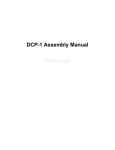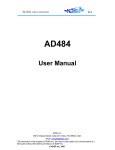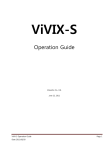Download NIMbox/NEMbox FPGA / VHDL Self Made Firmware Handbook
Transcript
NIMbox/NEMbox FPGA / VHDL Self Made Firmware Handbook User’s Manual *0000.A0 General Remarks The only purpose of this manual is a description of the product. It must not be interpreted as a declaration of conformity for this product including the product and software. W-Ie-Ne-R revises this product and manual without notice. Differences between the description in manual and the product are possible. W-Ie-Ne-R excludes completely any liability for loss of profits, loss of business, loss of use or data, interrupt of business, or for indirect, special incidental, or consequential damages of any kind, even if W-Ie-Ne-R has been advises of the possibility of such damages arising from any defect or error in this manual or product. Any use of the product which may influence health of human beings requires the express written permission of W-Ie-Ne-R. Products mentioned in this manual are mentioned for identification purposes only. Product names appearing in this manual may or may not be registered trademarks or copyrights of their respective companies. No part of this product, including the product and the software may be reproduced, transmitted, transcribed, stored in a retrieval system, or translated into any language in any form by any means without the express written permission of W-Ie-Ne-R. June 14 i *0000.A0 Table of contents: 1 2 3 Advanced usage through installing self made firmware ......................................................... 3 1.1 Foreword ........................................................................................................................................ 3 1.2 Important Comments.................................................................................................................... 3 Download of Firmware Files, JTAG and USB Interface........................................................ 4 2.1 JTAG Interface Download ........................................................................................................... 4 2.2 WINDOWS Driver for USB FX2................................................................................................. 5 2.3 Firmware download via USB ....................................................................................................... 5 Hardware description................................................................................................................ 6 3.1 General description of NIMbox/NEMbox................................................................................... 6 3.2 Hardware configuration ............................................................................................................... 6 3.3 FPGA I/O Pin Assignment List UCF File ................................................................................... 7 3.4 FX2 USB I/O, RESET, LED and CLOCK............................................................................... 10 3.5 I/O Connectors............................................................................................................................. 10 3.6 I/O submodules ............................................................................................................................ 11 3.7 SU703 – Discriminator I/O ......................................................................................................... 12 3.7.1 General Description ............................................................................................................ 12 3.7.2 SU703 (discriminator) pin assignment .............................................................................. 12 3.8 SU704 – NIM I/O......................................................................................................................... 13 3.8.1 General Description ............................................................................................................ 13 3.8.2 SU704 (NIM I/O) pin assignment....................................................................................... 13 3.9 SU706 – Fast ADC submodule ................................................................................................... 14 3.9.1 General Description ............................................................................................................ 14 3.9.2 SU706 (Fast ADC) pin assignment..................................................................................... 14 3.10 SU707 – LVDS I/O submodule................................................................................................... 15 3.10.1 General Description ............................................................................................................ 15 3.10.2 SU707 (LVDS IO) pin assignment ..................................................................................... 15 3.11 SU709 – Temperature Sensors submodule................................................................................ 16 3.11.1 General Description ............................................................................................................ 16 3.11.2 SU709 (Temperature Sensors) pin assignment ................................................................. 16 3.12 SU710 – Fast DAC submodule ................................................................................................... 17 3.12.1 General Description ............................................................................................................ 17 3.12.2 SU710 (Fast DAC) pin assignment..................................................................................... 17 3.13 SU711 – 5 Channel Delay 0.5 to 128 ns...................................................................................... 18 3.13.1 General Description ............................................................................................................ 18 3.13.2 SU710 (Fast DAC) pin assignment..................................................................................... 18 June 14 ii *0000.A0 User’s Manual NIMbox/NEMbox FPGA W-Ie–Ne-R Plein & Baus GmbH 1 Advanced usage through installing self made firmware 1.1 Foreword The NIMbox/NEMbox is normally shipped with preinstalled firmware which is consistent with the hardware version and with the position of the installed submodules on the main FPGA board. With four positions and a handful of submodule types there exist statistically too many variants for firmware and front panels that can all be supported by W-Ie-Ne-R. Hence up to a dozen of decisive NIMbox/NEMbox selections can be ordered from stock while individual custom solutions can be offered on special request. For these selections Wiener Plein & Baus can offer the full LabView™-support with also adaptive firmware selections of hardware useable LabView™ library symbols. Intrinsically the NIMbox/NEMbox concept allows for even more individual or “home brewed” solutions whether they concern mixing of W-Ie-Ne-R submodules or even self made ones when generating the own FPGA firmware. Hence within a portable NEMbox case or as a NIMbox module in a Mini-Crate one can easily prepare an individual kind of portable Mini-Laboratory. Mechanics, connectors and form factors are made simple and have the potential to realize own ideas with much reduced effort. Additional advantage of self programming firmware is that no FPGA resources may be wasted and that the individual code can be optimally fitted into the FPGA device under individual path delay requirements. Drawback is that the USB and LabView™ Interfaces were not supported for such individual firmware and hardware solutions and have to be programmed individually by the user: E.g. the steering of the discriminator settings of the SU703 discriminator have to be accomplished by a self developed FPGA user code invoking the serial threshold DAC of this submodule, etc. No further help will be given other than on which pins the SDA/SCL reside on the FPGA side and that the DAC is a 12 bit MAX537 device with 1:1 output ratio to program threshold levels – according to further data given by its datasheet. All datasheets needed for submodules can be found in the web or the W-Ie-Ne-R file archive. Hence one has to bring serious professions in VHDL/Verilog coding design to realize the own ideas and to exploit all the hardware features given within the NIMbox/NEMbox. 1.2 Important Comments The NIMbox/NEMbox is normally shipped with preinstalled firmware which is consistent with the hardware version and with the position of the installed submodules on the main FPGA board. This paper gives all the printed lists of pin-assignments needed in order to self-construct the .ucf pin assignment files. Additionally .ucf example files can be found in the W-Ie-Ne-R file archive. Further recommendations will be given in this document. How self made firmware can be downloaded via JTAG or USB will be described in chapter 2. From the first hardware/firmware installation of a NIMbox/NEMbox the user is self responsible for avoiding any damage to the product due to hardware handling and firmware programming activities. E.g. to take serious ESD-precautions and check for I/O directions before connecting. June 14 3 *0000.A0 User’s Manual NIMbox/NEMbox FPGA W-Ie–Ne-R Plein & Baus GmbH 2 2.1 Download of Firmware Files, JTAG and USB Interface JTAG Interface Download During the development phase fastest and easiest way to download the FPGA firmware is via the JTAG interface. The DL706 mainboard connector contains all pins needed to connect it with the XILINX Flying Wire Adaptor: Pin 1 TCK yellow Pin 2 GND black Pin 3 TDO magenta Pin 4 VREF red Pin 5 TMS green Pin 9 TDI white The Xilinx product number for the flying wire set is HW-USB-FLYLEADS-G. Provided that the customer creates FPGA firmware professionally the use of the XILINX Download Tools like IMPACT is not discussed here in detail (manuals can also be found in the file archive). For this case after power-on the JTAG chain shall initialize in a way like this: Download time for the XC3S400 are seconds and for the XCF04S EEPROM about ten seconds. Also for use of the other XILINX debugging tools the JTAG interface should work. June 14 4 *0000.A0 User’s Manual NIMbox/NEMbox FPGA W-Ie–Ne-R Plein & Baus GmbH 2.2 WINDOWS Driver for USB FX2 Once NIMbox/NEMbox has been powered and connected to a USB port, the hardware installation wizard will guide the user through the installation steps. It is recommended not to let Windows look for a proper driver. Choose instead to manually install the driver software from the NIMbox/NEMbox package CD or from the CD repository on the W-Ie-Ne-R file archive. If the package drive is D, the driver directory is D:\( NIMbox/NEMbox Version)\USB-Driver-FX2\ You may look for the driver files with the Hardware Manager of Windows or run the installation script in the above directory. After successful installation the user can verify the proper operation of NIMbox/NEMbox in the Control Panel: in the Device Manager, there should be a new entry named DL7XX LogicBox. With this driver it is possible not to use only the USB interface with the NIMbox/NEMbox for I/O data transfer but also for FPGA and EEPROM configuration download. 2.3 Firmware download via USB To ease firmware download from logistical and mechanical aspects the USB link is the not the fastest but most sophisticated way. To download the corresponding FPGA-.svf-file you simply have to start the “FPGA_Update.exe” program: This program can be found in the W-Ie-Ne-R file archive in the folder for NIM/NEMbox software. There also can be found some manuals how to generate .svf files out of .bit files. Generally such file generations can be added by additional command statements at the end of a FPGA synthesis process flow to let it generate automatically after every design process. The download itself lasts about 1-2 minutes. June 14 5 *0000.A0 User’s Manual W-Ie–Ne-R NIMbox/NEMbox FPGA Plein & Baus GmbH 3 Hardware description 3.1 General description of NIMbox/NEMbox NIMbox/NEMbox is a programmable module based on a FPGA board (DL706) with 4 slots for I/O submodules that serve as interface between the FPGA I/O signals and the signals in the external environment. It is equipped with a USB port for programming and read out and a connector for direct FPGA programming/debugging. Its 100 MHz clock makes NIMbox/NEMbox well suited for processing signals with length down to 10 ns and frequencies of several MHz. Such signals are common in nuclear and particle physics applications, where NIM and TTL standards are used for signal transmission and processing. NIMbox can be used for several application. Typical examples are ADC, discriminator, DAC, NIM/TTL logic, trigger implementations, gate generation and data acquisition. 3.2 Hardware configuration The main FPGA of the DL706 is a XILINX Spartan-3 Device XC3S400 in PQG208 Package and Speed Grade 5 (Speed Grade 4 is the slower alternative). For this smaller device within the Spartan-3 device family the I/O path delays are much lower than for the big size variants. Please refer to the Spartan-3 Device Family Datasheets for more detailed information. Solder jumpers around the FPGA are by default set to switch the banks SU<0> – SU<3> to a maximum input swing of 3.465V (default: 3V3, bottom; option: 2V5, top), see fig. 1: for SU<3> for SU<2> for SU<0> for SU<1> Figure 1: TheXILINX Spartan-3 Device XC3S400 and I/O Jumper Settings for slots SU<N> The slots for submodules on the DL706 mainboard are SU<0>, SU<1>, SU<2> and SU<3> counting upwards from bottom to top. This is the naming convention within this document. June 14 6 *0000.A0 User’s Manual W-Ie–Ne-R NIMbox/NEMbox FPGA Plein & Baus GmbH 3.3 FPGA I/O Pin Assignment List UCF File The following is the printout of the standard or basic DL706 user constraint file (.ucf): # DL706 Module Layout Top View SU<0> SU<1> # Start of I/O Pin Assignments #System NET "CLK" LOC = "P181" | IOSTANDARD NET "RES_n" LOC = "P80" | IOSTANDARD NET "LED_Back" LOC = "P184" | IOSTANDARD #USB NET "FXClk" LOC = "P77" | IOSTANDARD NET "FXAddr<0>" LOC = "P96" | IOSTANDARD NET "FXAddr<1>" LOC = "P154" | IOSTANDARD NET "FXData<0>" LOC = "P92" | IOSTANDARD NET "FXData<1>" LOC = "P90" | IOSTANDARD NET "FXData<2>" LOC = "P87" | IOSTANDARD NET "FXData<3>" LOC = "P86" | IOSTANDARD NET "FXData<4>" LOC = "P74" | IOSTANDARD NET "FXData<5>" LOC = "P72" | IOSTANDARD NET "FXData<6>" LOC = "P68" | IOSTANDARD NET "FXData<7>" LOC = "P67" | IOSTANDARD NET "FXRD_n" LOC = "P81" | IOSTANDARD NET "FXWR_n" LOC = "P83" | IOSTANDARD NET "FXSLOE_n" LOC = "P50" | IOSTANDARD NET "FXEmpty" LOC = "P58" | IOSTANDARD NET "FXFull" LOC = "P57" | IOSTANDARD NET "FXPEnd_n" LOC = "P200" | IOSTANDARD #SU<0> NET "SU<0><3>" NET "SU<0><4>" NET "SU<0><5>" NET "SU<0><6>" NET "SU<0><7>" NET "SU<0><8>" NET "SU<0><9>" NET "SU<0><10>" NET "SU<0><11>" NET "SU<0><12>" NET "SU<0><13>" NET "SU<0><14>" NET "SU<0><15>" NET "SU<0><16>" NET "SU<0><17>" NET "SU<0><18>" NET "SU<0><19>" NET "SU<0><20>" NET "SU<0><21>" NET "SU<0><22>" NET "SU<0><23>" NET "SU<0><24>" NET "SU<0><25>" NET "SU<0><26>" NET "SU<0><27>" NET "SU<0><28>" NET "SU<0><29>" NET "SU<0><30>" NET "SU<0><31>" NET "SU<0><32>" June 14 LOC LOC LOC LOC LOC LOC LOC LOC LOC LOC LOC LOC LOC LOC LOC LOC LOC LOC LOC LOC LOC LOC LOC LOC LOC LOC LOC LOC LOC LOC = = = = = = = = = = = = = = = = = = = = = = = = = = = = = = "P94" "P95" "P111" "P113" "P114" "P115" "P116" "P117" "P119" "P120" "P100" "P101" "P106" "P107" "P130" "P131" "P122" "P123" "P138" "P139" "P124" "P125" "P79" "P102" "P85" "P133" "P93" "P126" "P109" "P108" | | | | | | | | | | | | | | | | | | | | | | | | | | | | | | IOSTANDARD IOSTANDARD IOSTANDARD IOSTANDARD IOSTANDARD IOSTANDARD IOSTANDARD IOSTANDARD IOSTANDARD IOSTANDARD IOSTANDARD IOSTANDARD IOSTANDARD IOSTANDARD IOSTANDARD IOSTANDARD IOSTANDARD IOSTANDARD IOSTANDARD IOSTANDARD IOSTANDARD IOSTANDARD IOSTANDARD IOSTANDARD IOSTANDARD IOSTANDARD IOSTANDARD IOSTANDARD IOSTANDARD IOSTANDARD 7 SU<2> SU<3> = LVTTL ; = LVTTL | PULLUP ; = LVTTL ; = = = = = = = = = = = = = = = = = LVTTL LVTTL LVTTL LVTTL LVTTL LVTTL LVTTL LVTTL LVTTL LVTTL LVTTL LVTTL LVTTL LVTTL LVTTL LVTTL LVTTL ; ; ; ; ; ; ; ; ; ; ; ; ; ; ; ; ; = = = = = = = = = = = = = = = = = = = = = = = = = = = = = = LVTTL LVTTL LVTTL LVTTL LVTTL LVTTL LVTTL LVTTL LVTTL LVTTL LVTTL LVTTL LVTTL LVTTL LVTTL LVTTL LVTTL LVTTL LVTTL LVTTL LVTTL LVTTL LVTTL LVTTL LVTTL LVTTL LVTTL LVTTL LVTTL LVTTL ; ; ; ; ; ; ; ; ; ; ; ; ; ; ; ; ; ; ; ; ; ; ; ; ; ; ; ; ; ; *0000.A0 User’s Manual W-Ie–Ne-R NIMbox/NEMbox FPGA Plein & Baus GmbH #SU<1> NET "SU<1><3>" NET "SU<1><4>" NET "SU<1><5>" NET "SU<1><6>" NET "SU<1><7>" NET "SU<1><8>" NET "SU<1><9>" NET "SU<1><10>" NET "SU<1><11>" NET "SU<1><12>" NET "SU<1><13>" NET "SU<1><14>" NET "SU<1><15>" NET "SU<1><16>" NET "SU<1><17>" NET "SU<1><18>" NET "SU<1><19>" NET "SU<1><20>" NET "SU<1><21>" NET "SU<1><22>" NET "SU<1><23>" NET "SU<1><24>" NET "SU<1><25>" NET "SU<1><26>" NET "SU<1><27>" NET "SU<1><28>" NET "SU<1><29>" NET "SU<1><30>" NET "SU<1><31>" NET "SU<1><32>" LOC LOC LOC LOC LOC LOC LOC LOC LOC LOC LOC LOC LOC LOC LOC LOC LOC LOC LOC LOC LOC LOC LOC LOC LOC LOC LOC LOC LOC LOC = = = = = = = = = = = = = = = = = = = = = = = = = = = = = = "P168" "P169" "P150" "P152" "P148" "P149" "P146" "P147" "P143" "P144" "P155" "P156" "P161" "P162" "P176" "P178" "P140" "P141" "P165" "P166" "P171" "P172" "P180" "P132" "P175" "P182" "P167" "P135" "P128" "P137" | | | | | | | | | | | | | | | | | | | | | | | | | | | | | | IOSTANDARD IOSTANDARD IOSTANDARD IOSTANDARD IOSTANDARD IOSTANDARD IOSTANDARD IOSTANDARD IOSTANDARD IOSTANDARD IOSTANDARD IOSTANDARD IOSTANDARD IOSTANDARD IOSTANDARD IOSTANDARD IOSTANDARD IOSTANDARD IOSTANDARD IOSTANDARD IOSTANDARD IOSTANDARD IOSTANDARD IOSTANDARD IOSTANDARD IOSTANDARD IOSTANDARD IOSTANDARD IOSTANDARD IOSTANDARD = = = = = = = = = = = = = = = = = = = = = = = = = = = = = = LVTTL LVTTL LVTTL LVTTL LVTTL LVTTL LVTTL LVTTL LVTTL LVTTL LVTTL LVTTL LVTTL LVTTL LVTTL LVTTL LVTTL LVTTL LVTTL LVTTL LVTTL LVTTL LVTTL LVTTL LVTTL LVTTL LVTTL LVTTL LVTTL LVTTL ; ; ; ; ; ; ; ; ; ; ; ; ; ; ; ; ; ; ; ; ; ; ; ; ; ; ; ; ; ; #SU<2> NET "SU<2><3>" NET "SU<2><4>" NET "SU<2><5>" NET "SU<2><6>" NET "SU<2><7>" NET "SU<2><8>" NET "SU<2><9>" NET "SU<2><10>" NET "SU<2><11>" NET "SU<2><12>" NET "SU<2><13>" NET "SU<2><14>" NET "SU<2><15>" NET "SU<2><16>" NET "SU<2><17>" NET "SU<2><18>" NET "SU<2><19>" NET "SU<2><20>" NET "SU<2><21>" NET "SU<2><22>" NET "SU<2><23>" NET "SU<2><24>" NET "SU<2><25>" NET "SU<2><26>" NET "SU<2><27>" NET "SU<2><28>" NET "SU<2><29>" NET "SU<2><30>" NET "SU<2><31>" NET "SU<2><32>" LOC LOC LOC LOC LOC LOC LOC LOC LOC LOC LOC LOC LOC LOC LOC LOC LOC LOC LOC LOC LOC LOC LOC LOC LOC LOC LOC LOC LOC LOC = = = = = = = = = = = = = = = = = = = = = = = = = = = = = = "P190" | "P191" | "P194" | "P196" | "P198" | "P199" | "P10" | "P11" | "P12" | "P13" | "P2" | "P3" | "P203 "| "P204" | "P26" | "P27" | "P185" | "P187" | "P15" | "P16" | "P7" | "P9" | "P183" | "P205" | "P189" | "P197" | "P29" | "P22" | "P5" | "P4" | IOSTANDARD IOSTANDARD IOSTANDARD IOSTANDARD IOSTANDARD IOSTANDARD IOSTANDARD IOSTANDARD IOSTANDARD IOSTANDARD IOSTANDARD IOSTANDARD IOSTANDARD IOSTANDARD IOSTANDARD IOSTANDARD IOSTANDARD IOSTANDARD IOSTANDARD IOSTANDARD IOSTANDARD IOSTANDARD IOSTANDARD IOSTANDARD IOSTANDARD IOSTANDARD IOSTANDARD IOSTANDARD IOSTANDARD IOSTANDARD = = = = = = = = = = = = = = = = = = = = = = = = = = = = = = LVTTL LVTTL LVTTL LVTTL LVTTL LVTTL LVTTL LVTTL LVTTL LVTTL LVTTL LVTTL LVTTL LVTTL LVTTL LVTTL LVTTL LVTTL LVTTL LVTTL LVTTL LVTTL LVTTL LVTTL LVTTL LVTTL LVTTL LVTTL LVTTL LVTTL ; ; ; ; ; ; ; ; ; ; ; ; ; ; ; ; ; ; ; ; ; ; ; ; ; ; ; ; ; ; June 14 8 *0000.A0 User’s Manual NIMbox/NEMbox FPGA W-Ie–Ne-R Plein & Baus GmbH #SU<3> NET "SU<3><3>" LOC = "P46" | IOSTANDARD = LVTTL ; NET "SU<3><4>" LOC = "P48" | IOSTANDARD = LVTTL ; NET "SU<3><5>" LOC = "P44" | IOSTANDARD = LVTTL ; NET "SU<3><6>" LOC = "P45" | IOSTANDARD = LVTTL ; NET "SU<3><7>" LOC = "P42" | IOSTANDARD = LVTTL ; NET "SU<3><8>" LOC = "P43" | IOSTANDARD = LVTTL ; NET "SU<3><9>" LOC = "P39" | IOSTANDARD = LVTTL ; NET "SU<3><10>" LOC = "P40" | IOSTANDARD = LVTTL ; NET "SU<3><11>" LOC = "P36" | IOSTANDARD = LVTTL ; NET "SU<3><12>" LOC = "P37" | IOSTANDARD = LVTTL ; NET "SU<3><13>" LOC = "P51" | IOSTANDARD = LVTTL ; NET "SU<3><14>" LOC = "P52" | IOSTANDARD = LVTTL ; NET "SU<3><15>" LOC = "P61" | IOSTANDARD = LVTTL ; NET "SU<3><16>" LOC = "P62" | IOSTANDARD = LVTTL ; NET "SU<3><17>" LOC = "P64" | IOSTANDARD = LVTTL ; NET "SU<3><18>" LOC = "P65" | IOSTANDARD = LVTTL ; NET "SU<3><19>" LOC = "P34" | IOSTANDARD = LVTTL ; NET "SU<3><20>" LOC = "P35" | IOSTANDARD = LVTTL ; NET "SU<3><21>" LOC = "P18" | IOSTANDARD = LVTTL ; NET "SU<3><22>" LOC = "P19" | IOSTANDARD = LVTTL ; NET "SU<3><23>" LOC = "P20" | IOSTANDARD = LVTTL ; NET "SU<3><24>" LOC = "P21" | IOSTANDARD = LVTTL ; NET "SU<3><25>" LOC = "P76" | IOSTANDARD = LVTTL ; NET "SU<3><26>" LOC = "P28" | IOSTANDARD = LVTTL ; NET "SU<3><27>" LOC = "P78" | IOSTANDARD = LVTTL ; NET "SU<3><28>" LOC = "P71" | IOSTANDARD = LVTTL ; NET "SU<3><29>" LOC = "P63" | IOSTANDARD = LVTTL ; NET "SU<3><30>" LOC = "P24" | IOSTANDARD = LVTTL ; NET "SU<3><31>" LOC = "P31" | IOSTANDARD = LVTTL ; NET "SU<3><32>" LOC = "P33" | IOSTANDARD = LVTTL ; # Initialize INST "Cntrl/USBCnt_0" INIT = 1; # Timing #----------------------------NIM/NEMbox------------------------# Timing NET "CLK" TNM_NET = "CLK"; TIMESPEC "TS_CLK" = PERIOD "CLK" 10 ns HIGH 50 %; # INST "Ticker20ms*" TNM = "Tick1ms"; TIMESPEC "TS_Cnt1ms" = FROM "Tick1ms" TO "Tick1ms" 1 ms; # NET "*_TIG*" TIG; # The first three lines connect the FPGA for 100 MHz clock, RESET button and the BUSY LED. The second part describes the connections to the common interface of the FPGA to the USB interface (8 bit) and EEPROM (1 bit). The prior is described in more detail in the next section. As you can see 29 of the 34 pins of the I/O connectors are linked to the FPGA by bidirectional SU<I><J> pins, which have to be initialized all to HIGH-Z with a basic VHDL code. All signals should be declared in such an UCF file even once, also if not directly used by the VHDL/Verilog code. June 14 9 *0000.A0 User’s Manual NIMbox/NEMbox FPGA W-Ie–Ne-R Plein & Baus GmbH 3.4 FX2 USB I/O, RESET, LED and CLOCK The FX2 USB connection is realized with a USB-chip from Cypress CY7C68013-56 attached to a 24 MHz oscillator. The implementation of the fixed installed core will be done with the following VHDL code corresponding to the naming conventions given in the UCF file: entity DL706 is Port ( CLK : in RES_n : in LED : out -- FX2 FXClk : out FXAddr : out FXData : inout FXRD_n : out FXWR_n : out FXSLOE_n : inout FXEmpty : in FXFull : in FXPEnd_n : inout -- SU7xx Modules SU : inout end DL706; std_logic; std_logic; std_logic; std_logic; std_logic_vector(1 downto 0); std_logic_vector(7 downto 0); std_logic; std_logic; std_logic; std_logic; std_logic; std_logic; SU_Connectors(0 to 3)); If you like to use the USB port for own data transmition purposes please install your own driver interface of your choice – means your implementation specific behavioral architecture. 3.5 I/O Connectors The I/O connectors are standard two row 36 pin 100 mil IDC receptacles. The counting starts from the board top view from the upper right (pin 1) to the lower left (pin 36) for the NIMbox/NEMbox I/O submodules naming conventions. Figure 2: The NIMbox/NEMbox I/O submodule connector (green) position SU<3> The SU<i><j> coding convention as in the UCF file is for <j> same as the pin number of the IDC connector, e.g. Pin 3 (j=3) of the uppermost module (i=3) is connected to P46 of the FPGA. June 14 10 *0000.A0 User’s Manual NIMbox/NEMbox FPGA W-Ie–Ne-R Plein & Baus GmbH 3.6 I/O submodules Presently, table 1 sums up all available submodules for NIMbox/NEMbox. Figure 3 gives the mechanical dimensions with the connector position can be derived. The maximum allowed part height is 7.5 mm on bottom side and 2-3 mm on top side respectively. Table 2 lists the standard pin-out of the I/O submodules. For the accepted I/O levels refer to the Spartan-3 family sheets. Submodule SU703 SU704 SU706 SU707 SU709 SU710 SU711 Function 4x Discriminator and 1x TTL I/O – LEMO COAX 5x NIM/TTL I/O – LEMO COAX 1x ADC (100 Mhz), 2x TTL I/O – LEMO COAX 8x LVDS I/O 8x Temperature Sensor 2x Fast DAC (100 MHz) 6x programmable delay line 0,5 ns .. 128 ns Table 1: NIMbox/NEMbox I/O submodules Figure 3: Mechanical card dimensions of a submodule and relative pin-1 position Pins 1, 2 33 34 35, 36 Signal +5V power NC (not connected) VCCO (+3V3 or +2V5 jumper selectable) GND power Table 2: Standard Pin – Outs of all I/O submodules To generate other voltages like -5V take ultra low profile DC/DC converters of your choice (e.g. NME line from MURATA, PM line from PEAK, TDK, LTC etc. ) Use pin 34 only as reference or for very low power consumers (< 10 mA per submodule or < 40 mA in sum). June 14 11 *0000.A0 User’s Manual NIMbox/NEMbox FPGA W-Ie–Ne-R Plein & Baus GmbH 3.7 SU703 – Discriminator I/O 3.7.1 General Description SU703 has 1 to 4 discriminator inputs and 4 to 1 TTL I/O ports, where the total sum of the devices is limited to 5, i.e. the number of LEMO COAX connectors on the front. The first LEMO connector corresponds always to a discriminator, while the last one always to a TTL I/O port. Connectors 2 to 4 are discriminators by default but their functionality can be changed with minor hardware modifications. Discriminators thresholds can be programmed within the –2,5 / +2,5 V range and discriminators hysteresis within the 0 / 60 mV range, both with 12 bit resolution. The propagation delay of the used MAX9602 is below a nanosecond hence the capable speed is limited by the FPGA only. TTL I/Os can generate a current of more than 60 mA and therefore a sufficient TTL level greater 2.4V with a 50 Ω terminated coaxial line. If used as inputs, TTL I/Os must be terminated with 50 Ω. Alternatively, it is possible to bring the input port high through a pull up resistor of about 1 kΩ, and through a simple switch it is possible to bring it down by shorting. 3.7.2 SU703 (discriminator) pin assignment Pin numbers are in pale green as from top view to connector. Left half gives information for the left row, right half for the right row. Pale yellow are the corresponding levels. Pale red are the I/O directions from view of the FPGA. Pins 1, 2, 33-36 are not connected to the FPGA. So, in the UCF file you have to alter all LVDS differential lines to the LVDS standard, e.g.: NET "SU<0><3>" LOC = "P94" | IOSTANDARD = LVDS_25 ; NET "SU<0><4>" LOC = "P95" | IOSTANDARD = LVDS_25 ; The LVDS pairing is the done the same way for all banks as it is done in the list above. Threshold and hysteresis DAC are both 12 bit MAX537s. Please refer to the datasheet for programming via the SDI/SCLK_DAC lines. Discriminators and TTL Inputs are working in parallel and without interference, as long as the TTL output drivers were not output enabled. Keep the negative logic output enable lines DOE_n<I> HIGH as long as no other source is adapted to the LEMO receptacle. Else one can destroy the (zero ohms output fuses in front of the) TTL drivers June 14 12 *0000.A0 User’s Manual NIMbox/NEMbox FPGA W-Ie–Ne-R Plein & Baus GmbH 3.8 SU704 – NIM I/O 3.8.1 General Description SU704 has 5 identical LEMO COAX I/O connectors to be used as programmable digital I/O ports. Every I/O port supports both NIM and TTL levels, but the selected level is defined by a jumper setting on the SU704 board (default level is NIM). Input impedance can be set to 50 Ω through a relays. Every NIM output can draw a current of -16 mA, thus with a 50 Ω impedance the level is 0,8V. The corresponding input threshold, with 50 Ω set, is -0,4V. Maximum frequency of the submodule itself is about 200 MHz and propagation delay 3 ns. Hence path delay and maximum toggle frequency are mainly given by the FPGA. 3.8.2 SU704 (NIM I/O) pin assignment Pin numbers are in pale green as from top view to connector. Left half gives information for the left row, right half for the right row. Pale yellow are the corresponding levels. Pale red are the I/O directions from view of the FPGA. Pins 1, 2, 33-36 are not connected to the FPGA. June 14 13 *0000.A0 User’s Manual NIMbox/NEMbox FPGA W-Ie–Ne-R Plein & Baus GmbH 3.9 SU706 – Fast ADC submodule 3.9.1 General Description The two upper LEMO COAX receptacles ADC+/ADC- are connected to the fast differential (Flash-) ADC (ADS5500). The ADC is of 14 bit resolution with 100 MHz sampling rate. The input is coupled passively with a differential transformer of 20 kHz to 50 MHz frequency range and the input voltage range is within 0,5..2,3 Vpp depending on the transformer ratio (1:16 .. 1:1), default range is -0,5 V to +0,5 V. With an external 0 Ω LEMO COAX terminator adapted to one pole of the upper two LEMO COAX receptacles the ADC mode can be switched to single positive or negative polarity. The grounding of the two ADC receptacles can be isolated from case ground by opening of additional solder jumpers. The default jumper settings in the input circuitry behind the ADC connectors (left) is as follows: By default JX1 and JX2 are set to 1-2. The lower two LEMO COAX receptacles T<N>/T<N+1> are connected to TTL-I/O-drivers each. Normally they will be used as CLOCK and TRIGGER input, but if those signals come from the FPGA itself those drivers can be used for alternative things. 3.9.2 SU706 (Fast ADC) pin assignment Pin numbers are in pale green as from top view to connector. Left half gives information for the left row, right half for the right row. Pale yellow are the corresponding levels. Pale red are the I/O directions from view of the FPGA. Pins 1, 2, 33-36 are not connected to the FPGA. Please refer to the ADS5500 datasheet for functions. June 14 14 *0000.A0 User’s Manual NIMbox/NEMbox FPGA W-Ie–Ne-R Plein & Baus GmbH 3.10 SU707 – LVDS I/O submodule 3.10.1 General Description The module contains 8 LVDS-I/Os which are separated into two groups of RJ45 receptacles. Every group (1..2) has 4 channels (A..D) and can be programmed within those groups whether as inputs or outputs. 3.10.2 SU707 (LVDS IO) pin assignment Pin numbers are in pale green as from top view to connector. Left half gives information for the left row, right half for the right row. Pale yellow are the corresponding levels. Pale red are the I/O directions from view of the FPGA. Pins 1, 2, 33-36 are not connected to the FPGA. The conversion is done via SN75LVDS391PW transceiver chips so that all levels are LVTLL. Refer to the datasheet for I/O directional checks – EN signals are directly passed to the FPGA. June 14 15 *0000.A0 User’s Manual NIMbox/NEMbox FPGA W-Ie–Ne-R Plein & Baus GmbH 3.11 SU709 – Temperature Sensors submodule 3.11.1 General Description This submodule serves as interface to the SMT16030 (SMARTEC) temperature sensors which contain integrated analogue to frequency converters. There the temperature is transformed into a calibrated on chip proportional duty cycle (DS) put to a digital output. The SU709 has 8 RM2.54 mm DUBOX connectors with GND, DS, +5V each for direct supply. Default range of the sensor is -45° to +130°C. 3.11.2 SU709 (Temperature Sensors) pin assignment Pin numbers are in pale green as from top view to connector. Left half gives information for the left row, right half for the right row. Pale yellow are the corresponding levels. Pale red are the I/O directions from view of the FPGA. Pins 1, 2, 33-36 are not connected to the FPGA. Please refer to the SMT16030 types of datasheets for the conversion formulae. June 14 16 *0000.A0 User’s Manual NIMbox/NEMbox FPGA W-Ie–Ne-R Plein & Baus GmbH 3.12 SU710 – Fast DAC submodule 3.12.1 General Description This module is a fast 2 channel digital to analogue converter (DAC2904) with 14 bit resolution each. Both channels (A & B) are completely independent and run with a sampling rate of up to 125 MHz. Typical applications are for the generation of complex waveforms (AFG = Arbitrary Waveform Generator). The modules circuitry allows for single operation with -2V .. +2V range or dual line operation with -1V .. +1V range. This behavior result of a to 50 Ω optimized current amplifier for the first LEMO COAX output with the same current mirrored to the second output respectively. 3.12.2 SU710 (Fast DAC) pin assignment Pin numbers are in pale green as from top view to connector. Left half gives information for the left row, right half for the right row. Pale yellow are the corresponding levels. Pale red are the I/O directions from view of the FPGA. Pins 1, 2, 33-36 are not connected to the FPGA. The programming is relatively easy – please refer to the DAC2904 sheet. June 14 17 *0000.A0 User’s Manual NIMbox/NEMbox FPGA W-Ie–Ne-R Plein & Baus GmbH 3.13 SU711 – 5 Channel Delay 0.5 to 128 ns 3.13.1 General Description This module is capable to delay digital signals for up to 5 channels asynchronously – means independent of any clock – by programmable amounts of time in steps of a half nanosecond and with up to 128 steps. The corresponding delay chip DS1023-50 has a basic delay of about 16,5 nanoseconds.. 3.13.2 SU710 (Fast DAC) pin assignment Pin numbers are in pale green as from top view to connector. Left half gives information for the left row, right half for the right row. Pale yellow are the corresponding levels. Pale red are the I/O directions from view of the FPGA. Pins 1, 2, 33-36 are not connected to the FPGA. Please refer to the DS1023-50 data sheet for the programming structure and the special meaning of signals June 14 18 *0000.A0