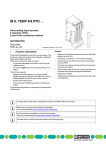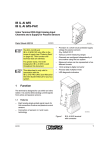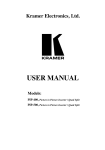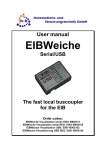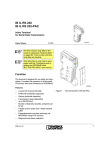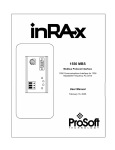Download 1 Fieldline at the PROFIBUS-DP
Transcript
AUTOMATIONWORX User Manual m FLS FLM PB SYS PRO UM E co Order No.: 26 99 07 9 on l in ec om po ne nt s. Configuring a PROFIBUS-DP System Using Devices in the Fieldline Product Range s. nt ne po om in ec on l co m AUTOMATIONWORX User Manual 08/2005 FLS FLM PB SYS PRO UM E Revision: 02 Order No.: 26 99 07 9 om in ec This manual is valid for: po ne Designation: nt s. co m Configuring a PROFIBUS-DP System Using Devices in the Fieldline Product Range on l Devices of the Fieldline Product Range for the PROFIBUS-DP Bus System 6852_en_02 PHOENIX CONTACT s. nt ne po om in ec on l co m FLS FLM PB SYS PRO UM E Please Observe the Following Notes: In order to ensure the safe use of your device, we recommend that you read this manual carefully. The following notes provide information on how to use this manual. User Group of This Manual The use of products described in this manual is oriented exclusively to Phoenix Contact accepts no liability for erroneous handling or damage to products from Phoenix Contact or third-party products resulting from disregard of information contained in this manual. co m Explanation of Symbols Used s. The attention symbol refers to an operating procedure which, if not carefully followed, could result in damage to hardware and software or personal injury. ne nt The note symbol informs you of conditions that must strictly be observed to achieve error-free operation. It also gives you tips and advice on the efficient use of hardware and on software optimization to save you extra work. po The text symbol refers to detailed sources of information (manuals, data sheets, literature, etc.) on the subject matter, product, etc. This text also provides helpful information for the orientation in the manual. – THIS EQUIPMENT IS SUITABLE FOR USE IN CLASS I, DIVISION 2, GROUPS A, B, C AND D OR IN NON-HAZARDOUS LOCATIONS ONLY. WARNING - EXPLOSION HAZARD - SUBSTITUTION OF COMPONENTS MAY IMPAIR SUITABILITY FOR CLASS I; DIVISION 2. WARNING - EXPLOSION HAZARD - DO NOT DISCONNECT EQUIPMENT UNLESS POWER HAS BEEN SWITCHED OFF OR THE AREA IS KNOWN TO BE NON-HAZARDOUS: ALL WIRING OF THESE DEVICES MUST BE IN ACCORDANCE WITH THE NATIONAL ELECTRICAL CODE ARTICLE 501.4(B) FOR CLASS I, DIVISION 2. in ec – om For use in potentially explosive areas, please observe the following: on l – 6852_en_02 – PHOENIX CONTACT FLS FLM PB SYS PRO UM E We Are Interested in Your Opinion We are constantly attempting to improve the quality of our manuals. Should you have any suggestions or recommendations for improvement of the contents and layout of our manuals, we would appreciate it if you would send us your comments. Please use the universal fax form at the end of the manual for this. Statement of Legal Authority m This manual, including all illustrations contained herein, is copyright protected. Use of this manual by any third party deviating from the copyright provision is forbidden. Reproduction, translation, or electronic and photographic archiving or alteration requires the express written consent of Phoenix Contact. Violators are liable for damages. co Phoenix Contact reserves the right to make any technical changes that serve the purpose of technical progress. Internet on l in ec om po ne nt s. Up-to-date information on Phoenix Contact products can be found on the Internet at www.phoenixcontact.com. PHOENIX CONTACT 6852_en_02 Table of Contents 1.2 Documentation for Fieldline Devices.................................................................. 1-2 1.3 PROFIBUS-DP................................................................................................... 1-3 1.3.1 Structure of PROFIBUS-DP ............................................................... 1-3 1.3.2 Address .............................................................................................. 1-5 1.3.3 Baud Rate ........................................................................................... 1-5 1.3.4 Laying the PROFIBUS Cable ............................................................. 1-6 1.3.5 Mains Termination Resistors .............................................................. 1-6 1.3.6 Assembly Guidelines for PROFIBUS Networks ................................. 1-6 1.3.7 Fieldline Modular Local Bus ............................................................... 1-7 m The Fieldline Product Range.............................................................................. 1-1 co Connecting Bus Cables and Setting the Address....................................................................2-1 Connection Options for the Bus ......................................................................... 2-1 2.2 Connecting the Bus and Termination Resistor................................................... 2-3 2.3 Connecting the Bus ............................................................................................ 2-5 2.4 Setting the Address ............................................................................................ 2-7 nt s. 2.1 ne 3 1.1 Configuration and Startup........................................................................................................3-1 3.1 Configuring the PROFIBUS-DP System ............................................................ 3-1 3.2 Installation .......................................................................................................... 3-2 3.3 Configuration and Startup Using the STEP 7® SIMATIC® Manager........................................................................... 3-3 Functions of the FLM BK PB M12 DI 8 M12 ....................................................3-15 3.4.1 Parameters .......................................................................................3-15 3.4.2 Local Diagnostic and Status Indicators ............................................ 3-21 in ec 3.4 po 2 Fieldline at the PROFIBUS-DP................................................................................................1-1 om 1 Diagnostics.......................................................................................................3-23 3.6 Object Dictionary..............................................................................................3-27 3.6.1 Slot 0 ................................................................................................3-27 3.6.2 Slot 1 ................................................................................................3-32 3.6.3 Slot 2 to 63 .......................................................................................3-32 on l 4 3.5 Acyclic Communication (DP/V1 and PCP) ..............................................................................4-1 6852_en_02 4.1 Acyclic Communication via C1 Master ............................................................... 4-1 4.2 Acyclic Communication via C2 Master ............................................................... 4-2 4.3 PCP Communication Basics .............................................................................. 4-3 4.4 Acyclic Communication in DP/V1 Mode ............................................................. 4-6 4.4.1 The Communication Mechanism ........................................................ 4-6 4.4.2 Examples ............................................................................................ 4-9 4.5 Acyclic Communication in DP/V0 Mode via Process Data...............................4-15 4.5.1 Mechanism for Transmission in the Process Data ...........................4-15 4.5.2 Examples of VC1 Services ...............................................................4-21 PHOENIX CONTACT i FLS FLM PB SYS PRO UM B Empty Spaces .................................................................................................... 5-1 5.2 Principle of the Dynamic Configuration .............................................................. 5-3 5.3 Startup................................................................................................................ 5-5 5.3.1 Planning Configuration ....................................................................... 5-5 5.3.2 Options for Specifying the Active Configuration ................................. 5-6 5.3.3 Specification of the Active Configuration via DP/V0 ........................... 5-7 5.3.4 Specification of the Active Configuration via DP/V1 .........................5-10 5.3.5 Summary ..........................................................................................5-11 m 5.1 Appendix................................................................................................................................. A-1 Error Codes for PCP Communication .............................................................. A-1 A2 Error Codes for DP/V1 and VC1 Communication ............................................ A-3 A3 Format of the Parameter Telegram .................................................................. A-4 co A1 s. A Dynamic Configuration ............................................................................................................5-1 Appendix................................................................................................................................. B-1 Ordering Data................................................................................................... B-1 on l in ec om po ne B1 nt 5 ii PHOENIX CONTACT 6852_en_02 Fieldline at the PROFIBUS-DP 1 Fieldline at the PROFIBUS-DP 1.1 The Fieldline Product Range The input and output devices in the Fieldline product range are designed for distributed automation tasks in harsh environmental conditions. The devices meet the requirements for IP65/IP67 protection. They enable the direct connection of sensors and actuators in an environment close to the station. m The Fieldline product range includes the Fieldline Stand-Alone (FLS) and Fieldline Modular (FLM) product groups. co Fieldline Stand-Alone devices cannot be extended and have a directly integrated fieldbus connection and I/O level. They are used for distribution in the field when only a few digital I/O points are required. on l in ec om po ne nt s. Fieldline Modular devices consist of a bus coupler (gateway) and I/O devices that can be connected. They are used for special functions, primarily for applications with a high I/O node density and complex functions. 6852_en_02 PHOENIX CONTACT 1-1 FLS FLM PB SYS PRO UM E 1.2 Documentation for Fieldline Devices The documentation for Fieldline devices is modular, providing you with the optimum information for your specific bus system. This user manual describes only the PROFIBUS-specific features of the devices. You also require the following documentation: Installation of Devices in the Fieldline Product Range FLS FLM SYS INST UM E (Order No. 26 98 97 3) s. co m This user manual describes the devices for all bus systems. This includes: – The device properties, which are the same for all bus systems – Mounting – The voltage supply concept and connection nt Device-Specific Data Sheet on l in ec om po ne The data sheet describes the specific properties of a device. This includes: – Function – Local diagnostic and status indicators – Connector pin assignment and connection example – Configuration data – Technical data 1-2 PHOENIX CONTACT 6852_en_02 Fieldline at the PROFIBUS-DP 1.3 PROFIBUS-DP PROFIBUS was developed as an open fieldbus in 1983 and was standardized in DIN 19245 in 1991. In 1996, PROFIBUS was defined as the European standard in EN 50170. 1.3.1 Structure of PROFIBUS-DP m S 1 M A co A R S 2 nt s. A R e m o te b u s in ec on l A P B D O 8 A po om R S 2 P B D I 8 ne P B D I 8 S 3 P B D IO 4 /4 P B D O 8 L o c a l b u s A L B L B L B L B L B L B IN O U T IN O U T IN O U T U L S U L S U L S U L S U L S U L S P B D I 8 P B D O 8 P B D IO B K P B 4 /4 F L M D I 8 D IO 4 /4 F L M A I F L M D I 8 6 8 5 2 C 0 0 5 Figure 1-1 Typical structure of an PROFIBUS-DP system with remote bus and local bus Key for Figure 1-1: 6852_en_02 M Master A Termination resistor R Repeater R/T Repeater with termination resistor Sx Segment PHOENIX CONTACT 1-3 FLS FLM PB SYS PRO UM E Table 1-1 Basic network specifications Topology Linear, active bus connection at both ends of a segment (termination resistor); branch lines are permitted Number of stations in a segment 32 (without repeater) 127 (with repeater) Number of repeaters between two devices 9, maximum Depending on the transmission speed (see Table 1-2 on page 1-5); up to 1.2 km at 93.75 Kbps, maximum; the expansion can be increased with the help of repeaters Transmission speed 9.6 Kbps to 12 Mbps, can be adjusted in increments (see Table 1-2 on page 1-5). co m Maximum expansion of the bus on l in ec om po ne nt s. Repeaters can be found in the latest Phoenix Contact INTERFACE catalog. 1-4 PHOENIX CONTACT 6852_en_02 Fieldline at the PROFIBUS-DP 1.3.2 Address In the PROFIBUS-DP network, each device is identified by its address (device ID, station address). For Fieldline Stand-Alone devices, all addresses between 1 and 99 are allowed, whereas the addresses for Fieldline Modular devices are between 1 and 126. In a PROFIBUS-DP network, an address can only be assigned once. The device address is set using the rotary encoding switches (see section "Setting the Address" on page 2-7). Baud Rate m 1.3.3 co Fieldline devices for PROFIBUS-DP have an automatic baud rate detection function, which therefore must not be set. After power up, the Fieldline device detects the baud rate and stores it as long as the supply voltage is present. s. If you modify the baud rate of the master, you must disconnect and reconnect the supply voltage for the Fieldline Stand-Alone device so that it detects the modified baud rate. 1200 om Line length in m 9.6 19.2 1200 93.75 187.5 500 1500 12000 1200 1000 400 200 100 < 6.6 None in ec Length of branch lines in m ne Baud Rate in kbps Baud rate and line lengths po Table 1-2 nt The bus cables for the PROFIBUS-DP system are specified in standard EN 50170. According to this standard, the maximum length of a bus segment depends on the baud rate. on l Only one baud rate can be used at a time in a PROFIBUS system. 6852_en_02 PHOENIX CONTACT 1-5 FLS FLM PB SYS PRO UM E 1.3.4 Laying the PROFIBUS Cable co m When laying a PROFIBUS cable, please observe the following: – Do not lay signal and bus cables parallel to power cables or in bundles with power cables. – Lay PROFIBUS cables and cables with direct voltages > 60 V and alternating voltages > 25 V in separate bundles or cable ducts. – Always lay signal cables and equipotential bonding together in one channel, following the shortest route. – Avoid extending the PROFIBUS cables with connectors. – Do not lay PROFIBUS cables in bundles with telephone lines and cables leading to potentially explosive areas. – As a rule, avoid branch lines. Mains Termination Resistors s. 1.3.5 nt In PROFIBUS-DP, the individual branches must each be terminated with a termination resistor. ne The Fieldline devices do not have a resistor of this type. For recommended termination resistors, please refer to the device-specific data sheet. po It is either screwed on to the BUS OUT connection or, if T-pieces are used (for Fieldline Stand-Alone devices), screwed onto the open connection of the T-piece. Assembly Guidelines for PROFIBUS Networks om 1.3.6 in ec Important information on system planning, installation instructions when using PROFIBUS, and starting up PROFIBUS systems can be found in the assembly guidelines for PROFIBUS. This information is published by the PROFIBUS user organization (see also www.profibus.com). on l . 1-6 PHOENIX CONTACT If you are designing your system with Fieldline and PROFIBUS, you must observe the information provided in the documentation in section 1.2 as well as the assembly guidelines for PROFIBUS. 6852_en_02 Fieldline at the PROFIBUS-DP 1.3.7 Fieldline Modular Local Bus A Fieldline Modular local bus is a bus connection that branches off from a remote bus via a bus coupler (FLM BK PB) and connects the Fieldline Modular local bus devices with each other. The bus coupler opens a powerful local bus, which can be used to connect up to 16 more devices. Devices are Fieldline modular local bus devices used to implement a local bus station. The bus coupler provides the power supply. The maximum total length of a local bus is 20 m. The transmission speed can be switched from 500 kBaud to 2 MBaud. on l in ec om po ne nt s. co m The bus coupler can be connected with up to 8 digital sensors via M12 connectors. The slots are double-occupied. The bus coupler supplies the supply voltage for the sensors and reads in the provided signals. 6852_en_02 PHOENIX CONTACT 1-7 on l in ec om po ne nt s. co m FLS FLM PB SYS PRO UM E 1-8 PHOENIX CONTACT 6852_en_02 Connecting Bus Cables and Setting the Address 2 Connecting Bus Cables and Setting the Address 2.1 Connection Options for the Bus In the following, a cable that conforms to the fieldbus specification must be used to connect PROFIBUS-DP. m Use shielded M12 connectors to connect the bus. The thread of the M12 connector is used to connect the shielding to functional earth ground and in some cases a pin is also used. co Phoenix Contact recommends the use of pre-assembled bus cables (see Phoenix Contact AUTOMATIONWORX catalog). nt s. If you assemble the cables yourself, please follow the description provided in the Fieldline FLS FLM SYS INST UM E user manual (Order No. 26 98 97 3) and the device-specific data sheet. po ne For PROFIBUS-DP there are two ways of connecting the bus: 1. Connect the incoming PROFIBUS to the BUS IN socket and the outgoing PROFIBUS to the BUS OUT socket. 2. When using Fieldline Stand-Alone you can also connect the PROFIBUS via a T-piece. om When using Fieldline Stand-Alone, the PROFIBUS-DP can be connected via the BUS IN and BUS OUT connections or via T-pieces up to a maximum transmission speed of 1.5 Mbaud. If higher transmission speeds are used, the bus must be connected via T-pieces with integrated series inductance. on l in ec For transmission rates of more than 3 MBaud, series inductance is available in the Fieldline Modular devices. For this reason we recommend to connect Fieldline Modular devices via BUS IN and BUS OUT. Please observe the installation instructions of the PROFIBUS User Organization. 6852_en_02 PHOENIX CONTACT 2-1 FLS FLM PB SYS PRO UM E BUS IN / BUS OUT F L S B U S IN B U S F L M B U S O U T B U S B F B U S IN B U S X 1 0 0 2 4 U B U S O U T L S O U T L B 2 X 1 0 O U T 4 1 2 6 8 2 4 X 1 2 5 R U N 0 1 0 3 6 B F 0 8 U S L S M D O U T 6 9 8 X 1 9 0 1 U L 7 U IN 4 IN U L 9 8 6 2 M B D U L S Accessories: Two M12 connectors Advantage: No additional accessories required. When the bus is running, no devices can be removed or added without physical interruption. Supports transmission rates of up to 1.5 Mbaud (FLS). s. Disadvantage: – nt – For Fieldline Stand-Alone devices, f a T-piece is used to connect the bus, this must be connected at the BUS OUT connection. ne T-piece (FLS) co Bus connection via BUS IN / BUS OUT m 6 8 5 2 B 0 0 2 Figure 2-1 po To ensure IP65/IP67 protection, cover the unused connection with a protective cap (1). 1 B U S O U T om B U S IN B U S B F B U S X 1 0 0 2 4 IN in ec U L on l U L S 9 6 9 8 X 1 0 1 8 3 7 U S O U T 2 6 5 4 U L S 6 8 5 2 A 0 0 3 Figure 2-2 Bus connection via T-piece Accessories: Two M12 connectors, 1 T-piece, 1 protective cap Advantage: – – When the bus is running, devices can be removed or added without physical interruption. To do this, the master and the control program must support the removal and addition of devices. Supports all transmission rates. Disadvantage: Additional accessories required. 2-2 PHOENIX CONTACT 6852_en_02 Connecting Bus Cables and Setting the Address 2.2 For a Fieldline Stand-Alone device that is followed by another device, the incoming and outgoing bus must be connected (Figure 2-3, A1 and B1). For the last device of a PROFIBUS segment, only the incoming bus is connected (Figure 2-3, A2 and B2). A termination resistor (1) is placed in the connection for the outgoing bus. To ensure IP65/IP67 protection, cover the unused BUS IN connection with a protective cap (2). A A 1 B U S IN A 2 B U S O U T B U S B U S IN B U S B F B U S X 1 0 0 2 2 B U S IN 2 B U S O U T B U S B U S B F X 1 0 0 2 4 IN U L 9 U S 5 in ec on l 6852_en_02 2 4 U 4 5 U L S L S 1 B U S B F X 1 0 0 2 4 IN U L 9 O U T 6 9 8 X 1 0 1 8 2 3 7 U L S U S 6 5 4 U L S 6 8 5 2 A 0 0 9 Options for connecting the bus and termination resistor of Fieldline Stand-Alone devices Connection via BUS IN / BUS OUT A1 Incoming and outgoing bus A2 Incoming bus and termination resistor B 6 U S E N D B U S 3 6 Figure 2-3 A L S B U S IN om 2 7 L S B 2 O U T 6 9 8 X 1 0 1 8 U U L S s. U nt 4 5 ne B 1 6 O U T 2 3 7 po B U S L S 6 9 8 X 1 9 0 1 U L 8 3 7 U co 8 4 IN O U T 6 9 8 X 1 9 0 1 U L 1 B U S B F X 1 0 0 2 4 IN E N D m FLS Connecting the Bus and Termination Resistor Connection via T-piece B1 Incoming and outgoing bus B2 Incoming bus and termination resistor 1 Termination resistor 2 Protective cap for the unused connection PHOENIX CONTACT 2-3 FLS FLM PB SYS PRO UM E FLM For a Fieldline Modular device, the incoming and the outgoing bus must be connected (Figure 2-4, A1). For the last device of a PROFIBUS segment, only the incoming bus is connected (Figure 2-4, A2). A termination resistor (1) is placed in the connection for the outgoing bus. A 1 A 2 B U S IN B U S IN X 1 0 U L M D B F R U N 0 2 1 0 2 9 8 6 O U T U L S 6 8 2 9 8 4 6 2 M B D U L S 1 6 8 5 2 B 0 0 9 Options for connecting the bus and termination resistor of Fieldline Modular devices nt Figure 2-4 O U T 4 1 2 s. co 2 M B D L B 2 X 1 0 X 1 4 X 1 O U T M D R U N 0 0 0 Connection via BUS IN / BUS OUT ne A A1 Incoming and outgoing bus A2 Incoming bus and termination resistor Termination resistor on l in ec om 1 po B U S O U T U L B F 1 0 6 8 B U S IN O U T 4 1 2 B U S IN L B m A 2-4 PHOENIX CONTACT 6852_en_02 Connecting Bus Cables and Setting the Address 2.3 Connecting the Bus Connect the PROFIBUS via BUS IN / BUS OUT or via a T-piece (for FLS only) (see section "Connection Options for the Bus" on page 2-1). L B IN L B O U T m 6 6 2 5 A 0 0 4 Pin IN PROFIBUS-DP pin assignment (connections on the device) co Figure 2-5 OUT Note VP VP 2 RxD/TxD-N (A) RxD/TxD-N (A) Supply voltage for active bus connection (termination resistor) 3 DGND DGND 4 RxD/TxD-P (B) RxD/TxD-P (B) Reference potential of the RS-485 transceiver of the station 5 Shield Shield Placed directly on FE ne nt s. 1 In c o m in g b u s R x D /T x D -P (B ) 5 S h ie ld S o ld e r s id e S h ie ld on l Figure 2-6 6852_en_02 1 1 V P R x D /T x D -N (A ) D G N D g re e n 2 (A ) 2 3 3 re d 4 3 in ec 4 V P R x D /T x D -N D G N D 2 om 1 po O u tg o in g b u s 5 5 4 R x D /T x D -P (B ) S h ie ld S h ie ld 1 2 3 4 5 S o ld e r s id e 6 8 5 2 A 0 1 0 Connector pin assignment of the M12 connector (connector on the cable) The thread and pin 5 are used for shielding. PHOENIX CONTACT 2-5 FLS FLM PB SYS PRO UM E Pin assignment of the local bus for Fieldline Modular devices L B IN L B O U T 6 6 2 5 A 0 0 4 Pin assignment of the local bus (FLM) LB IN LB OUT 1 DO DO 2 DO DO 3 DI 4 DI 5 GND co Pin m Figure 2-7 s. DI nt DI ne GND po PROFIBUS-DP cables available on the market usually have one wire pair (red and green), which is protected by a braided shield and membrane. The data lines are labeled A and B. If a cable with red and green wires is used, you should select the following assignment for both the incoming and outgoing bus: Green Data line B Red on l Encoding of the connections in ec om Data line A In the PROFIBUS-DP system, the connections for the bus are B-encoded and the connections for the supply voltage are A-encoded. In this way, the bus and supply voltage cannot be mixed up. P in S o c k e t A B 6 8 5 1 A 0 0 5 Figure 2-8 2-6 PHOENIX CONTACT Difference between A and B-encoding (connections on the device) 6852_en_02 Connecting Bus Cables and Setting the Address 2.4 Setting the Address The address of a device (device ID, station address) is set using two rotary encoding switches. Rotary encoding switch X10 is used to specify the tens and switch X1 is used to specify the units of the device ID. B U S B F X 1 2 5 4 U 2 O U T 4 6 8 2 4 X 1 9 O U T L B R U N 0 1 2 1 0 3 6 X 1 0 0 8 U S L S IN O U T 6 9 8 X 1 9 0 1 7 U X 1 0 4 U L M D B F X 1 0 0 2 IN U L B U S 8 6 2 M B D L S U L S co B U S F L M m F L S 6 8 5 2 B 0 0 4 Rotary encoding switches s. Figure 2-9 ne X 1 0 0 2 nt F L M F L S 0 4 X 1 0 4 8 om 2 po 1 0 6 9 8 X 1 9 0 1 2 1 2 6 8 X 1 0 0 2 X 1 4 3 7 5 4 in ec 6 Figure 2-10 9 8 6 6 6 5 1 B 0 3 2 Example: Setting address 46 on l Adjust the rotary encoding switches using a suitable screwdriver (blade width 3.5 mm). Use of an unsuitable tool may damage the rotary encoding switches. Set the station address immediately after installation and before connecting the supply voltages. The station address, which the PROFIBUS master uses to address the Fieldline StandAlone device is set in the range between 1 and 99 using both rotary encoding switches. The station address, which the PROFIBUS master uses to address the Fieldline Modular device is set in the range between 1 and 126 using both rotary encoding switches. Another address cannot be set. Therefore, do not turn rotary encoding switch X10 past position 9 (FLS) or 12 (FLM). The station address set is read upon system startup and accepted in the device settings. Changing the switch positions during operation has no effect on the address settings. A new address value is only accepted upon device power up. Dynamic address modification via the fieldbus is not supported. 6852_en_02 PHOENIX CONTACT 2-7 on l in ec om po ne nt s. co m FLS FLM PB SYS PRO UM E 2-8 PHOENIX CONTACT 6852_en_02 Configuration and Startup 3 Configuration and Startup 3.1 Configuring the PROFIBUS-DP System To configure your system, proceed as follows: • Describe and define the task – – Consider the system restrictions • Take into account the basic system specifications (see Table 1-1 on page 1-4) s. – Select the voltage supply – Please refer to the information on the power supply in the FLS FLM SYS INST UM E user manual (Order No. 26 98 97 3) The selection of suitable voltage supplies always depends on the particular system. The following criteria should always be met for the 24 V DC voltage supply: Nominal value: 24 V Tolerance: ±25% (complies with EN 61131-2: -15% / +20%) Incl. Ripple: ±5% po – nt • Specify the devices to be installed according to the input and output signals co – m Select the devices required ne • Specify the device range for the I/O devices Specify the type and number of input and output signals om This corresponds to a range of 18 V to 30 V (ripple included) in ec A selection of suitable voltage supplies can be found in the INTERFACE catalog from Phoenix Contact. on l • Select PROFIBUS cables For interference-free transmission Phoenix Contact recommends a 2-wire, twisted pair and shielded cable, specified as cable type A in EN 50 170 Part 8-2. The cable type B which is also described must not be used anymore. – – 6852_en_02 Select the type of connections for the cables to the devices (BUS IN/BUS OUT or T-pieces (for FLS devices only), see section "Connecting the Bus" on page 2-5) Please observe the notes in section "Laying the PROFIBUS Cable" on page 1-6. PHOENIX CONTACT 3-1 FLS FLM PB SYS PRO UM E 3.2 Installation Disconnect the power supply before installing the devices. • • on l in ec om po ne nt s. • m • Installing devices See FLS FLM SYS INST UM E user manual. Connecting the Bus See section "Connecting the Bus" on page 2-5. Installing mains termination resistors See section "Mains Termination Resistors" on page 1-6. Setting the address See section "Setting the Address" on page 2-7. Connecting the supply voltage See FLS FLM SYS INST UM E user manual. co • 3-2 PHOENIX CONTACT 6852_en_02 Configuration and Startup 3.3 Configuration and Startup Using the STEP 7® SIMATIC® Manager – – – – PROFIBUS network is installed Termination resistors are specified PROFIBUS addresses on the device are set Baud rate is specified co Requirements m This section describes an example of configuration and startup using the STEP 7® SIMATIC® Manager (English Version 5.1 + Service Pack 3, Release K5.1.3.0). You can apply the procedures to other similar software. nt s. If FLM devices with a data width of less than 5 bits and with the same ID and length code are connected next to each other, they are automatically packed during auto configuration, i.e., their data is combined. If you carry out the configuration yourself using a hardware configurator, e.g., the Siemens STEP 7® SIMATIC® Manager, the automatic configuration in the station is overwritten. Start the STEP 7® SIMATIC® Manager under Windows. on l in ec om po ne Starting the STEP 7® SIMATIC® Manager 6852_en_02 PHOENIX CONTACT 3-3 FLS FLM PB SYS PRO UM E Creating a new project Call the "New" dialog box using the "File…New" menu item. Enter the desired name. In this example, the name "Example" has been chosen. If necessary, change the project type and storage location. Confirm the entry with "OK" or "Return". on l in ec om po ne nt s. co m The project "Example" is saved. 3-4 PHOENIX CONTACT Figure 3-1 Creating a new project 6852_en_02 Configuration and Startup Insert a station using the "Insert...Station...SIMATIC® 300 Station" menu item. In this example, a "SIMATIC® 300 Station" has been selected. in ec om po ne nt s. co m Inserting a new SIMATIC® S7® station into the project Inserting a new SIMATIC® S7® station into the project on l Figure 3-2 6852_en_02 PHOENIX CONTACT 3-5 FLS FLM PB SYS PRO UM E om po ne nt s. co m On the left-hand side of the project window, click on the small "plus" box next to the "Example" folder and select "SIMATIC® 300(1)". in ec Figure 3-3 Selecting SIMATIC® 300(1) The SIMATIC® Manager displays the "Hardware" object in the right-hand window. on l Double-click on "Hardware" to start the hardware configurator, which can be used to edit the configuration table. 3-6 PHOENIX CONTACT 6852_en_02 Configuration and Startup Installing a new GSD file The characteristic communication features of a PROFIBUS-DP device are defined in the form of an electronic device data sheet (G S D, device database file). The GSD file for the Fieldline devices can be found on the Internet at www.phoenixcontact.com. If this file is not in the system, you must import the file into your configuration program. on l in ec om po ne nt s. co m Open the "PXC_07E9.gsd" file via "Tools... Install New GSD..." in the dialog box that appears. Figure 3-4 Installing a new GSD file The new GSD file is loaded in the appropriate directory and the hardware catalog is updated. 6852_en_02 PHOENIX CONTACT 3-7 FLS FLM PB SYS PRO UM E Selecting DIN rail and power supply Now select the DIN rail and the power supply. For the corresponding procedures, please refer to your STEP 7® SIMATIC® Manager user manual. Selecting the CPU Now select the CPU by double-clicking on the CPU folder in the right-hand window (1): "CPU 315-2DP" in this example. Click on the "New" button in the "Properties - PROFIBUS Interface DP Master (R0/S2.1)" window. (2). on l in ec om po ne nt s. co m Enter the name (in this example "Sample project") in the "Properties - New Subnet PROFIBUS" dialog box (3), and confirm the entry with "OK" or "Return". Figure 3-5 3-8 PHOENIX CONTACT Selecting the CPU 6852_en_02 Configuration and Startup on l in ec om po ne nt s. co m Next confirm the entries in the "Properties - PROFIBUS Interface DP Master (R0/S2.1)" window with "OK" or "Return". 6852_en_02 Figure 3-6 Properties - PROFIBUS Interface DP Master (R0/S2.1) PHOENIX CONTACT 3-9 FLS FLM PB SYS PRO UM E Select PROFIBUS FLM bus coupler Click on "Sample project: DP master system". (1) Click with the mouse in the free slot. (2) on l in ec om po ne nt s. co m Select the FLM bus coupler from the hardware catalog (3) in the "PROFIBUS-DP... menu Additional Field Devices... I/O... Phoenix Contact...FIELDLINE... FLM BK PB M12 DI 8 M12” by double-clicking on FLM BK PB M12 DI 8 M12. 3-10 PHOENIX CONTACT Figure 3-7 Select the FLM bus coupler 6852_en_02 Configuration and Startup The "Features - PROFIBUS interface" window opens FLM BK PB M12 DI 8 M12. on l in ec om po ne nt s. co m Check the PROFIBUS address of the bus coupler in the dialog field, and if required, adjust this according to the application. Confirm your entry with "OK". 6852_en_02 Figure 3-8 Properties - PROFIBUS Interface FLM BK PB M12 DI 8 M12 PHOENIX CONTACT 3-11 FLS FLM PB SYS PRO UM E Positioning the bus coupler Select the bus coupler by clicking on the bus coupler icon using the mouse. (1) in ec om po ne nt s. co m Select a free slot/line by clicking with the mouse in a free slot/row. (2) on l Figure 3-9 Positioning the bus coupler The FLM components can now be selected from the hardware catalog and assigned to the bus coupler according to their physical position in the sequence (drag & drop). If the FLM BK PB M12 DI 8 M12 device is not automatically inserted into the first position by the hardware configurator, please manually select it from the hardware catalog. 3-12 PHOENIX CONTACT 6852_en_02 Configuration and Startup in ec om po ne nt s. co m If necessary, the I/O addresses can be changed by double-clicking on the rows of the FLM components. Entries can be made in the "Properties - DP Slave" dialog box. Confirm your entries with "OK" or "Return". on l Figure 3-10 6852_en_02 Checking or changing I/O addresses It is possible to connect additional PROFIBUS DP devices to the DP master system - in this case "Example" - and parameterize and address each one according to the device type. PHOENIX CONTACT 3-13 FLS FLM PB SYS PRO UM E Transfer to the S7 system Save and translate the project using the menu item. button or the "Station… Save and Translate" button or the "Target System… Load on l in ec om po ne nt s. co m Transfer the project to the S7 system using the to Module" menu item. Figure 3-11 Connecting additional devices to the DP master system and downloading them After data transmission is complete, the PROFIBUS system starts automatically. 3-14 PHOENIX CONTACT 6852_en_02 Configuration and Startup 3.4 Functions of the FLM BK PB M12 DI 8 M12 3.4.1 Parameters Besides the PROFIBUS standard functionalities, you have the possibility to select different additional functions in the "Parameterize" dialog of your configuration tool after having imported the GSD file as well as the configuration of the station. in ec om po ne nt s. co m I/O parameters on l Figure 3-12 6852_en_02 Parameters for the FLM AI 4 SF M12 device Especially for the analog I/O devices you have the option to set parameters in order to adapt the device to the individual requirements. For example, you could preset a measuring range or a data format. This option is prepared in the GSD file and can be accessed under the features of the corresponding I/O device. PHOENIX CONTACT 3-15 FLS FLM PB SYS PRO UM E Figure 3-13 po ne nt s. co m Replacement strategy in local bus Presetting substitute values om During errors in PROFIBUS or when the control system fails you can check the correct future behavior of the outputs. on l in ec Here you have the following options: – output of the value 0, – maintains last value, – select substitute value (can be set). 3-16 PHOENIX CONTACT The response monitoring on the slave must be activated so that the settings are activated. 6852_en_02 Configuration and Startup When using 16-channel digital devices, you have the possibility to adapt the data format to the control system. Here, the inputs and outputs of the connectors 1 to 4 and 5 to 8 can either be copied onto byte 1 and byte 0 or the other way around, i.e. connector 1 to 4 and 5 to 8 are copied onto byte 0 and 1. om po ne nt s. co m Adapting the data format to the control system Adapting the data format to the control system on l in ec Figure 3-14 6852_en_02 PHOENIX CONTACT 3-17 FLS FLM PB SYS PRO UM E In the event of a device failure in the local bus you can either continue to operate the remaining still available devices or you can stop the local bus until all devices are available. Operation during device failure on the local bus om Figure 3-15 po ne nt s. co m Operation during device failure on the local bus on l in ec If you select restart using those devices that are still available, please note that the outputs will be temporarily reset during a restart. With the "Stop" setting, the local bus only starts if the configuration corresponds to the presetting. 3-18 PHOENIX CONTACT 6852_en_02 Configuration and Startup This option has been prepared for future I/O devices. If you are using a device where those I/O errors will be reported that have to be acknowledged, this message can either be acknowledged automatically or from the application. om po ne nt s. co m Acknowledging I/O errors Acknowledging I/O errors on l in ec Figure 3-16 6852_en_02 PHOENIX CONTACT 3-19 FLS FLM PB SYS PRO UM E Channel-Specific Diagnostics om po ne nt s. co m Several devices support channel-specific diagnostics. If you would like to read them, if required, please enable the diagnostics here. Please note that this procedure lengthens the diagnostic telegram. Up to 10 diagnostics will be displayed simultaneously. Setting the channel-specific diagnostics on l in ec Figure 3-17 3-20 PHOENIX CONTACT 6852_en_02 Configuration and Startup 3.4.2 Local Diagnostic and Status Indicators U L M D U L M D B F IN x 1 0 R U N 0 R U N 2 O U T 4 1 2 1 0 6 8 0 2 x 1 2 M B D 4 9 O U T 8 6 m B F L B U L S 2 M B D co B U S X X I2 s. I1 X X I4 po ne nt I3 I5 I6 I7 I8 X X X X om IN on l in ec U S U S U L S B K P B Figure 3-18 Diagnostic and status indicators of the FLM BK PB M12 DI 8 M12 device Table 3-1 Diagnostic and status indicators Des. Color Meaning UL Green LED Communications power 6852_en_02 7 0 0 8 A 0 0 3 ON: Communications power present OFF: Communications power too low PHOENIX CONTACT 3-21 FLS FLM PB SYS PRO UM E Des. Color Meaning BF Red LED No cyclic data transmission: PROFIBUS not connected, master not active Incorrect settings (configuration via master, station address) Timeout expired LED OFF: The device is addressed by the PROFIBUS, it received a parameterization No power supply for the device (In this state the "UL" LED does not light up either because of the missing 24 V communications power.) Device status Green ON: Device is ready to operate. m LED green/red/yellow co MD s. Green, flashing: An error is present that can be corrected (local bus not complete). 1 Hz Station in process data mode. Device in selftest state. Red ON An error is present that cannot be corrected. Red flashing: 1 Hz Local bus is read, no process data transmission on local bus. po ne nt Green/red Flashing (flicker) Yellow flashing: More than 64 devices configured or system restriction of 244 bytes of 1 Hz process data/configuration data exceeded. LED green/red/yellow Status of local bus communication Green ON om Voltage not present. in ec RUN OFF: Local bus is running data cycles. Green, flashing: I/O error present. 1 Hz Local bus stopped. on l Red ON Red/yellow Flashing: 1 Hz There are differences between specified and current configuration. Flashing green/yellow: 1 Hz Pre-programmed error values are written to the outputs. PLC stopped or PROFIBUS connection interrupted (cable, connector). Yellow flashing: PCP error on an I/O device 1 Hz US 3-22 OFF: Voltage not present. Green/red LED Voltage supply for inputs IN1 to IN8 Green ON: Voltage supply present. Red ON: Overload or voltage supply too low. OFF: Voltage supply not present. PHOENIX CONTACT 6852_en_02 Configuration and Startup 3.5 Table 3-2 Bit 7 Diagnostics Diagnostics FLM BK PB M12 DI 8 M12 Bit 6 Bit 5 Bit 4 Bit 3 Bit 2 Bit 1 Bit 0 Meaning Station status 1 Station status 2 Byte 1 to 3 PROFIBUS standard Station status 3 PROFIBUS master address 0 0 0 0 1 1 1 Manufacturer ID high-byte (07 hex) 1 1 1 0 1 0 0 1 Manufacturer ID low-byte (09 hex) 0 1 LT 8 LT 7 LT 6 LT 5 LT 4 LT 3 LT 2 LT 16 LT 15 LT 14 LT 13 LT 12 LT 11 LT 10 ... ... ... ... ... ... ... ... 0 LT 63 LT 62 LT 61 LT 60 LT 59 LT 58 LT 57 0 0 1 0 0 0 0 0 1 … on l 0 … ST LT 63 0 IO 0 IO ne s. nt Status type = device status Slot (= 0 = general status of the bus coupler) SP SP ST LT 2 ST LT1 ST LT 6 ST LT 62 … Specifier Status, local bus device 1 to 4 ST LT 5 … Local bus device 57 to 63 0 0 Status, local bus device 5 to 8 … ST LT 61 … Status, local bus device 61 to 63 Channel-specific diagnostics (header) #1 Slot ET Slot IN / OUT and channel number #1 Channel and error type #1 Channel-specific diagnostics (header) #2 Channel CT 1 0 … ... Status (header) 0 Channel 0 Local bus device 9 to 16 0 CT 1 LT 9 0 ST LT 7 … Local bus device 1 to 8 0 ST LT 3 ST LT 8 LT 1 po 0 0 in ec 0 om 0 0 … ID-specific diagnostics (Header) L = Block length 0 ST LT 4 co L = Block length 0 m 0 ET IN / OUT and channel number #2 Channel and error type #2 10 channel-specific diagnostics, maximum 6852_en_02 PHOENIX CONTACT 3-23 FLS FLM PB SYS PRO UM E Diagnostics FLM BK PB M12 DI 8 M12 Bit 6 Bit 5 Bit 4 Bit 3 Bit 2 Bit 1 Bit 0 Meaning 1 1 X X X X X X Revision (start with C1) 0 0 0 0 1 1 0 0 Status (header) 1 0 1 0 0 0 0 0 Reserved (header) 0 0 0 0 0 0 0 0 Reserved (header) 0 0 0 0 0 0 0 0 Reserved (header) 0 0 0 0 0 0 B B Baud rate local bus: 1 = 500 kbaud 2 = 2 Mbaud X X X X X X X X Diag Location (FF = OK) X X X X X X X X X X X X X X X X X X X X X X X X X X X X X X 0 0 0 0 0 0 X X X X X X co m Bit 7 nt Table 3-2 s. User ID code, 1st local bus device with error User length code, 1st local bus device with error LB state (high byte) X LB state (low byte) 0 X System limit violated? X X Number of accessible local bus devices po ne X om Block 1: PROFIBUS Standard Diagnostics Block 2: ID-Specific Diagnostics in ec The table shows the faulty local bus devices. For every faulty device, a "1" is entered. on l In the first byte of the block, in bit 0 up to 5 the length L of the entire ID-specific diagnostic block including the header is given. The minimum length of this block is 2, the maximum length is 9. The size of the ID-specific diagnostics block also depends on the number of the configured devices. Block 3: Status PDU (Device Status) For every local bus device there are 2 bits for status coding: ST LT x: 00 = Device data are valid. ST LT x: 01 = Device data are invalid because of an error. ST LT x: 11 = Device data are invalid because the wrong module had been connected. ST LT x: 11 = Device data are invalid or no device has been connected (despite configuration) The specifier (SP) equals 1 in the event of a faulty state. The specifier equals 2 if the device changes from a faulty into an error-free state. If the specifier equals 0, the state did not change. 3-24 PHOENIX CONTACT 6852_en_02 Configuration and Startup SP: 0 = No evaluation SP: 1 = An error occurs (number > 0) SP: 2 = An error disappears (number = 0) SP: 3 = Reserved In the first byte of the block, in bit 0 up to 5 the length L of the entire status PDU block including the header is given. The minimum length of this block is 5, the maximum length is 20. The size of the status PDU block also depends on the number of the configured devices. m Block 4: Channel-Specific Diagnostics co Up to 10 channel errors are indicated here. Each channel error is an individual and independent error. The prerequisite for the display of the channel errors is that the I/O device supports PCP and that the channel-specific diagnostics in the bus coupler are enabled. = Reserved IO: 01bin = Input IO: 10bin = Output IO: 11bin = Input and Output ne nt s. IO: 00bin po Channel: Channel number of the respective channel (0 up to 63) = Reserved CT: 001bin = 1 Bit CT: 010bin = 2 Bit CT: 011bin = 4 Bit CT: 100bin = 1 Byte CT: 101bin = 1 Word CT: 110bin = 2 Words CT: 111bin = Reserved ET: 0 = Reserved ET: 1 = Short-circuit ET: 2 = Undervoltage on l in ec om CT: 000bin 6852_en_02 ET: 3 = Surge voltage ET: 4 = Overload ET: 5 = Overtemperature ET: 6 = Cable break ET: 7 = Upper limit value exceeded ET: 8 = Lower limit value exceeded ET: 9 = General error PHOENIX CONTACT 3-25 FLS FLM PB SYS PRO UM E Block 5: Revision Diagnostics Block 6: Status PDU The sixth block also is encoded as status PDU, however, in manufacturer-specific format. The information stored here usually needs not be evaluated. Byte 5 indicates the baud rate with which the local bus is operated and it indicates the status of pin 5 of the ULS power supply (1 = 500 kbaud, 2 = 2 Mbaud). Byte 7 and byte 8 show the ID and length code of the first faulty devices. This can be used as additional information for blocks 2 and 3, if required. co Byte 12 indicates the number of available devices. m The value of byte 11 is 1, if the system limit was exceeded. on l in ec om po ne nt s. The FLM BK PB M12 DI 8 M12 is always counted as local bus device (LT). If an error occurs on this device, the corresponding bits in the diagnostics are set for local bus device 1. 3-26 PHOENIX CONTACT 6852_en_02 Configuration and Startup 3.6 Object Dictionary 3.6.1 Slot 0 On slot 0, the following station-specific indices are implemented: PDU Length Function: Data width of the virtual C1 module (process data interface for acyclic communication) in bytes Access: Read Length: 1 bytes Note: For DP/V0 access only Index 4: Master Control Function: Control bits for station Access: Write Length: 1 bytes Structure: Bit 0: Restart local bus ne nt s. co m Index 3: Bit 1: Acknowledge PF po Bit 2: Update diagnostics (evaluation of index 18 on PCP devices) Bit 3: Unlock dynamic configuration om Bit 4: Reserved (set to 0) Bit 5: Reserved (set to 0) in ec Bit 6: Reserved (set to 0) Bit 7: Reserved (set to 0) on l With the help of bit 0, the local bus can be restarted anytime. If a new activation status has been given via index 6, it is used for this restart. Please note that during reset the device output data are reset to their device-specific reset values. With bit 1, errors that have to be acknowledged can be set back. This function has been prepared for future devices. Set bit 2 if the diagnostics of all connected devices is to be read in again. This option is only useful, if those devices are connected where object 18hex (Diag State) is implemented. Usually this includes all Fieldline Modular devices using PCP. For this reason, check in the respective data sheet whether the device supports PCP. Bit 3 can be used in the context of dynamic configuration. If a new activation status has been given via object 6 or 7 it is obligatory. If in the course of this, the connection to the PROFIBUS master is interrupted and if the original parameterization is transmitted by the master during restart, the activation status is maintained. The dynamic configuration needs not to be executed again. However, if the activation status is set back during restart, set bit 3 once after having executed a dynamic configuration via index 6 or 7. In this way, both possibilities are available: 6852_en_02 PHOENIX CONTACT 3-27 FLS FLM PB SYS PRO UM E – – Restart with original configuration Restart with the latest dynamic configuration Index 5: PCP Status Function: Position and communication status PCP devices Access: Read Length: 3 bytes per PCP device -> maximum 48 bytes Structure: Byte 1: Position in the station (slot number) m Byte 2: Status of PCP connection 00hex no connection – 01hex connection ok – FFhex error during connection establishment co – Enabling a Device Function: De-/activating I/O devices Access: Read and write Length: 8 bytes 2 3 4 5 6 7 8 9 10 11 po 12 13 14 15 Bytes 3 to 7 16 ... Byte 8 57 58 59 60 61 62 63 x in ec 1 om Byte 2 ne Index 6: Structure: Byte 1 nt s. Byte 3: Reserved Bit = 0: Device and slot inactive on l Bit = 1: Device and slot active 3-28 PHOENIX CONTACT 6852_en_02 Configuration and Startup Index 7: Activating a Device / Restart Function: De-/activating I/O devices, bus restart (write), number of devices and status (read) Access: Simultaneously read and write via DP/V0 with command 08 Length: 3-byte header, 1-byte length specification, up to n= 8 bytes for up to 63 devices Structure: m Write: 08hex Byte 2 00hex Byte 3 07hex Byte 4 Length of the following data n Byte 5 1 s. x ne Byte 4+n x 2 3 nt ... co Byte 1 x 4 5 6 7 8 x x x x x po Bit = 0: Device and slot inactive Bit = 1: Device and slot active on l in ec om Read (Write-Response): Byte 1 88hex Byte 2 Status Byte 3 Length of the following data m Byte 4 Number of accessible devices (k) Byte 5 1 2 3 4 5 6 7 8 x x x x x x x x ... Byte 3+m Bit = 0: Device and slot inactive Bit = 1: Device and slot active This object is especially intended for use under DP/V0. The data length of the write is always depending on the number of configured devices. In this context, the number of de/activated devices is entirely irrelevant. If e.g., you configured 15 devices, 4 of which are to be deactivated and 11 of which are to be activated, only the number of configured devices is relevant. In this case you would need 2 bytes in order to display 15 devices. If 25 devices are configured, you will need 4 bytes. On a write action, at least as many bytes are to be used that the activation status for each device can be transmitted. It is also possible to transmit more bytes. However, only up to 8 bytes can be transmitted because the station can only manage a maximum of 63 devices. 6852_en_02 PHOENIX CONTACT 3-29 FLS FLM PB SYS PRO UM E On read action, the number of data specifies the number of configured and accessible devices. If e.g., k = 18 devices are configured, you will receive the response m = 3+1 byte. The following is valid for bytes on and behind position 5: Status and specification are identical: Activated and connected: Write: "1“; Read:"1“ Not activated and not connected: Write: "0“; Read:"0“ Activated but not connected: Write: "1“; Read: “0“ co Not activated but connected: Write "0“; Read: “1“ m Status and specification in conflict: nt s. Since the specification must be identical with the connected devices, you can derive from the comparison of the desired state in the output data with the real state in the input data and a simple specification of the activation whether and which devices are present or not. ne An example for the access onto index 7 is illustrated in section 5.3.3 on page 5-7 pp. Device Diagnostics Function: Station diagnostics starting with byte 7 (without standard diagnostics) Access: Read Length: 72 bytes, maximum Structure: As described in section "Diagnostics" on page 3-23 on l in ec om po Index 12: 3-30 PHOENIX CONTACT Index 20: Cycle Count Function: Cycle count (all cycles) Access: Read and write Length: 8 bytes Note: For write, all counters are set to 0 (index 20 to 25) Index 21: Cycle Error Count Function: Cycle count (all faulty cycles) Access: Read and write Length: 8 bytes Note: For write, all counters are set to 0 (index 20 to 25) Index 22: ID Cycle Count Function: Cycle count (all ID cycles) 6852_en_02 Configuration and Startup Read and write Length: 8 bytes Note: For write, all counters are set to 0 (index 20 to 25) Index 23: ID Cycle Error Count Function: Cycle count (all faulty ID cycles) Access: Read and write Length: 8 bytes Note: For write, all counters are set to 0 (index 20 to 25) Index 24: Data Cycle Count Function: Cycle count (all data cycles) Access: Read and write Length: 8 bytes Note: For write, all counters are set to 0 (index 20 to 25) Index 25: Data Cycle Error Count Function: Cycle count (all faulty data cycles) Access: Read and write Length: 8 bytes om po ne nt s. co m Access: Note: For write, all counters are set to 0 (index 20 to 25) on l in ec The objects on slot 0 can be read and written via one individual access via DP/V1. 6852_en_02 PHOENIX CONTACT 3-31 FLS FLM PB SYS PRO UM E 3.6.2 Slot 1 On slot 1, indices are implemented with regard to the integrated DI 8. Index 13: PD-IN Function: Input data of the integrated DI 8 Access: Read Length: 1 bytes Slot 2 to 63 m 3.6.3 co On slot 2-63, indices are implemented with regard to connectable I/O devices: PD-IN Function: Input data on the slot of connected devices Access: Read Length: 0 up to 128 bytes Index 47: PCP Access Function: Read and write of PCP data on connected devices via DP/V1 Access: Read and write Length: Depending on the command and the PCP object Structure: See section 4.4 on page 4-6 pp. Note: During access via DP/V0, the PCP objects can be accessed directly via index 47. on l in ec om po ne nt s. Index 13: 3-32 PHOENIX CONTACT 6852_en_02 Acyclic Communication (DP/V1 and PCP) 4 Acyclic Communication (DP/V1 and PCP) DP/V1 DP/V1 expands the cyclic data exchange function according to IEC 61158 to include acyclic services. This makes it easy to operate even complex devices. PCP PCP is used in the local bus to exchange data acyclically. Usually parameterization data of complex devices or data with variable length (e.g., FLM DIO 16/16 M12/8-DIAG) are used. co m DP/V1 is a mechanism which corresponds to PCP and PROFIBUS. The FLM BK PB M12 DI 8 M12 bus coupler prepares the data records, which are sent via DP/V1 from the C1 or C2 master, for the PCP mechanism in the local bus. PCP data from the local bus in turn are realized by the bus coupler in DP/V1 telegrams. s. Before programming the application, check whether your control system or configuration tool supports DP/V1. If not, you can use the functions offered by the cyclic process data channel (DP/V0), see section 4.5 on page 4-15 pp. 4.1 Acyclic Communication via C1 Master The C1 master carries out parameterization during slave startup and is also the master for cyclic data traffic. It may also be necessary to acyclically read a parameter from the device as an option using this C1 master. om po C1 master ne nt The following decisions must be made regarding communication: on l in ec Corresponding read and write accesses are therefore defined for the C1 master. As it already has a connection to the slave during cyclic data traffic, the C1 master does not have to establish an explicit connection (using "Initiate"), but can communicate with the slave directly via "Read" and "Write". 6852_en_02 PHOENIX CONTACT 4-1 FLS FLM PB SYS PRO UM E 4.2 C2 master Acyclic Communication via C2 Master For communication in the C2 master, the data fields are identical to those of C1 communication, and it is only the SAPs (Service Access Points) which are different. The additional effort required is the use of "Initiate" and "Abort" to establish and release the connection via SAP49 and 50. If DP/V1 devices are already in use, the routines for connection management can be adapted easily. The C2 master can be implemented in various forms, e.g., in the form of a display device or operator interface. In a display device, the data is fetched from the slave on request if, for example, a specific parameter is to be read. Access to the operator interface is usually acyclic. on l in ec om po ne nt s. co m You can connect up to 16 PCP-compatible devices to the FLM BK PB M12 DI 8 M12 buscoupler. 4-2 PHOENIX CONTACT 6852_en_02 Acyclic Communication (DP/V1 and PCP) 4.3 PCP Communication Basics PCP (Peripherals Communication Protocol) controls the transmission of parameter data in the local bus. Special PCP services are available for this purpose. Application Example To explain the basics of PCP communication, the following concrete PCP application is used as an example: co m A frequency inverter (FI), together with other field devices, is connected to a PLC via a bus interface. The device versions are standardized according to the drives profile. nt s. P L C on l in ec om po M a s te r ne B u s in te r fa c e Device parameters 6852_en_02 Figure 4-1 S la v e s F r e q u e n c y in v e r te r 5 0 6 7 C 2 0 1 Application example Device parameters are data from intelligent field devices (PCP devices), which is required for the startup phase of machines and systems. Once it has been entered, this data only has to be modified upon a change in the parameterization or in the event of an error. The parameters are pre-configured and can be taken from the device documentation provided by the manufacturer. PHOENIX CONTACT 4-3 FLS FLM PB SYS PRO UM E Parameters of a frequency inverter As an electrical drive controller, a key feature of a frequency inverter is that changes can be made to process variables (e.g., speed, position, and torque) using analog or digital signals. Additional information is required to optimize the adaptation of the drive controller and motor to the process. As well as setpoint information, the frequency inverter also requires information about the motor type point, the minimum and maximum permissible speed of the system, the maximum speed variation during acceleration and deceleration, starting ramp, starting current, etc. These types of additional information are device-specific parameters, which can be modified via the parameter data channel. m The parameter values for all PCP devices are the subject of communication via the parameter data channel. To enable the individual parameters to be distinguished during communication, each parameter has a number, the index. The index is the address of the communication object. It is required to identify the object. on l in ec om po ne nt s. co Index 4-4 PHOENIX CONTACT 6852_en_02 Acyclic Communication (DP/V1 and PCP) Table 4-1 Object Description (example) Object Description (OD) Type Object Name ... ... ... ... 60 4Ahex Ramp Record Speed quick stop 60 4Bhex Integer16 Array SetpointFactor ... ... ... ... m Index Object Description co The object description includes all the properties of the object, such as data type, object type, name, etc. There are various different object types: Simple variable – Simple variable type objects. Examples include measured values, the time or status of a device. Array – Array type objects, i.e., several "simple variable" objects of the same type, which are grouped to form one object. Each element can be accessed individually. An example of an array is a range of the same type of measured values. Record – Record type objects, i.e., several "simple variable" objects of different types, which are grouped to form one object. As for the array type, each element of a record can be accessed individually. An example of a record is the group of data in a test report, which contains not only the actual measured value, but also additional information, e.g., the time of the measurement. Program invocation in ec om po ne nt s. Object types – Program invocation type objects, i.e., program sequences that can be run. on l For additional information on PCP communication, please refer to the IBS SYS PCP G4 UM E user manual, Order No. 27 45 16 9. 6852_en_02 PHOENIX CONTACT 4-5 FLS FLM PB SYS PRO UM E 4.4 Acyclic Communication in DP/V1 Mode 4.4.1 The Communication Mechanism Data access types: accesses onto local bus device data or onto FLM BK PB M12 DI 8 M12 bus coupler data: Objects on the FLM BK PB M12 DI 8 M12 bus coupler Accessing I/O Devices Access to FLM BK PB M12 DI 8 M12 Device Slot Index/ dec – x Master Control – x PCP Status – x Enabling a Device – x Enabling a Device / Restart – x 0 7 Device diagnostics – x 0 12 Cycle Count – x 0 20 Cycle Error Count – x 0 21 ID Cycle Count – x 0 22 ID Cycle Error Count – x 0 23 Data Cycle Count – x 0 24 Data Cycle Error Count – x 0 25 PD-IN on l s. ne po 0 3 0 4 0 5 0 6 – x 0 255 – x 1 to 63 13 x – 2 to 63 47 in ec PCP access om I&M0 co PDU Length nt Data Type m Table 4-2 During the access onto the FLM BK PB M12 DI 8 M12 bus coupler use the well established DP/V1 format. Read and write accesses can be executed in one step (request -> response). The PCP data from I/O devices is usually addressed via 16-bit object indices. DP/V1 only has fields for 8-bit indices. Additional parameters have therefore been added to the data block for use when accessing the local bus, as for PROFIDrive. A sequence involving 2 steps is used, which follows the PROFIDrive profile: Read: 1. a) Send the request as DP/V1 Write Request (PCP Read) to slot x b) Receiving the DP/V1 Write Response - often automatically via the master 2. a) Sending a DP/V1 Read to slot x b) Receiving the DP/V1 Read Response - often automatically via the master Write: 1. a) Send the request as DP/V1 Write Request (PCP Write) to slot x b) Receiving the DP/V1 Write Response - often automatically via the master 2. a) Sending a DP/V1 Read to slot x b) Receiving the DP/V1 Read Response - often automatically via the master 4-6 PHOENIX CONTACT 6852_en_02 Acyclic Communication (DP/V1 and PCP) Note that when communicating with objects on local bus devices, the response should be fetched using Read. Otherwise the result will be overwritten during the next communication. Communication is always carried out via DP/V1 index 47, and the object index and assigned subindex of the I/O device are transmitted as part of the data field. Request and Response The section below provides additional information about the format of write and read accesses (Request and Response). The format for all types of access (Request and Response (positive), Read and Write) in DP/V1 is: <DP/V1 header> <Data (PCP/DP/V1)> m The DP/V1 header for a positive DP/V1 response always has the following format: <DP/V1 service (positive)> <Slot> <DP/V1 index> <DP/V1 length> co In the event of a faulty response, the format is as follows: – For a DP/V1 error: s. <DP/V1 service (negative)> <Error decode> <Error code 1> <Error code 2> – For an I/O device error: nt <DP/V1 service (positive)> <Slot> <DP/V1 index> <DP/V1 length> <Error data (PCP / DP/V1)> ne The <Data (PCP/DP/V1)> is optional depending on the service and has the following structure: Structure of the data depending on the service Access po Table 4-3 Service Data Object data Read objects DP/V1 Read Request (FLM BK PB M12 DI 8 M12 DP/V1 Read Response None Write objects (I/O device) DP/V1 Write Request (PCP Write) Write PCP Request / Invoke ID / Index High / Index Low / Subindex / Length PCP Data / x Byte PCP Object Data DP/V1 Write Response None DP/V1 Read Request None on l in ec om Write objects DP/V1 Write Request (FLM BK PB M12 DI 8 M12 DP/V1 Write Response Read objects (I/O device) None Object data DP/V1 Read Response Write PCP Ack / Invoke ID / Status DP/V1 Write Request (PCP Read) Read PCP Req / Invoke ID / Index High / Index Low / Subindex DP/V1 Write Response None DP/V1 Read Request None DP/V1 Read Response Read PCP Ack / Invoke ID / Status / Length of PCP data/x bytes of PCP object data The meanings of the individual parameters are as follows: – <DP/V1 service>: In the request there is a distinction between DP/V1 Read (5Ehex) and DP/V1 Write (5Fhex); in the error response there is a distinction between DEhex (Read error) and DFhex (Write error). 6852_en_02 PHOENIX CONTACT 4-7 FLS FLM PB SYS PRO UM E – – – m in ec – co – s. – nt – ne – po – <Slot>: The slot of the device to be addressed in the station. The bus coupler is addressed with slot =0, the integrated DI 8 is addressed with slot =1 and starting with the first connected device with slot 2 up to 63. <DP/V1 index>: During accesses onto the PCP objects, the local bus device is to be used as PROFIBUS index 47 dec (= 2Fhex). The PCP index is transmitted as part of the data field. During accesses onto the bus coupler, the object index can be used directly. <DP/V1 length>: On a write access, the length of the subsequent data is entered here, and on a read access, the length of the expected data is entered. On a response, this parameter contains the actual length of the DP/V1 data. <Error decode>: 80hex indicates an error in DP/V1. <Error code 1> and <Error code 2>: Contain the error codes from the DP/V1 access (see "Error Codes for DP/V1 and VC1 Communication" on page A-3). <Write PCP/Read PCP>: This indicates whether the following object index should be written or read. Read PCP = 06hex; Write PCP = 07hex. <Object data> This is only the contents of an object. The length and scope of the data has already been described by <DP/V1 length>. <Invoke ID> The Invoke ID is used for some I/O devices. Check it in the respective data sheet at hand. <Index high and Index low> This specifies the object index of the addressed PCP object in two bytes. For example, for index 2300hex the value 23hex should be entered for Index high and the value 00hex should be entered for Index low. <Subindex> When working with a PCP object, the subindex can be used to select a specific element from an array or record. <Length of PCP data> This value specifies how many bytes of PCP object data (object contents) follow. <PCP object data> This is the actual contents of a PCP object. <Status> For a positive PCP response, the status is = 00hex, in the event of an error it is 44hex. -<Error data (PCP/DP/V1)>: the structure of the error data is <PCP confirmation code> <Invoke ID> <Status = 44hex> <PCP error code (4 bytes)>. (PCP error code, see "Error Codes for DP/V1 and VC1 Communication" on page A-3). om – – on l – – – During the access onto PCP, please note the first byte in the DP/V1 data block. With 06hex, PCP Read and with 07hex a PCP Write is executed. 4-8 PHOENIX CONTACT 6852_en_02 Acyclic Communication (DP/V1 and PCP) 4.4.2 Examples The section below provides a few examples to aid understanding (all values in hex). These examples indicate how objects on the bus coupler and the I/O devices can be read and written. m The station structure is as follows: – FLM BK PB M12 DI 8 M12 – FLM DIO 4/4 M12-2A – FLM AI 4 SF M12 – FLM AO 4 SF M12 – PD/PCP x words The FLM AI 4 SF M12 and the FLM AO 4 SF M12 are PCP-capable devices. co For a better understanding of the examples, the object directory of the FLM AI4 SF M12 device should be given: A 6 L 2 Object Name Config Table Rights rd/wr rd: Read access permitted L: Element length in bytes wr: Write access permitted po Number of elements Table 4-5 Access Read, write Object Description: in ec Config Table Array of Unsigned 16 Index Meaning A: Object Data type nt Data Type Array of Unsigned 16 om Index 0080hex Object Directory of the FLM AI 4 SF M12 ne Table 4-4 s. The FLM AI 4 SF M12 object directory contains - among others - the following object: 6 x 2 bytes 0080hex 00hex on l Subindex Write all elements 01hex Configuration channel 1 02hex Configuration channel 2 03hex Configuration channel 3 04hex Configuration channel 4 05hex Reserved 06hex Reserved Length (byte) 0Chex 02hex Subindex 00hex Subindex 01hex to 06hex Data Device configuration Objects 4 and 4 on the bus coupler are also used in these examples. For an explanation regarding these objects, please refer to section "Object Dictionary" on page 3-27. 6852_en_02 PHOENIX CONTACT 4-9 FLS FLM PB SYS PRO UM E Example 1: Reading the connected local PCP devices and their status (Slot 0, Index 5 on the bus coupler) Read request (master -> slave) Data Data Structure 5E 00 05 20 DP/V1 Read / Slot / Index / Maximum Length Read request (slave -> master) Data Structure 5E 00 05 06 03 01 00 04 01 00 DP/V1 Read / Slot / Index / Actual Length 6 bytes object data co m Data s. The data shows that there is one PCP device each on slot 3 and 4, and its connection status is OK, see section "Object Dictionary" on page 3-27. ne Write request (master -> slave) nt Example 2: Writing the bus restart bit (slot 0, index 4, bit 0 on the bus coupler) Data Data Structure DP/V1 Write / Slot / Index / Length /1 byte of data po 5F 00 04 01 01 Data om Write response (slave -> master) DP/V1 Write / Slot / Index / Length in ec 5F 00 04 01 Data Structure on l The data block is only important in the request. The response indicates that the command has been received. As can be seen in "Object Dictionary" on page 3-27, the local bus is restarted using bit 0 (01hex) at index 4, slot 0. 4-10 PHOENIX CONTACT 6852_en_02 Acyclic Communication (DP/V1 and PCP) 3. Example: Reading the Config Table on the connected FLM AI 4 SF (slot 3, index 0080) Write request (master -> slave) Data Data Structure 5F 03 2F 05 06 00 00 80 00 DP/V1 Write / Slot / Index / Length / Read PCP Request / Invoke ID / PCP Index high / PCP Index low / PCP Subindex Write response (slave -> master) Data Structure 5F 03 2F 05 DP/V1 Write / Slot / Index / Length co m Data Read request (master -> slave) Data Structure 5E 03 2F 20 DP/V1 Read / Slot / Index / Maximum Length Read response (slave -> master) Data Structure ne Data nt s. Data po 5E 03 2F 10 86 00 00 0C 03 01 03 00 03 01 03 00 00 00 00 00 DP/V1 Read / Slot / Index / Actual Length PCP Read Response / Invoke ID / Status / Length of PCP data/ 12 bytes of PCP object data on l in ec om In the Read Response, the user will receive the 12 bytes of object 80hex on the FLM AI 4 SF as described above.The settings on channel 1 and 3 are identical as well as of channel 2 and 4. Bytes 9 and 12 are reserved and are indicated as 0. The Invoke ID had been mirrored and the status indicates that the communication was error-free. 6852_en_02 PHOENIX CONTACT 4-11 FLS FLM PB SYS PRO UM E 4. Example: Writing the Config Table for channel 3 on the connected FLM AI 4 SF (Slot 3, Index 0080, Subindex 3) Write request (master -> slave) Data Data Structure 5F 03 2F 08 07 00 00 80 03 02 03 01 DP/V1 Write / Slot / Index / Length / Write PCP Request / Invoke ID / PCP Index high / PCP Index low / PCP Subindex / Length of the PCP object data / PCP object data m Write response (slave -> master) Data Structure 5F 03 2F 08 DP/V1 Write / Slot / Index / Length co Data s. Read request (master -> slave) Data Structure 5E 03 2F 20 DP/V1 Read / Slot / Index / Maximum Length Data ne Read response (slave -> master) nt Data Data Structure po 5E 03 2F 03 87 00 00 DP/V1 Read / Slot / Index / Actual Length Write PCP Response / Invoke ID / Status on l in ec om In the Read Response, the mirrored Invoke ID is the result and the status is 00. 4-12 PHOENIX CONTACT 6852_en_02 Acyclic Communication (DP/V1 and PCP) 5. Example: In the event of an error: reading faulty object indices on the connected FLM AI 4SF (Slot 3, Index 0180) Write request (master -> slave) Data Data Structure 5F 03 2F 05 06 00 01 80 00 DP/V1 Write / Slot / Index / Length / Read PCP Request / Invoke ID / PCP Index high / PCP Index low / PCP Subindex m Write response (slave -> master) Data Structure 5F 03 2F 05 DP/V1 Write / Slot / Index / Length co Data s. Read request (master -> slave) Data Structure 5E 03 2F 20 DP/V1 Read / Slot / Index / Maximum Length ne Read response (slave -> master) nt Data Data Data Structure po 5E 03 2F 07 86 00 44 06 07 00 00 DP/V1 Read / Slot / Index / Actual Length PCP Read Response / Invoke ID / Status / Error Data PCP on l in ec om The status byte 44hex characterizes an error during execution. In this case, the PCP Read Request is transmitted to the I/O device first.However, the I/O device does not know this index and acknowledges it using the error code 06 07. In accordance with the section "Error Codes for PCP Communication" on page A-1, this means that the object does not exist.The last 2 bytes are also part of the PCP error data, however, they are not used in this example. If it does not equal zero, the respective data I/O device data sheet contains more detailed information. 6852_en_02 PHOENIX CONTACT 4-13 FLS FLM PB SYS PRO UM E 6. Example: In the Event of an Error: Reading an object on a device without PCP (Slot 2, Index 0080) Write request (master -> slave) Data Data Structure 5F 02 2F 05 06 00 00 80 00 DP/V1 Write / Slot / Index / Length / Read PCP Request / Invoke ID / PCP Index high / PCP Index low / PCP Subindex m Write response (slave -> master) Data Structure DF 80 D2 00 DP/V1 Write Error / Error Decode / Error Code1 / Error Code 2 co Data on l in ec om po ne nt s. Since the addressed device does not support PCP, the request is rejected immediately. A message from the DP/V1 occurs, in this case, the error code D2 stands for "device does not have PCP". See also section "Error Codes for DP/V1 and VC1 Communication" on page A-3. 4-14 PHOENIX CONTACT 6852_en_02 Acyclic Communication (DP/V1 and PCP) 4.5 Acyclic Communication in DP/V0 Mode via Process Data The DP/V1 communication is relatively new compared to cyclic DP/V0 communication. However, the life of control systems and plants is so long that expansions and modifications are made. In many cases, the control system is not DP/V1-compatible, but is expected to operate complex devices. Acyclic services For this purpose, the operation of the acyclic services is also possible within the process data, i.e., also control systems that does not have DP/V1 can operate more complex devices. co m Additional information on PCP communication can be found in sections "PCP Communication Basics" on page 4-3 and "Acyclic Communication (DP/V1 and PCP)" on page 4-1. Mechanism for Transmission in the Process Data s. 4.5.1 Transmission is via a virtual C1 device (VC1 device). A C1 device should be selected in the hardware configurator in the same way as "normal" I/O devices and therefore specified in the configuration and parameter telegram. nt VC1 device po ne The VC1 device is only a virtual device because the process data can be used to transmit communication data (PCP) and is not linked to a specific device. During active process data exchange, it is possible to assign the VC1 device sequentially to different devices with communication objects and to exchange parameter data parallel to the process data. The process data width occupied by the VC1 devices in the process data channel can be selected from 4 to 16 words in increments of 2 words. This means that communication objects can be used even if resources are scarce. If there are sufficient free resources, a data width of up to 16 words can be used, providing the same ease of operation as for DP/V1 communication. om Process data width on l in ec As the data width of the VC1 devices is between 4 and 16 words, but the user data can be up to 72 bytes (36 words) per communication, it may be necessary to split the data and transmit it in several steps. This leads to: – Start fragment – Continue fragment – End fragment – Error or abort fragment Each fragment contains a service byte, which is used for the precise assignment of the fragment. The individual fragments and the service byte are explained in detail in the following. The VC1 device (listed as "PD PCP x words" in the GDS file) can be configured at any position behind the FLM BK PB M12 DI 8 M12 bus coupler. We recommend to configure the VC1 device at the last position. In this way, the configured slot and the actual slot occupied by the I/O device will always be identical. It is not linked to any hardware, so a device is not actually inserted. 6852_en_02 PHOENIX CONTACT 4-15 FLS FLM PB SYS PRO UM E Start Fragment: Byte 1: Service Byte 2: Device no. Byte 3 Invoke ID Byte 4: Index high Byte 5: Index low Byte 6: Subindex Byte 7: Length, if required Byte 8: Data block, if required Byte 1 - Service in start fragment: Byte 1 5 4 Request/ response 0 0 Fragmen tation 2 1 0 Action Request/response po Bit 7: 3 nt 6 ne 7 s. Table 4-6 Data block, if required co Byte n: m ... 0 = Request 1 = Response Fragment type om Bits 6 to 5: 00 = start fragment on l in ec Bit 4: 4-16 PHOENIX CONTACT Fragmentation 0 = Not fragmented 1 = fragmented Bits 3 to 0: Action 00hex No action (clear) 01hex up to 02hex Reserved 03hex Read (FLM BK PB M12 DI 8 M12) 04hex Write (FLM BK PB M12 DI 8 M12) 05hex Reserved 06hex Read PCP (I/O terminal) 07hex Write PCP (I/O terminal) 08hex Read and Write simultaneously (special objects only) 09hex to 0Fhex Reserved 6852_en_02 Acyclic Communication (DP/V1 and PCP) Continue Fragment: Byte 1: Service Byte 2: Data block, if required ... Byte n: Data block, if required Table 4-7 Byte 1 - Service in continue fragment: Byte 1 Request/ response 0 1 1 = Response Fragment type 1 0 ne Bits 6 to 5: 2 Fragment number (01hex - 1Fhex) Request/response 0 = Request 3 nt Bit 7: 4 m 5 co 6 s. 7 01 = Continue fragment Numerator po Bits 4 to 0: om 01hex up to 1Fhex fragment no. End Fragment: Service in ec Byte 1: Byte 2: Data block, if required ... on l Byte n: Data block, if required Table 4-8 Byte 1 - Service in end fragment: Byte 1 7 6 5 Request/ response 1 0 Bit 7: 4 3 2 1 0 Reserved Request/Response 0 = Request 1 = Response 6852_en_02 PHOENIX CONTACT 4-17 FLS FLM PB SYS PRO UM E Bit 7: Request/Response Bits 6 to 5: Fragment type 10 = Last fragment (end fragment) Reserved on l in ec om po ne nt s. co m Bits 4 to 0: 4-18 PHOENIX CONTACT 6852_en_02 Acyclic Communication (DP/V1 and PCP) Abort/Error Fragment: Byte 1: Service Byte 2: Error code, if required ... Byte n: Error code, if required Table 4-9 Byte 1 - Service in abort/error fragment: Byte 1 Request/ response 1 1 1 = Response Fragment type 1 0 ne Bits 6 to 5: 2 Reserved Request/response 0 = Request 3 nt Bit 7: 4 m 5 co 6 s. 7 11 = Abort/error fragment Reserved po Bits 4 to 0: on l in ec om The communication can reset anytime using 00hex and 60hex. 6852_en_02 PHOENIX CONTACT 4-19 FLS FLM PB SYS PRO UM E A response is sent after every request. This response indicates that the request has been received and shows its current status: Response Structure: Byte 1: Service (mirrored request with set response bit) Byte 2: Status, if required Byte 3: Length, only on first read response ... Byte n: Data block, if required co m The status is indicated when local PCP transmission is complete and in the event of an error. In the event of an error, the data block can provide details. An error has occurred if the value of the status byte does not equal 00hex. No error 44hex Error during communication Other errors see "Error Codes for DP/V1 and VC1 Communication" on page A-3. nt s. 00hex ne For VC1, the parameters have the following meaning: - <Device no.> - <Invoke ID> po The FLM BK PB M12 DI 8 M12 bus coupler counts the device as 0, the integrated DI 8 as 1 and starting with the first connected node as device = 2...63. om The Invoke ID has a length of one byte and is used for some I/O devices only. Test it in the respective data sheet at hand. - <Index high and Index low> in ec This specifies the object index of the addressed object in two bytes. This is also valid for objects on the FLM BK PB M12 DI 8 M12 bus coupler,e.g., for index 5FE0hex the value 5Fhex should be entered for Index high and the value E0hex should be entered for Index low. For index 4hex on the bus coupler, 00hex is Index high and 04hex is Index low. on l - <Subindex> When working with a PCP object, the subindex can be used to select a specific element from an array or record. Thus the subindex is to be indicated during accesses onto I/O devices. The bus coupler has no arrays or records, so subindex 0 should be entered. - <Length> This value specifies how many bytes of object data (object contents) follow. Depending on the slot, this may be bus coupler object data or I/O device object data. 4-20 PHOENIX CONTACT 6852_en_02 Acyclic Communication (DP/V1 and PCP) - <Data block> This is only the contents of an object. The length and scope of the data has already been described by the <Length> parameter. To aid understanding, the same examples are used in the following section as for DP/V1 services. This means that the description of the examples for DP/V1 communication is valid again here, see Section "Examples" on page 4-9. See also "Error Codes for DP/V1 and VC1 Communication" on page A-3. 4.5.2 Examples of VC1 Services co m 1. Example: Reading the connected local PCP devices and their status (slot 0, index 5 on the bus coupler) Read request (master -> slave) Data Structure 03 00 00 00 05 00 I 00 00 00 00 00 00 00 00 00 00 Read Request (bus coupler) / Slot / Invoke ID / Index high / Index low / Subindex / 10 Byte unused ne nt s. Data (8 Words VC1) Read response (slave -> master) po Data (8 Words VC1) 83 00 06 03 01 00 04 01 00 I 00 00 00 00 00 00 00 Data Structure Read response (bus coupler) / Status / Actual length / 6 bytes of object data / 7 bytes unused om Clear request (master -> slave) Data Structure 00 I 00 00 00 00 00 00 00 00 00 00 00 00 00 00 00 Clear Request / 15 bytes unused in ec Data (8 Words VC1) on l Clear response (slave -> master) Data (8 Words VC1) Data Structure 00 00 00 00 00 00 00 00 00 00 00 00 00 00 00 00 Clear response The status byte equals zero. This means that the communication was correct. The data shows that there is one PCP device each on slot 3 and 4, and its connection status is OK, see section "Object Dictionary" on page 3-27. Via Clear, the communication data can be reset to the initial state. 6852_en_02 PHOENIX CONTACT 4-21 FLS FLM PB SYS PRO UM E 2. Example: Writing the bus restart bit (slot 0, index 4, bit 0 on the bus coupler) Write request (master -> slave) - start fragment Data (6 Words VC1) Data structure 04 00 00 00 04 00 01 01 I 00 00 00 00 Write Request (bus coupler) / Slot / Invoke ID / Index high / Index low / Subindex / Length / 1 data byte / 4 bytes unused Write response (slave -> master) Data Structure 84 00 I 00 00 00 00 00 00 00 00 00 00 Write Response (bus coupler) / Status / 10 bytes unused co m Data (6 Words VC1) s. Clear request (master -> slave) Data Structure nt Data (6 Words VC1) Clear Request / 11 bytes unused ne 00 I 00 00 00 00 00 00 00 00 00 00 00 po Clear response (slave -> master) Data (6 Words VC1) Data Structure om 00 00 00 00 00 00 00 00 00 00 00 00 Clear response on l in ec The response indicates that the command has been received. Here, the status is positive (=0) Via Clear, the communication data can be reset to the initial state. 4-22 PHOENIX CONTACT 6852_en_02 Acyclic Communication (DP/V1 and PCP) 3. Example: Reading the Config Table on the connected FLM AI 4 SF (slot 3, index 0080) Read request (master -> slave) - start fragment Data (4 Words VC1) Data Structure 06 03 00 00 80 00 I 00 00 Read Request (I/O) / Slot / Invoke ID / Index high / Index low / Subindex / 2 Byte unused Read response (slave -> master) Data Structure 96 00 0C 03 01 03 00 03 Read Response / Status / Length / 5 bytes object data co m Data (4 Words VC1) Read request (master -> slave) - acknowledgment of start fragment Data Structure 96 I 00 00 00 00 00 00 00 Acknowledgement start fragment / 7 bytes unused Data (4 Words VC1) nt ne Read response (slave -> master) s. Data (4 Words VC1) Termination fragment / 7 object data bytes po C0 01 03 00 00 00 00 00 Data Structure on l in ec om In the Read Response, the user will receive the 12 bytes of object 80hex on the FLM AI 4 SF as described above. The first 5 object data bytes are transmitted in the start fragment. The missing 7 bytes follow in the second fragment which is already the last. The status byte indicates that the communication was correct. 6852_en_02 PHOENIX CONTACT 4-23 FLS FLM PB SYS PRO UM E For the bus coupler the service is finished as soon as the last fragment has been transmitted. If the next service byte differs from the previous, the process can be started right with the next Read/Write. Alternatively, the last fragment can either be acknowledged or a Clear can be sent. Acknowledgement of the last fragment: Read request (master -> slave) - acknowledgment of end fragment Data (4 Words VC1) Data Structure C0 I 00 00 00 00 00 00 00 Acknowledgement end fragment / 7 bytes unused Data Structure 00 00 00 00 00 00 00 00 Clear s. Or co Data (4 Words VC1) m Read response (slave -> master) Data (4 Words VC1) Data Structure ne Clear request (master -> slave) nt Clear: 00 I 00 00 00 00 00 00 00 Clear Request / 7 bytes unused po Clear Response (slave -> master) Data Structure 00 00 00 00 00 00 00 00 Clear Response on l in ec om Data (4 Words VC1) 4-24 PHOENIX CONTACT 6852_en_02 Acyclic Communication (DP/V1 and PCP) 4. Example: Writing the Config Table for channel 3 on the connected FLM AI 4 SF (slot 3, index 0080, subindex 3) Write request (master -> slave) - start fragment Data (4 Words VC1) Data Structure 17 03 00 00 80 00 0C 03 Write Request (I/O) / Slot / Invoke ID / PCP Index high / PCP Index low / PCP Subindex / Length of the PCP object data / 1 byte PCP object data Write response (slave -> master) Data Structure 17 I 00 00 00 00 00 00 00 Write Response / 7 bytes unused co m Data (4 Words VC1) Write request (master -> slave) - 1st continue fragment Data Structure 21 00 03 01 03 00 03 01 1. Continue fragment / 7 bytes PCP object data Data (4 Words VC1) ne Write response (slave -> master) nt s. Data (4 Words VC1) po 21 I 00 00 00 00 00 00 00 Data Structure Response / 7 bytes unused Write request (master -> slave) - end fragment om Data (4 Words VC1) 40 00 00 00 00 I 00 00 00 Data Structure End fragment / 4 bytes PCP object data / 3 Byte unused on l in ec Write response (slave -> master) Data (4 Words VC1) Data Structure 87 00 I 00 00 00 00 00 00 Response / Status / 6 bytes unused Clear request (master -> slave) Data (4 Words VC1) Data Structure 00 I 00 00 00 00 00 00 00 Clear Request / 7 bytes unused Clear Response (slave -> master) Data (4 Words VC1) Data Structure 00 00 00 00 00 00 00 00 Clear Response Here, the Write specification is given in 3 fragments. Only after the reception of the last fragments, the bus coupler takes over the request. The response "87" shows that the "07" command was executed. The status "0" shows that the transmission was successful. Via Clear, the communication data can be reset to the initial state. 6852_en_02 PHOENIX CONTACT 4-25 FLS FLM PB SYS PRO UM E 5. Example: In the event of an error: Reading faulty object indices on the connected FLM AI 4SF (slot 3, index 0180) Read request (master -> slave) - start fragment Data (4 Words VC1) Data Structure 06 03 00 01 80 00 I 00 00 Read Request (I/O) / Slot / Invoke ID / Index high / Index low / Subindex / 2 bytes unused Write response (slave -> master) Data Structure 86 44 06 07 00 00 I 00 00 Read Response / Status / 4 bytes error code / 2 bytes unused co m Data (4 Words VC1) s. Clear request (master -> slave) Data Structure 00 I 00 00 00 00 00 00 Clear Request / 7 bytes unused Data (4 Words VC1) Data Structure Clear response po 00 00 00 00 00 00 00 00 ne Clear Response (slave -> master) nt Data (4 Words VC1) in ec om The status byte 44hex characterizes an error during execution. In this case, the PCP Read Request is transmitted to the I/O device first. However, the I/O device does not know the index 0180hex and acknowledges it using the error code 06 07. In accordance with the section "Appendix" on page A-1, this means that the object does not exist. The last 2 bytes are also part of the PCP error data, however, they are not used in this example. If it does not equal zero, the respective data I/O device data sheet contains more detailed information. on l Via Clear, the communication data can be reset to the initial state. 4-26 PHOENIX CONTACT 6852_en_02 Acyclic Communication (DP/V1 and PCP) 6. Example: In the event of an error: reading an object on a device without PCP (Slot 2, Index 0080) Read request (master -> slave) Data (4 Words VC1) Data Structure 06 02 00 00 80 00 I 00 00 Read Request / Slot / Invoke ID / Index High / Index Low / Subindex / 2 bytes unused Write response (slave -> master) Data Structure 86 D2 00 00 00 00 00 00 Read Response / Status / 6 bytes unused m Data (4 Words VC1) co Clear request (master -> slave) Data Structure 00 I 00 00 00 00 00 00 00 Clear Request / 7 bytes unused s. Data (4 Words VC1) nt Clear Response (slave -> master) 00 00 00 00 00 00 00 00 Data Structure Clear Response ne Data (4 Words VC1) on l in ec om po Since the addressed device does not support PCP, the request is rejected immediately. A message from the bus coupler - managing the PCP devices - occurs. In this case, the error code D2 stands for "device does not have PCP". See also "Error Codes for DP/V1 and VC1 Communication" on page A-3. Via Clear, the communication data can be reset to the initial state. 6852_en_02 PHOENIX CONTACT 4-27 on l in ec om po ne nt s. co m FLS FLM PB SYS PRO UM E 4-28 PHOENIX CONTACT 6852_en_02 Dynamic Configuration 5 Dynamic Configuration Dynamic configuration is the specification and configuration of a maximum configuration. Any subgroup of this maximum configuration can be operated. In addition to dynamic configuration, empty spaces can be reserved for future expansions. 5.1 Empty Spaces co m It can be helpful to reserve empty spaces for a station, which may be used at different configuration levels. You can configure the maximum configuration level and thus also reserve memory in the PLC. However, optional devices must not be connected. They can be deactivated in the configuration. om po ne nt s. If the station is subsequently expanded to include previously deactivated devices, the new devices can be connected and activated in the hardware configurator. Figure 5-1 Configuration table in the STEP 7® hardware configurator on l in ec The configuration, e.g., in STEP 7®, is carried out in the same way as for other modular slaves. The configuration can be created from the hardware catalog using drag & drop, see Figure 5-1. 6852_en_02 PHOENIX CONTACT 5-1 FLS FLM PB SYS PRO UM E DI 8 features dialog ne Figure 5-2 nt s. co m Open the "Properties" dialog box by double-clicking on a device. po The "Parameter Assignment" tab can be used to specify whether a device should be active or inactive, see Figure 5-3. on l in ec om Please note that adjustments to the configuration and actual structure are also carried out for inactive devices. A message is displayed if deactivated devices are connected. Figure 5-3 5-2 PHOENIX CONTACT Activating/deactivating a device 6852_en_02 Dynamic Configuration Following activation/deactivation, the configuration can be saved, translated, and downloaded as usual. Depending on the device type, substitute values (DO and AO) to be output in the event of an error can also be set at this point, for example. Furthermore, inputs (AI) can be parameterized. This is also carried out via the dialog box shown in Figure 5-3. 5.2 Principle of the Dynamic Configuration co m In dynamic configuration, a maximum configuration is specified during configuration. The addresses are thus reserved in the PLC. Any subgroup of this maximum configuration can be operated. Such a group can be selected and activated during configuration and during run-time. The advantage is that the application can divide an identical hardware configuration into active and inactive devices. s. Optional devices that are only required for additional functions need not to be connected. They can simply be deactivated by the application. nt If an extension is to be realized later-on, the application can activate the new devices. Prerequisite is only that they are part of the maximum configuration. ne All settings are stored in the volatile memory. Thus easy replacement is ensured. The device must not be parameterized in advance. Three indices on the bus coupler are used for the handling: po Index 4: General control bits Access: Write om Function: Details under "Slot 0" on page 3-27 Please observe bit 0 and bit 3 during dynamic configuration. Length of 1 byte in ec Structure: Bit 0: Restart local bus on l Bit 3: Unlock dynamic configuration Index 6: Activation / deactivation of devices and slots Access: Read and Write Function: Indicates which devices are active / inactive. Deactivation via the parameter telegram (reservation of empty spaces) is also indicated here. Structure: Byte 2 Byte 1 1 2 Length of 8 bytes 3 4 5 6 7 8 9 10 Bytes 3 to 7 11 12 13 14 15 Bit = 0: Device and slot inactive 6852_en_02 16 ... Byte 8 57 58 59 60 61 62 63 x Bit = 1: Device and slot active PHOENIX CONTACT 5-3 FLS FLM PB SYS PRO UM E Index 7: Activation / deactivation of devices and slots and bus reset Access: Only via DP/V0, command 8 Function: Indicates which devices are active / inactive. Deactivation via the parameter telegram (reservation of empty spaces) is also indicated here. In addition, a bus reset takes place. Length: 5 up to a maximum of 12 bytes 08hex 00hex Byte 3: 07hex Byte 4: Length of data n Byte 5: 1 2 3 4 5 6 7 8 Byte 4+n: x x x x x x x x m Byte 1: Byte 2: s. ne Bit = 0: Device and slot inactive nt ... co Structure: on l in ec om po Bit = 1: Device and slot active 5-4 PHOENIX CONTACT 6852_en_02 Dynamic Configuration 5.3 Startup 5.3.1 Planning Configuration om po ne nt s. co m Figure 5-4 shows an example of the maximum configuration, as provided. All devices are activated by default. Figure 5-4 Configuration in the STEP 7® hardware configurator on l in ec The accesses onto the indices 4 and 6 described in the introduction can either be realized via PROFIBUS DP/V1 or via the process data interface. Index 7 is intended to be used if no DP/V1 master exists or if the specification as well as the bus restart are to be realized using one single service in the process data interface only. If the process data interface is used, the effort is minimized. 6852_en_02 For the access via process data, please configure the so-called VC1 process data interface. This is the "PD PCP x Words” (x = 4, 6,..., 16) module. You can specify it as first or as last module in the station and you can select the data width and address in accordance with the options in the CPU. The residual devices can be configured as usual. PHOENIX CONTACT 5-5 FLS FLM PB SYS PRO UM E 5.3.2 Options for Specifying the Active Configuration In the following example, the 8-channel digital devices are not part of the station, i.e., these devices are part of the maximum configuration, but are to be deactivated at this station. There are two options for startup: 1 Deactivating devices in the hardware configuration per default – This option can easily be realized. Having set the "Module activation" parameters to "inactive", the configuration can be downloaded to the controller as usual, see "Activating/deactivating a device" on page 5-2. – – m co s. – – – Via DP/V1 or DP/V0 with maximum configuration and final specification in the application Specify the maximum configuration in the hardware configuration and download it. Go to cyclic data exchange. On the I/O devices, no data are exchanged as long as the connected configuration is not identical with the accessible, activated devices. Specify the configuration connected to the station in a non-volatile memory via Index 6 or Index 7. Data exchange is started nt 2 om po ne For the second option, the example from Figure page 5-5 is used and the DI 8 as well as the DO 8 is activated via DP/V0 and DP/V1. In each case, the data are to be written is indicated. For further information on the protocol, please refer to section "Acyclic Communication in DP/V1 Mode" on page 4-6 and section "Acyclic Communication in DP/V0 Mode via Process Data" on page 4-15. Here, you will find further examples on communication via DP/V0 and DP/V1. The individual indices are explained in section "Slot 0" on page 3-27. on l in ec Which option will be used in the end, depends on the support of DP/V1 in the master. If the DP/V1 is not (well) supported, DP/V0 should be used. For SIMATIC® STEP 7® CPU functions are available that have been prepared by Phoenix Contact. 5-6 PHOENIX CONTACT 6852_en_02 Dynamic Configuration 5.3.3 Specification of the Active Configuration via DP/V0 For DP/V0, you can access the activation status via Index 6 or 7. There are different object structures. Thus example accesses are illustrated for both objects. Access via Index 6 Please observe the structure of Index 6 when accessing it: Byte 2 Byte 1 2 3 4 5 6 7 8 9 10 11 12 13 14 15 16 ... Byte 8 57 58 59 60 61 62 63 x co m 1 Bytes 3 to 7 Bit = 0: Device and slot inactive s. Bit = 1: Device and slot active nt In this example there are 7 connected devices. The devices 1, 2, 3, 4, and 7 must be active. The devices 5 and 6 are inactive. The resulting data for object 6 are the following: ne F2hex, 00hex, 00hex, 00hex, 00hex, 00hex, 00hex, 00hex po In the following, the description of these 8 data bytes serves as example for two optional data widths of the VC1 device. om If a new activation status is described via Index 6 or Index 7, it becomes only valid as soon as the bus is restarted. 2 corresponding examples: on l in ec If - as described in this example - the configuration and the accessible devices are not identical, because e.g, 2 devices are not connected, the bus is read in continuously until it is identical with the configuration. In the course of this, the activation status on Index 6 is evaluated automatically. 6852_en_02 If the dynamic bus structure is expanded and if previously inactive devices are attached to the end, these devices are activated via Index 6 at first. During the next bus start, the new devices are integrated into data traffic. The bus can be started via Index 4, bit 0. Please note that during reset the device output data are reset to their device-specific reset values. If the continuous bus structure is expanded and previously inactive devices are attached to the end, device activation and bus restart can simultaneously be realized via Index 7. In the course of this, the new devices are integrated into data traffic. Please note that during reset the device output data are reset to their device-specific reset values. PHOENIX CONTACT 5-7 FLS FLM PB SYS PRO UM E 4 Words VC1 Write request (master -> slave) - start fragment Data (4 Words VC1) Data Structure 14 00 00 00 06 00 08 F2 Write / Slot / Invoke ID / Index High / Index Low / Subindex / Length / 1 byte data Write response (slave -> master) Data Structure 14 I 00 00 00 00 00 00 00 Write Response / 7 bytes unused Write request (master -> slave) - end fragment m Data (4 Words VC1) Data Structure 40 00 00 00 00 00 00 00 Write/7 bytes of data co Data (4 Words VC1) s. Write response (slave -> master) Data Structure Write Response / Status / 6 bytes unused ne 84 I 00 00 00 00 00 00 00 nt Data (4 Words VC1) po 8 Words VC1 Write request (master -> slave) - start fragment om Data (8 Words VC1) 14 00 00 00 06 00 08 F2 00 00 00 00 00 00 00 I 00 Data Structure Write / Slot / Invoke ID / Index High / Index Low / Subindex / Length/ 8 byte data / 1 byte unused in ec Write response (slave -> master) Data Structure 14 I 00 00 00 00 00 00 00 00 00 00 00 00 00 00 00 Write Response / 15 bytes unused on l Data (8 Words VC1) 5-8 PHOENIX CONTACT 6852_en_02 Dynamic Configuration Access via Index 7 Please observe the structure of Index 7 when accessing it: Byte 1 08hex Byte 2 00hex Byte 3 07hex Byte 4 Length of data n Byte 5 1 2 3 4 5 6 7 8 x x x x x x x x Byte 4+n m ... co Bit = 0: Device and slot inactive Bit = 1: Device and slot active nt s. In this example there are 7 connected devices. The devices 1, 2, 3, 4, and 7 must be active. The devices 5 and 6 are inactive. The resulting data for object 7 are the following: ne 08hex, 00hex, 07hex, 01hex, F2hex po The fourth byte for Index 7 contains the length. Thus only as many bytes as devices to be de-/activated need to be transmitted. These 5 data bytes are described in the following: om 4 Words VC1 Write request (master -> slave) - start fragment Data Structure 08 00 07 01 F2 I 00 00 00 Read Write / Index High / Index Low / Length / 1 byte data / 3 bytes unused in ec Data (4 Words VC1) on l Write response (slave -> master) 6852_en_02 Data (4 Words VC1) Data Structure 88 00 02 05 F2 I 00 00 00 Read Write Response / Status / Length / Number of accessible devices / device status / 3 bytes unused PHOENIX CONTACT 5-9 FLS FLM PB SYS PRO UM E 5.3.4 Specification of the Active Configuration via DP/V1 For DP/V1 you can access the activation status via Index 6. Index 7 is not supported here because it was optimized for the access via process data interface in particular. Access via Index 6 Please observe the structure of Index 6 when accessing it: Byte 2 Byte 1 2 3 4 5 6 7 8 9 10 11 12 13 14 15 16 ... Byte 8 57 58 59 60 61 62 63 x co m 1 Bytes 3 to 7 Bit = 0: Device and slot inactive s. Bit = 1: Device and slot active nt In this example there are 7 connected devices. The devices 1, 2, 3, 4, and 7 must be active. The devices 5 and 6 are inactive. The resulting data for object 6 are the following: ne F2hex, 00hex, 00hex, 00hex, 00hex, 00hex, 00hex, 00hex po These 8 data bytes are transmitted via DP/V1 in the following: om If a new activation status is described via Index 6, it becomes only valid as soon as the bus is restarted. 2 Corresponding Examples: on l in ec If - as described in this example - the configuration and the accessible devices are not identical, because e.g, 2 devices are not connected, the bus is read in continuously until it is identical with the configuration. In the course of this, the activation status on Index 6 is evaluated automatically. If the dynamic bus structure is expanded and if previously inactive devices are attached to the end, these devices are activated via Index 6 at first. During the next bus start, the new devices are integrated into data traffic. The bus can be started via Index 4, bit 0. Please note that during reset the device output data are reset to their device-specific reset values. Write request (master -> slave) Data (8 Words VC1) Data Structure 5F 00 06 08 F2 00 00 00 00 00 00 00 Write / Slot / Index / Length Data Total / Length / 8 bytes object data Write response (slave -> master) 5-10 PHOENIX CONTACT Data (8 Words VC1) Data Structure 5F 00 06 08 Write / Slot / Index / Length 6852_en_02 Dynamic Configuration 5.3.5 Summary According to the respective task and the prerequisites in the control system, you can use the illustrated services (process data interface DP/V0 or DP/V1) to specify the actually operated configuration of the application. In this example the devices FLM DI 8 and FLM DO 8 have been deactivated via the illustrated services and thus must not be connected. For further information and examples regarding the communication via the process data interface as well as DP/V1, please refer to section "Acyclic Communication (DP/V1 and PCP)" on page 4-1. co m The "PD-PCP x words" process data interface module does not have to be configured for normal operation. You only need it if you want to access the objects such as Index 6 via the process data. on l in ec om po ne nt s. If you want to use the "PD PCP x words" process data interface module (VC1), you can configure it at any position. However, we recommend to use the last position because here the configured slot and the actual slot will always be identical. 6852_en_02 PHOENIX CONTACT 5-11 on l in ec om po ne nt s. co m FLS FLM PB SYS PRO UM E 5-12 PHOENIX CONTACT 6852_en_02 Appendix A Appendix A1 Error Codes for PCP Communication Table A-1 06hex/02hex (hardware fault) Access to the object failed due to a hardware fault. Cause For example, no I/O voltage. Remedy Remove the hardware fault. co Table A-2 m Meaning 06hex/03hex (object access denied) The object has limited access rights. Cause It may be a read-only object or it may be password-protected. Remedy Check the access rights in the object description. nt ne Table A-3 s. Meaning 06hex / 05hex (object attribute inconsistent) A service parameter has been specified with a value that is not permitted. Cause For example, an incorrect length specification or subindex that is not permitted. om po Meaning Check the parameters in the object description and send the service again with the corrected values. on l in ec Remedy 6852_en_02 PHOENIX CONTACT A-1 FLS FLM PB SYS PRO UM E Communication Error Messages Table A-4 06hex / 06hex (object access unsupported) The service used cannot be applied to this object. Cause For example, a program sequence can be started or stopped, but not read. Remedy Check the object description to find out which services are supported for this object. Table A-5 06hex / 07hex (object non-existent) m Meaning The object does not exist. Cause The "index" parameter probably contains an invalid value. Remedy Check the object index in the object description and send the service again. nt s. co Meaning 08hex /00hex (application error) po Table A-6 ne Other Error Messages Device-specific error message; no communication error. Cause - om Meaning Refer to your device description. in ec Remedy on l Depending on the I/O device, other specific error codes may also be used. These codes are listed in the relevant data sheet. A-2 PHOENIX CONTACT 6852_en_02 Appendix A2 Error Codes for DP/V1 and VC1 Communication Always observe the individual displays in your working environment. DP/V1 error: Function code (Response) = DEhex (Error Read) or function code (Response) = DFhex (Error Write) Table A-7 Error codes for DP/V1 and VC1 communication Error_Code_2 B0hex 0 B1hex 0 po Invalid data length during writing Invalid device number 0 Status conflict, last Read/Write not finished yet B6hex 0 Access onto device or index not permitted B7hex 0 Invalid parameters C3hex 0 (Internal) resource not available D1hex 0 PCP connection not established D2hex 0 PCP is not supported D4hex 0 Wrong service code D5hex 0 Wrong sequence of fragments D6hex 0 Wrong data length during access D7hex 0 PCP PDU size of 64 bytes (58 bytes user data) per communication exceeded in ec on l 6852_en_02 Index invalid 0 om B5hex Meaning ne Error_Code_1 B2hex nt s. Status 44 hex characterizes an error – for DP/V1 on byte 3 of the data block, – for VC1 Byte 2 in the response. co Error with reference to I/O device: m Error decode = 80hex (DP/V1 communication) DChex 0 (Internal) timeout while reading DDhex 0 (Internal) error when transmitting a request DEhex 0 (Internal) error when receiving a service PHOENIX CONTACT A-3 FLS FLM PB SYS PRO UM E A3 Format of the Parameter Telegram This section provides a detailed description of the format of the parameters for the bus coupler and the input and output devices. This may be useful when setting parameters using acyclic services or if there is no interface for the simple selection of parameters. Table A-8 Parameters for the bus coupler Bytes 1 to 7 DP standard Bytes 8 to 10 DP/V1 standard Byte 11 Control byte 0: Hide channel-specific diagnostics 1: display channelspecific diagnostics Bit 6 0: Do not turn DI32 and DO32 data 1: Turn DI32 and DO32 data Bit 5 0: SET_PRM does not overwrite dynamic configuration 1: SET_PRM overwrites dynamic configuration Bit 4 0: Do not turn DI16 and DO16 data 1: Turn DI16 and DO16 data Bit 3 Reserved (set to 0) co s. nt po Bit 1 ne Bit 2 m Bit 7 0: Automatically acknowledge I/O errors 1: Manually acknowledge I/O errors 0: Stop local bus during device failure 1: Operating local bus with accessible devices om Bit 0 Reserved (set to 0) on l in ec The data for the configuration and the data for the fail-safe value can be found in the device-specific data sheets. A-4 PHOENIX CONTACT 6852_en_02 Appendix Table A-9 Byte 1 Parameters for the I/O devices byte 1 Bit 7 to bit 6 00: Start block ID for device Bit 5 to bit 4 Configuration 00: No configuration (e.g., DO) 01: Permanent configuration 10: Temporary configuration Bit 3 to bit 2 Fail-safe value 00: No fail-safe value (e.g., DI) 10: Value remains the same m 01: Output zero Bit 1 Extended functions s. 0: No function block co 11: Value from data field is used 1: Function block (also several) Activation nt Bit 0 0: activated ne 1: deactivated Bit 7 to bit 6 01: Configuration block ID Bit 5 to bit 0 Length of the data block om Byte x po Following one configuration block: in ec Byte 3 to n n data bytes Following one fail-safe block: on l Byte x 6852_en_02 Byte 3 to n Bit 7 to bit 6 10: Fail-safe value block ID Bit 5 to bit 0 Length of the data block n data bytes PHOENIX CONTACT A-5 FLS FLM PB SYS PRO UM E If one or several function blocks are present, a header byte follows: Byte x Bit 7 to bit 6 Bit 5 to bit 0 11: Function block ID Entire function block length After that the function blocks are decoded: a) PCP Function Block Bit 7 to bit 6 01: PCP function block Bit 5 to bit 0 PCP function block length m Byte x+1 Invoke ID Byte x+3 Index high byte Byte x+4 Index low byte s. co Byte x+2 Byte x+5 Subindex n data bytes ne nt Byte x+6 to x+6+n Bit 7 to bit 6 10: Additional function block Bit 5 to bit 0 Length of the additional function block om Byte x+1 po b) Additional Function Block in ec Byte x+2 Bit 0 1: I/O data rotate correctly 0: I/O data do not rotate correctly Bit 7 to bit 1 Reserved on l c) ID Function Block (n <= 16) A-6 PHOENIX CONTACT Byte x+1 Bit 7 to bit 6 11: ID function block Bit 5 to bit 0 Length of the ID function block Byte x+2 Bit 7 to bit 0 Order No. (last n sign), ASCII Byte x+2+n Bit 7 to bit 0 Order No. (last sign), ASCII 6852_en_02 Appendix: Ordering Data B Appendix: Ordering Data The Phoenix Contact AUTOMATIONWORX catalog contains the ordering data for all Fieldline products. co m This includes: – Fieldline devices – Bus cables – Shielded bus connectors – Unshielded connectors – Other accessories nt s. For additional information about Fieldline devices and accessories, visit the Phoenix Contact e-shop at www.phoenixcontact.com. on l in ec om po ne Complete documentation for the Fieldline devices can be found on the Internet at www.download.phoenixcontact.com. 6852_en_02 PHOENIX CONTACT B-1 on l in ec om po ne nt s. co m FLS FLM PB SYS PRO UM E B-2 PHOENIX CONTACT 6852_en_02 We Are Interested in Your Opinion! We would like to hear your comments and suggestions concerning this document. We review and consider all comments for inclusion in future documentation. Please fill out the form on the following page and fax it to us or send your comments, suggestions for improvement, etc. to the following address: on l in ec om po ne co s. nt Phone +49 - (0) 52 35 - 3-00 Telefax +49 - (0) 52 35 - 3-4 20 21 E-Mail [email protected] m PHOENIX CONTACT GmbH & Co. KG Documentation Services 32823 Blomberg GERMANY FAX Reply PHOENIX CONTACT GmbH & Co. KG Date: Documentation Services Fax No: +49 - (0) 52 35 - 3-4 20 21 From: Company: Name: City, ZIP code: Phone: Country: Fax: nt My Opinion on the Document 02 Order No.: 26 99 07 9 Yes In part No Yes In part No om Form Is the table of contents clearly arranged? Revision: po FLS FLM PB SYS PRO UM E ne Document: Designation: co Job function: s. Address: m Department: Are the figures/diagrams easy to understand/helpful? in ec Are the written explanations of the figures adequate? Does the quality of the figures meet your expectations/needs? Does the layout of the document allow you to find information easily? on l Contents Is the phraseology/terminology easy to understand? Are the index entries easy to understand/helpful? Are the examples practice-oriented? Is the document easy to handle? Is any important information missing? If yes, what? Other Comments: