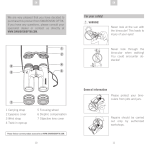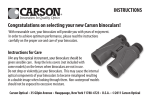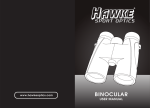Download WEEE/ElektroG 2. For your safety! 2.1. WarNING! 2.2. General
Transcript
EN DE We are very pleased that you have decided to purchase this product from Swarovski Optik. If you have any questions, please consult your specialist dealer or contact us directly at www.swarovskioptik.com. 1. Overview EN DE WEEE/ElektroG This symbol indicates that this product must not be disposed of as household waste under the WEEE Directive (Waste Electrical and Electronic Equipment Directive) and national laws. This product must be returned to a dedicated collection site. You can obtain information about collection sites for waste equipment from your local authorities or from an authorised site for the disposal of waste electrical and electronic equipment. Disposing of this product correctly helps to protect the environment and prevents potential damage to both the environment and human health which could occur if the products are not handled correctly. 2. For your safety! 2.1. Warning! The product meets the requirements of a Class 1 laser pursuant to the applicable standards EN 60825-1, IEC 60825-1, FDA 21 CFR 1040.10 and 1040.11 respectively except for deviations pursuant to Laser Notice No. 50, dated June 24, 2007. As such, the instrument is safe for eyes and can be used for any application, but must not be aimed at people directly. 1 2 3 4 5 6 7 Comfort carrying strap 8 Battery compartment cover Eyepiece cover 9 Mode button Twist-in eyecup 10 Objective lens cover Focusing wheel Dioptric adjustment ring, right 11 Snap Shot Adapter 12 Coin opener Dioptric adjustment ring, left Measurement button 13 Spare battery 2.2. General information Under no circumstances should the housing be opened by unauthorized personnel! Never point the instrument at people from close distances! Please find our current product accessories at www.swarovskioptik.com. 18 19 DE EN DE EN Never look directly at the sun with the binoculars! This will damage your eyes! Pos. A: Initial position without spectacles: Twist out the eyecups anticlockwise to the full extent. Never look through the binoculars when walking, you could encounter obstacles! Pos. B: Initial position with spectacles: Twist in the eyecups clockwise until they stop. Please protect your binoculars from jolts and jars. Pos. C and D: Alternative positions or interim adjustment stages for spectacle wearers and non-spectacle wearers. Repairs should be carried out by authorized service facilities only. 3.2. Adjusting the interpupillary distance To see a single round image, adjust the separation between the two halves of the binoculars until the irritating shadows disappear. 3. Getting started The battery is already inserted into the battery compartment. The binoculars are ready for immediate use. Before switching on the instrument, please make the following settings: 3.1. Adjusting the twist-in eyecups In principle, you can choose between four different setting positions that provide varying distances between your eye and the lens. You can set the optimal distance according to your personal preference. 20 3.3. Use with equal acuity of both eyes a. Pull out the left and right dioptric adjustment ring and turn it until the long bar on the dioptric scale is in line with the small triangle underneath the ring. 21 EN DE DE EN 5.Once you have finished, push the dioptric adjustment ring back in. 6.Repeat steps 1 to 5 with the right dioptric adjustment ring to optimally adjust the focus for the right eye (aiming mark). b. Once you have finished, push the dioptric adjustment rings back in. 3.4. Dioptric compensation To achieve optimal image quality, it is necessary to correct any varying visual acuity between the left and right eye. 1.First pull out the left dioptric adjustment ring. 2.Turn the dioptric adjustment ring anticlockwise until it stops. 3.Hold down the mode button for 4 seconds. This takes you to the dioptric compensation adjustment mode (display remains illuminated for 30 seconds). To exit this mode early, press the measurement button or mode button again. 4.Now look through the left eyepiece at the display with your left eye and slowly turn the dioptric adjustment ring clockwise until the display comes into clear focus. 22 Note: Setting the twist-in eyecups and eye relief precisely helps to ensure maximum viewing comfort for the display (see chapter 3.1. and 3.2.). Tip: The aiming mark and range indication can be set comfortably even without a target. Place the binoculars on a table upright or look at a nearby dark object. Adjusting each dioptric position separately allows you to achieve optimum sharpness because your eye is not distracted by a target under observation. 3.5. Adjusting the focus To adjust your object focus from the shortest focusing distance (see Technical Data Sheet) to infinity, simply turn the focusing wheel. In the infinity position, the wide bar on the focusing wheel points upward. 23 EN DE DE EN 4. Operation 5.2. Additional functions and programmes 4.1. Single measurement The following programmes (P) are available: Briefly pressing the measurement button causes the aiming mark to appear. Once the button is released, the measured range is shown on the display. For optical safety reasons, another measurement cannot be taken until after approx. 2 seconds have elapsed. During this safety pause, a continuous series of minus symbols appears on the display. The measurement is in progress. P1 Individual brightness settings P2 Information shown on lower display row: - Angle in degrees - P2 off (lower display row off) - Corrected ballistic shooting distance (angle-dependent) P3Toggle metres/yards P4 Automatic brightness adjustment (on/off) 4.2. Scan Mode Scan Mode is used to continually measure the range of moving targets. The instrument switches to Scan Mode automatically if the measurement button is held down for over 3 seconds. In Scan Mode, measurements will be taken continually until the measurement button is released (max. 120 seconds). The maximum range of Scan Mode is approx. 1,000 m. If the measurement button is not pressed for 5 seconds, the display turns off automatically. 5. Menu navigation 5.1. Display 1.Aiming mark 2.Display of the measured range in yards or metres (4-digit). 3.Measured angle in degrees or corrected shooting distance 4. Angle symbol 5. Display in yards (Y) or metres (M) 6. Degree symbol (°) 24 Factory settings: - - - - P1: P2: P3: P4: Level 3 Off Metre On Selecting the programmes: Hold down the mode button for 2 seconds. This takes you to the main menu: Now use the measurement button to make the programme setting you require. To switch to the next menu item, press the mode button briefly. If you do not press any button within 5 seconds, the menu will close automatically and and return to the measurement mode. Your settings are saved automatically. See the Technical Data Sheet for more menu navigation information. Note: Your settings are still retained even after replacing the battery. 25 EN DE DE EN 5.3. Brightness setting display (P1, P4) Display showing corrected shooting distance In P1 – individual brightness setting – first select the appropriate display brightness level for you. There are 5 brightness levels to choose from. In P4, turn the automatic brightness adjustment on or off. -On: The binocular automatically adjusts the display brightness based on the brightness level you have chosen. -Off: The display is constantly illuminated at the brightness level you have chosen. SWAROAIM (corrected ballistic shooting distance) When shooting at an angle (up or down), the force and effect of gravity is less than with a horizontal shot. This results in a flatter trajectory and a shifting of the point of impact. For a detailed description, visit WWW.SWAROVSKIOPTIK.COM. 5.5. Yard / metre setting (P3) 5.4. Angle program (P2) For each distance measured, you can also display the angle of the binoculars to the object under observation. This angular position means that the corrected shooting distance can also be displayed. The binoculars can display the measured distance in yards or metres. To switch between these two units briefly press the measurement button on menu P3. The unit chosen here also applies for the corrected ballistic shooting distance. Adjusting the measured angle On the lower row of the display, you can show either: • The angle • Or no additional information • Or the corrected shooting distance. Display showing measured angle 6. Accessories 6.1. Assembly instructions for objective lens cover Display not showing measured angle 6.2. Accessories For detailed information about accessories, visit WWW.SWAROVSKIOPTIK.COM. 26 27 EN DE DE EN Replacing the battery 7. General Information • Use the coin opener to open the battery compartment cover in the focusing wheel. Remove the dead battery. 7.1. Range The following factors have an impact on the maximum measurement range: Angle to target At right angle Acute • Insert a new CR 2 battery, making sure that the poles are correctly aligned (see markings inside com partment). Use leak-proof batteries only. Warning: Do not use rechargeable batteries! Size of object Large Small Sunlight •Finally, screw the battery cover back on. Little (cloudy) A lot (bright sunshine) Atmospheric conditions Clear Misty Object structure Plane (e.g. wall) Variable (e.g. bush, tree) Range higher Range lower Colour of target Light Dark Surface Shiny Matt 7.2. Serial number The serial number of your binoculars is located beneath the right dioptric adjustment ring. To read it, pull out the dioptric adjustment ring. Batteries Directive Batteries must not be disposed of as household waste and you are legally obliged to return used batteries. Local facilities exist for returning used batteries free of charge (e.g. in retail outlets or at communal collection points). Batteries are labelled with a crossed-out wheeled bin and the chemical symbol of the harmful substance they contain: “Cd” for cadmium, “Hg” for mercury and “Pb” for lead. Please help us to protect the environment. 7.3. Replacing the battery Check how much charge is left in the battery. A flashing aiming mark when the instrument is switched on indicates a low battery. From the time the low battery indicator first starts flashing, there is sufficient power for around 100 more measurements. 28 29 EN DE DE EN 7.4. Troubleshooting and display information Problem Probable Cause Remedy The field of view is shaded at the periphery (vignetted). The eyecups have not been adjusted correctly for use with or without spectacles. Spectacle wearers need to twist the eyecups right in to the stop position. When using without spectacles, the eyecups need twisting out to the required position (see chapter 3.1.). The display shows “----” for the distance measured. 1. The measurement range has been exceeded. 2. The object is not reflective enough. 3. Target out of focus. 1. See chapter 4. 2. See chapter 7.1. 3. See chapter 3.5. The display shows “co” for the distance measured (clean optic). 1. The distance to the target is shorter than the minimum measurement range. 2. The objective lens is dirty. 1. See Technical Data Sheet. 2. Clean the objective lens. The aiming mark flashes when the instrument is switched on. The battery is low. There is sufficient power for around 100 more measurements. Replace the battery or briefly warm the current one. 8. Maintenance and care 8.1. Lens-cleaning cloth You can clean high sensitive lens surfaces with the enclosed special microfibre cloth. It is suitable for objective lens, ocular lens and spectacles. Please keep the cloth clean, as dirt can damage the lens surface. If the cloth becomes soiled it can be washed in lukewarm soapy water and left to dry. Please only use for cleaning lens surfaces! 8.2. Cleaning We have designed all elements and surfaces to require little care. To ensure the long-lasting optical brilliance of your binoculars, you should keep the glass surfaces free of dirt, oil and grease. When cleaning the lenses, first remove larger particles with an optical lens brush. For the subsequent thorough cleaning we recommend breathing onto the lens surface to form a coat of condensation and then cleaning it with a soft, moist cloth. The housing is best cleansed with a soft, moist cloth (don’t use the lens-cleaning cloth). Display, aiming mark Dioptric adjustment is See chapter 3.4. and target are not all not optimal. in focus at same time. “Err” appears on the display Electronic fault Press the measurement button again. On repeated occurrence of “Err”, please contact SWAROVSKI OPTIK customer service. In the event of hard-to-remove dirt (e.g. sand) the eye cups can be unscrewed and cleaned easily. 30 31 EN DE DE EN 8.3. Storage FCC Compliance Statement You should keep your binoculars in their bag in a dry, well ventilated place. This equipment has been tested and found to comply with the limits for a Class B digital device, pursuant to part 15 of the FCC Rules. These limits are designed to provide reasonable protection against harmful interference in a residential installation. This equipment generates, uses and can radiate radio frequency energy and, if not installed and used in accordance with the instructions, may cause harmful interference to radio communications. However, there is no guarantee that interference will not occur in a particular installation. If this equipment does cause harmful interference to radio or television reception, which can be determined by turning the equipment off and on, the user is encouraged to try to correct the interference by one or more of the following measures: • Reorient or relocate the receiving antenna. • Increase the separation between the equipment and receiver. • Consult the dealer or an experienced radio/TV technician for help. 6,/, &$*( / If the instrument is wet, it must be dried prior to storage. In tropical regions or regions with a high humidity the best place to store the instrument in is an air-tight receptacle along with a moisture-absorbing agent (e.g. silica gel). 9. Contents EL Range 2x batteries (CR2) Eyepiece cover Objective lens cover Comfort carrying strap Snap Shot Adapter Coin opener Lens-cleaning cloth Field Bag Instruction manual, Technical Data Sheet Quick Guide EL Range DVD Swarovski Optik KG is not responsible for any radio or television interference caused by unauthorized modifications of this equipment or the substitution or attachment of connecting cables and equipment other than those specified by Swarovski Optik KG. The correction of interference caused by such unauthorized modification, substitution or attachment is the responsibility of the user. 10. Conformity The device conforms to Directives 2002/95/EC on the restriction of the use of certain hazardous substances in electrical and electronic equipment, 2002/96/EC on waste electrical and electronic equipment (WEEE) and 2004/108/EC on electromagnetic compatibility. 32 All data are typical values. We reserve the right to make changes regarding design and delivery. We accept no liability for printing errors. BA-697-01, 06/2011 33