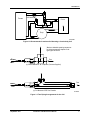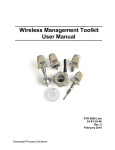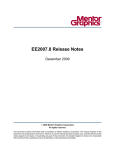Download Honeywell 4973 Flow Thru Mounting Users manual, 70-82-25-17
Transcript
04973 Series Conductivity Cells Installation and Maintenance Manual 70-82-25-17 September 2011 Revision 7 Honeywell Process Solutions Copyright, Notices, and Trademarks Printed in U.S.A. – © Copyright 2007 by Honeywell Inc. Revision 7– September 2011 Warranty/Remedy Honeywell warrants goods of its manufacture as being free of defective materials and faulty workmanship. Contact your local sales office for warranty information. If warranted goods are returned to Honeywell during the period of coverage, Honeywell will repair or replace without charge those items it finds defective. The foregoing is Buyer's sole remedy and is in lieu of all other warranties, expressed or implied, including those of merchantability and fitness for a particular purpose. Specifications may change without notice. The information we supply is believed to be accurate and reliable as of this printing. However, we assume no responsibility for its use. While we provide application assistance personally, through our literature and the Honeywell web site, it is up to the customer to determine the suitability of the product in the application. Honeywell Process Solutions 512 Virginia Drive Fort Washington, PA 19034 Brands or product names are trademarks of their respective owners ii Installation and Maintenance Manual September 2011 About This Document Abstract The purpose of this manual is to support the installation and maintenance of the 4973 Series Conductivity Cells. Revision Notes The following list provides notes concerning all revisions of this document. Rev. ID Date Notes 0 10/96 This document is the initial release of the Honeywell version of the 4973 Series Conductivity Cell Installation and Maintenance Manual. This publication was originally released under the L&N system as 277067 Rev. N1. 1 6/99 Edits were made to add information for the 9782C and to correct some erroneous information. 2 6/03 Edits were made to add information for the DL43XX Cells for DirectLine Modules 3 6/04 Edit text and update the Installation drawings to remove 7082 information. 4 10/05 Edit text and add electrical connection drawings for UDA2182 analyzer 5 10/07 Edit text, add CRN approval, add quick disconnect info. 6 June 09 7 September 2011 Consolidation References Honeywell Documents The following list identifies all Honeywell documents that may be sources of reference for the material discussed in this publication. Document Title September 2011 ID # APT2000CC Transmitter User Manual 70-82-25-95 APT4000CC Analyzer User Manual 70-82-25-104 UDA2182 Analyzer User Manual 70-82-25-119 Installation and Maintenance Manual iii Contacts World Wide Web http://hpsweb.honeywell.com Telephone Contact us by telephone at the numbers listed below. Organization Phone Number United States and Canada Honeywell 1-800-423-9883 iv Installation and Maintenance Manual Tech. Support September 2011 Contents 1. INTRODUCTION ................................................................................................... 1 1.1 Overview ........................................................................................................................................ 1 1.2 Description ..................................................................................................................................... 1 2. SPECIFICATIONS................................................................................................. 4 2.1 Specifications for 04973 Series ...................................................................................................... 4 2.2 Specifications for 055919 Flow Chamber ...................................................................................... 4 3. INSTALLATION .................................................................................................... 5 3.1 General Requirements .................................................................................................................... 5 3.2 The Differences between the Quick Disconnect and Integral Cable Option.................................. 5 3.3 In-Line Type Mounting .................................................................................................................. 6 3.4 Flow-Type Mounting ..................................................................................................................... 6 3.5 Torque Recommendations.............................................................................................................. 7 3.6 Dimension Drawings ...................................................................................................................... 7 4. ELECTRICAL CONNECTIONS........................................................................... 11 4.1 Overview ...................................................................................................................................... 11 4.2 Instrument Wiring for 4973 Cells with Integral Cable................................................................. 12 4.2.1 Model 4973 Series with Integral Cable to UDA2182 Analyzer........................................ 12 4.2.2 Model 4973 Series with Integral Cable to APT Series Analyzer/Transmitter................... 14 4.3 Instrument Wiring for 4973 Cells with Quick Disconnect Cable................................................. 15 4.3.1 Wiring Model 4973 with Quick Disconnect Cable to UDA2182...................................... 15 4.3.2 Wiring Model 4973 with Quick Disconnect Cable to Junction Box ................................. 16 4.3.3 Wiring Model 4973 with Quick Disconnect Cable to APT............................................... 17 5. 6. MAINTENANCE .................................................................................................. 18 5.1 Overview ...................................................................................................................................... 18 5.2 To Clean the Cell.......................................................................................................................... 18 5.3 Check Conductivity System ......................................................................................................... 18 5.4 Troubleshooting............................................................................................................................ 18 5.5 Air Entrapped in Cell Flow Channel ............................................................................................ 19 ACCESSORIES AND SPARE PARTS ............................................................... 20 September 2011 Installation and Maintenance Manual v Figures Figure 1-1 4973 Type Conductivity Cells, for Flow and Insertion-type Applications. _______________ 2 Figure 1-2 Recommended Locations for Mounting a Conductivity Cell __________________________ 3 Figure 1-3 Two Piping Arrangements for the Cell ___________________________________________ 3 Figure 3-1 Dimension Drawing for 055919 Flow Chamber ___________________________________ 7 Figure 3-2 Dimension Drawing for 31079198 Flow Chamber__________________________________ 8 Figure 3-3 Outline and Dimensions for Conductivity Cell with Universal Head____________________ 8 Figure 3-4 Outline and Dimensions for Conductivity Cell with Integral Cable _____________________ 9 Figure 4-1 Installation Diagram, 4973 Cells, with junction box head connected to UDA2182 Analyzer 12 Figure 4-2 Installation Diagram, 4973 Cells, with Integral Cable Leads Directly Connected to UDA2182 Analyzer or Connected to Junction Box __________________________________ 13 Figure 4-3 Model 4973 Series to APT Series Analyzer/Transmitter ________________________ 14 Figure 4-4 Wiring Diagram for 4973 Cells with Quick Disconnect Cable Connected to UDA2182 Analyzer_______________________________________________________________________ 15 Figure 4-5 Installation diagram for 4973 cells with Quick Disconnect Cable connected to junction box 16 Figure 4-6 Wiring Diagram for 4973 Cells with Quick Disconnect Cable Connected to APT4000 ____ 17 Figure 4-7 Wiring Diagram for 4973 Cells with Quick Disconnect Cable Connected to APT2000 ____ 17 vi Installation and Maintenance Manual September 2011 Introduction 1. Introduction 1.1 Overview The 4973 Type cells, Figure 1-1, have a rugged configuration for reliable, continuous measurements of electrolytic conductivity in industrial water processes at temperatures up to 140C at 250 psig. They are applicable to such measurements as the effluent of distillation equipment; anion, cationic and mixed bed ion exchangers; monitoring and controlling of washing electronic components; plating rinse tank control; boiler water condensate; boiler hot well measurements and cooling tower blowdown, and many others. Made of polyethersulfone (PES) construction for high-corrosion resistance, the cells are supplied with 0.01 and 0.1 cell constants having titanium electrodes, and 1.0 and 10.0 cell constants with high-density, graphite electrodes. The 4973 Cells used with UDA2182 Series or APT2000/4000 Series are equipped with the choice of: integral standard 20 or 50 foot lead quick disconnect cable option junction box type (universal) head with terminal connections for longer lead lengths. For in-line applications, the 3/4” NPT male thread permits permanent installation in a pipe or tank; the cell may also be used as a laboratory dip-type cell for batch sampling. For flow applications, the cell can be installed directly into a process stream as shown in Figure 1-2 by using a Flow Chamber or a 3/4” pipe tee as shown in Figure 1-3. These arrangements are designed to keep both the temperature compensator and cell in the main stream flow so that the cell will respond more quickly and accurately to process changes of both solution concentration and temperature. A 316SS (P/N 31079198) and a PES (P/N 055919) Flow Chamber is available from Honeywell. ATTENTION Conductivity Cells are manufactured with an embedded EEProm that contains the cell constant and cell factor information. When the EEProm leads (Brown and Blue), junction box head terminals (E) and (F) are connected to a UDA2182 Analyzer these parameters are automatically uploaded into the analyzer. 1.2 Description All conductivity cells of the 4973 Type are suitable for use in both flow and insertion - type installations. They are one-piece molded units that cannot come apart and therefore have no replacement parts. Each has a 3/4” NPT thread. The physical appearance of the cells is shown in Figure 1-1. The 0.01, 0.1, 1 and 10 cell constants are similar in construction with differences as noted below. 0.01 and 0.1 Cell Constants The 0.01 cell differs from the others only by its outer electrode length of 2-3/4”. The temperature compensation sensor is located inside the inner electrode. The holes in the outer electrode provide passage for the solution being measured. The 0.1 cell is similar to the 0.01 type except that its outer electrode length is 2”. The temperature compensation sensor is located inside the inner electrode. September 2011 Installation and Maintenance Manual 1 Introduction 1 and 10 Cell Constants The 1 and 10 cell constant types are similar but differ in the width of flow channel (that serves to conduct the solution being measured past the electrodes of the cell) as well as size and spacing of the electrodes. The electrodes are graphite, 1/4” D for the 1 cell constant and 1/8” D for the 10 cell constant. The temperature compensating sensor is integral with the cell body. Potted Potted Connector Connector Housing * Housing 1 1/8" Hex Across Flats 3/4 NPT Insertion Depth (See Specifications) Flow Channel Molding Flow Holes Graphite Electrodes * This is the integral cable option. Quick disconnect option also available. Titanium Electrodes Teflon Sheath FLOW Cell Constant FLOW 0. 1 0.0 1 4973 Series Cells Only 1.0 Universal Head 10 4973 Series Cells Only Conductivity Cell ¾” Conduit Figure 1-1 4973 Type Conductivity Cells, for Flow and Insertion-type Applications. ATTENTION Do not remove the Teflon sheath on 1.0 and 10 constant cells. 2 Installation and Maintenance Manual September 2011 Introduction Process Preferred Cell Locations Cool er Pump a/n 23340 Figure 1-2 Recommended Locations for Mounting a Conductivity Cell *Maximum allowable operating temperature for piping arrangements depends on the type of pipe tee chosen. Flow (a) Cell Mounted in 3/4" NPT Pipe Tee* (Customer Supplied) Flow (b) Cell Mounted in PES Flow Chamber a/n 23341 Figure 1-3 Two Piping Arrangements for the Cell September 2011 Installation and Maintenance Manual 3 Specifications 2. Specifications 2.1 Specifications for 04973 Series Parameter Description Cell Constant 04973 Series: 0.01, 0.1, 1.0 and 10 as specified Electrode Material 0.01 and 0.1 constant, titanium 1.0 and 10 constant, high density graphite with Teflon sheath Maximum Pressure Limit 1724 kPa (250 psig) at rated temperature Maximum Continuous Temperature Limit 140°C (284°F) at rated pressure For PVC wire: 105°C (221°F) Materials of Construction Cell Body: PES (polyethersulfone) Electrodes: see ‘Electrode Material’ Cable Options Leadwire: PVC insulated 22 gage cable 20 and 50 feet lengths available Quick Disconnect Option Universal Head (Aluminum) Manufactured to comply with ASME boiler and pressure vessel code Section III, Div.1, UG-101 Approvals CRN #0F11607.5C Insertion 3/4” NPT male, Schedule 40 and 80 pipes Insertion Depth 3-1/2” (89 mm) for 1, 10 and 0.01 cell constants from solution end of 3/4" MNPT 2-1/2” (64mm) for 0.1 cell constant 2.2 Specifications for 055919 Flow Chamber Parameter Description Maximum Flow 2 gpm @ 40psig and atmospheric discharge Maximum Pressure 200 psig @ 25°C Maximum Temperature 140°C (284°F) at atmospheric pressure Dimensions See Figure 3-1 Materials of Construction Polyethersulfone (PES) 4 Installation and Maintenance Manual September 2011 Installation 3. Installation 3.1 General Requirements Observe the following before installing a conductivity cell. Specific requirements for particular types of installation are given in Sections 3.3 and 3.4. Do not remove the Teflon sheath on 1or 10 constant cells, as this will change the cell constant value. Do not use the cell in solutions which can affect the fittings or the cell materials. If in doubt, contact Honeywell. Avoid all chlorinated hydrocarbons. Titanium and PES (0.01 and 0.1 cell constants) and Graphite, Teflon and PES (1.0 and 10 cell constants) are the only cell materials in contact with measured solutions. These materials are inert to corrosive chemicals such as mineral acids, oxidizing agents and caustic solutions. Avoid trapped air; see that air is not trapped in the cell flow channels. Do not use the cell in solutions having temperatures or pressures greater than the maximum limits stated in the Specifications. Avoid locations where the operator must take an awkward position to install or remove the cell. When tightening, do not exceed the torque limits provided in Section 3.5. Over-tightening can break the cell or severely stress it causing cracks to develop, leading to eventual malfunction. 3.2 The Differences between the Quick Disconnect and Integral Cable Option The cable options of quick disconnect and integral cable do not affect the performance of the cell. These options only relate to how the cell is connected to the instrument. ATTENTION The electrical connections are different for these options. Please refer to Section 4 for instructions. The wire colors for the integral cable and quick disconnect option are not the same. Integral cable means the cable is potted into the cell. The cable and cell are one entity and cannot be separated. The quick disconnect option means the cell is connected to the cell by a receptacle on the top of the cell. The cell and the cable are separate entities. When the time comes to replace the cell, the cable does not have to be replaced. The cable can simply be mated with another cell that has the quick disconnect option. This option can not be used in immersion applications. ATTENTION The quick disconnect cable can be purchased from Honeywell. September 2011 Installation and Maintenance Manual 5 Installation 3.3 In-Line Type Mounting In addition to the General Requirements outlined above, note the following with regard to insertion-type mounting: Make certain the liquid head is above the cell location during measurement. A vertical insertion (from above) or a horizontal insertion can be used. Allow at least one-half inch clearance beyond the end of the cell and 1/8 to 3/16 inch radius clearance to permit circulation of the solution. It is usually best to have the solution flow up into the end of the cell since it is less likely to result in clogging by solids settling in the cell channels. To be sure that a representative sample is being measured at all times, the solution must continuously move through the cell channels. In a rapidly moving solution, the assembly may be mounted so that the existing circulation forces the solution through the channels. When measurements are made in quiescent solutions, artificial means must be provided to force the solution through the cell. In some cases, this may be accomplished by moving the cell up and down. Installation Tighten the cell into a 3/4” NPT threaded opening (do not exceed a tightening torque greater than that indicated in Section 3.5) using a Teflon thread compound (preferably Teflon tape). 3.4 Flow-Type Mounting In addition to the General Requirements outlined in Section 3.1, note the following with regard to flowtype mounting: When mounting the cell in a pipe tee or flow chamber such as shown in Figure 1-3, have the solution enter the tee from below and exit to the side or from side and exit top. Be sure the electrodes are always as far as possible below the horizontal pipe run so that they are always covered to insure flooding of the cell under all conditions; otherwise, the conductivity reading may indicate a value that is lower than expected. In general, the cell should be mounted so that the sample will flow through the channel toward the mounting end of the cell, exiting through the other channel hole or through the outer electrode holes. See Figure 1-1. Locate the cell on the pressure side, not the vacuum side, of pumps. See Figure 1-2. Avoid a horizontal cell mounting having the flow channel, see Figure 1-1, opposite to the flow exit of the pipe line, especially for the 1 and 10 constant cells. If necessary, refer to Section 5.5. The 3/4” tee arrangement, Figure 1-3, assures that the cell is immersed well into the flow stream to obtain a representative sample. The tee is not supplied. Installation 6 1. Tighten the cell into a 3/4” pipe tee (do not exceed a tightening torque greater than that indicated in Section 3.5). 2. If the flow-cell housing is used, assemble the cell and housing and install it in the process flow line or in a bypass line as indicated in Figure 1-2. 3. To avoid cracking the 055919 flow chamber, use Teflon tape on cell threads and tighten cell only enough to prevent leakage. Installation and Maintenance Manual September 2011 Installation 3.5 Torque Recommendations For inserting a cell in metal fittings or bushings - 40 ft-lb maximum. For inserting a cell in plastic fittings or bushings - 10 ft-lb maximum. Always use pipe sealant (preferably Teflon tape). 3.6 Dimension Drawings 1 1/ 8" (38mm) Hexagon Flow Out 1 1/2" (38mm) 3/4" NPT (Female) 1 1/2" (38mm) Octagon 3/4" NPT (Male) IN CELL 1 1/2" (38mm) Flow Chamber Flow In 8 3/4" (222mm) 14 1/2" max (368mm) 3/4" Fitting Allow 4 1/8" (105mm) for re moval of cell Notes: 1. Mount cell and flow chamber horizontally as shown above with flow exit up to eliminate possible air gap around cell body. 2. If cell and flow chamber must be mounted vertically, attach a short length of tubing to flow exit as shown below and form a trap to ensure filling of flow chamber, especially at low flow. CELL 2" min. (51mm) IN a/n23342 Figure 3-1 Dimension Drawing for 055919 Flow Chamber September 2011 Installation and Maintenance Manual 7 Installation 4.25 107.9 8-32 UNC – 2B 250 DEEP 1.0 25.4 .875 22.22 .50 12.7 1.5 38.1 3.75 95.25 4.0 101.6 4.5 114.3 1/8 NPT 3/4 NPT Figure 3-2 Dimension Drawing for 31079198 Flow Chamber Figure 3-3 Outline and Dimensions for Conductivity Cell with Universal Head 8 Installation and Maintenance Manual September 2011 Installation Figure 3-4 Outline and Dimensions for Conductivity Cell with Integral Cable September 2011 Installation and Maintenance Manual 9 Installation Figure 3-5 Outline and Dimensions for Conductivity Cell with Quick Disconnect 10 Installation and Maintenance Manual September 2011 Electrical Connections 4. Electrical Connections 4.1 Overview The terminal board connections for the various Honeywell measuring instruments are given in the appropriate Figures in this section. To avoid the possibility of AC pickup in the cell leads, separate them from all AC line-voltage wiring or run them in a separate grounded conduit. ATTENTION Do not use shielded cable except where shown in the following figures. WARNING For 6 conductor cells, EEPROM memory device is ESD sensitive- blue and brown leads; junction box head terminals (E) and (F) September 2011 Installation and Maintenance Manual 11 Electrical Connections 4.2 Instrument Wiring for 4973 Cells with Integral Cable or Junction Box 4.2.1 Model 4973 Series with Integral Cable or Junction Box to UDA2182 Analyzer DRAWING 50043652 Figure 4-1 Installation Diagram, 4973 Cells, with junction box head connected to UDA2182 Analyzer 12 Installation and Maintenance Manual September 2011 Electrical Connections 50 YELLOW COAX 20 OR 50 FT. CABLE LENGTH. DRAWING 50043654 Figure 4-2 Installation Diagram, 4973 Cells, with Integral Cable Leads Directly Connected to UDA2182 Analyzer or Connected to Junction Box September 2011 Installation and Maintenance Manual 13 Electrical Connections 4.2.2 Model 4973 Series with Integral Cable to APT Series Analyzer/Transmitter Cable shielded (Violet) to Chassis Ground Screw Brown and Blue leads not used 04973 series cells with integral cable leads connected to an APT4000 Brown and Blue leads not used 04973 series cells with integral cable leads connected to an APT2000 Figure 4-3 Model 4973 Series to APT Series Analyzer/Transmitter 14 Installation and Maintenance Manual September 2011 Electrical Connections 4.3 Instrument Wiring for 4973 Cells with Quick Disconnect Cable 4.3.1 Wiring Model 4973 with Quick Disconnect Cable to UDA2182 Figure 4-4 Wiring Diagram for 4973 Cells with Quick Disconnect Cable Connected to UDA2182 Analyzer September 2011 Installation and Maintenance Manual 15 Electrical Connections 4.3.2 Wiring Model 4973 with Quick Disconnect Cable to Junction Box Figure 4-5 Installation diagram for 4973 cells with Quick Disconnect Cable connected to junction box 16 Installation and Maintenance Manual September 2011 Electrical Connections YELLOW Only use color leads as indicated. Ignore all others. COAX 4.3.3 Wiring Model 4973 with Quick Disconnect Cable to APT YELLOW Only use color leads as indicated. Ignore all others. COAX Figure 4-6 Wiring Diagram for 4973 Cells with Quick Disconnect Cable Connected to APT4000 Figure 4-7 Wiring Diagram for 4973 Cells with Quick Disconnect Cable Connected to APT2000 September 2011 Installation and Maintenance Manual 17 5. Maintenance 5.1 Overview The only maintenance that may be required is occasional cleaning. When cleaning, avoid scratching electrode surfaces. Do not use a brush or pipe cleaner. 5.2 To Clean the Cell The cell will require cleaning if sludge, slime, etc., accumulate in the flow channels. Since the materials of construction are chemically inert, chemical agents may be used and are recommended for cleaning the cells. The particular cleaning agent used must be selected according to the type of contamination to which the cell is exposed. The cell housing is made of a polyethersulfone, PES, and must not be cleaned with acetone, chloroform, toluene, benzene, or other chlorinated hydrocarbons. In general, a “quick” rinse in a 10% inorganic acid is effective and often adequate. Another method is to use a strong stream of water to dislodge particles; then reverse flush. After cleaning, rinse the cell thoroughly in tap water and then distilled water, if available. Take care not to scratch electrode surfaces. 5.3 Check Conductivity System To check the conductivity system comprising the conductivity cell, leadwires, and measuring instrument, make a measurement in a reference solution of known conductivity. Alternatively, use a second cell having the same constant and temperature compensation and compare the two readings. Be sure the cells are not touching the bottom or sides of the container for this test. If Table II of the conductivity cell model number is 333, the normal resistance of the temperature sensor as measured across the red (B) and green (D) leads is 8550 ohms at 25 C. To check the electrode insulation, connect an ohmmeter across the black (A) and white (C) leads (coax and yellow for QD option). With a dry and clean cell, the resistance should be greater than 50 megaohms. NOTE: Never connect a test instrument across the Blue (E) and Brown (F) leads. Damage to the cell memory device may occur. 5.4 Troubleshooting A series of below normal conductivity readings could indicate that the cell is not filled with solution resulting in a lack of response. If the plastic surface of the cell has a grayish dull appearance instead of its normal glassy appearance, the cell has been exposed to temperature above its specified maximum. Check the solution temperature and replace the conductivity cell. 18 Installation and Maintenance Manual September 2011 5.5 Air Entrapped in Cell Flow Channel If measurement errors appear for horizontal mountings of a 1 or 10 constant cell, it may be that air is entrapped in the cell flow channel. Take one of the following actions to eliminate this problem: Increase flow to at least 1 gpm. Rotate the cell mounting so that its flow channel faces the same direction as the pipeline flow exit. Install the cell and/or flow chamber vertically. September 2011 Installation and Maintenance Manual 19 6. Accessories and Spare Parts Description Part Number Flow Cell Housing (PES) 055919 Flow Cell Housing (316 SS) 31079198 Junction Box 31316260 Teflon Shield White for 1 const. cell 31021599 Clear for 10 const. cell (see note below) 31018760 Extension Cables for Sensors with Quick Disconnect Option 2 m (6.56 ft.) 50024092-001 3 m (9.84 ft.) 50024092-002 6 m (19.69 ft.) 50024092-003 15 m (49.21 ft.) 50024092-004 Extension Cable must be purchased from Honeywell Cell Extension Leadwire (see Fig 4.1 & 4.2 for required cables) 18 AWG, Low capacitance shielded twisted pair BELDEN 8760 or equivalent 22 AWG, Coax RG59U BELDEN 9259 or equivalent 18 AWG, 4 conductor BELDEN 8489 or equivalent Note: For 10 constant cell, heat shrink the clear shield onto the cell using a 300F max. temp. (Cal Factor may change) 20 Installation and Maintenance Manual September 2011 September 2011 Installation and Maintenance Manual 21 Sales and Service For application assistance, current specifications, pricing, or name of the nearest Authorized Distributor, contact one of the offices below. Asia Pacific Global Technical Support Field Instruments Phone: +65 6580 3156 Fax: +65 6445-3033 Australia Honeywell Limited Phone: +(61) 7-3846 1255 FAX: +(61) 7-3840 6481 Toll Free 1300-36-39-36 Toll Free Fax: 1300-36-04-70 China – PRC - Beijing Honeywell China Inc. Phone: +(86-10) 84583280 Fax: +(86-10) 8458-4650 China – PRC - Shanghai Honeywell China Inc. Phone: (86-21) 5257-4568 Fax: (86-21) 6237-2826 China – PRC - Chengdu Honeywell China Inc. Phone: +(86-28) 66135078 Fax: +(86-28) 8678-7061 China – PRC - Xi’an Honeywell China Ltd Xi’an. Phone: +(86-29) 88337490 Fax: +(86-29) 8833-7489 New Zealand Honeywell Limited Phone: +(64-9) 623-5050 Fax: +(64-9) 623-5060 Toll Free (0800) 202-088 Denmark Honeywell A/S Phone: +(45) 39 55 55 55 FAX: +(45) 39 55 55 58 Spain Honeywell S.A. Phone: +34 (0)91313 61 00 FAX: +34 (0)91313 61 30 Singapore Honeywell Pte Ltd. Phone: +(65) 6580 3278 Fax: +(65) 6445-3033 Finland Honeywell OY Phone: +358 (0)20752 2753 FAX: +358 (0) 20752 2751 Sweden Honeywell AB Phone: +(46) 8 775 55 00 FAX: +(46) 8 775 56 00 South Korea Honeywell Korea Co Ltd Phone: +(822) 799 6114 Fax: +(822) 792 9015 France Honeywell SA Phone: +33 (0)1 60198075 FAX: +33 (0)1 60198201 Thailand Honeywell Systems (Thailand) Ltd. Phone: +(662) 693-3099 FAX: +(662) 693-3089 Germany Honeywell GmbH Phone: +49 (69)8064-299 FAX: +49 (69)8064931 Taiwan R.O.C. Honeywell Taiwan Ltd. Phone: +(886-2) 22451000 FAX: +(886-2) 22453243 SE Asia Countries see Honeywell Pte Ltd (Singapore) for: Philippines, Pakistan, Cambodia, Guam, Laos, Myanmar, Vietnam, East Timor SE Asia Countries China – PRC - ShenzhenHoneywell China Inc. Phone: +(86) 755-25181226 Fax: +(86) 755-2518-1221 see Honeywell Automation India Ltd for: Bangladesh Nepal Sri Lanka Indonesia PT Honeywell Indonesia Phone: +(62) 21-535-8833 FAX: +(62) 21-5367 1008 EUROPE Honeywell Automation India Ltd. Honeywell Ltd. Phone:+(91) 6603-9400 Fax: +(91) 6603-9600 Japan Honeywell Inc. Phone: +(81) 3 6730 7197 Fax: +(81) 3 6730 7228 Malaysia Honeywell Engineering Sdn Bhd Phone: +(603) 7958-4788 Fax: +(603) 7958-8922 Austria Honeywell Austria GmbH Phone: +43 (316)400123 FAX: +43 (316)40017 Belgium Honeywell SA/NV Phone:+32 (0)2728 24 07 FAX: +32 (0)2728 22 45 Bulgaria Honeywell EOOD Phone: +(359) 2 40 20 900 FAX: +(359) 2 40 20 990 Czech Republic Honeywell spol. s.r.o. Phone:+420 242 442 232 FAX: +420 242 442 131 Hungary Honeywell Kft. Phone: +36-1-451 4300 FAX: +36-1-451 4343 Italy Honeywell S.p.A. Phone:+390292146307 FAX: +39 0292146377 The Netherlands Honeywell B.V. Phone: +31 (0) 20 5656200 FAX: +31 (0) 20 5656210 Norway Honeywell A/S Phone: (45) 39 55 55 55 Poland Honeywell Sp. zo.o Phone: +48-22-6060900 FAX: +48-22-6060901 Portugal Honeywell Portugal Lda Phone: +351 21 424 5000 FAX: +351 21 424 50 99 Romania Honeywell Bucharest Phone: +40 (0) 21 2316437 FAX: +40 (0) 21 2316439 Russian Federation (RF), Honeywell Field Solutions Kievskaya str., 7, Moscow 121059, Russia Phone +7 (495) 796 98 60 Fax +7 (495) 797 99 64 Slovak Republic Honeywell s.r.o. Phone: +421-2-58247 410 FAX: +421-2-58247 415 Switzerland Honeywell AG Phone: +41 18552448 FAX: +(41) 1 855 24 45 Turkey Honeywell Turkey A.S. Phone: +90 216 578 71 00 FAX: +90 216 575 66 35 Ukraine Honeywell Tel: +380-44-351-15-50 Fax: +380-44-351-15-51 United Kingdom Honeywell Control Systems Ltd. Phone: +44 (0)1344 655251 FAX: +44 (0) 1344 655554 MIDDLE EAST Abu Dhabi U A E Middle East Headquarters Honeywell Middle East Ltd. Phone: +971 2 4041246 FAX: +971 2 4432536 Sultanate of Oman Honeywell & Co Oman LLC Phone: +968 24 701153/ Ext.33 FAX +968 24 787351 Saudia Arabia Honeywell Turki Arabia Ltd Jubail Office Phone: +966-3-341-0140 Fax: +966-3-341-0216 Honeywell - ATCO Dammam Office Phone: 0096638304584 Fax: 0096638338059 Kuwait Honeywell Kuwait KSC Phone: +965 242 1327 to 30 Fax: +965 242 8315 And Phone: +965 326 2934/1821Fax: +965 326 1714 Honeywell Process Solutions 1860 West Rose Garden Lane Phoenix, Arizona 85027 70-82-25-17 Rev.7 September 2011 www.honeywellprocess.com 2011 Honeywell International Inc. AFRICA Mediterranean & African Distributors Honeywell SpA Phone: +39 (02) 250 10 604 FAX: +39 (02) 250 10 659 South Africa (Republic of) and sub saharan Honeywell Southern Africa Honeywell S.A. Pty. Ltd. Phone: +27 11 6958000 FAX +27 118051504 NORTH AMERICA Canada Honeywell LTD Phone: 1-800-737-3360 FAX: 1-800-565-4130 USA Honeywell Process Solutions, Phone: 1-800-423-9883 Or 1-800-343-0228 Email: [email protected] SOUTH AMERICA Argentina Honeywell S.A.I.C. Phone: +(54-11) 4383-3637 FAX: +(54-11) 4325-6470 Brazil Honeywell do Brasil & Cia Phone: +(55-11) 7266-1900 FAX: +(55-11) 7266-1905 Chile Honeywell Chile, S.A. Phone: +(56-2) 233-0688 FAX: +(56-2) 231-6679 Mexico Honeywell S.A. de C.V. Phone: +(52) 55 5259-1966 FAX: +(52) 55 5570-2985 Puerto Rico Honeywell Inc. Phone: +(809) 792-7075 FAX: +(809) 792-0053 Trinidad Honeywell Inc. Phone: +(868) 624-3964 FAX: +(868) 624-3969 Venezuela Honeywell CA Phone: +(58-2) 238-0211 FAX: +(58-2) 238-3391