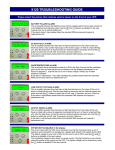Download Oracle FLEXCUBE ATM User Manual Release 4.4.0.0.0 Part No
Transcript
Oracle FLEXCUBE ATM User Manual Release 4.4.0.0.0 Part No E52076-01 ATM User Manual Table of Contents (index) 1. ATM ............................................................................................................................................. 3 1.1. ATM01 - ATM Bank Params Maintenance .......................................................................... 4 1.2. ATM02 - ATM Acquirer POS Id Maintenance .................................................................... 10 ATM 1. ATM 3 ATM01 - ATM Bank Params Maintenance 1.1. ATM01 - ATM Bank Params Maintenance Using this option, you can define the bank parameters / GL accounts required for Oracle FLEXCUBE, which are necessary for maintaining ATM (Automated Teller Machine) transactions, which occur through various ATM channels across the network. The hold variance percentage and the hold period is also defined here. The system places a Master Money Hold on the account when it grants authorisation on an offline POS i.e. signature based POS transaction. The Hold has a certain validity period. The Master Money Hold will be removed by the system if the debit has a matching Authorisation Code and is within the defined tolerance range. The debit will then be posted to the account. If either the Authorisation Code and/or settlement amount for debit (not within the tolerance) does not match, the Hold is not removed. Such a Hold will expire on the expiry date. Definition Prerequisites BAM20 - Bank Codes Maintenance Other Prerequisites GL Codes have to be defined Modes Available Add By Copy, Add, Modify, Delete, Cancel, Amend, Authorize, Inquiry. For more information on the procedures of every mode, refer to Standard Maintenance Procedures. To add ATM bank parameters 1. Type the fast path ATM01 and click Go or navigate through the menus to Global Definitions > Channels > ATM Bank Params Maintenance. 2. The system displays the ATM Bank Params Maintenance screen. 4 ATM01 - ATM Bank Params Maintenance ATM Bank Params Maintenance Field Description Field Name Description Bank Code [Mandatory, Numeric, Five] Type the code of the bank, for which global ATM definitions should be maintained. Each code uniquely identifies a different bank. Institution Id [Mandatory, Numeric, 11] Type the institution code. Each code uniquely identifies the bank in the network. Institution ID is allotted by the central bank of the country, or the body that governs payment systems in the country. Issuer Fee GL [Mandatory, Numeric, Nine] Type the issuer fee GL code. This GL account will be credited for fees on transactions done through the Bank's ATM network. 5 ATM01 - ATM Bank Params Maintenance Field Name Description ATM Cash GL [Mandatory, Numeric, Nine] Type the ATM cash GL code. This GL account will be credited or debited for cash transactions done through the Bank's ATM network by the bank customers. Forwarder Cash GL [Mandatory, Numeric, Nine] Type the forwarder cash GL code. Acquirer Cash GL [Mandatory, Numeric, Nine] Type the acquirer cash GL code. This GL account will be debited for the remote on-us transactions (transactions performed by the customers of other banks, through the Bank's ATM network). Forwarder Fee GL [Mandatory, Numeric, Nine] Type the forwarder fee GL code. This GL account will be credited for the transactions performed by other bank’s customers through the ATM network, owned and managed by our bank in the capacity of a forwarder. Acquirer Fee GL [Mandatory, Numeric, Nine] Type the acquirer fee GL code. This GL account will be credited for fees on transactions done by banks, which act as Acquirer institutions. Debit Suspense GL [Mandatory, Numeric, Nine] Type the debit suspense GL code. This GL account will be debited in case of any suspense generated on account of ATM transactions. Entries in this GL should be manually reversed out after rectifying the cause of suspense. The entered GL account should be the Miscellaneous Debit implemented GL. Both the GLs should be of similar type either implemented GL or Normal GL. Credit Suspense GL [Mandatory, Numeric, Nine] Type the credit suspense GL code. This GL account will be credited in case of any suspense generated on account of ATM transactions. Entries in this GL should be manually reversed out after rectifying the cause of suspense. The entered GL account should be the Miscellaneous Credit implemented GL. Both the GLs should be of similar type either implemented GL or Normal GL. 6 ATM01 - ATM Bank Params Maintenance Field Name Description Remittance Debit GL [Mandatory, Numeric, Nine] Type the remittance debit GL code. The GL will be debited if the other bank account holder is allowed to give debit instructions for debiting an ATM bank customer. The reconciliation or accounting of the remittance debit GL has to be done operationally from the file hand off. Remittance Credit GL [Mandatory, Numeric, Nine] Type the remittance credit GL code. The GL will be credited if the ATM facilitates fund transfer option, and the customer of the bank does a fund transfer from his account to an external account. The reconciliation or accounting of the remittance credit GL has to be done operationally from the file hand off. Settlement GL [Mandatory, Numeric, Nine] Type the settlement GL code. This GL account will be debited or credited, in case of remote on us or off us transactions. The net balance in this GL will be claimed from, or paid to other banks in the network. Remit Branch Code [Optional, Alphanumeric, 12] Type the branch code for remittance. Allow Funds Transfer Across Customers [Optional, Check Box] Levy Issuer Fee Online [Optional, Check Box] Select the Allows Funds Transfer Across Customers check box if you want to allow the transactions involving funds transfer, across accounts belonging to different customers. Select the Levy Issuer Fee Online check box if you want to debit the issuer fees online simultaneously, along with the transaction. Issuer fees is normally passed on by the switch/ETBI on which the ATM / TBS runs. Issuer fees is included in the message that is passed on by the switch/ETBI, and gets debited online with the original transaction amount, provided this flag is checked. 7 ATM01 - ATM Bank Params Maintenance Field Name Description Funds Appropriation Sequence [Mandatory, Alphanumeric, Five] Type the funds appropriation sequence. This field denotes the sequence in which the transaction amount needs to be appropriated while debiting the account. The options are: S – Sweep-In O – Overdraft V – Overline A – Advance against unclear funds T – Temporary Overdraft 3. Click the Add button. 4. Enter the bank code and press the <Tab> key. 5. Enter the required information in the various fields. ATM Bank Params Maintenance 8 ATM01 - ATM Bank Params Maintenance 6. Click the Ok button. 7. The system displays the message "Record Added...Authorization Pending..". Click the OK button. 8. The ATM bank parameters are added once the record is authorised. 9 ATM02 - ATM Acquirer POS Id Maintenance 1.2. ATM02 - ATM Acquirer POS Id Maintenance Using this option, you can maintain the various Switch IDs, the physical ATM terminals that connect to these switches and the originating branch code for a particular ATM. Each ATM is logically attached to a GL (ATM CASH GL) in some branch (originating branch) in FLEXCUBE. Every ATM in the ATM network of a Bank has two ATM IDs (Card Acceptor terminal ID and Card Acceptor ID code), which uniquely identify the ATM. The ATM Acquirer POS ID Xref maintenance, maintains the cross-reference between the ATM IDs, ATM CASH GL and the ATM branch. Also, every Forwarder (VISA/Master Card), which the bank interfaces with, has to be configured through this option. Definition Prerequisites BAM03 - Branch Master Maintenance Other Prerequisites GL Codes have to be defined Modes Available Add, Modify, Delete, Cancel, Amend, Authorize, Inquiry. For more information on the procedures of every mode, refer to Standard Maintenance Procedures. To add ATM acquirer POS ID 1. Type the fast path ATM02 and click Go or navigate through the menus to Global Definitions > Channels > ATM Acquirer POS Id Maintenance. 2. The system displays the ATM Acquirer POS Id Maintenance screen. 10 ATM02 - ATM Acquirer POS Id Maintenance ATM Acquirer POS Id Maintenance Field Description Field Name Description Acquirer Institution Id [Mandatory, Numeric, 11] Type the acquirer institution ID. The institution ID is allotted to the bank by the central bank or the governing body for non-branch channels like TBS, ATM and POS. Card Acceptor Identification Code [Mandatory, Alphanumeric, 15] Type the card acceptor identification code. This code identifies the ATM, which defines the point of the transaction in both local and interchange environment. Forwarder Institution Id [Mandatory, Alphanumeric, 11] Type the forwarder institution ID. The institution ID allotted to the bank by the central bank or the governing body for non-branch channels like TBS, ATM and POS who own and manage the ATM network. 11 ATM02 - ATM Acquirer POS Id Maintenance Field Name Description Card Acceptor Terminal Id [Display] This field displays the card terminal ID. Each unique code identifies a terminal at the card acceptor location. Originating Branch Code [Mandatory, Drop-Down] Select the branch code from the drop-down list. The originating branch code refers to the branch through which the ATM transactions would be routed to respective branches. In practical scenarios, where all ATM operations are centralized, the branch code would be unique. However, if there are multiple switches that accept ATM requests, all catered to by different branches, the respective branch code needs to be maintained. ATM Cash GL [Mandatory, Numeric, Nine] Type the ATM cash GL code. This GL account will be debited on performing on-us, remote on us, off us transactions. Deposit Cash GL [Mandatory, Numeric, Nine] Type the deposit cash GL code. Acquirer Fee GL [Mandatory, Numeric, Nine] Type the acquirer fee GL code which accepts the card for performing the transaction. Forwarder Fee GL [Mandatory, Numeric, Nine] Type the forwarder fee GL code which is responsible for forwarding the transaction from the acquirer to the issuer. Incoming Remit GL [Mandatory, Numeric, Nine] Type the incoming remit GL code. Outgoing Remit GL [Mandatory, Numeric, Nine] Type the outgoing remit GL code. Settlement GL [Mandatory, Numeric, Nine] Type the settlement GL code. 3. Click the Add button. 4. Enter the acquirer institution ID and press the <Tab> key. 5. Enter the appropriate information in the fields. 6. Select the appropriate branch code from the drop-down list. 12 ATM02 - ATM Acquirer POS Id Maintenance ATM Acquirer POS Id Maintenance 7. Click the Ok button. 8. The system displays the message "Record Added...Authorization Pending...Click Ok to Continue". Click the OK button. 9. The ATM acquirer POS ID is added once the record is authorised. Note: The same Card Acceptor Identification Code can have multiple Card Acceptor Terminal Ids linked to it. Every combination of Card Acceptor Identification Code and Card Acceptor Terminal Ids is unique. 13 Oracle FLEXCUBE ATM User Manual Jan 2012 Version : 4.4.0.0.0 Oracle Corporation World Headquarters 500 Oracle Parkway Redwood Shores, CA 94065 U.S.A. Worldwide Inquiries: Phone: +1.650.506.7000 Fax: +1.650.506.7200 www.oracle.com/ financial_services/ Copyright © 2012 Oracle and/or its affiliates. All rights reserved. No part of this work may be reproduced, stored in a retrieval system, adopted or transmitted in any form or by any means, electronic, mechanical, photographic, graphic, optic recording or otherwise, translated in any language or computer language, without the prior written permission of Oracle Financial Services Software Limited. Due care has been taken to make this document and accompanying software package as accurate as possible. However, Oracle Financial Services Software Limited makes no representation or warranties with respect to the contents hereof and shall not be responsible for any loss or damage caused to the user by the direct or indirect use of this document and the accompanying Software System. Furthermore, Oracle Financial Services Software Limited reserves the right to alter, modify or otherwise change in any manner the content hereof, without obligation of Oracle Financial Services Software Limited to notify any person of such revision or changes. All company and product names are trademarks of the respective companies with which they are associated. [Type a quote from the document or the summary of an interesting point. You can position the text box anywhere in the document. Use the Text Box Tools tab to change the formatting of the pull quote text box.] 14