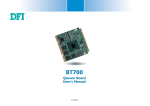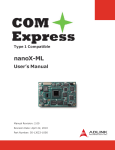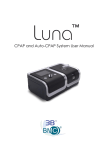Download From Off to Ready in an Instant
Transcript
Solution Study Intel® Boot Loader Technology Embedded Computing From Off to Ready in an Instant Embedded Boot Loader Technology Gets the Job Done – Fast! Summary If you’re developing solutions for the time-critical computing environment, such as in-vehicle infotainment, medical use, or home control systems, this solution study is for you. It describes a fast-boot solution for embedded systems using industry-leading Intel® architecture, taking you from off to ready in an instant. Challenges Traditional BIOS technology is a full-featured boot solution that enables platforms to support multiple operating systems and applications and a range of intelligent hardware features. But all of that functionality and flexibility isn’t always needed in embedded designs, especially when the low-power platform must start up quickly to support a real-time operating system. In these instances, a traditional BIOS takes too much time to boot up. And for other low-cost, simple purpose designs, it costs too much in time and development effort to create the custom version of the BIOS needed to boot up the system. Solutions In these situations it may be best to use an embedded boot loader to very quickly and efficiently initialize the system. It statically configures a system for a specific application. And it is easily customized by the developer and requires no third-party firmware—making it a low-cost boot solution. Developers with platform designs that are similar to the Intel® Customer Reference Board design can use Intel® boot loader technology to implement an embedded boot loader with minimal design effort. benefits Using a simple boot loader can enable faster time to market for some key embedded solutions, such as those that run real-time operating systems. With quicker boot time, easier initialization, and reduced system costs, these platforms gain the advantages of low-power, high-performing Intel architecture in the format needed for the embedded marketplace. Advantech Uses Intel BLDK to Boot up a Patient Infotainment Solution The Advantech* PIT-1501W home patient infotainment terminal on the Intel® Atom™ processor-based SCH US15W Qseven* CPU module (SOM-3560) takes advantage of the embedded boot loader to completely initialize the system in under six seconds. Using a customized version of Windows* CE and Intel boot loader technology, Advantech engineers were able to cut more than 40 seconds off the boot process versus a traditional BIOS solution. Click here for more information about the Advantech patient infotainment terminal. Boot Loader or BIOS? Possible Boot Loader Applications All Intel architecture processors support both BIOS and boot loader technology. And many developers choose a BIOS initialization system for their Intel architecture-based platforms to enable a broad range of features and functions on start-up. BIOS boot technology also gives them the flexibility to dynamically configure the system according to broad computing industry standards—and to modify the platform purpose over time. An embedded boot loader is a good choice for designs where there is no user customization anticipated and where the platform will be configured to support a single application or a simple set of features—in other words a fairly basic initialization process. Examples of such situations include: But not all embedded systems need this much flexibility and functionality and in fact may be overpaying for such capabilities in both time and money. For systems that require a fast boot, the BIOS must be customized—a process which slows time to market for the platform. In contrast, an embedded boot loader can be used to initialize a system for which both the software and hardware are fixed for a very specific purpose. It is engineered directly on the hardware platform, which means an embedded boot loader doesn’t require third-party firmware. And it can boot the system without BIOS initialization. But perhaps the biggest difference between a traditional BIOS initialization process and an embedded boot loader is the time it takes to boot the platform. Many embedded systems need a really fast boot and BIOS simply can’t do that. In contrast, the embedded boot loader statically configures the system for a very specific application and enables only minimal features and functions, which means the total boot time can be very quick— just a few seconds from off to ready. In-Vehicle Infotainment An in-vehicle infotainment (IVI) system must be functional when the car is started. To meet this requirement, IVI developers can use an embedded boot loader to initialize the automotive specific requirements (such as the CAN controller, radio, and digital signal processing IC) before loading the operating system and thereby achieve a very fast boot for the IVI platform. In addition to the fast-boot process already enabled through the boot loader, IVI developers can use Intel boot loader technology to further optimize the boot process by removing modules not required by the platform. An early splash screen supported in the boot loader technology via an embedded pre-operating system graphics driver will also improve boot time. Medical Devices The US Food & Drug Administration (FDA) has mandated that medical devices used in emergency room settings must be at full on and ready status in less than 30 seconds. This means such systems must use expedient initialization code that can bypass many of the traditional BIOS bootup steps. Like IVI devices, waiting time isn’t really an option. Ultrasound, x-ray, and other imaging systems, as well as devices used in hospital emergency rooms must come to market with fast boot technology such as that provided with an embedded boot loader. These systems must be able to power up quickly, capture and/or display an image, transmit data, and then power down just as fast. Boot loader technology makes these very efficient solutions possible. 2 Home Control Consumers for home control systems demand fast booting solutions. That’s because they don’t want to wait while the computer starts up before they change the temperature setting in the home, modify lighting and sound scenarios in different rooms, or control their home theater. These all-in-one platforms must boot up quickly and respond just as fast to user touch-screen commands. Using Intel boot loader technology, home control system developers can customize the boot process to power up a user-friendly GUI with minimal features. In addition to the already-fast boot process enabled by the boot loader technology, the development kit enables developers to further improve boot time by removing modules not needed for the home control application, or by employing an early splash screen as recommended for the IVI solution above. Getting a Really Fast Boot Using the development kit for Intel boot loader technology enables rapid development of Intel architecture firmware for embedded computing systems like those described above. It offers flexibility to use validated libraries or customized code. And developers can build images for dedicated fixed-function computing, eliminating extraneous computing features. For example, the development offers designers the ability to customize the boot path to different types of operating systems stored in specific boot media, such as the hard-drive, onboard flash memory, removable flash memory, etc. Standard BIOS only supports common boot media used by Microsoft Windows* OS/DOS or Linux* for PC. In addition, using simple “C” script with an IDE, developers can configure, modify or trigger any of the low-level component libraries normally booted through the BIOS. Using the IDE tool to change the binary image, a designer can enable or disable any feature or modify the memory map assignment for any one of these component libraries. Of course, the result is a shorter boot cycle because the fewer libraries enabled on boot, the less time it will take to start the system. In order to enable a fast and minimal boot-up process, Intel boot loader technology disables some of the features that are normally loaded through the BIOS. The result is a much faster and simpler initialization series. Some of the features disabled by the boot loader include: •S etup Menu: Traditional BIOS lets the user dynamically change hardware configuration or boot path selection. But embedded product hardware is already fixed by design. The end user does not require a “Setup Menu” anymore, and this feature can be eliminated from the boot loader. •A dvanced Intel Technologies: For basic, fixed-function systems, the capabilities of Intel® Active Management Technology and Intel® Trusted Execution Technology are not always necessary. These technologies are valuable in more advanced systems and can be enabled through a BIOS solution. ...the biggest difference between a traditional BIOS initialization process and an embedded boot loader is the time it takes to boot the platform... just a few seconds from off to ready. •L egacy OS Support: Traditional BIOS must boot for all prior generation operating systems in order to properly support the evolution of computing technology. But some embedded products only need 32-bit operating system support, which means support for legacy operating systems can be dropped from the boot process using the development kit and the boot loader technology. •O ther: Support for some of the other traditional computing industry features that aren’t usually needed in embedded designs have also been dropped through the boot loader technology, including: Windows OS, full super I/O drivers, legacy USB keyboard/mouse, custom RAS features, and off-the-shelf Linux. 3 Taking the Next Step If you’re one of those developers who believes that BIOS boot technology is the only way to initialize an Intel architecturebased platform, or if you’ve ever shied away from using Intel architecture in your embedded systems because using the BIOS boot solution was too time-consuming or costly, now is the time to reconsider. The embedded boot loader gets the job done quickly, easily, and cost-effectively, enabling some of the industry’s quickest booting possible. Developer’s Kit for Embedded Boot Loader Technology Download User’s Manual API Reference Guide Boot Code (Source and/or Binaries) Live and Recorded Training Sessions Direct, Premier, and CNDA Learn more about embedded boot loader technology and Intel’s boot loader development kit by contacting Sofware Tools and Graphical User Interface Tiered Technical Support your Intel engineering representative or by visiting the Intel embedded design center: Customer Reference Boards http://edc.intel.com Figure 1. Intel offers a complete embedded boot loader development solution including code, documentation, training, and a comprehensive tool chain. All necessary firmware and tools are provided to help developers implement an embedded boot loader solution. Solution provided by: INFORMATION IN THIS DOCUMENT IS PROVIDED IN CONNECTION WITH INTEL® PRODUCTS. NO LICENSE, EXPRESS OR IMPLIED, BY ESTOPPEL OR OTHERWISE, TO ANY INTELLECTUAL PROPERTY RIGHTS IS GRANTED BY THIS DOCUMENT. EXCEPT AS PROVIDED IN INTEL’S TERMS AND CONDITIONS OF SALE FOR SUCH PRODUCTS, INTEL ASSUMES NO LIABILITY WHATSOEVER, AND INTEL DISCLAIMS ANY EXPRESS OR IMPLIED WARRANTY, RELATING TO SALE AND/OR USE OF INTEL PRODUCTS INCLUDING LIABILITY OR WARRANTIES RELATING TO FITNESS FOR A PARTICULAR PURPOSE, MERCHANTABILITY, OR INFRINGEMENT OF ANY PATENT, COPYRIGHT OR OTHER INTELLECTUAL PROPERTY RIGHT. UNLESS OTHERWISE AGREED IN WRITING BY INTEL, THE INTEL PRODUCTS ARE NOT DESIGNED NOR INTENDED FOR ANY APPLICATION IN WHICH THE FAILURE OF THE INTEL PRODUCT COULD CREATE A SITUATION WHERE PERSONAL INJURY OR DEATH MAY OCCUR. Intel may make changes to specifications and product descriptions at any time, without notice. Designers must not rely on the absence or characteristics of any features or instructions marked “reserved” or “undefined.” Intel reserves these for future definition and shall have no responsibility whatsoever for conflicts or incompatibilities arising from future changes to them. The information here is subject to change without notice. Do not finalize a design with this information. The products described in this document may contain design defects or errors known as errata which may cause the product to deviate from published specifications. Current characterized errata are available on request. Contact your local Intel sales office or your distributor to obtain the latest specifications and before placing your product order. Copies of documents which have an order number and are referenced in this document, or other Intel literature, may be obtained by calling 1-800-548-4725, or by visiting Intel’s Web site at www.intel.com. Copyright © 2010 Intel Corporation. All rights reserved. Intel, the Intel logo, and Intel Atom are trademarks of Intel Corporation in the U.S. and other countries. *Other names and brands may be claimed as the property of others. 0710/JT/HBD/PDF 324000-001US