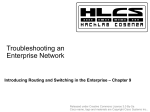Download T24-HR - Hazardouslocation.com
Transcript
T24-HR
Handheld Display Unlimited Inputs
User Manual
www.mantracourt.co.uk
Introduction / Overview ........................................................................................................2
Quick Start ...................................................................................................................... 2
Connecting Power ........................................................................................................... 2
T24-HR ...................................................................................................................... 2
Acquisition Module ....................................................................................................... 2
View readings ................................................................................................................ 2
T24-HR Operation ........................................................................................................... 3
Keys ......................................................................................................................... 3
Indicators................................................................................................................... 3
Errors ....................................................................................................................... 3
Special Modes ............................................................................................................. 4
Configuration......................................................................................................................5
Installation ...................................................................................................................... 5
T24 Toolkit.................................................................................................................... 5
T24-BSu Base Station ....................................................................................................... 5
Requirements ................................................................................................................ 5
Suggestions ................................................................................................................... 5
T24 Toolkit ...................................................................................................................... 6
Setup Base Station Communications ..................................................................................... 6
Home .......................................................................................................................... 7
Analyser ....................................................................................................................... 8
Data Provider Monitor ...................................................................................................... 9
Information ................................................................................................................. 10
Display Format ............................................................................................................. 11
Display Format Advanced Settings...................................................................................... 12
Channel and Encryption .................................................................................................. 13
Save and Restore .......................................................................................................... 14
Advanced Settings ......................................................................................................... 15
Installation ....................................................................................................................... 16
Example Scenarios ........................................................................................................... 16
Overview ....................................................................................................................... 17
Antenna Orientation ......................................................................................................... 18
Battery ......................................................................................................................... 18
Specifications ................................................................................................................... 18
General Radio ................................................................................................................. 18
T24-HR ......................................................................................................................... 19
Approvals ........................................................................................................................ 20
CE ............................................................................................................................... 20
FCC.............................................................................................................................. 20
Industry Canada .............................................................................................................. 21
OEM / Reseller Marking and Documentation Requirements .......................................................... 21
FCC.............................................................................................................................. 21
IC ................................................................................................................................ 21
CE ............................................................................................................................... 21
Declaration Of Conformity ................................................................................................... 22
Worldwide Regional Approvals .............................................................................................. 23
Important Note ............................................................................................................ 23
Warranty ......................................................................................................................... 23
1
Mantracourt Electronics Limited T24-HR User Manual
Introduction / Overview
The T24-HR is a roaming handheld that can be used to view the reading supplied by an unlimited number of
acquisition modules. The acquisition Data Tags or IDs do not need to be known beforehand.
The handheld will automatically wake any device on the same channel and encryption key.
An internal list is maintained of the top n number of acquisition modules ordered by signal level and a Next key
on the handheld allows cycling through this list.
The list size (n) is variable between 2 and 20 and this enables the viewing experience to be tailored to
particular applications.
The acquisition modules are identified by their 4 character hexadecimal Data Tags and these may be set using
the T24 Toolkit.
When in communication with a particular acquisition module the LED on that module is activated. This provides
visual feedback of the selected and currently viewed module. The LED output can also appear optionally on the
digital output.
Quick Start
This section will show you how to get the device pair working out of the box.
You will require 2 X AA alkaline batteries for the handheld and a 3 Volt dc supply for the acquisition module
which may also be a pair of AA batteries.
Connecting Power
T24-HR
Remove the two screws on the rear battery compartment. Insert two alkaline AA batteries. Refit the battery
compartment cover. The handheld device is now switched on so should be turned off until the acquisition
module is ready. To turn off just hold down the power key until the display shows BUSY then release it.
Acquisition Module
See the acquisition module manual.
View readings
As long as the acquisition device is on the same channel as the handheld you will be able to view the reading
once the handheld is turned on. The T24 range of modules are set to channel 1 by default.
If you need to change the channel of the acquisition module you will need to use the T24 Toolkit software or
see Pairing later in the manual.
Each time you press the Next key
the handheld will cycle to the next acquisition module in its list of
detected modules. The Data Tag of the selected module will be displayed briefly before the reading is
displayed.
To view the Data Tag of the currently viewed module press and hold the next key
for around a second and
the Data Tag will be displayed and the reading will remain that of the current module without stepping on.
Mantracourt Electronics Limited T24-HR User Manual
2
T24-HR Operation
Keys
Press and hold the power key for approximately 2 seconds then release the key.
This will toggle between turning the handheld on and off.
Can also be used, by giving a quick press, to reset the Auto-Sleep delay.
Selects the next module to view.
Pressing and holding will display the currently viewed module Data Tag without
moving to the next module.
Indicators
SIG LOW
The radio signal from the acquisition module is low. The device is still
functioning but the limit of the range may be near. Communications may start
to deteriorate when this indicator is visible. Until ------ is displayed the
communications is still OK and the display can be relied on for accuracy.
Note: Even with a degraded signal the display value will always be correct.
BATT LOW
The batteries in the handheld are low and need to be replaced.
REMOTE ERROR
The acquisition module has an error that the handheld does not recognise.
REMOTE BATT LOW
The battery or supply to the acquisition module is low.
Errors
Displayed on handheld LCD.
3
Error 1
The acquisition module has a strain gauge input and is in shunt cal mode. An
external device has placed the acquisition module in Shunt Calibration mode so
rather than display a misleading reading this error is displayed instead.
Modules such as the T24-SA support this error type.
Error 2
Input integrity error. The acquisition module has found a problem with the
input. There may be open or short circuits. Rather than display a misleading
reading this error is displayed instead.
Only certain acquisition modules support this error such as the T24-SA.
Overload
A user settable value which when exceeded causes this message to be displayed.
Mantracourt Electronics Limited T24-HR User Manual
Special Modes
T24-HR label actually has 6 keys but only 2 are marked. The following modes
require some of the unmarked keys. The picture to the right shows the position of
the keys.
Pair
The handheld has the ability to configure an acquisition module to match the
handhelds own radio channel and encryption key settings.
Ensure that the acquisition module is unpowered for at least 10 seconds.
Locate the upper left key by feeling for a slight bump on the label.
Press and hold this key for 5 seconds until PAIRING appears on the LCD.
Release the key and apply power to the acquisition module.
The amount of time you have to reapply power to the acquisition device can be
set by PairDuration in the T24 Toolkit when connected to the T24-HR. This
defaults to 5 seconds.
System Zero
The handheld has the ability to perform a system zero on a remote acquisition
module. This may be useful after installing new modules and enables system
zero to be set without the need for a PC/laptop and T24 Toolkit.
Set the handheld to view the desired acquisition module by using the Next key.
Locate the upper right key and lower right key by feeling for slight bumps on the
label.
Press and hold these keys for around 8 seconds until ZERO appears on the LCD.
Release the keys and the display should then show the zeroed reading.
This system zero is performed at the acquisition module and is stored through
power cycling.
Mantracourt Electronics Limited T24-HR User Manual
4
Configuration
This section explains how to install software and connect the required devices together. Please note that you
will need the T24 Toolkit software and a T24-BS base station to allow your computer to communicate with T24
telemetry devices.
Installation
T24 Toolkit
To configure the devices we must use the T24 Toolkit software application. This can be downloaded from our
web site or may be shipped with your products.
Install this on a PC or laptop.
Run setup.exe and follow the prompts to install the software.
T24-BSu Base Station
If you have a USB version of the base station (T24-BSu) then you just need to plug this into a USB socket on your
PC. If you are using an alternative base station then please refer to the appropriate manual.
Requirements
The T24-HR requires version 1.05 or higher acquisition module.
The Sleep Delay of these modules needs to be set to a non-zero time if the modules are required to return to
deep sleep when the T24-HR is turned of or taken out of range.
Suggestions
Unless the acquisition modules are permanently powered their Sleep Delay setting should be set to a non-zero
value so that the module returns to deep sleep when the handheld is turned off or goes out of range. It is
suggested that this time is set to at least 3 times the interval between its data transmissions. i.e. The default
rate of 333 ms (3Hz) so set the Sleep Delay to 5 seconds.
Most acquisition modules allow the LED state to be echoed to the digital output line which allows an external
LED to be fitted. This is useful when requiring visual feedback of the module the handheld is currently viewing.
The handheld displays the data at the rate that the acquisition module is configured to supply. The ideal rate is
about 3hz which is the default but the handheld will operate quite happily with modules with a data delivery
rate of down to around 1 every 30 seconds. Just remember to set the Timeout of the handheld to at least 3
times this period. (i.e. 91 seconds in the case of 30 second transmission interval).
NOTE: The handheld will wake any sleeping module if it is on the same channel and has the same encryption
key.
5
Mantracourt Electronics Limited T24-HR User Manual
T24 Toolkit
The T24 Toolkit provides a means of simple configuration of the T24-HR handheld and associated acquisition
module along with useful tools to aid integration. Calibration of the acquisition module is also provided.
Run the T24 Toolkit software application.
PLEASE NOTE: Depending on which acquisition module is selected the screenshots may vary slightly. This will generally be in naming of
units and device descriptions. The screenshots shown are those shown when a T24-SA strain gauge acquisition module is connected.
Setup Base Station Communications
Select USB as the interface and select 1 as the Base Station Address.
In the toolkit all items that can be changed by the user are coloured orange.
To change a value just click on the relevant orange item. You will then be presented with a new dialog window
allowing you to change the value.
This may use a slider, text box or list to allow your new value to be entered.
Click the Home button to attempt communications with the base station.
If no communications can be established the toolkit will remain on this page. You will need to check that the
base station is powered and that it is connected to the converter correctly.
Mantracourt Electronics Limited T24-HR User Manual
6
Home
We now have successful communications with the base station so we can now pair with our device or we can
select the Spectrum Analyser mode or Data Provider Monitor mode.
To connect to our device we will pair. This is achieved by power cycling the device. Pairing removes the need
to know the radio settings of the device you are connecting to and also ensures that it is in a suitable state for
configuration.
Pairing
•
•
•
Procedure
Remove at least one battery from the handheld module.
Click the Pair button on the toolkit.
You now have 10 seconds to replace the handheld batteries.
If you connect successfully the toolkit will change to the Information page.
If the pairing fails try again.
NOTE: Pairing with the toolkit will not change the radio configuration settings of the connected device.
7
Mantracourt Electronics Limited T24-HR User Manual
Analyser
The analyser page is provided as a tool and will not normally be needed unless you plan to change channels and
want to find the best channel to select, or to diagnose poor communications issues.
This page shows the radio signal levels detected across all the channels available to the T24 series of devices.
Using this tool may help in detecting noisy areas and allow you to decide on which channels you may want to
use.
The above charts show the traffic from a Wi-Fi network and it can be seen to be operating over channels 6 to 9
and it would be best (though not essential) to avoid using these channels.
Mantracourt Electronics Limited T24-HR User Manual
8
Data Provider Monitor
T24 acquisition devices normally operate in low power mode and periodically transmit Data Provider packets
This page shows all detected Data Provider packets which may be useful for checking that a device is
operational.
NOTE: When the toolkit connects to a device to enable configuration it will usually inhibit the transmission of Data Provider packets.
The Start Logging button will ask for a filename and proceed to log the received data to a CSV file in the
following format:
Data Tag, Elasped mS, Value
The View Last Log button will launch the application associated with CSV files and open the last logged file.
9
Mantracourt Electronics Limited T24-HR User Manual
Information
Once successfully paired to a device this page is displayed.
This page shows you information about the connected device.
Items you can change:
Name
You can enter a short description which may help you recognise this device in the future.
Mantracourt Electronics Limited T24-HR User Manual
10
Display Format
Here you can adjust the display.
Items you can change:
Format & Resolution
Here you can define how the values are displayed on the LCD. There are 7 digits
available and you can define where the decimal point is shown by entering text where
a zero indicates a numeric digit position.
When the data is being displayed the number of decimal places you define may be
overridden as the display will always show the correct number of integer digits.
Example: If you set the format to 000.0000 and the value to display is 1000.1234 the
display will show 1000.123
You can also define the resolution, which is the block size of changes to the display.
Example: If you enter the format as 000.0005 the display will only change in steps of
0.0005 which can be used to mask noisy digits at high resolutions.
Leading Zero
Suppression
This can be turned on or off and will suppress leading zeroes when on.
Example: If the display reads 000.123 with leading zero suppression turned off it will
display 0.123 when turned on.
Overload Limit
You can enter a limit here above which Overload will be shown on the display instead
of the actual value.
Enter zero to disable this feature.
Timeout
Enter the timeout in seconds. This sets the time allowed without any data arriving
from the viewed module before all dashes are displayed on the LCD. Should be at
least 3 times the interval between the data being transmitted by the acquisition
module.
Advanced
This opens the advanced page where you can scale the displayed data.
11
Mantracourt Electronics Limited T24-HR User Manual
Display Format Advanced Settings
Here you can adjust the display update rate and also scale the displayed data. This may be used, for example,
to convert the data from a T24-SA calibrated in Kgs so that the handheld display shows Lbs.
Items you can change:
Display Update Rate
Custom Display Scaling
Enter the interval in milliseconds between display updates. The default is 300
milliseconds. i.e. 3 updates per second.
This can be used to change the displayed value to a different unit or to
otherwise scale it. You simply enter the original and required values at a low
and high point.
Example: If a T24-SA was supplying data in Kgs and you wanted to show tonnes.
You would keep both the low points at zero. Enter At High Input Value of 1000
and Display Should Read Value of 1.
Mantracourt Electronics Limited T24-HR User Manual
12
Channel and Encryption
Here you can change the channel and encryption key for the acquisition module.
If you want to change the channel of an acquisition module and T24-HR pair there is no need to change both
devices.
Simply pair to the handheld and change its channel and key.
Now perform pairing to the acquisition module from the handheld and the acquisition module will be
configured to match the handheld.
NOTE: Early T24 modules do not yet utilise the encryption keys so these should be left at all zeros.
Items you can change:
Channel
Encryption Key
13
Select a channel between 1 and 16. The default is channel 1. You can use the
Spectrum Analyser mode to determine a good clean channel to use.
NOTE: Channel 16 is used to negotiate pairing so avoid this channel if possible.
Only devices with identical encryption keys can communicate. You can isolate
groups of devices on the same channel or just use the key to ensure the data
cannot be read by somebody else.
Mantracourt Electronics Limited T24-HR User Manual
Save and Restore
Here you can save the device settings to a file on your PC so that they can be later loaded back into the same
or different device.
Items you can change:
Save
Click this button to open a file dialog window to allow you to select a filename
and location to save the configuration file to.
All configuration information including calibration data will be saved to the
file.
The file extension is tcf.
Restore
Click this button to open a file dialog window to allow you to select a filename
and location of a previously saved file to load into the connected device.
All configuration information including calibration data will be overwritten.
The file extension is tcf.
Advanced Settings
Click this button to enter the Advanced Settings Page.
Here are settings which do not normally require changing.
Mantracourt Electronics Limited T24-HR User Manual
14
Advanced Settings
You should not normally need to change these settings.
Items you can change:
List Size
This settings determines how may of the acquisition modules with the highest
signal level make up the list which the next key cycles around.
Based on the application and how many acquisition modules are in the vicinity of
the handheld this list size can affect how the operator uses the handheld.
See Example Scenarios in the Installation section next. Range is between 1 and
20.
Pair Wait Duration
Here you can set the duration that the handheld will wait to achieve successful
pairing when pair mode is activated. The default is 5 seconds.
Auto Off Delay
Here you can specify the delay in minutes after which the handheld will
automatically turn off after no button is pressed.
Enter zero to disable this function. The default is 5 minutes.
The On/Off key can be used to reset this by giving a quick press. This may be
more suitable than using the Next key!
Zero Masking
15
Enter a value in engineering units which represents a band (+/-) about zero within
which zero will be displayed. As soon as the value is outside this band the real
value will be shown. (Only available in version 1.01 onwards)
Mantracourt Electronics Limited T24-HR User Manual
Installation
Example Scenarios
The following example scenarios explain the usage of the handheld and acquisition modules and lists the
important settings chosen to achieve this.
Scenario 1 – 200 acquisition modules are spaced at 1 meter intervals along a bridge.
The modules spend most of their time in deep sleep and are only activated when the operator uses the
handheld.
The acquisition modules are set for a transmission interval of 333 milliseconds (3Hz) and have a sleep delay of 5
seconds.
On the T24-HR setting the List Size to 6 allows the operator a fast responding Next key that cycles through the
closest 6 modules to allow the operator to note any out of limit readings. The operator checks the Data Tag
displayed on the handheld as the Next key is pressed against the Data Tag painted on the modules affixed to
the bridge.
The operator walks the length of the bridge and stops approximately every 6 meters and quickly scrolls through
the small list size and records the readings of the 6 local modules.
The list dynamically repopulates as he walks along the length of the bridge.
During the walk modules are automatically woken by the handheld as they enter range and as the operator
walks out of range the modules automatically return to sleep.
Scenario 2 – The operator has 3 rooms to monitor.
Each room contains 10 acquisition modules. These modules are always fully awake but operate at a
transmission interval of 10 seconds. There is another device that is logging the data from these modules so
their sleep delay is set to zero to disable that function.
By setting the List Size to 10 the operator can enter the desired room and simply cycle through the 10 modules
present in that room.
Because the acquisition modules only transmit at 10 second intervals it can take up to 10 seconds for a
particular module to be available from the handheld. The timeout on the handheld is set to 31 seconds.
The input to the acquisition modules is very slow to change so although the displayed value only updates every
10 seconds the operator is still seeing a valid reading as he cycles through the acquisition modules. The timeout
of 31 seconds allows for the odd dropped reading but if a module dropped out permanently for whatever reason
the handheld would display ------- after 31 seconds or the module would never appear in the list if it had not
transmitted since the handheld had been turned on.
Scenario 3 – 500 pallets are stored in a warehouse.
Each pallet has a T24-SA acquisition module built in that transmits the weight on the pallet. The T24-SA
modules have been configured so that the LED state is echoed onto the digital output and this is used to power
a high brightness blue LED attached to the front of the pallet. The module transmission intervals are set to 3
per second and a sleep delay of 10 seconds. The LED flashes at 3Hz while the module is awake and is off when
asleep. When the handheld is displaying the reading from the module its LED is on constantly.
On the handheld the List Size is set to 1. This has the effect of allowing the operator to approach the desired
pallet and press the Next key. This will effectively select the module with the highest radio signal which will
be the one the operator is standing next to and the LED will light to provide visual feedback so the operator
knows he is looking at the correct pallet.
The operator moves to the next pallet and presses the Next key again at which point the previous pallet LED
goes off and the closest pallet LED activates.
As the operator moves out of range pallets go back to sleep because of their sleep delay settings.
Mantracourt Electronics Limited T24-HR User Manual
16
Overview
Radio performance at microwave wavelengths is very dependent upon the operating environment; any
structure within the operating region of the radios will give rise to three effects:
Obscuration. Obscuration will result in reduced range and occurs when an obstruction masks the line-of-sight
between radios.
Aberrations to the horizontal and vertical space patterns. Distortion of these patterns may occur if
structures or objects are placed in the near or intermediate field of the antenna. The effect will be to distort
the coverage patterns, adversely affecting range and link quality.
Reflection. Any object placed in line-of-sight of the transmit antenna will result in signals arriving at the
receiver by an indirect path. Degradation of performance due to reflection (multipath effects) appears as
reduced range or poor link quality.
Any of the above will cause poor RSSI figures, an increase in the packet loss rate and in extreme cases
complete loss of signal. Fortunately, if consideration is given to these effects at the integration stage then a
good quality link will be obtained.
Guidelines for product design:
When selecting materials for product enclosures, preference should be given to fibreglass, light coloured ABS or
Polypropylene; at the wavelength of 2.4GHz radio other materials will adversely affect the signal by
attenuation, refraction or change in polarisation.
If the application demands that the radio is fitted inside a metal enclosure then ensure that the specified
clearances are maintained around the antenna and design in a fibreglass RF window at least as large as the
clearance dimensions but ideally as large as possible.
RAD24i radios fitted inside a product should be oriented so that the chip antenna will be vertical when the
product is in its normal operating position.
Guidelines for installation:
When planning installations ensure that line-of –sight between nodes is maintained and that objects or
structures are kept at least one metre away from antennae wherever possible.
To avoid poor link quality between a RAD24i radio and a handheld device ensure that the RAD24i is mounted so
that the chip antenna is vertical. Improvement may also be obtained by altering the height above ground of the
RAD24i; a small increase or reduction in antenna elevation will often improve reception.
Range underwater is only a decimetre or so depending on packet rate. Best performance underwater is
obtained by using low packet rates and immersing water-proofed antennae rather than water-tight enclosures
containing the antennae.
17
Mantracourt Electronics Limited T24-HR User Manual
Antenna Orientation
For the maximum range the acquisition module and the T24-HR should be orientated as shown.
The sensitivity to the radio transmission will be reduced if the acquisition module is oriented in a vertical or
portrait position.
Battery
Use a pair of alkaline AA batteries. Due to the higher voltage requirements of this device NiMh and NiCad
batteries are not recommended.
Specifications
General Radio
Min
License
Modulation method
Radio type
Data rate
Radio Frequency
Power
Range RAD24i (Integrated antenna)
Range RAD24e (External antenna)
Channels (DSSS)
Typical
License Exempt
MS (QPSK)
Transceiver (2 way)
250
2.4000
Max
2.4835
1
120 (400)
200 (650)
Units
K bits/sec
GHz
mw
Metres (feet) *
Metres (feet) *
16
* Maximum range achieved in open field site with T24-SA at a height of 3 metres above ground and T24-HR held
at chest height pointing towards the T24-SA.
Mantracourt Electronics Limited T24-HR User Manual
18
T24-HR
Electrical
Power Supply voltage
Min
2.4
Typical
3.0
Max
3.6
Units
V dc
Power Supply
Active
Low power mode
Estimated Battery life using 2Ahr batteries:
Standby mode (Powered off)
Continuous operation
Min
Typical
35
120
Max
40
160
Units
mA
uA
Environmental
IP rating
Operating temperature range
Storage temperature
Humidity
Min
Physical
Hand Held Dimensions
19
Mantracourt Electronics Limited T24-HR User Manual
1.5
40
-10
-40
0
Typical
IP65
Years
Hours
Max
Units
+50
+85
95
C
C
%RH
90 x 152 x 34mm
Approvals
CE
Complies with EMC directive. 2004/108/EC
The Radio Equipment and Telecommunications Terminal Equipment (R&TTE) Directive,
1999/5/EC,
European Community, Switzerland, Norway, Iceland, and Liechtenstein
English:
This equipment is in compliance with the essential requirements and other
relevant provisions of Directive 1999/5/EC.
Deutsch:
Dieses Gerät entspricht den grundlegenden Anforderungen und den weiteren
entsprecheneden Vorgaben der Richtlinie 1999/5/EU.
Dansk:
Dette udstyr er i overensstemmelse med de væsentlige krav og andre relevante
bestemmelser i Directiv 1999/5/EF.
Español:
Este equipo cumple con los requisitos esenciales asi como con otras
disposiciones de la Directive 1999/5/EC.
Français:
Cet appareil est conforme aux exigencies essentialles et aux autres dispositions
pertinantes de la Directive 1999/5/EC.
Íslenska:
Þessi búnaður samrýmist lögboðnum kröfum og öðrum ákvæðum tilskipunar
1999/5/ESB.
Italiano:
Questo apparato é conforme ai requisiti essenziali ed agli altri principi sanciti
dalla Direttiva 1999/5/EC.
Nederlands: Deze apparatuur voldoet aan de belangrijkste eisen en andere voorzieningen
van richtlijn 1999/5/EC.
Norsk:
Dette utstyret er i samsvar med de grunnleggende krav og andre relevante
bestemmelser i EU-directiv 1999/5/EC.
Português:
Este equipamento satisfaz os requisitos essenciais e outras provisões da
Directiva 1999/5/EC.
Suomalainen: Tämä laite täyttää direktiivin 1999/5/EY oleelliset vaatimukset ja on siinä
asetettujen muidenkin ehtojen mukainen.
Svenska:
Denna utrustning är i överensstämmelse med de väsentliga kraven och andra
relevanta bestämmelser i Direktiv 1999/5/EC.
This equipment is in compliance with the essential requirements and other relevant provisions of Directive
1999/5/EC.
FCC
Family: RAD24
Models: i and e for internal and external antenna variants. For antenna T24-ANTA and T24-ANTB
FCC ID:VHARAD24
This device complies with Part 15c of the FCC Rules. Operation is subject to the following two conditions: (1) this
device may not cause harmful interference, and (2) this device must accept any interference received, including
interference that may cause undesired operation.
CAUTION: If the device is changed or modified without permission from Mantracourt Electronics Ltd, the user
may void his or her authority to operate the equipment.
Mantracourt Electronics Limited T24-HR User Manual
20
Industry Canada
Models: i and e for internal and external antenna variants. For antenna T24-ANTA and T24-ANTB
IC:7224A-RAD24
This apparatus complies with RSS-210 - Low-power Licence-exempt Radiocommunication Devices (All Frequency
Bands): Category I Equipment RSS.
OEM / Reseller Marking and Documentation Requirements
FCC
The Original Equipment Manufacturer (OEM) must ensure that FCC labelling requirements are met. This
includes a clearly visible label on the outside of the final product enclosure that displays the contents as
shown:
Contains FCC ID:VHARAD24
This device complies with Part 15 of the FCC Rules. Operation is subject to the following two conditions:
(1) this device may not cause harmful interference and
(2) this device must accept any interference received, including interference that may cause undesired operation.
The acquisition modules have been tested with T24-ANTA and T24-ANTB. When integrated in OEM products,
fixed antennas require installation preventing end-users from replacing them with non-approved antennas.
Antennas other than T24-ANTA and T24-ANTB must be tested to comply with FCC Section 15.203 (unique
antenna connectors) and Section 15.247 (emissions).
Acquisition modules have been certified by the FCC for use with other products without any further
certification (as per FCC section 2.1091). Changes or modifications not expressly approved by Mantracourt
could void the user’s authority to operate the equipment.
In order to fulfil the certification requirements, the OEM must comply with FCC regulations:
1. The system integrator must ensure that the text on the external label provided with this device is placed on
the outside of the final product.
2. The acquisition modules with external antennas may be used only with Approved Antennas that have been
tested by mantracourt.
IC
Labelling requirements for Industry Canada are similar to those of the FCC. A clearly visible label on the
outside of the final product enclosure must display the following text:
Contains Model RAD24 Radio (2.4 GHz), IC:7224A-RAD24
Integrator is responsible for its product to comply with RSS-210 - Low-power Licence-exempt
Radiocommunication Devices (All Frequency Bands): Category I Equipment RSS.
CE
The T24 series has been certified for several European countries.
If the acquisition module is incorporated into a product, the manufacturer must ensure compliance of the final
product to the European harmonized EMC and low-voltage/safety standards. A Declaration of Conformity must
be issued for each of these standards and kept on file as described in Annex II of the R&TTE Directive.
Furthermore, the manufacturer must maintain a copy of the T24 device user manual documentation and ensure
the final product does not exceed the specified power ratings, antenna specifications, and/or installation
requirements as specified in the user manual. If any of these specifications are exceeded in the final product, a
submission must be made to a notified body for compliance testing to all required standards.
OEM Labelling Requirements
The ‘CE’ marking must be affixed to a visible location on the OEM product.
21
Mantracourt Electronics Limited T24-HR User Manual
The CE mark shall consist of the initials “CE” taking the following form:
If the CE marking is reduced or enlarged, the proportions given in the above graduated drawing must be
respected.
The CE marking must have a height of at least 5mm except where this is not possible on account of the
nature of the apparatus.
The CE marking must be affixed visibly, legibly, and indelibly.
Declaration Of Conformity
We, Mantracourt Electronics Limited
The Drive
Farringdon
Exeter
Devon EX5 2JB
declare under our sole responsibility that our products in the T24 Radio Telemetry Product Range to which
this declaration relates are in conformity with the appropriate standard EN 300 328 following the provisions of
the Radio and Telecommunications Terminal Equipment Directive 1999/5/EC, FCC CFR Title 47 part 15c BS EN
61000-4-2 and BS EN 61000-4-3 following the provisions of the EMC Directive 2004/108/EC and Low Voltage
Directive 2006/95/EC.
December 2007
Brett James
Development Manager
Mantracourt Electronics Limited.
Mantracourt Electronics Limited T24-HR User Manual
FCC ID:VHARAD24
22
Worldwide Regional Approvals
Region
Europe
USA
Canada
Australia
China
Japan
Product Conforms To
CE
FCC
IC
To Be Determined
To Be Determined
To Be Determined
Important Note
Mantracourt does not list the entire set of standards that must be met for each country. Mantracourt customers
assume full responsibility for learning and meeting the required guidelines for each country in their distribution
market. For more information relating to European compliance of an OEM product incorporating the T24 range
of modules, contact Mantracourt, or refer to the following web site: www.ero.dk
Warranty
All Telemetry products from Mantracourt Electronics Ltd., ('Mantracourt') are warranted against defective
material and workmanship for a period of (1) one year from the date of dispatch.
If the 'Mantracourt' product you purchase appears to have a defect in material or workmanship or fails during
normal use within the period, please contact your Distributor, who will assist you in resolving the problem. If it
is necessary to return the product to 'Mantracourt' please include a note stating name, company, address,
phone number and a detailed description of the problem. Also, please indicate if it is a warranty repair.
The sender is responsible for shipping charges, freight insurance and proper packaging to prevent breakage in
transit.
'Mantracourt' warranty does not apply to defects resulting from action of the buyer such as mishandling,
improper interfacing, operation outside of design limits, improper repair or unauthorised modification.
No other warranties are expressed or implied. 'Mantracourt' specifically disclaims any implied warranties of
merchantability or fitness for a specific purpose. The remedies outlined above are the buyer’s only remedies.
'Mantracourt' will not be liable for direct, indirect, special, incidental or consequential damages whether based
on the contract, tort or other legal theory.
Any corrective maintenance required after the warranty period should be performed by 'Mantracourt' approved
personnel only.
ISO 9001
REGISTERED FIRM
C
In the interests of continued product development, Mantracourt Electronics Limited reserves the right to alter product specifications without prior notice.
DESIGNED & MANUFACTURED IN THE UK
Code No. 517-917
23
Mantracourt Electronics Limited T24-HR User Manual
Issue 1.2
01.07.10