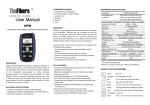Download 4 x SD-SDI / DVB-ASI to HD-SDI Time Division Multiplexer - AV-iQ
Transcript
Flashlink User Manual SDI-TD-MUX-4 4 x SD-SDI / DVB-ASI to HD-SDI Time Division Multiplexer network-electronics.com Rev. 8 SDI-TD-MUX-4 Rev.8 Network Electronics ASA P.O. Box 1020 N-3204 Sandefjord, Norway Phone: +47 33 48 99 99 Fax: +47 33 48 99 98 Email: [email protected] www.network-electronics.com Support Phone: +47 90 60 99 99 Revision history Current revision of this document is the uppermost in the table below. Revision Replaces Date 8 7 2008-11-10 7 6 2008-11-04 6 5 2008-04-08 5 4 3 2 4 3 2 1 2007-10-29 2007-10-08 2006-12-22 2006-11-21 1 0 0 - 2006-09-28 2006-09-21 Change description Clarified max 35 Mbps active transport rate for DVBASI. Corrected GPI allocation (GPI0 and GPI1 was swapped and GPI2 and GPI3 was also swapped). Added text in chapter 1.3 (unused input termination). Added Declaration of Conformity. New front page. Added Materials Declaration and EFUP Moved Specifications chapter to chapter 2. New DIP-switch functionality. GYDA renamed to GYDA-SC. Can run on a single 5V supply too. Updated data for typical cable length Initial revision network-electronics.com | 2 SDI-TD-MUX-4 Rev.8 Contents Revision history ....................................................................................... 2 1 Product overview.................................................................................. 4 1.1 Main features ........................................................................................................ 4 Front view ................................................................................................................... 5 1.2 Rear view and Connectors ................................................................................... 6 1.3 Power connection ................................................................................................. 7 1.4 Product Variants ................................................................................................... 7 2 Specifications ....................................................................................... 8 3 Configuration ........................................................................................ 9 3.1 Newer boards (FW rev 2.0 and later).................................................................... 9 3.2 Older boards (FW rev 1.x and 0.x) ..................................................................... 11 4 Operation ........................................................................................... 14 5 Front Panel LEDs ............................................................................... 15 6 GPI alarms ......................................................................................... 16 6.1 GPI/ Data connections RJ45 .............................................................................. 16 7 GYDA-SC Interface ............................................................................ 17 8 Laser safety precautions .................................................................... 18 General environmental requirements for Network Electronics equipment .............................................................................................................. 19 Product Warranty .................................................................................. 20 Appendix A Materials declaration and recycling information .................. 21 A.1 Materials declaration .......................................................................................... 21 A.2 Recycling information ......................................................................................... 21 EC Declaration of Conformity ................................................................ 22 network-electronics.com | 3 SDI-TD-MUX-4 Rev.8 1 Product overview The SDI-TD-MUX-4 is a Flashlink time-division multiplexer (TDM) for four SD-SDI or DVBASI inputs for signal transport in a single HD-SDI optical or electrical output according to the SMPTE 346M-2000 standard. Use the SDI-TD-DMUX-4 board for de-multiplexing the HDSDI signal. 1.1 Main features − − − − − − − − − − − Accepts any synchronous or asynchronous SD-SDI 270 Mbps input format as well as 270 Mbps DVB-ASI (max active data rate = 35 Mbps for DVB-ASI). Automatic input format detection for each channel. Mix of input formats allowed and correct format regained at demultiplexer (separate module; SDI-TD-DMUX-4). Built-in routing switcher for allocating input signals to output streams. Four separate and independent streams in the output HD-SDI output signal are used; allowing uninterrupted signal transport of remaining signals on loss of input feed. Separate stream clock reference data for each channel is transferred for remote clock regeneration. Optical and electrical 1.485 Gbps HD output TDM signal. Both available at all times. High performance optics for short and long haul applications including CWDM laser option. The output signal is compliant with the SMPTE-346M-2000 standard, allowing use of a standard HD infrastructure for transport and switching of the multiplexed signal. EDH handling for the SD-SDI signals. GYDA-SC interface allows remote control, status monitoring, error reporting and SNMP support. Figure 1: Block Diagram for SDI-TD-MUX-4 network-electronics.com | 4 SDI-TD-MUX-4 Rev.8 Front view There will be a frame front covering the board and the on-board DIP-switches are then inaccessible (cover can however be opened). The LED’s are visible through the front panel by use of integral optical guides in the front panel, as shown in Figure 2. Figure 2: Front Panel View with LED Indicators (only leftmost rack position shown) Figure 3 shows a sketch of the SDI-TD-MUX-4 board. The front view will be towards the left side of the board. The DIP switches and the LED’s are the only parts of interest for the user. DIP switches OFF ON ’0’ ’1’ LED indicators Jumper needed for proper operation Optical backplane connector Electrical backplane connector with signals and power lines Figure 3: MUX Board Layout network-electronics.com | 5 SDI-TD-MUX-4 Rev.8 1.2 Rear view and Connectors The rear view of the board is towards the right side of the board, as shown in Figure 3. The board must be mounted in a Flashlink FR-2RU-10-2 frame with a dedicated backplane board for the SDI-TD-MUX-4 board. Figure 4 shows the backplane rear view. Avoid inserting the SDI-TD-MUX-4 board into a wrong backplane board, as this may cause electrical or mechanical damage to the board. The SD1 to SD4 inputs are for 270 Mbps SD-SDI or DVB-ASI signals. The HD output carries the electrical HD-signal with the four input signals time division multiplexed according to the SMPTE 346M-2000 standard. The optical and electrical outputs both carry the same HD-signal. The GPI outputs are alarm signals for driving external alarm devices. Figure 4: Rear view showing the backplane Note that the same backplane can be used for both the SDI-TD-MUX-4 board and the SDITD-DMUX-4 board. The following connectors are available: Name SD1 SD2 SD3 SD4 HD Description Connector Type Input for 270 Mbps SD-SDI or DVB-ASI. BNC Input for 270 Mbps SD-SDI or DVB-ASI. BNC Input for 270 Mbps SD-SDI or DVB-ASI. BNC Input for 270 Mbps SD-SDI or DVB-ASI. BNC Output for 1.485 Gbps HD-SDI BNC (Multiplex according to SMPTE 346M-2000). OPT Optical output for 1.485 Gbps HD-SDI. SC/UPC GPI General Purpose Interface (transistor drivers for RJ-45 external alarm devices). Note: There are also a number of connectors on the board itself, but none of these are usable to the end-user. For proper operation, make sure there is a jumper in the lower position of the connector located behind the DIP-switches (see Figure 3). Unused inputs should be terminated to avoid alarms triggered by noise. network-electronics.com | 6 SDI-TD-MUX-4 Rev.8 1.3 Power connection Power is applied to the board via the backplane board, which again is plugged into the power distribution board in the Flashlink rack. The SDI-TD-MUX-4 board consumes slightly more than the full maximum of 3 watts from the +5V supply and slightly more than the full maximum of 1.5 watts from the +15V supply available at the backplane. This limits the number of boards in a rack to 8 boards plus GYDA-SC, when using a standard single power supply. Note that the SDI-TD-MUX-4 can also run on a single 5V supply, but then the full power of about 4.5 watts will be drawn from the 5V supply. The board automatically adapts to sharing the load between +5V and +15V when 15V is available. 1.4 Product Variants SDI-TD-MUX-4 4-ch. SDI time division multiplexer, DVB-ASI compatible, complies with SMPTE 346M-2000, electrical TDM output, ch. swap capability. SDI-TD-MUX-4-13T 1310nm, -7.5dBm laser + electrical interface SDI-TD-MUX-4-15T 1550nm, 0dBm laser + electrical interface SDI-TD-MUX-4-C1270 1270nm, 0dBm CWDM laser + electrical interface SDI-TD-MUX-4-C1290 1290nm, 0dBm CWDM laser + electrical interface SDI-TD-MUX-4-C1310 1310nm, 0dBm CWDM laser + electrical interface SDI-TD-MUX-4-C1330 1330nm, 0dBm CWDM laser + electrical interface SDI-TD-MUX-4-C1350 1350nm, 0dBm CWDM laser + electrical interface SDI-TD-MUX-4-C1370 1370nm, 0dBm CWDM laser + electrical interface SDI-TD-MUX-4-C1390 1390nm, 0dBm CWDM laser + electrical interface SDI-TD-MUX-4-C1410 1410nm, 0dBm CWDM laser + electrical interface SDI-TD-MUX-4-C1470 1470nm, 0dBm CWDM laser + electrical interface SDI-TD-MUX-4-C1490 1490nm, 0dBm CWDM laser + electrical interface SDI-TD-MUX-4-C1510 1510nm, 0dBm CWDM laser + electrical interface SDI-TD-MUX-4-C1530 1530nm, 0dBm CWDM laser + electrical interface SDI-TD-MUX-4-C1550 1550nm, 0dBm CWDM laser + electrical interface SDI-TD-MUX-4-C1570 1570nm, 0dBm CWDM laser + electrical interface SDI-TD-MUX-4-C1590 1590nm, 0dBm CWDM laser + electrical interface SDI-TD-MUX-4-C1610 1610nm, 0dBm CWDM laser + electrical interface network-electronics.com | 7 SDI-TD-MUX-4 Rev.8 2 Specifications Electrical input Number of inputs Data rates Equalisation Impedance Return loss Connector 4 independent SD-SDI, DVB-ASI or SDTI 270 Mbps (Max 35 Mbps active payload for DVB-ASI) Automatic up to 300m 75 ohm >15dB @ 270MHz BNC Electrical output (standard) Output signal Data rate Impedance Return loss Jitter (UI = Unit Interval) Peak to peak signal level Signal polarity Connector HD-SDI with TDM payload according to SMPTE 346M-2000 1485 Mbps 75 ohm >15dB @ 1485MHz Max. 0.2UI 0.8V ±0.1V Non-inverting BNC Optical output (option) Output signal Transmission circuit fibre Light source Optical power Optical centre wavelength Max. wavelength drift Jitter (UI = Unit Interval) Connector return loss Connector HD-SDI, TDM payload according to SMPTE 346M-2000 Single Mode F-P / DFB laser -7.5dBM @ 1310nm (F-P laser), 0 dBm (DFB laser) 1310nm, 1550nm, CWDM according to ITU-T G.694.2 ±20nm (F-P lasers), ±6nm (DFB lasers) Max. 0.2UI @ 1485Mbps better than 40dB w/ SM fibre SC/UPC Electrical Temperature range Power consumption Control 0 to +45 °C +5V/3.5 W, +15V/1.0W (4.5W when running on a single +5V supply) RS-422, GYDA-SC enabled, SNMP Latency Electrical and optical delay Less than 100 us (combined through MUX and DEMUX) In addition comes 5 us/km of fibre signal propagation time Standards Supported standards for electrical and optical ports: SMPTE SMPTE 346M-2000, SMPTE 292M, SMPTE 259M, SMPTE 305.2M, SMPTE 297M, SMPTE RP165 DVB-ASI EN50083-9 network-electronics.com | 8 SDI-TD-MUX-4 Rev.8 3 Configuration The SDI-TD-MUX-4 is self-configuring in the sense that it will start working according to default factory settings once the input signals and power are applied. Signals will be routed straight through without swapping and SD-SDI/DVB-ASI will be detected and handled automatically. There are also configuration parameters available via DIP-switches in the front of the board and via the Flashlink-protocol commands from GYDA-SC. There are two variants of the boards. Early versions (boards with firmware revision (FW) 1.0 and earlier) have full flexibility channel swapping and no other configuration options. Later versions (boards with firmware revision (FW) 2.0 and later) have more functions, but less flexibility on channel swapping. 3.1 Newer boards (FW rev 2.0 and later) The DIP switches control the channel-to-stream allocation according to the below table. It also controls enable/bypass for the cable equalisers. See also Figure 5 for details on setting the switches. Note that when GYDA-SC mode is selected, there are no limitations on how the routing and cable equalisers are controlled – as opposed to when operating from DIP-switches. (Upper left corner of board) OFF ON RD0 RD1 RD2 EQ0 EQ1 EQ2 --OVR 1 2 3 4 5 6 7 8 Switch 1 (’off’ / 0) Switch 2 (’off’ / 0) Switch 3 (’off’ / 0) Switch 4 (’off’ / 0) Switch 5 (’on’ / 1) Switch 6 (’off’ / 0) Switch 7 (’on’ / 1) Switch 8 (’on’ / 1) Remote Distribution Shown: 1=>1 , 2=>2 , 3=>3 , 4=>4 Cable Equalisers Shown: 1 and 2 bypass, 3 and 4 enabled Spare (not in use). Override. Shown: DIP switch control only Figure 5: DIP Switch Settings (see also table below) network-electronics.com | 9 SDI-TD-MUX-4 Rev.8 DIP setting RRR----1 Description Comments ‘RRR’ (or RD0-2) are allowing remote control of distribution ‘000’ is on the receiver side. Preferably, use the DIP switches on the factory (Dashes ‘-‘ DEMUX side only or use GYDA-SC, if so is possible in your default. indicate that application. these switches 000: 1=>1 2=>2 3=>3 4=>4 See note are not related 001: 1=>1 1=>2 3=>3 4=>4 below. to this 010: 1=>1 1=>2 3=>3 3=>4 function). 011: 1=>1 1=>2 1=>3 4=>4 1xx: 1=>1 1=>2 1=>3 1=>4 (Input to stream allocation) ---EEE-1 ‘EEE’ (or EQ0-2)are controlling the cable equalisers. Leave ‘000’ is in position ‘000’ unless you have reasons to turn off cable factory equalisers. default. 000: 1=ena 2=ena 3=ena 4=ena 001: 1=byp 2=ena 3=ena 4=ena See note 010: 1=byp 2=byp 3=ena 4=ena below. 011: 1=byp 2=byp 3=byp 4=ena 1xx: 1=byp 2=byp 3=byp 4=byp (byp = Bypass , ena = Enabled) ------S‘S’ is not in use. ‘0’ is factory 0: spare (not in use) default. 1: spare (not in use) (preferably, leave the switch in the ‘0’-position) -------O ‘O’ is controlling whether the board is controlled by DIP‘0’ is factory switches or from GYDA-SC. default. 0: GYDA-SC control 1: DIP-switch control Notes regarding distribution and cable equalisers: − Changing the ‘RRR’ setting to something else than ‘000’ duplicates input signals on the HD mux-stream and thereby limits the signal options at the receiver (DEMUX) side. − You may have to swap cables at the rear to get exactly the configuration you are looking for. − Changing the ‘EEE’ setting to something else than ‘000’ will bypass one or more of the cable equalisers. This will normally give reduced performance. Only use this feature if you understand why you would want to do it. On power-on, the actual settings will be according to the dip-switches, except when the GYDA-SC control mode is selected. In that case, the last GYDA-SC setting will be restored from on-board non-volatile memory. network-electronics.com | 10 SDI-TD-MUX-4 Rev.8 Other board settings available from GYDA-SC: Control item GYDA-SC mode DIP = ‘-------0’ Laser can be turned on or off from GYDA-SC. Factory default is ‘on’. Under GYDA-SC control (can be read and reset from GYDA-SC). Laser EDH counters EDH flags Can be read from GYDA-SC. EDH masks Can be changed from GYDA-SC. Not stored in non-volatile memory, so power on default is ‘all active’, until GYDA-SC configures otherwise. Can be turned on/off from GYDASC. Factory default is ‘enable’. Cable Equalizers Channel swap Can be controlled by GYDA-SC, all options available. Non-GYDA-SC mode DIP = ‘-------1’ Laser always enabled. Counting still active on the MUX board (on errors), but without any functional significance. Flags still operating on board, but without any functional significance. EDH masks remains unchanged from last setting. Default on power on is all active. Cable equaliser bypass/enable according to DIP-switches. See above table. Channel swap/distribution according to DIP-switches. See above table. 3.2 Older boards (FW rev 1.x and 0.x) The DIP switches control the channel-to-stream allocation according to the below table. See also Figure 5 for details on setting the switches. (Upper left corner of board) 1 2 3 4 5 6 7 8 Switch 1 (’on’ / 1) Switch 2 (’on’ / 1) Switch 3 (’on’ / 1) Switch 4 (’off’ / 0) Switch 5 (’off’ / 0) Switch 6 (’on’ / 1) Switch 7 (’off’ / 0) Switch 8 (’off’ / 0) Stream 1 (here: from SD input 1) Stream 2 (here: from SD input 2) Stream 3 (here: from SD input 3) Stream 4 (here: from SD input 4) Figure 6: DIP Switch Settings (here: no swap; see example 1 in the below table) network-electronics.com | 11 SDI-TD-MUX-4 DIP setting aaxxxxxx (X is a don’t care bit) xxbbxxxx xxxxccxx xxxxxxdd Example 1: 00011011 Example 2: 00110110 Example 3: 00001111 Example 4: 11111111 Rev.8 Description aa tells which of the four inputs that are allocated to output stream 1. 00: Input 1 (SD1) 01: Input 2 (SD2) 10: Input 3 (SD3) 11: Input 4 (SD4) bb, cc and dd are similar as aa, but for streams 2, 3 and 4 respectively. Comments See Figure 6 to understand how the bitpatterns are set. Input 1 to stream 1. Input 2 to stream 2. Input 3 to stream 3. Input 4 to stream 4. Input 1 to stream 1. Input 4 to stream 2. Input 2 to stream 3. Input 3 to stream 4. Input 1 to stream 1. Input 1 to stream 2. Input 4 to stream 3. Input 4 to stream 4. Input 4 to stream 1. Input 4 to stream 2. Input 4 to stream 3. Input 4 to stream 4. Or controlled by GYDA. No channel swapping. See note below. See note below. Note: The special setting in example 4 above serves dual purposes: − Allocate inputs to output streams according to the above description. − Allow GYDA commands to override DIP-setting. This means that after the DIP-switches are changed from any setting to the 11111111 setting, the above allocations gets active, BUT at the same time allowing GYDA to send commands with any other input-to-stream allocation. So, when this setting is applied to the DIP-switches, the actual configuration depends on GYDA commands. On power-on, the actual swap setting will be according to the dip-switches, except that when set as in Example 4, the last GYDA command will still be active The factory default setting will be as in example 4, with last GYDA command stored in non-volatile memory as in example 1. This means that the default start-up is “no channel swapping”. All other DIP switch settings are however ‘safe’ in the sense that GYDA cannot override these settings. network-electronics.com | 12 SDI-TD-MUX-4 Rev.8 Other board settings available from GYDA: Control item Laser GYDA mode (DIP-sw. = ‘11111111’) Laser can be turned on or off from GYDA. Factory default is ‘on’. EDH counters Under GYDA control (can be read and reset from GYDA). EDH flags Can be read from GYDA. EDH masks Can be changed from GYDA. Not stored in non-volatile memory, so power on default is ‘all active’, until GYDA configures otherwise. Can be turned on/off from GYDA. Factory default is ‘enable’. Can be controlled by GYDA, as shown in above table. Cable Equalizers Channel swap Non-GYDA mode (any other DIP-setting) Laser is always on. Both the electrical and optical outputs are active with the same signal at all times. Counting still active on the MUX board (on errors), but without any functional significance. Flags still operating on board, but without any functional significance. EDH masks remains unchanged from last setting. Default on power on is all active. Always enabled. Channel swap according to DIPswitches. See above table. network-electronics.com | 13 SDI-TD-MUX-4 Rev.8 4 Operation The SDI-TD-MUX-4 board transfers any or all of the four 270 Mbps input signals via an optical or electrical HD interface according to SMPTE 346M-2000. An SDI-TD-DMUX-4 board is required to reconstruct the four 270 Mbps signals, normally at a remote location and linked via an optical fibre or an electrical coax cable. Channel swapping is available either from DIP-switches or remotely via the standard GYDASC interface. All inputs can be either 270 Mbps SD-SDI or DVB-ASI (188 or 204 word packets). network-electronics.com | 14 SDI-TD-MUX-4 Rev.8 5 Front Panel LEDs Figure 7 shows how the LEDs are located on the front panel. Figure 7: Front Panel View with LED Indicators The table below shows how the front panel LEDs are to be interpreted. Note that the term “in error” in the table means that there is either a missing signal (no carrier detect) AND/OR the reclocker has not been able to lock to the incoming signal. The term “operating normally” means that a signal has been detected (carrier detect on the cable equaliser) AND the reclocker has been able to lock to the signal. Diode 1 Description Card Status 2 SD IN 1 and SD IN 2 Red LED Power on, FPGA not configured Both channels (1 and 2) in error 3 SD IN 3 and SD IN 4 Both channels (3 and 4) in error 4 HD OUT Output failure Orange LED Not applicable One of the channels (1 or 2) in error One of the channels (3 or 4) in error Laser failure Green LED Power on and FPGA configured Both channels (1 and 2) operating normally Both channels (3 and 4) operating normally Output OK and laser working No light No power to board Not applicable Not applicable Not applicable network-electronics.com | 15 SDI-TD-MUX-4 Rev.8 6 GPI alarms Four alarms are present on the RJ45 connector. These four GPI signals indicate the same status as the LEDs (see above): − GPI0: On => Power on, FPGA not configured Off => Power on, FPGA configured − GPI1: On => One of the channels (1 or 2) in error Off => Both channels (1 and 2) are OK − GPI2: On => One of the channels (3 or 4) in error Off => Both channels (3 and 4) are OK − GPI3: On => Laser Failure Off => Laser OK An active alarm condition means that the transistor is conducting. The power present alarm should always be active during normal operation. 6.1 GPI/ Data connections RJ45 The below table show the signals available on the GPI connector on the backplane. Figure 8: RJ45 Connector for GPI Signals RJ45 Pin Number 8 7 6 5 4 3 2 1 Description GND Not Used Not Used Not Used GPI2 GPI3 GPI0 GPI1 network-electronics.com | 16 SDI-TD-MUX-4 Rev.8 7 GYDA-SC Interface Figure 9 shows how GYDA-SC will present a rack equipped with an SDI-TD-MUX-4 module in rack position 2, an SDI-TD-DMUX-4 module in rack position 6, a GYDA-SC module in rack position 9 and a power supply unit in rack positions 10 and 11. For details on the GYDA-SC graphical user interface or the communication protocol, refer to the GYDA-SC documents or contact our support department at [email protected]. For information on which parameters are controllable from GYDA-SC, refer to section 3 of this manual. Figure 9: GYDA-SC presentation of rack with an SDI-TD-MUX-4 module in position 2 network-electronics.com | 17 SDI-TD-MUX-4 Rev.8 8 Laser safety precautions These are guidelines to limit hazards from laser exposure. All the available EO (including ETH100) units in the Flashlink range include a laser. Therefore this note on laser safety should be read thoroughly. The lasers emit light at wavelengths from 1270nm up to 1610nm. This means that the human eye cannot see the beam, and the blink reflex cannot protect the eye. (The human eye can see light between 400 nm to 700 nm). A laser beam can be harmful to the human eye (depending on laser power and exposure time). Therefore: Be careful when connecting / disconnecting fibre pigtails (ends). Never look directly into the pigtail of the laser/fibre. Never use microscopes, magnifying glasses or eye loupes to look into a fibre end. Use laser safety goggles blocking light at 1310 nm and at 1550 nm Instruments exist to verify light output power: Power meters, IR-cards etc. Flashlink features: All the laser module cards in the Flashlink product range, are Class 1 laser products according to IEC 825-1 1993, and class I according to 21 CFR 1040.10 when used in normal operation. More details can be found in the user manual for the FR-2RU-10-2 frame. Maximum output power 1: 5 mW Operating wavelengths: > 1270 nm 1 Max power is for safety analysis only and does not represent device performance. network-electronics.com | 18 SDI-TD-MUX-4 Rev.8 General environmental requirements for Network Electronics equipment 1. 2. - The equipment will meet the guaranteed performance specification under the following environmental conditions: Operating room temperature range: 0°C to 45°C Operating relative humidity range: up to 90% (non-condensing) The equipment will operate without damage under the following environmental conditions: Temperature range: -10°C to 55°C Relative humidity range: up to 95% (non-condensing) network-electronics.com | 19 SDI-TD-MUX-4 Rev.8 Product Warranty The warranty terms and conditions for the product(s) covered by this manual follow the General Sales Conditions by Network Electronics ASA. These conditions are available on the company web site of Network Electronics ASA: www.network-electronics.com network-electronics.com | 20 SDI-TD-MUX-4 Rev.8 Appendix A Materials declaration and recycling information A.1 Materials declaration For product sold into China after 1st March 2007, we comply with the “Administrative Measure on the Control of Pollution by Electronic Information Products”. In the first stage of this legislation, content of six hazardous materials has to be declared. The table below shows the required information. Toxic or hazardous substances and elements 組成名稱 Part Name SDI-TD-MUX-4 鉛 汞 镉 六价铬 多溴联苯 多溴二苯醚 Lead Mercury Cadmium Hexavalent Polybrominated Polybrominated Chromium biphenyls diphenyl ethers (Pb) (Hg) (Cd) (PBDE) (Cr(VI)) (PBB) O O O O O O O: Indicates that this toxic or hazardous substance contained in all of the homogeneous materials for this part is below the limit requirement in SJ/T11363-2006. X: Indicates that this toxic or hazardous substance contained in at least one of the homogeneous materials used for this part is above the limit requirement in SJ/T11363-2006. This is indicated by the product marking: A.2 Recycling information Network Electronics provides assistance to customers and recyclers through our web site http://www.network-electronics.com. Please contact Network Electronics’ Customer Support for assistance with recycling if this site does not show the information you require. Where it is not possible to return the product to Network Electronics or its agents for recycling, the following general information may be of assistance: − − − − Before attempting disassembly, ensure the product is completely disconnected from power and signal connections. All major parts are marked or labelled to show their material content. Depending on the date of manufacture, this product may contain lead in solder. Some circuit boards may contain battery-backed memory devices. network-electronics.com | 21 SDI-TD-MUX-4 Rev.8 EC Declaration of Conformity MANUFACTURER Network Electronics ASA P.B. 1020, N-3204 SANDEFJORD, Norway AUTHORISED REPRESENTATIVE (Established within the EEA) Not applicable MODEL NUMBER(S) SDI-TD-MUX-4 DESCRIPTION Time Division Multiplexer DIRECTIVES this equipment complies with LVD 73/23/EEC EMC 2004/108/EEC HARMONISED STANDARDS applied in order to verify compliance with Directive(s) EN 55103-1:1996 EN 55103-2:1996 EN 60950-1:2006 TEST REPORTS ISSUED BY Notified/Competent Body Report no: Nemko E07381.00 TECHNICAL CONSTRUCTION FILE NO Not applicable YEAR WHICH THE CE-MARK WAS AFFIXED 2008 TEST AUTHORIZED SIGNATORY MANUFACTURER AUTHORISED REPRESENTATIVE (Established within EEA) Date of Issue 2008-04-08 Place of Issue Not applicable Name Thomas Øhrbom Position Quality Manager (authorised signature) Sandefjord, Norway network-electronics.com | 22