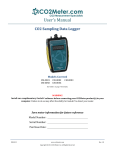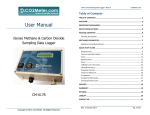Download User`s Manual - CO2Meter.com
Transcript
User’sManual 25%O2SamplingDataLogger ModelCovered CM‐0505 WARNING! InstallourcomplimentaryGasLab®softwarebeforeconnectingyour CO2Meterproduct(s)toyourcomputer.Failuretodosomayaffectthe abilityforGasLab®todetectyoursensor. Rev. 15September2015 Copyright©2015CO2Meter,Inc.AllRightsReserved. OxygenSamplingDataLoggerUser’sManual CO2Meter.com Savesensorinformationforfuture reference Serial Number: Purchase Date: WARNING! InstallourcomplimentaryGasLab®software beforeconnectingyourCO2Meterproduct(s)to yourcomputer.Failuretodosomayaffecttheability forGasLab®todetectyoursensor.Ifthishappens, pleasefollowtheinstructionsshowninthe“ USBDriverInstallationInstructions”sectiononpage19 ofthismanual. Page2of21 OxygenSamplingDataLoggerUser’sManual CO2Meter.com TableofContents WELCOME........................................................................................................4 IMPORTANTSAFEGUARDS........................................................................4 PACKAGECONTENTS...................................................................................6 OPTIONALACCESSORIES...............................................................................................6 GASLAB®SOFTWARE...................................................................................7 MINIMUMSYSTEMREQUIREMENTS...........................................................................7 POWERINGTHEMETTER...........................................................................8 PRODUCTOVERVIEW..................................................................................9 INSTRUMENTOVERVIEW..............................................................................................10 DETECTORPRINCIPAL...................................................................................................10 OPERATIONGUIDE....................................................................................11 CONNECTINGMETER......................................................................................................11 SETUP.............................................................................................................12 SETTINGS......................................................................................................13 DISPLAYSETTINGS..........................................................................................................13 PORTSETTINGS.................................................................................................................13 TIME/DATESETTINGS..................................................................................................13 LOGGINGDATA..................................................................................................................14 FOREACHLOGGINGSESSION.......................................................................................14 LOGGINGSETTINGS.........................................................................................................14 QUICKSTARTGUIDE.................................................................................16 CALIBRATION..............................................................................................16 APPENDIX.....................................................................................................17 METERSPECIFICATIONS...............................................................................................17 TROUBLESHOOTINGGUIDE....................................................................18 USBDRIVERINSTALLATIONINSTRUCTIONS......................................................19 SUPPORT.......................................................................................................20 WARRANTY..................................................................................................20 LIABILITY......................................................................................................20 RETURNS.......................................................................................................20 CONTACTUS.................................................................................................21 Page3of21 OxygenSamplingDataLoggerUser’sManual CO2Meter.com Welcome Thankyouforpurchasingoursensor.CO2Meter,Inc.isaFloridabased businessspecializinginthedesignandmanufacturingofgasdetectionand monitoringdevices–mainlyCO2.Ourapproachisonebasedinthescienceof gasandhowbesttoaccuratelyandrepeatedlymeasurethatgasfortheend userspurposes.OurbusinesspartnersinAgriculture,Medical, Pharmaceuticals,Science,Beverage,andotherfieldsfindourdevicestobe highlyaccurateandcosteffective. Weapproacheachcustomer’sapplicationasauniqueopportunityto understand,educate,andprovideproductsolutionsthatmeetthecustomers’ needswhileexceedingtheirexpectationsforreliabilityandservice.Our continuedproductinnovationincombinationwithour“customerfirst”focus allowsCO2Meter,Inc.tocontinuetoprovidesolutionsforthefuture. BasedinOrmondBeach,FL,CO2Meter,Inc.iscommittedtothesuccessofour customers;thehealth,welfare,andprosperityofourtalentedemployees;and thecontinueddevelopmentofourlocalcommunity. CO2Meter,Inc.appreciatesyourbusinessandlooksforwardtoworkingwith youandyourteaminthefuture. Pleasetakesometimetoreadthroughthismanualinordertobecome familiarwiththesensor.Also,pleasepayspecialattentiontotheimportant safeguardsshownonthenextpage. ImportantSafeguards Toreducetheriskoffire,electricalshockand/orinjurytopersons,basic safetyprecautionsshouldalwaysbefollowedwhenusingelectrical appliances,includingthefollowing: 1. READALLINSTRUCTIONSBEFOREUSINGTHISSENSOR. 2. INSTALLGasLab®SOFTWAREBEFORECONNECTINGMETERTOA COMPUTER. 3. Useonlytheincludedpowersupplytooperatethismeter.Inappropriate voltagesupplycouldcauseirreparabledamagetothisdevice. Page4of21 OxygenSamplingDataLoggerUser’sManual CO2Meter.com 4. DoNOTuserechargeableAAbatteries. 5. DuracellbrandAAAlkalinebatteriesarerecommended. 6. DonotstorethemeterwiththeAAAlkalinebatteriesinstalledtoprevent thepotentialforbatteryleakage. 7. Makesurethatthetubesaresecurelyattachedtothemeterbefore samplingaclosedenvironment. 8. Donotoperatewithanobstructedsamplepath. 9. Thismeterisnotdesignedforoutdooruse. 10. Donotexposethismetertowateroranyliquids. 11. Donotoperatethismeteriftheenclosureisopened. 12. Donotoperatethedeviceifitismalfunctioning. SAVETHESEINSTRUCTIONS! Page5of21 OxygenSamplingDataLoggerUser’sManual CO2Meter.com PackageContents Pleaseverifythatyourpackagecontainsthefollowingitemsbeforeusingthis meter: UNITS: (1)Meter (1)Protectiverubbergrips (1)6‐footUSBcable (1)Internationalpowersupply (1)High‐impactcarryingcase (1)CalibrationTag (1)Usermanual (1)Fittings,tubing,&filterkit o (1)10‐footlong1/8”tubing Figure1:Basickit‐allunits o (2)1/8”Barbtubingbulkheadfitting o (2)1/8”Barb10‐32UNFfittings o (2)Particulatefilter(CM‐0117) o (2)Hydrophobicfilter(CM‐0118) o (1)Moisturetrap(CM‐0112) OptionalAccessories Ifthemeteristooperateinenvironmentswherehumidityisveryhigh(>95% RH),anExtremeMoistureFilter(CM‐0103)canbepurchasedseparately.This filterwillallowfreeflowofsampledairwhilekeepingmoistureoutofthe meter.A10,000‐hourpumpisalsoavailableatthetimeofpurchase. Note:Pleasecontactourtechnicalsupportstaffformoredetailsaboutthese oranyotheraccessories. Page6of21 OxygenSamplingDataLoggerUser’sManual CO2Meter.com GasLab®Software IMPORTANT:MAKESURETOINSTALLSOFTWAREBEFORECONNECTING YOURSENSORTOYOURCOMPUTER. MinimumSystemRequirements Toutilizeourfreesoftware,thecomputermustmeetthefollowingminimum requirements: 1GHzprocessorwith1GBofRAM,1GBfreediskspace(2GBfreedisk spacefor64‐bitsystems). WindowsXP*/7/8/8.1withMicrosoft.NETFramework4.0**orlater. OnIntel‐basedMaccomputers,GasLab®softwarecanrunusinga Windows7/8virtualmachinesoftwaresuchasVMwareFusion®or similar. *Microsoft.NETisnotsupportedonMediaCenterorTableteditions. **Installerwilloptionallyinstall.NETFramework. Visitwww.co2meter.com/pages/downloadstodownloadour complimentaryGasLab®softwaretoyourcomputer.Youcanalsodownload theGasLab®usermanualinPDFfromthispage. PleasereadtheGasLab®usermanualcarefullytobecomemorefamiliarwith howthesoftwareworkssothatyoucangetthemaximumbenefitfromthis usefultool. InstalltheGasLab®softwarefirsttoensurethattheproperdriver,necessary forthesensor,isinstalledonyourcomputerbeforeconnectingthesensor. Page7of21 OxygenSamplingDataLoggerUser’sManual CO2Meter.com Figure2:GasLab®downloadpage(InternetExplorer11shown) Followthestepsandinstructionspromptedbyyourcomputer’soperating system.Makesureyouhaveadministratorprivilegesinordertoinstallthis program. NOTE:WestronglyrecommendallowingGasLab®toinstalldriversforthe sensorautomatically. SoftwareCapabilities OurGasLab®softwarewillallowusersto: Manageanddownloadlogs Configuresensor Adjustloggingintervals Calibratethesensor Collectdatareal‐time PoweringtheMetter Thismetercanbepoweredbyfour(4)AAsizebatteries(notincluded)but samplingunitscanalsobepoweredbytheincluded6VDCinternationalwall powersupply.TheseunitsshouldNOTbepoweredusingtheincludedUSB cablesinceitsuppliesinconsistentvoltagetothemeter,whichdegrades sensoraccuracy. Page8of21 OxygenSamplingDataLoggerUser’sManual CO2Meter.com Iftheunitisnotgoingtobeusedforanextendedperiodoftime,batteries shouldberemovedtopreventdamageduetopotentialbatteryleakage. Thepowerswitch ontheleftsideofthemeterturnstheunitON/OFF.The LOGswitchontherightsideofthemeterenables/disablesdataloggingand pumpfunction. ProductOverview ThisportableCO2Meter,Inc.samplingdataloggerisdesignedtomonitor oxygen(O2)inreal‐timeinconcentrationlevelsfrom0%to25%. Samplingdataloggerslogdataforaspecifiedperiodoftimeandstoreupto 60,000datapointstoitsinternalmemorytoberetrievedatalatertimefor analysis. WhencombinedwithourGasLab®software,itallowsyoutoseedatainreal timeonyourcomputer’sscreen.Itsbuilt‐in1,000‐hour(10,000‐hour optional)samplingmicro‐pumpensuresreliableoperationforpersistent readingsbasedonuser‐selectedtimeintervals. Amongothers,thismeterisidealforthefollowingapplications: Incubation Fermentationmonitoringandvalidation AgriculturalO2uptakeanalysis ModifiedAtmospherePackaging(MAP) O2leakdetection Firesuppressionsystemtesting Scientificdevicessuchasthisoxygenmeterrequireuserstohaveintimate knowledgeofthesensor’sfeatures,limitations,operation,requiredsoftware, andspecificationspriortouse.CO2Meter,Inc.highlyrecommendsreading thisuser’smanualbeforeoperatingthissensor,especiallytheImportant Safeguardssectiononpage4. Page9of21 OxygenSamplingDataLoggerUser’sManual CO2Meter.com InstrumentOverview Page10of21 OxygenSamplingDataLoggerUser’sManual CO2Meter.com DetectorPrincipal Thismeterfeaturesazirconiaoxygensensorthatutilizessolid‐state electrochemicalreactionstoproduceavoltageproportionaltothecurrent oxygen.Thisvoltageisthendigitalizedandfilteredtoausablevalue.The oxygensensorhasalsobeenfactorycalibratedtomeetspecifications. OperationGuide Makesureyoureadthroughtheseinstructionsthoroughlybeforeusingthe meter.Thisguidewillhelpyoubecomemorefamiliarwiththemeterinorder tobeasproductiveaspossibleinashortperiodoftime.Pleasereadthe ImportantSafeguardsonpage4beforecontinuing. IMPORTANT:Followtheseinstructionstoensurepropersetup: 1. DownloadtheGasLab®softwaretoyourcomputerasshowninthe GasLab®Softwaresectiononpage7. 2. Powerthemeterusingtheincludeduniversalpowersupply.TurnON themeter. 3. Waituntilthedisplaychangescolorstovisuallyconfirmithasreset successfullyafterconnectingittoacomputer. ConnectingMeter Thefirsttimethemeterisconnectedtoyourcomputer,theoperatingsystem willinstallthenecessaryUSBdriversasshowninError!Referencesourcenot found..Thisprocesscouldtakeafewminutes. Figure3:USBDriverInstallation. Page11of21 OxygenSamplingDataLoggerUser’sManual CO2Meter.com LCDDisplay TheLiquidCrystalDisplay(LCD)showsthefollowingfeatures: O2levelsinpercentage(99.99%)format LoggingON/OFF Percentageoffreememory DataStorage Thismeterfeaturesaninternalmemorycapableofstoring60,000datapoints. Duetothenatureofthedesign,thismeterwillneedtobeinitializedbefore operationandtheloggingperiodandreal‐timeclockwillneedtobesetunder theSETTINGSmenu. Setup CO2Meter,Inc.’ssamplingmeterswillrequireminimalsetupsincetheyare designedtobeportable.Themostimportantaspectofthesetupinvolves connectingthesamplinghosesandensuringpropersetup.TheInstrument Overviewsectiononpage10showsthelabeledcomponentsofthesemeters, asreferencedthroughouttherestofthismanual. Insertfour(4)AAsizebatteriesorconnecttotheincludedpowersupply.This meterhasaninternalcoincellCR‐20323Vbatterybackupforthereal‐time clock.Thisbatteryisinsertedinthefactoryforyourconvenienceandshould lastthelifetimeoftheproduct. Inordertoinitializedatalogging,theunitMUSTbeconnectedtothecomputer withdataloggingswitchedtoOFF,andtheGasLab®softwarestarted.Once theunithasbeenconnected,clickontheCONFIGURESENSORbuttoninthe GasLab®interface,andsetthepumpperiodanddataloggingintervalas desired.Werecommendleavingthepump“on”periodtothedefault10 seconds.Forthedatalogginginterval,werecommendatleast10seconds. ThepumpPWMperiodcanalsobeadjustedforadvancedapplications,with1 beingfulldutycycle,andvaluesapproaching255beingtheshortestduty Page12of21 OxygenSamplingDataLoggerUser’sManual CO2Meter.com cycle.Thepumpmodeshouldalwaysbesetto“Datalogging”forproper operationoftheunit. Settings Settings–allowsyoutoaccessalltheparameters,options,outputs, communications,anddate/timesettingstobechangedorprogrammed. DisplaySettings Hereyoucanchangethebrightnessandcolortheme(3available)onthe deviceandyoucanalsoactivateaScreenTimeouttosavepower.Thissetting willnotaffectthemeter’sfunctionalitybutwillaffectthebatterylife dependingonhowyousetthisparameter. PortSettings Hereyoucanconfigureandactivateportsthatcontroladditionalaccessories suchasthedeviceModbusaddress.Pleasecalltechnicalsupportforguidance andimportantinformationbeforemakingchangestotheconfigurationofany oftheseports.Youcanreachusduringregularbusinesshoursat(386)256‐ [email protected]. Time/DateSettings Hereyoucanchangethedateandtimeonthemeterformoreaccurate referenceontherecords.Thedefaulttimeofyourmetercouldvarydepending onyourlocation. Reviewthesesettingsbeforeyoustartusingthemeter. DataLogs Willtakeyouwherethelogsare,youcanseethedatastorageonyourdevice anddisplayitgraphicallyinthesamewindow. DataLoggingConfiguration Thesemetersfeatureaninternalmemorycapableofstoringdatawhennot attachedtoapersonalcomputer.Theseunitswillallowyoutoreadandstore O2concentrationlevelsdata.Duetothenatureofthedesign,thismeter shouldbeconnectedtoacomputerfirst,beforeoperation,inordertoinitialize thesensorandsettheloggingintervalandreal‐timeclock. Page13of21 OxygenSamplingDataLoggerUser’sManual CO2Meter.com LoggingData OncetheGasLab®softwarehasbeeninstalledandthemeterisconnectedto thecomputer,youcangatherdatainavarietyofways.Datacanbecollected inrealtime,datalogscanbedownloadedfromthemeter’smemoryandsaved tothecomputer,anddatacanbereviewedonthemeter’sLCDdisplay. Foreachloggingsession 1. TurnthemeterONbyconnectingtopowersupply. 2. Themetermustbestartedatleast1minutepriortodeploymentand dataloggingtoallowthesensorenoughtimetowarm‐upandcalibrate. 3. SettheloggingintervalasdesiredusingGasLab®. 4. TurntheLogswitchtotheONpositioninordertostartthelogging session. 5. Whendataloggingiscompleted,turntheLogswitchtotheOFFposition inordertostoptheloggingsessionanddisconnectthemeter. NOTE:RefertotheGasLab®User’sManualformoreinformation. LoggingSettings Hereyoucanchangetheloggingintervalandduration.Thiswillenableyouto collectthedataforaperiodoftimeinaspecificlogginginterval.Thisscreen alsogivesyoutheoptiontosetthedesiredpumpinterval.Rememberto synchronizethepumpbefore,during,oraftertheloggingintervaltoreadand collectthecorrectreadingaccordingtotheapplication. ClosedLoopOperation Figure4:Closed‐loopoperation Page14of21 OxygenSamplingDataLoggerUser’sManual CO2Meter.com OpenLoopwithEnvironmentalExhaust Figure5:Opened‐loopoperation Werecommendinstallingtheincludedhumidity/contaminatefiltertoensure thesensingchamberandpumpbafflestaysclearandcorrosionfree. SAMPLING DATALOGGER Figure6:FilterInstallationandOrientation Page15of21 OxygenSamplingDataLoggerUser’sManual CO2Meter.com QuickStartGuide IMPORTANT:MAKESURETOINSTALLSOFTWAREBEFORECONNECTINGYOURMETER TOYOURCOMPUTER. 1. InstallfreshsetofAAbatteries(Duracellbrandrecommended)orconnect theincludedpowersupply. 2. InstallfiltersandtubingincludedasshownonFigure7. 3. TurnthemeterONbypressingthepowerswitchonce. 4. Fordataloggingmodels,turnloggingONbypressingtheLOGswitchonce. Oncethesamplingprocessiscompleted,datacanbedownloadedtoyour computerusingourGasLab®software. Calibration Manualcalibrationisnotavailableforthisunit.ContactCO2Meter.comfor factorycalibration. Page16of21 OxygenSamplingDataLoggerUser’sManual CO2Meter.com Appendix MeterSpecifications SensorType Range Accuracy Zirconiumdioxide(ZrO2) 0‐25%O2 ±2%fullscaleorbetter ±0.05%,±1%ofmeasured Repeatability value ResponseTime 4sec.max. <1min.(instant Warm‐upTime measurements) Operating ‐30to60°C(‐22to140°F) Temperature LifeExpectancy >5years Maintenance Nomaintenancerequired Interval DataPoints 60,000 Fromevery2secondsto IntervalPeriod every18hours DataRecorded Date,time,O2% LifeExpectancy 1,000hours(basicpump) Max.Flow(STP) 0.40liters/min. Max.Vacuum ‐150mbar Max.Pressure 500mbar Max.System ~1atm(~1bar) Pressure Batteries Four(4)AA‐sizedAlkaline InputVoltage 6VDC Current ~0.5Wavg.(pump Consumption running) WxHxD 3.60(91)x5.75(146)x in(mm) 1.29(33),excludingboot Sensor Performance andRatings General DataLogging Pump Characteristics Power Dimensions Page17of21 OxygenSamplingDataLoggerUser’sManual CO2Meter.com TroubleshootingGuide Symptom/Issue PossibleCause/Resolution Unitisnotrecognizedby computer/OS Makesureunitisconnectedproperly toasuitable6VDCpowersourceand thattheUSBcableisproperly connectedtoacomputer. Performresolutionaboveandmake surethatthereisadequatepowerto thesensor. Themeterwasdisconnectedwhile logswerebeingdownloaded.Connect themetertothecomputerand downloadlogsagain. Themeter’sEEPROMhasbeen corrupted.Improperpowersupply. Pleaseemailourtechnicalsupportfor furtherassistance. Yoursoftwaremightbeoutofdate. Updateyoursoftwareonlineatour websiteorbyclickingontheCHECK FORUPDATESundertheHelpmenu. Makesureyourcomputermeetsthe minimumsystemrequirements. Checktheairflowchannels/tubesto makesuretheyarenotobstructed. Checktheparametersofthemeterand makesurethespeedofthecomputer isadequate. Calibrationorrecalibrationneeded. Unitdoesn’tpowerON Nologsarepresentonmeter Thedisplayisblueorshowing error TheGasLab®softwaredoesn’t start*1 Slowresponse Readingdoesn’tchange *FormoretroubleshootingtipsonGasLab®software,seeitsmanuallocatedat www.co2meter.com/pages/downloads. Page18of21 OxygenSamplingDataLoggerUser’sManual CO2Meter.com USBDriverInstallationInstructions ToinstalltheappropriateUSBportdriverscompatiblewithyoursensor, followthesesteps: 1. Gotohttp://www.ftdichip.com/Drivers/VCP.htmanddownloadthe packageappropriatefortheversionofWindowsinstalledinyour computer. 2. Movethefileyoudownloadedtoalocationyoucaneasilyaccess.Make sureyouhaveadministratorprivileges. 3. Extractthefilebyrightclickingonitandselectingextracthere. 4. Gotoyourcomputer’sDeviceManagerintheControlPanel. ForWindows8,presstheWindowskeyand'x'atthesametimeto bringupthestartmenuthenclickonDeviceManager. ForWindows7,openthestartmenuandtypeDeviceManagerin thesearchbar. 5. FindtheUnrecognizedUSBDeviceinthelist(itusually,butnotalways, hasayellowtriangleicon). 6. RightclicktheUnrecognizedUSBDeviceitemandselectUpdateDriver Software. 7. SelectBrowseMyComputerandpointtothefolderwhereyou extractedthedriverfilesto(step#3). Thiswillinstallthenecessarydriverstoyourcomputerandallowyoutouse yoursensorwithGasLab®.Ifyouhavemultiplesensorsyoushouldonlyhave toperformthisprocedureonce;theoperatingsystemwillautomaticallyfind thedriverforalltheothersensors. Page19of21 OxygenSamplingDataLoggerUser’sManual CO2Meter.com Support Thequickestwaytoobtaintechnicalsupportisviaemail.Pleasesendall [email protected]. Pleaseincludeaclear,concisedefinitionoftheproblemandanyrelevant troubleshootinginformationorstepstakensofar,sowecanduplicatethe problemandquicklyrespondtoyourinquiry. Warranty Thissensorcomeswitha1YEAR(warrantyperiod)limitedmanufacturer’s warranty,startingfromthedatethesensorwasshippedtothebuyer. Duringthisperiodoftime,CO2Meter.comwarrantsourproductstobefree fromdefectsinmaterialsandworkmanshipwhenusedfortheirintended purposeandagreestofixorreplace(atourdiscretion)anypartorproduct thatfailsundernormaluse.Totakeadvantageofthiswarranty,theproduct mustbereturnedtoCO2Meter.comatyourexpense.If,afterexamination,we determinetheproductisdefective,wewillrepairorreplaceitatnoadditional costtoyou. Thiswarrantydoesnotcoveranyproductsthathavebeensubjectedto misuse,neglect,accident,modificationsorrepairsbyyouorbyathirdparty. NoemployeeorresellerofCO2Meter.com’sproductsmayalterthiswarranty verballyorinwriting. Liability Allliabilitiesunderthisagreementshallbelimitedtotheactualcostofthe productpaidtoCO2Meter.com.InnoeventshallCO2Meter.combeliablefor anyincidentalorconsequentialdamages,lostprofits,lossoftime,lostsalesor lossordamagetodata,injurytopersonorpersonalpropertyoranyother indirectdamagesastheresultofuseofourproducts. Returns Iftheproductfailsundernormaluseduringthewarrantyperiod,aRMA (ReturnMaterialAuthorization)numbermustbeobtainedfrom Page20of21 OxygenSamplingDataLoggerUser’sManual CO2Meter.com CO2Meter.com.AftertheitemisreceivedCO2Meter.comwillrepairorreplace theitematourdiscretion. ToobtainaRMAnumber,callusatoremailusat(386)256‐4910 [email protected] returnandoriginalordernumber. Ifwedeterminethattheproductfailedbecauseofimproperuse(water damage,dropping,tampering,electricaldamageetc.),orifitisbeyondthe warrantydate,wewillinformyouofthecosttofixorreplacetheproduct. ContactUs Weareheretohelp! Forinformationortechnicalsupport,pleasecontactus. [email protected] (386)256‐4910(TechnicalSupport) (386)872‐7665(Sales) www.co2meter.com Address: CO2Meter,Inc. 131BusinessCenterDrive OrmondBeach,FL32174 USA Page21of21