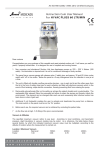Transcript
GETTING STARTED VOICEMAIL Once your greeting message is set-up you must activate Voicemail by setting ”call forward to voicemail” on your handset. VOICEMAIL GREETING MESSAGE Think about the type of greetings required for your voicemail. There are five available; 1 - 4 will take a message plus an option to transfer to another person or reception. Greeting 5 cannot take a message but offers an option to transfer - refer to User Guide AN EXAMPLE of a simple greeting message could be: Your telephone technician will have set up a button or code for your handset. Voicemail is generally set to answer on busy or no answer - consult your telephone technician as to the best solution for your office. A message wait light on your handset and/or display will indicate a message has arrived. “You’ve reached the voicemail of YOUR NAME. Please leave your message after the tone. Thank you.” If you have “CLIENT” activated, a pop-up screen will appear on your desktop If you have “TMS” enabled, your voicemail will be delivered by email Other options for your callers are: • • • ACTIVATE YOUR VOICEMAIL DEACTIVATE VOICEMAIL: To stop your handset answering with voicemail, cancel your “call forward” [see your handset user manual] To transfer to reception - Press 0 Transfer to another extension - Press 8 To transfer to a mobile - Press 9 HOW TO RETRIEVE VOICEMAIL MESSAGES FROM YOUR HANDSET AN EXAMPLE of a transfer greeting could be: (note the placement of the “press 0 option”) “Hi - you’ve reached the voicemail of YOUR NAME. Please press zero NOW to return to the operator, or leave your message after the tone.” Dial the FCM2 Voicemail Extension [group] Whilst listening to the day or night message, dial #321 WHEN ASKED enter your extension number and/or your 4 digit security code HOW TO RECORD YOUR GREETING Externally - Whilst listening to the day or night message, dial #321 WHEN ASKED enter your extension number and/or your 4 digit security code 9 E E E If this is the first time you have accessed your voicemail there will be no messages and the only option you should hear is Press 8 to enter the VOICEMAIL OPTIONS MENU followed by: This is the GREETING MESSAGE SET-UP MENU [follow the prompts] [This is the menu where you record, delete & choose which greetings you wish to play] PRESS 1 to play greeting message PRESS 2 to RECORD your greeting message & follow prompts to select which greeting to record. (1 - 5 options available) PRESS 3 to delete greeting message PRESS 4 to select which greeting message to PLAY Other Options you will hear in this menu are: PRESS 2 to send a voice mail to another user PRESS 4 to set up extn groups (5 available) PRESS 7 to set up external transfer or external notification PRESS star * to Exit PRESS 2 for the current message (i.e. the oldest un-read message) PRESS 3 for the next new message PRESS 7 you can forward a message to an extension or group Press 8 select Voicemail options (This is where you started setting up your voicemail and recording your greetings) PRESS 9 Deletes the current message PRESS star * to exit RETRIEVING VOICEMAIL EXTERNALLY 1 Set-Up Greeting 4 2 Internal Voicemail 5 Groups Menu Internal # Setup 7 8 External # Setup PRESS 8 to enable or disable external notification PRESS 9 to enable or disable external transfer (if activated) 9EEE Options you will hear in this menu are: Internally - Dial the FCM2 Voicemail Extension [group] _ _ _ _ PRESS 1 ____ * EXIT 3 or 6 • Call main number, ask reception to transfer to your extension & while your greeting message is playing - enter #321 or 9 Set External Notification Set External Transfer 0 # VM Security • Call main number & while day/night message is playing - enter #321 • Dial your direct line & while your greeting message is playing enter #321 You will be asked for an extension number and/or a security code. For additional information including other options please consult your FCM2 User Guide. 1 Play Previous Msg 4 Step Back 7 Forward/Archive * EXIT 2 Play Current Msg 5 Pause/Play 8 3 Play Next Msg 6 Step Forward 9 Options Menu Delete Msg 0 # Delete All Msg