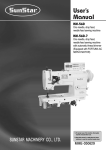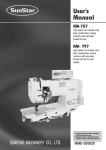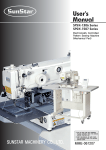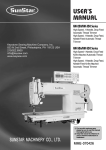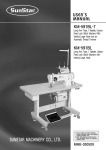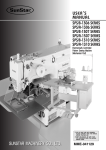Download #SJS-A-BA2-기계(영Man)
Transcript
R USER S MANUAL SJS/A-BA2 Direct-Drive, Automatic 2-Needle Belt Loop Sewing Machine lity a u tQ Besst Pricevice Be st Ser Be 1. Thank you for purchasing our product. Based on the rich expertise and experience accumulated in industrial sewing machine production, SUNSTAR will manufacture industrial sewing machines, which deliver more diverse functions, high performance, powerful operation, enhanced durability, and more sophisticated design to meet a number of user’s needs. 2. Please read this user’s manual thoroughly before using the machine. Make sure to properly use the machine to enjoy its full performance. 3. The specifications of the machine are subject to change, aimed to enhance product performance, without prior notice. 4. This product is designed, manufactured, and sold as an industrial sewing machine. It should not be used for other than industrial purpose. R SunStar CO., LTD. Contents 1. Safety Rules -------------------------------------------------------------------------------------------- 6 1-1) Safety Stickers ------------------------------------------------------------------------------------- 6 1-2) Machine Delivery ---------------------------------------------------------------------------------- 7 1-3) Machine Installation ------------------------------------------------------------------------------ 8 1-4) Machine Operation ------------------------------------------------------------------------------- 8 1-5) Repair and Maintenance ------------------------------------------------------------------------ 9 1-6) Type of Safety Labels ---------------------------------------------------------------------------- 9 1-7) Location of Safety Labels --------------------------------------------------------------------- 10 2. Machine Type and Specifications ---------------------------------------------------------- 11 2-1) Machine Type ------------------------------------------------------------------------------------ 11 2-2) Specifications ------------------------------------------------------------------------------------ 11 3. Preparation ------------------------------------------------------------------------------------------- 12 3-1) Installation Environment ----------------------------------------------------------------------- 12 3-2) Electricity Environment ------------------------------------------------------------------------ 12 3-3) Parts Name --------------------------------------------------------------------------------------- 13 3-4) Machine Installation ---------------------------------------------------------------------------- 14 3-4-1) Thread Stand Installation -------------------------------------------------------------- 14 3-4-2) Air Hose Connection -------------------------------------------------------------------- 14 4. Machine Operation -------------------------------------------------------------------------------- 15 4-1) Oil Supply ----------------------------------------------------------------------------------------- 15 4-1-1) Oil Supply Position ---------------------------------------------------------------------- 15 4-2) Needle ---------------------------------------------------------------------------------------------- 15 4-2-1) Needle Installation ----------------------------------------------------------------------- 15 4-2-2) Needle Placement ----------------------------------------------------------------------- 15 4-3) Thread ---------------------------------------------------------------------------------------------- 16 4-3-1) Upper and Lower Thread Placement ----------------------------------------------- 16 4-3-2) Bobbin Case Placement and Removal -------------------------------------------- 16 4-3-3) Tension Adjustment --------------------------------------------------------------------- 17 4-3-4) Lower Thread Winder ------------------------------------------------------------------- 18 4-3-5) Bobbin Thread Volume Adjustment ------------------------------------------------- 18 5. ---------------------------------------------------------------------------------------- 19 5-1) Adjusting the full-rotary hook timing ------------------------------------------------------- 19 5-2) Trimmer Setting --------------------------------------------------------------------------------- 21 5-3) Adjusting the Trimmer Spring ------------------------------------------------------------------ 23 4 6. Settings ------------------------------------------------------------------------------------------------- 24 6-1) Setting method depending on belt loop length ------------------------------------------ 24 6-1-1) Needle Bar Clamp Adjustment ------------------------------------------------------- 24 6-1-2) Adjustment of hook base plate ------------------------------------------------------- 24 6-1-3) Adjustment of PF position ------------------------------------------------------------- 24 6-1-4) Hook setting ------------------------------------------------------------------------------- 25 6-1-5) Supply Device Position Adjustment ------------------------------------------------- 25 6-2) Supply Device ------------------------------------------------------------------------------------ 26 6-2-1) Loop Turning Finger Adjustment ----------------------------------------------------- 26 6-2-2) Finger Adjustment ----------------------------------------------------------------------- 26 6-2-3) Limit Stopper Setting -------------------------------------------------------------------- 27 6-2-4) Finger Height Adjustment -------------------------------------------------------------- 27 6-2-5) Finger Position Adjustment ------------------------------------------------------------ 28 6-2-6) Belt Loop Handle Adjustment --------------------------------------------------------- 28 6-3) Supplying device setting ---------------------------------------------------------------------- 29 6-4) Basic setting -------------------------------------------------------------------------------------- 30 6-5) Output Device ------------------------------------------------------------------------------------ 32 6-5-1) Output Device Speed Adjustment ----------------------------------------------------32 6-5-2) Output Device Position Adjustment ------------------------------------------------- 33 6-6) Output device clamp setting ------------------------------------------------------------------ 33 6-7) Cutter ----------------------------------------------------------------------------------------------- 35 6-7-1) Loop Guide Center Matching --------------------------------------------------------- 35 6-7-2) Blade Installation ------------------------------------------------------------------------- 35 6-7-3) Pneumatic Setting for Loop Cutting System -------------------------------------- 36 6-7-4) Hammer Balance Adjustment -------------------------------------------------------- 36 6.7.5) Automatic Removal of Belt Loop Connection Part ------------------------------ 37 6-8) Trimmer -------------------------------------------------------------------------------------------- 37 6-8-1) Trimmer ------------------------------------------------------------------------------------- 37 6-8-2) Trimmer Speed Adjustment ----------------------------------------------------------- 37 7. Maintenance ------------------------------------------------------------------------------------------ 39 7-1) Regular Checkpoints --------------------------------------------------------------------------- 39 7-2) Oil Supply ----------------------------------------------------------------------------------------- 39 7-2-1) Arm ------------------------------------------------------------------------------------------ 39 7-2-2) Hook ----------------------------------------------------------------------------------------- 40 7-3) Cleaning ------------------------------------------------------------------------------------------- 40 7-4) Waste Oil ------------------------------------------------------------------------------------------ 40 8. Pneumatic Circuit Diagram ------------------------------------------------------------------- 41 9. Troubleshooting ------------------------------------------------------------------------------------ 42 9-1) Machine Part ------------------------------------------------------------------------------------- 42 5 1 Safety Rules 1.1) Safety Stickers The safety stickers in this user’s manual are divided into Caution , Danger , and Warning . They indicate that if the safety rules are not kept, injury or damage to machine might occur as a result. No. Name Description Caution If the machine is not properly handled, it may cause injury to users or physical damage to the machine. Warning If the machine is not properly handled, it may cause death or severe injury to users. Danger If the machine is not properly handled, it may cause death or severe injury to users, and the urgency of the danger is very high. Caution Warning Danger 6 1.2) Machine Delivery Mark Description The machine delivery shall be conducted by the persons who are knowledgeable about the safety instructions and rules. The following safety rules must be observed: 2.2.1) Manual delivery When the machine is delivered by persons, they shall wear special shoes and tightly hold the machine on the left and right sides. Danger 2.2.2) Forklift delivery 1) A forklift shall be big enough to endure the weight of the sewing machine and carry the machine. 2) Use the palette when lifting the machine. Set the center of gravity of the machine (center of the left and right sides) at the fork arm of the forklift and carefully lift the machine. Ban people from standing under the machine and remove obstacles near the machine. Warning Make sure to maintain the balance of the machine when unloading the machine by using a forklift or crane to prevent the deformation of the machine or to prevent people from being exposed to danger. 7 1.3) Machine Installation Depending on the installation environment, function errors, breakdown, or other physical damage might result. Make sure to meet the following conditions for machine installation: Caution 1) The workbench or table where the machine is installed should be durable enough to endure the weight of the machine (see the name plate). 2) Dust and humidity are the cause of machine pollution and erosion. Please install an air conditioner and conduct regular maintenance of the machine. 3) Install the machine at the place where it is not exposed to direct sunlight (if the machine is exposed to direct sunlight for a long time, it may cause discoloration or deformation). 4) Secure the space around the machine. Place the machine at least 50cm away from the left, right, and rear walls to secure sufficient space for maintenance activities. 5) Explosion risk : To prevent possible explosion, immediately stop the machine operation if there are inflammable materials in the air. 6) Lighting : The machine does not offer lighting devices. When necessary, install needed lighting. 7) Overturn risk : Do not install the machine on the unstable stand or table. If the machine drops, it may cause injury or severe impact on the machine. If the machine is suddenly stopped or the external impact is imposed, the machine might be capsized. 1.4) Machine Operation SJS/A-BA2 was designed to conduct sewing on fabric or similar materials. Caution and Warning labels are attached to the machine body to stress the observation of safety directions. Make sure to comply with the followings during the machine operation. Warning 8 1) Before turning on the power, read this manual thoroughly and have a full understanding of machine operation. 2) Get properly dressed. Long hair, necklace, bracelet, or wide sleeve might be fed into the machine during operation. Wear slip-free shoes to prevent slipping on the floor. 3) Check the moving scope of machine before its operation to find out whether the scope is proper. 4) Keep hands and head away from the machine parts where accidents might occur (needle, hook, thread take-up lever, pulley, etc.) during operation. 5) Do not remove the safety cover which protects pulley and shaft during machine operation for user’s safety. 6) Cut the power supply before disassembling the electric box such as the control box, and double-check that the power switch is“Off.” 7) Make sure that the power switch is“Off”when the upper shaft is manually rotated. 8) Stop the machine when the needle is replaced or when inspecting the machine after sewing work is done. 9) Make sure to follow the cautions below. Otherwise, physical damage to the machine such as malfunction and breakdown might result: - Do not put articles on the S/M table. - Avoid using a crooked needle or the needle with damaged tip. - Use the presser foot appropriate to working conditions. 1.5) Repair and Maintenance When machine repair is needed, it shall be conducted by SunStar A/S engineers only who have finished the due training course. 1) For cleaning and repair, cut the main power supply. Wait for 4 minutes before starting maintenance to make the machine completely discharged. For main shaft motor and X,Y drive box, it takes 10 minutes before they are completely discharged after the main power supply is cut. Danger Caution 2) Do not modify the machine specifications or parts without substantial consultations with SunStar. Otherwise, it may threaten safety during machine operation. 3) Use the parts manufactured by SunStar to repair or replace the machine parts during A/S service. 4) When repairing is completed, re-install all the removed safety covers. 1.6) Type of Safety Labels CAUTION 경 고 Do not operate without finger guard and safety devices. Before threading, changing bobbin and needle, cleaning etc. switch off main switch. 손가락 보호대와 안전장치 없이 작동하지 마십시오. 실, 보빈, 바늘교환시나 청소전에는 반드시 주전원의 스위치를 꺼 주십시오. Do not operate without finger guard and safety devices. Before threading, changing bobbin and needle, and cleaning, turn off the main switch. WARNING 경 고 Hazardous voltage will cause injury. Be sure to wait at least 360 seconds before opening this cover after turn off main switch and unplug a power cord. 고압 전류에 의해 감전될 수 있으므로 커버를 열 때는 전원을 내리고 전원 플러그를 뽑고 나 서 360초간 기다린 후 여십시오. WARNING Injury may be caused by winding. Be sure to turn off the power before cleaning, lubricating, adjusting or repairing. High voltage will cause injury. Be sure to wait for at least 360 seconds after turning off the main switch and unplugging a power cord if the cover needs to be opened. Injury may be caused by winding. Be sure to turn off the power before cleaning, lubricating, adjusting or repairing. 9 1.7) Location of Safety Labels WARNING Injury may be caused by winding. Be sure to turn off the power before cleaning, lubricating, adjusting or repairing. CAUTION 경 고 Do not operate without finger guard and safety devices. Before threading, changing bobbin and needle, cleaning etc. switch off main switch. 손가락 보호대와 안전장치 없이 작동하지 마십시오. 실, 보빈, 바늘교환시나 청소전에는 반드시 주전원의 스위치를 꺼 주십시오. WARNING 경 고 Hazardous voltage will cause injury. Be sure to wait at least 360 seconds before opening this cover after turn off main switch and unplug a power cord. 고압 전류에 의해 감전될 수 있으므로 커버를 열 때는 전원을 내리고 전원 플러그를 뽑고 나 서 360초간 기다린 후 여십시오. 10 2 Machine Type and Specifications 2.1) Machine Type Machine Type S J S / A - BA 2 SunStar Jean 2 Needle System Belt Loop Attacher Series 2.2) Specifications Model Type SJS/A-BA2 Sewing Speed 100~2,800RPM Belt Loop Length 30~85mm Belt Loop Width 8~22mm Sewing Range (X, Y) X: 22mm Y: 3.2mm Max. Sewing Speed Up to 2,800spm Stitch Length 0.1~10mm Needle in Use MR4.0, 4.5 Hook in Use All-direction revolving vertical large hook (2x) Presser Foot Lift Up to 21mm Average Production 1,900 units (8 hrs 5 loops) Sensor 10 Solenoid 18 (14 for supplying devices + 4 for sewing machine) Memory P-ROM Table Height Adjustment 300mm No. of Input Patterns Up to 99 patterns Motor Specifications 550W AC Servo Motor Power consumption 600VA Feed System Pulse motor Operating Temperature 5°C ~ 40°C Operating Humidity 20%~80% Pneumatic Pressure in Use 0.5Mpa (5kgf/cm2) Power Supply 1-Phase : 100~240V, 3-Phase : 200~440V, 50/60Hz 11 3 Preparation 3.1) Installation Environment 1) Do not use the machine if the voltage is 10% higher than the rated voltage to prevent accidents caused by wrong operation. 2) Check the appropriateness of the pressure of pneumatic devices such as air cylinder to prevent accidents caused by wrong operation. Observe the installation environment as set forth in the manual to make sure of proper operation of the machine. Otherwise, unexpected errors might occur. Warning 3) Operating temperature : 0°C ~ 40°C (32°F~ 104°F) 4) Storage temperature : -25°C ~ 55°C (-13°F~ 131°F) 5) Operating humidity → Relative humidity : 45% ~ 85% 3.2) Electricity Environment The power voltage used should be within the range of ±10% of the rated voltage. Warning 1) Power Voltage - The power voltage used should be within the range of ±10% of the rated voltage. - The power frequency used should be within the range of ±1% of the rated frequency (50/60Hz). 2) Electromagnetic Wave Noise - The sewing machine should not share the power outlet with the product having powerful magnetic field or high frequency. They should be placed away from each other. 3) Take caution not to spill water and coffee into the control box and the motor. 4) Do not drop the control box and the motor. 12 3.3) Parts Name Lubrication Device Arm Table Operation Box Cutter Bed Output Device Sliding Device Control Box Supply Device 13 3.4) Machine Installation 3.4.1) Thread Stand Installation Assemble and install the thread stand. 3.4.2) Air Hose Connection To connect the air hose, insert the quick joint sockets into the quick joint plugs attached to the regulator. To adjust the pneumatic pressure, lower the adjusting lever and use the gauge. Caution 14 1) Maintain the proper air pressure level of 5 bar (0.5mkf). 2) If the air pressure falls below 5bar, error message appears and the air pressure adjusting switch is activated to stop the machine operation (error message: Err 24 (Low Pressure!)). 3) When the power is off, the remaining air is released and the remaining pressure is removed. 4 Machine Operation 4.1) Oil Supply 4.1.1) Oil Supply Position - When initially operating the sewing machine, check the remaining oil volume through the oil window and if it is insufficient, supply more oil. 4.2) Needle 4.2.1) Needle Installation Loosen the needle fixing screw on the needle bar. With the long needle grooves headed against each other, insert the needle until the upper section of the needle reaches the end of the needle hole on the needle bar. Then use the fixing screw to fix the needle. 4.2.2) Needle Placement Move the thread take-up lever to the highest position and place thread on the needle. As in the right-side figure, place the needle. Reference Light material device is optional. Light materials can be sown after installing the light materialdedicated device. Only when the replacement with the right device is made, sewing quality can be guaranteed. 15 4.3) Thread 4.3.1) Upper and Lower Thread Placement 1) Upper Thread Placement Place the thread take-up lever at the highest position and make the thread pass through the main and subordinate thread adjusting devices as in the figure. 2) Lower Thread Placement Insert the bobbin into the bobbin case. Pass the thread through the thread slot ① and the tension adjusting plate spring ②. ① ② 4.3.2) Bobbin Case Placement and Removal Open the left/right cover and push the bobbin into the hook with the bobbin handle held until a click sound is heard. Caution 16 1. For bobbin replacement, the power must be turned off. 2. If the machine is operated with the bobbin case improperly placed, thread entanglement or bobbin case ejection might occur. 4.3.3) Tension Adjustment Note When the machine is released from factory, the default tension value is set. When necessary, adjustment is needed. 1) Upper Thread Tension Adjustment Turn the main and subordinate tension adjusting nuts clockwise to get the upper thread tension stronger. If they are turned counter-clockwise, the tension gets weaker. The thread tension should be adjusted depending on fabric, thread, stitch number, and other sewing conditions. 2) Thread Take-up String Tension Adjustment The thread take-up string tension can be adjusted by turning the bolt for the main thread adjusting device shaft with a drive. Clockwise turning makes the thread take-up spring tension stronger, and vice versa. (Standard moving range is 6~8mm, and standard tension is 30~50g). 3) Lower Thread Tension Adjustment The lower thread tension can be adjusted by turning the tension adjusting screw on the bobbin case ①. Clockwise turning makes the lower thread tension stronger, and vice versa. ① 17 4.3.4) Lower Thread Winder 1) Insert the bobbin into the thread winder shaft on the thread winder base which is attached to the top cap. 2) Connect the thread winder lever to the bobbin and press the start button. 3) When the thread winder lever is separated from the bobbin, cut the bobbin thread using the thread winder blade. 4.3.5) Bobbin Thread Volume Adjustment When the thread winder adjusting plate to adjust the wound thread volume on the bobbin. Move the plate to A direction if the thread volume is big, and move the plate to B direction if the thread volume is small. Bobbin Thread Winder Adjusting Plate 18 5 5-1) Adjusting the full-rotary hook timing SunStar machine uses two full-rotary large hooks and two needles. It also uses MR4.5 needle. When adjusting the position of the hook timing, two full-rotary hooks (including inner and outer hooks) shall be at the center of the needle at the same time. Besides, when the needle is at the lowest position, check the height of the needle bar, and make sure that the needle hole is covered two-third by the needle. Upon threading, the thread should be not restricted to motion inside the needle at the lowest needle position. Separate the bobbin from the bobbin case and loosen the hook tightening screw for setting. The needle bar moves at the range of 2mm to 2.2mm. The full-rotary hook point is located at the center of the needle, and it should pass by the needle while slightly touching it within the distance from 0.05mm to 0.1mm from the needle. 0.05~1.0mm Needle Lift the needle bar and separate the bobbin from the bobbin case. Tighten the hook tightening screw for setting. (Horizontal, vertical, shaft rotating direction) Needle thread 19 1) To adjust the hook holder, loosen the hook holder tightening screw and set the distance between the hook holder and the hook at 1mm(vertical direction). 2) To adjust the hook inside the hook holder which is at the center of the needle, loosen the hexagon tightening screw located within the hook holder base (horizontal direction). 3) To align the hook face with the center of the hook shaft, loosen the hexagon tightening screw within the hook holder base (rotating direction). Check the location of the full-rotary hook and find the timing when the needle is not touched during its entry into the hook needle hole. Caution 1mm 0.05mm~1.0mm Needle 20 5-2) Trimmer Setting SunStar machine is electronically adjusted and adopts the air pressure-driven trimmer. needle plate adjusting screw The trimmer is attached to the base, which can be adjusted horizontally, using two clamping screws. The scaled screws fixed to the face plate are positioned at the height of the block. The block should be always rolled up in order to ensure the screw touch the needle plate. The moving blade is driven by the cylinder, and moves into the triangle formed by the thread, the needle and the bobbin. Slightly lower the needle until the blade passes through the triangle. adjusting screw The blade position, full design, and thread cutter are described. The hook tip should slight pass by. - Left to the needle when it is viewed from the inner head - Right to the needle when it is viewed from the outer head Needle Edge Point At the highest position, the tip of the blade should be at least 1.5mm above the hook holder. This is to ensure the both threads are held. To adjust the position of the blade, loosen the trimmer lever tightening screw. 1~1.5mm 21 When touched, the fixed blade should overlap the moving blade at least 1mm at the inner side of the moving blade. 1mm To check the proper trimming motion of the blade, manually move the trimmer cylinder to check its operation. The position of the fixed blade can be adjusted. -Loosen the clamping screw of the fixed blade to adjust its position. -Loosen the clamping screw of the fixed blade base to adjust the pressure. tightening screw tightening screw Manually operate the trimmer cylinder to ensure that the trimming is conducted with minimum pressure based on the parallel alignment with the blade and that trimming quality is appropriate. To check if the blades are horizontally located, -Remove the thread cutter’ s upper thread holder. -Move the thread picker forward and mark the upper part in black using a marker. -Move the hook forward or backward and check if the fixed blade passes by horizontally after touching the color at the contact area. To check good quality of trimming, use the four upper threads for final test. 22 5-3) Adjusting the Trimmer Spring The top of the upper thread holder is located at the blade base where the fixed blade is located. The top of the upper thread holder has the safety function to prevent the early trimming by the fixed blade, meaning that the remaining thread to the needle can be prevented from being too short. Caution The surface of the thread route should not have burrs and blades. To prevent the blade shaft from escaping from the alignment with the fixed blade, do not apply excessive pressure to the moving blade shaft of the upper thread holder. Please see the arrangement of the upper thread holder as in the figure below. upper 3 upper 1 upper 4 upper 2 23 6 Settings SJS/A-BA2 sewing machine is composed of the supply device, the output device, the cutter, and the trimmer. Keep in mind the setting method of the devices during the machine use. Caution The size of adjusted areas should be identical. When the setting is done, check if there is any risk of clash or damage due to the step moving activity. Caution 6.1) Setting method depending on belt loop length To change the belt loop length, it is necessary to adjust the needle bar clamp, the external PF, the hook base plate, the sliding device, the input/output device, and the finger. For easy and accurate adjustment, a gauge is attached to the adjusting parts for use. 6.1.1) Needle Bar Clamp Adjustment Loosen the needle bar clamp screw and adjust the distance between needles in line with the belt loop sewing scope. Tightening screw 6.1.2) Adjustment of hook base plate 1) Spin the fixing lever on the slide plate to move the bed for stopper screw adjustment. 2) The hook base distance can be easily adjusted using the hook base stopper screws. The stopper screw length is set at 45, 50, 55, 60mm. 3) Feed plate replacement If the distance from newly adjusted needle bar is inappropriate for the existing feed plate, replace it with the feed plate offered as default item or optional device. 6.1.3) Adjustment of PF position Loosen the fixing screw for adjustment and make adjustment as same as the needle width. 24 Adjusting screw Lever 6.1.4) Hook setting Move the position of the sensor that detects the base separation and maintain the grounding distance at 1mm. Sensor 6.1.5) Supply Device Position Adjustment 1) Loosen the sensor plate fixing lever that fixes the sensor plate. Use the jig handle for moving the slide plate and Set No. 1 finger to be in the same position as the presser foot. 2) Loosen the finger fixing screw and adjust No. 2 finger to be in the same position as the presser foot. 3) Use the sliding device to move the supplying device base and overlap the cutting device and the closely linked belt loop rotary finger with the needle plate hole. And then conduct the manual testing for the stable placement of the sewing fabric. Handle Fixing lever 25 6.2) Supply Device 6.2.1) Loop Turning Finger Adjustment To change the distance between fingers, use the socket set screw(M6) ① at the bottom of the finger shaft base and the bolt (M4) ② on the finger cylinder support plate. (default setting: 55mm) ① ② ③ The distance should be adjusted while ① and ② are all unfastened. Otherwise, the forced operation could cause damage to the machine for which the company is not liable. Caution 6.2.2) Finger Adjustment When inserting the loop, the loop could smoothly move between the fingers. Otherwise, use the tightening bolt ③ on the mid-finger supporting base to adjust the loop. Adjust the finger location to fix the loop between fingers. Caution 26 Match the needle plate hole and the position to manually test the stable placement of sewing fabric. Caution 6.2.3) Limit Stopper Setting If the loop used is wide at 15mm or above, remove the finger limit stopper. Limit Stopper Remove the limit stopper and adjust the finger to make the loop smoothly move along the loop guide. Caution Caution Depending on the change in width, the belt loop input changes accordingly. Therefore, sometimes the supplying device position sensor might have a problem in detection. When error occurs to the position detection, adjust the position sensor properly. When the input changes to a great degree, use the input adjustment stopper for adjustment. 6.2.4) Finger Height Adjustment The output device should be at the same height of the finger. Use the finger lift adjusting screw for finger height adjustment. Position detection sensor Finger lift adjusting screw Input adjustment stopper 27 6.2.5) Finger Position Adjustment When the finger is inserted into the belt, the belt is supposed to move 0.2mm for accurate fixation. To make it sure, adjust the bumper bolt. Cylinder stopper Bumper bolt 6.2.6) Belt Loop Handle Adjustment Whenever different belt loop materials and types are used, use the adjusting screw for the belt loop handle to make sure of accurate fixation. 28 Adjusting screw 6.3) Supplying device setting The supplying device includes the input device and the device of delivering cut belt loop to the sewing machine. It can be set as follows: 1) Adjust the tightening screw ① to make the finger base support bar located in parallel with the floor. 2) Adjust the finger screw ② to locate the supplying device 5mm away from the feed plate when it settles on the feed plate. Adjust to make sure that the belt loop does not interfere with the feed plate and the PF. 3) Detect the position of the cylinder when it moved backward to maximum. ③ 4) When the finger holder moves forward, the position for the finger holder to capture the belt loop in a stable manner is detected. ④ Tightening screw ① Tightening screw ② ③ ④ 5) Detect the position of the finger holder when it moves forward to maximum. ⑤ ⑤ 29 6.4) Basic setting When the machine is released from factory, it is set with default values. When additional setting is necessary only, please change the default setting. Caution 1) Change the position of the filler presser spring collar's fixing screw ③ to adjust the pressure. The loop bracket plate should press the belt loop with appropriate pressure. If so, when the output device holds the belt, the finger holder can easily hold the belt loop. 2) Adjust the fixing screw ① to place the filler's position at the center of the belt. ① ② 3) If the finger holder does not function properly, unfasten the tightening screw ③ to adjust the output volume of the output device. ③ 4) The belt holding error could be addressed by adjusting the width of the finger holder ④. 5) When the output device holds the belt, it serves as the role of guiding the belt ⑤ in the stable manner. If it is improperly placed, the slant sewing is performed. 6) Adjust the rotary position of the ⑥ finger holder. ④ ⑤ ⑥ 30 7) It serves an important role of bonding the belt using the stopper tightening screw ⑦ that controls the cylinder operation. If the position is not proper, one of the belt sides is not bonded. 8) Loosen the tightening screw ⑧ to adjust up or down position of the belt holder. ⑦ ⑧ 9) Adjust the stopper tightening screw ⑨ of the belt supplying device to place the belt at the center when one side of the belt is not pushed sideways. . ⑨ 31 6.5) Output Device The belt loop output device is composed of the solenoid valve, the cylinder which performs the forward/backward movement of the output device, and the speed controller which controls the cylinder speed. When released, the machine is set with proper speed. Please adjust the setting when additional setting is required only. Caution 6.5.1) Output Device Speed Adjustment The speed controller can be used to adjust the output device speed. [Out control-based governance] • Moving forward: Upper cylinder and lower cylinder are same • Moving backward : 1 step backward → upper cylinder 2 step backward → lower cylinder 1) Moving forward With all speed controllers closed, adjust the upper cylinder speed. To make the upper cylinder speed as same as the lower cylinder speed, adjust the speed controller. 2) Moving backward To insert the belt loop into the supply device, the output device moves backward in 2 steps. Adjust the upper and lower cylinder speeds properly to block excessive impact on the machine. The middle-stop bracket position can be adjusted to change the edge length for belt loop sewing. Caution For output device speed, the lowest optimal speed is recommended since it influences durability of products. Make adjustments to the extent that they do not influence the operating speed of the machine. Upper cylinder Lower cylinder 32 6.5.2) Output Device Position Adjustment Loosen the output device stopper screw and adjust the stopper position in line with the belt loop. Tightening screw 6.6) Output device clamp setting 1) Press the arrow on the Operational Panel and press No. 6 Origin to set the origin. 2) Set the origin following same as the method for bartack. 3) Set the feed plate and the presser foot. 4) Set the output clamps. The clamps of the output device are critical components for supplying belts. If the setting is improper, the belt loop is escaped or twisted. When the edge of the belt holding plate (upper) and the edge of the filler are at the same level, fasten the grape guide fixing screw. (When the clamps hold the fabric) Belt holding plate (upper) Filler Adjust the belt guide on the left and right side. At this time, the bulged part at the end of the filler should be placed at the center of the belt and to do this adjust the tightening screw. Belt guide 33 Move the belt supply sensor lever shaft left or right to place the loop bracket plate at the center. Loop bracket plate Belt supply sensor lever shaft Adjust the belt length by loosening the screw. Screw 34 6.7) Cutter 6.7.1) Loop Guide Center Matching The belt center is at the same location. Set the center with reference to the carved lines on the face of the hammer slide plate. Loosen the nut and adjust the overall blade blocks (B, C). Block C Block B Carved lines Caution 1. See the operation manual on manual trimming. Make sure that cutting is made at the center of the loop. 2. Testing pressure should be 4bar or below. 3. After adjusting the cutter, the adjusting bolt on the cutter cylinder base must be used to set the balance. 4. To prevent damage to cutter blade, conduct the test for maintaining balance at the minimum pressure (2bar~3.5bar), and keep the operating pressure at 5bar. 6.7.2) Blade Installation 1) Installation of fixed type cutter (optional) Loosen the screw on the cutter base holder to install a new cutting blade. 2) Revolving Blade Installation Loosen the fixing bolt of the rotary cutter base and install a new cutter blade. Fixing screw Cutter tension spring Fixed type (Optional) Fixing bolt Revolving type 35 6.7.3) Pneumatic Setting for Loop Cutting System The pneumatic pressure used by the loop cutting system should be set using the pressure adjuster as in the table below. Belt Loop Width Proper Pressure of Cutting System 13~14mm 5 bar 16~20mm 5.4 bar • Thin fabric: 5bar or below • Thick fabric: 5bar or above During cutting, make sure of keeping the pressure at the lowest optimal level to increase the lifespan of cutter blades and related parts. Caution 6.7.4) Hammer Balance Adjustment Conduct the test at 3bar~3.5bar. To make sure of accurate belt loop cutting, adjust the hammer balance using the hammer balance adjusting screw on the lower cutter cylinder base. Manual adjusting screws Hammer cylinder fixing screw Manual adjusting screws 36 Manual adjusting screws 6.3.5) Automatic Removal of Belt Loop Connection Part When the belt loop connection part is inserted, the sensor-based automatic removal function of the belt loop connection part is activated. Loosen the sensor position adjusting screw and move the sensor to properly adjust the distance and contact angle from the sensor plate. This way, make the setting for most optimized sensing conditions. Reference Lamp checking Adjusting bolt 1) The belt loop connection part is operated in the following order: • Belt loop connection part → Filler → Sensor plate → Sensor Make adjustments to keep the sensor plate and the sensor contacted all the time. 2) Properly locate the sensor plate extension spring to prevent wrong operation caused by the sensor plate vibration. 6.8) Trimmer 6.8.1) Trimmer The upper and lower thread trimming of the belt loop sewing machine is conducted simultaneously by the most optimized pneumatic trimming mechanism. 6.8.2) Trimmer Speed Adjustment Use the presser adjusting device to keep the trimming speed constant. When the machine is released, it is set at default speed. Please change the setting only when necessary. Caution Caution The pneumatic pressure of the upper trimmer basically needs adjustment depending on thread type, operating period, machine status, and remaining thread length. Manually conduct the pneumatic operation test. When pressing the top button of each solenoid valve, manual operation becomes possible. (Basic pneumatic pressure: 4 bar) 37 0.5mm Lower thread is separated by 0.5mm from the end of the fixing blade. Hook holder 2~2.5mm Moving blade Maintain the distance between the hook holder center and the moving blade at 2mm~2.5mm. 38 Fix the fixing screw on the upper part to the moving blade. The fixing screw on the lower part determines the motion range. 7 Maintenance Caution 1) The power switch must be turned off before starting maintenance activities in order to prevent accidents arising from wrong operation. 2) Strictly observe the mechanical and electric safety rules during regular checking and maintenance. 3) SunStar is not liable for machine breakdown and wrong operation arising from irregular cleaning and oil supply failure. 4) Use authentic SunStar parts for replacement. 7.1) Regular Checkpoints 1) Conduct regular cleaning, oil supply, and grease supply to make sure that the machine functions are maintained at the best performance. 2) The failure in conducting a regular checkout could result in the following problems: - Abnormal abrasion of oiled parts due to the insufficient oil and grease supply - Abnormal operation due to the dust and foreign materials stuck in the moving parts No. Lubricant Type 1 Sewing machine oil 2 Grease Frequency Applied Part Arm oil supply tank Rear arm oil supply tank When oil runs out Slide blocks of the supply device Hammer cylinder Every seven days Finger turning cylinder (Pinion gear, rack gear) Presser foot bracket Roller guide Every 30 days Stand rack gear Every 180 days Grease inlet A Grease inlet B 7.2) Oil Supply 7.2.1) Arm Supply oil through the oil tank entrance on the upper arm. Due to the nature of delivery, supplied oil volume might be small. Then run the valve for 1 minute or above for proper lubrication. Caution 39 7.2.2) Hook Remove the cap of the most optimized hook lubrication system on the upper bed using the screwdriver and supply oil. 7.3) Cleaning The belt loop sewing machine is equipped with an air gun. Use the air gun to remove foreign materials stuck on moving parts. No. Cleaning Section 1 Around hook 2 Thread take-up lever / thread tension device Frequency Every day Around moving and fixed blades 3 Every seven days Use the air gun to remove dust around the moving and fixed blades from the below of the needle plate. 7.4) Waste Oil The waste oil container under the table should be emptied when it is filled. Table Waste Oil Container Caution 40 1) When disassembling the waste container, take care to prevent oil from dropping to the floor. 2) Just in case of oil dropping to the floor, when disassembling the waste oil container, place a cloth, paper, or oil dish on the floor. 8 Pneumatic Circuit Diagram Before After 41 9 Troubleshooting 9.1) Machine Part No. 1 2 3 Trouble Faulty machine operation Cause Corrective Action Excessive relaxation of the belt tension or the damage to the belt Adjust the belt tension and replace the belt Power cutoff or the cut of the circuit fuse Check whether the main shaft motor drive fuse is cut and replace it if so. Separation of feed bracket from X or Y limit Properly place the feed bracket at the normal position (within the scope of the limit switch) Loose main driving belt Adjust the belt tension Wrong synchro location Adjust the synchro location Damage to needle (crooked needle, scratch on needle hole or groove, abrasion or deformation of the needle tip) Replace the needle Wrong needle installed Replace the current needle with proper one Contact between needle and hook Adjust the distance between needle and hook properly Improper stop position Needle break Wrong thread placement 4 5 42 Thread break Stitch skip Wrong needle installation (needle height, needle direction, etc.) Insert the needle again Damaged needle (crooked needle, scratch on needle hole or groove, abrasion or deformation of the needle tip) Replace the needle Too strong upper and lower thread tension Adjust the tension Excessive thread take-up lever spring tension and moving scope Adjust the thread take-up lever spring tension and moving scope Crooked needle Replace the needle Improper needle for thread used Replace the needle Bad needle fitting condition Refit the needle Improper needle and timing Readjustment of needle and hook timing Inappropriate groove and large gap from hook point Readjustment of needle and hook timing Excessive thread take-up lever spring tension and moving scope Adjust the thread take-up lever spring tension and moving scope No. 6 7 Trouble Bad thread tightening condition Missing thread trimming Cause Corrective Action Weak upper thread tension Adjust the upper thread tension Weak lower thread tension Adjust the lower thread tension Inappropriate needle and hook timing Readjustment of needle and hook timing Loose crossing tension between moving and fixed blades Adjust the tension of the fixed blade Scratch or abrasion on the moving and fixed blades Replace the moving and fixed blades Trimmer setting error Trimmer reset 43