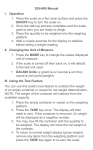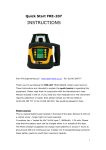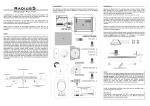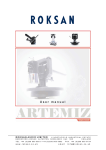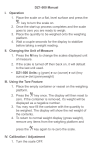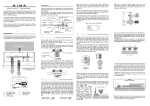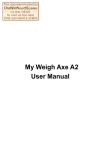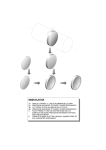Transcript
Troubleshooting Electronic Stylus Balance ANALOGUE Thank you for purchasing the Roksan Electronic Stylus Balance. Please read all operating instructions carefully before use. Avoid exposure to extreme heat or cold. Your Stylus Balance works better at normal room temperature; always allow it to acclimate to the normal room temperature for at least 1 hour before use. Give your Stylus Balance sufficient warm up time. Usually 30 seconds to give the internal components a chance to stabilize before calibration. Keep your Stylus Balance in a clean environment, dirt, moisture, vibration, air current and a close proximity to other electric equipment can cause unreliable and inaccurate readings. Handle with care; gently apply all items to be weighed onto the weighing platfrom. Although this meter is designed to be quite durable, avoid rough treatment (e.g. pushing or pulling hard on the platform) as this could permanently damage the internal load-cell. Avoid shaking, dropping or knocking the Stylus Balance. This is a precision instrument and must be handled with care. Only operate the Stylus Balance on a stable, vibration free surface (preferably the record player platter). Operation 2. 3. 4. 5. 6. * No display, Battery-symbol, [lo] or [88888]; please change the batteries. * [OUTZ] Recalibrate the meter as shown above. Never load the Stylus balance with more than 5 grammes, overloading can permanently damage it. 1. The main reasons for inaccuracy or malfunction are: * Low batteries, incorrect calibration, and overload or operating on an unstable surface. Remove the Stylus Balance protection cover and the record player mat. Gently place the Stylus Balance on the platter. Press ON/OFF switch & wait until [0.000] is displayed. Gently lower the arm until the stylus is on the black dot of the weighting platform and read the displayed tracking force ‘[X.XXX]g’. Press LIGHT switch for the backlight to turn on if required. Adjust the Counter weight/tracking weight dial and repeat the above procedure until the recommended tracking force is achieved. * [O_LD] You are overloading the Stylus Balance; please remove the excessive load immediately! [LLLLL] The delicate weighting load cells have been damaged by misuse. * You can try to recalibrating the meter, if the load - cell has not been damaged too much, it will work again after recalibration. * [UNST] Use the meter in a more stable position. Specifications Capacity: Readability: Weighing Modes: Tare range: Calibration: Auto off: Operation temp: Display: 5g ±0.001g gramme Tare full capacity Auto calibration using a 5g weight 120 seconds off 0 - 40 °C 4 digit back-light LCD Tare weighing (e.g. weighing with the stylus guard) 1. 2. 3. 4. Turn on the Stylus Balance as described above. Place the tare item (e.g. the stylus guard) on middle of the platform. Press TARE (briefly) once and the display will read (approx.) [0.000]g ±[0.010] max. Repeat the above again if necessary. Now fit the stylus guard to the cartridge and place the cartridge with the guard on the weighing platform. Electronic Stylus Balance ANALOGUE Calibration Standard Calibration: 1. Turn on the Stylus Balance. 2. Press TARE key and hold until [CAL] is displayed. 3. Press TARE key again once, the display will flash [CAL] and then [5.000]g will flash. 4. Gently place the 5g weight supplied on the centre of the platform, and wait for 4-5 seconds. The display will read [PASS], then [5.000]g. 5. Remove the weight and press ON/OFF key to turn off the Stylus Balance. 5.0g Calibrated supplied weight Special calibration (if the display shows [OUTZ] after turning on) 1. Turn off the meter. 2. Press TARE key and hold, then press ON/OFF key once until [CAL] is displayed. Release the TARE key, then the display will show a random number. 3. Press the TARE key again; the display will read [ZERO], after the [ZERO] changes to another random number, then go to the next step. 4. Place a 5g weight on the centre of the platform, wait for 2 seconds and press TARE key again. The display reads [PASS], then [5.000] g. 5. Remove the weight and press ON/OFF to turn off the Stylus Balance. Repeat above operation if there is something wrong. Roksan Audio Limited Unit 6, Northfield lndustrial Estate, Beresford Avenue, Alperton, Middlesex HA0 1NW ENGLAND Tel: +44 (0)20 8900 6801/6802 Fax: +44 (0)20 8900 0734 Email: [email protected] Website: www.roksan.co.uk