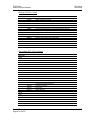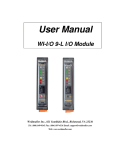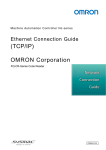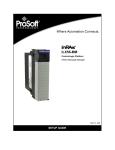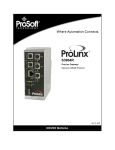Download PLX30 Series - Rexel Industrial Automation
Transcript
PLX30 Series Ethernet and Serial Gateways August 14, 2012 USER MANUAL Your Feedback Please We always want you to feel that you made the right decision to use our products. If you have suggestions, comments, compliments or complaints about our products, documentation, or support, please write or call us. How to Contact Us ProSoft Technology 5201 Truxtun Ave., 3rd Floor Bakersfield, CA 93309 +1 (661) 716-5100 +1 (661) 716-5101 (Fax) www.prosoft-technology.com [email protected] Copyright © 2012 ProSoft Technology, Inc., all rights reserved. PLX30 Series Ethernet and Serial Gateways User Manual August 14, 2012 ® ® ® ® ® ProSoft Technology , ProLinx , inRAx , ProTalk , and RadioLinx are Registered Trademarks of ProSoft Technology, Inc. All other brand or product names are or may be trademarks of, and are used to identify products and services of, their respective owners. ProSoft Technology® Product Documentation In an effort to conserve paper, ProSoft Technology no longer includes printed manuals with our product shipments. User Manuals, Datasheets, Sample Ladder Files, and Configuration Files are provided on the enclosed DVD-ROM in ® Adobe Acrobat Reader file format (.PDFs). These product documentation files may also be freely downloaded from our web site: www.prosoft-technology.com Important Installation Instructions Power, Input, and Output (I/O) wiring must be in accordance with Class I, Division 2 wiring methods, Article 501-4 (b) of the National Electrical Code, NFPA 70 for installation in the U.S., or as specified in Section 18-1J2 of the Canadian Electrical Code for installations in Canada, and in accordance with the authority having jurisdiction. The following warnings must be heeded: WARNING - EXPLOSION HAZARD - SUBSTITUTION OF COMPONENTS MAY IMPAIR SUITABILITY FOR CLASS I, DIV. 2; WARNING - EXPLOSION HAZARD - WHEN IN HAZARDOUS LOCATIONS, TURN OFF POWER BEFORE REPLACING OR WIRING GATEWAYS WARNING - EXPLOSION HAZARD - DO NOT DISCONNECT EQUIPMENT UNLESS POWER HAS BEEN SWITCHED OFF OR THE AREA IS KNOWN TO BE NON-HAZARDOUS. THIS DEVICE SHALL BE POWERED BY CLASS 2 OUTPUTS ONLY. PLX30 Product Warnings WARNING – EXPLOSION HAZARD – DO NOT DISCONNECT EQUIPMENT UNLESS POWER HAS BEEN SWITCHED OFF OR THE AREA IS KNOWN TO BE NON-HAZARDOUS. AVERTISSEMENT – RISQUE D'EXPLOSION – AVANT DE DÉCONNECTER L'EQUIPMENT, COUPER LE COURANT OU S'ASSURER QUE L'EMPLACEMENT EST DÉSIGNÉ NON DANGEREUX. Agency Approvals and Certifications CE Mark UL/cUL Class I Div II ATEX Zone 2 CB Safety RoHS PLX30 Series Ethernet and Serial Gateways Contents User Manual Contents Your Feedback Please ........................................................................................................................ 2 How to Contact Us .............................................................................................................................. 2 ® ProSoft Technology Product Documentation .................................................................................... 2 Important Installation Instructions ....................................................................................................... 3 PLX30 Product Warnings .................................................................................................................... 3 Agency Approvals and Certifications .................................................................................................. 3 1 Start Here 1.1 1.2 1.3 1.4 2 9 System Requirements ............................................................................................. 10 Package Contents ................................................................................................... 11 Mounting the Gateway on a DIN-rail ....................................................................... 12 Connecting Power to the PLX30 Gateway .............................................................. 13 Configuring Your Gateway 2.1 2.2 2.3 2.4 2.5 2.6 2.7 2.8 2.9 3 Installing ProSoft Configuration Builder Software ................................................... 16 Using the Online Help ............................................................................................. 19 Setting Up the Project ............................................................................................. 20 Renaming PCB Objects .......................................................................................... 22 Configuring the Drivers ............................................................................................ 23 Using the CommonNet Data Map ........................................................................... 26 Configuring an IP Address ...................................................................................... 28 Downloading the Project to the Gateway ................................................................ 29 Printing a Configuration File .................................................................................... 31 Diagnostics and Troubleshooting 3.1 3.1.1 3.1.2 3.1.3 3.2 3.2.1 3.2.2 3.2.3 4 15 LED Indicators ......................................................................................................... 33 Main Gateway LEDs ................................................................................................ 34 Ethernet Port LEDs ................................................................................................. 34 Serial Port LEDs (for Gateways with Serial Ports) .................................................. 35 Using Diagnostics in ProSoft Configuration Builder ................................................ 36 Diagnostics Menu .................................................................................................... 38 Capturing a Diagnostic Session to a Log File ......................................................... 40 Using the Data Analyzer (Serial Protocols Only) .................................................... 41 Hardware Information 4.1 4.1.1 4.2 4.2.1 4.2.2 4.2.3 4.2.4 4.2.5 ProSoft Technology, Inc. August 14, 2012 33 43 Hardware Specifications.......................................................................................... 44 Serial Port Specifications ........................................................................................ 45 Serial Port Cables (for Gateways with Serial Ports) ............................................... 46 RS-232 - Null Modem (DTE with Hardware Handshaking) ..................................... 46 RS-232 - Null Modem (DTE without Hardware Handshaking) ................................ 47 RS-232 - DTE to DCE Modem Connection ............................................................. 47 RS-422 Interface Connections ................................................................................ 48 RS-485 Interface Connections ................................................................................ 48 Page 5 of 177 Contents User Manual 5 PLX30 Series Ethernet and Serial Gateways EIP Protocol 5.1 5.1.1 5.2 5.2.1 5.2.2 5.2.3 5.3 5.3.1 5.3.2 5.3.3 5.4 5.4.1 5.4.2 5.4.3 5.4.4 6 EIP Functional Overview ........................................................................................ 50 EtherNet/IP™ Client ............................................................................................... 51 EIP Configuration .................................................................................................... 52 EIP Class 3 Server Connection .............................................................................. 52 EIP Class 1 Connection .......................................................................................... 54 EIP Class 3 Client/UClient [x] Connection .............................................................. 56 EIP Diagnostics....................................................................................................... 68 PCB Diagnostics Menu ........................................................................................... 68 EIP Client Command List Error Data ...................................................................... 68 Error Codes............................................................................................................. 70 EIP Reference......................................................................................................... 75 SLC and MicroLogix Specifics ................................................................................ 75 PLC5 Processor Specifics ...................................................................................... 79 ControlLogix and CompactLogix Processor Specifics ............................................ 83 EIP Command Entry Form ...................................................................................... 90 MBTCP Protocol 6.1 6.1.1 6.1.2 6.2 6.2.1 6.2.2 6.2.3 6.3 6.3.1 6.3.2 6.4 6.4.1 7 7.1.1 7.1.2 7.1.3 7.2 7.2.1 7.2.2 7.3 7.3.1 7.3.2 7.3.3 7.4 7.4.1 8 8.1.1 8.1.2 Page 6 of 177 123 MBS Functional Overview .................................................................................... 123 Modbus Serial Specifications................................................................................ 124 Modbus Master/Slave Port Specifications ............................................................ 125 Gateway Internal Database .................................................................................. 126 MBS Configuration ................................................................................................ 127 MBS Port [x] .......................................................................................................... 127 MBS Port [x] Commands ...................................................................................... 131 MBS Diagnostics .................................................................................................. 134 Viewing Error and Status Data ............................................................................. 134 Modbus Error and Status Data Area Addresses .................................................. 134 Error/Status Codes ............................................................................................... 140 MBS Reference..................................................................................................... 142 Modbus Protocol Specification ............................................................................. 142 ASCII Protocol 8.1 91 MBTCP Functional Overview.................................................................................. 92 General Specifications - Modbus TCP/IP ............................................................... 92 Internal Database ................................................................................................... 93 MBTCP Configuration ............................................................................................. 96 MBTCP Servers ...................................................................................................... 96 MBTCP Client[x] ..................................................................................................... 98 MBTCP Client[x] Commands ................................................................................ 100 MBTCP Diagnostics .............................................................................................. 104 Gateway Communication Error Codes ................................................................. 104 MBTCP Error and Status Data ............................................................................. 106 MBTCP Reference ................................................................................................ 111 Modbus Protocol Specification ............................................................................. 111 MBS Protocol 7.1 49 155 ASCII Functional Overview ................................................................................... 155 General Specifications .......................................................................................... 156 Data Flow .............................................................................................................. 157 ProSoft Technology, Inc. August 14, 2012 PLX30 Series Ethernet and Serial Gateways 8.1.3 8.2 8.2.1 8.3 8.3.1 8.3.2 9 Contents User Manual Modes of Operation ............................................................................................... 160 ASCII Configuration ............................................................................................... 165 ASCII Port [x] ......................................................................................................... 165 ASCII Diagnostics ................................................................................................. 168 Port [x] Status Data ............................................................................................... 168 Configuration Error Word ...................................................................................... 169 Support, Service and Warranty 171 9.1 9.2 Contacting Technical Support ............................................................................... 172 Warranty Information ............................................................................................. 174 Index 175 ProSoft Technology, Inc. August 14, 2012 Page 7 of 177 Contents User Manual PLX30 Series Ethernet and Serial Gateways Page 8 of 177 ProSoft Technology, Inc. August 14, 2012 PLX30 Series Ethernet and Serial Gateways 1 Start Here User Manual Start Here In This Chapter 1.1 1.2 1.3 1.4 ProSoft Technology, Inc. August 14, 2012 System Requirements .................................................... 10 Package Contents .......................................................... 11 Mounting the Gateway on a DIN-rail .............................. 12 Connecting Power to the PLX30 Gateway ..................... 13 Page 9 of 177 Start Here User Manual 1.1 PLX30 Series Ethernet and Serial Gateways System Requirements The ProSoft Configuration Builder configuration software for the gateway requires the following minimum hardware and software components: Pentium® II 450 MHz minimum. Pentium III 733 MHz (or better) recommended 128 Mbytes of RAM minimum, 256 Mbytes of RAM recommended 100 Mbytes of free hard disk space (or more based on application requirements) 256-color VGA graphics adapter, 800 x 600 minimum resolution (True Color 1024 768 recommended) DVD-ROM drive Supported operating systems: Microsoft Windows 7(32 bit) Microsoft Windows XP Professional with Service Pack 1 or 2 Page 10 of 177 ProSoft Technology, Inc. August 14, 2012 PLX30 Series Ethernet and Serial Gateways 1.2 Start Here User Manual Package Contents The following components are included with your gateway, and are all required for installation and configuration. The quantity of cables provided depends on the specific protocol combination being used. Important: Before beginning the installation, please verify that all of the following items are present. Gateway with Ethernet Port Qty. 1 1 1 1 1 Part Name Gateway Ethernet cable Mini screwdriver Power connector ProSoft Solutions DVD Part Number PLX-#### RL-CBL025 HRD250 J180 DVD-001 Part Description PLX30-series communication gateway 5’ straight-through cable Tool for wiring and securing the power connector PLX30 gateway power connector Contains sample programs, utilities, documentation and videos for the gateway Gateway with Ethernet Port and Single Serial Port Qty. 1 1 1 1 1 1 1 Part Name Gateway Ethernet cable DB9 to Screw Terminal Adaptor RJ45-DB9M Serial Adapter Cable Power Connector Mini screwdriver ProSoft Solutions DVD Part Number PLX-#### RL-CBL025 1454-9F Part Description PLX30-series communication gateway 5’ straight-through cable DB9 to screw terminal adapter CABLE14 RJ45 to DB9 male serial adapter cable J180 HRD250 DVD-001 PLX30 gateway power connector Tool for wiring and securing the power connector Contains sample programs, utilities, documentation and videos for the gateway Gateway with Ethernet Port and Four Serial Ports Qty. 1 1 4 4 1 1 1 Part Name Gateway Ethernet cable DB9 to Screw Terminal Adaptor RJ45-DB9M Serial Adapter Cable Power Connector Mini screwdriver ProSoft Solutions DVD Part Number PLX-#### RL-CBL025 1454-9F Part Description PLX30-series communication gateway 5’ straight-through cable DB9 to screw terminal adapter CABLE14 RJ45 to DB9 male serial adapter cable J180 HRD250 DVD-001 PLX30 gateway power connector Tool for wiring and securing the power connector Contains sample programs, utilities, documentation and videos for the gateway If any of these components are missing, please contact ProSoft Technology Support for replacements. ProSoft Technology, Inc. August 14, 2012 Page 11 of 177 Start Here User Manual 1.3 PLX30 Series Ethernet and Serial Gateways Mounting the Gateway on a DIN-rail PLX30 Series of Gateways Page 12 of 177 ProSoft Technology, Inc. August 14, 2012 PLX30 Series Ethernet and Serial Gateways 1.4 Start Here User Manual Connecting Power to the PLX30 Gateway WARNING: Ensure that polarity is not reversed when applying power to the gateway. This will cause damage to the gateway’s power supply. ProSoft Technology, Inc. August 14, 2012 Page 13 of 177 Start Here User Manual Page 14 of 177 PLX30 Series Ethernet and Serial Gateways ProSoft Technology, Inc. August 14, 2012 PLX30 Series Ethernet and Serial Gateways 2 Configuring Your Gateway User Manual Configuring Your Gateway In This Chapter 2.1 2.2 2.3 2.4 2.5 2.6 2.7 2.8 2.9 Installing ProSoft Configuration Builder Software .......... 16 Using the Online Help ..................................................... 19 Setting Up the Project ..................................................... 20 Renaming PCB Objects .................................................. 22 Configuring the Drivers ................................................... 23 Using the CommonNet Data Map ................................... 26 Configuring an IP Address .............................................. 28 Downloading the Project to the Gateway ....................... 29 Printing a Configuration File ........................................... 31 ProSoft Configuration Builder (PCB) is a convenient and powerful software tool for managing your gateway configuration. Use PCB to configure a new project, or to transfer an existing project to a new device. You can also to use PCB to retrieve a configuration from a working gateway by uploading the configuration from the gateway. ProSoft Technology, Inc. August 14, 2012 Page 15 of 177 Configuring Your Gateway User Manual 2.1 PLX30 Series Ethernet and Serial Gateways Installing ProSoft Configuration Builder Software You must install the ProSoft Configuration Builder (PCB) software to configure the gateway. You can always get the newest version of ProSoft Configuration Builder from the ProSoft Technology website. To install ProSoft Configuration Builder from the ProSoft Technology website 1 Open your web browser and navigate to http://www.prosofttechnology.com/pcb 2 Click the link at the Current Release Version section to download the latest version of ProSoft Configuration Builder. 3 Choose SAVE or SAVE FILE when prompted. 4 Save the file to your Windows Desktop, so that you can find it easily when you have finished downloading. 5 When the download is complete, locate and open the file, and then follow the instructions on your screen to install the program. If you do not have access to the Internet, you can install ProSoft Configuration Builder from the ProSoft Solutions DVD-ROM, included in the package with your gateway. Page 16 of 177 ProSoft Technology, Inc. August 14, 2012 PLX30 Series Ethernet and Serial Gateways Configuring Your Gateway User Manual To Install ProSoft Configuration Builder from the Product DVD-ROM 1 Insert the ProSoft Solutions DVD-ROM into the DVD-ROM drive of your PC. Wait for the DVD menu to appear. Note: It may be necessary to manually open the DVD menu as not all DVD-ROM drives AutoRun. Double-click My Computer and navigate to your DVD-ROM drive in the list of connected drives. Double-click the DVD-Rom drive icon to open the DVD menu. 2 3 On the DVD menu, click PROSOFT CONFIGURATION BUILDER. This action automatically begins the installation process. Click Browse Product Folder to open the PRODUCT folder. This folder contains all of the documentation, videos and files you will need to set up and configure your gateway. There are also links directly to the Datasheet and User Manual. ProSoft Technology, Inc. August 14, 2012 Page 17 of 177 Configuring Your Gateway User Manual PLX30 Series Ethernet and Serial Gateways Note: On the Main DVD menu screen the correct platform and product number must be selected through the dark drop down menus on the top right to be linked to the correct product information. This is not important for installing Prosoft Configuration Builder. Page 18 of 177 ProSoft Technology, Inc. August 14, 2012 PLX30 Series Ethernet and Serial Gateways 2.2 Configuring Your Gateway User Manual Using the Online Help Most of the information needed to help you use ProSoft Configuration Builder is provided in a Help System that is always available whenever you are running ProSoft Configuration Builder. The Help System does not require an Internet connection. To view the help pages, start ProSoft Configuration Builder, open the HELP menu, and then choose CONTENTS. ProSoft Technology, Inc. August 14, 2012 Page 19 of 177 Configuring Your Gateway User Manual 2.3 PLX30 Series Ethernet and Serial Gateways Setting Up the Project To begin, start ProSoft Configuration Builder (PCB). If you have used other Windows configuration tools before, you will find the screen layout familiar. ProSoft Configuration Builder’s (PCB's) window consists of a tree view on the left, and an information pane on the upper right side, and a configuration pane on the lower right side of the window. When you first start PCB, the tree view consists of folders for Default Project and Default Location, with a Default Gateway in the Default Location folder. The following screen shows the PCB window with a new project. To add the gateway to the project 1 Use the mouse to select DEFAULT MODULE in the tree view, and then click the right mouse button to open a shortcut menu. Page 20 of 177 ProSoft Technology, Inc. August 14, 2012 PLX30 Series Ethernet and Serial Gateways Configuring Your Gateway User Manual 2 On the shortcut menu, select CHOOSE MODULE TYPE. This action opens the Choose Module Type dialog box. 3 In the Product Line Filter area of the dialog box, select the PLX30 radio button. In the STEP 1: Select Module Type drop-down list, select the model number that matches your gateway, and then click OK to save your settings and return to the PCB Main window. 4 ProSoft Technology, Inc. August 14, 2012 Page 21 of 177 Configuring Your Gateway User Manual 2.4 PLX30 Series Ethernet and Serial Gateways Renaming PCB Objects The Default Project and Default Location folders may be renamed in the tree view. Select the object, and then click the right mouse button to open a shortcut menu. From the shortcut menu, choose RENAME. 1 2 Type the name to assign to the object. Click away from the object to save the new name. Page 22 of 177 ProSoft Technology, Inc. August 14, 2012 PLX30 Series Ethernet and Serial Gateways 2.5 Configuring Your Gateway User Manual Configuring the Drivers 1 2 Click the [+] sign next to the Gateway icon to expand gateway information. Click the [+] sign next to any icon to view gateway information and configuration options. 3 Double-click any icon to open an Edit dialog box. To edit a parameter, select the parameter name in the left hand pane, then edit its corresponding field in the right hand pane. Note: Depending on the parameter, the editable field will accept typed input in the form of text or a valid numerical value, or it will have a dropdown list with options to choose from. ProSoft Technology, Inc. August 14, 2012 Page 23 of 177 Configuring Your Gateway User Manual 4 Double-clicking any PLX30 Series Ethernet and Serial Gateways icon will open an Edit dialog box with a table. To add a row to the table, click the Add Row button. Page 24 of 177 ProSoft Technology, Inc. August 14, 2012 PLX30 Series Ethernet and Serial Gateways Configuring Your Gateway User Manual To edit the row, click the Edit Row button. This will open an Edit dialog box where you can edit the row parameters. 5 When configuration is complete, download the configuration to the gateway. For protocol-specific configuration information, see the Configuration section in the appropriate protocol chapter of this manual: EIP configuration (page 52) MBTCP configuration (page 96) MBS configuration(page127) ASCII configuration (page 165) ProSoft Technology, Inc. August 14, 2012 Page 25 of 177 Configuring Your Gateway User Manual 2.6 PLX30 Series Ethernet and Serial Gateways Using the CommonNet Data Map Note: This is an advanced configuration feature and is not required for the basic operation of the gateway. The Data Map section allows data to be copied between areas in the gateway's internal database. The Data Map is especially useful for copying protocol-specific error and status data from the gateway’s upper memory registers (address 4000 and up) to the user-accessible memory registers (addresses 0 to 3999). The error and status data copied into the user memory area can then be accessed by a remote device, such as an HMI or processor. Information about upper memory addresses where the gateway places protocolspecific error and status data can be found in the Diagnostics section in the appropriate protocol chapter of this manual: EIP diagnostics (page 68) MBTCP diagnostics (page 104) MBS diagnostics (page 134) ASCII diagnostics (page 168) The Data Map can also be used to condense widely dispersed data into one contiguous data block, for simplified access. A maximum of 100 registers per Data Map command can be copied, and a maximum of 200 separate copy commands can be configured. The byte and/or word order can be rearranged during the copy process. For example, by rearranging byte or word order, floating-point values can be converted to the correct format for a different protocol. The following illustration shows an example Data Map. Page 26 of 177 ProSoft Technology, Inc. August 14, 2012 PLX30 Series Ethernet and Serial Gateways Configuring Your Gateway User Manual The following table describes the parameters for configuring the Data Map. Parameter From Address Value 0 to highest Status Data address To Address 0 to 3999 Register Count Swap Code 1 to 100 No Change Word Swap Word and Byte Swap Byte Swap Delay Preset ProSoft Technology, Inc. August 14, 2012 Description This parameter specifies the beginning internal database register address for the copy operation. This address can be any valid address in the User Data Area or the Status Data Area of the gateway. This parameter specifies the beginning destination register address for the copy operation. This address must always be within the User Data registers area. A destination address must be specified that will not overwrite data that has been stored in memory by one of the communication protocols running on the gateway. This parameter specifies the number of registers to copy. The order of the bytes in the registers may need to be swapped during the copy process in order to change the alignment of bytes between dissimilar protocols. This parameter is helpful when dealing with floating-point or other multi-register values, as there is no standard method of storage of these data types in slave devices. No change: No change is made in the byte ordering (1234 = 1234) Word Swap: The words are swapped (1234=3412) Word and Byte Swap: The words are swapped, then the bytes in each word are swapped (1234=4321) Byte Swap: The bytes in each word are swapped (1234=2143) This parameter sets an interval for each Data Map copy operation. The value that is specified for the Delay Preset is not a fixed amount of time. It is the number of firmware scans that must transpire between copy operations. Page 27 of 177 Configuring Your Gateway User Manual 2.7 PLX30 Series Ethernet and Serial Gateways Configuring an IP Address Use this procedure to configure the Ethernet settings for your Gateway. You must assign an IP address, subnet mask and gateway address. After you complete this step, you can connect to the Gateway with an Ethernet cable. 1 Determine the network settings for your Gateway, with the help of your network administrator if necessary. You will need the following information: o IP address (fixed IP required) _____ . _____ . _____ . _____ o Subnet mask _____ . _____ . _____ . _____ o Gateway address _____ . _____ . _____ . _____ Note: The gateway address is optional, and is not required for networks that do not use a default gateway. 2 Double-click the ETHERNET CONFIGURATION icon. This action opens the Edit dialog box. The IP address shown is the gateway default IP address. 3 Edit the values for my_ip, netmask (subnet mask) and gateway (default gateway). When you are finished editing, click OK to save your changes and return to the ProSoft Configuration Builder window. 4 Page 28 of 177 ProSoft Technology, Inc. August 14, 2012 PLX30 Series Ethernet and Serial Gateways 2.8 Configuring Your Gateway User Manual Downloading the Project to the Gateway For the gateway to use the settings you configured, you must download (copy) the updated Project file from your PC to the gateway. To download the project file 1 2 3 In the tree view in ProSoft Configuration Builder, click once to select the gateway. Right-click the Gateway icon to open a shortcut menu. From the shortcut menu, choose DOWNLOAD FROM PC TO DEVICE. Click the BROWSE DEVICE(S) button to launch the ProSoft Discovery Service window, which displays the ProSoft devices on the network and their IP addresses. ProSoft Technology, Inc. August 14, 2012 Page 29 of 177 Configuring Your Gateway User Manual PLX30 Series Ethernet and Serial Gateways 4 Right-click your PLX30-series gateway and select IP Configuration from the shortcut menu. 5 Enter the same IP address and network mask that you entered in the Ethernet configuration of the gateway. Click OK. The gateway will reboot. Close the ProSoft Discovery Service window to return to the Download dialog box. Click the DOWNLOAD button. The gateway will perform a platform check to read and load its new settings. When the platform check is complete, the status bar in the Download dialog box will display the message Module Running. 6 7 Page 30 of 177 ProSoft Technology, Inc. August 14, 2012 PLX30 Series Ethernet and Serial Gateways 2.9 1 2 3 4 Configuring Your Gateway User Manual Printing a Configuration File Select the Gateway icon, and then click the right mouse button to open a shortcut menu. On the shortcut menu, choose VIEW CONFIGURATION. This action opens the View Configuration window. In the View Configuration window, open the FILE menu, and choose PRINT. This action opens the Print dialog box. In the Print dialog box, choose the printer to use from the drop-down list, select printing options, and then click OK. ProSoft Technology, Inc. August 14, 2012 Page 31 of 177 Configuring Your Gateway User Manual Page 32 of 177 PLX30 Series Ethernet and Serial Gateways ProSoft Technology, Inc. August 14, 2012 PLX30 Series Ethernet and Serial Gateways 3 Diagnostics and Troubleshooting User Manual Diagnostics and Troubleshooting In This Chapter 3.1 3.2 3.1 LED Indicators ................................................................ 33 Using Diagnostics in ProSoft Configuration Builder ....... 36 LED Indicators Troubleshooting can be performed using several methods. The first and quickest is to scan the LEDs on the gateway to determine the existence and possibly the cause of a problem. The gateway’sLEDs provide valuable information such as The state of each port System configuration errors Application errors Fault indications ProSoft Technology, Inc. August 14, 2012 Page 33 of 177 Diagnostics and Troubleshooting User Manual PLX30 Series Ethernet and Serial Gateways 3.1.1 Main Gateway LEDs LED PWR (Power) State Off Solid Green Off Solid Red FLT (Fault) CFG (Configuration) Off Solid Amber ERR (Error) Off Flashing Amber Solid Amber NS (Network Status) Off Solid Red Solid Green Flashing Red Flashing Green Alternating Red and Green Flash Off Solid Red Solid Green Flashing Red Flashing Green Alternating Red and Green Flash MS (Module Status) Description Power is not connected to the power terminals or source is insufficient to properly power the gateway (208 mA at 24 Vdc is required). Power is connected to the power terminals. Normal operation. A critical error has occurred. Program executable has failed or has been user-terminated and is no longer running. Press the Reset button or cycle power to clear the error. Normal operation. The unit is in configuration mode. Either a configuration error exists, or the configuration file is currently being downloaded or read. After power-up, the configuration is read, and the unit implements the configuration values and initializes the hardware. This occurs during power cycle or after the Reset button is pressed. Normal operation. An error condition has been detected and is occurring on one of the application ports. Check configuration and troubleshoot for communication errors. This error flag is cleared at the start of each command attempt (Master/Client) or on each receipt of data (slave/adapter/server); so, if this condition exists, it indicates a large number of errors are occurring in the application (due to bad configuration) or on one or more ports (network communication failures). No power or no IP address Duplicate IP address Connected Connection timeout IP address obtained; no established connections Self-test No power Major fault Device operational Minor fault Standby Self-test 3.1.2 Ethernet Port LEDs LED LINK/ACT State Off Solid Green 100 Mbit Page 34 of 177 Off Flashing Amber Description No physical network connection is detected. No Ethernet communication is possible. Check wiring and cables. Physical network connection detected. This LED must be ON solid for Ethernet communication to be possible No activity on the port. The Ethernet port is actively transmitting or receiving data. ProSoft Technology, Inc. August 14, 2012 PLX30 Series Ethernet and Serial Gateways Diagnostics and Troubleshooting User Manual 3.1.3 Serial Port LEDs (for Gateways with Serial Ports) LED RX TX State Off FlashingGreen Off FlashingAmber ProSoft Technology, Inc. August 14, 2012 Description No activity on the port. The port is actively receiving data. No activity on the port. The port is actively transmitting data. Page 35 of 177 Diagnostics and Troubleshooting User Manual 3.2 PLX30 Series Ethernet and Serial Gateways Using Diagnostics in ProSoft Configuration Builder ProSoft Configuration Builder (PCB) has many useful tools to help you with diagnostics and troubleshooting. You can use PCB to connect to your gateway and retrieve current status values, configuration data and other valuable information. Tip: You can have a ProSoft Configuration Builder Diagnostics window open for more than one gateway at a time. To connect to the gateway’s communication port 1 Start PCB, and then select the gateway. Click the right mouse button to open a shortcut menu. 2 On the shortcut menu, choose DIAGNOSTICS. Page 36 of 177 ProSoft Technology, Inc. August 14, 2012 PLX30 Series Ethernet and Serial Gateways Diagnostics and Troubleshooting User Manual This opens the Diagnostics window. 1 If there is no response from the gateway, as in the example above, follow these steps: Click the Setup Connection button. In the Connection Setup dialog box, select ETHERNET from the Select Connection Type dropdown menu. Type in the gateway’s IP address in the Ethernet field. ProSoft Technology, Inc. August 14, 2012 Page 37 of 177 Diagnostics and Troubleshooting User Manual PLX30 Series Ethernet and Serial Gateways 2 Click the Connect button. Verify that the Ethernet is connected properly between your computer’s communication port and the gateway. If you are still not able to establish a connection, contact ProSoft Technology for assistance. 3.2.1 Diagnostics Menu The Diagnostics menu is arranged as a tree structure, with the Main menu at the top of the tree, and one or more submenus for each menu command. The menu commands available will depend on the protocol combination of your gateway. Caution: Some of the commands available to you from this menu are designed for advanced debugging and system testing only, and can cause the gateway to stop communicating with the processor or with other devices, resulting in potential data loss or other communication failures. Use these commands only if you fully understand their potential effects, or if you are specifically directed to do so by ProSoft Technology Technical Support Engineers. Page 38 of 177 ProSoft Technology, Inc. August 14, 2012 PLX30 Series Ethernet and Serial Gateways Diagnostics and Troubleshooting User Manual The following menu commands are common to all PLX30-series gateways: Menu Command Module Database View Submenu Command Version Data Map ASCII Decimal Hex Float Description Displays the gateway’s current software version and other important values. You may be asked to provide this information when calling for technical support. Displays the gateway’s Data Map configuration. Displays the contents of the gateway’s database in ASCII character format.* Displays the contents of the gateway’s database in decimal number format.* Displays the contents of the gateway’s database in hexadecimal number format.* Displays the contents of the gateway’s database in floating-point number format.* * Use the scroll bar on the right edge of the window to navigate through the database. Each page displays 100 words of data. The total number of pages available depends on your gateway’s configuration. ProSoft Technology, Inc. August 14, 2012 Page 39 of 177 Diagnostics and Troubleshooting User Manual PLX30 Series Ethernet and Serial Gateways 3.2.2 Capturing a Diagnostic Session to a Log File You can capture anything you do in a Diagnostics session to a log file. This feature can be useful for troubleshooting and record-keeping purposes, and for communication with ProSoft Technology’s technical support team. 1 Open a Diagnostics window. 2 To log a Diagnostics session to a text file, click the Log File button on the toolbar at the top of the Diagnostics window. Click the button again to stop the capture. 3 To view the log file created, click the View Log File button. The log file will open as a text file, which can be renamed and saved to a different location. 4 To email the log file to ProSoft Technology’s technical support team, click the Email Log File button. (For this to work, Microsoft Outlook must be installed on your PC.) 5 If you do multiple sequential captures, PCB will append data from a new capture to the end of the previously captured data. If you want previous data to be cleared from the log file each time you start a new capture, click the Clear Data button. Page 40 of 177 ProSoft Technology, Inc. August 14, 2012 PLX30 Series Ethernet and Serial Gateways Diagnostics and Troubleshooting User Manual 3.2.3 Using the Data Analyzer (Serial Protocols Only) The Data Analyzer is an extremely valuable troubleshooting tool available in PCB. It allows you to “see” the data packets entering and leaving the serial ports on the gateway. You can also capture this data to a log file. Note: The PCB Data Analyzer is for serial ports only. To analyze data traffic on an Ethernet port, we recommend using a network protocol analyzer available on the Internet, such as Wireshark. To use the Data Analyzer 6 7 Open the Diagnostics window in PCB. On the toolbar at the top of the window, click the Setup Data Analyzer button. 8 In the Data Analyzer Setup dialog box, specify the time tick interval, the serial port number, and whether the data packet contents should be displayed in hexadecimal number or ASCII character format. Click OK. Note: The time tick is a symbol (_TT_) displayed on the Data Analyzer screen that allows you to estimate time intervals during a Data Analyzer session. The time tick will print at the time interval you specify in the Data Analyzer Setup dialog box. For example, if you select 10 mS Ticks, it will print every 10 milliseconds. ProSoft Technology, Inc. August 14, 2012 Page 41 of 177 Diagnostics and Troubleshooting User Manual 9 PLX30 Series Ethernet and Serial Gateways If you wish to capture the Data Analyzer session to a log file, click the Log File button. 10 Click the Start Data Analyzer button to start the Data Analyzer. Click it again to stop it. 11 The example below is part of a capture of standard Modbus data packets. It is displayed in hexadecimal number format. Data LEAVING the serial port is enclosed in angle brackets <>. Data ENTERING the port is enclosed in square brackets [ ]. Each set of brackets holds one word (2 bytes) of data. For Modbus protocol users: To interpret the data packets, refer to the Modbus Protocol Specification, which can be found in this manual (page 142) or at www.modbus.org. Page 42 of 177 ProSoft Technology, Inc. August 14, 2012 PLX30 Series Ethernet and Serial Gateways 4 Hardware Information User Manual Hardware Information In This Chapter 4.1 4.2 ProSoft Technology, Inc. August 14, 2012 Hardware Specifications ................................................. 44 Serial Port Cables (for Gateways with Serial Ports) ....... 46 Page 43 of 177 Hardware Information User Manual 4.1 PLX30 Series Ethernet and Serial Gateways Hardware Specifications Specification Power Supply Current Load Operating Temperature Storage Temperature Relative Humidity Dimensions (Height x Width x Depth) LED Indicators (On all gateways) Description 24 Vdc nominal 10 Vdc to 36 Vdc allowed Positive, Negative, GND Terminals 208mA normal @ 24 Vdc normal 300 mA maximum @ 36 Vdc maximum -25°C to 70°C (-13°F to 158°F ) -40°C to 80°C (-40°F to 176°F ) 5% to 95% RH with no condensation Standard: 5.38 in x 1.99 in x 4.38 in (13.67 cm x 5.05 cm x 11.13 cm) Configuration (CFG) and Error (ERR) Communication Status Power (PWR) and Hardware Fault (FLT) Network Status (NS) EtherNet/IP™ Class I or Class III Connection Status (EtherNet/IP Only) Module Status (MS) Module Configuration Status (EtherNet/IP Only) Ethernet Communication Port Link/Activity and 100mbit Serial Communication Port Receive (RX) and Transmit (TX) 10/100Mbit full-duplex RJ45 Connector Electrical Isolation Ethernet Port (S) 1500 Vrms at 50 Hz to 60 Hz for 60 seconds, applied as specified in section 5.3.2 of IEC 60950: 1991 Ethernet Broadcast Storm Resiliency = less than or equal to 5000 [ARP] frames-per-second and less than or equal to 5 minutes duration 2500 Vrms port signal isolation per UL 1577 Serial Port Isolation serial port communication signal uses RF(Radio Frequency) modulation signal as isolation media, IC chip model is SiliconLabs Si844x(Si8440,Si8441,Si8442). Shipped With Each Unit 2.5 mm screwdriver PLX30 DVD J180 Power Connector (1 to 4) RJ45-DB9M Serial Adapter Cable (serial protocol only) (1 to 4) DB9 to Screw Terminal Adapter (serial protocol only) Page 44 of 177 ProSoft Technology, Inc. August 14, 2012 PLX30 Series Ethernet and Serial Gateways Hardware Information User Manual 4.1.1 Serial Port Specifications Type Serial Port Isolation Serial Port Protection ProSoft Technology, Inc. August 14, 2012 Specifications 2500 Vrms port signal isolation per UL 1577 serial port communication signal uses RF(Radio Frequency) modulation signal as isolation media, IC chip model is SiliconLabs Si844x(Si8440,Si8441,Si8442). RS-485/422 port interface lines TVS diode protected at +/- 27V standoff voltage. RS-232 port interface lines fault protected to +/- 36V power on, +/- 40V power off. Page 45 of 177 Hardware Information User Manual 4.2 PLX30 Series Ethernet and Serial Gateways Serial Port Cables (for Gateways with Serial Ports) This section contains information on the cable and pin assignments for the PLX30 gateway's serial ports (RS-232/422/485). The PLX30 gateway will come with one or four serial ports, depending on the configuration purchased. Example: The PLX31-EIP-MBS4 gateway contains four serial communication ports The PLX31-EIP-MBS gateway contains one serial communication port. Each physical serial port has a RJ45 jack connector. A six-inch RJ45 to DB9Male adapter cable is provided for each serial port. The DB9Male adapter cable provides connections for RS-232, wired as Data Terminal Equipment (DTE), RS422 and RS-485. 4.2.1 RS-232 - Null Modem (DTE with Hardware Handshaking) This type of connection is used when the device connected to the gateway requires hardware handshaking (control and monitoring of modem signal lines). To enable hardware handshaking, set the port configuration to use RTS/CTS handshaking. (For MBS protocol, set the Use CTS Line parameter to Yes. For ASCII protocol, set the Handshaking parameter to Yes.) Page 46 of 177 ProSoft Technology, Inc. August 14, 2012 PLX30 Series Ethernet and Serial Gateways Hardware Information User Manual 4.2.2 RS-232 - Null Modem (DTE without Hardware Handshaking) This type of connection can be used to connect the gateway to a computer or field device communication port. Note: If the port is configured to use RTS/CTS handshaking, then a jumper is required between the RTS and the CTS line on the gateway connection. 4.2.3 RS-232 - DTE to DCE Modem Connection This type of connection is required between the gateway and a modem or other communication device. ProSoft Technology, Inc. August 14, 2012 Page 47 of 177 PLX30 Series Ethernet and Serial Gateways User Manual For most modem applications, RTS/CTS handshakingshould be enabled in the port configuration. 4.2.4 RS-422 Interface Connections The following illustration applies when the RS-422 interface is selected. 4.2.5 RS-485 Interface Connections The following illustration applies when the RS-485 interface is selected. NOTE: This type of connection is commonly called a RS-485 half-duplex, 2-wire connection. If you have RS-485 4-wire, full-duplex devices, they can be connected to the gateway's serial ports by wiring together the TxD+ and RxD+ from the two pins of the full-duplex device to Pin 1 on the gateway and wiring together the TxD- and RxD- from the two pins of the full-duplex device to Pin 8 on the gateway. As an alternative, you could try setting the gateway to use the RS-422 interface and connect the full-duplex device according to the RS-422 wiring diagram. For additional assistance, please contact ProSoft Technical Support. Page 48 of 177 ProSoft Technology, Inc. August 14, 2012 PLX30 Series Ethernet and Serial Gateways 5 EIP Protocol User Manual EIP Protocol In This Chapter 5.1 5.2 5.3 5.4 EIP Functional Overview ................................................ 50 EIP Configuration ............................................................ 52 EIP Diagnostics .............................................................. 68 EIP Reference ................................................................ 75 This chapter contains information specific to PLX30-series gateways with an EtherNet/IP (EIP) protocol driver. ProSoft Technology, Inc. August 14, 2012 Page 49 of 177 EIP Protocol User Manual 5.1 PLX30 Series Ethernet and Serial Gateways EIP Functional Overview The PLX30-series EIP gateway can be used to interface many different protocols into the Rockwell Automation family of processors as well as other software-based solutions. The following illustration shows the functionality of the EtherNet/IP protocol. The EIP driver supports the following connections. Class Class 1 Connection Type I/O Class 3 Connected Client Unconnected Client Server Page 50 of 177 Number of Connections Depends on the gateway model: PLX31-EIP-MBTCP - 2 Connections PLX31-EIP-MBS - 2 Connections PLX31-EIP-MBS4 - 8 Connections PLX31-EIP-ASCII - 1 Connection PLX31-EIP-ASCII4 - 4 Connections 2 1 5 ProSoft Technology, Inc. August 14, 2012 PLX30 Series Ethernet and Serial Gateways EIP Protocol User Manual 5.1.1 EtherNet/IP™ Client In Client mode, the gateway controls the read/write data transfer between the gateway and other EtherNet/IP devices. Number of Clients Supported Command List Polling of Command List Other Configurable Parameters ProSoft Technology, Inc. August 14, 2012 Connected Clients: 2 Unconnected Clients: 1 Support for 100 commands per Client, each configurable for command type, IP address, register to/from addressing and word/bit count. User-configurable polling of commands, including disabled, continuous and on change of data (write only). Number of Commands (up to 100 per Client) Min Command Delay Response Timeout Retry Count Command Error Pointer Page 51 of 177 EIP Protocol User Manual PLX30 Series Ethernet and Serial Gateways 5.2 EIP Configuration 5.2.1 EIP Class 3 Server Connection The EIP Class 3 Server Connection is used when the gateway is acting as a server (slave) device responding to message instructions initiated from a Client (Master) device such as an HMI, DCS, or PLC5. Configuring EIP Class 3 Server Connections in PCB The PLX30 Server connection file size is user selectable for 100 or 1000 integers. If a value of 100 is selected valid registers will be from N10:0 to N10:99. If a value of 1000 is selected valid registers will be from N10:0 to N10:999. Accessing the Gateway’s Internal Memory Data Type Tag Name BOOL Bit Array SINT INT DINT REAL BOOLData[ ] BITAData[ ] SINTData[ ] INT_Data[ ] DINTData[ ] REALData[ ] Length of Each Element in CIP Message 1 4 1 2 4 4 Array Range for 4000 Element Database 0 to 63999 0 to 1999 0 to 7999 0 to 3999 0 to 1999 0 to 1999 The following tables define the relationship of the gateway’s internal database to the addresses required in the MSG instructions: MSG Instruction Type - CIP Database Address 0 CIP Integer CIP Boolean CIP Bit Array CIP Byte CIP DINT CIP Real Int_data[0] BoolData[0] BitAData[0] SIntData[0] DIntData[0] RealData[0] 999 Int_data[999] BoolData[15984] 1000 Int_data[1000] BoolData[16000] DIntData[500] RealData[500] 1999 Int_data[1999] BoolData[31984] 2000 Int_data[2000] BoolData[32000] DIntData[1000] RealData[1000] 2999 Int_data[2999] BoolData[47984] 3000 Int_data[3000] BoolData[48000] DIntData[1500] RealData[1500] 3999 Int_data[3999] Page 52 of 177 BoolData[63999] SIntData[1998] BitAData[500] SIntData[2000] SIntData[3998] BitAData[1000] SIntData[4000] SIntData[5998] BitAData[1500] SIntData[6000] SIntData[9998] ProSoft Technology, Inc. August 14, 2012 PLX30 Series Ethernet and Serial Gateways EIP Protocol User Manual MSG Instruction Type - PCCC Database Address 0 999 1000 1999 2000 File size 100 N10:0 N19:99 N20:0 N29:99 N30:0 Database Address 0 999 1000 1999 2000 File size 100 N10:0 N19:99 N20:0 N29:99 N30:0 EtherNet/IP Explicit Messaging Server Command Support The following commands are supported in the PLX30 gateway. Basic Command Set Functions Command 0x00 0x01 0x02 0x05 0x08 Function N/A N/A N/A N/A N/A Definition Protected Write Unprotected Read Protected Bit Write Unprotected Bit Write Unprotected Write Supported in Server X X X X X PLC-5 Command Set Functions Command 0x0F 0x0F 0x0F Function 0x00 0x01 0x0F 0x0F 0x0F 0x0F 0x0F 0x26 0x00 0x01 0x26 Definition Word Range Write (Binary Address) Word Range Read (Binary Address) Typed Range Read (Binary Address) Supported in Server X X X Typed Range Write (Binary Address) X Read-Modify-Write (Binary Address) Word Range Write (ASCII Address) Word Range Read (ASCII Address) Read-Modify-Write (ASCII Address) X X SLC-500 Command Set Functions Command 0x0F Function 0xA1 0x0F 0xA2 0x0F 0xA9 0x0F 0xAA 0x0F 0xAB ProSoft Technology, Inc. August 14, 2012 Supported in Server Definition X Protected Typed Logical Read With Two Address Fields X Protected Typed Logical Read With Three Address Fields X Protected Typed Logical Write With Two Address Fields X Protected Typed Logical Write With Three Address Fields Protected Typed Logical Write With Mask (Three Address Fields) Page 53 of 177 EIP Protocol User Manual PLX30 Series Ethernet and Serial Gateways 5.2.2 EIP Class 1 Connection The EIP Class 1 Connection is used when the gateway acts as an EIP adapter transferring data to and from a PLC (the EIP scanner), using a direct I/O connection. Direct I/O connections can be used to transfer large amounts of data quickly. The PLX30-seriesEIP gateway can handle up to eight I/O connections, each with 250 words of input data and 248 words of output data. Rockwell Automation customers running RSLogix 5000 v.20 and higher can take advantage of premier integration with an Add-on profile. Adding the Gateway to RSLogix5000 v.20 1. Open up RSLinx and browse to the PLX30 gateway. 2. Open up a short cut window by right clicking on the gateway. 3. Select Upload EDS from device. Note: RSLogix5000 may need to be restarted in order to complete the installation. 4. Once RSLogix5000 has been restarted, add a New Module under the EtherNet/IP bridge in the I/O tree. 5. In the Module Type Vendor Filters window set the filter options to ProSoft Technology. 6. Select the corresponding PLX30 gateway and click Create 7. In the next window set the IP address to the address of the PLX30 gateway. To add I/O connections click the Change button. 8. Here up to eight I/O connections can be added. The I/O connections have a fixed size of 248 words of input data and 248 words of output data. When finished click ok. 9. In the Module properties window each I/O connection can be configured with its own RPI time. Adding the Gateway to RSLogix5000 v.19 and Below 1. Add a New Module under the EtherNet/IP bridge in the I/O tree. 2. Click Find and search for Generic EtherNet Bridge click Create. 3. Set the IP address to the gateway. This creates the communication path from the processor to the PLX30 gateway Page 54 of 177 ProSoft Technology, Inc. August 14, 2012 PLX30 Series Ethernet and Serial Gateways EIP Protocol User Manual 4. Next add a New Module under the Generic EtherNet Bridge and add a CIP-Connection. Here the parameters for the I/O connection are specified. The input and output sizes need to match the input and output sizes configured in PCB. The Address field value represents the connection number in PCB. By default all of the connections have 250 Input words, 248 Output words, and 0 Configuration words . The Comm format should be set to Data type INT, and the Assembly instances should be "1" for input, "2" for output, and "4" for configuration. 5. A CIP Connection will need to be added and configured for each I/O connection. Configuring EIP Class 1 Connections in PCB There are four configurable parameters for each I/O connection in PCB. Parameter Value Range Description Input Data Address 0-3999 This parameter specifies the starting address within the gateway’s virtual database for input data transferred to the PLC Input Size 0-250 This parameter specifies the number of Integers being transferred to the PLC's input image (250 integers max) Output Data Address 0-3999 This parameter specifies the starting address within the gateway’s virtual database for output data transferred to the PLC Output Size 0-248 This parameter specifies the number of integers being transferred to the PLC's output image (248 integers max) ProSoft Technology, Inc. August 14, 2012 Page 55 of 177 EIP Protocol User Manual PLX30 Series Ethernet and Serial Gateways 5.2.3 EIP Class 3 Client/UClient [x] Connection The PLX30 gateway supports two connected Clients and one unconnected Client (most devices use connected Clients; be sure refer to the user manual of the target device for verification). The EIP Class 3 Client [x] Connections are used when the gateway is acting as a Client/Master initiating message instructions to the server/slave devices. The PLX30 EIP protocol supports three Connected Client Connections. Typical applications include SCADA systems, and SLC communication. The EIP Class 3 UClient Connection is used when the gateway is acting as a Client/Master initiating message Instructions to the server/slave devices. The PLX30 EIP protocol supports one Unconnected Client Connection. Unconnected messaging is a type of Ethernet/IP explicit messaging that uses TCP/IP implementation. Certain devices, such as the AB Power Monitor 3000 series B, support unconnected messaging. Check your device documentation for further information about its Ethernet/IP implementation. Class 3 Client/UClient [x] This section specifies the configuration for the EIP Client (Master) device simulated on the network port. Parameter Value Description Minimum Command Delay 0 to 65535 milliseconds This parameter specifies the number of milliseconds to wait between the initial issuances of a command. This parameter can be used to delay all commands sent to servers to avoid "flooding" commands on the network. This parameter does not affect retries of a command as they will be issued when failure is recognized. Response Timeout 0 to 65535 milliseconds This parameter specifies the amount of time in milliseconds that a Client will wait before re-transmitting a command if no response is received from the addressed server. The value to use depends on the type of communication network used, and the expected response time of the slowest device connected to the network. Retry Count 0 to 10 This parameter specifies the number of times a command will be retried if it fails. Page 56 of 177 ProSoft Technology, Inc. August 14, 2012 PLX30 Series Ethernet and Serial Gateways EIP Protocol User Manual Class 3 Client/UClient[x] Commands There is a separate command list for each of the different message types supported by the protocol. Each list is processed from top to bottom, one after the other, until all specified commands are completed, and then the polling process begins over again. This section defines the EtherNet/IP commands to be issued from the gateway to server devices on the network. These commands can be used for data collection and/or control of devices on the TCP/IP network. In order to interface the virtual database with Rockwell Automation Programmable Automation Controllers (PACs), Programmable Logic Controllers (PLCs), or other EtherNet/IP server devices, you must construct a command list. The following tables describe the command list parameters for each message type. ProSoft Technology, Inc. August 14, 2012 Page 57 of 177 EIP Protocol User Manual PLX30 Series Ethernet and Serial Gateways Class 3 Client/UClient [x] Commands SLC500 2 Address Fields Parameter Value Description Enable Enable Disable Conditional Write This parameter specifies if the command should be executed and under what conditions. Enable - The Command is executed each scan of the command list Disable- The command is disabled and will not be executed Conditional Write - The Command executes only if the internal data associated with the command changes Internal Address 0 to 3999 This parameter specifies the database address in the modules internal database to be associated with the command. If the command is a read function, the data received in the response message is placed at the specified location. If the command is a write function data used in the command is sourced from specified data area. Poll Interval 0-65535 This parameter specifies the minimum interval to execute continuous commands. The parameter is entered in 1/10 of a second. If a value of 100 is entered for a command the command executes no more frequently than every 10 seconds. This parameter specifies the number of data points to be read from or written to the target device. Reg Count Swap Code None Word swap Word and Byte swap Byte swap This parameter specifies if the data from the server is to be ordered differently than it was received. This parameter is typically used when dealing with floatingpoint or other multi-register values. None - No change is made (abcd) Word swap - The words are swapped (cdab) Word and Byte swap - The words and bytes are swapped (dcba) Byte swap - The bytes are swapped (badc) IP Address xxx.xxx.xxx.xxx This parameter specifies IP address of the target device to be addressed by this command Slot -1 Use a value of -1 when interfacing to an SLC 5/05. These devices do not have a slot parameter. When addressing a processor in a ControlLogix or CompactLogix rack, the slot number corresponds to the slot in the rack containing the controller being addressed. Func Code 501 509 This parameter specifies the function code to be used in the command. 501 – Protected Typed Read 509 – Protected Typed Write File Type Binary Counter Timer Control Integer Float ASCII String Status Page 58 of 177 ProSoft Technology, Inc. August 14, 2012 PLX30 Series Ethernet and Serial Gateways EIP Protocol User Manual Parameter Value Description File Number -1 This parameter specifies the PLC-5 file number to be associated with the command. If a value of -1 is entered for the parameter, the field will not be used in the command, and the default file will be used. Element Number This parameter specifies the element in the file where the command will start. Comment This field can be used to give a 32 character comment to the command. ProSoft Technology, Inc. August 14, 2012 Page 59 of 177 EIP Protocol User Manual PLX30 Series Ethernet and Serial Gateways Class 3 Client/UClient [x] Commands SLC500 3 Address Fields This command is typically used when accessing data in a Timer or Counter. I.e. T.1.1.2 is the address of the accumulator in Timer 1. Parameter Value Description Enable Enable Disable Conditional Write This parameter specifies if the command should be executed and under what conditions. Enable - The Command is executed each scan of the command list Disable- The command is disabled and will not be executed Conditional Write - The Command executes only if the internal data associated with the command changes Internal Address 0 to 3999 This parameter specifies the database address in the modules internal database to be associated with the command. If the command is a read function, the data received in the response message is placed at the specified location. If the command is a write function data used in the command is sourced from specified data area. Poll Interval 0 to 65535 This parameter specifies the minimum interval to execute continuous commands. The parameter is entered in 1/10 of a second. If a value of 100 is entered for a command the command executes no more frequently than every 10 seconds. This parameter specifies the number of data points to be read from or written to the target device. Reg Count Swap Code None Word swap Word and Byte swap Byte swap This parameter specifies if the data from the server is to be ordered differently than it was received. This parameter is typically used when dealing with floatingpoint or other multi-register values. None - No change is made (abcd) Word swap - The words are swapped (cdab) Word and Byte swap - The words and bytes are swapped (dcba) Byte swap - The bytes are swapped (badc) IP Address xxx.xxx.xxx.xxx This parameter specifies IP address of the target device to be addressed by this command Slot -1 Use a value of -1 when interfacing to an SLC 5/05. These devices do not have a slot parameter. When addressing a processor in a ControlLogix or CompactLogix, the slot number corresponds to the slot in the rack containing the controller being addressed. Func Code 502 510 511 This parameter specifies the function code to be used in the command. 502 - Protected Typed Read 510 - Protected Typed Write 511 - Protected Typed Write w/Mask Page 60 of 177 ProSoft Technology, Inc. August 14, 2012 PLX30 Series Ethernet and Serial Gateways Parameter Value File Type Binary Counter Timer Control Integer Float ASCII String Status File Number -1 EIP Protocol User Manual Description This parameter specifies the SLC 500 file number to be associated with the command. If a value of -1 is entered for the parameter, the field will not be used in the command, and the default file will be used. Element Number This parameter specifies the element in the file where the command will start. Sub Element This parameter specifies the sub-element to be used with the command. Refer to the AB documentation for a list of valid sub-element codes. Comment This field can be used to give a 32 character comment to the command. ProSoft Technology, Inc. August 14, 2012 Page 61 of 177 EIP Protocol User Manual PLX30 Series Ethernet and Serial Gateways Class 3 Client/UClient [x] Commands PLC5 Binary Parameter Value Description Enable Enable Disable Conditional Write This parameter specifies if the command should be executed and under what conditions. Enable - The Command is executed each scan of the command list Disable- The command is disabled and will not be executed Conditional Write - The Command executes only if the internal data associated with the command changes Internal Address 0 to 3999 This parameter specifies the database address in the modules internal database to be associated with the command. If the command is a read function, the data received in the response message is placed at the specified location. If the command is a write function data used in the command is sourced from specified data area. Poll Interval 0 to 65535 This parameter specifies the minimum interval to execute continuous commands. The parameter is entered in 1/10 of a second. If a value of 100 is entered for a command the command executes no more frequently than every 10 seconds. This parameter specifies the number of data points to be read from or written to the target device. Reg Count Swap Code None Word swap Word and Byte swap Byte swap This parameter specifies if the data from the server is to be ordered differently than it was received. This parameter is typically used when dealing with floatingpoint or other multi-register values. None - No change is made (abcd) Word swap - The words are swapped (cdab) Word and Byte swap - The words and bytes are swapped (dcba) Byte swap - The bytes are swapped (badc) IP Address xxx.xxx.xxx.xxx This parameter specifies IP address of the target device to be addressed by this command Slot -1 Use a value of -1 when interfacing to a PLC5 These devices do not have a slot parameter. When addressing a processor in a ControlLogix or CompactLogix, the slot number corresponds to the slot in the rack containing the controller being addressed. Func Code 100 101 102 This parameter specifies the function code to be used in the command. 100 - Word Range Write 101 - Word Range Read 102 - Read-Modify-Write File Type Binary Counter Timer Control Integer Float ASCII String Page 62 of 177 ProSoft Technology, Inc. August 14, 2012 PLX30 Series Ethernet and Serial Gateways Parameter Value EIP Protocol User Manual Description Status File Number -1 This parameterspecifies the PLC5 file number to be associated with the command. If a value of -1 is entered for the parameter, the field will not be used in the command, and the default file will be used. Element Number This parameter specifies the element in the file where the command will start. Sub Element This parameter specifies the sub-element to be used with the command. Refer to the AB documentation for a list of valid sub-element codes. Comment This field can be used to give a 32 character comment to the command. ProSoft Technology, Inc. August 14, 2012 Page 63 of 177 EIP Protocol User Manual PLX30 Series Ethernet and Serial Gateways Class 3 Client/UClient [x] Commands PLC5 ASCII Parameter Value Description Enable Enable Disable Conditional Write This parameter specifies if the command should be executed and under what conditions. Enable - The Command is executed each scan of the command list Disable- The command is disabled and will not be executed Conditional Write - The Command executes only if the internal data associated with the command changes Internal Address 0 to 3999 This parameter specifies the database address in the modules internal database to be associated with the command. If the command is a read function, the data received in the response message is placed at the specified location. If the command is a write function data used in the command is sourced from specified data area. Poll Interval 0 to 65535 This parameter specifies the minimum interval to execute continuous commands. The parameter is entered in 1/10 of a second. If a value of 100 is entered for a command the command executes no more frequently than every 10 seconds. This parameter specifies the number of data points to be read from or written to the target device. Reg Count Swap Code None Word swap Word and Byte swap Byte swap This parameter specifies if the data from the server is to be ordered differently than it was received. This parameter is typically used when dealing with floatingpoint or other multi-register values. None - No change is made (abcd) Word swap - The words are swapped (cdab) Word and Byte swap - The words and bytes are swapped (dcba) Byte swap - The bytes are swapped (badc) IP Address xxx.xxx.xxx.xxx This parameter specifies IP address of the target device to be addressed by this command Slot -1 Use a value of -1 when interfacing to a PLC5 These devices do not have a slot parameter. When addressing a processor in a ControlLogix or CompactLogix, the slot number corresponds to the slot in the rack containing the controller being addressed. Func Code 150 151 152 This parameter specifies the function code to be used in the command. 150 - Word Range Write 151 - Word Range Read 152 - Read-Modify-Write File Type Binary Counter Timer Control Integer Float ASCII String Page 64 of 177 ProSoft Technology, Inc. August 14, 2012 PLX30 Series Ethernet and Serial Gateways Parameter Value EIP Protocol User Manual Description Status File String This parameter specifies the PLC-5 Address as a string. For example N10:300 Comment This field can be used to give a 32 character comment to the command. ProSoft Technology, Inc. August 14, 2012 Page 65 of 177 EIP Protocol User Manual PLX30 Series Ethernet and Serial Gateways Class 3 Client/UClient [x] Commands Controller Tag Access Parameter Value Description Enable Enable Disable Conditional Write This parameter specifies if the command should be executed and under what conditions. Enable - The Command is executed each scan of the command list Disable- The command is disabled and will not be executed Conditional Write - The Command executes only if the internal data associated with the command changes Internal Address 0 to 3999 This parameter specifies the database address in the modules internal database to be associated with the command. If the command is a read function, the data received in the response message is placed at the specified location. If the command is a write function data used in the command is sourced from specified data area. Poll Interval 0 to 65535 This parameter specifies the minimum interval to execute continuous commands. The parameter is entered in 1/10 of a second. If a value of 100 is entered for a command the command executes no more frequently than every 10 seconds. This parameter specifies the number of data points to be read from or written to the target device. Reg Count Swap Code None Word swap Word and Byte swap Byte swap This parameter specifies if the data from the server is to be ordered differently than it was received. This parameter is typically used when dealing with floatingpoint or other multi-register values. None - No change is made (abcd) Word swap - The words are swapped (cdab) Word and Byte swap - The words and bytes are swapped (dcba) Byte swap - The bytes are swapped (badc) IP Address xxx.xxx.xxx.xxx This parameter specifies IP address of the target device to be addressed by this command Slot -1 Use a value of -1 when interfacing to a PLC5 These devices do not have a slot parameter. When addressing a processor in a ControlLogix or CompactLogix, the slot number corresponds to the slot in the rack containing the controller being addressed. Func Code 332 333 This parameter specifies the function code to be used in the command. 332 - CIP Data Table Read 333 - CIP Data Table Write Data Type Bool SINT INT DINT REAL DWORD This parameter specifies the data type of the target controller tag name. Tag Name Page 66 of 177 This parameter specifies the controller tag in the target PLC ProSoft Technology, Inc. August 14, 2012 PLX30 Series Ethernet and Serial Gateways EIP Protocol User Manual Class 3 Client/UClient [x] Commands Basic Parameter Value Description Enable Enable Disable Conditional Write This parameter specifies if the command should be executed and under what conditions. Enable - The command is executed each scan of the command list Disable- The command is disabled and will not be executed Conditional Write - The command executes only if the internal data associated with the command changes Internal Address 0 to 3999 This parameter specifies the database address in the module’s internal database to be associated with the command. If the command is a read function, the data received in the response message is placed at the specified location. If the command is a write function data used in the command is sourced from the specified data area. Poll Interval 0-65535 This parameter specifies the minimum interval to execute continuous commands. The parameter is entered in 1/10 of a second. If a value of 100 is entered for a command the command executes no more frequently than every 10 seconds. This parameter specifies the number of data points to be read from or written to the target device. Reg Count Swap Code None Word swap Word and Byte swap Byte swap This parameter specifies if the data from the server is to be ordered differently than it was received. This parameter is typically used when dealing with floatingpoint or other multi-register values. None - No change is made (abcd) Word swap - The words are swapped (cdab) Word and Byte swap - The words and bytes are swapped (dcba) Byte swap - The bytes are swapped (badc) IP Address xxx.xxx.xxx.xxx This parameter specifies IP address of the target device to be addressed by this command Slot -1 Use a value of -1 when interfacing to an SLC 5/05. These devices do not have a slot parameter. When addressing a processor in a ControlLogix or CompactLogix, the slot number corresponds to the slot in the rack containing the controller being addressed. Func Code 1 2 3 4 5 This parameter specifies the function code to be used in the command. 1 - Protected Write 2 - Unprotected Read 3 - Protected Bit Write 4 - Unprotected Bit Write 5 - Unprotected Write Word Address This parameter specifies the word address where to start the operation. Comment This field can be used to give a 32 character comment to the command. ProSoft Technology, Inc. August 14, 2012 Page 67 of 177 EIP Protocol User Manual 5.3 PLX30 Series Ethernet and Serial Gateways EIP Diagnostics 5.3.1 PCB Diagnostics Menu Connection Type EIP Class 1 Submenu Item Config Status EIP Class 3 Server Config Comm Status EIP Class 3 Client/UClient [x] Config Comm Status Commands Cmd Errors (Decimal) Cmd Errors (Hex) Description Configuration settings for Class 1 Connections. Status of the Class 1 Connections: Displays any configuration error present, as well as the number of Class 1 Connections. Configuration settings for Class 3 Server Connections. Status information for each Class 3 Server Connection: Displays port numbers, IP addresses, socket status, and read and write counts. Configuration settings for Class 3 Client/UClient Connections. Status information for Class 3 Client/UClient [x] commands. Displays a summary of all the errors resulting from Class 3 Client/UClient [x] commands. Configuration for the Class 3 Client/UClient [x] command list. Displays current error codes for each command on the Class 3 Client/UClient [x] command list in decimal number format. A zero means there is currently no error for the command. Displays current error codes for each command on the Class 3 Client/UClient [x] command list in hexadecimal number format. A zero means there is currently no error for the command. 5.3.2 EIP Client Command List Error Data Each command in the command list for each EtherNet/IP client has a reserved word value for a status/error code. This error data list can be read using the Debug/Config Port and can be placed in the gateway’s internal database. Each network client has its own register location parameter. The first word in the register location defined contains the status/error code for the first command in the client’s command list. Each successive word in the command error list is associated with the next command in the list. Therefore, the size of the data area is dependent upon the number of commands defined. The structure of the data area is displayed in the following tables. Page 68 of 177 ProSoft Technology, Inc. August 14, 2012 PLX30 Series Ethernet and Serial Gateways EIP Protocol User Manual EIP Client 0 Command List Error Data Internal Database Address 7910 7911 7912 7913 7914 8007 8008 8009 Offset 0 1 2 3 4 . Description Command #0 Error Status Command #1 Error Status Command #2 Error Status Command #3 Error Status Command #4 Error Status . . . . . 97 98 99 Command #97 Error Status Command #98 Error Status Command #99 Error Status EIP Client 1 Through 4 Command List Error Addresses EIP clients 1 through 4 have the same description and order as shown in the EIP Client 0 Status Table. The following table shows the internal database addresses for clients 1 through 4: EIP Client 1 2 3 4 Address Range 8100 through 8209 8310 through 8409 8510 through 8609 8710 through 8809 Note that the values in the Command List Error Status tables are initialized to zero(0) at power-up, cold boot and during warm boot. Refer to the following topic containing Error Codes to interpret the status/error codes present in the data area. ProSoft Technology, Inc. August 14, 2012 Page 69 of 177 EIP Protocol User Manual PLX30 Series Ethernet and Serial Gateways 5.3.3 Error Codes The gateway error codes are listed in this section. Error codes returned from the command list process are stored in the command list error memory region. A word is allocated for each command in the memory area. The error codes are formatted in the word as follows: The least-significant byte of the word contains the extended status code and the most-significant byte contains the status code. Use the error codes returned for each command in the list to determine the success or failure of the command. If the command fails, use the error code to determine the cause of failure. Note: The gateway specific error codes (not EtherNet/IP/PCCC compliant) are returned from within the gateway and never returned from an attached EtherNet/IP/PCCC slave device. These are error codes that are part of the EtherNet/IP/PCCC protocol or are extended codes unique to this gateway. The most common errors for the EtherNet/IP/PCCC protocol are shown in the following tables: Local STS Error Codes Code (Int) 0 256 512 768 1024 1280 1536 1792 2048 Page 70 of 177 Code (Hex) 0x0000 0x0100 0x0200 0x0300 0x0400 0x0500 0x0600 0x0700 0x0800 Description Success, no error DST node is out of buffer space Cannot guarantee delivery (Link Layer) Duplicate token holder detected Local port is disconnected Application layer timed out waiting for response Duplicate node detected Station is offline Hardware fault ProSoft Technology, Inc. August 14, 2012 PLX30 Series Ethernet and Serial Gateways EIP Protocol User Manual Remote STS Error Codes Code (Int) 0 4096 8192 12288 16384 20480 24576 26872 -32768 -28672 -24576 -20480 -16384 -12288 -8192 Code (Hex) 0x0000 0x1000 0x2000 0x3000 0x4000 0x5000 0x6000 0x7000 0x8000 0x9000 0xA000 0xB000 0xC000 0xD000 0xE000 0xF0nn Description Success, no error Illegal command or format Host has a problem and will not communicate Remote node host is missing, disconnected or shut down Host could not complete function due to hardware fault Addressing problem or memory protect rungs Function not allowed due to command protection selection Processor is in Program mode Compatibility mode file missing or communication zone problem Remote node cannot buffer command Wait ACK (1775-KA buffer full) Remote node problem due to download Wait ACK (1775-KA buffer full) Not used Not used Error code in the EXT STS byte (nn contains EXT error code) Errors When EXT STS Is Present Code (Int) -4096 -4095 -4094 -4093 -4092 -4091 -4090 -4089 -4088 -4087 -4086 -4085 -4084 -4083 -4082 -4081 -4080 -4079 -4078 -4077 -4076 -4075 -4074 -4073 -4072 Code (Hex) 0xF000 0xF001 0xF002 0xF003 0xF004 0xF005 0xF006 0xF007 0xF008 0xF009 0xF00A 0xF00B 0xF00C 0xF00D 0xF00E 0xF00F 0xF010 0xF011 0xF012 0xF013 0xF014 0xF015 0xF016 0xF017 0xF018 ProSoft Technology, Inc. August 14, 2012 Description Not used A field has an illegal value Less levels specified in address than minimum for any address More levels specified in address than system supports Symbol not found Symbol is of improper format Address does not point to something usable File is wrong size Cannot complete request Data or file is too large Transaction size plus word address is too large Access denied, improper privilege Condition cannot be generated - resource is not available Condition already exists - resource is already available Command cannot be executed Histogram overflow No access Illegal data type Invalid parameter or invalid data Address reference exists to deleted area Command execution failure for unknown reason Data conversion error Scanner not able to communicate with 1771 rack adapter Type mismatch 1171 Gateway response was not valid Page 71 of 177 EIP Protocol User Manual Code (Int) -4071 -4070 -4069 -4068 -4067 -4066 -4065 PLX30 Series Ethernet and Serial Gateways Code (Hex) 0xF019 0xF01A 0xF01B 0xF01C 0xF01D 0xF01E 0xF01F Description Duplicate label File is open; another node owns it Another node is the program owner Reserved Reserved Data table element protection violation Temporary internal problem Gateway Specific Error (not Multiple Compliant) Code (Int) -1 -2 -10 -11 -12 -20 -21 -200 Page 72 of 177 Code (Hex) 0xFFFF 0xFFFE 0xFFF6 0xFFF5 0xFFF4 0xFFEC 0xFFEB 0xFF38 Description CTS modem control line not set before transmit Timeout while transmitting message Timeout waiting for DLE-ACK after request Timeout waiting for response after request Reply data does not match requested byte count DLE-NAK received after request DLE-NAK sent after response DLE-NAK received after request ProSoft Technology, Inc. August 14, 2012 PLX30 Series Ethernet and Serial Gateways EIP Protocol User Manual TCP/IP Interface Errors Timeout Errors Error (Int) -33 -34 -35 -36 -37 -47 Error (Hex) 0xFFDF 0xFFDE 0xFFDD 0xFFDC 0xFFDB 0xFFD1 -48 0xFFD0 Description Failed to connect to target Failed to register session with target (timeout) Failed forward open response timeout PCCC command response timeout No TCP/IP connection error ARP could not resolve MAC from IP (bad IP address, not part of a network, invalid parameter to ARP routine). Error during ARP operation: the response to the ARP request did not arrive to the Gateway after a 5 second timeout. Note: When the client gets error -47 or -48, it uses the adjustable ARP Timeout parameter in the configuration file to set an amount of time to wait before trying again to connect to this non-existent server. This feature allows the client to continue sending commands and polling other existing servers, while waiting for the non-existent server to appear on the network. Register Session Response Errors Error (Int) -49 -50 -51 -52 -53 -54 Error (Hex) 0xFFCF 0xFFCE 0xFFCD 0xFFCC 0xFFCB 0xFFCA Description Invalid response length Command field invalid Invalid length field parameter Status error reported Context field not matched Invalid version Forward Open Response Errors Error (Int) -65 -66 -67 -68 -69 -70 -71 -72 -73 -74 -75 Error (Hex) 0xFFBF 0xFFBE 0xFFBD 0xFFBC 0xFFBB 0xFFBA 0xFFB9 0xFFB8 0xFFB7 0xFFB6 0xFFB5 Description Message Length received not valid Command code returned not valid Session handle field invalid Status error reported Context field not matched CPF item count not correct CPF address field error CPF packet tag invalid CPF bad command code CPF invalid IOI CPF status error reported PCCC Response Errors Error (Int) -81 -82 -83 Error (Hex) 0xFFAF 0xFFAE 0xFFAD ProSoft Technology, Inc. August 14, 2012 Description Message Length received not valid Command code returned not valid Session handle field invalid Page 73 of 177 EIP Protocol User Manual Error (Int) -84 -85 -86 -87 -88 -89 -90 -91 -92 -93 -94 -95 -96 Page 74 of 177 PLX30 Series Ethernet and Serial Gateways Error (Hex) 0xFFAC 0xFFAB 0xFFAA 0xFFA9 0xFFA8 0xFFA7 0xFFA6 0xFFA5 0xFFA4 0xFFA3 0xFFA2 0xFFA1 0xFFA0 Description Status error reported Context field not matched CPF item count not correct CPF address field error CPF packet tag invalid CPF bad command code CPF invalid IOI CPF status error reported TSN in PCCC message not matched CPF not correct message number CPF incorrect connection ID value returned Incorrect session handle returned ProSoft Technology, Inc. August 14, 2012 PLX30 Series Ethernet and Serial Gateways 5.4 EIP Protocol User Manual EIP Reference 5.4.1 SLC and MicroLogix Specifics Messaging from a SLC 5/05 The gateway can be used to receive messages from a SLC 5/05 containing an Ethernet interface. The gateway supports both read and write commands. A discussion of each operation is provided in the following topics. SLC5/05 Write Commands Write commands transfer data from the SLC processor to the gateway. An example rung used to execute a write command is shown in the following diagram: Set the READ/WRITE parameter to WRITE. The gateway supports a TARGET DEVICE parameter value of 500CPU or PLC5. In order to complete the configuration of the MSG instruction, select theSETUP SCREEN area of the MSG object. This displays the following dialog box. ProSoft Technology, Inc. August 14, 2012 Page 75 of 177 EIP Protocol User Manual PLX30 Series Ethernet and Serial Gateways The TARGET DEVICE DATA TABLE ADDRESS must be set to a valid file element (such as, N11:0) for SLC and PLC5 messages. The MULTIHOP option must be set to YES. The MULTIHOP tab portion of the dialog box must be completed as displayed in the following window: Set the IP address value to the gateway’s Ethernet IP address. The "Insert" key must be pressed to add the second line for ControlLogix Backplane and set the slot number to zero. SLC5/05 Read Commands Read commands transfer data to the SLC processor from the gateway. An example rung used to execute a read command is shown in the following diagram: Page 76 of 177 ProSoft Technology, Inc. August 14, 2012 PLX30 Series Ethernet and Serial Gateways EIP Protocol User Manual Set the READ/WRITE parameter to READ. The gateway supports a TARGET DEVICE parameter value of 500CPU or PLC5. In order to complete the configuration of the MSG instruction, select theSETUP SCREEN area of the MSG object. This displays the following dialog box. The TARGET DEVICE DATA TABLE ADDRESS must be set to a valid file element (such as, N11:0) for SLC and PLC5 messages. The MULTIHOP option must be set to YES. Fill in the MULTIHOP tab portion of the dialog box as shown in the following illustration. Set the IP address value to the gateway’s Ethernet IP address. The "Insert" key must be pressed to add the second line for ControlLogix Backplane and set the slot number to zero. ProSoft Technology, Inc. August 14, 2012 Page 77 of 177 EIP Protocol User Manual PLX30 Series Ethernet and Serial Gateways SLC File Types This section contains information specific to the SLC and MicroLogix processor based family when used with the PCCC command set. The SLC and MicroLogix processor commands support a file type field entered as a single character to denote the data table to interface with in the command. The following table defines the relationship of the file types accepted by the Gateway and the SLC file types. File Type S B T C R N F Z A Description Status Bit Timer Counter Control Integer Floating-point String ASCII The File Type Command Code is the ASCII character code value of the File Type letter. This is the value to enter into the "File Type" parameter of the PCCC Command configurations in the data tables in the ladder logic. Additionally, the SLC specific functions (502, 510 and 511) support a subelement field. This field selects a sub-element field in a complex data table. For example, to obtain the current accumulated value for a counter or timer, the subelement field should be set to 2. Page 78 of 177 ProSoft Technology, Inc. August 14, 2012 PLX30 Series Ethernet and Serial Gateways EIP Protocol User Manual 5.4.2 PLC5 Processor Specifics Messaging from a PLC5 The gateway can be used to receive messages from a PLC5 containing an Ethernet interface. The gateway supports both read and write commands. A discussion of each operation is provided in the following topics: PLC5 Write Commands Write commands transfer data from the PLC5 processor to the gateway. An example rung used to execute a write command is shown in the following diagram: In order to complete the configuration of the MSG instruction, select the SETUP SCREEN area of the MSG object. This displays the following dialog box. Select the COMMUNICATION COMMAND to execute from the following list of supported commands. PLC5 Type Write PLC2 Unprotected Write PLC5 Typed Write to PLC PLC Typed Logical Write The TARGET DEVICE DATA TABLE ADDRESS must be set to a valid file element (such as, N11:0) for SLC and PLC5 messages. For the PLC2 Unprotected Write message, set the address to the database index (such as, 1000) to consider with the command. ProSoft Technology, Inc. August 14, 2012 Page 79 of 177 EIP Protocol User Manual PLX30 Series Ethernet and Serial Gateways The MULTIHOP option must be set to YES. TheMULTIHOP tab portion of the dialog box must be completed as shown in the following window: Set the IP address value to the gateway’s Ethernet IP address. The "Insert" key must be pressed to add the second line for ControlLogix Backplane and set the slot number to zero. PLC5 Read Commands Read commands transfer data to the PLC5 processor from the gateway. An example rung used to execute a read command is shown in the following diagram: In order to complete the configuration of the MSG instruction, select the SETUP SCREEN area of the MSG object. This displays the following dialog box. Page 80 of 177 ProSoft Technology, Inc. August 14, 2012 PLX30 Series Ethernet and Serial Gateways EIP Protocol User Manual Select the COMMUNICATION COMMAND to execute from the following list of supported commands. PLC5 Type Read PLC2 Unprotected Read PLC5 Typed Read to PLC PLC Typed Logical Read The TARGET DEVICE DATA TABLE ADDRESS must be set to a valid file element (such as, N11:0) for SLC and PLC5 messages. For the PLC2 Unprotected Read message, set the address to the database index (such as, 1000) to consider with the command. The MULTIHOP option must be set to YES. The MULTIHOP tab portion of the dialog box must be completed as shown in the following window: Set the IP address value to the gateway’s Ethernet IP address. The "Insert" key must be pressed to add the second line for ControlLogix Backplane and set the slot number to zero. ProSoft Technology, Inc. August 14, 2012 Page 81 of 177 EIP Protocol User Manual PLX30 Series Ethernet and Serial Gateways PLC-5 Sub-Element Fields This section contains information specific to the PLC-5 processor with relation to the PCCC command set. The commands specific to the PLC-5 processor contain a sub-element code field. This field selects a sub-element field in a complex data table. For example, to obtain the current accumulated value for a counter or timer, the sub-element field should be set to 2. The tables below show the subelement codes for PLC-5 complex data tables. Timer / Counter Code 0 1 2 Description Control Preset Accumulated Control Code 0 1 2 Description Control Length Position PD* Description Code Control 0 SP 2 Kp 4 Ki 6 Kd 8 PV 26 *All PD values are floating point values, so they are two words long. BT Code 0 1 2 3 4 5 Description Control RLEN DLEN Data file # Element # Rack/Grp/Slot MG Code 0 1 2 3 Page 82 of 177 Description Control Error RLEN DLEN ProSoft Technology, Inc. August 14, 2012 PLX30 Series Ethernet and Serial Gateways EIP Protocol User Manual 5.4.3 ControlLogix and CompactLogix Processor Specifics In order to exchange data between a Control/CompactLogix processor and the gateway, the MSG instruction is used. There are two basic methods of data transfer supported by the gateway when using the MSG instruction: Encapsulated PCCC messages and CIP Data Table messages. Either method can be used, and the selection is left to the application developer. Encapsulated PCCC Messages This section contains information specific to the Control/CompactLogix processor when used with the PCCC command set. The current implementation of the PCCC command set does not use functions that can directly interface with the Controller Tag Database. In order to interface with this database, the tablemapping feature provided by RSLogix 5000 must be used. The software permits the assignment of Controller Tag Arrays to virtual PLC 5 data tables. The ProSoft gateway using the PLC 5 command set defined in this document can then reach this controller data. PLC5 and SLC5/05 processors containing an Ethernet interface use the encapsulated PCCC message method. The gateway simulates these devices and accepts both read and write commands. The following topics describe the support for the read and write operations. Encapsulated PCCC Write Message Write commands transfer data from the processor to the gateway. The following encapsulated PCCC commands are supported: PLC2 Unprotected Write PLC5 Typed Write PLC5 Word Range Write PLC Typed Write An example rung used to execute a write command is shown in the following diagram: ProSoft Technology, Inc. August 14, 2012 Page 83 of 177 EIP Protocol User Manual PLX30 Series Ethernet and Serial Gateways The MESSAGE CONFIGURATION dialog box must be completed to define the data set to be transferred from the processor to the gateway. An example of the dialog box follows: Complete the dialog box for the data area to be transferred. For PLC5 and SLC messages, theDESTINATION ELEMENT should be an element in a data file (such as, N10:0). For the PLC2 Unprotected Write message, the DESTINATION ELEMENT is the address in the gateway’s internal database and cannot be set to a value less than ten. This is not a limitation of the gateway but of the RSLogix software. For a PLC2 unprotected write or read function, the database address should be entered in octal format. The COMMUNICATION information must also be configured. The following is an example of the dialog box. Page 84 of 177 ProSoft Technology, Inc. August 14, 2012 PLX30 Series Ethernet and Serial Gateways EIP Protocol User Manual Verify that the CIP radio-button is selected as the COMMUNICATION METHOD. The PATH specifies the message route from the processor to the Multiple gateway. Path elements are separated by commas. In the example path shown, the first element is "Enet", which is the user-defined name given to the 1756ENET gateway in the chassis (the slot number of the ENET gateway can be substituted for the name), the second element, "2", represents the Ethernet port on the 1756-ENET gateway, and the last element of the path, "192.168.0.75", is the IP address of the gateway, the target for the message. More complex paths are possible if routing to other networks using multiple 1756ENET gateways and racks. Refer to the Support Knowledgebase for more information on Ethernet routing and path definitions. Encapsulated PCCC Read Message Read commands transfer data from the gateway to a processor. The following encapsulated PCCC commands are supported: PLC2 Unprotected Read PLC5 Typed Read PLC5 Word Range Read PLC Typed Read An example rung used to execute a read command is shown in the following diagram: The MESSAGE CONFIGURATION dialog box must be completed to define the data set to transfer to the processor from the gateway. An example of the dialog box follows: ProSoft Technology, Inc. August 14, 2012 Page 85 of 177 EIP Protocol User Manual PLX30 Series Ethernet and Serial Gateways Complete the dialog box for the data area to be transferred. For PLC5 and SLC messages, theSOURCE ELEMENT should be an element in a data file (such as, N10:0). For the PLC2 Unprotected Read message, the SOURCE ELEMENT is the address in the gateway’s internal database and cannot be set to value less than ten. This is not a limitation of the gateway but of the RSLogix software. The COMMUNICATION information must also be configured. An example of the dialog box follows: Verify that the CIP radio-button is selected as the COMMUNICATION METHOD. The PATH specifies the message route from the processor to the Multiple gateway. Path elements are separated by commas. In the example path shown, the first element is "Enet", which is the user-defined name given to the 1756ENET gateway in the chassis (the slot number of the ENET gateway can be substituted for the name), the second element, "2", represents the Ethernet port on the 1756-ENET gateway, and the last element of the path, "192.168.0.75", is the IP address of the gateway, the target for the message. More complex paths are possible if routing to other networks using multiple 1756ENET gateways and racks. Refer to the Support Knowledgebase for more information on Ethernet routing and path definitions. Page 86 of 177 ProSoft Technology, Inc. August 14, 2012 PLX30 Series Ethernet and Serial Gateways EIP Protocol User Manual CIP Data Table Operations This method of data transfer uses CIP messages to transfer data between the ControlLogix or CompactLogix processor and the gateway. Tag names define the elements to be transferred. The following topics describe the support for the read and write operations. CIP Data Table Write CIP data table write messages transfer data from the processor to the gateway. An example rung used to execute a write command is shown in the following diagram: The MESSAGE CONFIGURATION dialog box must be completed to define the data set to be transferred from the processor to the gateway. An example of the dialog box follows: Complete the dialog box for the data area to be transferred. CIP Data Table messages require a tag database element for both the source and destination. The SOURCE TAG is a tag defined in the Controller Tag database. The DESTINATION ELEMENT is the tag element in the gateway. The gateway simulates a tag database as an array of elements defined by the maximum register size for the gateway (user configuration parameter "Maximum Register" in the [Gateway] section) with the tag name INT_DATA. ProSoft Technology, Inc. August 14, 2012 Page 87 of 177 EIP Protocol User Manual PLX30 Series Ethernet and Serial Gateways In the previous example, the first element in the database is the starting location for the write operation of ten elements. The COMMUNICATION information must also be configured. An example of the dialog box follows: Verify that the CIP radio-button is selected as the COMMUNICATION METHOD. The PATH specifies the message route from the processor to the Multiple gateway. Path elements are separated by commas. In the example path shown, the first element is "Enet", which is the user-defined name given to the 1756ENET gateway in the chassis (the slot number of the ENET gateway can be substituted for the name), the second element, "2", represents the Ethernet port on the 1756-ENET gateway, and the last element of the path, "192.168.0.75", is the IP address of thegateway, the target for the message. More complex paths are possible if routing to other networks using multiple 1756ENET gateways and racks. Refer to the Support Knowledgebase for more information on Ethernet routing and path definitions. CIP Data Table Read CIP data table read messages transfer data to the processor from the gateway. An example rung used to execute a read command is shown: Page 88 of 177 ProSoft Technology, Inc. August 14, 2012 PLX30 Series Ethernet and Serial Gateways EIP Protocol User Manual The MESSAGE CONFIGURATION dialog box must be completed to define the data set to transfer to the processor from the gateway. An example of the dialog box follows: Complete the dialog box for the data area to be transferred. CIP Data Table messages require a tag database element for both the source and destination. The DESTINATION TAG is a tag defined in the Controller Tag database. The SOURCE ELEMENT is the tag element in the Multiple gateway. The gateway simulates a tag database as an array of elements defined by the maximum register size for the gateway (user configuration parameter "Maximum Register" in the [Gateway] section) with the tag name INT_DATA. In the example above, the first element in the database is the starting location for the read operation of ten elements. Additionally, the COMMUNICATION information must also be configured. An example of the dialog box follows: ProSoft Technology, Inc. August 14, 2012 Page 89 of 177 EIP Protocol User Manual PLX30 Series Ethernet and Serial Gateways Verify that the CIP radio-button is selected as the COMMUNICATION METHOD. The PATH specifies the message route from the processor to the Multiple gateway. Path elements are separated by commas. In the example path shown, the first element is "Enet", which is the user-defined name given to the 1756ENET gateway in the chassis (the slot number of the ENET gateway can be substituted for the name), the second element, "2", represents the Ethernet port on the 1756-ENET gateway, and the last element of the path, "192.168.0.75", is the IP address of the gateway, the target for the message. More complex paths are possible if routing to other networks using multiple 1756ENET gateways and racks. Refer to the Support Knowledgebase for more information on Ethernet routing and path definitions. 5.4.4 EIP Command Entry Form The following form can be used to design the application’s command list: Gateway Information Data 2 Column # 1 Enable Internal Function Code Address Code 3 Poll Interval Time 4 Count Device Information Data 5 6 7 8 Swap IP Slot Function Code Address Number Code 9 10 11 Function Parameters 12 IP Address = IP address of processor to reach Slot Number = -1 for PLC5 & SLC, processor slot number of ControlLogix Page 90 of 177 ProSoft Technology, Inc. August 14, 2012 PLX30 Series Ethernet and Serial Gateways 6 MBTCP Protocol User Manual MBTCP Protocol In This Chapter 6.1 6.2 6.3 6.4 ProSoft Technology, Inc. August 14, 2012 MBTCP Functional Overview.......................................... 92 MBTCP Configuration ..................................................... 96 MBTCP Diagnostics ...................................................... 104 MBTCP Reference ........................................................ 111 Page 91 of 177 MBTCP Protocol User Manual 6.1 PLX30 Series Ethernet and Serial Gateways MBTCP Functional Overview The PLX30 Modbus TCP/IP (MBTCP)protocol can be used to interface many different protocols into the Schneider Electric Quantum family of processors as well other devices supporting the protocol. The MBTCP protocol supports both Client and server connections. The gateway supports a Client connection on the TCP/IP network to interface with processors (and other server based devices) using a user constructed command list of up to 100 entries. The gateway’s internal database is used as the source for write commands to the remote processors. Data collected from the processors using read commands is placed in the gateway’s database. Data in the gateway’s internal database is accessible for read and write operations by any node on the network supporting the MBAP (Service Port 502) or MBTCP (Service Ports 2000/2001) TCP/IP protocols. The MBAP protocol (Port 502) is a standard implementation defined by Schneider Electric and used on their Quantum processor. This open protocol is a modified version of the Modbus serial protocol. The MBTCP protocol is an embedded Modbus protocol message in a TCP/IP packet. The gateway supports up to five active server connections on Service Ports 502, five additional active server connections on Service Port 2000, and one active Client connection. 6.1.1 General Specifications - Modbus TCP/IP The Modbus TCP/IP protocol allows multiple independent, concurrent Ethernet connections. The connections may be all Clients, all servers, or a combination of both Client and server connections. 10/100 MB Ethernet Communication port Supports Enron version of Modbus protocol for floating-point data transactions Configurable parameters for the client including a minimum response delay of 0 to 65535 ms and floating-point support Supports five independent server connections for Service Port 502 Supports five independent server connections for Service Port 2000 All data mapping begins at Modbus register 400001, protocol base 0. Error codes, network error counters, and port status data available in user data memory Modbus TCP/IP Client Actively reads data from and writes data to Modbus TCP/IP devices using MBAP Up to 10 Client connections with multiple commands to talk to multiple servers Page 92 of 177 ProSoft Technology, Inc. August 14, 2012 PLX30 Series Ethernet and Serial Gateways MBTCP Protocol User Manual Modbus TCP/IP Server The server driver accepts incoming connections on Service Port 502 for Clients using Modbus TCP/IP MBAP messages and connections on Service Port 2000 (or other Service Ports) for Clients using Encapsulated Modbus messages. Supports multiple independent server connections for any combination of Service Port 502 (MBAP) and Service Port 2000 (Encapsulated) Up to 20 servers are supported Modbus Commands Supported (Client and Server) 1: Read Coil Status 2: Read Input Status 3: Read Holding Registers 4: Read Input Registers 5: Force (Write) Single Coil Configurable Parameters: (Client and Server) Gateway IP Address PLC Read Start Register (%MW) PLC Write Start Register (%MW) Number of MBAP and MBTCP servers Gateway Modbus Read Start Address Gateway Modbus Write Start Address Minimum Command Delay Response Timeout Retry Count Command Error Pointer Up to 160 Modbus commands (one tag per command) Error codes reported individually for each command. High-level status data available from Modbus TCP/IP Client (for example PLC) Each command can be individually enabled or disabled; write-only-on-data-change is available Configurable Parameters: (Client Only) Command List Status Data Command List Polling 6: Preset (Write) Single Holding Register 15: Force (Write) Multiple Coils 16: Preset (Write) Multiple Holding Registers 6.1.2 Internal Database Central to the functionality of the gateway is the internal database. This database is shared between all the ports on the gateway and is used as a conduit to pass information from one device on one network to one or more devices on another network. This permits data from devices on one communication port to be viewed and controlled by devices on another communication port. In addition to data from the Client and server, status and error information generated by the gateway can also be mapped into the internal database. Modbus TCP/IP Client Access to Database The Client functionality exchanges data between the PLX30 gateway's internal database and data tables established in one or more Quantum processors or other server based devices. The command list, defined in the user configuration, specifies what data is to be transferred between the gateway and each of the servers on the network. No ladder logic is required in the processor (server) for Client functionality, except to assure that sufficient data memory exists. ProSoft Technology, Inc. August 14, 2012 Page 93 of 177 MBTCP Protocol User Manual PLX30 Series Ethernet and Serial Gateways The following illustration describes the flow of data between the Ethernet Clients and the internal database. Multiple Server Access to Database The MBTCP gateway provides server functionality using reserved Service Port 502 for Modbus TCP/IP MBAP messages, as well as Service Ports 2000 and 2001 to support the TCP/IP Encapsulated Modbus version of the protocol used by several HMI manufacturers. Server support in the gateway permits Client applications (for example: HMI software, Quantum processors, etc) to read from and write to the gateway’s database. This section discusses the requirements for attaching to the gateway using Client applications. The server driver is able to support multiple concurrent connections from several Clients. Up to five (5) Clients can simultaneously connect on Service Port 502 and five (5) more can also simultaneously connect on Service Port 2000. Service Port 2001 is used by the MBTCP protocol to pass Encapsulated Modbus commands through from the Ethernet port to the gateway’s serial port. When configured as a server, the internal database of the MBTCP gateway is used as the source for read requests and the destination for write requests from remote Clients. Access to the database is controlled by the command type received in the incoming message from the Client. The following table specifies the relationship of the gateway’s internal database to the addresses required in the incoming Modbus TCP/IP requests: Database Address 0 1000 2000 3000 3999 Page 94 of 177 Modbus Address 40001 41001 42001 43001 44000 ProSoft Technology, Inc. August 14, 2012 PLX30 Series Ethernet and Serial Gateways MBTCP Protocol User Manual The following virtual addresses are not part of the normal gateway user database and are not valid addresses for standard data. However, these addresses may be used for incoming commands that are requesting floating-point data. To use addresses in this upper range requires the following Set the Float Flag in the MBTCP server configuration to Yes) Set the Float Start to a database address in the range below Set the Float Offset to a database address in the gateway user memory area shown above. Remember that, once this is done, all data above the Float Start address must be floating-point data. Database Address 4000 5000 6000 7000 8000 9000 9999 Modbus Address 44001 45001 46001 47001 48001 49001 50000 The MBTCP gateway must be correctly configured and connected to the network before any attempt is made to use it. Use a network verification program, such as ProSoft Discovery Service or the command prompt PING instruction, to verify that the gateway can be seen on the network. Use ProSoft Configuration Builder to confirm proper configuration of the gateway and to transfer the configuration files to and from the gateway. Modbus Message Routing: Port 2001 When Modbus messages are sent to the Gateway over the TCP/IP connection to port 2001, the messages are sent (routed in the Gateway) directly out the serial communication port (Port 0, if it is configured as a Modbus Master. The commands (whether a read or a write command) are immediately routed to the slave devices on the serial port. Response messages from the slave devices are routed to the TCP/IP network to be received by the originating host. ProSoft Technology, Inc. August 14, 2012 Page 95 of 177 MBTCP Protocol User Manual 6.2 PLX30 Series Ethernet and Serial Gateways MBTCP Configuration 6.2.1 MBTCP Servers This section contains database offset information used by the server when accessed by external Clients. These offsets can be utilized to segment the database by data type. Parameter Value Description Float Flag YES or NO This flag specifies if the floating-point data access functionality is to be implemented. If the float flag is set to YES, Modbus functions 3, 6, and 16 will interpret floating-point values for registers as specified by the two following parameters. Float Start 0 to 65535 This parameter specifies the first register of floating-point data. All requests with register values greater than or equal to this value will be considered floating-point data requests. This parameter is only used if the Float Flag is enabled. For example, if a value of 7000 is entered, all requests for registers 7000 and above will be considered floating-point data. Float Offset 0 to 3999 This parameter specifies the start register for floating-point data in the internal database. This parameter is used only if the Float Flag is enabled. For example, if the Float Offset value is set to 3000 and the float start parameter is set to 7000, data requests for register 7000 will use the internal Modbus register 3000. Output Offset 0 to 3999 When the port is configured as a slave, this parameter specifies the internal database address to use as the zero address or starting point for binary output Coil data. Coil data is read by Modbus Function Code 1 commands (Read Coils) and written by Function Codes 5 (Force Single Coil) or Function Code 15 (Force Multiple Coils). For example, if this parameter is set to 50 and a Function Page 96 of 177 ProSoft Technology, Inc. August 14, 2012 PLX30 Series Ethernet and Serial Gateways Parameter Value MBTCP Protocol User Manual Description Code 1 command is received requesting Coil address 0 (virtual Modbus Coil address 00001 or 000001), the data returned in the response will be the value at register 50, bit 0 in the gateway's database. Bit Input Offset 0 to 3999 This parameter specifies the offset address in the internal Modbus database for network requests for Modbus function 2 commands. For example, if the value is set to 150, an address request of 0 will return the value at register 150 in the database. Holding Register Offset 0 to 3999 This parameter specifies the offset address in the internal Modbus database to with network requests for Modbus functions 3, 6, or 16 commands. For example, if the value is set to 50, an address request of 0 will return the value at register 50 in the database. Word Input Offset 0 to 3999 This parameter specifies the offset address in the internal Modbus database for network requests for Modbus function 4 commands. For example, if the value is set to 150, an address request of 0 will return the value at register 150 in the database. Connection Timeout 0 to 1200 seconds This parameter specifies the number of seconds the server will wait to receive new data. If the server does not receive any new data during this time, it will close the connection. ProSoft Technology, Inc. August 14, 2012 Page 97 of 177 MBTCP Protocol User Manual PLX30 Series Ethernet and Serial Gateways 6.2.2 MBTCP Client[x] The MBTCP Client [x] section of the configuration specifies the parameters for the client to be emulated on the gateway. The command list for the client is entered in a separate section. Parameter Value Description Minimum Command Delay 0 to 32767 This parameter specifies the number of milliseconds to wait between the initial issuance of a command. This parameter can be used to delay all commands sent to slaves to avoid "flooding" commands on the network. This parameter does not affect retries of a command as they will be issued when failure is recognized. Response Timeout 0 to 65535 milliseconds This parameter specifies the time in milliseconds that a Client will wait before re-transmitting a command if no response is received from the addressed server. The value to use depends on the type of communication network used, and the expected response time of the slowest device on the network. Retry Count 0 to 10 This parameter specifies the number of times a command will be retried if it fails. Float Flag YES or NO This flag specifies if the floating-point data access functionality is to be implemented. If the float flag is set to YES, Modbus functions 3, 6, and 16 will interpret floating-point values for registers as specified by the two following parameters. Float Start 0 to 32767 This parameter specifies the first register of floating-point data. All requests with register values greater-than or equal to this value will be considered floating-point data requests. This parameter is only used if the Float Flag is enabled. For example, if a value of 7000 is entered, all requests for registers 7000 and above will be considered as floating-point data. Float Offset 0 TO 3998 This parameter specifies the starting register for floating-point data in the internal gateway database. This parameter is used Page 98 of 177 ProSoft Technology, Inc. August 14, 2012 PLX30 Series Ethernet and Serial Gateways Parameter Value MBTCP Protocol User Manual Description only if the Float Flag is set to YES. For example, if the Float Offset value is set to 3000 and the Float Start parameter is set to 7000, the data returned as floating-point data for register 47001 (or 407001) will actually come from internal gateway registers 3000 and 3001. If the requested address was 47002 (407002), the data will be returned from internal registers 3002 and 3003. If the requested address was 47101 (407101), the data will be returned from internal registers 3200 and 3201; and so on. ARP Timeout 1 to 60 This parameter specifies the number of seconds to wait for an ARP reply after a request is issued. Command Error Delay 0 to 300 This parameter specifies the number of 100 millisecond intervals to turn off a command in the error list after an error is recognized for the command. If this parameter is set to 0, there will be no delay. ProSoft Technology, Inc. August 14, 2012 Page 99 of 177 MBTCP Protocol User Manual PLX30 Series Ethernet and Serial Gateways 6.2.3 MBTCP Client[x] Commands The MBTCP Client[x] Commands section defines the Modbus TCP/IP commands to be issued from the gateway to server devices on the network. These commands can be used for data collection and/or control of devices on the TCP/IP network. In order to interface the PLX30gateway with Modbus TCP/IP server devices, a command list must be constructed. The commands in the list specify the server device to be addressed, the function to be performed (read or write), the data area in the device to interface with and the registers in the internal database to be associated with the device data. The Client command list supports up to 16 commands per Client. The command list is processed from top (command #0) to bottom. The following table describes the command list configuration parameters. Page 100 of 177 ProSoft Technology, Inc. August 14, 2012 PLX30 Series Ethernet and Serial Gateways MBTCP Protocol User Manual Parameter Value Description Enable YES NO CONDITIONAL Specifiesif the command is to be executed and under what conditions. Disabled (0) - the command is disabled and will not be executed in the normal polling sequence. However, the command can still be activated using Command Control. Continuous (1)- the command will be executed upon each scan of the Command List if the Poll Interval is set to zero (0). If the Poll Interval is set to a non-zero value, the command will be executedwhen the interval timer for that command expires. Conditional (2)- the command will execute only if the internal bit data associated with the command changes. It will also clear the bit or bits in the internal database after the write command is built. This parameter is valid only for bit-level write commands (FC 5 and 15). Internal Address 0 to 3999 (for register-level addressing) or 0 to 63999 (for bit-level addressing) Specifies the database address in the gateway's internal database to use as the destination for data brought in by a read command, or as the source for data to be sent out by a write command. The database address is interpreted as a bit address or a 16-bit register (word) address, depending on the Modbus Function Code used in the command. For Modbus functions 1, 2, 5, and 15, this parameter is interpreted as a bit-level address. For Modbus functions 3, 4, 6, and 16, this parameter is interpreted as a register-level address. Poll Interval 0 to 65535 Specifies the minimum interval between executions of continuous commands. The value is in tenths of a second. Therefore, if a value of 100 is entered, the command will execute no more frequently than once every 10 seconds. Reg Count 1 to 125 (for registers) or 1 to 800 (for coils) This parameter specifies the number of 16-bit registers or binary bits to be transferred by the command. Modbus functions 5 and 6 ignore this field as they apply only to a single data point. For Modbus functions 1, 2, and 15, this parameter sets the number of bits (inputs or coils) to be transferred by the command. For Modbus functions 3, 4, and 16, this parameter sets the number of registers to be transferred by the command. Swap Code No Change Word Swap Word and Byte Swap Byte Swap Specifies if and how the order of bytes in data received or sent is to be rearranged. This option exists to allow for the fact that different manufacturers store and transmit multi-byte data in different combinations. This parameter is helpful when dealing with floating-point or other multi-byte values, as there is no one standard method of storing these data types. The parameter can be set to rearrange the byte order of data received or sent into an order more useful or convenient for other applications. No change(0) - No change is made in the byte ordering (1234 = 1234) Word Swap (1) -The words are swapped (1234=3412) Word and Byte Swap (2) - The words are swapped, then the bytes in each word are swapped (1234=4321) Byte Swap (3) - The bytes in each word are swapped (1234=2143) These swap operations affect 4-byte (or 2-word) groups of data. Therefore, data swapping using these Swap Codes should be ProSoft Technology, Inc. August 14, 2012 Page 101 of 177 MBTCP Protocol User Manual Parameter PLX30 Series Ethernet and Serial Gateways Value Description done only when using an even number of words, such as when 32-bit integer or floating-point data is involved. Node IP Address xxx.xxx.xxx.xxx IP address of the device being addressed by the command. Serv Port 502 or other supported port on server Service port on which communication will occur. Use a value of 502 when addressing Modbus TCP/IP servers which are compatible with the Schneider Electric MBAP specifications (this will be most devices). If the server device supports another service port, enter the value here. Slave Address 1 to 255 (0 is a broadcast) Specifies the node address of a remote Modbus Serial device through a Modbus Ethernet to Serial converter. Values of 1 to 255 are permitted. Note: Most Modbus devices only accept addresses in the range of 1 to 247, so check with the slave device manufacturer to see if a particular slave can use addresses 248 to 255. If the value is set to zero, the command will be a broadcast message on the network. The Modbus protocol permits broadcast commands for write operations. Do not use node address 0 for read operations. Modbus Function 1, 2, 3, 4, 5, 6, 15, or 16 Specifies the Modbus Function Code to be executed by the command. These function codes are defined in the Modbus protocol. (More information on the protocol is available from www.modbus.org.) The following function codes are supported by the gateway. 1 - Read Coil Status 2 - Read Input Status 3 - Read Holding Registers 4 - Read Input Registers 5 - Force (Write) Single Coil 6 - Preset (Write) Single Register 15 - Force Multiple Coils 16 - Preset Multiple Registers MB Address in Device Varies Specifies the starting Modbus register or bit address in the server to be used by the command. Refer to the documentation of each Modbus server device for the register and bit address assignments valid for that device. The Modbus Function Code determines whether the address will be a register-level or bit-level OFFSET address into a given data type range. The offset will be the target data address in the server minus the base address for that data type. Base addresses for the different data types are: Page 102 of 177 00001 or 000001 (0x0001) for bit-level Coil data (Function Codes 1, 5, and 15). 10001 or 100001 (1x0001) for bit-level Input Status data (Function Code 2) 30001 or 300001 (3x0001) for Input Register data (Function Code 4) 40001 or 400001 (4x0001) for Holding Register data (Function Codes 3, 6, and 16). Address calculation examples: o For bit-level Coil commands (FC 1, 5, or 15) to read or write a Coil 0X address 00001, specify a value of 0 ProSoft Technology, Inc. August 14, 2012 PLX30 Series Ethernet and Serial Gateways Parameter Value MBTCP Protocol User Manual Description o o (00001 - 00001 = 0). For Coil address 00115, specify 114 (00115 - 00001 = 114) For register read or write commands (FC 3, 6, or 16) 4X range, for 40001, specify a value of 0 o (40001 - 40001 = 0). For 01101, 11101, 31101 or 41101, specify a value of 1100. o (01101 - 00001 = 1100) o (11101 -10001 = 1100) o (31101 - 30001 = 1100) o (41101 - 40001 = 1100) Note: If the documentation for a particular Modbus server device lists data addresses in hexadecimal (base16) notation, you will need to convert the hexadecimal value to a decimal value to enter in this parameter. In such cases, it is not usually necessary to subtract 1 from the converted decimal number, as this addressing scheme typically uses the exact offset address expressed as a hexadecimal number. ProSoft Technology, Inc. August 14, 2012 Page 103 of 177 MBTCP Protocol User Manual 6.3 PLX30 Series Ethernet and Serial Gateways MBTCP Diagnostics 6.3.1 Gateway Communication Error Codes These gateway-specific error codes are also returned from the command polling process and stored in the Command Error List memory area. Code -1 -2 -11 253 254 255 Description CTS modem control line not set before transmit Timeout while transmitting message Timeout waiting for response after request Incorrect slave address in response Incorrect function code in response Invalid CRC/LRC value in response Command List Error Codes These command-specific error codes are detected during initial command list loading at gateway power-up or reset and are stored in the Command Error List memory region. CODE -41 -42 -43 -44 -45 -46 -47 Description Invalid enable code Internal address > maximum address Invalid node address (<0 or > 255) Count parameter set to 0 Invalid function code All parameters set to 0 All parameters set to -1 Modbus Configuration Error Word Modbus Configuration Error Word values are stored in protocol-specific registers. The following table lists the register address used for each port that may exist on the gateway. Modbus Port 0 1 2 3 Configuration Error Word Register 4407 4807 5207 5607 If any of these registers contains a non-zero value, it indicates a problem with the configuration of the associated port. The following table lists the codes, a description of the problem, and which parameters to change tocorrect the error condition within the configuration file. Page 104 of 177 ProSoft Technology, Inc. August 14, 2012 PLX30 Series Ethernet and Serial Gateways Bit 0 1 2 3 4 5 6 7 8 9 10 Code 0x0001 0x0002 0x0004 0x0008 0x0010 0x0020 0x0040 0x0080 0x0100 0x0200 0x0400 11 12 13 14 15 0x0800 0x1000 0x2000 0x4000 0x8000 ProSoft Technology, Inc. August 14, 2012 MBTCP Protocol User Manual Description Invalid Enabled parameter (Yes or No) Invalid RS-Interface parameter (0 to 2) Invalid Type (Master or Slave) Invalid Protocol (RTU or ASCII) Invalid Baud Rate Invalid Parity (None, Odd, Even) Invalid Data Bits (7 or 8 bits) Invalid Stop Bits (1 or 2) Invalid Use CTS Line (Yes or No) Retry Count Invalid (0 to 10) Invalid Floating Point Data: Float Flag not Yes or No Float Start less than 0 or Float Offset is Invalid Invalid Internal Slave ID (1 to 255) (Slave Only) Invalid Entry for Register Offset Data (Slave Only) Reserved Reserved Reserved Page 105 of 177 MBTCP Protocol User Manual PLX30 Series Ethernet and Serial Gateways 6.3.2 MBTCP Error and Status Data The following topics list the register addresses that contain error and status data. Use the Database View option from the PLX30 Main Menu to view the contents of each register. MBTCP Client Error/Status Data The Client connection Error and Status Data areas are discussed in this section. The error/status data table is located at the virtual addresses 6000 through 6009. This data will be available through the communication Port or through the server driver, if requested by a remote Client. The data area is initialized with zeros whenever the gateway is initialized. This occurs during a cold-start (power-on), reset (reset push-button pressed) or a warm-boot operation (commanded from the Diagnostics screen in PCB or immediately after a new configuration has been downloaded). Internal Database Address Description 6000 6001 6002 6003 6004 6005 6006 6007 6008 6009 Command Request Count (total Client commands sent) Command Response Count (total command responses received) Command Error Count Number of Request Packets Number of Response Packets Errors Sent Errors Received Configuration Error Word Current Error Last Error Registers 6000 through 6006 are counters and are shown as 16-bit signed integer values in the range of -32768 to +32767. When a count exceeds +32767, it will automatically rollover to -32768 and become less negative (increment) with each additional count. Register 6007, the MBTCP Configuration Error Word, is a bit-mapped value. Not all bits are used; some are reserved for future use. The bit-map indicates the following errors if specific bits are set to 1. Note that, since this is a bit map, if multiple errors are present, the value displayed with be the sum of the values shown in the chart for all of the bits set to 1. Page 106 of 177 ProSoft Technology, Inc. August 14, 2012 PLX30 Series Ethernet and Serial Gateways Bit 0 1 2 3 4 5 6 7 8 9 10 11 12 13 14 15 Decimal Value 0001 0002 0004 0008 0016 0032 0064 0128 0256 0512 1024 2048 4096 8192 16383 -32768 MBTCP Protocol User Manual Description Reserved Reserved Reserved Reserved Invalid Retry Count (0 to 10) Invalid Float Flag (Y or N) Invalid Float Start value (<0) Invalid Float Offset value Reserved Reserved Reserved Reserved Reserved Reserved Reserved Reserved (Signed Integer value shown) Registers 6008 and 6009 contain information about the most recent communication errors. The Current Error (6008) will have a non-zero value if the currently executing Client command experiences an error. The Last Error (6009) will store the most recent non-zero value error code that was reported by the Client the last time it experienced an error. Note that this value is retentive. This register will hold the last error value until the memory is cleared by a restart, reset, cold-boot, or warm-boot operation. Therefore, any value you see here may indicate an error that could have occurred at any time since the Gateway was last restarted and may not indicate a current or recent error. For details on error codes, see MBTCP Client Command List Error Data (page 109). MBTCP Server Port 2000 Status Error Locations The following table lists the status error locations for MBTCP Server Port 2000 errors. Internal Database Address 6200 6201 6202 6203 6204 6205 6206 6207 6208 6209 ProSoft Technology, Inc. August 14, 2012 Description Number of Command Requests Number of Command Responses Number of Command Errors Number of Requests Number of Responses Number of Errors Sent Number of Errors Received Configuration Error Word Current Error Code Last Error Code Page 107 of 177 MBTCP Protocol User Manual PLX30 Series Ethernet and Serial Gateways Refer to the Error Codes section in this manual to interpret the status/error codes present in the data area. MBTCP Server Port 502 Status Error Locations The following table lists the status error locations for MBTCP Server Port 502 errors. Internal Database Address 6210 6211 6212 6213 6214 6215 6216 6217 6218 6219 Description Number of Command Requests Number of Command Responses Number of Command Errors Number of Requests Number of Responses Number of Errors Sent Number of Errors Received Configuration Error Word Current Error Code Last Error Code Refer to the Error Codes section in this manual to interpret the status/error codes present in the data area. MBTCP Server Port 2001 Error Locations The following table lists the status error locations for MBTCP Server Port 2001 errors. Internal Database Address 6220 6221 6222 6223 6224 6225 6226 6227 6228 6229 6230 to 6299 Description Number of Command Requests Number of Command Responses Number of Command Errors Number of Requests Number of Responses Number of Errors Sent Number of Errors Received Configuration Error Word Current Error Code Last Error Code No Valid Data Refer to the Error Codes section in this manual to interpret the status/error codes present in the data area. Page 108 of 177 ProSoft Technology, Inc. August 14, 2012 PLX30 Series Ethernet and Serial Gateways MBTCP Protocol User Manual MBTCP Client Command List Error Data Each command in the command list for the MBTCP Client has a reserved word value for a status/error code. This error data list can be read using the Debug/Config Port and can be placed in the gateway’s internal database. The first word in the register location defined contains the status/error code for the first command in the Client Command List. Each successive word in the Command Error List is associated with the next command in the Client Command List. Therefore, the number of valid error values is dependent upon the number of commands defined. The structure of the data area is displayed below: Description Command #0 Error Status Command #1 Error Status Command #2 Error Status Command #3 Error Status Command #4 Error Status . Internal Database Address 6010 6011 6012 6013 6014 . . Command #97 Error Status Command #98 Error Status Command #99 Error Status 6107 6108 6109 Note that the values in the Command List Error Status tables are initialized to zero (0) at power-up, cold boot and during warm boot. Refer to the next section containing Error Codes to interpret the status/error codes present in the data area. Standard Modbus Exception Code Errors Code 1 2 3 4 5 6 Description Illegal function Illegal data address Illegal data value Failure in associated device Acknowledge Busy; message was rejected MBTCP Client Specific Errors Code -33 -36 -37 ProSoft Technology, Inc. August 14, 2012 Description Failed to connect to server specified in command MBTCP command response timeout (same as -11) TCP/IP connection ended before session finished Page 109 of 177 MBTCP Protocol User Manual PLX30 Series Ethernet and Serial Gateways Command List Entry Errors Code -40 Description Too few parameters -41 -42 -43 -44 -45 -46 -47 Invalid enable code Internal address > maximum address Invalid node address (<0 or >255) Count parameter set to 0 Invalid function code Invalid swap code ARP could not resolve MAC from IP (bad IP address, not part of a network, invalid parameter to ARP routine). Error during ARP operation: the response to the ARP request did not arrive to the Gateway after a user-adjustable ARP Timeout. -48 Note: When the Client gets error -47 or -48, it uses the adjustable ARP Timeout parameter in the configuration file to set an amount of time to wait before trying again to connect to this non-existent server. This feature allows the Client to continue sending commands and polling other existing servers, while waiting for the non-existent server to appear on the network. Gateway Communication Error Codes Code -2 -11 253 254 255 Page 110 of 177 Description Timeout while transmitting message Timeout waiting for response after request (same as -36) Incorrect slave/server address in response Incorrect function code in response Invalid CRC/LRC value in response ProSoft Technology, Inc. August 14, 2012 PLX30 Series Ethernet and Serial Gateways 6.4 MBTCP Protocol User Manual MBTCP Reference 6.4.1 Modbus Protocol Specification Read Coil Status (Function Code 01) Query This function allows the user to obtain the ON/OFF status of logic coils used to control discrete outputs from the addressed server only. Broadcast mode is not supported with this function code. In addition to the server address and function fields, the message requires that the information field contain the initial coil address to be read (Starting Address) and the number of locations that will be interrogated to obtain status data. The addressing allows up to 2000 coils to be obtained at each request; however, the specific server device may have restrictions that lower the maximum quantity. The coils are numbered from zero; (coil number 1 = zero, coil number 2 = one, coil number 3 = two, and so on). The following table is a sample read output status request to read coils 0020 to 0056 from server device number 11. Adr 11 Func 01 Data Start Pt Hi 00 Data Start Pt Lo 13 Data # Of Pts Ho Data # Of Pts Lo 00 25 Error Check Field CRC Response An example response to Read Coil Status is as shown in Figure C2. The data is packed one bit for each coil. The response includes the server address, function code, quantity of data characters, the data characters, and error checking. Data will be packed with one bit for each coil (1 = ON, 0 = OFF). The low order bit of the first character contains the addressed coil, and the remainder follow. For coil quantities that are not even multiples of eight, the last characters will be filled in with zeros at high order end. The quantity of data characters is always specified as quantity of RTU characters, that is, the number is the same whether RTU or ASCII is used. ProSoft Technology, Inc. August 14, 2012 Page 111 of 177 MBTCP Protocol User Manual PLX30 Series Ethernet and Serial Gateways Because the server interface device is serviced at the end of a controller's scan, data will reflect coil status at the end of the scan. Some servers will limit the quantity of coils provided each scan; thus, for large coil quantities, multiple PC transactions must be made using coil status from sequential scans. Adr Func 11 01 Byte Count 05 Data Coil Status 20 to 27 CD Data Coil Status 28 to 35 6B Data Coil Status 36 to 43 B2 Data Coil Status 44 to 51 OE Data Coil Status 52 to 56 1B Error Check Field CRC The status of coils 20 to 27 is shown as CD(HEX) = 1100 1101 (Binary). Reading left to right, this shows that coils 27, 26, 23, 22, and 20 are all on. The other coil data bytes are decoded similarly. Due to the quantity of coil statuses requested, the last data field, which is shown 1B (HEX) = 0001 1011 (Binary), contains the status of only 5 coils (52 to 56) instead of 8 coils. The 3 left most bits are provided as zeros to fill the 8-bit format. Read Input Status (Function Code 02) Query This function allows the user to obtain the ON/OFF status of discrete inputs in the addressed server PC Broadcast mode is not supported with this function code. In addition to the server address and function fields, the message requires that the information field contain the initial input address to be read (Starting Address) and the number of locations that will be interrogated to obtain status data. The addressing allows up to 2000 inputs to be obtained at each request; however, the specific server device may have restrictions that lower the maximum quantity. The inputs are numbered form zero; (input 10001 = zero, input 10002 = one, input 10003 = two, and so on, for a 584). The following table is a sample read input status request to read inputs 10197 to 10218 from server number 11. Adr 11 Func 02 Data Start Pt Hi 00 Data Start Pt Lo C4 Data #of Pts Hi 00 Data #of Pts Lo 16 Error Check Field CRC Response An example response to Read Input Status is as shown in Figure C4. The data is packed one bit for each input. The response includes the server address, function code, quantity of data characters, the data characters, and error checking. Data will be packed with one bit for each input (1=ON, 0=OFF). The lower order bit of the first character contains the addressed input, and the remainder follow. For input quantities that are not even multiples of eight, the last characters will be filled in with zeros at high order end. The quantity of data characters is always specified as a quantity of RTU characters, that is, the number is the same whether RTU or ASCII is used. Page 112 of 177 ProSoft Technology, Inc. August 14, 2012 PLX30 Series Ethernet and Serial Gateways MBTCP Protocol User Manual Because the server interface device is serviced at the end of a controller's scan, data will reflect input status at the end of the scan. Some servers will limit the quantity of inputs provided each scan; thus, for large coil quantities, multiple PC transactions must be made using coil status for sequential scans. Adr Func 11 02 Byte Count 03 Data Discrete Input 10197 to 10204 AC Data Discrete Input 10205 to 10212 DB Data Discrete Input 10213 to 10218 35 Error Check Field CRC The status of inputs 10197 to 10204 is shown as AC (HEX) = 10101 1100 (binary). Reading left to right, this show that inputs 10204, 10202, and 10199 are all on. The other input data bytes are decoded similar. Due to the quantity of input statuses requested, the last data field which is shown as 35 HEX = 0011 0101 (binary) contains the status of only 6 inputs (10213 to 102180) instead of 8 inputs. The two left-most bits are provided as zeros to fill the 8-bit format. Read Holding Registers (Function Code 03) Query Read Holding Registers (03) allows the user to obtain the binary contents of holding registers 4xxxx in the addressed server. The registers can store the numerical values of associated timers and counters which can be driven to external devices. The addressing allows up to 125 registers to obtained at each request; however, the specific server device may have restriction that lower this maximum quantity. The registers are numbered form zero (40001 = zero, 40002 = one, and so on). The broadcast mode is not allowed. The example below reads registers 40108 through 40110 from server 584 number 11. Adr Func 11 03 Data Start Reg Hi 00 Data Start Reg Lo 6B Data #of Regs Hi Data #of Regs Lo 00 03 Error Check Field CRC Response The addressed server responds with its address and the function code, followed by the information field. The information field contains 1 byte describing the quantity of data bytes to be returned. The contents of the registers requested (DATA) are two bytes each, with the binary content right justified within each pair of characters. The first byte includes the high order bits and the second, the low order bits. Because the server interface device is normally serviced at the end of the controller's scan, the data will reflect the register content at the end of the scan. Some servers will limit the quantity of register content provided each scan; thus for large register quantities, multiple transmissions will be made using register content from sequential scans. ProSoft Technology, Inc. August 14, 2012 Page 113 of 177 MBTCP Protocol User Manual PLX30 Series Ethernet and Serial Gateways In the example below, the registers 40108 to 40110 have the decimal contents 555, 0, and 100 respectively. Adr 11 Func 03 ByteCnt 06 Hi Data 02 Lo Data 2B Hi Data 00 Lo Data 00 Hi Data 00 Lo Data 64 Error Check Field CRC Read Input Registers (Function Code 04) Query Function code 04 obtains the contents of the controller's input registers at addresses 3xxxx. These locations receive their values from devices connected to the I/O structure and can only be referenced, not altered from within the controller, The addressing allows up to 125 registers to be obtained at each request; however, the specific server device may have restrictions that lower this maximum quantity. The registers are numbered for zero (30001 = zero, 30002 = one, and so on). Broadcast mode is not allowed. The example below requests the contents of register 3009 in server number 11. Adr Func Data Start Reg Hi Data Start Reg Lo 00 08 11 04 Data #of Regs Hi 00 Data #of Regs Lo 01 Error Check Field CRC Response The addressed server responds with its address and the function code followed by the information field. The information field contains 1 byte describing the quantity of data bytes to be returned. The contents of the registers requested (DATA) are 2 bytes each, with the binary content right justified within each pair of characters. The first byte includes the high order bits and the second, the low order bits. Because the server interface is normally serviced at the end of the controller's scan, the data will reflect the register content at the end of the scan. Each PC will limit the quantity of register contents provided each scan; thus for large register quantities, multiple PC scans will be required, and the data provided will be form sequential scans. In the example below the register 3009 contains the decimal value 0. Adr 11 Func 04 Page 114 of 177 Byte Count 02 Data Input Reg Hi 00 Data Input Reg Lo 00 Error Check Field E9 ProSoft Technology, Inc. August 14, 2012 PLX30 Series Ethernet and Serial Gateways MBTCP Protocol User Manual Force Single Coil (Function Code 05) Query This message forces a single coil either ON or OFF. Any coil that exists within the controller can be forced to either state (ON or OFF). However, because the controller is actively scanning, unless the coil is disabled, the controller can also alter the state of the coil. Coils are numbered from zero (coil 0001 = zero, coil 0002 = one, and so on). The data value 65,280 (FF00 HEX) will set the coil ON and the value zero will turn it OFF; all other values are illegal and will not affect that coil. The use of server address 00 (Broadcast Mode) will force all attached servers to modify the desired coil. Note: Functions 5, 6, 15, and 16 are the only messages that will be recognized as valid for broadcast. The example below is a request to server number 11 to turn ON coil 0173. Adr 11 Func 05 Data Coil # Hi 00 Data Coil # Lo AC Data On/off Ind FF Data 00 Error Check Field CRC Response The normal response to the Command Request is to re-transmit the message as received after the coil state has been altered. Adr 11 Func 05 Data Coil # Hi 00 Data Coil # Lo AC Data On/ Off FF Data 00 Error Check Field CRC The forcing of a coil via MODBUS function 5 will be accomplished regardless of whether the addressed coil is disabled or not (In ProSoft products, the coil is only affected if the necessary ladder logic is implemented). Note: The Modbus protocol does not include standard functions for testing or changing the DISABLE state of discrete inputs or outputs. Where applicable, this may be accomplished via device specific Program commands (In ProSoft products, this is only accomplished through ladder logic programming). ProSoft Technology, Inc. August 14, 2012 Page 115 of 177 MBTCP Protocol User Manual PLX30 Series Ethernet and Serial Gateways Coils that are reprogrammed in the controller logic program are not automatically cleared upon power up. Thus, if such a coil is set ON by function Code 5 and (even months later), an output is connected to that coil, the output will be "hot". Preset Single Register (Function Code 06) Query Function (06) allows the user to modify the contents of a holding register. Any holding register that exists within the controller can have its contents changed by this message. However, because the controller is actively scanning, it also can alter the content of any holding register at any time. The values are provided in binary up to the maximum capacity of the controller unused high order bits must be set to zero. When used with server address zero (Broadcast mode) all server controllers will load the specified register with the contents specified. Note Functions 5, 6, 15, and 16 are the only messages that will be recognized as valid for broadcast. Adr Func 11 06 Data Start Reg Hi 00 Data Start Reg Lo 01 Data #of Regs Hi Data #of Regs Lo Error Check Field 00 CRC 03 Response The response to a preset single register request is to re-transmit the query message after the register has been altered. Adr 11 Func 06 Data Reg Hi 00 Data Reg Lo 01 Data Input Reg Hi 00 Data Input Reg Lo 03 Error Check Field CRC Diagnostics (Function Code 08) MODBUS function code 08 provides a series of tests for checking the communication system between a Client device and a server, or for checking various internal error conditions within a server. The function uses a two-byte sub-function code field in the query to define the type of test to be performed. The server echoes both the function code and subfunction code in a normal response. Some of the diagnostics cause data to be returned from the remote device in the data field of a normal response. In general, issuing a diagnostic function to a remote device does not affect the running of the user program in the remote device. Device memory bit and register data addresses are not accessed by the diagnostics. However, certain functions can optionally reset error counters in some remote devices. Page 116 of 177 ProSoft Technology, Inc. August 14, 2012 PLX30 Series Ethernet and Serial Gateways MBTCP Protocol User Manual A server device can, however, be forced into 'Listen Only Mode' in which it will monitor the messages on the communications system but not respond to them. This can affect the outcome of your application program if it depends upon any further exchange of data with the remote device. Generally, the mode is forced to remove a malfunctioning remote device from the communications system. Sub-function Codes Supported Only Sub-function 00 is supported by the gateway. 00 Return Query Data The data passed in the request data field is to be returned (looped back) in the response. The entire response message should be identical to the request. Data Field (Request) Any Sub-function 00 00 Data Field (Response) Echo Request Data Example and State Diagram Here is an example of a request to remote device to Return Query Data. This uses a sub-function code of zero (00 00 hex in the two-byte field). The data to be returned is sent in the two-byte data field (A5 37 hex). Response Request Field Name Function Sub-function Hi Sub-function Lo Data Hi Data Lo ProSoft Technology, Inc. August 14, 2012 (Hex) 08 00 00 A5 37 Field Name Function Sub-function Hi Sub-function Lo Data Hi Data Lo (Hex) 08 00 00 A5 27 Page 117 of 177 MBTCP Protocol User Manual PLX30 Series Ethernet and Serial Gateways The data fields in responses to other kinds of queries could contain error counts or other data requested by the sub-function code. Page 118 of 177 ProSoft Technology, Inc. August 14, 2012 PLX30 Series Ethernet and Serial Gateways MBTCP Protocol User Manual Modbus Exception Responses When a Modbus Master sends a request to a server device, it expects a normal response. One of four possible events can occur from the Master's query: If the server device receives the request without a communication error, and can handle the query normally, it returns a normal response. If the server does not receive the request due to a communication error, no response is returned. The Master program will eventually process a timeout condition for the request. If the server receives the request, but detects a communication error (parity, LRC, CRC, ...), no response is returned. The Master program will eventually process a timeout condition for the request. If the server receives the request without a communication error, but cannot handle it (for example, if the request is to read a non-existent output or register), the server will return an exception response informing the Master of the nature of the error. The exception response message has two fields that differentiate it from a normal response: Function Code Field: In a normal response, the server echoes the function code of the original request in the function code field of the response. All function codes have a most-significant bit (MSB) of 0 (their values are all below 80 hexadecimal). In an exception response, the server sets the MSB of the function code to 1. This makes the function code value in an exception response exactly 80 hexadecimal higher than the value would be for a normal response. With the function code's MSB set, the Master's application program can recognize the exception response and can examine the data field for the exception code. Data Field: In a normal response, the server may return data or statistics in the data field (any information that was requested in the request). In an exception response, the server returns an exception code in the data field. This defines the server condition that caused the exception. The following table shows an example of a Master request and server exception response. Request Field Name Function Starting Address Hi Starting Address Lo Quantity of Outputs Hi Quantity of Outputs Lo (Hex) 01 04 A1 00 01 Response Field Name Function Exception Code (Hex) 81 02 In this example, the Master addresses a request to server device. The function code (01) is for a Read Output Status operation. It requests the status of the output at address 1245 (04A1 hex). Note that only that one output is to be read, as specified by the number of outputs field (0001). ProSoft Technology, Inc. August 14, 2012 Page 119 of 177 MBTCP Protocol User Manual PLX30 Series Ethernet and Serial Gateways If the output address does not exist in the server device, the server will return the exception response with the exception code shown (02). This specifies an illegal data address for the server. Modbus Exception Codes Code 01 02 03 04 05 06 08 0a 0b Page 120 of 177 Name Illegal Function Meaning The function code received in the query is not an allowable action for the server. This may be because the function code is only applicable to newer devices, and was not implemented in the unit selected. It could also indicate that the server is in the wrong state to process a request of this type, for example because it is unconfigured and is being asked to return register values. Illegal Data Address The data address received in the query is not an allowable address for the server. More specifically, the combination of reference number and transfer length is invalid. For a controller with 100 registers, a request with offset 96 and length 4 would succeed; a request with offset 96 and length 5 will generate exception 02. Illegal Data Value A value contained in the query data field is not an allowable value for server. This indicates a fault in the structure of the remainder of a complex request, such as that the implied length is incorrect. It specifically does not mean that a data item submitted for storage in a register has a value outside the expectation of the application program, because the Modbus protocol is unaware of the significance of any particular value of any particular register. Slave Device Failure An unrecoverable error occurred while the server was attempting to perform the requested action. Acknowledge Specialized use in conjunction with programming commands. The server has accepted the request and is processing it, but a long duration of time will be required to do so. This response is returned to prevent a timeout error from occurring in the Master. The Master can next issue a poll program complete message to determine if processing is completed. Slave Device Busy Specialized use in conjunction with programming commands. The server is engaged in processing a longduration program command. The Master should retransmit the message later when the server is free. Memory Parity Error Specialized use in conjunction with function codes 20 and 21 and reference type 6, to indicate that the extended file area failed to pass a consistency check. The server attempted to read record file, but detected a parity error in the memory. The Master can retry the request, but service may be required on the server device. Gateway Path Unavailable Specialized use in conjunction with gateways, indicates that the gateway was unable to allocate an internal communication path from the input port to the output port for processing the request. Usually means that the gateway is misconfigured or overloaded. Gateway Target Device Specialized use in conjunction with gateways, indicates Failed To Respond that no response was obtained from the target device. Usually means that the device is not present on the network. ProSoft Technology, Inc. August 14, 2012 PLX30 Series Ethernet and Serial Gateways MBTCP Protocol User Manual Force Multiple Coils (Function Code 15) Query This message forces each coil in a consecutive block of coils to a desired ON or OFF state. Any coil that exists within the controller can be forced to either state (ON or OFF). However, because the controller is actively scanning, unless the coils are disabled, the controller can also alter the state of the coil. Coils are numbered from zero (coil 00001 = zero, coil 00002 = one, and so on). The desired status of each coil is packed in the data field, one bit for each coil (1= ON, 0= OFF). The use of server address 0 (Broadcast Mode) will force all attached servers to modify the desired coils. Note: Functions 5, 6, 15, and 16 are the only messages (other than Loopback Diagnostic Test) that will be recognized as valid for broadcast. The following example forces 10 coils starting at address 20 (13 HEX). The two data fields, CD =1100 and 00 = 0000 000, indicate that coils 27, 26, 23, 22, and 20 are to be forced on. Adr Func Hi Add 11 0F 00 Lo Add 13 Quantity 00 Byte Cnt 0A Data Coil Status Data Coil Status 20 to 27 28 to 29 02 CD Error Check Field CRC 00 Response The normal response will be an echo of the server address, function code, starting address, and quantity of coils forced. Adr 11 Func 0F Hi Addr 00 Lo Addr 13 Quantity 00 Error Check Field CRC 0A The writing of coils via Modbus function 15 will be accomplished regardless of whether the addressed coils are disabled or not. Coils that are unprogrammed in the controller logic program are not automatically cleared upon power up. Thus, if such a coil is set ON by function code 15 and (even months later) an output is connected to that coil, the output will be hot. ProSoft Technology, Inc. August 14, 2012 Page 121 of 177 PLX30 Series Ethernet and Serial Gateways User Manual Preset Multiple Registers (Function Code 16) Query Holding registers existing within the controller can have their contents changed by this message (a maximum of 60 registers). However, because the controller is actively scanning, it also can alter the content of any holding register at any time. The values are provided in binary up to the maximum capacity of the controller (16-bit for the 184/384 and 584); unused high order bits must be set to zero. Note: Function codes 5, 6, 15, and 16 are the only messages that will be recognized as valid for broadcast. Adr Func 11 10 Hi Add 00 Lo Add Quantity 87 00 02 Byte Cnt 04 Hi Data 00 Lo Data 0A Hi Data 01 Lo Data Error Check Field CRC 02 Response The normal response to a function 16 query is to echo the address, function code, starting address and number of registers to be loaded. Adr 11 Page 122 of 177 Func 10 Hi Addr 00 Lo Addr 87 Quantity 00 02 Error Check Field 56 ProSoft Technology, Inc. August 14, 2012 PLX30 Series Ethernet and Serial Gateways 7 MBS Protocol User Manual MBS Protocol In This Chapter 7.1 7.2 7.3 7.4 7.1 MBS Functional Overview ............................................ 123 MBS Configuration ........................................................ 127 MBS Diagnostics .......................................................... 134 MBS Reference ............................................................ 142 MBS Functional Overview The Modbus Serial protocol supports both Master and slave implementations of the protocol. Each of the gateway serial ports is individually configurable to communicate to separate networks. ProSoft Technology, Inc. August 14, 2012 Page 123 of 177 MBS Protocol User Manual PLX30 Series Ethernet and Serial Gateways 7.1.1 Modbus Serial Specifications Command List Supported Modbus Function Codes Polling of Command List Status Data Node Address RS Interface Page 124 of 177 Up to 100 commands per Master port, each fully configurable for Function Code, slave address, register to/from addressing and word/bit count. 1: Read Coil Status 2: Read Input Status 3: Read Holding Registers 4: Read Input Registers 5: Force (Write) Single Coil 6: Preset (Write) Single Holding Register 15: Force (Write) Multiple Coils 16: Preset (Write) Multiple Holding Registers Configurable polling of command list, including continuous and on change of data, and dynamically user or automatic enabled. Error codes available on an individual command basis. In addition, a slave status list is maintained per active Modbus Master port. 1 to 247 (software selectable) RS232, RS422, and RS485 ProSoft Technology, Inc. August 14, 2012 PLX30 Series Ethernet and Serial Gateways MBS Protocol User Manual 7.1.2 Modbus Master/Slave Port Specifications Type General Parameters Specifications Internal Database Communication parameters Up to 4000 registers (words) available. Port 0: Baud Rate: 110 to 115K baud possible 110 to 38.4K baud recommended for all applications. Higher baud rates are recommended only for use with very slow Modbus polling rates (e.g. 1command or less per second) Port 1, 2, 3: Baud Rate: 110 to 115K baud Stop Bits: 1 or 2 Data Size: 5 to 8 bits Parity: None, Even, Odd RTS Timing delays: 0 to 65535 milliseconds RTU mode (binary) with CRC-16 ASCII mode with LRC error checking Floating point data movement supported, including configurable support for Enron implementation 1: Read Coil Status 2: Read Input Status 3: Read Holding Registers 4: Read Input Registers 5: Force (Write) Single Coil 6: Preset (Write) Single Register 15: Force(Write) Multiple Coils 16: Force (Write) Multiple Register Modbus Modes Floating Point Data Modbus Function Codes Modbus Master Command List Status Data Polling of command list Up to 100 command per Master port, each fully configurable for function, slave address, register to/from addressing and word/bit count Error codes available on an individual command basis. In addition, a slave status list is maintained per active Modbus Master port. Configurable polling of command list, including continuous and on change of data Modbus Slave Node address Status Data ProSoft Technology, Inc. August 14, 2012 1 to 247 (software selectable) Error codes, counters and port status available per configured slave port starting at memory register 4400. Page 125 of 177 MBS Protocol User Manual PLX30 Series Ethernet and Serial Gateways 7.1.3 Gateway Internal Database The internal gateway database is central to the functionality of the gateway. This database is shared between all the ports on the gateway This permits data from devices on one communication network port to be viewed and controlled by devices on another port or network. Modbus Port Access to Database The Multiple slave support in the gateway permits remote Master applications (HMI software, Quantum processors, etc) to read from and write to the gateway’s database. When configured as a slave, the internal database of the gateway is used as the source for read requests and the destination for write requests from remote Masters. Access to the database is controlled by the command type received in the incoming message from the remote Master. The following table defines the relationship of the gateway’s internal database to the addresses required in the incoming Modbus TCP/IP requests. Database Address 0 1000 2000 3000 3999 Page 126 of 177 Modbus Address 40001 (five-digit addressing) or 400001 (six-digit addressing) 41001 or 410001 42001 or 420001 43001 or 430001 44000 or 440000 ProSoft Technology, Inc. August 14, 2012 PLX30 Series Ethernet and Serial Gateways 7.2 MBS Protocol User Manual MBS Configuration 7.2.1 MBS Port [x] The Modbus Port [x] sections of the PCB Tree Window, where x stands for 1, 2, 3 or 4, set the Modbus Master and slave port communication parameters and specify the protocol-specific settings. Configuration Parameters Common to Master and Slave Parameter Value Description Enabled YES or NO Specifies if the port will be used. If the parameter is set to No, the port will not be used. If the parameter is set to Yes, the port will be used. RS Interface RS-232 RS-485 RS-422 MASTER or SLAVE Specifies the electrical interface for the ports. Float Flag YES or NO Specifies if the floating-point data access functionality is to be implemented. If the float flag is set to YES, Modbus functions 3, 6, and 16 will interpret floating-point values for registers as specified by the two following parameters. Float Start 0 to 32767 Specifies the first register of floating-point data. All requests with register values greater than or equal to this value will be considered floating-point data requests. This parameter is only used if the Float Flag is enabled. For example, if a value of 7000 is entered, all requests for registers 7000 and above will be considered as floating-point data. Float Offset 0 to 3998 Specifies the start register for floating-point data in the internal database. This parameter is used only if the Float Flag is enabled. For example, if the Float Offset value is set to 3000 and the float start parameter is set to 7000, data requests for register 7000 will use the internal Modbus register 3000. Protocol RTU or ASCII Various Specifies the Modbus protocol version to be used on the port. Parity None Odd Even Parity is a simple error checking algorithm used in serial communication. This parameter specifies the type of parity checking to use. All devices communicating through this port must use the same parity setting. Data Bits 7 or 8 Specifies the number of data bits for each word used by the protocol. All devices communicating through this port must use the same number of data bits. Stop Bits 1 or 2 Stop bits signal the end of a character in the data stream. For most applications, use one stop bit. For slower devices that require more time to re-synchronize, use two stop bits. All devices communicating through this port must use the same Type Baud Rate ProSoft Technology, Inc. August 14, 2012 Specifies if the port will emulate a Master or slave device. Master - The gateway initiates Modbus commands to one or more Modbus devices Slave- The gateway responds to Modbus commands initiated by a Modbus master Specifies the baud rate to be used on the port. Page 127 of 177 MBS Protocol User Manual Parameter PLX30 Series Ethernet and Serial Gateways Value Description number of stop bits. RTS On 0 to 65535 Specifies the number of milliseconds to delay data transmission after Ready To Send (RTS) is asserted. RTS Off 0 to 65535 Specifies the number of milliseconds to delay after the last byte of data is sent before the RTS modem signal is set low. Use CTS Line YES OR NO This parameter specifies if the Clear To Send (CTS) modem control line is to be used or not. If the parameter is set to NO, the CTS line will not be monitored. If the parameter is set to YES, the CTS line will be monitored and must be high before the gateway will send data. Normally, this parameter is required when half-duplex modems are used for communication (2-wire). This procedure is commonly referred to as hardware handshaking. Master Configuration Parameters Parameter Value Description Response Timeout 0 to 65535 Specifies the command response timeout period in 1 millisecond increments. This is the time that a port configured as a Master will wait for a response from the addressed slave before re-transmitting the command (Retries) or skipping to the next command in the Command List. The value to specify depends on the communication network used and the expected response time (plus or minus) of the slowest device on the network. Retry Count 0 to 10 Specifies the number of times a command will be retried if it fails. End of Message Delay 0 to 65535 Specifies a time delay in milliseconds to be added to the 3.5 character time delay used by the module to recognize the end of a message. Certain applications may require validation of Modbus messages with more than 3.5 character time between consecutive bytes (example: modem applications). A value of 0 will cause the default end of message delay to be used. Minimum Command Delay 0 to 32767 Specifies the number of milliseconds to wait between receiving the end of a slave's response to the most recently transmitted command and the issuance of the next command. This parameter can be used to place a delay after each command to avoid sending commands on the network faster than the slaves can be ready to receive them. This parameter does not affect retries of a command, as retries will be issued when a command failure is recognized. Error Delay Counter 0 to 60000 Specifies the number of poll attempts to be skipped before trying to re-establish communications with a slave that has failed to respond to a command within the time limit set by the Response Timeout parameter. After the slave fails to respond, the master will skip sending commands that should have been sent to the slave until the number of skipped commands matches the value entered in this parameter. This creates a sort of slow poll mode for slaves that are experiencing communication problems. Command Control Reg -1 0 to 3900 This parameter allows the execution of commands in the Command List (page 131) to be controlled by setting a value of zero (0), one (1), two (2), or three (3) into a 100-register area of the gateway Page 128 of 177 ProSoft Technology, Inc. August 14, 2012 PLX30 Series Ethernet and Serial Gateways Parameter Value MBS Protocol User Manual Description database, beginning at the address entered in this parameter. If commands in the list are specified with an Enable (page 133) code of zero for all commands, no commands will be executed. If the value in the first control register is changed to one (1), command zero will be executed continuously. If the value is the control register for a write command is set to two (2), the command will be enabled for conditional writing, which will cause the command to be executed whenever the values in the database registers associated with the command change. Use the value of three (3) only for bitlevel write commands, FC 5 and 15. If the parameter is set to three (3), the command will be executed only if the internal bit data associated with the command changes. It will also clear the bit or bits in the internal database after the write command is built. To use this feature, configure the commands as disabled (enable code = 0). This Command Control feature can be disabled by setting this parameter to a value of 0 to -1. ProSoft Technology, Inc. August 14, 2012 Page 129 of 177 MBS Protocol User Manual PLX30 Series Ethernet and Serial Gateways Slave Configuration Parameters Parameter Value Description Minimum Response Delay 0 TO 65535 Specifies the number of milliseconds to wait before responding to a command received on the port from a remote Master. This delay is sometimes required to accommodate slower Master devices. Internal Slave ID 1 TO 247 Defines the virtual Modbus slave address for the port. Any commands received on the slave port, addressed to the node address entered here, will be processed by the gateway. Each slave device on the network must be assigned a unique address. Bit Input Offset 0 to 3998 Specifies the internal database address to use as the zero address or starting point for binary Input Status data. Input Status data is read-only data, requested by Modbus Function Code 2 commands (Read Input Status). For example, if this parameter is set to 150 and a Function Code 2 command is received requesting Input Status address 0 (virtual Modbus Address 10001 or 100001), the data returned in the response will be the bit value at register 150, bit 0 in the gateway's database. Word Input Offset 0 to 3998 Specifies the internal database address to use as the zero address or starting point for Input Register (16-bit integer) data. Input Register data is read-only data, requested by Modbus Function Code 4 commands (Read Input Registers). For example, if this parameter is set to 500 and a Function Code 4 command is received requesting Input Register address 0 (virtual Modbus address 30001 or 300001), the data returned in the response will be the value at register 500 in the gateway's database. Output Offset 0 TO 3998 Specifies the internal database address to use as the zero address or starting point for binary output Coil data. Coil data is read by Modbus Function Code 1 commands (Read Coils) and written by Function Codes 5 (Force Single Coil) or Function Code 15 (Force Multiple Coils). For example, if this parameter is set to 50 and a Function Code 1 command is received requesting Coil address 0 (virtual Modbus Coil address 00001 or 000001), the data returned in the response will be the value at register 50, bit 0 in the gateway's database. Holding Register Offset 0 to 3998 Specifies the internal database address to use as the zero address or starting point for Holding Register (16-bit integer) data. Holding Register data is read by Modbus Function Code 3 commands (Read Holding Registers) and written by Function Code 6 (Preset Single Register) or Function Code 16 (Preset Multiple Registers). For example, if this parameter is set to 1000 and a Function Code 3 command is received requesting Holding Register address 0 (virtual Modbus address 40001 or 400001), the data returned in the response will be the value at register 1000 in the gateway's database. End of Message Delay 0 to 65535 Specifies a time delay in milliseconds to be added to the 3.5 character time delay used by the module to recognize the end of a message. Certain applications may require validation of Modbus messages with more than 3.5 character time between consecutive bytes (example: modem applications). A value of 0 will cause the default end of message delay to be used. Page 130 of 177 ProSoft Technology, Inc. August 14, 2012 PLX30 Series Ethernet and Serial Gateways MBS Protocol User Manual 7.2.2 MBS Port [x] Commands The Modbus Port[x] Commands (where x can be 1, 2, 3 or 4) sections of the PCB tree Window are used to define a Master serial port Command List. This list holds the parameters needed to poll slave devices attached to a Master port. Parameter Value Description Enable Disabled Continuous Event Command Conditional Specifiesif the command is to be executed and under what conditions. Disabled (0) - the command is disabled and will not be executed in the normal polling sequence. However, the command can still be activated using Command Control. Continuous (1)- the command will be executed upon each scan of the Command List if the Poll Interval is set to zero (0). If the Poll Interval is set to a non-zero value, the command will be executedwhen the interval timer for that command expires. Event Command (2)- the command will execute only if the internal data associated with the command changes. This parameter is valid only for write commands(FC 5, 6, 15, and 16). Conditional (3)- the command will execute only if the internal bit data associated with the command changes. It will also clear the bit or bits in the internal database after the write command is built. This parameter is valid only for bit-level write commands (FC 5 and 15). Internal Address 0 to 3999(for registerlevel addressing) or 0 to 63999(for bit-level addressing) Specifies the database address in the gateway's internal database to use as the destination for data brought in by a read command, or as the source for data to be sent out by a write command. The database address is interpreted as a bit address or a 16-bit register (word) address, depending on the Modbus Function Code used in the command. For Modbus functions 1, 2, 5, and 15, this parameter is interpreted as a bit-level address. For Modbus functions 3, 4, 6, and 16, this parameter is interpreted as a register-level address. Poll Interval 0 to 65535 Specifies the minimum interval between executions of continuous commands. The value is in seconds. Therefore, if a value of 10 is entered, the command will execute no more frequently than once every 10 seconds. Reg Count 1 to 125 (for registers) or 1 to 800 (for coils) Specifies the number of 16-bit registers or binary bits to be transferred by the command. Modbus functions 5 and 6 ignore this field as they apply only to a single data point. For Modbus functions 1, 2, and 15, this parameter sets the number of bits (inputs or coils) to be transferred by the command. For Modbus functions 3, 4, and 16, this parameter sets the number of registers to be transferred by the command. Swap Code No Change Word Swap Word and Byte Swap Byte Swap Specifies if and how the order of bytes in data received or sent is to be rearranged. This option exists to allow for the fact that different manufacturers store and transmit multi-byte data in different combinations. This parameter is helpful when dealing with floatingpoint or other multi-byte values, as there is no one standard method of storing these data types. The parameter can be set to rearrange the byte order of data received or sent into an order more useful or convenient for other applications. No change(0) - No change is made in the byte ordering (1234 = ProSoft Technology, Inc. August 14, 2012 Page 131 of 177 MBS Protocol User Manual Parameter PLX30 Series Ethernet and Serial Gateways Value Description 1234) Word Swap (1) -The words are swapped (1234=3412) Word and Byte Swap (2) - The words are swapped, then the bytes in each word are swapped (1234=4321) Byte Swap (3) - The bytes in each word are swapped (1234=2143) These swap operations affect 4-byte (or 2-word) groups of data. Therefore, data swapping using these Swap Codes should be done only when using an even number of words, such as when 32-bit integer or floating-point data is involved. Node Address 1 to 255 (0 is a broadcast) Specifies the node address of the Modbus slave device. Values of 1 to 255 are permitted. Note: Most Modbus devices only accept addresses in the range of 1 to 247, so check with the slave device manufacturer to see if a particular slave can use addresses 248 to 255. If the value is set to zero, the command will be a broadcast message on the network. The Modbus protocol permits broadcast commands for write operations. Do not use node address 0 for read operations. Modbus Function 1, 2, 3, 4, 5, 6, 15, or 16 Specifies the Modbus Function Code to be executed by the command. These function codes are defined in the Modbus protocol. (More information on the protocol is available from www.modbus.org.) The following function codes are supported by the gateway. 1 - Read Coil Status 2 - Read Input Status 3 - Read Holding Registers 4 - Read Input Registers 5 - Force (Write) Single Coil 6 - Preset (Write) Single Register 15 - Force Multiple Coils 16 - Preset Multiple Registers MB Address in Device Varies Specifies the starting Modbus register or bit address in the server to be used by the command. Refer to the documentation of each Modbus server device for the register and bit address assignments valid for that device. The Modbus Function Code determines whether the address will be a register-level or bit-level OFFSET address into a given data type range. The offset will be the target data address in the server minus the base address for that data type. Base addresses for the different data types are: Page 132 of 177 00001 or 000001 (0x0001) for bit-level Coil data (Function Codes 1, 5, and 15). 10001 or 100001 (1x0001) for bit-level Input Status data (Function Code 2) 30001 or 300001 (3x0001) for Input Register data (Function Code 4) 40001 or 400001 (4x0001) for Holding Register data (Function Codes 3, 6, and 16). Address calculation examples: o For bit-level Coil commands (FC 1, 5, or 15) to read or write a Coil 0X address 00001, specify a value of 0 (00001 - 00001 = 0). ProSoft Technology, Inc. August 14, 2012 PLX30 Series Ethernet and Serial Gateways Parameter Value MBS Protocol User Manual Description o o For Coil address 00115, specify 114 (00115 - 00001 = 114) For register read or write commands (FC 3, 6, or 16) 4X range, for 40001, specify a value of 0 o (40001 - 40001 = 0). For 01101, 11101, 31101 or 41101, specify a value of 1100. o (01101 - 00001 = 1100) o (11101 -10001 = 1100) o (31101 - 30001 = 1100) o (41101 - 40001 = 1100) Note: If the documentation for a particular Modbus server device lists data addresses in hexadecimal (base16) notation, you will need to convert the hexadecimal value to a decimal value to enter in this parameter. In such cases, it is not usually necessary to subtract 1 from the converted decimal number, as this addressing scheme typically uses the exact offset address expressed as a hexadecimal number. ProSoft Technology, Inc. August 14, 2012 Page 133 of 177 MBS Protocol User Manual 7.3 PLX30 Series Ethernet and Serial Gateways MBS Diagnostics The most thorough troubleshooting method for debugging the operation of the MBS driver is accomplished by accessing the diagnostic capabilities of the gateway through the Ethernet port and using PCB. The diagnostic option can be accessed in PCB by right-clicking the gateway icon which will bring upthe diagnostics screen to monitor communication status of the gateway. 7.3.1 Viewing Error and Status Data The following topics list the register addresses that contain error and status data. Use the Database View option from the PLX30 Main Menu to view the contents of each register. 7.3.2 Modbus Error and Status Data Area Addresses Modbus error and status data is stored in registers based on port number. Starting register addresses are shown in the following table. Modbus Port 1 2 3 4 Starting Address 4400 4800 5200 5600 Note: None of the addresses are available in the Modbus address range. In order to view them via a Modbus request, they must be moved into the 0 to 3999 address range using the Data Map section of PCB or configuration file if you are usingthe optional SD card. For additional information on how to move data within the gateway's internal database. Page 134 of 177 ProSoft Technology, Inc. August 14, 2012 PLX30 Series Ethernet and Serial Gateways MBS Protocol User Manual Modbus Ports: Error and Status The serial port (Modbus Master/Slave) Error and Status Data areas are discussed in this section. The data area is initialized with zeros whenever the gateway is restarted. This occurs during a cold-start (power-on), reset (reset push-button pressed) or a warm-boot operation (commanded from a debug screen or after downloading a new configuration). The addresses listed are for Port 1only; but the format is the same for each port. The start address for each port is given in the previous section. Example Internal Database Address 4400 4401 4402 4403 4404 4405 4406 4407 4408 4409 ProSoft Technology, Inc. August 14, 2012 Offset Description 0 1 2 3 4 5 6 7 8 9 Number of Command Requests Number of Command Responses Number of Command Errors Number of Requests Number of Responses Number of Errors Sent Number of Errors Received Configuration Error Code Current Error/Index Last Error/Index Page 135 of 177 MBS Protocol User Manual PLX30 Series Ethernet and Serial Gateways Slave Port: General Port STATE and COMM STATE Status In addition to the port status information stored in the gateway database memory, there are two additional port status parameters that are not available from the database. The status values, Port STATE (highlighted in yellow) and Port COMM STATE (highlighted in orange), can be found only though the diagnostic menus under "Communication Status" for a port, as shown in the following graphic. These status values are state registers. They are used as 'scratchpad' areas by the operating firmware to keep track of the current logical state of activities on a slave port. These state registers are constantly changing as the gateway progresses through the various stages needed to process communication on the serial ports. This processing happens faster than can be followed, unless a port error causes the value to remain constant for some noticeable length of time. The diagnostic screen displays are 'snapshot' type screens; that is, they display the current value at the time they are called but do not continue to automatically update the data displayed. They are not live-data screens. Therefore, to see a change in STATE or COMM STATE, you must repeatedly call the screen by pressing the appropriate menu key to have the screen refreshed. Depending on the refresh timing you may or may not see a change in the displayed values every time you call for an update. Page 136 of 177 ProSoft Technology, Inc. August 14, 2012 PLX30 Series Ethernet and Serial Gateways MBS Protocol User Manual The STATE register may display any of the following values. STATE Value -2 -1 0 1 2 2000 Description Preparing port, Flushing all buffers, Scan for RTS-Off, or Waiting for port enable signal Waiting for receipt of data Undefined state Receiving a message from the Master Building a slave response message Sending slave response to the Master The COMM STATE register may display any of the following values. COMM STATE Value 0 1 101 2 3 4 5 6 Description Port not sending data (Wait for send) Setting up minimum Response Delay Timer Waiting for Minimum Response Delay to timeout Turning on RTS line and starting RTS-On Delay Timer Waiting for RTS-On Delay timer to timeout Sending data Waiting for all data to be sent and starting RTS-Off Delay Timer Waiting for RTS-Off Delay timeout and then turning OFF RTS line after timeout Master Port: Command List Errors The individual command errors for each Master port are returned to the address locations specified in the following table. Each port can have up to 100 commands configured. Each configured command will use one word of these data areas to store a value representing the execution status from the most recent command execution attempt. Modbus Port 1 2 3 4 Address Range 4410 to 4509 4810 to 4909 5210 to 5309 5610 to 5709 The first word in the specified register location contains the status/error code for the first command in the port's Command List. Successive words in the Command Error List are associated with corresponding commands in the list. ProSoft Technology, Inc. August 14, 2012 Page 137 of 177 MBS Protocol User Manual PLX30 Series Ethernet and Serial Gateways Port 1 Command Error List Layout The addresses listed are for Port 1 only; but the format is the same for each port. The start address for each port is given in the previous section, Master Port: Internal Database Address (Example) 4410 4411 4412 4413 4414 ... ... ... 4507 4508 4509 Offset Description 0 1 2 3 4 ... ... ... 97 98 99 Command #0 Error Status Command #1 Error Status Command #2 Error Status Command #3 Error Status Command #4 Error Status ... ... ... Command #97 Error Status Command #98 Error Status Command #99 Error Status Note that the values in the Command Error List tables are initialized to zero (0) at power-up, cold boot, and warm boot. If a command executes successfully, the value in the associated register will remain at zero (0), indicating no command error was detected. Any non-zero value in this table indicates the corresponding command experienced an error. The data in this table is dynamic. It is updated each time a command is executed. Therefore, if the command fails once and succeeds on the next attempt, the Error Code from the previously failed attempt will be replace with zero and be lost. Error Codes are not archived in the gateway's database. To see if the port has experienced an error since the most recent restart and what the most recently occurring error was, if any, you can check the Last Error/Index. Master Port: Modbus Slave List Status The slave status list contains the current poll status of each slave device on a Master port. Slaves attached to a Master port can have one of three states. 0 1 2 Page 138 of 177 The slave has not defined in the command list for the Master port and will not be polled from the Command List. The slave is configured to be polled by the Master port and the most recent communication attempt was successful. The Master port has failed to communicate with the slave device. Communication with the slave is suspended for a user defined period based on the scanning of the command list. ProSoft Technology, Inc. August 14, 2012 PLX30 Series Ethernet and Serial Gateways MBS Protocol User Manual Slaves are defined to the system when the gateway loads the Master Command List during start-up and initialization. Each slave defined will be set to a state value of 1 in this initial step. If the Master port fails to communicate with a slave device (timeout expired on a command, retries failed), the Master will set the state of the slave to a value of 2 in this status table. This suspends communication with the slave device for a user-specified Error Delay Count (page 131). When the Master first suspends polling of a particular slave, it creates a Error Delay Counter for this slave address and set the value in that counter equal to the Error Delay Counter parameter in the configuration file. Then, each time a command in the list is scanned that has the address of a suspended slave, the delay counter value for that slave will be decremented. When the value reaches zero, the slave state will be set to 1. This will re-enable polling of the slave. The first word in the defined register locations contains the status code for slave node address 1. Each successive word in the list is associated with the next node in sequence, up to slave node address 255. The individual Slave List Status for each Modbus port are returned to the address locations specified in the following table. Address Range 4510 to 4764 4910 to 5164 5310 to 5564 5710 to 5965=4 Modbus Port 1 2 3 4 Port 1 Slave List Status Layout The addresses listed are for Port 1 only; but the format is the same for each port. The start address for each port is given in the previous section, Master Port: Modbus Slave List Status. (page 138) Internal Database Address (Example) 4510 4511 4512 4513 4514 Offset Description 0 1 2 3 4 . Slave #1 Status Slave #2 Status Slave #3 Status Slave #4 Status Slave #5 Status . . . . . Note that the values in the slave List Status tables are initialized to zero (0) at power-up, cold boot and during warm boot. ProSoft Technology, Inc. August 14, 2012 Page 139 of 177 MBS Protocol User Manual PLX30 Series Ethernet and Serial Gateways 7.3.3 Error/Status Codes These are error codes that are part of the Modbus protocol or are extended codes unique to this gateway. Modbus Error Codes These error codes are generated or returned on both the Master and slave ports. These codes are the standard Modbus errors (page 119). Code 1 2 3 4 5 6 Description Illegal Function Illegal Data Address Illegal Data Value Failure in Associated Device Acknowledge Busy, Rejected Message Module Communication Error Codes These gateway-specific error codes are also returned from the command polling process and stored in the Command Error List memory area. Code -1 -2 -11 253 254 255 Description CTS modem control line not set before transmit Timeout while transmitting message Timeout waiting for response after request Incorrect slave address in response Incorrect function code in response Invalid CRC/LRC value in response Command List Error Codes These command-specific error codes are detected during initial command list loading at gateway power-up or reset and are stored in the Command Error List memory region. CODE -41 -42 -43 -44 -45 -46 -47 Page 140 of 177 Description Invalid enable code Internal address > maximum address Invalid node address (<0 or > 255) Count parameter set to 0 Invalid function code All parameters set to 0 All parameters set to -1 ProSoft Technology, Inc. August 14, 2012 PLX30 Series Ethernet and Serial Gateways MBS Protocol User Manual Modbus Configuration Error Word Modbus Configuration Error Word values are stored in protocol-specific registers. The following table lists the register address used for each port that may exist on the gateway. Configuration Error Word Register 4407 4807 5207 5607 Modbus Port 0 1 2 3 If any of these registers contains a non-zero value, it indicates a problem with the configuration of the associated port. The following table lists the codes, a description of the problem, and which parameters to change tocorrect the error condition within the configuration file. 3 4 5 6 7 8 9 10 Code 0x0001 0x0002 0x0004 0x0008 0x0010 0x0020 0x0040 0x0080 0x0100 0x0200 0x0400 11 12 13 14 15 0x0800 0x1000 0x2000 0x4000 0x8000 Bit 0 1 2 ProSoft Technology, Inc. August 14, 2012 Description Invalid Enabled parameter (Yes or No) Invalid RS-Interface parameter (0 to 2) Invalid Type (Master or Slave) Invalid Protocol (RTU or ASCII) Invalid Baud Rate Invalid Parity (None, Odd, Even) Invalid Data Bits (7 or 8 bits) Invalid Stop Bits (1 or 2) Invalid Use CTS Line (Yes or No) Retry Count Invalid (0 to 10) Invalid Floating Point Data: Float Flag not Yes or No Float Start less than 0 or Float Offset is Invalid Invalid Internal Slave ID (1 to 255) (Slave Only) Invalid Entry for Register Offset Data (Slave Only) Reserved Reserved Reserved Page 141 of 177 MBS Protocol User Manual 7.4 PLX30 Series Ethernet and Serial Gateways MBS Reference 7.4.1 Modbus Protocol Specification Read Coil Status (Function Code 01) Query This function allows the user to obtain the ON/OFF status of logic coils used to control discrete outputs from the addressed server only. Broadcast mode is not supported with this function code. In addition to the server address and function fields, the message requires that the information field contain the initial coil address to be read (Starting Address) and the number of locations that will be interrogated to obtain status data. The addressing allows up to 2000 coils to be obtained at each request; however, the specific server device may have restrictions that lower the maximum quantity. The coils are numbered from zero; (coil number 1 = zero, coil number 2 = one, coil number 3 = two, and so on). The following table is a sample read output status request to read coils 0020 to 0056 from server device number 11. Adr 11 Func 01 Data Start Pt Hi 00 Data Start Pt Lo 13 Data # Of Pts Ho Data # Of Pts Lo 00 25 Error Check Field CRC Response An example response to Read Coil Status is as shown in Figure C2. The data is packed one bit for each coil. The response includes the server address, function code, quantity of data characters, the data characters, and error checking. Data will be packed with one bit for each coil (1 = ON, 0 = OFF). The low order bit of the first character contains the addressed coil, and the remainder follow. For coil quantities that are not even multiples of eight, the last characters will be filled in with zeros at high order end. The quantity of data characters is always specified as quantity of RTU characters, that is, the number is the same whether RTU or ASCII is used. Page 142 of 177 ProSoft Technology, Inc. August 14, 2012 PLX30 Series Ethernet and Serial Gateways MBS Protocol User Manual Because the server interface device is serviced at the end of a controller's scan, data will reflect coil status at the end of the scan. Some servers will limit the quantity of coils provided each scan; thus, for large coil quantities, multiple PC transactions must be made using coil status from sequential scans. Adr Func 11 01 Byte Count 05 Data Coil Status 20 to 27 CD Data Coil Status 28 to 35 6B Data Coil Status 36 to 43 B2 Data Coil Status 44 to 51 OE Data Coil Status 52 to 56 1B Error Check Field CRC The status of coils 20 to 27 is shown as CD(HEX) = 1100 1101 (Binary). Reading left to right, this shows that coils 27, 26, 23, 22, and 20 are all on. The other coil data bytes are decoded similarly. Due to the quantity of coil statuses requested, the last data field, which is shown 1B (HEX) = 0001 1011 (Binary), contains the status of only 5 coils (52 to 56) instead of 8 coils. The 3 left most bits are provided as zeros to fill the 8-bit format. Read Input Status (Function Code 02) Query This function allows the user to obtain the ON/OFF status of discrete inputs in the addressed server PC Broadcast mode is not supported with this function code. In addition to the server address and function fields, the message requires that the information field contain the initial input address to be read (Starting Address) and the number of locations that will be interrogated to obtain status data. The addressing allows up to 2000 inputs to be obtained at each request; however, the specific server device may have restrictions that lower the maximum quantity. The inputs are numbered form zero; (input 10001 = zero, input 10002 = one, input 10003 = two, and so on, for a 584). The following table is a sample read input status request to read inputs 10197 to 10218 from server number 11. Adr 11 Func 02 Data Start Pt Hi 00 ProSoft Technology, Inc. August 14, 2012 Data Start Pt Lo C4 Data #of Pts Hi 00 Data #of Pts Lo 16 Error Check Field CRC Page 143 of 177 MBS Protocol User Manual PLX30 Series Ethernet and Serial Gateways Response An example response to Read Input Status is as shown in Figure C4. The data is packed one bit for each input. The response includes the server address, function code, quantity of data characters, the data characters, and error checking. Data will be packed with one bit for each input (1=ON, 0=OFF). The lower order bit of the first character contains the addressed input, and the remainder follow. For input quantities that are not even multiples of eight, the last characters will be filled in with zeros at high order end. The quantity of data characters is always specified as a quantity of RTU characters, that is, the number is the same whether RTU or ASCII is used. Because the server interface device is serviced at the end of a controller's scan, data will reflect input status at the end of the scan. Some servers will limit the quantity of inputs provided each scan; thus, for large coil quantities, multiple PC transactions must be made using coil status for sequential scans. Adr Func 11 02 Byte Count 03 Data Discrete Input 10197 to 10204 AC Data Discrete Input 10205 to 10212 DB Data Discrete Input 10213 to 10218 35 Error Check Field CRC The status of inputs 10197 to 10204 is shown as AC (HEX) = 10101 1100 (binary). Reading left to right, this show that inputs 10204, 10202, and 10199 are all on. The other input data bytes are decoded similar. Due to the quantity of input statuses requested, the last data field which is shown as 35 HEX = 0011 0101 (binary) contains the status of only 6 inputs (10213 to 102180) instead of 8 inputs. The two left-most bits are provided as zeros to fill the 8-bit format. Read Holding Registers (Function Code 03) Query Read Holding Registers (03) allows the user to obtain the binary contents of holding registers 4xxxx in the addressed server. The registers can store the numerical values of associated timers and counters which can be driven to external devices. The addressing allows up to 125 registers to obtained at each request; however, the specific server device may have restriction that lower this maximum quantity. The registers are numbered form zero (40001 = zero, 40002 = one, and so on). The broadcast mode is not allowed. The example below reads registers 40108 through 40110 from server 584 number 11. Adr Func 11 03 Page 144 of 177 Data Start Reg Hi 00 Data Start Reg Lo 6B Data #of Regs Hi Data #of Regs Lo 00 03 Error Check Field CRC ProSoft Technology, Inc. August 14, 2012 PLX30 Series Ethernet and Serial Gateways MBS Protocol User Manual Response The addressed server responds with its address and the function code, followed by the information field. The information field contains 1 byte describing the quantity of data bytes to be returned. The contents of the registers requested (DATA) are two bytes each, with the binary content right justified within each pair of characters. The first byte includes the high order bits and the second, the low order bits. Because the server interface device is normally serviced at the end of the controller's scan, the data will reflect the register content at the end of the scan. Some servers will limit the quantity of register content provided each scan; thus for large register quantities, multiple transmissions will be made using register content from sequential scans. In the example below, the registers 40108 to 40110 have the decimal contents 555, 0, and 100 respectively. Adr 11 Func 03 ByteCnt 06 Hi Data 02 Lo Data 2B Hi Data 00 Lo Data 00 Hi Data 00 Lo Data 64 Error Check Field CRC Read Input Registers (Function Code 04) Query Function code 04 obtains the contents of the controller's input registers at addresses 3xxxx. These locations receive their values from devices connected to the I/O structure and can only be referenced, not altered from within the controller, The addressing allows up to 125 registers to be obtained at each request; however, the specific server device may have restrictions that lower this maximum quantity. The registers are numbered for zero (30001 = zero, 30002 = one, and so on). Broadcast mode is not allowed. The example below requests the contents of register 3009 in server number 11. Adr Func Data Start Reg Hi Data Start Reg Lo 00 08 11 04 ProSoft Technology, Inc. August 14, 2012 Data #of Regs Hi 00 Data #of Regs Lo 01 Error Check Field CRC Page 145 of 177 MBS Protocol User Manual PLX30 Series Ethernet and Serial Gateways Response The addressed server responds with its address and the function code followed by the information field. The information field contains 1 byte describing the quantity of data bytes to be returned. The contents of the registers requested (DATA) are 2 bytes each, with the binary content right justified within each pair of characters. The first byte includes the high order bits and the second, the low order bits. Because the server interface is normally serviced at the end of the controller's scan, the data will reflect the register content at the end of the scan. Each PC will limit the quantity of register contents provided each scan; thus for large register quantities, multiple PC scans will be required, and the data provided will be form sequential scans. In the example below the register 3009 contains the decimal value 0. Adr 11 Func 04 Byte Count 02 Data Input Reg Hi 00 Data Input Reg Lo 00 Error Check Field E9 Force Single Coil (Function Code 05) Query This message forces a single coil either ON or OFF. Any coil that exists within the controller can be forced to either state (ON or OFF). However, because the controller is actively scanning, unless the coil is disabled, the controller can also alter the state of the coil. Coils are numbered from zero (coil 0001 = zero, coil 0002 = one, and so on). The data value 65,280 (FF00 HEX) will set the coil ON and the value zero will turn it OFF; all other values are illegal and will not affect that coil. The use of server address 00 (Broadcast Mode) will force all attached servers to modify the desired coil. Note: Functions 5, 6, 15, and 16 are the only messages that will be recognized as valid for broadcast. The example below is a request to server number 11 to turn ON coil 0173. Adr 11 Func 05 Page 146 of 177 Data Coil # Hi 00 Data Coil # Lo AC Data On/off Ind FF Data 00 Error Check Field CRC ProSoft Technology, Inc. August 14, 2012 PLX30 Series Ethernet and Serial Gateways MBS Protocol User Manual Response The normal response to the Command Request is to re-transmit the message as received after the coil state has been altered. Adr 11 Func 05 Data Coil # Hi 00 Data Coil # Lo AC Data On/ Off FF Data 00 Error Check Field CRC The forcing of a coil via MODBUS function 5 will be accomplished regardless of whether the addressed coil is disabled or not (In ProSoft products, the coil is only affected if the necessary ladder logic is implemented). Note: The Modbus protocol does not include standard functions for testing or changing the DISABLE state of discrete inputs or outputs. Where applicable, this may be accomplished via device specific Program commands (In ProSoft products, this is only accomplished through ladder logic programming). Coils that are reprogrammed in the controller logic program are not automatically cleared upon power up. Thus, if such a coil is set ON by function Code 5 and (even months later), an output is connected to that coil, the output will be "hot". Preset Single Register (Function Code 06) Query Function (06) allows the user to modify the contents of a holding register. Any holding register that exists within the controller can have its contents changed by this message. However, because the controller is actively scanning, it also can alter the content of any holding register at any time. The values are provided in binary up to the maximum capacity of the controller unused high order bits must be set to zero. When used with server address zero (Broadcast mode) all server controllers will load the specified register with the contents specified. Note Functions 5, 6, 15, and 16 are the only messages that will be recognized as valid for broadcast. Adr Func 11 06 Data Start Reg Hi 00 ProSoft Technology, Inc. August 14, 2012 Data Start Reg Lo 01 Data #of Regs Hi Data #of Regs Lo Error Check Field 00 CRC 03 Page 147 of 177 MBS Protocol User Manual PLX30 Series Ethernet and Serial Gateways Response The response to a preset single register request is to re-transmit the query message after the register has been altered. Adr 11 Func 06 Data Reg Hi 00 Data Reg Lo 01 Data Input Reg Hi 00 Data Input Reg Lo 03 Error Check Field CRC Diagnostics (Function Code 08) MODBUS function code 08 provides a series of tests for checking the communication system between a Client device and a server, or for checking various internal error conditions within a server. The function uses a two-byte sub-function code field in the query to define the type of test to be performed. The server echoes both the function code and subfunction code in a normal response. Some of the diagnostics cause data to be returned from the remote device in the data field of a normal response. In general, issuing a diagnostic function to a remote device does not affect the running of the user program in the remote device. Device memory bit and register data addresses are not accessed by the diagnostics. However, certain functions can optionally reset error counters in some remote devices. A server device can, however, be forced into 'Listen Only Mode' in which it will monitor the messages on the communications system but not respond to them. This can affect the outcome of your application program if it depends upon any further exchange of data with the remote device. Generally, the mode is forced to remove a malfunctioning remote device from the communications system. Sub-function Codes Supported Only Sub-function 00 is supported by the gateway. 00 Return Query Data The data passed in the request data field is to be returned (looped back) in the response. The entire response message should be identical to the request. Sub-function 00 00 Page 148 of 177 Data Field (Request) Any Data Field (Response) Echo Request Data ProSoft Technology, Inc. August 14, 2012 PLX30 Series Ethernet and Serial Gateways MBS Protocol User Manual Example and State Diagram Here is an example of a request to remote device to Return Query Data. This uses a sub-function code of zero (00 00 hex in the two-byte field). The data to be returned is sent in the two-byte data field (A5 37 hex). Response Request Field Name Function Sub-function Hi Sub-function Lo Data Hi Data Lo (Hex) 08 00 00 A5 37 Field Name Function Sub-function Hi Sub-function Lo Data Hi Data Lo (Hex) 08 00 00 A5 27 The data fields in responses to other kinds of queries could contain error counts or other data requested by the sub-function code. ProSoft Technology, Inc. August 14, 2012 Page 149 of 177 MBS Protocol User Manual PLX30 Series Ethernet and Serial Gateways Modbus Exception Responses When a Modbus Master sends a request to a server device, it expects a normal response. One of four possible events can occur from the Master's query: If the server device receives the request without a communication error, and can handle the query normally, it returns a normal response. If the server does not receive the request due to a communication error, no response is returned. The Master program will eventually process a timeout condition for the request. If the server receives the request, but detects a communication error (parity, LRC, CRC, ...), no response is returned. The Master program will eventually process a timeout condition for the request. If the server receives the request without a communication error, but cannot handle it (for example, if the request is to read a non-existent output or register), the server will return an exception response informing the Master of the nature of the error. The exception response message has two fields that differentiate it from a normal response: Function Code Field: In a normal response, the server echoes the function code of the original request in the function code field of the response. All function codes have a most-significant bit (MSB) of 0 (their values are all below 80 hexadecimal). In an exception response, the server sets the MSB of the function code to 1. This makes the function code value in an exception response exactly 80 hexadecimal higher than the value would be for a normal response. With the function code's MSB set, the Master's application program can recognize the exception response and can examine the data field for the exception code. Data Field: In a normal response, the server may return data or statistics in the data field (any information that was requested in the request). In an exception response, the server returns an exception code in the data field. This defines the server condition that caused the exception. The following table shows an example of a Master request and server exception response. Request Field Name Function Starting Address Hi Starting Address Lo Quantity of Outputs Hi Quantity of Outputs Lo (Hex) 01 04 A1 00 01 Response Field Name Function Exception Code (Hex) 81 02 In this example, the Master addresses a request to server device. The function code (01) is for a Read Output Status operation. It requests the status of the output at address 1245 (04A1 hex). Note that only that one output is to be read, as specified by the number of outputs field (0001). Page 150 of 177 ProSoft Technology, Inc. August 14, 2012 PLX30 Series Ethernet and Serial Gateways MBS Protocol User Manual If the output address does not exist in the server device, the server will return the exception response with the exception code shown (02). This specifies an illegal data address for the server. Modbus Exception Codes Code 01 02 03 04 05 06 08 0a 0b Name Illegal Function Meaning The function code received in the query is not an allowable action for the server. This may be because the function code is only applicable to newer devices, and was not implemented in the unit selected. It could also indicate that the server is in the wrong state to process a request of this type, for example because it is unconfigured and is being asked to return register values. Illegal Data Address The data address received in the query is not an allowable address for the server. More specifically, the combination of reference number and transfer length is invalid. For a controller with 100 registers, a request with offset 96 and length 4 would succeed; a request with offset 96 and length 5 will generate exception 02. Illegal Data Value A value contained in the query data field is not an allowable value for server. This indicates a fault in the structure of the remainder of a complex request, such as that the implied length is incorrect. It specifically does not mean that a data item submitted for storage in a register has a value outside the expectation of the application program, because the Modbus protocol is unaware of the significance of any particular value of any particular register. Slave Device Failure An unrecoverable error occurred while the server was attempting to perform the requested action. Acknowledge Specialized use in conjunction with programming commands. The server has accepted the request and is processing it, but a long duration of time will be required to do so. This response is returned to prevent a timeout error from occurring in the Master. The Master can next issue a poll program complete message to determine if processing is completed. Slave Device Busy Specialized use in conjunction with programming commands. The server is engaged in processing a longduration program command. The Master should retransmit the message later when the server is free. Memory Parity Error Specialized use in conjunction with function codes 20 and 21 and reference type 6, to indicate that the extended file area failed to pass a consistency check. The server attempted to read record file, but detected a parity error in the memory. The Master can retry the request, but service may be required on the server device. Gateway Path Unavailable Specialized use in conjunction with gateways, indicates that the gateway was unable to allocate an internal communication path from the input port to the output port for processing the request. Usually means that the gateway is misconfigured or overloaded. Gateway Target Device Specialized use in conjunction with gateways, indicates Failed To Respond that no response was obtained from the target device. Usually means that the device is not present on the network. ProSoft Technology, Inc. August 14, 2012 Page 151 of 177 MBS Protocol User Manual PLX30 Series Ethernet and Serial Gateways Force Multiple Coils (Function Code 15) Query This message forces each coil in a consecutive block of coils to a desired ON or OFF state. Any coil that exists within the controller can be forced to either state (ON or OFF). However, because the controller is actively scanning, unless the coils are disabled, the controller can also alter the state of the coil. Coils are numbered from zero (coil 00001 = zero, coil 00002 = one, and so on). The desired status of each coil is packed in the data field, one bit for each coil (1= ON, 0= OFF). The use of server address 0 (Broadcast Mode) will force all attached servers to modify the desired coils. Note: Functions 5, 6, 15, and 16 are the only messages (other than Loopback Diagnostic Test) that will be recognized as valid for broadcast. The following example forces 10 coils starting at address 20 (13 HEX). The two data fields, CD =1100 and 00 = 0000 000, indicate that coils 27, 26, 23, 22, and 20 are to be forced on. Adr Func Hi Add 11 0F 00 Lo Add 13 Quantity 00 Byte Cnt 0A Data Coil Status Data Coil Status 20 to 27 28 to 29 02 CD Error Check Field CRC 00 Response The normal response will be an echo of the server address, function code, starting address, and quantity of coils forced. Adr 11 Func 0F Hi Addr 00 Lo Addr 13 Quantity 00 Error Check Field CRC 0A The writing of coils via Modbus function 15 will be accomplished regardless of whether the addressed coils are disabled or not. Coils that are unprogrammed in the controller logic program are not automatically cleared upon power up. Thus, if such a coil is set ON by function code 15 and (even months later) an output is connected to that coil, the output will be hot. Page 152 of 177 ProSoft Technology, Inc. August 14, 2012 PLX30 Series Ethernet and Serial Gateways MBS Protocol User Manual Preset Multiple Registers (Function Code 16) Query Holding registers existing within the controller can have their contents changed by this message (a maximum of 60 registers). However, because the controller is actively scanning, it also can alter the content of any holding register at any time. The values are provided in binary up to the maximum capacity of the controller (16-bit for the 184/384 and 584); unused high order bits must be set to zero. Note: Function codes 5, 6, 15, and 16 are the only messages that will be recognized as valid for broadcast. Adr Func 11 10 Hi Add 00 Lo Add Quantity 87 00 02 Byte Cnt 04 Hi Data 00 Lo Data 0A Hi Data 01 Lo Data 02 Error Check Field CRC Response The normal response to a function 16 query is to echo the address, function code, starting address and number of registers to be loaded. Adr 11 Func 10 ProSoft Technology, Inc. August 14, 2012 Hi Addr 00 Lo Addr 87 Quantity 00 02 Error Check Field 56 Page 153 of 177 MBS Protocol User Manual Page 154 of 177 PLX30 Series Ethernet and Serial Gateways ProSoft Technology, Inc. August 14, 2012 PLX30 Series Ethernet and Serial Gateways 8 ASCII Protocol User Manual ASCII Protocol In This Chapter 8.1 8.2 8.3 8.1 ASCII Functional Overview ........................................... 155 ASCII Configuration ...................................................... 165 ASCII Diagnostics ......................................................... 168 ASCII Functional Overview The ASCII protocol permits the PLX30 Gateway to interface any ASCII device to the many protocols and networks available. ASCII devices include barcode scanners, weigh scales, many field instruments, printers, and terminals. The protocol supports one to four serial communication ports that provide accessibility from one to four independent serial networks. ProSoft Technology, Inc. August 14, 2012 Page 155 of 177 ASCII Protocol User Manual PLX30 Series Ethernet and Serial Gateways 8.1.1 General Specifications Ports: One to four serial communication ports to receive and/or transmit data Receive buffer size: 255 bytes Receive termination: Stream mode, termination character(s), message timeout, inter-character delay, or packet size length Receive database location: -1=disable receiver, 0 to 3896 Transmit buffer size: 255 bytes Transmit characters with pacing: 0 to 65535 millisecond delay between each transmitted character Transmit database location: -1=disable transmitter, 0 to 3896 Communication Configuration o Baud Rate: 110 to 115,200 o Parity: None, Odd, Even o Data Bits: 5 to 8 o Stop Bits: 1 or 2 o RTS On and Off Timing: 0 to 65535 milliseconds o Minimum Response Delay: 0 to 65535 milliseconds o Hardware or Software Handshaking: RTS/CTS, DTR/DSR, or XON/XOFF Page 156 of 177 ProSoft Technology, Inc. August 14, 2012 PLX30 Series Ethernet and Serial Gateways ASCII Protocol User Manual 8.1.2 Data Flow The following illustration shows receive and transmit data flow of the ASCII protocol. Data received from the ASCII device is accepted by the receive driver and placed in the receive database location configured by the user. The receive driver waits until the user-configured termination condition is recognized while receiving the data before placing the new data into the database. For example, if the carriage-return character (ASCII 13) is used as the termination condition for a received message, this signals the end of the message. When the receive driver observes this character in the input stream, it takes all received characters and places them in the internal database. In both receive and transmit operations, a signal is required to determine when new data is received or must be transmitted. The first word in the two data area is used for this purpose. When the value of the first word changes, new data is available. Example: The sequence number in the receive data block has a value of 0 as set when the gateway initializes. The ASCII device sends a new data packet and the termination condition is present. The receive driver copies the data into the internal data area, sets the message length in the data area, and finally, sets the new sequence number. Receive and transmit data block structure is discussed in the following topics. ProSoft Technology, Inc. August 14, 2012 Page 157 of 177 ASCII Protocol User Manual PLX30 Series Ethernet and Serial Gateways Receive Data Data received by the receive driver is placed in the gateway’s internal database in a fixed format at the location selected by the user. The receiver driver is disabled if the database start location is set to a value of -1. The following table shows the structure of the received data. Word Offset 0 1 2 3 4 5 6 7 8 9 to 136 Description Receive sequence number. This register is incremented by the gateway’s Receive Driver for each new packet received. Number of characters transmitted (0 to 255) from last transmit request Number of characters (0 to 256) in receive block (9 to 136) Receive State -1 = Listening for data 1 = Receiving port data Total receive character count Total receive message count Transmit State 0 = Waiting for data to send 1 = RTS on 2 = RTS timeout 3 = Sending data 4 = Waiting for RTS off 5 = RTS turned off 30 = Intercharacter delay 31 = Intercharacter delay 32 = Intercharacter delay 100 = Message delay before transmit 101 = Message delay before transmit Total transmit character count Configuration error word Received data on port An incremented receive sequence number in Word 0 signals that new data is available in Words 1, 2, and 9 through 136. (Words 3 through 8 are updated continuously by the gateway, whether or not the port is receiving messages.) If the gateway is configured to swap the data bytes received, the receive driver will swap the bytes in each word received before placing the data into the data block. Because the data received may contain an odd number of bytes, the length of the message received will be incremented by 1 when an odd number of bytes are received and the swap option is utilized. This is to avoid losing the last byte of data in the message. Page 158 of 177 ProSoft Technology, Inc. August 14, 2012 PLX30 Series Ethernet and Serial Gateways ASCII Protocol User Manual Transmit Data Data to transmit by the transmit driver is placed in the gateway’s internal database in a fixed format at the location selected by the user. The transmit driver is disabled if the database start location is set to a value of -1. The following table shows the structure of transmit data. Word Offset 0 1 2 3 4 to 131 Description Transmit sequence number. This number is incremented by the user’s application for each new packet to transmit. Number of characters received (0 to 256) from last receive request Inter-character delay for this message (milliseconds between characters) Number of characters to transmit on port (0 to 255) Data to transmit on port The first word of the data block is used to signal when new transmit data is available. Word 1 of the block may optionally contain the number of characters processed in the last receive message. Word 2 of the message is used to pace the characters during the transmission process. This may be required when interfacing with slow ASCII devices (that is, modems in command mode). If the word is set to a value other than zero, a time delay corresponding to the number of milliseconds entered will be placed between each character transmitted. If the word is set to zero, the whole data packet will be transmitted as fast as the transmit driver can function. Word 3 of the data block contains the number of bytes present in the transmit data area to send out the ASCII serial communication port. Words 4 to 131 contain the actual data to transmit. If the swap option is utilized, the transmit driver will swap each byte in the words received before transmitting them. Note: If an odd number of bytes are sent by the end device when the swap option is used, then the last byte of the message may be lost. ProSoft Technology, Inc. August 14, 2012 Page 159 of 177 ASCII Protocol User Manual PLX30 Series Ethernet and Serial Gateways 8.1.3 Modes of Operation The gateway can operate in several different modes with each port acting independently. The configuration of each port’s driver determines its mode. The following topics describe these modes and describe the flow of data between the pieces of hardware (ASCII device and PLX30Gateway). These topic describe the three possible types of communication devices that can be attached to application ports: receive-only, transmit-only, and transmit-receive mode. Receive-Only Mode A port on the gateway configured to function in receive-only mode is set up to only receive data from some sort of ASCII device. In this mode, the PLX30gateway will never transmit data back to the ASCII device. Any data received from the ASCII device is passed from the receiver driver (Rx Driver) to the PLX30Gateway’s internal database (Rx Data). The following illustration shows the flow of data on a port configured for receive-only mode. Configuring the Port for Receive-Only Mode In order to set a port for Receive-Only mode, ensure that the Rx DB Start parameter in the configuration file contains the starting location of where the data will be stored. The Tx DB Start parameter must contain a value of -1. This value indicates that the port will not transmit any data. Page 160 of 177 ProSoft Technology, Inc. August 14, 2012 PLX30 Series Ethernet and Serial Gateways ASCII Protocol User Manual Transmit-Only Mode A port on the gateway configured to function in transmit-only mode is set up to only transmit data from the PLX30gateway’s internal database (received from an external source) to an ASCII device. When the transmit driver (Tx Driver) recognizes a new write block containing data (data placed in the gateway’s internal database), it transmits this data out to the port. The sequence number used in the block will be different that that of the previous block, and therefore, signals that the packet is fully assembled and ready to send. The following illustration shows data flow for a transmit-only device. Configuring a Port for Transmit-Only Mode In order to set a port for Transmit-Only mode, ensure that the Tx DB Start parameter in the configuration file contains the starting location of where the data will be stored. The Rx DB Start parameter must contain a value of -1. This value indicates that the port will not receive any data. ProSoft Technology, Inc. August 14, 2012 Page 161 of 177 ASCII Protocol User Manual PLX30 Series Ethernet and Serial Gateways Transmit-Receive Mode A port configured in transmit-receive mode can send and receive data from an ASCII device such as a terminal. This mode functions the same way as transmitonly mode or receive-only mode, but handles both the transmit and receive functions. Data flow to and from an ASCII device is handled by the gateway’s transmit and receive drivers. Data received from the ASCII device is stored in the gateway’s internal database until ready to be sent to an external device. Data received by an external device is also stored in the gateway’s internal database until ready to be transmitted to the ASCII device. The following illustration shows the data flow when the port is configured for transmit-receive mode: Configuring a Port for Transmit-Receive Mode In order to set a port to both receive data and transmit data to an ASCII device, ensure that the Rx DB Start parameter and the Tx DB Start parameter both contain values that specify data storage starting locations. A -1 value in either parameter will disable the particular function that the parameter serves. Page 162 of 177 ProSoft Technology, Inc. August 14, 2012 PLX30 Series Ethernet and Serial Gateways ASCII Protocol User Manual Termination of Received Data When data is received on the application port, the user must define in the configuration when this data will be transferred to the internal database within the gateway. this is known as the termination type for port. When the termination condition is met, the data will be sent from the port’s receive buffer (data area of 255 bytes) to the internal database. This termination type is set in the bit mapped type field of the gateway object. The following illustration shows the bit map used for this parameter. Termination Type Field Bit(s) Bit Value 4 to 7 Definition Reserved - 3 8 2 4 1 2 0 1 Packet size limit used Intercharacter delay timeout used Message timeout used Termination character(s) used If none of the bits are set (Type=0), the port will be configured for stream mode. Any characters received on the port are immediately sent to the processor. The processor must buffer and assemble a packet of information if this mode is selected as required by the application. If the data can be handled by the processor in this mode and it is appropriate for your application, this is the fastest method of communication between the device and the processor. ProSoft Technology, Inc. August 14, 2012 Page 163 of 177 ASCII Protocol User Manual PLX30 Series Ethernet and Serial Gateways Any combination of bits is acceptable to the gateway and should be set to match the device on the specific port. An example of each termination type is given below. Termination character(s) used Settings: Count = 1 (RTermCnt=1) Termination on 0x0d (carriage return character) (RTermChar = 0d 00 00 00 …) Data Received on port: A B C 0x0d D E Comment: The characters "ABC" will be sent along with the 0x0d character to the controller after the 0x0d character is received. The characters "DE" will not be sent until the 0x0d character is received. Message timeout used Settings: Message timeout = 1000 mSec (Rtimeout=1000) Data Received on port: TIME 0 1000 mSec A B C D E F 2000 mSec G Comment: After the 'A' character is received on the port, the message timeout is started. The characters "ABCDE" will be sent to the controller in one block. The characters "FG" will follow in the second block one second later. Intercharacter delay timeout used Settings: Intercharacter delay timeout = 300 mSec (Rdelay=300) Data Received on port: TIME 0 1000 mSec A B C D E F 2000 mSec G H >=300mSec time gap Comment: After each character is received, the intercharacter delay timer is reset. The characters "ABCDEF" will be sent to the controller in one block because the delay timer expires. The characters "GH" will follow in the second block when the next time gap is recognized. Packet size limit used Settings: Packet size = 4 (RPacketLen=4) Data Received on port: A B C D E F G H I J Comment: The first block sent to the controller will contain the characters "ABCD", and the second block will contain the characters "EFGH". The characters "IJ" will not be sent until two more characters are received on the port. Page 164 of 177 ProSoft Technology, Inc. August 14, 2012 PLX30 Series Ethernet and Serial Gateways 8.2 ASCII Protocol User Manual ASCII Configuration In order for the ASCII driver to function, a minimum amount of configuration data must be transferred to the gateway from the gateway's file system. Care must be taken in constructing the gateway configuration parameters. If the gateway does not function as expected, examine the configuration parameters using PCB Diagnostics. After setting up the configuration in PCB, download it to the gateway. 8.2.1 ASCII Port [x] Parameter Value Description Enabled YES or NO Specifies if the port will be used. If the parameter is set to No, the port will not be used. If the parameter is set to Yes, the port will be used supporting the Multiple protocol. RS Interface RS-232 RS-485 RS-422 -1 OR 0 TO 3896 Specifies the electrical interface for the ports. Tx DB Start -1 OR 0 TO 3896 This parameter specifies the starting location in the internal database where the transmit data will be stored. The buffer holds 130 words; however, the first three words of the data area define the sequence number, last write byte count and the Tx message length. If the parameter is set to -1, the port will not transmit data. Refer to Transmit Data (page 159) for detailed information on Tx data structure. Baud Rate Various Specifies the baud rate to be used on the port. Parity None Odd Even Parity is a simple error checking algorithm used in serial communication. This parameter specifies the type of parity checking to use. All devices communicating through this port must use the same parity setting. Data Bits 7 or 8 Specifies the number of data bits for each word used by the protocol. All devices communicating through this port must use the same number of data bits. Stop Bits 1 or 2 Stop bits signal the end of a character in the data stream. For most applications, use one stop bit. For slower devices that require more time to re-synchronize, use two stop bits. All devices communicating through this port must use the same number of stop bits. RTS On 0 to 65535 Specifies the number of milliseconds to delay data transmission after Ready To Send (RTS) is asserted. RTS Off 0 to 65535 Specifies the number of milliseconds to delay after the last byte of data is sent before the RTS modem signal is set Rx DB Start ProSoft Technology, Inc. August 14, 2012 Specifies the starting location in the internal database where the received data will be stored. The buffer holds 130 words; however, the first three words of the data area define the sequence number, last write byte count and the Rx message length. If the parameter is set to -1, the port will not receive data. Refer to Receive Data (page 158) for detailed information on Rx data structure. Page 165 of 177 ASCII Protocol User Manual Parameter PLX30 Series Ethernet and Serial Gateways Value Description low. Handshaking NO YES DTR-DSR XON-XOFF Specifies the handshaking used on the port. No-No hardware or software handshaking Yes-RTS/CTS hardware handshaking DTR/DSR- DTR/DSR hardware handshaking XON/XOFF- software handshaking Rx Termination Type TERMINATION CHARACTERS MESSAGE TIMEOUT INTERCHARACTER DELAY PACKET SIZE Defines the receive termination characteristics for the port. When the ASCII driver encounters the specified termination condition on the port, it will interpret it as end of message. Rx Term Count 0 TO 12 Used when the Rx Termination Type is TERMINATION CHARACTERS. This parameter specifies the number of different termination characters that can be used to signal the end of a received message. Rx Term Chars ASCII CHARACTER CODES Used when the Rx Termination Type is TERMINATION CHARACTERS. This parameter specifies the termination characters used to signal the end of each received message. Enter up to 12 ASCII character codes in decimal format, with spaces between codes. The number of termination characters is set in the Rx Term Count parameter. Rx Packet Length 0 TO 200 Used when the Rx Termination Type is PACKET SIZE. This parameter sets the length of data required to be received on the port before considering end-of-message reached. Rx Timeout 0 TO 65535 Used when the Rx Termination Type is MESSAGE TIMEOUT. This parameter sets the number of milliseconds to wait after the first character is received on the port before considering end-of-message reached. Rx Delay 0 TO 65535 Used when the Rx Termination Type is INTERCHARACTER DELAY. This parameter sets the maximum number of milliseconds to wait between each character received on the port. When this value is exceeded, the ASCII driver considers end-of-message reached. Swap Rx Data Bytes YES OR NO Specifies if byte swapping of received data will occur. Tx Timeout 0 TO 65535 Specifies the timeout period to transmit a message out the port. Message transmission will be aborted if the message is not transmitted out the port within the specified timeout period. Tx Minimum Delay 0 TO 65535 Specifies the minimum number of milliseconds to delay before transmitting a message out the port. This pre-send delay is applied before the RTS on time. This may be required when communicating with slow devices. Page 166 of 177 ProSoft Technology, Inc. August 14, 2012 PLX30 Series Ethernet and Serial Gateways ASCII Protocol User Manual Parameter Value Description Swap Tx Data Bytes YES OR NO Specifies if byte swapping of transmitted data will occur. ProSoft Technology, Inc. August 14, 2012 Page 167 of 177 ASCII Protocol User Manual 8.3 PLX30 Series Ethernet and Serial Gateways ASCII Diagnostics Each ASCII port associated with the ASCII driver has an associated status data area. This data is located in the virtual address range of the gateway. The map data functionality of the gateway must be used to map this data into the normal data range of the gateway’s database. The following table lists the content of the status data areas associated with each ASCII port driver: Gateway Starting Register for Status Data 13000 13010 13020 13030 Port 1 2 3 4 Note: In a 1-port ASCII gateway, the status data is stored at register 13000. 8.3.1 Port [x] Status Data Status Register Offset 0 1 2 3 4 5 6 7 to 9 Page 168 of 177 Description Receive state: -1 = Listening for data 1 = Receiving port data Total receive character count Total receive message count Transmit state: 0 = Waiting for Data to Send 1 = RTS On 2 = RTS Timeout 3 = Sending data 4 = Waiting for RTS Off 5 = RTS turned off 30 = Intercharacter Delay 31 = Intercharacter Delay 32 = Intercharacter Delay 100 = Message Delay before Transmit 101 = Message Delay before Transmit Total transmit character count Total transmit message count Configuration error word No valid data ProSoft Technology, Inc. August 14, 2012 PLX30 Series Ethernet and Serial Gateways ASCII Protocol User Manual 8.3.2 Configuration Error Word If the gateway is configured correctly, the configuration error word should have a value of zero. Any other value indicates a configuration error. Use the value in the configuration error word to determine which set of parameters are invalid in the driver configuration area. The following table lists the bits associated with each configuration error in the word. Bit 0 1 2 3 4 5 6 7 8 9 10 11 12 13 14 15 Code 0x0001 0x0002 0x0004 0x0008 0x0010 0x0020 0x0040 0x0080 0x0100 0x0200 0x0400 0x0800 0x1000 0x2000 0x4000 0x8000 ProSoft Technology, Inc. August 14, 2012 Description Invalid selection for enabled parameter Invalid Rx DB Start parameter Invalid Tx DB Start parameter Invalid Baud Rate Invalid Parity (N, O, E, M or S) Invalid Data bits (5 to 8) Invalid Stop bits (1 or 2) Invalid Handshaking parameter (N, Y, D or X) Invalid Rx Termination Type Invalid Rx Term Count value Invalid Rx Timeout Invalid Rx Delay Invalid Rx Packet Length Invalid Tx Timeout Invalid RS interface selected (0 to 2) Page 169 of 177 User Manual Page 170 of 177 PLX30 Series Ethernet and Serial Gateways ProSoft Technology, Inc. August 14, 2012 PLX30 Series Ethernet and Serial Gateways 9 Support, Service and Warranty User Manual Support, Service and Warranty In This Chapter 9.1 9.2 ProSoft Technology, Inc. August 14, 2012 Contacting Technical Support....................................... 172 Warranty Information .................................................... 174 Page 171 of 177 Support, Service and Warranty User Manual 9.1 PLX30 Series Ethernet and Serial Gateways Contacting Technical Support ProSoft Technology, Inc. (ProSoft) is committed to providing the most efficient and effective support possible. Before calling, please gather the following information to assist in expediting this process: 1 Product Version Number 2 System architecture 3 Network details If the issue is hardware related, we will also need information regarding: 1 Gateway configuration and associated ladder files, if any 2 Gateway operation and any unusual behavior 3 Configuration/Debug status information 4 LED patterns 5 Details about the serial, Ethernet or fieldbus devices interfaced to the Gateway, if any. Note: For technical support calls within the United States, an after-hours answering system allows 24-hour/7-days-a-week pager access to one of our qualified Technical and/or Application Support Engineers. Detailed contact information for all our worldwide locations is available on the following page. Page 172 of 177 ProSoft Technology, Inc. August 14, 2012 PLX30 Series Ethernet and Serial Gateways Internet Support, Service and Warranty User Manual Web Site: www.prosoft-technology.com/support E-mail address: [email protected] Tel: +603.7724.2080, E-mail: [email protected] Languages spoken include: Chinese, English Tel: +86.21.5187.7337 x888, E-mail: [email protected] Languages spoken include: Chinese, English Tel: +33 (0) 5.34.36.87.20, E-mail: [email protected] Languages spoken include: French, English Tel: +971-4-214-6911, E-mail: [email protected] Languages spoken include: English, Hindi Tel: +1.661.716.5100, North America E-mail: [email protected] (location in California) Languages spoken include: English, Spanish Tel: +1-281-2989109, Latin America E-Mail: [email protected] (Oficina Regional) Languages spoken include: Spanish, English Tel: +52-222-3-99-6565, Latin America (location in Puebla, Mexico) E-mail: [email protected] Languages spoken include: Spanish Tel: +55-11-5083-3776, Brasil E-mail: [email protected] (location in Sao Paulo) Languages spoken include: Portuguese, English Asia Pacific (location in Malaysia) Asia Pacific (location in China) Europe (location in Toulouse, France) Europe (location in Dubai, UAE) ProSoft Technology, Inc. August 14, 2012 Page 173 of 177 Support, Service and Warranty User Manual 9.2 PLX30 Series Ethernet and Serial Gateways Warranty Information For complete details regarding ProSoft Technology’s TERMS & CONDITIONS OF SALE, WARRANTY, SUPPORT, SERVICE AND RETURN MATERIAL AUTHORIZATION INSTRUCTIONS, please see the documents on the Product CD/DVD or go to www.prosoft-technology/warranty. Documentation is subject to change without notice. Page 174 of 177 ProSoft Technology, Inc. August 14, 2012 PLX30 Series PLX30 Series Ethernet and Serial Gateways Index User Manual E Index [ ASCII Port [x] • 174 MBS Port[ x] • 137 MBS Port [x] Commands • 141 [Modbus Port X Commands] • 139 0 00 Return Query Data • 127, 159 4 4101 Series LEDs • 34 A ARP Timeout • 109 ASCII Protocol • 165 ASCII Configuration • 174 EIP Client 0 Command List Error Data • 77 EIP Client 1 Through 4 Command List Error Addresses • 78 EIP Client Command List Error Data • 77 EIP Command Entry Form • 86 EIP Functional Overview • 52 EIP Protocol • 52 EIP Reference • 83 Enable • 139 Encapsulated PCCC Messages • 93 Encapsulated PCCC Read Message • 95 Encapsulated PCCC Write Message • 93 Error Codes • 78 Error Delay Counter • 149 Error/Status Codes • 151 Errors When EXT STS Is Present • 79 Configuring an IP Address • 29 Ethernet LED Indicators • 35 EtherNet/IP Explicit Messaging Server Command Support • 56 Example and State Diagram • 128, 160 F B Base Gateway LEDs • 34 Basic Command Set Functions • 56 Bit Input Offset • 107, 139 Browsing the Gateway Using RSLinx • 74 BT • 91 C CIP Data Table Operations • 96 CIP Data Table Read • 98 CIP Data Table Write • 97 Command Entry Formats • 69 Command Error Delay • 109 Command List Entry Errors • 120 Command List Error Codes • 114, 151 Command List Overview • 110 Commands Supported by the Gateway • 110 Configuring a Port for Transmit-Only Mode • 170 Configuring a Port for Transmit-Receive Mode • 171 Configuring the Drivers • 23 Configuring the Port for Receive-Only Mode • 169 Connecting Power to the PLX30 Gateway • 13 Connection Timeout • 107 Contacting Technical Support • 180 Control • 91 ControlLogix and CompactLogix Processor Specifics • 92 Float Flag • 104, 106, 108, 137 Float Offset • 106, 109, 137 Float Start • 106, 108, 137 Force Multiple Coils (Function Code 15) • 131, 163 Force Single Coil (Function Code 05) • 125, 157 Forward Open Response Errors • 81 G Gateway Communication Error Codes • 114, 120 General Specifications • 165 General Specifications - Modbus TCP/IP • 102 H Hardware Information • 44 Holding Register Offset • 107, 140 How to Contact Us • 2 I Important Installation Instructions • 3 Installing ProSoft Configuration Builder Software • 16 Installing the EDS File with RSLinx • 71 Internal Database • 103 ASCII Functional Overview • 165 L LED Indicators • 33, 34 Local STS Error Codes • 79 D Data Flow • 166 Diagnostics (Function Code 08) • 127, 159 Downloading the Project to the Gateway • 30 ProSoft Technology, Inc. August 14, 2012 M Main Gateway LEDs • 33 Master Port Page 175 of 177 Index User Manual PLX30 Series Ethernet and Serial GatewaysPLX30 Series Command List Errors • 147 Modbus Slave List Status • 148, 149 MB Address in Device • 112 MBS Functional Overview • 134 MBS Protocol • 134 MBS Configuration • 137 MBTCP Client [x] Commands • 109 MBTCP Client [x] • 108 MBTCP Client Command List Error Data • 119 MBTCP Client Error/Status Data • 115 MBTCP Client Specific Errors • 119 MBTCP Error and Status Data • 115 MBTCP Functional Overview • 101 MBTCP Server Port 2000 Status Error Locations • 117 MBTCP Server Port 2001 Error Locations • 118 Messaging from a PLC5 • 88 Messaging from a SLC 5/05 Processor • 83 MG • 92 Minimum Command Delay • 108 MBTCP Servers • 106 MNET Server Port 502 Status Error Locations • 118 Modbus Configuration Error Word • 114, 152 Modbus Error and Status Data Area Addresses • 144 Modbus Error Codes • 151 Modbus Exception Codes • 130, 162 Modbus Exception Responses • 129, 151, 161 Modbus Function • 111 Modbus Master/Slave Port Specifications • 135 Modbus Message Routing Port 2001 • 105 Modbus Port Access to Database • 136 Modbus Ports Error and Status • 145 Modbus Protocol Specification • 121 Modbus TCP/IP Client Access to Database • 103 Modes of Operation • 169 Gateway Internal Database • 136 Module Specific Error (not Multiple Compliant) • 80 Mounting the Gateway on a DIN-rail • 12 Moving Data • 28 MBTCP Configuration • 106 Multiple Server Access to Database • 104 N Diagnostics Menu • 39 Node IP Address • 111 O Output Offset • 106, 139 P Package Contents • 11 PCCC Response Errors • 81 PD* • 91 Pinouts • 3 PLC-5 Command Set Functions • 56 PLC5 Read Commands • 89 Page 176 of 177 PLC-5 Sub-Element Fields • 91 PLC5 Write Commands • 88 Port 0, 1, 2, 3 RS-232 - DTE to DCE Modem Connection • 49 RS-232 - Null Modem (DTE with Hardware Handshaking) • 47 RS-232 - Null Modem (DTE without Hardware Handshaking) • 48 RS-422 Interface Connections • 49, 50 RS-485 Interface Connections • 50 Port 1 Command Error List Layout • 148 Port 1 Slave List Status Layout • 149 Preset Multiple Registers (Function Code 16) • 132, 164 Preset Single Register (Function Code 06) • 126, 158 Printing a Configuration File • 31 ProLinx® Products Warnings • 3 ProSoft Technology® Product Documentation • 2 R Read Coil Status (Function Code 01) • 121, 153 Read Holding Registers (Function Code 03) • 123, 155 Read Input Registers (Function Code 04) • 124, 156 Read Input Status (Function Code 02) • 122, 154 Receive Data • 167, 174 Receive-Only Mode • 169 Register Count • 28 Register Session Response Errors • 81 Remote STS Error Codes • 79 Renaming PCB Objects • 22 Response Timeout • 108 Retry Count • 108 S Serial Port Cables • 47 MBS Diagnostics • 144 Serial Port Specifications • 46 Setting Up the Project • 19 Slave Port General Port STATE and COMM STATE Status • 146 SLC File Types • 87 SLC5/05 Read Commands • 85 SLC5/05 Write Commands • 83 SLC-500 Command Set Functions • 56 Standard Modbus Exception Code Errors • 119 Start Here • 9 Sub-function Codes Supported • 127, 159 Support, Service & Warranty • 180 Swap Code • 28 System Requirements • 10 T TCP/IP Interface Errors • 81 Termination of Received Data • 172 Timeout Errors • 81 Timer / Counter • 91 ProSoft Technology, Inc. August 14, 2012 PLX30 Series PLX30 Series Ethernet and Serial Gateways Index User Manual To Address • 28 Transmit Data • 168, 174 Transmit-Only Mode • 170 Transmit-Receive Mode • 171 U Use CTS Line • 47, 49 Configuring Your Gateway • 15 Using the CommonNet Data Map • 26 Using Diagnostics in ProSoft Configuration Builder • 36 Using the Online Help • 19 V Viewing Error and Status Data • 144 W Warranty Information • 181 Word Input Offset • 107, 139 Y Your Feedback Please • 2 ProSoft Technology, Inc. August 14, 2012 Page 177 of 177