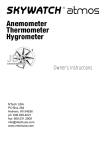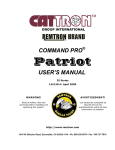Download NHP200 Manual Ver 1.2
Transcript
NHP 200 New Holmen Automatic Pellet Tester HOLM N Operation Manual HOLM N ® strength Version 1.2 in pellet durability Safety Assurance Consistency ® Developing, making and marketing technology INDEX Page Pictorial Description 1 Opening Screen 2 Setting the Current Time 3 Setting the Current Date 4 Setting the Pellet Diameter 5 Setting the Pellet Code 6 Testing Pellets 8 Viewing Test Results 14 Error Code Description 15 Fault Finding 16 Machine Data and Specifications 17 General Maintenance 18 Declaration of Conformity 20 NHP200 NEW HOLMEN AUTOMATIC PELLET TESTER Initial Setup Locate the NHP200 on a flat level surface that is free from vibration. Using a level placed on top of the Tester adjust the feet on the bottom of the Tester so that its sits level (ensure the Tester is stable once when finished). Connect the Mains Power supply lead. Connect the Printer (if supplied) NHP200 Pictorial Description Weigher Platform Cyclone Filter Sample Input Door Touch Screen Control / Display Cyclone Chamber HOLM N Pressure Gauge Sample Cup Adjustable Feet Page 1 OPENING SCREEN When the NHP200 is first switched on the opening screen is shown as follows : It is recommended that Time and Date are set at this point. Current Time (press to enter Time Setup Screen) Page 3 Current Date (press to enter Date Setup Screen) Page 4 10:51 02/07/2001 03 001234 Pellet diameter symbol Pellet code symbol Press to view test results Page 14 Current entered Pellet Code 96.8PDI 08:50 Time of last test 02/07/2001 = 0.0g Scales readout ? ? Press to enter Pellet Code Screen Page 7 Page 2 Durability result from last test Date of last test 01 ! Error code (flash) only displayed if a fault occurs Page 15 Press to enter Pellet Diameter Screen Page 5 Current selected Pellet Diameter Press to Tare (zero) Scales Press to run test on selected pellet diameter Page 11 SETTING THE CURRENT TIME The time and date values are used to time stamp each test as it is performed. Time Button 10:51 02/07/2001 03 001234 Press the Time Button on the opening screen. The following display will appear. Time symbol Current time 10:51 Flashing cursor to indicate digit to be changed Press to return to the opening screen and OK to any changes that have been made 1 2 3 4 5 6 7 8 9 0 Page 3 Scroll buttons to move flashing cursor on to next or previous digit Numeric Keypad to change flashing digit SETTING THE CURRENT DATE Date Button 10:51 02/07/2001 03 001234 1234 Press the Date Button on the opening screen. The following display will appear. Day Month Year Date symbol Current date JUN 6 Flashing cursor to indicate digit to be changed Press to return to the opening screen and OK to any changes that have been made 0 2:07:2001 1 2 3 4 5 6 7 8 9 0 Page 4 Scroll buttons to move flashing cursor on to next or previous digit Numeric Keypad to change flashing digit SETTING THE PELLET DIAMETER Press the Pellet Diameter Button The following display will appear. on the opening screen. ? This screen allows the user to select the diameter of pellets that will be subject to the durability test. Each pellet diameter will have its own default Pre-test and Test time value. Pellet Diameter symbol Current pellet diameter 03 Flashing cursor to indicate digit to be changed Press to return to the opening screen and confirm any changes that have been made 1 2 3 4 5 6 7 8 9 0 Page 5 Scroll buttons to move flashing cursor on to next or previous digit Numeric Keypad to change flashing digit SETTING THE PELLET DIAMETER Cont ..... Below are listed the system Test times in relation to pellet diameter. These times are used when one of the following pellet sizes are selected for testing purposes. Pellet Diameter Test Time (sec) 3 4 5 6 7 8 9 10 11 12 60 80 100 120 140 160 180 200 220 240 Page 6 SETTING THE PELLET CODE Press the Pellet Code Button on the opening screen. ? The following display will appear. This screen allows the user to enter up to a 6 digit code for the pellets that will be subject to the durability test. This can be used to help with pellet identification and if printed is connected will also appear on the result line as each test is completed. Pellet Code symbol Current pellet code 001 234 Flashing cursor to indicate digit to be changed Press to return to the opening screen and confirm any changes that have been made 1 2 3 4 5 6 7 8 9 0 Page 7 Scroll buttons to move flashing cursor on to next or previous digit Numeric Keypad to change flashing digit TESTING PELLETS Once the Pellet Diameter and Pellet Code have been set the tester is ready to perform a durability test. 1 Unscrew the Sample Cup from the bottom of the Cyclone Chamber 2 Place the empty Sample Cup on to the top of the Weigher Platform 3 = Press the Scales Symbol on the Touch Screen Control to Tare (zero) the Display 0.0g ? ? Page 8 TESTING PELLETS Cont ........ 100g ± 5g 4 Weigh out a 100g Pellet Sample ± 5g into the Sample Cup 5 The Sample Weight will be displayed on the Touch Screen Control = 100.1g ? ? = 0.0g 6 Remove the Sample Cup from the Weigher Platform and once again press the Scales Symbol on the Touch Screen Control to Tare (zero) the Display Page 9 TESTING PELLETS Cont ........ 7 Open the Sample Input Door and empty the Sample Cup into the Tester 8 Close the Sample Input Door 9 Screw the Sample Cup back into position on the bottom of the Cyclone Chamber 10 Check Pellet Diameter and Pellet Code have been set correctly ? ? Page 10 TESTING PELLETS Cont ........ = 11 0.0g Press the Start Button on the Touch Screen Control ? ? The Testing Screen will now be displayed and the sequence will begin 12 Current Time Selected Pellet Diameter for Testing. Selected Pellet Code for Testing. Current Date 10:51 02/07/2001 Icon will change to indicate each step of the testing sequence 03 123 100 131 Total test time Fixed scale. Graphical display showing pressure. Actual pressure 0 0 070 053 Graphical display showing time until test finishes. This figure is calculated from the totals for Testing and Delays entered into the system Actual run time Stop button aborts the test and returns to opening screen Page 11 TESTING SEQUENCE The following table defines the sequence of events once the test procedure has been started and indicates the icons displayed on the Testing Screen Op # Operation Icon 1 Sieve / Hopper is closed 2 Sieve / Hopper is opened 3 Sieve / Hopper is closed 4 Blower runs at 30mBar 5 Blower is stopped 6 Sieve / Hopper is opened 7 Sample 1st weigh 8 Sieve / Hopper is closed 9 Blower runs at 70mBar 10 Blower is stopped 11 Sieve / Hopper is opened 12 Sample 2nd weigh 13 Blower runs at 100mBar 14 Blower is stopped 15 Durability is calculated 16 Results are displayed 1 Page 12 2 = TESTING PELLETS Cont ........ 13 Once the test sequence has finished the display will return to the opening screen and the result will be displayed. The result will also be sent to the Printer if connected 03 001234 96.8 PDI 08:50 02/07/2001 01 ! Any error during test will be displayed as a flashing error code (see page 12) 14 Unscrew the Sample Cup on the bottom of the Cyclone Chamber 15 Dispose of the sample and re-screw the Sample Cup back into position Page 13 VIEWING THE TEST RESULTS Press the Results Button on the opening screen. The following display will appear. This screen allows the user to view, print or delete test results. A page at a time may be printed or deleted. 2047 results can be stored before the counter rolls over to zero. Indicates results from and to of total number of results that are being displayed Result of one test is on two lines Date of Test Time of Test Pellet Diameter Pellet Code Scroll Buttons to display earlier pages of results 311-312 /312 02/07/07 08:50 6 001234 02/07/07 08:50 6 001234 ! 0 96.8% ! 0 96.6% Error Code : 0 Pellet Durability Index (PDI) Press to Delete current page of results Press to return to the opening screen If Delete is pressed a confirmation screen appears. Press again to confirm & delete Press to return to the Results screen X X Page 14 Press to Print current page of results ERROR CODE DESCRIPTIONS The system has a number of error codes that will be display when an incorrect condition is present. If a problem is encountered during the test sequence the test will abort and the display will flash the relevant error code. Remedy Code Fault Description ! 00 No error Condition (not displayed) None ! 01 Sample is under the 80g limit Insert a sample that is not under the specified under weight limits. ! 02 Sample is over the 120g limit Insert a sample that is not over the specified over weight limits. ! 03 Weigher fault Reset Tester. ! 04 No air pressure (<10mBar) If no pressure the Tester will abort and will not run until fault is corrected (Test button will disappear). Check Blower is operating. Check air pressures and recalibrate if necessary. ! 05 Test pressure out of range (66-74mBar) Check air pressures and recalibrate if necessary. ! 06 Cooling pressure out of range (26-34mBar) Check air pressures and recalibrate if necessary. ! 07 Drive board malfunction Reset Tester. ! 08 Interface processor malfunction Reset Tester. ! 09 Loss of pre-set parameters Reset Tester. ! 10 Last test aborted by operator None. ! 11 First weigh < second weigh Reset Tester and re-test pellets. If any of the above faults continue contact your After Sales Agent. Page 15 Page 16 Power not connected. Tester has been disturbed. Touch Screen / Interface PCB locked. Reset Tester. Scales not operating. Inconsistent results. Touch Screen Control not operating. For further information, replacement parts or if any of the above faults continue, please contact your After Sales Agent. Let Tester carry out several tests to stabilise. Check connections. Replace seals. Re-calibrate Check Blower. Damaged plenum seals. Calibration error. Blower malfunction. Check Blower is operating. Check pressures and re-calibrate if necessary. Replace seal. Replace seals. Insufficient pressure. Damaged window seals. Damaged seal around Sample Input Door. Excessive dust. Check connections. Check on/off switch. Check fuses on Driver PCB. Check Interface PCB connections. Check Driver PCB connections. No air flow. Incorrect Pressures. Not connected to supply. Not switched on. Damaged fuse. Interface PCB malfunction. Driver PCB malfunction. Pellet Tester will not function. Corrective Action Pellets not circulating in Hopper. Possible Cause Refer to Setup / Technical Manual for further information where necessary Problem FAULT FINDING NHP200 MACHINE DATA & SPECIFICATION Pellet Test Depth Width Height Weight Colour Power Supply Voltage Cycles Power Fuse Rating 400 mm 720 mm 700 mm 50 kg Cream RAL 1015 Semi Gloss Green/Blue RAL 5021 Semi Gloss 110v .... 230v 50 / 60 Hz 1350W 13A .... 5.6A All electrics comply with the EC Directive on Low Voltage 73/23/EEC Pellet Range 3mm < 12mm Diameter - Maximum 30mm long Pressure Setting Cooling Cycle (Pre-Test) Testing Cycle Purging Cycle VR2 30 mBar VR3 70 mBar 100mBar Temperature The NHP200 should be operated within an ambient temperature of between 18º C and 28º C to ensure consistent results. Noise Levels 83 db without pellets at one metre. Noise levels will vary depending on the type and size of pellet under test. Note : It is recommended that ear protection is worn when working near the Pellet Tester. Maximum Weigher Platform Loading - 500g Page 17 GENERAL MAINTENANCE It is recommended that periodically the following general maintenance is carried out. Turn 'OFF' the Pellet Tester and isolate the mains supply before any maintenance work is carried out. Remove the clip from around the Cyclone Filter. Wash the Filter and leave to dry thoroughly before securing back onto Cyclone Rubber Door Seal Open the Sample Input Door and check the condition of the rubber seal. A damaged seal will have an affect on the performance of the Tester Page 18 GENERAL MAINTENANCE Cont ........ Check for any pellets or foreign objects under the Weigher Platform that may have an affect on the performance of the Scales Check pressure calibration and re-calibrate as necessary. Gauge Gasket Calibration ± 3mBar Gauge Mounting Screws The Pressure Gauge comes with a 12 month Calibration that is valid from the date stated on the Calibration Certificate. After the 12 month period has ceased the Pressure Gauge can be removed and re-calibrated (Contact your After Sales Agent for more information). Page 19 DECLARATION OF CONFORMITY Equipment Description NHP 200 - New Holmen Automatic Pellet Tester Manufacturer TekPro Limited Willow Park North Walsham Norfolk NR28 0BD United Kingdom United Kingdom regulations The Supply of Machinery (Safety) Regulations 1992 (S.I. 1992/3073) as amended. The Electrical Equipment (Safety) Regulations 1994 (S.I. 1994/3260) as amended. The Electromagnetic Compatibility Regulations 1992 (S.I. 1992/2372) as amended. European Directives Council Directive 98/37/EC for Machinery as amended. Council Directive 73/23/EEC for Low Voltage Directive as amended. Council Directive 89/336/EEC for Electromagnetic Compatibility as amended. Declaration We hereby declare that the New Holmen Automatic Pellet Tester complies with the Council Directives stated above. Date 20th February 2007 Signed ....................................... Sales and After Sales Contact Information TekPro Limited Willow Park North Walsham Norfolk NR28 0BD United Kingdom Tel : +44 (0) 1692 403403 Fax : +44 (0) 1692 404955 Email : [email protected] Web : http://www.tekpro.com http://www.holmenfeed.com http://www.holmenwood.com Manufactured and Sold under license from Borregaard UK Ltd by TekPro Limited Page 20 D. Catchpole Technical Director ® Developing, making and marketing technology TekPro Ltd Willow Park North Walsham Norfolk NR28 0BD UK Tel +44 (0) 1692 403403 Fax + 44 (0) 1692 404955 Email [email protected] Web www.tekpro.com ® accurate bulk sampling HOLM N ® strength in pellet durability INS CTOMAT® insect detection you can count on innovation simplicity focus Printed in United Kingdom by TekPro Limited