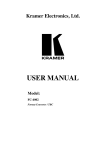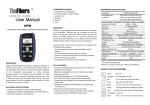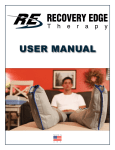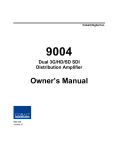Download IRT-6638-DDT & IRT-6638-DDR User Manual (Revision 00)
Transcript
IRT-6638-DDT & IRT-6638-DDR 8-Channel 3G/HD/SD-SDI / ASI Fibre Optic Link User Manual I.R.T. Communications Pty Ltd | www.irtcommunications.com Page 1 of 21 Revision 00 IRT-6638-DDT & IRT-6638-DDR 8-Channel 3G/HD/SD-SDI / ASI Fibre Optic Link Revision History: Revision 00 Date 08/12/2014 By AL Change Description Original Issue. Applicable to: Firmware ≥ Revision 1.1 I.R.T. Communications Pty Ltd | www.irtcommunications.com Page 2 of 21 Revision 00 IRT-6638-DDT & IRT-6638-DDR USER MANUAL Table of Contents: Section Page Revision History Operational Safety openGear® Introduction General Description Technical Specifications Configuration DIP Switch Settings IRT-6638-DDT IRT-6638-DDR Installation Signal Connections IRT-6638-DDT IRT-6638-DDR Fibre Optic Connection Front Edge LED and Switch Locations Rear Assembly Layouts Operation Front Edge LED Indicators DashBoard™ Software Control IRT-6638-DDT DashBoard™ Screenshots IRT-6638-DDR DashBoard™ Screenshots Maintenance & Storage Warranty & Service 2 4 5 6 7 8 8 8 9 10 10 10 10 10 11 12 13 14 15 15 18 21 21 This instruction book applies to units fitted with firmware ≥ Revision 1.1. I.R.T. Communications Pty Ltd | www.irtcommunications.com Page 3 of 21 Revision 00 IRT-6638-DDT & IRT-6638-DDR OPERATIONAL SAFETY WARNING Operation of electronic equipment involves the use of voltages and currents that may be dangerous to human life. Note that under certain conditions dangerous potentials may exist in some circuits when power controls are in the OFF position. Maintenance personnel should observe all safety regulations. Do not make any adjustments inside equipment with power ON unless proper precautions are observed. All internal adjustments should only be made by suitably qualified personnel. All operational adjustments are available externally without the need for removing covers or use of extender cards. Optical Safety The light emitted from the LASER diode used in this system is invisible and may be harmful to the human eye. Avoid looking directly into the fibre optic cable or connectors or into the collimated beam along their axis when the device is in operation. Operating the LASER diode outside of its maximum ratings may cause device failure or a safety hazard. DANGER Invisible LASER radiationAvoid direct exposure to beam Peak power Wavelength 2 mW 1270–1610nm Class 1 LASER Product I.R.T. Communications Pty Ltd | www.irtcommunications.com Page 4 of 21 Revision 00 IRT-6638-DDT & IRT-6638-DDR openGear® INTRODUCTION Developed by Ross Video, openGear® is a standard where various manufacturers can design their equipment to fit a common frame allowing the end user to mix and match the various openGear® cards available in the market place together in one frame. This allows a single frame to be used instead of multiple different vendor’s frames that each would otherwise be using their own proprietary standard. A simple to use monitoring and control software called DashBoard™ is a free program downloadable from the openGear® website (www.opengear.tv) that allows the user to remotely monitor and control an openGear® type card fitted within an openGear® frame that meets the openGear® standard for DashBoard™ control. A link is also supplied via the I.R.T. Communications’ website (www.irtcommunications.com) under the openGear® navigation section. I.R.T. Communications’ openGear® cards are designed to meet the openGear® standard for mounting within the openGear® OG3-FR frame and its earlier version DFR-8300 frame, and is fully compliant with DashBoard™ control. The openGear® frame manual, DashBoard™ control software and information regarding the frame’s power supplies, controller card and frame accessories are available for download at the openGear® website. The term openGear® is a registered trade mark of Ross Video Limited. DashBoard software Control™ is a trade mark of Ross Video Limited. I.R.T. Communications Pty Ltd | www.irtcommunications.com Page 5 of 21 Revision 00 IRT-6638-DDT & IRT-6638-DDR GENERAL DESCRIPTION BLOCK DIAGRAM IRT-6638-DDT & IRT-6638-DDR SIGNAL PATH (8x) 3G-SDI HD-SDI SD-SDI ASI IRT-6638-DDT IRT-6638-DDR (Tx) (Rx) O/P 1 I/P 1 O/P 2 I/P 2 O/P 3 I/P 3 O/P 4 I/P 4 Fibre I/P Fibre O/P Fibre Link O/P 5 I/P 5 * 5-24dB path loss at 3G O/P 6 I/P 6 (>27dB at HD and SD) O/P 7 I/P 7 O/P 8 I/P 8 (8x) 3G-SDI HD-SDI SD-SDI ASI NOTE: * When fitted with APD detectors. 0 to 14dB when fitted with PIN detectors. The IRT-6638-DDT and IRT-6638-DDR are 8-channel transmit and receive modules designed principally for use as eight serial data fibre optic transmission links on a single fibre for 3G-SDI, HD-SDI or SD-SDI applications conforming to SMPTE standards 424M, 292M and 259M-C using 9/125 μm single mode fibre. This enables the use of space saving fibre optic cable for reliable transmission of digital video signals over lengths greater than can be achieved with coaxial cable. In addition, the links may be used for ASI transport streams for use with MPEG compressed video streams or other 270 Mb/s type data. The receivers use APD detectors with signal conditioning and reclocking circuits. The data rates are automatically set to match the 3G-SDI, HD-SDI or SD-SDI/ASI rates dependent on the actual input data rates to the transmitters. A PIN detector version is also available for short run applications. The transmitter and receiver modules are compatible with IRT’s single channel fibre cards for use as eight independent fibre paths starting from or coming to a single location when used in conjunction with an external 8-channel CWDM optical combiner/de-combiner. A DIP switch selectable “keep link alive” signal is available to maintain optical link operation when no electrical input is present. The IRT-6638-DDT and IRT-6638-DDR are designed to fit the openGear® standard 2RU frames which allow a mixture of cards from various manufacturers to be mounted within the same frame. DashBoard™ control software is available as a free download. Standard features: • Transports up to 8 independent 3G-SDI, HD-SDI, SD-SDI or ASI signal rates on a single fibre via an on-board CWDM optical combiner. • Path lengths up to 27 dB1 optical path loss using 9/125μm single mode fibre. • Transmitter (Tx) and receiver (Rx) can be used separately with 8 independent single channel fibre Rx and Tx cards via an external CWDM optical combiner. • DashBoard™ software monitoring and control. NOTE: 1 24dB path loss at 3G. Typically >27dB at HD and SD. Fitted with APD detectors. I.R.T. Communications Pty Ltd | www.irtcommunications.com Page 6 of 21 Revision 00 IRT-6638-DDT & IRT-6638-DDR TECHNICAL SPECIFICATIONS IRT-6638-DDT: Input serial data signal Input impedance Input return loss Automatic cable compensation Input connector IRT-6638-DDR: Number of outputs Output level Output impedance Output return loss Output rise and fall time Intrinsic jitter Output connector Optical: IRT-6638-DDT optical output IRT-6638-DDR optical input 2.97 Gb/s (3G-SDI) to SMPTE 424M; 1.485 Gb/s (HD-SDI) to SMPTE 292M; 270 Mb/s (SD-SDI) to SMPTE 259M-C and DVB-ASI. 75 Ω. > 15 dB 5 MHz to 1.5 GHz; > 10 dB 1.5 GHz to 2.97 GHz. > 100 m at 2.97 Gb/s (3G-SDI) with Belden 1694A (typ. 110m); > 100 m at 1.485 Gb/s (HD-SDI) with Belden 1694A (typ. 160m); > 250 m at 270 Mb/s (SD-SDI/ASI) with Belden 8281 (typ. >300m). 8 x BNC on rear panel, 1 per channel. 1 per channel, data reclocked, AC coupled. 800 mV ± 10%. 75 Ω. > 15 dB 5 MHz to 1.5 GHz; > 10 dB 1.5 GHz to 2.97 GHz. < 135 ps at 2.97 Gb/s and 1.485 Gb/s; > 0.4 ns and < 1.5 ns at 270 Mb/s. < 0.3 UI at 2.97 Gb/s reclocked; < 0.2 UI at 1.485 Gb/s reclocked; < 0.1 UI at 270 Mb/s reclocked. 8 x BNC on rear panel, 1 per channel. Optical fibre Optical connector 0 dBm +4.5/-0 dB CWDM DFB lasers. APD detector, -5 to -24 dBm input level at 3G-SDI, typically < -27 dBm at HD/SD-SDI. PIN detector, 0 to 14 dBm input level at 3G-SDI, typically < -17 dBm at HD/SD-SDI. CWDM DFB lasers – 1470nm, 1490nm 1510nm, 1530nm, 1550nm, 1570nm, 1590nm, 1610nm. 5 to 24 dB at 3G-SDI, typically >27 dB at HD/SD-SDI, APD detectors, 0 to 14 dB at 3G-SDI, typically >17 dB at HD/SD-SDI, PIN detectors. (Optical path loss = Laser O/P power – Detector I/P power) Designed for use with 9/125 μm single mode fibre. 1 x SC/PC (standard) on rear – direct connection to main card. Power Requirements: Voltage Power consumption + 12 Vdc. IRT-6638-DDT < 19 VA, IRT-6638-DDR < 14VA. Wavelengths 2 Optical path loss Other: Temperature range 0 - 50° C ambient. Mechanical Suitable for mounting in an openGear® 2RU rack chassis. Dimensions (openGear® standard) 33.6 mm x 2U x 325 mm. Supplied accessories Rear connector assembly. Ordering IRT-6638-DDT, fitted with 1470-1610nm DFB lasers and on-board 8-channel CWDM combiner, programmed with DashBoard™ control. IRT-6638-DDR, fitted with APD detectors and on-board 8-channel CWDM de-combiner, programmed with DashBoard™ control. IRT-6638-DDR, fitted with PIN detectors and on-board 8-channel CWDM de-combiner, programmed with DashBoard™ control. IRT-6638-DDT IRT-6638-DDR IRT-6638-DDR/PIN NOTE: 2 Typical values based using DFB laser. Optical attenuator supplied for IRT-6638-DDR when optical path loss is less 5dB for APD detector. Due to our policy of continuing development, these specifications are subject to change without notice. I.R.T. Communications Pty Ltd | www.irtcommunications.com Page 7 of 21 Revision 00 IRT-6638-DDT & IRT-6638-DDR CONFIGURATION DIP Switch settings: DIP ON DIP SW1 ON 1 2 3 4 5 6 7 8 1 2 3 4 5 6 7 8 SW2 IRT-6638-DDT: Tx Input Rate 3G/HD/SD (Auto detect) SD only HD and SD only Bypass Reclocker DIP Switch SW1-1 SW1-2 OFF OFF ON OFF OFF ON ON ON SW1-3 Not used. SW1-4 Not used. SW1-5 Not used. SW1-6 Not used. SW1-7 OFF ON DashBoard™ control. DIP switch control. SW1-8 OFF Enable Lasers – Lasers are always enabled: ‘keep link alive’ signal when no input is present. Auto Laser – laser is enabled only when an input is present. ON SW2-1 OFF ON Input 1 (CH1) is enabled. Input 1 (CH1) is disabled. Input LED will flash if input signal is present. SW2-2 OFF ON Input 2 (CH2) is enabled. Input 2 (CH2) is disabled. Input LED will flash if input signal is present. SW2-3 OFF ON Input 3 (CH3) is enabled. Input 3 (CH3) is disabled. Input LED will flash if input signal is present. SW2-4 OFF ON Input 4 (CH4) is enabled. Input 4 (CH4) is disabled. Input LED will flash if input signal is present. SW2-5 OFF ON Input 5 (CH5) is enabled. Input 5 (CH5) is disabled. Input LED will flash if input signal is present. SW2-6 OFF ON Input 6 (CH6) is enabled. Input 6 (CH6) is disabled. Input LED will flash if input signal is present. SW2-7 OFF ON Input 7 (CH7) is enabled. Input 7 (CH7) is disabled. Input LED will flash if input signal is present. SW2-8 OFF ON Input 8 (CH8) is enabled. Input 8 (CH8) is disabled. Input LED will flash if input signal is present. I.R.T. Communications Pty Ltd | www.irtcommunications.com Page 8 of 21 Revision 00 IRT-6638-DDT & IRT-6638-DDR IRT-6638-DDR: Rx Input Rate 3G/HD/SD (Auto detect) SD only HD and SD only Bypass Reclocker DIP Switch SW1-1 SW1-2 OFF OFF ON OFF OFF ON ON ON SW1-3 Not used. SW1-4 Not used. SW1-5 Not used. SW1-6 Not used. SW1-7 OFF ON DashBoard™ control. DIP switch control. SW1-8 Not used. SW2-1 OFF ON Output 1 (CH1) is enabled. Output 1 (CH1) is disabled. Output LED will flash if signal is present. SW2-2 OFF ON Output 2 (CH2) is enabled. Output 2 (CH2) is disabled. Output LED will flash if signal is present. SW2-3 OFF ON Output 3 (CH3) is enabled. Output 3 (CH3) is disabled. Output LED will flash if signal is present. SW2-4 OFF ON Output 4 (CH4) is enabled. Output 4 (CH4) is disabled. Output LED will flash if signal is present. SW2-5 OFF ON Output 5 (CH5) is enabled. Output 5 (CH5) is disabled. Output LED will flash if signal is present. SW2-6 OFF ON Output 6 (CH6) is enabled. Output 6 (CH6) is disabled. Output LED will flash if signal is present. SW2-7 OFF ON Output 7 (CH7) is enabled. Output 7 (CH7) is disabled. Output LED will flash if signal is present. SW2-8 OFF ON Output 8 (CH8) is enabled. Output 8 (CH8) is disabled. Output LED will flash if signal is present. I.R.T. Communications Pty Ltd | www.irtcommunications.com Page 9 of 21 Revision 00 IRT-6638-DDT & IRT-6638-DDR INSTALLATION Pre-installation: Handling: This equipment may contain or be connected to static sensitive devices and proper static free handling precautions should be observed. Where individual circuit cards are stored, they should be placed in antistatic bags. Proper antistatic procedures should be followed when inserting or removing cards from these bags. Installation in openGear® frame: See details in separate manual downloadable from the openGear® website (www.opengear.tv). Signal Connections: IRT-6638-DDT: The default setting of the IRT-6638-DDT is to automatically operate at either 2.97 Gb/s 3G-SDI, 1.485 Gb/s HD-SDI or 270 Mb/s SD-SDI / ASI signals and do not require any adjustment prior to use, with the exception of DIP switch options described in the Configuration section of this manual that also allow SD only, HD/SD only or reclocker bypass modes of operation. Eight serial digital signal connections are made to the BNC connectors on the rear panel labelled CH-1 to CH-8. IRT-6638-DDR: The default settings of the IRT-6638-DDR is to automatically operate at either 2.97 Gb/s 3G-SDI, 1.485 Gb/s HD-SDI or 270 Mb/s SD-SDI / ASI signals and do not require any adjustment prior to use, with the exception of DIP switch options described in the Configuration section of this manual that also allow SD only, HD/SD only or reclocker bypass modes of operation. Eight serial digital signal connections are made to the BNC connectors on the rear panel, labelled as CH-1 to CH-8, and correspond to the eight inputs of the corresponding transmitter. Fibre Optic Connection: Optical connection is made via an SC/PC (standard) optical connector on a bracket at the rear of both the IRT-6638-DDT & IRT-6638-DDR modules. Care must be taken to provide a clean surface on the optical connector and in inserting the plug of the external fibre to prevent damage to the alignment ferrule of the panel adapter. Type of fibre used must be single mode type. Note that for path lengths ≤ 5 dB for APD detectors an optical attenuator must be used to avoid over driving the detectors on the IRT-6638-DDR. I.R.T. Communications Pty Ltd | www.irtcommunications.com Page 10 of 21 Revision 00 IRT-6638-DDT & IRT-6638-DDR Front Edge LED and Switch Locations Green/Red LED: GREEN – Communication with frame’s Network card. RED - No communication with Network card / No Network card. Front Edge LED Indicators Tx Rx I/P 1 O/P 1 I/P 2 O/P 2 I/P 3 O/P 3 I/P 4 O/P 4 I/P 5 O/P 5 I/P 6 O/P 6 I/P 7 O/P 7 I/P 8 O/P 8 IRT-6638-DDR IRT-6638-DDT SW_boot switch: Default Reset Switch. User set names and switch position are stored within memory so that in the event of a loss of power this information is restored on resumption of power. If the default Reset Switch is pressed whilst powering or inserting the card, the card will default to factory preset settings. I.R.T. Communications Pty Ltd | www.irtcommunications.com Page 11 of 21 Revision 00 IRT-6638-DDT & IRT-6638-DDR Rear Assembly Layouts I/P 1 O/P 1 Optical I/P Optical O/P I/P 2 O/P 2 I/P 3 I/P 4 O/P 3 O/P 4 I/P 5 I/P 6 O/P 5 O/P 6 I/P 7 I/P 8 O/P 7 O/P 8 IRT-6638-DDT Rear Assembly IRT-6638-DDR Rear Assembly I.R.T. Communications Pty Ltd | www.irtcommunications.com Page 12 of 21 Revision 00 IRT-6638-DDT & IRT-6638-DDR OPERATION The IRT-6638-DDT is an 8-channel electrical to optical transmitter with four separate dual laser drivers on the one card that are optically multiplexed together by an on-board course wave division multiplexer (CWDM) to output to a single SC/PC (standard) optical connector for transmission on a single mode optical cable. Each laser driver is fed with its own independent single channel 3G-SDI, HD-SDI or SD-SDI (or ASI) electrical signal. The standard laser wavelengths are 1470 nm (corresponding to input 1), 1490 nm (corresponding to input 2), 1510 nm (corresponding to input 3), 1530 nm (corresponding to input 4), 1550 nm (corresponding to input 5), 1570 nm (corresponding to input 6), 1590 nm (corresponding to input 7) and 1610 nm (corresponding to input 8). Likewise the IRT-6638-DDR is an 8-channel optical to electrical receiver with four separate dual optical detectors on the one card. Each optical detector is independent in its operation from the other and outputs its own independent single channel 3G-SDI, HD-SDI or SD-SDI (or ASI) electrical signal. The detector types available are either dual APD (standard) or dual PIN. The APD detector allows a greater optical path loss, which allows a farther distance optical path, compared to PIN detectors. However, for optical path lengths less than 5dB for APD detectors an optical attenuator is required so as to not overload the detectors, else damage to the detectors themselves may also occur. Both the IRT-6638-DDT and IRT-6638-DDR are compatible with IRT’s single channel fibre cards for use as eight independent fibre paths starting from or coming to a single location when used in conjunction with an external 8-channel CWDM optical combiner/de-combiner. One optical SC/PC connector (standard) is directly connected to the main card via the rear of the unit. The default settings of the IRT-6638-DDT and IRT-6638-DDR are set to automatically operate at either 2.97 Gb/s 3G-SDI, 1.485 Gb/s HD-SDI or 270 Mb/s SD-SDI (or ASI). However, either DIP switch or DashBoard™ settings allow the units to be independently set for SD only, SD/HD only or reclocker bypass modes. 2.97 Gb/s 3G-SDI, 1.485 Gb/s HD-SDI or 270 Mb/s (ASI or SDI) type of signals are connected to eight 75 Ω BNC connectors (CH-1 to CH-8) of the rear assembly of the IRT-6638-DDT fibre optic transmitter. Front edge LEDs indicates the presence of valid input signals. With the data rate set for bypassed mode, the reclocker is bypassed allowing signals other than 3G-SDI, HD-SDI or SD-SDI to pass through. If the data rate does not match that of 3G-SDI, HD-SDI or SD-SDI the corresponding front edge signal presence LED will flash to indicate that an unknown data rate has been detected. Likewise an ‘unknownPresent’ data rate is reported via DashBoard™. If the lasers are set for permanent operation, on loss of a valid input signal, a 54 MHz oscillator is switched into the optical output so that the optical receiver still recognizes the optical link as being valid. This 54 MHz signal does not affect the signal reclocking detector circuitry of the receiver, which is used in signal presence / alarm indication on detection or absence of a valid 3G, HD or SD signal. It is possible to individually disable the individual channels on either the IRT-6638-DDTor IRT-6638-DDR locking out an end user’s functionality should this be desired. When a channel has been disabled, should an electrical signal be present, the corresponding channel LED will flash - not to be confused with situation where the data rate does not match the set data rate as described above. The BNC outputs, CH-1 to CH-8, of the IRT-6638-DDR receiver are the same signals that were originally inputted to the opposite IRT-6638-DDT transmitter. Front edge green LEDs indicate the presence of a valid locked output signal. I.R.T. Communications Pty Ltd | www.irtcommunications.com Page 13 of 21 Revision 00 IRT-6638-DDT & IRT-6638-DDR Front Edge LED Indicators: The top 4 LEDs represent the optical alarms of the fitted lasers of the IRT-6638-DDT or the receivers of the IRT-6638-DDR. Each LED corresponds to one dual laser or dual receiver module. A Green indication represents no alarm from the dual laser or dual receiver module. A Red indication represents a failure of at least one of the laser outputs or an input failure of one of the receivers. Tx/Rx 1-2/3-4 Tx/Rx 5-6/7-8 A flashing green LED of the IRT-6638-DDR indicates that the input signal is approaching the detectors minimum threshold limit and is designated as being an optical low. Note however that it is still possible for the optical signal strength to be low and still allow an errored data signal to be received before signal muting takes place. The optical low trigger point can vary between the plug-in receivers, so if operating at signal paths close to the recommended maximum specified threshold, signal analysis should be performed to check the accuracy of the received signal if the OPTICAL LED is flashing green. Signal presence LEDs correspond to the input and output channels of the transmitter and receiver and illuminate green when a signal is present. If a signal does not match the set rate of the card, or if a channel has been disabled and a signal is present, the corresponding signal presence LED will flash green. Tx Rx I/P 1 O/P 1 I/P 2 O/P 2 I/P 3 O/P 3 I/P 4 O/P 4 I/P 5 O/P 5 I/P 6 O/P 6 I/P 7 O/P 7 I/P 8 O/P 8 IRT-6638-DDR IRT-6638-DDT I.R.T. Communications Pty Ltd | www.irtcommunications.com Page 14 of 21 Revision 00 IRT-6638-DDT & IRT-6638-DDR DashBoard™ SOFTWARE CONTROL The DashBoard™ Control and Monitoring System is a free application designed for remote control and monitoring of the openGear® platform. This is a free application downloadable from the openGear® website (www.opengear.tv). As such, configuration of the DashBoard™ program will not be described here. The DashBoard™ manual is also downloadable from the openGear® website. IRT-6638-DDT DashBoard™ Screenshots: Basic Tree View: On the left the basic tree view shows the frame. With the tree structure expanded a list of cards within the frame is shown. In this example, slot position 6 is IRT-6638-DDT. When selected, all sections and tabs to the right of the basic tree view now relate to the card in slot position 6. The name of the card, in this case IRT-6638-DDT, can be set under its Configuration TAB setting. Product TAB: Self explanatory. Note that the Product Alias field can be set under the Configuration TAB setting. I.R.T. Communications Pty Ltd | www.irtcommunications.com Page 15 of 21 Revision 00 IRT-6638-DDT & IRT-6638-DDR Status TAB: Status TAB shows the set input names corresponding to each input channel number, these being set under the Configuration TAB in the second half of the DashBoard™ frame (see next screenshot). The input signal status and optical status is also shown. In this example, Channel 1 and Channel 2 both have a 270 Mb/s rated type of signal present, such as either SD-SDI or ASI; Channels 3, 4, 5 & 6 each have an HD-SDI (1.485 Mb/s) signal; and Channels 7 & 8 both have a 3G-SDI (2.97 Gb/s) signal. Optical status is on all channels is good and each channel wavelength is shown. No I/O alarms are present and the card is plugged into the correct rear assembly. I.R.T. Communications Pty Ltd | www.irtcommunications.com Page 16 of 21 Revision 00 IRT-6638-DDT & IRT-6638-DDR Config TAB: Under the Configuration TAB parameters such as Product Alias (name) and channel names (Channel 1 to Channel 8) can be user set. Click computer mouse into the field to change and type new name. If set for DashBoard™ control, as indicated by the Control Mode setting, parameters such as Channel Enable, Channel Trap Enable, Data Rate Settings and Laser Keep Alive signals can be set. I.R.T. Communications Pty Ltd | www.irtcommunications.com Page 17 of 21 Revision 00 IRT-6638-DDT & IRT-6638-DDR IRT-6638-DDR DashBoard™ Screenshots: Basic Tree View: On the left the basic tree view shows the frame. With the tree structure expanded a list of cards within the frame is shown. In this example, slot position 6 is IRT-6638-DDR. When selected, all sections and tabs to the right of the basic tree view now relate to the card in slot position 6. The name of the card, in this case IRT-6638-DDR, can be set under its Configuration TAB setting. Product TAB: Self explanatory. Note that the Product Alias field can be set under the Configuration TAB setting. I.R.T. Communications Pty Ltd | www.irtcommunications.com Page 18 of 21 Revision 00 IRT-6638-DDT & IRT-6638-DDR Status TAB: Status TAB shows the set input names corresponding to the received channel, this being set under the Configuration TAB in the second half of the DashBoard™ frame (see next screenshot). The received channel signal status and optical status is also shown. In this example, Channel 1 and Channel 2 both have a 270 Mb/s rated type of signal present, such as either SD-SDI or ASI; Channels 3, 4, 5 & 6 each have an HDSDI (1.485 Mb/s) signal; and Channels 7 & 8 both have a 3G-SDI (2.97 Gb/s) signal. The optical status is good -and the receivers fitted to the IRT-6638-DDR are all dual PIN type. No I/O alarms are present and the card is plugged into the correct rear assembly. I.R.T. Communications Pty Ltd | www.irtcommunications.com Page 19 of 21 Revision 00 IRT-6638-DDT & IRT-6638-DDR Config TAB: Under the Configuration TAB parameters such as Product Alias (name) and channel names (Channel 1 to Channel 8) can be user set. Click computer mouse into the field to change and type new name. If set for DashBoard™ control, as indicated by the Control Mode setting, parameters such as Data Rate Settings and Channel Enables and Channel Traps can be set. I.R.T. Communications Pty Ltd | www.irtcommunications.com Page 20 of 21 Revision 00 IRT-6638-DDT & IRT-6638-DDR MAINTENANCE & STORAGE Maintenance: No regular maintenance is required. Care however should be taken to ensure that all connectors are kept clean and free from contamination of any kind. This is especially important in fibre optic equipment where cleanliness of optical connections is critical to performance. Storage: If the equipment is not to be used for an extended period, it is recommended the whole unit be placed in a sealed plastic bag to prevent dust contamination. In areas of high humidity a suitably sized bag of silica gel should be included to deter corrosion. Where individual circuit cards are stored, they should be placed in antistatic bags. Proper antistatic procedures should be followed when inserting or removing cards from these bags. WARRANTY & SERVICE Equipment is covered by a limited warranty period of three years from date of first delivery unless contrary conditions apply under a particular contract of supply. For situations when “No Fault Found” for repairs, a minimum charge of 1 hour’s labour, at IRT’s current labour charge rate, will apply, whether the equipment is within the warranty period or not. Equipment warranty is limited to faults attributable to defects in original design or manufacture. Warranty on components shall be extended by IRT only to the extent obtainable from the component supplier. Equipment return: Before arranging service, ensure that the fault is in the unit to be serviced and not in associated equipment. If possible, confirm this by substitution. Before returning equipment contact should be made with IRT or your local agent to determine whether the equipment can be serviced in the field or should be returned for repair. The equipment should be properly packed for return observing antistatic procedures. The following information should accompany the unit to be returned: 1. 2. 3. 4. 5. 6. 7. A fault report should be included indicating the nature of the fault The operating conditions under which the fault initially occurred. Any additional information, which may be of assistance in fault location and remedy. A contact name and telephone and fax numbers. Details of payment method for items not covered by warranty. Full return address. For situations when “No Fault Found” for repairs, a minimum charge of 1 hour’s labour will apply, whether the equipment is within the warranty period or not. Contact IRT for current hourly rate. Please note that all freight charges are the responsibility of the customer. The equipment should be returned to the agent who originally supplied the equipment or, where this is not possible, to IRT directly. Details of IRT’s direct address can be found at I.R.T. Communications’ website. Web address: www.irtcommunications.com Email: [email protected] I.R.T. Communications Pty Ltd | www.irtcommunications.com Page 21 of 21 Revision 00