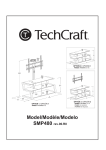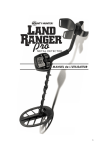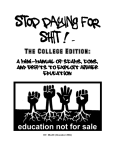Download Techcraft e-Newsletter Volume 38 June 2008.
Transcript
From the Editor’s desk: 1-10 In Focus: 11-15 Directions: 16-20 Legally Bland: 21-23 The Master Speaks: 24-25 Spotlight: 26-34 Writer of the Month: 35 June 2008 Summer Issue Volume 38 F R O M T H E E D I TO R ’ S D E S K T h e s e C o m p a n i e s Pay t h e Fa t t e s t Bonuses in India! Everyone seems to be raving about the sudden economic surge in the Indian subcontinent. With high labor turnovers in the country’s Business Process Outsourcing T his column is written by Rahul Prabhakar, a leading member of the technical writing community in India. Rahul is employed as a senior technical communicator with Samsung Electronics Company Limited in South Korea. He has spearheaded several initiatives to elevate the profession in the Indian subcontinent. Rahul has a Bachelors of Technology degree in Electrical Engineering and a Diploma in Advertising Management. You are free to send your comments, feedback, or suggestions for his column to [email protected] and technology sectors, Indian workers are more likely to see sharp wage increases than any other Asian country in the world. It also comes as no surprise that India topped the list of world’s top 10 nations with the highest forecast ‘real’ wage increases in 2007 (courtesy The Times of India). According to an annual survey conducted by Hewitt Associates last year, Indian salaries were likely to grow at an average of 14.5 per cent, with banks and financial services companies offering the biggest hikes (courtesy International Herald Tribune). When compared to China, which reported an increase of 7.5 per cent, the average pay increase in India during the last five years stood at 11.5 per cent. Since compensation pays a pivotal role in attracting talent and determining ongoing employee engagement, many local and multinational companies in India have started to render competitive remuneration. Typically, in India, the take-home salary comprises the basic salary, dearness allowance, commissions, and bonuses paid as a percentage of profits and retrials. Other perks and incentives include allowances for housing, conveyance, medical, leave travel, and so on. F R O M T H E E D I TO R ’ S D E S K The latest trend adopted by local and multinational companies is to extend sign-on bonuses, performance-based bonuses, festival bonuses, and company stock options. Here, I have tried to determine which companies pay the hottest bonuses in India. I have whittled down my research to the top seven companies in India, which pay the highest bonuses (courtesy PayScale). The term ‘bonus’ continues to remain undefined in any legislative enactment. According to Chamber’s Twentieth Century Dictionary, bonus is defined as a premium beyond the usual interest for loan; an extra dividend to shareholders; a policyholder’s share of profit; an extra payment to workmen or others; a douceur or bribe. It is believed that the practice of paying bonus in India started during the First World War, when a few textile mills granted 10 per cent of wages to their workers as war bonus. In 1950, the Full Bench of Labor Appellate Tribunal developed a formula for calculating bonus. Nine years later, a plea was made to raise that formula. On December 6, 1960, the Government of India appointed a Bonus Commission. Four years later, it agreed to few recommendations made by the commission, subject to certain modifications. To implement these recommendations, the Payment of Bonus Ordinance, 1965, was formally made public in May the same year. It was replaced by the Payment of Bonus Act, 1965 on September 25, 1965. For more information, refer to the Payment of Bonus Act, 1965. A recent Bonus Survey Report for India by PayScale revealed the median bonus paid by top employers in India. According to this survey report, the first four companies that pay the highest bonuses in India are all America-based multinationals (Accenture, Oracle Corp., Cognizant Technology Solutions, and Hewlett-Packard Co.). In fact, the only company of Indian descent to feature in this report is Wipro Technologies Ltd. 1. Accenture (India) To render a rewarding place to work, Accenture offers a competitive Total Rewards Program to all its employees. This helps employees reach their individual goals. “It is believed that the practice of paying bonus in India started during the First World War, when a few textile mills granted 10 per cent of wages to their workers as war bonus.” F R O M T H E E D I TO R ’ S D E S K Every year, Accenture conducts a market benchmarking study to understand the trends and look at the global strategies to design a suitable Total Rewards Strategy. The aim is to provide a competitive rewards package for all employees that not only motivates but also retains and attracts the best and the brightest people. More details about this programme are available here. Accenture has offices in Bangalore, Mumbai, Chennai, New Delhi, Hyderabad, Gurgaon, and Pune. PayScale survey finding: Accenture workers in New Delhi receive the highest median bonus than those situated in different offices spanning other major Indian cities. 2. Oracle Corp (India) Oracle has offices in Bangalore, Hyderabad, Chennai, Mumbai, and Delhi. “Accenture workers in New Delhi receive the highest median bonus than those situated in different offices spanning other major Indian cities.” F R O M T H E E D I TO R ’ S D E S K PayScale survey finding: Oracle workers in Bangalore and Hyderabad receive the highest median bonus than those situated in different offices spanning other major Indian cities. 3. Cognizant Technology Solutions (India) Cognizant has offices in Chennai, Bangalore, Kolkata, Pune, Hyderabad, Mumbai, and Kochi. Cognizant also offers other benefits such as healthcare benefits, personal health care, educational benefits, kit allowance, wedding day gift, employee referral programme, paid days off, medical leave, maternity leave, gratuity, and an employee stock option plan for its Indian employees. More details about these benefits available here. “Cognizant also offers other benefits such as healthcare benefits, personal health care, educational benefits, kit allowance, wedding day gift, employee referral programme, paid days off, medical leave, maternity leave, gratuity, and an employee stock option plan for its Indian employees.” F R O M T H E E D I TO R ’ S D E S K PayScale survey finding: Cognizant workers in Mumbai get the highest median bonuses than those situated in different offices spanning other major Indian cities. 4. Hewlett-Packard Co (India) Hewlett-Packard has offices in Bangalore, Chennai, and New Delhi. HP believes that extraordinary efforts merit their rewards. They have special rewards and recognition programmes, including cash awards to recognize exceptional contributors. More details about these benefits are available here. “HP believes that extraordinary efforts merit their rewards. They have special rewards and recognition programmes, including cash awards to recognize exceptional contributors.” F R O M T H E E D I TO R ’ S D E S K PayScale survey finding: HP workers in New Delhi get the highest median bonuses than those situated in different offices spanning other major Indian cities. 5. Wipro Technologies Ltd (India) Wipro has offices in Bangalore, Chennai, Pune, Hyderabad, Mumbai, Kolkata, and New Delhi. PayScale survey finding: Wipro workers in Bangalore receive the highest median bonuses than those situated in different offices spanning other major Indian cities. More details about these benefits are available here. “Wipro workers in Bangalore receive the highest median bonuses than those situated in different offices spanning other major Indian cities.” F R O M T H E E D I TO R ’ S D E S K 6. IBM Corp (India) International Business Machines Corp (India) has offices in Bangalore, Pune, Kolkata, Gurgaon, Hyderabad, New Delhi, and Mumbai. IBM compensation and benefits figure among the best in the industry. More details about these benefits are available here. PayScale survey finding: IBM workers in New Delhi get the highest median bonuses than those situated in different offices spanning other major Indian cities. “IBM workers in New Delhi get the highest median bonuses than those situated in different offices spanning other major Indian cities.” F R O M T H E E D I TO R ’ S D E S K 7. Infosys (India) Infosys has offices in Bangalore, Pune, Chennai, Hyderabad, and New Delhi. PayScale survey finding: Infosys workers in New Delhi get the highest median bonuses than those situated in different offices spanning other major Indian cities. More information and region-wise benefits available here. “Infosys workers in New Delhi get the highest median bonuses than those situated in different offices spanning other major Indian cities.” F R O M T H E E D I TO R ’ S D E S K Bonus Trends During my research on this article, I interviewed people from different walks of life. Some responses were startling to say the least. For instance, Venkateswara S Iyer, Staff Documentation Writer at Eclipsys India Pvt. Ltd, Vadodara, said, “My company does not have a bonus programme. I do not have any idea about the sales/ marketing section of my company.” “The company that pays the hottest bonuses in India grossly varies, but I think BPOs such as EXL and Genpact will lead the pack. Sales and marketing professionals normally get the best and highest bonuses across the industries/ sectors even today. The next category in this segment are HR recruiters. The insurance, telecom, and FMCG sectors offer high bonuses/ incentives. Many companies have replaced bonuses with incentives,” Iyer added. Suhasini Tenneti, Computer Associates, Hyderabad, stated, “I think the concept of bonus programmes is not encouraged at “The company that pays the hottest bonuses in India grossly varies, but I think BPOs such as EXL and Genpact will lead the pack. Sales and marketing professionals normally get the best and highest bonuses across the industries/ sectors even today. The next category in this segment are HR recruiters. The insurance, telecom, and FMCG sectors offer high bonuses/ incentives. Many companies have replaced bonuses with incentives.” F R O M T H E E D I TO R ’ S D E S K MNCs in India. I was working for this small services company before CA and they were very particular about these bonus programmes.” “In fact, we used to look forward to those ‘special’ months. Looking at the bigger picture now, the industry is clearly divided into service-based and product-based. Now I get to see the ‘real’ difference.” Bijoy BG, a senior technical writer with Nokia Seimens Networks, Bangalore, shared an insight with me via e-mail. “iNautix Technologies, Chennai, offers over 100 per cent of the bonus amount mentioned in a worker’s CTC letter.” The concept of bonus programmes is extremely popular in the West. If you remember, Google had launched a new executive bonus programme in February 2005 that would have given each of its senior executives as much as $3 million provided the company met its financial targets. In India, this programme is slowly but surely catching up. Take the classic example of the highest paid employee of Infosys in 2006-2007, TV Mohandas Pai, director (human resources). Pai earned $58,263 (Rs 2,297,240), the highest remuneration in Infosys per annum. In addition to the salary, Pai drew a fat bonus/ incentive of $117,336 (Rs 4,626,530), with other annual compensation of $21,779 (Rs 858,744) and received $15,287 (Rs 602,705) accrued for long term benefits. It seems more and more companies in India plan to offer variable cash incentive programmes to their workers to encourage them in achieving the company’s financial and other performance objectives and to reward them for their achievements when those objectives are met. Eventually, it will be a win-win proposition for both parties. Disclaimer: While efforts have been made to ensure the accuracy of the information provided in the content, I shall not be held responsible for any loss caused to any person whatsoever who accesses or uses or is supplied with the content (consisting of articles and information). ~ Rahul Prabhakar “It seems more and more companies in India plan to offer variable cash incentive programmes to their workers to encourage them in achieving the company’s financial and other performance objectives and to reward them for their achievements when those objectives are met.” IN FOCUS Wo r d s f o r A l l Nigella Feasts. Is it Nigella who feasts upon the spread, I wondered, or does it mean the feasts of Nigella? No, I am not culinarily inclined - just that Travel & Living happens to be one of my frequently watched channels. So, when I saw the caption “Coming up next - Nigella Feasts”, I couldn’t help but wonder what it was all about! And even after T his article is written by Anindita Basu. Anindita was born and brought up in Allahabad. She has lived in different Indian cities like Ranchi, Delhi, Mumbai, and Bangalore (her current abode, where she earns her living as an information developer with IBM.) She has a masters in business administration, and has been working since 1995, but it was only in 2006 that she became a full-time technical communicator. Her professional interests include DITA, translations and etymology. Her other interests include films, music, books, and photography. She maintains two blogs (Refer to Blog 1 and Blog 2). You can also contact her at [email protected]. watching the programme, I was none the wiser. Is the programme so called because the feasts are created by Nigella (since she was the one cooking) or is it because Nigella herself feasts upon what she cooks? Or both? What does this have to do with technical communication, you’ll ask? Well, ever since I’ve handled localisation projects, I have been kind of paranoid about ambiguities. Translators keep getting back to me with questions. I want my translators to spend their time translating instead of waiting for my response – sometimes time zones away – which was why this article came about. In this write-up, I’ll jot down what to do and what not to do while developing, in English, documents such as user manuals and online help files. Which begs the question - why should I, the writer, bother? I am well versed with the English language, I document the product well, and I cannot be expected to know (or deal with) what happens after the document is accepted by Quality. IN FOCUS Consider the following: 1. The openness of trade and business across the world has resulted in a globally synchronised market, where simship1 is more the norm than the exception. Most big business houses such as Microsoft and IBM report that a substantial portion of their earnings is through overseas sales. 2. The laws of several countries (like France and Russia) require the documents of products sold in that country to be in the country’s official language. 3. Almost 85 per cent of user documentation and 52 per cent of software is localised into languages other than English. Refer to The Globalization Primer of LISA at the LISA website (www.lisa.org). As a direct corollary, there might be a need to translate your English documents into other languages. The tips in this write-up helps you in developing the content for translation and managing the translation. 1. Write short sentences This is the equivalent of speaking slowly. A sentence that is long-winded has to be read more than once to be understood. A translator works under deadlines and re-reading takes away that much of the translator’s time. Consider the following sentence: The YST server ensures that all hosting servers of a YST product or service always sync with each other with respect to product versions of the services hosted by them. Phew! 2. Do not use compound nouns that have more than two words This is the equivalent of being clear. A noun phrase that has more than three words is often ambiguous. Consider the following sentence: The ABC file configuration program was not installed on this computer. 1 simship: simultaneous shipment of various language versions in all key markets “A sentence that is long-winded has to be read more than once to be understood. A translator works under deadlines and re-reading takes away that much of the translator’s time.” IN FOCUS I can interpret this sentence in several ways: • The configuration program of ABC file was not installed on this computer. • The program of file configuration of ABC was not installed on this computer. • The program, called ABC, of file configuration was not installed on this computer. If clarity requires a few more words, use them. 3. Do not begin a heading with a conjugated verb Consider the following sentence: Print the Expense Summary. Are you telling a reader to go ahead and print the expense summary (in which case the heading is fine, but it is in imperative, which brings us to point 4 below) or are you trying to tell a reader how to print an expense summary. Again, consider the following sentence: Printing the Expense Summary. Are you printing the expense summary or the printer? Do you want to say something about printing the expense summary? 4. Avoid the pronoun “you” Be very clear which “you” you are referring to – the casual “you” or the formal “you”, and clearly mention to your translator which “you” is to be used. In some languages, even the formal “you” can be conjugated in more than one manner. 5. Do not embed text in images Embedding text in images take that much more time to extract the source text from the image, create a duplicate image minus the text, and insert the translated text back into the image. If you cannot avoid doing so, be aware of the extra effort needed to localise the images. “If clarity requires a few more words, use them.” IN FOCUS 6. Do not expect the translators to be familiar with all the content authoring tools You may have Vista-equipped workstations that run Structured FrameMaker. Your documents may be stored as XML modules. But do not expect all translators to have all the software that your company uses or to be familiar with XML and HTML tags. You have the following possible solutions: • Send across the source text in a format that is editable by the majority (For example, Notepad, Word, or Excel) and budget for the effort needed to rework the translation in the format that you want. • Pay the translator for buying the software, and train the translator to use that software. • Look for a translator who can handle the file formats you use. Each of these options has a cost-time trade-off, which you have to evaluate. 7. Share your glossary with the translator This is the equivalent of speaking the same language. If you think that “trend graph” shows the changes of more than one Y against time X, and your translator thinks that “trend graph” is a graph that shows the change of one Y against time X, then we are not speaking the same lingo. Similarly, if you have a terminology in the target language, share it with the translator. 8. Provide for text expansion and contraction This is the equivalent of building in buffers. Be aware that translations to other languages may take up more space or less space than the source English text. Arrange your page and document layout to accommodate the variation. This may be important if your manual gets packed in the same carton as the software, and suddenly, you find that the document is bulkier or larger than what you planned. The same holds true for User Interface (UI) elements. If you can have a say in the UI design, arrange the buttons and captions in such a manner that expansion and contraction of text is taken care of. “You may have Vista-equipped workstations that run Structured FrameMaker. Your documents may be stored as XML modules. But do not expect all translators to have all the software that your company uses or to be familiar with XML and HTML tags.” IN FOCUS 9. Be available to answer queries This is the equivalent of reaching out to a virtual team. Your translators are not subject matter experts. They may often stumble upon words and phrases that are not clear to them. Budget for time zone differences and let the translators know when they can expect a response to their queries. Remember that translators are as much pressurised by deadlines as you are and their output is directly dependent on the feedback they get from you. Writing for a global readership is a topic that has more facets than those mentioned in this write-up, but these simple guidelines go a long way in taking us on the path of speaking to the world. ~ Anindita Basu “Writing for a global readership is a topic that has more facets than those mentioned in this write-up, but these simple guidelines go a long way in taking us on the path of speaking to the world.” DIRECTIONS Documentation on Customized Wiki — Ve n i , V i d i , V i c i Working with ambiguous requirements is a scenario that most technical writers face today. Unclear expectations from a technical writing project and the lack of background project T his article is co-written by Yamini Nafde and Madhavi Manne. Nafde works as a Y amini Technical Writing Manager information or of future requirements are examples of ambiguities that surface frequently. Technical writers must face the challenge of unraveling the requirement before being able to suggest optimal documentation solutions. We just ran into a similar situation at a client location recently. As two technical writers at Avaya India, Pune. She was featured as the ‘Writer of the Month’ in TechCraft June 2005 edition (Volume 13). She also wrote an article for ‘The Master Speaks’ section in TechCraft June 2006 edition (Volume 24). She has published articles in INDUS (STC India Chapter Newsletter) about ‘Readability’ and ‘Client Interfacing.’ assigned to this project, the only information we had before beginning work at the client site M repeat the deployment of many applications from time-to-time. These applications adhavi Manne is a Senior Technical Communicator with CDG at Infosys, Bangalore. CDG specializes in user research, user interface design, user assistance, usability evaluation, multimedia, and graphic design. was that we had to author process documents. Other details, like the specific domain for which process documents were required, the applications which used these processes, or the tools to be used to create the documents, were not known. We had 6 weeks to complete the project. Analyzing Requirements Evidently, we had to do a ground up requirements study in the first 2-3 days of the 6 weeks. We got to know that the client had numerous offices in the US and had to were developed by different teams, and they were all deployed together at frequent intervals, after upgrade. DIRECTIONS The process that was followed to deploy these applications was more people-dependent so far. Documents that were referred to during deployment were scattered across various servers and locations, making ‘find-ability’ of documents a difficult task. Again, the deployment documents existed in various formats like Word, Excel, Visio, and PowerPoint. Some of the processes were not documented at all and static knowledge was available only with a few employees who were familiar with those processes. In short, initially, we were to develop the Deployment Manual only in MS Word, and that was to be placed at one location. The Solution Having identified the issues and pain points that employees faced while authoring, updating, sharing, and accessing the deployment documents, we found the following specific solutions to each of these issues: • Organize the existing documents and move them to one central repository. • Identify missing documents, gather requirements for these documents, and author them. • Map document owners to the documents they were responsible for (the owners were located at different geographical locations). • Identify the client’s existing, customized, internal Wiki as the ideal interface for employees to access all the required documentation. • Migrate all the documents to the client Wiki. So far, although the Wiki was available, it was used by the project teams only to share scripts, development tools, project plans, and other files. The Challenge Once we identified what we wanted to do, there were multiple other challenges to overcome to execute the same. • Gathering information from the technical team by overcoming resistance to share information, for this was perceived by them as time consuming and irrelevant. • Working with existing inadequate and inconsistent documents. Multiple documents existed for some procedures and some procedures were not documented. • Completing the remaining activities in just three more weeks, including authoring a comprehensive deployment manual as well as moving all the documents on to the Wiki. “Once we identified what we wanted to do, there were multiple other challenges to overcome to execute the same.” DIRECTIONS • Convincing the development teams that documenting the entire set of processes and providing them through one central repository would in time benefit their work. The Benefits Having implemented the solution, the benefits were: • Single point of reference for all documents available. • One central location to go to access multiple types of content. • One interface to use, making it easy to find the required information. • Collaborative editing enabled, where all stakeholders associated with a specific document on the Wiki could directly edit it. • Documents made easily accessible from all client centers. • Documents made easy to author, edit and manage, well structured, and consistent in presentation. • People dependency reduced to a large extent. Organizing Documents on Wiki At the time of migrating content from Word, Excel, PowerPoint, etc. to the Wiki, we proposed three different methods based on project specific requirements: • Method 1: Create topics/ HTML pages on the Wiki, restructuring the content from Word documents. Subsequent content updates to be made directly on the Wiki, doing away with Word and other legacy documents. • Method 2: Provide access to the documents by attaching all .doc files to the main page on the Wiki. Subsequent content updates to be made in the Word documents and again uploading them on to the Wiki. • Method 3: Create a document structure on the Wiki and link topic names to individual documents stored on different servers. Subsequent content updates are made to files on the server. (Continued on the next page) “At the time of migrating content from Word, Excel, PowerPoint, etc. to the Wiki, we proposed three different methods based on project specific requirements.” DIRECTIONS Method 1: Create topics on Wiki Method Advantages Create topics on Wiki with content • taken from existing Word documents • • Disadvantages All content available on the Wiki, • Additional effort involved to no need to maintain Word docu- move content from existing ments documents Easy to search and locate infor- Effort included administering mation access rights to control content Version control provided by de- updates • fault • • Limited formatting options avail- Graphics stored in a separate able – options are limited by the location on the Wiki – facilitating template global access • Strictly enforced templates, thereby ensuring structure and consistency in format for future enhancements • Access to edit existing topics provided only to authorized per- Method 2: Attach Word files to Wiki pages Method Advantages Disadvantages Provide access to individual Word • • documents by attaching the files to a topic on Wiki • Documents accessible through Embedded graphics in Word the Wiki documents increases file size Version control provided by the and requires individual file up- Wiki dates to accommodate global changes (Continued on the next page) “Method 1: Create topics on Wiki and Method 2: Attach Word files to Wiki pages.” DIRECTIONS Method 2: Attach Word files to Wiki pages Method Advantages Disadvantages • • • Allows mapping of documents Difficult to search for informa- with the document/ process tion – requires users to open owner individual Word files to search Existing documents can be re- for specific information Method 3: Link Word files to main topics on Wiki Method Advantages Disadvantages Create high level listing of topics on • • the Wiki interface and then link each topic to the corresponding documents Documents are accessible through the Wiki • Existing documents can be reused Documents have to be versioned and stored on servers • Documents have to be maintained in the same location on the server with the same file name. Otherwise documents may not open from the Wiki, and require re-linking Method Chosen After considering the advantages and disadvantages of the three different methods of organizing and porting content to the Wiki, ‘Method 1: Create topics on Wiki’, was followed in order to optimally utilize all content. Towards the close of 6 weeks, by identifying the optimal solution that included concepts of re-use, and the effective deployment of existing hardware and software resources, we had successfully developed the Installation and Deployment documents. We had also successfully migrated the content on to the client’s customized Wiki. Needless to say, the client was delighted with the results achieved by us in a short span of time. ~ Yamini Nafde and Madhavi Manne “Towards the close of 6 weeks, by identifying the optimal solution that included concepts of re-use, and the effective deployment of existing hardware and software resources, we had successfully developed the Installation and Deployment documents. We had also successfully migrated the content on to the client’s customized Wiki.” L E G A L LY B L A N D L o v e T hy Wo r k , N o t t h e Te a m A few months ago, I read an interesting article by N. R. Narayan Murthy, co-founder and the Chief Mentor of Infosys. In the article, Murthy advised his employees to love their work, and not the company. I found the advice a bit pessimistic, that was until I met Arvind (name changed), a friend, who works as a technical communicator. T his article is written by Gautam Soman. Gautam started his professional life as a .NET programmer in 2005. However, a year down the road, he found his true calling in technical communication. Since then, he has been working for Infospectrum’s offshore development centre located at Nagpur, India. Gautam has hands-on experience in projects related to marine logistics and port management systems. Last year, he got an opportunity to work onsite in Norway for documentation project related to radars. His hobbies include reading, blogging, traveling, and listening to Hindi oldies. You can read his technical writing blog at http://bytespace.blogspot.com and contact him at [email protected]. Arvind looked depressed. Upon inquiry, he described his solitary occupation. He increasingly felt left out by his team members, most of whom were developers. Recently, his team won an award for the best project, and as part of the felicitation, a group photo was included in the company newsletter. The problem was Arvind was not a part of that photo. “I have been proactive when it came to team tasks,” he said. “I helped my team members in every possible way, often beyond the call of my duty. In fact, I spent half my time doing tasks that weren’t even reported or logged.” “And they didn’t bother to inform me a group photo was being arranged. If this had happened just once, I would’ve let it go by; but time and again, I get a feeling that my team doesn’t treat me as one of their own,” he lamented. “I am considering leaving the project and joining another team. No point in working with people who don’t even recognize your presence.” L E G A L LY B L A N D I asked Arvind if he enjoyed his work, to which he replied in the affirmative. “Your role as a technical communicator is to communicate effectively with the product stakeholders and the end users, not to build interpersonal relationships. Of course, it’s always a good thing if the latter happens, but it shouldn’t be a mandate, you see. At the end of the day, everybody works for himself. As long as you enjoy your work, there isn’t a need for you to step out,” I retorted. Technical communicators are perhaps the only people in a project, other than project managers, who interact with the entire team. This interaction usually happens as one-to-many, more so if you are the lone writer in a team. If you are working closely with the same bunch of people for a long time, you are bound to see their faces for as long as it is required to get the work out of sight. Naturally, it gets worse if those people do not speak the same language as yours. To avoid disappointments, as in the case of Arvind, here are some quick pointers: 1. Do not let your interpersonal relations with peers influence or affect your work. Keep friendships and animosities at bay while deciding upon your priorities at work. 2. If you need to perform any other official chores apart from those that are assigned to you, choose the ones that would add to your learning curve. 3. Make sure that all the tasks accomplished beyond the call of your duty are duly reported. Also, log the time spent on these tasks. This helps during the performance appraisals and salary negotiations. 4. Never allow others to take you for granted. Create awareness about technical communication as a profession within your company. Request product stakeholders to consult you before they decide on any critical milestones and delivery dates related to internal or external documentation. 5. Get rid of the dependency. The more you depend on developers for their inputs, the more they’ll tend to ignore you. Learn the ropes to succeed as a technical communicator. “Get rid of the dependency. The more you depend on developers for their inputs, the more they’ll tend to ignore you. Learn the ropes to succeed as a technical communicator.” L E G A L LY B L A N D 6. Be proficient in the application you are documenting. Reserve the trickier questions for SMEs. This will not only make your documentation look more comprehensive, but will also help you win respect of the SMEs. 7. Do not be content with documenting just the user interface. Dig deep into the software architecture. Look at code if you can. Understand how the backend works and how the different systems in a complex network work in tandem. Walk a step further and understand the business logic. 8. Try to deliver more than what is expected of you. If the Software Requirement Specification (SRS) specifies that only Installation Manual and User Manual are required to be delivered in the documentation suite, see if you can come up with a short training manual as well. Finally, do not become a jack-of-all-trades but a master of your own craft. Technical communication requires as much skill and talent as any other profession. Be proud of what you do, and make sure that others realize the value you add to the project. If the team ends up liking you, consider that as the topping on the cake. Needless to say, do not forgo the cake itself! ~ Gautam Soman “Be proficient in the application you are documenting. Reserve the trickier questions for SMEs. This will not only make your documentation look more comprehensive, but will also help you win respect of the SMEs.” THE MASTER SPEAKS Eschatological Prognostications for t h e 2 0 2 8 Te c h n i c a l W r i t i n g I n d u s t r y Every time I grow smug about my understanding of our work, I take steps to correct the problem before someone less enamored of me than I am has a chance to do so. In T his article is written by Geoff Hart. Geoff has reputedly been telling tales (sometimes ending up in considerable trouble thereby) since he was 6, but took nearly 25 years to realize that he could earn a living at this trade. Since 1987, he’s worked for IBM, the Canadian Forest Service, and the Forest Engineering Research Institute of Canada. Since 2004, he’s been a freelancer, and only occasionally stops complaining about his boss. Geoff has worked primarily as a technical editor, but also does technical writing and French translation. He claims to have survived a few bouts of managing publications groups with only a minor need for ongoing therapy. Contact him by e-mail at [email protected] or [email protected] the spirit of learned humility, I therefore descend into the rut well trodden by generations of pundits before me, and speculate upon the future of our profession. Having learned the lesson of previous eschatologists throughout history, none of whom survived long enough to be mocked for their predictions, I’ll stay closer to home and only predict our future for the next two decades, thereby ensuring I’ll still be around to learn wisdom from my inevitable comeuppance. 1. A technical writing computer virus, created in an anonymous developing nation, infects only computers that contain a copy of Word, FrameMaker, RoboHelp, MadCap Flare, or WebWorks. The virus, which will link thousands of zombied Windows computers around the globe, will quietly replace all computer hardware and software documentation with random fragments of text from the world’s hard drives moments before the documentation is FTP’ed to the packager to be burned onto the final distribution DVD or shipped to the printer for printing and binding, leaving the original files intact so as to avoid detection. Nobody notices, and the world continues much as it formerly did. THE MASTER SPEAKS 2. Microsoft, fed up with the constant games of one-upmanship, buys Apple and fires everyone outside the userinterface group. In a surprise coup, Steve Jobs uses his severance package to buy up all seats on Microsoft’s Board of Directors, fire everyone inside the user-interface group, and install himself as Chairman. Within 2 years, the rehired former Apple programming staff, synergizing and/or warring with their erstwhile competitors in the Microsoft operating systems group, ensures that WindOS X dominates the market for desktop operating systems, relegating Linux to a historical footnote. Apple–Microsoft hires spokesman Vin Diesel for a well-received advertising campaign that announces the impending release of WindOS XXX. Theme music for the campaign: the Rolling Stones’ You Can’t Always Get What You Want. 3. The single-sourcing revolution is over, with all text everywhere, in all genres, produced using single-sourcing techniques. <include if publication = TechCraft>Technical writers everywhere rejoice, knowing they can safely “write once, use many”. Global workplace productivity increases by 10%—versus 73% in the technical writing sector.</include> <include if language = French>Vive le fin de l’empire américain! Vive Jerry Lewis!</include> <include if language = Spanish>Dónde esta la traducción?</include> There are some initial glitches, but they are generally easily spotted and fixed by eagle-eyed technical editors. 4. Apple–Microsoft offers a free version of Microsoft Office, compiled in such a way that the same version will run simultaneously under Windows, WindOS XXX, and Linux, in its final “scorched earth” attempt to eliminate OpenOffice once and for all. Their strategy backfires when the clever folks at OpenOffice.org announce 10 new commercial versions of OpenOffice, ranging from the US$90 student/teacher edition to the US$499 corporate edition, which also includes a full install of Linux and the Linux version of Microsoft Office on the DVD. Apple– Microsoft stock plunges, and OpenOffice joins the Fortune 100. 5. And one final prediction, since even pundits should be right once in a while: In 2028, Microsoft Word will still be unable to correctly number headings automatically, will still not have a reliable Master Documents feature, and in response to criticisms of the fragile, ever-changing .doc file format, will announce its “universal file exchange” format: ASCII text, which will, of course, be incompatible with everyone else’s implementation of this file format. Word’s spellchecker will still not recognize standard plurals formed by adding an “s” at the end of nouns, and menus will have been totally eliminated, replaced by a new “precognitive” interface. Apple–Microsoft technical spokesman Steve Wozniak publicly admits that menus never were a good idea, but had to be retained “for backwards compatibility”. This article has been reprinted with permission from the author. Previously published as: Hart, G. 2008. Eschatological prognostications for the 2028 technical writing industry. Intercom April:44. ~ Geoff Hart “Apple–Microsoft technical spokesman Steve Wozniak publicly admits that menus never were a good idea, but had to be retained “for backwards compatibility” SPOTLIGHT I n t e r v i e w w i t h To m Jo h n s o n 1. Tell us something about your education. Did you study to become a writer? T om Johnson writes a popular blog, I’d Rather Be Writing, and also interviews technical writing luminaries for his podcast, Tech Writer Voices. He is a senior technical writer for the 2. User Education team at The Church of Jesus Christ of Latter-day Saints and is also a member of the Society for Technical Communication Intermountain Chapter in Salt Lake City, Utah. He is interested in combining social media with online help to change the way users experience and interact with help. He can be reached at [email protected]. I earned a BA in English at Brigham Young University in Utah. I then studied literary nonfiction at Columbia University’s School of the Arts in New York City and earned an MFA. I originally wanted to become an essayist for a magazine of some kind. When did you realize you were a writer at heart? I’m not sure. I remember writing a story in 7th grade and really enjoying it. My father was on track for a PhD in English, so he brought us up with a love of literature. One evening he was reading excerpts from Paradise Lost to us and was nearly in tears. He conveyed a passion for literature that was contagious. In college, I worked as a writer for my alumni house. I also worked as a writing fellow (tutor) helping groups of students write essays. Later, I taught composition in graduate school, and then English in Japan, and writing at the American University in Cairo, Egypt. However, eventually I realized that teaching was a career that was going nowhere. I wanted to write more than grade others’ writing. That’s when I veered into professional writing. SPOTLIGHT 3. How did you secure your first gig as a technical communicator? I worked as a copywriter for a health and nutrition company for six months, and then decided to go into technical writing at the encouragement of a friend who said I’d be a perfect fit for it. Even though I was creating websites from scratch for my classes, I never realized that I had a passion for technology as well as writing. Merging the two turned out to be ideal. I didn’t have any experience as a technical writer, so to get my first job, I downloaded RoboHelp and made a sample help file. I also had an article on protein I’d written as a copywriter that impressed my hiring manager (who had a PhD in Biology). That was enough to get me in the door. 4. What challenges did you face as a fledgling technical communicator? As a new technical writer, I had a hard time dumbing down my documentation to the lowest user level. I remember one time a senior writer explained I had to write step-by-step instructions on how to print something, and I thought that was ridiculous. By and large, I think it’s hard to keep the user’s perspective in mind. You have to learn an application in depth to write about it. Once you become a power user, it is hard to write for the novice, since you no longer see the application for the first time, through fresh eyes. That initial perspective is hard to recapture. Impossible, actually. Another difficulty is organizing a large body of material into a logical structure. It takes a while before the document or online help begins to take shape and actually look like an intelligible file. Once it does, that’s when it feels good. In the beginning it’s just a conglomeration of topics that don’t fit together in any compelling way. 5. What efforts did you make to overcome these obstacles? The way to regain the initial impressions of the application, similar to a first-time user, is to watch a new user try to perform the steps of your documentation. I remember the first time I did this. I told the user that I just wanted to watch her try to go through the steps to see where it was confusing. There were so many problem areas that I originally thought were clear. Observing someone use your documentation is always an eye-opener. “By and large, I think it’s hard to keep the user’s perspective in mind. You have to learn an application in depth to write about it. Once you become a power user, it is hard to write for the novice, since you no longer see the application for the first time, through fresh eyes. That initial perspective is hard to recapture. Impossible, actually.” SPOTLIGHT 6. That’s rarely the case in a typical software development setup, isn’t it? Where do you get the users of the product you are documenting? I think interaction with users is one of the most important and neglected aspects of technical writing. I am talking about software documentation, but the same could apply for hardware as well. In my environment, I have access to users. Nevertheless, I do have to reach out to them, contact them, and set up times to do the observation. I don’t do it as much as I need to, but when I do, it’s always revealing. Interacting with users always makes me realize a couple of things. First, I need to include a lot more images than I think, because readers don’t read, they scan, and they often scan while looking at the computer screen and the help. Second, make the instructions simpler than I am inclined to. Because readers scan and flip back and forth between the computer screen and my instructions, they need instructions that are readily understandable. If I can lower the comprehension level to grade-school level or something similar, that’s the way to go. 7. Tell us about your work experience. List the companies you have worked with to date. As a technical writer, I have worked for three distinct companies: Raymond James in Florida, EMC in Dugway, Utah (a military contract), and The Church of Jesus Christ of Latter-day Saints in Salt Lake City, Utah. Like others, I did not start out doing technical writing. I taught English in Japan, writing in Egypt, and then worked as a copywriter in Florida. 8. Describe a typical day at work for you. I work in a unique environment right now. Our group has an open floor, which means no cubicles. I sit next to an interaction designer, a quality assurance engineer, and a lead programmer. My main task is to create the help deliverables that users need, so I create quick reference guides, online help, and video tutorials. I get to define the formats and the styles. Right now, although I work for a huge organization, the IT department’s technical publications group (called “User “I think interaction with users is one of the most important and neglected aspects of technical writing. I am talking about software documentation, but the same could apply for hardware as well.” SPOTLIGHT Education”) is still defining its best practices, so I get to be part of that process. We have a team of four technical writers, but numerous other groups function outside our department. In addition to creating help materials, I also log bugs in the JIRA tracking system for quality assurance, relay feedback from users to product management, give my advice on features and user interface design, and provide training to new users. 9. Tell us about your present company. My organization, The Church of Jesus Christ of Latter-day Saints, has 13 million members spread out across the world in about as many countries as is possible. Most people don’t really consider the IT side of the organization, but it is one of the coolest behind-the-scenes things about where I work. It’s a unique environment that’s somewhat hard to describe. The camaraderie, dedication, and talent of my colleagues make me want to stay there forever. 10. Are you passionate about blogging and podcasting? Yes. I have a blog at http://idratherbewriting.com, where I write about topics in technical communication. I also publish podcasts that are often interviews with technical writing luminaries, discussions with other technical writers, or my own musings. 11. What inspired you to become a part-time podcaster? There aren’t many podcasters focused on technical communication. Besides me, you can go to DMN Communications and The Malcontents (currently defunct but soon restarting.) I first got into podcasting because I was writing an article about podcasting for Intercom (as part of the Trends issue), and I wanted to better understand what I was writing about. I didn’t feel I could write about something I had no personal experience with. I never intended to keep the podcast going as long as I did. “I never intended to keep the podcast going as long as I did.” SPOTLIGHT Mainly, there is just a huge gap in podcasting for technical communication topics. I don’t have impressive audio talent, in my opinion, but it’s a fun side hobby. The tech comm. audience is too small to do much with, unfortunately. I get 200-600 downloads per podcast, but the big shows, like This Week in Tech, Boagworld, or Diggnation, get thousands of downloads. 12. Do you think podcasting works well for knowledge dissemination? I think it does, but there are two problems. First, many people don’t know how to listen to podcasts, and second, the instruction has to be conceptual. If you try to teach someone nitty-gritty technical how-to, it won’t work. To be honest, I have not implemented podcasts as part of my help deliverables at work because I don’t think my audience would know how to absorb the material. But I may be underestimating them. I do intend to create some podcasts. I have a product blog that I recently started. It’s integrated with my help. If more users actually used help, I could provide more feedback about the results of the blog. 13. How do you envision podcasts becoming as an end-user deliverable? I’m not sure. Here’s one problem with podcasts. If you’re creating a help podcast for software that company employees use, how likely are they to listen to it outside of work hours? If you’re creating help for a web application used by people outside of work, sure, the appeal is there. But I think employees are 8 - 5 p.m. workers. If they’re going to be sitting there listening to a tutorial on their new company’s application, it would be better delivered visually using Captivate or Camtasia. However, I’ve found that podcasting is a skill that goes well with video tutorials. I use full motion recording and my own voice when I create video tutorials. Podcasting has given me a lot more confidence doing that. Other companies hire out voice talent or stick only with text captions. But when I record video tutorials, often I don’t have a pre-written script that I read. I gather my thoughts, speak a few sentences, pause, gather my thoughts again, and so forth. I can create a decent three minute video tutorial in two hours. If I were creating the tutorial through a voice talent using a script, the same tutorial would take me two days. Text captions are something I’m not a fan of. It takes a lot of time to correctly sync up the captions with each slide. You either need Continue buttons or you have to guess how fast your readers read the captions. “I’ve found that podcasting is a skill that goes well with video tutorials.” SPOTLIGHT More importantly, people connect more with the human voice. I once created a dozen caption-based tutorials (without voice), and my program manager came back and asked if I could create some video tutorials — as if what I’d delivered weren’t video tutorials at all. I think so often we are afraid to just be our human selves with video tutorials. People aren’t concerned if you don’t have a radio broadcaster’s voice. They just want to learn how to do a specific task. 14. Tell us about your newly launched website. Writer River is a social news site much like Digg. You can submit links to articles, and vote on articles that others submit. As more people vote on articles, they move from the Upcoming Stories tab to the Front Page. You can sort the articles to see the most popular articles of the day, week, or year. It’s a better system than simply bookmarking the sites in your browser or marking them in your feedreader. It allows you to discover new authors, and it’s fun to collaborate. I also want to showcase the bloggers. 15. How did the idea of a social news site for technical communicators come to mind? Who is involved with this site? I wanted to try something different. I’m not entirely sure how I came up with the idea, but there are a lot of Digg clones out there. I used Pligg to make the site. It was easy, to be honest. About 100 people have joined the site so far. I am the only administrator of the site. I think that, if it were to become a heavily used site by technical communicators, it could gather readership that will compete with other publications. 16. How do you intend to get the site going, especially with a daytime job? Maintaining the site is not difficult at all, except for the occasional spam posts. But this morning I realized that I’ve been neglecting some basic things that I need to focus on. Like tracking finances, getting more exercise, spending more time with my kids, going to bed earlier, and so on. I think we can get carried away with our blog posts or online exchanges and forget the priorities of our lives. The burnout feeling is a roller coaster. “Writer River is a social news site much like Digg. You can submit links to articles, and vote on articles that others submit. As more people vote on articles, they move from the Upcoming Stories tab to the Front Page. You can sort the articles to see the most popular articles of the day, week, or year. It’s a better system than simply bookmarking the sites in your browser or marking them in your feedreader. It allows you to discover new authors, and it’s fun to collaborate. I also want to showcase the bloggers.” SPOTLIGHT I try to post on my blog every couple of days. But that’s because I have a goal to write, and I like writing. Blogging gives me a creative space to publish my thoughts and interact with others. 17. Have you ever presented at technical writing learning sessions or annual conferences? I presented at DocTrain West 2008 on WordPress and Blogging. At the STC Summit 2008, I presented on marketing yourself on a Web 2.0 world and podcasting. I also gave a couple of presentations to local chapters on roughly the same topics – integrating social media into your help, and blogging/ podcasting. I am done with presentations for the time being. (However, I just recently accepted an invitation to present on the “Top 10 Myths of Technical Writing” at a professional writing conference for students at BYU-Idaho. Should be fun.) 18. How was the response from the audience at both these places? Good response for the sessions. People get excited about social media. The presentation on WordPress was more challenging because people have differing technical levels and interests. My favorite, however, was my presentation on podcasting at the Summit and my blog panel at DocTrain. 19. Were you able to touch base with other podcasters at any of these events? Yes, I am friends with Scott Nesbitt and Aaron Davis – the guys who run the DMN Communications podcast. I am also friends with Rahel Bailie, who is resurrecting The Malcontents podcast. I am telling you, there aren’t a lot of podcasters out there. Oh wait, forgot one. Mark in Canada is a new podcaster. He was at DocTrain, but I didn’t get the chance to meet him. 20. Tell us something about your literary accomplishments as a writer. I’ve published a couple of articles in Intercom, some obscure literary journals, an article in Tieline and Techwr-l magazine – but to be honest, writing for publications is a bit boring. I get a much better response online with my blog. For example, I spent a long time on my podcasting article in Intercom. Only one person wrote in to comment. In reality, people are reading fewer print publications these days. Or they read them during the month the issue is current, and then the article disappears. With online content such as a blog, readers continue to “Writing for publications is a bit boring. I get a much better response online with my blog. For example, I spent a long time on my podcasting article in Intercom. Only one person wrote in to comment.” SPOTLIGHT discover you months or years after you published the post. And having Google SEO power is pretty cool. Most companies don’t understand how powerful bloggers are. For example, if you write a post with the words “Madcap Flare” in the title and first sentence, you become an influencer when people search for the same topic online. If you write the same article but bury it in a printed PDF, often times it’s not even visible. My experience in the blogosphere has given me new aspirations as a writer. I want to eventually become a fulltime blogger, perhaps. There are a handful of probloggers out there who not only make a lot of money blogging, but are also blogging celebrities. Their influence is huge – much larger than with some print publications, and I think they have a lot of fun doing it. A good blog post is often just a personal essay. 21. Who are your favorite bloggers? I like Susan Wu at Shanghai Tech Writer. I also like Anne Gentle (just write click), Scott Nesbitt (DMN Communications), Sarah O’Keefe (Palimpsest), and dozens of others. The thing about blogs is that I am subscribed to 150 plus blogs, and then I scan down the titles for interesting posts. If you go to http://idratherbewriting.com/ blogroll, you can see all the people I read. 22. Have you interacted with technical communicators from a different geographical location like India? If yes, how has your experience been like? I interviewed two technical communicators from India for podcasts last year. Moreover, I am subscribed to a handful of Indian blogs, although the names don’t come to mind right now. The experience? Good. I think India is quickly becoming a huge hub of technical writing. 23. Do you read a lot of books? If yes, who are your favorite authors and why? I used to read a lot more print than I currently do. As I transitioned from a more creative writer to a technical writer, I began to see that technical know-how and IT skills were more important than reading Chaucer. Now when I read a book, it is often something technical (e.g., The CSS Cookbook). I’ve found the Online Safari library is excellent for technical material because it aggregates the entire library by chapter based on what you’re reading. “My experience in the blogosphere has given me new aspirations as a writer. I want to eventually become a full-time blogger, perhaps. There are a handful of probloggers out there who not only make a lot of money blogging, but are also blogging celebrities. Their influence is huge – much larger than with some print publications, and I think they have a lot of fun doing it. A good blog post is often just a personal essay.” SPOTLIGHT I also read Intercom, glance at the Technical Communication Journal, and browse some other online content. One of my favorite books is Malcolm Gladwell’s Blink. I also liked Krug’s Don’t Make Me Think. I thought Managing Enterprise Content was twice as long as it needed to be. In other genres, Authentic Happiness is an excellent read, as is Kerouc’s On the Road. But my favorite genre is the personal essay, which includes writers such as Joseph Epstein and Phillip Lopate. 24. Finally, any words of wisdom for fledgling technical communicators? If you’re just starting out, it can be overwhelming what you’re expected to know. I recommend that every writer learn at least three tools: a help authoring tool (such as Flare), a graphics tool (such as SnagIt), and a video capture tool (such as Camtasia). If you can master these three tools, you’ll be able to produce the core help deliverables — online help, printed manuals, and video tutorials. One Catch-22 about technical writing is that you’re expected to have experience in technical writing before you get your first job as a technical writer. That’s a little silly, in my opinion. If you’re a decent writer, you can learn the style of technical writing. But to convince an employer of your ability, you need to produce some technical materials for your portfolio. Find an open source application, such as WordPress.org, and write some tutorials for it. Download Flare or RoboHelp or even just use Word and create some instructional content that demonstrates your ability. Once you get started in your career, keep learning. Start a blog and focus it on technical communication. You’ll be surprised how your blog acts as a tool for professional development, not only keeping you enthusiastic and engaged, but also showing your expertise to others. ~ This interview was conducted by Rahul Prabhakar “Once you get started in your career, keep learning. Start a blog and focus it on technical communication. You’ll be surprised how your blog acts as a tool for professional development, not only keeping you enthusiastic and engaged, but also showing your expertise to others.” WRITER OF THE MONTH I trained to become a network engineer and have 5 years of industry experience behind me. A good friend of mine told me about this fascinating world of technical communication, and I immediately took the plunge. I am only a few months old in this field and am presently freelancing to gain more experience. I intend to apply for a technical communicator job in a good software company once I learn the ropes on my own. The profession of technical writing appeals to me because it combines the two loves of my life - reading and computers. The reading bug bit me quite early in life. I love computer programming and am an amateur hacker. My other interests include movies, music, and graphic designing. 1. Name: Swapnil Gupta 2. Email Address: [email protected] 3. Current Organization: Not applicable; I work as a freelance technical writer. 4. Technical Writing Experience: Have just completed my first project. 5. Awards and distinctions in technical writing: None so far, but hoping to bag a few in the years to come. 6. Are you proactive on TWI? Do you read the group mails regularly? Yes. TWI has become a part of my life. I have learned a lot from this group and have made many good friends in the process. 7. Do you believe in community service? How do you wish to contribute as a technical writer? Yes, I do believe in community service. I try to share tips and tricks that I have learned with other members. My network engineering experience helps me to troubleshoot the problems faced by other members. I hope to use my technical knowledge to produce better documentation. I intend to invent a new help format that will have the pros of all existing formats but none of the cons! C O N T R I B U TO R S 1.Rahul Prabhakar • Chief Editor • Layout and Design • Graphics • Interview Coordinator 2.Mousumi Rao • Copy Editor 3.Sumedh Nene • Co-editor TechCraft is one of India’s leading eNewsletters on technical writing. It is our own way of communicating with the technical writing fraternity throughout the world. In case you wish to submit an article for the upcoming issues, email to [email protected] This forum reaffirms that we are, because of your undying faith in us. We sincerely hope that with each passing day, you are able to associate with us in a better way. Since this forum is growing by the day, with new and experienced writers joining in from all walks of life, more and more people will definitely be benefited by this enriching experience. C O N T R I B U TO R S 4.Anindita Basu • Co-editor 5. Abha Iyengar • Co-editor 6.Elizabeth Richardson • Co-editor TechCraft is one of India’s leading eNewsletters on technical writing. It is our own way of communicating with the technical writing fraternity throughout the world. In case you wish to submit an article for the upcoming issues, email to [email protected] This forum reaffirms that we are, because of your undying faith in us. We sincerely hope that with each passing day, you are able to associate with us in a better way. Since this forum is growing by the day, with new and experienced writers joining in from all walks of life, more and more people will definitely be benefited by this enriching experience. C O N T R I B U TO R S 7 . Ve n k a t e s w a r a Subramaniam Iyer • Quizmaster, TWI Bimonthly Quiz TechCraft is one of India’s leading eNewsletters on technical writing. It is our own way of communicating with the technical writing fraternity throughout the world. In case you wish to submit an article for the upcoming issues, email to [email protected] This forum reaffirms that we are, because of your undying faith in us. We sincerely hope that with each passing day, you are able to associate with us in a better way. Since this forum is growing by the day, with new and experienced writers joining in from all walks of life, more and more people will definitely be benefited by this enriching experience.