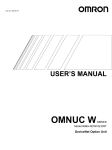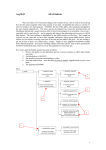Download ProNet Series AC Servo User`s Manual
Transcript
ProNet Series AC Servo User's Manual
(Version:V1.25)
ESTUN AUTOMATION TECHNOLOGY CO., LTD
Revision History
Date
Rev. No.
Section
Revised Content
2009-09
V1.00~V1.05
-
First edition
2010-02
V1.06
All chapters
Completely revised
1 Revision: Pn002
○
2 Revision: Pn840
○
Appendix A
2010-06
4 Addition: Pn411
○
V1.07
5 Addition: Pn412
○
4.6.5
2010-10
2011-04
Addition: Low frequency vibration
suppression function
4.6.3
Revision: Position reference
Appendix A
Revision: Pn006.3
V1.08
All chapters
2010-11
3 Revision: Pn006.2
○
V1.09
V1.10
1 Addition: ProNet-02A/04A
○
2 Addition: Pn139 and Pn140
○
5.1.6
Addition: Un017
4.9.2
Revision: External Torque Limit
1 Addition: Wire-saving incremental encoder
○
2 Revision: Internal setting speed
○
All chapters
3 Addition: Description of OT signal
○
4 Addition: Description of /ALM signal
○
2011-07
V1.20
5 Addition: Description of /CLT signal
○
4.6
2011-08
V1.21
2011-12
Addition: 4.12 Online Autotuning
Appendix A
Revision: Pn006.3
2012-02
V1.22
V1.23
V1.24
reference)
Chapter 4
Appendix A
2011-09
Addition: 4.6.8 Position Control (contact
Revision: Pn102、Pn107、Pn139、Pn14、
Pn413、Pn414、Pn511
Chapter 4
Addition: Description of /RD signal
All chapters
Addition: ProNet-2BD
3.3.1
Revision: Encoder wiring
4.5.8
Revision: Encoder signal output phase form
4.6.9
Addition: Homing function
All chapters
Addition: ProNet-10D/15D
Appendix B
Addition: Alarm A67 and A69
Remark
1 Revision: ProNet-7.5kW~15kW
○
2012-03
V1.25
Chapter 1 and 3
Appendix
appearance
2 Addition: Resolver description
○
3 Addition: Reserved some parameters
○
4 Addition: Pn301 and Pn415
○
Copyright © 2011 ESTUN AUTOMATION TECHNOLOGY CO., LTD
All rights reserved. No part of this publication may be reproduced, stored in a retrieval system, or transmitted, in any form, or
by any means, mechanical, electronic, photocopying, recording, or otherwise, without the prior written permission of ESTUN.
No patent liability is assumed with respect to the use of the information contained herein.
About this manual
This manual describes the following information required for designing and maintaining ProNet series servodrives.
•Specification of the servodrives and servomotors.
•Procedures for installing the servodrives and servomotors.
•Procedures for wiring the servodrives and servomotors.
•Procedures for operation of the servodrives.
•Procedures for using the panel operator.
•Communication protocols.
•Ratings and characteristics.
Intended Audience:
•Those designing ProNet series servodrive systems.
•Those installing or wiring ProNet series servodrives.
•Those performing trial operation or adjustments of ProNet series servodrives.
•Those maintaining or inspecting ProNet series servodrives.
-1-
Safety Precautions
■ Do not connect the servomotor directly to the local electrical network.
Failure to observe this may result in damage to servomotor.
■ Do not plug or unplug connectors from servodrive after power is on.
Failure to observe this may result in damage to servodrive and servomotor.
■ Note that residual voltage still remains in the servodrive even after the power is turned off.
Please be noted that even after the power is turned off, residual voltage still remains in the capacitor inside the
servodrive. If inspection is to be performed after the power is turned off, always wait at least 5 minutes to avoid the
risk of an electrical shock.
■ Keep servodrives and other devices separated by at least 10mm.
The servodrive generates heat. Install the servodrive so that it can radiate heat freely. When installing servodrives
with other devices in a control panel, provide at least 10mm space between them and 50mm space above and below
them.Please install servodrives in an environment free from condensation, vibration and shock.
■ Perform noise reduction and grounding properly.
Please comply with the following instructions strictly to avoid the noisy generated by signal lines.
1. Separate high-voltage cables from low-voltage cables.
2. Use cables as short as possible.
3. Sigle point grounding is required for the servomotor and servodrive (grounding resistance 100Ω or below).
4. Never use a line filter for the power supply in the circuit.
■ Conduct a voltage resistance test for the servodrive under the following conditions:
1. Input voltage: AC 1500Vrms, 1 minute
2. Braking current: 100mA
3. Frequency:50/60Hz
4. Voltage applied point: Between L1, L2,L3 terminals and frame ground.
■ Use a fast-response type ground-fault interrupter.
For a ground-fault interrupter, always use a fast-response type or one designed for PWM inverters. Do not use a
time-delay type.
■ Do not make any extreme adjustments or setting changes of parameters.
Failure to observe this caution may result in injury or damage to the product due to unstable operation.
■ The servomotor cannot be operated by turning the power on and off.
Frequently turning the power ON and OFF causes the internal circuit elements to deteriorate, resulting in unexpected
problems.Always start or stop the servomotor by using reference pulses.
-2-
—Contents—
About this manual ...........................................................................................................................................................- 1 Safety Precautions ..........................................................................................................................................................- 2 Chapter 1 ........................................................................................................................................................................- 7 Checking Products and Parts Names .............................................................................................................................- 7 1.1 Checking Products on Delivery .........................................................................................................................- 7 1.1.1 Servomotor ............................................................................................................................................- 7 1.1.2 Servodrive .............................................................................................................................................- 8 1.2 Part Names ..................................................................................................................................................... - 11 1.2.1 Servomotor .......................................................................................................................................... - 11 1.2.2 Servodrive ........................................................................................................................................... - 11 Chapter 2 ......................................................................................................................................................................- 15 Installation .....................................................................................................................................................................- 15 2.1 Servomotor .....................................................................................................................................................- 15 2.1.1 Storage ................................................................................................................................................- 15 2.1.2 Installation Sites ..................................................................................................................................- 15 2.1.3 Installation Alignment...........................................................................................................................- 16 2.1.4 Installation Orientation .........................................................................................................................- 16 2.1.5 Handling Oil and Water........................................................................................................................- 16 2.1.6 Cable Tension......................................................................................................................................- 17 2.2 Servodrive.......................................................................................................................................................- 17 2.2.1 Storage ................................................................................................................................................- 17 2.2.2 Installation Sites ..................................................................................................................................- 17 2.2.3 Installation Orientation .........................................................................................................................- 17 2.2.4 Installation Method ..............................................................................................................................- 18 Chapter 3 ......................................................................................................................................................................- 19 Wiring ............................................................................................................................................................................- 19 3.1 Main Circuit Wiring..........................................................................................................................................- 19 3.1.1 Names and Functions of Main Circuit Terminals..................................................................................- 19 3.1.2 Typical Main Circuit Wiring Examples..................................................................................................- 20 3.2 I/O Signals ......................................................................................................................................................- 23 3.2.1 Examples of I/O Signal Connections ...................................................................................................- 23 3.2.2 I/O Signal Names and Functions .........................................................................................................- 24 3.2.3 I/O Signal Connector (CN1) Terminal Layout ......................................................................................- 26 3.2.4 Interface Circuit ...................................................................................................................................- 27 3.3 Wiring Encoders..............................................................................................................................................- 28 3.3.1 Connecting an Encoder(CN2)..............................................................................................................- 28 3.3.2 Encoder Connector(CN2) Terminal Layout .........................................................................................- 30 3.4 Communication Connection............................................................................................................................- 31 3.4.1 Communication Connector(CN3) Terminal Layout ..............................................................................- 31 3.4.2 Communication Connector(CN4) Terminal Layout ..............................................................................- 31 3.5 Standard Wiring Examples..............................................................................................................................- 32 3.5.1 Three-phase 200V(ProNet-02A~04A) ................................................................................................- 32 -
-3-
3.5.2 Three-phase 200V(ProNet-08A~50A) ................................................................................................- 33 3.5.3 Three-phase 400V(ProNet-10D~15D) ...............................................................................................- 34 3.5.4 Three-phase 400V(ProNet-75D~1ED) ...............................................................................................- 35 3.5.5 Three-phase 400V (ProNet-2BD) ........................................................................................................- 36 3.5.6 Position Control Mode .........................................................................................................................- 37 3.5.7 Speed Control Mode............................................................................................................................- 38 3.5.8 Torque Control Mode ...........................................................................................................................- 39 Chapter 4 ......................................................................................................................................................................- 40 Operation ......................................................................................................................................................................- 40 4.1 Trial Operation ................................................................................................................................................- 40 4.1.1 Trial Operation for Servomotor Without Load ......................................................................................- 42 4.1.2 Trial Operation for Servomotor without Load from Host Reference .....................................................- 44 4.1.3 Trial Operation with the Servomotor Connected to the Machine..........................................................- 48 4.1.4 Trial Operation for Servomotor with Brakes .........................................................................................- 49 4.1.5 Position Control by Host Controller......................................................................................................- 49 4.2 Control Mode Selection...................................................................................................................................- 50 4.3 Setting Common Basic Functions ...................................................................................................................- 51 4.3.1 Setting the Servo ON Signal................................................................................................................- 51 4.3.2 Switching the Servomotor Rotation Direction ......................................................................................- 52 4.3.3 Setting the Overtravel Limit Function...................................................................................................- 53 4.3.4 Setting for Holding Brakes ...................................................................................................................- 56 4.3.5 Instantaneous Power Loss Settings.....................................................................................................- 59 4.4 Absolute Encoders ..........................................................................................................................................- 60 4.4.1 Selecting an Absolute Encoder............................................................................................................- 60 4.4.2 Handling Battery ..................................................................................................................................- 61 4.4.3 Replacing Battery ................................................................................................................................- 62 4.4.4 Absolute Encoder Setup(Fn010、Fn011) ............................................................................................- 62 4.5 Operating Using Speed Control with Analog Reference..................................................................................- 63 4.5.1 Setting Parameters ..............................................................................................................................- 63 4.5.2 Setting Input Signals............................................................................................................................- 64 4.5.3 Adjusting Reference Offset ..................................................................................................................- 65 4.5.4 Soft Start..............................................................................................................................................- 68 4.5.5 Speed Reference Filter Time Constant ................................................................................................- 68 4.5.6 S-curve Risetime .................................................................................................................................- 69 4.5.7 Using the Zero Clamp Function ...........................................................................................................- 69 4.5.8 Encoder Signal Output ........................................................................................................................- 71 4.5.9 Speed coincidence output ...................................................................................................................- 72 4.6 Operating Using Position Control....................................................................................................................- 73 4.6.1 Basic Setting in Position Control..........................................................................................................- 73 4.6.2 Setting the Clear Signal .......................................................................................................................- 77 4.6.3 Setting the Electronic Gear..................................................................................................................- 77 4.6.4 Smoothing ...........................................................................................................................................- 80 4.6.5 Low Frequency Vibration Suppression ................................................................................................- 81 4.6.6 Positioning Completion Output Signal .................................................................................................- 83 4.6.7 Reference Pulse Inhibit Function(INHIBIT)..........................................................................................- 84 4.6.8 Position Control (contact reference) ...................................................................................................- 85 -
-4-
4.6.9 Position Homing Control (Homing Function)........................................................................................- 88 4.7 Operating Using Torque Control......................................................................................................................- 91 4.7.1 Setting Parameters ..............................................................................................................................- 91 4.7.2 Torque Reference Input.......................................................................................................................- 92 4.7.3 Adjusting the Reference Offset ............................................................................................................- 93 4.7.4 Limiting Servomotor Speed During Torque Control..............................................................................- 94 4.8 Operating Using Speed Control with an Internally Set Speed .........................................................................- 95 4.8.1 Setting Parameters ..............................................................................................................................- 96 4.8.2 Input Signal Settings............................................................................................................................- 97 4.8.3 Operating Using an Internally Set Speed.............................................................................................- 97 4.9 Limiting Torque................................................................................................................................................- 98 4.9.1 Internal Torque Limit ............................................................................................................................- 98 4.9.2 External Torque Limit ...........................................................................................................................- 99 4.9.3 Torque Limiting Using an Analog Voltage Reference ........................................................................- 100 4.10 Control Mode Selection...............................................................................................................................- 101 4.10.1 Setting Parameters ..........................................................................................................................- 101 4.10.2 Switching the Control Mode.............................................................................................................- 101 4.11 Other Output Signals...................................................................................................................................- 102 4.11.1 Servo alarm output...........................................................................................................................- 102 4.11.2 Rotation Detection Output Signal(/TGON) .......................................................................................- 103 4.11.3 Servo Ready(/S-RDY) Output ..........................................................................................................- 103 4.11.4 Encoder C Pluse Output (/PGC) ......................................................................................................- 103 4.11.5 Over travel signal output(OT)...........................................................................................................- 104 4.11.6 Servo Enabled Motor Excitation Output(/RD) ..................................................................................- 104 4.11.7 Torque Limit Detection Output (/CLT)...............................................................................................- 104 4.12 Online Autotuning........................................................................................................................................- 106 4.12.1 Online Autotuning ............................................................................................................................- 106 4.12.2 Online Autotuning Procedure...........................................................................................................- 106 4.12.3 Setting Online Autotuning ................................................................................................................- 107 4.12.4 Machine Rigidity Setting for Online Autotuning................................................................................- 107 Chapter 5 ....................................................................................................................................................................- 108 Panel Operator............................................................................................................................................................- 108 5.1 Basic Operation ............................................................................................................................................- 108 5.1.1 Functions on Panel Operator.............................................................................................................- 108 5.1.2 Resetting Servo Alarms .....................................................................................................................- 108 5.1.3 Basic Mode Selection ........................................................................................................................- 109 5.1.4 Status Display Mode ..........................................................................................................................- 109 5.1.5 Operation in Parameter Setting Mode ............................................................................................... - 111 5.1.6 Operation in Monitor Mode ................................................................................................................ - 112 5.2 Operation in Utility Function Mode ................................................................................................................ - 115 5.2.1 Alarm Traceback Data Display........................................................................................................... - 115 5.2.2 Parameter Settings Initialization ........................................................................................................ - 116 5.2.3 Operation in JOG Mode..................................................................................................................... - 117 5.2.4 Automatic Adjustment of the Speed Reference Offset ....................................................................... - 118 5.2.5 Manual Adjustment of the Speed Reference Offset ........................................................................... - 119 5.2.6 Offset-adjustment of Servomotor Current Detection Signal ...............................................................- 120 -
-5-
5.2.7 Software Version Display...................................................................................................................- 122 5.2.8 Position Teaching Function................................................................................................................- 122 5.2.9 Static Inertia Detection.......................................................................................................................- 122 5.2.10 Absolute Encoder Multiturn Data and Alarm Reset ..........................................................................- 123 5.2.11 Absolute Encoder Related Alarms Reset .........................................................................................- 123 Chapter 6 ....................................................................................................................................................................- 124 MODBUS Communication...........................................................................................................................................- 124 6.1 RS-485 Communication Wiring.....................................................................................................................- 124 6.2 MODBUS Communication Related Parameters ...........................................................................................- 125 6.3 MODBUS Communication Protocol ..............................................................................................................- 126 6.3.1 Code Meaning ...................................................................................................................................- 126 6.3.2 Communication Error Disposal ..........................................................................................................- 132 6.3.3 Data Communication Address of Servo State....................................................................................- 133 Chapter 7 ....................................................................................................................................................................- 136 Specifications and Characters.....................................................................................................................................- 136 7.1 Servodrive Specifications and Models ..........................................................................................................- 136 7.2 Servodrive Dimensional Drawings ................................................................................................................- 138 Appendix A ..................................................................................................................................................................- 142 Parameter ...................................................................................................................................................................- 142 A.1 Parameter List ..............................................................................................................................................- 142 A.2 Description of Parameter Type .....................................................................................................................- 148 A.3 Parameters in detail......................................................................................................................................- 149 Appendix B..................................................................................................................................................................- 166 Alarm Display ..............................................................................................................................................................- 166 -
-6-
Chapter 1
Checking Products and Parts Names
1.1 Checking Products on Delivery
Check Items
Comments
Are the delivered products the
Check the model numbers marked on the nameplate on the
ones that were ordered?
servomotor and servodrive.
Check the overall appearance, and check for damage or scratches
Is there any damage?
that may have occurred during shipping.
Dose the servomotor shaft rotate
If the servomotor shaft is smoothly turned by hand, it is normal.
smoothly?
However, if the servomotor has brakes, it cannot be turned manually.
If any of the above items are faulty or incorrect, contact your ESTUN representative or the dealer from whom you
purchased the products.
1.1.1 Servomotor
Servomotor Model Designation
EMG–
10
ESTUN Servomotor
EMG Model
【1+2】
A
D
A
【3】
【4】
【5】
1
【6】
1
【7】
【1+2】Rated Output
【4】Encoder
【7】Option
Code
Rated Output
Code
Encoder
Code
Option
10
1.0kW
D
Incremental encoder:131072P/R
1
None
15
1.5kW
S
Absolute encoder:131072P/R
2
With oil seal
20
2.0kW
R
Resolver
3
With brake(DC 24V)
30
3.0kW
P
Wire-saving Encoder:2500P/R
4
With oil seal and brake(DC 24V)
50
5.0kW
【5】Designing Sequence
Code
Designing Sequence
A
Designing sequence
【3】Voltage
【6】Shaft End
Code
Voltage
Code
Shaft End
A
200V AC
1
Straight without key(Standard)
D
400VAC
2
Straight with key and tap
Notes:
1. The EMG-30A□A□□, EMG-50A□A□□ servomotors are not mounted the incremental encoder.
2. There is no brake in EMG-□□□DA□□ servomotor.
3. EMG-10/15 servomotors add the supply voltage of 400V models.
-7-
Appearance and Nameplate
1.1.2 Servodrive
Servodrive Model Designation
PRONET –
10
A
ProNet Model
M
A
Encoder
A 17-bit serial encoder
1
B Resolver○
C Incremental wire-saving
encoder
Rated Output
02 0.2kW
04 0.4 kW
08 0.75 kW
10 1.0 kW
15 1.5 kW
20 2.0 kW
30 3.0 kW
50 5.0 kW
75 7.5 kW
1A 11 kW
1E 15 Kw
2B 22kW
Voltage
A 200VAC
D 400VAC
Control Mode
M Speed control, torque control, position control
E Speed control, torque control, position control (support extended module)
Appearance
Note:
1 Resolver, with the feature of high reliability and long service life, is suitable for harsh environment and
○
wide temperature or humidity range conditions. The factory setting for resolver precision used in ESTUN
servodrive is 4096.
-8-
Appearance
ProNet-02A~04A
ProNet-08A~10A
CHARGE
POWER
CN3
CN3
CHARGE
L1
L1
CN4
L2
CN4
L2
L3
+1
L3
+1
+2
+2
-
-
L1C
CN1
CN1
L1C
L2C
B1
L2C
B2
B1
B3
B2
B3
V
V
W
CN2
W
CN2
U
U
ProNet-10D/15A/15D
ProNet-20A~50A
CHARGE
CN3
POWER
L2
L3
POWER
CN3
+1
+2
L1
L2
-
CN4
L1C
+1
L2C
+2
B1
L1C
B2
L2C
CN1
-
B3
B1
U
B2
B3
V
U
W
V
W
-9-
CN2
L3
CN1
CHARGE
CN4
L1
CN2
ProNet-75D~1ED
ProNet-2BD
Nameplate
Servodrive model
Applicable power
supply
Applicable servomotor
capacity
Serial number
- 10 -
1.2 Part Names
1.2.1 Servomotor
Servomotor without gear and brake.
Encoder
Mounting hole
Shell
Output shaft
Flange
1.2.2 Servodrive
CHARGE
CN3
ProNet-02A~04A
L2
CN4
L1
L3
+1
+2
L1C
CN1
-
L2C
B1
B2
B3
W
V
CN2
U
- 11 -
ProNet-08A~10A
POWER
L1
L2
L3
CN4
CN3
CHARGE
+1
+2
L2C
CN1
-
L1C
B1
B2
B3
V
W
ProNet-10D/15A/15D
CHARGE
L1
L2
L3
CN4
CN3
POWER
+1
+2
L2C
CN1
-
L1C
B1
B2
B3
U
V
W
CN2
CN2
U
- 12 -
ProNet-20A~50A
CHARGE
CN3
POWER
L2
CN4
L1
L3
CN1
+1
+2
-
L1C
CN2
L2C
B1
B2
B3
U
V
W
ProNet-75D~1ED
CN3
CN4
CN1
Charge indicator
Lights when the main circuit
power supply is ON and
stays lit as long as the main
circuit power supply
capacitor remains charged.
Power on indicator
Lights when the control power
supply is on.
CN2
Connector for communication
Used to communicate with other
devices.
Control power supply
terminals
Used for control power supply
input.
Main circuit power
supply terminals
Used for main circuit
power supply input.
Servomotor terminals
Connects to the
servomotor power line.
I/O signal connector
Used for reference input signals
and sequence I/O signals.
Encoder connector
Connects to the encoder in the
servomotor.
Regenerative resistor connecting
terminals
Used to connect external regenerative
resistors.
- 13 -
ProNet-2BD
- 14 -
Chapter 2
Installation
2.1 Servomotor
Servomotor can be installed either horizontally or vertically. However, if the servomotor is installed incorrectly, the
service life of the servomotor will be shortened or unexpected problems will occur.
Please observe the installation instructions described below to install the servomotor correctly.
Before installation:
Anticorrosive paint is coated on the edge of the servomotor shaft. Clean off the anticorrosive paint thoroughly using
a cloth moistened with thinner.
Avoid getting thinner on other parts of the servomotor when cleaning the shaft.
2.1.1 Storage
When the servomotor is not used, store it in the temperature between -20℃ and 60℃ with the power cable
disconnected.
2.1.2 Installation Sites
The servomotor is designed for indoor use.Install the servomotor in an environment which meets the following
conditions.
Free from corrosive and explosive gases.
Well-ventilated and free from dust and moisture.
Ambient temperature from 0 to 40℃.
Relative humidity from 26% to 80%( non-condensing).
Facilitates inspection and cleaning.
- 15 -
2.1.3 Installation Alignment
Align the shaft of the servomotor with that of the machinery to be controlled, and then connect the shafts with elastic
couplings.
Install the servomotor so that alignment accurancy falls within the range shown below.
Measure this distance at four different positions in the circumference. The difference between the maximum and
minimum measurements must be 0.03mm or less.(Turn together with couplings.)
Note:
·If the alignment accurancy is incorrect , vibration will occur, resulting in damage to the bearings.
·Mechanical shock to the shaft end is forbidden, otherwise it may result in damage to the encoder of the servomotor.
2.1.4 Installation Orientation
Servomotor can be installed ethier horizontally or vertically.
2.1.5 Handling Oil and Water
If the servomotor is used in a location that is subject to water or oil drops, make sure of the servomotor protective
specification. If the servomotor is required to meet the protective specification to the through shaft section by default,
use a servomotor with an oil seal.
Through shaft section:
It refers to the gap where the shaft protrudes from the end of the servomotor.
Through Shaft Section
- 16 -
2.1.6 Cable Tension
When connecting the cables, the bending radius should not be too small, do not bend or apply tension to cables.
Since the conductor of a signal cable is very thin (0.2 to 0.3 mm), handle it with adequate care.
2.2 Servodrive
ProNet series servodrive is a base-mounted type. Incorrect installation will cause problems. Always observe the
installation instructions described below.
2.2.1 Storage
When the servodrive is not used, store it in the temperature between -20℃ and 85℃ with the power cable
disconnected.
2.2.2 Installation Sites
Notes on installation are shown below.
Situation
Notes on installation
When installed in a control
Design the control panel size, unit layout, and cooling method so that the temperature
panel
around the periphery of the servodrive does not exceed 55℃.
When installed near a
heating unit
When installed near a
source of vibration
Suppress radiation heat from the heating unit and a temperature rise caused by
convection so that the temperature around the periphery of the servodrive does not
exceed 55℃.
Install a vibration isolator underneath the servodrive to prevent it from receving vibration.
When installed in a location
Take appropriate action to prevent corrosive gases. Corrosive gases do not immediately
subject to corrosive gases
affect the servodrive, but will eventually cause contactor-related devices to malfunction.
Others
Avoid installation in a hot and humid site or where excessive dust or iron powder is
present in the air.
2.2.3 Installation Orientation
Install the servodrive perpendicular to the wall as shown in the figure. The servodrive must be oriented this way
because it is designed to be cooled by natural convection or a cooling fan if required. Firmly secure the servodrive
through two mounting holes.
- 17 -
2.2.4 Installation Method
When installing multiple servodrives side by side in a control panel, observe the following installation method.
Colling Fan
Cooling Fan
Colling Fan
Cooling Fan
■Installation Orientation
Install servodrive perpendicular to the wall so that the front panel (containing connectors) faces outward.
■Cooling
Provide sufficient space around each servodrive to allow cooling by natural convection or fans.
■Installing side by side
When installing servodrives side by side, provide at least 10 mm space between them and at least 50 mm space
above and below them as shown in the figure above. Make sure that the temperature inside the control panel is
evenly, and prevent the temperature around each servodrive from increasing excessively. Install cooling fans above
the servodrives if required.
■Working conditions
1.Temperature:0~ 55℃
2.Humidity:90%RH or less
2
3.Vibration:4.9m/s or less
4.Ambient temperature to ensure long-term reliability: 45℃ or less
- 18 -
Chapter 3
Wiring
3.1 Main Circuit Wiring
Please observe the following instructions while wiring the main circuit.
· Do not bundle or run power and signal lines together in the same duct. Keep power and signal lines
separated by at least 300 mm.
· Use twisted-pair shielded wires or multi-core twisted-pair shielded wires for signal and encoder feedback
lines.
· The maximum length is 3 m for reference input lines and is 20 m for encoder feedback lines.
· Do not touch the power terminals for 5 minutes after turning power OFF because high voltage may still
remain in the servodrive.
3.1.1 Names and Functions of Main Circuit Terminals
Terminal
Symbol
L1,L2,L3
Main
Circuit
Voltage(V)
ProNet-
200
□□A
Three-phase 200~230VAC-15% (50/60Hz)
400
□□D
Three-phase 380~440VAC-15% (50/60Hz)
-
-
Control circuit
power supply
input terminal
200
□□A
Single-phase 200~230VAC-15% (50/60Hz)
400
□□D
Single-phase 380~440VAC-15% (50/60Hz)
Ground terminals
-
-
Name
Main circuit
power supply
input terminal
Functions
+10%
+10%
Servomotor
U,V,W
connection
Connect to the servomotor.
terminals
L1C,L2C
02A-04A
B1,B2,B3
External
08A-50A
B1,B2
Connects to the power supply ground terminals and
servomotor ground terminal.
Connect an external regenerative resistor(provided by
customer) between B1 and B2.
B3. Remove the wire between B2 and B3 and connect an
external
resistor connection
terminal
+10%
If use an internal regenerative resistor, please short B2 and
200
regenerative
+10%
regenerative
resistor(provided
by
customer)
between B1 and B2, if the capacity of the internal
400
10D-15D
400
75D-2BD
- 19 -
regenerative resistor is insufficient.
Connect an external regenerative resistor between B1 and
B2.
Terminal
Symbol
Name
Dynamic
DB1,DB2
Main
Circuit
Voltage(V)
ProNet-
400
2BD
braking
resistor connection
terminal
200
suppression
and DB2 (provided by customer).
□□A
is needed, connect a DC reactor between
terminal
○
Connect a dynamic braking resistor(option) between DB1
+ 1and ○
+ 2.
Normally short ○
If a countermeasure against power supply harmonic waves
DC reactor for
harmonic
+ 1,○
+ 2
○
Functions
Main circuit
minus terminal
200
□□A
+ 1and ○
+ 2.
○
Normally not connected.
3.1.2 Typical Main Circuit Wiring Examples
Three-phase 200V ProNet-02A~04A
L1
Molded-case Circuit Breaker
L2
L3
10%
Three-phase 200~230V -+15%
(50/60Hz)
Surge Protector
1Ry
Noise Filter
Power OFF Power ON
1KM
1Ry
1PL (Servo Alarm Display)
1KM
1SUP
Be sure to connect a surge suppressor to the
excitation coil of the magnetic contactor and relay.
Magnetic Contactor
L1
ProNet
Series Servodrive
L2
L3
A(1)
U
B(2)
V
1
Servodrive
M
C(3)
W
D(4)
2
L1C
L2C
Encoder
PG
CN2
External regenerator resistor
B1
B2
B3
B1
B2
B3
1Ry
7
8
+24V
ALM+
ALM1D
0V
Ground Terminal
Note 1. The L1,L2,L3 and L1C,L2C terminals wiring method of ProNet-02/04 servodrives is different from other
ProNet series servodrives. Please note the specific terminal definition while wiring.
2. External regenerative resistor for ProNet-02/04 is provided by customer, the model of ASQ60W50ΩKGO
resistor is recommended.
3. ProNet-02/04 servo drives are also available for single-phase connection.
4. Change Pn521 from “1” to “0” when using the external regenerative resistor in ProNet-02/04 servo drives.
·
- 20 -
Three-phase 200V ProNet-08A~50A
Molded-case Circuit Breaker
L1
L2
+10%
L3
Three-phase 200~230V -15% (50/60Hz)
Surge Protector
1PL (Servo Alarm Display)
1Ry
Noise Filter
Power OFF
Power ON
1Ry
1KM
1KM
Be sure to connect a surge suppressor to the
excitation coil of the magnetic contactor and relay. .
1SUP
Magnetic Contactor
L1
ProNet
Series Servodrives
L2
L3
A(1)
U
B(2)
V
1
Servomotor
M
C(3)
W
D(4)
2
L1C
L2C
Encoder
PG
CN2
External Regenerator Resistor
B1
B1
B2
B2
B3
B3
1Ry
7
8
+24V
ALM+
ALM1D
Ground Terminal
0V
Three-phase 400V ProNet-10D~15D
olded-case Circuit Breaker
L1
L2
L3
+10%
Three-phase 380~440V -15% (50/60Hz)
Surge Protector
1Ry
Noise Filter
Power OFF
Power ON
1KM
1Ry
1PL (Servo Alarm Display)
1KM
1SUP
Be sure to connect a surge suppressor to the
excitation coil of the magnetic contactor and relay. .
Magnetic Contactor
L1
ProNet
Series Servodrives
L2
L3
A(1)
U
B(2)
V
1
Servomotor
M
C(3)
W
D(4)
2
L1C
L2C
Encoder
PG
CN2
External Regenerator Resistor
B1
B1
B2
B2
B3
B3
1Ry
7
8
+24V
ALM+
ALM1D
Ground Terminal
0V
- 21 -
Three-phase 400V ProNet-75D~1ED
L1
Molded-case Circuit Breaker
L2
L3
Three-phase 380~440V +-10%
15% (50/60Hz)
Surge Protector
1Ry
Noise Filter
Power OFF Power ON
1KM
1Ry
1KM
1PL (Servo Alarm Display)
1SUP
Be sure to connect a surge suppressor to the
excitation coil of the magnetic contactor and relay.
Magnetic Contactor
L1
ProNet
Series Servodrive
L2
L3
Servodrive
A(1)
U
B(2)
V
M
C(3)
W
D(4)
L1C
L2C
Encoder
PG
CN2
External Regenerative Resistor
B1
B2
1Ry
7
8
+24V
ALM+
ALM1D
0V
Ground Terminal
Notes:
1. The resistor of 1500W and 20R is recommended for the external regenerative resistor of ProNet-75D;
2. The resistor of 1500W and 15R is recommended for the external regenerative resistor of ProNet-1AD~1ED.
Three-phase 400V ProNet-2BD
L1
Molded-case Circuit Breaker
L2
L3
Three-phase 380~440V +-10%
15% (50/60Hz)
Surge Protector
1Ry
Noise Filter
Power OFF Power ON
1KM
1Ry
1PL (Servo Alarm Display)
1KM
1SUP
Be sure to connect a surge suppressor to the
excitation coil of the magnetic contactor and relay.
Magnetic Contactor
L1
L2
L3
ProNet
Series Servodrive
A(1)
U
B(2)
V
Servodrive
M
C(3)
W
D(4)
L1C
L2C
Encoder
External Regenerative Resistor
PG
CN2
B1
B2
External dynamic
braking resistor
DB1
1Ry
7
8
DB2
+24V
ALM+
ALM1D
0V
Ground Terminal
Notes:
1. The resistor of 3000W and 10R is recommended for the external regenerative of ProNet-2BD;
2 Please connect a dynamic braking resistor if dynamic braking function is used according to customer requirement. The
resistor of 1000W and 1R is recommended;
3. The EBK5 series special noise filters produced by Changzhou Jianli Electronic Company are recommended for
ProNet-2BD.
- 22 -
3.2 I/O Signals
3.2.1 Examples of I/O Signal Connections
ProNet
Series Servodrive
P
10K
Speed Reference(±0~10V/Rated Speed)
VREF+
VREF-
1
2
40K
ref
+
40K
10K
26
27
PPI
34
30
31
150Ω
P
PULS+
PULSSIGN+
SIGN-
32
33
150Ω
P
TREF+
TREF-
P
Torque Reference(±0~10V/Rated Torque)
Open-Collector Reference
Use
Position Reference
PULS / CW / A
SIGN / CCW / B
+24V
Signal Allocations can be Modified:
S-ON: Servo ON
P-CON: Proportion Control
P-OT:Forward Run Prohibited
N-OT:Reverse Run Prohibited
ALM-RST: Alarm Reset
CLR: Clear Error Pulse
P-CL:Forward Torque Limit
N-CL:Reverse Torque Limit
SHOM: Home
ORG: Zero Position
DICOM
S-ON
P-CON
P-OT
N-OT
ALM-RST
CLR
P-CL
N-CL
13
14
15
16
17
39
40
41
42
A/D
ref
+
-
20
21
22
23
24
25
50
PAO+
PAOPBO+
PBOPCO+
PCODGND
5
6
9
10
11
12
TGON+
TGONS-RDY+
S-RDYV-CMP+
V-CMP-
7
8
ALM+
ALM-
PG Divided Ratio Output
Applicable Line Output
AM26LS32A Manufactured by TI or the Equivalent.
2KΩ
2KΩ
Signal Allocations can be Modified:
V-CMP: Speed Coincidence
COIN: Positioning Completion
TGON:Rotation Detection
S-RDY:Servo Ready
CLT:Torque Limit Detection
BK:Brake Interlock
PGC: Encoder C-Pulse Output
OT: Over Travel
RD: Servo Enabled Motor Excitation Output
HOME: Home Completion Output
3.3KΩ
1Ry
Connect Shield to Connector Shell
Shield
+24V
1D
0V
P
ALM: Servo Alarm Output
Photocoupler Output:
Maximum Operating Voltage:DC30V
Maximum Output Current:DC50mA
Represents Twisted-pair Wires
- 23 -
3.2.2 I/O Signal Names and Functions
Input Signals
Control
Signal
Mode
Name
Speed
Position
Torque
Pin
No.
Function
/S-ON
14
Servo ON: Turns the servomotor on.
Function selected by parameter.
Proportional
Switches the speed control loop from PI to P control when
control reference
ON.
Direction
With the internally set speed selection: Switch the rotation
reference
direction.
/P-CON
15
Control mode
switching
P-OT
N-OT
16
17
Enables control mode switching.
Zero-clamp
reference
Reference pulse
block
Forward run
prohibited
Reverse run
prohibited
Speed control with zero-clamp function: Reference speed is
zero when ON.
Position control with reference pulse: Stops reference pulse
input when ON.
Overtravel prohibited: Stops servomotor when OFF.
Function selected by parameter.
/PCL
/NCL
Speed
Position
41
42
Forward external
torque limit ON
Reverse external
torque limit ON
Current limit function enabled when ON.
Internal speed
switching
With the internally set speed selection: Switches the internal
speed settings.
/ALM-RST
39
Alarm reset: Releases the servo alarm state.
DICOM
13
Control power supply input for I/O signals: Provide the +24V DC power supply
VREF+
1
VREF-
2
PULS+
30
PULS-
31
SIGN+
32
SIGN-
33
PPI
34
Power supply input for open collector reference (2KΩ/0.5W resistor is built into the
servodrive).
/CLR
40
Positional error pulse clear input: Clear the positional error pulse during position
control.
SHOM
-
Homing trigger signal(effective at the rising edge),allocated by Pn509 or Pn510
ORG
-
Zero Position(effective at high level), allocated by Pn509 or Pn510
T-REF+
26
T-REF-
27
Torque
Speed reference input: ±10V.
Pulse reference input mode:
Sign + pulse train
CCW + CW pulse
Two-phase pulse (90º phase differential)
Torque reference input: ±10V.
- 24 -
Output signals
Control
Mode
Signal
Name
Pin No.
Function
/TGON+
5
Detects when the servomotor is rotating at a speed higher than the motor
/TGON-
6
speed seeting.
ALM+
7
Servo alarm:
ALM-
8
Turns off when an error is detected.
/S-RDY+
9
Servo ready:
/S-RDY-
10
Position
PAO+
20
Torque
PAO-
21
PBO+
22
PBO-
23
PCO+
24
PCO-
25
FG
Shell
/V-CMP+
11
/V-CMP-
12
/COIN+
11
/COIN-
12
Speed
Speed
ON if there is no servo alarm when the control/main circuit power supply
is turned ON.
Phase-A signal
Phase-B signal
Phase-C signal
Converted two-phase pulse(phases A and B)
encoder output.
Zero-point pulse(Phase-C) signal
Connected to frame ground if the shield wire of the
I/O signal cable is connected to the connector shell.
Speed coincidence:
Detects whether the motor speed is within the setting range and if it
Position
matches the reference speed value.
Positioning completion:
Turns ON when the number of positional error pulses reaches the value
set. The setting is the number of positional error pulses set in the
reference units.
Reserved terminals:
The functions allocated to /TGON, /S-RDY, and /V-CMP (/COIN) can be
/CLT
changed by using the parameters.
/CLT: Torque limit output
Turns on when it reaches the value set.
—
/BK: Brake interlock output
Releases the brake when ON,
Reserved
/PGC:C pulse output
/BK
OT:Over travel signal output
/RD:Servo enabled motor excitation output
/HOME: Home completion output
4,18,19,29,35
—
36,37,38,43
Not used.
44,45,47,49
- 25 -
3.2.3 I/O Signal Connector (CN1) Terminal Layout
Terminal
No.
Name
1
VREF+
2
VREF-
3
DGND
4
—
5
/TGON+
6
/TGON-
7
ALM+
8
ALM-
9
/S-RDY+
10
/S-RDY-
11
/COIN+
12
/COIN-
13
DICOM
14
/S-ON
15
/P-CON
16
Terminal
Function
No.
Name
Function
26
T-REF+
27
T-REF-
DGND
28
DGND
Reserved
29
—
30
PULS+
31
PULS-
32
SIGN+
33
SIGN-
34
PPI
35
—
Reserved
36
—
Reserved
37
—
Reserved
38
—
Reserved
Servo ON
39
/ALM-RST
P/PI control input
40
/CLR
Position error pulse clear input
P-OT
Forward run prohibit input
41
/PCL
Forward torque limit input
17
N-OT
Reverse run prohibit run
42
/NCL
Reverse torque limit input
18
—
Reserved
43
—
Reserved
19
—
Reserved
44
—
Reserved
20
PAO+
PG dividing
45
—
Reserved
21
PAO-
46
DGND
22
PBO+
47
—
23
PBO-
48
DGND
24
PCO+
49
—
25
PCO-
50
DGND
Speed reference input:±10V
Running signal output
Servo alarm
Servo ready
Positioning completion
I/O signal power supply 24V
DC
pulse output
PG
phase A
dividing
PG dividing
pulse
pulse output
output
phase B
PG dividing
pulse output
phase C
Zero-point
pulse
Torque referenceinput:±10V
DGND
Reserved
Reference pulse input
Reference sign input
Open collector reference
power supply
Alarm reset
DGND
Reserved
DGND
Reserved
DGND
Note: The functions allocated to the following input and output signals can be changed by using the parameters.
·Input signals: /S-ON,/P-CON,P-OT,N-OT,/ALM-RST,/CLR,/PCL,/NCL,SHOM,ORG
·Output signals: /TGON,/S-RDY,/COIN,/HOME
Please refer to A.3 Parameters in details for detailed information.
- 26 -
3.2.4 Interface Circuit
This section shows examples of servodrive I/O signal connection to the host controller.
■ Interface for Analog Reference Input Circuit
Analog signals are either speed or torque reference signals at about 40kΩimpedance, and the maximum allowable
voltages for input signals is ±10V.
Reference speed input
Reference torque input
Servodrive
470Ω(1/2W)min.
3
10V
2
2KΩ
V-REF
About 40KΩ
1
GND
0V
■Interface for sequence input circuit
The sequence input circuit interface connects through a relay or open-collector transistor circuit.Select a low-current relay
otherwise a faulty contact will result.
■Interface for line driver output circuit
The amount of two-phase (phase A and phase B) pulse output signals (PAO,/PAO,PBO,/PBO) and zero-point pulse
signals(PCO,/PCO) are output via line-driver output circuits.Normally, the servodrive uses this output circuit in speed
control to comprise the position control system at the host controller. Connect the line-driver output circuit through a line
receiver circuit at the host controller.
■Interface for sequence output circuit
Photocoupler output circuits are used for Servo Alarm (ALM), Servo Ready(S-RDY), and other sequence output signal
circuits.Connect a photocoupler output circuit through a relay circuit.
- 27 -
3.3 Wiring Encoders
3.3.1 Connecting an Encoder(CN2)
17 bit Incremental/Absolute Encoders
Incremental/Absolute Encoders
Servodrive
*
K(1)
PS
P
L(2)
T(3)
P
S(4)
Host controller
CN1
CN2
7
Phase-A
/PS
8
BAT+
17
BAT-
18
Phase-B
Phase-C
PG
*
20
PAO
21
/PAO
22
PBO
23
/PBO
24
PCO
25
/PCO
P
P
P
Output line driver
AM26LS31 manufactured
by TI or the equivalent.
H(5)
PG5V
G(6)
PG0V
Applicable linereceiver SN75175
manufactured by TI
or the equivalent.
9
19
FG
J(7)
DGND
50
0V
0V
Connector shell
shielded wires
Connector shell
Shell
*
P
Represents multi-core twisted pair shielded wires.
Note: (1)There are no BAT+ and BAT- signals in incremental encoder.
(2)The pin numbers for the connector wiring differ depending on the servomotors.
Resolver
Resolver
Servodrive
*
SIN+
K
L
P
T
S
Host controller
CN1
CN2
P
7
SIN-
8
COS+
17
COS-
18
Phase-A
Phase-B
Phase-C
PG
PAO
21
/PAO
22
PBO
23
/PBO
24
PCO
25
/PCO
Output line-driver
AM26LS31
manufactured by TI
or equivalent.
R1
H
G
R2
FG
J
P
P
9
19
Connect shell
shielded wires
Connector shell
Shell
P
P
Applicable linereceiver SN75175
manufactured by
TI or equivalent.
0V
*
*
20
Represents multi-core twisted pair shielded wires.
- 28 -
50
DGND
0V
Incremental wire-saving encoder(2500P/R)
Incremental Wire-saving Encoder
Servodrive
*
1(A)
2(B)
P
3(C)
4(D)
5(E)
6(F)
Host controller
1CN
2CN
P
P
PA
2-1
/PA
2-2
PB
2-3
/PB
PC
/PC
2-4
2-5
A相
B相
2-6
C相
PG
*
1-34
PAO
1-35
/PAO
1-32
PBO
1-33
/PBO
1-30
PCO
1-31
/PCO
Applicable linereceiver SN75175
manufactured by
TI or equivalent.
2-7、2-8、2-9
PG5V
2-17、2-18、2-19
PG0V
8(G)
0V
FG
9(J)
(Shell)
*
P
Connect shell
shielded wires
Connect shell
Represents multi-core twisted pair shielded wires.
- 29 -
P
P
Output line-driver
AM26LS31
manufactured by TI
or equivalent.
7(H)
P
1-18
1-36
SG
0V
3.3.2 Encoder Connector(CN2) Terminal Layout
17 Bit Incremental/ Absolute Encoder
Terminal
Function
7
PS
PG serial signal input
17
BAT+
8
/PS
PG serial signal input
18
BAT-
9
PG5V
PG power supply +5V
19
GND
PG power supply 0V
Name
Function
Name
Function
7
SIN+
Differential Sine Signal
17
COS+
Differential Cosine Signal
8
SIN-
Differential Sine Signal
18
COS-
Differential Cosine Signal
9
R1
Excitation signal
19
R2
Excitation signal
No.
No.
Name
Function
Battery(+)
(For an absolute encoder)
Battery(-)
(For an absolute encoder)
Resolver
Terminal
No.
Terminal
Name
Terminal
No.
Incremental Wire-saving Encoder (2500P/R)
Terminal
Name
Function
1
PA
PG input phase A
2
/PA
3
4
No.
Terminal
Name
Function
5
PC
PG input phase C
PG input phase/A
6
/PC
PG input phase/C
PB
PG input phase B
7,8,9
PG5V
PG power supple +5V
/PB
PG input phase/B
17,18,19
SG
PG power supple 0V
No.
- 30 -
3.4 Communication Connection
3.4.1 Communication Connector(CN3) Terminal Layout
Terminal No.
Name
Function
1
—
2
—
3
485+
4
ISO_GND
5
ISO_GND
6
485-
RS-485 communication terminal
7
CANH
CAN communication terminal
8
CANL
CAN communication terminal
Reserved
RS-485 communication terminal
Isolated ground
Note: Do not short terminal 1 and 2 of CN3.
3.4.2 Communication Connector(CN4) Terminal Layout
Terminal No.
Name
Function
1
—
2
—
3
485+
4
ISO_GND
5
ISO_GND
6
485-
RS-485 communication terminal
7
CANH
CAN communication terminal
8
CANL
CAN communication terminal
Reserved
RS-485 communication terminal
Isolated ground
- 31 -
3.5 Standard Wiring Examples
3.5.1 Three-phase 200V(ProNet-02A~04A)
L1
L2
L3
10%
Three-phase 200~230V -+15%
(50/60Hz)
Molded-case Circuit Breaker
Surge Protector
1PL (Servo Alarm Display)
1Ry
Noise Filter
Power OFF Power ON
1KM
1Ry
1KM
1SUP
Be sure to connect a surge suppressor to the
excitation coil of the magnetic contactor and relay.
Magnetic Contactor
ProNet
Series Servodrives
L1
L2
A(1)
U
L3
B(2)
V
1
Servomotor
M
C(3)
W
D(4)
2
CN2
L1C
L2C
External Regenerator Resistor
Serial Encoder
Incremental Wire-saving
Encoder(2500P/R)
B1
1
2
3
4
5
6
7,8,9
A+
AB+
BC+
CPG5V
17,18,19 PG0V
壳体
Shield
B1
B2
B2
B3
B3
7
8
17
18
9
19
S+
SBAT+
BATPG5V
PG0V
Shell
Shield
1
2
3
4
5
6
7
8
N.C.
N.C.
485+
ISO_GND
ISO_GND
485CANH
CANL
Shell
Shield
CN1
P
1
2
P
10K
VREF+
VREFTREF+
TREF-
26
27
40K
ref
+
40K
10K
Torque Reference (±0~10V / Rated Torque)
A/D
ref
+
PG
CN3
Be sure to ground
Speed Reference(±0~10V/Rated Speed)
Encoder
Be sure to prepare the end of the
shielded wire properly.
Use special communication cable to connect
PC(Personal Computer).
Note: Do not short terminal 1 and 2 of CN3.
-
PPI
34
30
31
150Ω
P
PULS+
PULSSIGN+
SIGN-
32
33
150Ω
P
CN4
DICOM
S-ON
P-CON
P-OT
N-OT
ALM-RST
CLR
P-CL
N-CL
13
14
15
16
17
39
40
41
42
Open-collector Reference Use
Position Reference
PULS / CW / A
SIGN / CCW / B
Signal allocatons can be modified:
S-ON: Servo ON
P-CON: P Control
P-OT: Forward Run Prohibited
N-OT: Reverse Run Prohibited
ALM-RST: Alarm Reset
CLR: Clear Error Pulse
P-CL: Forward Torque Limit
N-CL: Reverse Torque Limit
SHOM: Home
ORG: Zero Position
+24V
2KΩ
2KΩ
3.3KΩ
1
2
3
4
5
6
7
8
N.C.
N.C.
485+
ISO_GND
ISO_GND
485CANH
CANL
Shell
Shield
20
21
22
23
24
25
50
PAO+
PAOPBO+
PBOPCO+
PCODGND
5
6
9
10
11
12
TGON+
TGONS-RDY+
S-RDYV-CMP+
V-CMP-
7
8
ALM+
ALM-
PG Divided Ratio Output:
Applicable Line Receiver
AM26LS32A Manufactured by TI or the Equivalent.
Signal Allocations can be Modified:
V-CMP: Speed Coincidence
COIN: Positioning Completion
TGON:Rotation Detection
S-RDY:Servo Ready
CLT:Torque Limit Detection
BK:Brake Interlock
PGC: Encoder C-Pulse Output
OT:Over Travel
RD: Servo Enabled Motor Excitation Output
HOME: Home Completion Output
1Ry
Connect Shield to Connector Shell.
Shield
Shell
+24V
1D
0V
P
ALM: Servo Alarm Output
Represents Twisted-pair Wires
Photocoupler Output:
Maximum Operating Voltage:DC30V
Maximum Output Current:DC50mA
Note 1. The L1,L2,L3 and L1C,L2C terminals wiring method of ProNet-02/04 servodrives is different from other ProNet
series servodrives. Please note the specific terminal definition while wiring.
2. External regenerative resistor for ProNet-02/04 is provided by customer, the model of ASQ60W50ΩKGO
resistor is recommended.
3. ProNet-02/04 servo drives are also available for single-phase connection.
4. Change Pn521 from “1” to “0” when using the external regenerative resistor in ProNet-02/04 servo drives.
- 32 -
3.5.2 Three-phase 200V(ProNet-08A~50A)
L1
L2
L3
Three-phase 200~230V +-10%
15% (50/60Hz)
Molded-case Circuit Breaker
Surge Protector
1PL (Servo Alarm Display )
1Ry
Noise Filter
Power OFF Power ON
1KM
1Ry
1KM
1SUP
Be sure to connect a surge suppressor to the
excitation coil of the magnetic contactor and relay.
Magnetic Contactor
ProNet
Series Servodrives
L1
L2
A(1)
U
B(2)
V
L3
1
D(4)
CN2
Option
L1C
Incremental Wire-saving
Encoder(2500P/R)
L2C
B1
B2
B2
B3
B3
A+
AB+
BC+
C7,8,9
PG5V
17,18,19
PG0V
Shell Shield
1
2
3
4
5
6
External Regenerator Resisotr
Serial Encoder
Resolver
7
8
17
18
9
19
SIN+
SINCOS+
COSR1
R2
7
8
17
18
9
19
S+
SBAT+
BATPG5V
PG0V
Shell
Shield
Shell
Shield
1
N.C.
2
N.C.
3
485+
4 ISO_GND
5 ISO_GND
6
4857
CANH
8
CANL
CN1
P
VREF+
VREF-
1
2
P
10K
TREF+
TREF-
26
27
40K
ref
+
40K
10K
Torque Reference (±0~10V/Rated Torque)
Encoder
PG
CN3
Be sure to ground
Speed Reference(±0~10V/Rated Speed)
M
C(3)
W
2
B1
Servomotor
A/D
ref
Shell
+
Be sure to prepare the end of the
shielded wire properly.
Use special communication cable to connect
PC(Personal Computer).
Note: Do not short terminal 1 and 2 of CN3.
Shield
-
PPI
34
30
31
150Ω
P
PULS+
PULSSIGN+
SIGN-
32
33
150Ω
P
CN4
DICOM
S-ON
P-CON
P-OT
N-OT
ALM-RST
CLR
P-CL
N-CL
13
14
15
16
17
39
40
41
42
Open-collector Reference Use
Position Reference
PULS / CW / A
SIGN / CCW / B
Signal allocatons can be modified:
S-ON: Servo ON
P-CON: P Control
P-OT: Forward Run Prohibited
N-OT: Reverse Run Prohibited
ALM-RST: Alarm Reset
CLR: Clear Error Pulse
P-CL: Forward Torque Limit
N-CL: Reverse Torque Limit
SHOM: Home
ORG: Zero Position
+24V
1
N.C.
2
N.C.
3
485+
4 ISO_GND
5 ISO_GND
6
4857
CANH
8
CANL
2KΩ
2KΩ
3.3KΩ
Shell
Shield
20
21
22
23
24
25
50
PAO+
PAOPBO+
PBOPCO+
PCODGND
5
6
9
10
11
12
TGON+
TGONS-RDY+
S-RDYV-CMP+
V-CMP-
7
8
ALM+
ALM-
PG Divided Ratio Output:
Applicable Line Receiver
AM26LS32A Manufactured by TI or the Equivalent.
Signal Allocations can be Modified:
V-CMP: Speed Coincidence
COIN: Positioning Completion
TGON:Rotation Detection
S-RDY:Servo Ready
CLT:Torque Limit Detection
BK:Brake Interlock
PGC: Encoder C-Pulse Output
OT:Over Travel
RD: Servo Enabled Motor Excitation Output
HOME: Home Completion Output
1Ry
Connect Shield to Connector Shell.
Shield
Shell
+24V
1D
0V
P
ALM: Servo Alarm Output
Represents Twisted-pair Wires
Photocoupler Output:
Maximum Operating Voltage:DC30V
Maximum Output Current:DC50mA
- 33 -
3.5.3 Three-phase 400V(ProNet-10D~15D)
L1
L2
L3
Three-phase 380~440V +-10%
15% (50/60Hz)
Molded-case Circuit Breaker
Surge Protector
1PL (Servo Alarm Display )
1Ry
Noise Filter
Power OFF Power ON
1KM
1Ry
1KM
Be sure to connect a surge suppressor to the
excitation coil of the magnetic contactor and relay.
1SUP
Magnetic Contactor
ProNet
Series Servodrives
L1
L2
A(1)
U
L3
B(2)
V
D(4)
2
CN2
Option
L 1C
Incremental Wire-saving
Encoder(2500P/R)
L2C
B1
B1
B2
B2
B3
B3
1
2
3
4
5
6
A+
AB+
BC+
C7,8,9
PG5V
17,18,19
PG0V
Shell Shield
External Regenerator Resisotr
Serial Encoder
Resolver
7
8
17
18
9
19
SIN+
SINCOS+
COSR1
R2
7
8
17
18
9
19
S+
SBAT+
BATPG5V
PG0V
Shell
Shield
Shell
Shield
1
2
3
4
5
6
7
8
N.C.
N.C.
485+
ISO_GND
ISO_GND
485CANH
CANL
Shell
Shield
CN1
P
VREF+
VREF-
1
2
P
10K
TREF+
TREF-
26
27
40K
40K
ref
+
10K
Torque Reference (±0~10V/Rated Torque)
Encoder
PG
CN3
Be sure to ground
Speed Reference(±0~10V/Rated Speed)
M
C(3)
W
1
Servomotor
A/D
ref
+
Be sure to prepare the end of the
shielded wire properly.
Use special communication cable to connect
PC(Personal Computer).
Note: Do not short terminal 1 and 2 of CN3.
-
PPI
34
30
31
150Ω
P
PULS+
PULSSIGN+
SIGN-
32
33
150Ω
P
CN4
DICOM
S-ON
P-CON
P-OT
N-OT
ALM-RST
CLR
P-CL
N-CL
13
14
15
16
17
39
40
41
42
Open-collector Reference Use
Position Reference
PULS / CW / A
SIGN / CCW / B
Signal allocatons can be modified:
S-ON: Servo ON
P-CON: P Control
P-OT: Forward Run Prohibited
N-OT: Reverse Run Prohibited
ALM-RST: Alarm Reset
CLR: Clear Error Pulse
P-CL: Forward Torque Limit
N-CL: Reverse Torque Limit
SHOM: Home
ORG: Zero Position
+24V
2KΩ
2KΩ
3.3KΩ
1
2
3
4
5
6
7
8
N.C.
N.C.
485+
ISO_GND
ISO_GND
485CANH
CANL
Shell
Shield
20
21
22
23
24
25
50
PAO+
PAOPBO+
PBOPCO+
PCODGND
5
6
9
10
11
12
TGON+
TGONS-RDY+
S-RDYV-CMP+
V-CMP-
7
8
ALM+
ALM-
PG Divided Ratio Output:
Applicable Line Receiver
AM26LS32A Manufactured by TI or the Equivalent.
Signal Allocations can be Modified:
V-CMP: Speed Coincidence
COIN: Positioning Completion
TGON:Rotation Detection
S-RDY:Servo Ready
CLT:Torque Limit Detection
BK:Brake Interlock
PGC: Encoder C-Pulse Output
OT:Over Travel
RD: Servo Enabled Motor Excitation Output
HOME: Home Completion Output
1Ry
Connect Shield to Connector Shell.
Shield
Shell
+24V
1D
0V
P
ALM: Servo Alarm Output
Represents Twisted-pair Wires
Photocoupler Output:
Maximum Operating Voltage:DC30V
Maximum Output Current:DC50mA
- 34 -
3.5.4 Three-phase 400V(ProNet-75D~1ED)
L1
L2
L3
Three-phase 380~440V +-10%
15% (50/60Hz)
Molded-case Circuit Breaker
Surge Protector
1PL (Servo Alarm Display )
1Ry
Noise Filter
Power OFF Power ON
1KM
1Ry
1KM
1SUP
Be sure to connect a surge suppressor to the
excitation coil of the magnetic contactor and relay.
Magnetic Contactor
ProNet
Series Servodrives
L1
L2
A(1)
U
B(2)
V
L3
Servomotor
M
C(3)
W
D(4)
CN2
L1C
Option
L2C
Resolver
B1
External Regenerator Resisotr
B2
7
8
17
18
9
19
SIN+
SINCOS+
COSR1
R2
Shell
Shield
Serial Encoder
7
8
17
18
9
19
S+
SBAT+
BATPG5V
PG0V
Shell
Shield
N.C.
1
N.C.
2
3
485+
4 ISO_GND
5 ISO_GND
6
4857
CANH
8
CANL
CN1
P
VREF+
VREF-
1
2
P
10K
TREF+
TREF-
26
27
40K
ref
+
40K
10K
Torque Reference (±0~10V/Rated Torque)
PG
CN3
Be sure to ground
Speed Reference(±0~10V/Rated Speed)
Encoder
A/D
ref
Shell
+
Be sure to prepare the end of the
shielded wire properly.
Use special communication cable to connect
PC(Personal Computer).
Note: Do not short terminal 1 and 2 of CN3.
Shield
-
PPI
34
30
31
150Ω
P
PULS+
PULSSIGN+
SIGN-
32
33
150Ω
P
CN4
DICOM
S-ON
P-CON
P-OT
N-OT
ALM-RST
CLR
P-CL
N-CL
13
14
15
16
17
39
40
41
42
Open-collector Reference Use
Position Reference
PULS / CW / A
SIGN / CCW / B
Signal allocatons can be modified: +24V
S-ON: Servo ON
P-CON: P Control
P-OT: Forward Run Prohibited
N-OT: Reverse Run Prohibited
ALM-RST: Alarm Reset
CLR: Clear Error Pulse
P-CL: Forward Torque Limit
N-CL: Reverse Torque Limit
SHOM: Home
ORG: Zero Position
1
N.C.
2
N.C.
3
485+
4 ISO_GND
5 ISO_GND
6
4857
CANH
8
CANL
2KΩ
2KΩ
3.3KΩ
Shell
Shield
20
21
22
23
24
25
50
PAO+
PAOPBO+
PBOPCO+
PCODGND
5
6
9
10
11
12
TGON+
TGONS-RDY+
S-RDYV-CMP+
V-CMP-
7
8
ALM+
ALM-
PG Divided Ratio Output:
Applicable Line Receiver
AM26LS32A Manufactured by TI or the Equivalent.
Signal Allocations can be Modified:
V-CMP: Speed Coincidence
COIN: Positioning Completion
TGON:Rotation Detection
S-RDY:Servo Ready
CLT:Torque Limit Detection
BK:Brake Interlock
PGC: Encoder C-Pulse Output
OT:Over Travel
RD: Servo Enabled Motor Excitation Output
HOME: Home Completion Output
1Ry
Connect Shield to Connector Shell.
Shield
Shell
+24V
1D
0V
P
ALM: Servo Alarm Output
Represents Twisted-pair Wires
Photocoupler Output:
Maximum Operating Voltage:DC30V
Maximum Output Current:DC50mA
Notes:
1. The resistor of 1500W and 20R is recommended for the external regenerative resistor of ProNet-75D;
2. The resistor of 1500W and 15R is recommended for the external regenerative resistor of ProNet-1AD~1ED.
- 35 -
3.5.5 Three-phase 400V (ProNet-2BD)
L1
L2
L3
10%
Three-phase 380~440V -+15%
(50/60Hz)
Molded-case Circuit Breaker
Surge Protector
1Ry
Noise Filter
Power OFF Power ON
1KM
1Ry
1KM
1PL (Servo Alarm Display)
1SUP
Be sure to connect a surge suppressor to the
excitation coil of the magnetic contactor and relay.
Magnetic Contactor
ProNet
Series Servodrives
L1
L2
A(1)
U
B(2)
V
L3
Servomotor
M
C(3)
W
D(4)
CN2
L1C
External Regenerative Resistor
L2C
Resolver
B1
B2
External Dynamic Braking Resistor
DB1
7
8
17
18
9
19
SIN+
SINCOS+
COSR1
R2
Shell
Shield
DB2
Be sure to ground
S+
SBAT+
BATPG5V
PG0V
Shell
Shield
P
VREF+
VREF-
1
2
P
TREF+
TREF-
26
27
Encoder
PG
N.C.
1
N.C.
2
3
485+
4 ISO_GND
5 ISO_GND
6
4857
CANH
8
CANL
CN1
40K
ref
+
40K
10K
Torque Reference (±0~10V/Rated Torque)
7
8
17
18
9
19
CN3
10K
Speed Reference(±0~10V/Rated Speed)
Serial Encoder
Option
A/D
ref
Shell
+
Be sure to prepare the end of the
shielded wire properly.
Use special communication cable to connect
PC(Personal Computer).
Note: Do not short terminal 1 and 2 of CN3.
Shield
-
PPI
34
30
31
150Ω
P
PULS+
PULSSIGN+
SIGN-
32
33
150Ω
P
CN4
DICOM
S-ON
P-CON
P-OT
N-OT
ALM-RST
CLR
P-CL
N-CL
13
14
15
16
17
39
40
41
42
Open-collector Reference Use
Position Reference
PULS / CW / A
SIGN / CCW / B
Signal allocatons can be modified: +24V
S-ON: Servo ON
P-CON: P Control
P-OT: Forward Run Prohibited
N-OT: Reverse Run Prohibited
ALM-RST: Alarm Reset
CLR: Clear Error Pulse
P-CL: Forward Torque Limit
N-CL: Reverse Torque Limit
SHOM: Home
ORG: Zero Position
N.C.
1
2
N.C.
3
485+
4 ISO_GND
5 ISO_GND
6
4857
CANH
8
CANL
2KΩ
2KΩ
3.3KΩ
Shell
Shield
20
21
22
23
24
25
50
PAO+
PAOPBO+
PBOPCO+
PCODGND
5
6
9
10
11
12
TGON+
TGONS-RDY+
S-RDYV-CMP+
V-CMP-
7
8
ALM+
ALM-
PG Divided Ratio Output:
Applicable Line Receiver
AM26LS32A Manufactured by TI or the Equivalent.
Signal Allocations can be Modified:
V-CMP: Speed Coincidence
COIN: Positioning Completion
TGON:Rotation Detection
S-RDY:Servo Ready
CLT:Torque Limit Detection
BK:Brake Interlock
PGC: Encoder C-Pulse Output
OT:Over Travel
RD: Servo Enabled Motor Excitation Output
HOME: Home Completion Output
1Ry
Connect Shield to Connector Shell.
Shield
Shell
+24V
1D
0V
P
ALM: Servo Alarm Output
Represents Twisted-pair Wires
Photocoupler Output:
Maximum Operating Voltage:DC30V
Maximum Output Current:DC50mA
Notes:
1. The resistor of 3000W and 10R is recommended for the external regenerative of ProNet-2BD.
2. Please connect a dynamic braking resistor if dynamic braking function is used according to customer requirement. The
resistor of 1000W and 1R is recommended.
3. The EBK5 series special noise filters produced by Changzhou Jianli Electronic Company are recommended for
ProNet-2BD.
- 36 -
3.5.6 Position Control Mode
PPI
34
30
31
150Ω
P
PULS+
PULSSIGN+
SIGN-
32
33
150Ω
P
ProNet
Series Servodrives
Open-collector Reference Use
Position Reference
PULS / CW / A
SIGN / CCW / B
Signal allocatons can be modified:
S-ON: Servo ON
P-CON: P Control
P-OT: Forward Run Prohibited
N-OT: Reverse Run Prohibited
ALM-RST: Alarm Reset
CLR: Clear Error Pulse
P-CL: Forward Torque Limit
N-CL: Reverse Torque Limit
SHOM: Home
ORG: Zero Position
+24V
DICOM
S-ON
P-CON
P-OT
N-OT
ALM-RST
CLR
P-CL
N-CL
13
14
15
16
17
39
40
41
42
Shield
Shell
20
21
22
23
24
25
50
PAO+
PAOPBO+
PBOPCO+
PCODGND
5
6
9
10
11
12
TGON+
TGONS-RDY+
S-RDYCOIN+
COIN-
7
8
ALM+
ALM-
PG Divided Ratio Output:
Applicable Line Receiver
AM26LS32A Manufactured by TI or the Equivalent.
2KΩ
2KΩ
Signal Allocations can be Modified:
V-CMP: Speed Coincidence
COIN: Positioning Completion
TGON:Rotation Detection
S-RDY:Servo Ready
CLT:Torque Limit Detection
BK:Brake Interlock
PGC: Encoder C-Pulse Output
OT:Over Travel
RD: Servo Enabled Motor Excitation Output
HOME: Home Completion Output
3.3KΩ
1Ry
Connect Shield to Connector Shell.
+24V
1D
0V
P
ALM: Servo Alarm Output
Represents Twisted-pair Wires
Photocoupler Output:
Maximum Operating Voltage:DC30V
Maximum Output Current:DC50mA
- 37 -
3.5.7 Speed Control Mode
ProNet
Series Servodrives
P
10K
Speed Reference(±0~10V/Rated Speed)
VREF+
VREF-
1
2
40K
10K
+24V
Signal allocatons can be modified:
S-ON: Servo ON
P-CON: P Control
P-OT: Forward Run Prohibited
N-OT: Reverse Run Prohibited
ALM-RST: Alarm Reset
CLR: Clear Error Pulse
P-CL: Forward Torque Limit
N-CL: Reverse Torque Limit
SHOM: Home
ORG: Zero Position
DICOM
S-ON
P-CON
P-OT
N-OT
ALM-RST
CLR
P-CL
N-CL
13
14
15
16
17
39
40
41
42
ref
+
40K
A/D
20
21
22
23
24
25
50
PAO+
PAOPBO+
PBOPCO+
PCODGND
5
6
9
10
11
12
TGON+
TGONS-RDY+
S-RDYV-CMP+
V-CMP-
7
8
ALM+
ALM-
PG Divided Ratio Output:
Applicable Line Receiver
AM26LS32A Manufactured by TI or the Equivalent.
Signal Allocations can be Modified:
V-CMP: Speed Coincidence
COIN: Positioning Completion
TGON:Rotation Detection
S-RDY:Servo Ready
CLT:Torque Limit Detection
BK:Brake Interlock
PGC: Encoder C-Pulse Output
OT:Over Travel
RD: Servo Enabled Motor Excitation Output
HOME: Home Completion Output
3.3KΩ
1Ry
Connect Shield to Connector Shell.
Shield
+24V
1D
Shell
0V
ALM: Servo Alarm Output
P
Photocoupler Output:
Maximum Operating Voltage:DC30V
Maximum Output Current:DC50mA
Represents Twisted-pair Wires
- 38 -
3.5.8 Torque Control Mode
ProNet
Series Servodrives
Torque Reference (±0~10V/Rated Torque)
Signal allocatons can be modified:
S-ON: Servo ON
P-CON: P Control
P-OT: Forward Run Prohibited
N-OT: Reverse Run Prohibited
ALM-RST: Alarm Reset
CLR: Clear Error Pulse
P-CL: Forward Torque Limit
N-CL: Reverse Torque Limit
SHOM: Home
ORG: Zero Position
P
A/D
+24V
TREF+
TREF-
DICOM
S-ON
P-CON
P-OT
N-OT
ALM-RST
CLR
P-CL
N-CL
26
27
13
14
15
16
17
39
40
41
42
ref
+
-
3.3KΩ
20
21
22
23
24
25
50
PAO+
PAOPBO+
PBOPCO+
PCODGND
5
6
9
10
11
12
TGON+
TGONS-RDY+
S-RDYV-CMP+
V-CMP-
7
8
ALM+
ALM-
PG Divided Ratio Output:
Applicable Line Receiver
AM26LS32A Manufactured by TI or the Equivalent.
Signal Allocations can be Modified:
V-CMP: Speed Coincidence
COIN: Positioning Completion
TGON:Rotation Detection
S-RDY:Servo Ready
CLT:Torque Limit Detection
BK:Brake Interlock
PGC: Encoder C-Pulse Output
OT:Over Travel
RD: Servo Enabled Motor Excitation Output
HOME: Home Completion Output
1Ry
Connect Shield to Connector Shell.
Shield
Shell
+24V
1D
0V
P
ALM: Servo Alarm Output
Photocoupler Output:
Maximum Operating Voltage:DC30V
Maximum Output Current:DC50mA
Represents Twisted-pair Wires
- 39 -
Chapter 4
Operation
4.1 Trial Operation
Make sure that all wiring has been completed prior to trial operation.
Perform the following three types of trial operation in order. Instructions are given for speed control mode (standard setting)
and position control mode. Unless otherwise specified, the standard parameters for speed control mode (factory settings)
are used.
(1)Trial Operation for Servomotor Without Load (Refer to 4.1.1)
■ Purpose
The servomotor is operated without connecting the shaft to the
machine in order to confirm the following wiring is correct.
To power supply
·Power supply circuit wiring
·Servomotor wiring
·Encoder wiring
Secure the servomotor flange to the
machine, but do not connect the motor
shaft to the load shaft.
·Rotation direction and speed of servomotor.
(Please refer to step 1-4)
(2)Trial operation for servomotor with host reference (Refer to 4.1.2)
■ Purpose
The servomotor is operated without connecting the shaft to the
machine in order to confirm the following wiring is correct.
·I/O signal wiring with host controller
·Rotation direction, speed and number of rotations of servomotor.
·Check the operation of the brake, overtravel and other protective
functions.
(Please refer to step 5-8)
(3) Trial operation for servomotor and machine combined. (Refer to 4.1.3)
■Purpose
Perform the trial operation with the servomotor
connected to the machine. The servodrive is adjusted to match the
machine characteristics.
·Servomotor speed and machine travel distance.
·Set the necessary parameters.
(Please refer to step 9-11)
- 40 -
Step
Item
Description
Install the servomotor and servodrive according to the installation conditions.
(Do not connect the servomotor to the machine because the servomotor will
be operated first under the no-load condition for checking.)
Reference
1
Installation
2
Wiring
Connect the power supply circuit (L1, L2 and L3), servomotor wiring (U, V,
W), I/O signal wiring (CN1), and encoder wiring (CN2). But during (1) Trial
Operation for Servomotor Without Load, disconnect the CN1 connector.
-
3
Turn the power
ON
Turn the power ON. Using the panel operator to make sure that the
servodrive is running normally. If using a servomotor equipped with an
absolute encoder, please perform the setup for the absolute encoder.
-
4
Execute JOG
operation
Execute JOG operation with the servomotor alone under the no-load
condition.
JOG
Operation
5
Connect input
signals
Connect the input signals (CN1) necessary for trial operation to the
servodrive.
-
6
Check input
signals
Use the internal monitor function to check the input signals.
Turn the power ON, and check the emergency stop, brake, overtravel, and
other protective functions for correct operation.
-
7
Input the
Servo-ON
signal
Input the Servo-ON signal, and turn ON the servomotor.
Host
Reference
8
Input reference
Input the reference necessary for control mode, and check the servomotor
for correct operation.
Host
Reference
9
Protective
operation
Turn the power OFF, and connect the servomotor to the machine.
If using a servomotor equipped with an absolute encoder, set up the absolute
encoder and make the initial settings for the host controller to match the
machine’s zero position.
-
10
Set necessary
parameters.
Using the same procedure as you did to input a reference in step 8,operate
the servomotor via the host controller and set the parameter to make sure
the machine’s travel direction, travel distance, and travel speed all
correspond to the reference.
11
Operation
The servomotor can now be operated. Adjust the servo gain if necessary.
- 41 -
-
Host
Reference
Host
Reference
4.1.1 Trial Operation for Servomotor Without Load
·Release the coupling between the servomotor and the machine, and secure only the servomotor without a load.
·To prevent accidents, initially perform the trial operation for servomotor under no-load conditions (with all couplings
and belts disconnected).
In this section, confirm the cable connections of the main circuit power supply, servomotor and encoder. Incorrect wiring is
generally the reason why servomotors fail to operate properly during the trial operation.
Confirm the wiring, and then conduct the trial operation for servomotor without load according to the following steps.
Step
Description
Check Method and Remarks
Secure the servomotor.
Secure the servomotor flange to the machine in order
to prevent the servomotor from moving during
operation.
Do not connect the servomotor shaft to the machine.
The servomotor may tip over during rotation.
Check the power supply circuit, servomotor, and encoder
wiring.
With the I/O signal connector (CN1) disconnected,
check the power supply circuit and servomotor wiring.
Refer to 3.1 Main Circuit Wiring.
If the power is correctly supplied, the panel operator
display on the front panel of the servodrive will appear
as shown on the left. The display on the left indicates
that forward run prohibited (P-OT) and reverse run
prohibited (N-OT).
If an alarm display appears, the power supply circuit,
servomotor wiring, or encoder wiring is incorrect. If an
alarm is displayed, turn OFF the power, find the
problem, and correct it.
1
2
Turn ON the control power supply and main circuit power
supply.
Normal Display
3
Alternate Display
Example of Alarm Display
4
Release the brake before driving the servomotor when a
servomotor with brake is used.
When using a servomotor equipped with an absolute
encoder, encoder setup is required before driving the
servomotor.
- 42 -
Please refer to 4.3.4 Setting for Holding Brakes
Please refer to 4.5 Operating Using Speed Control
with Analog Reference
Step
Description
Check Method and Remarks
Use the panel operator to operate the servomotor with
utility function Fn002 (JOG Mode Operation)Check that
the servomotor rotates in the forward direction by INC key,
and reverse direction by DEC key.
The operation is completed when the operation is
performed as described below and the alarm display does
not appear.
5
Complete the Fn002 (JOG Mode Operation) and turn OFF
the power.
For operation method of the panel operator, refer to
Chapter 5 Panel Operator
The servomotor speed can be changed using the Pn305
(JOG Speed).The factory setting for JOG speed is
500rpm.
JOG Mode Operation (Fn002)
Step
1
Display after operation
Panel operator
Description
Press the MODE key to select the function
MODE key
mode.
2
INC or DEC key
3
ENTER key
4
MODE key
Press the INC key or DEC key to select
Fn002.
Press the ENTER key, and the servomotor will enter
JOG operation mode.
Press the MODE key. This will turn ON the power to
the servomotor.
The servomotor will run in forward direction when INC
key pressed or in reverse direction when DEC key
5
INC or DEC key
pressed. The servomotor will operate as long as the
key is pressed.
6
Press the MODE key. This will turn OFF the power to
MODE key
the servomotor.
Press the ENTER key to return to the Fn002 display
7
ENTER key
of the utility function mode. Now, the servodrive is
servo OFF.
Note:
The servomotor’s rotation direction depends on the setting of parameter Pn001.0(Direction Selection).
The example above describes operation with Pn001.0 in the factory setting.
- 43 -
JOG Speed
Pn305
Speed
Position
Torque
Setting Range
Setting Unit
Factory Setting
Setting Validation
0~6000
rpm
500
Immediately
Set the utility function Fn002 (JOG Mode Operation) to the reference value of servomotor speed.
The servomotor can be operated using only the panel operator without reference from the host controller.
Pay attention that the Forward Run Prohibited (P-OT) and Reverse Run Prohibited (N-OT) signals are invalid during JOG
mode operation.
4.1.2 Trial Operation for Servomotor without Load from Host Reference
Check that the servomotor move reference or I/O signals are correctly set from the host controller to the servodrive.
Also check the wiring and polarity between the host controller and servodrive, and the servodrive operation setting are
correct. This is final check before connecting the servomotor to the machine.
(1)Servo ON Command from the Host
The following circuits are required: External input signal circuit or equivalent.
Speed Control
(Standard Setting)
[Pn005=H.□□0□]
Position Control
[Pn005=H.□□1□]
CN1
CN1
+24V
/S-ON
P-OT
N-OT
V-REF
+24V
13
/S-ON
14
P-OT
16
N-OT
17
PULS
1
SIGN
0V
0V
- 44 -
13
14
16
17
30
32
(2)Operating Procedure in Speed Control Mode (Pn005=H.□□0□)
The following circuit is required: External input signal circuit or equivalent.
Servodrive
CN1
13
+24V
V-REF+
/S-ON
14
P-OT
16
N-OT
17
0V
V-REF+
1
V-REF-
2
V-REF-
GND
Max. Voltage (12V)
Step
Description
Check Method and Remarks
Check the power and input signal circuits again,
and check that the speed reference input (voltage
1
3
Refer to the above figure for input signal circuit.
between the V-REF+ and V-REF-) is 0V.
If the servomotor rotates at extremely slow speed, refer to
2
Turn ON the servo ON (/S-ON) input signal.
4.5.3 Adjusting Reference Offset, and use the reference
voltage offset to keep the servomotor from moving.
3
4
5
6
Generally increase the speed reference input
voltage between V-REF+ and V-REF- from 0 V.
Check the speed reference input to the servodrive
(Un001[rpm])
The factory setting is 6V/rated rotation speed.
Refer to 5.1.6 Operation in Monitor Mode.
Check the Un000 (motor speed [rpm])
Refer to 5.1.6 Operation in Monitor Mode.
Check that the Un001 and Un000 values in steps 4
Change the speed reference input voltage and check that
and 5 are equal.
Un001 and Un000 are equal for multiple speed references.
Refer to the following equation to change the speed reference
input gain (Pn300).
Un001=(V-REF Voltage)[V]×Pn300
Check the speed reference input gain and
7
To change the servomotor rotation direction without changing
servomotor rotation direction.
polarity for speed reference input voltage, refer to 4.3.2
Switching the Servomotor Rotation Direction.
Perform the operation from step 2 again after the servomotor
rotation direction is changed.
When the speed reference input is set to 0 V and
8
servo OFF status enters, trial operation for
servomotor without load is completed.
- 45 -
■ When Position Control is configured at the Host
When the servodrive conducts speed control and position control is conducted at the host controller, perform the
operation below,following the operation in Operation Procedure in Speed Control Mode (Pn005=H.□□0□).
Step
Description
Check Method and Remarks
Check the input signal circuit again, and check that
9
the speed reference input (between the V-REF+ and
Refer to the above figure for input signal circuit.
V-REF-) is 0 V.
If the servomotor rotates at extremely slow speed, refer
10
to 4.5.3 Adjusting Reference
Turn the servo ON input signal (/S-ON) ON.
Offset, and use the reference voltage offset to keep the
servomotor from moving.
11
Send the command for the number of servomotor
Refer to 5.1.6 Operation in Monitor Mode for how it is
rotation easy to check ( for example, one servomotor
displayed.
revolution) from the host controller in advance, and
Un004(rotation angle)[pulse]: The number of pulses
check the sent number of rotation and actual number
from the zero point.
of rotation by visual inspection and the Un004(rotation
angle)[pulse]
12
If the sent number of rotation and actual number of
Refer to 4.5.8 Encoder Signal Output for how to set
rotation in step 11 are not equal, correctly set the
PG divided ratio (Pn200[P/Rev]):The
Pn200 (PG divided ratio) outputting the encoder pulse
number of encoder pulses per revolution.
from the servodrive.
When the speed reference input is set to 0 V and
servo OFF status enters, the trial operation for
13
position control with the host controller is completed.
- 46 -
—
(3)Operating Procedure in Position Control Mode (Pn005=H.□□1□)
The following circuit is required: External input signal circuit or equivalent.
Servodrive
CN1
+24V
/S-ON
P-OT
N-OT
CLR
Reference pulse
according to parameter
Pn004.2 setting.
Step
1
2
3
4
Pulse reference
PULS
13
14
16
17
40
30
/PULS
31
SIGN
32
/SIGN
33
Description
Check Method and Remarks
Match the reference pulse form with the pulse output form
Set the reference pulse form with Pn004.2.
from the host controller.
Set the reference unit and electronic gear ratio so that it
Set the electronic gear ratio with Pn201(or
coincides with the host controller setting.
Pn203)/Pn202.
Turn the power and the servo ON input signal ON.
Send the slow speed pulse reference for the number of
Set the servomotor speed of several 100rpm for the
servomotor rotation easy to check (for example, one
reference pulse speed because such speed is safe.
servomotor revolution) from the host controller in advance.
5
Check the number of reference pulses input to the
Refer to 5.1.6 Operation in Monitor Mode for how
servodrive by the changed amount before and after the
it is displayed.
Un013 and Un014(input reference pulse counter)[pulse]
were executed.
6
Check whether the actual number of servomotor rotation
Refer to 5.1.6 Operation in Monitor Mode for how
Un009、Un010 coincides with the number of input reference
it is displayed.
pulse.
7
8
9
10
Check that the servomotor rotation direction is the same as
Check the input pulse polarity and input reference
the reference.
pulse form.
Input the pulse reference with the large number of
Set the servomotor speed of serval 100rpm
servomotor rotation from the host controller to obtain the
the reference pulse speed because such speed is
constant speed.
safe.
Check the reference pulse speed input to the servodrive
Refer to 5.1.6 Operation in Monitor Mode for how
using the Un008(input reference pulse speed)[rpm].
it is displayed.
Check the servomotor speed using the Un000 (servomotor
Refer to 5.1.6 Operation in Monitor Mode for how
speed) [rpm].
it is displayed.
for
To change the servomotor rotation direction without
changing the input reference pulse form, refer to
11
4.3.2 Switching the Servomotor Rotation
Check the servomotor rotation direction.
Direction. Perform the operation from step 8 again
after the servomotor rotation direction is changed.
When the pulse reference input is stopped and servo OFF
12
status enters, the trial operation for servomotor without load
in position control mode is completed.
- 47 -
—
4.1.3 Trial Operation with the Servomotor Connected to the Machine
·Follow the procedure below for trial operation precisely as given.
·Malfunctions that occur after the servomotor is connected to the machine not only damage the machine, but may
also cause an accident resulting death or injury.
Follow the procedure below to perform the trial operation.
Step
Description
Check Method and Remarks
1
Turn the power ON and make the settings for
mechanical configuration related to protective
functions such as overtravel and brake.
2
Set the necessary parameters for control mode used.
3
Connect the servomotor to the machine with
coupling,etc.,while the power is turned OFF.
Check that the servodrive is servo OFF status and
then turn ON the power to the machine (host
controller). Check again that the protective function in
step 1 operates normally.
Perform trial operation with the servomotor connected
to the machine, following each section in 4.1.2 Trial
Operation for Servomotor without Load from Host
Reference.
Check the settings of parameters for control mode
used set in step 2 again.
Adjust the servo gain and improve the servomotor
response characteristics, if necessary.
4
5
6
7
8
Thus, the trial operation with the servomotor
connected to the machine is completed.
- 48 -
Refer to 4.3 Setting Common Basic Functions.
When a servomotor with brake is used, take advance
measures to prevent vibration due to gravity acting on
the machine or external forces before checking the
brake operation. Check that both servomotor and brake
operations are correct.
For details, refer to 4.3.4 Setting for Holding Brakes.
Refer to 4.5 Operating Using Speed Control with
Analog Reference, 4.6 Operating Using Position
Control, and 4.7 Operating Using Torque Control for
control mode used.
Refer to 4.3 Setting Common Basic Functions.
For the following steps, take advance measures for
emergency stop so that the servomotor can stop safely
when an error occurs during operation.
Check that the trial operation is completed with as the
trial operation for servomotor without load. Also, check
the settings for machine such as reference unit.
Check that the servomotor rotates matching the
machine operating specifications.
The servomotor will not be broken in completely during
the trial operation. Therefore, let the system run for a
sufficient amount of additional time to ensure that it is
properly broken in.
4.1.4 Trial Operation for Servomotor with Brakes
Holding brake operation of the servomotor with brake can be controlled with the brake interlock output (/BK) signal of the
servodrive.
When checking the brake operation,take advance measures to prevent vibration due to gravity acting on the machine or
external forces. Check the servomotor operation and holding brake operation with the servomotor separated from the
machine.If both operations are correct, connect the servomotor with the machine and perform trial operation.
Refer to 4.3.4 Setting for Holding Brakes for wiring on a servomotor with brakes and parameter settings.
4.1.5 Position Control by Host Controller
As described above, be sure to separate the servomotor and machine before performing trial operation of the servomotor
without a load. Refer to the following table, and check the servomotor operation and specifications in advance.
Reference from the Host
Controller
Check Item
Check Method
Review Items
Check servomotor speed as
Check the parameter setting at
(Constan speed reference
follows:
Pn300 to see if reference
input from host controller)
·Use the servomotor speed
speed gain is correct.
JOG Operation
Servomotor speed
monitor(Un000) on the panel
operator.
·Run the servomotor at low speed.
For example, input a reference
speed of 60rpm, and check to see if
the servomotor makes one
revolution per second.
Simple positioning
Number of
Input a reference equivalent to one
Check the parameter setting at
servomotor
servomotor rotation and visually
Pn200 to see if the number of
rotation
check to see if the shaft makes one
PG dividing pulses is correct.
revolution.
Overtravel (P-OT and
Whether the
Check to see if the servomotor
Review P-OT and N-OT wiring
N-OT Used)
servomotor stops
stops when P-OT and N-OT signals
if the servomotor does not
rotating when
are input during continuous
stop.
P-OT and
servomotor operation.
N-OT signals
are input.
- 49 -
4.2 Control Mode Selection
The control modes supported by the ProNet series servodrives are described below.
Parameter
Control Mode
Reference Section
Speed Control (Analog voltage reference)
Controls servomotor speed using analog voltage speed reference.
H.□□0□
Use in the following instances.
4.5
·To control speed
·For position control using the encoder feedback division output from
the servodrive to form a position loop in the hsot controller.
Position Control(Pulse train reference)
Controls the position of the servomotor using pulse train position
H.□□1□
reference.
Controls the position with the number of input pulses, and controls the
4.6
speed with the input pulse frequency.
Use when positioning is required.
Torque Control (Analog voltage reference)
Pn005
H.□□2□
Controls the servomotor’s output torque with analog voltage torque
reference. Use to output the required amount of torque for operations
4.7
such as pressing.
Speed Control(contact reference)
Speed Control
(zero reference)
H.□□3□
Use the three input signals /P-CON,/P-CL and /N-CL to control the
speed as set in advance in the servodrive.
4.8
Three operating speeds can be set in the servodrive. (In this case, an
analog reference is not necessary.)
H.□□4□
These are swithing modes for using the four control methods
·
described above in combination. Select the control method switching
·
mode that best suits the application.
·
H.□□E□
- 50 -
4.10
4.3 Setting Common Basic Functions
4.3.1 Setting the Servo ON Signal
This sets the servo ON signal (/S-ON) that determines whether the servomotor power is ON or OFF.
(1)Servo ON signal(/S-ON)
Type
Input
Connector Pin
Name
Number
Meaning
ON(low level)
CN1-14
/S-ON
Setting
(Factory setting)
OFF(high level)
Servomotor power ON. Servomotor can be operated.
Servomotor power OFF. Servomotor cannot be
operated.
■Important
Always input the servo ON signal before inputting the input reference to start or stop the servomotor.
Do not input the input reference first and then use the /S-ON signal to start or stop. Doing so will degrade internal
elements and result to malfunction.
A parameter can be used to re-allocate the input connector number for the /S-ON signal. Refer to
3.2.2 I/O Signal Names and Functions.
(2) Enabling/Disabling the Servo ON Signal
A parameter can be always used to set the servo ON condition. This eliminates the need to wire /S-ON, but care must be
taken because the servodrive can operate as soon as the power is turned ON.
Parameter
b.□□□0
Pn000
b.□□□1
Meaning
External S-ON signal enabled (Factory setting)
External S-ON signal disabled, the servomotor excitation signal is
opened automatically after outputting the S-RDY signal.
·After changing these parameters, turn OFF the main circuit and control power supplies and then turn them ON again to
enable the new settings.
- 51 -
4.3.2 Switching the Servomotor Rotation Direction
The rotation direction of the servomotor can be switched without changing the reference pulse to the servodrive or the
reference voltage polarity.
This causes the travel direction(+,-) of the shaft reverse. The output signal polarity such as encoder pulse output and
analog monitor signal from the servodrive does not change.
The standard setting for “forward rotation” is counterclockwise as viewed from the servomotor load end.
Parameter
b.□□□0
Name
Reference
Forward reference
Reverse reference
Standard setting
(CCW=forward)
CCW
(factory setting)
Encoder pulse division output
CW
Encoder pulse divisionoutput
PAO
PAO
PBO
PBO
Pn001
b.□□□1
Reverse rotation
mode
CCW
CW
(CW=forward)
Encoder pulse divisionoutput
PAO
PBO
Encoder pulse division output
PAO
PBO
The direction of P-OT and N-OT change. For Pn001=b.□□□0(standard setting), counterclockwise is P-OT. For
Pn001=b.□□□1(reverse rotation mode), clockwise is P-OT.
- 52 -
4.3.3 Setting the Overtravel Limit Function
The overtravel limit function forces movable machine parts to stop if they exceed the allowable range of motion and turn
ON a limit switch.
(1)Connecting the overtravel signal
To use the overtravel function, connect the following overtravel limit switch to the sorresponding pin number of servodrive
CN1 connector correctly.
Type
Input
Input
Signal Name
P-OT
N-OT
Pin No.
Setting
ON(low level)
CN1-16
(factory setting)
OFF(high level)
ON(low level)
CN1-17
(factory setting)
OFF(high level)
Meaning
Forward rotation allowed. (Normal
operation status.)
Forward rotation prohibited.
(Forward overtravel)
Reverse rotation (Normal operation
status.)
Reverse rotation prohibited.
(Reverse overtravel)
Connect limit switches as shown below to prevent damage
to the devices during linear motion.
Servomotor forward rotation direction.
Rotation in the opposite direction is possible during
Servodrive
overtravel.
Servomotor
For example, reverse rotation is possible during forward
CN1
Limit switch
Limit switch
overtravel.
P-OT
N-OT
16
17
■Important
When using overtravel to stop the servomotor during position control, the position error pulses are present. A clear
signal(CLR)input is required to clear the error pulses.
When using the servomotor on a vertical axis, the workpiece may fall in the overtravel condition.
To prevent this, always set the zero clamp after stopping with Pn004.0=5.
- 53 -
(2)Enabling/Disabling the Overtravel Signal
A parameter can be set to disable the overtravel signal. If the parameter is set, there is no need to wire the overtravel input
signal.
Parameter
Meaning
Inputs the forward rotation prohibited(P-OT) signal from
b.□□0□
CN1-16(factory setting).
Disables the forward rotation prohibited (P-OT) signal. (Allows constant
b.□□1□
forward rotation.)
Pn000
Inputs the reverse rotation prohibited(N-OT) signal from CN1-17.(factory
b.□0□□
setting)
Disables the reverse rotation prohibited(N-OT) signal. (Allows constant
b.□1□□
reverse rotation.)
·Applicable control modes: Speed control, position control, and torque control.
·After changing these parameters, turn OFF the main circuit and control power supplies and then turn them ON againg
to enable the new settings.
·A parameter can be used to re-allocate input connector number for the P-OT and N-OT signals. Refer to 3.2.2 I/O Signal
Names and Functions.
(3)Selecting the Servomotor Stop Method
This is used to set the stop method when an overtravel(P-OT,N-OT)signal is input while the servomotor is operating.
Parameter
H.□□□0
Stop Mode
Mode After
Stop by dynamic
Rapidlly stops the servomotor by dynamic braking(DB),
brake
then places it into coast(power OFF) mode.
Coast
H.□□□1
Meaning
Stopping
Coast to a stop
Stops the servomotor in the same way as when the
servo is OFF(coast to a stop ), then places it into
coast(power OFF) mode.
Stops the servomotor by dynamic braking (DB) when
H.□□□2
servo OFF, stops the servomotor by plug braking when
overtravel, and then places it into coast (power OFF)
Coast
Pn004
H.□□□3
mode.
Makes the servomotor coast to a stop state when servo
OFF, stops the servomotor by plug braking when
S-OFF
overtravel, and then places it into coast (power OFF)
/Overtravel
mode.
Stops the servomotor by dynamic braking (DB) when
H.□□□4
servo OFF, stops the servomotor by plug braking when
Zero Clamp
H.□□□5
overtravel, and then places it into zero clamp mode.
Makes the servomotor coast to a stop state when servo
OFF, stops the servomotor by plug braking when
overtravel, then places it into zero clamp mode.
- 54 -
·After changing these parameters, turn OFF the main circuit and control power
supplies and then turn them ON again to enable the new settings.
·Stop by dynamic brake: Stops by using the dynamic brake (with short-circuiting
by a circuit of servodrive).
·Coast to a stop: Stops naturally, with no brake, by using the friction resistance
of the servomotor in operation.
·Plug braking: Stops by using plug braking limit torque.
·Zero Clamp Mode: A mode forms a position loop by using the position
reference zero.
·Dynamic brake is an emergency stop function, and one of the general methods to cause a servomotor sudden stop.
·Dynamic brake suddenly stops a servomotor by shorting its electrical circuit.
·If the servomotor is frequently started and stopped by turning the power ON/OFF or using the servo ON signal(/S-ON),
the DB circuit will also be repeatedly operated, degrading the servodrive’s internal elements.
·Use the speed input reference and position reference to control the starting and the stopping of the servomotor.
(4)Setting the Stop Torque for Overtravel
Plug braking torque limit`
Pn405
Speed
Position
Torque
Setting Range
Setting Unit
Factory Setting
Setting Validation
0~300
1%
300
Immediately
· This sets the stop torque for when the overtravel signal(P-OT,N-OT) is input.
· The setting unit is a percentage of the rated torque.(the rated torque is 100%)
· The value large enough to be the servomotor maximum torque, 300% is set as the factory setting for plug braking limit
torque.However, the actual output plug braking limit torque is determined by servomotor ratings.
- 55 -
4.3.4 Setting for Holding Brakes
The holding brake is used when the servodrive controls a vertical axis.
A servomotor with brake prevents the movable part from shifting due to gravity when the servodrive power goes OFF.
(Refer to 4.1.4 Trial Operation for Servomotor with Brakes.)
1. The brake built into the servomotor with brakes is a deenergization brake, which is used to hold and cannot be used for
braking. Use the holding brake only to hold a stopped servomotor.
2. When operating using only a speed loop, turn OFF the servo and set the input reference to 0V when the brake is
applied.
3. When forming a position loop, do not use a mechanical brake while the servomotor is stopped because the servomotor
enters servolock status.
(1)Wiring Example
Use the servodrive sequence output signal /BK and the brake power supply to form a brake ON/OFF circuit.
The following diagram shows a standard wiring example.
Servodrive
R
Power supply
L1
S
T
Servomotor with brake
U
L2
V
L3
W
M
L1C
L2C
BK-RY
CN2
CN1
(/BK+)
*1
(/BK-)
*2
PG
+24V
BK
Brake power supply
BK-RY
Yellow or blue
Red
White AC DC Black
BK-RY:Brake control relay
1*、2*:The output terminals allocated with Pn511.
- 56 -
(2)Brake interlock output
Type
Signal Name
Connector Pin Number
Output
/BK
Must be allocated
Setting
Meaning
ON(Low level)
Releases the brake.
OFF(High level)
Applies the brake.
This output signal controls the brake and is used only for a servomotor with a brake. This output signal is not used with
the factory setting.The output signal must be allocated by Pn511. It does not need to be connected for servomotor
without a brake.
(3)Allocating Brake Interlock Output (/Bk)
Brake interlock output (/BK) is not used with the factory setting.The output signal must be allocated.
Connector Pin Number
Parameter
Pn511
H.□□□4
+ Terminal
- Terminal
CN1-11
CN1-12
Pn511
H.□□4□
CN1-5
CN1-6
Pn511
H.□4□□
CN1-9
CN1-10
Meaning
The /BK signal is output from output
terminal CN1-11,12.
The /BK signal is output from output
terminal CN1-5,6.
The /BK signal is output from output
terminal CN1-9,10.
■Important
When set to the factory setting, the brake signal is invalid.
For the allocation of servodrive output signals other than /BK signal, refer to 3.2.2 I/O Signal Names and Functions.
Parameter Pn511 description as following:
0
/COIN(/V-CMP)output
1
/TGON rotation detecting output
2
/S-RDY servo drive get ready output
3
/CLT torque limit output
4
/BK brake interlock output
5
/PGC encoder C pulse output
6
OT overtravel signal output
7
/RD servo enabled motor excitation output
8
/HOME home completion output
Related parameter:
Parameter
No.
Name
Pn505
Servo ON waiting time
Pn506
Basic waiting flow
Pn507
Brake waiting speed
Pn508
Brake waiting time
Unit
Setting
Range
Default
ms
-2000~2000
0
10ms
0~500
0
rpm
10~100
100
10ms
10~100
50
- 57 -
(4)Setting the Brake ON/OFF Timing after the Servomotor Stops
With the factory setting, the /BK signal is output at the same time as the servo is turned OFF. The servo OFF timing can be
changed with a parameter.
Servo ON waiting time
Pn505
Setting Range
Setting Unit
Factory Setting
Setting Validation
-2000~2000
ms
0
Immediately
Setting Range
Setting Unit
Factory Setting
Setting Validation
0~500
10ms
0
Immediately
Basic waiting flow
Pn506
·When using the servomotor to control a vertical axis, the machine movable part may shift slightly depending on the brake
ON/ OFF timing due to gravity or an external force. By using this parameter to delay turning the servo ON/ OFF, this slight
shift can be eliminated.
·For details on brake operation while the servomotor is operating, refer to (5) Setting the Brake ON/ OFF Timing When
Servomotor Running in this section.
/S-ON (CN1-14)
/BK Output
Power to Servomotor
Servo ON
Servo OFF
Brake released
Using brakes
brake
Power to
servomotor
Servo ON
Brake released
Power to
servomotor
No power to
servomotor
Pn506
Pn505
■Important
·The servomotor will turn OFF immediately when an alarm occurs, regardless of the setting of this parameter.
·The machine movable part may shift due to gravity or external force during the time until the brake operates.
- 58 -
(5)Setting the Brake ON/OFF Timing When Servomotor Running
The following parameters can be used to change the /BK signal output conditions when a stop reference is output during
servomotor operation due to the servo OFF or an alarm occuring.
Brake Waiting Speed
Pn507
Speed
Torque
Setting Range
Setting Unit
Factory Setting
Setting Validation
10~100
1rpm
100
Immediately
Brake Waiting Time
Pn508
Position
Speed
Position
Torque
Setting Range
Setting Unit
Factory Setting
Setting Validation
10~100
10ms
50
Immediately
/BK Signal Output Conditions When Servomotor Running
The /BK signal goes to high level(brake ON) when either of the following conditions is satisfied:
· When the servomotor speed falls below the level set in Pn507 after servo OFF.
· When the time set in Pn508 is exceeded after servo OFF.
/S-ON input
or alarm or
power OFF
Servo ON
Servo OFF
Servomotor stopped
by applying DB or
Pn507 coasting.
(Pn004.0)
Servomotor Speed
/BK Output
Brake released
Brake held
Pn508
4.3.5 Instantaneous Power Loss Settings
Determines whether to continue operation or turn the servo OFF when the power supply voltage to the servodrive main
circuit is instantaneously interrupted.
Parameter
b.0□□□
Signal Name and Meaning
Continue operation when the power supply voltage to servodrive main circuit is
instantaneously interrupted.
Pn000
b.1□□□
An alarm occurs when the power supply voltage to servodrive main circuit is
instantaneously interrupted.
- 59 -
4.4 Absolute Encoders
Absolute Encoder
Type
Resolution
Output Range of
Action when limit is exceeded
Multiturn Data
·When the upper limit(+32767)is exceeded in the
ProNet Series
16-bit/multiturn
17-bit/singleturn
forward direction, the multiturn data is -32768
-32768~+32767
·When the lower limit(-32768)is exceeded
in the reverse direction, the multiturn data is
+32767.
The absolute position can be read by the MODBUS protocol. In the actual control, the MODBUS protocol can read the
initial position when the servomotor is stopped (S-OFF), then the real-time position during the servomotor is running can
be learnt from the number of PG divided output pulses.
4.4.1 Selecting an Absolute Encoder
An absolute encoder can also be used as an incremental encoder.
Parameter
Pn002
Meaning
b.□0□□
Use the absolute encoder as an absolute encoder.(Factory setting)
b.□1□□
Use the absolute encoder as an incremental encoder.
·The back-up battery are not required when using the absolute encoder as an incremental encoder.
·After changing these parameters, turn OFF the main circuit and control power supplies and then turn them ON
again to enable the new settings.
- 60 -
4.4.2 Handling Battery
In order for the absolute encoder to retain position data when the power is turned OFF, the data must be backedup by a
battery.
Please purchase the special cable and battery case mabe by Estun if an absolute encoder is used.
1.Install the battary to the servodrive.
A.Open the shell of the battery case.
B.Install the battery according to the following diagram.
C.Cover the shell of the battery case.
- 61 -
4.4.3 Replacing Battery
The servodrive will generate an absolute encoder battery alarm(A.48) when the battery voltage drops below about 3.1V.
Battery Replacement Procedure
1. Replace the battery with only the servodrive control power supply turned ON.
2. After replacing the battery, using the panel operator with utility function Fn011 to cancel the absolute encoder battery
alarm(A.48).
3. Turn ON the servodrive power back again. If it operates without any problems, the battery replacement has been
completed.
Note:
·The servodrive will generate an absolute encoder battery alarm(A.48) when the battery voltage drops below about 3.1V.
·If an absolute encoder battery alarm(A.47) occurred, it represents that the battery voltage drops below about 2.5V,and
the multiturn data is lost.Please reset the absolute encoder after changing the battery.
4.4.4 Absolute Encoder Setup(Fn010、Fn011)
Setting up the absolute encoder in the following cases.
·When starting the machine for the first time,set Pn002.2 to 0.
·When an encoder error alarm (A.45~A.48, A.51) is generated.
Use the panel operator in the servodrive for setup.
Note:
1. Encoder setup operation is only possible when the servo is OFF.
2. If the absolute encoder alarms(A.45~A.48,A.51 ) are displayed, cancel the alarm by using the same method as the
setup. They cannot be canceled with the servodrive alarm reset input signal(/ALM-RST).
3. Any other alarms that monitor the inside of the encoder should be canceled by turning OFF the power.
- 62 -
4.5 Operating Using Speed Control with Analog Reference
4.5.1 Setting Parameters
Parameter
Pn005
Meaning
H.□□0□
Control mode selection:Speed control(analog reference)(factory setting)
Speed Reference Input Gain
Pn300
Speed
Position
Torque
Setting Range
Setting Unit
Factory Setting
Setting Validation
0~3000
rpm/v
150
Immediately
Sets the analog voltage level for the speed reference(V-REF) necessary to operate the servomotor at the rated speed.
■EXAMPLE
Pn300=150:1V input is equivalent to the servomotor speed of 150rpm(factory setting).
- 63 -
4.5.2 Setting Input Signals
(1)Speed Reference Input
Input the speed reference to the servodrive using the analog voltage reference to control the servomotor speed in
proportion to the input voltage.
Type
Input
Signal Name
Connector Pin Number
Name
V-Ref+
CN1-1
Speed Reference Input
V-Ref-
CN1-2
Speed Reference Input
The above inputs are used for speed control(analog voltage reference).(Pn005.1=0,4,7,9,A) Pn300 is used to set the
speed reference input gain.Refer to 4.5.1 Setting Parameters.
(2)Proportional Control Reference (/P-CON)
Tpye
Signal
Connector Pin
Number
Setting
ON(low level)
Input
/P-CON
CN1-15
OFF(high level)
Meaning
Operates the servodrive with proportional
control
Operates the servodrive with proportional
integral control.
/P-CON signal selects either the PI(proportional integral) or P(proportional) Speed Control Mode.
Switching to P control reduces servomotor rotation and minute vibrations due to speed reference input drift.
Input reference: At 0V, the servomotor rotation due to drift will be reduced, but servomotor rigidity (holding force) drops when
the servomotor is stopped.
Note: A parameter can be used to reallocate the input connector number for the /P-CON signal. Refer to 3.2.2 I/O Signal
Names and Functions.
- 64 -
4.5.3 Adjusting Reference Offset
When using the speed control, the servomotor may rotate slowly even if 0V is specified as the analog voltage reference.
This happens if the host controller or external circuit has a slight offset (in the unit of mV) in the reference voltage.
Adjustments can be done manually or automatically by using the panel operator. Refer to 5.2 Operation in Utility
Function Mode.
The servodrive automatically adjusts the offset when the host controller or external circuit has the offset in the reference
voltage.
After completion of the automatic adjustment, the amount of offset is stored in the servodrive. The amount of offset can be
checked in the speed reference offset manual adjustment mode (Fn004). Refer to 4.5.3 (2) Manual Adjustment of the
Speed Reference Offset.
(1) Automatic Adjustment of the Speed Reference Offset
The automatic adjustment of reference offset (Fn003) cannot be used when a position loop has been formed with a host
controller and the error pulse is changed to zero at the servomotor stop due to servolock. Use the speed reference offset
manual adjustment (Fn004) described in the next section for a position loop.
The zero-clamp speed control function can be used to force the servomotor to stop while the zero speed reference is
given. Refer to 4.5.7 Using the Zero Clamp Function.
Note:The speed reference offset must be automatically adjusted with the servo OFF.
Adjust the speed reference offset automatically in the following procedure.
1.Turn OFF the servodrive and input the 0V reference voltage from the host controller or external circuit.
2.Press the MODE key to select the utility function mode.
3.Press the INC or DEC key to select parameter Fn003.
- 65 -
4.Press the ENTER key to enter into the speed reference offset automatic adjustment mode.
5.Press the MODE key for more than one second, the reference offset will be automatically adjusted.
7.Press ENTER key to return to the Fn003 display of the utility function mode.
8.Thus, the speed reference offset automatic adjustment is completed.
- 66 -
(2)Manual Adjustment of the Speed Reference Offset
Use the speed reference offset manual adjustment (Fn004) in the following situations:
·If a loop is formed with the host controller and the postion error pulse is set to be zero when servolock is stopped.
·To deliberately set the offset to some value
·To check the offset data set in the speed reference offset automatic adjustment mode.
This function operates in the same way as the reference offset automatic adjustment mode (Fn003), except that the
amount of offset is directly input during the adjustment.
The offset setting range and setting unit are as follows:
Adjust the speed reference offset manually in the following procedure.
1. Press the MODE key to select the utility function mode.
2. Press the INC or DEC key to select parameter Fn004.
3. Press the ENTER key to enter into the speed reference offset manual adjustment mode.
4. Turn ON the servo ON (/S-ON) signal. The display will be shown as below.
5. Press the ENTER key for one second to display the speed reference offset amount.
6. Press the INC or DEC key to adjust the amount of offset.
7. Press the ENTER key for one second to return to the display in step 4.
8. Press the ENTER key to return to the Fn004 display of the utility function mode.
9. Thus, the speed reference offset manual adjustment is completed.
- 67 -
4.5.4 Soft Start
The soft start function converts the stepwise speed reference inside the servodrive to a consistent rate of acceleration and
deceleration.
Pn310 can be used to select the soft start form:
0: Slope; 1: S curve; 2: 1st-order filter; 3: 2nd-order filter
Soft Start Acceleration Time
Pn306
Speed
Setting Range
Setting Unit
Factory Setting
Setting Validation
0~10000
1ms
0
Immediately
Soft Start Deceleration Time
Pn307
Speed
Setting Range
Setting Unit
Factory Setting
0~10000
1ms
ProNet-2BD:100
Others: 0
Setting Validation
Immediately
The soft start function enables smooth speed control when inputting a stepwise speed reference or when selecting
internally set speeds. Set both Pn306 and Pn307 to “0” for normal speed control.
Set these parameters as follows:
· Pn306:The time interval from the time the servomotor starts until the servomotor maximum speed is reached.
· Pn307:The time interval from the time the servomotor is operating at the servomotor maximum speed until it stops.
4.5.5 Speed Reference Filter Time Constant
Speed Reference Filter Time Constant
Pn308
Setting Range
Speed
Setting Unit
Factory Setting
Setting Validation
1ms
0
Immediately
0~10000
st
This smoothens the speed reference by applying a 1 –order delay filter to the analog speed reference (V-REF) input. A
value that is too large, however, will slow down response.
- 68 -
4.5.6 S-curve Risetime
S-curve Risetime
Pn309
Speed
Setting Range
Setting Unit
Factory Setting
Setting Validation
0~10000
1ms
0
Immediately
4.5.7 Using the Zero Clamp Function
(1)Zero Clamp Function
The zero clamp function is used for systems where the host controller does not form a position loop for the speed
reference input. When the zero clamp signal(/P-CON)is ON, a position loop is formed inside the servodrive as soon as
the input voltage of the speed reference (V-REF) drops below the servomotor zero clamp speed. The servomotor ignores
the speed reference and then quickly stops and locks the servomotor.
The servomotor is clamped within ±1 pulse when the zero clamp function is turned ON, and will still return to the zero
clamp position even if it is forcibly rotated by external force.
- 69 -
(2)Parameter Setting
Parameter
Pn005
Meaning
Control mode: Speed control(analog voltage reference)
H.□□A□
Zero Clamp
Zero Clamp Conditions:
Zero clamp is performed with Pn005=H.□□A□ when the following two conditions are satisfied:
·/P-CON is ON (low level)
·Speed reference (V-REF) drops below the setting of Pn502.
Servodrive
V-REF
Speed reference
“V-REF”speed reference
Speed
Preset value for zero
clamping Pn502
CN1
1
Time
Zero clamp
/P-CON
Open(OFF)
“/P-CON”input
15
Zero clamp is performed.
Closed(ON)
OFF
OFF
ON
ON
Zero clamp speed
Pn502
ON
Speed
Setting Range
Setting Unit
Factory Setting
Setting Validation
0~3000
rpm
10
Immediately
Sets the servomotor speed at which the zero clamp is performed if zero clamp speed control(Pn005=H.□□A□) is
selected. Even if this value is set higher than the maximum speed of the servomotor, the maximum speed will be used.
(3)Input Signal Setting
Type
Signal Name
Connector Pin Number
Setting
ON(low level)
Input
/P-CON
CN1-15
OFF(high level)
/P-CON is the input signal to switch to the zero clamp function.
- 70 -
Meaning
Zero clamp function
ON(enabled)
Zero clamp function
OFF(disabled)
4.5.8 Encoder Signal Output
Encoder feedback pulses processed inside the servodrive can be output externally.
Type
Signal Name
Connector Pin Number
Name
PAO
CN1-20
Encoder output phase A
/PAO
CN1-21
Encoder output phase /A
PBO
CN1-22
Encoder output phase B
/PBO
CN1-23
Encoder output phase /B
PCO
CN1-24
Encoder output phase C(zero-point pulse)
/PCO
CN1-25
Encoder output phase /C(zero-point pulse)
Output
Output
Output
These outputs explained here.
Servodrive
Encoder
Host Controller
CN1
*
Phase A(PAO)
CN2
PG
Serial Data
Frequency
dividing
circuit
Phase B(PBO)
Phase C(PCO)
* The dividing output phase form is the same as the standard setting(Pn001.0=0) even if in the reverse rotation
mode(Pn001.0=1).
■Output phase form
If a servomotor is not equipped with the absolute encoder,servomotor needs two circles rotation before using the serivedr
ive's phase-C pulse output for zero point reference.
Dividing: The dividing means that the divider converts data into the pulse density(Pn200) based on the pulse data of the
encoder installed on the servomotor, and outputs it. The setting unit is the number of pulses/revolution.
- 71 -
Pulse Dividing Ratio Setting
PG Dividing Ratio
Speed
Setting Range
Pn200
Setting Unit
16~16384(Pn840.0=3/4/5)
1~2500(Pn840.0=6)
Factory Setting
16384(Pn840.0=3/4/5)
1Puls
Torque
Position
2500(Pn840.0=6)
Setting Validation
After restart
Set the number of pulses for PG output signals(PAO,/PAO,PBO,/PBO) externally from the servodrive.
Feedback pulses from the encoder per revolution are divided inside the servodrive by the number set in Pn200 before
being output. (Set according to the system specifications of the machine or host controller.)
The setting range varies with the number of encoder pulses for the servomotor used.
■Output Example
Pn200=16(when 16 pulses are output per revolution)
4.5.9 Speed coincidence output
The speed coincidence (/V-CMP) output signal is output when the actual servomotor speed during speed control is the
same as the speed reference input. The host controller uses the signal as an interlock.
Type
Signal Name
Output
/V-CMP(/COIN)
Connector Pin Number
Setting
Meaning
CN1-11,12
ON(low level)
Speed coincides.
(factory setting)
OFF(high level)
Speed does not coincide.
Coincidence Difference
Pn501
Speed
Setting Range
Setting Unit
Factory Setting
Setting Validation
0~100
rpm
10
Immediately
The /V-CMP signal is output when the difference between the speed reference and actual servomotor speed is less than
Pn501.
■Example
The /V-CMP signal turns ON at 1900 to 2100rpm if the Pn501 parameter is set to 100 and the reference speed is
2000rpm.
■Note
This pin outputs the /COIN signal in position control mode, and the /V-CMP signal in speed control mode.
- 72 -
4.6 Operating Using Position Control
Set the following parameters for position control using pulse trains.
Parameter
Pn005
Meaning
H.□□1□
Control mode selection:position control(pulse train reference)
A block diagram for position control is shown as below.
Servodrive(in position control)
Pn112
Pn111
Feed forward
filter time
constant
B
A
Feed forward
Differential
Pn113
Pn201
Offset
Pn500
Pn202
Positioning
complete
Pn004.2
Pn201
Pn204
×1
×2
×4
Reference pulse
Smoothing
Pn104
B
A
+
Pn202
-
Servomotor
+
+
KP
Error counter
+
Speed loop
Current loop
×4
PG
Pn200
PG signal output
dividing
Encoder
4.6.1 Basic Setting in Position Control
(1)Setting a reference pulse sign
Type
Input
Signal Name
Connector Pin Number
Name
PULS
CN1-30
Reference pulse input
/PULS
CN1-31
Reference pulse input
SIGN
CN1-32
Reference sign input
/SIGN
CN1-33
Reference sign input
(2)Setting reference input filter for open collector signal
When Pn840.0=3/4/5
Pn006
0□□□
when pulse is difference input, servo receiving pulse frequency ≤4M
1□□□
when pulse is difference input, servo receiving pulse frequency ≤650K
2□□□
when pulse is difference input, servo receiving pulse frequency ≤150K
When Pn840.0=6
Pn006
M
0□□□
when pulse is difference input, servo receiving pulse frequency ≤700K
1□□□
when pulse is difference input, servo receiving pulse frequency ≤200K
2□□□
when pulse is difference input, servo receiving pulse frequency ≤60K
- 73 -
(3) Setting a Reference Pulse Form
Set the input form for the servodrive using parameter Pn004.2 according to the host controller specifications.
Parameter
Reference
Input Pulse
Pulse Form
Multiplier
Sign+pulse train
H.□0□□
SIGN
(CN1-32)
(factory setting)
PULS
(CN1-30)
Pn004
H.□1□□
H.□2□□
H.□3□□
H.□4□□
CW+CCW
H
SIGN
(CN1-32)
L
PULS
(CN1-30)
SIGN
(CN1-32)
—
(positive logic)
Reverse Rotation
Reverse
PULS
(CN1-30)
PULS
(CN1-30)
—
(positive logic)
Forward Rotation
Reference
SIGN
(CN1-32)
L
L
×1
Two-phase pulse
train with 90°
×2
phase differential
×4
(positive logic)
■Note:
The input pulse multiplier can be set for the two-phase pulse train with 90° phase differential reference pulse form.
Forward Rotation
Reverse Rotation
PULS
(CN1-30)
SIGN
(CN1-32)
×1倍
Internal processing
×2倍
Servomotor movement
reference pulses.
×4倍
(4)Inverses PULS and SIGN reference
Pn004
0□□□
Do not inverse PULS reference and SIGN reference
1□□□
Do not inverse PULS reference; Inverses SIGN reference
2□□□
Inverse PULS reference; Do not inverse SIGN reference
3□□□
Inverse PULS reference and SIGN reference.
- 74 -
(5)Reference Pulse Input Signal Timing
Reference pulse signal form
Electrical specifications
Remarks
SIGN
Sign+pulse train input
(SIGN+PULS signal)
SIGN
Maximum reference frequency:
t1
H=forward reference
t2
t7
t3
t1,t2=0.1µs
t3,t7=0.1µs
t4,t5,t6>3µs
t =1.0µs
(t /T)×100 = 50%
PULS
t4
t5
t
500kpps (For open-collector output:
t6
T
Forward reference
200kpps)
CW pulse+CCW pulse Maximum
Reverse reference
L=reverse reference
t1
T
reference frequency:500kpps
CCW
(For open-collector output:200kpps)
CW
t1,t2=0.1µs
t3>3µs
t =1.0µs
(t /T)×100 = 50%
t
t2
t3
Reverse reference
Forward reference
Two-phase pulse train with 90° phase
A parameter
differential(phase A +B)
t1
Pn004.2 can be
t2
Phase A
Maximum reference frequency:
t1,t2=0.1µs
t =1.0µs
(t /T)×100 = 50%
Phase B
t
×1 input pulse multiplier:500kpps
×2 input pulse multiplier:400kpps
T
Forward reference
the input pulse
Reverse reference
Phase B leads A by 90º.
multiplier mode.
Phase B lags B by 90º.
×4 input pulse multiplier:
200kpps
(6)Connection Example
The pulse train output form from the host controller corresponds to the following:
• Line-driver Output
• +24V Open-collector output
• +12V/+5V Open-collector output
(a)Connection Example for Line-driver Output
Applicable line driver: SN75174 manufactured by TI or MC3487 or the equivalent.
Host controller
Line-driver
Servodrive
*
PULS
CN1
30 150Ω
/PULS
31
SIGN
32 150Ω
/SIGN
33
*
Represents twisted-pair wires。
- 75 -
used to switch of
Photocoupler
(b)Connection Example for Open-collector Output
Host controller
Servodrive
+24V
PPI
CN1
2kΩ
34
photocoupler
30
PULS
Tr1
*
/PULS
+24V
PPI
SIGN
1.5V max. at ON
31
150Ω
34
32
2kΩ
150Ω
33
/SIGN
When voltage is +12V, a 1kΩ resistance should be
connected at PULS and SIGN .
?When voltage is +5V, a 180Ω resistance should
be connected at PULS and SIGN .
(Note)When photocoupler output is used , the
signal logic as follows:
When Tr1 is ON
High level input or equivalent.
When Tr1 is OFF
Low level input or equivalent.
*
Represents twisted-pair wires.
Note:When the host controller applied by open-collector signal output, input signal noise margin lowers. When a position
error caused by the noise occurs, set the parameter Pn006.3.
- 76 -
4.6.2 Setting the Clear Signal
(1)Setting the Clear Signal
Type
Sign Name
Connector Pin Numbe
Function
Input
/CLR
1CN-40
error counter clear
When the /CLR signal is set to low level, clear error counter:
·The error counter inside the servo drive is set to “0”
·Position loop operation is disabled.
(2)Setting the Clear Signal Mode
In position control mode, pulses will be still presented in the servo drive when servo OFF, thus it should be cleared when
servo drive is turned ON. Setting Pn004 to choose whether clearing the pulses automatically when servo OFF.
Pn004
□□0□
Clear the error pulse when S-OFF, do not when overtravel.
□□1□
Do not clear the error pulse.
□□2□
Clear the error pulse when S-OFF or overtravel (excep for zero clamp)
4.6.3 Setting the Electronic Gear
(1)Electronic Gear
The electronic gear enables the workpiece travel distance per input reference pulse from the host controller to be set to
any value.
One reference pulse from the host controller, i.e., the minimum position data unit, is called a reference unit.
When the Electronic Gear is Not Used
When the Electronic Gear is Used
workpiece
Reference unit:1µm
workpiece
No. of encoder
pulses:32768
No. of encoder
pulses:32768
Ball screw pitch:6mm
Ball screw pitch:6mm
To move a workpiece 10mm using
reference units:
To move a workpiece 10mm :
One revolution is 6mm. Therefore 10÷6=
1.6666 revolutions.
32768×4 pulses is one revolution.
Therefore, 1.6666×32768×4=218445
pulses. 218445 pulses are input as
reference pulses.
The equation must be calculated at the
host controller.
The reference unit is 1µm. Therefore, to
move the workpiece 10mm (10000µm),
1pulse=1µm, so 10000/1=10000 pulses.
Input 10000 pulses per 10mm of
workpiece movement.
- 77 -
(2)Related Parameters
Electronic Gear Ratio(Numerator)
Pn201
Position
Setting Range
Setting Unit
Factory Setting
Setting Validation
1~65535
—
1
After restart
Electronic Gear Ratio(Denominator)
Pn202
Position
Setting Range
Setting Unit
Factory Setting
Setting Validation
1~65535
—
1
After restart
If the deceleration ratio of the servomotor and the load shaft is given as n/m where m is the
rotation of the servomotor and n is the rotation of the load shaft.
Electronic gear ratio:
B Pn 201
A Pn 202
No. of encoder pulses 4
m
Travel dis tan ce per load
n
shaft revolution(reference units)
·If the ratio is outside the setting range, reduce the fraction (both numerator and denominator) until you obtain integers
within the range.
·Be careful not to change the electronic gear ratio (B/A).
■Important
·Electronic gear ratio setting range: 0.01≤electronic gear ratio(B/A)≤ 100
·If the electronic gear ratio is outside this range, the servodrive will not operate properly. In this case, modify the load
configuration or reference unit.
(3)Procedure for Setting the Electronic Gear Ratio
Use the following procedure to set the electronic gear ratio.
Step
1
2
Operation
Check machine specifications.
Check the number of encoder
pulses.
Description
Check the deceleration ratio, ball screw pitch and pulley
diameter.
Check the number of encoder pulses for the servomotor used.
Determine the reference unit from the host controller,
3
Determine the reference unit used.
considering the machine specifications and positioning
accuracy.
Calculate the travel distance per load shaft
Calculate the number of reference units necessary to turn the load shaft
revolution.
one revolution based on the previously determined reference units.s
5
Calculate the electronic gear ratio.
Use the electronic gear ratio equation to calculate the ratio (B/A).
6
Set parameters.
Set parameters using the calculated values.
4
- 78 -
(4)Electronic Gear Ratio Setting Examples
The following examples show electronic gear ratio settings for different load configurations.
Load Configuration
Ball Screw
Disc Table
Belt and Pulley
Reference unit:0.01mm
Step
Reference unit:0.001mm
Load shaft
Operation
17-bit encoder
Load shaft
Deceleration ratio:
2:1
Ball screw pitch:6mm
Pulley diameter:
F 100mm
17-bit encoder
1
2
Check
machine
Rotation angle per revolution
specifications.
Deceleration ratio:/1
:360° eceleration ratio:3/1
Encoder
17-bit:32768P/R
17-bit:32768P/R
17-bit:32768P/R
1 reference unit:0.1°
1 reference unit:0.01mm
360°/0.1°=3600
314mm/0.01mm=31400
Determine the
3
Pulley diameter:100 mm
Ball screw pitch:mm
1 reference unit:
rference unit
0.001mm(1μm)
used
(pulley circumference:314 mm)
·Deceleration ratio:2/1
Calculate the
4
travel distance
per load shaft
6mm/0.001mm=6000
revolution
Calculate the
5
B 32768 4 1
A
6000
1
electronic gear
ratio
6
Set parameters
7
Final Result
B 32768 4 2
A
31400
1
B 32768 4 3
A
3600
1
Pn201
131072
Pn201
393216
Pn201
262144
Pn202
6000
Pn202
3600
Pn202
31400
Pn201
32768
Pn201
32768
Pn201
32768
Pn202
1500
Pn202
300
Pn202
3925
·Reduce the fraction (both numerator and denominator) if the calculated result will not be within the setting range.
·For example, reduce the above numerators and denominators by four or other numbers to obtain the final results in step
7 and complete the settings.
(5)Electronic Gear Ratio Equation
Servomotor
Reference pulse
(mm / P )
B
A
+
—
n
Pitch=P(mm/rev)
Position
loop
(mm / P ) : Reference unit
Speed
loop
m
×4
PG(P/rev))
PG(P/rev)):Encoder pulses
P(mm/rev):Ball screw pitch
m
n
:Deceleration ratio
n p B
( ) 4 PG m
A
4 PG m 4 PG m
B
( )
P
A
n p
n
Set A and B with the following parameters:
- 79 -
A :Pn202
B :Pn201
4.6.4 Smoothing
A filter can be applied in the servodrive to a constant-frequency reference pulse.
(1)Selecting a Position Reference Filter
Parameter
Description
0:1st-order filter
Pn205
1:2nd-order filter
* After changing the parameter, turn OFF the power once and turn it ON again to enable the new setting.
(2)Filter-related Parameters
Position Reference Acceleration/Deceleration Time Constant
Pn204
Position
Setting Range
Setting Unit
Factory Setting
Setting Validation
0~32767
0.1ms
0
Immediately
■Important
When the position reference acceleration/deceleration time constant (Pn204) is changed, a value with no reference
pulse input and a position error of 0 will be enabled. To ensure that the setting value is correctly reflected, stop the
reference pulse from the host controller and input the clear signal (CLR), or turn OFF to clear the error.
This function provides smooth servomotor operating in the following cases.
· When the host controller that outputs a reference cannot perform acceleration/deceleration processing.
· When the reference pulse frequency is too low.
· When the reference electronic gear ratio is too high (i.e., 10× or more)
- 80 -
4.6.5 Low Frequency Vibration Suppression
(1)Note:
For the low rigidity load, low frequency vibration will be occurred continually at the front end of the load during fast starting
or fast stopping. The vibration may delay positioning time and affect the productive efficiency.
The function of low frequency vibration suppression is embedded in ProNet series servodrives by calculating the load
position and compensating.
(2)Application:
Low frequency vibration suppression function is enabled in both speed control mode and position control mode.
Low frequency vibration suppression function is disabled or can not reach the expected effect in the following condition.
Vibration is pricked up due to external force.
Vibration frequency is out of 5.0Hz to 50.0Hz
There is mechanical clearance at the mechanical connection part.
The time for movement is less than one vibration period.
(3)How to operate:
Measuring Vibration frequency
Write the frequency data that measured(unit:0.1Hz) directly to Parameter Pn411, if the vibration frequency can be
measured by instrument (such as laser interferometer).And it also can be measured indirectly by communication
software ESView or FFT analyse function.
- 81 -
Related Parameters
Parameter
Pn006
Meaning
H.□0□□
0:Low frequency vibration suppression function disabled
H.□1□□
1:Low frequency vibration suppression function enabled
Low frequency vibration frequency
Pn411
Position
Setting Range
Setting Unit
Factory Setting
Setting Validation
50~500
0.1Hz
100
Immediately
Low frequency vibration damp
Pn412
Speed
Speed
Position
Setting Range
Setting Unit
Factory Setting
Setting Validation
0~200
—
25
Immediately
·Writing the frequency data to parameter Pn411 can adjust Pn411 slightly to obtain best suppression effect.
·If the servomotor stopped with continuous vibration, Pn412(Do not change in general) should be increased properly.
·Parameter Pn411 and Pn412 are enabled when Pn006.2=1(Setting validation: after restart).
- 82 -
4.6.6 Positioning Completion Output Signal
This signal indicates that servomotor movement has been completed during position control. Use the signal as an
interlock to confirm that positioning has been completed at the host controller.
Type
Signal Name
Connector Pin Number
CN1-11,CN1-12
Output
Setting
ON(low level)
(Factory setting)
/COIN
Meaning
Positioning
has
been
completed.
OFF(high level)
Positioning is not
completed.
·This output signal can be allocated to an output terminal with parameter Pn511. Refer to 3.2.2 I/O Signal Names and
Functions.
·The factory setting is allocated to CN1-11,12.
Positioning Error
Pn500
Position
Setting Range
Setting Unit
Factory Setting
Setting Validation
0~5000
1Puls
10
Immediately
·The positioning completion (/COIN) signal is output when the difference (position error pulse) between the number of
reference pulses output by the host controller and the travel distance of the servomotor is less than the value set in this
parameter.
·Set the number of error pulses in reference unit (the number of input pulses defined using the electronic gear).
·Too large a value at this parameter may output only a small error during low-speed operation that will cause the /COIN
signal to be output continuously.
·The positioning error setting has no effect on final positioning accuracy.
Reference
Servomotor speed
Speed
Pn500
Error pulse
(Un011,Un012)
/COIN
(CN1-11,12)
■Note
·/COIN is a position control signal.
·This signal is used for the speed coincidence output /V-CMP for speed control, and it always OFF(high level) for torque
control.
- 83 -
4.6.7 Reference Pulse Inhibit Function(INHIBIT)
(1)Description
This function inhibits the servodrive from counting input pulses during position control.
The servomotor remains locked (clamped) while pulses are inhibited.
Servodrive
Pn005.1
Pn005=H.□□1□
OFF
Reference pulse
Error Counter
Pn005=H.□□B□
ON
/P-CON
+
-
/P-CON
Feedback pulse
(2)Setting Parameters
Parameter
Pn005
H.□□B□
Meaning
Control mode selection:position control(pulse train reference)⇔INHIBIT
■Inhibit(INHIBIT) switching condition
·/P-CON signal ON (low level)
(3)Setting Input Signals
Type
Signal
Connector Pin
Name
Number
Setting
Meaning
Turns the INHIBIT function ON.
ON(low level)
Input
/P-CON
(Inhibit the servopack from counting
reference pulses)
CN1-15
OFF(high level)
- 84 -
Turns the INHIBIT function OFF.
(Counters reference pulses.)
4.6.8 Position Control (contact reference)
Position control under contact reference (parameter Pn005.1=C). In this mode, servo drive can position with a single
axes without a host controller.
There are 16 position control points with each could set move distance, running speed, constants for position reference
filter time and the stop time when positioning completed. Two speeds (1. speed moving towards distance switch “speed of
looking for reference point”. 2. Speed moving away from distance switch “moving speed.”) of reference points could be set
as:
Two position modes: 1. Absolute position mode 2. Relative position mode
Two running modes: 1. Circling mode 2. Non-circling mode
Two step switching method: 1. Delay step switching 2. /P-CON signal switching
Method of looking for reference points: 1. Forward direction 2. Reverse direction
■Adjusting offset
Offset of each points has two correspondent parameters: one unit of the parameter is 【x 10000 reference pulse】and the
other is 【x 1 reference pulse】. Setting range of both parameters is: (-9999----+9999), while offset value equals sum of
those two values.
For example:
No.0 offset correspond to parameter Pn600【x 10000 reference pulse】 and Pn601【x 1 reference pulse】. Set Pn600
= 100, Pn601=-100.
No.0 offset value = Pn600x10000 reference pulse + Pn601x1 reference pulse
= 100x10000 reference pulse + (-100)x1 reference pulse
= 999900 reference pulse
With the same principle, we can conclude: in order to get the same results, we also can set Pn600 = 99 and Pn601 =
9900.
Thus, we can see when the two parameters are not zero; we can get same result by two ways: one is to set the two
parameters both negative or both positive, or one negative the other positive.
■Speed
Speed mention here refers to the steady speed during motor running, which is similar to the pulse frequency given from
external in ordinary position control. However, this speed has nothing to do with electronic gear; it is just the actual speed
of the motor.
■Position reference filter time constant
Same as position reference filter time constant Pn204 in common position control.
■Time for change steps after desired position reached
Apply internally delay of changing steps to valid parameter Pn681.1.
Time for change steps outputs from positioning completed signal CON/, from Servo ON, or from the time when reference
point is found till the Servo performs the program to control position of the point. Such period of time depends on step
changing time required by a point number among start point in program.
When running point control program, if error counter is set as “not clear error counter when Servo OFF”, then the error
counter might flood. If it does not flood, then the servo drive will probably run at the max. running speed when Servo ON
again. PLEASE PAY ATTENTION TO THE SAFETY OF INSTRUMENT.
- 85 -
Para. No.
Name and description
Setting
range
Default
0~2
0
[0] Clear error pulse when S-0FF, not clear error pulse
Pn004.1
when overtravel.
[1] Not clear error pulse
[2] Clear error pulse When S-OFF or over travel
■Looking for the reference point
Looking for the reference point is for establishing a zero physical point of the operating platform, which is used as zero
point in the coordinates during point position control. And users may choose to find a reference point either in forward side
or reverse side.
How to find a reference point
Mount a limit switch in the forward or reverse side, find a reference point in the forward direction after connect to /PCL
and in the reverse direction after connect to /NCL. When the operating platform bump into the limit switch, motor will first
stop according to the way set by Pn004.0 and then rotates again against limit switch. When the operating platform leaves
the limit switch and the motor reaches the position of first photo encoder Phase C pulse. Then position of operating
platform is set to be the zero point of the coordinates.
How to find related parameters of reference point
Speed towards limit switch is called “speed of looking for reference point “, and the speed moving away from limit switch is
called “ moving speed”. These two speeds could be set by following parameters:
Para. No.
Pn685
Pn686
Description
Speed of looking for reference point (hits
the limit switch)
Moving speed (move away from limit
switch)
Unit
Setting range
Default
rpm
0~3000
1500
rpm
0~200
30
Usually, if the set speed of the reference point (Pn685) is high and the Moving speed (Pn686) is low. Note: if moving
speed is too high, precision of finding a reference point would be affected.
Besides, /PCL and /NCL is no longer functioned to limiting external current when looking for a reference point.
- 86 -
■ Related parameter
Para. No.
Description
Observation
Choose between cycle run and single run.
0: cycle run, /PCL as start signal, /NCL reverse to look
for reference point.
1: Single run, /PCL as start signal, /NCL reverse to
Pn681.0
look for reference point.
2. Cycle run, /NCL as start signal, /PCL reverse to
look for reference point.
3. Single run, /NCL as start signal, /PCL reverse to
look for reference point.
Pn681.1
Changing steps will be performed till
the end point completed and the
next change will start from the start
point during multi-points cycle run,
Point control program will not
change steps after the end point
completed during multi- points single
run.
Change step and start mode
Change steps by external /P-CON
0: Delay changing steps, the start signal is not
signals. The signal will be valid when
needed.
drive output reaches the desired
1: Change steps by /P-CON, no need of the start
position. When input signal changes
signal
the signal is valid, then steps will be
2. Delay changing steps, need start signal.
changed by consequence from start
3. Change steps by /P-CON, need start signal
point to end point.
Change step input signal mode
Pn681.2
[0] High or low level
[1] sign pulse
Incremental: relative moving
distance (distance from current point
Pn682
to next point) programming
0: Incremental
Absolute: absolute moving distance
1: Absolute
(distance between operating
platform and the reference point)
programming.
- 87 -
4.6.9 Position Homing Control (Homing Function)
In position control mode, servomotor always need to operate in a fixed position, this position is normally regarded as zero
position. When the host controller is turned on, zero position adjustment is required before processing. This zero position
will be regarded as the reference point. ESTUN servo drive can perform this by the homing function.
(1)Homing Mode Setting
Para. No.
Pn689
Description
b.□□□0
Homing in the forward direction
b.□□□1
Homing in the reverse direction
b.□□0□
Return to search C-Pulse when homing
b.□□1□
Directly search C-Pulse when homing
b.□0□□
Homing function disabled
b.□1□□
Homing triggered by SHOM signal(rising edge)
·Applicable control mode:position control
·Homing operation can only be operated when /COIN is ON.
·Pulses sending from the host controller is disabled when homing
·Homing operation is disabled when switching control mode,
·Control mode switching is not allowed during homing.
·After changing these parameters, turn OFF the main circuit and control power supplies and then turn
them ON again to enable the new settings.
·A parameter can be used to re-allocate input connector number for the SHOM and ORG signals. Refer
to 3.2.2 I/O Signal Names and Functions.
(2)Related parameter:
Speed of finding reference point(Hitting the origin signal ORG)
Pn685
Setting Range
Setting Unit
Factory Setting
Setting Validation
0~3000
rpm
1500
Immediately
Speed of finding reference point(Leaving the origin signal ORG)
Pn686
Setting Range
Setting Unit
Factory Setting
Setting Validation
0~200
rpm
30
Immediately
Number of error pulses during homing
Pn690
Setting Range
Setting Unit
Factory Setting
Setting Validation
0~9999
10000 pulses
0
Immediately
Number of error pulses during homing
Pn691
Setting Range
Setting Unit
Factory Setting
Setting Validation
0~9999
1 pulse
0
Immediately
- 88 -
(3)Input Signal Setting
Type
Signal
Connector Pin
Setting
Meaning
Input
SHOM
Must be allocated by
Pn509,Pn510
ON=↑(rising edge)
Homing is enabled
OFF(not rising edge)
Homing is disabled
Input
ORG
Must be allocated by
Pn509,Pn510
ON=H
ORG is enabled
OFF=L
ORG is disabled
·After changing Pn509 and Pn510, turn OFF the main circuit and control power supplies and then turn
them ON again to enable the new settings.
Allocating Homing Output Signal (/HOME)
Parameter
Connector Pin Number
+ Terminal
- Terminal
Meaning
Pn511
H.□□□8
CN1-11
CN1-12
The signal is output from output terminal CN1-11,12.
Pn511
H.□□8□
CN1-5
CN1-6
The signal is output from output terminal CN1-5,6
Pn511
H.□8□□
CN1-9
CN1-10
The signal is output from output terminal CN1-9,10
·After changing Pn510, turn OFF the main circuit and control power supplies and then turn them ON again to enable
the new settings.
·/HOME signal is only enabled at low level.
(4)Description of Homing Operation
Please set Pn689 according to the actual operation in position control mode. Starting homing function, the servomotor will
run at the speed of Pn685 when detecting the rising edge of SHOM signal; the servomotor will run at the speed of Pn686
according to the setting of Pn689.1 when detecting the valid ORG signal.
When ORG is disabled and detecting encoder C-pulse, servo drive will begin to calculate the number of homing offset
pulses. When offset pulses is completed, the servomotor stops and outputs homing completion signal /HOME, then
homing control is completed.
Pn685 (Hitting the origin signal (ORG)) is usually set at high speed, Pn686 (Leaving the origin signal ORG) is usually set
at low speed.
Please be attention that if Pn686 is setting too high, the precision of mechanical zero position will be affected.
After hitting the origin signal ORG, the motor will return to find C-pulse; the figure is shown as below:
Speed
Pn 685
(rpm)
Pn 686
Return to find C-pulse
0rpm
Homing offset distance
( Pn 690
SHOM
*10000
Rising edge
ORG
Encoder C-pulse
Begin to counter offset distance after the first C pulse is produced when leaving zero posiion .
- 89 -
+
Pn 691
)
Corresponding position:
After hitting the origin signal ORG, the motor will find C-pulse directly; the figure is shown as below:
Speed
Pn 685
rpm
Pn 686
Find C-pulse without
returning
0rpm
Homing offset distance
Pn 690 × 10000 + Pn 691
Rising edge
SHOM
ORG
Encoder C-pulse
Begin to counter offset distance after the first C -pulse
is produced when leaving zero posiion.
Corresponding position:
Mechanical shaft
Machine moves, return to search
pulse C
Begin to counter offset distance after
the first C-pulse is produced when
leaving zero posiion.
Motor slow down
Encoder C-pulse
ORG
Rising edge
SHOM
- 90 -
4.7 Operating Using Torque Control
4.7.1 Setting Parameters
The following parameters must be set for torque control operation with analog voltage reference.
Parameter
Pn005
H.□□2□
Meaning
Control mode selection:Torque control(analog voltage reference)
Torque Reference Input Gain
Pn400
Speed
Position
Torque
Setting Range
Setting Unit
Factory Setting
Setting Validation
10~100
0.1V/100%
33
Immediately
This sets the analog voltage level for the torque reference(T-REF) that is necessary to operate the servomotor at the
rated torque.
■Example
Pn400=30:The servomotor operates at the rated torque with 3V input (factory setting).
Pn400=100:The servomotor operates at the rated torque with 10V input.
Pn400=20:The servomotor operates at the rated torque with 2V input.
- 91 -
4.7.2 Torque Reference Input
By applying a torque reference determined by the analog voltage reference to the servodrive, the servomotor torque can
be controlled in proportion with the input voltage.
Type
Signal Name
Connector Pin Number
T-REF+
CN1-26
T-REF-
CN1-27
Input
Meaning
Torque Reference Input
Used during torque control (analog voltage reference)
300
(Pn005.1=2,6,8,9)
Reference torque(%)
200
The torque reference input gain is set in Pn400. For setting
details, refer to 4.7.1 Setting Parameters.
100
■Input specifications
-12
-8
-4
0
· Input range:DC±0~±10V/rated torque
3
Factory setting
8
4
12
Input voltage(V)
-100
· Factory setting
Pn400=30:Rated torque at 3V
-200
Set the slope with Pn400.
+3V input:Rated torque in forward direction
-300
+9V input:300% rated torque in forward direction
-0.3V input:10% rated torque in reverse direction
The voltage input range can be changed with parameter Pn400.
Servodrive
470O
1/2W min.
■Input circuit example
CN1
Use twisted-pair wires as a countermeasure against noise.
T-REF+
+12V
2KO
GND
■Checking the internal torque reference
1.Checking the internal torque reference with the panel operator.
Use the Monitor Mode(Un003). Refer to 5.1.6 Operation in Monitor Mode.
2.Checking the internal torque reference with an analog monitor.
The internal torque reference can also be checked with an analog monitor.
- 92 -
26
T-REF- 27
4.7.3 Adjusting the Reference Offset
(1)Automatic Adjustment of the Torque Reference Offset
When using torque control, the servomotor may rotate slowly even when 0V is specified as the analog reference voltage.
This occurs when the host controller or external circuit has a slight offset (measured in mv) in the reference voltage. In this
case, the reference offset can be adjusted automatically and manually using the panel operator.
The automatic adjustment of analog(speed,torque) reference offset(Fn003) automatically measures the offset and adjusts
the reference voltage.
The servodrive performs the following automatic adjustment when the host controller or external circuit has an offset in the
reference voltage.
After completion of the automatic adjustment, the amount of offset is stored in the servodrive. The amount of offset can be
checked in the manual adjustment of torque reference offset(Fn004).
The automatic adjustment of analog reference offset(Fn003) cannot be used when a position loop has been formed with
the host controller and the error pulse is changed to zero at the servomotor stop due to servolock.
Use the torque reference offset manual adjustment(Fn004).
Note:
The analog reference offset must be automatically adjusted with the servo OFF.
(2)Manual Adjustment of the Torque Reference Offset
Manual adjustment of the torque reference offset(Fn004) is used in the following cases.
·If a position loop is formed with the host controller and the error is zeroed when servolock is stopped.
·To deliberately set the offset to some value.
·Use this mode to check the offset data that was set in the automatic adjustment mode of the torque reference offset.
This mode operates in the same way as the automatic adjustment mode(Fn003), except that the amount of offset is
directly input during the adjustment.
The offset adjustment range and setting unit are as follows.
- 93 -
4.7.4 Limiting Servomotor Speed During Torque Control
During torque control, the servomotor is controlled to output the specified torque, which means that the servomotor speed
is not controlled. Accordingly, when an excessive reference torque is set for the mechanical load torque, it will prevail over
the mechanical load torque and the servomotor speed will greatly increase.
This function serves to limit the servomotor speed during torque control to protect the machine.
Without Speed Limit
With Speed Limit
(1)Speed Limit Enable
Parameter
Description
b.□□0□
Pn001
b.□□1□
Use the value set in Pn406 as the speed limit (internal speed limit function)
Use V-REF as an external speed limit input. Applies a speed limit using the input
voltage of V-REF and the setting in Pn300(external speed limit function).
(2)Speed Limit During Torque Control
Speed Limit During Torque Control
Pn406
Torque
Setting Range
Setting Unit
Factory Setting
Setting Validation
0~6000
rpm
1500
Immediately
·Set the servomotor speed limit value during torque control.
·The setting in this parameter is enabled when Pn001=b.□□0□.
·The servomotor’s maximum speed will be used when the setting in this parameter exceeds the maximum speed of the
servomotor used.
- 94 -
(3)External Speed Limit Function
Type
Input
Signal Name
Connector Pin Number
V-REF+
CN1-1
V-REF-
CN1-2
Name
External Speed Limit Input
·Inputs an analog voltage reference as the servomotor speed limit value during torque control.
·The smaller value is enabled, the speed limit input from V-REF or the Pn406 (speed limit during torque control) when
Pn005=H.□□1□.
·The setting in Pn300 determines the voltage level to be input as the limit value. Polarity has no effect.
Speed Reference Input Gain
Pn300
Speed
Position
Torque
Setting Range
Setting Unit
Factory Setting
Setting Validation
0~3000
rpm/v
150
Immediately
·Set the voltage level for the speed that is to be externally limited during torque control.
·With Pn300=150(factory setting) and 6V input from V-REF(CN1-1,2), the actual servomotor speed is limited to the rated
speed of the servomotor used.
4.8 Operating Using Speed Control with an Internally Set Speed
The function of internally set speed selection allows speed control operation by externally selecting an input signal from
among seven servomotor speed setting made in advance with parameters in the servodrive. The speed control operations
within the three settings are valid. There is no need for an external speed or pulse generator.
Servodrive
CN1
/P-CON
15
Internally set speed parameters
Servomotor
SPEED1 Pn316
SPEED2 Pn317
SPEED3 Pn318
Contact inputs
/P-CL
41
SPEED4 Pn319
SPEED5 Pn320
/N-CL
42
SPEED6 Pn321
SPEED7 Pn322
- 95 -
Speed reference
M
4.8.1 Setting Parameters
Parameter
Pn005
H.□□3□
Meaning
Control mode selection:
Speed control(contact reference)
Speed control(zero reference)
Internal set speed 1
Pn316
speed
Setting Range
Setting Unit
Factory Setting
Setting Validation
-6000~6000
rpm
100
Immediately
Internal set speed 2
Pn317
speed
Setting Range
Setting Unit
Factory Setting
Setting Validation
-6000~6000
rpm
200
Immediately
Internal set speed 3
Pn318
speed
Setting Range
Setting Unit
Factory Setting
Setting Validation
-6000~6000
rpm
300
Immediately
Internal set speed 4
Pn319
speed
Setting Range
Setting Unit
Factory Setting
Setting Validation
-6000~6000
rpm
-100
Immediately
Internal set speed 5
Pn320
speed
Setting Range
Setting Unit
Factory Setting
Setting Validation
-6000~6000
rpm
-200
Immediately
Internal set speed 6
Pn321
speed
Setting Range
Setting Unit
Factory Setting
Setting Validation
-6000~6000
rpm
-300
Immediately
Internal set speed 7
Pn322
speed
Setting Range
Setting Unit
Factory Setting
Setting Validation
-6000~6000
rpm
500
Immediately
(Note):The servomotor’s maximum speed will be used whenever a speed setting for the Pn316~Pn322 exceeds the
maximum speed.
- 96 -
4.8.2 Input Signal Settings
The following input signals are used to switch the operating speed.
Type
Signal Name
Connector Pin Number
Meaning
Input
/P-CON
CN1-15
Selects the internally set speed.
Input
/P-CL
CN1-41
Selects the internally set speed.
Input
/N-CL
CN1-42
Selects the internally set speed.
4.8.3 Operating Using an Internally Set Speed
Use ON/OFF combinations of the following input signals to operate with the internally set speeds.
When Pn005.1=3: Selects the internally set speed (contact reference)
Speed control (zero reference)
Input Signal
/P-CON
OFF(H)
ON(L)
Speed
/P-CL
/N-CL
OFF(H)
OFF(H)
Speed control (zero reference)
OFF(H)
ON(L)
SPEED1
ON(L)
OFF(H)
SPEED2
ON(L)
ON(L)
SPEED3
OFF(H)
OFF(H)
SPEED4
OFF(H)
ON(L)
SPEED5
ON(L)
OFF(H)
SPEED6
ON(L)
ON(L)
SPEED7
Note: OFF= High level; ON= Low level
■Control Mode Switching
When Pn005.1 = 4,5,6, and either /P-CL or /N-CL is OFF (high level), the control mode will switch.
Example:
When Pn005.1=5: Speed control(contact reference)
Position control (pulse train)
Input Signal
/P-CON
OFF(H)
ON(L)
Speed
/P-CL
/N-CL
OFF(H)
OFF(H)
Pulse train reference input (position control)
OFF(H)
ON(L)
SPEED1
ON(L)
OFF(H)
SPEED2
ON(L)
ON(L)
SPEED3
OFF(H)
OFF(H)
SPEED4
OFF(H)
ON(L)
SPEED5
ON(L)
OFF(H)
SPEED6
ON(L)
ON(L)
SPEED7
- 97 -
4.9 Limiting Torque
The servodrive provides the following three methods for limiting output torque to protect the machine.
NO.
Limiting Method
Reference Section
1
Internal torque limit
4.9.1
2
External torque limit
4.9.2
3
Torque limiting by analog voltage reference
4.9.3
4.9.1 Internal Torque Limit
Maximum torque is always limited to the values set in the following parameters.
Forward Torque Limit
Pn401
Speed
Setting Range
Setting Unit
Factory Seeting
Setting Validation
0~300
1%
300
Immediately
Reverse Torque Limit
Pn402
Torque
Position
Position
Speed
Torque
Setting Range
Setting Unit
Factory Seeting
Setting Validation
0~300
1%
300
Immediately
·The setting unit is a percentage of rated torque.
·The maximum torque of the servomotor is used, even though the torque limit is set higher than the maximum torque of
the servomotor. (as is the case with the 300% factory setting)
With No Internal Torque Limit
Maximum torque can be output
With Internal Torque Limit
Pn402
t
t
Pn401
Speed
Limiting torque
Speed
Maximum torque
■Note:
Too small a torque limit setting will result in insufficient torque during acceleration and deceleration.
- 98 -
4.9.2 External Torque Limit
This function allows the torque to be limited at specific times during machine operation, for example, during press stops
and hold operations for robot workpieces.
An input signal is used to enable the torque limits previously set in parameters.
(1)Related Parameters
Forward External Torque Limit
Pn403
Speed
Torque
Setting Range
Setting Unit
Factory Setting
Setting Validation
0~300
1%
100
Immediately
Reverse External Torque Limit
Pn404
Position
Speed
Position
Torque
Setting Range
Setting Unit
Factory Setting
Setting Validation
0~300
1%
100
Immediately
Note: The setting unit is a percentage of rated torque (i.e., the rated torque is 100%).
(2)Input Signals
Type
Signal
Connector Pin
Name
Number
Input
/P-CL
Input
/N-CL
CN1-41
(factory setting)
CN1-42
(factory setting)
Setting
Meaning
Limit Value
ON(low level)
Forward external torque limit
Pn403
OFF(high level)
Forward internal torque limit
Pn401
ON(low level)
Reverse external torque limit
Pn404
OFF(high level)
Reverse internal torque limit
Pn402
When using this function, make sure that there are no other signals allocated to the same terminals as /P-CL and /N-CL.
(3)Changes in Output Torque during External Torque Limiting
Example: External torque limit (Pn401,Pn402) set to 300%
/P-CL(Forward External Torque Limit Input)
High level
Low level
Pn402
Torque
High
0
level
Pn403
/N-CL
Speed
(Reverse
External
Torque
Limit Input)
Pn404
Torque
Low
level
0
Pn401
Speed
Note: Select the servomotor rotation direction by setting Pn001=b.□□□0 (standard setting, CCW=Forward direction).
- 99 -
4.9.3 Torque Limiting Using an Analog Voltage Reference
Torque limiting by analog voltage reference limits torque by assigning a torque limit in an analog voltage to the T-REF
terminals (CN1-26,27). This function can be used only during speed or position control, not during torque control.
Refer to the following block diagram when the torque limit with an analog voltage reference is used for speed control.
Important:
·There is no polarity in the input voltage of the analog voltage reference for torque limiting.
·The absolute values of both + and – voltages are input, and a torque limit value corresponding to that absolute
value is applied in the forward or reverse direction.
Related Parameters
Parameter
Pn001
b.□1□□
Meaning
Use the T-REF terminal to be used as an external torque limit input.
- 100 -
4.10 Control Mode Selection
The methods and conditions for switching servodrive control modes are described below.
4.10.1 Setting Parameters
The following combinations of control modes can be selected according to the application of customers.
Parameter
Pn005
Control Method
H.□□4□
Speed control(contact reference)
Speed control(analog voltage reference)
H.□□5□
Speed control(contact reference)
Position control(pulse train reference)
H.□□6□
Speed control(contact reference)
Torque control(analog voltage reference)
H.□□7□
Position control(pulse train reference)
Speed control(analog voltage reference)
H.□□8□
Position control(pulse train reference)
Torque control(analog voltage reference)
H.□□9□
Torque control(analog voltage reference)
Speed control(analog voltage reference)
H.□□A□
Speed control(analog voltage reference)
Zero clamp
H.□□B□
Position control(pulse train reference)
Position control(inhibit)
4.10.2 Switching the Control Mode
Switching Speed Control(Pn005.1=4,5,6)
With the sequence input signals in the factory setting, the control mode will switch when both /P-CL and /N- CL signals
are OFF (high level).
Type
Signal Name
Connector Pin Number
Setting
Input
/P-CL
CN1-41(factory setting)
OFF(high level)
Input
/N-CL
CN1-42(factory setting)
OFF(high level)
- 101 -
Meaning
Switches control mode.
4.11 Other Output Signals
4.11.1 Servo alarm output
The following diagram shows the right way to connect Alarm Output.
External +24V I/O power supply is required, since there is no +24V power supply available inside servo drive.
Output → ALM+ 1CN- 7
Output → ALM- 1CN- 8
Servo alarm output
Servo alarm output uses grounding signal
The signal outputs when servodrive is detected abnormal.
Normally, the external circuit consists of /ALM should be able to switch off power of servo drive.
Signal
Status
ON
OFF
ALM
Output level
1CN-7:“L” level
1CN-8:“H” level
Comments
Normal state
Alarm state
When “servo alarm(ALM)” happens, always remove alarm reasons first , and then turn the input signal "/ALM-RST" to ON
position to reset alarm status.
→ Input
/ALM-RST
Signal
/ALM-RST
1CN- 39
Status
ON
OFF
alarm reset input
Input level
1CN-39:“L” level
1CN-39:“H” level
Comments
Reset servo alarm
Do not reset servo alarm
Normally, the external circuit can switch off power supply of servo drive when alarm occurs. When servo drive is
re-switched on, it removes alarm automatically, so normally alarm reset signal is not required to be connected.
In addition, alarm reset are enabled with panel operator.
Note:When alarm occurs,always remove alarm reasons before resetting alarms.
- 102 -
4.11.2 Rotation Detection Output Signal(/TGON)
Type
Signal Name
Connector Pin Number
Setting
Meaning
Servomotor is operating(Servomotor
ON(low level)
speed is above the setting in Pn503).
CN1-5,CN1-6
Output
/TGON
Servomotor is not
(Factory setting)
OFF(high
operating(Servomotor
level)
speed is below the setting in Pn503).
This signal is output to indicate that the servomotor is currently operating above the setting in parameter Pn503.
·Related parameter
Rotation Detection Speed TGON
Pn503
Speed
Position
Torque
Setting range
Setting unit
Factory setting
Setting validation
0~3000
rpm
20
Immediately
·Sets the range in which the rotation detection output signal (/TGON) is output in this parameter.
·When the servomotor rotation speed is above the value set in the Pn503, it is judged that servomotor rotation speed
signal (/TGON) is output.
·The rotation detection signal can also be checked on the panel operator.
4.11.3 Servo Ready(/S-RDY) Output
Type
Signal Name
Output
/S-RDY
Connector Pin Number
Setting
CN1-9,CN1-10
ON(low level)
(factory setting)
OFF(high level)
Meaning
Servo is ready.
Servo is not ready.
·This signal indicates that the servodrive received the servo ON signal and completed all preparations.
·It is output when there are no servo alarms and the main circuit power supply is turned ON.
4.11.4 Encoder C Pluse Output (/PGC)
Type
Signal Name
Connector Pin Number
Setting
Meaning
Not including this setting in
ON(low level)
With encoder C pluse output
the default setting,
Output
/PGC
please choose terminal
output by setting
OFF(high level)
Without encoder C pluse
output
parameter Pn511
This signal indicates that when servodrive circumrotate to position of C pluse,there is a correlation between the width
of C pluse and the speed of servodrive.
- 103 -
4.11.5 Over travel signal output(OT)
Type
Signal Name
Connector Pin Number
Setting
Without forward rotation
Not including this
ON(low level)
setting in the default
Output
With forward rotation
terminal output by
setting parameter
prohibited(POT) and reverse rotation
prohibited(NOT)signal
setting,please choose
OT
Meaning
OFF(high level)
prohibited(POT )and reverse rotation
prohibited(NOT)signal
Pn511
When machine is on over travel state,OT signal is OFF;Host controller can use this signal to stop sending
reference.
Related parameter
POT/NOT
Speed
Pn000
Position
Torque
Setting Range
Unit
Factory Setting
0
0~1111
-
Pn000.1=1,external POT disabled;Pn000.2=1, external NOT disabled;
Pn000.1=1 and Pn000.2=1,OT signal is ON.
Setting Validation
After restart
4.11.6 Servo Enabled Motor Excitation Output(/RD)
Type
Signal Name
Connector Pin Number
Not including this setting in
Output
/RD
the default setting,please
choose terminal output by
setting parameter Pn511
Setting
Meaning
ON=L
Servo enabled motor excitation
OFF=H
Servo disabled motor not excitation
/RD is on when servo enabled motor excitation.
4.11.7 Torque Limit Detection Output (/CLT)
The application of output signal /CLT is as follows:
Servo Drive
Photocoupler output
Max.applicable Voltage:
DC30V
Max.applicable current:
DC50mA
->Output /CLT
Torque limit output
24V Power
supply
1CN-
/CLT+
1CN-
/CLT-
Speed, torque control, position control
- 104 -
+24V
Indicates the output torque (current) of motor is limited.
Type
Signal Name
Connector Pin Number
Setting
Meaning
Motor output torque under limit
Not including this setting in
Output
/CLT
ON=L
(Internal torque reference is higher than
the default setting,please
setting value )
choose terminal output by
No torque limit
setting parameter Pn511
OFF=H
(Internal torque reference is lower than
setting value )
Please use the following user constants to define output signals and pins when using /CLT signal.
Para. No.
Connector Pin Number
+Terminal
Meaning
-Terminal
Pn511
H.□□□3
CN1-11
CN1-12
Output signal of CN1-11,CN1-12 is /CLT
Pn511
H.□□3□
CN1-05
CN1-06
Output signal of CN1-5,CN1-6 is /CLT
Pn511
H.□3□□
CN1-09
CN1-10
Output signal of CN1-9,CN1-10 is /CLT
Pn511.0=3
1CN-11,1CN-12
/CLT
Torque limit
output
Pn511.1=3
1CN-05,1CN-06
Pn511.2=3
1CN-09,1CN-10
Output terminal
Parameter Pn511 description as following:
0
/COIN(/V-CMP)output
1
/TGON rotation detecting output
2
/S-RDY servo drive get ready output
3
/CLT torque limit output
4
/BK brake interlock output
5
/PGC encoder C pulse output
6
OT overtravel signal output
7
/RD servo enabled motor excitation output
8
/HOME home completion output
- 105 -
4.12 Online Autotuning
4.12.1 Online Autotuning
Online autotuning calculates the load moment of inertia during operation of the servo drive and sets parameters so that
the servo gains consistent with the machine rigidity are achieved.
Online autotuning may not be effective in the following cases.
• The motor high speed is lower than 100 rpm
• The motor acceleration or deceleration is lower than 5000rpm/s
• Load rigidity is low and mechanical vibration occurs easily or friction is high.
•The speed load moment is changed greatly
• Mechanical gas is very large.
If the condition meets one of the above cases or the desired operation cannot be achieved by the online autotuning,
set the value in Pn106 (Load inertia percentage) and performthe adjustment manually.
4.12.2 Online Autotuning Procedure
■Do not perform extreme adjustment or setting changes causing unstable servo operation.Failure to observe
this warning may result in injury and damages to the machine.
■ Adjust the gains slowly while confirming motor operation.
- 106 -
4.12.3 Setting Online Autotuning
Related parameters:
Parameter
No.
Name
Unit
Setting
Range
Factory
Setting
Setting
Invalidation
—
0~6
1
After restart
—
0~15
5
Immediately
—
0~3
3
Immediately
Online autotuning setting
0:Manual gain adjustment
1,2,3=Normal mode;4,5,6=Vertical load
Pn100
1,4 = Load inertia without variation;
2,5 = Load inertia with little variation;
3,6=Load inertia with great variation
Pn101
Machine rigidity setting
Speed gain acceleration relationship during
online autotuning
Pn128
If the setting is greater, the servo gain will
increase.
4.12.4 Machine Rigidity Setting for Online Autotuning
There are 16 machine rigidity settings for online autotuning, When the machine rigidity setting is selected, the servo
gains (speed loop gain, speed loop integral time constant, position loop gain) are determined automatically. The
factory setting for the machine rigidity setting is 5.
Machine
Position Loop Gain【s-1】
Speed Loop Gain【Hz】
Speed Loop Integral Time
Rigidity Setting
Pn104
Pn102=Pn104*( Pn128+1)
Constant【0.1ms】
Pn103
0
10
40
800
1
15
60
600
2
20
80
450
3
25
100
400
4
30
120
300
5
40
160
200
6
65
260
140
7
80
320
110
8
100
400
90
9
120
480
80
10
140
560
70
11
160
640
60
12
180
720
55
13
210
840
50
14
250
1000
40
15
300
1200
30
- 107 -
Chapter 5
Panel Operator
5.1 Basic Operation
5.1.1 Functions on Panel Operator
Panel operator is a built-in operator that consists of display part and keys located on the front panel of the servodrive.
Parameter setting, status display and execution of utility function are enabled using the panel operator.
The names and functions of the keys on the panel operator are shown as follows.
MODE
INC
DEC
ENTER
Panel
Corresponding
Symbol
Key Name
▲
INC key
Function
·To display the parameter settings and setting values.
·To increase the setting value.
▼
DEC key
·To decrease the setting value.
·To select a basic mode, such as the display mode, parameter setting
M
MODE key
mode, monitor mode or utility function mode.
·To save the setting during parameter setting and exit.
◄
ENTER key
To display the parameter settings and setting values, and release ararm.
Note: In this manual, the Panel Symbol is represented by Corresponding Key Name for easy understanding.
5.1.2 Resetting Servo Alarms
Servo alarms can be reset by pressing the ENTER key when the panel operator in display mode. Servo alarms can also
be reset the CN1-39(/ALM-RST) input signal.
There is no need to clear the servo alarms if it turns the main circuit power supply OFF.
Note:After an alarm occurs, remove the cause of the alarm before resetting it.
- 108 -
5.1.3 Basic Mode Selection
The basic modes include status display mode, parameter setting mode, monitor mode, and utility function mode. Each
time the MODE key is pressed, the next mode in the sequence is selected.
Select a basic mode to display the operation status, set parameters and operation references.
The basic mode is selected in the following order.
Power ON
Status display mode
Parameter setting mode
Monitor mode
Utility function mode
5.1.4 Status Display Mode
The status display mode displays the servodrive status as bit data and codes.
Selecting Status Display Mode
The status display mode is selected when the power supply is turned ON. If it is not displayed, select this mode by
pressing MODE key.
Note that the display differs between the speed/torque control and position control types.
- 109 -
No.
Bit Data Display
Speed/Torque Control Mode
Bit Data
Position Control Mode
Description
Bit Data
Lit when the difference between the
Lit if error between position reference
servomotor and reference speed is the
1
○
Speed
same as or less than the preset value.
Positioning
Coincidence
Preset value:Pn501(factory setting is
Completion
10rpm )
3
○
Base lock
Control
power ON
and actual servomotor position is below
preset value.
Preset value:Pn500(10 pulse is factory
setting)
Always lit in torque control mode.
2
○
Description
Lit for base block. Not lit at servo ON.
Lit when servodrive control power is ON.
Base block
Control
power ON
Lit for base block. Not lit at servo ON.
Lit when servodrive control power is ON.
Lit if input speed reference exceeds preset
4
○
Speed
value.Not lit if input speed reference is
reference
below preset value.
input
Preset value:Pn503(factory setting is 20
Reference
pulse input
Lit if reference pulse is input.
Not lit if no reference pulse is input.
rpm)
Lit if input torque reference exceeds preset
5
○
Torque
value.
Error
Lit when error counter clear signal is
reference
Not lit if input torque reference is below
counter clear
input. Not lit when error counter clear
input
preset value.
signal input
signal is not input.
Preset value:10% of rated torque
Lit when main circuit power supply is ON
6
○
7
○
Power ready
and normal.
Not lit when main circuit power supply is
Lit when main circuit power supply is
Power ready
Not lit when main circuit power supply is
OFF.
OFF.
Lit if servomotor speed exceeds preset
Lit if servomotor speed exceeds preset
Rotation
value.Not lit if servomotor speed is below
Rotation
value.Not lit if servomotor speed is
detection
preset value.
detection
below preset value.
/TGON
Preset value: Pn503(factory setting is 20
/TGON
Preset value: Pn503(factory setting is
rpm)
ON and normal.
20 rpm)
Codes Display
Code
Meaning
Baseblock
Servo OFF(servomotor power OFF)
Run
Servo ON(servomotor power ON)
Forward Run Prohibited
CN1-16(P-OT)is OFF.
Reverse Run Prohibited
CN1-17(N-OT)is OFF.
Alarm Status
Displays the alarm number.
Press ENTER key to clear the present servo alarm.
- 110 -
5.1.5 Operation in Parameter Setting Mode
The servodrive offers a large number of functions, which can be selected or adjusted by the parameter settings. Refer to
A.1 Parameter List for details.
■Parameter Setting Procedures
The parameter settings can be used for changing parameter data. Before changing the data, check the permitted range of
the parameter.
The example below shows how to change parameter Pn102 from “100” to “85”.
1. Press MODE key to select the parameter setting mode.
2. Press INC key or DEC key to select parameter number.
3. Press ENTER key to display the current data of Pn102.
4. Press the INC or DEC key to change the data to the desired number 00085. Hold the key to accelerate the changing
of value. When the maximum value or minimum value is reached, pressing INC or DEC key will have no effect.
5. Press the ENTER or MODE key once to return to the display of Pn102.
In addition, press MODE and ENTER keys at the same time to enter into parameter number shifting status to modify
parameter number, and then execute the same action to exit parameter number shifting status.
In step 3 and 4, press the ENTER key for longer time to enter into parameter shifting status to modify parameter, and then
press the MODE key to save and exit or press the ENTER key to return to parameter number display.
- 111 -
5.1.6 Operation in Monitor Mode
The monitor mode allows the reference values input into the servodrive, I/O signal status, and servodrive internal status to
be monitored.
■Using the Monitor Mode
The example below shows how to display 1500,the contents of monitor number Un001.
1.Press MODE key to select the monitor mode.
2.Press the INC or DEC key to select the monitor number to display.
3.Press the ENTER key to display the data for the monitor number selected at step 2.
4.Press the ENTER key once more to return to the monitor number display.
- 112 -
■List of Monitor Modes
Contents of Monitor Mode Display
Monitor Number
Monitor Display
Un000
Actual servomotor speed Unit: rpm
Un001
Input speed reference Unit:rpm
Un002
Un003
Input torque reference Unit:%
(with respect to rated torque)
Internal status bit display
Internal torque reference Unit:%
(with respect to rated torque)
7 6 5 4 3 2 1 0
Un004
Number of encoder rotation angle pulses
Un005
Input signal monitor
Un006
Encoder signal monitor
Un007
Output signal monitor
Un008
Frequency given by pulse Unit:1kHZ
Un009
Number of servomotor rotation pulses
Un010
4
Pulse rate of servomotor rotated(x10 )
Un011
Error pulse counter lower 16 digit
Un012
Error pulse counter higher 16 digit
Un013
Number of pulses given
Un014
Number of pulses given(×10000)
Un015
Load inertia percentage
Un016
Servomotor overload ratio
Un017
Servomotor winding temperature
Only used in ProNet-7.5kW~22kW when
equipped with resolver.
- 113 -
Contents of Bit Display:
Monitor Number
Un005
Monitor Number
Un006
Monitor Number
Un007
Display LED Number
Content
0
/S-ON(CN1-14)
1
/PCON(CN1-15)
2
P-OT(CN1-16)
3
N-OT(CN1-17)
4
/ALM-RST(CN1-39)
5
/CLR(CN1-40)
6
/PCL(CN1-41)
7
/NCL(CN1-42)
Display LED Number
Content
0
(Not used)
1
(Not used)
2
(Not used)
3
Phase-C
4
Phase-B
5
Phase-A
6
(Not used)
7
(Not used)
Display LED Number
Content
0
CN1_05,CN1_06
1
CN1_07,CN1_08
2
CN1_09,CN1_10
3
CN1_11,CN1_12
- 114 -
5.2 Operation in Utility Function Mode
In utility function mode, the panel operator can be used to run and adjust the servodrive and servomotor.
The following table shows the parameters in the utility function mode.
Parameter No.
Function
Fn000
Alarm traceback data display
Fn001
Parameter setting initialization
Fn002
JOG mode operation
Fn003
Automatic adjustment of speed reference offset
Fn004
Manual adjustment of speed reference offset
Fn005
Automatic adjustment of servomotor current detection
Fn006
Manual adjustment of servomotor current detection
Fn007
Software version display
Fn008
Position teaching
Fn009
Static inertia detection
Fn010
Absolute encoder multiturn data and alarm reset
Fn011
Absolute encoder related alarms reset
Note: Fn010、Fn011 only can be used when the servomotor mounted the absolute encoder.
5.2.1 Alarm Traceback Data Display
The alarm traceback display can display up to 10 previously occurred alarms.The alarm is displayed on Fn000, which is
stored in the alarm traceback data.
Follow the procedures below to confirm alarms which have been generated.
1. Press the MODE key to select the utility function mode.
2. Press the INC or DEC key to select the function number of alarm trace back data display.
3. Press the ENTER key once, the latest alarm data is displayed.
Alarm Sequence Number
Alarm Code
4. Press the INC or DEC key to display other alarms occurred in recent.
5. Press the ENTER key, the display will return to Fn000.
Note: Hold the ENTER key for one second with alarm code displaying, all the alarm traceback datas will be cleared.
- 115 -
5.2.2 Parameter Settings Initialization
Follow the procedures below to execute the parameter settings initialization.
1. Press the MODE key to select the utility function mode.
2. Press the INC or DEC key to select the function number of parameter settings initialization.
3. Press the ENTER key to enter into parameter settings mode.
4. Hold the ENTER key for one second, the parameters will be initialized.
5. Release the ENTER key to ruturn to the utility function mode display Fn001.
Note:
Press the ENTER key during servo ON does not initialize the parameter settings.
Initialize the parameter settings with the servo OFF.
- 116 -
5.2.3 Operation in JOG Mode
Follow the procedures below to operate the servomotor in JOG mode.
1. Press the MODE key to select the utility function mode.
2. Press the INC or DEC key to select the function number of JOG mode operation.
3. Press the ENTER key to enter into JOG operation mode.
4. Press the MODE key to enter into servo ON(servomotor power ON) status.
5. Press the MODE key to switch between the servo ON and servo OFF status.The servodrive must be in servo ON status
when the servomotor is running.
6. Press the INC or DEC key to rotate the servomotor.
7. Press the ENTER key to return to utility function mode display Fn002.Now the servo is OFF(servomotor power OFF).
- 117 -
5.2.4 Automatic Adjustment of the Speed Reference Offset
When using the speed/torque (analog reference) control, the servomotor may rotate slowly even if 0V is specified as the
analog voltage reference.
This happens if the host controller or external circuit has a slight offset (in the unit of mV) in the reference voltage.
The reference offset automatic adjustment mode automatically measures the offset and adjusts the reference voltage. It
can adjust both speed and torque reference offset.
The servodrive automatically adjusts the offset when the host controller or external circuit has the offset in the reference
voltage.
After completion of the automatic adjustment, the amount of offset is stored in the servodrive. The amount of offset can be
checked in the speed reference offset manual adjustment mode (Fn004). Refer to 4.5.3 (2) Manual Adjustment of the
Speed Reference Offset.
The automatic adjustment of reference offset (Fn003) cannot be used when a position loop has been formed with a host
controller and the error pulse is changed to zero at the servomotor stop due to servolock. Use the speed reference offset
manual adjustment for a position loop.
The zero-clamp speed control function can be used to force the servomotor to stop while the zero speed reference is
given.
Note: The speed reference offset must be automatically adjusted with the servo OFF.
Adjust the speed reference offset automatically in the following procedure.
1. Turn OFF the servodrive and input the 0V reference voltage from the host controller or external circuit.
2. Press the MODE key to select the utility function mode.
3. Press the INC or DEC key to select the utility function number Fn003.
4. Press the ENTER key to enter into the speed reference offset automatic adjustment mode.
5. Press the MODE key for more than one second, the reference offset will be automatically adjusted.
- 118 -
6. Press ENTER key to return to the utility function mode display Fn003.
7. Thus, the speed reference offset automatic adjustment is completed.
5.2.5 Manual Adjustment of the Speed Reference Offset
Manual adjustment of the speed/torque reference offset is used in the following cases.
If a position loop is formed with the host controller and the error is zeroed when servolock is stopped.
To deliberately set the offset to some value.
Use this mode to check the offset data that was set in the automatic adjustment mode of the speed/torque reference
offset.
This mode operates in the same way as the automatic adjustment mode, except that the amount of offset is directly input
during the adjustment.
The offset adjustment range and setting unit are as follows.
Note:
When the offset using in automatic adjustment exceeds manual adjustment range (-1024~+1024),manual
adjustment will be invalid.
Adjust the analog reference offset manually in the following procedure.
1. Press the MODE key to select the utility function mode.
2. Press the INC or DEC key to select the utility function number Fn004.
3. Press the ENTER key to enter into the speed reference offset manual adjustment mode.
- 119 -
4. Turn ON the servo-ON signal, the display is shown as follows:
5. Hold the ENTER key for one second, the speed reference offset will be displayed.
6. Press the INC or DEC key to change the offset.
7. Hold the ENTER key for one second to return to the display in step 4.
8. Press ENTER key to return to the utility function mode display Fn004..
Thus, the speed reference offset manual adjustment is completed.
5.2.6 Offset-adjustment of Servomotor Current Detection Signal
Automatic servomotor current detection offset adjustment has performed at ESTUN before shipping. Basically, the user
need not perform this adjustment.
Perform this adjustment only if highly accurate adjustment is required for reducing torque ripple caused by current offset.
This section describes the automatic and manual servomotor current detection offset adjustment.
Note:
·Offset-adjustment of the servomotor current detection signal is possible only while power is supplied to the main
circuit power supply and with the servo is OFF.
·Execute the automatic offset adjustment if the torque ripple is too big when compared with that of other
servodrives.
·If this function, particularly manual adjustment, is executed carelessly, it may worsen the characteristics.
■Automatic Offset-adjustment of Servomotor Current Detection Signal
Adjust the servomotor current detection signal automatically in the following procedure.
1. Press the MODE key to select the utility function mode.
2. Press the INC or DEC key to select the utility function number Fn005.
3. Press the ENTER key to enter into the automatic adjustment of the servomotor current detection signal mode.
4. Press the MODE key,the display will blinks for one second. The offset will be automatically adjusted.
5. Press the ENTER key to return to the utility function mode display Fn005.
- 120 -
Thus, the automatic offset-adjustment of the servomotor current detection signal is completed.
■Manual Offset-adjustment of Servomotor Current Detection Signal
Adjust the servomotor current detection signal manually in the following procedure.
1. Press the MODE key to select the utility function mode.
2. Press the INC or DEC key to select the utility function number Fn006.
3. Press the ENTER key to enter into the manual adjustment of the servomotor current detection signal mode.
4. Press the MODE key to switch between the phase U(o _ CuA) and phase V(1_ Cub) servomotor current detection
offset adjustment.
5. Hold the ENTER key for one second to display the phase V offset amount.
6. Press the INC or DEC key to adjust the offset.
7. Press the ENTER key for one second to return to the display in step 3 or 4.
8. Press the ENTER key to return to the utility function mode display Fn006.
Thus, the manual offset-adjustment of the servomotor current detection signal is completed.
Note:
The adjusting range of the servomotor current detection offset is -1024 to +1024.
- 121 -
5.2.7 Software Version Display
Set the Fn007 to select the software version check mode to check the servodrive software version.
1. Press the MODE key to select the utility function mode.
2. Press the INC or DEC key to select the utility function number Fn007.
3. Press the ENTER key to display the DSP software version (the highest bit displays d or E or F or 0).
4. Press the MODE key to display the FGPA/CPLD software version (the highest bit displays P).
5. Press the MODE key to return to DSP software version display.
6. Press the ENTER key to return to the utility function mode display Fn007.
5.2.8 Position Teaching Function
Perform the position teaching function in the following procedure.
1. Press the MODE key to select the utility function mode.
2. Press the INC or DEC key to select the utility function number Fn008.
3. Press the ENTER key, the display will be shown as below.
4. Press the ENTER key, the display will be shown as below.
5. Release the ENTER key to complete position teaching function.
5.2.9 Static Inertia Detection
1. Press the MODE key to select the utility function mode.
2. Press the INC or DEC key to select the utility function number Fn009.
3. Press the ENTER key, the display will be shown as below.
4. Press the MODE key to rotate the servomotor, and the servomotor dynamic speed will be displayed.
5. The unit of the servomotor and load total inertia displayed when servomotor stops is kg.cm²
- 122 -
Thus, the static inertia detection is completed.
Note:Make sure that the servomotor has 6 circles travel displacement in the CCW direction at least before
detection.
5.2.10 Absolute Encoder Multiturn Data and Alarm Reset
1. Press the MODE key to select the utility function mode.
2. Press the INC or DEC key to select the utility function number Fn010.
3. Press the ENTER key, the display will be shown as below.
4. Press the MODE key to reset the absolute encoder multiturn data and alarm.
5. Thus the absolute encoder multiturn data and alarm reset is completed.
Important:
This function will clear the absolute position of the encoder; the mechanical safety must be noted.
When the multiturn data is cleared, other encoder alarms will be reset at the same time.
5.2.11 Absolute Encoder Related Alarms Reset
1. Press the MODE key to select the utility function mode.
2. Press the INC or DEC key to select the utility function number Fn011.
3. Press the ENTER key, the display will be shown as below.
4. Press the MODE key to clear the alarms.
5. Thus the absolute encoder related alarms reset is completed.
- 123 -
Chapter 6
MODBUS Communication
6.1 RS-485 Communication Wiring
ProNet series servodrives provide the MODBUS communication function with RS-485 interface,
which can be used to easily set parameters or to perform monitoring operations and so on.
The definitions of the servodrive communication connector terminals are as follows.
CN3:
Terminal No.
Name
Function
1
—
2
—
3
485+
4
ISO_GND
5
ISO_GND
6
485-
7
CANH
CAN communication terminal
8
CANL
CAN communication terminal
Reserved
RS-485 communication terminal
Isolated ground
RS-485 communication terminal
Note: Do not short terminal 1 and 2 of CN3.
CN4:
Terminal No.
Name
Function
1
—
Reserved
2
—
Reserved
3
485+
4
ISO_GND
5
ISO_GND
6
485-
7
CANH
CAN communication terminal
8
CANL
CAN communication terminal
RS-485 communication terminal
Isolated ground
RS-485 communication terminal
Note:
1. The length of the cable should be less than 100 meters in a less disturbed environment. However, if transmission speed
is above 9600bps, please use the communication cable within 15 meters to ensure the accuracy of transmission.
2. A maximum of 31 servodrives can be connected when RS485 is used. Terminating resistances are used at both ends of
the 485 network. If more devices are wanted to connect, use the repeaters to expand.
3. CN3 of servodrive is always used as communication cable input terminal,and CN4 is always used as communication
cable output terminal(If still need to connect slave stations,the communication cable is connected from CN4 terminal to
the next slave station; if need not, add balance resistor in CN4 terminal).It is prohibited to connect CN3 of any two
servodrives directly when multiple ProNet series servodrives are connected.
- 124 -
Example:
When RS-485 network is composed of a PLC and A、B、C three servodrives, the cable wiring is shown as follows:
PLC→CN3 of A, CN4 of A→CN3 of B, CN4 of B→CN3 of C, CN4 of C→120Ω terminating resistance.
6.2 MODBUS Communication Related Parameters
Parameter No.
Description
Setting
Validation
Control Mode
Meaning
Pn700.0 MODBUS baud rate
[0] 4800bps
[1] 9600bps
[2] 19200bps
Pn700.1 Communication protocol
selection
[0] 7,N,2(MODBUS,ASCII)
[1] 7,E,1(MODBUS,ASCII)
[2] 7,O,1(MODBUS,ASCII)
[3] 8,N,2(MODBUS,ASCII)
Pn700
Hex
After restart
ALL
[4] 8,E,1(MODBUS,ASCII)
[5] 8,O,1(MODBUS,ASCII)
[6] 8,N,2(MODBUS,RTU)
[7] 8,E,1(MODBUS,RTU)
[8] 8,O,1(MODBUS,RTU)
Pn700.2 Communication protocol
selection
[0] SCI communication with no
protocol
[1] MODBUS SCI communication
Pn700.3 Reserved
Pn701
Axis address
After restart
ALL
- 125 -
Axis address of MODBUS protocol
communication
6.3 MODBUS Communication Protocol
MODBUS communication protocol is only used when Pn700.2 is set to 1. There are two modes for MODBUS
communication: ASCII (American Standard Code for information interchange) mode and RTU (Remote Terminal Unit)
mode.
The next section describes the two communication modes.
6.3.1 Code Meaning
ASCII Mode:
Every 8-bit data is consisted by two ASCII characters. For example: One 1-byte data 64 H(Hexadecimal expression)is
expressed as ASCII code ‘64’, which contains ‘6’ as ASCII code 36H and ‘4’as ASCII code 34H.
ASCII code for number 0 to 9、character A to F are as follows:
Character
‘0’
‘1’
‘2’
‘3’
‘4’
‘5’
‘6’
‘7’
ASCII Code
30 H
31 H
32 H
33 H
34 H
35 H
36 H
37 H
Character
‘8’
‘9’
‘A’
‘B’
‘C’
‘D’
‘E’
‘F’
ASCII Code
38 H
39 H
41 H
42 H
43 H
44 H
45 H
46 H
RTU Mode:
Every 8-bit data is consisted by two 4-bit hexadecimal data, that is to say, a normal hexadecimal data. For example:
decimal data 100 can be expressed as 64H by 1-byte RTU data.
Data Structure:
10-bit character form(7-bit data)
- 126 -
11-bit character form(8-bit data)
Communication protocol structure:
Data format of communication protocol:
ASCII Mode:
STX
Start character‘:’=>(3A H)
ADR
Communication address=>1-byte contains two ASCII codes
CMD
Reference code=>1-byte contains two ASCII codes
DATA(n-1)
Data content=>n-word=2n-byte contain 4n ASCII codes,n≦12
……
DATA(0)
LRC
Checking code=>1-byte contains two ASCII codes
End 1
End code 1=>(0D H)(CR)
End 0
End code 0=>(0A H)(LF)
RTU Mode:
STX
Sleep interval of at least 4 bytes transmission time.
ADR
Communication address=>1-byte
CMD
Reference code=>1-byte
DATA(n-1)
Data content=>n-word=2n-byte,n≦12
……
DATA(0)
CRC
CRC checking code=>1-byte
End 1
Sleep interval of at least 4 bytes transmission time.
Communication protocol data format instructions are as follows:
STX(communication start)
ASCII mode:‘: ’character
- 127 -
RTU mode: Sleep interval of at least 4 bytes transmission time ( automatically changed according to different
communication speed).
ADR(communication address)
Valid communication address:1 to 254
For example: communicate with the servodrive which address is 32(20 in hex):
ASCII mode:ADR=‘2’,‘0’=>‘2’=32H,‘0’=30H
RTU mode:ADR=20H
CMD(command reference)and DATA(data)
Data structure is determined by command code. Regular command code is shown as follows:
Command code: 03H,read N words(word),N ≦ 20.
For example: read 2 words starting from 0200 H from the servodrive which address is 01 H.
ASCII mode:
Reference information:
STX
ADR
CMD
Data start address
Response information:
“:”
STX
‘0’
ADR
‘1’
‘0’
CMD
‘3’
“:”
‘0’
‘1’
‘0’
‘3’
‘0’
Data number
‘0’
‘2’
(count as byte)
‘4’
‘0’
‘0’
‘0’
Content of data start
‘0’
‘0’
address 0200H
‘B’
Data number
‘0’
‘1’
(count as word)
‘0’
‘1’
LRC checking
‘2’
Content of second data
‘F’
‘F’
address 0201 H
‘4’
‘0’
‘8’
End 1
(0D H)(CR)
End 0
(0A H)(LF)
LRC checking
‘E’
‘8’
End 1
(0D H )(CR)
End 0
(0A H )(LF)
RTU mode:
Reference information::
ADR
CMD
Data start address
Response information:
01 H
ADR
01 H
03 H
03 H
CMD
02 H (high-bit)
Data number
00 H (low-bit)
(count as byte)
04 H
Data number
00 H
Content of data start
00 H (high-bit)
(count as word)
02 H
address 0200H
B1 H (low-bit)
CRC checking
C5 H (low-bit)
Content of second data
1F H (high-bit)
B3 H (high-bit)
address 0201 H
40 H (low-bit)
CRC checking
A3 H (low-bit)
CRC checking
D3 H (high-bit)
CRC checking
- 128 -
Reference code: 06H,write in one word
For example: write 100(0064 H)into 01H servo address 0200 H .
ASCII mode:
Reference information:
STX
Response information:
“:”
STX
‘0’
ADR
ADR
‘1’
‘0’
CMD
CMD
‘6’
‘0’
Data start address
‘0’
Data content
‘1’
‘0’
‘6’
‘2’
‘0’
‘0’
‘0’
‘0’
‘0’
‘0’
Content of data start
‘6’
address 0200H
‘4’
‘0’
‘6’
‘4’
‘9’
LRC checking
‘0’
‘0’
‘2’
Data start address
“:”
LRC checking
‘3’
‘9’
‘3’
End 1
(0D H)(CR)
End 1
(0D H )(CR)
End 0
(0A H)(LF)
End 0
(0A H )(LF)
RTU mode:
Reference information:
Response information:
ADR
01 H
ADR
01 H
CMD
06 H
CMD
06 H
Data start address
Data content
02 H (high-bit)
Data start address
00 H (low-bit)
00 H (high-bit)
Data content
64 H (low-bit)
02 H (high-bit)
00 H (low-bit)
00 H (high-bit)
64 H (low-bit)
CRC checking
89 H (low-bit)
CRC checking
89 H (low-bit)
CRC checking
99 H (high-bit)
CRC checking
99 H (high-bit)
LRC(ASCII mode)and CRC(RTU mode)error detection value calculation:
LRC calculation in ASCII mode:
ASCII mode uses LRC (Longitudinal Redundancy Check) error detection value. The exceeded parts (e.g. the total value is
128H of hex, then take 28H only) is taken off by the unit of 256 in the total value from ADR to the last information, then
calculate and compensate, the final result is LRC error detection value.
- 129 -
For example: read 1 word from 01H servo address 0201H
STX
‘:’
‘0’
ADR
‘1’
‘0’
CMD
‘3’
‘0’
‘2’
Data start address
‘0’
‘1’
‘0’
Data number
‘0’
(count as word)
‘0’
‘1’
‘F’
LRC checking
‘8’
End 1
(0D H)(CR)
End 0
(0A H)(LF)
Add from ADR data to the last data.
01 H +03 H +02 H +01 H +00 H +01 H =08 H
The compensate value is F8H when 2 is used to compensate 08H, so LRC is “F”,”8”.
CRC calculation of RTU mode:
RTU mode uses CRC (Cyclical Redundancy Check) error detection value.
The process of CRC error detection value calculation is shown as follows:
Step 1: Load in a 16-bit register of FFFFH, named “CRC” register.
Step 2: Run XOR calculation between the first bit (bit 0) of instruction information and 16-bit CRC register’s low bit (LSB),
and the result is saved to CRC register.
Step 3: Check the lowest bit (LSB) of CRC register, if it is 0, CRC register moves one bit to right; if it is 1, CRC register
moves one bit to right, then run XOR calculation with A001H;
Step 4: Go to step 5 till the third step has been executed for 8 times, otherwise return to step 3.
Step 5: Repeat the steps from 2 to 4 for the next bit of instruction information, the comment of CRC register is the CRC
error detection value while all the bits have been executed by the same way.
Note: After calculating out the CRC error detection value, the CRC low bit should be filled first in instruction information,
and then fill the high bit of CRC.
Please refer to the following example:
Read 2 words from the 0101H address of 01H servo. The final CRC register content calculated from ADR to the last bit of
data is 3794H, and then the instruction information is shown as follows,
Please be sure that 94H is transmitted before 37H.
ADR
01 H
CMD
03 H
01H (high-bit)
Data start address
01H (low-bit)
Data number
00 H (high-bit)
(count as word)
02H (low-bit)
CRC checking
94H (low-bit)
CRC checking
37H (high-bit)
End1、End0(Communication is complete.)
- 130 -
ASCII mode:
Communication is end with (0DH) namely character‘\r’『carriage return』 and (0AH) namely character‘\n’『new line』.
RTU mode:
When the time exceeds the sleep interval of at least 4 bytes transmission time in current communication speed means the
communication is finished.
Example:
The following example uses C language to generate CRC value. The function needs two parameters.
unsigned char * data;
unsigned char length;
The function will return unsigned integer type CRC value.
unsigned int crc_chk(unsigned char * data,unsigned char length){
int i,j;
unsigned int crc_reg=oxFFFF;
While(length- -){
crc_ reg ^=*data++;
for(j=0;j<8;j++){
If(crc_reg & 0x01){
crc_reg=( crc_reg >>1)^0xA001;
}else{
crc_reg=crc_reg >>1;
}
}
}
return crc_reg;
}
- 131 -
6.3.2 Communication Error Disposal
Problems that occur during communication are resulted by the following reasons:
Data address is incorrect while reading/writing parameters.
The data is not within the parameter setting range while writing.
Data transmission fault or checking code fault when communication is disturbed.
When the first and second communication faults occur, the servodrive is running normally, and will feed back an error
frame.
When the third communication fault occurs, transmission data will be recognized as invalid to give up, and no error frame
is returned.
The format of error frame:
Host controller data frame:
start
Slave station address
Command
Data address,content
Checking
Error code
Checking
command
Servodrive feeds back error frame:
start
Slave station address
Response code
command+80 H
Error frame responses code=command+80H
Error code=00H:Normal communication
=01H:Servodrive cannot identify the required functions
=02H: The required data address does not exist in the servodrive
=03H:The required data in servodrive is not allowed. (Beyond the maximum or minimum
value of the parameter)
=04H:Servodrive starts to perform the requirement, but cannot achieve it.
For example: Servodrive axis number is 03H,write data 06H into parameter Pn100 is not allowed , because the range of
parameter Pn100 is 0~6. The servodrive will feedback an error frame, the error code is 03H (Beyond the parameter’s
maximum value or minimum value).
Host controller data frame:
start
Slave station address
Command
03H
06H
Data address,content
0002H
Checking
0006H
Servodrive feedback error frame:
start
Slave station address
Response code
Error code
03H
86H
03H
Checking
Besides, if the data frame sent from host controller slave station address is 00H, it represents this data is broadcast data,
servodrives will not feed back any frames.
- 132 -
6.3.3 Data Communication Address of Servo State
The communication parameters addresses are shown in the following table:
Communication
data address
Meaning
Description
Operation
Hex
0000 ~ 02FD
07F1 ~07FA
Parameter area
Corresponding parameters in
Read/write
parameter list
Alarm information memory area
Ten alarms historical record
Read only
07FB
Speed reference zero offset
Read only
07FC
Torque reference zero offset
Read only
07FD
Iu zero offset
Read only
07FE
Iv zero offset
Read only
0806 ~ 0814
Monitor data (corresponding with
displayed data)
0806
Speed feedback
Unit:rpm
Read only
0807
Input speed reference value
Unit:rpm
Read only
Input torque reference percentage
Relative rated
Read only
0808
0809
torque
Internal torque reference
Relative rated
percentage
torque
Read only
080A
Number of encoder rotation pulses
Read only
080B
Input signal state
Read only
080C
Encoder signal state
Read only
080D
Output signal state
Read only
080E
Pulse settign
Read only
080F
Low bits of present location
0810
High bits of present location
Unit:1 reference pulse
Read only
Unit:10000
Read only
reference pulses
0811
Error pulse counter low 16 bits
Read only
0812
Error pulse counter high 16 bits
Read only
0813
Setting pulse counter low bits
Unit:1 reference pulse
Read only
0814
Setting pulse counter high bits
Unit:10000 reference pulses
Read only
0815
Load inertia percentage
%
Read only
0816
Servomotor overloading proportion
%
Read only
0817
Current alarm
0900
Read only
MODBUS communication IO signal
Donot save when
Read/write
power off.
090E
DSP version
Version is expressed by digit.
Read only
090F
CPLD version
Version is expressed by digit.
Read only
- 133 -
Communication
data address
Meaning
Description
Operation
Hex
1010
1011
1012
17-bit encoder multi-turn
Unit:1 revolution
Read only.
information
Only for 17-bit
Encoder.
Unit:1 pulse
17-bit encoder single-turn
Multi-turn:16 bits
information
Single-turn:17 bits
17-bit encoder single-turn
information high bits
1021
Clear historical alarms
01:Clear
Write only
1022
Clear current alarms
01:Clear
Write only
1023
JOG servo enabled
1024
JOG forward rotation
1025
JOG reverse rotation
1026
1027
01:Enable
Read/write
00:Disable
01:Forward rotation
Read/write
00:Stop
01:Reverse rotation
Read/write
00:Stop
JOG forward rotation at node
01:Forward rotation
position( start signal has been set)
00:Stop
JOG reverse rotation at node
01:Reverse rotation
position(start signal has been set)
00:Stop
01:Pause
1028
Pause at node position
1040
Clear encoder alarm
01:Clear
Write only
1041
Clear encoder multi-turn data
01:Clear
Only 17-bit encoder
00:Cancel pause
Note:
1. Parameter area(communication address 0000~00DEH)
Parameter address is relevant to the parameters in the parameter list.
For example, parameter Pn000 is relevant to communication address 0000H; parameter Pn101 is relevant to
communication address 0065H. Read/write operation to address 0000H is the read/write operation to Pn000. If the
communication input data is not within the parameter range, the data will be aborted and servodrive will return an
operation unsuccessful signal.
2. Alarm information storage area(07F1~07FAH)
Historical alarm number
0
1~8
9
Description
Communication address
Historical alarm 1
07F1H
(the latest alarm)
Historical alarm 1 ~ 9
07F2H ~ 07F9H
Historical alarm 10(the furthest alarm)
07FAH
3. Monitor data area(0806~0816H)
The monitor data is corresponding to servodrive panel displays Un000~Un016.
For example: the corresponding data of communication address 0807H (speed setting) is FB16H.
Therefore, the speed setting is -1258r/m.
- 134 -
4. MODBUS communication IO signal
Use communication to control digital IO signal. This data will not be saved after power off.
It is operated with Pn512 and Pn513 as the communication input IO signal. That is to say, when the parameters setting in
Pn512 and Pn513 enable the IO bit, the IO can be controlled by communication.
5. Software version(090FH)
Use digit to represent servodrive software version. For example, if the read out data is D201H,it means the software
version is D-2.01.
- 135 -
Chapter 7
Specifications and Characters
7.1 Servodrive Specifications and Models
Servodrive Model:
ProNet-
02A
04A
08A
10A
15A
20A
30A
50A
10D
15D
75D
1AD
1ED
2BD
EMJ
02A
04A
08A
10A
—
—
—
—
—
—
—
—
—
—
Applicable Servomotor
EMG-
—
—
—
10A
15A
20A
30A
50A
10D
15D
—
—
—
—
Model:
EML-
—
—
—
10A
—
20A
30A
40A
10D
—
—
—
—
—
EMB-
—
—
—
—
—
—
—
—
—
—
75D
1AD
1ED
2BD
Continuous Output Current
[Arms]
1.4
2.8
4.0
6.0
9.0
12.0
18.0
28.0
3.0
4.8
18.0
28.0
38
55
Max. Output Current
[Arms]
4.2
8.4
12.0
18.0
28.0
42.0
56.0
84.0
9.0
14.4
56.0
70.0
84
138
22.0
32.0
Input Power Supply
Three-phase 380~440VAC
Main Circuit
Three-phase 200~230VAC +10%~-15% (50/60Hz)
Control Circuit
Single-phase 200~230VAC +10%~-15% (50/60Hz)
Power Supply
Capacity [kVA]
Control Method
0.5
0.9
1.3
1.8
2.5
3.5
+10%~-15%(50/60Hz)
4.5
Single-phase 380~440VAC
+10%~-15%(50/60Hz)
7.5
SVPWM Control
Serial Encoder:131072P/R Wire-saving Incremental Encoder: 2500P/R
Feedback
Resolver:32768P/R(Max.)
Ambient/Storage
Ambient temperature:0~+55℃
Temperature
Storage temperature:-20~+85℃
Ambient/Storage
Operating Conditions
Humidity
Elevation
Vibration/Shock
Resistance
Configuration
Load
Regulation
Speed
Voltage
Regulation
Regulation
Temperature
Regulation
Torque Control
90% RH or less (with no condensation)
1000m or less
Vibration Resistance:4.9m/s2,Impact Resistance:19.6m/s2
Base-mounted
Speed Control Range
Performance
1.8
0~100% load:±0.01% or less(at rated speed)
Rated voltage ±10%:0%(at rated speed)
25±25℃:±0.1% or less(at rated speed)
Reference
±10VDC at rated torque(Variable setting range:±0~10VDC)
Voltage
Max. input voltage:±12V
Analog
Input
Reference
Impedance
Input
1:5000
Circuit Time
Constant
About 10MΩ or above
10μs
- 136 -
2.5
12.0
18.0
Servodrive Model:
ProNet-
02A
04A
08A
10A
15A
20A
30A
50A
10D
15D
75D
1AD
1ED
2BD
EMJ
02A
04A
08A
10A
—
—
—
—
—
—
—
—
—
—
Applicable Servomotor
EMG-
—
—
—
10A
15A
20A
30A
50A
10D
15D
—
—
—
—
Model:
EML-
—
—
—
10A
—
20A
30A
40A
10D
—
—
—
—
—
EMB-
—
—
—
—
—
—
—
—
—
—
75D
1AD
1ED
2BD
Analog Input
Reference
Reference
±10VDC at rated speed(Variable setting range:±0~10VDC)
Voltage
Max. input voltage:±12V
Input
About 10MΩ or above
I
d
Circuit Time
Constant
Speed
Control
Rotation
Speed
Direction
Selection
Selection
Speed
Function
Soft
Start
Setting
Form
Pulse
0~10s(Can be set individually for acceleration and deceleration.)
Sign + pulse train;CCW + CW pulse train;
90°phase difference 2-phase (phase A + phase B)
Non-insulated linde driver (about + 5V), open collector
×1 multiplier:4Mpps
Reference
×2 multiplier:2Mpps
Frequency
Control
With /P-CON signal
Speed 1 to 7
Type
Position
10μs
×4 multiplier:1Mpps
Open collector:200Kpps
Frequency will begin to decline when the duty ratio error occurs..
Position
Reference
Setting
Position
Setting
16 postion nodes can be set.
Encoder Dividing Pulses
Phase-A, phase-B, phase-C, line driver output
Output
Number of dividing pulses:any
Number of
Sequence
Input
I/O Signals
channels
8 channels
Signal allocations and positive/negative logic modifications:
Function
Servo ON(/S-ON),P control(/P-CON),alarm reset(/ALM-RST),position error clear(/CLR),forward run
prohibited(P-OT),reverse run prohibited(N-OT),forward current limit(/P-CL),reverse current limit(/N-CL)
Number of
Sequence
Output
channels
4 channels
Signal allocations and positive/negative logic modifications:
Function
Positioning completion(/COIN), speed coincidence(/V-CMP),servomotor rotation detection(/TGON), servo
ready(/S-RDY),torque limit output(/CLT), brake interlock output (/BK), encoder C pulse(/PGC)
Dynamic Brake
Operated at main power OFF, servo alarm, servo OFF or overtravel.
Regenerative Functions
750W~5.0kW:internal regenerative resistor;7.5kW~22kW:external regenerative resistor
Internal
Protection Functions
Overcurrent, overvoltage,low voltage, overload,regeneration error,overtravel.
Functions
Utility Function
Alarm trace back、JOG operation、inertia detection, etc..
Display Function
CHARGE(Red)、POWER(Green)、five 7-segment LEDS (Built-in panel operator)
Communication Functiion
RS-485 communication port,MODBUS protocol;CAN communication port,CANOpen protocol.
- 137 -
7.2 Servodrive Dimensional Drawings
ProNet-02A/04A
Unit:mm
Nameplate
ProNet-08A/10A
Unit: mm
Nameplate
Air Flow
CN3
ADDL ADDH
POWER
13.8
0°
10
D P 1 00
CHARGE
(32)
Extended Module
COMM
CN4
L3
CN5
L1
L2
1
L1C
L2C
B1
B2
B3
CN1
2
Air Flow
U
W
Cooling Fan
CN2
V
Air Flow
Mounting Hole Diagram
Air Flow
- 138 -
CN2
CN1
通电时请勿触摸散热片!有烫伤的危险。
Disconnect all power and wait 5 minutes before servicing.
270.5
258.5
(Mounting Pitch)
ALM
COMM
CN3
ADDL ADDH
POWER
CHARGE
CN5
CN4
D P 100
13.8
0°
10
危 险
Use proper grounding techniques.
接地端子必须接地。
CAUTION Do not touch heatsink. May cause burn.
WARNING May cause electric shock.
注 意
务必在阅读使用说明书后,按其步骤操作。 Read manual carefully and follow the direction.
切断电源5分钟内,请勿触摸驱动器端子和配线!有触电的危险。
5°
10
- 139 -
200V
SERVODRIVE
PRONET-50A
204.5
(75)
Nameplate
(32)
6
186
5.5
CN2
CN1
1
2
186
CN4
CN5
ALM
COMM
CN3
ADDL ADDH
96
13.8
0°
Figure
175
(Mounting Pitch)
D P 10 0
180
(75)
24
10
W
24
125
Ground Terminal
Air Flow 2-M4 Screw
125
5.5
112
(Mounting Pitch )
6
L3
注 意
通电时请勿触摸散热片!有烫伤的危险。
Do not touch heatsink. May cause burn.
接地端子必须接地。
Use proper grounding techniques.
Terminal
(14-M4 Screw)
POWER
CHARGE
Extended Module
Air Flow
4-M5 Screw Holes
Mounting Hole Diagram
L1C
L2C
B1
B2
B3
Three Terminals
Ground Terminal
Air Flow
L1
CAUTION
Air Flow
2-M4 Screw
100
4-M4 Screw Holes
Mounting Hole Diagram
L2
200V
SERVODRIVE
PRONET-10A
Nameplate
Extended Module
(32)
Air Flow
94.4
务必在阅读使用说明书后,按其步骤操作。 Read manual carefully and follow the direction.
切断电源5分钟内,请勿触摸驱动器端子和配线!有触电的危险。
危 险
Disconnect all power and wait 5 minutes before servicing.
WARNING May cause electric shock.
89
5.5
Figure
270.5
ProNet-10D/15A/15D
U
V
4.8
Cooling Fan
Air Flow
100
ProNet-20A/30A/50A
(38)
Cooling Fan
ProNet-75D/1AD/1ED
- 140 -
ProNet-2BD
Unit:mm
Mounting Hole Diagram
Air Flow
Extended Module
Nameplate
- 141 -
Appendix A
Parameter
A.1 Parameter List
Parameter
No.
Name
Unit
Setting
Range
Factory
Setting
Setting
Invalidation
—
0~1111
0
After restart
—
0~1111
0
After restart
—
0~0111
0010
After restart
—
0~1111
0
After restart
—
0~0x3425
0
After restart
Binary
Pn000.0:Servo ON
Pn000.1:Forward rotation input signal
Pn000
prohibited(P-OT)
Pn000.2:Reverse rotation input signal
prohibited(N-OT)
Pn000.3:Alarm output when
instantaneous power loss
Binary
Pn001.0:CCW,CW selection
Pn001
Pn001.1:Analog speed limit enabled
Pn001.2:Analog torque limit enabled
Pn001.3:2nd electronic gear enabled
Binary
Pn002.0:Electronic gear switching mode
Pn002
Pn002.1:Reserved
Pn002.2:Absolute encoder selection
Pn002.3:Reserved
Binary
Pn003.0: Reserved
Pn003
Pn003.1:Reserved
Pn003.2:Low speed compensation
Pn003.3:Overload enhancement
Hex
Pn004.0: Stop mode
Pn004
Pn004.1: Error counter clear mode
Pn004.2: Reference pulse form
Pn004.3: Inverses pulse
- 142 -
Parameter
No.
Name
Unit
Setting
Range
Factory
Setting
Setting
Invalidation
—
0~0x33E3
0
After restart
—
0~0x2133
0x0020
After restart
—
0~6
1
After restart
Hex
Pn005.0: Torque feedforward mode
Pn005.1: Control mode
[0] Speed control(analog reference)
[1] Position control(pulse train)
[2] Torque control(analog reference)
[3]Speedcontrol(contact reference)←→
speed control(zero reference)
[4] Speed control(contact reference)←→
speed control(analog reference)
[5] Speed control(contact reference)←→
position control(pulse train)
[6] Speed control(contact reference)←→
torque control(analog reference)
Pn005
[7] Position control(pulse train)←→
speed control(analog reference)
[8] Position control(pulse train)←→
torque control(analog reference)
[9] Torque control(analog reference)←→
speed control(analog reference)
[A] Speed control(analog reference)←→
zero clamp
[B] Position control(pulse train)←→
position control(inhibit)
[C] Position control (contact reference)
[D] Speed control(parameter reference)
[E] Pressure control(analog reference)
Pn005.2:Out-of-tolerance alarm selection
Pn005.3:Servomotor model
Hex
Pn006.0: Bus mode
Pn006.1: Reserved
Pn006
Pn006.2: Low frequency jitter suppersion
switch
Pn006.3: Reference input filter for open
collector signal
Online autotuning setting
0:Manual gain adjustment
Pn100
1,2,3=Normal mode;4,5,6=Vertical load
1,4 = Load inertia without variation;
2,5 = Load inertia with little variation;
3,6=Load inertia with great variation
Pn101
Machine rigidity setting
—
0~15
5
Immediately
Pn102
Speed loop gain
Hz
1~2500
160
Immediately
- 143 -
Parameter
No.
Name
Unit
Setting
Range
Factory
Setting
Setting
Invalidation
0.1ms
1~4096
200
Immediately
1/s
0~1000
40
Immediately
0~250
4
Immediately
0~20000
0
Immediately
Hz
1~2500
40
Immediately
0.1ms
1~4096
200
Immediately
Hz
0~1000
40
Immediately
0.1ms
0~250
4
Immediately
rpm
0~300
0
Immediately
%
0~100
0
Immediately
0.1ms
0~640
0
Immediately
%
0~100
0
Immediately
0.1ms
0~640
0
Immediately
—
0~4
0
After restart
%
0~300
200
Immediately
0~10000
0
Immediately
10rpm/s
0~3000
0
Immediately
rpm
0~10000
0
Immediately
—
0~6
0
After start
0.1ms
0~20000
0
Immediately
0~20000
0
Immediately
—
—
—
—
0.1ms
0~20000
0
Immediately
0~20000
0
Immediately
0.1ms
0~100
10
Immediately
—
0~3
3
—
0~30000
0
Immediately
0.1%
0~3000
0
Immediately
Pn103
Speed loop integral time constant
Pn104
Position loop gain
Pn105
Torque reference filter time constant
0.1ms
Pn106
Load inertia percentage
—
Pn107
2nd speed loop gain
Pn108
2nd speed loop integral time constant
Pn109
2nd position loop gain
Pn110
2nd torque reference filter time constant
Pn111
Speed bias
Pn112
Feedforward
Pn113
Feedforward filter
Pn114
Torque feedforward
Pn115
Torque feedforward filter
P/PI switching condition
0:Torque reference percentage
Pn116
1:Value of offset counter
2:Value of acceleration speed setting
3:Value of speed setting
4:Fixed PI
Pn117
Torque switching threshold
Pn118
Offset counter switching threshold
Pn119
Pn120
reference
pulse
Setting acceleration speed switching
threshold
Setting speed switching threshold
Gain switching condition
0:Fix to 1st group gain
1:External switch gain switching
Pn121
2:Torque percentage
3:Value of offset counter
4:Value of acceleration speed setting
5:Value of speed setting
6:Speed reference input
Pn122
Switching delay time
Pn123
Threshold switching level
Pn124
Reserved
Pn125
Position gain switching time
Pn126
Hysteresis switching
Pn127
Low speed detection filter
Pn128
Speed gain acceleration relationship
during online autotuning
Pn129
Low speed correction coefficient
Pn130
Friction load
- 144 -
Immediately
Parameter
No.
Pn131
Name
Friction compensation speed hysteresis
area
Unit
Setting
Range
Factory
Setting
rpm
0~100
0
0~1000
0
0.1%/1000rp
Setting
Invalidation
Immediately
Immediately
Pn132
Sticking friction load
Pn133
Reserved
—
—
—
—
Pn134
Reserved
—
—
—
—
Pn135
Reserved
—
—
—
—
Pn136
Reserved
—
—
—
—
Pn137
Reserved
—
—
—
—
Pn138
Reserved
—
—
—
—
Pn139
Reserved
—
—
—
—
Pn140
Reserved
—
—
—
—
Pn141
Reserved
—
—
—
—
Pn142
Reserved
—
—
—
—
Pn143
Reserved
—
—
—
—
Pn144
Reserved
—
—
—
Pn200
m
PG divided ratio
Puls
—
16~16384
16384
(Pn840.0=3/4/5)
(Pn840.0=3/4/5)
1~2500
2500
(Pn840.0=6)
(Pn840.0=6)
After restart
Pn201
1st electronic gear numerator
—
1~65535
1
After restart
Pn202
Electronic gear denominator
—
1~65535
1
After restart
Pn203
2nd electronic gear numerator
—
1~65535
1
After restart
0.1ms
0~32767
0
Immediately
—
0~1
0
After restart
Pn204
Position reference Acceleration
/deceleration time constant
Pn205
Position reference filter form selection
Pn300
Speed reference input gain
rpm/v
0~3000
150
Immediately
Pn301
Analog speed given zero bias
10mv
-1000~1000
0
Immediately
Pn302
Reserved
—
—
—
—
Pn303
Reserved
—
—
—
—
Pn304
Parameter speed
rpm
0~6000
500
Immediately
Pn305
JOG speed
rpm
0~6000
500
Immediately
Pn306
Soft start acceleration time
ms
0~10000
0
Immediately
Pn307
Soft start deceleration time
ms
0~10000
ProNet-2BD:100
Immediately
Pn308
Speed filter time constant
ms
0~10000
0
Immediately
Pn309
S curve risetime
ms
0~10000
0
Immediately
—
0~3
0
After restart
—
0~3
0
Immediately
rpm
-6000~6000
500
Immediately
Others: 0
Speed reference curve form
0:Slope
Pn310
1:S curve
st
2:1 order filter
3:2nd order filter
Pn311
S form selection
Pn312
DP communication JOG speed
- 145 -
Parameter
No.
Name
Unit
Setting
Range
Factory
Setting
Setting
Invalidation
Pn313
Reserved
—
—
—
—
Pn314
Reserved
—
—
—
—
Pn315
Reserved
—
—
—
—
Pn316
Internal speed 1
rpm
-6000~6000
100
Immediately
Pn317
Internal speed 2
rpm
-6000~6000
200
Immediately
Pn318
Internal speed 3
rpm
-6000~6000
300
Immediately
Pn319
Internal speed 4
rpm
-6000~6000
-100
Immediately
Pn320
Internal speed 5
rpm
-6000~6000
-200
Immediately
Pn321
Internal speed 6
rpm
-6000~6000
-300
Immediately
Pn322
Internal speed 7
rpm
-6000~6000
500
Immediately
Pn400
Torque reference gain
Pn401
0.1V/100%
10~100
33
Immediately
Forward torque internal limit
%
0~300
300
Immediately
Pn402
Reverse torque internal limit
%
0~300
300
Immediately
Pn403
Forward external torque limit
%
0~300
100
Immediately
Pn404
Reverse external torque limit
%
0~300
100
Immediately
Pn405
Plug braking torque limit
%
0~300
300
Immediately
Pn406
Speed limit during torque control
rpm
0~6000
1500
Immediately
Pn407
Notch filter 1 frequency
Hz
50~5000
5000
Immediately
Pn408
Notch filter 1 depth
—
0~11
1
Immediately
Pn409
Notch filter 2 frequency
Hz
50~5000
5000
Immediately
Pn410
Notch filter 2 depth
—
0~11
1
Immediately
Pn411
Low frequency jitter frequency
0.1Hz
50~500
100
Immediately
Pn412
Low frequency jitter damp
—
0~200
25
Immediately
Pn413
Torque control delay time
0.1ms
1~2000
100
Immediately
Pn414
Torque control speed hysteresis
rpm
10~1000
50
Immediately
Pn415
Analog torque given zero bias
10mv
-1000~1000
0
Immediately
Pn500
Positioning error
Puls
0~5000
10
Immediately
Pn501
Coincidence difference
rpm
0~100
10
Immediately
Pn502
Zero clamp speed
rpm
0~3000
10
Immediately
Pn503
Rotation detection speed TGON
rpm
0~3000
20
Immediately
Pn504
Offset counter overflow alarm
256Puls
1~32767
1024
Immediately
Pn505
Servo ON waiting time
ms
-2000~2000
0
Immediately
Pn506
Basic waiting flow
10ms
0~500
0
Immediately
Pn507
Brake waiting speed
rpm
10~100
100
Immediately
Pn508
Brake waiting time
10ms
10~100
50
Immediately
Pn509
Allocate input signal to terminal
—
0~0xEEEE
0x3210
After restart
Pn510
Allocate input signal to terminal
—
0~0xEEEE
0x7654
After restart
Pn511
Allocate output signal to terminal
—
0~0x0888
0x0210
After restart
Pn512
Bus control input node low-bit enable
0~1111
0
Immediately
Pn513
Bus control input node low-bit enable
0~1111
0
Immediately
Pn514
Input port filter
0.2ms
0~1000
1
Immediately
Pn515
Reserved
—
—
—
—
Pn516
Input port signal inversion
—
0~1111
0
Immediately
- 146 -
Parameter
No.
Name
Unit
Setting
Range
Factory
Setting
Setting
Invalidation
Pn517
Input port signal inversion
—
0~1111
0
Immediately
Pn518
Reserved
—
—
—
—
Pn519
Reserved
—
—
—
—
Pn520
Reserved
—
—
—
—
—
0~1
1
Immediately
If connect externally regenerative resistor
0:connect externally regenerative resistor
between B1 and B2
Pn521
1:dose not connect externally
regenerative resistor, relay on interna
capacitance
(This parameter is in effect only on
ProNet-02/04 )
Pn522
Reserved
—
—
—
—
Pn523
Reserved
—
—
—
—
Pn600
Position pulse in point to point control
10000P
-9999~9999
0
Immediately
Pn601
Position pulse in point to point control
1P
-9999~9999
0
Immediately
……
Pn630
Position pulse in point to point control
1P
-9999~9999
0
Immediately
Pn631
Position pulse in point to point control
1P
-9999~9999
0
Immediately
Pn632
Point to point speed control
rpm
0~3000
500
Immediately
……
Pn647
Point to point speed control
rpm
0~3000
500
Immediately
Pn648
Point to point 1st order filter
0.1ms
0~32767
0
Immediately
……
Pn663
Point to point 1st order filter
0.1ms
0~32767
0
Immediately
Pn664
Stop time
50ms
0~300
10
Immediately
……
Pn679
Stop time
50ms
0~300
10
Immediately
Pn680
Reserved
—
—
—
—
—
0~x0333
0x0000
Immediately
Hex
Pn681.0:Single/cyclic, start/reference point
Pn681
selection
Pn681.1:Change step and start mode
Pn681.2:Change step input signal mode
Pn681.3:Reserved
Pn682
Programme mode
—
0~1
0
Immediately
Pn683
Programme start step
—
0~15
0
Immediately
Pn684
Programme stop step
—
0~15
1
Immediately
Immediately
Search travel speed in position
control(contact reference);
Pn685
Speed of finding reference point(Hitting the
origin signal ORG) in position homing
control.
- 147 -
rpm
0~3000
1500
Parameter
No.
Name
Unit
Setting
Range
Factory
Setting
Setting
Invalidation
Immediately
Leave travel switch speed in position
control(contact reference);
Pn686
Speed of finding reference point(Leaving
rpm
0~200
30
the origin signal ORG) in position homing
control.
Pn687
Position teaching pulse
10000P
-9999~9999
0
Immediately
Pn688
Position teaching pulse
1P
-9999~9999
0
Immediately
Pn689
Homing Mode Setting
—
0~0111
0
After restart
Pn690
Number of error pulses during homing
10000pulse
0~9999
0
Immediately
Pn691
Number of error pulses during homing
1pulse
0~9999
0
Immediately
—
0~0x0182
0x0151
After restart
Hex
Pn700.0: MODBUS communication baud
rate
Pn700
Pn700.1: MODBUS protocol selection
Pn700.2:Communication protocol
selection
Pn700.3: Reserved
Pn701
MODBUS axis address
—
1~247
1
After restart
Pn702
Reserved
—
—
—
—
Pn703
CAN communication speed
—
0x0005
0x0004
After restart
Pn704
CAN communication contact
—
1~127
1
After restart
—
After restart
Hex
Pn840.0:Encoder model selection
Pn840
—
Pn840.1:Reserved
0x0003~
Pn840.2:Reserved
0x0B06
Pn840.3:Reserved
A.2 Description of Parameter Type
Type
Parameter No.
Description
Funtion selection switches
Pn000~Pn006
Control mode, stop mode, and some functions selection
Parameters of servo gain
Pn100~Pn129
Position gain, speed gain,rigidity,etc.
Position control related parameters
Pn200~Pn205
PG divided ratio, electronic gear, etc.
Speed control related parameters
Pn300~Pn322
Speed reference input, soft start, etc.
Torque control related parameters
Pn400~Pn406
Torque limit, etc.
Parameters to control I/O port
Pn500~Pn520
Allocation of I/O port function
Point-to-point control related parameters
Pn600~Pn686
Internal point-to-point control related parameters
Communication parameters
Pn700~Pn701
Setting of communication parameters
- 148 -
A.3 Parameters in detail
Parameter
No.
Description
Setting
Control
Validation
Mode
Function and Meaning
Pn000.0 Servo ON
[0] External S-ON enabled
[1]External S-ON disabled. servomotor excitation
signal is turned ON automatically after S-RDY is
output.
Pn000.1 Forward rotation input signal prohibited
(P-OT)
[0]External P-OT enabled. Operate in the time
sequence setting in Pn004.0 when travel limit occurs.
[1] External P-OT disabled.
Pn000
Binary
After restart
ALL
Pn000.2 Reverse rotation input signal prohibited
(N-OT)
[0]External N-OT enabled. Operate in the time
sequence setting in Pn004.0 when travel limit occurs.
[1] External N-OT disabled.
Pn000.3 Alarm output when instantaneous power
loss
[0]Instantaneous power loss for one period with no
alarm output
[1]Instantaneous power loss for one period without
alarm output
Pn001.0 CCW,CW selection
[0] Sets CCW as forward direction
[1] Sets CW as forward direction
Pn001.1 Analog speed limit enabled
Pn001.0
ALL
Pn001.1
Pn001
Binary
After restart
T
Pn001.2
P,S
Pn001.3
P
[0] Sets the value of Pn406 as the speed limit value
during torque control.
[1]Sets the value conrresponding to Vref input analog
voltage as the speed limit value during torque control.
Pn001.2 Analog torque limit enabled
[0] Sets Pn401~Pn404 as torque limit.
[1]Sets the value corresponding to Vref input analog
voltage as torque limit.
Pn001.3 2nd electronic gear enabled
[0]Without 2nd electronic gear, PCON signal is used to
switch P/PI
[1]2nd electronic gear is enabled, PCON signal is only
used as 2nd electronic gear when Pn005.3 is set to 1.
Pn002.0 Electronic gear switching mode
Pn002
Binary
After restart
ALL
- 149 -
[0]Corresponding time sequence
Parameter
No.
Description
Setting
Control
Validation
Mode
Function and Meaning
Pn203
Electronic gear numerator 2
PCON enabled
Pn201
Electronic gear numerator 1
PCON disabled
Pn201
Electronic gear numerator 1
PCON disabled
Reference pulse
t1
t2
t1,t2>1ms
[1] Corresponding time sequence
Time sequence when Pn002.0=0 or 1
Error time sequence
Pn002.1 Reserved
Pn002.2 Absolute encoder selection
[0] Use absolute encoder as an absolute encoder
[1] Use absolute encoder as an incremental encoder
Pn002.3 Reserved
Pn003.0 Reserved
Pn003.1 Reserved
Pn003.2 Low speed compensation
[0] Without low speed correction
[1]With low speed correction to avoid servomotor
creeping, but the degree of correction is
Pn003
Binary
After restart
ALL
determined by the setting in Pn219.
Pn003.3 Overload enhancement
[0] Without overload enhancement function
[1]With overload enhancement function, which can
enhance the overload capacity when servomotor
exceeds the 2 times rated overload. It is used in
frequent power ON/OFF occasions.
- 150 -
Parameter
No.
Description
Setting
Control
Validation
Mode
Function and Meaning
Pn004.0 Stop Mode
[0]Stops the servomotor by applying DB and then
releases DB.
[1]Coast to a stop.
[2] Stops the servomotor by DB when servo OFF,
stops the servomotor by plug braking when overtravel,
then places it into coast (power OFF) mode.
[3]Makes the servomotor coast to a stop state when
servo OFF, stops the servomotor by plug braking
when overtravel, then places it into coast (power OFF)
mode.
[4]Stops the servomotor by DB when servo OFF,
stops the servomotor by plug braking when overtravel,
then places it into zero clamp mode.
Pn004
Hex
After restart
Pn004.0
[5]Makes the servomotor coast to a stop state when
ALL
servo OFF, stops the servomotor by plug braking
Pn004.1
when overtravel, then places it into zero clamp mode.
P
Pn004.2
P
Pn004.3
P
Pn004.1 Error counter clear mode
[0]Clear error pulse when S-OFF, do not when
overtravel.
[1]Do not clear error pulse.
[2]Clear error pulse when S-OFF orovertravel
(excep for zero clamp)
Pn004.2 Reference pulse form
[0]Sign + Pulse
[1]CW+CCW CW + CCW
[2]A + B (×1)
[3]A + B (×2)
[4]A + B (×4)
Pn004.3 Inverses pulse
[0]Do not inverse PULS reference and SIGN reference
[1]Do not inverse PULS reference; Inverses SIGN
reference
[2]Inverse PULS reference; Do not inverse SIGN
reference
[3]Inverse PULS reference and SIGN reference.
Pn005.0 Torque feedforward form
Pn005.0
P,S
Pn005
Hex
After restart
Pn005.1
ALL
Pn005.2
P
[0]Use general torque feedforward,external
analog(Tref) feedforward input is invalid.
[1]Use high-speed torque feedforward,external
analog(Tref) feedforward input is valid.
[2]Use high-speed torque feedforward,external
analog(Tref) feedforward input is invalid.
[3]Use general torque feedforward,external
- 151 -
Parameter
No.
Description
Setting
Control
Validation
Mode
Function and Meaning
analog(Tref) feedforward input is valid.
Pn005.1 Control mode
[0]Speed control(analog reference)
PCON:OFF,PI control;ON,P control
[1]Position control(pulse train reference)
PCON:OFF,PI control;ON,P control
[2]Torque control(analog reference)
PCON is invalid.
[3]Speed control(contact reference)←→speed
control(zero reference)
PCON , PCL , NCL : OFF Switches to position
control(zero reference)
[4]Speed
control(contact
reference)←→speed
control(analog reference)
PCON , PCL , NCL : OFF Switches to position
control(analog reference)
[5]Speed control(contact reference)←→position
control(pulse train reference)
PCON , PCL , NCL : OFF Switches to position
control(pulse train reference)
[6]Speed control(contact reference)←→torque
control(analog reference)
PCON , PCL , NCL : OFF Switches to position
control(analog reference)
[7]Position control(pulse train reference)←→speed
control(analog reference)
PCON:OFF position control(pulse train
reference);ON speed control(analog reference)
[8]Position control(pulse train reference)←→Torque
control(analog reference)
PCON:OFF position control(pulse train
reference);ON torque control(analog reference)
[9]Torque control(analog reference)←→speed
control(analog reference)
PCON:OFF Torque control(analog reference);ON
Speed control(analog reference)
[A]Speed control(analog reference)←→zero clamp
Control
PCON:OFF Speed control(analog reference);ON
zero clamp control
[B]Positin control(pulse train reference)←→position
control(INHIBIT)
PCON:OFF Position control(pulse train
reference);ON position control(INHIBIT)
- 152 -
Parameter
No.
Description
Setting
Control
Validation
Mode
Function and Meaning
[C]Position control(contact reference)
PCON: Used to change step
PCL,NCL:Used to search reference point or start
[D]Speed control(parameter reference)
PCON,PCL,NCL invalid
[E ]Special control
PCON invalid
Pn005.2 Out-of-tolerance alarm selection
[0]Out-of-tolerance alarm disabled
[1]Out-of-tolerance alarm enabled. Outputs alarm
when the value of error counter exceeds Pn504
setting value.
[2] Reserved
[3] Reserved
Pn005.3 Servomotor model selection
[0]EMJ
[1]EMG
[2]EML
[3]EMB
Pn006.0 Bus type selection
[0]No bus
[1]PROFIBUS-DP V0/V1
[2]PROFIBUS-DP V2
[3] CANopen
Pn006.1
Reserved
Pn006.2 Low-frequency vibration suppression
switch
[0]Low-frequency vibration suppression function
disabled
[1]Low-frequency vibration suppression function
enabled
Pn006
Hex
After restart
Pn006.3 Reference input filter for open collector
signal
When Pn840.0=3/4/5
[0] when pulse is difference input, servo receiving
pulse frequency ≤4M
[1] when pulse is difference input, servo receiving
pulse frequency ≤650K
[2] when pulse is difference input, servo receiving
pulse frequency ≤150K
When Pn840.0=6
[0] when pulse is difference input, servo receiving
pulse frequency ≤700K
[1] when pulse is difference input, servo receiving
- 153 -
Parameter
No.
Description
Setting
Control
Validation
Mode
Function and Meaning
pulse frequency ≤200K
[2] when pulse is difference input, servo receiving
pulse frequency ≤60K
[0] Manual gain adjustment
[1,2,3] Normal mode
[4,5,6] Vertical load
[1,4] Load inertia without variation
[2,5] Load inertia with little variation
[3,6] Load inertia with great variation
Note:
Online
Pn100
1.Autotuning is invalid when servomotor max.speed is
autotuning
setting
After restart
P,S
less than 100rpm.Manual gain adjustment is used.
2.Autotuning is invalid when servomotor acceleration
/deceleration speed is less than 5000rpm/s. Manual
gain adjustment is used.
3.Autotuning is invalid when mechanical clearance is
too big during operation. Manual gain adjustment is
used.
4.Autotuning is invalid when the difference of different
speed load is too great. Manual gain adjustment is
used.
The response speed of servo system is determined by
this parameter. Normally, the rigidity should be set a
Pn101
Machine rigidity
setting
Immediately
P,S
little larger. However, if it is too large, it would suffer
mechanical impact. It should be set a little smaller
when large vibration is present. This parameter is only
valid in autotuning.
Pn102
Pn103
Speed loop gain
Speed loop integral
time constant
Immediately
P,S
This parameter determines speed loop gain.
Unit: Hz
Decreases the value of this parameter to shorten
Immediately
P,S
positioning time and enhance speed response.
Unit: 0.1ms
This
Pn104
Position loop gain
Immediately
P
parameter
determines
position
loop
gain.
Decreases this value to enhance servo rigidity, but
vibration will occur if the value is too large.
Unit: 1/s
Pn105
Pn106
Pn107
Pn108
Torque reference
filter time constant
Load inertia
percentage
2nd speed loop gain
2nd speed loop
integral time constant
Torque reference filter can eliminate or lighten
Immediately
P,S,T
mechanical vibration. But incorrect setting will result to
mechanical vibration. Unit:0.1ms
Immediately
P,S
Immediately
P,S
Immediately
P,S
- 154 -
Setting value=(load inertia/rotor inertia)
100
Unit: %
The meanings of these parameters are the same as
Pn102~Pn105.
These parameters are only needed to set when two
Parameter
Description
No.
Pn109
Pn110
2nd position loop
gain
2nd torque reference
filter time constant
Setting
Control
Validation
Mode
Immediately
P
Immediately
P,S,T
Function and Meaning
types of gain function are enabled.
This parameter setting can shorten positioning time.
However, if it is too large or does not cooperate with
Pn111 correctly, vibration will occur.
The relationship with speed reference, error counter,
positioning error is shown in the following chart.
Pn111
Speed bias
Immediately
P
It is used to set position feedforward. The response
speed is faster and position error is less when this
Pn112
Feedforward
Immediately
P
parameter setting is higher. Vibration will occur if the
value is set too large.
Unit: %
It is used to ease mechanical vibration due to position
Pn113
Feedforward filter
Immediately
P
feedforward. The feedforward lag will be enlarged and
result to vibration if the value is set too large.
Unit: 0.1ms
It is used to set torque feedforward, and enhance
response speed.
Pn114
Torque feedforward
Immediately
P,S
Set the load inertia percentage(Pn106) correctly to
enable this function in manual gain adjustment mode.
Unit: %
Pn115
Torque feedforward
filter
It is used to ease mechanical vibration due to torque
Immediately
P,S
feedforward.
Unit: 0.1ms
0:Torque reference percentage
Pn116
P/PI switching
condition
1:Value of offset counter
After restart
P,S
2:Value of acceleration speed setting
3:Value of speed setting
4: Fixed PI
Pn117
Torque switching
threshold
After restart
P,S
- 155 -
Threshold of torque to switch PI control to P control.
Unit: %
Parameter
Description
No.
Pn118
Offset counter
switching threshold
Setting
Control
Validation
Mode
Threshold of error counter to switch PI control to P
Immediately
P
speed switching
Threshold of acceleration speed to switch PI control to
Immediately
P,S
threshold
Pn120
Setting speed
switching threshold
control.
Unit: pulse
Setting acceleration
Pn119
Function and Meaning
P control.
Unit: 10rpm/s
Immediately
P,S
Threshold of speed to switch PI control to P control.
Unit: rpm
0:Fix to 1st group gain
1:External switch gain switching(G-SEL)
2:Torque percentage
Gain switching
Pn121
condition
After restart
P,S
3:Value of offset counter
4:Value of acceleration speed setting(10rpm)
5:Value of speed setting
6:Speed reference input
Pn122
Switching delay time
Immediately
P,S
Pn123
Switch threshold level
Immediately
P,S
Pn124
Reserved
—
—
Immediately
P
Immediately
P,S
Pn125
Pn126
Pn127
Position gain
switching time
Hysteresis switching
Low speed detection
filter
acceleration
relationship during
is satisfied.
Gain switching trigger level
—
This parameter is used to smooth transition if the
change of the two groups of gain is too large.
This parameter is used to set the operation hysteresis
of gain switching.
This parameter is used to filter in low speed detection.
Immediately
P,S
The speed detection will be lagged if the value is too
large.
The increasing multiple of speed loop gain in the same
Speed gain
Pn128
Delay time of switching gain when switching condition
rigidity during online autotuning. The speed loop gain
Immediately
P,S
Immediately
P,S
Immediately
P,S
Frictin load or fixed load compensation
Immediately
P,S
Threshold of friction compensation start
Immediately
P,S
Sticking damp which is in direct proportion to speed.
is larger when this value is higher.
online autotuning
Pn129
Pn130
Low speed correction
coefficient
Friction Load
The intensity of anti-friction and anti-creeping at low
speed. Vibration will occur if this value is set too large.
Friction
Pn131
compensation speed
hysteresis area
Pn132
Sticking friction load
Pn133
Reserved
—
—
—
Pn134
Reserved
—
—
—
Pn135
Reserved
—
—
—
Pn136
Reserved
—
—
—
Pn137
Reserved
—
—
—
Pn138
Reserved
—
—
—
- 156 -
Parameter
Description
No.
Setting
Control
Validation
Mode
Function and Meaning
Pn139
Reserved
—
—
—
Pn140
Reserved
—
—
—
Pn141
Reserved
—
—
—
Pn142
Reserved
—
—
—
Pn143
Reserved
—
—
—
Pn144
Reserved
—
—
—
Analog encoder output orthogonal difference pulses.
Pn200
PG divided
After restart
ratio
P,S,T
The meaning of this value is the number of analog
encoder output orthogonal difference pulses per one
servomotor rotation.
Pn201
Pn202
1st
electronic
gear
numerator
Electronic gear
denominator
After restart
P
After restart
P
The electornic gear enables the reference pulse relate
with the servomotor travel distance, so the host
controller need not to care mechanical deceleration
ratio and encoder pulses.In fact it is the setting of
frequency doubling or frequency division to the
Pn203
2nd electronic gear
numerator
Position
Pn204
After restart
P
reference
acceleration
/deceleration time
Pn300
Position reference
filter form selection
Speed reference
input gain
Numerator ( Pn201 or Pn203)
Deno min ator ( Pn202)
This value is used to smooth the input pulses. The
Immediately
P
effect of smoothness is better when the value
is
higher. But lag will occur if the value is too large.
constant
Pn205
reference pulses .
After restart
P
Immediately
S
[0]:1st order filter
[1]:2nd order filter
The corresponding speed to 1V analog input
This parameter is used to set zero bias of analog
speed given, and it is related with speed reference
Pn301
Analog speed given
zero bias
Immediately
S
input gain (Pn300),
Speed
reference=(External
speed
given
input
analog-Analog speed given zero bias) × Speed
reference input gain
Pn302
Reserved
—
—
—
Pn303
Reserved
—
—
—
The parameter can be set to positive or negative.
When control mode is set to D, it determines the
Pn304
Parameter speed
Immediately
S
speed of motor
The
servomotor
speed
is
determined
by
this
parameter when Pn005.1=D
It is used to set JOG rotation speed, and the direction
Pn305
JOG speed
Immediately
S
is determined by the pressing key during JOG
operation.
Pn306
Soft start acceleration
time
Immediately
S
- 157 -
The time for trapeziform acceleration to accelerate to
1000rpm.
Parameter
Description
No.
Setting
Control
Validation
Mode
Function and Meaning
Unit: ms
Pn307
Pn308
Pn309
Soft start
deceleration time
Speed filter time
constant
S curve
risetime
The time for trapeziform deceleration to decelerate to
Immediately
S
Unit: ms
Immediately
S
Immediately
S
curve form
1st order filter time constant
Unit: ms
The time for transition from one point to another point
in S curve.
0:Slope
Speed reference
Pn310
1000rpm.
After restart
S
1:S curve
2:1st order filter
3:2nd order filter
Pn311
Pn312
S form selection
DP communication
JOG speed
After restart
S
Immediately
P,S,T
This value determines the transition form of S curve.
Communication speed of bus JOG.
It can be set to positive or negative.
Pn313
Reserved
—
—
—
Pn314
Reserved
—
—
—
Pn315
Reserved
—
—
—
Pn316
Speed internal 1
Immediately
S
Pn317
Speed internal 2
Immediately
S
Pn318
Speed internal 3
Immediately
S
Pn319
Speed internal 4
Immediately
S
Pn320
Speed internal 5
Immediately
S
Pn321
Speed internal 6
Immediately
S
Pn322
Pn400
Pn401
Pn402
Pn403
Pn404
Pn405
Speed internal 7
Torque reference
gain
Forward torque
internal limit
Reverse torque
internal limit
Forward external
torque limit
Reverse external
torque limit
Plug braking torque
limit
Immediately
S
Internal speed is enabled when Pn005.1=3~6
Input signal
operating speed
/P-CON
/P-CL
/N-CL
OFF(H)
OFF(H)
OFF(H)
OFF(H)
ON(L)
SPEED1
ON(L)
OFF(H)
SPEED2
ON(L)
ON(L)
SPEED3
OFF(H)
OFF(H)
SPEED4
OFF(H)
ON(L)
SPEED5
ON(L)
OFF(H)
SPEED6
ON(L)
ON(L)
SPEED7
ON(L)
Zero speed or switch
The meaning of this parameter is the needed analog
Immediately
T
Immediately
P,S,T
Servomotor output torque limit value
Immediately
P,S,T
Servomotor output torque limit value
Immediately
P,S,T
Servomotor output torque limit value
Immediately
P,S,T
Servomotor output torque limit value
Immediately
P,S,T
Servomotor output torque limit value
- 158 -
input voltage to reach the rated torque.
Parameter
Description
No.
Pn406
Pn407
Pn408
Pn409
Speed
limit
during
torque control
Notch filter 1
frequency
Notch filter 1 depth
Notch filter 2
frequency
Setting
Control
Validation
Mode
Immediately
T
Immediately
P,S,T
Notch filter 1 frequency
Immediately
P,S,T
Notch filter 1 depth
Immediately
P,S,T
Notch filter 2 frequency
Function and Meaning
Servomotor output torque limit value during torque
control
1. In some conditions,
vibration will be picked
up and response will be
lagged after notch filter
is set.
2. When notch filter
Pn410
Notch filter 2 depth
Immediately
P,S,T
Notch filter 2 depth
frequency
is
set
to
5000, the notch filter is
invalid.
Pn411
Pn412
Pn413
Pn414
Low frequency
vibration frequency
Low frequency
vibration damp
Torque control delay
time
Torque control speed
hysteresis
Immediately
P,S
Immediately
P,S
Immediately
T
Immediately
T
Frequency of low frequency vibration with load.
Attenuation damp of low frequency vibration with load.
It does not need to change.
These parameters are only enabled in position control
mode.
This parameter is used to set zero bias of analog
torque given, and it is related with torque reference
Pn415
Analog torque given
zero bias
Immediately
T
input gain (Pn400),
Torque reference=(External torque given input
analog-Analog torque given zero bias) × Torque
reference input gain
Pn500
Pn501
Positioning error
Immediately
P
Outputs /COIN signal when error counter is less than
this value.
Outputs /VCMP signal when the difference between
Coincidence
Immediately
difference
P
speed reference value and speed feedback value is
less than this value.
The servomotor is locked in the form of temporary
Pn502
Zero clamp speed
Immediately
S
position loop when the speed corresponding to the
analog input is less than this value.
Pn503
Pn504
Rotation
detection
speed TGON
When the servomotor speed exceeds this parameter
Immediately
P,S,T
setting value, it means that the servomotor has
already rotated steadily and outputs /TGON signal.
When the value in error counter exceeds this
Offset counter
Immediately
overflow alarm
P
parameter setting value, it means that error counter
alarm has occurred and outputs alarm signal.
These parameters are only enabled when the port
Pn505
Servo
time
ON
waiting
Immediately
P,S,T
output parameters are allocated with /BK signal
output.
These parameters are used to keep braking (prevent
- 159 -
Parameter
No.
Description
Setting
Control
Validation
Mode
Function and Meaning
from gravity glissade or continuous outside force on
servomotor) time sequence.
Pn506
Basic waiting flow
Immediately
P,S,T
Servo ON waiting time:
○
1 For the parameter is plus,/BK signal is output firstly
when servo-ON signal is input, and then servomotor
excitation
Pn507
Brake waiting speed
Immediately
P,S,T
signal
is
created
after
delaying
the
parameter setting time.
○
2 For the parameter is minus, servomotor excitation
signal is output firstly when servo-ON signal is input,
and then /BK signal is created after delaying the
parameter setting time.
Basic waiting flow:
Standard setting: /BK output (braking action) and
servo-OFF are at the same time.
Now, the machine movable part may shift slightly due
to gravity according to mechanical configuration and
character. But it can be eliminated by using
Pn508
Brake waiting time
Immediately
P,S,T
parameters which are only enabled when the
servomotor is stop or at low speed.
Brake waiting speed:
/BK signal is output when the servomotor speed is
decreased to the below of this parameter setting value
at servo-OFF.
Brake waiting time:
BK signal is output when the delay time exceeds the
parameter setting value after servo-OFF.
/BK signal is output as long as either of the brake
waiting speed or brake waiting time is satisfied.
Pn509.0 corresponding port CN1_14
Allocate input port to
Pn509
signal, one port with
After restart
P,S,T
Pn509.1 corresponding port CN1_15
Pn509.2 corresponding port CN1_16
four bits(hex)
Pn509.3 corresponding port CN1_17
Pn510.0 corresponding port CN1_39
Pn510.1 corresponding port CN1_40
Pn510.2 corresponding port CN1_41
Pn510.3 corresponding port CN1_42
Allocate input port to
Pn510
signal, one port with
After restart
P,S,T
four bits(hex)
Corresponding signal of each data is shown as
following:
0:S-ON
1:P-CON
2:P-OT
3:N-OT
4:ALMRST
- 160 -
Parameter
Description
No.
Setting
Control
Validation
Mode
Function and Meaning
5:CLR
6:P-CL
7:N-CL
8:G-SEL
9:JDPOS-JOG+
A:JDPOS-JOGB:JDPOS-HALT
C:HmRef
D:SHOM
E:ORG
Pn511.0 corresponding port CN1_11,CN1_12
Pn511.1 corresponding port CN1_05,CN1_06
Pn511.2 corresponding port CN1_09,CN1_10
Corresponding signal of each data is shown as
follows:
0:/COIN/VCMP
Pn511
Output signal
After restart
allocation
P,S,T
1:/TGON
2:/S-RDY
3:/CLT
4:/BK
5:/PGC
6:OT
7:/RD
8:/HOME
Bus communication input port enabled:
Pn512
[0]:Disabled
Bus control input
node low-bit enabled
Immediately
P,S,T
[1]:Enabled
Pn512.0CN1_14
Pn512.1CN1_15
Pn512.2CN1_16
Pn512.3CN1_17
Pn513
Bus
control
input
node low-bit enabled
Immediately
P,S,T
Pn513.0CN1_39
Pn513.1CN1_40
Pn513.2CN1_41
Pn513.3CN1_42
Pn514
Input port filter
Pn515
Reserved
Immediately
P,S,T
inversion
lagged if the parameter setting is too high.
P,S,T
[0]:Do not inverse signal.
Input port signal
Pn516
It is used to set input port filter time. The signal will be
Immediately
P,S,T
[1]:Inverse signal
Pn516.0CN1_14 inversion
Pn516.1CN1_15 inversion
- 161 -
Parameter
Description
No.
Setting
Control
Validation
Mode
Function and Meaning
Pn516.2CN1_16 inversion
Pn516.3CN1_17 inversion
Input port signal
Pn517
inversion
Immediately
P,S,T
Pn517.0CN1_39 inversion
Pn517.1CN1_40 inversion
Pn517.2CN1_41 inversion
Pn517.3CN1_42 inversion
Pn518
Reserved
Immediately
P,S,T
For factory using
Pn519
Reserved
Immediately
P,S,T
For factory using
Pn520
Reserved
Immediately
P
For factory using
If connect externally regenerative resistor
0:connect externally regenerative resistor between B1
Pn521
Binary
Immediately
P,S,T
and B2
1:dose not connect externally regenerative resistor,
relay on internal capacitance.
(This parameter is in effect only on ProNet-02/04 )
Pn522
Reserved
—
—
—
Pn523
Reserved
—
—
—
Immediately
P
The two parameters are used in combination, and the
JPOS0 Position pulse
Pn600
in point to point
to
control
Position pulse in
Immediately
P
point to point control
of
servomotor
rotation
point to point control.)
Pn600 Unit:10000P
The meaning of other point to point control related
parameters are the same.
JPOS15 Position
Pn631
number
Pn601 Unit:1P
……
Pn630
reach.(The
revolutions is related with the programme mode of
JPOS0
Pn601
algebraic sum of them is the position of JPOS0 needs
The two parameters are used in combination, and the
pulse in point to point
Immediately
P
algebraic sum of them is the position of JPOS0 needs
control
to
JPOS15 Position
revolutions is related with the programme mode of
pulse in point to point
Immediately
P
Immediately
P
reach.(The
number
of
servomotor
rotation
point to point control.)
control
Pn632
JPOS0 Point to point
speed control
……
Pn647
JPOS15 Point to
point speed control
Immediately
P
Point to point
Immediately
P
1st order filter
……
Pn663
JPOS15
Unit:rpm
The speed of other point to point control
JPOS0
Pn648
JPOS0 Point to point speed control
The speed of JPOS15 point to point control
Unit:rpm
1st order filter time of JPOS0 point to point control can
stop or start the servomotor mildly.
1st order filter of other point to point control.
Point
point 1st order filter
to
Immediately
P
- 162 -
1st order filter time of JPOS15 point to point control
can stop or start the servomotor mildly.
Parameter
Description
No.
Pn664
JPOS0 point to point
control stop time
Setting
Control
Validation
Mode
Immediately
P
……
point control stop
Immediately
P
time
Pn680
JPOS0 point to point control stop time
Unit:50ms
Other point to point control stop time
JPOS15 point to
Pn679
Function and Meaning
JPOS15 point to point control stop time
Unit:50ms
Reserved
Pn681.0 Single/cyclic, start/reference point selection
[0]Cyclic operation, PCL start signal, NCL search
reference point in forward direction.
[1]Single operation, PCL start signal, NCL search
reference point in forward direction.
[2]Cyclic operation, NCL start operation, PCL search
reference point in forward direction.
[3] Single operation, NCL start operation, PCL search
reference point in forward direction.
Pn681.1 Change step and start mode
[0]Delay to change step, no need of start signal, delay
to start after S-ON.
Pn681
Hex
Immediately
P
[1]PCON change step, no need of start signal, PCON
delay to start
after S-ON, but inside pulse can not
stop when PCON off.
[2]Delay to change step, need start signal, canceling
start signal can immediately stop inside pulse.
Return to programme start point process step when
reset.
[3]PCON change step, need start signal, canceling
start signal can immediately stop inside pulse. Return
to programme start point process step when reset.
Pn681.2 Change step input signal mode
[0] Change step input signal electrical level mode
[1] Change step input signal pulse mode
Pn681.3 Reserved
[0]:Incremental programme
Pn682
Programme mode
Immediately
P
Pn683
Programme start step
Immediately
P
Select the start point of the point to point control
Pn684
Programme stop step
Immediately
P
Select the stop point of the point to point control.
Immediately
P
[1]:Absolute programme
Search travel speed
in position
control(contact
reference);
Pn685
Speed of finding
reference
point(Hitting the
origin signal ORG) in
position homing
control.
- 163 -
Search the servomotor speed in the direction of
reference point towards travel switch.
Parameter
Description
No.
Setting
Control
Validation
Mode
Immediately
P
Immediately
P
Function and Meaning
Leave travel switch
speed in position
control(contact
reference);
Pn686
Speed of finding
reference
Search the servomotor speed when the reference
point leaves travel switch.
point(Leaving the
origin signal ORG) in
position homing
control.
Pn687
Position teaching
pulse
The two parameters are used in combination, and the
algebraic sum of them is the current position of
position teaching. When perform the position teaching
Pn688
Position teaching
pulse
by utility function, the algebraic sum of the two
Immediately
P
parameters are given to the current position
Pn687 unit:10000P
Pn688 unit:1P
Pn689.0 Homing Mode
[0] Homing in the forward direction
[1] Homing in the reverse direction
Pn689.1 Search C-Pulse Mode
Pn689
Homing Mode Setting
Immediately
P
[0] Return to search C-Pulse when homing
[1] Directly search C-Pulse when homing
Pn689.2 Homing trigger starting mode
[0] Homing function disabled
[1] Homing triggered by SHOM signal(rising edge)
Pn689.3 Reserved
Pn690
Pn691
Number of error
pulses during homing
Number of error
pulses during homing
Immediately
P
Immediately
P
unit:10000P
unit:1P
Pn700.0 MODBUS communication baud rate
[0] 4800bps
[1] 9600bps
[2] 19200bps
Pn700.1 MODBUS protocol selection
[0] 7,N,2(MODBUS,ASCII)
[1] 7,E,1(MODBUS,ASCII)
Pn700
Hex
After restart
ALL
[2] 7,O,1(MODBUS,ASCII)
[3] 8,N,2(MODBUS,ASCII)
[4] 8,E,1(MODBUS,ASCII)
[5] 8,O,1(MODBUS,ASCII)
[6] 8,N,2(MODBUS,RTU)
[7] 8,E,1(MODBUS,RTU)
[8] 8,O,1(MODBUS,RTU)
Pn700.2 Communication protocol selection
- 164 -
Parameter
Description
No.
Setting
Control
Validation
Mode
Function and Meaning
[0] No protocol SCI communication
[1] MODBUS SCI communication
Pn700.3 Reserved
Pn701
Pn702
MODBUS Axis
address
After restart
ALL
Aix address of MODBUS protocol communication
Reserved
Pn703.0 CAN communication baud rate
[0] 50Kbps
Pn703
CAN communication
speed
[1] 100Kbps
After restart
ALL
[2] 125Kbps
[3] 250Kbps
[4] 500Kbps
[5] 1Mbps
Pn704
CAN communication
contact
After restart
ALL
CANopen Aix address of communication
Pn840.0 Encoder model selection
[0]-[2] Reserved(For factory using)
[3] 17-bit absolute encoder
[4] 17-bit incremental encoder
Pn840
Hex
After restart
ALL
[5] Resolver
[6] Incremental Wire-saving Encoder(2500P/R)
Pn840.1 Reserved(For factory using)
Pn840.2 Reserved(For factory using)
Pn840.3 Reserved(For factory using)
- 165 -
Appendix B
Alarm Display
Alarm
Alarm
Display
Output
A.01
╳
Parameter breakdown
The checksum results of parameters are abnormal.
A.02
╳
AD shift channels breakdown
AD related electrical circuit is faulty
A.03
╳
Overspeed
A.04
╳
Overload
A.05
╳
Position error counter overflow
Internal counter overflow
A.06
╳
Position error pulse overflow
Position error pulse exceeded parameter(Pn504)
Alarm Name
Meaning
The servomotor speed is excessively high and the
servomotor is out of control.
The servomotor is operating continuously under a torque
largely exceeding ratings.
The setting of electronic gear or
A.07
╳
given
pulse
frequency
is
not
reasonable.
The 1st channel of current
The setting of electronic gear is not reasonable or the
given pulse frequency is too high.
A.08
╳
A.09
╳
A.10
╳
Incremental Encoder is break off.
At least one of Incremental Encoder PA,PB,PC is break off.
A.12
╳
Overcurrent
An overcurrent flowed through the IPM.
A.13
╳
Overvoltage
A.14
╳
Undervoltage
A.15
╳
Bleeder resistor error
Bleeder resistor is faulty.
A.16
╳
Regeneration error
Regenerative circuit error
A.17
╳
Resolver error
The communication of resolver is abnormal.
A.18
╳
IGBT superheat alarm
IGBT temperature is too high.
A.20
╳
Power line open phase
One phase is not connected in the main power supply.
A.21
╳
Instantaneous power off alarm
An power off for more than one period is occurred in AC.
A.41
╳
Reserved
Reserved
A.42
╳
Servomotor type error
Something wrong with the inside chip of the 1st channel.
detection is wrong.
The
2nd
channel
of
current
detection is wrong.
Something wrong with the inside chip of the 2nd channel.
Main circuit voltage for servomotor rotation is excessively
high.
Main circuit voltage for servomotor rotation is excessively
low.
The parameter setting of servodrive does not match the
servomotor.
- 166 -
Alarm
Alarm
Display
Output
A.43
╳
Servodrive type error
A.44
╳
Reserved
A.45
╳
A.46
╳
A.47
╳
Battery voltage below 2.5V
Absolute encoder multiturn information is loss.
A.48
╳
Battery voltage below 3.1V
Battery voltage is too low.
A.50
╳
Serial
Encoder disconnected; encoder signal disturbed; encoder
Alarm Name
Absolute
Meaning
The parameter setting of servodrive does not match the
servomotor.
Reserved
encoder
multiturn
information error
Absolute encoder multiturn
Absolute encoder multiturn information is overflow.
information overflow
encoder
Absolute encoder multiturn information is faulty.
communication
overtime
error or encoder decoding circuit error.
Absolute encoder multiturn information may be faulty.
Error reasons:
A.51
╳
Absolute encoder overspeed alarm
detected
1.The battery is not connected or the battery voltage is
insufficient.
2.The power supply to servodrive is not turned ON when
the battery voltage is normal, or the servomotor running
acceleration is too high due to external reason.
A.52
╳
A.53
╳
A.54
╳
A.55
╳
A.56
╳
A.58
Absolute state of serial encoder
error
Encoder or the encoder decoding circuit is faulty.
Serial encoder calcaution error
Encoder or the encoder decoding circuit is faulty.
Parity bit or end bit in serial encoder
Encoder signal is disturbed or the encoder decoding circuit
control domain error
is faulty.
Serial encoder communication data
Encoder signal is disturbed or the encoder decoding circuit
checking error
is faulty.
End bit in serial encoder control
Encoder signal is disturbed or the encoder decoding circuit
domain error
is faulty.
╳
Serial encoder data empty
The EEPROM data of serial encoder is empty.
A.59
╳
Serial encoder data format error
The EEPROM data format of serial encoder is incorrect.
A.60
╳
Communication module not
Communication
detected
communication module is faulty.
A.61
╳
Communication unsuccessful
CPU of communication module operated abnormally.
Servodrive can not receive the
A.62
╳
period
data
of
communication
module.
module
is
not
plugged
or
the
Receive channel of servodrive data or send channel of
communication module is faulty.
Communication module can not
A.63
╳
receive the servodrive response
Communication module is faulty.
data.
A.64
╳
A.66
╳
Communication module and bus
connectionless
CAN communication abnormal
Bus communication is faulty.
CAN communication is faulty because of abnormal
communication connection or disturbance.
- 167 -
Alarm
Alarm
Display
Output
A.67
╳
A.69
╳
A.00
〇
Alarm Name
Meaning
Receiving heartbeat timeout
The master station sends heartbeat time timeout
Synchronization signal monitoring
The filling time and the cycle of the synchronous signal
cycle is longer than setting.
does not match.
Not an error
Normal operation status.
〇:Output transistor is ON.
╳:Output transistor is OFF.
A.45、A.46、A.47、A.51 only can be reset when the absolute encoder related alarm is cleared.
The multiturn data should be cleared because of the multiturn information is incorrect.
- 168 -
ESTUN AUTOMATION TECHNOLOGY CO.,LTD
ADD:155,Jiangjun Road,Jiangning Economical & Technical
Development Zone,Nanjing,211100,P.R.C.
TEL:025-52785866、52785915、52785916
FAX:025-52785576 52785966
Web:www.estun-servo.com
E-mail:[email protected]