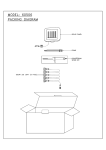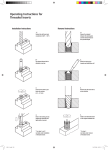Download PE-9303 – Wireless to Wired Convertor User Manual
Transcript
User Manual / Installation Guide PE-9303 – Wireless to Wired Convertor User Manual PE-9303 convert wireless signal to wired signal and it can convert signal for max 8 wireless devices. Please code the wireless device to the repeater before using. Features: 1. can code max 8 wireless device 2. wireless transmit frequency: 433MHz 3. work voltage: 11.5-15.5V 4. work current: 33-39mA 5. included 12V/1000mA external power adapter 6. dimension is 167*112*40mm / ivory white color Installation / Open Cover: 1. Open the cover; Buckle 2. Remove the PCB board; 3. Put the base cover on the wall and point out where to drill hole Screw hole to install PCB Screw hole for screws; 4. Remove the base cover and drill holes on the wall; 5. Put the base cover to the wall, let the wire of the device which will connect to the convertor through the wire outlet hole and connect it to the convertor; 6. Fix the base cover on the wall by screws; 7. Install the PCB back; 8. Cover the front cover. Wire let-in hole Coding Method: Connect the power, press the switch of each zone, and then No.1 LED trigger the wireless device, the LED according to the zone will light off for 5 seconds. Then coding successfully. For example, Power coding the wireless device to No.1 zone, press the No.1 switch, then trigger the wireless device, the red No.1 LED + will be off for 5 seconds, this means coding successfully. No.1 switch Delete Coding Method: If you need to recode another wireless device to a zone which had coded with a wireless device already, you need to delete the coding first. Operation as below: press and hold the switch of the zone which you want to delete coding and then press [CLR] switch, then yellow LED will normally on, then delete coding successfully. Transmitting wireless signal: Trigger the wireless device which had coded to the convertor, the LED of the zone will light off for 5 seconds, and the relay output terminal of the zone will open for 5 seconds. For example, a wireless detector has coded to No 3 1 User Manual / Installation Guide zone, when trigger the detector, No.3 LED will turn off for 5 seconds, the wired output terminal will open for 5 seconds. Inside configuration 2 sets screws with countersink heads Warning: we are not responsible for the problem caused by improper operation or change the product configuration, it may lose the authority of product warranty! 2