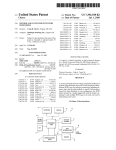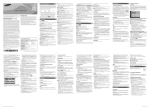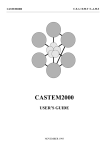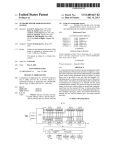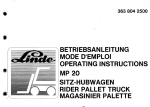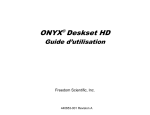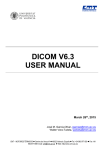Download Artisan Technology Group is your source for quality new and
Transcript
Artisan Technology Group is your source for quality new and certified-used/pre-owned equipment • FAST SHIPPING AND DELIVERY • TENS OF THOUSANDS OF IN-STOCK ITEMS • EQUIPMENT DEMOS • HUNDREDS OF MANUFACTURERS SUPPORTED • LEASING/MONTHLY RENTALS • ITAR CERTIFIED SECURE ASSET SOLUTIONS SERVICE CENTER REPAIRS Experienced engineers and technicians on staff at our full-service, in-house repair center WE BUY USED EQUIPMENT Sell your excess, underutilized, and idle used equipment We also offer credit for buy-backs and trade-ins www.artisantg.com/WeBuyEquipment InstraView REMOTE INSPECTION LOOKING FOR MORE INFORMATION? Visit us on the web at www.artisantg.com for more information on price quotations, drivers, technical specifications, manuals, and documentation SM Remotely inspect equipment before purchasing with our interactive website at www.instraview.com Contact us: (888) 88-SOURCE | [email protected] | www.artisantg.com HP 8923B DECT Test Set Users Guide HP Part No. 08923-90034 Printed in UK 13/2196 Tuesday, February 13, 1996 Artisan Technology Group - Quality Instrumentation ... Guaranteed | (888) 88-SOURCE | www.artisantg.com Notices The information contained in this document is subject to change without notice. Hewlett-Packard makes no warranty of any kind with regard to this material, including, but not limited to, the implied warranties of marketability and fitness for a particular purpose. Hewlett-Packard shall not be liable for errors contained herein or for incidental or consequential damages in connection with the furnishing, performance, or use of this material. Hewlett-Packard assumes no responsibility for the use or reliability of its software on equipment that is not furnished by Hewlett-Packard. This document contains proprietary information that is protected by copyright. All rights are reserved. No part of this document may be photocopied, reproduced, or translated to another language without the prior written consent of Hewlett-Packard Company. Artisan Technology Group - Quality Instrumentation ... Guaranteed | (888) 88-SOURCE | www.artisantg.com Warranty This Hewlett-Packard instrument product is warranted against defects in material and workmanship for a period of three years from date of shipment. During the warranty period, Hewlett-Packard Company will, at its option, either repair or replace products which prove to be defective. For warranty service or repair, this product must be returned to a service facility designated by Hewlett-Packard. Buyer shall prepay shipping charges to Hewlett-Packard and Hewlett-Packard shall pay shipping charges to return the product to Buyer. However, Buyer shall pay all shipping charges, duties, and taxes for products returned to Hewlett-Packard from another country. Hewlett-Packard warrants that its software and firmware designated by Hewlett-Packard for use with an instrument will execute its programming instructions when properly installed on that instrument. Hewlett-Packard does not warrant that the operation of the instrument, or software, or firmware will be uninterrupted or error-free. Limitation of Warranty The foregoing warranty shall not apply to defects resulting from improper or inadequate maintenance by Buyer, Buyer-supplied software or interfacing, unauthorized modification or misuse, operation outside of the environmental specifications for the product, or improper site preparation or maintenance. NO OTHER WARRANTY IS EXPRESSED OR IMPLIED. HEWLETT-PACKARD SPECIFICALLY DISCLAIMS THE IMPLIED WARRANTIES OF MERCHANTABILITY AND FITNESS FOR A PARTICULAR PURPOSE. Exclusive Remedies THE REMEDIES PROVIDED HEREIN ARE BlNER'S SOLE AND EXCLUSIVE REMEDIES. HEWLETT-PACKARD SHALL NOT BE LIABLE FOR ANY DIRECT, INDIRECT, SPECIAL, INCIDENTAL, OR CONSEQUENTIAL DAMAGES, WHETHER BASED ON CONTRACT, TORT, OR ANY OTHER LEGAL THEORY. Assistance Product maintenance agreements and other customer assistance agreements are available for Hewlett-Packard products. For any assistance, contact your nearest Hewlett-Packard Sales and Service Office. Certification Hewlett-Packard Company certifies that this product met its published specifications at the time of shipment from the factory. Hewlett-Packard further certifies that its calibration measurements are traceable to the United States National Institute of Standards and Technology, to the extent allowed by the Institute's calibration facility, and to the calibration facilities of other International Standards Organization members iii Artisan Technology Group - Quality Instrumentation ... Guaranteed | (888) 88-SOURCE | www.artisantg.com Safety Notices The following safety notices are used throughout this document. Familiarize yourself with each of the notices and its meaning before operating this instrument. Caution The caution sign denotes a hazard. It calls attention to a procedure which, if not correctly performed or adhered to, could result in damage to or destruction of the instrument. Do not proceed beyond a caution sign until the indicated conditions are fully understood and met. Note The warning sign denotes a hazard. It calls attention to a procedure which, if not correctly performed or adhered to, could result in injury or loss of life. Do not proceed beyond a warning sign until the indicated conditions are fully understood and met. Personal Safety Considerations Warning This is a Safety Class I product (provided with a protective earthing ground incorporated in the power cord). The mains plug shall only be inserted in a socket outlet provided with a protective earth contact. Any interruption of the protective conductor, inside or outside the instrument, is likely to make the instrument dangerous. Intentional interruption is prohibited. Whenever it is likely that the protection has been impaired, the instrument must be made inoperative and be secured against any unintended operation. No operator serviceable parts inside. Refer servicing to qualified personnel. To prevent electrical shock, do not remove covers. For continued protection against fire hazard, replace the line fuse(s) only with fuses of the same type and rating (for example, normal blow, time delay, etc.). The use of other fuses or material is prohibited. Warning The HP 8923B weighs 32 kg (70lbs). Two people or a mechanical aid are recommended for lifting the HP 8923B. iv Artisan Technology Group - Quality Instrumentation ... Guaranteed | (888) 88-SOURCE | www.artisantg.com General Safety Considerations Warning Before this instrument is switched on, make sure it has been properly grounded through the protective conductor of the ac power cable to a socket outlet provided with protective earth contact. Any interruption of the protective (grounding) conductor, inside or outside the instrument, or disconnection of the protective earth terminal can result in personal injury. Caution Any adjustments or service procedures that require operation of the instrument with protective covers removed should be performed only by trained service personnel. Caution Before this instrument is switched on, check that the line voltage setting on the rear panel power line module is set to the voltage of the ac power source. Failure to set the ac power input to the correct voltage could cause damage to the instrument when the ac power cable is plugged in. v Artisan Technology Group - Quality Instrumentation ... Guaranteed | (888) 88-SOURCE | www.artisantg.com Regulatory Information Sound Emission Herstellerbescheinigung Diese Information steht im Zusammenhang mit den Anforderungen der schinenlarminformationsverordnung vom 18 Januar 1991. • • • • Sound Pressure LpA < 70 dB. Am Arbeitsplatz. Normaler Betrieb. Nach DIN 45635 T. 19 (Typprufung). Manufacturers Declaration This statement is provided to comply with the requirements ofthe German Sound DIN 45635 T. 19 (Typprufung). • • • • Sound Pressure LpA < 70 dB. At operator position. Normal operation. According to ISO 7779 (Type Test). vi Artisan Technology Group - Quality Instrumentation ... Guaranteed | (888) 88-SOURCE | www.artisantg.com Declaration of Conformity DECLARATION OF CONFORMITY according to ISOIIEC Guide 22 and EN 45014 Manufacturer's Name: Hewlett-Packard Limited. Manufacturer's Address: Queensferry Microwave Division South Queensferry, West Lothian, EH30 9TG. Scotland, United Kingdom. Declares that the product: Product Name: DECT Test Set Model Number(s): HP 8923B Product Option(s): This Declaration covers all options of the above product. Conforms to the following Product Specifications: Safety: IEC 348:1978 CSA-C22.2 No. 231 (Series M-89) EMC: EN 55011 : 1991, Group 1, Class A EN 50082-1: 1992 Supplementary Information: The product herewith complies with the requirements of the Low Voltage Directive 73/231EEC and the EMC Directive 89/336/EEC. South Queensferry, Scotland 12th Feb 1996 Location Date R M Evans / Quality Manager European Contact: Your local Hewlett-Packard Sales and Service Office or Hewlett-Packard GmbH, Department ZQ I Standards Europe, Herrenberger Strasse 130, D-7030 Boeblingen, Germany (FAX +49-7031-143143) vii Artisan Technology Group - Quality Instrumentation ... Guaranteed | (888) 88-SOURCE | www.artisantg.com Sales and Service Offices If any problems are encountered with the HP 8923A then contact your local HP sales office listed in your telephone directory or an HP regional office listed below for the location of your nearest service centre. United States: Hewlett-Packard Company, Test and Measurement Organisation, 5301 Stevens Creek Blvd, Bldg 51L-SC, Santa Clara, CA 95052-8059. 1 800 452 4844 Canada: Hewlett-Packard Canada Ltd. 5150 Spectrum Way, Mississauga, Ontario, L4W 5Gl. (905) 206 4725 Asia Pacific: Hewlett-Packard Asia Pacific Ltd. 17-21/F Shell Tower, Times Square, 1 Matheson Street, Causeway Bay, Hong Kong. (852) 599 7070 Japan: Hewlett-Packard Japan Ltd. Measurement Assistance Centre, 9-1, Takakura-Cho, Hachioji-shi, Tokyo 192, Japan. (81) 426 483860 Latin America: Hewlett-Packard, Latin American Region Headquarters, 5200 Blue Lagoon Drive, 9th Floor, Miami, Florida 33126. USA (305) 267-4245/4220 AustralialNew Zealand: Hewlett-Packard Australia Ltd. 31-41 Joseph Street, Blackburn, Victoria 3130, Australia, 131 347 Ext.2902 viii Artisan Technology Group - Quality Instrumentation ... Guaranteed | (888) 88-SOURCE | www.artisantg.com In Europe, Africa and the Middle East please call your local HP sales office or representative: AustriaJEast Central Europe: (1) 25000-0 Netherlands: (020) 547 6669 Belgium and Luxembourg: (02) 778 3111 Norway: (22) 73 5600 Denmark: 45 99 10 00 Portugal: (11) 301 73 30 Finland: (90) 88 721 South Africa: (011) 806 1000 France: (1) 69.82.65.00 Spain: 900 123 123 Germany: (0180) 532 62-33 Sweden: (08) 444 2000 Ireland: (01) 284 4633 Switzerland: (01) 735 7111 Israel: (03) 5380 333 Turkey: (312) 425 83 13 Italy: 02 - 92 122 999 United Kingdom: (01344) 366 666 For European countries not listed, contact: Hewlett-Packard International Sales Europe Geneva, Switzerland Tel: +41-22-780-4111 Fax: +41-22-780-4770 ix Artisan Technology Group - Quality Instrumentation ... Guaranteed | (888) 88-SOURCE | www.artisantg.com x Artisan Technology Group - Quality Instrumentation ... Guaranteed | (888) 88-SOURCE | www.artisantg.com Contents 1. About this Manual What you will learn in this Chapter 1-1 Introduction 1-2 Other HP 8923B Documentation 1-3 Documentation Options. . . . . . . . . . . . . . . . . . . . . . . . . . . . . . . . . . . 1-3 How to Order Manuals . . . . . . . . . . . . . . . . . . . . . . . . . . . . . . . . . . . 1-3 Before You Begin 1-4 Conventions 1-4 Specific DECT Conventions 1-4 2. Preparing Your HP 89238 For Use What You'll Learn in this Chapter Performing an Initial Inspection Line Voltage and Fuse Selection Line Voltage Selection Fuse Selection Connecting the Power Cable Switching On Your HP 8923B DECT Test Set Configuration (optional after switching on) Front and Rear Panel Connectors Front Panel Connectors Rear Panel Connectors Connecting External Equipment Serial Printer HP 8923B Configuration HP-IB Printer HP 8923B Configuration Terminal (Logging Protocol) HP 8923B Configuration External Disk Drive HP 8923B Configuration Synchronizing Multiple HP 8923B's HP 8923B Configuration (Master) HP 8923B Configuration (Slave) Handset Connection 3. 2-1 2-2 2-3 2-3 2-3 2-4 2-6 2-7 2-8 2-8 2-9 2-12 2-12 2-13 2-14 2-15 2-16 2-17 2-18 2-18 2-19 2-21 2-21 2-22 Establishing a Communication Link What You'll Learn In This Chapter Artisan Technology Group - Quality Instrumentation ... Guaranteed | (888) 88-SOURCE | www.artisantg.com 3-1 Introduction. . . . . . . . . . . . . . . . . . . . . . . . . . . . . . . . . . . . . . . . . . . . . . 3-2 3.1. EUT with MAC Layer Test Messages What you will Learn in this Section Introduction Establishing a Communication Link To A PP Terminating a Communication Link To A PP Establishing a Communication Link To An FP Terminating a Communication Link To A FP Changing Measurement Control Parameters InputAmplitude External Loss Examples of Testing When MAC Layer Test Messages are Supported by the EUT RF Module With Digital Interface Fully Assembled Fixed Part 3.2. " 3.1-13 3.1-13 3.1-13 EUT without MAC Layer Test Messages What You'll Learn In This Section Introduction Measurement Triggers Normal Measuring Mode CW Measuring Mode Changing Measurement Control Parameters '" Input Amplitude External Loss Measuring Mode Trigger Source Examples of Testing With No MAC Layer Test Messages Supported RF Module Test RF Module Test (Module controlled via a digital interface board) 3.3. 3.1-1 3.1-2 3.1-3 3.1-5 3.1-7 3.1-9 3.1-11 3.1-12 3.1-12 3.2-1 3.2-2 3.2-2 3.2-2 3.2-3 3.2-4 3.2-5 3.2-5 3.2-5 3.2-5 3.2-6 3.2-6 3.2-6 MAC Layer Test Messages What You'll Learn In This Section MAC Layer Test Messages FORCE_TRANSMIT LOOPBACK_DATA ESCAPE DEFEAT_ANTENNA_DIVERSITY CLEAR_TEST_MODES Entering Test Message Data Antenna Escape Test Messages Transmitted Messages when Testing a PP Communication Status Changes Transmitted Messages when Testing a FP Communication Status Changes ii Artisan Technology Group - Quality Instrumentation ... Guaranteed | (888) 88-SOURCE | www.artisantg.com 3.3-1 3.3-2 3.3-3 3.3-3 3.3-4 3.3-4 3.3-5 3.3-6 3.3-6 3.3-6 3.3-7 3.3-7 3.3-9 3.3-9 4. Making Measurements What You'll Learn In This Chapter Introduction With MAC Layer Test Messages Measurement Patterns Without MAC Layer Test Messages Frequency Measurements Frequency Accuracy Measurement Theory Frequency Deviation Measurement Theory Deviation for binary "1" Deviation for binary "0" Frequency Drift Measurement Theory Field Descriptions Jitter Measurement. Measurement Theory Power Measurements Normal Transmitted Power (NTP) Measurement Theory Field Descriptions Zeroing Power Reading Power Versus Time Template Measurements Measurement Theory Field Descriptions BERIWER Measurements BER Measurement Measurement Theory Field Descriptions WER Measurement Field Descriptions Audio Testing Field Descriptions Audio Source Audio Analyzer Speech Destination Audio Testing Of a DECT PP Full Audio Loopback Testing Speaker Testing Microphone Testing Rear Panel Handset Oscilloscope Field Descriptions 5. 4-1 4-2 4-3 4-4 4-5 4-6 4-6 4-7 4-9 4-10 4-10 4-10 4-11 4-12 4-12 4-13 4-13 4-14 4-14 4-15 4-15 4-15 4-16 4-17 4-18 4-19 4-19 4-19 4-20 4-21 4-21 4-22 4-22 4-22 4-23 4-23 4-24 4-24 4-25 4-26 4-27 4-28 4-28 Fields, Screens, Keys And 5 oft keys What You'll Find in this Chapter Key Descriptions MEASUREMENT Keys INSTRUl\1ENT STATE Keys Using Save and Recall 5-1 5-2 5-3 5-4 5-4 iii Artisan Technology Group - Quality Instrumentation ... Guaranteed | (888) 88-SOURCE | www.artisantg.com Configuring The HP 8923B For SavelRecall . . . . . . . . . . . . . .. 5-4 Saving An Instrument Setup , . . . . . . . . .. 5-5 Recalling An Instrument Setup . . . . . . . . . . . . . . . . . . . . . . . .. 5-5 Removing An Individual Saved Register. . . . . . . . . . . . . . . . .. 5-5 Clearing All Saved Registers 5-5 Memory Considerations 5-5 DATA Keys. . . . . . . . . . . . . . . . . . . . . . . . . . . . . . . . . . . . . . . . . . .. 5-6 Entering Data With DATA Keys . . . . . . . . . . . . . . . . . . . .. 5-7 Changing Units-of-Measure 5-7 Switching Fields Off . . . . . . . . . . . . . . . . . . . . . . . . . . . . . . . . .. 5-7 CURSOR CONTROL Knob . . . . . . . . . . . . . . . . . . . . . . . . . . . . . .. 5-7 DATA FUNCTION Keys . . . . . . . . . . . . . . . . . . . . . . . . . . . . . . . .. 5-9 Incrementing And Decrementing Numeric Values. . . . . . . . .. 5-9 Referencing measurements 5-10 Averaging measurements 5-10 Softkeys 5-11 Global Keys 5-11 To Assign and Release Global Keys 5-11 Assigning Global Keys 5-11 Releasing Global Keys. . . . . . . . . . . . . . . . . . . . . . . . . . . . . . .. 5-11 FIELD DESCRIPTIONS 5-12 SCREENS AND SOFTKEYS 5-13 Audio Screen (Front Panel accessed) . . . . . . . . . . . . . . . . . . . . . . . .. 5-13 Softkey Descriptions 5-13 Audio 5-14 Audio Source 5-14 Audio Analyzer . . . . . . . . . . . . . . . . . . . . . . . . . . . . . . . . . . . . . . .. 5-15 Menu Map. . . . . . . . . . . . . . . . . . . . . . . . . . . . . . . . . . . . . . . . . . .. 5-15 Bit Error Ratio Screen (Front Panel accessed) 5-16 Bit Error Test . . . . . . . . . . . . . . . . . . . . . . . . . . . . . . . . . . . . . . . .. 5-16 Softkey Descriptions 5-17 Call Setup Screen (Front Panel accessed) 5-18 Call Setup 5-18 Optional Settings . . . . . . . . . . . . . . . . . . . . . . . . . . . . . . . . . . . . .. 5-18 Portable Part as EDT 5-18 5-20 Softkey Descriptions Configuration Screen (Front Panel accessed) 5-22 Configuration 5-22 Softkey Descriptions 5-24 External Source Control Screen (softkey accessed) . . . . . . . . . . . . .. 5-25 Softkey Descriptions. . . . . . . . . . . . . . . . . . . . . . . . . . . . . . . . . . .. 5-26 Frequency Drift Screen (softkey accessed) 5-27 Frequency Drift Measurement. 5-27 Softkey Descriptions. . . . . . . . . . . . . . . . . . . . . . . . . . . . . . . . . . .. 5-27 Frequency Screen (Front Panel accessed) 5-28 Frequency Measurements . . . . . . . . . . . . . . . . . . . . . . . . . . . . . .. 5-28 Softkey Descriptions. . . . . . . . . . . . . . . . . . . . . . . . . . . . . . . . . . .. 5-29 Help Screens (Front Panel accessed) . . . . . . . . . . . . . . . . . . . . . . . .. 5-30 Jitter Measurement Screen (softkey accessed) 5-31 Logging Screen (softkey accessed) 5-32 Softkey Descriptions. . . . . . . . . . . . . . . . . . . . . . . . . . . . . . . . . . .. 5-32 MAC Test Message Screen (softkey accessed) . . . . . . . . . . . . . . . . .. 5-33 iv Artisan Technology Group - Quality Instrumentation ... Guaranteed | (888) 88-SOURCE | www.artisantg.com Test Messages for Transmission Test Messages Received Softkey Descriptions Measurement Control Screen (softkey accessed) HP 8923 RF Analyzer Trigger Source set to RF Rise, Ext or Immediate Frequency Coupling Set To Manual, Dummy or Traffic Frequency Coupling set to Manual. Frequency Coupling set to Dummy Frequency Coupling set to Traffic Softkey Descriptions Message Screen (Front Panel accessed) Oscilloscope Screen (softkey accessed) Softkey Descriptions Power Screen (Front Panel accessed) Power Measurements Softkey Descriptions Power-Time Screens (softkey accessed) Power-Time Rise Screen (softkey accessed) Power-Time Fall Screen (softkey accessed) Softkey Descriptions Printer Config Screen (softkey accessed) Print Configure RF Parms Screen (softkey accessed) HP 8923 RF Analyzer HP 8923B RF Source Softkey Descriptions Serial Screen (softkey accessed) Serial. User Defined B-Field Screen (Softkey Accessed) Word Error Ratio Screen (softkey accessed) Bit Error Test 6. User Confidence Checks Introduction Call Set-Up Check Procedure Audio Source and Audio Analyzer Checks 7. Performance Tests 8. Tests Subsystem Loading a Test Procedure From ROM 9. 5-33 5-34 5-34 5-35 5-35 5-38 5-39 5-39 5-40 5-40 5-40 5-41 5-42 5-42 5-44 5-44 5-44 5-45 5-46 5-46 5-47 5-48 5-48 5-49 5-49 5-50 5-51 5-52 5-52 5-54 5-56 5-56 6-1 6-2 6-2 6-3 8-3 System Specifications DECT Source Specifications RF Carrier Frequency RF Carrier Level Pulse Modulation 9-2 9-2 9-2 9-2 v Artisan Technology Group - Quality Instrumentation ... Guaranteed | (888) 88-SOURCE | www.artisantg.com CWMode 9-2 Test Specification-HP 8923B DECT Test Set Parameters 9-3 Normally Transmitted Power (NTP) Measurement 9-3 Power versus Time Template Measurementl. . . . . . . . . . . . . . . .. 9-3 GFSK Modulation Measurement! . . . . . . . . . . . . . . . . . . . . . . . . .. 9-3 Frequency Driftl. . . . . . . . . . . . . . . . . . . . . . . . . . . . . . . . . . . . . . .. 9-3 Timing Jitterl 9-3 Test Specifications- BER Performance. . . . . . . . . . . . . . . . . . . . . . . .. 9-4 Residual Bit Error Ratio. . . . . . . . . . . . . . . . . . . . . . . . . . . . . . . . .. 9-4 Audio Specifications - Source .. . . . . . . . . . . . . . . . . . . . . . . . . . . . . .. 9-4 Frequency 9-4 Level 9-4 Audio Specifications - Analyzer. . . . . . . . . . . . . . . . . . . . . . . . . . . . . .. 9-5 Audio Frequency counter. . . . . . . . . . . . . . . . . . . . . . . . . . . . . . . .. 9-5 AC Voltmeter. . . . . . . . . . . . . . . . . . . . . . . . . . . . . . . . . . . . . . . . . .. 9-5 DC Voltmeter 9-5 Digital Oscilloscope 9-5 Reference Specifications . . . . . . . . . . . . . . . . . . . . . . . . . . . . . . . . . . .. 9-6 Standard Frequency Reference . . . . . . . . . . . . . . . . . . . . . . . . . . . . 9-6 High Stability Frequency Reference (Option ID5) 9-6 External Interfaces . . . . . . . . . . . . . . . . . . . . . . . . . . . . . . . . . . . . . . .. 9-7 Front Panel Connectors . . . . . . . . . . . . . . . . . . . . . . . . . . . . . . . . .. 9-7 RF In/Out: 9-7 Trigger in: . . . . . . . . . . . . . . . . . . . . . . . . . . . . . . . . . . . . . . . . . . . .. 9-7 Audio in: . . . . . . . . . . . . . . . . . . . . . . . . . . . . . . . . . . .. 9-7 Audio out: . . . . . . . . . . . . . . . . . . . . . . . . . . . . . . . . . . . . . . . .. 9-7 Rear Panel Connectors. . . . . . . . . . . . . . . . . . . . . . . . . . . . . . . . . .. 9-7 Aux In/Out connector:. . . . . . . . . . . . . . . . . . . . . . . . . . . . . . . . . . .. 9-7 10 MHz reference input:. . . . . . . . . . . . . . . . . . . . . . . . . . . . . . . . .. 9-7 10 MHz reference output:. . . . . . . . . . . . . . . . . . . . . . . . . . . . . . . .. 9-7 HP-IB interface: 9-8 I-BasiclPrint Serial Port: . . . . . . . . . . . . . . . . . . . . . . . . . . . . . . . .. 9-8 Logging serial port: 9-8 Sync In/Sync Out: . . . . . . . . . . . . . . . . . . . . . . . . . . . . . . . . . . . . . .. 9-8 Handset Port: . . . . . . . . . . . . . . . . . . . . . . . . . . . . . . . . . . . . . . . . .. 9-8 Internal Programming. . . . . . . . . . . . . . . . . . . . . . . . . . . . . . . . . . . . .. 9-9 General Specifications 9-9 HP Systems Engineering Assistance . . . . . . . . . . . . . . . . . . . . . . . . . . 9-9 Ordering Information 9-10 HP 8923B DECT Test Set 9-10 Associated Equipment 9-10 Recommended HP Accessories. . . . . . . . . . . . . . . . . . . . . . . . . . .. 9-10 Supported Printers and Printer Accessories 9-10 10. Error Messages General Errors Measurement Synchronization Errors A. 10-1 10-8 Logging MAC Layer Test Messages Introduction vi Artisan Technology Group - Quality Instrumentation ... Guaranteed | (888) 88-SOURCE | www.artisantg.com A-I Abbreviations . . . . . . . . . . . . . . . . . . . . . . . . . . . . . . . . . . . . . . . . . . .. A-2 Format Of Logged Messages A-3 Example . . . . . . . . . . . . . . . . . . . . . . . . . . . . . . . . . . . . . . . . . . . . .. A-3 Tables of MAC Layer Test Messages That Can Be Logged A-4 B. Composition of RFPI Introduction. . . . . . . . . . . . . . . . . . . . . . . . . . . . . . . . . . . . . . . . . . . . .. Associated Acronyms and Abbreviations. . . . . . . . . . . . . . . . . . .. RFPI Structure Class A Class B Class C Class D Composition ofFMID Composition ofPMID B-1 B-1 B-2 B-2 B-2 B-3 B-3 B-3 B-4 vii Artisan Technology Group - Quality Instrumentation ... Guaranteed | (888) 88-SOURCE | www.artisantg.com viii Artisan Technology Group - Quality Instrumentation ... Guaranteed | (888) 88-SOURCE | www.artisantg.com 1 About this Manual What you will learn in this Chapter • • What documentation is available for the HP 8923B DECT Test Set. What conventions are used in this manual. Aboutthis Manual Artisan Technology Group - Quality Instrumentation ... Guaranteed | (888) 88-SOURCE | www.artisantg.com 1-1 Introduction Welcome to the HP 8923B User's Manual. This manual is divided into the following sections: Getting Started Chapters 1 and 2 will show you how to prepare the HP 8923B for use and introduce you to the HP 8923B and its features. Chapters 3, 4 and 5 will show you how to prepare the HP 8923B for making measurements and provide a reference of keys, screens, softkeys and fields that are displayed on the HP 8923B. Performance 1-2 Chapters 6, 7,8,9 and 10 will provide you with details of specifications, performance, confidence checks and error messages for the HP 8923B DECT Test Set. About this Manual Artisan Technology Group - Quality Instrumentation ... Guaranteed | (888) 88-SOURCE | www.artisantg.com Other HP 8923B Documentation In addition to this User's Manual, there are two other learnware packages which will help you learn about the HP 8923B: HP 8923B Programming Reference Manual Provides information on the commands used when controlling the HP 8923B via the remote interface. HP 8923B Quick Start Guide Briefly tells you how to make measurements and includes information on DECT. HP 8923B Service Guide Briefly tells you how to make measurements and includes information on DECT. Documentation Options How to Order Manuals Option OBF Additional copy of the Programming Reference Manual. Option OB3 Additional copy of the User's Manual. Option AV4 HP 8923B Service Manual. This guide provides you with service information such as trouble shooting, block diagrams, and replaceable parts. Each manual can be ordered individually from your local HP Sales and Service Office. About this Manual Artisan Technology Group - Quality Instrumentation ... Guaranteed | (888) 88-SOURCE | www.artisantg.com 1-3 Before You Begin Naming Conventions It is recommended that you familiarize yourself with the conventions before you begin using your HP 8923B. This guide uses the following conventions: ~ront-Panel KeiJ A boxed name in this typeface represents a key physically located on the instrument front panel. , .. A boxed word written in this typeface Saftkey indicates a "softkey," a key whose label is determined by the instrument's firmware. Softkeys only appear on the right hand side of the screen. Text printed in this typeface indicates other text displayed on the screen. Screen Text Connector Specific DECT Conventions , Text printed in this typeface refers to a physical connector located on the front or rear panel of the instrument. A-Field The DECT burst can be split into several "Fields". The A-Field is a subset ofthe D-Field and contains signalling data. B-Field The DECT burst can be split into several "Fields", The B-Field is a subset of the D-Field and contains the information which is being transferred. Dummy Bearer .. , .. , .... A short simplex bearer operating in one direction only. The bearer shall always occupy the same RF carrier and the same slot of the TD:MA frame. ETS European Telecommunications Standard. EUT Equipment Under Test. FMID Fixed Part MAC Identifier. FP LT 1-4 , . . . . . Fixed Part. , . Lower Tester. MAC Medium Access Control layer. PARI Primary Access Rights Identifier. Physical Channel Simplex channel that is created by transmitting in one particular slot, on one particular RF channel, in successive TDMA frames. PMID Portable Part:MAC Identifier. About this Manual Artisan Technology Group - Quality Instrumentation ... Guaranteed | (888) 88-SOURCE | www.artisantg.com PP Portable Part. pO This is the first bit of the S-Field, synchronization is referenced to this bit. RFP Radio Fixed Part. S-Field The DECT burst can be split into several "Fields". The S-Field is the initial thirty-two bits and contains a synchronization word. TDMA Time Division Multiple Access. Traffic Bearer The use oftwo simplex bearers operating in opposite directions or a duplex bearer on two physical channels. These pairs of channels always use the same RF carrier and use evenly spaced slots (separated by half a TDMA frame). Z-field The DECT burst can be split into several "Fields". The Z-Field is optional, four bits in length and used for error detection. See Appendix B, "Composition of RFPI" for more information on DECT signalling. About this Manual Artisan Technology Group - Quality Instrumentation ... Guaranteed | (888) 88-SOURCE | www.artisantg.com 1-5 1-6 About this Manual Artisan Technology Group - Quality Instrumentation ... Guaranteed | (888) 88-SOURCE | www.artisantg.com 2 Preparing Your HP 8923B For Use What You'll Learn in this Chapter This chapter describes the process of configuring the HP 8923B DECT Test Set for use. This chapter describes how to: • Perform an initial inspection. • Select the appropriate a.c. power source and fuse. • Connect the power cable. • Power up your HP 8923B DECT Test Set. • Get acquainted with Front and Rear panel connectors. • Connect and configure external equipment. Preparing Your HP 89238 For Use Artisan Technology Group - Quality Instrumentation ... Guaranteed | (888) 88-SOURCE | www.artisantg.com 2-1 2.1 Performing an Initial Inspection Note Inspect the shipping container for damage. If the shipping container or cushioning material is damaged, keep it until you have verified that the contents are complete and you have tested the HP 8923B DECT Test Set mechanically and electrically. If the HP 8923B DECT Test Set does not pass the power up self tests, notify the nearest Hewlett-Packard office. Table 2-1 contains the accessories shipped with the HP 8923B DECT Test Set. If the contents are incomplete, notify the nearest Hewlett-Packard office. If the shipping container is damaged or the cushioning material shows signs of stress, also notify the carrier. Keep the shipping materials for the carrier's inspection. The HP office will arrange for repair or replacement without waiting for a claim settlement. Complete instructions for installing your HP 8923B DECT Test Set in an equipment rack are provided in a service note that is included with Option 1CP (Rack Mount and Handle Kit.) Table 2-1. Accessories Supplied with the HP 8923B DECT Test Set Description Power Cable Reference Connector Documentation: HP 8923B User's Guide HP 8923B Programming Reference Guide HP 8923B Quick Start Guide 2-2 HP Part Number See Table 2-2. 1250-1499 08923·90034 08923-90037 08923-90036 Preparing Your HP 89238 For Use Artisan Technology Group - Quality Instrumentation ... Guaranteed | (888) 88-SOURCE | www.artisantg.com 2.2 Line Voltage and Fuse Selection Caution Before connecting the HP 8923B DECT Test Set to a power source, you must set the rear-panel voltage selector switch correctly to match the operating voltage of your environment. An improper selector switch setting can damage the HP 8923B DECT Test Set. Line Voltage Selection Operating voltBge is shown in module window. '\ ;d ,~ ~ ... -- +J) ",'~ '~~rUS£~ = ... PUlL~ { I WARNING I To avoid the possibility of hazardoWi electrical shock, do not operate this instrument at line voltages greater than 126.5 Vac with line frequencies greater than 66 Hz (leakage currents at tlu!se line settings may e."weed 3.5 mAY. 1. Open cover door, pUll the FUSE PU LL lever and rotate to left. Remove the fuse. 2. Remove the Line Voltage Selection Card. Position the card so the line voltage appears at top-left cover. Push the card firmly into the slot. 3. Rotate the Fuse Pull lever to its normal position. Insert a fuse of the correct value in the holder. Close the cover door. Figure 2-1. Voltage Selection Card and Fuse Installation Fuse Selection The recommended fuse size is 5 mm by 20 mm. For 240V operation use HP part number 2110 -0083 rated 2.5A, 250 V (lEC approved). For 120V operation use, 2110-0010, rated 5.0A, 250V (lEC approved). Preparing Your HP 8923B For Use Artisan Technology Group - Quality Instrumentation ... Guaranteed | (888) 88-SOURCE | www.artisantg.com 2·3 2.3 Connecting the Power Cable Warning The HP 8923B DECT Test Set is equipped with a three-wire power cable, in accordance with international safety standards. When connected to an appropriate power line outlet, this cable grounds the instrument cabinet. Failure to ground the HP 8923B DECT Test Set properly can result in personal injury. Before turning on the HP 8923B DECT Test Set, you must connect its protective earth terminals to the protective conductor of the main power cable. Insert the main power cable plug only into a socket outlet that has a protective earth contact. DO NOT defeat the earth-grounding protection by using an extension cable, power cable, or autotransformer without a protective ground conductor. If you are using an autotransformer, make sure its common terminal is connected to the protective earth contact of the power source outlet socket. Various power cables are available to connect the HP 8923B DECT Test Set to the types of a.c power outlets unique to specific geographic areas. The cable appropriate for the area to which the HP 8923B DECT Test Set is originally shipped is included with the unit. You can order additional a.c. power cables for use in different areas. Table 2-2 lists the available a.c. power cables, illustrates the plug configurations, and identifies the geographic area in which each cable is appropriate. 2-4 Preparing Your HP 89238 For Use Artisan Technology Group - Quality Instrumentation ... Guaranteed | (888) 88-SOURCE | www.artisantg.com Table 2-2. AC Power Cables Available , PLUG TYPE'" '" 25DV ~ CABLE CABLE LENGTH PLUG DESCRIPTIOr-: PARl "UMBER H~ CM 8120-135"r Straight*' 5120-170:3 90' BS1363A ( I FOR USE IN COUNTRY CABLE COLOR N:::;HEs) 229 (90) 229 (90) ::yprus. E CJ CJ L N Sf ita; n. Creat MiJ'\t Gtoy Mint Grey Ni i a. g£f Singapore. 2 imbobwe 250V 8120-',369 Streight*' NZSS198!ASC112 @ 8120-0696 90 250V 8120-1689 8120-1692 20 '1 (79) 221 (87 ) Argentino, Grey Austral ia, G'OY New Ze<Jlcric;. Mointond China E ~~ , I~ Straignl* C[E7-Y11 201 (79 ) 90' 2D i (19) Mi n I Gr oy Mi n I Gray E as l and West [u'ope. Cen I (0 I Un i led W N L ! (unpolor izco ;n mon y flol ions) ~ @ 250V N Arab Republic 125V [ Repu~I·lc. A f :- icon 8120-1348 8120-1535 S,roigh\* NE:MA5-1:>P 8\20-1378 Slrcignt* NEMAS-15P 8120-4753 8120-1521 S l r a i gh l 90' 8120-4754 90 8120-5182 8120-5161 90 203 (80) 2DJ ( 80) Un i lee Stoles Canace. Taiwon. Sieck BlOCk Japan Sla,c;qhl¥ NEMA5-1SP 90 203 (80) Jade Gray 230 (90) Jade 203 (SO) 230 (90) Jade Gray G r 0)1 Jade Groy 200 (78) 200 (78) 0' Scuaia Ar ob ,'a. Ko reo Jade Gro}' Jode ( ',00 V 2DO V) . 8 r oz i I Co lomb 10. Mexico, Ph iii P pin E S • [ 100 Vl Is' ae I Groy L -- * ~ * Por I f1umber HP Por I E = for Number Eaf t h plug ; s induslry ~de('lt i ( ,er for pI u 9 only. lor complete cob 1 e, int:1ud;r.g oluc;. Ground: L = lir.e: N ~ Nu.'T'lbe r shown f 0' cable " S Neu 1, r 0 I . Preparing Your HP 89238 For Use Artisan Technology Group - Quality Instrumentation ... Guaranteed | (888) 88-SOURCE | www.artisantg.com 2-5 2.4 Switching On Your HP 8923B DECT Test Set Perform the following: Press rf'OWER) on the front panel. After a few seconds, the screen displays HP 8923 DECT Test Set. A few seconds later, the start up screen is displayed. (See Figure 2-2) Cull Setup St 0. t liS OFF Select po.rt to test: To tro.nsf')it 0. duf')f')Y beo.rer, OPt ionu] press 'Connecl,'. Sett in9S HP 8923 PRRI PP PMID Duf')I')Y Carrier T ruff i c Co. I'ri e r IIII"nnllllllll) I I Ti OlJf')P1Y (".);JiWi" Pies I 01, Tro.ffic Til~eslot I r·1RC IED-'ID Figure 2-2. Start up screen If your instrument fails to power up, check that the fuse is correctly installed and the correct voltage is chosen. If the instrument is still not working, contact your local or nearest HP Sales and Service Office. These are included in a table at the front ofthis manual. 2~6 Preparing Your HP 89238 For Use Artisan Technology Group - Quality Instrumentation ... Guaranteed | (888) 88-SOURCE | www.artisantg.com 2.5 Configuration (optional after switching on) The CONFIGURATION screen contains a number of settings that are used to alter instrument operation and hardware communications settings. Table 2-3 shows the parameters that you can change to suit your needs. Table 2-3. Default Configuration Settings Parameter Default Setting Alternative Settings Display intensity 7 1-8 Beeper volume Quiet Off, Loud SavelRecall Internal Card, RAM, ROM, Disk Multiframe Sync. Master Slave HP-IB address 14 0-30 Mode Talk & Lstn Control System date Real time clock1 User input2 System time Real time clock 1 User input3 1 Setting will be that of when the hardware was installed. 2 Input current date when setting. 3 Input current time when setting. These parameters are described in more detail in Chapter 5, "Fields, Screens, Keys And Softkeys", see "Configuration Screen (Front Panel accessed)", on page 5-22. Preparing Your HP 89238 For Use Artisan Technology Group - Quality Instrumentation ... Guaranteed | (888) 88-SOURCE | www.artisantg.com 2-7 2.6 Front and Rear Panel Connectors Front Panel Connectors 1 Figure 2-3. Front Panel Connectors 1. RF IN/OUT Connector Type: Impedance: Max. Reverse Power Protection: VSWR: Function: 2. TRIGGER IN Connector Type: Input Impedance: Function: 3. AUDIO IN Connector Type: Input Impedance: Function: 4. AUDIO OUT Connector Type: Output Impedance: Function: 2-8 Type-N Connector 50.Q 2 W continuous 1.5: 1 Max. This connector allows an RF connection to the EUT. BNC Typically 2-3 k.Q This connector accepts an external TTL trigger signal. BNC >10 k.Q for frequencies < 50 kHz This connector is used as an input to the oscilloscope/voltmeter. BNC 60-70 Q Provides a variable amplitude (0-2 V pk-pk), variable frequency (20 Hz to 21 kHz) sinusoidal audio signal. Preparing Your HP 89238 For Use Artisan Technology Group - Quality Instrumentation ... Guaranteed | (888) 88-SOURCE | www.artisantg.com Rear Panel Connectors 12 5 1 2 3 4 6 13 14 I Lil I [~! II II I '. I ~j-::.' f',,~I·"' ;:J~JI .~ t ,"-,' . ttl flll'~~ I (:, I 1& ~:..~~ ~~:'? ','~',',,::.-, ,- ~ I ir ~~',-,~~ ~ .'Ilt:_ , 1.1 """'" "~ ,.;::::::::::J I~\ (5ill. .Lf (~ I "- II "\ "- \ , \.) it 7 8 10 11 \ \ o '" I: lF3II .,,11 ~ , I I \ I 0 0 :1J ~ c- 0 I]~ ~I ~ \ \ \\\ 9 15 16 17 Figure 2-4. Rear Panel Connectors 1. 10 MHz REF OUT Connector Type: Output Impedance: Function: 2.MEASTRIG Connector Type: Output Level: Function: 3. EXT REF IN Connector Type: Input Impedance: Function: 4. OPT ID5 REF OUT Connector Type: Output Impedance: Function: 5. COMP VIDEO OUT Connector Type: Output Impedance: Function: ENC 50Q Provides an output from the internal frequency reference. ENC TTL Provides a trigger output derived from the selected trigger source. ENC 50Q Allows the connection of an external 10 MHz high stability frequency reference. The 10 MHz REF OUT may be connected instead of an external reference. ENC 50Q Provides an output from the high stability frequency reference (option ID5). BNC 75Q Provides a PAL compatible 15.625 kHz scan rate video signal to drive an external PAL monitor. Preparing Your HP 89238 For Use Artisan Technology Group - Quality Instrumentation ... Guaranteed | (888) 88-SOURCE | www.artisantg.com 2-9 6. TX DATA OUT Connector Type: Output Level: Function: BNC TTL The output from this port is the Baseband data which is modulated onto the HP 8923B internal RF source. 7. IBASIC/PRINT SERIAL PORT Connector Type: RS-232 (RJ-11) Function: Allows serial data transfer to a serial printer or terminal. Baud Rates: 300, 1200, 2400, 4800 and 9600. 8. LOGGING SERIAL PORT Connector Type: RS-232 (RJ-45) Function: This port is used to extract a summary of the logged protocol to an external controller or terminal. Baud Rates: 300, 1200,9600 and 19200. 9. HANDSET Connector Type: Input Impedance: Sensitivity: Output: Function: 10. SYNC OUT Connector Type: Function: 11. SYNC IN Connector Type: Function: 12. HP-ffi Connector Type: Function: 13. RX DATA OUT Connector Type: Output Level: Function: 2-10 RS-232 (RJ-45) 200kQ 12 mVr .m .s (Typical) Supplies 1.5V bias to drive an ELECTRET microphone. 110 Q, 1 V r .m .8 differential Allows an external handset to be connected to the HP 8923B. RS-422 (RJ-45) Provides an output to allow multiple HP 8923B's to be time synchronized during "over-the-air" testing. RS-422 (RJ-45) Provides an input to allow multiple HP 8923B's to be time synchronized during "over-the-air" testing. HP-IB Allows instrument to be controlled via HP-IB conforming to IEEE 488.2 standard, or to act as a controller. BNC TTL The output from this port is the Baseband data which is demodulated from the RF data received by the HP 8923B. Preparing Your HP 89238 For Use Artisan Technology Group - Quality Instrumentation ... Guaranteed | (888) 88-SOURCE | www.artisantg.com 14. TX2 DATA OUT Connector Type: Output Level: Function: 15. TX2 EN OUT Connector Type: Output Impedance: Function: 16. DATA eLK OUT Connector Type: Output Impedance: Function: 17. AUX IN/OUT Connector Type: Impedance: Max. Reverse Power Protection: VSWR: Function: Note BNC TTL The output from this port is the Baseband data which is selected on the HP 8923B external source screen. BNC TTL Provides a pulse signal which has a duration that corresponds to the length ofthe DECT timeslot chosen on the HP 8923B external source screen. BNC TTL Provides a clock output at the frequency of the transmitted data. SMA 50n 2 W continuous 1.5: 1 Max. Allows connection of external test equipment for further analysis of the RF signals from the EUT. The AUX IN/OUT connector MUST be terminated with a 50 Q load when not in use. Preparing Your HP 8923B For Use Artisan Technology Group - Quality Instrumentation ... Guaranteed | (888) 88-SOURCE | www.artisantg.com 2-11 2.7 Connecting External Equipment 2.7.1 Serial Printer Ensure the HP 8923B is switched off. Connect the printer to the HP 8923B as shown in Figure 2-5. Use an RS-232 cable with an RJ-ll type connection at one end. HP 89236 Figure 2-5. Connecting a Serial Printer Note This cable is available as HP 8923B Option K06. The interface of the I·BASICIPRINT SERIAL PORT is shown below: IBASICIPRINT SERIAL PORT Pin Number Name 1 No Connection 2 Rx 3 GND 4 No Connection 5 Tx 6 No Connection Connector /(No Connection) Rx ·-GND -{No Connection} ~(NO Connection) When the printer has been connected, power it up. 2-12 Preparing Your HP 89238 For Use Artisan Technology Group - Quality Instrumentation ... Guaranteed | (888) 88-SOURCE | www.artisantg.com HP 8923B Configuration • Switch on the HP 8923B. • Access the configuration screen by pressing: o (SHIFT) then (LOCAL) • Select Serial from the softkeys. • Set the serial communication configuration to that of the printer. • Select Return to return to the configuration screen. • Select Printer Conf ig . • Set the Model: to the printer you have connected. The choices are: o HP Thinkjet o HP Quietjet o HP Paintjet o HP Deskjet o HP Laserjet o Epson FX-80 o Epson LQ-850 • Set Printer Port: to Serial. The HP 8923B is now ready to print data to the printer. Preparing Your HP 89238 For Use Artisan Technology Group - Quality Instrumentation ... Guaranteed | (888) 88-SOURCE | www.artisantg.com 2-13 2.7.2 HP·IB Printer Ensure the HP 8923B is switched off. Connect the printer to the HP 8923B as shown in Figure 2-6. HP 89238 Figure 2-6. Connecting an HP-IB Printer HP-IB is a standard type of connector and all cables comply with IEEE standard 488.2. When the printer has been connected, power it up. A centronics printer can also be connected provided you have the following accessories: 2-14 • ITEL-45CHVE: Microprint HP-IB/Centromcs bus converter. • HP F10llA: ACmC Adapter. • HP C2912B: 3m Centronics cable • HP 10833D: O.5m HP-IB cable. Preparing Your HP 89238 For Use Artisan Technology Group - Quality Instrumentation ... Guaranteed | (888) 88-SOURCE | www.artisantg.com HP 8923B Configuration • Switch on the HP 8923B. • Access the configuration screen by pressing: o (SHIFT) then (LOCAL) • Select Mode. • Set to Control . • Select Printer: config . • Set the Model: to the printer you have connected. The choices are: 0 Thinkjet 0 Quietjet 0 Paintjet 0 Deskjet 0 Laserjet o FX-80 o LQ-850 • Set Printer Port: to HP-IB. • Set the Printer Mrs to the address for the printer. It can be an integer from 0-30. Preparing Your HP 89238 For Use Artisan Technology Group - Quality Instrumentation ... Guaranteed | (888) 88-SOURCE | www.artisantg.com 2-15 2.7.3 Terminal (Logging Protocol) Ensure the HP 8923B is switched off. Connect the terminal to the HP 8923B as shown in Figure 2-7. Use a shielded RS-232 cable with an RJ-45 type connection at one end. This cable is available as HP 8923B Option K06. The RJ-45 socket is compatible with RJ-ll type connectors. Note The terminal could be a PC running using the terminal option in the windows environment. HP 8923B Terminal o Figure 2-7. Connecting a TerDlinal (Logging) The internal connections of the LOGGING SERIAL PORT is shown below: LOGGING SERIAL PORT Pin NUDlber Name 1 No Connection 2 No Connection 3 Tx 4 GND 5 No Connection 6 Rx Connector , (No Connection) (No Connection) __ GND -- (No Connection) " (No Connection) "-, (No Connection) 7 No Connection 8 No Connection When the terminal has been connected, power it up. 2-16 Preparing Your HP 89238 For Use Artisan Technology Group - Quality Instrumentation ... Guaranteed | (888) 88-SOURCE | www.artisantg.com HP 8923B Configuration • Switch on the HP 8923B. • Access the DECT Protocol Logging screen by pressing: o o [S;all Setup) MAC Test Msg o Logging o Set the Serial Baud and Handshake. o Select Logging On/Off until On is underlined. o Select Return to return to the MAC Test Msg screen. o Select Return to return to the @all Setup] screen. The HP 8923B is now ready to transmit logged protocol to the terminaL Preparing Your HP 89238 For Use Artisan Technology Group - Quality Instrumentation ... Guaranteed | (888) 88-SOURCE | www.artisantg.com 2-17 2.7.4 External Disk Drive Ensure the HP 8923B is switched off. Connect the disk drive to the HP 8923B as shown in Figure 2-8. HP 89238 Figure 2-8. Connecting an External Disk Drive When the drive is connected, power it up. HP 8923B Configuration • Switch on the HP 8923B. • Access the configuration screen by pressing: o [SHIFT) then (LOCAL) • Select Mode. • Set to Control. • Select External Disk specification • Enter address and which unit ofthe external drive you will be using. See External Disk Specification on the Configuration Screen in Chapter 5 for details. The HP 8923B will now save and recall to this unit if the external disk drive is chosen as the media for saving/recalling information. This method of saving and recalling will take longer than saving to the other media. 2-18 Preparing Your HP 89238 For Use Artisan Technology Group - Quality Instrumentation ... Guaranteed | (888) 88-SOURCE | www.artisantg.com 2.7.5 Synchronizing Multiple HP 8923B's " 1 I o o o SlA\'E" " \ I I " " 1/ / " , ' V);'l ,1/ ,1/ / , $"'~C 1'4 ~ " IXED PA"!1 \ I o o o 'SLAVE 7 "" ./\/\/'-. ,1/ 'H/l.:C DUl " \ I o o SLAVE ;) Figure 2-9. Example of Master/Slave Configuration When testing DECT FPs or PPs "over-the-air" it is important to ensure that no interference occurs. Multiple HP 8923B's can be connected together to ensure that they are synchronized in time. When multiple HP 8923B's are connected together, one must be configured as a master and the others as slaves. Figure 2-9 is an example of a MASTER AND SLAVE setup. The HP 8923B has two ports: SYNC IN and SYNC OUT to allow slaves to be connected to the master. When testing a fixed part it may be synchronized with other HP 8923B's, providing that the fixed part has an interface that complies with ETS 300 175-3, Annex C. Any device complying with ETS 300 175-3, Annex C may be used instead of an HP 8923B as the MASTER. Preparing Your HP 89238 For Use Artisan Technology Group - Quality Instrumentation ... Guaranteed | (888) 88-SOURCE | www.artisantg.com 2-19 The interface of the ports are shown in the following tables: SYNC OUT PORT Pin Number Name 1 No Connection Connector 2 . (No Connection) / 3 81 /'A 4 No Connection 5 No Connection 2 __- (No Connection) --- (No Connection) --'GN0 3 6 '" (No Connection) 7 No Connection 8 No Connection " (No Connection) I B is a differential output in the synchronization circuitry_ For cabling purposes, B of SYNC OUT connects to B of SYNC IN. A and B are opposite in polarity_ 2 A is a differential output in the synchronization circuitry. For cabling purposes, A of SYNC OUT connects to A of SYNC IN. 3 For cabling purposes, GND of SYNC OUT connects to GND of SYNC IN. SYNC IN PORT Pin Number Name 1 No Connection 2 No Connection 3 No Connection 4 Al 5 B2 6 GND 3 7 No Connection 8 No Connection Connector (No Connection) / (No Connection) / ' (No Connection) __ A 1 -__ 8 2 -'GN0 3 "(No Connection) "" (No Connection) 1 A is a differential output in the synchronization circuitry. For cabling purposes, A of SYNC OUT connects to A of SYNC IN. A and B are opposite in polarity. 2 B is a differential output in the synchronization circuitry. For cabling purposes, B of SYNC OUT connects to B of SYNC IN. 3 For cabling purposes, GND of SYNC OUT connects to GND of SYNC IN. Note 2-20 The SYNC OUT port on the last SLAVE must have 120Q connected between pins A and B when in use. When an HP 8923B is not used in the master/slave configuration, it MUST be configured as a MASTER. Preparing Your HP 89236 For Use Artisan Technology Group - Quality Instrumentation ... Guaranteed | (888) 88-SOURCE | www.artisantg.com HP 8923B Configuration (Master) The HP 8923B that you are using as the MASTER must be configured first and the connections to the slaves made after this configuration. To configure the master: • Press (Call Setup). • Select Portable as part to test. • Access the configuration screen by pressing: <list> o • [SHIFT) then (LOCA~). Select Multiframe Sync until Master is underlined. The MASTER HP 8923B is now configured. HP 8923B Configuration (Slave) Make a connection from the MASTER SYNC OUT to SLAVE SYNC IN. Note The Master must be powered ON; configured to test PP's and be set to {{Master}} before slaves can synchronize to it by proceeding from the OFF to IDLE state. • Power up the SLAVE unit. • Press [CALL SETUP)' • Select Portable as part to test. • Access the configuration screen by pressing: o (SHIFT) then [LOCAL)' • Select Multiframe Sync until Slave is underlined. If you need to connect an additional SLAVE, make a connection from the final SLAVE SYNC OUT to the additional SLAVE SYNC IN. Preparing Your HP 89238 For Use Artisan Technology Group - Quality Instrumentation ... Guaranteed | (888) 88-SOURCE | www.artisantg.com 2-21 2.7.6 Handset Connection A handset, which has an ELECTRET microphone, can be connected to the handset port, Figure 2-10, to test audio continuity. This is explained further in Chapter 4, "Making Measurements". HP 89238 Figure 2-10. Handset Connection The interface is shown below: HANDSET PORT 2-22 Pin Number Name 1 No Connection 2 GND 3 EAR + 4 EAR- /EAR+ __ EAR- 5 MIC+ --MIC+ 6 MIC - 7 No Connection 8 No Connection Connector / (No Connection) /GND , (No Connection) '" (No Connection) Preparing Your HP 89238 For Use Artisan Technology Group - Quality Instrumentation ... Guaranteed | (888) 88-SOURCE | www.artisantg.com 3 Establishing a Communication Link What You'll Learn In This Chapter This chapter describes how to: • • Setup the HP 8923B to make measurements on DECT parts with the help of a setup flowchart. Understand the MAC layer test messages supported by the HP 8923B. Establishing a Communication Link Artisan Technology Group - Quality Instrumentation ... Guaranteed | (888) 88-SOURCE | www.artisantg.com 3-1 Introduction If you wish to make measurements on DECT Fixed or Portable Parts, use the flowchart below to help locate the section of this manual most appropriate for setting up the HP 8923B. There are two possible test scenarios: 1. MAC Layer test messages are supported by the EDT. 1. MAC Layer test messages are not supported by the EUT. Follow the appropriate path through the flowchart to enable you to setup the HP 8923B before starting to make measurements. Instrument Preset Power On YES Does the EUT suppo MAC Layer Test Messages? NO See Section 3.2, "EUT without MAC Layer Test Messages" See Section 3.1 , "EUT with MAC Layer Test Messages" See Chapter 4, "Making Measu rements" Figure 2-11. Flowchart For Choosing Configuration Note 3-2 For more information on MAC Layer Test Messages, see Chapter 3.3, "MAC Layer Test Messages". Establishing a Communication Link DRAFT 13/2196 Artisan Technology Group - Quality Instrumentation ... Guaranteed | (888) 88-SOURCE | www.artisantg.com 3.1 EDT with MAC Layer Test Messages What you will Learn in this Section • • • Learn to set up a communication link between the HP 8923B and a PP or FP. Learn to terminate the communication link between the HP 8923B and a PP or FP. See examples of test scenarios where MAC Layer test messages are supported by the EDT. EUT with MAC Layer Test Messages 3.1-1 Artisan Technology Group - Quality Instrumentation ... Guaranteed | (888) 88-SOURCE | www.artisantg.com Introduction During the call setup, you will be required to put the EDT into Test Standby Mode. The method of placing the EDT into Test Standby Mode is manufacturer specific. Placing the EDT in Test standby mode allows it to act upon MAC Layer test messages. The status of the communication link is displayed in the top right hand corner ofthe screen. The possible changes in the status of the communication link during testing on PPs and FPs is shown in Figure 3.1-3 and Figure 3.1-2 respectively. EUT=PP EUT=FP OFF Traffic Connect CALLING RELEASING LOCK Traffic Connect CONNECTED Traffic Release CALLING RELEASING Traffic Release Figure 3.1-3. Communication Link Status Changes (PP) Note 3.1-2 Figure 3.1-2. Communication Link Status Changes (FP) The RF parameters of the HP 8923B should be setup before establishing a communication link with the EDT. EUT with MAC Layer Test Messages Artisan Technology Group - Quality Instrumentation ... Guaranteed | (888) 88-SOURCE | www.artisantg.com Establishing a Communication LinkToAPP The current Status of the communication link is indicated in the top right hand corner of the screen. Status OFF 1. Press (CALL SETUF;) on the front panel. The following screen is displayed.The Status indicator is set to OFF. CQ 11 Se1· UP - - - - - - - - - - - , Select port to test: Status OFF lIi.lii,"'" Optional Settings - - - - - - - - - - - , HP 8923 PARI nmm",,,,.m! PP PMID Traffic CO.rrier Traffic Tirleslot • Dul')f'lY Tif'leslot I 2. Highlight Select part to test field. Select Portable/Fixed until Portable is underlined. 3. Enter the Primary Access Rights Identity (PARI) of the EDT. This is optional, as some PP's do not require the PARI to be entered. 4. Force your PP into Test Standby mode. Status IDLE 5. Select Connect. The HP 8923B's status changes to IDLE and the following screen is displayed. Check the EDT has successfully synchro- EUT with MAC Layer Test Messages 3.1-3 Artisan Technology Group - Quality Instrumentation ... Guaranteed | (888) 88-SOURCE | www.artisantg.com nized to the dummy bearer. Call Setup Stat'JS IDLE Select part to test: When portable part is in TEST STANDBY ~ode, press 'Traffic Connect' to setup traffic bearer. Traffic (j·U·,QiWl Du~(~y To release the du~~y bearer, press 'Release'. Optional ',BUll-iM' Settin~s HP 8923 PARI PP PMIO ulinnUIIICJi J OlIM~Y • T rOo ff i c Co. r r i e I' Carder I DUMMY TiMeslot Traffic • Ti~eslot nAC '''iBM Status CALLING 6. Select Traffic Connect. The status changes to CALLING until the traffic bearer has been established. Status CONNECTED 7. Ifthe connection is successfully made, the status changes to CONNECTED and the following screen is displayed. Co 11 Setup ldu:JaEDi':'421 Select Po. rt to test: To release the traffic bearer, press 'Releo..se'. Optional HP 8923 PARI UIIIIIIf'I!J'lCJi l DIJ~MY Carrier • DUMMY TiMeslot I Status CONNECTED Traffic I;Ui=X'i-i--- Settin~s PP PI1 [0 EE007 Traffic Carrier • Traffic TiMeslot flAG IIDMiFJJI The PMID of the Portable Part is displayed in the PP PMID field. Note 3.1-4 The HP 8923B is now ready to make measurements on the traffic bearer. You may proceed to Chapter 4, "Making Measurements" or terminate the communication link by following the termination procedure in this section. EUT with MAC Layer Test Messages Artisan Technology Group - Quality Instrumentation ... Guaranteed | (888) 88-SOURCE | www.artisantg.com Tenninating a COllllllunication LinkToAPP The current Status of the communication link is indicated in the top right hand corner of the screen. Status CONNECTED 1. Press (9ALL SETUE) on the front panel. The following screen is dis- played. The Status indicator is set to CONNECTED. Setu~ Call Select Po. rt Sto.HIS l:ztDIaga'U·1 to test: CONt~ECTEO Traffic To release the t raff ic beo.rer, OPt ional press 'Re leas'?' • lag-g=- S'?t tin,s PP PMIO EEDO? Ollf'lf'lY Co.rrier Traff ic I OU~H)Y Co.rrier I Tif'leslot Traffic Tirleslot I fiRe 1m_1m Status RELEASING status IDLE 2. Select Traffic Release. The status changes to RELEASING until the traffic bearer has been released. 3. If the connection is released successfully the status changes to IDLE and the following screen is displayed. Co.Il Setup Status IDLE Select po.rt to test: Tro..ffic When portable po.rt is in TEST STANOBY f'lode, press 'Traffic Connect' to setup traffic beo.rer. Pi·ia;RIiWI Duf'lf'lY To releo.se the dUf'l~iY beo.rer, press' Releo.se'. ',0'4·,-1 =- Optional Settinqs HP 8923 PAR I PP PI'l I 0 tu.....UlllCli! OUf'lf'lY Co.rrier I OUrl('lY Tirleslo l• Tro.ffic Co.rrier I Traffic Til~esl()t I EUT with MAC Layer Test Messages 3.1-5 Artisan Technology Group - Quality Instrumentation ... Guaranteed | (888) 88-SOURCE | www.artisantg.com MAC -",MMm Status OFF 4. Select Du.rnIrw Release. The status changes to following screen is displayed. OFF and the Call Setup Status OFF Select part to test: To trotisl',it (\ dtH1NY beQ.rer, press 'Connect'. "Illdi'41 • Optional Settin9s pp DUMMY Corrier I DUI'HlY Til'leslot I 3.1-6 P~lID Traffic Corrier I Traffic Til'leslot I1AC IA.itD EUT with MAC Layer Test Messages Artisan Technology Group - Quality Instrumentation ... Guaranteed | (888) 88-SOURCE | www.artisantg.com Establishing a Communication LinkToAnFP The current Stat1J.S of the communication link is indicated in the top right hand corner of the screen. Status OFF 1. Press (CALL SETUP) on the front panel. The following screen is displayed. The Status indicator is set to OFF. Call Setup liI,'IWlfDiii.&21 Select part to test: To sync to (\ (j1.Hl~lY ben.rer, Optional St(\tus [1I-idaD" press 'Connect'. Settin~s FP PRRI OFF ----------, HP 8923 PI'1l0 IiIil!I!I!l DUf')~lY Carrier Traffic Carrier I Du~)f'))' Tir·)eslot Traffic Ti~leslot l'lAC 'IDWMED 2. Highlight Select part to test field. Select Port.able/Fixed until Fixed is underlined. 3. Enter the Portable Part Identity (PI"1ID). This is optional, as some FP's do not require the PMID to be entered. 4. Force your FP into Test Standby mode. Status SYNC 5. Select Connect. The Status is set to SYNC until the HP 8923B locks to the dummy bearer from the EUT. Status LOCK 6. When this has been successfully completed, the status changes to EUT with MAC Layer Test Messages 3.1-7 Artisan Technology Group - Quality Instrumentation ... Guaranteed | (888) 88-SOURCE | www.artisantg.com Artisan Technology Group is your source for quality new and certified-used/pre-owned equipment • FAST SHIPPING AND DELIVERY • TENS OF THOUSANDS OF IN-STOCK ITEMS • EQUIPMENT DEMOS • HUNDREDS OF MANUFACTURERS SUPPORTED • LEASING/MONTHLY RENTALS • ITAR CERTIFIED SECURE ASSET SOLUTIONS SERVICE CENTER REPAIRS Experienced engineers and technicians on staff at our full-service, in-house repair center WE BUY USED EQUIPMENT Sell your excess, underutilized, and idle used equipment We also offer credit for buy-backs and trade-ins www.artisantg.com/WeBuyEquipment InstraView REMOTE INSPECTION LOOKING FOR MORE INFORMATION? Visit us on the web at www.artisantg.com for more information on price quotations, drivers, technical specifications, manuals, and documentation SM Remotely inspect equipment before purchasing with our interactive website at www.instraview.com Contact us: (888) 88-SOURCE | [email protected] | www.artisantg.com