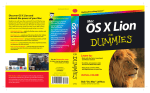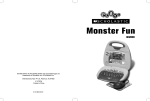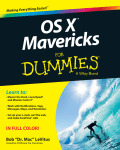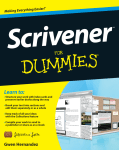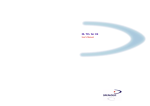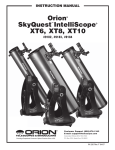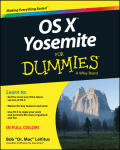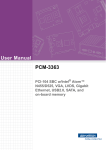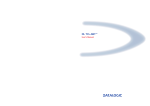Download Part I Getting Started with the Samsung Galaxy S6
Transcript
Samsung Galaxy S 6 ® ® Samsung Galaxy S 6 ® ® by Bill Hughes Samsung® Galaxy S®6 For Dummies® Published by: John Wiley & Sons, Inc., 111 River Street, Hoboken, NJ 07030‐5774, www.wiley.com Copyright © 2015 by John Wiley & Sons, Inc., Hoboken, New Jersey Published simultaneously in Canada No part of this publication may be reproduced, stored in a retrieval system or transmitted in any form or by any means, electronic, mechanical, photocopying, recording, scanning or otherwise, except as permitted under Sections 107 or 108 of the 1976 United States Copyright Act, without the prior written permission of the Publisher. Requests to the Publisher for permission should be addressed to the Permissions Department, John Wiley & Sons, Inc., 111 River Street, Hoboken, NJ 07030, (201) 748‐6011, fax (201) 748‐6008, or online at http://www.wiley.com/go/permissions. Trademarks: Wiley, For Dummies, the Dummies Man logo, Dummies.com, Making Everything Easier, and related trade dress are trademarks or registered trademarks of John Wiley & Sons, Inc. and may not be used without written permission. Samsung and Galaxy S are registered trademarks of Samsung Electronics Co. Ltd. All other trademarks are the property of their respective owners. John Wiley & Sons, Inc. is not associated with any product or vendor mentioned in this book. LIMIT OF LIABILITY/DISCLAIMER OF WARRANTY: THE PUBLISHER AND THE AUTHOR MAKE NO REPRESENTATIONS OR WARRANTIES WITH RESPECT TO THE ACCURACY OR COMPLETENESS OF THE CONTENTS OF THIS WORK AND SPECIFICALLY DISCLAIM ALL WARRANTIES, INCLUDING WITHOUT LIMITATION WARRANTIES OF FITNESS FOR A PARTICULAR PURPOSE. NO WARRANTY MAY BE CREATED OR EXTENDED BY SALES OR PROMOTIONAL MATERIALS. THE ADVICE AND STRATEGIES CONTAINED HEREIN MAY NOT BE SUITABLE FOR EVERY SITUATION. THIS WORK IS SOLD WITH THE UNDERSTANDING THAT THE PUBLISHER IS NOT ENGAGED IN RENDERING LEGAL, ACCOUNTING, OR OTHER PROFESSIONAL SERVICES. IF PROFESSIONAL ASSISTANCE IS REQUIRED, THE SERVICES OF A COMPETENT PROFESSIONAL PERSON SHOULD BE SOUGHT. NEITHER THE PUBLISHER NOR THE AUTHOR SHALL BE LIABLE FOR DAMAGES ARISING HEREFROM. THE FACT THAT AN ORGANIZATION OR WEBSITE IS REFERRED TO IN THIS WORK AS A CITATION AND/OR A POTENTIAL SOURCE OF FURTHER INFORMATION DOES NOT MEAN THAT THE AUTHOR OR THE PUBLISHER ENDORSES THE INFORMATION THE ORGANIZATION OR WEBSITE MAY PROVIDE OR RECOMMENDATIONS IT MAY MAKE. FURTHER, READERS SHOULD BE AWARE THAT INTERNET WEBSITES LISTED IN THIS WORK MAY HAVE CHANGED OR DISAPPEARED BETWEEN WHEN THIS WORK WAS WRITTEN AND WHEN IT IS READ. For general information on our other products and services, please contact our Customer Care Department within the U.S. at 877‐762‐2974, outside the U.S. at 317‐572‐3993, or fax 317‐572‐4002. For technical support, please visit www.wiley.com/techsupport. Wiley publishes in a variety of print and electronic formats and by print‐on‐demand. Some material included with standard print versions of this book may not be included in e‐books or in print‐on‐demand. If this book refers to media such as a CD or DVD that is not included in the version you purchased, you may download this material at http://booksupport.wiley.com. For more information about Wiley products, visit www.wiley.com. Library of Congress Control Number: 2015941962 ISBN 978‐1‐119‐12060‐5 (pbk); ISBN 978‐1‐119‐12064‐3 (ebk); ISBN 978‐1‐119‐12062‐9 (ebk) Manufactured in the United States of America 10 9 8 7 6 5 4 3 2 1 Contents at a Glance Introduction.................................................................. 1 Part I: Getting Started with the Samsung Galaxy S6....... 7 Chapter 1: Exploring What You Can Do with Your Phone............................................. 9 Chapter 2: Beginning at the Beginning........................................................................... 23 Part II: Communications.............................................. 49 Chapter 3: Calling People................................................................................................. 51 Chapter 4: Discovering the Joy of Text.......................................................................... 65 Chapter 5: Sending and Receiving E‐mail...................................................................... 75 Chapter 6: Managing Your Contacts.............................................................................. 95 Part III: Live on the Internet: Going Mobile................ 111 Chapter 7: You’ve Got the Whole (Web) World in Your Hands................................ 113 Chapter 8: Playing in Google’s Play Store.................................................................... 125 Part IV: Entertainment Applications........................... 147 Chapter 9: Sharing Pictures........................................................................................... 149 Chapter 10: Playing Games............................................................................................ 167 Chapter 11: Mapping Out Where You Want to Be...................................................... 177 Chapter 12: Playing Music and Videos......................................................................... 189 Part V: Productivity Applications............................... 209 Chapter 13: Using the Calendar.................................................................................... 211 Chapter 14: On the Road Again: Taking Your Work with You on Your Phone......... 223 Chapter 15: Talking with S‐Voice.................................................................................. 235 Part VI: The Part of Tens........................................... 243 Chapter 16: Ten Ways to Make Your Phone Totally Yours....................................... 245 Chapter 17: Ten Ways to Make Your Phone Secure................................................... 257 Chapter 18: Ten Features to Look for Down the Road............................................... 275 Index....................................................................... 283 Table of Contents Introduction.................................................................. 1 About This Book............................................................................................... 2 What You’re Not to Read................................................................................. 3 Foolish Assumptions........................................................................................ 3 How This Book Is Organized........................................................................... 3 Part I: Getting Started with the Samsung Galaxy S6........................... 4 Part II: Communications......................................................................... 4 Part III: Live on the Internet: Going Mobile.......................................... 4 Part IV: Entertainment Applications..................................................... 4 Part V: Productivity Applications......................................................... 4 Part VI: The Part of Tens........................................................................ 4 Icons Used in This Book.................................................................................. 5 Beyond the Book.............................................................................................. 5 Where to Go from Here.................................................................................... 5 Part I: Getting Started with the Samsung Galaxy S6........ 7 Chapter 1: Exploring What You Can Do with Your Phone . . . . . . . . . . . 9 Discovering the Basics of Your Phone........................................................... 9 Taking Your Phone to the Next Level: The Smartphone Features........... 10 Internet access...................................................................................... 11 Photos.................................................................................................... 11 Wireless e‐mail...................................................................................... 12 Multimedia............................................................................................. 12 Business applications........................................................................... 13 Customizing Your Phone with Games and Applications........................... 13 Downloading games.............................................................................. 13 Downloading applications................................................................... 13 What’s cool about the Android platform........................................... 14 You and Your Shadow: How Your Cellular Carrier Bills You.................... 14 Voice usage............................................................................................ 15 Text usage.............................................................................................. 15 Data usage.............................................................................................. 16 Another consideration: family plans.................................................. 17 Yet one more consideration: international usage............................ 17 One final consideration: web subscription fees............................... 17 Surviving Unboxing Day................................................................................. 18 viii Samsung Galaxy S6 For Dummies Chapter 2: Beginning at the Beginning . . . . . . . . . . . . . . . . . . . . . . . . . . 23 First Things First: Turning On Your Phone................................................. 23 Charging Your Phone and Managing Battery Life...................................... 26 Navigating the Galaxy S6............................................................................... 28 The phone’s hardware buttons........................................................... 28 The touchscreen................................................................................... 33 The extended Home screen................................................................. 37 The notification area and screen........................................................ 41 The Device Function keys.................................................................... 43 The keyboard........................................................................................ 45 The orientation of the phone.............................................................. 47 Going to Sleep Mode/Turning Off the Phone.............................................. 48 Part II: Communications.............................................. 49 Chapter 3: Calling People . . . . . . . . . . . . . . . . . . . . . . . . . . . . . . . . . . . . . 51 Making Calls.................................................................................................... 51 Answering Calls.............................................................................................. 55 Keeping Track of Your Calls: The Call List.................................................. 57 Making an Emergency Call: The 411 on 911................................................ 60 Syncing a Bluetooth Headset........................................................................ 61 Options Other than Headsets....................................................................... 64 Chapter 4: Discovering the Joy of Text . . . . . . . . . . . . . . . . . . . . . . . . . . 65 Sending the First Text Message.................................................................... 66 Carrying on a Conversation via Texting...................................................... 70 Sending an Attachment with a Text............................................................. 72 Receiving Text Messages............................................................................... 73 Managing Your Text History......................................................................... 73 Chapter 5: Sending and Receiving E‐mail . . . . . . . . . . . . . . . . . . . . . . . 75 Setting Up Your E‐mail................................................................................... 76 Getting ready......................................................................................... 76 Setting up your existing Gmail account............................................. 76 Setting up a new Gmail account.......................................................... 78 Working with non‐Gmail e‐mail accounts.......................................... 81 Setting up a corporate e‐mail account............................................... 85 Reading E‐mail on Your Phone..................................................................... 89 Writing and Sending E‐mail........................................................................... 90 Replying To and Forwarding E‐mail............................................................. 92 Table of Contents Chapter 6: Managing Your Contacts . . . . . . . . . . . . . . . . . . . . . . . . . . . . 95 Using the Galaxy S6 Contact Database........................................................ 96 Learning the Contact Database on your phone................................ 96 Deciding where to store your contacts.............................................. 98 Linking Contacts on your phone....................................................... 101 Creating Contacts Within Your Database.................................................. 105 Adding contacts as you dial.............................................................. 106 Adding contacts manually................................................................. 107 How Contacts Make Life Easy..................................................................... 109 Playing Favorites.......................................................................................... 110 Part III: Live on the Internet: Going Mobile................. 111 Chapter 7: You’ve Got the Whole (Web) World in Your Hands . . . . . 113 Starting the Browser.................................................................................... 114 Accessing Mobile (or Not) Websites.......................................................... 115 Getting Around in the Browser................................................................... 118 Using Bookmarks.......................................................................................... 121 Adding bookmarks.............................................................................. 121 Bookmark housekeeping.................................................................... 122 Deciding Between Mobile Browsing and Mobile Apps............................ 124 Chapter 8: Playing in Google’s Play Store . . . . . . . . . . . . . . . . . . . . . . 125 Exploring the Play Store: The Mall for Your Phone................................. 126 Getting to the Store...................................................................................... 126 Seeing What’s Available: Shopping for Android Apps............................. 128 Installing and Managing an Android App.................................................. 130 Downloading the Facebook app........................................................ 131 Creating a Facebook account............................................................ 136 Accessing Facebook Settings............................................................ 139 Rating and Uninstalling Your Apps............................................................ 143 Part IV: Entertainment Applications............................ 147 Chapter 9: Sharing Pictures . . . . . . . . . . . . . . . . . . . . . . . . . . . . . . . . . . . 149 Say Cheese! Taking a Picture with Your Phone........................................ 151 Getting a Little Fancier with Your Camera................................................ 157 The Mode setting................................................................................ 158 Settings options on the Viewfinder.................................................. 160 Effects options..................................................................................... 162 ix x Samsung Galaxy S6 For Dummies The Digital Camcorder in Your Pocket...................................................... 162 Starting the camcorder...................................................................... 163 Taking and sharing videos with your camcorder........................... 164 Managing Your Photo Images..................................................................... 164 Using Images on Your Phone...................................................................... 165 Deleting Images on Your Phone.................................................................. 166 Chapter 10: Playing Games . . . . . . . . . . . . . . . . . . . . . . . . . . . . . . . . . . . 167 The Play Store Games Category................................................................. 167 The Games Home tab......................................................................... 168 The Games Categories tab................................................................. 169 Leaving Feedback on Games....................................................................... 172 Chapter 11: Mapping Out Where You Want to Be . . . . . . . . . . . . . . . . 177 GPS 101: First Things First........................................................................... 178 Practically Speaking: Using Maps............................................................... 179 Changing map scale............................................................................ 180 Finding nearby services..................................................................... 182 Getting and Using Directions...................................................................... 185 Upgrading Your Navigation......................................................................... 187 Chapter 12: Playing Music and Videos . . . . . . . . . . . . . . . . . . . . . . . . . 189 Being Mindful of Carrier Quirks.................................................................. 189 Getting Ready to be Entertained................................................................ 190 Choosing your headset...................................................................... 190 Choosing your Bluetooth speaker.................................................... 193 Connecting to your stereo................................................................. 193 Licensing your multimedia files........................................................ 194 Enjoying Basic Multimedia Capabilities.................................................... 195 Grooving with the Music Player app................................................ 196 Playing downloaded music................................................................ 202 Jamming to Internet radio................................................................. 204 Looking at your video options.......................................................... 206 Part V: Productivity Applications................................ 209 Chapter 13: Using the Calendar . . . . . . . . . . . . . . . . . . . . . . . . . . . . . . . 211 Syncing Calendars........................................................................................ 211 Setting Calendar Display Preferences........................................................ 213 Setting Other Display Options.................................................................... 216 Creating an Event on the Right Calendar.................................................. 218 Creating, editing, and deleting an event.......................................... 218 Keeping events separate and private............................................... 221 Table of Contents Chapter 14: On the Road Again: Taking Your Work with You on Your Phone . . . . . . . . . . . . . . . . . . . . . . . . . . . . . . . . . . . . . . 223 Preparing for Using Office Apps................................................................. 224 Focusing on the Big Four................................................................... 224 Accessing the Office files................................................................... 225 Using Cloud storage........................................................................... 225 Using a VPN......................................................................................... 226 Reading and Editing Files with Your Phone.............................................. 226 Creating a document.......................................................................... 227 Sending an Office file as an attachment........................................... 231 Managing Office documents with a server...................................... 233 Chapter 15: Talking with S‐Voice . . . . . . . . . . . . . . . . . . . . . . . . . . . . . . 235 Look Ma! No Hands!...................................................................................... 235 Dictating a Text............................................................................................. 236 Preparing to Work with S‐Voice.................................................................. 237 Searching the Web by Voice....................................................................... 239 Changing Settings on S‐Voice...................................................................... 240 Part VI: The Part of Tens............................................ 243 Chapter 16: Ten Ways to Make Your Phone Totally Yours . . . . . . . . 245 Using a Bluetooth Speaker.......................................................................... 245 Cruising in the Car........................................................................................ 247 Considering Wireless Charging Mats......................................................... 249 Your Phone Is Watching You...................................................................... 250 Making a Statement with Wraps................................................................. 250 You Look Mahvelous: Custom Screen Images.......................................... 251 Empowering Power Savings........................................................................ 253 Setting Do Not Disturb Options.................................................................. 253 Wearing Wearables....................................................................................... 255 Daydreaming While You Work.................................................................... 255 Chapter 17: Ten Ways to Make Your Phone Secure . . . . . . . . . . . . . . 257 Use a Good Case and Screen Cover........................................................... 258 Put It on Lock Down..................................................................................... 260 Preparing for your Screen Lock option............................................ 261 Selecting among the Screen Lock options....................................... 262 Entering your fingerprint................................................................... 263 Encrypt Your Device.................................................................................... 264 As Secure as Ft. Knox with Knox................................................................ 266 Put Your Contact Number on the Screensaver........................................ 267 xi xii Samsung Galaxy S6 For Dummies Be Careful with Bluetooth........................................................................... 268 Protect Against Malware............................................................................. 270 Don’t Download Apps from Just Anywhere.............................................. 270 Rescue Your Phone When It Gets Lost...................................................... 271 Wipe Your Device Clean.............................................................................. 272 Chapter 18: Ten Features to Look for Down the Road . . . . . . . . . . . . . 275 Smarter Customer Care for Your Phone.................................................... 275 Control of Your Home Electronics............................................................. 276 Entertainment Selector................................................................................ 277 Serving You Better........................................................................................ 278 Placing You Indoors..................................................................................... 278 Augmenting Your Reality............................................................................. 279 More and Better Health Sensors................................................................. 280 Better 911 Services....................................................................................... 280 More Body English/Less Tapping............................................................... 281 Information Finder........................................................................................ 281 Index........................................................................ 283 Introduction T he Samsung Galaxy S6 and S6 Edge are powerful smartphones, perhaps the most powerful mobile phones ever sold. As of the publication of this book, the Galaxy S6s are the standard against which all other Android‐based phones are measured. Each cellular carrier offers a slightly customized version of the Galaxy S6 line‐ up. Some phones from cellular carriers come out of the box with pre‐loaded applications, games, or files. Some come with accessories, such as a corded headset; others don’t. This book doesn’t dwell on these kinds of differences. Although the name for each network is different, these phones are largely the same (at least one marketing person at each cellular carrier is cringing as you read this). This similarity allows me to write this book in a way that covers the common capabilities. I will simply refer to the phone as the Galaxy S6 unless there is a relevant difference worth mentioning from this point on. At a more core level, these phones are built for high‐speed wireless communications. The cellular carriers have spent kajillions upgrading their networks to offer more coverage and better data speeds than their competition. Again, this book doesn’t dwell on these differences in network technology because they don’t really make much difference (again, at least one engineering person at each cellular carrier is cringing as you read this). I assume that you already have a Galaxy S6, and I just hope that you have good coverage where you spend more of your time with your phone. If so, you’ll be fine. If not, you need to switch to another network; otherwise the experience with your phone will be frustrating. I would advise you to return your phone to that carrier and buy your Galaxy S6 at another cellular carrier. As long as you have good cellular data coverage, owning a Samsung Galaxy S6 will be an exciting experience! First, in much the same way that different brands of PCs are all based on the Microsoft Windows operating system, all Galaxy S phones use the Google Android platform. The good news is that the Android platform has proven to be widely popular, even more successful than Google originally expected 2 Samsung Galaxy S6 For Dummies when it first announced Android in November 2007. More people are using Android‐based phones and more third parties are writing applications. This is good news because it offers you more options for applications (more on this in Chapter 8 on the Play Store, where you buy applications). In addition, all Galaxy S6 phones use a powerful graphics processor, employ Samsung’s Super AMOLED touchscreen, and are covered in Corning’s Gorilla Glass. The superior screen experience differentiates this product line from other Android phones. Because of these enhanced capabilities, you can navigate around the screen with multi‐touch screen gestures instead of the hierarchical menus found on lesser Android phones. Plus, the videos look stunning from many angles. Smartphones are getting smarter all the time, and the Galaxy S6 is one of the smartest. However, just because you’ve used a smartphone in the past doesn’t mean you should expect to use your new Galaxy S6 without a bit of guidance. You may not be familiar with using a multi‐touch screen, and your new phone offers a lot of capabilities that you may or may not be familiar with. It would be unfortunate to find out from a kid in the neighborhood that the phone you’ve been carrying around for several months could solve a problem you’ve been having because you were never told that the solution was in your pocket the whole time. In fact, Samsung is proud of the usability of its entire Galaxy lineup — and proud that the user’s manual is really just a “quickstart” guide. You can find lots of instructions on the web. However, you have to know what you don’t know to get what you want unless you plan to view every tutorial. That’s where this book comes in. This book is a hands‐on guide to getting the most out of your Galaxy S6. About This Book This book is a reference — you don’t have to read it from beginning to end to get all you need out of it. The information is clearly organized and easy to access. You don’t need thick glasses to understand this book. This book helps you figure out what you want to do — and then tells you how to do it in plain English. I don’t use many conventions in this book, but here are a few you should know about: ✓✓ Whenever I introduce a new term, I put it in italics and define it shortly thereafter. Introduction ✓✓ I use bold for the action parts of numbered steps, so you can easily see what you’re supposed to do. ✓✓ I use monofont for web addresses and e‐mail addresses, so they stand out from the surrounding text. If you’re reading this as an e‐book, these links are live and clickable. Note: When this book was printed, some web addresses may have needed to break across two lines of text. If that happened, rest assured that we haven’t put in any extra characters (such as hyphens) to indicate the break. So, when using one of these web addresses, just type in exactly what you see in this book, pretending that the line break doesn’t exist. What You’re Not to Read I think you’ll find every last word of this book scintillating, but I may be a little biased. The truth is, you don’t have to read: ✓✓ Sidebars: Sidebars are those gray boxes throughout the book. They’re interesting, but not essential to the topic at hand, so if you’re short on time (or you only want the information you absolutely need), you can skip them. ✓✓ Text marked with the Technical Stuff icon: For more on this icon, see the “Icons Used in This Book” section, later in this Introduction. Foolish Assumptions You know what they say about assuming, so I don’t do much of it in this book. But I do make a few assumptions about you: ✓✓ You have a Galaxy S6 phone. You may be thinking about buying a Galaxy S6 phone, but my money’s on your already owning one. After all, getting your hands on the phone is the best part! ✓✓ You’re not totally new to mobile phones. You know that your Galaxy S6 is capable of doing more than the average phone, and you’re eager to find out what your phone can do. ✓✓ You’ve used a computer. You don’t have to be a computer expert, but you at least know how to check your e‐mail and surf the web. How This Book Is Organized The 18 chapters in this book are divided into six parts. Here’s what you can find in each part. 3 4 Samsung Galaxy S6 For Dummies Part I: Getting Started with the Samsung Galaxy S6 The first part of this book gets you familiar with the basic capabilities of your Galaxy S6 phone. Chapters 1 and 2 are an introduction to everything from turning it on and off, to understanding cellular billing, to managing battery life. Part II: Communications In this part, I walk you through the basic capabilities of the Galaxy S6 for communicating with voice, texts, and e‐mail. Chapter 3 is about making calls. Chapter 4 covers what you need to know about texting. Chapter 5 covers e‐mailing, and Chapter 6 explores how the phone works with your Contacts database. Part III: Live on the Internet: Going Mobile This part is all about the Internet — how to access it from your Galaxy S6 phone. I also introduce you to the Play Store, where you can trick out your phone with more apps. Part IV: Entertainment Applications An important use for many smartphone owners involves entertainment. Chapter 9 covers the impressive picture‐taking capabilities of your phone, but really only covers some of the capabilities. Chapter 10 looks at the impressive gaming capabilities; Chapter 11 explores navigating to all the fun places you can go in the real world; and Chapter 12 walks you through playing music and video on your phone. Part V: Productivity Applications In this part, I cover the capabilities of the Galaxy S6 smartphone that make you more productive at home and work. Part VI: The Part of Tens This wouldn’t be a For Dummies book without a Part of Tens. In this book, the Part of Tens covers ten ways to customize the phone to make it truly your own, how to keep your information safe, and ten capabilities to look for in future releases. Introduction Icons Used in This Book Throughout this book, I used icons (little pictures in the margin) to draw your attention to various types of information. Here’s a key to what those icons mean: This whole book is like one big series of tips. When I share especially useful tips and tricks, I mark them with the Tip icon. This book is a reference, which means you don’t have to commit it to memory — there is no test at the end. But once in a while, I do tell you things that are so important that I think you should remember them, and when I do, I mark them with the Remember icon. Whenever you may do something that could cause a major headache, I warn you with the, er, Warning icon. These sections provide a little more information than is necessary to use your phone. The hope is that these sections convey extra knowledge to help you understand what is going on when things go wrong, or at least differently than you might have expected. Beyond the Book This book has more great online extras. To access the book’s online cheat sheet, go to www.dummies.com/cheatsheet/samsunggalaxys6. To read articles about the Samsung Galaxy S6, go to www.dummies.com/extras/ samsunggalaxys6. Occasionally, we have updates to our technology books. If this book does have technical updates, they will be posted at www.dummies.com/extras/ samsunggalaxyS6. Where to Go from Here You don’t have to read this book from cover to cover. You can skip around as you like. For example, if you need the basics on calling, texting, and e‐mailing, turn to Part II. To discover more about photos, games, and apps, go to Part IV. To find out about the phone’s calendar functions or about using the Microsoft Office, turn to Part V. 5 6 Samsung Galaxy S6 For Dummies Many readers are already somewhat familiar with smartphones, and won’t need the basic information found in Parts I and II. A reasonably astute mobile phone user can figure out how to use the phone, text, and data capabilities. Parts I and II are not for those readers. For them I recommend skipping ahead to the chapters in Parts III through VI. Former iPhone users, on the other hand, are a special case (first, welcome to the world of Android!). The reality is that the iPhone and Galaxy S series have very similar capabilities, but these functions are just done in slightly different ways and emphasize different approaches to the similar problems. iPhone users, don’t worry if you find that this book spends a fair amount of time explaining capabilities with which you’re familiar. You can read through those chapters quickly, focus on the how instead of the description of what, and bypass potential frustration. Current Samsung Galaxy S5 users are also a special case. The Samsung Galaxy S6 is very similar to the Galaxy S5 in many ways. Galaxy S6 operates mostly like the S5, but has improvements in usability, power consumption, and performance. If you’re comfortable with the Galaxy S5, and now have a Galaxy S6, Chapters 15 and beyond would be of interest to you. Part I Getting Started with the Samsung Galaxy S6 Visit www.dummies.com/extras/samsunggalaxys6 for great Dummies content online. In this part. . . ✓ Review the capabilities of mobile phones and what sets smartphones apart ✓ Navigate your Galaxy S6 for the first time ✓ Turn off your phone and manage sleep mode ✓ Make sense of cellular billing 1 Exploring What You Can Do with Your Phone In This Chapter ▶▶Reviewing the basic capabilities of just about any mobile phone ▶▶Understanding what sets smartphones apart ▶▶Mapping out what makes Samsung Galaxy S6 phones so cool ▶▶Making sense of cellular billing W hether you want just the basics from a mobile phone (make and take phone calls, customize your ringtone, take some pictures, maybe use a Bluetooth headset) or you want your phone to be always by your side (a tool for multiple uses throughout your day), you can make that happen. In this chapter, I outline all the things your Samsung Galaxy S6 can do — from the basics to what makes Galaxy S6 phones different from the rest. Discovering the Basics of Your Phone All mobile phones on the market today include basic functions, and even some entry‐level phones are a little more sophisticated. Of course, Samsung includes all basic functions on the Galaxy S6 model. In addition to making and taking calls (see Chapter 3) and sending and receiving texts (see Chapter 4), the Galaxy S6 sports the following basic features: ✓✓ 16MP digital camera: This resolution is more than enough for posting good‐quality images on the Internet and even having 8" x 10" prints made. ✓✓ Ringtones: You can replace the standard ringtone with custom ringtones that you download to your phone. You also can specify different rings for different numbers. 10 Part I: Getting Started with the Samsung Galaxy S6 ✓✓ Bluetooth: The Galaxy S6 phone supports stereo and standard Bluetooth devices. (See Chapter 3 for more on Bluetooth.) ✓✓ High‐resolution screen: The Galaxy S6 phone offers one of the highest‐ resolution touchscreens on the market (2560 × 1440 pixels). ✓✓ Capacitive touchscreen: The Galaxy S6 phone offers a very slick touchscreen that’s sensitive enough to allow you to interact with the screen accurately, but not so sensitive that it’s hard to manage. In addition, it has an optional setting that steps up the sensitivity in case you want to use your phone while wearing gloves! Taking Your Phone to the Next Level: The Smartphone Features In addition to the basic capabilities of any entry‐level phone, the Galaxy S6, which is based on the popular Android platform for mobile devices, has capabilities associated with other smartphones, such as the Apple iPhone and the phones based on the Windows Phone 8 operating system: ✓✓ Internet access: Access websites through a web browser on your phone. ✓✓ Photos: The Galaxy S6 comes with a very intelligent camera that has millions of combinations of settings, filters, and resolutions, and also has the capability to manage photos. ✓✓ Wireless e‐mail: Send and receive e‐mail from your phone. ✓✓ Multimedia: Play music and videos on your phone. ✓✓ Contact Manager: The Galaxy S6 lets you take shortcuts that save you from having to enter someone’s ten‐digit number each time you want to call or text a friend. In fact, the Contact Manager can track all the numbers that an individual might have, store an e‐mail address and photo for the person, and synchronize with the program you use for managing contacts on both your personal and work PCs! ✓✓ Digital camcorder: The Galaxy S6 comes with a built‐in digital camcorder that records live video at a resolution that you can set, including UHD (ultra‐high definition, which is just now becoming available on the newest televisions). ✓✓ Mapping and directions: The Galaxy S6 uses GPS (Global Positioning System) in your phone to tell you where you are, find local services that you need, and give you directions to where you want to go. Chapter 1: Exploring What You Can Do with Your Phone ✓✓ Fitness information: The Galaxy S6 automatically tracks important health information within the phone and with external sensors. ✓✓ Business applications: The Galaxy S6 can keep you productive while you’re away from the office. I go into each of these capabilities in greater detail in the following sections. Internet access Until a few years ago, the only way to access the Internet when you were away from a desk was with a laptop. Smartphones are a great alternative to laptops because they’re small, convenient, and ready to launch their web browsers right away. Even more important, when you have a smartphone, you can access the Internet wherever you are — whether Wi‐Fi is available or not. The drawback to smartphones, however, is that their screen size is smaller than that of even the most basic laptop. On the Galaxy S6 phone, you can use the standard version of a website if you want. You can pinch and stretch your way to get the information you want. (See Chapter 2 for more information on pinching and stretching. For more information on accessing the Internet from your Galaxy S6 phone, turn to Chapter 7.) To make things a bit easier, many popular websites offer an easier‐to‐use app that you can download and install on your phone. This is discussed in detail in Chapter 8. Essentially the website reformats the information from the site so that it’s easier to read and navigate in the mobile environment. Figure 1-1 compares a regular website with the app version of that website. Photos The image application on your phone helps you use the digital camera on your Galaxy S6 phone to its full potential. (It would almost make sense to call the Samsung Galaxy S6 a smartcamera with a built‐in phone!) Studies have found that mobile phone users tend to snap a bunch of pictures within the first month of phone usage. After that, the photos sit on the phone (instead of being downloaded to a computer), and the picture‐taking rate drops dramatically. The Galaxy S6 image management application is different. You can integrate your camera images into your home photo library, as well as photo‐sharing sites such as Picasa and Flickr, with minimal effort. For more on how to use the Photo applications, turn to Chapter 9. 11 12 Part I: Getting Started with the Samsung Galaxy S6 Figure 1-1: A website and the app version of the main site. Wireless e‐mail On your Galaxy S6 smartphone, you can access your business and personal e‐mail accounts, reading and sending e‐mail messages on the go. Depending on your e‐mail system, you might be able to sync so that when you delete an e‐mail on your phone, the e‐mail is deleted on your computer at the same time so you don’t have to read the same messages on your phone and your computer. Chapter 5 covers setting up your business and personal e‐mail accounts. Multimedia Some smartphones allow you to play music and videos on your phone in place of a dedicated MP3 or video player. On the Galaxy S6, you can use the applications that come with the phone, or you can download applications that offer these capabilities from the Play Store. Chapter 1: Exploring What You Can Do with Your Phone Chapter 12 covers how to use the multimedia services with your Galaxy S6 phone. Business applications Whether your company gives you a Galaxy S6 phone for work or you buy your Galaxy S6 phone yourself, you can use the Galaxy S6 to work with Microsoft Office applications. Chapter 14 explores how to set up your phone to work with Microsoft Office applications. After you set it up, you’ll have unprecedented access to your calendar. Customizing Your Phone with Games and Applications Application developers — large and small — are working on the Android platform to offer a variety of applications and games for the Galaxy S6 phone. Compared to most of the other smartphone platforms, Google imposes fewer restrictions on application developers regarding what’s allowable. This freedom to develop resonates with many developers — resulting in a bonanza of application development on this platform. As of this writing, more than one million applications are available from Google’s Play Store. For more information about downloading games and applications, turn to Chapter 8. Downloading games Chapter 10 of this book is for gamers. Although your phone comes with a few general‐interest games, you can find a whole wide world of games for every skill and taste. In Chapter 10, I give you all the information you need to set up different gaming experiences. Whether you prefer standalone games or multiplayer games, you can set up your Galaxy S6 phone to get what you need. Downloading applications Your phone comes with some very nice applications, but these might not take you as far as you want to go. You might also have some special interests, such as philately or stargazing, that neither Samsung nor your carrier felt would be of sufficient general interest to include on the phone. (Can you imagine?) 13 14 Part I: Getting Started with the Samsung Galaxy S6 Take a deep breath You don’t have to rush to implement every feature of your Galaxy S6 phone the very first day you get it. Instead, pick one capability at a time. Digest it, enjoy it, and then tackle the next one. I recommend starting with setting up your e‐mail and social accounts, but that’s just me. No matter how you tackle the process of setting up your Galaxy S6 phone, it’ll take some time. If you try to cram it all in on the first day, you’ll turn what should be fun into drudgery. The good news is that you own the book that takes you through the process. You can do a chapter or two at a time. Your phone also comes with preloaded widgets, which are smaller applications that serve particular purposes, such as retrieving particular stock quotes or telling you how your phone’s battery is feeling today. Widgets reside on the extended Home Screen and are instantly available. Buying applications allows you to get additional capabilities quickly, easily, and inexpensively. Ultimately, these make your phone, which is already a reflection of who you are, even more personal as you add more capabilities. What’s cool about the Android platform The Samsung Galaxy S6 is the top‐of‐the‐line Android phone. That means you can run any application developed for an Android phone to its full capability. This is significant because one of the founding principles behind the Android platform is to create an environment where application developers can be as creative as possible without an oppressive organization dictating what can and cannot be sold (as long as it’s within the law, of course). This creative elbow room has inspired many of the best application developers to go with Android first. In addition, Android is designed to run multiple applications at once. Other smartphone platforms have added this capability, but Android is designed to let you to jump quickly among the multiple apps that you’re running — which makes your smartphone experience that much smoother. You and Your Shadow: How Your Cellular Carrier Bills You In the United States, most cellular companies sell phones at a significant discount when you sign up for a service agreement. And most cellular companies offer discounts on phones when you want to upgrade to something newer (as long as you also sign up for another couple of years of service). Chapter 1: Exploring What You Can Do with Your Phone So, it’s not surprising that most people buy their phones directly from cellular companies or their authorized agents. If your new Galaxy S6 phone device is an upgrade from an older phone, you might have a service plan that was suitable with your last phone but isn’t so great anymore. If this is your first mobile phone (ever, or with this particular carrier), you might start with an entry‐level plan, thinking you wouldn’t need “that many minutes,” only to find that you and your phone are inseparable, and you need a better plan. The good news is that most cellular carriers allow you to change your service plan. Most cellular service plans have three components of usage: ✓✓ Voice ✓✓ Text ✓✓ Data I walk you through each of these components and how they affect using your Galaxy S6 in the following sections. Voice usage Voice usage is the most common, costly, and complex element of most service plans. Cellular providers typically offer plans with a certain number of anytime minutes and a certain number of night/weekend minutes. Some providers offer plans with reduced rates (or even free calls) to frequently called numbers, to other phones with the same cellular provider, or to other mobile phones in general. If you talk a lot, you might be able to opt for an unlimited voice plan (for domestic calls only). At its core, a Galaxy S6 phone device is, obviously, a phone. In the early days of smartphones, manufacturers were stung by the criticism that smartphones weren’t as easy to use as traditional mobile phones. Indeed, you do have to bring up the phone screen to make a call (more on making and receiving calls in Chapter 3). As an improvement, Samsung has made sure that the screen used to make calls is only one click away from the Home screen. If keeping track of minutes is important to you and your calling plan, be mindful of all the e‐mail and social network updates that prompt you to call someone right away. You might be tempted to make more calls than you did with your old (dumb) mobile phone. Text usage A texting “bundle” is an add‐on to your voice plan. Some service plans include unlimited texting; others offer a certain number of text messages for 15 16 Part I: Getting Started with the Samsung Galaxy S6 a flat rate. For example, maybe you pay an additional $5 per month to get 1,000 free text messages — meaning that you can send and receive a combined total of 1,000 messages per month. If you go over that limit, you pay a certain amount per message (usually more for text messages you send than those you receive). As with voice, the Galaxy S6 phone makes texting very convenient, which in turn makes it more likely that you’ll use this service and end up using more texts than you expect. However, nothing obligates you to buy a texting plan. My advice is to get at least some texting capability, but be ready to decide if you want to pay for more or stay with a minimal plan and budget your texts. Data usage Although getting texting may be optional, access to the Internet is essential to get the full experience of your Galaxy S6 phone. The Internet, which is sometimes called “the cloud” (after the way it’s symbolized in network diagrams) is where you access the capabilities that make the Galaxy S6 phone so special. Some cellular carriers may let you use the phone on their network without a data plan, but I cannot imagine why you’d want to do that. Although your phone will supplement the coverage you get from your cellular carrier with Wi‐Fi, you really need to have a data plan from your cellular carrier to get most of the value out of your investment in your phone. There’s just no getting around it. Most cellular companies price Internet access with usage increments measured in hundreds of megabytes (MB), but more often in gigabytes (GB). Some cellular carriers make it easy by only offering unlimited data as an option. This is good news: As you customize your phone to keep up with your friends and access your favorite sites, the cost of access won’t increase. There are no big surprises in store for people who choose this plan, even if it comes at an initially higher price. Other carriers just offer very large “buckets” of data. In any case, it can be a challenge to figure out how much data you are going to need without going over the limit and paying a usage penalty. Some carriers try to help you by giving you some tools to estimate your usage by estimating the number of e‐mails, web pages, or multimedia files you plan to download. These plans are a bit iffy. One option is to go with the lowest increment of data, unless you plan to be downloading a large number of videos.