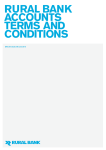Download ESG-D Series Option H97 Signal Generators Manual
Transcript
Manual Supplement
Agilent Technologies ESG-D Series Option H97
Signal Generators
Part No. E4400-90268
Printed in USA
May 2000
Supersedes November 1998
© Copyright 1998, 2000 Agilent Technologies
Contents
1. Introducing Multi-Channel Wideband CDMA
Option H97 Product Overview. . . . . . . . . . . . . . . . . . . . . . . . . . . . . . . . . . . . . . . . . . . . . . . . . .1-2
Display Annotation. . . . . . . . . . . . . . . . . . . . . . . . . . . . . . . . . . . . . . . . . . . . . . . . . . . . . . . . . . .1-4
Table Editor Basics. . . . . . . . . . . . . . . . . . . . . . . . . . . . . . . . . . . . . . . . . . . . . . . . . . . . . . . . . . .1-5
2. Using Functions
Using Wideband CDMA . . . . . . . . . . . . . . . . . . . . . . . . . . . . . . . . . . . . . . . . . . . . . . . . . . . . . . .2-2
Accessing the Wideband CDMA Menu . . . . . . . . . . . . . . . . . . . . . . . . . . . . . . . . . . . . . . . . .2-2
Selecting Predefined Channels for the Waveform . . . . . . . . . . . . . . . . . . . . . . . . . . . . . . . . . .2-4
Modifying Channel-Setup Configurations . . . . . . . . . . . . . . . . . . . . . . . . . . . . . . . . . . . . . . . .2-6
Inserting Additional Dedicated Traffic Channels . . . . . . . . . . . . . . . . . . . . . . . . . . . . . . . . .2-6
Inserting a Perch1 Channel . . . . . . . . . . . . . . . . . . . . . . . . . . . . . . . . . . . . . . . . . . . . . . . . . .2-8
Editing Channel Values in the Table Editor . . . . . . . . . . . . . . . . . . . . . . . . . . . . . . . . . . . .2-10
Identifying and Resolving Code Domain Conflicts . . . . . . . . . . . . . . . . . . . . . . . . . . . . . . .2-10
Setting the Carrier Frequency and Power . . . . . . . . . . . . . . . . . . . . . . . . . . . . . . . . . . . . . . .2-12
Enabling and Outputting the Signal . . . . . . . . . . . . . . . . . . . . . . . . . . . . . . . . . . . . . . . . . .2-13
Creating a User-Defined FIR Filter Using the FIR Table Editor . . . . . . . . . . . . . . . . . . . . .2-14
Accessing the Table Editor . . . . . . . . . . . . . . . . . . . . . . . . . . . . . . . . . . . . . . . . . . . . . . . . . .2-14
Entering the Coefficient Values . . . . . . . . . . . . . . . . . . . . . . . . . . . . . . . . . . . . . . . . . . . . . .2-15
Duplicating the First 16 Coefficients Using Mirror Table . . . . . . . . . . . . . . . . . . . . . . . . .2-16
Setting the Oversample Ratio . . . . . . . . . . . . . . . . . . . . . . . . . . . . . . . . . . . . . . . . . . . . . . .2-16
Displaying a Graphical Representation of the Filter . . . . . . . . . . . . . . . . . . . . . . . . . . . . .2-17
Storing the Filter to Memory . . . . . . . . . . . . . . . . . . . . . . . . . . . . . . . . . . . . . . . . . . . . . . . .2-18
Modifying an FIR Filter Using the FIR Table Editor. . . . . . . . . . . . . . . . . . . . . . . . . . . . . . .2-20
Loading the Default Gaussian FIR File. . . . . . . . . . . . . . . . . . . . . . . . . . . . . . . . . . . . . . . .2-20
Modifying the Coefficients . . . . . . . . . . . . . . . . . . . . . . . . . . . . . . . . . . . . . . . . . . . . . . . . . .2-21
Storing the Filter to Memory . . . . . . . . . . . . . . . . . . . . . . . . . . . . . . . . . . . . . . . . . . . . . . . .2-22
Applying a User-Defined FIR Filter to a Wideband CDMA Signal . . . . . . . . . . . . . . . . . . . .2-23
3. Softkey Reference
Mode Key . . . . . . . . . . . . . . . . . . . . . . . . . . . . . . . . . . . . . . . . . . . . . . . . . . . . . . . . . . . . . . . . . .3-2
16 ksps . . . . . . . . . . . . . . . . . . . . . . . . . . . . . . . . . . . . . . . . . . . . . . . . . . . . . . . . . . . . . . . . . . .3-2
32 ksps . . . . . . . . . . . . . . . . . . . . . . . . . . . . . . . . . . . . . . . . . . . . . . . . . . . . . . . . . . . . . . . . . . .3-3
64 ksps . . . . . . . . . . . . . . . . . . . . . . . . . . . . . . . . . . . . . . . . . . . . . . . . . . . . . . . . . . . . . . . . . . .3-3
128 ksps . . . . . . . . . . . . . . . . . . . . . . . . . . . . . . . . . . . . . . . . . . . . . . . . . . . . . . . . . . . . . . . . . .3-4
250.0 kHz. . . . . . . . . . . . . . . . . . . . . . . . . . . . . . . . . . . . . . . . . . . . . . . . . . . . . . . . . . . . . . . . .3-4
256 ksps . . . . . . . . . . . . . . . . . . . . . . . . . . . . . . . . . . . . . . . . . . . . . . . . . . . . . . . . . . . . . . . . . .3-5
512 ksps . . . . . . . . . . . . . . . . . . . . . . . . . . . . . . . . . . . . . . . . . . . . . . . . . . . . . . . . . . . . . . . . . .3-5
1024 ksps . . . . . . . . . . . . . . . . . . . . . . . . . . . . . . . . . . . . . . . . . . . . . . . . . . . . . . . . . . . . . . . . .3-6
2.500 MHz . . . . . . . . . . . . . . . . . . . . . . . . . . . . . . . . . . . . . . . . . . . . . . . . . . . . . . . . . . . . . . . .3-6
4.096 Mcps . . . . . . . . . . . . . . . . . . . . . . . . . . . . . . . . . . . . . . . . . . . . . . . . . . . . . . . . . . . . . . . .3-6
8.000 MHz . . . . . . . . . . . . . . . . . . . . . . . . . . . . . . . . . . . . . . . . . . . . . . . . . . . . . . . . . . . . . . . .3-7
8.192 Mcps . . . . . . . . . . . . . . . . . . . . . . . . . . . . . . . . . . . . . . . . . . . . . . . . . . . . . . . . . . . . . . . .3-7
16.384 Mcps . . . . . . . . . . . . . . . . . . . . . . . . . . . . . . . . . . . . . . . . . . . . . . . . . . . . . . . . . . . . . . .3-7
Adjust Code Domain Power . . . . . . . . . . . . . . . . . . . . . . . . . . . . . . . . . . . . . . . . . . . . . . . . . .3-7
Apply Channel Setup . . . . . . . . . . . . . . . . . . . . . . . . . . . . . . . . . . . . . . . . . . . . . . . . . . . . . . .3-8
ARB Reference Ext Int . . . . . . . . . . . . . . . . . . . . . . . . . . . . . . . . . . . . . . . . . . . . . . . . . . . . . .3-8
Bus . . . . . . . . . . . . . . . . . . . . . . . . . . . . . . . . . . . . . . . . . . . . . . . . . . . . . . . . . . . . . . . . . . . . . .3-8
iii
Contents
Chip Rate . . . . . . . . . . . . . . . . . . . . . . . . . . . . . . . . . . . . . . . . . . . . . . . . . . . . . . . . . . . . . . . . 3-9
Continuous . . . . . . . . . . . . . . . . . . . . . . . . . . . . . . . . . . . . . . . . . . . . . . . . . . . . . . . . . . . . . . . 3-9
Custom WCDMA State . . . . . . . . . . . . . . . . . . . . . . . . . . . . . . . . . . . . . . . . . . . . . . . . . . . . . 3-9
Define User FIR . . . . . . . . . . . . . . . . . . . . . . . . . . . . . . . . . . . . . . . . . . . . . . . . . . . . . . . . . . 3-10
Delete All Rows . . . . . . . . . . . . . . . . . . . . . . . . . . . . . . . . . . . . . . . . . . . . . . . . . . . . . . . . . . 3-10
Delete File. . . . . . . . . . . . . . . . . . . . . . . . . . . . . . . . . . . . . . . . . . . . . . . . . . . . . . . . . . . . . . . 3-10
Delete Row . . . . . . . . . . . . . . . . . . . . . . . . . . . . . . . . . . . . . . . . . . . . . . . . . . . . . . . . . . . . . . 3-10
Display FFT . . . . . . . . . . . . . . . . . . . . . . . . . . . . . . . . . . . . . . . . . . . . . . . . . . . . . . . . . . . . . 3-11
Display Impulse Response . . . . . . . . . . . . . . . . . . . . . . . . . . . . . . . . . . . . . . . . . . . . . . . . . . 3-11
Done . . . . . . . . . . . . . . . . . . . . . . . . . . . . . . . . . . . . . . . . . . . . . . . . . . . . . . . . . . . . . . . . . . . 3-11
DTCH . . . . . . . . . . . . . . . . . . . . . . . . . . . . . . . . . . . . . . . . . . . . . . . . . . . . . . . . . . . . . . . . . . 3-12
DTCH Channels . . . . . . . . . . . . . . . . . . . . . . . . . . . . . . . . . . . . . . . . . . . . . . . . . . . . . . . . . . 3-12
DTCH Symbols . . . . . . . . . . . . . . . . . . . . . . . . . . . . . . . . . . . . . . . . . . . . . . . . . . . . . . . . . . . 3-13
Edit Channel Setup . . . . . . . . . . . . . . . . . . . . . . . . . . . . . . . . . . . . . . . . . . . . . . . . . . . . . . . 3-14
Edit Item . . . . . . . . . . . . . . . . . . . . . . . . . . . . . . . . . . . . . . . . . . . . . . . . . . . . . . . . . . . . . . . . 3-17
Equal Energy per Symbol . . . . . . . . . . . . . . . . . . . . . . . . . . . . . . . . . . . . . . . . . . . . . . . . . . 3-17
Ext . . . . . . . . . . . . . . . . . . . . . . . . . . . . . . . . . . . . . . . . . . . . . . . . . . . . . . . . . . . . . . . . . . . . . 3-18
Ext Polarity Neg Pos . . . . . . . . . . . . . . . . . . . . . . . . . . . . . . . . . . . . . . . . . . . . . . . . . . . . . . 3-19
Ext Delay Off On . . . . . . . . . . . . . . . . . . . . . . . . . . . . . . . . . . . . . . . . . . . . . . . . . . . . . . . . . 3-19
Ext Delay Time. . . . . . . . . . . . . . . . . . . . . . . . . . . . . . . . . . . . . . . . . . . . . . . . . . . . . . . . . . . 3-20
Filter . . . . . . . . . . . . . . . . . . . . . . . . . . . . . . . . . . . . . . . . . . . . . . . . . . . . . . . . . . . . . . . . . . . 3-20
Filter Alpha. . . . . . . . . . . . . . . . . . . . . . . . . . . . . . . . . . . . . . . . . . . . . . . . . . . . . . . . . . . . . . 3-20
Filter BbT . . . . . . . . . . . . . . . . . . . . . . . . . . . . . . . . . . . . . . . . . . . . . . . . . . . . . . . . . . . . . . . 3-21
Filter Factor N/A . . . . . . . . . . . . . . . . . . . . . . . . . . . . . . . . . . . . . . . . . . . . . . . . . . . . . . . . . 3-22
Filter Symbols. . . . . . . . . . . . . . . . . . . . . . . . . . . . . . . . . . . . . . . . . . . . . . . . . . . . . . . . . . . . 3-22
First Short Code . . . . . . . . . . . . . . . . . . . . . . . . . . . . . . . . . . . . . . . . . . . . . . . . . . . . . . . . . . 3-22
Formatted Aligned . . . . . . . . . . . . . . . . . . . . . . . . . . . . . . . . . . . . . . . . . . . . . . . . . . . . . . . . 3-23
Formatted Offset . . . . . . . . . . . . . . . . . . . . . . . . . . . . . . . . . . . . . . . . . . . . . . . . . . . . . . . . . 3-23
Gate Active N/A . . . . . . . . . . . . . . . . . . . . . . . . . . . . . . . . . . . . . . . . . . . . . . . . . . . . . . . . . . 3-24
Gated . . . . . . . . . . . . . . . . . . . . . . . . . . . . . . . . . . . . . . . . . . . . . . . . . . . . . . . . . . . . . . . . . . . 3-24
Gaussian . . . . . . . . . . . . . . . . . . . . . . . . . . . . . . . . . . . . . . . . . . . . . . . . . . . . . . . . . . . . . . . . 3-25
Generate . . . . . . . . . . . . . . . . . . . . . . . . . . . . . . . . . . . . . . . . . . . . . . . . . . . . . . . . . . . . . . . . 3-26
Goto Bottom Row . . . . . . . . . . . . . . . . . . . . . . . . . . . . . . . . . . . . . . . . . . . . . . . . . . . . . . . . . 3-26
Goto Middle Row . . . . . . . . . . . . . . . . . . . . . . . . . . . . . . . . . . . . . . . . . . . . . . . . . . . . . . . . . 3-26
Goto Row . . . . . . . . . . . . . . . . . . . . . . . . . . . . . . . . . . . . . . . . . . . . . . . . . . . . . . . . . . . . . . . . 3-27
Goto Top Row . . . . . . . . . . . . . . . . . . . . . . . . . . . . . . . . . . . . . . . . . . . . . . . . . . . . . . . . . . . . 3-27
Insert Row. . . . . . . . . . . . . . . . . . . . . . . . . . . . . . . . . . . . . . . . . . . . . . . . . . . . . . . . . . . . . . . 3-27
I/Q Mapping Normal Invert. . . . . . . . . . . . . . . . . . . . . . . . . . . . . . . . . . . . . . . . . . . . . . . . . 3-28
IS-95 . . . . . . . . . . . . . . . . . . . . . . . . . . . . . . . . . . . . . . . . . . . . . . . . . . . . . . . . . . . . . . . . . . . 3-28
IS-95 Mod . . . . . . . . . . . . . . . . . . . . . . . . . . . . . . . . . . . . . . . . . . . . . . . . . . . . . . . . . . . . . . . 3-29
IS-95 Mod w/EQ . . . . . . . . . . . . . . . . . . . . . . . . . . . . . . . . . . . . . . . . . . . . . . . . . . . . . . . . . . 3-29
IS-95 w/EQ . . . . . . . . . . . . . . . . . . . . . . . . . . . . . . . . . . . . . . . . . . . . . . . . . . . . . . . . . . . . . . 3-29
Link Down Up . . . . . . . . . . . . . . . . . . . . . . . . . . . . . . . . . . . . . . . . . . . . . . . . . . . . . . . . . . . 3-30
Load/Store. . . . . . . . . . . . . . . . . . . . . . . . . . . . . . . . . . . . . . . . . . . . . . . . . . . . . . . . . . . . . . . 3-30
Load Default FIR . . . . . . . . . . . . . . . . . . . . . . . . . . . . . . . . . . . . . . . . . . . . . . . . . . . . . . . . . 3-30
Load From Selected File . . . . . . . . . . . . . . . . . . . . . . . . . . . . . . . . . . . . . . . . . . . . . . . . . . . 3-30
Long Code . . . . . . . . . . . . . . . . . . . . . . . . . . . . . . . . . . . . . . . . . . . . . . . . . . . . . . . . . . . . . . . 3-31
Mirror Table . . . . . . . . . . . . . . . . . . . . . . . . . . . . . . . . . . . . . . . . . . . . . . . . . . . . . . . . . . . . . 3-31
Multiple DTCH . . . . . . . . . . . . . . . . . . . . . . . . . . . . . . . . . . . . . . . . . . . . . . . . . . . . . . . . . . . 3-31
iv
Contents
Nyquist . . . . . . . . . . . . . . . . . . . . . . . . . . . . . . . . . . . . . . . . . . . . . . . . . . . . . . . . . . . . . . . . .3-32
Optimize FIR For EVM ACP . . . . . . . . . . . . . . . . . . . . . . . . . . . . . . . . . . . . . . . . . . . . . . . .3-33
Oversample Ratio . . . . . . . . . . . . . . . . . . . . . . . . . . . . . . . . . . . . . . . . . . . . . . . . . . . . . . . . .3-33
Page Down . . . . . . . . . . . . . . . . . . . . . . . . . . . . . . . . . . . . . . . . . . . . . . . . . . . . . . . . . . . . . . .3-33
Page Up . . . . . . . . . . . . . . . . . . . . . . . . . . . . . . . . . . . . . . . . . . . . . . . . . . . . . . . . . . . . . . . . .3-34
Perch1 . . . . . . . . . . . . . . . . . . . . . . . . . . . . . . . . . . . . . . . . . . . . . . . . . . . . . . . . . . . . . . . . . .3-34
Plot CCDF . . . . . . . . . . . . . . . . . . . . . . . . . . . . . . . . . . . . . . . . . . . . . . . . . . . . . . . . . . . . . . .3-35
Power . . . . . . . . . . . . . . . . . . . . . . . . . . . . . . . . . . . . . . . . . . . . . . . . . . . . . . . . . . . . . . . . . . .3-35
Random . . . . . . . . . . . . . . . . . . . . . . . . . . . . . . . . . . . . . . . . . . . . . . . . . . . . . . . . . . . . . . . . .3-36
Reconstruction Filter . . . . . . . . . . . . . . . . . . . . . . . . . . . . . . . . . . . . . . . . . . . . . . . . . . . . . .3-37
Rectangle . . . . . . . . . . . . . . . . . . . . . . . . . . . . . . . . . . . . . . . . . . . . . . . . . . . . . . . . . . . . . . . .3-37
Reference Frequency. . . . . . . . . . . . . . . . . . . . . . . . . . . . . . . . . . . . . . . . . . . . . . . . . . . . . . .3-38
Restore Default Filter . . . . . . . . . . . . . . . . . . . . . . . . . . . . . . . . . . . . . . . . . . . . . . . . . . . . . .3-39
Retrigger Mode Off On . . . . . . . . . . . . . . . . . . . . . . . . . . . . . . . . . . . . . . . . . . . . . . . . . . . . .3-39
Root Nyquist . . . . . . . . . . . . . . . . . . . . . . . . . . . . . . . . . . . . . . . . . . . . . . . . . . . . . . . . . . . . .3-40
Scale To 0dB . . . . . . . . . . . . . . . . . . . . . . . . . . . . . . . . . . . . . . . . . . . . . . . . . . . . . . . . . . . . .3-41
Select . . . . . . . . . . . . . . . . . . . . . . . . . . . . . . . . . . . . . . . . . . . . . . . . . . . . . . . . . . . . . . . . . . .3-41
Select File . . . . . . . . . . . . . . . . . . . . . . . . . . . . . . . . . . . . . . . . . . . . . . . . . . . . . . . . . . . . . . .3-42
Single . . . . . . . . . . . . . . . . . . . . . . . . . . . . . . . . . . . . . . . . . . . . . . . . . . . . . . . . . . . . . . . . . . .3-42
Store Custom WCDMA State . . . . . . . . . . . . . . . . . . . . . . . . . . . . . . . . . . . . . . . . . . . . . . . .3-43
Store To File . . . . . . . . . . . . . . . . . . . . . . . . . . . . . . . . . . . . . . . . . . . . . . . . . . . . . . . . . . . . .3-44
Symbol Rate. . . . . . . . . . . . . . . . . . . . . . . . . . . . . . . . . . . . . . . . . . . . . . . . . . . . . . . . . . . . . .3-44
Through . . . . . . . . . . . . . . . . . . . . . . . . . . . . . . . . . . . . . . . . . . . . . . . . . . . . . . . . . . . . . . . . .3-45
Trigger . . . . . . . . . . . . . . . . . . . . . . . . . . . . . . . . . . . . . . . . . . . . . . . . . . . . . . . . . . . . . . . . . .3-45
Trigger Key . . . . . . . . . . . . . . . . . . . . . . . . . . . . . . . . . . . . . . . . . . . . . . . . . . . . . . . . . . . . . .3-46
Trigger Setup. . . . . . . . . . . . . . . . . . . . . . . . . . . . . . . . . . . . . . . . . . . . . . . . . . . . . . . . . . . . .3-46
Trigger Source . . . . . . . . . . . . . . . . . . . . . . . . . . . . . . . . . . . . . . . . . . . . . . . . . . . . . . . . . . . .3-46
User FIR . . . . . . . . . . . . . . . . . . . . . . . . . . . . . . . . . . . . . . . . . . . . . . . . . . . . . . . . . . . . . . . .3-47
Waveform Statistics . . . . . . . . . . . . . . . . . . . . . . . . . . . . . . . . . . . . . . . . . . . . . . . . . . . . . . .3-47
WCDMA. . . . . . . . . . . . . . . . . . . . . . . . . . . . . . . . . . . . . . . . . . . . . . . . . . . . . . . . . . . . . . . . .3-47
WCDMA Define . . . . . . . . . . . . . . . . . . . . . . . . . . . . . . . . . . . . . . . . . . . . . . . . . . . . . . . . . . .3-47
WCDMA Select . . . . . . . . . . . . . . . . . . . . . . . . . . . . . . . . . . . . . . . . . . . . . . . . . . . . . . . . . . .3-47
Wideband CDMA Off On . . . . . . . . . . . . . . . . . . . . . . . . . . . . . . . . . . . . . . . . . . . . . . . . . . .3-48
4. Specifications
Option H97 Specifications . . . . . . . . . . . . . . . . . . . . . . . . . . . . . . . . . . . . . . . . . . . . . . . . . . . . .4-2
A. Reconciling New Firmware Revisions with Earlier Revisions
Overview of the Changes . . . . . . . . . . . . . . . . . . . . . . . . . . . . . . . . . . . . . . . . . . . . . . . . . . . . . A-2
Remote Operation Differences . . . . . . . . . . . . . . . . . . . . . . . . . . . . . . . . . . . . . . . . . . . . . . . A-3
v
ESG-D Series Option H97 Signal Generators
1
Introducing Multi-Channel Wideband
CDMA
This manual supplement provides operating and service information applicable to the
Agilent Technologies ESG-D Family Option H97 Signal Generator. Use this information to
supplement the ESG Family manual set. In all cases, the information in this supplement
supersedes the information in the standard manual set.
Manual Supplement
1-1
Introducing Multi-Channel Wideband CDMA
Option H97 Product Overview
ESG-D Series Option H97 Signal Generators
Option H97 Product Overview
The ESG-D Series Option H97 Signal Generator is a multi-channel, wideband CDMA
stimulus intended for base station and mobile testing. The Option H97 provides capability
for generating a single repeating frame of downlink or uplink signals consistent with the
wideband CDMA experimental system specifications.
The pre-defined channel configurations include 1 DTCH, 3 DTCH, Perch1 only, Perch1 plus
1 DTCH, Perch1 plus 3 DTCH, and Perch1 plus 50 DTCH. The short codes are
automatically assigned, the range of available short codes are described in Table 1-1.
Filtering consists of Gaussian, IS-95, Nyquist, root Nyquist, and user-defined filters. The
power ratio for the Perch channel and traffic channels are set according to the wideband
CDMA experimental system specifications. The transmitted chip rate is 4.096 MHz,
8.192 MHz, or 16.384 MHz.
Table 1-1 Range of Available Short Code
Symbol Rate
(ksps)
1-2
Chip Rate
4.096 MHz
8.132 MHz
16.384 MHz
32
0-127
0-255
0-511
64
0-63
0-127
0-255
128
0-31
0-63
0-127
256
0-15
0-31
0-63
512
0-7
0-15
0-31
1024
0-3
0-7
0-15
Manual Supplement
ESG-D Series Option H97 Signal Generators
Introducing Multi-Channel Wideband CDMA
Option H97 Product Overview
The following diagram shows the portions of the PERCH1 and DTCH physical layers
supported by the Option H97.
Figure 1-1 PERCH1 and DTCH Physical Layer
Manual Supplement
1-3
Introducing Multi-Channel Wideband CDMA
Display Annotation
ESG-D Series Option H97 Signal Generators
Display Annotation
The Option H97 display is identical to the standard signal generator display in all respects
except for the annunciator shown in the following figure. In the standard signal generator,
or with other options enabled, this annunciator position is used for other purposes. In the
Option H97, when wideband CDMA is enabled, the WCDMA annunciator is displayed in the
position shown.
1-4
Manual Supplement
ESG-D Series Option H97 Signal Generators
Introducing Multi-Channel Wideband CDMA
Table Editor Basics
Table Editor Basics
Option H97 provides several table editors that enable you to:
• select predefined WCDMA waveforms (for details, see page 2-4)
• modify WCDMA waveforms (for details, see page 2-10)
• create FIR data filters (for details, see page 2-14)
• modify FIR data filters (for details, see page 2-20)
While each of these table editors performs a different function, they are all used in
basically the same way, and most of the table editors have several editing softkeys in
common.
Common Edit Functions
Edit Item
Enables you to use the front panel knob and arrow keys to edit the value of
a selected entry. After highlighting the value you want to edit, select this
softkey.
Insert Row
Inserts a row for data below the currently selected row.
Delete Row
Deletes the currently selected row of data.
Goto Row
Displays a new page of softkeys so that you can quickly move to the first,
middle, or last row of data. This is especially helpful in a large table, or
when using the filter table editor mirror function.
Load Default
Enables you to load default values into a table editor.
Restore Default
Enables you to reset factory default values for the filter and the channel
setup.
Load/Store
Displays a new page of softkeys that enables you to load data from a stored
file, save data to a file, or delete a stored file.
Delete All Rows
Clears all data from a table.
CAUTION
There is no “undo” command. Once you delete data from a table, you can not
retrieve it.
Manual Supplement
1-5
ESG-D Series Option H97 Signal Generators
2 Using Functions
This chapter contains instructions for using the Option H97 Wideband CDMA features.
Use this information to supplement the Agilent Technologies ESG Family manual set. In
all cases, the information in this supplement supersedes the information in the standard
manual set.
Manual Supplement
2-1
Using Functions
Using Wideband CDMA
ESG-D Series Option H97 Signal Generators
Using Wideband CDMA
This chapter describes how to set up a waveform using predefined and
user defined channels.
You will learn how to perform the following.
• Select channels.
• Modify channels.
• Turn on and output a waveform.
• Create filters.
• Modify filters.
Accessing the Wideband CDMA Menu
Perform the following procedure to use the Wideband CDMA features.
1. Press Preset to set the signal generator to normal preset conditions.
2. Press the front-panel Mode key.
3. If you have multiple options and the Arb Waveform Generator softkey is
visible, press it next.
4. Press Wideband CDMA. The Wideband CDMA menu should now be
displayed. The following illustration shows the display on an
E4433B.
2-2
Manual Supplement
ESG-D Series Option H97 Signal Generators
Using Functions
Using Wideband CDMA
Notice the following attributes of the display:
• The default frequency (4 GHz) and output power (−135 dBm) are
shown at the top of the display.
• The annunciator field shows the following:
• The T annunciator is turned on. (The signal generator was in
talk mode when this screen dump was created. This
annunciator on your signal generator will probably not be
visible at this time.)
• The RF ON/OFF annunciator shows that RF is turned off.
• The MOD ON/OFF annunciator shows that modulation is turned
on.
• The first page of wideband CDMA softkeys is displayed on the
right-hand side of the display.
• The center text area of the display shows the status of wideband
CDMA configuration. These characteristics are immediately
updated when you modify them in the softkey menus.
• WCDMA Off shows that the wideband CDMA function is not
enabled at this time.
• WCDMA Setup indicates that the default channel setup (one
dedicated traffic channel) is the present configuration.
• The status of the wideband CDMA signal is displayed next,
including the chip rate, filters, and oversample ratio (which
cannot be changed), as well as the link status, reference
frequency, and I/Q mapping status.
Manual Supplement
2-3
Using Functions
Selecting Predefined Channels for the Waveform
ESG-D Series Option H97 Signal Generators
Selecting Predefined Channels for the Waveform
There are six predefined channel setups, for waveform generation,
available in wideband CDMA, Option H97. The default predefined
channel, after an instrument preset, is one dedicated traffic channel
(1 DTCH). Any predefined channel can be used as defined, or modified
using the channel table editor. See “Modifying Channel-Setup
Configurations” on page 2-6 for more information. For the following
example, a Perch1 plus three dedicated traffic channels will be selected
for the waveform configuration.
1. Press Preset to set the signal generator to normal preset conditions.
2. Press the front-panel Mode key.
3. If you have multiple options and the Arb Waveform Generator softkey is
visible, press it next.
4. Press Wideband CDMA. The Wideband CDMA menu should now be
displayed.
5. Press WCDMA Select. The wideband CDMA selection menu is now
displayed on your instrument.
2-4
Manual Supplement
ESG-D Series Option H97 Signal Generators
Using Functions
Selecting Predefined Channels for the Waveform
6. Press Perch1 +3 DTCH to select a Perch1 plus three dedicated traffic
channels. (Perch1 +3 DTCH) now appears under WCDMA Select. Note
that the instrument, also indicates Perch1 +3 DTCH as the
WCDMA Setup: configuration.
Manual Supplement
2-5
Using Functions
Modifying Channel-Setup Configurations
ESG-D Series Option H97 Signal Generators
Modifying Channel-Setup Configurations
Channel-setup configurations can be modified using the channel setup
table editor. Otherwise the last selection is displayed, in this case
Perch1+30TCH. The table editor is located by pressing WCDMA Define, then
Edit Channel Setup. Refer to “Table Editor Basics” on page 1-5 for more
information about table editors.
Inserting Additional Dedicated Traffic Channels
The default number of dedicated traffic channels after a normal
instrument preset is 1. Up to 512 DTCH channels can be inserted. For
the following example, an additional 20 dedicated traffic channels will
be inserted.
1. Press Preset to set the signal generator to normal preset conditions.
2. Press the front-panel Mode key.
3. If you have multiple options and the Arb Waveform Generator softkey is
visible, press it next.
4. Press Wideband CDMA. The Wideband CDMA menu should now be
displayed.
5. Press WCDMA Define, then Edit Channel Setup, the channel table editor
is now displayed on your instrument.
2-6
Manual Supplement
ESG-D Series Option H97 Signal Generators
Using Functions
Modifying Channel-Setup Configurations
6. Press Insert Row, Multiple DTCH, then DTCH Channels. To enter the value,
rotate the front-panel knob, use the up and down arrow keys, until
the number 20 is displayed or enter 20 using the numeric keypad
Then, terminate the entry with the Enter softkey.
7. Press Done to insert 20 additional dedicated channels. The channel
table editor now contains the 20 additional channels. Note, that the
first page only displays channels one through eight to see the
additional channels, press Return, Goto Row, then Page Down, in this
example there are three pages, press Page Down two times to view the
last page.
Manual Supplement
2-7
Using Functions
Modifying Channel-Setup Configurations
ESG-D Series Option H97 Signal Generators
Inserting a Perch1 Channel
After a normal instrument preset, one dedicated traffic channel is the
default waveform. A Perch1 channel can also be added to the waveform.
For this example, a Perch1 channel will be inserted in row two, after the
dedicated channel. Note that channels are always inserted before the
row that is currently selected.
1. Press Preset to set the signal generator to normal preset conditions.
2. Press the front-panel Mode key.
3. If you have multiple options and the Arb Waveform Generator softkey is
visible, press it next.
4. Press Wideband CDMA. The Wideband CDMA menu should now be
displayed.
5. Press WCDMA Define, then Edit Channel Setup, the channel table editor is
now displayed on your instrument. Move to the last row of the
channel table editor, by using the front-panel knob, or arrow keys.
2-8
Manual Supplement
ESG-D Series Option H97 Signal Generators
Using Functions
Modifying Channel-Setup Configurations
6. Press Insert Row, then Perch1. A Perch1 channel is now inserted in the
channel table editor.
Manual Supplement
2-9
Using Functions
Modifying Channel-Setup Configurations
ESG-D Series Option H97 Signal Generators
Editing Channel Values in the Table Editor
Some values can be modified in the channel table editor. You can edit
the Rate ksps (symbol rate), Short Code, Power dB, Symbol Offset,
transmit power control (TPC) and Long Code values by first highlighting
the value you wish to change, using the front-panel arrows or knob.
Then, enter the new values using the numeric keypad. Or, you may use
the table editor softkeys, refer to “Table Editor Basics” on page 1-5 for
more information.
Note that TPC and Long Code values are entered as hex digits (0-9,
A-F).
Identifying and Resolving Code Domain Conflicts
The code domain space of each channel is defined by the symbol rate
and short code. Code domain conflicts can arise when two channels of
different rates map to the same code domain space.
Identifying conflicts
The following illustration shows a code domain conflict between the
dedicated traffic channels in rows 4 and 5 with the dedicated traffic
channel in row 2.
2-10
Manual Supplement
ESG-D Series Option H97 Signal Generators
Using Functions
Modifying Channel-Setup Configurations
These conflicts are flagged in the channel setup table editor. When
there is a domain conflict the row number of the conflicting channel will
be highlighted (flagged), with the row number of the channel it conflicts
with. In this example rows four and five have a conflict with row two.
Row two occupies the channel code domain of 0012-0015, see the
previous illustration. Row 4 conflicts by occupying Channel Code
Domain: 0012-0013. Then, row 5 conflicts by occupying Channel Code
Domain: 0014-0015, as shown in the illustration below.
Resolving Conflicts
To resolve conflicts you can either change the value of the short code or
the value of the symbol rate. To make changes, use the table-editor
functions to highlight the value you want to change, then enter the new
value using the front-panel keys. In the illustration below, the symbol
rate, in row two, has been changed to 32 ksps to resolve the conflicts in
rows four and five.
Manual Supplement
2-11
Using Functions
Setting the Carrier Frequency and Power
ESG-D Series Option H97 Signal Generators
Setting the Carrier Frequency and Power
The frequency and power of the carrier can be set by performing the
following procedure.
1. Press Preset to set the signal generator to normal preset conditions.
2. Press the front-panel Mode key.
3. If you have multiple options and the Arb Waveform Generator softkey is
visible, press it next.
4. Press Wideband CDMA. The Wideband CDMA menu should now be
displayed.
5. For this example, set the RF output frequency to 2.17 GHz by
pressing the front-panel Frequency key. Enter 2.17 GHz by rotating
the front-panel knob, using the up and down arrow keys, or entering
the value using the numeric keypad and terminating the entry with
the GHz softkey.
6. For this example, set the output power to −10 dBm by pressing the
front-panel Amplitude key. Enter −10 dBm by rotating the front-panel
knob, using the up and down arrow keys, or entering the value using
the numeric keypad and terminating the entry with the dBm softkey.
The wideband CDMA signal frequency and power have now been
set. The following illustration shows the display with the current
configuration.
2-12
Manual Supplement
ESG-D Series Option H97 Signal Generators
Using Functions
Setting the Carrier Frequency and Power
Enabling and Outputting the Signal
Perform the following procedure to turn on and output a wideband
CDMA waveform.
1. Press Wideband CDMA Off On so that On is highlighted to enable the
wideband CDMA function. (The signal generator will display a
message while the waveform is being generated.) The WCDMA and I/Q
annunciators will turn on.
2. Toggle the front-panel RF On/Off key so that the display annunciator
shows RF ON.
3. Modulation should be turned on as a default condition. (The display
annunciator will show MOD ON.) If modulation is off, toggle the
front-panel Mod On/Off key.
The wideband CDMA signal is now present at the RF OUTPUT
connector. The following illustration shows the display with the
current configuration.
Manual Supplement
2-13
Using Functions
Creating a User-Defined FIR Filter Using the FIR Table Editor
ESG-D Series Option H97 Signal Generators
Creating a User-Defined FIR Filter Using the FIR Table
Editor
Using this procedure you will create and store an 8-symbol, windowed
sinc function filter with an oversample ratio of 4.
Accessing the Table Editor
1. Preset the signal generator to normal preset conditions.
2. Press the front-panel Mode key.
3. If you have multiple options and the Arb Waveform Generator softkey is
visible, press it next.
4. Press Wideband CDMA > WCDMA Define > Filter > Define User FIR. The FIR
table editor should now be displayed. The following illustration
shows the FIR table editor.
2-14
Manual Supplement
ESG-D Series Option H97 Signal Generators
Using Functions
Creating a User-Defined FIR Filter Using the FIR Table Editor
Entering the Coefficient Values
The FIR table editor creates a filter from values that you provide. In
this example, the values you will enter are listed after step 2.
1. Notice that the Value field for coefficient 0 is already highlighted.
Use the numeric keypad to type the first value from the list. As you
press the numeric keys, the numbers are displayed in the active
entry area. (If you make a mistake, you can correct it using the
backspace key.)
Terminate your entry by pressing the Enter softkey. Notice that the
value for coefficient 0 is now displayed in the Value field and a
second row is automatically displayed with the Value field
highlighted. (The following illustration shows the FIR table editor at
this point in the process.)
2. Continue entering the coefficient values until all 16 are complete.
Manual Supplement
Coefficient
Value
Coefficient
Value
0
−0.000076
8
−0.035667
1
−0.001747
9
−0.116753
2
−0.005144
10
−0.157348
3
−0.004424
11
−0.088484
4
0.007745
12
0.123414
5
0.029610
13
0.442748
6
0.043940
14
0.767329
7
0.025852
15
0.972149
2-15
Using Functions
Creating a User-Defined FIR Filter Using the FIR Table Editor
ESG-D Series Option H97 Signal Generators
Duplicating the First 16 Coefficients Using Mirror Table
In a windowed sinc function filter, the second half of the coefficients are
identical to the first half in reverse order. The signal generator provides
a mirror table function that automatically duplicates the existing
coefficient values in the reverse order.
1. Press the Mirror Table softkey. The last 16 coefficients are
automatically generated and the first of these coefficients (number
16) is highlighted. The following illustration shows the display at
this point in the process.
Setting the Oversample Ratio
The oversample ratio (OSR) is the number of filter taps per symbol.
Acceptable values range from 1 through 32; the maximum combination
of symbols and oversampling ratio allowed by the table editor is 1024.
The instrument hardware, however, is actually limited to 32 symbols,
an oversample ratio between 4 and 16, and 256 coefficients. So if you
enter more than 32 symbols or 256 coefficients, the instrument will be
unable to use the filter. If the oversample ratio is different from the
internal, optimally selected one, then the filter will be resampled to the
most optimal oversample ratio.
For this example, the desired OSR is 4, which is the default, so no
action is necessary.
2-16
Manual Supplement
ESG-D Series Option H97 Signal Generators
Using Functions
Creating a User-Defined FIR Filter Using the FIR Table Editor
Displaying a Graphical Representation of the
Filter
The signal generator has the capability of graphically displaying the
filter in both time and frequency dimensions.
1. To view the filter frequency response (calculated using a fast Fourier
transform), press More (1 of 2) > Display FFT. The following graph will
be displayed.
2. To return to the menu keys, press Return.
3. Display the filter impulse response in time by pressing Display Impulse
Response. The following graph will be displayed.
4. To return to the menu keys, press Return.
Manual Supplement
2-17
Using Functions
Creating a User-Defined FIR Filter Using the FIR Table Editor
ESG-D Series Option H97 Signal Generators
Storing the Filter to Memory
The filter is now complete and can be stored to non-volatile memory for
future use. At any time you can check the information at the top of the
FIR table editor to determine whether the current table has been
stored. Your current table should display the following text:
FIR Values (UNSTORED). If you attempt to exit the table editor mode
without first storing to a file, the signal generator will first prompt you
to confirm that you want to exit without storing to a file. If you do not
want to exit after all, press Return. To store the file, perform the
following steps.
1. Press Load/Store > Store To File. The catalog of FIR files is displayed
along with the amount of memory available.
2. For this example, you will title the file NEWFIR1. The file name is
created by pressing the softkey containing the desired character,
then selecting the softkey with that character from the subsequent
menu. For example, press the HIJKLMN softkey. Then press the
bottom softkey, N. N is displayed in the active entry area following
the Store to: text.
3. Continue entering the characters for the file name until NEWFIR1 is
displayed in the active entry area. (Use the numeric keypad to enter
the number 1.)
4. Press Enter when the file name is complete. The contents of the
current FIR table editor are stored to a file in non-volatile memory.
The following illustration shows the display.
2-18
Manual Supplement
ESG-D Series Option H97 Signal Generators
Using Functions
Creating a User-Defined FIR Filter Using the FIR Table Editor
The NEWFIR1 file is the first file name listed. (If you have
previously stored other FIR files, additional file names will be listed
below NEWFIR1.) The file type is FIR and the size of the file is
260 bytes. The amount of memory used is also displayed. The
number of files that can be saved depends on the size of the files and
the amount of memory used. Memory is also shared by instrument
state files and list sweep files.
This filter can now be used to customize a modulation or it can be
used as a basis for a new filter design. (Refer to the additional filter
examples in this chapter.)
Manual Supplement
2-19
Using Functions
Modifying an FIR Filter Using the FIR Table Editor
ESG-D Series Option H97 Signal Generators
Modifying an FIR Filter Using the FIR Table Editor
FIR filters stored in signal generator memory can easily be modified
using the FIR table editor. You can load the FIR table editor with
coefficient values from user-defined FIR files stored in the signal
generator’s memory, or from one of the default FIR filters. Then you can
modify the values, and store the new files. In this example, you will load
the FIR table editor with the values for a default Gaussian filter and
then modify it.
Loading the Default Gaussian FIR File
1. Preset the signal generator to normal preset conditions.
2. Press the front-panel Mode key.
3. If you have multiple options and the Arb Waveform Generator softkey is
visible, press it next.
4. To select the Gaussian filter, press Custom > Filter > Define User FIR >
More (1 of 2) > Load Default FIR > Gaussian.
5. Set the filter BbT to 0.300 (if Filter BbT is not already set to this value)
by pressing Filter BbT and rotate the front-panel knob until 0.300 is
displayed.
6. Set the number of filter symbols to 8 (if Filter Symbols is not already
set to this value) by pressing Filter Symbols and rotating the
front-panel knob until 8 is displayed.
7. Press Generate. The FIR table editor should now contain the
coefficient values for the specified Gaussian filter.
NOTE
2-20
The actual oversample ratio during modulation is automatically
selected by the instrument. A value between 4 and 16 is chosen
dependent on the symbol rate, the number of bits per symbol of the
modulation type, and the number of symbols.
Manual Supplement
ESG-D Series Option H97 Signal Generators
Using Functions
Modifying an FIR Filter Using the FIR Table Editor
8. Press Display Impulse Response for a graphic representation of the filter
impulse response as shown on the following page.
9. To return to the menu keys, press Return.
Modifying the Coefficients
1. The value for coefficient 0 should be highlighted. Use the front-panel
knob to scroll down until coefficient 15 is highlighted.
2. Press 0 > Enter to change the value of the coefficient to 0.
3. Press Display Impulse Response to see the effects of the change.
Notice that the graphic display can provide a useful troubleshooting
tool (in this case indicating a missing coefficient value for a proper
Gaussian response).
Manual Supplement
2-21
Using Functions
Modifying an FIR Filter Using the FIR Table Editor
ESG-D Series Option H97 Signal Generators
4. To return to the menu keys, press Return.
5. In addition to changing existing values, you can also insert and
delete rows of coefficients and change the oversample ratio. Press
More (2 of 2) to access these softkeys.
6. Change coefficient 15 back to its original value.
a. Use the front-panel knob to highlight row 15.
b. Press 1 > Enter.
Storing the Filter to Memory
1. Press More 1 of 2 > Load/Store > Store To File. The catalog of FIR files is
displayed along with the amount of memory available.
2. Name the file NEWFIR2.
3. Press Enter when the file name is complete. The contents of the
current FIR table editor are stored to a file in non-volatile memory,
and the catalog of FIR files is updated to show the new file.
2-22
Manual Supplement
ESG-D Series Option H97 Signal Generators
Using Functions
Applying a User-Defined FIR Filter to a Wideband CDMA Signal
Applying a User-Defined FIR Filter to a Wideband
CDMA Signal
Custom FIR filters can be created using the FIR table editor feature or
they can be created externally and downloaded into signal generator
memory. Once the filter is stored in memory, it can be selected for use
with your custom modulation state. This example requires that at least
one FIR file be already stored in memory. For an example of creating
and storing an FIR filter, see “Creating a User-Defined FIR Filter Using
the FIR Table Editor” on page 2-14.
1. Preset the signal generator to normal preset conditions.
2. Press the front-panel Mode key.
3. If you have multiple options and the Arb Waveform Generator softkey is
visible, press it next.
4. Press Wideband CDMA > Wideband CDMA Define > Filter > Select > User FIR.
The catalog of FIR files should now be displayed. The following
illustration shows an example of the catalog.
In this example there are two FIR files listed: NEWFIR1, and
NEWFIR2. (These files were created in the previous examples.)
5. Scroll down in the list until the desired filter is highlighted. In this
example, NEWFIR2 is the desired filter. You can use the front-panel
knob or the arrow keys as well as the GoTo Row function.
Manual Supplement
2-23
Using Functions
Applying a User-Defined FIR Filter to a Wideband CDMA Signal
ESG-D Series Option H97 Signal Generators
6. Press Select File. The highlighted filter is now selected for use in your
custom modulation state. The following illustration shows our
example displayed.
The filter you selected is NEWFIR2. You can see the name displayed
below the Select softkey (at the top and right). In the Filter field, near
the left of the display, User FIR is displayed to indicate that a
user-defined FIR filter has been selected.
Once you have set the other modulation parameters to your
satisfaction, turn on Custom and the RF output and your
user-defined filter is in use.
NOTE
2-24
The actual oversample ratio during modulation is automatically
selected by the instrument. A value between 4 and 16 is chosen
dependent on the symbol rate, the number of bits per symbol of the
modulation type, and the number of symbols.
Manual Supplement
ESG-D Series Option H97 Signal Generators
3 Softkey Reference
This chapter contains instructions for using the Option H97 features via the front panel or
by remote operation. Use this information to supplement the Agilent Technologies ESG
Family manual set. In all cases, the information in this supplement supersedes the
information in the standard manual set.
Manual Supplement
3-1
Softkey Reference
Mode Key
ESG-D Series Option H97 Signal Generators
Mode Key
The information in this section supersedes the Mode key documentation
in the standard manual set.
Pressing the front panel Mode key accesses a menu of softkeys. To
display the Wideband CDMA menu, press the Wideband CDMA softkey. (If
you have multiple options installed, you must first press the Arb
Waveform Generator softkey before the Wideband CDMA softkey is visible.)
This document assumes that the Wideband CDMA softkey is in the first
menu.
The softkeys in the Wideband CDMA menu are described in this section
in alphabetical order. The SCPI commands that duplicate these
softkeys remotely are provided in this section also.
16 ksps
When this softkey is accessed via the DTCH softkey, you will enter a
symbol rate of 16 ksps (kilosymbols per second) for a specific dedicated
traffic channel into the Edit Channel Setup table editor shown on the
display. When this softkey is accessed via the Multiple DTCH, Symbol Rate
softkeys, you will insert multiple dedicated traffic channels with this
symbol rate into the table editor.
Softkey Location: Mode > Wideband CDMA > WCDMA Define >
Edit Channel Setup > Insert Row > DTCH > 16 ksps
Or: Mode > Wideband CDMA > WCDMA Define > Edit Channel Setup >
Insert Row > Multiple DTCH >Symbol Rate > 16 ksps
3-2
Manual Supplement
ESG-D Series Option H97 Signal Generators
Softkey Reference
Mode Key
SCPI Commands:
[:SOURce]:RADio:WCDMa:ARB:SETup:CHANnel EQUal|SCALe|
NONE,PERCH1|DTCH,16,<short_code>,<power_value>,
<symbol_offset>,<TPC>,<long_code>,RANDom|<data_value>
{,PERCH1|DTCH,16,<short_code>,<power_value>,
<symbol_offset>,<TPC>,<long_code>,RANDom|<data_value>}
[:SOURce]:RADio:WCDMa:ARB:SETup:CHANnel?
32 ksps
When this softkey is accessed via the DTCH softkey, you will enter a
symbol rate of 32 ksps (kilosymbols per second) for a specific dedicated
traffic channel into the Edit Channel Setup table editor shown on the
display. When this softkey is accessed via the Multiple DTCH, Symbol Rate
softkeys, you will insert multiple dedicated traffic channels with this
symbol rate into the table editor.
Softkey Location: Mode > Wideband CDMA > WCDMA Define >
> Insert Row > DTCH > 32 ksps
Edit Channel Setup
Or: Mode > Wideband CDMA > WCDMA Define > Edit Channel Setup >
Insert Row > Multiple DTCH > Symbol Rate > 32 ksps
SCPI Commands:
[:SOURce]:RADio:WCDMa:ARB:SETup:CHANnel EQUal|SCALe|
NONE,PERCH1|DTCH,32,<short_code>,<power_value>,
<symbol_offset>,<TPC>,<long_code>,RANDom|<data_value>
{,PERCH1|DTCH,32,<short_code>,<power_value>,
<symbol_offset>,<TPC>,<long_code>,RANDom|<data_value>}
[:SOURce]:RADio:WCDMa:ARB:SETup:CHANnel?
64 ksps
When this softkey is accessed via the DTCH softkey, you will enter a
symbol rate of 64 ksps (kilosymbols per second) for a specific dedicated
traffic channel into the Edit Channel Setup table editor shown on the
display. When this softkey is accessed via the Multiple DTCH, Symbol Rate
softkeys, you will insert multiple dedicated traffic channels with this
symbol rate into the table editor.
Softkey Location: Mode > Wideband CDMA > WCDMA Define >
> Insert Row > DTCH > 64 ksps
Edit Channel Setup
Or: Mode > Wideband CDMA > WCDMA Define > Edit Channel Setup >
Insert Row > Multiple DTCH > Symbol Rate > 64 ksps
Manual Supplement
3-3
Softkey Reference
Mode Key
ESG-D Series Option H97 Signal Generators
SCPI Commands:
[:SOURce]:RADio:WCDMa:ARB:SETup:CHANnel EQUal|SCALe|
NONE,PERCH1|DTCH,64,<short_code>,<power_value>,
<symbol_offset>,<TPC>,<long_code>,RANDom|<data_value>
{,PERCH1|DTCH,64,<short_code>,<power_value>,
<symbol_offset>,<TPC>,<long_code>,RANDom|<data_value>}
[:SOURce]:RADio:WCDMa:ARB:SETup:CHANnel?
128 ksps
When this softkey is accessed via the DTCH softkey, you will enter a
symbol rate of 128 ksps (kilosymbols per second) for a specific dedicated
traffic channel into the Edit Channel Setup table editor shown on the
display. When this softkey is accessed via the Multiple DTCH, Symbol Rate
softkeys, you will insert multiple dedicated traffic channels with this
symbol rate into the table editor.
Softkey Location: Mode > Wideband CDMA > WCDMA Define >
> Insert Row > DTCH > 128 ksps
Edit Channel Setup
Or: Mode > Wideband CDMA > WCDMA Define > Edit Channel Setup >
Insert Row > Multiple DTCH > Symbol Rate > 128 ksps
SCPI Commands:
[:SOURce]:RADio:WCDMa:ARB:SETup:CHANnel EQUal|SCALe|
NONE,PERCH1|DTCH,128,<short_code>,<power_value>,
<symbol_offset>,<TPC>,<long_code>,RANDom|<data_value>
{,PERCH1|DTCH,128,<short_code>,<power_value>,
<symbol_offset>,<TPC>,<long_code>,RANDom|<data_value>}
[:SOURce]:RADio:WCDMa:ARB:SETup:CHANnel?
250.0 kHz
Press this softkey to select a reconstruction filter with a cutoff
frequency of 250.0 kHz.
Softkey Location: Mode > WCDMA > WCDMA Define > Reconstruction Filter >
250.0 kHz
SCPI Commands:
[:SOURce]:RADio:ARB:RFILter <value>
[:SOURce]:RADio:ARB:RFILter?
3-4
Manual Supplement
ESG-D Series Option H97 Signal Generators
Softkey Reference
Mode Key
256 ksps
When this softkey is accessed via the DTCH softkey, you will enter a
symbol rate of 256 ksps (kilosymbols per second) for a specific dedicated
traffic channel into the Edit Channel Setup table editor shown on the
display. When this softkey is accessed via the Multiple DTCH, Symbol Rate
softkeys, you will insert multiple dedicated traffic channels with this
symbol rate into the table editor.
Softkey Location: Mode > Wideband CDMA > WCDMA Define >
Edit Channel Setup > Insert Row > DTCH > 256 ksps
Or: Mode > Wideband CDMA > WCDMA Define > Edit Channel Setup >
Insert Row > Multiple DTCH > Symbol Rate > 256 ksps
SCPI Commands:
[:SOURce]:RADio:WCDMa:ARB:SETup:CHANnel EQUal|SCALe|
NONE,PERCH1|DTCH,256,<short_code>,<power_value>,
<symbol_offset>,<TPC>,<long_code>,RANDom|<data_value>
{,PERCH1|DTCH,256,<short_code>,<power_value>,
<symbol_offset>,<TPC>,<long_code>,RANDom|<data_value>}
[:SOURce]:RADio:WCDMa:ARB:SETup:CHANnel?
512 ksps
When this softkey is accessed via the DTCH softkey, you will enter a
symbol rate of 512 ksps (kilosymbols per second) for a specific dedicated
traffic channel into the Edit Channel Setup table editor shown on the
display. When this softkey is accessed via the Multiple DTCH, Symbol Rate
softkeys, you will insert multiple dedicated traffic channels with this
symbol rate into the table editor.
Softkey Location: Mode > Wideband CDMA > WCDMA Define
Edit Channel Setup > Insert Row > DTCH > 512 ksps
>
Or: Mode > Wideband CDMA > WCDMA Define > Edit Channel Setup >
Insert Row > Multiple DTCH > Symbol Rate > 512 ksps
SCPI Commands:
[:SOURce]:RADio:WCDMa:ARB:SETup:CHANnel EQUal|SCALe|
NONE,PERCH1|DTCH,512,<short_code>,<power_value>,
<symbol_offset>,<TPC>,<long_code>,RANDom|<data_value>
{,PERCH1|DTCH,512,<short_code>,<power_value>,
<symbol_offset>,<TPC>,<long_code>,RANDom|<data_value>}
[:SOURce]:RADio:WCDMa:ARB:SETup:CHANnel?
Manual Supplement
3-5
Softkey Reference
Mode Key
ESG-D Series Option H97 Signal Generators
1024 ksps
When this softkey is accessed via the DTCH softkey, you will enter a
symbol rate of 1024 ksps (kilosymbols per second) for a specific
dedicated traffic channel into the Edit Channel Setup table editor shown
on the display. When this softkey is accessed via the Multiple DTCH,
Symbol Rate softkeys, you will insert multiple dedicated traffic channels
with this symbol rate into the table editor.
Softkey Location: Mode > Wideband CDMA > WCDMA Define >
Edit Channel Setup > Insert Row > DTCH > 1024 ksps
Or: Mode > Wideband CDMA > WCDMA Define > Edit Channel Setup >
Insert Row > Multiple DTCH > Symbol Rate > 1024 ksps
SCPI Commands:
[:SOURce]:RADio:WCDMa:ARB:SETup:CHANnel EQUal|SCALe|
NONE,PERCH1|DTCH,1024,<short_code>,<power_value>,
<symbol_offset>,<TPC>,<long_code>,RANDom|<data_value>
{,PERCH1|DTCH,1024,<short_code>,<power_value>,
<symbol_offset>,<TPC>,<long_code>,RANDom|<data_value>}
[:SOURce]:RADio:WCDMa:ARB:SETup:CHANnel?
2.500 MHz
Press this softkey to select a reconstruction filter with a cutoff
frequency of 2.500 MHz.
Softkey Location: Mode > Wideband CDMA > WCDMA Define > Reconstruction
> 2.500 MHz
Filter
SCPI Commands:
[:SOURce]:RADio:ARB:RFILter <value>
[:SOURce]:RADio:ARB:RFILter?
4.096 Mcps
Press this softkey to set the chip rate of the wideband CDMA waveform
being defined in the table editor to 4.096 Mcps (megachips per second).
Softkey Location: Mode > Wideband CDMA > WCDMA Define >
Edit Channel Setup > More (1 of 2) > Chip Rate > 4.096 Mcps
SCPI Commands:
[:SOURce]:RADio:WCDMa:ARB:CRATe 4.096 mcps
[:SOURce]:RADio:WCDMa:ARB:CRATe?
3-6
Manual Supplement
ESG-D Series Option H97 Signal Generators
Softkey Reference
Mode Key
8.000 MHz
Press this softkey to select a reconstruction filter with a cutoff
frequency of 8.000 MHz.
Softkey Location: Mode > Wideband CDMA > WCDMA Define > Reconstruction
Filter > 8.000 MHz
SCPI Commands:
[:SOURce]:RADio:ARB:RFILter <value>
[:SOURce]:RADio:ARB:RFILter?
8.192 Mcps
Press this softkey to set the chip rate of the wideband CDMA waveform
being defined in the table editor to 8.192 Mcps (megachips per second).
Softkey Location: Mode > Wideband CDMA > WCDMA Define >
Edit Channel Setup > More (1 of 2) > Chip Rate > 8.192 Mcps
SCPI Commands:
[:SOURce]:RADio:WCDMa:ARB:CRATe 8.192 mcps
[:SOURce]:RADio:WCDMa:ARB:CRATe?
16.384 Mcps
Press this softkey to set the chip rate of the wideband CDMA waveform
being defined in the table editor to 16.384 Mcps (megachips per second).
Softkey Location: Mode > Wideband CDMA > WCDMA Define >
Edit Channel Setup > More (1 of 2) > Chip Rate > 16.384 Mcps
SCPI Commands:
[:SOURce]:RADio:WCDMa:ARB:CRATe 16.384 mcps
[:SOURce]:RADio:WCDMa:ARB:CRATe?
Adjust Code Domain Power
Press this softkey to display a menu for configuring how the channel
power is distributed among the individual channels in the table editor.
You can select Equal Energy per Symbol or Scale To 0dB.
Softkey Location: Mode > Wideband CDMA > WCDMA Define >
> Adjust Code Domain Power
Edit Channel Setup
Manual Supplement
3-7
Softkey Reference
Mode Key
ESG-D Series Option H97 Signal Generators
Apply Channel Setup
Press this softkey to apply the changes made to the WCDMA channel
setup using the WCDMA channel setup table editor (accessed by
pressing the Edit Channel Setup softkey). If WCDMA is ON then the new
channel data is used to generate a new modulation waveform in volatile
waveform memory.
Softkey Location: Mode > Wideband CDMA > WCDMA Define >
Apply Channel Setup
ARB Reference Ext Int
Press this softkey to toggle between either an internally generated
10 MHz reference or an external reference for the waveform clock. If
external is selected, press the Reference Freq softkey and enter the
frequency of the signal applied to the BASEBAND GEN REF IN
connector.
Softkey Location: Mode > Wideband CDMA > WCDMA Define > More (1 of 2) >
ARB Reference Ext Int
Status after Normal Preset or *RST: Int
SCPI Commands:
[:SOURce]:RADio:ARB:CLOCk:REFerence[:SOURce]
INTernal|EXTernal
[:SOURce]:RADio:ARB:CLOCk:REFerence[:SOURce]?
Bus
Press this softkey to set the trigger source to Bus. When the Trigger
Source is set to Bus, the signal generator will trigger an event when it
receives the appropriate command via GPIB.
NOTE
For trigger availability information, see the Trigger softkey definition.
Softkey Location: Mode > Wideband CDMA > Trigger > Trigger Setup >
Trigger Source > Bus
SCPI Commands:
[:SOURce]:RADio:WCDMa:ARB:TRIGger[:SOURce] BUS
[:SOURce]:RADio:WCDMa:ARB:TRIGger[:SOURce]?
3-8
Manual Supplement
ESG-D Series Option H97 Signal Generators
Softkey Reference
Mode Key
Chip Rate
Press this softkey to access a menu of chip rate values (in Mcps,
megachips per second) to apply to the wideband CDMA waveform being
defined in the table editor. You can choose from 4.096 Mcps, 8.192 Mcps,
or 16.384 Mcps. Changing the chip rate will cause the table editor to be
set to a single perch channel.
Status after Normal Preset or *RST: 4.096 Mcps
Softkey Location:Mode > Wideband CDMA > WCDMA Define >
Edit Channel Setup > More (1 of 2) > Chip Rate
SCPI Commands:
[:SOURce]:RADio:WCDMa:ARB:CRATe <value>
[:SOURce]:RADio:WCDMa:ARB:CRATe?
Continuous
Press this softkey to set the wideband CDMA trigger type to
continuous. In continuous trigger mode, the wideband CDMA waveform
will repeat itself indefinitely.
NOTE
For trigger availability information, see the Trigger softkey definition.
Softkey Location: Mode > Wideband CDMA > Trigger > Continuous
SCPI Commands:
[:SOURce]:RADio:WCDMa:ARB:TRIGger:TYPE CONT
[:SOURce]:RADio:WCDMa:ARB:TRIGger:TYPE?
Custom WCDMA State
Press this softkey to display the WCDMA Setup Select File menu. From
this menu, you can choose a custom WCDMA setup that has previously
been defined and stored in the memory of the signal generator. Use the
front-panel knob, arrow keys, or the data-entry keypad to highlight the
desired WCDMA state file, then press Select File to activate the custom
WCDMA state.
Softkey Location: Mode
Custom WCDMA State
> Wideband CDMA > WCDMA Select >
SCPI Commands:
[:SOURce]:RADio:WCDMa:ARB:Setup "<file name>"
[:SOURce]:RADio:WCDMa:ARB:Setup?
Manual Supplement
3-9
Softkey Reference
Mode Key
ESG-D Series Option H97 Signal Generators
Define User FIR
Press this softkey to access a table editor for creating and modifying
FIR filters. The FIR table editor allows a maximum filter length of 1024
taps with a maximum oversampling ratio of 32. An FIR filter selected
for use in wideband CDMA, however, cannot have more than 256 taps
so the number of symbols and the oversample ratio should be selected
accordingly. Example of using the FIR table editor are provided in the
“Using Functions” chapter.
Softkey Location: Mode > Wideband CDMA > WCDMA Define > Filter >
Define User FIR
SCPI Commands:
MEMory:DATA:FIR "<file name>",osr,
coefficient{,coefficient}
MEMory:DATA:FIR? "<file name>"
Delete All Rows
Press this softkey to delete all rows in any of the table editors.
Deletions cannot be recovered.
Softkey Location: Mode > Wideband CDMA > WCDMA Define >
Edit Channel Setup > More (1 of 2) > Delete All Rows
Delete File
Press this softkey to delete a file in the catalog listing. Scroll through
the catalog of files and when the desired file is highlighted, press the
Delete File. Be certain that you want to delete the file; you cannot recover
the file once you subsequently press Confirm Delete. If you do not wish to
delete the file, press the Return key.
Softkey Location: Mode > Wideband CDMA > WCDMA Define >
Store Custom CDMA State > Delete File
Delete Row
Press this softkey to delete the highlighted row in the table. Deletions
cannot be recovered.
Softkey Location: Mode > Wideband CDMA > WCDMA Define >
Edit Channel Setup > Delete Row
Or: Mode > Wideband CDMA > WCDMA Define > Filter > Define User FIR >
Delete Row
3-10
Manual Supplement
ESG-D Series Option H97 Signal Generators
Softkey Reference
Mode Key
Display FFT
Press this softkey to display a graphical representation of the frequency
response of the filter loaded into the FIR table editor (calculated using a
fast Fourier transform). The following is an example of the frequency
response of a Root Nyquist filter with an oversample ratio of 4.
To return to the FIR table editor and the menu keys, press Return.
Softkey Location: Mode > Wideband CDMA > WCDMA Define > Filter >
Define User FIR > More (1 of 2) > Display FFT
Display Impulse Response
Press this softkey to display a graphical representation impulse
response in time of the filter loaded into the FIR table editor. The
following is an example of the impulse response of a Root Nyquist filter
with an oversample ratio of 4.
To return to the FIR table editor and the menu keys, press Return.
Softkey Location: Mode > Wideband CDMA > WCDMA Define > Filter >
Define User FIR > More (1 of 2) > Display Impulse Response
Done
Press this softkey when you are done entering multiple DTCH channel
data and it will be applied to the table editor.
Softkey Location: Mode > Wideband CDMA > WCDMA Define >
Edit Channel Setup > Insert Row > Multiple DTCH > Done
Manual Supplement
3-11
Softkey Reference
Mode Key
ESG-D Series Option H97 Signal Generators
DTCH
Press this softkey to insert a dedicated traffic channel above the
highlighted row in the table editor. After selecting DTCH, select the
desired symbol rate (16 ksps, 32 ksps, 64 ksps, 128 ksps, 256 ksps, 512 ksps,
or 1024 ksps) to complete the channel entry.
Softkey Location: Mode > Wideband CDMA
Edit Channel Setup > Insert Row > DTCH
> WCDMA Define >
SCPI Commands:
[:SOURce]:RADio:WCDMa:ARB:SETup:CHANnel EQUal|SCALe|
NONE,DTCH,<symbol_rate>,<short_code>,<power_value>,
NA|<symbol_offset>,<tpc_value>,<long_code>,
RANDom|<data_value>{,DTCH,<symbol_rate>,<short_code>,<pow
er_value>,NA|<symbol_offset>,<tpc_value>,
<long_code>,RANDom|<data_value>}
[:SOURce]:RADio:WCDMa:ARB:SETup:CHANnel?
DTCH Channels
Press this softkey to select the number of dedicated traffic channels to
be inserted into the table editor. To enter the value, rotate the front
panel knob until the desired value is displayed, use the up and down
arrow keys, or enter the value using the numeric keypad and press the
Enter terminator softkey. When you have finished setting the other
channel parameters, press Done to insert the new channels into the
table editor above the row where the cursor is positioned. The range of
values allowed is 0 through 512.
Softkey Location: Mode > Wideband CDMA > WCDMA Define >
> Insert Row > Multiple DTCH > DTCH Channels
Edit Channel Setup
SCPI Commands:
[:SOURce]:RADio:WCDMa:ARB:DTCHannel <value>
[:SOURce]:RADio:WCDMa:ARB:DTCHannel?
3-12
Manual Supplement
ESG-D Series Option H97 Signal Generators
Softkey Reference
Mode Key
DTCH Symbols
Press this softkey to access a menu for formatting the DTCH pilot
symbols of the channels that will be inserted into the table editor. In
this menu you can select random data to fill the pilot, TPC, and ACCH
fields, align the pilot fields of the DTCH channels to start
simultaneously, or offset the start of the pilot fields of the DTCH
channels by 0 to 9 Perch1 symbols. Aligning the DTCH symbols will
generate the highest peak-to-average ratio in the output signal.
Selecting random data will generate the least stressful peak-to-average
ratio. The following complementary cumulative distribution function
(CCDF) graph compares the typical peak-to-average power generated
using offset symbols, random symbols, and aligned symbols with 127
traffic channels and Perch1 turned on.
Softkey Location: Mode > Wideband CDMA > WCDMA Define >
Edit Channel Setup > Insert Row > Multiple DTCH > DTCH Symbols
SCPI Commands:
[:SOURce]:RADio:WCDMa:ARB:DTCHannel:SYMBols
RANDom|ALIGned|OFFSet
[:SOURce]:RADio:WCDMa:ARB:DTCHannel:SYMBols?
Manual Supplement
3-13
Softkey Reference
Mode Key
ESG-D Series Option H97 Signal Generators
Edit Channel Setup
Press this softkey to access a table editor used to define the channel
parameters of the wideband CDMA signal. These parameters include
code domain power, and the individual channel type, short code, power,
symbol offset, symbol rate and data. (An example of the display is
shown here.)
Use the front-panel knob or the arrow keys to move the cursor within
the table structure and the data input keypad to change values
contained in the table.
You can insert one or more Perch1 or traffic channels by pressing the
Insert Row softkey. When you have finished setting up new channel types,
press the Return hardkey to go back to the main WCDMA Channel
Setup editor window.
You can move quickly through a large table using the keys found
beneath the Goto Row softkey.
Softkey Location: Mode > Wideband CDMA > WCDMA Define >
Edit Channel Setup
3-14
Manual Supplement
ESG-D Series Option H97 Signal Generators
Softkey Reference
Mode Key
SCPI Commands:
[:SOURce]:RADio:WCDMa:ARB:SETup:CHANnel EQUal|SCALe|NONE,
PERCH1|DTCH,<symbol_rate>,<short_code>,<power_value>,
NA|<symbol_offset>,<tpc_value>,<long_code>,
RANDom|<data_value>{,PERCH1|DTCH,<symbol_rate>,
<short_code>,<power_value>,NA|<symbol_offset>,<tpc_value>,
<long_code>,RANDom|<data_value>}
[:SOURce]:RADio:WCDMa:ARB:SETup:CHANnel?
The variables used in this SCPI command, the associated column in
the table editor, and acceptable value range are described below.
Table Editor
Column
SCPI Variable
Acceptable Range:
Rate ksps
<symbol_rate>
32, 64, 128, 256, 512, or 1024 ksps
Short Code
<short_code>
DTCH: 0 to 511 (limited by the
symbol rate and chip rate, see
Table 3-1 on page 3-16).
Perch1: 0 to 1023 (limited by chip
rate, see Table 3-2 on page 3-16).
Manual Supplement
Power dB
<power_value>
0 to −40 dB
Symbol Offset
<symbol_offset>
Random or 0 to 639 (limited by the
symbol rate, see Table 3-3 on
page 3-16). If symbol offset is set to
Random, TPC and Data are not
modifiable and are set to Random.
TPC
<tpc_value>
0000 to FFFF (hex)
Long Code
<long_code>
Downlink: 1 to 80 (hex)
Uplink: 0 to 1FFFFFFFFFF
Data
<data_value>
Random or 0 to 255
3-15
Softkey Reference
Mode Key
Table 3-1
ESG-D Series Option H97 Signal Generators
DTCH Short Code Values
Chip Rate (MHz)
Symbol Rate
(ksps)
4.096
8.132
16.384
Short Codes
32
0-127
0-255
0-511
64
0-63
0-127
0-255
128
0-31
0-63
0-127
256
0-15
0-31
0-63
512
0-7
0-15
0-31
1024
0-3
0-7
0-15
Table 3-2
Perch1 Short Code Values
Chip Rate
(MHz)
Short Code
4.096
0-255
8.192
0-511
16.384
0-1023
Table 3-3
3-16
Symbol Offset Values
Symbol Rate
(ksps)
Offset Range
32
0-19
64
0-39
128
0-79
256
0-159
512
0-319
1024
0-639
Manual Supplement
ESG-D Series Option H97 Signal Generators
Softkey Reference
Mode Key
Edit Item
Press this softkey to change the highlighted item in the displayed table.
Using Edit Item you can change the values of the symbol rate, short code,
power, symbol offset, transmit power control (TPC), long code and data
to the values described in “Edit Channel Setup” on page 3-14.
Softkey Location: Mode > Wideband CDMA > WCDMA Define >
Edit Channel Setup > Edit Item
Or: Mode > Wideband CDMA > WCDMA Define > Filter > Define User FIR > Edit
Item
Equal Energy per Symbol
Press this softkey to set the channel powers so that all channels have
equal energy per symbol referenced to 16 ksps and increasing by 3 dB
for each doubling of the symbol rate.
Softkey Location: Mode > Wideband CDMA > WCDMA Define >
Edit Channel Setup > Adjust Code Domain Power > Equal Energy per Symbol
SCPI Commands:
[:SOURce]:RADio:WCDMa:ARB:SETup:CHANnel EQUal,PERCH1|DTCH,
<symbol_rate>,<short_code>,<power_value>,<symbol_offset>,
<TPC>,<long_code>,RANDom|<data_value> {,PERCH1|DTCH,
<symbol_rate>,<short_code>,<power_value>,
NA|<symbol_offset>,<tpc_value>,<long_code>,
RANDom|<data_value>}
[:SOURce]:RADio:WCDMa:ARB:SETup:CHANnel?
Manual Supplement
3-17
Softkey Reference
Mode Key
ESG-D Series Option H97 Signal Generators
Ext
Press this softkey to set the Trigger Source to external triggering. When
the Trigger Source is set to Ext, the signal generator will trigger an
event when it receives the appropriate signal via the PATTERN TRIG
IN connector.
NOTE
For trigger availability information, see the Trigger softkey definition.
Softkey Location: Mode > Wideband CDMA > Trigger > Trigger Setup >
Trigger Source > Ext
SCPI Commands:
[:SOURce]:RADio:WCDMa:ARB:TRIGger[:SOURce] EXT
[:SOURce]:RADio:WCDMa:ARB:TRIGger[:SOURce]?
3-18
Manual Supplement
ESG-D Series Option H97 Signal Generators
Softkey Reference
Mode Key
Ext Polarity Neg Pos
Press this softkey to set the Trigger Source to external triggering. When
the Trigger Source is set to Ext, the signal generator will trigger an
event when it receives the appropriate signal via the TRIGGER IN
connector.
NOTE
For trigger availability information, see the Trigger softkey definition.
Softkey Location: Mode > Wideband CDMA > Trigger > Trigger Setup >
Trigger Source > Ext Polarity Neg Pos
SCPI Commands:
[:SOURce]:RADio:WCDMa:ARB:TRIGger[:SOURce]:EXTernal:SLOPe
POSitive|NEGative
[:SOURce]:RADio:WCDMa:ARB:TRIGger[:SOURce]:EXTernal:SLOPe?
Ext Delay Off On
Press this softkey to arm (ON) or disarm (OFF) the External Trigger
Delay. To use external trigger delay, press this softkey until Ext Delay On
is highlighted, and then set the External Delay Time by pressing the Ext
Delay Time softkey.
NOTE
For trigger availability information, see the Trigger softkey definition.
Softkey Location: Mode > Wideband CDMA > Trigger > Trigger Setup >
Trigger Source > Ext Delay Off On
SCPI Commands:
[:SOURce]:RADio:WCDMa:ARB:TRIGger[:SOURce]:EXTernal:DELay
:STATe ON|OFF|1|0
[:SOURce]:RADio:WCDMa:ARB:TRIGger[:SOURce]:EXTernal:DELay
:STATe?
Manual Supplement
3-19
Softkey Reference
Mode Key
ESG-D Series Option H97 Signal Generators
Ext Delay Time
Press this softkey to set the time for the External Trigger Delay.
External Trigger Delay may be adjusted to trigger a wideband CDMA
waveform at a specified length of time after an external trigger signal
has been received at the PATTERN TRIG IN connector. To enter a new
value, rotate the front-panel knob until the desired value is displayed,
use the up and down arrow keys, or enter the value using the numeric
keypad and press the Enter terminator softkey. The range of values
allowed is 2.0 microseconds through 3600 seconds.
To use external trigger delay, press this softkey until Ext Delay On is
highlighted, and then set the external delay time by pressing the Ext
Delay Time softkey.
NOTE
For trigger availability information, see the Trigger softkey definition.
Softkey Location: Mode > Wideband CDMA > Trigger > Trigger Setup >
Trigger Source > Ext Delay Time
Status after Normal Preset or *RST: 2.000 milliseconds
SCPI Commands:
[:SOURce]:RADio:WCDMa:ARB:TRIGger[:SOURce]:EXTernal:DELay
<value>
[:SOURce]:RADio:WCDMa:ARB:TRIGger[:SOURce]:EXTernal:DELay?
Filter
Press this softkey to access menus for selecting a filter type, restoring
the default filter, and for defining a unique FIR filter. The Filter menu
also lets you adjust the filter alpha (when Nyquist or Root Nyquist
filters are selected) or bandwidth time product (for Gaussian filters).
Softkey Location: Mode > Wideband CDMA > WCDMA Define > Filter
Filter Alpha
Press this softkey to change the alpha parameter of the FIR filter alpha
parameter in either the Filter menu or the Load Default FIR menus.
In the Filter menu, the Filter Alpha softkey changes the alpha parameter
of the selected Root Nyquist or Nyquist filter. To enter a new value,
rotate the front-panel knob until the desired value is displayed, use the
up and down arrow keys, or enter the value using the numeric keypad
and press the Enter terminator softkey. The range of values allowed is
0.000 through 1.000.
This key only appears after choosing a Root Nyquist or Nyquist filter. If
a Gaussian filter is in use, you will see Filter BbT. If any other filter is in
use, you will see a grayed-out softkey: Filter Factor N/A.
3-20
Manual Supplement
ESG-D Series Option H97 Signal Generators
Softkey Reference
Mode Key
Softkey Location: Mode > Wideband CDMA > WCDMA Define > Filter > Select >
Root Nyquist (or Nyquist) > Filter Alpha
SCPI Commands:
[:SOURce]:RADio:WCDMa:ARB:FILTer:ALPHa <value>
[:SOURce]:RADio:WCDMa:ARB:FILTer:ALPHa?
In the Load Default FIR menus, the Filter Alpha softkey changes the
alpha parameter of the Root Nyquist or Nyquist filter coefficients
loaded into the FIR table editor. After entering the alpha value, press
Generate to modify the filter coefficients in the table editor.
Softkey Location: Mode > Wideband CDMA > WCDMA Define > Filter >
Define User FIR > More (1 of 2) > Load Default FIR > Root Nyquist (or Nyquist) >
Filter Alpha
Filter BbT
Press this softkey to change the bandwidth-multiplied-by-bit-time
(BbT) filter parameter in either the Filter menu or the Load Default
FIR menu.
In the Filter menu, the Filter BbT softkey changes the BbT parameter of
the selected Gaussian filter. To enter a new value, rotate the front-panel
knob until the desired value is displayed, use the up and down arrow
keys, or enter the value using the numeric keypad and press the Enter
terminator softkey. The range of values allowed is 0.000 through 1.000.
This key only appears after choosing a Gaussian filter. If a Root Nyquist
or Nyquist filter is in use, you will see Filter Alpha. If any other filter is in
use, you will see a grayed-out softkey: Filter Factor N/A.
Softkey Location: Mode > Wideband CDMA > WCDMA Define > Filter > Select >
> Filter BbT
Gaussian
SCPI Commands:
[:SOURce]:RADio:WCDMa:ARB:FILTer:BBT <value>
[:SOURce]:RADio:WCDMa:ARB:FILTer:BBT?
In the Load Default FIR menu, the Filter BbT softkey changes the BbT
parameter of the Gaussian filter coefficients loaded into the FIR table
editor. After entering the BbT value, press Generate to modify the filter
coefficients in the table editor.
Softkey Location: Mode > Wideband CDMA > WCDMA Define > Filter >
Define User FIR > More (1 of 2) > Load Default FIR > Gaussian > Filter BbT
Manual Supplement
3-21
Softkey Reference
Mode Key
ESG-D Series Option H97 Signal Generators
Filter Factor N/A
This grayed-out softkey is displayed when a filter is in use that doesn’t
contain an adjustable alpha or BbT parameter (such as the IS-95 filter
selections or a user-defined FIR filter). This softkey changes to either
Filter Alpha or Filter BbT if the appropriate Root Nyquist, Nyquist, or
Gaussian filter is selected for use.
Softkey Location: Mode > Wideband CDMA > WCDMA Define > Filter >
Filter Factor N/A
Filter Symbols
Press this softkey to define the number of symbols for the filter to be
loaded into the FIR table editor. The FIR table editor allows a
maximum filter length of 1024 coefficients with a maximum oversample
ratio of 32 and a maximum of 32 symbols. An FIR filter selected for use
in WCDMA, however, cannot have more than 256 coefficients so the
number of symbols and the oversample ratio should be selected
accordingly. To change the number of symbols, rotate the front-panel
knob until the desired value is displayed, use the up and down arrow
keys, or enter the value using the numeric keypad and press the Enter
terminator softkey. The range of values allowed is 1 through 32.
Softkey Location: Mode > Wideband CDMA > WCDMA Define > Filter >
Define User FIR > More (1 of 2) > Load Default FIR> Root Nyquist (or Nyquist >
Gaussian > or Rectangle) > Filter Symbols
First Short Code
Press this softkey to set the starting short code for the dedicated traffic
channels being inserted into the table editor, using Multiple DTCH. The
signal generator will always find the first short code that doesn’t cause
a conflict, starting with the short code you entered.
Softkey Location: Mode > Wideband CDMA > WCDMA Define >
Edit Channel Setup > Insert Row > Multiple DTCH > First Short Code
SCPI Commands:
[:SOURce]:RADio:WCDMa:ARB:SETup:CHANnel EQUal|SCALe|NONE,
PERCH1|DTCH,<symbol_rate>,<short_code>,<power_value>,
<symbol_offset>,<TPC>,<long_code>,RANDom|<data_value>
{,PERCH1|DTCH,<symbol_rate>,<short_code>,<power_value>,
NA|<symbol_offset>,<tpc_value>,<long_code>,
RANDom|<data_value>}
[:SOURce]:RADio:WCDMa:ARB:SETup:CHANnel?
3-22
Manual Supplement
ESG-D Series Option H97 Signal Generators
Softkey Reference
Mode Key
Formatted Aligned
Press this softkey to align the pilot fields of the DTCH channels being
inserted into the table editor to start simultaneously. This results in
waveforms with very high peak-to-average ratios when many DTCH
channels are turned on.
CAUTION
If you align the symbols of a large number of DTCH channels, you may
be generating a signal with a very large peak-to-average ratio
(potentially > 20 dB). In such cases, the output of the signal generator
may be unleveled as well. To correct the unleveled condition, change to
offset symbols, random symbols, or reduce the output power level until
the UNLEVEL annunciator is turned off.
Softkey Location: Mode > Wideband CDMA > WCDMA Define >
Edit Channel Setup > Insert Row > Multiple DTCH > DTCH Symbols >
Formatted Aligned
SCPI Commands:
[:SOURce]:RADio:WCDMa:ARB:SETup:CHANnel EQUal|SCALe|NONE,
PERCH1|DTCH,<symbol_rate>,<short_code>,<power_value>,
0,<TPC>,<long_code>,RANDom|<data_value>{,PERCH1|DTCH,
<symbol_rate>,<short_code>,<power_value>,0,
<tpc_value>,<long_code>,RANDom|<data_value>}
[:SOURce]:RADio:WCDMa:ARB:SETup:CHANnel?
Formatted Offset
Press this softkey to offset the start of the pilot fields of the DTCH
channels being inserted into the table editor by a time equal to 0 to N
symbol periods, depending on the symbol rate. The offsets are
generated according to the wideband CDMA experimental system
specification and assigned arbitrarily.
Softkey Location: Mode > Wideband CDMA > WCDMA Define >
Edit Channel Setup > Insert Row > Multiple DTCH > DTCH Symbols >
Formatted Offset
SCPI Commands:
[:SOURce]:RADio:WCDMa:ARB:SETup:CHANnel EQUal|SCALe|NONE,
PERCH1|DTCH,<symbol_rate>,<short_code>,<power_value>,
<symbol_offset>,<TPC>,<long_code>,RANDom|<data_value>
{,PERCH1|DTCH,<symbol_rate>,<short_code>,<power_value>,
NA|<symbol_offset>,<tpc_value>,<long_code>,
RANDom|<data_value>}
[:SOURce]:RADio:WCDMa:ARB:SETup:CHANnel?
Manual Supplement
3-23
Softkey Reference
Mode Key
ESG-D Series Option H97 Signal Generators
Gate Active N/A
This softkey remains grayed-out until the trigger is set to Gated. Once
the trigger has been set to Gated, press Gate Active Low High to toggle the
polarity of the “through” or active state of a gated trigger signal. Gate
Active Low will output the signal while the gate is low at the PATTERN
TRIG IN connector. Gate Active High has the opposite effect, outputting
the signal while the signal level at the PATTERN TRIG IN connector is
in a high state.
Softkey Location: Mode
Gate Active Low High
> Wideband CDMA > Trigger > Gated > Trigger Setup >
SCPI Commands:
[:SOURce]:RADio:WCDMa:ARB:TRIGger:TYPE:GATE:ACTive
LOW|HIGH
[:SOURce]:RADio:WCDMa:ARB:TRIGger:TYPE:GATE:ACTive?
Gated
Press this softkey to set the wideband CDMA trigger type to Gated.
Using a gated trigger, you can set the signal to output when a TTL high
or low is present at the PATTERN TRIG IN connector.To set the gate to
trigger on either high or low, press Gated and then press Trigger Setup,
Gate Active Low High.
NOTE
For trigger availability information, see the Trigger softkey definition.
Softkey Location: Mode > Wideband CDMA > Trigger > Gated
SCPI Commands:
[:SOURce]:RADio:WCDMa:ARB:TRIGger:TYPE GATE
[:SOURce]:RADio:WCDMa:ARB:TRIGger:TYPE?
3-24
Manual Supplement
ESG-D Series Option H97 Signal Generators
Softkey Reference
Mode Key
Gaussian
Press this softkey to select the Gaussian pre-modulation filter in either
the Select (filter) menu or the Load Default FIR menu.
In the Select (filter) menu, pressing the Gaussian softkey selects this FIR
filter for use in your wideband CDMA setup. The default filter
bandwidth-multiplied-by-bit time product (BbT) is automatically set to
0.500. You can change the filter BbT to any value between 0.000 and
1.000 by pressing the Filter BbT softkey.
Softkey Location: Mode > Wideband CDMA > WCDMA Define > Filter > Select >
Gaussian
SCPI Commands:
[:SOURce]:RADio:WCDMa:ARB:FILTer GAUSsian
[:SOURce]:RADio:WCDMa:ARB:FILTer?
In the Load Default FIR menu, pressing the Gaussian softkey followed
by Generate loads the FIR table editor with the coefficient values for the
Gaussian filter. The filter BbT and number of filter symbols are defined
with the softkeys in this menu. If you change either parameter after
loading the filter coefficients, press the Generate softkey again to reload
the FIR table.
The impulse response and the frequency response of a Gaussian filter
with an oversample ratio of 4 are shown in the following graphs.
Softkey Location: Mode > Wideband CDMA > WCDMA Define > Filter >
Define User FIR > More (1 of 2) > Load Default FIR > Gaussian
Manual Supplement
3-25
Softkey Reference
Mode Key
ESG-D Series Option H97 Signal Generators
Generate
Press this softkey to create the filter using the values specified.
Softkey Location: Mode > Wideband CDMA > WCDMA Define > Filter >
Define User FIR > More (1 of 2) > Load Default FIR > Root Nyquist (or Nyquist >
Gaussian > or Rectangle) > Generate
Goto Bottom Row
Press this softkey to go to the bottom row of the current column in the
table editor.
Softkey Location: Mode > Wideband CDMA > WCDMA Define >
Edit Channel Setup > Goto Row > Goto Bottom Row
Or: Mode > Wideband CDMA > WCDMA Define > Filter > Select > User FIR >
Goto Row > Goto Bottom Row
Or: Mode > Wideband CDMA > WCDMA Define > Filter > Define User FIR >
Goto Row > Goto Bottom Row
Or: Mode > Wideband CDMA > WCDMA Define > Filter > Define User FIR >
More (1 of 2) > Load/Store > Goto Row > Goto Bottom Row
Or: Mode > Wideband CDMA > WCDMA Define > Store Custom WCDMA State >
Goto Row > Goto Bottom Row
Goto Middle Row
Press this softkey to go to the middle row of the current column in the
table editor.
Softkey Location: Mode > Wideband CDMA > WCDMA Define >
Edit Channel Setup > Goto Row > Goto Middle Row
Or: Mode > Wideband CDMA > WCDMA Define > Filter > Select > User FIR >
Goto Row > Goto Middle Row
Or: Mode > Wideband CDMA >, WCDMA Define > Filter > Define User FIR >
Goto Row > Goto Middle Row
Or: Mode > Wideband CDMA > WCDMA Define > Filter > Define User FIR >
More (1 of 2) > Load/Store > Goto Row > Goto Middle Row
Or: Mode > Wideband CDMA > WCDMA Define > Store Custom WCDMA State >
Goto Row > Goto Middle Row
3-26
Manual Supplement
ESG-D Series Option H97 Signal Generators
Softkey Reference
Mode Key
Goto Row
Press this softkey to select a row to move to in the current column of the
table editor. The front-panel arrow keys and number keypad are used to
select the desired row. Pressing Enter terminates the selection.
Softkey Location: Mode > Wideband CDMA > WCDMA Define >
Edit Channel Setup > Goto Row
Or: Mode > Wideband CDMA > WCDMA Define > Filter > Select > User FIR >
Goto Row
Or: Mode > Wideband CDMA > WCDMA Define > Filter > Define User FIR >
Goto Row
Or: Mode > Wideband CDMA > WCDMA Define > Filter > Define User FIR >
More (1 of 2) > Load/Store > Goto Row
Or: Mode > Wideband CDMA > WCDMA Define > Store Custom WCDMA State >
Goto Row
Goto Top Row
Press this softkey to go to the top row of the current column in the table
editor.
Softkey Location: Mode > Wideband CDMA > WCDMA Define > Edit Channel
> Goto Row > Goto Top Row
Setup
Or: Mode > Wideband CDMA > WCDMA Define > Filter > Select > User FIR >
Goto Row > Goto Top Row
Or: Mode > Wideband CDMA > WCDMA Define > Filter > Define User FIR >
Goto Row > Goto Top Row
Or: Mode > Wideband CDMA > WCDMA Define > Filter > Define User FIR >
More (1 of 2) > Load/Store > Goto Row > Goto Top Row
Or: Mode > Wideband CDMA > WCDMA Define > Store Custom WCDMA State >
Goto Row > Goto Top Row
Insert Row
There are two Insert Row softkeys.
In the Edit Channel Setup menu, this softkey accesses a menu that
allows you to insert a channel type (DTCH, Perch1, or Multiple DTCH)
directly above the highlighted row in the table.
Softkey Location: Mode > Wideband CDMA > WCDMA Define >
Edit Channel Setup > Insert Row
Manual Supplement
3-27
Softkey Reference
Mode Key
ESG-D Series Option H97 Signal Generators
In the Define User FIR menu, this softkey inserts a row directly above
the highlighted row in the table. The coefficient value in the inserted
row is copied from the highlighted row.
Softkey Location: Mode > Wideband CDMA > WCDMA Define > Filter >
Define User FIR > Insert Row
I/Q Mapping Normal Invert
Press this softkey to select whether the I/Q output will be inverted or
not (Normal).
Softkey Location: Mode > Wideband CDMA > WCDMA Define > More (1 of 2) >
I/Q Mapping Normal Invert
Status after Normal Preset or *RST: Normal
SCPI Commands:
[:SOURce]:RADio:WCDMa:ARB:IQMap NORM|INVert
[:SOURce]:RADio:WCDMa:ARB:IQMap?
IS-95
There are two IS-95 softkeys.
Press the first IS-95 softkey to open a menu for selecting an IS-95
baseband filter. The choices include the standard IS-95 filter, as well as
a modified version of this filter for improved adjacent channel
performance. (This modified filter still meets the IS-95 error function.)
These two filters are also provided with an equalizer which provides
base station phase equalization for the transmit signal path.
Softkey Location: Mode > Wideband CDMA > WCDMA Define > Filter > Select >
IS-95
Press the second IS-95 softkey (located in the IS-95 menu), to select the
standard IS-95 baseband filter.
Softkey Location: Mode > Wideband CDMA > WCDMA Define > Filter > Select >
IS-95 > IS-95
SCPI Commands:
[:SOURce]:RADio:WCDMa:ARB:FILTer IS95
[:SOURce]:RADio:WCDMa:ARB:FILTer?
3-28
Manual Supplement
ESG-D Series Option H97 Signal Generators
Softkey Reference
Mode Key
IS-95 Mod
Press this softkey to select a modified version of the standard IS-95
baseband filter. This filter is modified for improved adjacent channel
performance. The modification, however, is done so that it still meets
the IS-95 error function criterion.
Softkey Location: Mode > Wideband CDMA > WCDMA Define > Filter > Select >
IS-95 > IS-95 Mod
SCPI Commands:
[:SOURce]:RADio:WCDMa:ARB:FILTer IS95_MOD
[:SOURce]:RADio:WCDMa:ARB:FILTer?
IS-95 Mod w/EQ
Press this softkey to select a modified version of the standard IS-95
baseband filter. This filter is modified for improved adjacent channel
performance, and includes the equalizer specified by IS-95. The filter
modification is done so that it still meets the IS-95 error function
criterion.
Softkey Location: Mode > Wideband CDMA > WCDMA Define > Filter > Select >
IS-95 > IS-95 Mod w/EQ
SCPI Commands:
[:SOURce]:RADio:WCDMa:ARB:FILTer IS95_MOD_EQ
[:SOURce]:RADio:WCDMa:ARB:FILTer?
IS-95 w/EQ
Press this softkey to select the standard IS-95 baseband filter with an
equalizer provided for phase compensation required by the base station.
Softkey Location: Mode > Wideband CDMA > WCDMA Define > Filter > Select >
IS-95 > IS-95 w/EQ
SCPI Commands:
[:SOURce]:RADio:WCDMa:ARB:FILTer IS95_EQ
[:SOURce]:RADio:WCDMa:ARB:FILTer?
Manual Supplement
3-29
Softkey Reference
Mode Key
ESG-D Series Option H97 Signal Generators
Link Down Up
Press this softkey to set the wideband CDMA waveform being defined
in the table editor to uplink or downlink.
Status after Normal Preset or *RST: Down
Softkey Location: Mode > Wideband CDMA > WCDMA Define >
Edit Channel Setup > More (1 of 2) > Link Down Up
SCPI Commands:
[:SOURce]:RADio:WCDMa:ARB:LINK UP|DOWN
[:SOURce]:RADio:WCDMa:ARB:LINK?
Load/Store
Press this softkey to access a menu for loading the FIR filter table
editor with values from files previously stored in the signal generator
memory, and for saving to memory a user-defined filter from the FIR
table editor.
Softkey Location: Mode > Wideband CDMA > WCDMA Define > Filter >
Define User FIR > More (1 of 2) > Load/Store
Load Default FIR
Press this softkey to access a menu for automatically filling the FIR
table editor with coefficient values from pre-defined filters such as Root
Nyquist, Nyquist, Gaussian and Rectangle. The default filter
parameters can also be selected in this menu allowing you to choose the
filter alpha or BbT and the number of filter symbols.
Softkey Location: Mode > Wideband CDMA > WCDMA Define > Filter>
Define User FIR > More (1 of 2) > Load Default FIR
Load From Selected File
Press this softkey to fill the FIR table editor with the filter coefficient
values stored in the highlighted file. Press the Confirm Load From File
softkey to confirm the action. The signal generator overwrites any
current values in the table. If you have not previously saved the current
values to a file, they are lost. If you do not wish to load the file, press the
Return key.
Softkey Location: Mode > Wideband CDMA > WCDMA Define > Filter >
Define User FIR > More (1 of 2) > Load/Store > Load From Selected File
3-30
Manual Supplement
ESG-D Series Option H97 Signal Generators
Softkey Reference
Mode Key
Long Code
Press this softkey to set the long code for the dedicated traffic channels
being inserted into the table editor, using Multiple DTCH. The long code
must be entered in hexadecimal format with 80 being the highest value
allowed.
Softkey Location: Mode > Wideband CDMA > WCDMA Define >
Edit Channel Setup > Insert Row > Multiple DTCH > Long Code
SCPI Commands:
[:SOURce]:RADio:WCDMa:ARB:SETup:CHANnel EQUal|SCALe|NONE,
PERCH1|DTCH,<symbol_rate>,<short_code>,<power_value>,
<symbol_offset>,<TPC>,<long_code>,RANDom|<data_value>
{,PERCH1|DTCH,<symbol_rate>,<short_code>,<power_value>,
NA|<symbol_offset>,<tpc_value>,<long_code>,
RANDom|<data_value>}
[:SOURce]:RADio:WCDMa:ARB:SETup:CHANnel?
Mirror Table
Press this softkey to mirror the FIR table entries such that the table
doubles in size, and the values in the top half of the table are duplicated
in the bottom half of the table in reverse order.
Softkey Location: Mode > Wideband CDMA > WCDMA Define > Filter >
Define User FIR > Mirror Table
Multiple DTCH
Press this softkey to access the multiple DTCH menu, to insert multiple
DTCH channels. After selecting Multiple DTCH, select the number of
channels, symbol rate (16 ksps, 32 ksps, 64 ksps, 128 ksps, 256 ksps, 512 ksps,
or 1024 ksps), first short code, power, symbol offset, and long code.
Pressing Done completes the channel entries by inserting the desired
number of channels above the highlighted row in the table editor.
Softkey Location: Mode > Wideband CDMA > WCDMA Define
Edit Channel Setup > Insert Row > Multiple DTCH
>
SCPI Commands:
[:SOURce]:RADio:WCDMa:ARB:SETup:CHANnel EQUal|SCALe|
NONE,DTCH,<symbol_rate>,<short_code>,<power_value>,
NA|<symbol_offset>,<tpc_value>,<long_code>,
RANDom|<data_value>{,DTCH,<symbol_rate>,
<short_code>,<power_value>,NA|<symbol_offset>,<tpc_value>,
<long_code>,RANDom|<data_value>}
[:SOURce]:RADio:WCDMa:ARB:SETup:CHANnel?
Manual Supplement
3-31
Softkey Reference
Mode Key
ESG-D Series Option H97 Signal Generators
Nyquist
Press this softkey to select the Nyquist (raised cosine) pre-modulation
filter in either the Select (filter) menu or the Load Default FIR menu.
In the Select (filter) menu, pressing the Nyquist softkey selects this FIR
filter for use in your wideband CDMA setup. The default filter alpha is
automatically set to 0.500. You can change the filter alpha to any value
between 0 and 1 by pressing the Filter Alpha softkey.
Softkey Location: Mode > Wideband CDMA > WCDMA Define > Filter > Select >
Nyquist
SCPI Commands:
[:SOURce]:RADio:WCDMa:ARB:FILTer NYQuist
[:SOURce]:RADio:WCDMa:ARB:FILTer?
In the Load Default FIR menu, pressing the Nyquist softkey followed by
Generate loads the FIR table editor with the coefficient values for the
Nyquist filter. The filter alpha and number of filter symbols are defined
with the softkeys in this menu. If you change either parameter after
loading the filter coefficients, press the Generate softkey again to reload
the FIR table.
The impulse response and the frequency response of a Nyquist filter
with an oversample ratio of 4 are shown in the following graphs.
Softkey Location: Mode > CDMA > CDMA Define > Filter > Define User FIR >
More (1 of 2) > Load Default FIR > Nyquist
3-32
Manual Supplement
ESG-D Series Option H97 Signal Generators
Softkey Reference
Mode Key
Optimize FIR For EVM ACP
Press this softkey to optimize the filter for minimized error vector
magnitude (select EVM) or to minimized adjacent channel power (select
ACP). The EVM selection provides the most ideal passband. The ACP
selection improves stopband rejection. This feature only applies to root
Nyquist, and Gaussian filters. The softkey is grayed out when any other
filter is selected.
Softkey Location: Mode > Wideband CDMA > WCDMA Define > Filter > Select >
Root Nyquist (or Nyquist or Gaussian) > Optimize For EVM ACP
SCPI Command:
[:SOURce]:RADio:WCDMa:ARB:FILTer:CHANnel EVM|ACP
[:SOURce]:RADio:WCDMa:ARB:FILTer:CHANnel?
Oversample Ratio
Press this softkey to set the oversampling ratio to be applied to a
custom FIR filter design. Acceptable values range from 1 through 32,
where the maximum combination of symbols and oversampling ratio is
1024. An FIR filter selected for use in wideband CDMA, however,
cannot have more than 256 coefficients so the number of symbols and
the oversample ratio should be selected accordingly.
Softkey Location: Mode > Wideband CDMA > WCDMA Define > Filter >
Define User FIR > Oversample Ratio
Page Down
Press this softkey to view the next page of entries.
Softkey Location: Mode > Wideband CDMA > WCDMA Define >
Edit Channel Setup > Goto Row > Page Down
Or: Mode > Wideband CDMA > WCDMA Define > Filter > Define User FIR >
Goto Row > Page Down
Or: Mode > Wideband CDMA > WCDMA Define > Filter > Define User FIR >
More (1 of 2) > Load/Store > Page Down
Or: Mode > Wideband CDMA > WCDMA Define > Store Custom WCDMA State >
Page Down
Manual Supplement
3-33
Softkey Reference
Mode Key
ESG-D Series Option H97 Signal Generators
Page Up
Press this softkey to view the previous page of entries.
Softkey Location: Mode > Wideband CDMA > WCDMA Define >
Edit Channel Setup > Goto Row > Page Up
Or: Mode > Wideband CDMA > WCDMA Define > Filter > Define User FIR >
Goto Row > Page Up
Or: Mode > Wideband CDMA > WCDMA Define > Filter > Define User FIR >
More (1 of 2) > Load/Store > Goto Row > Page Up
Or: Mode > Wideband CDMA > WCDMA Define > Store Custom WCDMA State >
Page Up
Perch1
Press this softkey to insert a Perch1 channel above the highlighted row
in the table. The Perch1 channel can be enabled alone, with up to 511
dedicated traffic channels, or it can be turned off. A short code of 0 is
automatically assigned to the Perch1 channel.
Softkey Location: Mode > Wideband CDMA > WCDMA Define >
Edit Channel Setup > Insert Row > Perch1
SCPI Commands:
[:SOURce]:RADio:WCDMa:ARB:SETup:CHANnel EQUal|SCALe|
NONE,PERCH1,<symbol_rate>,<short_code>,<power_value>,
NA|<symbol_offset>,<tpc_value>,<long_code>,
RANDom|<data_value>{,PERCH1,<symbol_rate>,
<short_code>,<power_value>,NA|<symbol_offset>,<tpc_value>,
<long_code>,RANDom|<data_value>}
[:SOURce]:RADio:WCDMa:ARB:SETup:CHANnel?
3-34
Manual Supplement
ESG-D Series Option H97 Signal Generators
Softkey Reference
Mode Key
Plot CCDF
After generating a wideband CDMA waveform by pressing
Wideband CDMA Off On until On is highlighted, press this softkey to
display a plot of the Complementary Cumulative Distribution Function
for the generated waveform. The plot displays the probability that the
instantaneous envelope power is x dB above the average power, where x
is the number on the horizontal axis.
Softkey Location: Mode > Wideband CDMA > Wideband CDMA On > Waveform
Statistics > Plot CCDF
Power
Press this softkey to set the channel power for the dedicated traffic
channels being inserted into the table editor, using Multiple DTCH.
Softkey Location: Mode > Wideband CDMA > WCDMA Define > Filter >
> Insert Row > Multiple DTCH > Power
Define User FIR
SCPI Commands:
[:SOURce]:RADio:WCDMa:ARB:SETup:CHANnel EQUal|SCALe|NONE,
PERCH1|DTCH,<symbol_rate>,<short_code>,<power_value>,
<symbol_offset>,<TPC>,<long_code>,RANDom|<data_value>
{,PERCH1|DTCH,<symbol_rate>,<short_code>,<power_value>,
NA|<symbol_offset>,<tpc_value>,<long_code>,
RANDom|<data_value>}
[:SOURce]:RADio:WCDMa:ARB:SETup:CHANnel?
Manual Supplement
3-35
Softkey Reference
Mode Key
ESG-D Series Option H97 Signal Generators
Random
The Random softkey has two different applications.
Random Used in Channel Data
Press the Random softkey while an item is highlighted in the Data
column of the table editor to enter random data as the wideband CDMA
channel data type. RANDOM will appear in the Data field of the table
editor
Softkey Location: Mode > Wideband CDMA > WCDMA Define >
Edit Channel Setup > (move cursor to an item in the Data column) >
Edit Item > Random
SCPI Commands:
[:SOURce]:RADio:WCDMa:ARB:SETup:CHANnel EQUal|SCALe|NONE,
PERCH1|DTCH,<symbol_rate>,<short_code>,<power_value>,
<symbol_offset>,<TPC>,<long_code>,RANDom{,PERCH1|DTCH,
<symbol_rate>,<short_code>,<power_value>,
NA|<symbol_offset>,<tpc_value>,<long_code>,RANDom}
[:SOURce]:RADio:WCDMa:ARB:SETup:CHANnel?
Random Used in Pilot, TPC, and ACCH Fields
Press the Random softkey while an item is highlighted in the
Symbol Offset column of the table editor to assign random data to the
pilot, TPC, and ACCH fields of dedicated traffic channel selected. N/A
will appear in the Symbol Offset and TPC fields of the table editor.
You can also select Random when you are inserting multiple dedicated
traffic channels into the table editor via the Multiple DTCH softkey.
Softkey Location: Mode > Wideband CDMA > WCDMA Define >
Edit Channel Setup > (move cursor to an item in the Symbol Offset
column) > Edit Item > Random
Or: Mode > Wideband CDMA > WCDMA Define > Edit Channel Setup >
Insert Row > Multiple DTCH > DTCH Symbols > Random
SCPI Commands:
[:SOURce]:RADio:WCDMa:ARB:SETup:CHANnel EQUal|SCALe|
NONE,PERCH1|DTCH,<symbol_rate>,<short_code>,<power_value>,
NA,<tpc_value>,<long_code>,RANDom|<data_value>
{,PERCH1|DTCH,<symbol_rate>,<short_code>,<power_value>,
NA,<tpc_value>,<long_code>,RANDom|<data_value>}
[:SOURce]:RADio:WCDMa:ARB:SETup:CHANnel?
3-36
Manual Supplement
ESG-D Series Option H97 Signal Generators
Softkey Reference
Mode Key
Reconstruction Filter
Press this softkey to display a menu for selecting a reconstruction filter.
You may choose a filter with a cutoff frequency of 250.0 kHz,
2.500 MHz, 8.000 MHz or no filter (Through).
Softkey Location: Mode > Wideband CDMA > WCDMA Define >
Reconstruction Filter
Status after Normal Preset or *RST: 2.500 MHz
SCPI Commands:
[:SOURce]:RADio:ARB:RFILter <value>|THRough
[:SOURce]:RADio:ARB:RFILter?
Rectangle
Press this softkey to select a rectangle pre-modulation filter in either
the Select (filter) menu or the Load Default FIR menu.
In the Select (filter) menu, pressing the Rectangle softkey selects this
FIR filter for use in your wideband CDMA setup.
Softkey Location: Mode > Wideband CDMA > WCDMA Define > Filter > Select >
More (1 of 2) > Rectangle
SCPI Commands:
[:SOURce]:RADio:WCDMa:ARB:FILTer RECTangle
[:SOURce]:RADio:WCDMa:ARB:FILTer?
In the Load Default FIR menu, pressing the Rectangle softkey followed
by Generate loads the FIR table editor with the coefficient values for a
rectangle filter.
Manual Supplement
3-37
Softkey Reference
Mode Key
ESG-D Series Option H97 Signal Generators
The impulse response and the frequency response of a rectangle filter
with an oversample ratio of 4 are shown in the following graphs.
Softkey Location: Mode > Wideband CDMA > WCDMA Define > Filter >
Define User FIR > More (1 of 2) > Load Default FIR > Rectangle
Reference Frequency
Press this softkey to set the reference frequency of the external clock. It
is only accessible when you are using an external ARB reference
applied to the BASEBAND GEN REF IN connector. Acceptable values
range from 250.0000 kHz to 20.0000000 MHz.
Softkey Location: Mode > Wideband CDMA > WCDMA Define > More (1 of 2) >
Reference Freq
SCPI Commands:
[:SOURce]:RADio:ARB:CLOCk:REFerence:EXTernal
:FREQuency <value>
[:SOURce]:RADio:ARB:CLOCk:REFerence:EXTernal:FREQuency?
3-38
Manual Supplement
ESG-D Series Option H97 Signal Generators
Softkey Reference
Mode Key
Restore Default Filter
Press this softkey to replace the current FIR filter with the default filter
(WCDMA).
Softkey Location: Mode > Wideband CDMA > WCDMA Define > Filter >
Restore Default Filter
SCPI Commands:
[:SOURce]:RADio:WCDMa:ARB:FILTer WCDMA
[:SOURce]:RADio:WCDMa:ARB:FILTer?
Retrigger Mode Off On
Press this softkey to toggle the operating state of the wideband CDMA
retrigger mode. When Retrigger Mode Off On is set to ON, if a trigger
occurs while a waveform is playing, the waveform will retrigger at the
end and play one more time. The retriggers do not accumulate. If
several triggers are received during a waveform, it will only be replayed
once.When Retrigger Mode Off On is set to OFF, if a trigger occurs while a
waveform is playing, it is ignored.
NOTE
For trigger availability information, see the Trigger softkey definition.
Softkey Location: Mode > Wideband CDMA > Trigger > Trigger Setup >
Retrigger Mode Off On
SCPI Commands:
[:SOURce]:RADio:WCDMa:ARB:RETRigger ON|OFF|1|0
[:SOURce]:RADio:WCDMa:ARB:RETRigger?
Manual Supplement
3-39
Softkey Reference
Mode Key
ESG-D Series Option H97 Signal Generators
Root Nyquist
Press this softkey to select the Root Nyquist (root raised cosine)
pre-modulation filter in either the Select (filter) menu or the Load
Default FIR menu.
In the Select (filter) menu, pressing the Root Nyquist softkey selects this
FIR filter for use in your wideband CDMA setup. The default filter
alpha is automatically set to 0.500. You can change the filter alpha to
any value between 0 and 1 by pressing the Filter Alpha softkey.
Softkey Location: Mode > Wideband CDMA > WCDMA Define > Filter > Select >
Root Nyquist
SCPI Commands:
[:SOURce]:RADio:WCDMa:ARB:FILTer RNYQuist
[:SOURce]:RADio:WCDMa:ARB:FILTer?
In the Load Default FIR menu, pressing the Root Nyquist softkey
followed by Generate loads the FIR table editor with the coefficient
values for the Root Nyquist filter. The filter alpha and number of filter
symbols are defined with the softkeys in this menu. If you change either
parameter after loading the filter coefficients, press the Generate softkey
again to reload the FIR table.
The impulse response and the frequency response of a Root Nyquist
filter with an oversample ratio of 4 are shown in the following graphs.
Softkey Location: Mode > Wideband CDMA > WCDMA Define > Filter >
Define User FIR > More (1 of 2) > Load Default FIR > Root Nyquist
3-40
Manual Supplement
ESG-D Series Option H97 Signal Generators
Softkey Reference
Mode Key
Scale To 0dB
Press this softkey to scale all of the current channel powers so that the
total power equals 0 dB while keeping the previous power ratios
between the individual channels.
Softkey Location: Mode > Wideband CDMA > WCDMA Define >
Edit Channel Setup > Adjust Code Domain Power > Scale To 0dB
SCPI Commands:
[:SOURce]:RADio:WCDMa:ARB:SETup:CHANnel SCALe,PERCH1|DTCH,
<symbol_rate>,<short_code>,<power_value>,<symbol_offset>,
<TPC>,<long_code>,RANDom|<data_value> {,PERCH1|DTCH,
<symbol_rate>,<short_code>,<power_value>,
NA|<symbol_offset>,<tpc_value>,<long_code>,
RANDom|<data_value>}
[:SOURce]:RADio:WCDMa:ARB:SETup:CHANnel?
Select
Press this softkey to access a menu for selecting the pre-modulation
filter type. The pre-defined choices are Root Nyquist, Nyquist,
Gaussian, and several IS-95 baseband filters. The standard IS-95 filter
is available as well as a modified version of this filter which meets the
IS-95 error function for improved adjacent channel performance. These
two filters are also provided with an equalizer for phase compensation
required by the base station. In addition to the pre-defined filters, you
can access the catalog of files stored in the signal generator memory.
You can select any filter that you have either created externally and
downloaded into memory, or that you have created internally in the
Define User FIR menu and then subsequently stored.
Softkey Location: Mode > Wideband CDMA > WCDMA Define > Filter > Select
Status after Normal Preset or *RST: WCDMA
SCPI Commands:
[:SOURce]:RADio:WCDMa:ARB:FILter
RNYQuist|NYQuist|GAUSsian|IS95|IS95_EQ|IS95_MOD|
IS95_MOD_EQ|"<file name>"
[:SOURce]:RADio:WCDMa:ARB:FILter?
Manual Supplement
3-41
Softkey Reference
Mode Key
ESG-D Series Option H97 Signal Generators
Select File
There are two Select File softkeys.
In the User FIR menu, use the Select File softkey to choose a custom
filter for your pre-modulation filter from the catalog of user-defined FIR
filters. Scroll through the catalog of files and when the desired filter is
highlighted, press the Select File softkey.
Softkey Location: Mode > Wideband CDMA > WCDMA Define > Filter > Select >
User FIR > Select File
SCPI Commands:
[:SOURce]:RADio:WCDMa:ARB:FILter "<file name>"
[:SOURce]:RADio:WCDMa:ARB:FILter?
In the Custom WCDMA State menu, use the Select File softkey to choose
a customized WCDMA instrument state from the catalog of wideband
CDMA files. (You can create these files using the Store Custom WCDMA
State softkey in the Setup Select menu.) Scroll through the catalog of
files and when the desired WCDMA state is highlighted, press the Select
File softkey.
Softkey Location: Mode > Wideband CDMA > WCDMA Select >
Custom WCDMA State > Select File
Single
Press this softkey to set the wideband CDMA trigger type to single.
After receiving a trigger, the wideband CDMA signal will be output
once.
NOTE
For trigger availability information, see the Trigger softkey definition.
Softkey Location: Mode > Wideband CDMA > Trigger, Single
SCPI Commands:
[:SOURce]:RADio:WCDMa:ARB:TRIGger:TYPE SINGLE
[:SOURce]:RADio:WCDMa:ARB:TRIGger:TYPE?
3-42
Manual Supplement
ESG-D Series Option H97 Signal Generators
Softkey Reference
Mode Key
Store Custom WCDMA State
Press this softkey to access a menu that allows you to store the current
custom wideband CDMA state into the file you enter. Afterward, you
can recall this custom state from the instrument’ memory by pressing
Mode, Wideband CDMA, Setup Select, Custom WCDMA State and selecting the
appropriate file.
Along with the contents of the wideband CDMA channel table editor
(channel type, symbol rate, short code, power level, TPC, symbol offset,
long code, and data), this softkey stores the following instrument state
information to the memory catalog:
• FIR filter
• FIR filter filename
• FIR filter alpha
• FIR filter BbT
• FIR filter channel (EVM or ACP)
• I/Q mapping
• link
• chip rate
• oversample ratio
• ARB reconstruction filter
• ARB reference clock source (internal or external)
• ARB reference clock frequency
Softkey Location: Mode
Store Custom CDMA State
> Wideband CDMA > WCDMA Define >
SCPI Commands:
[:SOURce]:RADio:WCDMa:ARB:SETup:STORe "<file name>"
Manual Supplement
3-43
Softkey Reference
Mode Key
ESG-D Series Option H97 Signal Generators
Store To File
There are two Store to File softkeys.
In the Load/Store menu for defining custom FIR filters, use the Store to
softkey to save a custom filter, created in the FIR table editor, to a
file in the signal generator non-volatile memory. When you press the
Store to File softkey, a menu is displayed for creating a file name. The file
name can consist of up to 23 alpha-numeric and special characters.
After creating the file name, press the Enter terminator softkey and the
file is stored. Once stored, this file becomes a part of the catalog of FIR
files and can be re-loaded into the FIR table editor for further
modifications, or can be applied to a custom wideband CDMA
modulation state.
File
Softkey Location: Mode > Wideband CDMA > WCDMA Define > Filter >
Define User FIR > More (1 of 2) > Load/Store > Store to File
In the Store Custom WCDMA State menu, use the Store to File softkey to
save the current wideband CDMA instrument state to a file in the
signal generator non-volatile memory. Create a file name and store the
file as described in the previous paragraph. Once stored, this file
becomes a part of the catalog of wideband CDMA states and can be
re-loaded using the Select File softkey in the Custom WCDMA State
menu.
Softkey Location: Mode > Wideband CDMA
Store Custom WCDMA State > Store To File
> WCDMA Define >
Symbol Rate
Press this softkey to set the symbol rate for the dedicated traffic
channels being inserted into the table editor, using Multiple DTCH.
Softkey Location: Mode > Wideband CDMA > WCDMA Define > Filter >
Define User FIR > Insert Row > Multiple DTCH > Symbol Rate
SCPI Commands:
[:SOURce]:RADio:WCDMa:ARB:SETup:CHANnel EQUal|SCALe|
NONE,PERCH1|DTCH,<symbol_rate>,<short_code>,<power_value>,
<symbol_offset>,<TPC>,<long_code>,RANDom|<data_value>
{,PERCH1|DTCH,<symbol_rate>,<short_code>,<power_value>,
<symbol_offset>,<TPC>,<long_code>,RANDom|<data_value>}
[:SOURce]:RADio:WCDMa:ARB:SETup:CHANnel?
3-44
Manual Supplement
ESG-D Series Option H97 Signal Generators
Softkey Reference
Mode Key
Through
Press this softkey to bypass all reconstruction filtering. This is useful
for using external reconstruction filters at frequencies different than
those supplied internally.
Softkey Location: Mode > Wideband CDMA > WCDMA Define > Reconstruction
> Through
Filter
SCPI Commands:
[:SOURce]:RADio:ARB:RFILter THRough
[:SOURce]:RADio:ARB:RFILter?
Trigger
Press this softkey to display the wideband CDMA trigger menu. This
menu offers three different types of wideband CDMA triggering:
Continuous, Single and Gated. The menu also contains a Trigger Setup
key that allows you to adjust the trigger source, the retrigger mode and
the gate active polarity.
NOTE
Wideband CDMA Triggers, their associated softkeys and SCPI
functionality became available in Option UND signal generators with
serial number prefix US3844 or GB3845. Wideband CDMA Triggers are
not available in Option UND signal generators with an earlier serial
number prefix, unless upgraded.
To upgrade your Option UND signal generator to include Wideband
CDMA Triggering, contact your nearest Agilent Technologies Sales and
Service office. A list of Sales and Service offices is provided in the
Agilent Technologies ESG Family Signal Generator User’s Guide at the
end of Chapter 2, “Using Functions.”
Softkey Location: Mode > Wideband CDMA > Trigger
SCPI Commands:
[:SOURce]:RADio:WCDMa:ARB:TRIGger:TYPE CONT|SINGLE|GATE
[:SOURce]:RADio:WCDMa:ARB:TRIGger:TYPE?
Manual Supplement
3-45
Softkey Reference
Mode Key
ESG-D Series Option H97 Signal Generators
Trigger Key
Press this softkey to set the trigger source to the signal generator
front-panel Trigger hardkey. When the Trigger Source is set to Trigger Key,
the signal generator will trigger an event when the Trigger hardkey is
pressed.
NOTE
For trigger availability information, see the Trigger softkey definition.
Softkey Location: Mode > Wideband CDMA > Trigger > Trigger Setup >
Trigger Source > Trigger Key
SCPI Commands:
[:SOURce]:RADio:WCDMa:ARB:TRIGger[:SOURce] KEY
[:SOURce]:RADio:WCDMa:ARB:TRIGger[:SOURce]?
Trigger Setup
Press this softkey to display the wideband CDMA trigger setup menu.
This menu allows you to adjust the trigger source, the retrigger mode
and the gate active polarity.
NOTE
For trigger availability information, see the Trigger softkey definition.
Softkey Location: Mode > Wideband CDMA > Trigger > Trigger Setup
Trigger Source
Press this softkey to display the wideband CDMA trigger source menu.
This menu allows you to adjust the trigger source between the front
panel Trigger key, a trigger command sent over the GPIB bus, or an
external trigger applied to the PATTERN TRIG IN connector.
NOTE
For trigger availability information, see the Trigger softkey definition.
Softkey Location: Mode > Wideband CDMA > Trigger > Trigger Setup >
Trigger Source
3-46
Manual Supplement
ESG-D Series Option H97 Signal Generators
Softkey Reference
Mode Key
User FIR
Press this softkey to display the catalog of FIR filter files stored in the
signal generator memory. You can select a custom filter from this
catalog for your pre-modulation filter. Scroll through the listed files and
when your selection is highlighted, press the Select File softkey. Notice
that User File is shown in the Data field of the display as well as in the
second line of the Select softkey.
Softkey Location: Mode > WCDMA Define > Filter > Select > User FIR
Waveform Statistics
Press this softkey to display the Waveform Statistics Menu. When the
softkey is active, statistics are available for the selected waveform.
Softkey Location: Mode > Wideband CDMA > Waveform Statistics
WCDMA
Press this softkey to select a filter that is optimized for WCDMA.
Softkey Location: Mode > Wideband CDMA > WCDMA Define > Filter > Select >
WCDMA
WCDMA Define
Press this softkey to access a menu for defining WCDMA signal
parameters such as channel setup, filter adjustments, oversample ratio,
chip rate, and reconstruction filter parameters.
Softkey Location: Mode > Wideband CDMA > WCDMA Define
WCDMA Select
Press this softkey to access a menu for selecting the channel type. The
pre-defined choices are 1 DTCH, 3 DTCH, Perch1, Perch +1 DTCH,
Perch1 +3 DTCH, Perch1 +50 DTCH and custom-defined WCDMA
state.
Softkey Location: Mode > Wideband CDMA > WCDMA Select
Status after Normal Preset or *RST: 1 DTCH
SCPI Commands:
[:SOURce]:RADio:WCDMa:ARB:SETup DTCH1|DTCH3|PERCH1|
P1DTCH1|P1DTCH3|P1DTCH50|"<file name>"
[:SOURce]:RADio:WCDMa:ARB:SETup?
Manual Supplement
3-47
Softkey Reference
Mode Key
ESG-D Series Option H97 Signal Generators
Wideband CDMA Off On
Press this softkey to enable Option H97 wideband CDMA functionality.
Turning the feature on sets up the internal hardware to generate the
structure defined by the wideband CDMA experimental system
specification. A 10 ms radio frame is constructed for each dedicated
traffic channel consisting of 16 timeslots which include pilot symbols,
user-defined power control bits, ACCH fields filled with zeroes, and data
fields filled with random data or an 8-bit repeating pattern. The WCDMA
and I/Q annunciators are turned on in the display when this softkey is
toggled on.
Softkey Location: Mode > Wideband CDMA > Wideband CDMA Off On
Status after Normal Preset or *RST: Off
SCPI Commands:
[:SOURce]:RADio:WCDMa:ARB[:STATe] ON|OFF|1|0
[:SOURce]:RADio:WCDMa:ARB[:STATe]?
3-48
Manual Supplement
ESG-D Series Option H97 Signal Generators
4 Specifications
This chapter provides the specifications and supplemental characteristics for the Agilent
Technologies ESG-D Series Option H97 Signal Generator. This chapter, as with the rest of
this supplement, provides only the information unique to the Wideband CDMA, Option
H97. Use this information to supplement the ESG Family manual set. In all cases the
information in this supplement supersedes the information in the standard manual set.
Manual Supplement
4-1
Specifications
Option H97 Specifications
ESG-D Series Option H97 Signal Generators
Option H97 Specifications
Specifications describe the warranted performance of the instrument and apply only after
a 45 minute warm-up. The Option H97 has no specified performance specific to the
operation of the multi-channel wideband CDMA functionality. Specifications for the base
performance of the instrument do exist and are documented in the standard manual set.
Supplemental characteristics are typical or nominal and provide additional,
non-warranted information useful in applying the signal generator. The following
conditions are all supplemental characteristics applicable to the Option H97 functionality.
Recommended configuration includes Agilent Technologies 4432B with Options UND (required),
H97, H99, and 1E5.
Frequency Range:
20 MHz to 4 GHz
Chip Rate:
4.096 MHz, 8.192 MHz, 16.384 MHz
Modulation:
QPSK with long and short code spreading
Pre-defined Channel Configurations:
1 DTCH: Single 32 ksps DTCH on short code 8
3 DTCH: Three 32 ksps DTCH on short codes 8, 9, 10
Perch 1: Single Perch 1 on short code 0
Perch 1 + 1 DTCH: Perch on short code 0, 32 ksps DTCH on short code 8
Perch 1 + 3 DTCH: Perch on short code 0, 32 ksps DTCH on short codes 8, 9, 10
Perch 1 + 50 DTCH: Perch on short code 0, 32 ksps DTCH on short codes 8-57
All predefined channels at 4.096 Mcps, root Nyquist .22 α (alpha) filter, Long Code 1,
alternating up and down TPC bits, offset symbols. Channel powers computed to scale for
equal energy per symbol.
4-2
Manual Supplement
ESG-D Series Option H97 Signal Generators
Specifications
Option H97 Specifications
User Defined WCDMA DTCH Variables (1 Repeating Frame)
Symbol Rate:
16, 32, 64, 128, 256, 512, 1024 ksps
Number of Channels:
up to 512
Short Code Range:
0 to 511, limited by the symbol rate
and chip rate (see table below)
Chip Rate (MHz)
Symbol Rate
(ksps)
4.096
8.132
16.384
Short Codes
32
0-127
0-255
0-511
64
0-63
0-127
0-255
128
0-31
0-63
0-127
256
0-15
0-31
0-63
512
0-7
0-15
0-31
1024
0-3
0-7
0-15
Channel Power:
0 to -40 dB, .02 dB resolution
Symbol Offset:
Random, 0 to 639, limited by the symbol rate (see table below)
Symbol Rate
(ksps)
Offset Range
32
0-19
64
0-39
128
0-79
256
0-159
512
0-319
1024
0-639
Manual Supplement
4-3
Specifications
Option H97 Specifications
ESG-D Series Option H97 Signal Generators
Transmit Power
Control (TPC):
User specified TPC bits for each of 16 timeslots,
0000 to FFFF (HEX)
Data:
Random or 8-bit repeating sequence,
00 to FF (HEX)
Perch1 Structure (1 Repeating Frame)
Symbol Rate:
16 ksymbols/second
Long Code Mask (LCM):
Yes
Short Code Number for
LCM Symbols:
1
Short Code:
0 to 1023, limited by chip rate (see table below)
Chip Rate
(MHz)
Short Code
4.096
0-255
8.192
0-511
16.384
0-1023
Downlink Long Code:
1 to 80 (hex) set independently for each channel
Uplink Long Code:
0 to 1FFFFFFFFFF (hex) set independently for each channel
I/Q Mapping:
Normal, invert
Frame Duration:
10 ms
4-4
Manual Supplement
ESG-D Series Option H97 Signal Generators
Specifications
Option H97 Specifications
Filtering:
Default:
WCDMA root Nyquist with alpha (α) of 0.22
Other:
Nyquist, root Nyquist
α = 0 to 1
Gaussian
BT=0.1 to 1
User Defined FIR
Up to 256 coefficients, 16-bit resolution
IS-95
IS-95, IS-95 with equalizer, IS-95 modified,
IS-95 modified with equalizer
Rectangle
EVM
(fc 1800 to 2200 MHz, default WCDMA filters, 4.096 chip rate,
typical output power ≤ 4dBm, ≤ 7dBm with Option UNB)
1 DTCH:
2.3%
Adjacent Channel Power
(1800 MHz ≤ fc ≤ 2200 MHz, default filters, 4.096 chip rate, ≤ −2 dBm)1
Electronic Attenuator
(Standard), typical
Mechanical Attenuator
(Option UNB), typical
Low ACP
(Option H99)
1 DTCH
−58 dBc
−58 dBc
−61 dBc (−63 dBc, typical)
127 DTCH
and
PERCH1
−50 dBc
−56 dBc
−60 dBc (−62 dBc, typical)
1. ≤ 0 dBm with Option H99.
Manual Supplement
4-5
ESG-D Series Option H97 Signal Generators
A
Reconciling New Firmware Revisions
with Earlier Revisions
Remote and front panel operation of firmware revision B.02.21 and greater is quite
different from earlier firmware revisions. This appendix contains information to help you if
you are operating instruments with different firmware revisions.
Manual Supplement
A-1
Reconciling New Firmware Revisions with Earlier Revisions
Overview of the Changes
ESG-D Series Option H97 Signal Generators
Overview of the Changes
The following changes are linked to the signal generator’s firmware revision.
To determine the firmware revision of your instrument, press Utility >
0Instrument Info/Help Mode > Diagnostic Info.
NOTE
In firmware revisions prior to B.02.21, Option H97 provided pre-defined channel
configurations for Perch1, for up to 127 DTCH, and for combinations of Perch1 and up to
127 DTCH. Most channel variables were fixed except for the selection of long code
spreading and symbol alignment.
Firmware revisions B.02.21 and greater provide a new and expanded set of pre-defined
channel configurations that are not identical to the previous channel configurations. If you
have B.02.21 or greater, and you want to duplicate the earlier pre-defined channels, the
following table describes the channel variables that were set up with firmware revisions
prior to B.02.21:
Perch1
DTCH
Symbol rate
16 ksps
Short code
0
Symbol alignment
Always aligned
Symbol rate
32 ksps*
Short code
Starts at 8, increments by 1 for
each DTCH up to short code of
127. Then restarts at 1.
TPC
AAAA
Channel power
All equal
Symbol alignment
Selectable**
*The following special cases apply1:
**When alignment = offset,
the following offsets apply:
Long code
Number of
DTCH
Symbol
Rate (ksps)
DTCH
Offset
71
72
73
74
75
≤ 63
≤ 31
≤ 15
≤7
≤3
64
128
256
512
1024
1
2
3
4
5
0
18
2
16
4
6
7
8
9
10
11
12
13
.
.
.
14
6
12
8
10
0
18
2
.
.
.
15 DTCH at 32 ksps
8 DTCH at 64 ksps
4 DTCH at 64 ksps
2 DTCH at 256 ksps
1. All short codes start at 1 (rather than 8).
2. For long code 76, 29 DTCH must be selected
to achieve this pattern.
762
A-2
Manual Supplement
ESG-D Series Option H97 Signal Generators
Reconciling New Firmware Revisions with Earlier Revisions
Overview of the Changes
You can duplicate these channel configurations by using the front panel table editor
described in Chapter 2, or by remote operation. For help with remote operation, continue
with the “Remote Operation Differences” section.
Remote Operation Differences
Most of the SCPI wideband CDMA commands in the earlier revisions of firmware (prior to
B.02.21) can no longer be used with later revisions (B.02.21 and greater). This section
describes the differences and also provides a program for the later firmware revisions that
builds traffic channels and a Perch1 channel with the same variables used in the earlier
firmware revisions.
Commands from Earlier Firmware Revisions That are Still Valid in Later
Revisions
If your signal generator has a later revision of firmware (B.02.21 or greater), the following
wideband CDMA commands from the earlier revisions of firmware can still be used. (All
other wideband CDMA commands are invalid!)
[:SOURce]:RADio:ARB:CLOCk:REFerence[:SOURce] INTernal|EXTernal
[:SOURce]:RADio:ARB:CLOCk:REFerence[:SOURce]?
Sets the reference for the waveform clock to either the internally generated 10 MHz
reference or to an external reference signal applied to the BASEBAND GEN REF IN
connector.
[:SOURce]:RADio:ARB:CLOCk:REFerence:EXTernal:FREQuency <value>
[:SOURce]:RADio:ARB:CLOCk:REFerence:EXTernal:FREQuency?
Specifies the frequency of the external clock reference applied to the BASEBAND GEN
REF IN connector.
[:SOURce]:RADio:WCDMa:ARB[:STATe] ON|Off|1|0
[:SOURce]:RADio:WCDMa:ARB[:STATe]?
Enables Option H97 wideband CDMA functionality. This command sets up the internal
hardware to generate the structure defined by the wideband CDMA experimental system
specification.
Manual Supplement
A-3
Reconciling New Firmware Revisions with Earlier Revisions
Overview of the Changes
ESG-D Series Option H97 Signal Generators
Programming the Later Revisions of Firmware to Duplicate the Earlier
Revisions
If you have programming code developed for signal generators with earlier revisions of
firmware (prior to B.02.21), and you wish to duplicate the same functionality in
instruments with later revisions of firmware (B.02.21 and greater), the following program
builds traffic channels and Perch1 with the same variables as were defined with the earlier
SCPI commands.
INTEGER Channel,N_of_channels
Creates an integer for the number of traffic channels.
10
DIM Offset$(0:9)[2]
Dimensions a variable for symbol offset values.
15
!
5
****** Initialize Symbol Offset Pattern
20
Offset$(0)=”0”
25
Offset$(1)=”18”
30
Offset$(2)=”2”
35
Offset$(3)=”16”
Sets offsets for variables 0 through 9.
40
Offset$(4)=”4”
45
Offset$(5)=”14”
50
Offset$(6)=”6”
55
Offset$(7)=”12”
60
Offset$(8)=”8”
65
Offset$(9)=”10”
70
!
71
N_of_channels=127
Sets the number of traffic channels. (Replace 127 with your
desired number.)
72
Symbol_offset_s$=”RANDOM”
Sets the symbol offset variable to RANDOM. Replace with
OFFSET, if desired.)
75
OUTPUT 719 USING“K,#”;”SOURCE:RADIO:WCDMA
:ARB:SETUP:CHAN EQU ,”
Sets equal energy per bit for all traffic channels. (The #
symbol indicates that End-Of-Line (EOL) sequence has
been suppressed.)
76
!
77
! ********* INSERT PERCH CHANNEL
80
OUTPUT 719 USING “K,#”;”PERCH1,16,0,0,0,
43690,00000000001,RANDOM,”
87
!
88
!***** BUILD N TRAFFIC CHANNELS
89
!
91
FOR Channel=1 TO N_of_channels
95
SELECT Channel
100
CASE <=120
105
110
115
Short_code=Channel+7
Sets the short code to the channel number plus 7 if the
channel number is <=120. Sets the short code to the
channel number minus 120 if the channel number is >120.
CASE ELSE
Short_code=Channel-120
120
END SELECT
125
SELECT Symbol_offset_s$
A-4
Sets up the Perch1 channel with symbol rate=16 ksps,
shortcode=0, power=0 dBm, symbol offset=0, TPC=43690,
long code=00000000001, symbol alignment=random. (The
# symbol indicates that End-Of-Line (EOL) sequence has
been suppressed.)
Manual Supplement
ESG-D Series Option H97 Signal Generators
130
CASE “OFFSET”
135
10)
Symbol_offset$=Offset$(Channel MOD
140
CASE “RANDOM”
145
Symbol_offset$=”NA”
Reconciling New Firmware Revisions with Earlier Revisions
Overview of the Changes
If OFFSET is selected in line 72, the symbol offset value is
selected by selecting the Offset$ variable that matches the
value of the integer remainder of the channel number
divided by 10.
If RANDOM is selected in line 72, the symbol offset is set
to NA.
150
END SELECT
155
OUTPUT 719 USING“K,#”;”DTCH,32,
”&VAL$(Short_code)&”,0,
”&Symbol_offset$&”,43690,00000000001
RANDOM,”
Outputs to the signal generator the channel number,
symbol rate=32 ksps, short code value, power=0 dBm,
symbol offset, TPC=43690, long code=00000000001,
symbol alignment=random. (If OFFSET is selected in line
72, replace “RANDOM” with the offset value.)
160
PRINT Channel,Short_code,Channel MOD
10,Offset$((Channel-1) MOD 10)
Prints the channel number, short code, offset variable,
symbol offset value.
165
NEXT Channel
Repeats from line 95 for each channel.
170
OUTPUT 719;””
Sends End of Line command. The signal generator then
builds the waveforms.
175
Clear_error
Queries for errors. Puts the errors into the Error$ variable.
Prints the errors to the print device. Loops until “No error”
is found.
180
!
185
!
190
!
195
END
200
SUB Clear_error
205 Clear_error:
!
210
COM /Ierror/ E$[100]
215
REPEAT
220
R
225
PRINT E$
230
UNTIL E$=”+0,””No error”””
235
SUBEND
240
!
245
! ****************************
250
!
255
SUB R
260 R:
265
270
!
275
OUTPUT 719;”SYSTem:ERRor?;”
280
285
!
COM /Ierror/ Error$[100]
ENTER 719;Error$
!
290
PRINT Error$
295
SUBEND
300
!
305
!*****************************
310
!
Manual Supplement
A-5
Index
Numerics
1024 ksps softkey, 3-6
128 ksps softkey, 3-4
16 ksps softkey, 3-2
16.384 Mcps softkey, 3-7
2.500 MHz softkey, 3-6
250.0 kHz softkey, 3-4
256 ksps softkey, 3-5
32 ksps softkey, 3-3
4.096 Mcps softkey, 3-6
512 ksps softkey, 3-5
64 ksps softkey, 3-3
8.000 MHz softkey, 3-7
8.192 Mcps softkey, 3-7
A
accessing wideband CDMA, 2-2
Adjust Code Domain Power softkey, 3-7
alpha, 4-5
annunciators, 1-4
Apply Channel Setup softkey, 3-8
ARB Reference Ext Int softkey, 3-8
Arb Waveform Generator softkey, 3-2
attenuator, 4-5
B
Bus softkey, 3-8
C
catalogs
FIR files, 2-23
channel
numbers of, 4-3
channel configuration
predefined, 4-2
channel power, 4-3
channel values
editing, 2-10
channels, 2-6, 2-8, 2-10
modifying setup, 2-6
number of DTCH, 4-3
predefined, 4-2
selecting predefined, 2-4
chip rate, 4-2
Chip Rate softkey, 3-9
Index
code domain conflicts
identifying, 2-10
resolving, 2-10, 2-11
coefficient values (FIR), entering, 2-15
Continuous softkey, 3-9
Custom WCDMA State softkey, 3-9
D
data, 4-4
data variable, 3-15
Define User FIR softkey, 3-10
Delete All Rows softkey, 3-10
Delete File softkey, 3-10
Delete Row softkey, 3-10
display annotation, 1-4
Display FFT softkey, 3-11
Display Impulse Response softkey, 3-11
Done softkey, 3-11
downlink long code, 4-4
DTCH channels
inserting, 2-6
DTCH Channels softkey, 3-12
DTCH softkey, 3-12
DTCH symbol rate, 4-3
DTCH Symbols softkey, 3-13
DTCH variables
number of channels, 4-3
short codes, 4-3
symbol rate, 4-3
E
Edit Channel Setup softkey, 3-14
Edit Item softkey, 3-17
editing values, 2-10
electronic, 4-5
enabling wideband CDMA, 2-13
Equal Energy per Symbol softkey, 3-17
error vector magnitude, 4-5
EVM, 4-5
examples
FIR filter
creating, 2-14
modifying, 2-20
using, 2-23
wideband CDMA
accessing, 2-2
modifying channel setup, 2-6
selecting predefined channels, 2-4
using, 2-2
I-1
Index
Ext Delay Off On softkey, 3-19
Ext Delay Time softkey, 3-20
Ext Polarity Neg Pos softkey, 3-19
Ext softkey, 3-18
F
files
FIR files catalog, 2-23
filter, 4-5
windowed sinc function, creating, 2-14
Filter Alpha softkey, 3-20
Filter BbT softkey, 3-21
Filter Factor N/A softkey, 3-22
Filter softkey
softkeys
Filter, 3-20
Filter Symbols softkey, 3-22
filters, 1-2
FIR filter
modifying, 2-20
user-defined, 2-14
using a custom filter, 2-23
windowed sinc function, creating, 2-14
FIR table editor
accessing, 2-14
creating user-defined filter, 2-14
duplicating coefficients using mirror table, 2-16
entering coefficient values, 2-15
loading an existing FIR file, 2-20
modifying a FIR filter, 2-20
modifying the coefficients, 2-21
setting oversample ratio, 2-16
storing filter, 2-18, 2-22
firmware
remote operation differences, A-3
firmware differences, A-1
firmware revision overview, A-2
First Short Code softkey, 3-22
Formatted Aligned softkey, 3-23
Formatted Offset softkey, 3-23
frame duration, 4-4
frequency
range, 4-2
setting, 2-12
frequency range, 4-2
G
Gate Active Low High softkey, 3-24
Gated softkey, 3-24
I-2
Gaussian softkey, 3-25
Generate softkey, 3-26
Goto Bottom Row softkey, 3-26
Goto Middle Row, 3-26
Goto Row softkey, 3-27
Goto Top Row softkey, 3-27
I
I/Q mapping, 4-4
I/Q Mapping Normal Invert softkey, 3-28
identifying code domain conflicts, 2-10
Insert Row softkey, 3-27
inserting DTCH, 2-6
inserting Perch1, 2-8
IS-95 Mod softkey, 3-29
IS-95 Mod w/EQ softkey, 3-29
IS-95 softkeys, 3-28
IS-95 w/EQ softkeys, 3-29
L
LCM, 4-4
Link Down Up softkey, 3-30
Load Default FIR softkey, 3-30
Load From Selected File softkey, 3-30
Load/Store softkey, 3-30
long code, 3-15
downlink, 4-4
mask, 4-4
uplink, 4-4
Long Code softkey, 3-31
M
Mirror Table softkey, 3-31
mirror table, duplicating coefficients, 2-16
Mode key description, 3-2
modulation, 4-2
Multiple DTCH softkey, 3-31
N
Nyquist softkey, 3-32
O
Optimize FIR For EVM ACP softkey, 3-33
options
H97, 1-2
UNB, 4-5
Oversample Ratio softkey, 3-33
Index
Index
P
Page Down softkey, 3-33
Page Up softkeys, 3-34
Perch1, 1-2
short code, 4-4
symbol rate, 4-4
Perch1 channels
inserting, 2-8
Perch1 softkey, 3-34
physical layer, 1-3
Plot CCDF softkey, 3-35
power
setting, 2-12
Power softkey, 3-35
power value, 3-15
predefined channel configuration, 4-2
product overview, 1-2
R
Random softkey, 3-36
range
short code, 4-3
Reconstruction Filter softkey, 3-37
Rectangle softkey, 3-37
Reference Frequency softkey, 3-38
resolving code domain conflicts, 2-10, 2-11
Restore Default Filter softkey, 3-39
Retrigger Mode Off On softkey, 3-39
root Nyquist filter, 1-2
Root Nyquist softkey, 3-40
root-raised cosine, 4-5
S
Scale To 0dB softkey, 3-41
Select File softkey, 3-42
Select softkey, 3-41
short code, 3-15
Perch1, 4-4
range, 4-3
short code number
for LCM symbols, 4-4
sinc function, windowed, creating a filter, 2-14
Single softkey, 3-42
softkeys
1024 ksps, 3-6
128 ksps, 3-4
16 ksps, 3-2
16.384 Mcps, 3-7
Index
softkeys (Continued)
2.500 MHz, 3-6
250.0 kHz, 3-4
256 ksps, 3-5
32 ksps, 3-3
4.096 Mcps, 3-6
512 ksps, 3-5
64 ksps, 3-3
8.000 MHz, 3-7
8.192 Mcps, 3-7
Adjust Code Domain Power, 3-7
Apply Channel Setup, 3-8
ARB Reference Ext Int, 3-8
Arb Waveform Generator, 3-2
Bus, 3-8
Chip Rate, 3-9
Continuous, 3-9
Custom WCDMA State, 3-9
Define User FIR, 3-10
Delete All Rows, 3-10
Delete File, 3-10
Delete Row, 3-10
Display FFT, 3-11
Display Impulse Response, 3-11
Done, 3-11
DTCH, 3-12
DTCH Channels, 3-12
DTCH Symbols, 3-13
Edit Channel Setup, 3-14
Edit Item, 3-17
Equal Energy per Symbol, 3-17
Ext, 3-18
Ext Delay Off On, 3-19
Ext Delay Time, 3-20
Ext Polarity Neg Pos, 3-19
Filter Alpha, 3-20
Filter BbT, 3-21
Filter Factor N/A, 3-22
Filter Symbols, 3-22
First Short Code, 3-22
Formatted Aligned, 3-23
Gate Active Low High, 3-24
Gated, 3-24
Gaussian, 3-25
Generate, 3-26
Goto Bottom Row, 3-26
Goto Middle Row, 3-26
Goto Row, 3-27
Goto Top Row, 3-27
I/Q Mapping Normal Invert, 3-28
Insert Row, 3-27
IS-95, 3-28
I-3
Index
softkeys (Continued)
IS-95 Mod, 3-29
IS-95 Mod w/EQ, 3-29
IS-95 w/EQ, 3-29
Link Down Up, 3-30
Load Default FIR, 3-30
Load From Selected File, 3-30
Load/Store, 3-30
Long Code, 3-31
Mirror Table, 3-31
Multiple DTCH, 3-31
Nyquist, 3-32
Optimize FIR For EVM ACP, 3-33
Oversample Ratio, 3-33
Page Down, 3-33
Page Up, 3-34
Perch1, 3-34
Plot CCDF, 3-35
Power, 3-35
Random, 3-36
Reconstruction Filter, 3-37
Rectangle, 3-37
Reference Frequency, 3-38
Restore Default Filter, 3-39
Retrigger Mode Off On, 3-39
Root Nyquist, 3-40
Scale To 0dB, 3-41
Select, 3-41
Select File, 3-42
Single, 3-42
Store Custom WCDMA State, 3-43
Store To File, 3-44
Symbol Rate, 3-44
Through, 3-45
Trigger, 3-45
Trigger Key, 3-46
Trigger Setup, 3-46
Trigger Source, 3-46
User FIR, 3-47
Waveform Statistics, 3-47
WCDMA, 3-47
WCDMA Define, 3-47
WCDMA Select, 3-47
Wideband CDMA, 3-2
Wideband CDMA Off On, 3-48
specifications, 4-1
Store Custom WCDMA State softkey, 3-43
Store To File softkey, 3-44
supplemental characteristics, 4-2
symbol offset, 4-3
symbol offset variable, 3-15
symbol rate, 4-3
I-4
Symbol Rate softkey, 3-44
symbol rate variable, 3-15
T
table editor values
data, 3-15
long code, 3-15
power value, 3-15
short code, 3-15
symbol offset, 3-15
symbol rate, 3-15
TPC, 3-15
table editors
editing basics, 1-5
Through softkey, 3-45
TPC, 3-15, 4-4
transmit power control, 4-4
Trigger Key softkey, 3-46
Trigger Setup softkey, 3-46
Trigger softkey, 3-45
Trigger Source softkey, 3-46
typical specifications, 4-2
U
uplink long code, 4-4
user defined WCDMA DTCH variables, 4-3
user files
FIR files catalog, 2-23
User FIR softkey, 3-47
user’s information, 2-1
using wideband CDMA, 2-2
V
variables
data, 3-15
long code, 3-15
power value, 3-15
short code, 3-15
symbol offset, 3-15
symbol rate, 3-15
TPC, 3-15
W
warranted performance, 4-2
Waveform Statistics softkey, 3-47
WCDMA annunciator, 1-4
WCDMA Define softkey, 3-47
WCDMA Select softkey, 3-47
Index
Index
WCDMA softkey, 3-47
wideband CDMA
enabling, 2-13
example, 2-2, 2-4, 2-6
menu, 2-2
Wideband CDMA Off On softkey, 3-48
Wideband CDMA softkey, 3-2
windowed sinc function FIR filter, creating, 2-14
Index
I-5