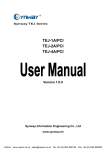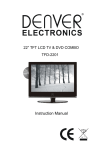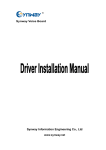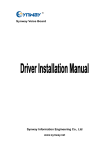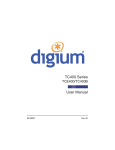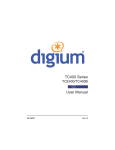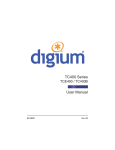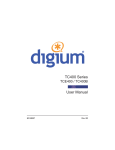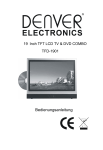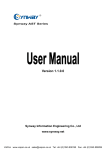Download TEJ User Manual, Ver 1.0.0
Transcript
Synway TEJ Series TEJ-1A/PCI TEJ-2A/PCI TEJ-4A/PCI Version 1.0.0 Synway Information Engineering Co., Ltd www.synway.net Synway Information Engineering Co., Ltd Contents Contents .........................................................................................................................................i Copyright Declaration ..................................................................................................................ii Software License Agreement......................................................................................................iii Revision History ..........................................................................................................................iv Preface ..........................................................................................................................................v Chapter 1 Overview ......................................................................................................................1 1.1 Echo Cancellation..................................................................................................................2 1.2 What is Asterisk .....................................................................................................................3 1.3 Asterisk as a Switch (PBX) ....................................................................................................3 1.4 Asterisk as a Gateway ...........................................................................................................4 1.5 Asterisk in the Call Center .....................................................................................................4 1.6 Asterisk in the Network ..........................................................................................................4 Chapter 2 Board Installation........................................................................................................5 2.1 Attention on Unpacking..........................................................................................................5 2.2 Outgoing Inspection...............................................................................................................5 2.2.1 Board Classification.........................................................................................................5 2.2.2 Hardware Structure & Board Features.............................................................................5 2.3 Interface Identification ...........................................................................................................8 2.4 Slot Compatibility...................................................................................................................8 2.5 Hardware Installation .............................................................................................................9 2.6 Software Installation ............................................................................................................10 2.6.1 System Requirements ...................................................................................................10 2.6.2 Installation Package ......................................................................................................10 2.6.3 Driver Installation........................................................................................................... 11 2.6.4 Driver Uninstallation ......................................................................................................12 Chapter 3 Configuration.............................................................................................................13 3.1 E1 ........................................................................................................................................13 3.2 T1/J1....................................................................................................................................14 3.3 Configuration Testing ...........................................................................................................15 Chapter 4 FAQ.............................................................................................................................18 Appendix A Technical Specifications .......................................................................................19 Appendix B Technical/Sales Support .......................................................................................20 Synway TEJ Series User Manual Page i Synway Information Engineering Co., Ltd Copyright Declaration This manual is provided by Synway Information Engineering Co., Ltd (hereinafter referred to as ‘Synway’) as the support file for ‘Synway TEJ Series board driver software’. Both the software and this manual are copyrighted and protected by the laws of the People's Republic of China. All rights reserved; no part of this manual may be extracted, modified, copied, reproduced or transmitted in any form or by any means, electronic or mechanical, without prior written permission from Synway. By using this manual, you agree to the following Software License Agreement. Synway reserves the right to revise this manual without prior note. Please contact Synway for the latest version of this manual before placing an order. Synway has made every effort to ensure the accuracy of this manual but does not guarantee the absence of errors. Moreover, Synway assumes no responsibility in obtaining permission and authorization of any third party patent, copyright or product involved in relation to the use of this manual. Note: Asterisk and Digium mentioned in this book are registered trademarks of Digium Inc. Synway TEJ Series User Manual Page ii Synway Information Engineering Co., Ltd Software License Agreement Synway Information Engineering Co., Ltd (hereinafter referred to as ‘Synway’) owns the copyright of ‘this software and its accessories, relative files and archives’ (hereinafter referred to as ‘this product’). Any company or person can download the corresponding driver software and other useful documents for free directly from our website after purchasing a board of Synway. Synway TEJ Series User Manual Page iii Synway Information Engineering Co., Ltd Revision History Version Date Version 1.0.0 2008-9 Comments Initial publication Note: Only major revisions to this manual itself recorded herein. Synway TEJ Series User Manual Page iv Synway Information Engineering Co., Ltd Preface Thank you for choosing the Synway AST series boards which are designed to fully support Asterisk platform. This series includes four subseries. Subseries Description Synway FXM Use of modular structure and analog lines Synway FXS Use of analog lines, equipped with much more on-board channels than FXM. Synway TEJ Use of digital trunks (E1/T1/J1) Synway CDC CODEC board Compared with other products in Synway AST series, the TEJ board has high integration. It is integrated with the capability of 64ms echo cancellation, eliminating the need of getting supports from extra modules or devices, bringing an obviously better effect of echo cancellation than other subseries in AST. The Synway TEJ driver program, as a link between the board hardware and Asterisk, is only used to set up the Asterisk platform, but not applicable to secondary development. Each board model in the Synway TEJ series has its corresponding driver package, which is elaborated in the following text. This manual, as the help file for hardware installation, software installation and configuration of the Synway TEJ series, aims at those installation and maintenance technicians as well as the salesmen who are using the TEJ boards to set up Asterisk application systems. This document consists of the following chapters. Chapter 1 introduces the Asterisk application model and scenario set up by the Synway TEJ series boards and tells what is Asterisk. Chapter 2 describes the on-board jacks as well as the slot compatibility, and then tells how to install boards on PC by examples. Chapter 3 elaborates the board configuration. Appendix A gives the technical specifications for all TEJ board models available now. Appendix B shows the contact way of technical support and sales department in Synway. Although Synway has scrupulously checked through this manual, but cannot guarantee the absence of errors and omissions. We sincerely apologize for any consequent inconvenience brought to you and will be very grateful if you kindly give your advice regarding amendments to this book. Synway TEJ Series User Manual Page v Synway Information Engineering Co., Ltd Chapter 1 Overview The Synway TEJ series (hereinafter referred to as ‘TEJ’) are high-performance, cost-effective digital telephony interface boards and support E1, T1 and J1 environments. The environments are selectable on a per-board basis via software configuration. The TEJ boards improve I/O speed by using DMA technique for data reading and writing on the basis of PCI bus, resulting in reduced CPU usage and increased board density per server. They provide the power to interconnect traditional telephony systems with emerging Voice-over IP (VoIP) technologies. The TEJ driver which is compatible and must be used with the Zaptel driver can smoothly and seamlessly support Asterisk system. When using the TEJ board to establish Asterisk platform, all that you should do is configure and operate the Asterisk platform, without the need for secondary development. See Figure 1-1 below for the set-up of the Asterisk application system with the TEJ board. Asterisk Platform Zaptel Driver TEJ-xxx xxx: represents the existing and future board models in the TEJ series. Figure 1-1 TEJ Driver Set-up The excellent combination of the TEJ driver and the Asterisk platform brings the following features to the TEJ series boards. Supported Data Modes: Cisco HDLC, HDLC, PPP, Multi-link PPP, Frame Relay. Supported Voice Modes: PRI CPE and PRI NET — NI1 — NI2 — EuroISDN — 4ESS(AT&T) — 5ESS(Lucent) — DMS100 E&M — Wink — Feature Group B — Featrue Group D FXO and FXS — Ground Start — Loop Start — Loop Start with Disconnect Detect Synway TEJ Series User Manual Page 1 Synway Information Engineering Co., Ltd The TEJ series connect Asterisk Server with PSTN, Channel Bank or PBX via T1 or E1 interface. The boards and the corresponding drivers can be used to establish a professional telephony network environment. Figure 1-2 and Figure 13 below are typical application models with TEJ. TEJ-XXX Figure 1-2 Application Model I: Traditional Telephony System TEJ-XXX Figure 1-3 Application Model II: VoIP Telephony System Note: XXX in Figure 1-2 and Figure 1-3 represents the existing and future board models in the TEJ series. 1.1 Echo Cancellation Two sources of echo have primary relevance in telephony: hybrid echo and acoustic echo. Hybrid echo is a linear electrical signal reflection that occurs at the 4-wire to 2-wire conversion point in a PSTN network. Hybrid echo can enter the VoIP network wherever there is a connection between VoIP and PSTN networks. Acoustic echo is non-linear and is caused by poor acoustic isolation between the speaker and the microphone of a user’s device (e.g., handset, headset, softphone, speakerphone). It can enter the VoIP network from any source. Both forms of echo become more noticeable and annoying to the caller with the added delay (especially longer that 30ms) of the IP network. In fact, the added VoIP-induced delay can make what would formerly be considered minor echo annoying enough to cause users to abandon the call. Synway TEJ Series User Manual Page 2 Synway Information Engineering Co., Ltd Hybrid echo is the primary source of echo. Most echo cancellers are designed mainly to eliminate hybrid echoes. Here below illustrates the generation of hybrid echo. Figure 1-4 Generation of Hybrid Echo Our TEJ boards integrate the echo cancellation capability and support an echo tail delay of up to 64ms without extra devices or modules, which is unmatched by other like products. 1.2 What is Asterisk Asterisk is the first Open Source PBX, which is developed, maintained and improved by Digium Inc. It can run on Linux and other Unix platforms. The name Asterisk is derived from the all-inclusive ‘wildcard’ symbol (*) in UNIX (as well as Linux), a symbol that stands for one or more unspecified characters, used especially in searching text and in selecting multiple files or directories. It implies the wide applicability of this software. Asterisk has become the basis for thousands of communications solutions. If you need to communicate, Asterisk is your answer. For more information on Asterisk, visit http://www.asterisk.org or http://www.digium.com. 1.3 Asterisk as a Switch (PBX) Asterisk can be configured as the core of an IP or hybrid PBX, switching calls, managing routes, enabling features, and connecting callers with the outside world over IP, analog (POTS), and digital (T1/E1) connections. Asterisk runs on a wide variety of operating systems including Linux, Mac OS X, OpenBSD, FreeBSD and Sun Solaris and provides all of the features you would expect from a PBX incluing many advanced features that are often associated with high end (and high cost) proprietary PBXs. Asterisk’s architecture is designed for maximum flexibility and supports Voice over IP in many protocols, and can interoperate with almost all standards-based telephony equipment using relatively inexpensive hardware. Synway TEJ Series User Manual Page 3 Synway Information Engineering Co., Ltd 1.4 Asterisk as a Gateway It can also be built out as the heart of a media gateway, bridging the legacy PSTN to the expanding world of IP telephony. Asterisk’s modular architecture allows it to convert between a wide range of communications protocols and media codecs. 1.5 Asterisk in the Call Center Asterisk has been adopted by call centers around the world based on its flexibility. Call center and contact center developers have built complete ACD systems based on Asterisk. Asterisk has also added new life to existing call center solutions by adding remote IP agent capabilities, advanced skills-based routing, predictive and bulk dialing, and more. 1.6 Asterisk in the Network Internet Telephony Service Providers (ITSPs), competitive local exchange carriers (CLECS) and even first-tier incumbents have discovered the power of open source communications with Asterisk. Feature servers, hosted services clusters, voicemail systems, pre-paid calling solutions, all based on Asterisk have helped reduce costs and enabled flexibility. Synway TEJ Series User Manual Page 4 Synway Information Engineering Co., Ltd Chapter 2 Board Installation 2.1 Attention on Unpacking When you unpack the board, please check if it is damaged or corrupted during transportation. In case of any loss, take your bill of documents and contact the seller or dial the phone number listed in Appendix B to consult. Note: Only the trained and qualified service people are allowed to reinstall the board. Users had better not do it by themselves. 2.2 Outgoing Inspection 2.2.1 Board Classification All board models in the TEJ series are listed in the table below. Series Bus Board Model Feature TEJ PCI 2.2 TEJ-1A/PCI 1 universal PCI interface TEJ PCI 2.2 TEJ-2A/PCI 2 universal PCI interfaces TEJ PCI 2.2 TEJ-4A/PCI 4 universal PCI interfaces Table 2-1 Board Models in TEJ 2.2.2 Hardware Structure & Board Features Figure 2-1 TEJ-1A/PCI (Left and Front Views) Synway TEJ Series User Manual Page 5 Synway Information Engineering Co., Ltd Figure 2-2 TEJ-2A/PCI (Left and Front Views) Figure 2-3 TEJ-4A/PCI (Left and Front Views) Notes: As shown in the above figures, PCM0~PCM3 respectively indicate the 4 trunk interfaces while LED1~LED4 represent their synchronization indicators; INm and OUTm refer to the grounding jumpers respectively at the receiving and transmitting ends for PCM(m-1), m=1~4. Synway TEJ Series User Manual Page 6 Synway Information Engineering Co., Ltd Figure 2-4 TEJ-1A/PCI (Rear View) See below for characteristic features of TEJ boards. 1. PCI 2.2 Bus Support Includes PCI 2.2 bus with burst data transmission rate up to 132 MB/s; PNP (plug and play) feature eliminates the need for jumper leads; universal PCI design supports 3.3V/5V PCI slot. 2. DMA Read and Write The use of PCI-based DMA technique for data reading and writing helps minimize the cost of the host CPU. 3. Compatible with Asterisk Entirely compatible with Asterisk at the hardware/driver level, with all source codes open. 4. RJ48C Jack TEJ-1A/PCI, TEJ-2A/PCI and TEJ-4A/PCI boards respectively have 1, 2 and 4 RJ48C jacks which can either connect directly with digital trunks or convert to BNC connectors via a proper adapter, making connection easy and malfunctions rare. 5. Echo Cancellation The self-adaptive echo cancellation feature gives the board the capability of 64ms echo cancellation so as to effectively eliminate echoes under various conditions, canceling out the effect of voice playback on DTMF and busy tones detection, avoiding self-excited oscillation and howling, and minimizing the possibility of registering wrong DTMF and busy tones in a conference call, designed especially for VoIP application environments. 6. Voice CODEC Support Supports A-law, μ-law codecs. Synway TEJ Series User Manual Page 7 Synway Information Engineering Co., Ltd 2.3 Interface Identification It’s quite important to recognize different kinds of interfaces, as such information is necessary for configuration of Asterisk platform. In real practice, not all interfaces on the board are used at a same time. When to use which interface depends on the installed modules and their particular positions on the board. All TEJ series boards adopt 8-pin RJ48C jack. See below for the pin layout of RJ48C. Pin1 Pin8 Pin Note 1 RRing 2 RTip 3 Not used 4 TRing 5 TTip 6 Not used 7 Not used 8 Not used Table 2-2 RJ48C 2.4 Slot Compatibility Make sure it compatible with PCI slots when using a TEJ board. Users may choose whichever suitable according to the slot patterns illustrated in Figure 2-5 below. Slots 0 1 2 3 4 Figure 2-5 Board with PCI Slot Slot Number: 0: AGP Pro Slot 1: 64-bit 5.0V PCI Slot 2: 64-bit 3.3V PCI Slot Synway TEJ Series User Manual Page 8 Synway Information Engineering Co., Ltd 3: 32-bit 5.0V PCI Slot 4: PCI-E Slot The TEJ-1A/PCI, TEJ-2A/PCI and TEJ-4A/PCI boards include PCI 2.2 bus and support 3.3V/5V PCI slots. That is, they support the slots numbered 1, 2 and 3 in Figure 2-5, but don’t support the slot numbered 0 (AGP slot). The available PNP (plug and play) feature eliminates the need for jumper leads. 2.5 Hardware Installation Note: Always turn off the power before installation! Step 1: Configure the grounding jumper. Disconnect all grounding jumpers in the use of 100ΩT1, 110ΩJ1 or 120ΩE1 balanced twisted-pair cable. In consideration of various line conditions, this series boards are equipped with two groups of grounding jumpers on each channel which respectively control the groundings of the transmitting and receiving ends. In case the 75ΩE1 unbalanced coaxial cable is used, the grounding jumpers at the receiving end should be disconnected while those at the transmitting end should be short-circuited, provided that the PC is properly grounded. This configuration is the factory default setting and applicable to most situations so that there is usually no need to change it. If it is difficult to ground the local PC, you may short-circuit the on-board grounding jumper at the receiving end and use the transmitting end at the opposite terminal for grounding. If the receiving end at the opposite terminal is grounded (improper operation), the on-board grounding jumper at the transmitting end must be disconnected. Refer to Table 2-3 for details. Generally speaking, even in the case of proper grounding at both terminals, only the external layer of the E1 coaxial cable at the transmitting end is allowed to be grounded. The grounding of both transmitting and receiving ends may result in a current loop with ground wires, bringing instability to signals. Therefore, such grounding must be strictly avoided. Opposite Transmit End grounded grounded non-grounded non-grounded Receive End non-grounded grounded non-grounded grounded Transmit End short-circuited disconnected short-circuited disconnected Receive End disconnected disconnected short-circuited short-circuited Transmit End short-circuited short-circuited manage to short-circuited Terminal Local Terminal PC grounded make the PC PC not grounded Receive End short-circuited disconnected grounded short-circuited Table 2-3 Configuration of Grounding Jumpers for Use of 75ΩE1 Unbalanced Coaxial Cable Synway TEJ Series User Manual Page 9 Synway Information Engineering Co., Ltd Step 2: Properly fit the board onto the PC chassis. It is suggested to fix the L-brackets on the board with screws before going to the next step. Step 3: Connect to digital trunks. Each board provides 1~4 RJ48C jacks, each of which can either connect directly with digital trunks or convert to 2 BNC connectors via an RJ48C-to-BNC adapter. See Figure 2-6 below. Figure 2-6 RJ48C-to-BNC Adapter 转 意 Step4: Set up an application environment. Connect digital trunks with the on-board RJ48C jacks to establish an application environment. Step5: Boot your computer and install the driver. Regarding driver installation, refer to Section 2.6 for details. 2.6 Software Installation 2.6.1 System Requirements Host System Requirements CPU: 800MHz Intel® Pentium®III or above Memory: 64M or more HD: Depends on individual requirements Supported Operating Systems 9 Linux: Debian, Fedora, Rad Hat 2.6.2 Installation Package The driver installation package includes all necessary files for installation and use of the Synway TEJ driver. See below for details. No. Filename Description 1 tejxapci-1.0.0.tar.gz TEJ driver 2 AST TEJ_UserManual.doc User manual for this driver (English version) 3 AsteriskTFOT.zip Introduction to installation and configuration of Asterisk (official provision) Synway TEJ Series User Manual Page 10 Synway Information Engineering Co., Ltd Notes: 1. tejxapci-1.0.0.tar.gz can only be installed with the help of the Zaptel driver and started by running Asterisk. 2. The Zaptel driver must be installed for compilation and operation of this driver. 3. This driver supports the version of zaptel-1.4. So we recommend zaptel1-1.4.8 and Asterisk-1.4.17. for your use, which can be downloaded from the website www.synway.net or http://downloads.digium.com/pub. 4. All files within the driver installation package can be downloaded free of charge from www.synway.net. 2.6.3 Driver Installation Note: As for Zaptel driver and Asterisk platform, we use zaptel-1.4.8 和 Asterisk-1.4.17. See below for driver installation procedures. Step 1: Login to the system (users with root access only) Step 2: Compile and install Libpri Copy the file libpri-1.4.7.tar.gz to the target directory /opt and execute the following commands to perform compilation of the libpri library. #cd /opt #tar –xvf libpri-1.4.7.tar.gz #cd libpri-1.4.7 #make #make install Step 3: Compile and install Zaptel Copy the file zaptel-1.4.8.tar.gz to the target directory /opt and execute the following commands to perform compilation of the Zaptel driver. #cd /opt #tar –xvf zaptel-1.4.8.tar.gz #cd zaptel-1.4.8 #make #make install Copy tejxapci-1.0.0.tar.gz to the directory of zaptel-1.4.8 and execute the following commands. #cd /opt/zaptel-1.4.8 #tar –xvf tejxapci-1.0.0.tar.gz #cd tejxapci #make Complete the driver compilation for the TEJ series boards. Step 4: Compile and install Asterisk Copy the file Asterisk-1.4.17.tar.gz from the CD to the target directory of /opt (or some Synway TEJ Series User Manual Page 11 Synway Information Engineering Co., Ltd other directory). #cd /opt #tar –xvf Asterisk-1.4.17.tar.gz #cd Asterisk-1.4.17 #./configure #make #make install Complete Asterisk compilation. Step 5: Load the driver #cd /opt #cd zaptel-1.4.8 #modprobe zaptel #cd tejxapci #insmod tejxapci.ko TEJMODE=X (X=1: T1; X=2: J1; Default Setting: E1) Step 6: Start Asterisk (Make sure all previous configurations are correct. See Chapter 3 for details.) #ztcfg -vv #asterisk –vvvvc *CLI> zap show channels 2.6.4 Driver Uninstallation Step 1: Uninstall the driver for TEJ boards Execute the command: rmmod tejxapci Step 2: Check if the driver uninstallation is successful Execute the command: lsmod Check if the driver has been successfully uninstalled. If successful, the item tejxapci will not be shown in the execution result. Synway TEJ Series User Manual Page 12 Synway Information Engineering Co., Ltd Chapter 3 Configuration This chapter cites a simple configuration instance to explain how to configure Asterisk platform to meet individual application requirements. Once getting familiar with this instance, you are able to compile this configuration file for some goals you want. 3.1 E1 /etc/zaptel.conf loadzone = us defaultzone=us span=1,1,0,ccs,hdb3 span=2,0,0,ccs,hdb3 span=3,0,0,ccs,hdb3 span=4,0,0,ccs,hdb3 bchan=1-15,17-31 dchan=16 bchan=32-46,48-62 dchan=47 bchan=63-77,79-93 dchan=78 bchan=94-108,110-124 dchan=109 /etc/asterisk/zapata.conf [channels] context=exampletest switchtype=national group=1 signalling=pri_net ;ISDNNET channel => 1-15,17-31 group=2 signalling=pri_net ;ISNDNET channel => 32-46,48-62 group=3 signalling=pri_net ;ISDNNET channel => 63-77,79-93 Synway TEJ Series User Manual Page 13 Synway Information Engineering Co., Ltd group=4 signalling=pri_net ;ISNDNET channel => 94-108,110-124 /etc/asterisk/extensions.conf [exampletest] exten => 1000,1,Dial(zap/ g1,50) exten => 1000,n,playback(hello-world) exten => 1000,n,Hangup() The above configuration is for 4 E1 (ISNDNET), and extensions.conf only configures such a circumstance of dialing 1000 to connect with the first E1. 3.2 T1/J1 /etc/zaptel.conf loadzone = us defaultzone=us span=1,1,0,esf,b8zs span=2,0,0,esf,b8zs span=3,0,0,esf,b8zs span=4,0,0,esf,b8zs bchan=1-23 dchan=24 bchan=25-47 dchan=48 bchan=49-71 dchan=72 bchan=73-95 dchan=96 /etc/asterisk/zapata.conf [channels] context=exampletest switchtype=national group=1 signalling=pri_net channel => 1-23 Synway TEJ Series User Manual ;ISDNNET Page 14 Synway Information Engineering Co., Ltd group=2 signalling=pri_net channel => 25-47 group=3 signalling=pri_net channel => 49-71 group=4 signalling=pri_net channel => 73-95 ;ISNDNET ;ISDNNET ;ISNDNET /etc/asterisk/extensions.conf [exampletest] exten => 1000,1,Dial(zap/ g1,50) exten => 1000,n,playback(hello-world) exten => 1000,n,Hangup() The above configuration is for 4 T1/J1 (ISNDNET), and extensions.conf only configures such a circumstance of dialing 1000 to connect with the first T1/J1. 3.3 Configuration Testing Step 1: Enter the following command to configure the board #ztcfg –vv Step 2: Enter the following command to connect Asterisk #asterisk –vvvvc Step 3: Check the state of channel connection upon a successful start *CLI> zap show channels Notes: ① In Step 1, if zaptel.conf is properly configured, the printed information displayed after you enter the command ztcfg –vv should be something like the following. Zaptel Version: 1.4.8 Echo Canceller: MG2 Configuration ====================== SPAN 1: CCS/HDB3 Build-out: 0 db (CSU)/0-133 feet (DSX-1) Channel map: Synway TEJ Series User Manual Page 15 Synway Information Engineering Co., Ltd Channel 01: Clear channel (Default) (Slaves: 01) Channel 02: Clear channel (Default) (Slaves: 02) Channel 03: Clear channel (Default) (Slaves: 03) Channel 04: Clear channel (Default) (Slaves: 04) Channel 05: Clear channel (Default) (Slaves: 05) Channel 06: Clear channel (Default) (Slaves: 06) Channel 07: Clear channel (Default) (Slaves: 07) Channel 08: Clear channel (Default) (Slaves: 08) Channel 09: Clear channel (Default) (Slaves: 09) Channel 10: Clear channel (Default) (Slaves: 10) Channel 11: Clear channel (Default) (Slaves: 11) Channel 12: Clear channel (Default) (Slaves: 12) Channel 13: Clear channel (Default) (Slaves: 13) Channel 14: Clear channel (Default) (Slaves: 14) Channel 15: Clear channel (Default) (Slaves: 15) Channel 16: D-channel (Default) (Slaves: 16) Channel 17: Clear channel (Default) (Slaves: 17) Channel 18: Clear channel (Default) (Slaves: 18) Channel 19: Clear channel (Default) (Slaves: 19) Channel 20: Clear channel (Default) (Slaves: 20) Channel 21: Clear channel (Default) (Slaves: 21) Channel 22: Clear channel (Default) (Slaves: 22) Channel 23: Clear channel (Default) (Slaves: 23) Channel 24: Clear channel (Default) (Slaves: 24) Channel 25: Clear channel (Default) (Slaves: 25) Channel 26: Clear channel (Default) (Slaves: 26) Channel 27: Clear channel (Default) (Slaves: 27) Channel 28: Clear channel (Default) (Slaves: 28) Channel 29: Clear channel (Default) (Slaves: 29) Channel 30: Clear channel (Default) (Slaves: 30) Channel 31: Clear channel (Default) (Slaves: 31) 31 channels to configure. ② In Step 3, if zaptel.conf is properly configured, the printed information after it successfully starts Asterisk should be something like the following: *CLI> zap show channels Chan Extension Context pseudo TEJtext 1 TEJtext 2 TEJtext 3 TEJtext 4 TEJtext Synway TEJ Series User Manual Language MOH Interpret default default default default default Page 16 Synway Information Engineering Co., Ltd 5 6 7 8 9 10 11 12 13 14 15 17 18 19 20 21 22 23 24 25 26 27 28 29 30 31 TEJtext TEJtext TEJtext TEJtext TEJtext TEJtext TEJtext TEJtext TEJtext TEJtext TEJtext TEJtext TEJtext TEJtext TEJtext TEJtext TEJtext TEJtext TEJtext TEJtext TEJtext TEJtext TEJtext TEJtext TEJtext TEJtext default default default default default default default default default default default default default default default default default default default default default default default default default default If zaptel.conf is improperly configured, the system will prompt that this command does not exist after you enter ‘zap’ into the command line. ③ Regarding the configurations of SIP and other information, go to the following websites to refer to Asterisk’s description. http://www.asteriskdocs.org/modules/news/ http://www.voip-info.org/wiki/index.php?page=Asterisk+config+files Synway TEJ Series User Manual Page 17 Synway Information Engineering Co., Ltd Chapter 4 FAQ Here we provide answers to some problems that may occur when using the Synway AST series boards. 1. In certain Linux system, the following information may appear upon compilation of tejxapci. *** Warning: "zt_unregister" [/usr/src/zaptel-1.4.8/ tejxapci/ tejxapci.ko] undefined! *** Warning: "zt_register" [/usr/src/zaptel-1.4.8/ tejxapci/ tejxapci.ko] undefined! *** Warning: "zt_receive" [/usr/src/zaptel-1.4.8/ tejxapci/ tejxapci.ko] undefined! *** Warning: "zt_transmit" [/usr/src/zaptel-1.4.8/ tejxapci/ tejxapci.ko] undefined! *** Warning: "zt_hooksig" [/usr/src/zaptel-1.4.8/ tejxapci/ tejxapci.ko] undefined! Solution: This can be resolved by modifying two files Makefile and zaptel.sysconfig under the main directory of zaptel. Step1: Find out the line below in the file Makefile, SUBDIR_MODULES:=wct4xxp wctc4xxp xpp wctdm24xxp wcte12xp Then add tejxapci to the end of this line. Step2: Add a new line as follows to the file zaptel.sysconfig. MODULES="$MODULES tejxapci Synway TEJ Series User Manual Page 18 Synway Information Engineering Co., Ltd Appendix A Technical Specifications Dimensions 160×107mm2 (excluding L-bracket) Audio Specifications CODEC: CCITT A/µ-Law 64kbps Distortion: ≤3% Weight ≈100g Frequency response: 300-3400Hz (±3dB) Environment Signal-to-noise ratio: ≥38dB Operating temperature: 0℃—55℃ Echo suppression: ≥40dB Storage temperature: -20℃—75℃ Maximum System Capacity Humidity: 10%—90% non-condensing Storage humidity: 10%—90% non-condensing Input/output Interface Digital trunk interface: TEJ-1A/PCI: 1 RJ48C jack TEJ-2A/PCI: 2 RJ48C jacks TEJ-4A/PCI: 4 RJ48C jacks E1 interface: Compliant with G.703, including 75Ω unbalanced interface and 120Ω balanced interface T1/J1 interface: DSX-1 and CSU line build-outs available for different extents of signal losses, including 100Ω and 110Ω balanced interfaces Synway TEJ Series User Manual Depends on the system consumption of Asterisk and the processing capability of computer. Power Requirements +3.3V DC: 1000mA Maximum power consumption: ≤5W Audio Encoding & Decoding A-Law 64kbps μ-Law 64kbps Sampling Rate 8kHz Safety Lightning resistance: Level 4 Page 19 Synway Information Engineering Co., Ltd Appendix B Technical/Sales Support Thank you for choosing Synway. Please contact us should you have any inquiry regarding our products. We shall do our best to help you. However, our technicians and salesmen are mainly responsible for maintaining our boards and providing relative technical support. If there are problems about Asterisk, please keep touch with Digium Inc. for help. Headquarters Synway Information Engineering Co., Ltd http://www.synway.net/ 9F, Synway D&R Center, No.3756, Nanhuan Road, Binjiang District, Hangzhou, P.R.China, 310053 Tel: +86-571-88860561 Fax: +86-571-88850923 Technical Support Tel: +86-571-88864579 Mobile: +86-13735549651 Email: [email protected] Email: [email protected] MSN: [email protected] Sales Department Tel: +86-571-88860561 Tel: +86-571-88864579 Fax: +86-571-88850923 Email: [email protected] Synway TEJ Series User Manual Page 20