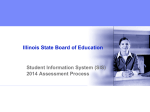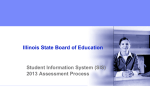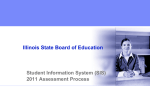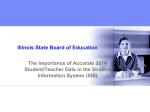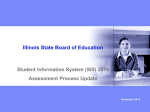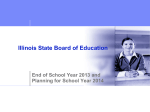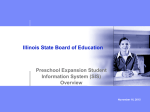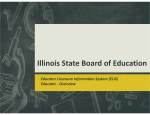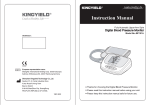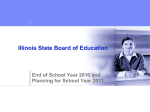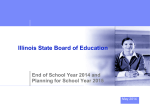Download SIS - Illinois State Board of Education
Transcript
Illinois State Board of Education Student Information System (SIS) 2014 SIS Update March 2014 Notice – This Webinar Is Being Recorded! This call is being recorded. Please do not provide any Student, Personal or Vendor information. 2 Webinar Tips Tips for Listening - Computer speakers Headset connected to a computer Telephone Tips for Speaking - Make sure a microphone is plugged in or your computer has a microphone. Before talking, turn down speakers and un-mute computer audio settings. Question & Answer - Question & Answer session will be held at the end of the Webinar. Raise your hand to ask a question. All text messages are logged. Text questions will be posted in a Q & A document after the Webinar. If using a telephone, the audio pin number must be typed in correctly before you can talk. Troubleshooting - 3 If you are disconnected at any time, click the link provided to you in your email or re-register for the Webinar to gain access. If you are listening via telephone and close out of the Webinar on your computer, you will be disconnected. Agenda Welcome and Introductions PARCC Field Test – Spring 2014 New ACCESS Assessment Correction Process Importance of Submitting Student and Teacher Course Assignment - Preparing for School Year 2015 - Serving School Submitting Courses (pending legal approval) - Dashboard Updates Key Dates Districts’ Next Steps ISBE SIS Resources and ISBE Contact Information Questions & Answers 4 Welcome/Introductions ISBE Key Team Members - - Don Evans Brent Engelman John Shake Chief Operating Officer and Director of Human Resources Division Administrator/Director, Information Technology Division Supervisor, Information Technology Peter Godard Deborah Trueblood Chief Performance Officer Division Supervisor, Data Analysis and Accountability Presenters - 5 Howard Hammel Adam Lowery Lindsay Langer SIS Project Manager SIS Business Analyst SIS Help Desk Analyst PARCC Field Test - Spring 2014 Continue to update PARCC Pre-ID data in SIS (recommended) - Continue to upload any missing PARCC-related data: Student Course Assignments, and if desired, PARCC accommodations. Verify data in SIS using the PARCC Pre-ID reports. Once testing begins on 03/20/2014, files will no longer be sent to Pearson. ISBE will update the PARCC Pre-ID data within SIS every Wednesday and Friday evening. ISBE will prepare updated PARCC data for PearsonACCESS every Friday after 4:00 p.m. (Actual data transmission to PearsonACCESS will occur on Sunday.) 6 PARCC Field Test - Spring 2014 Double Testing Waiver PARCC indicator will be added to the 2014 Assessment Correction for ISAT and IAA. - 2014 Full Form (PARCC or DLM) Field Test Participant indicator 01 = 2014 PARCC Field Test Participant in BOTH PBA and EOY for English/Language Arts (Exempt from ISAT Reading) 02 = 2014 PARCC Field Test Participant in BOTH PBA and EOY for Mathematics (Exempt from ISAT Mathematics) 03 = 2014 DLM Field Test Participant in ALL THREE TEST WINDOWS for English/Language Arts (Exempt from IAA Reading and IAA Grade 11 Writing) 04 = 2014 DLM Field Test Participant in ALL THREE TEST WINDOWS for Mathematics (Exempt from IAA Mathematics) 05 = 2014 DLM Field Test Participant in ALL THREE TEST WINDOWS for English/Language Arts AND Mathematics (Exempt from IAA Reading, IAA Grade 11 Writing and IAA Mathematics) 06 = Not a Double Testing Waiver Participant Note: Students will be defaulted to 06 “Not a Double Testing Waiver Participant”. 7 PARCC Field Test - Spring 2014 2014 Full Form (PARCC or DLM) Field Test Participant Indicator Online - Assessment Link Only - Update individual students. 2014 Full Form (PARCC or DLM) Field Test Participant Indicator will appear on the following reports in SIS: Assessment Correction - Summary - Detail Assessment Score - Summary - Detail Individual Student Report 8 New ACCESS Assessment Correction Process All Grade K – 12 students identified as LEP will take an ACCESS test. All Grade K – 12 students identified as LEP and enrolled on November 8, 2013, will receive an ACCESS label. If a student exits the district before the ACCESS test is given, the label should be destroyed. If a student enrolls after labels have been sent, please bubble the student’s information on a blank testing document. 9 New ACCESS Assessment Correction Process February 21, 2014, ISBE created the ACCESS Correction file to capture the data as of the last day of testing. - Demographic, Home School and Grade details must reflect a student’s status as of the last day of the ACCESS testing period. - Changes made to the ACCESS correction data only affects data that is being submitted to MetriTech; it does not update the related student information in SIS. Updates to SIS student demographic, enrollment, and program indicator data (and enrollment exits) must also continue through the end of the school year. If student demographic errors are identified in the ACCESS Correction file, revisions must be made both via the ACCESS Correction file and within SIS. (via the Student Demographic/Enrollment batch file or the available online areas). - 10 An ACCESS Correction records can only be added if the student has an ELL record in your district for the 2014 school year. New ACCESS Assessment Correction Process The following fields can be added or updated during the ACCESS Correction Window: 11 - Student Tested - Homeless Indicator - Reason for not Testing - Migrant Indicator - SAP ID - IEP Indicator - Legal Last Name - FRL/Low Income Indicator - Legal First Name - 21st Century Indicator - Legal Middle Name - Home School RCDTS - Birth Date - Grade Level at Time of Testing - Race Code - Test Taken - Gender Code New ACCESS Assessment Correction Process List of Not Tested Reasons - 12 01- Medically Exempt 02 - Homebound Exempt 03 - In Jail/Locked Facility 04 - Out of State/Country 05 - Not Enrolled 07 - Transferred Out During Testing 08 - Transferred In During Testing 09 - Deceased 10 - Absent 15 - Refusal New ACCESS Assessment Correction Process List of Not Tested Reasons (ACCESS Only) - 20 - Test not valid with student’s disability. 21 - Obtained proficiency in a prior year or proficient based on screening tests. 22 - Left public school for home schooling or private school. 23 - Aged out and no longer eligible to receive services. 24 - Test booklets were lost in-transit to vendor. 25 - Test Results Invalid due to Testing Irregularity. 26 - No attempt was made to Test the Student. Note: Many “Not Tested Reason” codes are the same as for ISAT, IAA and PSAE, but not all apply to ACCESS. Codes 20 - 26 are new and apply only to ACCESS. 13 New ACCESS Assessment Correction Process ACCESS Correction – Reports Screen 14 New ACCESS Assessment Correction Process SIS ACCESS Correction (Summary) – Criteria Screen 15 New ACCESS Assessment Correction Process SIS ACCESS Correction – Summary Report 16 New ACCESS Assessment Correction Process SIS ACCESS Correction (Detail) – Criteria Screen 17 New ACCESS Assessment Correction Process SIS ACCESS Correction – Detail Report 18 New ACCESS Assessment Correction Process Assessment – ACCESS Correction Link 19 New ACCESS Assessment Correction Process ACCESS Correction Search 20 New ACCESS Assessment Correction Process 21 ACCESS Correction Student Detail New ACCESS Assessment Correction Process ACCESS Correction Details 22 New ACCESS Assessment Correction Process 23 ACCESS Correction Review New ACCESS Assessment Correction Process ACCESS Scores are scheduled to be posted in SIS on May 5, 2014. Verify students are not missing ACCESS Scores. Run an ACCESS Scores Summary Report located under Reports in the Bilingual section. - Make report criteria selections. - Review Result Codes. 24 New ACCESS Assessment Correction Process SIS Report Screen 25 New ACCESS Assessment Correction Process ACCESS Assessment Score (Summary) – Criteria Screen 26 New ACCESS Assessment Correction Process Assessment Score Report - Summary Possible Result Codes 1 = Missing Scores 2 = Missing ELL Data 3 = No Action Required By School District. This Error Will Be Corrected By Vendor. 4 = Grade levels in Columns A and B are not the same. This item should be reviewed to ensure that the student was tested in the correct grade. 5 = Alternate ACCESS Test Score 27 New ACCESS Assessment Correction Process Identify ELL Students with Missing ACCESS Scores. Run an ACCESS Scores Detail Report located under Reports in the Bilingual section. - Make report criteria selections. - Sort by Error. 28 New ACCESS Assessment Correction Process ACCESS Assessment Score (Detail) – Criteria Screen 29 New ACCESS Assessment Correction Process ACCESS Assessment Score – Detail Report 30 New ACCESS Assessment Correction Process Identify ACCESS Scores Not Assigned to Students. Verify ACCESS test results that are not assigned to students: - Run an Unassigned Test Results Detail Report in the Bilingual section of Reports. - The Test Results for the students listed on this report could not be matched to Student ELL data. 31 New ACCESS Assessment Correction Process Verify your student Unassigned Test Results - 32 Reports Page New ACCESS Assessment Correction Process Unassigned Test Results Report - ACCESS 33 New ACCESS Assessment Correction Process Unassigned Test Results Report - ACCESS 34 Importance of Submitting Student and Teacher Course Assignment PARCC - Student Course Assignments are used to populate the related PARCC Pre-IDs. Teacher Course Assignments will link the teacher to the students for PARCC assessed classes Kindergarten Individual Development Survey (KIDS) - Links the teacher to the students in KIDS assessed classes Report Card - 35 SIS data will be used to populate Average Classroom Size Importance of Submitting Student and Teacher Course Assignment At the beginning of a Term, submit Teacher and Student Course Assignments (K-12) - For Students, leave the following fields blank: - 36 Course Credit Actual Attendance Total Attendance Course Numeric Grade Maximum Numeric Grade Student Course End Date Course Final Letter Grade/Completion Status For Teachers, only submit the Teacher Course Assignment Entry data Importance of Submitting Student and Teacher Course Assignment At the end a Term or when students exit, submit Student Course Assignments - The following course completion data must be submitted for grades 9-12: - Course Credit Actual Attendance (*optional) Total Attendance (*optional) Course Numeric Grade (*optional) Maximum Numeric Grade (*optional) Student Course End Date Course Final Letter Grade/Completion Status For grades K-8, if course completion data is not provided, SIS will default as follows: Course Credit: 0.00 Student Course End Date: Student Exit Date Course Final Letter Grade/Completion Status: Promotion, Retention or Student Did Not Complete Exception: If the student is taking a secondary course, all mandatory course completion data must be submitted before the student can be exited. - Course Credit, Student Course End Date, Course Final Letter Grade/Completion Status Note: School districts can still update course data after course completion data has been submitted. 37 Importance of Submitting Student and Teacher Course Assignment At the end of each Term, submit Teacher Course Assignments - Submit Teacher Course Exit data When all Student Course Assignments for a Section have received a final letter grade, SIS will populate the Teacher Course Assignment Teacher “Course End Date” and “Reason for Exit” via an overnight process. - Teacher Course End Date will be set to the last Student Course End Date - Reason for Exit will be set to 01- Course Ended Note: School districts can still update course data after course completion data has been submitted. 38 Importance of Submitting Student and Teacher Course Assignment Dashboard Update - Future 39 Importance of Submitting Student and Teacher Course Assignment Dashboard Update - Future 40 Key Dates Activity Date ISAT Last Day of Testing (Regular Window) Call us at the ISBE Help Desk if your date has changed 217558-3600) 03/14/2014 ACCESS First Day of Correction 03/17/2014 ISAT First Day of Assessment Correction 03/17/2014 IAA Last Day of Testing 03/28/2014 IAA First Day of Assessment Correction 03/31/2014 ACCESS Scores Posted on SIS 05/05/2014 PSAE Last Day of Testing 05/08/2014 PSAE First Day of Assessment Correction 05/09/2014 41 Key Dates Activity Date ACCESS Last Day of Assessment Correction 05/23/2014, 4:00 p.m. ISAT Scores Posted on SIS 06/02/2014 ISAT Last Day of Assessment Corrections 06/16/2014, 4:00 p.m. IAA Scores Posted on SIS 07/01/2014 PSAE Scores Posted on SIS 07/10/2014 IAA Last Day of Assessment Corrections 07/15/2014, 4:00 p.m. PSAE Last Day of Assessment Correction 07/17/2014, 4:00 p.m. ACCESS Posting of Final Scores Mid – July 2014 Final Scores Posted – ISAT 07/21/2014 42 Key Dates Activity Date Final Scores Posted – IAA 07/31/2014 Last Day to Exit Enrollments for 2014 School Year Birth to 3 data due College Course Assignment data due Early Childhood data due Early Childhood Outcomes data due ELL data due ELL Screener data due Homeless data due Participant Demographic (Birth to 3) data due Regional Safe Schools Program (RSSP) data due Student Course Assignments data due Student Discipline data due Teacher Course Assignments data due 07/31/2014, 4:00 p.m. PSAE Posting of Final Scores 08/01/2014 Adjusted Cohort Graduation Rates 08/15/2014, 4:00 p.m. 43 Key Dates SIS Webinar Schedule for School Year 2014 Dates SIS 2014 Assessment Correction and Update Merged Into May 8 webinar. End of School Year 2014 and Planning for School Year 2015 05/08/2014, 1:30 p.m. 44 Districts Next Steps Keep your student demographic information up to date and accurate. Review ACCESS data and make necessary corrections starting March 17, 2014. Review ISAT, IAA and PSAE data and make necessary corrections starting March 17, 2014. Review 2013 Student and Teacher Course Assignments. Submit Teacher and Student Course Assignments for 2014 School Year. 45 ISBE SIS Resources ISBE SIS Informational Website - Resource Materials located on the ISBE SIS webpage at www.isbe.net/sis/ ISBE SIS Announcements User Manual File Format Layouts Excel Templates - Tips for Completing (Data Collection Name) Template - Steps for Creating and Uploading (Data Collection Name) Data Elements Archived Meetings and Presentations Frequently Asked Questions 46 ISBE Contact Information ISBE Help Desk - (217) 558-3600 - [email protected] SIS Policy Questions will be directed to Assessment. SIS Technical Questions will be directed to the IBM team. 47 Notice – This Webinar Is Being Recorded! This call is being recorded. Please do not provide any Student, Personal or Vendor information. 48 Questions & Answers Discussion/Questions 49