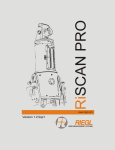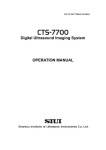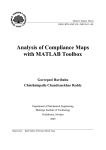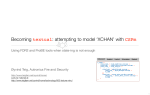Download D 2 fap
Transcript
fap 2D Frame analysis program - 2D A WINDOWS-based program for static and dynamic analysis of 2D frame type structures USER’s MANUAL Preliminary version Kolbein Bell May 2011 1 Content Preface 4 Capabilities 5 The structural model 7 Members Joints Boundary conditions Eccentricities Spatial loading Time dependent loading Frequency dependent loading 8 9 10 11 11 13 14 Periodic, none-harmonic loading Mass Damping 15 15 16 The computational model 17 Basic philosophy Reference and identification Elements Solution 17 18 19 20 Modelling structure and loading 21 GUI basics Modelling the structure Modelling the loading Analysis and results Linear static analysis 21 22 23 25 25 Computational aspects 25 Typical results 25 Linearized buckling analysis 27 Computational aspects 27 Typical results 28 Nonlinear static analysis 29 Computational aspects 30 Page 2 fap2D Typical results Free, undamped vibration analysis 31 34 Computational aspects 34 Results 35 Forced vibration analysis - time domain 35 Computational aspects 38 Typical results 38 Forced vibration analysis - frequency domain 41 Computational aspects 43 Typical results 44 Influence line analysis and extreme response 47 Computational aspects 48 Typical results 48 Steel design 50 Page 3 Preface The development of program fap2D started at the Department of structural engineering at NTNU - Norwegian University of Science and Technology - in 2006, as a combined project/master thesis for two students. The project, which is still ongoing has so far included 8 students under my supervision. These are: 2006/2007 - Sverre Eide Holst and Magnus Minsaas, 2008/2009 - Dagfinn Dale Kloven and Gunnar Stenrud Nilsen, 2009/2010 - Jan Kristian Dolven, and 2010/2011 - Fredrik Larsen, Brita Årvik and Daniel Aase. The program consists of two distinct parts, a graphical user interface (GUI) and a “computational engine” (Frame2D). While the computational engine (Fortran code) has been my responsibility, the implementation of the major part of the program, the GUI (C# and OpenGL), has been carried out by the students. From the start the emphasis has been on the GUI, and our ambition has been to develop a powerful, but above all easy to use analysis tool, suitable for both education and practical engineering work. I would like to thank all the students who have participated in the project. Your efforts have been impressive, and it has been a pleasure to work with you all. Trondheim in May 2011 Kolbein Bell [email protected] Page 4 Capabilities For a qualified user, the short version is that fap2D may be used to determine • • • • • • • the static response, according to both linear and nonlinear theory (only geometric nonlinearity is considered), the linearized buckling load(s) and the associated buckling mode shape(s), the free, undamped vibration characteristics (frequencies and mode shapes), the dynamic response due to time dependent loading in the time domain, the dynamic response due to harmonic loading in the frequency domain, the dynamic response due to periodic, but non-harmonic loading in the frequency domain, and influence lines for specified response parameters due to a “travelling” load on a specified “travel path”, for any valid 2D frame type structure. This version also includes design of steel members according to Eurocode 3. The structure is modelled by straight beam or curved arch members (circular or parabolic), both of which can accommodate bending moment, shear and axial force, and/ or straight bar, cable (tension only) and strut (compression only) members, all of which can only accommodate axial force. The members are interconnected at joints. Elastic springs, both boundary springs and coupling springs, as well as eccentricities, in the form of rigid, but weightless “arms” at member ends, may also be included. The spatial loading may be uniform or linearly varying distributed load on beam/arch members, concentrated loads, including moments, at joints, prescribed displacements at joints and initial strain (e.g. temperature). The time variation of spatial loading is defined by several different types of time functions. Boundary conditions, both “external” and “internal” may be specified at joints, in global reference axes or local axes defined at specific joints. An external boundary condition consists of a suppressed degree of freedom (dof), whereas an internal boundary condition is a displacement release (“hinge”) at a joint. The computational model, which consists of only straight beam elements with constant cross sections, is generated automatically from the structural model. Each beam and arch member is replaced by 40 (default number) straight Euler-Bernoulli beam elements (no shear deformations) or Timoshenko beam elements (with both bending and shear deformations) with constant cross sections. For short members this number may be somewhat excessive, but it can be easily adjusted, for the entire model or individual members. Bar, cable and strut members are all modelled by one beam element (that can only transmit axial force). The user can easily control the number of elements representing a beam/arch member, locally for individual members or globally for all members in the model. All distributed loading on beam/arch members is lumped into statically equivalent concentrated nodal forces. Page 5 fap2D Capabilities Computed results are nodal displacements, section forces (M, V and N) for each element, maximum and minimum axial stress at both ends of each element for all types of cross sections and maximum shear stress for most cross sections, as well as residual forces at joints (reaction and “hinge” forces). For some types of analyses, x-y plot of specified response parameters are available, and for buckling and free vibration analyses buckling factors, vibration frequencies and corresponding modes are determined. The program consists of two distinct parts, a graphical user interface (GUI) and a “computational engine” (Frame2D). program fap2D GUI structural model Frame2D computational model The GUI is programmed in C# and OpenGL, whereas Frame2D is coded in Fortran, the top level subroutines in Fortran 90 and some lower level (library type) subroutines in Fortran 77. The user is concerned with the structural model only; she/he can also influence the computational model, but only via the structural model. The user cannot access the computational model directly, except for results. Units SI units are used consistently throughout the program. Platform fap2d is developed and tested on Microsoft’s Windows 7. It should be emphasized that the current version is a beta version. Page 6 The structural model The structural model, which consists of structural members interconnected at joints, is referred to a global (reference) coordinate system ( x , z ), see figure 1. The location of the origin of the reference coordinates is defined (arbitrarily) by the user. z member joint member member joint x Figure 1 Structural model A member can also be connected to a point located at the interior of an existing member; such a point is called an internal joint and its associated member is a host member. Internal joints divides a member into sub-members. internal joint member - host for an internal joint member internal joint sub-member host member member joint Figure 2 Internal joints and sub-members Page 7 fap2D The structural model Members The following types of structural members are available: • • • • • Straight beam members - henceforth called beam members. Curved beam members - henceforth called arch members; arch members may have circular or parabolic shape. Straight bar members - axial force only - both tension and compression. Straight cable members - axial tension only (bi-linear elastic behaviour). Straight strut members - axial compression only (bi-linear elastic behaviour). In addition to these types of members, elastic springs, both boundary springs (supporting a particular displacement component) and coupling springs (connecting two similar displacement components or degrees of freedom at coinciding nodes) can also be applied to the structural model. The cross section of a member belongs to one of the following three categories: 1. Predefined, that is standardized (steel) sections whose properties are tabulated. 2. Parametric, that is a cross section with a geometric form (rectangle, circular tube etc.) that is uniquely defined by a set of “geometric parameters”, and for which the necessary “mechanical properties” are determined by the program using the geometric parameters. 3. General or arbitrary, that is, a cross section of arbitrary shape and whose section properties (A, I, etc.) are input to the program (obtained for instance by specialized cross section programs). For structural members the following rules apply: a) A particular member, regardless of type, has the same material properties throughout. b) A particular member, regardless of type, has the same cross section shape throughout, and with one exception the cross section is constant within the member. The exception is beam and arch members having cross sections of the parametric category. In this case, although the shape is the same, the size can vary from one joint to the next. The individual shape parameters (e.g. height, width, radius etc.) of the cross section may vary linearly from one joint to the next. NOTE: An internal joint may define a cross section for its host member, but only if the cross section is of the parametric category, and of the same shape as that of its host member. Hence, it is possible to describe a completely arbitrary variation of the parametric cross sections along beam and arch members. c) Straight beam members can be divided into two or more, shorter, but in all other respects ordinary members that will inherit all properties of the mother member, including its loading. Being “ordinary” members means that they can (after “creation”) be assigned new properties, irrespective of the mother member. NOTE: Arch members cannot be divided into ordinary members. NOTE: Both beam and arch members can be divided into sub-members by Page 8 fap2D The structural model introducing internal joints. However, the sub-member remains an integral part of its mother member, and the only properties it can have that differ from those of the mother member are associated with distributed loading. Figure 3 shows arch members of circular and parabolic type. Regardless of how they are created, they are uniquely defined by the coordinates of the base points A and B, and the radius of curvature (R) and height (h), respectively. As explained below in the B h circular arch member parabolic arch member R A B A Figure 3 Arch members joint section, arch members are somewhat sensitive to changes made to the position of base points A and B and/or R and h. Joints The following rules apply: 1) If a joint is deleted, all members connected to it are automatically deleted. However, the opposite does not apply: if all members connected to a joint are deleted, the joint is not deleted. It follows from this that joints take precedence over members, i.e. members are connected to joints, not the other way around. 2) An internal joint resides at the interior of a host member. If an internal joint is deleted, all members connected to it, except its host member, are deleted. 3) The position of a joint may be changed arbitrarily. For an arch member connected to a joint that is moved, the move will have certain consequences explained below. For all other members the move means change of length and/or orientation. 4) The position of an internal joint may be changed, but only along the host member axis. 5) Internal joints may be introduced in one of four ways: a) by placing it on the axis of an existing beam or arch member, which then becomes a host member for the internal joint, b) by subdividing an ordinary beam or arch member, c) by joining a new member to a point located at the interior of an existing member; the latter becomes the host member for the internal joint, and finally d) by applying a concentrated load to a point “inside” a member (concentrated or point loads can only act at a joint or internal joint). NOTE: An internal joint can only have one host member. Page 9 fap2D The structural model What happens if the shape of an arch is changed, by moving one or both of its base points (A and B) and/or by changing the parameter R or h? If the member has no internal joints, there is no problem. The member’s geometric definition is simply updated. If, however, the member has internal joints, a well defined and unique procedure for the new location of the internal joints is necessary. By definition, they reside on the new position of the member axis, and their relative distance from the first base point (A) is the same as before the change, measured along the chord (which is the straight line between A and B). Both members and joints are numbered, in the order they are created. While internal joints are included in the joint numbering series, the sub-members are not numbered. The numbers may be shown or hidden. Depending on how the model is established, the numbering can be quite erratic and it may thus prove useful to use the renumbering facility (located in the toolbox). Boundary conditions Boundary conditions are defined at joints. All joints and internal joints will become nodal points in the computational model and as such each has three kinematic degrees of freedom, two orthogonal displacements and one rotation. Any one degree of freedom may be • • • • free or unknown, suppressed, which means it has a fixed value of zero, prescribed, which means it has a fixed, non-zero value, or it may be dependant of (coupled to) another (free) degree of freedom. Figure 4 shows the various possibilities of suppressing degrees of freedom at a joint, along with their symbols. all 3 dofs are suppressed the two translational dofs are suppressed one translational dof is suppressed one translational and the rotational dof are suppressed the rotational dof is suppressed Figure 4 Suppressed degrees of freedom A prescribed dof can only be imposed on a suppressed dof. In other words, a prescribed dof, which in most cases will result in an indirect loading effect, is imposed by “moving” a support. A dependant dof is defined by the simple constraint equation: rs = rm Page 10 fap2D The structural model where the dependent or slave dof, rs , is set equal to a master dof, rm , which must be a free dof. This simple slave concept is the tool provided for modelling all types of “hinges” or displacement releases. However, the details of this are all well hidden for the user. The constraint equations required to handle a displacement release are automatically created by the program once the user has defined (in a fairly intuitive way) the kind of release he or she wishes to impose. It should be noted that the degrees of freedom at a joint follow the coordinate axes at the joint. This will be the global axes unless the user has defined local axes at the joint, which she/he can do at any joint of the model. Suppressed, prescribed and dependent dofs are collectively referred to as specified dofs. By this terminology we have two types of dofs, free (or unknown) dofs and specified (or known) dofs. Instead of, or in combination with, specified dofs, elastic springs may be used to simulate boundary constraints. One example of effective combination is the modelling of a semi-rigid joint. A coupling spring may be attached to the degrees of freedom created at a joint through a releasing “hinge”. Eccentricities Eccentricities and very stiff parts of a structure are most conveniently (and safely) modelled as completely rigid links or arms at the end of one or more members. A stiff corner of some size in a frame, as indicated by figure 5a, may, for instance, be modelled as shown in figure 5b. The red “arms” are completely rigid and weightless links. Such links may be introduced at the end of any member in the model, and they need not be mere extensions of the member. In other words, the rigid links may have directions that are completely independent of the member they are attached to. beam joint stiff rigid link beam member column (b) (a) Figure 5 A stiff frame corner (a) and its model (b) In many cases it is better to model something very stiff as completely stiff, using rigid links, instead of one or more very stiff members. Spatial loading The following types of spatial loading may be applied: 1. Distributed loading Four types of distributed loading: - gravity loading - projection loading (both horizontal and vertical) - normal loading Page 11 fap2D The structural model - tangential loading may be applied to any member, see figure 6. All distributed loads can have a linear variation along the member or its projections in the horizontal or vertical direction. Furthermore, a distributed load may be applied to the entire member or to one or more sub-members. er mb me gravity loading (dead load) projection loading (snow load) normal loading (wind load) tangential loading Figure 6 Distributed loading 2. Concentrated loads (including moments) Concentrated (point) loads, in the direction of the global reference axes, can be applied anywhere within beam and arch members, but only at member ends for bar, cable and strut members. Concentrated moments can only be applied to beam and arch members. Concentrated (point) loads can only be applied at joints or internal joints. If a point load is applied “inside” a beam or arch member where there is no internal joint, such a joint will be automatically inserted by the program. NOTE: All external loading is conservative. 3. Initial strain (e.g. temperature) can be applied to any member. For each member an initial strain condition that is constant in the element direction, but may have a linear variation over the member height, may be specified, see figure 7. 4. Prescribed displacements also have a load effect. However, prescribed displacements are treated as boundary conditions and as such are dealt with in the following section. Each external load, whether distributed or concentrated, must be assigned to a named load case (LC). The user may define any number of distinctly named load cases, and any one load case can contain any number of indibeam/arch member vidual loads. Two LC’s are created automatically, one called Default load case and one called Own weight. The first will accommodate all external loading not specifiFigure 7 Initial strain cally assigned to another (named) LC, whereas the latter will accommodate the own weight of the structural model, a loading that is automatically computed by the program. If one or more prescribed displacements are specified by the user, these will be associated with an automatically created LC called Prescribed displ. Similarly, if temperature and/or any other form of initial strain is defined, all such loading is accommodated by an auto- Page 12 fap2D The structural model matically created load case called Init. strain. It should be noted that a specific model can only have one LC (Prescribed displ.) for prescribed displacements and one LC for initial strain/temperature (Init. strain). Computations are carried out for named load combinations (LCmb), not load cases. A spatial load combination is a linear combination of any number of named LC’s. Each selected LC contributes by a user specified constant load factor. The user may define any number of distinctly named load combinations, and any one load combination can contain any number of individual LC’s. The program creates automatically an LCmb called Default load combination, which, on creation, contains only the Default load case with a load factor of 1,0. If no loads have been assigned to the Default load case, the Default load combination consists of the load case Own weight times 1,0. It follows from this that it will always be possible to carry out a (linear) static analysis (for own weight only) without having specifically defined any loading for the model. NOTE: If prescribed displacements have been specified (for suppressed dofs) the Prescribed displ. LC has been created. An analysis carried out for a load combination that do not include this LC, will assume that the dof(s) in question is (are) suppressed. Time dependent loading Time, defined by the time parameter λ, means real time (in seconds) if we are talking about a dynamic analysis, whereas it is pseudo-time in the case of a nonlinear static analysis (used to define the loading and response history). Time dependent loading consists of a spatial load combination multiplied by a timedependent load factor ψ which is referred to as a time function. The program recognizes 5 different time function types, valid between 0 and λmax : Type 1: ψ 1 = 1,0 (constant) λ Type 2: ψ 2 = ----------- (linear between 0 and 1) λ max Type 3: Arbitrary, but possibly semi-periodic: ψ3 number of periods (nper) is 3 here 2 1 5 7 nper 8 λ 6 3 λp 4 λp λp ψ3 is defined by np pairs (λi , ψ3i) of numbers and the number (nper) of periods, all of which are input information. The λ-values are measured in terms of time units. The function value varies linearly between the points and the requirements are: λi+1 > λi and (λp × nper) < λmax Page 13 fap2D The structural model Type 4: Sine function A: ψ4 λ0 ψ4 = sin(π λ - λ0 ) λw ψ4 = sin(π ψ4 = 0 λ - λ0 - λ1 ) λw λ λ1 λ1 λw nper λp λp = 2(λw + λ1) In the figure above λ0 is a negative number. If λ0 > 0 then ψ4 = 0 for λ ≤ λ0 . All λ-values are measured in terms of time units. Type 5: Sine function B: ψ5 λ0 ψ5 = sin(π λ - λ0 ) λw ψ5 = sin(π ψ5 = 0 λ - λ0 - λ1 ) λw λ λ1 λ1 λw nper λp λp = λw + λ1 λp Types 1 and 2 are uniquely defined by their type numbers (they require no other information than λmax). Type 3 requires np pairs of numbers (λi and ψ3i) plus the number of periods nper , whereas types 4 and 5 require λ0 , λ1 , λw and nper . Frequency dependent loading R(t) α=0 α= π 2 α= π 2 t period = 2π 1 T= Ω = f f = Ω is the frequency in Hz 2π Figure 8 Harmonic loading Frequency dependent loading is harmonic, with a variation along the time axis as Page 14 fap2D The structural model shown in figure 8. The load frequency is Ω (rad/s) or f (Hz). fap2D recognizes two types of harmonic loading: 1. Only one load frequency (Ω). In other words, all loading is harmonic in time and have the same frequency. However, more than one spatial load combination may be applied, and these may have different phase angles (α). In fact, if the phase angles are not different, it makes little sense to apply more than one spatial load combination, and all spatial loading may as well be lumped into one load combination. 2. Only one spatial load combination is applied as a harmonic load, but it may be applied with many different frequencies, from Ω1 to Ωmax, in equal steps of ΔΩ.. In this case phase angle has no meaning for the loading. Periodic, but non-harmonic loading ψ (load multiplier) Δλ time function (of type 3, 4 or 5) t (λ) period T (= λp ) T T Figure 9 Periodic loading This loading is characterized by one or more spatial load combinations and a time function ψ, the same time function for all contributing loading (which can be due to external loading and prescribed displacements). The time function must be of type 3, 4 or 5, see above section about time dependent loading. The periodic loading, exemplified in figure 9, is automatically replaced by a series of harmonic load combinations through a Fourier series analysis. The number of Fourier terms included is determined by a user defined tolerance parameter, subject to a “ceiling” defined by the maximum permissible number of terms, which is also specified by the user. Mass The mass of the structural members may be (automatically) accounted for by one of three mass representation models: • • • lumped mass representation - the mass of each element is lumped into two equal concentrated “translational masses” at the element nodes; all rotational dofs are mass-less, consistent mass representation - the element mass matrix is established on the basis of the same displacement functions as the stiffness is derived from; this leads to rotational as well as translational mass, and mass coupling, diagonalized mass representation - this is a combination of the other two models; it leads to a diagonal element mass matrix, i.e. both translational and Page 15 fap2D The structural model rotational mass, but no mass coupling. NOTE: The theoretical basis for this model is not very well founded. The basic modelling philosophy adopted by the program (see next chapter) favours the lumped mass approach, and only numerical reasons seem to warrant one of the other two methods. In some circumstances the lumped approach may lead to numerical difficulties (in the solution of the free vibration eigenproblem). In addition to the mass of the structural members, concentrated (translational and rotational) mass may be introduced at joints, including internal joints. Damping Dynamic analysis may be carried out on the complete (coupled MDOF) model or on a reduced (decoupled SDOF) model obtained through use of a limited number of modal coordinates. Regardless of model, viscous damping is assumed. For the complete MDOF model the available damping model is the so-called Rayleigh damping in which the damping matrix C is expressed as a combination of the mass matrix (M) and the stiffness matrix (K) of the model, that is C = a1 M + a2 K The coefficients a1 and a2 may be given explicitly (as input) or they may be computed by the program on the basis of generalized mass and stiffness; more about this later. The user can specify mass proportional damping (a2 = 0), stiffness proportional damping (a1 = 0) or a complete Rayleigh damping (both a1 and a2 have non-zero values). For a complete MDOF model it is also possible to include “point dampers” (viscous dashpots), at any (free, non-specified) dof of any joint, in addition to or instead of the Rayleigh damping. For an SDOF model (that is modal analysis), damping ratios may be specified explicitly (as input) for each contributing mode, or alternatively the damping ratios may be computed implicitly for each mode using a Rayleigh type approach; more about this later. For this (SDOF model), point dampers cannot be included. Page 16 The computational model Basic philosophy Once the structural model and its spatial loading is complete one of several analyses may be specified. Depending on the type of analysis some more information may be needed (mostly concerning the loading) before the analysis can be started; more about this later. As and when an analysis starts the structural model is (automatically) converted into a computational model. This transformation is based on the philosophy indicated by figure 10. Beam and arch members are subdivided into a fairly large load load lumping nodal point (node) structural member element (straight and with constant properties) Figure 10 Basic modelling concept number of straight beam elements, each with 6 degrees of freedom and constant cross section properties (determined as the properties at the element’s mid-point). Distributed loading, if present, is lumped into statically equivalent concentrated loads at the nodes. For the structural member in figure 10, the number of elements required is probably dictated by the member geometry. However, the idea of load lumping also requires a straight beam member to be subdivided into a series of shorter elements if it is subjected to any form of distributed loading (even if the geometry does not call for such subdivision). For a straight member the number of computational elements is dictated by the load representation and possibly also by a varying cross section (which is approximated by step-wise constant section properties). Page 17 fap2D The computational model This simple strategy leads to a much higher number of degrees of freedom, and thus more numerical work and higher storage demands, than the more conventional approach of one to one relation between member and element. The simplicity of the “brute force” technique, combined with some obvious advantages in describing curved members and geometric imperfections, is believed to more than compensate for the increased computational effort and storage space. It also lends itself extremely well for geometric presentation of both model and results - everything boils down to simple straight lines. Reference and identification 4 z 3 2 1 5 7 i 8 4 6 3 nodal point beam element xL 2 1 zL k 5 1 axial element nodal degrees of freedom : 2 x Figure 11 Typical computational model With reference to figure 11, the computational model consists of straight beam and axial elements interconnected at nodal points (or just nodes). Elastic spring elements may also be included. The model is referred to a global or reference coordinate system x , z . Each nodal point is assigned a unique number, ranging from 1 to number of nodes, and each element is numbered consecutively from 1 to number of elements. This latter number series includes both beam and axial (bar, cable, strut) elements, in any order, but spring elements are numbered in a separate series. This numbering does not really concern the user; furthermore the node numbering is automatically “optimized” with respect to equation solving by a fairly efficient renumbering scheme. Each nodal point has three kinematic degrees of freedom (dofs), two orthogonal translations and one rotation. By default the dofs, also denoted nodal displacements, are referred to (are parallel with) the global reference axes, x and z . It is, however, possible to define a local coordinate system, xL , zL , at any node. At such a node the translational dofs follow the local axes. At a node where only axial elements meet, e.g. node 6 in figure 11, the program automatically suppresses the rotational dof (which does not receive stiffness contributions from any of the axial elements). Page 18 fap2D The computational model Elements The following elements are available: m l ele axia beam element (Euler-Bernoulli or Timoshenko) ent - bar element - cable element - strut element spring elements Figure 12 Elements in fap2d Beam element - a simple, straight 6-degree-of-freedom element with constant cross section. Bending, axial and shear deformations are considered. The latter, which is based on the assumption of an average shear deformation (Timoshenko theory), is optional. Material properties are linearly elastic, for all types of analysis. Axial element - a simple, straight 4-degree-of-freedom element with constant cross section that can only take axial force. Bi-linear stiffness characteristics may be specified. In other words, a particular axial element may take both tension and compression, in which case it is a bar element, tension only, in which case it is a cable element, or compression only, in which case it is a strut element. Spring elements - both linear and rotational springs may be included in the model. A spring may be a - boundary spring which is a spring connected to a single degree of freedom at one end and fixed (“to earth”) at the other, or a - coupling spring which is a spring connecting the same dof at two nodal points, e.g. the rotation at two nodes - it should be noted that the two nodes coincide (geometrically). For most types of analyses the springs are linear, but nonlinear springs are also available (for nonlinear static analysis), see figure 13. In all cases the springs have identical characteristic in tension and compression. S (force or moment) Requirement: v1 < v2 < v3 < v4 < v5 S1 < S2 < S3 < S4 < S5 stiffness = Si+1 - Si vi+1 - vi S2 S1 S3 S4 v2 v3 v1 v4 S5 v5 v (displacement or rotation) up to 5 points may be specified Figure 13 Nonlinear spring stiffness Page 19 fap2D The computational model Solution The system matrices, stiffness (K), mass (M) and load (R), are assembled to include only the unknown degrees of freedom; in other words, all specified dofs are omitted from the matrices. Stiffness matrices and consistent mass matrices are stored in socalled skyline storage format, and the basic numerical operation of solving a system of linear algebraic equations is accomplished by direct GAUSSIAN elimination (LDLT), through factorization and substitutions. For the eigenvalue problems (free vibration and linearized buckling) the user can choose between subspace iteration (which is the default method) and a truncated algorithm due to LANCZOS. The latter is by far the most efficient with regard to computational effort; however, subspace iteration is a well tested and fairly robust algorithm. More computational details are given below for the individual types of analysis. Page 20 Modelling structure and loading GUI basics Ribbon Ribbon page Menu line User Manual Application menu Left panel Modeling panel Toolbox panel Bottom panel Figure 14 GUI overview Figure 14 shows an overview of the GUI. The panels shown in the figure are also referred to as “dock panels” since they may be docked anywhere in the GUI view. The first thing a new user has to do once the program provides the fap2D window is to push the application menu button at the top left corner. This will launch the menu shown in figure 15. Recent structural models will, at this stage, be empty and the natural choice is therefore to push “New” which produce the window shown in figure 14. The program makes use of the ribbon concept, and basically, the user works from left to right. Apart from this manual, a pdf-version of which is available from the question mark button at the right-hand top corner, there is not much in terms of “help” available. The main design criterion has been to make the use of the program as intuitive as possible through familiar icons and well designed dialog boxes. Tooltips are provided where deemed necessary/useful. Figure 15 Application menu On the whole the left-hand mouse button is the Page 21 fap2D Modelling structure and loading “operation” button (apology to all left-handers!) and the right-hand button is the “information” button. The menu line has four main choices, modelling, loading, analysis and results. The fifth choice (Appearance) has to do with the style and coloring of the views. Modelling the structure Figure 16 The modelling ribbon How to establish a viable structural model is fairly straightforward; again the “natural” mode of operation is from left to right, see the modelling ribbon in figure 16. The program has predefined 4 materials: Steel, Concrete, Timber and Aluminum, all with typical parameters. However, the user may define hers or his own material types by selecting Add/edit in the pull-down menu. Next all cross sections to be used in the model should be selected (if of predefined category) or defined (if of parametric or arbitrary category). When placing a joint, explicitly via the Add joint button or implicitly as the start or end point of a member, it should be kept in mind that the program default is to snap the joint to the closest grid point. Grid spacing and snap can be controlled from the toolbox, but it is also quite straightforward to change the coordinates of a joint once it has been created. It should also be noted that once a specific function has been chosen (for instance by pushing a button), this function remains active (“in the pointer”) until a new function or the neutral pointer is chosen. Figure 17 shows the structural model of a simple frame. The “hinge” at point D “decouples” the rotation of the column C D RHS 200×100×10 local axes E rigid “arms” SHS 100×100×10 A grid spacing = 0,5 m B Figure 17 Structural model of a simple frame Page 22 fap2D Modelling structure and loading from that of the beam which is continuous over the column. In order to include local coordinate axes (point E), eccentricities (rigid links at point C) or response parameters, right-click the joint and select the appropriate function from the popup menu which in turn will lead you to a fairly self-explanatory dialog box. Modelling the loading Figure 18 The loading ribbon Also the loading ribbon, shown in figure 18, is fairly self explanatory; spatial loading, in terms of load cases (LC), and time functions are defined here. It should be noted that prescribed displacements and initial strain both gives rise to spatial loading. All spatial loading must be assigned to a particular LC. Two predefined load cases exist, Default load case and Own weight, and the user may define any number of named load cases via the Add/edit command in the drop down menu. Own weight contains the dead load of the structural members themselves, and this loading is automatically computed by the program; other loading cannot be assigned to this LC. The Default load case and any user defined LC can accommodate any number of concentrated loads/moments and/or distributed member loads. If prescribed displacements are defined (at one or more supported joints) the program automatically creates an LC named Prescribed displ.; all prescribed displacements of a particular structural model will be associated with this LC which can only hold prescribed displacements (no other loading). Similarly, if temperature or other types of initial strain is defined for one or more members, the program automatically creates an LC named Init. strain; all loading of type initial strain will be associated with this LC which cannot hold any other type of loading. Named time functions of types 3, 4 or 5 (see the section on time dependent loading on page 13) are defined via the Edit time functions button. Figure 19 Dialog box for creating and defining spatial load combinations Page 23 fap2D Modelling structure and loading Spatial load combinations (LCmb) may be defined via the LCmb button in the Loading ribbon, see figure 19. The program has one predefined load combination, Default load combination, which initially contains 1,0×Default load case, if Default load case contains at least one load; if not, Default load combination contains 1,0×Own weight It should be noted that while spatial load combinations can also be defined in the Analysis ribbon (for some analysis), spatial load cases and time functions can only be defined here in the Loading ribbon. Figure 20 shows a spatial LC for the frame of figure 17; for convenience we have assigned the loading to the Default load case. It should be noted that rigid arms or links cannot take distributed loading; any such loading must be transferred, by the user, to the joint at the end of the link (as one or two forces, depending on the link’s orientation, and a moment). Figure 20 A spatial LC (Default load case) Page 24 Analysis and results Linear static analysis Figure 21 shows the ribbon for linear static analysis. The Run analysis arrow is active, and if pressed the analysis will be carried out without shear deformations for the Default load combination. Shear deformations are either neglected (which is default) or included by pressing the Include shear deformation button; this button toggles off/on. The LCmb drop down menu enables the user to select any existing load combination for the analysis; in fact the user can also define new load combinations or edit existing ones from this position (the last item in the drop down menu is Add/edit), but only using existing load cases (LC). If new LCs are required it is necessary to go back to the Loading ribbon. Figure 21 Analysis ribbon for linear static analysis Computational aspects The computations are straightforward, and the analysis is carried out for one load combination at a time. By default, shear deformations are not included, but as already mentioned above they are easily included by simply pushing the Include shear deformation button before the Run Analysis button. If bilinear axial members, that is cable and/or strut members, are present, the model is not strictly linear. In this case the program will make sure, through an iteration procedure, that all cable and strut members carry tension or compression, respectively. During the iteration procedure such members may thus be “removed” from or inserted back into the model, and the iteration continues until no bilinear members needs to be removed/inserted from one iteration to the next. Typical results The frame of figure 17 subjected to the loading shown in figure 20 is analysed. The results available are shown in figure 22. The main results are diagrams of displace- Figure 22 Results available for a linear static analysis Page 25 fap2D Analysis and results ments and section forces ( N, M and V ). These can be shown, all four at once (Show all) or one diagram at a time. Figure 23 shows the bending moment diagram. It Figure 23 Bending moment diagram and detail results should be noted that this diagram is always drawn on the tension side of the member. The only result accompanying the diagram is the maximum moment value ( 26,44 kNm) not shown in figure 23. However, by (left and right) clicking an element, results at the element’s ends are shown in a result box as shown in figure 23. Clicking the σ/τ button in this box will, as shown, produce another box with the axial stress (σx) at the extreme cross section fibers as well as the maximum shear stress (τ). The latter is not available for cross sections of the arbitrary category. All individual diagrams can be scaled up or down by using the arrow buttons in the toolbox; they can be normalized again using the N button. For the displacement diagram the toolbox provides a button (Tδ) that will show the displacements with “true” (real) size. To the left in the ribbon (figure 22) are two more buttons: Reaction forces and Resultants. Clicking the first will produce a view of the model with arrows indicating all non-zero reactions; right-clicking the joint symbol will produce a box with the values of the reaction forces. Right-clicking any joint will produce the residual forces at the joint; for an unsupported joint with no displacement releases (”hinge”) these forces should be zero. At a hinge the residual forces are the “hinge forces”, the sum of which should be zero for all members at the joint. The Resultants button will produce the sum of all external loading in the two global directions as well as the sum of all reaction forces in the same directions. Page 26 fap2D Analysis and results Linearized buckling analysis Figure 24 shows the ribbon for linearized buckling analysis. The Run analysis arrow Figure 24 Analysis ribbon for linearized buckling analysis is active, but unless you have made a visit to the Load history button you most likely will receive an error message telling you that the buckling analysis is aborted due to very low level of compression forces. Load history launches the dialog box shown in figure 25a. Here you will have to make some assumptions and then specify the loading. You can assume all loading to be variable or you can assume both variable and constant loading; the significance of this choice is explained below, but the upshot is that the computed buckling factors only apply to the variable loading. Having made buckling factor = 34,31 (a) Load option dialog box (b) Typical buckling mode (mode #2) Figure 25 Load options (a) and typical buckling mode (b) this choice, the spatial load combination(s) need(s) to be specified. The number of modes may be specified in the ribbon (5 is the default choice) as may inclusion of shear deformations. Computational aspects The total loading, R, may consist of a constant part, Rc , and a variable part, pRv . The variable part is assumed to vary proportionally with a multiplier p, that is R = R c + pR v (1) where Rv is the nominal part of the variable loading (expressed by a spatial load combination). It should be noted that the variable part, Rv , can only contain external loading (no prescribed displacements or initial strains). Linearized buckling analysis is concerned with the 2nd order stiffness matrix K2 = Km – KG ( P ) (2) Page 27 fap2D Analysis and results where Km is the material stiffness and KG , which is a function of the axial forces P, is the geometric stiffness. The minus sign in equation (2) assumes the axial forces taken positive as compression (which is a common convention in buckling analysis). The material stiffness is identical to the ordinary 1st order stiffness K0 , modified with respect to bi-linear bar elements. Shear deformations may be included in K0 . The geometric stiffness matrix may be expressed as K G = K Gc + pK Gv (3) where KGc is the geometric stiffness due to the axial forces (Pc) caused by Rc acting alone, and KGv is the geometric stiffness due to the axial forces (Pv) caused by the nominal Rv acting alone. Hence K 2 = K 0 – K Gc – pK Gv = K 1 – pK Gv (4) where K1 is the material stiffness modified with respect to the geometric stiffness effects of the constant part of the loading, that is K 1 = K 0 – K Gc (5) Buckling is now defined as a state for which K2 becomes singular. For a singular K2 the homogeneous system of equations K 2 q = ( K 1 – pK Gv )q = 0 (6) has non-trivial solutions (pi ,qi). Equation (6) represents a general, symmetric eigenproblem. This problem is (by default) solved by so-called subspace iteration. However, in the lower right-hand corner of the Run analysis button the small arrow will launch a dialog box from which it is possible to choose a truncated Lanczos method for the eigenvalue extraction. The separation of the loading into a constant (Rc) and a variable part (Rv), which is controlled by the user (see figure 25a), may be useful in many practical situations where certain loading is always constant (e.g. dead load). The buckling factor then indicates by how much the variable part of the loading can be increased before the structure becomes unstable, which is normally the most interesting question. Typical results The only results from a buckling analysis are the buckling mode shapes and the corresponding buckling factor (which is the factor by which the variable part of the loading must be multiplied in order to cause the structure to “buckle” in the corresponding mode shape). In figure 25b is shown the 2nd buckling mode for the frame of figure 17 subjected to the loading of figure 20 (which is all variable). The first buckling mode is simple “Euler buckling” of column B-D, for which the buckling factor is somewhat smaller than that in figure 25b, namely 31,14. Page 28 fap2D Analysis and results Nonlinear static analysis Figure 26 shows the ribbon for linearized buckling analysis. The Run analysis is Figure 26 Analysis ribbon for nonlinear static analysis active, but if the user push it he/she will get a message telling him/her that loading needs to be specified. However, the user may first consider to impose some kind of geometrical imperfection; default is no such imperfections. The shape imperfection button launches the dialog box in figure 27a. A global shape imperfection may be (a) (b) Figure 27 Dialog boxes for geometric imperfection (a) and load history (b) imposed, the form of which may be in the shape of a buckling mode shape due to a specific load combination or in the shape of the static deformations due to a specified load combination. In either case the user must provide the maximum “amplitude” (in mm). Instead of, or in addition to, the global imperfection, local imperfections in the shape of half sine waves (with amplitudes equal to L/n) may be specified for selected beam (compression) members. With reference to the dialog box in figure 27b two “types” of loading may be specified, a constant loading (Rc) applied in full at “time” zero (λ = 0) and a variable loading (Rv) applied gradually, from zero to full magnitude, in a certain number (= n) of equal increments. The user may specify the one or the other, or both in combination. In the latter case some of the loading is applied at time zero, and maintained constant throughout, whereas the rest of the loading is applied gradually, in equal increments. Both types of loading are defined in terms of a spatial load combination which may already be defined or it may be defined by selecting Add/edit in the appropriate drop down menu. Page 29 fap2D Analysis and results Computational aspects A fairly general method of nonlinear geometric analysis, referred to as a co-rotated formulation with a consistent tangent stiffness, is used. This theory, which assumes small strains but accounts for large displacements, is more general than so-called 2nd order theory (which is basically based on small displacements). For instance, as opposed to 2nd order theory, the method used by fap2D will activate the “hammock” effect (which will produce a large axial force in a simply supported beam subjected to transverse loading only, provide the supports are prevented from horizontal movements). It should be emphasized that linear, elastic materials are assumed. The loading, which may consist of external forces, initial strains (e.g. temperature) and prescribed displacements, may, as explained above, be applied in one step or in a number of equal increments. In the latter case, individual response parameters may be determined (sampled) after each load step, resulting in a response history for each parameter. It should be noted that if a step-wise loading procedure is chosen, part of the loading may be kept constant during the loading process. Hence, the program provides the three loading options shown in figure 28. Rc and Rv are the load vectors loading loading loading Rc Rv Rv Rc λ λ λ Figure 28 Loading options for nonlinear static analysis corresponding to spatial load combinations. It should be noted that the variable part of the loading (Rv) must consist of external loads and/or prescribed displacements (but not initial strain); the constant part of the loading (Rc) may contain all types of loading. If more loading than the structure can sustain is applied, the subroutine will (automatically) reduce and adjust the loading to a level within 1% of the “maximum” loading the structure can support before it becomes unstable. This needs an explanation since “maximum loading” is, to some extent, dependent on how the loading is applied. If all loading is applied in one step, then depending on the magnitude of the loading, one of two things can happen: 1. The first version of the tangent stiffness matrix is based on the 1st order linear stiffness matrix K0 and the geometric stiffness matrix KG is based on the axial member forces obtained by solving the problem K0 r0 = Rc (7) Page 30 fap2D Analysis and results If the loading Rc is sufficiently large, the matrix K0 - KG may be indefinit, and this is taken as an indication that Rc is more than the structure can support. The loading is halved and the procedure starts all over again. If this results in a positive definite matrix, the program will iterate until the unbalanced forces are sufficiently small, and a new load increment, which is half of the previous loading is applied. A new tangent matrix is established and tested for positive definitness. If positive definite equilibrium iterations are carried out and a new load increment, which is half of the previous one is applied; if not positive definite the program backs up to the last equilibrium position and halve the load increment once again before the procedure is repeated. This goes on until an equilibrium position is obtained for a loading within 1% of the smallest (total) load that cause an indefinit tangent stiffness matrix. It follows that this loading must be smaller than the loading Rc originally applied. 2. If the loading Rc does not cause the tangent stiffness matrix to become negative definite, the program will carry out equilibrium iterations with full loading on the structure, which involves updating the geometry, until the unbalanced forces are sufficiently small. If the same total loading is applied as a variable load in, say 20 equal increments, the structure may well be capable of sustaining considerable more load than if the same load was applied in just one step. This will be demonstrated by a simple example in the next section, and it has to do with the fact that gradual loading facilitates force redistribution to take place which in turn may give to structure more apparent strength. Apparent because material failure will most likely occur long before the “maximum stability load” is attained. This discussion is therefore of more academic than practical interest. Typical results The results available from a nonlinear static analysis are the same as those obtained by a linear analysis, except that a nonlinear analysis may also provide “time history” plots for specified response parameters. The latter may give useful information about the nonlinearity of the problem. SHS 100×100×10 100 kN The simply supported (EULER-) column in figure 29a serves as an example. A linearized buckling analysis suggests a buckling load of 614 kN (figure 29b). Next we increase the load to 1000 kN and carry out a nonlinear analysis with a geometrical imperfection with the shape of the first buckling mode (figure 29b) and an amplitude of 16 mm (= L / 250). grid spacing = 0,5 m (a) (b) Figure 29 A simple EULER column First we apply all loading at once (only constant loading). The program comes back with the message that 746 kN is Page 31 fap2D Analysis and results within 1% of the load the column can support before it becomes unstable. In other words starting load of 1000 kN clearly caused a negative definite tangent stiffness. The results from the analysis are shown in figure 30. Max. displ. Max. axial force Max. bending moment Max. shear force 1448 mm 746 kN 1005 kNm 709 kN Figure 30 Results for the EULER column subjected to 1000 kN applied at once We repeat the analysis, but this time we apply the loading gradually, in 50 equal increments. This time results, shown in figure 31, are obtained for the full load (1000 kN). Max. displ. Max. axial force Max. bending moment Max. shear force 2954 mm 999 kN 1607 kNm 1000 kN Figure 31 Results for the EULER column subjected to 1000 kN applied incrementally (50 load increments) Page 32 fap2D Analysis and results When comparing results it should be kept in mind that they are normalized results. This is particularly important for the displacement which clearly is not drawn to scale in figures 30 and 31. If we, instead of Show all click the Displacement button and then the Tδ (true displacement) button in the toolbox, a completely different picture appears, see figure 32. And now the tensile axial forces in figure 31 make sense. ( a ) P = 746 kN (fig. 30) ( b ) P = 1000 kN (fig. 31) Figure 32 True displacements The results of figures 30, 31 and 32 are of more academic than practical interest. On closer inspection we find that stresses are of magnitude 15 000 MPa; hence material failure will have occurred long before the displacements of these figures are attained. The lesson here is that loads that can possibly vary should preferably be applied incrementally. Another useful result available after a nonlinear analysis is the “time history” of defined response parameters. Figure 33 shows how the horizontal displacement of the mid-point of the column varies with “time” λ (which is really a measure of the external load), for the loading case of figure 31. This type of result requires (a) that Figure 33 Horizontal displacement vs “tilme” or loading PE P = 1000 kN response parameters have been defined and (b) that the load is applied incrementally, preferably with a significant number of load increments. Page 33 fap2D Analysis and results Free, undamped vibration analysis Figure 34 shows the ribbon for free vibration analysis. The Run analysis arrow is Figure 34 Analysis ribbon for free vibration analysis active, and if pushed a free vibration analysis will be carried out for default choices for stiffness and mass. Figure 35 shows the dialog boxes “behind” the Stiffness and Mass buttons. We see that it is possible to modify the structural stiffness by including Figure 35 Stiffness and mass settings for free vibration analysis the geometric stiffness, due to a particular load combination, before carrying out the free vibration analysis, see next section. An example of this would be to determine the free vibration characteristics of a structure subjected to all dead load, e.g. a bridge. For structures with cable members this may make a significant difference. The default choice for the mass representation is the obvious one for the modelling philosophy of fap2D. The user also needs to specify the number of mode shapes to be determined (default is 5) and where on the frequency axis the eigenvalues shall be extracted, defined by the so-called shift value σ (default is σ = 0). More about this below. Computational aspects The numerical problem to solve is the general, symmetric eigenproblem 2 ( K – ω M )q = 0 (8) where K is the stiffness matrix, M is the mass matrix, ω is the circular frequency of the 2 free vibration ( λ = ω is the eigenvalue of the problem) and q is the corresponding mode of vibration (eigenvector). Normally the program will determine a limited number (n) of the lowest eigenvalues and corresponding eigenvectors (mode shapes), so-called eigenpairs (λi ,qi), that satisfy eqn. (8). If a non-zero shift (σ) is specified, the modified problem ( K σ – μM )q = 0 (9) Page 34 fap2D Analysis and results is solved, where μ = λ – σ and K σ = K – σM . The problem is equivalent to finding n roots of the characteristic polynomial in the vicinity of σ on the frequency axis, see figure 36. p(λ) = det(K - λiM) n eigenvalues (roots of p(λ)) σ (shift) λ NOTE: λ = ω2 Figure 36 Schematic presentation of the free vibration eigenvalue problem The eigenvalue problem of eqn. (8) is (by default) solved by so-called subspace iteration. However, as for linearized buckling, in the lower right-hand corner of the Run analysis button the small arrow will launch a dialog box from which it is possible to choose a truncated Lanczos method for the eigenvalue extraction. Results The only results from a free vibration analysis are the mode shapes and corresponding frequencies (in Hz). Displacement plots very similar to the buckling mode shapes are produced, accompanied by the corresponding frequency. For the frame in figure 17 the first (or lowest) mode shape is very similar to the second buckling mode shown in figure 25b, its frequency is 7,28 Hz. A useful feature is animation of the free vibration mode shapes; a start and a stop button is available in the toolbox for the result view. Forced vibration analysis - time domain Figure 37 shows the ribbon for forced vibration analysis in the time domain. The Run Figure 37 Analysis ribbon for forced vibration analysis in the time domain analysis arrow is active, but in order to carry out an analysis the user needs to visit at least some of the buttons. As for all other analyses, the Include shear deformation button is optional; default is no shear deformations. The Computational model button is also optional in that a viable default setting is in place. This button launches the dialog box in figure 38a which shows the default setting. A full and coupled, multi-degree-of-freedom (MDOF) model is default. The alternative is modal analysis, leading to a series of decoupled single-degree-of -freedom equations (SDOF). If modal analysis is chosen, we have a choice of modal coordinates: free vibration mode shapes (which are default, see figure 38b) or load dependent Ritz vectors. If the latter is chosen, a spatial Page 35 fap2D Analysis and results ( a ) default setting ( b ) modal analysis Figure 38 Computational model for forced vibration analysis in the time domain load combination must be specified (as basis for the Ritz vectors). The Stiffness and Mass buttons serve the same purpose as for free vibration analysis; it is, in other words, possible to include geometric effects in the stiffness matrix also for this type of analysis. The default settings of both buttons are reasonable in most cases. The Damping button also has a default setting, shown in figure 39a if an MDOF model is specified, and in figure 39b if modal analysis is chosen. Both may serve as reasonable first assumptions. Visiting this button is therefore not a must. (a) (b) (c) Figure 39 Damping models It should be emphasized that all damping models assume viscous damping. For modal analysis we see that the damping ratios (ζi) may be computed on the basis of Rayleigh damping and assumed damping ratios of two eigenmodes (to be specified if not the first and second), or they may be given explicitly for each modal coordinate, as in figure 39c (where the All choice has been used to assign the default value of 0,02). Next we come to the Loading button, and this button must be used on the first visit to Page 36 fap2D Analysis and results this ribbon. The associated dialog box is shown in figure 40. Here we need to define Figure 40 Dynamic load combination, for forced vibration in the time domain at least one dynamic load combination, and this combination is made up of one or more combinations of a spatial load case and a time function. If the appropriate load case and/or time function is/are not available at this stage, the user needs to go back to the loading ribbon and define the missing items. A visit to the Time axis button is also a must. The corresponding dialog box is shown in figure 41. We need to give the three first parameters, Δλ, λs and λmax , all in seconds. Figure 41 The time axis for forced vibration in the time domain The fourth parameter, λR, defines a point in the relevant time domain, at which a complete response (nodal displacements, element section forces and reaction forces) is computed and made available for diagrammatic presentation. Δλ is a key parameter here, and we shall return to this quantity and make some comments about it in the next two sections. The last button in the ribbon of figure 37 is concerned with Numerical integration. Viable default values are provided, and we will therefore leave it for the moment; we return to it in the next section. Page 37 fap2D Analysis and results Computational aspects The equation of motion for the MDOF model Mr·· + Cr· + Kr = R ( t ) (10) 2 ·· x i + 2ς i ω i x· i + ω i x i = R i ( t ) (11) or the decoupled equation for the modal (SDOF) system, are both solved by implicit numerical integration. Without going into details, NEWMARK’s β-method and the modified HHT-α method (due to HILBER, HUGHES and TAYLOR) are available for the integration task. NEWMARK’s method is governed by two parameters, β and γ, which together with the size of the time step, Δt, define the variation of the acceleration over a time step, the stability of the solution, the amount of algorithmic damping and the accuracy of the method. The most commonly used values are: γ = 0,5 and β = 0,25 (constant average acceleration over the time step), for which the method is unconditionally stable. For γ = 0,5 and β = 0,16667 the method describes linear acceleration (which is only conditionally stable). In the HHT-α method, a third parameter α is introduced in addition to β and γ. The purpose of this method is to include algorithmic damping of high frequency “noise” without much loss of accuracy. For -1/3 ≤ α ≤ 0 and γ = (1-2α)/2 and β = (1-α)2/4 the method is unconditionally stable. Default values for the HHT-α method, which is the default choice, are shown in figure 42. Figure 42 Numerical integration Typical results 10 kN 8m 8m (a) ( b ) beam cross section Figure 43 Example problem Page 38 fap2D Analysis and results Before pushing the Run analysis button, make sure that at least one response parameter has been defined. In order to demonstrate the capabilities of this type of analysis we consider a very simple problem, namely the simply supported steel beam shown in figure 43a. The beam has a parametric cross section shown in figure 43 b, and it is subjected to a vertical point load of 10 kN at the middle of the beam. The time vari- Figure 44 Time function “Pulse” ation of the load is a “pulse” of 1,0 sec duration shown in figure 44. Ten consecutive periods of this pulse is considered as the (total) time function. Back to the time axis parameters, see figure 41, we now (somewhat arbitrarily) specify the time increment to be Δλ = 0,001 s. We sample the response parameter, the vertical displacement of the loaded mid-point, at each 5th time increment, that is λs = 0,005 s. The duration of the response range is set equal to that of the loaded period, hence λmax = 10,0 s. The last parameter, λR, we leave alone, and its value of zero indicates no system results. With these parameters and the default choice for the other buttons, i.e., MDOF computational model, only material stiffness, lumped mass model, Rayleigh damping based on a damping ratio ζ = 0,02 in the two lowest natural modes, and an HHT-α integration scheme with the default values of figure 42, the vertical displacement of the beam mid-point as a function of time is shown in figure 45a. We repeat the analysis with one change: instead of the MDOF model we now use modal analysis with the 10 lowest modes of free vibration as modal coordinates. Otherwise the same assumptions as before. The time-history plot for this model is shown in figure 45b. We repeat the analysis yet again; still modal analysis, but this time we use 10 load dependent Ritz vectors as modal coordinates. The point load is used as loading for the Ritz vectors. The time history plot for this model is shown in figure 45c. We see that with the resolution of the plots in figure 45 it is impossible to distinguish the three plots. For this simple example that is hardly surprising. Another comment is that the time increment used in this case (0,001s) probably is unnecessarily small. This can easily be established by a simple sensitivity analysis in which results Page 39 fap2D Analysis and results (a) Full, MDOF model (b) Modal analysis with the 10 lowest free vibration modes as modal cooordinates (c) Modal analysis with 10 load dependent Ritz vectors as modal cooordinates Figure 45 Time-history plots of the vertical displacement at the mid-point of the beam obtained with different values of the time increment (Δλ) are compared. However, with the current computational power of a standard PC, some “overkill” is probably justified. Page 40 fap2D Analysis and results Forced vibration analysis - frequency domain Figure 37 shows the ribbon for forced vibration analysis in the time domain. The Run Figure 46 Analysis ribbon for forced vibration analysis in the time domain analysis arrow is active, but in order to carry out an analysis the user needs to visit the Harmonic and Periodic load button which launches the dialog box in figure 47a. There are three load options in the frequency domain: 1. One harmonic load combination where all contributing spatial load cases have a harmonic variation with the same (load) frequency. However, the various contributing load cases may have different phase angles. This is the program’s default choice, see figure 47a. The results from this analysis are the following steady state results for all nodal displacements and element section forces: amplitude values of, dynamic amplification or dynamic load factors (DLF) and phase angles. 2. One spatial load combination with harmonic variation applied for a series of frequencies, see figure 47b. The user needs to specify a spatial load combination, a frequency range and the number of frequencies within the range for which steady state response of all specified response parameters are computed. The results are, for each specified response parameter, frequency plots of: the amplitude values, the dynamic load factors (DLF) and the phase angles. 3. One periodic, but non-harmonic load combination, see figure 47c. Here the user need to specify a spatial load combination, a time function defining one period of loading plus some information used by the program when approximating the load by a FOURIER series of harmonic components. Two parameters control the FOURIER series expansion, the maximum number of Fourier terms (default value is 75) and a tolerance parameter (default value is 0,05) that control the actual number of terms used. The user should not change these numbers before an inspection of the time function approximation has been made; this approximation is available after the analysis has been carried out, more below. The user also has to provide the number of time increments in the period - the program will determine the (steady state) response at each time increment. The main results provided are the steady state response curves over one time period for all specified response parameters; hence, this type of analysis is not relevant unless at least one response parameter has been specified (at a joint). The only other piece of information available after a successful analysis is a plot of the (FOUIER) approximation of the time function. Page 41 fap2D Analysis and results (a) Harmonic loading with one load frequency (b) Harmonic loading with several load frequencies (c) Periodic non-harmonic loading Figure 47 Load options in the frequency domain Page 42 fap2D Analysis and results Computational aspects The problem is solved by the frequency response method using, as for the time domain, - the full, coupled multi-degree-of-freedom (MDOF) system, or - superposition of a system of decoupled, single-degree-of-freedom (SDOF) equations obtained by modal analysis; both eigenvectors and so-called load dependent Ritz vectors may be used as modal coordinates. Representation of stiffness, mass and damping is also the same as in the time domain. The problem is to find the solution of iΩt Mr·· + Cr· + Kr = R ( Ω ) = R̃e (12) Ω is the frequency of the applied harmonic loading. We seek the particular solution of eqn. (12), that is the so-called steady state solution r = r̃e iΩt (13) which has the same frequency as the loading. A tilde (~) on top of a symbol denotes a complex quantity. Substituting eqn. (13) into eqn. (12) yields: 2 – Ω Mr̃ + iΩCr̃ + Kr̃ = R̃ (14) K̃r̃ = R̃ (15) or where 2 K̃ = K – Ω M + iΩC (16) is the complex dynamic stiffness matrix. The solution of eqn. (15) gives the complex response vector r̃ . An arbitrary response component (dof number j) may be expressed as r j = r j0 e i ( Ωt + β j ) = r̃ j e iΩt (17) where r̃ j = r j0 e iβ j = r jR + ir jI (18) whose real and imaginary components are r jR = r j0 cos β j and r jI = r j0 sin β j (19) Here r j0 = 2 2 r jR + r jI (20) is the amplitude value of the response, and Page 43 fap2D Analysis and results r jI β j = atan ------ r jR (21) its phase angle. In order to determine the dynamic amplification, also referred to as the dynamic load factor (DLF), defined as the ratio between dynamic and static response, the static response needs to be solved. This is accomplished by solving eqn. (15) for Ω = 0, that is s s K ( r R + ir I ) = R R + iR I (22) where superscript s designates static. Hence s Kr R = R R s rR rI (23) and s Kr I = R I s (24) For the j’th component the static response (for the most un favorable position of the “static harmonic wave”) is s r j0 = s 2 s 2 ( r jR ) + ( r jI ) (25) and the dynamic amplification for component j is r j0 DLF j = ----s r j0 (26) Typical results We return to the example problem in figure 43, and we apply the point load as one harmonic load with a frequency of Ω = 4 Hz. This is a very simple example of the loading situation of figure 47a. Using the program’s default settings for computational model, stiffness, mass and damping, the steady state results obtained for the bending moments in the beam are shown in Figure 48: amplitude values (figure 48a), DLFvalues (figure 48b) and phase angles (figure 48c). (a) Amplitude values max value = 461,8 kNm (b) DLF-values max value = 18,6 (c) Phase angle values max value = 36,9 deg Figure 48 Bending moment results for the beam in figure 43, due to harmonic P (Ω = 4hz) Page 44 fap2D Analysis and results In this case the amplitude diagram in figure 48a may, due to very similar phase angles along the beam, be taken as an actual (and most “severe”) bending moment diagram. In general, however, the moment (amplitude) values over the structure will not occur at the same time. We see that the dynamic effects are quite strong - the largest DLFvalue is 18,6, for a damping ratio of 0,02 in the first two modes. Keep in mind though that the load frequency is close to the “resonance” frequency of 3,89 Hz. For a load frequency of 3 Hz, the largest DLF-value for the bending moment is 2,85. The phase angle shows some discrepancies at the ends of the beam; these are believed to be caused by inappropriate handling of the ratio between very small numbers. Results similar to those of figure 48 are available also for displacement, axial force and shear force. Next, we apply the same point load, but this time as a series of harmonic load cases with 100 different frequencies equally spaced between 1,5 and 5 Hz. This is a simple example of the loading situation of figure 47b. Results will only be available for specified response parameters of which we have one, the transverse displacement under the load. Again we use the program’s default settings for computational model, stiffness, mass and damping, and the steady state results obtained for the transverse displacement under the load are shown in Figure 49 as plots along the frequency axis of the amplitude values (figure 49a), DLF-values (figure 49b) and phase angles (figure 49c). As expected, both amplitude and DLF peak at the lowest natural frequency (3,89 ( a ) Amplitude ( b ) DLF (dynamic amplification) ( c ) Phase angle Figure 49 Transverse mid-point displacement due to a harmonic point load P (= 10 kN) Page 45 fap2D Analysis and results Hz). Finally we subject the beam to a point load with a periodic, but non-harmonic variation in time. The load acts, as before, at the mid-point of the beam, and the time variation of one period (which is 1,0 s long) is the “pulse” shown in figure 44. This is a simple example of the loading situation of figure 47c. Again results will only be available for specified response parameters of which we still have defined only one, the transverse displacement under the load. We continue to use the program’s default settings for computational model, stiffness, mass and damping. Also for the parameters controlling the FOURIER series approximation the we use the default values (see Figure 47c). We determine the response at each of 200 equally spaced points in a time period of 1,0 sec. The steady state response of the mid-point displacement over a time period is shown in figure 50a. We see that this plot compares well with the last period of the (a) One period of steady state response (b) FOURIER series approximation of time function Figure 50 Periodic, non-harmonic analysis; response (a) and time function approximation (b) time domain analysis shown in figure 45 where 10 periods of the same loading were analyzed as a time series. By clicking the button in the left-hand corner of the result box in figure 50a we get the visualization of the FOURIER series approximation of the time function shown in figure 50b. The tolerance parameter (0,05, see figure 47c) is satisfied by 44 FOURIER terms. We recognize the GIBBS phenomenon at all points of abrupt change in the time function. Page 46 fap2D Analysis and results Influence lines and extreme response Figure 51 shows the ribbon for analysis of influence lines. The Run analysis arrow is Figure 51 Analysis ribbon for analysis of influence lines active, but in order to carry out an analysis the user needs to define a load path and one or more response parameters must have been or be defined. Since influence lines are normally used to determine the maximum response to loading “moving” accross the load path, such loading, here called a load train, should also be defined prior to the actual analysis. Figure 52 shows the dialog boxes launched by the Define load path and the Define load train buttons, respectively. The load path consists of the members on which the (a) (b) Figure 52 Definition of load path (a) and load trains (b) load train can travel. Figure 52a suggests that the load path can be defined by marking the relevant members before clicking the Define load path button and then click the Add selected members to the load path button (that will be active if this approach is used), or the Define load path button can be clicked without any members marked (as was the case for the dialog box in figure 52a) and then exit the box with enable and click the relevant members. The dialog box in figure 52a also lets the user define the size and direction of the moving point load that “produce” the influence line(s). In order for the extreme response calculations (described below) to work properly, the unit value of the point load should not be changed. However, its direction must coincide with that of the loads of the load train(s). A named load train can consist of any number of point loads at arbitrary, but user defined mutual distances, and any number of load trains can be defined. Figure 52b Page 47 fap2D Analysis and results shows a load train, named T1, that consists of three point loads, the first of which has a magnitude of 20 kN whilst the other two both are 30 kN. The distance between the first and the second is 2m whereas the last load follows 3m behind the second one. Computational aspects Influence line analysis requires a completely linear model. Hence bi-linear members (cables and/or struts) cannot be present in the structural model (if present they must be removed or converted into bar members before an analysis is attempted). The computations consist of a (large) series of linear static analyses, one for each load situation. A load situation in turn consists of the (unit) point load placed at a nodal point of a member of the load path. The number of load situations, i.e. the number of load vectors, is therefore defined by the total number of nodal points in the load path members. Since the model is linear, the stiffness matrix is formed and factorized once, and for each load situation the solution is obtained by forward and backward substitutions (which are “cheap” operations compared with factorization). For each load situation the response parameters are computed and stored for presentation. For a particular response parameter each such computed value is drawn as a scaled line segment perpendicular to the horizontal (vertical) projection ot the travel path, starting from the x- (z-) coordinate of the node in question. The influence line of this particular response parameter is the line drawn through the end points of these scaled lines. Typical results As a simple example we consider the continuous beam in figure 53, and we seek the influence lines for the vertical displacement at joint 2, the reaction force at joint 4 and the bending moment over the support at joint 5. The load path is the entire beam grid spacing = 0,5 m RHS 150×100×8 2 4 5 Figure 53 Example problem for influence line analysis (which is 18 m long), indicated by the green color in the figure. The influence lines are shown in figure 54a, b and c. The maximum values indicated are those caused by the most “critical” position of the (unit) point load. We see that all influence lines exhibit a value of zero at the supports, except the influence line for the support reaction which is equal (and opposite) to the point load when it is positioned at the support (which make sense). The Result ribbon for influence line analysis is shown in figure 54d. If one or more load trains are defined the Run Xtrm Analysis arrow is active, and pushing the arrow will place the load train at the most “severe” position for the choices made in the ribbon, and a result box will give the value of the response parameter caused by the load train when in this position. Figures 54 e and f show the results for the bending moment at joint 5 when the “train” moves from left to right (e) and when it moves from right to left. Depending on the “train”, these two values need not (as shown by this example) be the same. Page 48 fap2D Analysis and results ( a ) Vertical displacement at joint 2 - max displacement: 0,40 mm ( b ) Reaction force at joint 4 - max force: 1,00 kN ( c ) Bending moment at joint 5 - max moment: 0,30 kNm ( d ) Extreme value analysis ( e ) Extreme bending moment due to train T1 moving from left to right ( e ) Extreme bending moment due to train T1 moving from right to left Figure 54 Influence lines and extreme value analysis Page 49 fap2D Analysis and results Steel design For structures with steel components, fap2d offers a capacity check, according to the rules and regulations of Eurocode 3, for all steel members with predefined or parametric cross sections. This facility is available from the result view following a linear or nonlinear static analysis. Three different checks are available: - elastic stress control (1), - cross section control (2), and - component control (3). 1. The elastic capacity of a particular cross section is governed by initial yielding at the most stressed point of the section. The VON MISES yield criterion is used; hence yielding starts when the effective (VON MISES) stress σj is equal to the material yield strength fy , or rather the design strength fd . The code requirement is simply fy σ j ≤ f d = -------γ M0 (27) In 2D the effective stress, in terms of axial stress σx and shear stress τ, is σj = 2 σ x + 3τ 2 (28) At each node of steel members, the program calculates σj and the capacity or utilization index κ defined as κ = σj ⁄ fd (29) and presents the index as a color “map”. In order to satisfy the code κ should be smaller than or equal to 1 (one). 2. The cross section control is a fairly complex control which will not be dealt with in any detail here. In short the code defines 4 classes of cross sections, the purpose of which is to incorporate the effect of local buckling of the cross section itself on the section’s capacity, in such a way as to avoid this type of buckling. Controls are carried out for the section forces present, individually and in combination, according to the rules of the code. Sections of class 1 and 2 are checked for their plastic capacity, while sections of class 3 are subjected to an elastic control. It should be emphasized that currently the program does not handle sections of class 4. 3. The component control is applied to all straight steel beam members of constant cross section subject to compression. The in-plane buckling load is estimated through the results from a linearized buckling analysis carried out (automatically) by the program for the actual load combination. For each relevant member, the appropriate controls, considering the axial compression and the largest bending moment, are carried out, and the entire member is attributed this (highest) index. Sections not considered are assigned class number 0, and members not considered are assigned the color white in the “capacity color map” of the structural model. Finally it should be kept in mind that the program, being limited to a 2D world, Page 50 fap2D Analysis and results assumes the structure to be secured (by sufficient bracing) out-of-plane. All results apply strictly to the in-plane capacity. Typical results Figure 55 shows some results from steel design checks applied to a simple steel frame 20 kN/m B C 3 kN/m 6 kN/m RHS 200×100×8 SHS 100×100×10 (a) grid spacing = 0,5 m A D C1 Mmax = 38,4 kNm Max. capacity index: 0,93 ( c ) Elastic stress control ( b ) Bending moment diagram C2 Max. capacity index: 0,57 (section class 1) Max. capacity index: 0,82 ( d ) Section control ( e ) Component control Figure 55 Examples of steel design results following a linear static analysis. Right clicking the top of the right-hand column of figures 55c and d, produce the result boxes of figure 56a and b, respectively. Page 51 fap2D Analysis and results ( a ) Elastic stress control ( b ) Section control Figure 56 Detailed steel design results (apply to points C1 and C2 of figure 55) The section control formulas of Eurocode 3 have been developed for section forces obtained by linear static analysis, and the component control following a linear analysis requires some estimate of the second order effects (e.g. buckling load). If a nonlinear analysis is carried out, the computed section forces already incorporate the higher order geometric effects. Hence, the only control available, following a nonlinear analysis, is the elastic stress control. Figure 57b shows the capacity color map for the elastic stress control following a nonlinear analysis of the frame of figure 55a. The frame has, in addition to the loading of figure 55a, been subjected to a geometric imperfection, in the shape of the first buckling mode, shown in figure 57a. Max. amplitude: 12 mm ( a ) Geometric imperfection Max. capacity index: 0,95 ( b ) Elastic stress control Figure 57 Steel design based on nonlinear static analysis (with imperfection) Page 52