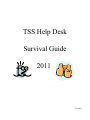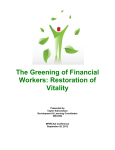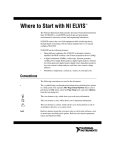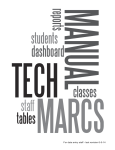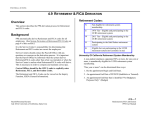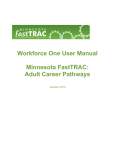Download IEVS WAGE Matches and Food Support Six
Transcript
To: ALL From: TSS HELP DESK Mail Nbr: 7947203 Delivery Date: 07/23/09 Subject: IEVS WAGE Matches and Food Support Six-Month Reporting, Part 1 There has been an increase in the number of Quarterly Participant IEVS Wage matches for Food Support, (FS) since Six-Month Reporting, (SR) functionality was installed into MAXIS. There has also been an increase in the number of monthly Applicant IEVS Wage matches for individuals pending for Food Support subject to six-month reporting, however the increase is small compared to the Quarterly match increase. The increase is due to the IEVS WAGE match process that "looks" only at the retrospective side of the MAXIS JOBS panel to compare the income reported on MAXIS with the income reported to DEED by employers. We are working on a permanent system change to MAXIS that will update the IEVS WAGE process to be more closely aligned with FS Six-Month reporting. However, until a permanent change can be made to the IEVS WAGE process, all Food Support IEVS WAGE matches will be stopped beginning with the next quarterly IEVS matches, August 11, 2009. This affects all FS applicants and recipients regardless if they are six-month reporters or not. Please note that IEVS WAGE matching for all other programs will not be affected by this change. The policy for resolving IEVS WAGE matches has not changed. Resolving WAGE matches created for the first quarter of 2009 for FS recipients and IEVS WAGE matches for FS applicants created between April 1, 2009 through July 18, 2009 must follow current procedures in CM 0010.24.06 - Resolving IEVS Matches. (Additional Policy Information will follow in MAXIS mail Part II) Please direct system questions to the TSS Help Desk and Policy questions to Policy Quest Sally Fashant, PAID Manager Karla Larsen, TSS Business Analyst Manager Joan Konkle, TSS Business Analyst Russ Carlson, TSS Help Desk To: ALL From: TSS HELP DESK Mail Nbr: 7947212 Delivery Date: 07/23/09 Subject: IEVS WAGE Matches and Food Support Six-Month Reporting, Part 2 If the information received in the WAGE match includes an employer already reported to the agency and the amount of the income is in the realm of what is currently being prospectively budgeted for the household, do not revise the budget. Resolve the IEVS match by entering the resolution code of "BN" Already Knew. CASE NOTE action taken on the IEVS match and note there was no need to change the SR budgeting. If the information received in the WAGE match includes an employer already reported to the agency and the amount of the income is significantly different than what is currently being prospectively budgeted for the household, send a Difference Notice and verify with the employer the current income situation. If the new prospective income amount does exceed 130% FPG, recalculate the prospective income accordingly. Resolve the match using the most appropriate resolution code. CASE NOTE how budgeted income was arrived at and the action taken to resolve the IEVS match. If the information received in the WAGE match includes an employer that has never been reported to the agency, follow IEVS resolution procedures in CM 0010.24.06. CASE NOTE how budgeted income was arrived at and the action taken to resolve the IEVS match. When resolving the IEVS match, please remember to transmit on each screen in the match before you exit the match using PF3. Please address any policy issues to Policy Quest. Barb Martin, DHS IEVS Coordinator Karen Nelson-Huss, FS Policy Russ Carlson, TSS Help Desk DATE: September 27, 2011 TO: Child Care Assistance County Administrative Contacts Child Care Assistance County Client Contacts Please forward this information to County Contracted Agencies FROM: Minnesota Department of Human Services, Child Care Assistance Program SUBJECT: Child Care Assistance Program (CCAP) Policy Updates As a result of the Improper Authorizations for Payments case review, the department examined CCAP policies and procedures to determine changes and clarifications that are needed to reduce incidences of errors in the future. The categories of policies and procedures that have changed or been clarified within this memo include: processing timelines, forms, applications/redeterminations, authorized activities & authorizing care, income verification & determination, portability pool, and verifications related to parental support of an adult child student and MAXIS coding. The information below will be incorporated into the CCAP Policy Manual in the future. The information does not impact MEC2 functionality and no system changes will occur related to this information. Counties must implement the information below as directed. This information must be applied immediately when processing new applications and new provider registrations. For existing cases, implement this information at the time a change is reported or at the next redetermination, whichever occurs first. For existing providers, implement this information at the time a change is reported or at the next provider registration renewal, whichever occurs first. There will be a future memo providing further instruction on verifying and calculating income and authorized hours for self-employment activities. I. Processing Timelines A. Agency Responsibility for Acting on Changes Counties must take prompt action on all changes to determine if the change affects the family’s eligibility, authorized hours, or copayment amount. All reported changes must be acted on no later than 10 days from the date the change was reported and/or became known to the agency. An equal opportunity and veteran-friendly employer Failure to act timely may result in an overpayment due to agency error. Examples of taking action on a change include, but are not limited to: Approving new Service Authorization results. Approving new Eligibility Results that include a change in copayment. Terminating eligibility for CCAP. Calling a client to follow-up on a change. Sending an Information Request asking for verification(s). All worker actions must be documented in Case Notes. B. Acting on Changes Known to the Agency Child care workers are responsible for acting on information known to the agency at the time when the information becomes known to them. "Known to the agency" means any information about the family's circumstances that the agency discovers from the family or from sources such as MAXIS, PRISM, and/or MMIS. The agency includes DHS, as well as any county human service agency responsible for the administration of cash, food, child care, and health care programs. It also includes any agency that contracts with the county or state Human Service agency for the delivery of financial, health care, child care, and employment services. DHS expects and encourages all workers to communicate changes and reported information with business partners in other areas of the agency (e.g. Employment Services, Child Support Enforcement). Each agency is responsible for determining how to implement this policy. C. Verification Due Dates Information reported on the application, redetermination or through another method does not qualify as proof or a type of verification of that information. Allow families at least 15 calendar days to provide requested information or verifications. Indicate the due date on the MEC2 Special Letter - Case Information Request. The time-frame for returning verifications may run concurrently (i.e. overlap) with a 15-day notice of adverse action. However, if the reason for terminating eligibility is failure to provide verification, the family must have been given the opportunity to comply before taking action to close the case. When the last day of the 15-day verification request period ends on a Saturday, Sunday, or a legal holiday, extend the time period and accept the verification to the next working day. II. Required Forms When the state selects a case for review, required forms must correspond with the month that is being reviewed. Cases may be selected for review up to two years after the month being reviewed. Counties should be mindful of this requirement when developing their county retention schedule. Forms must be signed and dated to be considered complete. An agency date stamp cannot replace the applicant’s or provider’s signature and date. The following forms and corresponding documentation should be included in county CCAP files: 2 DHS 3550 – Minnesota Child Care Assistance Program Application OR DHS 5223 – Combined Application Form AND DHS 5223D – Combined Application Child Care Addendum DHS 5274 – Child Care Assistance Program Redetermination Form – if applicable DHS 5190, 5191, 5192 – Provider Registration and Acknowledgement (Specific to type of provider) The provider signature and date must be included for the form to be complete. The date on the form ties the form to the period of time that care was provided. If a provider changes the type of care that they are providing (example: licensed to legal nonlicensed) a new Provider Registration and Acknowledgement form must be completed by the provider. DHS 5367 – Minnesota Child Care Assistance Program - Parent Acknowledgement When Choosing Legal Nonlicensed Provider – if applicable DHS 4795 – Child Care Assistance Program Accreditation Rate Request Form – if applicable DHS 2338 – Cooperation with Child Support Enforcement Form includes Claim Good Cause provisions – if applicable DHS 3163B – Referral to Support and Collections Form – if applicable DHS 4003 – Child Care Status Transmittal Update to Child Support – if applicable DHS 4794 – Change Report Form(s) – if applicable III. Application & Redetermination Requirements A. Documenting the Application Received Date The date of application is the date the application is signed. The application must be received by the agency within 15 calendar days after the date of signature. The application process and processing timetable start from the date the application is received by the agency. County agencies must use ONE of the following methods to record the application received date: Date stamp the application. Worker signs and dates the application when it is received by the agency. B. Notice of Privacy Practices Servicing Agencies must provide applicants with a copy of the Minnesota Department of Human Services Notice of Privacy Practices (DHS-3979), which informs clients how their private information may be used and disclosed, and how they can obtain this information. Applicants and recipients are not required to sign a copy of the Notice of Privacy Practices, and agencies are not required to retain a copy of the form. By signing the Child Care Assistance Application (DHS3550), the Combined Application – Child Care Addendum (DHS-5223D), or the Minnesota Child Care Assistance Redetermination Form (DHS-5274) clients acknowledge that they received a copy of the Notice of Privacy Practices. C. Redetermination Processing In order to complete the redetermination process, Servicing Agencies must: Review the family’s eligibility for CCAP, Receive all mandatory verifications, Approve new eligibility results, and 3 Approve new Service Authorization results (if applicable). The redetermination process must be completed by the end of the certification period. When information provided during the redetermination process is incomplete and/or insufficient, you must request missing verifications. Proofs must be returned within 15 days of being requested or by the redetermination due date, whichever is earlier. Terminate eligibility and Service Authorizations if a family fails to return or complete the redetermination form. In addition, terminate eligibility and Service Authorizations if a family fails to provide mandatory verifications before the last day of the certification period. Reinstate eligibility to families who lost eligibility because the servicing agency failed to process a redetermination and/or verifications received prior to the end of the certification period. New Service Authorization results also need to be approved. Require the family to submit a new application if the redetermination form or required verifications are received after the case closes. New application policies are in effect when this occurs. IV. Authorized Activities & Authorizing Care A. Schedule Verification Schedule information for Parentally Responsible Individuals and children are needed to authorize care appropriately. At application and redeterminations, families must verify: Employment and Education/Training Status including employment and/or class schedule for PRIs. The schedule must show the days and times worked or the days and times that classes meet. For MFIP/DWP families with an approved Employment Plan, verification of the families Employment and Education schedule is not required to be in the CCAP file. School schedule for every child who needs child care and attends school, such as a school calendar with start and end times. Verification does not need to include the child’s name. Worker obtained verification of the school schedule is acceptable. For MFIP/DWP families with an approved Employment Plan, verification of the child’s school schedule is not required if the Employment Plan indicates the number of hours that care should be authorized. B. Adult Student Breaks Adult students on school breaks who do not have documentation showing continued school registration should be made temporarily ineligible. Adult students on school breaks who have documentation showing registration for the next quarter or semester should be suspended. Students on school breaks who are expected to return to school at the end of the break remain eligible during the break. Workers must authorize care as follows: If the break is expected to last 15 calendar days or less, care should continue to be authorized during the break period. If education is the family’s only authorized activity, and the break is expected to last more than 15 calendar days, the case should be suspended or made temporarily ineligible for the break period. A 15 day notice of adverse action should be sent to the client and provider in advance of 4 the scheduled break. The case should be suspended or made temporarily ineligible the day the break begins. If education is not the family’s only authorized activity, and the break is expected to last more than 15 calendar days, the number of hours authorized should be reduced to reflect the authorized hours needed for the family’s other authorized activities during the break period. A 15 day notice of adverse action should be sent to the client and provider in advance of the scheduled break. The reduction in authorized hours should be effective the day the break begins. C. School Release Days Child care may be authorized for families who only need child care on school release days and for families who need more care on school release days. Do NOT authorize or pay for more than 120 hours of child care assistance per child every two weeks. Each county is encouraged to develop standards for how care should be authorized for school release days. Describe how child care is authorized in Case Notes. There are 3 acceptable methods to authorize child care for school release days: The case worker authorizes the actual number of hours care is needed, increasing or decreasing the hours authorized based on school release days. Case note the method used. OR The case worker authorizes the number of hours care is needed based on weeks when there are no school release days. If care is not needed except for school release days, authorize 1 hour of care. Authorizing 1 hour of care results in the provider receiving billing forms. When the provider provides additional care for a school release day, payment can be made by increasing the number of hours listed in the “total hours of care authorized” field on the billing window or creating a new Service Authorization with additional hours. There must be communication between families, providers, case workers and billing workers regarding when additional care can be paid. Case note the method used. OR The case worker authorizes the highest number of hours care is needed with the provider. The provider is expected to bill only for the time that care is needed. There must be communication between families, providers, case workers and billing workers regarding when care with the provider can be paid. Case note the method used. Counties may develop standards for use of more than one of the above methods. For example a county may determine that for all children who ONLY need care on school release days, 1 hour of care will be authorized, but for children who regularly need care and also need care on school release days, the highest number of hours of care needed will be authorized. Or, a county may determine that for school based providers the highest number of hours care is needed will be authorized, but for all other providers the minimum number of hours care is needed will be authorized and the authorized hours will only be increased for the weeks when there is a school release day. D. Flexible Schedules Child care may be authorized for families who have flexible schedules. Do NOT authorize or pay for more than 120 hours of child care assistance per child every two weeks. 5 Describe how child care is authorized in Case Notes. When authorizing child care for families with flexible schedules, it is important that there be communication between families, providers, case workers and billing workers. Depending on the method used to authorize child care, providers may be able to be paid for more or less child care than has been authorized in the service authorization. There are 3 acceptable methods to authorize child care for families with flexible schedules: Authorize the typical number of hours needed. When the family’s schedule requires additional care, the provider bills for the additional care. Payment can be made by increasing the number of hours listed in the “total hours of care authorized” field on the billing window or creating a new Service Authorization with additional hours. This method is recommended for families with a set schedule that occasionally requires them to work additional hours. Case note the method used. OR Authorize the minimum number of hours care is needed. When the family’s schedule requires additional care, the provider bills for the additional care. Payment can be made by increasing the number of hours listed in the “total hours of care authorized” field on the billing window or creating a new Service Authorization with additional hours. This method may be used for families whose schedules require them to work a varying number of hours each week. Providers must be informed that they may bill for additional hours when the family works additional hours. Counties should develop communication strategies to ensure that appropriate payments are made when additional hours are billed. Case note the method used. OR Authorize the highest number of hours care is needed with the provider. The provider is expected to bill only for the time that care is needed by the family for their authorized activities. This method may be used for families whose schedules require them to work a varying number of hours each week. Providers must be informed that they should bill for fewer hours when the family works fewer hours. Counties should develop strategies to ensure that appropriate payments are made. Case workers are encouraged to periodically review provider billing to reduce the likelihood of overpayments in these situations. Case note the method used. E. Multiple Providers Child care may be authorized for more than 1 provider per child. Families may choose to have more than one provider on a regular basis or choose to have a back-up provider who is used only when the primary provider(s) is unavailable. Do NOT authorize more than a total of 120 hours of child care assistance per child every two weeks. The only exception is when a child switches to a new provider (see IV.F. for more information). Do NOT pay for more than 120 hours of child care assistance per child every two weeks. Do NOT pay more than 1 provider for the same time period. When authorizing care for multiple providers, workers should be aware of how full-day and weekly payment policies interact with the 120 hour payment limitation. A full-day payment counts as 10 hours. A weekly payment counts as 50 hours. See CCAP Policy Manual section 9.30 (Rate Authorization) for more information. 6 In order to authorize care for multiple providers: If the number of hours of care needed with a provider is known, authorize the number of hours care is needed with the provider. Do NOT authorize or pay for more than a total of 120 hours of child care assistance per child every two weeks. If the number of hours of care needed with a provider is not known, authorize the minimum or typical number of hours care is needed with the provider. When the family’s schedule requires additional care, the provider bills for the additional care. Payment can be made by increasing the number of hours listed in the “total hours of care authorized” field on the billing window or creating a new Service Authorization with additional hours. Do NOT authorize or pay for more than a total of 120 hours of child care assistance per child every two weeks. In order to authorize care for a back-up provider: Authorize the minimum number of hours care is needed with the provider. If the minimum number of hours care is needed is 0 hours, authorize 1 hour of care with the back-up provider. Authorizing 1 hour of care results in the back-up provider receiving billing forms. When the back-up provider provides care, payment can be made by increasing the number of hours listed in the “total hours of care authorized” field on the billing window or creating a new Service Authorization with additional hours. There must be communication between families, providers, case workers and billing workers regarding when care with the back-up provider can be paid. If a family specifically designates a provider as a back-up provider, document this information in Case Notes. F. Switching Providers When a child switches to a new provider, the worker must give the original provider a 15 day notice of adverse action to end the service authorization: If the end of the 15 day notice of adverse action falls in the middle of a biweekly period, the worker may authorize more than a total of 120 hours to allow for care with the original provider for the first part of the biweekly period and care with the new provider for the last part of the biweekly period. Do not pay for more than a total of 120 hours of child care assistance per child during the two week time period and do not pay more than 1 provider for the same time period. If the original provider informs the county that they will not bill for the full 15 day notice of adverse action period, the county may authorize care with the new provider during that time period. The worker may authorize more than a total of 120 hours to allow for care to begin with the new provider. The county should inform the new provider that they will not be paid if the original provider bills for the same time since two providers cannot be paid for the same time period. Do not pay for more than a total of 120 hours of child care assistance per child during the two week time period. G. Employment Requirements Participants who are not participating in an approved MFIP/DWP Employment Plan must work at least an average of 20 hours per week (10 hours if they are a full time student) and receive at least the applicable minimum wage to receive child care assistance to cover employment hours. If a participant has more than one employment activity, receives at least the applicable minimum wage for all hours worked at each employment activity, but works less than 20 hours per week at each employment activity, the hours worked at each employment activity may be combined to meet the 20 hours per week (10 hours if full time student) requirement. 7 V. Income Verification & Determination A. Gross Earned Income The CCAP Policy Manual section 6.6 (Earned/Unearned Income) identifies earned and unearned income for the program. Gross earned income is income from employment prior to any payroll deductions. Examples include such things as pre-tax insurance payments, 401K contributions and pre-tax medical/dental accounts. B. Income Annualization The Child Care Assistance Program Annual Income Worksheet (DHS-4148) is no longer available. This worksheet, previously available for use by child care workers, provided a means of collecting income information to calculate the annualized income for a family. MEC2 calculates the annualized income based on the income components entered by a worker for each type of income. DHS-4148 has been removed from eDocs. The income components used in MEC2 include: Payment Frequency, Income Projection Amount, Income Projection Payment Frequency and Income Projection Hours Per Week. There are several methods used by MEC2 to annualize income. The worker should enter the income components supported by the verification provided and MEC2 will calculate the annualized income amount based on that information. The income components needed within MEC2 will vary depending upon the type of income and must be supported by the verification. If there is a situation where the worker is required to annualize the income outside of MEC2, the worker must complete a detailed case note identifying why the annualization was done outside of MEC2 and how it was calculated. When projecting income within MEC2, workers may enter data in the following fields (income components). It is important to have an understanding of what these fields mean and how they are used within MEC2. Payment Frequency: This field identifies how often the income is paid to the client. Income Projection Amount: This field identifies the amount to be used by MEC2 in the annualized income calculation. Income Projection Payment Frequency: This field identifies the payment frequency to be used by MEC2 in the annualized income calculation. Income Projection Hours Per Week: This field identifies the hours per week to be used by MEC2 in the annualized income calculation if necessary. Not all annualized income calculations require the hours per week. Most often the payment frequency and income projection payment frequency periods will be the same. It is necessary for workers to enter in the income components that are supported by the verification provided. If the worker deviates from using the verification, a detailed case note should be included in 8 the case file about why the worker did not use the verification provided and how the income components used in MEC2 were calculated. A case example showing this is included below. C. Income Verification Child Care Assistance Program policy now requires the most current 30 days of verification for all income sources, excluding child support tracked through PRISM. For child support income tracked through PRISM, the last six months of information is required. If the worker deviates from these standards, they must case note why they deviated from the standard and what and how verification is used to support the income components required in the calculation of annualized income. If an employer statement is used as verification, the worker must request paycheck stubs for the most current 30 days as soon as they become available and reconcile the information on the employer statement to the information on the paycheck stubs. Workers should act on the new information if the differences affect the copayment amount, authorized hours and/or eligibility and assess any overpayment or underpayment (if county assesses underpayments). The following case example provides information about the income components. Case Example Worker receives four earned income pay stubs as verification from client. Each pay stub shows the following gross wages per week at an hourly wage of $12.00 per hour and hours worked per pay period. Pay Period 1 Pay Period 2 Pay Period 3 Pay Period 4 Gross wages 300 420 312 360 Hours Worked 25 35 26 30 After discussions with the client, worker and client have determined the best indicator of future income should be the average of the data from pay periods 3 and 4. The worker would enter in the following information into MEC2: Payment Frequency: Weekly (client receives payment weekly) Income Projection Amount: 336 (average of 312 and 360) Income Projection Payment Frequency: Weekly Income Projection Hours per Week: 28 (average of 30 and 26) Alternatively, the worker could enter the following information into MEC2: Payment Frequency: Weekly (client receives payment weekly) Income Projection Amount: 12 Income Projection Payment Frequency: Hourly Income Projection Hours per Week: 28 (average of 30 and 26) 9 The worker and client determined that using all the pay stubs did not provide the best indicator of future income, therefore the worker should include a case note in the file identifying why all the verifications provided were not used and how the individual income components entered into MEC2 were calculated. VI. Portability Pool Families who move are required to notify the new county of their move within 60 days of the move. If the family was in BSF in the previous county, the family must notify the new county of the move within 60 days of the move in order to receive Portability Pool funding. As long as the family contacts the new county prior to their case closing, do not require the family to meet the income entrance limit. If the family does not contact the new county prior to their case closing, the new county must treat the family as a new applicant. If, after an initial move, the family moves again to a new county while they are receiving Portability Pool funding and the new county has a BSF waiting list, the family continues to be eligible for Portability Pool funding through the original end date of their Portability Pool period or until the date the new county has the funding necessary to provide regular BSF to the family, whichever is earlier. The family is not eligible for a new 6 month Portability Pool period. In the scenario above (the family moves again to new county while they are receiving Portability Pool funding), unitary residency policy does apply. The county funding the Portability Pool period will continue to fund the family’s child care through Portability Pool for two full months following the move. If the family’s original Portability Pool period end date is prior to the end of the unitary residency period, the family’s child care case still closes on the last day of their original Portability Pool period. Case Example This case example assumes the family contacted each county within the timeframes required by policy. A family receiving BSF through County A moves to County B on 2/15/2011. County B has a waiting list. County A remains financially responsible for the family through 4/30/2011. County B begins financial responsibility on 5/1/2011 using Portability Pool funds. The family’s Portability Pool period would end on 10/31/2011. OR If the family moves again to County C (which has a waiting list) on 7/3/2011, County B remains financially responsible for the family through 9/30/2011. County C becomes financially responsible on 10/1/2011 continuing to use Portability Pool funds. The family’s case would close on 10/31/2011 (the end of the family’s Portability Pool period) unless BSF funds become available in County C. If the family moves again to County C (which has a waiting list) on 9/3/2011, County B remains financially responsible for the family through 11/30/2011. However, because the family’s Portability Pool period ends 10/31/2011, the family’s case would still close on 10/31/2011 unless BSF funds become available in County C. 10 VII. Verifications A. Parental Support for Adult Students An adult age 18 or older who meets the definition of family and is a full-time high school or postsecondary student may be considered a dependent member of the family if 50 percent or more of the adult student’s support is provided by the parents, stepparents, guardians, and their spouses or eligible relative caregivers and their spouses residing in the same household. To include the adult student as part of the CCAP family, the family must verify: The adult dependent’s student status. That the family provides 50 percent or more of the student’s support. All other eligibility factors required for members of the CCAP family. If proof is not available despite the efforts of you and the client, obtain signed statement from the client attesting to the correctness of the information. For the purpose of obtaining verification, information reported on the application or redetermination does not qualify as a proof. B. MAXIS Coding County Agencies must consider the following guidelines when using MAXIS coding as verification for CCAP: If verification is coded as received in MAXIS, but documentation does not appear in the CCAP file, the child care worker must contact the MAXIS worker and do ONE of the following: o Confirm that verification exists in the MAXIS file and case note when and how MAXIS documentation was used to establish eligibility for CCAP; or o Request a copy of the documentation for the CCAP file. If it is discovered that the MAXIS file does not include the necessary documentation, the CCAP worker must follow procedures for obtaining documentation directly from the family. Counties must determine best practices for communicating with MAXIS workers to determine whether existing system verification is adequate for CCAP. Procedures must be applied consistently. With the exception of Disbursed Child Support and Social Security (i.e. RSDI and SSI), which may be verified through MAXIS system interfaces with PRISM and the Social Security Administration, MAXIS coding cannot be used to verify income. Generally, CCAP workers must obtain a hard copy of the income verification. This may be obtained directly from the family or through the MAXIS worker. MAXIS income calculations cannot be used to determine eligibility and/or copayment amounts for CCAP. LEGAL AUTHORITY: Minnesota Statutes 119B and Minnesota Rules 3400 11 DATE: September 8, 2011 TO: County Child Care Assistance Program Administrative Contacts County Child Care Assistance Program Client Access Contacts Child Care Resource and Referral Agencies FROM: Laurie Possin, Policy Specialist – Child Care Assistance Program Kimberly Stone, LISW, Program Consultant – Child Development Services SUBJECT: New training requirements for legal nonlicensed family child care providers (also known as Family, Friend and Neighbors) who are serving Child Care Assistance Program (CCAP) families and children As you may be aware, legislation passed this year which requires training for legal nonlicensed (LNL) providers who are paid under CCAP. Effective dates of the legislation are discussed in sections C and E of this memo. Attached to this memo are a copy of the DHS notice and a Question and Answer document that is being sent to all pending, provisionally approved and currently active providers (have current registration dates) and to providers who have had a closed registration in the past 90 days. Staff at your agency is likely to have questions about how this requirement will be implemented and will receive questions from providers and/or families. Here are some items that may be useful: A. Notification – Notices will be sent via mail from DHS to pending, provisionally approved, active and recently closed providers between September 13 and September 17, 2011. For all LNL providers that begin the registration process after 9/13/2011, counties must provide information about the training requirements in the registration packet. Counties should also notify pending providers that if they do not comply with current registration requirements by 10/31/2011, new registration guidelines take effect 11/01/2011. Include the Q and A available on eDocs– https://edocs.dhs.state.mn.us/lfserver/Public/DHS-6419-ENG. The eDocs form includes the DHS multi-lingual phone line numbers on the back. Print both sides for distribution. B. Provider Documentation – For First Aid and CPR, a provider must provide a certificate of completion of First Aid and CPR courses that were provided by individuals approved to provide such training. This is the same language that is in the licensing statute and counties should consult with county licensing staff about how to determine valid training. The training must have current effective dates. The effective dates do not need to cover the entire registration period but must be effective as of the date the registration is approved. An equal opportunity and veteran-friendly employer C. LNL providers without current CCAP authorization requesting registration prior to and after November 1, 2011If a provider meets all other approval criteria (e.g. background study, over age 18), and the county completes the registration process BEFORE 11/1/2011, the First Aid and CPR training requirement does not need to be met. If a provider meets all other approval criteria (e.g. background study, over age 18), but the county does NOT complete the registration process BEFORE 11/01/2011, the First Aid and CPR training requirement does not need to be met. If a provider begins the registration process prior to 11/01/2001 but fails to meet all current approval criteria until 11/1/2011 or after, the First Aid and CPR training requirement must be met prior to authorization of a payment. Situations may occur where a family is eligible but payments should not be made until the provider completes the training and becomes authorized. For providers that submit registration packets November 1 or later, payments will only be made retroactively to the date the training was completed. Families should be notified that they may choose another provider while they are waiting for a LNL provider to take the courses and receive approval. Use the following examples to make decisions about registering providers as of November 1, 2011: Example 1 Prior to 11/01/2011, an LNL provider completes and returns all of the following documents, which are currently required for registration: Legal Nonlicensed Provider Registration and Acknowledgement (DHS-5192) CCAP Authorization for Release of Background Study (DHS-5193) A copy of the provider’s written payment policies W-9 Request for Taxpayer Information However, the county is unable to approve the registration because the background study is pending. In this case, the First Aid and CPR training requirement does not need to be met. When notification is received that the provider passed their background check, approve the registration retroactively. Example 2 Prior to 11/01/2011, an LNL provider completes and returns some documents currently required for registration. However, the provider fails to return the CCAP Authorization for Release of Background Study (DHS-5193) and a written copy of their billing practices. In this case, the First Aid and CPR training requirement must be met. Payments should be made back to the date the provider completes the training. 2 Example 3 Prior to 11/01/2011, an LNL provider who holds an education credential eligible for the rate differential completes and returns all documents currently required for registration, but has not submitted proof of the credential. In this case, the First Aid and CPR training requirement does not need to be met. Approve the registration without the rate differential. When the provider submits valid credentials, reimburse the higher rate as of the date you receive the request for the differential. D. Renewal of existing providers that occur from November 1 – December 31, 2011Providers renewing a registration with due dates of 11/1/2011 through 12/31/2011 are not subject to the requirements until renewal of a registration that occurs after January 1, 2012. E. Additional training beyond First Aid and CPR – The law that passed requires LNL providers to take 8 hours of additional training each time they renew a provider registration after the first registration period when the First Aid/CPR training requirement was met. For some providers, this could occur as soon as November 1, 2012 (in counties that do registrations annually). For most providers, the requirement will occur sometime in 2013 or 2014, if they are still serving CCAP families. To assist LNL providers in meeting the 8 hour training requirements each time they renew, DHS will be working to identify classes, in addition to First Aid and CPR, that may be of interest and most beneficial to LNL providers. Examples Provider A is a new provider who passed a background study, provided documentation of First Aid and CPR and began serving a CCAP family November 7, 2011. Eight hours of additional approved training is needed by the renewal date of November 7, 2013. Provider B is an existing provider who renews a provider registration by November 30, 2011. The provider does not need to provide documentation of First Aid and CPR until the next renewal date of November 30, 2013. The additional training requirement will not apply until November 30, 2015. Provider C is an existing provider who must renew a registration by January 15, 2012. The provider must meet the First Aid and CPR training requirement by 1/15/2012 and meet the additional 8 hour training requirement by 1/15/2014. Providers can find approved trainings a number of ways. They include: 1. Contacting a local Child Care Resource and Referral Agency http://mnchildcare.org/ccrrmap.php?resource_type=parent 2. Searching MNSTREAMs http://www.mnstreams.org/ 3. Searching the MN Center for Professional Development Registry http://mncpd.mncpd.org/RegistryApp/Default.aspx 3 F. System Guidance (MEC2) – At this time, the new registration requirements will not affect MEC² functionality, and no system changes will occur related to this legislation. Counties should follow suggested procedures when implementing these policies in MEC². The information below will be added to the MEC² User Manual. For new and pending LNL provider registrations on or after November 1, 2011 If the provider sends proper documentation that s/he has completed the required training courses, follow these steps: Complete the Registration & Renewal window: o Change the Registration Status to “Approved.” o Enter the “Status Effective” date as the date the provider completed First Aid and CPR training. This will prevent care from being authorized prior to this date. o Set the “Next Renewal Due” date. o In the Required Forms Received field, select “Yes.” Enter a Provider Note documenting that the provider registration is complete. Include details about the date the provider met the training requirement and what proofs you used to verify this. If the provider fails to send proper documentation that s/he has completed the required training courses, follow these steps: Complete the Registration & Renewal window: o Change Registration Status to “Denied.” o Do NOT update the Registration Status Effective date field. o Select the End Reason of “Failed CCAP Requirements.” Enter a Provider Note documenting that the provider failed to meet the training requirement. Add a Worker Comment to the Notice of Adverse Action, which states, “Your registration was denied because you failed to send proof that you completed required training.” For all LNL providers, upon renewal of registration on or after January 1, 2012 If the provider sends completed registration renewal paperwork, including documentation that s/he has completed the required training courses, follow these steps: Complete the Registration & Renewal window: o Set the “Next Renewal Due” date. o Enter the “Renewal Last Completed” date. o In the Required Forms Received field, select “Yes.” o Do NOT update the Registration Status and Status Effective fields. Enter a Provider Note documenting that the provider registration renewal is complete. Include details about the date the provider met the training requirement and what proofs you used to verify this. If the provider sends completed registration renewal paperwork, including documentation that s/he has completed the required training courses, BUT the Registration Status is “Closed” with a future effective date for failing to complete a renewal (i.e. the registration is set to auto-close), 4 follow these steps: Complete the Registration & Renewal window: o Change the Registration Status from “Closed” to “Approved.” o Set the “Next Renewal Due” date. o Enter the “Renewal Last Completed” date. o In the Required Forms Received field, select “Yes.” o Do NOT update the Registration Status Effective date field. Enter a Provider Note documenting that the provider registration renewal is complete. Include details about the date the provider met the training requirement and what proofs you used to verify this. If the provider fails to send proper documentation that s/he has completed the required training courses at the time of renewal, allow the registration to auto-close. If the provider sends proof that s/he completed the required training courses after the registration auto-closes, the provider must re-register. G. Tools for use in planning – Attached is a data file that represents a current picture of how many LNL providers are registered in each county and data about languages spoken (if provided when they registered). There are three worksheets included: the first is a count of LNL providers by county, the second lists provider languages spoken by county and the third lists dates of renewals for LNL provider registrations. NOTE: Based on a review of past records, about one half of the LNL providers that register once register a second time. This may help estimate the demand for training. Attachments: Copy of notice text Provider Q and A Excel file 5 MFWCAA Conference, September 2011 Adult Cash (Advanced) GA & MSA Wednesday, September 28, 2011 3:00 PM – 4:15 PM Centennial Hall Presented by Susan Seidl and Karie Vogel Topics Interim Assistance Agreements State Medical Review Team Documentation MSA Assistance Units MSA Shelter Needy Units GA Basis of Eligibility: Unemployable & Advanced Age MFWCAA 2011 Adult Cash GA/MSA 10/03/11 Interim Assistance Agreements Who: Clients/applicants that may potentially be eligible for benefits from another program What: An agreement between the state and/or county and the client to repay benefits if money is received from another program, a condition of eligibility for GA, MSA, or GRH. When: Whenever there is the possibility that clients/applicants may be awarded other benefits. Why: A way of maximizing the dollars available. Clients will generally also benefit from the increase in income. DAIL Messages from MAXIS/SSA Interface There are four DAIL messages a worker may receive as a result of the MAXIS/SSA Interface: INFC:PBEN: SDX MATCH/MAXIS INTERFACED IAA DATE TO SSA. No PF12 help information. INFC:PBEN: SDX MATCH/IAA DATE IS MORE THAN 12 MONTHS OLD/NEED NEW IAA. PF12: The SDX match found a person on this case with pending SSI. The current Interim Assistance Agreement (IAA) is more than 12 months old. Please get a new IAA and update PBEN. INFC: SDX MATCH/HAS SSI PENDING, BUT NO IAA DATE ON PBEN PF12: The SDX match found a person on this case has pending SSI, but no Interim Assistance Date is on PBEN. Please get an Interim Assistance Agreement. INFC: SDX MATCH/HAS SSI PENDING/MAXIS CREATED PBEN/NEED IAA PF12: The SDX match found a person on this case has pending SSI. MAXIS created the PBEN panel. Please get an Interim Assistance Agreement. MFWCAA 2011 Adult Cash GA/MSA 10/03/11 State Medical Review Team (SMRT) documentation Referrals o Refer cases to SMRT o Attach documentation o Send to SMRT Forms & Documentation o SMRT Referral for Disability Determination, DHS-6123 o Authorization to Disclose Information for Disability Determination, DHS6124 o SMRT Adult Disability Worksheet, DHS-6125 o Process: Submit – Keep – Send – Check Decision & Review Resources SMRT Hotline: 651-431-2493 or 1-800-235-7396 DHS-6349A-ENG SMRT Documentation Requirements TE02.07.369 – SMRT Referral Documentation CM 0012.15.06 — State Medical Review Team CM 0010.18.05 – Verifying Disability/Incapacity - Cash CM 0012.15 – Incapacity and Disability Determinations CM 0012.15.06.03 – SMRT Specific Program Requirements Bulletin 10-21-08 - 2009 Legislative Changes to the State Medical Review Team (SMRT) Disability Determination Process MFWCAA 2011 Adult Cash GA/MSA 10/03/11 Sending SMRT Referrals Send on DISK in TIFF format. Mail referrals to: DHS Purchase and Delivery Systems, Attn: SMRT P.O. Box 64984, St. Paul, MN 55164-0984 Fax referrals to: 651-431-7461 E-Mail E-Mail Submission Process for SMRT Referrals All submissions must be in the following format: • One person per file. • Multipage format – not individual documents. • Arranged in a portrait orientation - not sideways or upside down • In the following order: 1. Referral (DHS-6123) 2. Authorization (DHS-6124) 3. Disability Worksheet (DHS-6125/6126) 4. Medical Documentation Submissions must not include copies of medical bills, health care applications, driver’s licenses, birth certificates, EOMB’s, or other documents that are not medical records. Submit a TEST CASE to SMRT by: 1. E-Mailing the case to SMRT at [email protected] 2. Putting “{County name} TEST CASE” in the subject line. SMRT will send a SIR E-Mail reply confirming the APPROVAL of the TEST CASE. Once approved, the county may submit all cases through SIR E-Mail provided they are in the correct format. TIFF and PDF formats have been successfully tested so far. Special software may be necessary to put a TIFF file in the correct format and order for submission. MFWCAA 2011 Adult Cash GA/MSA 10/03/11 MSA Need Standards CM 0020.21, 0020.24 Non-Community Residents CLIENTS IN RESIDENTIAL FACILITIES Need Standard = Clothing and personal needs allowance Note: an SSI recipient in GRH would have their clothing and personal needs provided as a deduction from their SSI funds rather than MSA. CLIENTS IN MEDICAL FACILITIES WHERE MA PAYS COST OF CARE Need Standard = Clothing and personal needs allowance Note: Do not apply the $20 standard disregard to the $30 SSI payment received by MSA recipients in LTC facilities. Community Residents BLIND CHILDREN WHO MEET CERTAIN REQUIREMENTS (see CM 0020.24) Need Standard = Clothing and Personal Needs Allowance NEED STANDARD FOR OTHERS = Flat Standard + any ongoing Special Needs Allowances (special diet, guardian fees, rep payee fees, meals). See following page for flat standards. MFWCAA 2011 Adult Cash GA/MSA 10/03/11 MSA Assistance Standards CM 0020.21 APPLY THE $735 LIVING ALONE STANDARD WHEN: A single person receives SSI benefits based on the $674 FBR and lives alone. A single person does NOT receive SSI due to excess income and lives alone. A single person is eligible for MA waivers, a GRH plan, or a shelter special need. A married person lives with his or her ineligible spouse and receives SSI benefits based on the $674.00 FBR or does not receive SSI due to excess income. A married person lives with his or her ineligible spouse and receives SSI benefits based on the $449.34 FBR and is eligible for MA waivers, a GRH plan, or a shelter special need. APPLY THE $542 LIVING WITH OTHERS STANDARD WHEN: A person receives SSI benefits based on the $449.34 SSI FBR, and is not eligible for MA waivers, a GRH plan, or a shelter special need. A person does NOT receive SSI due to excess income, lives with someone other than his or her spouse (including minor children), and is NOT eligible for MA waivers, a GRH plan, or a shelter special need. A person who lives with others receives SSI benefits based on the $674 FBR. Do not apply this standard to a person living only with an ineligible spouse. A married person lives with his or her ineligible spouse and gets SSI benefits based on the $449.34 SSI FBR, and is NOT eligible for MA waivers, a GRH plan, or a shelter special need. APPLY THE $1,102 (OR $1,117 PRE-1994) STANDARD FOR A MARRIED COUPLE LIVING TOGETHER WHEN: A couple receives SSI based on the $1,011 FBR or is ineligible for SSI due to excess income and lives alone. A couple receives SSI based on the $1,011 FBR or is ineligible for SSI due to excess income, lives with others, and one or both is eligible for MA waivers, a GRH plan, or a shelter special need. APPLY THE $738 (OR THE $1,001 PRE-1994) STANDARD FOR A MARRIED COUPLE LIVING WITH OTHERS WHEN: A couple receives SSI benefits based on the $674 FBR and neither spouse is eligible for MA Waivers, a GRH plan, or a shelter special need. A couple NOT receiving SSI due to excess income lives with others, and neither spouse is eligible for MA Waivers, a GRH plan, or a shelter special need. MFWCAA 2011 Adult Cash GA/MSA 10/03/11 Special Needs Added to Assistance Standard Special Diets List the type of diet(s) on the STAT/DIET panel. When more than 4 diets exist, also list the diets in case notes. Must be prescribed by a licensed physician. Re-verify the need at each recertification, more often if warranted. See CM 0023.12 for a list of eligible diets and amounts. Guardian or Conservator Fees Use the fee negotiated by the county agency or approved by the court. Maximum fee is 5% of the unit’s income, up to $100 a month Representative Payee Services Allowed for MSA participants living In GRH, nursing homes, or RTC as well as those living in the community. MSA allows a recurring special need payment of up to 10% of a client’s gross income or $25, whichever is less, to pay for representative payee services. Complete the STAT/ALTP panel. Shelter Special Need Allowance A recurring special need payment (currently $200) for clients whose shelter costs exceed 40% of the unit’s income. To be eligible for this allowance, an applicant or participant must meet all of the requirements found in CM 0023.24. Restaurant Meals Added to the assistance standard Add $68 to the monthly assistance standard for a client who was receiving a restaurant meal allowance on 6/1/90 and who eats at least 2 meals a day in a restaurant. Issued through MONY/CHCK Home Repairs See CM 0023.06 for the conditions that must be met in order to issue this payment. Household Furnishings and Appliances Limited to once in a 3 year period (does not apply if the request is due to damage, loss, normal wear and tear or theft.) See CM 0023.09 for a list of the covered items and maximum payments allowed. MFWCAA 2011 Adult Cash GA/MSA 10/03/11 GA Basis of Eligibility: Terms Unemployable o o o o Must have been assessed by a vocational specialist. Must have been determined to be unemployable. The person must apply for SSI. Reassess eligibility at least annually. Advanced Age and Declining Work History o o o o Must be unable to obtain or retain employment because of age. Consider the client’s work history prior to and after age 55. Use your best judgment based on the facts available to you. Consider SSI. Suggestions for Case Notes: Assessed by vocational specialist. Determined unemployable in agreement with county agency. Signed SSI Interim Assistance Authorization or referral/consideration. At least 55 years of age. Unable to retain/obtain employment due to age, work history. Other verification or client statement. Resources: Combined Manual: 0013.15 GA Bases of Eligibility 0013.15.03 Permanent Illness 0013.15.06 Temporary Illness 0013.15.18 Unemployable 0013.15.24 DD/MI 0012.12 MFWCAA 2011 Applying for Other Benefits 0012.12.03 Interim Assistance Agreements 0012.12.06 Special Services Applying for SSI 0013.15.27 SSD/SSI App/Appeal Pending 0013.15.30 Advanced Age 0028.18.03 Suitable/Unsuitable Work Adult Cash GA/MSA 10/03/11 APPROPRIATE USE OF IEVS ACTION CODES CODE USE NC - Non Cooperation Use when the client fails to respond and cooperate with IEVS Difference Notice requirements. Create a DISQ panel(s) following program requirements when using this code. - If cooperation occurs prior to the effective date of the action, change the NC action code to a new action code and complete the IULA and IULB panels appropriately. - If cooperation occurs after the effective date, review the IEVS match information contained in INFC along with related case/person notes. Delete the DISQ panel(s) after applying program policy. Do not update the IEVS match information on IULA or IULB when cooperation occurs after the effective date of the action. RESOLVED Savings and/or Overpayment CB - Overpayment and Future Savings Use when there is a claim for the current month and any previous months, as well as savings for future months. Example: Unreported income occurred during the past months and was in existence when the IEVS match was verified. Savings for future months are computed because it is presumed that the income would not have been discovered without the IEVS match. CC - Overpayment Only Use when a claim is established for current month and any previous months, but there are no future savings. Example: There was unreported income but the income stopped prior to verification of the IEVS match. CF - Future Savings Use when there are savings for future months only, and a claim is not appropriate according to program rules. Example: Used for an MA case or in situations when the IEVS match only affects future months. CA - Excess Assets Use for MA matches when there is ineligibility for a person or a case due to excess assets. Complete the savings section in the Verification Log Update but do not enter an amount when using this code. Do not use this code for MFIP, Food Stamps or piggyback MFIP/MA. For these situations, enter the amount of the benefit and the appropriate action code. Example: A UNVI match shows an asset of $30,000. The information is verified and there is no longer eligibility for MA since the client is unable to reduce assets. CI - Benefit Increase Use when you determine that the person is eligible for an increased benefit as a result of the IEVS match. The "P" result code is used in conjunction with this action code. This enables the Department to subtract the amount of the benefit increase from the total savings when cost benefit data is compiled. CP - Applicant Only Savings Use when an application is denied as a result of the IEVS match. Example: An application is still pending for verification of assets. You receive an IEVS match and verify the client is employed at another job which results in ineligibility. You would not be able to anticipate the amount of savings or the period during which savings occur. No Savings BC - Case Closed Use when the case has already been closed (or denied) once the match information has been received from the match source agency. Do not use this code when denying or terminating a case as a result of the match. BN - Already Knew Use when the same information that appears in the IEVS match had already been verified. Example: A WAGE match showed that the individual held a job at XYZ company four months ago. The county agency already had received verification of the job covering the same months as the IEVS match. BI - Interface Problem Rarely used, this action code would apply if a systems error is made in the IEVS matches referred to county agencies for followup. Use this code only if instructed by DHS. Example: Due to a systems error, targeting parameters are incorrectly applied. Since the match should not have appeared, follow-up is not necessary. BP - Wrong Person Use when you determine through the verification process that the client should not have had an IEVS match - that the person's SSN was used in error and another person received the income. Example: An employer transposed the SSN when reporting the income, or another person used the client's SSN. BU - Unable to Verify Use in rare instances when you have exhausted all means to verify the IEVS match information. Example: The employer has gone out of business and records are no longer available, or the payer of the income has no record of the client. BE - No Change Use when the match information is new information that has been verified, but you have determined that there is no effect on eligibility. Example: When an MA IEVS match was verified, it was determined there was unreported income. However, the income did not affect eligibility since the person was still under the income limit. BO - Other Use only when no other action code applies. #11-68-08 Bulletin September 7, 2011 Minnesota Department of Human Services -- P.O. Box 64941 -- St. Paul, MN 55164-0941 OF INTEREST TO • County Directors • Social Services Supervisors and Staff • County Child Care Administrative Contacts and Client Access Contacts • Child Care Resource and Referral Agencies • Employment Service Providers • Tribal Representatives ACTION/DUE DATE Please read and implement according to the date of change. Child Care Assistance Program Modifications Enacted by the 2011 Legislature TOPIC Overview of the 2011 Child Care Assistance Program legislation. PURPOSE Inform county agencies, employment and training service providers, child care resource and referral agencies, and tribal social service agencies of program and policy modifications enacted by the 2011 legislature. CONTACT Contact your CCAP Technical liaison or submit your question through PolicyQuest. EXPIRATION DATE September 7, 2013 CCAP Technical Liaisons Minnesota Department of Human Services P.O. Box 64951 St. Paul, MN 55164-0951 SIGNED ERIN SULLIVAN SUTTON Assistant Commissioner Children and Family Services Bulletin #11-68-08 September 7, 2011 Page 2 I. Introduction The results of the 2011 legislative special session include policy related statutory changes affecting the Child Care Assistance Program (CCAP). This bulletin provides relevant information on statutory changes to counties, tribes and other agencies that administer CCAP, and to Child Care Resource and Referral agencies. Some of the changes in this bulletin are identified for informational purposes; other changes require agency action. If you have CCAP questions about this bulletin the questions should be directed to PolicyQuest. II. Changes in Child Care Assistance Program Statute A. Child Care Provider Maximum Rates Effective October 31, 2011, legislative changes to Minnesota Statutes, section 119B.13, subdivision 1 and 1a, reduce all maximum child care provider rates by 2.5%. Maximum registration fees are also reduced by 2.5%. Additionally, the maximum rate paid to legal nonlicensed family child care providers is reduced from 80 percent to 68 percent of the county maximum hourly rate for licensed family child care providers. Due to timelines necessary to integrate the changes into MEC2 this provision will be implemented November 28, 2011. The maximum rates will be updated in MEC2 and adverse action notices will be sent to families and child care providers. Registration fees also will be updated in MEC2. New maximum rates will be published in eDocs on the DHS public website. The CCAP Manual will include links to the new maximum rates in eDocs. DHS will provide further information and instructions before the effective date of the change. B. Registration requirements for legal nonlicensed (LNL) family child care providers Effective November 1, 2011 for LNL family child care providers registering for a new CCAP authorization, and January 1, 2012 for LNL family child care providers with an existing authorization, Minnesota Statutes, section 119B.125, subdivision 1b, requires LNL family child care providers to complete First Aid and CPR training prior to authorization for CCAP payments. LNL family child care providers with an authorization effective before November 1, 2011, must be notified of the requirements before October 1, 2011, or at authorization, and must meet the requirements upon renewal of an authorization that occurs on or after January 1, 2012. Additionally, upon subsequent renewal of a provider registration period a provider must provide verification of at least 8 hours of additional training listed in the Minnesota Center for Professional Development Registry. Bulletin #11-68-08 September 7, 2011 Page 3 Required Action • DHS will send a notice to active and pending LNL providers before October 1, 2011, informing them of the new requirements. DHS will make this notice available to counties so counties and contracted agencies can give the notice to providers authorized before November 1, 2011, but after the notice is mailed. • Beginning November 1, 2011, for new providers, or January 1, 2012, for providers with an existing authorization, counties and contracted agencies that authorize providers will be responsible for assuring that providers authorized meet the new requirements. C. Prohibit CCAP payments for child care provided by someone who resides in the same residence as the child(ren). Effective March 5, 2012, a legislative change to Minnesota Statutes, section 119B.09, subdivision 10, prohibits child care assistance payments for child care that is provided for a child by a child care provider who resides in the same household or occupies the same residence as the child. Modifications will be made to MEC2 to support these changes. DHS will send an informational notice to families and providers about the legislative changes shortly and adverse action notices will be sent to affected families and child care providers at the time the change is implemented. DHS will provide further information and instructions before the effective date of the change. D. Restrict CCAP payments for child care provided in the child(ren)’s home Effective March 5, 2012, Minnesota Statutes, section 119B.09, subdivision 13, only allows child care assistance to be authorized for care provided in the child’s home if the child’s parents have authorized activities outside of the home and if one or more of the following circumstances are met: 1. the parents' qualifying activity occurs during times when out-of-home care is not available. If child care is needed during any period when out-of home care is not available, in-home care can be approved for the entire time care is needed; 2. the family lives in an area where out-of-home care is not available; or 3. a child has a verified illness or disability that would place the child or other children in an out-of-home facility at risk or creates a hardship for the child and the family to take the child out of the home to a child care home or center. Modifications will be made to MEC2 to support these changes. DHS will send an informational notice to families and providers about the legislative changes shortly and adverse action notices will be sent to affected families and child care providers at the time the change is implemented. DHS will provide further information and instructions before the effective date of the change. Bulletin #11-68-08 September 7, 2011 Page 4 E. Weekly and Daily payment limits Effective April 16, 2012, legislative changes to Minnesota Statutes, section 119B.13, subdivision 1 and 1a, limits child care assistance payments for one day to the daily rate (or 10 hours for LNL providers) and for one week to the weekly rate (or 50 hours for LNL providers). Modifications will be made to MEC2 to support these changes. DHS will send an informational notice to families and providers about the legislative changes shortly. F. Limit the temporary absence of adult family members not in an authorized activity Effective April 16, 2012, a legislative change to Minnesota Statutes, section 119B.011, subdivision 13, limits the time that an adult family member who is not in an authorized activity can be considered temporarily absent. A temporarily absent adult family member who is participating in an authorized activity may continue to be counted as part of the CCAP family for an unlimited time period as long as the family indicates that the family member plans to return, but other absent adult family members will be removed from the CCAP family after 60 days. Modifications will be made to MEC2 to support these changes. Adverse action notices will be sent to affected families and child care providers. G. Activity fees and nonstandard hours Effective September 3, 2012, a legislative change to Minnesota Statutes, section 119B.13, subdivision 1, eliminates nonstandard hour differential payments and payments for activity fees. Modifications will be made to MEC2 to support these changes. DHS will send an informational notice to families and providers about the legislative changes shortly. DHS will provide further information and instructions before the effective date of the change. H. Absent day payment policy Effective January 1, 2013, a legislative change to Minnesota Statutes, section 119B.13, subdivision 7, eliminates absent day payments for LNL family child care providers and limits absent day payments to 10 days per calendar year for licensed providers and license exempt centers, with no exceptions. Modifications will be made to MEC2 to support these changes. DHS will send an informational notice to families and providers about the legislative changes shortly. Bulletin #11-68-08 September 7, 2011 Page 5 I. CCAP payments to child care centers that employ family members of children attending the child care center Effective January 1, 2013, Minnesota Statutes, section 119B.09, subdivision 9a, limits CCAP payments to child care centers that receive CCAP payments for children and employ either the parent of the child or a person who lives with the child. CCAP payments will be prohibited to licensed or license-exempt child care centers if more than 50% of the children cared for by the provider are children of the provider’s employees or reside with center employees. Modifications will be made to MEC2 to support these changes. DHS will send an informational notice to families and providers about the legislative changes shortly. DHS will provide further information and instructions before the effective date of the change. III. Other Changes MFIP For changes to the MFIP program that may affect CCAP cases, please see the MFIP Legislative Changes bulletin. IV. Legal References Minnesota Statutes, sections 119B.011 to 119B.26 Minnesota Rules, parts 3400.0010 to 3400.0235 Federal Child Care and Development Fund, 45 CFR Parts 98 and 99 Laws of Minnesota 2009 Legislative Session, Chapter 79, 96, 173, and 175 Americans with Disabilities Act (ADA) Advisory This information is available in alternative formats to individuals with disabilities by calling contacting Aaron Coonce at 651-431-4048. TTY users can call through Minnesota Relay at (800) 627-3529. For Speech-to-Speech, call (877) 627-3848. For additional assistance with legal rights and protections for equal access to human services programs, contact your agency’s ADA coordinator. Child Care Assistance (Advanced) Workshop SEPTEMBER 2011 MFWCAA Conference Using case examples, this workshop will include working with Employment Plans, authorizing hours, sanctions in child care, and tips on how to deal with families that use more care than is authorized. Thursday, September 29, 2011 1:15 pm – 2:30 pm Heritage II Presented by Karie Vogel and Susan Seidl Authorizing Hours Employment & Support of Employment Job Search Medical Leave School Aged Children & School Release Flexible Schedules MFIP Employment Plans Sanctions and their Effect on Child Care Eligibility Child Support sanctions Employment Services sanctions and disqualifications Working with the Employment Services Counselor What action to take Care authorized outside of the MFIP Employment Plan Family-to-Provider Payments Payments families make to providers as a condition of eligibility for CCAP When the provider is not paid by the family Other family payment obligations to providers What happens when a family fails to pay the provider Provider Responsibilities Child Care Worker Responsibilities Resources Child Care Assistance Program Policy Manual: MFIP Sanctions – 4.3.3.9 DWP Sanctions – 4.3.3.18 CCAP Authorizations for Clients with an EP – 16.1 Determination of Payment Amounts – 9.9 Payments to Families – 9.6 Family Copayment – 6.21 Maximum Child Care Registration Fees –9.45.3 Activity Fees – 9.48 MEC² User Manual: Case Management and Eligibility – Close or Deny Case Case Management and Eligibility – Case Data Windows TrainLink: Training New and Information/Income Maintenance MFIP Sanctions Guide Employment Services training eDocs: DWP/MFIP Status Update Form, DHS-3154 MN CCAP Child Care Provider Guide, DHS-5260 PolicyQuest Federal Criminal and Civil Penalties for Unauthorized Inspection/Disclosure of Tax Data Unauthorized Inspection $1,000.00 fine Cost of prosecution Imprisonment for not more than 1 year Both fine and imprisonment Unauthorized Disclosure Felony charges $5,000.00 fine Imprisonment for not more than 5 years Cost of prosecution Both the fine and imprisonment Note: Disclosure restrictions and penalties apply even after employment with the agency has ended. COMBINED MANUAL ISSUE DATE 10/2011 FS CATEGORICAL ELIGIBILITY/INELIGIBILITY 0013.06 MFIP, MSA, GRH: No provisions. WB, DWP: Participants are categorically eligible for Food Support for the duration of eligibility. See the FS provisions below. FS: ELDERLY/DISABLED UNITS Units with an elderly/disabled member do NOT have to meet a gross income test, however, if the unit's gross income is over 165% FPG, the unit is subject to a NET income test and is not considered categorically eligible. See 0018 (Determining Net Income), 0020.12 (Food Support Assistance Standards). If the elderly/disabled unit does not meet categorical eligibility under Set 1 and the unit’s GROSS income is under 165% FPG, the unit may be categorically eligible if they meet eligibility under Set 2. See Set 2 eligibility below under the sub-heading CATEGORICALLY ELIGIBLE UNITS. There is NO asset test for elderly/disabled units. CATEGORICALLY ELIGIBLE UNITS A unit that is categorically eligible for Food Support may receive $0 benefits due to his/her level of income. Categorically eligible cases remain open on FS even if they receive no benefits. Follow the provisions in 0016 (Income From People Not in the Unit), 0017 (Determining Gross Income), 0018 (Determining Net Income), 0022 (Budgeting and Benefit Determination). There are special provisions for categorically eligible units with 1 or 2 members. See 0022.12.01 (How to Calculate Benefit Level - FS/MSA/GRH). Some units may be categorically eligible, but contain a non-categorically eligible member. The remaining unit members ARE categorically eligible. The following unit members may already have been removed or found ineligible for Food Support. These people CANNOT be included in a categorically eligible unit: ● Ineligible non-citizens. See 0011.03.09 (Non-Citizens - FS/MSA/GA/GRH). ● Ineligible students. See 0011.18 (Students). ● People who are residents of an institution and are not eligible to receive Food Support. See 0011.12 (Institutional Residence). ● People who are ineligible due to non-cooperation with work requirements. See 0028.30.06 (Type/Length of FSET Sanctions), 0028.30.09 (Refusing or Terminating Employment). There are 2 sets of categorical eligible units. The 1st set includes units that meet 1 or more of the conditions below. These are exempt from the asset, gross income, net income tests and residency requirements. They are still subject to all other eligibility requirements. ● Units in which at least 1 member of the unit is receiving, is eligible to receive, or is authorized to receive benefits or services and could receive them upon request, even though he/she may not be currently receiving benefits or services from 1 of the following programs: COMBINED MANUAL FS CATEGORICAL ELIGIBILITY/INELIGIBILITY - ISSUE DATE 10/2011 0013.06 Transition Year Child Care. See 0029.30 (Child Care Assistance). To be considered eligible or authorized to receive TYCC, someone in the unit must apply and be determined eligible. OR Basic Sliding Fee Child Care. See 0029.30 (Child Care Assistance). To be considered categorically eligible, the client must apply and be determined eligible for Basic Sliding Fee, even if not receiving child care assistance. Being on the Basic Sliding Fee waiting list does not meet the Categorical Eligibility criteria. Ask the unit about receipt of or eligibility for any of these programs at application, and whenever a Food Support unit exceeds the FS asset limit, gross income limit, or net income limit. Verify receipt of or eligibility for the benefits from the case record or by contacting the appropriate Child Care worker. Once the unit's categorical eligibility status is known to the agency, document this in CASE/NOTEs. See 0005.12.12 (Application Interviews) for additional information. ● Units in which 1 member participates in the Diversionary Work Program (DWP). NOTE: When DWP closes and the unit is not referred to MFIP, continue FS eligibility and recalculate benefits. ● Units in which 1 member participates in the Work Benefit (WB) Program. ● A unit composed entirely of people who receive GA, MSA, or SSI in Minnesota. Consider people to be receiving GA, MSA, or SSI if any of the following apply: - They have been approved for GA, MSA, or SSI but have not yet received payment. OR - Their GA, MSA, or SSI payments have been suspended or are being recouped. People suspended for non-compliance with treatment referral requirements for a drug addiction and/or alcoholic condition are not categorically eligible during the period of suspension. The 2nd set includes units in which at least 1 member of the unit meets the Domestic Violence Information Brochure Program requirements. Under this set units are eligible for Food Support when: ● ● A household member has received Domestic Violence Information (DHS-3477). AND The unit’s income is within current FS program gross income limits. See 0019.06 (Gross Income Limits). NOTE: The exceptions to the gross income test (GIT) listed in 0019 (Gross Income Test) apply when determining a unit's gross income. Units that meet gross income limits are exempt from net income limits. There is no asset test for this 2nd set. NON-CATEGORICALLY ELIGIBLE UNITS Use the following procedures for FS units that do not qualify for categorical eligibility. When a FS unit member is disqualified due to an Intentional Program Violation (IPV), the entire FS unit does not meet categorical eligibility. Determine if FS eligibility exists using the Gross Income Limit for non-categorically eligible units. See 0019.06 (Gross Income Limits). There is NO asset test for IPV non-categorically eligible units. Consider the income of the following FS units using the Gross Income Limit for non-categorical eligible units. See 0019.06 (Gross Income Limits). Use the Asset Limits for non-categorically eligible units. See 0015.03 (Asset Limits). Categorical eligibility DOES NOT exist for any unit in which: ● A unit member fails to comply with monthly or Six-Month Reporting requirements. COMBINED MANUAL ISSUE DATE 10/2011 FS CATEGORICAL ELIGIBILITY/INELIGIBILITY ● The Principal Wage Earner (PWE) is disqualified for failure to cooperate with work requirements. ● A unit member is ineligible due to a drug related felony conviction. See 0011.27.03.01 (Drug Felons - FS). GA: No provisions. See the FS provisions above for GA applicants or participants who are also applying for or receiving FS. 0013.06 Food Support Telephone Interviewing Guide Schedule a time for the interview with client’s input. Make sure that client understands the amount of time needed for the interview. Prior to the scheduled interview: Read previous CASE/NOTE to review case history. Make notes on any unanswered questions or clarifications that are needed. Client doesn’t answer phone call at scheduled appointment time: -If client has voice mail, leave a generic message regarding appointment. -Call back in 15 minutes. If still doesn’t answer the phone: -Send the NOMI (Notice of Missed Interview) -Document in CASE/NOTE. When client is reached: -Introduce yourself using your title and the name of your Agency. -Verify that you are speaking to the correct person by asking for identifying information. -Confirm that this is the correct appointment time. Explain the purpose of the interview: -To complete the application/interview process -To answer and clarify any questions they may have. Keep your sentences short and uncomplicated – do not use acronyms. Ask open ended questions, such as “tell me what utilities you pay.” Stay focused on the interview, do not get side tracked into personal conversations. If an additional follow-up call is required, schedule before ending the call. Follow up by sending a SPEC/MEMO with the agreed upon date and time. Ending the Phone Interview Answer any questions the client has – if you don’t know the answer, tell them when they can expect you to get back to them with the answer. Be clear when verifications are due. Let them know that you will assist if they have difficulty obtaining verifications. Provide your name, phone number, and best time to reach you. Thank the client for their time. Complete entry of application/review into MAXIS. CASE/NOTE September 20, 2011 2010 Minnesota Statutes 256I.01 CITATION. Sections 256I.01 to 256I.06 shall be cited as the "Group Residential Housing Act." 256I.02 PURPOSE. The Group Residential Housing Act establishes a comprehensive system of rates and payments for persons who reside in the community and who meet the eligibility criteria under section 256I.04, subdivision 1 256I.03 DEFINITIONS. Subdivision 1.Scope. For the purposes of sections 256I.01 to 256I.06, the terms defined in this section have the meanings given them. Subd. 2. Group residential housing rate. Subd. 2. Defines what the GRH room and board rate covers; the operating costs of the building. If congregate meals are not provided, the client is eligible for Food Support. "Group residential housing rate" means a monthly rate set for shelter, fuel, food, utilities, household supplies, and other costs necessary to provide room and board for eligible individuals. Group residential housing rate does not include payments for foster care for children who are not blind, child welfare services, medical care, dental care, hospitalization, nursing care, drugs or medical supplies, program costs, or other social services. The rate is negotiated by the county agency according to the provisions of sections 256I.01 to 256I.06. Services to the individual are not covered by the GRH room and board rate and are to be covered by other programs such as waivers. Subd. 3.Group residential housing. "Group residential housing" means a group living situation that provides at a minimum room and board to unrelated persons who meet the eligibility requirements of section 256I.04. This definition includes foster care settings for a 1 single adult. To receive payment for a group residence rate, the residence must meet the requirements under section 256I.04, subdivision 2a. Subd. 4. [Repealed, 1Sp1993 c 1 art 8 s 29] Subd. 5. MSA equivalent rate. Subd. 5. Defines the rate formula used to determine the GRH room and board rate. "MSA equivalent rate" means an amount equal to the total of: (1) the combined maximum shelter and basic needs standards for MSA recipients living alone specified in section 256D.44, subdivisions 2, paragraph (a); and 3, paragraph (a); plus The combined standards are the SSI Federal Benefit Rate (FBR) plus the MSA rate of $81. The SSI rate is adjusted each January if there is a COLA. (2) the maximum allotment authorized by the federal Food Stamp Program for a single individual which is in effect on the first day of July each year; less The maximum Food Stamp allotment for an individual is adjusted each October if increased, but not applied to the GRH rate until the following July. (3) the personal needs allowance authorized for medical assistance recipients under section 256B.35. The personal needs allowance is adjusted each January if there is a COLA. The MSA equivalent rate is to be GRH room and board rate adjusted July adjusted on the first day of July each year to 1 of each year. reflect changes in any of the component rates under clauses (1) to (3). Subd. 6. Medical assistance room and board rate. "Medical assistance room and board rate" means an amount equal to the medical assistance income standard for a single individual living alone in the community less the medical assistance personal needs allowance under section 256B.35. For the purposes of this section, the amount of the group residential housing rate that exceeds the medical assistance room and board rate is considered a remedial care cost. A remedial care cost may be used to meet a Subd. 6 defines the Remedial Care calculation. The MA income standard is 75% of poverty (now $903), or $677. Less personal needs of $89, the MA room and board rate is $588. The MN room and board rate is $846, which means the difference is considered services by definition and is called Remedial Care. 2 spenddown obligation under section 256B.056, subdivision 5. The medical assistance room and board rate is to be adjusted on the first day of January of each year. Subd. 7. Countable income. "Countable income" means all income received by an applicant or recipient less any applicable exclusions or disregards. For a recipient of any cash benefit from the SSI program, countable income means the SSI benefit limit in effect at the time the person is in a GRH, less the medical assistance personal needs allowance. If the SSI limit has been reduced for a person due to events occurring prior to the persons entering the GRH setting, countable income means actual income less any applicable exclusions and disregards. Subd. 7. All of a person’s income is counted. A person cannot “spend down” to become eligible for GRH. If a person is receiving SSI, the FBR will be counted as income. Disregards in place before the person entered the GRH setting would be budgeted for GRH. These typically include rep payee fees and guardianship fees. 256I.04 ELIGIBILITY FOR GROUP RESIDENTIAL HOUSING PAYMENT. Subdivision 1.Individual eligibility requirements. An individual is eligible for and entitled to a group residential housing payment to be made on the individual's behalf if the county agency has approved the individual's residence in a group residential housing setting and the individual meets the requirements in paragraph (a) or (b). This subdivision requires that the county place an individual in a GRH setting. If a client moves into a GRH setting without county placement, no GRH payments will be made for that client until the county authorizes the placement. (a) The individual is aged, blind, or is over 18 years of age and disabled as determined under the criteria used by the title II program of the Social Security Act, and meets the resource restrictions and standards of the supplemental security income program, and the individual's countable income after deducting the (1) The SSI eligibility criteria, which is the basic criteria for GRH eligibility. Aged, blind or adult disabled. 3 exclusions and disregards of the SSI program, (2) the medical assistance personal needs allowance under section 256B.35, and (3) an amount equal to the income actually made available to a community spouse by an elderly waiver recipient under the provisions of sections 256B.0575, paragraph (a), clause (4), and 256B.058, subdivision 2, is less than the monthly rate specified in the county agency's agreement with the provider of group residential housing in which the individual resides. When home and community-based waiver eligibility is contingent upon a spend down, GRH disregards the income provided to a community spouse by the waiver recipient. MA determines the spend down amount either using a Special Income Standard (SIS) or the community standard. Either method leaves a client $935 in cash, which makes them ineligible for GRH. The client has the equivalent of the GRH rate, plus personal needs. (b) The individual meets a category of eligibility under section 256D.05, subdivision 1, paragraph (a), and the individual's resources are less than the standards specified by section 256D.08, and the individual's countable income as determined under sections 256D.01 to 256D.21, less the medical assistance personal needs allowance under section 256B.35 is less than the monthly rate specified in the county agency's agreement with the provider of group residential housing in which the individual resides. The GA eligibility criteria that is used to provide non-SSI eligible individuals GRH. Subd. 1a.County approval. A county agency may not approve a group residential housing payment for an individual in any setting with a rate in excess of the MSA equivalent rate for more than 30 days in a calendar year unless the county agency has developed or approved a plan for the individual which specifies that: All clients placed in a GRH setting that has a Supplementary Service Rate (Rate 2) have to have a plan of care developed by the county. (1) the individual has an illness or incapacity which prevents the person from living independently in the community; and (2) the individual's illness or incapacity requires the services which are available in 4 the group residence. The plan must be signed or countersigned by any of the following employees of the county of financial responsibility: the director of human services or a designee of the director; a social worker; or a case aide. The county has some flexibility in determining how the plan of care can be authorized. Subd. 1b.Optional state supplements to SSI. Group residential housing payments made on behalf of persons eligible under subdivision 1, paragraph (a), are optional state supplements to the SSI program. A legal definition of GRH to comply with the state’s maintenance of effort agreement with Social Security. Individuals expected to eligible for SSI must sign an interim assistance agreement (IAA). When SSI eligibility is granted, SSI benefits are paid back to the date of application. The IAA states that the client will repay the state for the GA and GRH benefits received. Subd. 1c.Interim assistance. Group residential housing payments made on behalf of persons eligible under subdivision 1, paragraph (b), are considered interim assistance payments to applicants for the federal SSI program. Subd. 2. Date of eligibility. Allows the county to authorize a GRH payment on behalf of a client from the day the client entered the GRH regardless of when all eligibility factors have been met in a given month. An individual, who has met the eligibility requirements of subdivision 1, shall have a group residential housing payment made on the individual's behalf from the first day of the month in which a signed application form is received by a county agency, or the first day of the month in which all eligibility factors have been met, whichever is later. Subd. 2a.License required. Both clients and buildings have to be eligible for GRH payments. The following are the building criteria. A county agency may not enter into an agreement with an establishment to provide group residential housing unless: (1) the establishment is licensed by the Department of Health as a hotel and restaurant; a board and lodging establishment; a residential care home; a boarding care home before March 1, 1985; A hotel and restaurant and board and lodge license is the same. Residential care home license does not exist. 5 or a supervised living facility, and the service provider for residents of the facility is licensed under chapter 245A. However, an establishment licensed by the Department of Health to provide lodging need not also be licensed to provide board if meals are being supplied to residents under a contract with a food vendor who is licensed by the Department of Health; A boarding care home license is equivalent to “nursing home” light. These homes are not Medicaid certified and are grandfathered in. If only licensed for lodging and not boarding, the setting can contract out for three meals a day with a licensed kitchen. (2) the residence is: (i) licensed by the commissioner of human services under Minnesota Rules, parts 9555.5050 to 9555.6265; (ii) certified by a county human services agency prior to July 1, 1992, using the standards under Minnesota Rules, parts 9555.5050 to 9555.6265; or (iii) a residence licensed by the commissioner under Minnesota Rules, parts 2960.0010 to 2960.0120, with a variance under section 245A.04, subdivision 9; This is the adult foster care license. (3) the establishment is registered under chapter 144D and provides three meals a day, or is an establishment voluntarily registered under section 144D.025 as a supportive housing establishment; or Housing with services registration for assisted living for the elderly and housing with services registration for supportive housing to end long-term homelessness. (4) an establishment voluntarily registered under section 144D.025, other than a supportive housing establishment under clause (3), is not eligible to provide group residential housing. Prohibits GRH payments for assisted living for adult disabled. The requirements under clauses (1) to (4) do not apply to establishments exempt from state licensure because they are located on Indian reservations and subject to tribal health and safety requirements. Allows tribes to set the environmental standards of housing that would be eligible for GRH payments. Subd. 2b.Group residential housing agreements. Agreements between county agencies These are the legal requirements for the 6 GRH agreement between a vendor and the county. The agreement can be a one sheet document containing only this information, or it can re-state sections of the GRH statute that the county is specifically interested in. and providers of group residential housing must be in writing and must specify the name and address under which the establishment subject to the agreement does business and under which the establishment, or service provider, if different from the group residential housing establishment, is licensed by the Department of Health or the Department of Human Services; the specific license or registration from the Department of Health or the Department of Human Services held by the provider and the number of beds subject to that license; the address of the location or locations at which group residential housing is provided under this agreement; the per diem and monthly rates that are to be paid from group residential housing funds for each eligible resident at each location; the number of beds at each location which are subject to the group residential housing agreement; whether the license holder is a not-forprofit corporation under section 501(c)(3) of the Internal Revenue Code; and a statement that the agreement is subject to the provisions of sections 256I.01 to 256I.06 and subject to any changes to those sections. Group residential housing agreements may be terminated with or without cause by either the county or the provider with two calendar months prior notice. This provision has proven very useful in keeping vendors in line. It is a two edged sword. If a county does end an agreement, all the clients will have to be relocated. Subd. 2c.Crisis shelters. Secure crisis shelters for battered women and their children designated by the Minnesota Department of Corrections are not group residences under this chapter. Subd. 3. Moratorium on the development of group residential housing beds. (a) County agencies shall not enter into This provision prohibits the development 7 of additional GRH beds that have the supplementary service rate (Rate 2). agreements for new group residential housing beds with total rates in excess of the MSA equivalent rate except: (1) for group residential housing establishments licensed under Minnesota Rules, parts 9525.0215 to 9525.0355, provided the facility is needed to meet the census reduction targets for persons with developmental disabilities at regional treatment centers; Outdated language. (2) to ensure compliance with the federal Omnibus Budget Reconciliation Act Outdated language. alternative disposition plan requirements for inappropriately placed persons with developmental disabilities or mental illness; (3) up to 80 beds in a single, specialized facility located in Hennepin County that will provide housing for chronic inebriates who are repetitive users of detoxification centers and are refused placement in emergency shelters because of their state of intoxication, and planning for the specialized facility must have been initiated before July 1, 1991, in anticipation of receiving a grant from the Housing Finance Agency under section 462A.05, subdivision 20a, paragraph (b); Anishinabe Wakiagun (4) notwithstanding the provisions of subdivision 2a, for up to 190 supportive housing units in Anoka, Dakota, Hennepin, or Ramsey County for homeless adults with a mental illness, a history of substance abuse, or human immunodeficiency virus or acquired immunodeficiency syndrome. For purposes of this section, "homeless adult" means a person who is living on the street or in a shelter or discharged from a regional treatment center, community hospital, or residential treatment program and has no Creation of the GRH Metro Demonstration Project. 8 appropriate housing available and lacks the resources and support necessary to access appropriate housing. At least 70 percent of the supportive housing units must serve homeless adults with mental illness, substance abuse problems, or human immunodeficiency virus or acquired immunodeficiency syndrome who are about to be or, within the previous six months, has been discharged from a regional treatment center, or a state-contracted psychiatric bed in a community hospital, or a residential mental health or chemical dependency treatment program. If a person meets the requirements of subdivision 1, paragraph (a), and receives a federal or state housing subsidy, the group residential housing rate for that person is limited to the supplementary rate under section 256I.05, subdivision 1a, and is determined by subtracting the amount of the person's countable income that exceeds the MSA equivalent rate from the group residential housing supplementary rate. A resident in a demonstration project site who no longer participates in the demonstration program shall retain eligibility for a group residential housing payment in an amount determined under section 256I.06, subdivision 8, using the MSA equivalent rate. Service funding under section 256I.05, subdivision 1a, will end June 30, 1997, if federal matching funds are available and the services can be provided through a managed care entity. If federal matching funds are not available, then service funding will continue under section 256I.05, subdivision 1a; If a Demo client receives a housing subsidy, they may remain in the program and continue to receive the GRH supplementary service rate (Rate 2). If a Demo client opts out of the program, they will remain eligible for the GRH base room and board rate, but not the supplementary service rate. (5) for group residential housing beds in settings meeting the requirements of subdivision 2a, clauses (1) and (3), which Proposed GRH conversion rate for persons moving to the community from a 9 are used exclusively for recipients receiving home and community-based waiver services under sections 256B.0915, 256B.092, subdivision 5, 256B.093, and 256B.49, and who resided in a nursing facility for the six months immediately prior to the month of entry into the group residential housing setting. The group residential housing rate for these beds must be set so that the monthly group residential housing payment for an individual occupying the bed when combined with the nonfederal share of services delivered under the waiver for that person does not exceed the nonfederal share of the monthly medical assistance payment made for the person to the nursing facility in which the person resided prior to entry into the group residential housing establishment. The rate may not exceed the MSA equivalent rate plus $426.37 for any case; (6) for an additional two beds, resulting in a total of 32 beds, for a facility located in Hennepin County providing services for recovering and chemically dependent men that has had a group residential housing contract with the county and has been licensed as a board and lodge facility with special services since 1980; (7) for a group residential housing provider located in the city of St. Cloud, or a county contiguous to the city of St. Cloud, that operates a 40-bed facility, that received financing through the Minnesota Housing Finance Agency Ending Long-Term Homelessness Initiative and serves chemically dependent clientele, providing 24-hour-a-day supervision; (8) for a new 65-bed facility in Crow Wing County that will serve chemically nursing home. This did not work and is obsolete language. Arrigoni West, exception to the moratorium that added two GRH Rate 2 beds. Exception that enabled the development of Rivercrest in St. Cloud to serve chronic inebriates in a “harm reduction” model. Exception that allowed the Teen 10 dependent persons, operated by a group residential housing provider that currently operates a 304-bed facility in Minneapolis, and a 44-bed facility in Duluth; Challenge expansion to a Brainerd State Hospital building. (9) for a group residential housing provider that operates two ten-bed facilities, one located in Hennepin County and one located in Ramsey County, that provide community support and 24-hour-a-day supervision to serve the mental health needs of individuals who have chronically lived unsheltered; and Exception that created two “safe haven” board and lodges for homeless with serious mental illness. Operated by People, Inc. (10) for a group residential facility in Hennepin County with a capacity of up to 48 beds that has been licensed since 1978 as a board and lodging facility and that until August 1, 2007, operated as a licensed chemical dependency treatment program. (b) A county agency may enter into a group residential housing agreement for beds with rates in excess of the MSA equivalent rate in addition to those currently covered under a group residential housing agreement if the additional beds are only a replacement of beds with rates in excess of the MSA equivalent rate which have been made available due to closure of a setting, a change of licensure or certification which removes the beds from group residential housing payment, or as a result of the downsizing of a group residential housing setting. The transfer of available beds from one county to another can only occur by the agreement of both counties. Subd. 4. Rental assistance. For participants in the Minnesota supportive housing demonstration program under subdivision 3, paragraph (a), clause Exodus Residence This provision allows counties to “bank” GRH Rate 2 beds for future development if a vendor discontinues using Rate 2, or if a vendor with Rate 2 beds closes. Allows counties to transfer Rate 2 beds to other counties by mutual agreement. Modifies the GRH Metro Demo so that it pays rent under the HUD Section 8 formula. GRH pays Fair Market Rents for the size apartment necessary to 11 (5), notwithstanding the provisions of section 256I.06, subdivision 8, the amount of the group residential housing payment for room and board must be calculated by subtracting 30 percent of the recipient's adjusted income as defined by the United States Department of Housing and Urban Development for the Section 8 program from the fair market rent established for the recipient's living unit by the federal Department of Housing and Urban Development. This payment shall be regarded as a state housing subsidy for the purposes of subdivision 3. Notwithstanding the provisions of section 256I.06, subdivision 6, the recipient's countable income will only be adjusted when a change of greater than $100 in a month occurs or upon annual redetermination of eligibility, whichever is sooner. The commissioner is directed to study the feasibility of developing a rental assistance program to serve persons traditionally served in group residential housing settings and report to the legislature by February 15, 1999. serve participants and their families. 256I.05 MONTHLY RATES. Subdivision 1.Maximum rates. Monthly room and board rates negotiated by a county agency for a recipient living in group residential housing must not exceed the MSA equivalent rate specified under section 256I.03, subdivision 5. The MSA equivalent rate is the GRH base room and board rate (Rate 1). As the maximum rate, the county cannot authorize the payment of a security deposit. Subd. 1a.Supplementary service rates. (a) Subject to the provisions of section 256I.04, subdivision 3, the county agency may negotiate a payment not to exceed $426.37 for other services necessary to provide room and board provided by the group residence if the residence is licensed The establishment of the GRH Supplementary Service Rate (Rate 2) as defined by law. Subsequent adjustments in the rate have been authorized by the legislature. 12 by or registered by the Department of Health, or licensed by the Department of Human Services to provide services in addition to room and board, and if the provider of services is not also concurrently receiving funding for services for a recipient under a home and communitybased waiver under title XIX of the Social Security Act; or funding from the medical assistance program under section 256B.0659, for personal care services for residents in the setting; or residing in a setting which receives funding under Minnesota Rules, parts 9535.2000 to 9535.3000. If funding is available for other necessary services through a home and community-based waiver, or personal care services under section 256B.0659, then the GRH rate is limited to the rate set in subdivision 1. Unless otherwise provided in law, in no case may the supplementary service rate exceed $426.37. The registration and licensure requirement does not apply to establishments which are exempt from state licensure because they are located on Indian reservations and for which the tribe has prescribed health and safety requirements. Service payments under this section may be prohibited under rules to prevent the supplanting of federal funds with state funds. The commissioner shall pursue the feasibility of obtaining the approval of the Secretary of Health and Human Services to provide home and community-based waiver services under title XIX of the Social Security Act for residents who are not eligible for an existing home and community-based waiver due to a primary diagnosis of mental illness or chemical dependency and shall apply for a waiver if it is determined to be cost- GRH client cannot be receiving home and community-based waiver services or PCA services and also receive a GRH service payment. Clarifies that GRH service payments can only pay for services that are not otherwise eligible for payment by a waiver or PCA. Directs the commissioner of DHS to develop MA paid services for those otherwise not eligible for existing waivers. “Residential Care Services” were developed to be used in board and lodge with special services settings, but in 2000 DHS limited this service package to settings of four or fewer beds. Board and lodge licenses apply to settings of five or more beds and are excluded from waiver payments. 13 effective. (b) The commissioner is authorized to make cost-neutral transfers from the GRH fund for beds under this section to other funding programs administered by the department after consultation with the county or counties in which the affected beds are located. The commissioner may also make cost-neutral transfers from the GRH fund to county human service agencies for beds permanently removed from the GRH census under a plan submitted by the county agency and approved by the commissioner. The commissioner shall report the amount of any transfers under this provision annually to the legislature. (c) The provisions of paragraph (b) do not apply to a facility that has its reimbursement rate established under section 256B.431, subdivision 4, paragraph (c). Subd. 1b.Rates for uncertified boarding care homes. Effective July 1, 1992, the maximum rate specified in subdivision 1 does not apply to a facility which was licensed by the Minnesota Department of Health as a boarding care home before March 1, 1985, and which is not certified to receive medical assistance. A provision to allow a county to “cashout” GRH Rate 2 beds and apply the funding to other programs. Exempts Andrew Residence from the cash-out option. Allowed a rate increase for a nonMedicaid certified Boarding Care home in Southeastern MN. The home has since converted to a Board and Lodge. Subd. 1c.Rate increases. A county agency may not increase the rates negotiated for group residential housing above those in effect on June 30, 1993, except as provided in paragraphs (a) to (g). (a) A county may increase the rates for group residential housing settings to the Allows a county to increase the base 14 MSA equivalent rate for those settings whose current rate is below the MSA equivalent rate. room and board rate for any GRH provider not at the maximum room and board rate. (b) A county agency may increase the rates for residents in adult foster care whose difficulty of care has increased. The total group residential housing rate for these residents must not exceed the maximum rate specified in subdivisions 1 and 1a. County agencies must not include nor increase group residential housing difficulty of care rates for adults in foster care whose difficulty of care is eligible for funding by home and community-based waiver programs under title XIX of the Social Security Act. Provides the GRH/DOC rate that can be paid to Adult Foster Care providers if no service funding is available from a waiver for the required services. (c) The room and board rates will be increased each year when the MSA equivalent rate is adjusted for SSI cost-ofliving increases by the amount of the annual SSI increase, less the amount of the increase in the medical assistance personal needs allowance under section 256B.35. The annual rate change that occurs on July 1 of each year based on changes in the components of the GRH base rate. (d) When a group residential housing rate is used to pay for an individual's room and board, or other costs necessary to provide room and board, the rate payable to the residence must continue for up to 18 calendar days per incident that the person is temporarily absent from the residence, not to exceed 60 days in a calendar year, if the absence or absences have received the prior approval of the county agency's social service staff. Prior approval is not required for emergency absences due to crisis, illness, or injury. (e) For facilities meeting substantial change criteria within the prior year. Substantial change criteria exists if the The only exception to paying no more than the MSA Equivalent Rate. Allows payment for a bed hold for up to 18 days per occurrence of a temporary client absence from the GRH setting. Utilization cannot exceed 60 days per calendar year. A GRH service rate that is below the maximum state allowance may be increased to the maximum if there is 15 group residential housing establishment experiences a 25 percent increase or decrease in the total number of its beds, if the net cost of capital additions or improvements is in excess of 15 percent of the current market value of the residence, or if the residence physically moves, or changes its licensure, and incurs a resulting increase in operation and property costs. substantial change that increases costs to provide GRH services. (f) Until June 30, 1994, a county agency may increase by up to five percent the total rate paid for recipients of assistance under sections 256D.01 to 256D.21 or 256D.33 to 256D.54 who reside in residences that are licensed by the commissioner of health as a boarding care home, but are not certified for the purposes of the medical assistance program. However, an increase under this clause must not exceed an amount equivalent to 65 percent of the 1991 medical assistance reimbursement rate for nursing home resident class A, in the geographic grouping in which the facility is located, as established under Minnesota Rules, parts 9549.0050 to 9549.0058. Provided a five percent increase to noncertified Boarding Care Homes. (g) For the rate year beginning July 1, 1996, a county agency may increase the total rate paid for recipients of assistance under sections 256D.01 to 256D.21 or 256D.33 to 256D.54 who reside in a residence that meets the following criteria: A facility specific rate increase for what used to be Grace Home in Minneapolis. (1) it is licensed by the commissioner of health as a boarding care home; (2) it is not certified for the purposes of the medical assistance program; (3) at least 50 percent of its residents have a primary diagnosis of mental illness; 16 (4) it has at least 17 beds; and (5) it provides medication administration to residents. The rate following an increase under this paragraph must not exceed an amount equivalent to the average 1995 medical assistance payment for nursing home resident class A under the age of 65, in the geographic grouping in which the facility is located, as established under Minnesota Rules, parts 9549.0010 to 9549.0080. Subd. 1d.Certain facilities for mental illness or chemical dependency; rates. Notwithstanding the provisions of subdivisions 1a and 1c, a county agency may negotiate a supplementary service rate in addition to the board and lodging rate for facilities licensed and registered by the Minnesota Department of Health under section 157.17 prior to December 31, 1996, if the facility meets the following criteria: Provided a fifteen percent increase for Board and Lodge with Special Services and allowed Board and Lodge with Special Services to receive a Rate 2 up to $300 if they didn’t have one that met the criteria listed. (1) at least 75 percent of the residents have a primary diagnosis of mental illness, chemical dependency, or both, and have related special needs; (2) the facility provides 24-hour, onsite, year-round supportive services by qualified staff capable of intervention in a crisis of persons with late-state inebriety or mental illness who are vulnerable to abuse or neglect; (3) the services at the facility include, but are not limited to: (i) secure central storage of medication; (ii) reminders and monitoring of medication for self-administration; (iii) support for developing an 17 individual medical and social service plan, updating the plan, and monitoring compliance with the plan; and (iv) assistance with setting up meetings, appointments, and transportation to access medical, chemical health, and mental health service providers; (4) each resident has a documented need for at least one of the services provided; (5) each resident has been offered an opportunity to apply for admission to a licensed residential treatment program for mental illness, chemical dependency, or both, have refused that offer, and the offer and their refusal has been documented to writing; and (6) the residents are not eligible for home and community-based services waivers because of their unique need for community support. Until June 30, 2002, the supplementary service rate of qualifying facilities under this subdivision may be increased by up to 15 percent of the supplementary service rate in effect on January 1, 2001, for the facility. Qualifying facilities with no supplementary service rate may negotiate a supplementary service rate not to exceed $300 per month. Subd. 1e.Supplementary rate for certain facilities. Notwithstanding the provisions of subdivisions 1a and 1c, beginning July 1, 2005, a county agency shall negotiate a supplementary rate in addition to the rate specified in subdivision 1, not to exceed $700 per month, including any legislatively authorized inflationary adjustments, for a Provided a Rate 2 increase to Teen Challenge up to $700. 18 group residential housing provider that: (1) is located in Hennepin County and has had a group residential housing contract with the county since June 1996; (2) operates in three separate locations a 75-bed facility, a 50-bed facility, and a 26-bed facility; and (3) serves a chemically dependent clientele, providing 24 hours per day supervision and limiting a resident's maximum length of stay to 13 months out of a consecutive 24-month period. Subd. 1f.Supplementary service rate increases on or after July 1, 2001. Until June 30, 2002, the supplementary service rate for recipients of assistance under section 256I.04 who reside in a residence that is licensed by the commissioner of health as a boarding care home but is not certified for purposes of the medical assistance program may be increased by up to 32 percent of the supplementary service rate in effect for that facility on January 1, 2001. The new rate shall not exceed the nonfederal share of the statewide weighted average monthly medical assistance nursing facility payment rate for case mix A in effect on January 1, 2001. Subd. 1g.Supplementary service rate for certain facilities. On or after July 1, 2005, a county agency may negotiate a supplementary service rate for recipients of assistance under section 256I.04, subdivision 1, paragraph (b), who relocate from a homeless shelter licensed and registered prior to December 31, 1996, by the Minnesota Department of Health under Facility specific non-Medicaid certified Boarding Care rate increase of up to 32%. Allows persons relocating from specific metro area shelters that have a GRH Supplementary Service rate to continue to receive that rate if moving into a registered Supportive Housing to End Long-term Homelessness building. 19 section 157.17, to a supportive housing establishment developed and funded in whole or in part with funds provided specifically as part of the plan to end longterm homelessness required under Laws 2003, chapter 128, article 15, section 9, not to exceed $456.75. Subd. 1h.Supplementary rate for certain facilities serving chemically dependent males. Notwithstanding subdivisions 1a and 1c, beginning July 1, 2007, a county agency shall negotiate a supplementary rate in addition to the rate specified in subdivision 1, not to exceed $737.87 per month, including any legislatively authorized inflationary adjustments, for a group residential housing provider that: Facility specific increase for Arrigoni East in St. Paul so that their rate would be equal to Arrigoni West in Mpls. (1) is located in Ramsey County and has had a group residential housing contract with the county since 1982 and has been licensed as a board and lodge facility with special services since 1979; and (2) serves recovering and chemically dependent males, providing 24-hour-a-day supervision. Subd. 1i.Supplementary rate for certain facilities; Hennepin County. Notwithstanding the provisions of subdivisions 1a and 1c, a county agency shall negotiate a supplementary rate in addition to the rate specified in subdivision 1, not to exceed $700 per month, including any legislatively authorized inflationary adjustments, up to the available appropriation, for a facility located in Hennepin County with a capacity of up to 48 beds that has been licensed since 1978 as a board and lodging facility and that until August 1, 2007, operated as a licensed Exodus 20 chemical dependency treatment program. Subd. 1j.Supplementary rate for certain facilities; Crow Wing County. Notwithstanding the provisions of subdivisions 1a and 1c, beginning July 1, 2007, a county agency shall negotiate a supplementary rate in addition to the rate specified in subdivision 1, not to exceed $700 per month, including any legislatively authorized inflationary adjustments, for a new 65-bed facility in Crow Wing County that will serve chemically dependent persons operated by a group residential housing provider that currently operates a 304-bed facility in Minneapolis and a 44bed facility in Duluth which opened in January of 2006. Subd. 1k.Supplementary rate for certain facilities; Stearns, Sherburne, or Benton County. Notwithstanding the provisions of this section, beginning July 1, 2009, a county agency shall negotiate a supplementary service rate in addition to the rate specified in subdivision 1, not to exceed $700 per month, including any legislatively authorized inflationary adjustments, for a group residential housing provider located in Stearns, Sherburne, or Benton County that operates a 40-bed facility, that received financing through the Minnesota Housing Finance Agency Ending Long-Term Homelessness Initiative and serves chemically dependent clientele, providing 24-hour-a-day supervision. Subd. 1l.Supplementary rate for certain facilities; St. Louis County. Notwithstanding the provisions of this section, beginning July 1, 2007, a county agency shall negotiate a supplementary Provides a higher GRH Supplementary Service Rate for the new Teen Challenge site in Brainerd. Provides a higher GRH Supplementary Service Rate for the Rivercrest setting in St. Cloud. Provides a higher GRH Supplementary Service Rate for the New San Marco in Duluth. 21 service rate in addition to the rate specified in subdivision 1, not to exceed $700 per month, including any legislatively authorized inflationary adjustments, for a group residential housing provider located in St. Louis County that operates a 30-bed facility, that received financing through the Minnesota Housing Finance Agency Ending Long-Term Homelessness Initiative and serves chemically dependent clientele, providing 24-hour-a-day supervision. Subd. 1m.Supplemental rate for certain facilities; Hennepin and Ramsey Counties. (a) Notwithstanding the provisions of this section, beginning July 1, 2007, a county agency shall negotiate a supplemental service rate in addition to the rate specified in subdivision 1, not to exceed $700 per month or the existing monthly rate, whichever is higher, including any legislatively authorized inflationary adjustments, for a group residential housing provider that operates two ten-bed facilities, one located in Hennepin County and one located in Ramsey County, which provide community support and serve the mental health needs of individuals who have chronically lived unsheltered, providing 24hour-per-day supervision. Provides a higher GRH Supplementary Service Rate for the two People, Inc. safe haven settings in Minneapolis and St. Paul. (b) An individual who has lived in one of the facilities under paragraph (a), who is being transitioned to independent living as part of the program plan continues to be eligible for group residential housing and the supplemental service rate negotiated with the county under paragraph (a). Subd. 1n.Supplemental rate; Mahnomen County. Notwithstanding the provisions of this section, for the rate period July 1, 2010, to Provides a higher GRH Supplementary 22 June 30, 2011, a county agency shall negotiate a supplemental service rate in addition to the rate specified in subdivision 1, not to exceed $753 per month or the existing rate, including any legislative authorized inflationary adjustments, for a group residential provider located in Mahnomen County that operates a 28-bed facility providing 24-hour care to individuals who are homeless, disabled, chemically dependent, mentally ill, or chronically homeless. Service Rate for one year for the Center for Human Development in Mahnomen. Subd. 2. Monthly rates; exemptions. The maximum group residential housing rate does not apply to a residence that on August 1, 1984, was licensed by the commissioner of health only as a boarding care home, certified by the commissioner of health as an intermediate care facility, and licensed by the commissioner of human services under Minnesota Rules, parts 9520.0500 to 9520.0690. Notwithstanding the provisions of subdivision 1c, the rate paid to a facility reimbursed under this subdivision shall be determined under section 256B.431, or under section 256B.434 if the facility is accepted by the commissioner for participation in the alternative payment demonstration project. Andrew Residence GRH rate authorization. Subd. 3. Limits on rates. When a group residential housing rate is used to pay for an individual's room and board, the rate payable to the residence must not exceed the rate paid by an individual not receiving a group residential housing rate under this chapter. The GRH rate for room and board cannot exceed the market rate for the same accommodation. Subd. 4. [Repealed, 1Sp1993 c 1 art 8 s 29] Subd. 5. Adult foster care rates. 23 The commissioner shall annually establish statewide maintenance and difficulty of care limits for adults in foster care. Obsolete language. GRH/DOC controlled by legislative limits on Rate 2. Subd. 6. Statewide rate setting system. The commissioner shall establish a comprehensive statewide system of rates and payments for recipients who reside in group residential housing to be effective as soon as possible. The commissioner may adopt rules to establish this rate setting system. Obsolete language. Subd. 7. [Repealed, 1992 c 513 art 8 s 59] Subd. 7a. [Repealed, 1992 c 513 art 8 s 59] Subd. 7b.Commissioner's duties. The commissioner shall not provide automatic annual inflation adjustments for group residential housing rates for the fiscal year beginning on July 1, 1993, and for subsequent fiscal years. The commissioner of management and budget shall include as a budget change request annual adjustments in reimbursement rates for group residential housing in each biennial detailed expenditure budget submitted to the legislature under section 16A.11. Compliance with the MOE with Social Security. Subd. 7c.Demonstration project. The commissioner is authorized to Legislative direction to develop the Food pursue the expansion of a demonstration Stamp reimbursement project for GRH. project under federal food stamp regulation for the purpose of gaining additional federal reimbursement of food and nutritional costs currently paid by the state group residential housing program. The commissioner shall seek approval no later than October 1, 2009. Any reimbursement received is 24 nondedicated revenue to the general fund. Subd. 8. State participation. For a resident of a group residence who is eligible under section 256I.04, subdivision 1, paragraph (b), state participation in the group residential housing payment is determined according to section 256D.03, subdivision 2. For a resident of a group residence who is eligible under section 256I.04, subdivision 1, paragraph (a), state participation in the group residential housing rate is determined according to section 256D.36. Subd. 9. [Repealed, 1Sp 1993 c 1 art 8 s 29] Subd. 10. [Repealed, 1Sp1993 c 1 art 8 s 29] 256I.06 PAYMENT METHODS. Subdivision 1.Monthly payments. Monthly payments made on an individual's behalf for group residential housing must be issued as a voucher or vendor payment. Subd. 2.Time of payment. A county agency may make payments to a group residence in advance for an individual whose stay in the group residence is expected to last beyond the calendar month for which the payment is made and who does not expect to receive countable earned income during the month for which the payment is made. Group residential housing payments made by a county agency on behalf of an individual who is not expected to remain in the group residence beyond the month for which payment is made must be made subsequent to the individual's departure from the group GRH recipients cannot receive any the GRH payment as cash. It must be paid to a vendor on the client’s behalf. Enables counties to pay vendors on the first of the month. The DHS payment system has an auto-approve provision to reduce GRH administration for counties. For clients staying less than a month, post payment is used to avoid having to do a remittance notice to the vendor. 25 residence. Group residential housing payments made by a county agency on behalf of an individual with countable earned income must be made subsequent to receipt of a monthly household report form. When a GRH client earns more than $100 per month, GRH becomes post pay in order to determine what share of earned income the client will pay toward housing. Subd. 3. Filing of application. The county agency must immediately provide an application form to any person requesting group residential housing. Application for group residential housing must be in writing on a form prescribed by the commissioner. The county agency must determine an applicant's eligibility for group residential housing as soon as the required verifications are received by the county agency and within 30 days after a signed application is received by the county agency for the aged or blind or within 60 days for the disabled. Counties must provide a Combined Application Form (CAF) to anyone applying for GRH regardless of county residence. Subd. 4. Verification. The county agency must request, and applicants and recipients must provide and verify, all information necessary to determine initial and continuing eligibility and group residential housing payment amounts. If necessary, the county agency shall assist the applicant or recipient in obtaining verifications. If the applicant or recipient refuses or fails without good cause to provide the information or verification, the county agency shall deny or terminate eligibility for group residential housing payments. Primarily focused on financial eligibility dealing with bank accounts and vehicle value. Subd. 5. Redetermination of eligibility. The eligibility of each recipient must be redetermined at least once every 12 months. DHS sends out renewal information directly to clients at the end of a year of benefits. Subd. 6. Reports. Recipients must report changes in GRH clients must report a change in 26 circumstances that affect eligibility or group residential housing payment amounts within ten days of the change. Recipients with countable earned income must complete a monthly household report form. If the report form is not received before the end of the month in which it is due, the county agency must terminate eligibility for group residential housing payments. The termination shall be effective on the first day of the month following the month in which the report was due. If a complete report is received within the month eligibility was terminated, the individual is considered to have continued an application for group residential housing payment effective the first day of the month the eligibility was terminated. condition such as moving out, becoming employed, having been in jail, having been hospitalized, etc. within 10 days of the change. A Household Report Form is typically used. Subd. 7. Determination of rates. The county in which a group residence is located will determine the amount of group residential housing rate to be paid on behalf of an individual in the group residence regardless of the individual's county of financial responsibility. Subd. 8. Amount of group residential housing payment. The amount of a group residential housing payment to be made on behalf of an eligible individual is determined by subtracting the individual's countable income under section 256I.04, subdivision 1, for a whole calendar month from the group residential housing charge for that same month. The group residential housing charge is determined by multiplying the group residential housing rate times the period of time the individual was a resident or temporarily absent under section 256I.05, subdivision 1c, paragraph (d). If a GRH setting has a Rate 2 (GRH service rate), a client placed by another county will have to authorize the host county payment rate. Based on this subdivision, the client pays first and GRH pays second. The example is that a client on SSI of $674 a month pays $585 ($674-$89 personal needs) first in any month and GRH pays the balance. The GRH per diem is $27.81. The client payment of $585 will cover the first 21 days of the month, and the $261 GRH payment will cover the balance of the month. 27 256I.07 RESPITE CARE PILOT PROJECT; FAMILY ADULT FOSTER CARE. Subdivision 1.Program established. The state recognizes the importance of developing and maintaining quality family foster care resources. In order to accomplish that goal, the commissioner shall establish a two-year respite care pilot project for family adult foster care providers in three counties. This pilot project is intended to provide support to caregivers of family adult foster care residents. The commissioner shall establish a state-funded pilot project to accomplish the provisions in subdivisions 2 to 4. This program was designed to provide respite payments to family adult foster care providers to that they could afford time away from their home. It was implemented as a two year pilot and not renewed. Subd. 2. Eligibility. A family adult foster care home provider as defined under section 144D.01, subdivision 7, who has been licensed for six months is eligible for up to 30 days of respite care per calendar year. In cases of emergency, a county social services agency may waive the six-month licensing requirement. In order to be eligible to receive respite payment, a provider must take time off away from their foster care residents. Subd. 3. Payment structure. (a) The rate of payment for respite care for an adult foster care resident eligible for only group residential housing shall be based on the current monthly group residential housing base room and board rate and the current maximum monthly group residential housing difficulty of care rate. (b) The rate of payment for respite care for an adult foster care resident eligible for 28 alternative care funds shall be based on the resident's alternative care foster care rate. (c) The rate of payment for respite care for an adult foster care resident eligible for Medicaid home and community-based services waiver funds shall be based on the group residential housing base room and board rate. (d) The total amount available to pay for respite care for a family adult foster care provider shall be based on the number of residents currently served in the foster care home. Respite care must be paid for on a per diem basis and for a full day. Subd. 4. Private pay residents. Payment for respite care for private pay foster care residents must be arranged between the provider and the resident or the resident's family. 256I.08 COUNTY SHARE FOR CERTAIN NURSING FACILITY STAYS. Beginning July 1, 2004, if group residential housing is used to pay for a nursing facility placement due to the facility's status as an Institution for Mental Diseases, the county is liable for 20 percent of the nonfederal share of costs for persons under the age of 65 that have exceeded 90 days. To give counties an incentive to move institutional residents, under the age of 55, into the community, they are required to pay a percentage of the state share of the MA cost for the institutional care. 29 The Nuts and Bolts of GRH MFWCAA Conference September 21, 2006 GRH - OVERVIEW ............................................................................................................................................. 2 Case Composition ............................................................................................................................................... 3 State Residence ................................................................................................................................................... 3 Basis Of Eligibility ............................................................................................................................................. 3 Cooperation ......................................................................................................................................................... 3 Assets .................................................................................................................................................................. 4 Concurrent Eligibility ......................................................................................................................................... 4 Budgeting ............................................................................................................................................................ 4 Income Determination ........................................................................................................................................ 4 Monthly Reporting .............................................................................................................................................. 8 Eligibility Reviews.............................................................................................................................................. 8 Payment............................................................................................................................................................... 8 Suspension .......................................................................................................................................................... 8 Notices ................................................................................................................................................................ 9 Claims and Recoupment ..................................................................................................................................... 9 Top Ten GRH Tips ............................................................................................................................................. 10 Known Problems and Workarounds ................................................................................................................ 14 When Should I Do That?.................................................................................................................................... 17 Deb Mroszak 651-431-4125 [email protected] MAXIS E-Mail: GTF Page 1 GRH OVERVIEW TE18.10 & 18.11 EFFECTIVE 09 / 2001 GRH is a state program that pays room and board costs of recipients placed into GRH settings by counties and their contracted representatives. Briefly, a GRH setting is a residence with which the county has entered into a contract or legal agreement to pay for room and board and sometimes special services. These settings normally must be (1) registered under the Housing with Service Act, chapter 144D, and provide 3 meals a day, (2) licensed by DHS as an adult foster home, or (3) licensed by MDH as a board and lodging establishment, supervised living facility, or boarding care home. IN MAXIS: The GRH contract is represented by the VND2 panel. The client case must be hooked to an active or pending VND2 with licensing in agreement with the person's FACI panel in order to get GRH eligibility. If not the GRH SETTING TEST will fail in background in MAXIS. 2006-09-15 01:34:47 PM Notes are available on this screen. They can help with troubleshooting. PF1 Help is available for most of these fields. MAXIS Vendor File Maintenance (VND2) Group Residential Housing (GRH) Rate FMSVMAM3 FACI Vendor Nbr: 50898 FACI Vendor Name: DAKOTA WOODLANDS INC Current Rate Period: 1 From (YYYYMM): 2006 10 Thru: Initial Rate Date: 1995 07 01 Family Foster Care (Y/N): _ GRH Rate Limit:$ 1214.58 Exempt Reason: __ DHS License: 08 __ __ Health Dept License: 06 __ __ Nbr Licensed Beds: 22_ Total GRH Agreement Beds: 22_ Resident Disa Types: 08 __ __ __ __ Monthly Per Diem Room and Board/Base Rate Rate 1:$ 737.00__ Rate 1:$ 24.23 +Supplementary Service Rate + $ 477.58__ = Rate 2:$ 1214.58 Rate 2:$ 39.93 +Supplementary Rm/Bd Rate + $ ________ = Rate 3:$ Rate 3:$ MAXIS-Issued County-Paid Supplement: + $ ________ + $ Function: MONY Month: 09 06 Command: ____ __ __ Enter-PF1---PF2---PF3---PF4---PF5---PF6---PF7---PF8---PF9---PF10--PF11--PF12--facility meets an HELP EXIT VNOTE PREV NEXT EDIT OOPS TRBL INFO If the exemption there will be no limit in the Rate Limit field. This amount plus the room and board rate is the maximum payable to this facility CAF Question 17 Facility (FACI) 1 Of 1 ef Last First M * Ref Nbr: 01 INITIAL, APPLICATION 01 INITI APPLICA * Vendor Nbr: 00050898 These fields will determine the amount payable to the facility. ode: D * * * * * * * * * * * * Facility Type: 56 Waiver Type: FS Eligible (Y/N): _ FS Facility Type: LTC Inelig Reason: _ LTC Pre-Scrn/Inelig Beg Dt: __ __ ____ End: GRH Plan Required (Y/N): N Plan Ver (Y/N): Cty App Placement (Y/N): Y Approval Cty: GRH DOC Amount: $ ________ Postpay (Y/N): GRH Rate: 2 Date In: 09 02 2006 Date Out: _ __ __ ____ _ __ __ ____ _ __ __ ____ _ __ __ ____ Function: STAT Worker entered code but case will be post pay if meets the conditions for mandatory post-pay. Case Nbr: __413356 Month: 09 06 __ _ __ N 19 N __ __ __ __ __ __ ____ __ __ __ __ __ ____ ____ ____ ____ ____ Command: ____ __ __ Workers can do a vendor search on this screen. Page 2 Case Composition Each person is the applicant in her/his own GRH case. Adults determined by the county to need residential services and children meeting the Social Security Administration definition of blindness can be eligible. IN MAXIS: If a child is entered as the applicant and is not receiving SSI based on blindness, no type is set and the ELIG TYPE test is failed. State Residence GRH applicants/recipients must live in Minnesota and intend to stay in Minnesota. IN MAXIS A field on the MEMI panel will document residence requirements. The STATE RESIDENCE test will fail if "No" is entered GRH: State Residence(Y/N) Basis Of Eligibility A care plan must be developed for an adult recipient by the county or its agent, ie: foster care plan, Mental Health Services or Adult Protection Services plan. Approval of the county financial worker is sufficient if: a. The placement is to end in 30 days or less. b. The rate is no higher than the MSA equivalent rate - the maximum VND2 Rate 1. IN MAXIS: Three fields on the FACI panel address these requirements. If the placement is not authorized by plan or by county approval the PLACEMENT test will fail. PLACEMENT PLAN REQUIRED FIELDS A placement plan is needed if the rate to be paid is higher than Rate 1. If a plan is not required leave the GRH Plan Ver field blank. If a social service plan exists for placement under a social service rule, it is not necessary to have a copy in the financial case record. EXAMPLES - Adult Foster Care Rule 203, MR/RC Rule 42, Mental Illness Rule 36, Chemical Dependency Rule 35. Otherwise, if Rate 2 is selected, a copy of the plan is required to be in the GRH case file. COUNTY APPROVAL FIELD County approval is assumed for GRH purposes when a person is placed in a setting using a social service rule or when a social worker has developed a plan for the placement. Answer "Yes" to the new field for these placements. Other placements must also have the approval of the county and are the responsibility of the financial worker to obtain . EXAMPLES – Board and Lodge placements paid at Rate 1, Homeless shelters with GRH contracts paid at Rate 1. Approval of these placements is county prerogative. Cooperation GRH applicants and recipients must cooperate in applying for SSI or other benefits as referred. They must provide other information as required to determine eligibility. IN MAXIS: If non-cooperation is indicated on the PBEN panel, the COOPERATION test will fail. Page 3 Assets There is no additional asset test for GRH while a resident receives SSI or MFIP. Recipients with GRH budget type "Adult" must meet asset requirements of the GA program. Recipients with GRH budget types of Blind, Disabled and Aged must meet the asset requirements of the SSI program. IN MAXIS: The ASSET test is not automated. Workers must FIAT to fail the test when appropriate. Concurrent Eligibility There is no prohibition to receiving GRH and other cash programs concurrently. Because GRH does not pay the resident's Personal Needs Allowance, it is common to receive GA concurrently with GRH. Currently, eligibility for other cash programs must be processed as well as for GRH whenever a CAF is pending for cash IN MAXIS: The GRH program must be selected on TYPE in order to get GRH ELIG Results. MA/GAMC is automatic with GRH if no medical test is failed. QMB, SLMB and MA Waiver still must be entered in MA ELIG manually. Budgeting Always budget prospectively. January income is budgeted for the January GRH payment. EXAMPLE: If a case is pre-paid, May income and circumstances are taken into account along with Other factors to estimate May income. If a case is post-paid, no changes are made to June and July budgets based on May circumstances when making the May payment. IN MAXIS: The mini PADJ we have available in MSA has been extended to all cases in GRH ELIG. Post payments must now be processed in GRH ELIG in the past benefit month. Approvals of a past month for an ongoing GRH will affect only that month and will not package with the current or future month. Use prospective columns of all income and expense panels for GRH. Amounts are carried over from prospective fields only. Income Determination There are 6 types of income determination resulting in 6 different income budgets in MAXIS. The correct type for the applicant/recipient is determined in background and 1 income budget is accessed based on that result. Page 4 IN MAXIS: 1. SSI - use whenever $1 or more of SSI is received for the month and is based on the SSI standard for one person. UNAPPROVED SSI Type Person Budget (GRPB) SSI Standard (FBR)... + $ Other Cntbl PA Grant. + $ __603.00 ________ DEDUCTIONS General Inc Disregard PASS Disregard...... Personal Needs....... Prior Inc Reduction.. Inc Unavail 1st Month Community Living Adj. $ $ $ $ $ $ 20.00 ________ ___79.00 ________ ________ ___12.00 COUNTABLE INCOME Total Deductions..... - $ Counted Income ...... = $ 111.00 492.00 - Prev Approval: When this field is valued on the UNEA panel it will be valued here. If an amount is entered on an income panel (UNEA,JOBS) in the Income Unavailable 1st Mo. field, the amount will carry over to this field for month of entry only. SSI RECIPIENT BUDGET The SSI FBR for one person is the gross income for anyone who receives even one dollar of SSI income for the budget month. Income budgeted in the SSI eligibility determination is not rebudgeted for GRH. The SSI standard is used because it represents counted income for the month after all SSI disregards and deductions are allowed. The only other income to be added to the SSI FBR is a GA, MSA or RCA grant that remains available at the time of placement. Deductions include PN, general disregard, and other deductions that resulted from occurrences prior to this placement. such as SSI recoupment, or guardianship fees, or Representative Payee fee. 2. MFIP - use if the applicant receives an MFIP grant for this month. The MFIP cash standard for 1 person is budgeted UNAPPROVED MFIP Type Person Budget (GRPB) MFIP Standard for One.. + $ DEDUCTIONS Personal Needs......... Prior Inc Reduction.... Inc Unavail 1st Month.. Community Living Adj... - 250.00 $ $ $ $ ___79.00 ________ ________ ___12.00 COUNTABLE INCOME Total Deductions....... - $ Counted Income ........ = $ 91.00 159.00 Page 5 Prev Approval: MFIP RECIPIENT BUDGET The MFIP cash standard for one person is the GRH gross income for a person who is included in an active MFIP grant (or was in the MFIP grant paid for that benefit month). Caregivers not included in the grant are not considered MFIP recipients for purposes of GRH budgeting. Income budgeted in the MFIP eligibility determination is not rebudgeted for GRH. The MFIP cash standard is used because it represents this person's share of counted income plus cash grant for the month after all MFIP disregards and deductions are allowed There is no need for GRH to reapply the same process. The Personal Needs Allowance, and if they are being withheld or paid guardianship fees and MFIP recoupments are examples of Prior Inc Reductions that can be allowed. For non-SSI recipients GRH counts only income which is actually available. 3. Blind - use if no SSI payment is received and the person meets the SSA definition of blindness. UNAPPROVED Blindness Type Person Budget(GRPB) Prev Approval: GROSS INCOME RSDI............... Other Unearned Inc. Earned Income...... Total Income....... + + + = $ $ $ $ ________ ________ ________ 0.00 COUNTABLE INCOME Total Deductions... - $ Counted Income .... = $ 111.00 0.00 DEDUCTIONS Student EI Disregard... General Inc Disregard.. Earned Inc Disregard... Disregard 1/2 Earnings. Impairment Work Exp.... Personal Needs......... Child Support (Crt Ord) Child Unmet Need....... Prior Inc Reduction.... Inc Unavail 1st Month.. Community Living Adj... - $ $ $ $ $ $ $ $ $ $ $ ________ 20.00 0.00 0.00 ________ ___79.00 ________ ________ ________ ________ ___12.00 This field is valued from the COEX panel. BUDGET FOR BLIND PERSONS NOT RECEIVING SSI Budget actual gross earned and unearned income, income disregards and deductions and work expenses appropriate for the equivalent Social Security basis of eligibility basis using Social Security SSI methods. Enter gross RSDI even if a medicare premium is being withheld. The MA Buy-in will be retroactive and cover all GRH months. In addition deduct the PN allowance, courtordered child support, and if they are being withheld or paid allow Prior Inc Reductions such as RSDI recoupment, guardianship fees, or Representative Payee fee. For non-SSI recipients, GRH counts only income which is actually available. 4. Disabled - use if no SSI payment is received and the person meets the SSA definition of disability. UNAPPROVED GROSS INCOME RSDI............... Other Unearned Inc. Earned Income...... Total Income....... Disability Type Person Bdgt(GRPB) Prev Approval: + + + = $ $ $ $ ________ ________ ________ 0.00 COUNTABLE INCOME Total Deductions... - $ Counted Income .... = $ 111.00 0.00 DEDUCTIONS Student EI Disregard... General Inc Disregard.. Earned Inc Disregard... Impairment Work Exp.... Disregard 1/2 Earnings. Personal Needs......... Child Support (Crt Ord) Child Unmet Need....... Prior Inc Reduction.... Inc Unavail 1st Month.. Community Living Adj....- Page 6 $ $ $ $ $ $ $ $ $ $ $ ________ 20.00 0.00 ________ 0.00 ___79.00 ________ ________ ________ ________ ___12.00 BUDGET FOR DISABLED PERSON NOT RECEIVING SSI Budget actual earned and unearned income, income disregards and deductions and disability related work expenses appropriate for the equivalent Social Security basis of eligibility basis using Social Security SSI methods. Enter gross RSDI even if a medicare premium is being withheld. The MA Buy-in will be retroactive and cover all GRH months In addition deduct the PN allowance, court-ordered child support, and if they are being withheld or paid allow Prior Inc Reductions such as RSDI recoupment, guardianship fees, or Representative Payee fee. For non-SSI recipients, GRH counts only income which is actually available. 5. Aged - use if no SSI payment is received and the person is at least 65 years old. UNAPPROVED GROSS INCOME RSDI............... Other Unearned Inc. Earned Income...... Total Income....... Elderly Type Person Budget(GRPB) Prev Approval: + + + = $ $ $ $ ________ ________ ________ 0.00 COUNTABLE INCOME Total Deductions... - $ Counted Income .... = $ 111.00 0.00 DEDUCTIONS General Inc Disregard.. Earned Inc Disregard... Disregard 1/2 Earnings. Personal Needs......... Child Support (Crt Ord) Child Unmet Need....... EW Spousal Allocation.. Prior Inc Reduction.... Inc Unavail 1st Month.. Community Living Adj... - $ $ $ $ $ $ $ $ $ $ 20.00 0.00 0.00 ___79.00 ________ ________ ________ ________ ________ ___12.00 BUDGET FOR AGED PERSON NOT RECEIVING SSI Budget actual gross earned and unearned income, income disregards and deductions appropriate for the equivalent Social Security basis of eligibility basis using Social Security SSI methods. Enter gross RSDI even if a medicare premium is being withheld. The MA Buy-in will be retroactive and cover all GRH months. 6 Adult - use if none of the above apply. Budgeting is based on GA methods. UNAPPROVED GROSS INCOME RSDI............... Other Unearned Inc. Earned Income...... Total Income....... Adult Type Person Budget (GRPB) + + + = $ $ $ $ ________ ________ ________ 0.00 COUNTABLE INCOME Total Deductions... - $ Counted Income .... = $ 91.00 0.00 Prev Approval: DEDUCTIONS Earned Inc Disregard... Work Expenses.......... Self-Support Plan...... Personal Needs......... Child Support (Crt Ord) Child Unmet Need....... Prior Inc Reduction.... Inc Unavail 1st Month.. Community Living Adj... - $ $ $ $ $ $ $ $ $ ________ ________ ________ ___79.00 ________ ________ ________ ________ ___12.00 OTHER ADULT BUDGET Budget actual earned and unearned income, income disregards and deductions and using methods of the GA program. In addition deduct the PN allowance, court-ordered child support, and if they Page 7 are being withheld or paid allow Prior Inc Reductions such as RSDI recoupment, guardianship fees, or Representative Payee fee. For non-SSI recipients, GRH counts only income which is actually available. Monthly Reporting Cases with no SSI income and with earned income of $100 per month or more are mandatory reporters. Monthly reporting can be required at county option in other circumstances. The report month and the benefit month are the same in HRF processing for the GRH program. Eligibility Reviews Yearly reviews are required for GRH. IN MAXIS: Tracking for Reviews is automated for GRH by using the Cash/GRH field on REVW or on REVS. Review processing will continue to be for the future month. The FAIL TO FILE test is automated and auto close will terminate GRH cases when reviews are not completed timely. Payment GRH must be vendor paid. Types of payment: POST-PAYMENT Placements expected to last 30 days or less must be post-paid. Payments on behalf of monthly reporters must be post-paid. Counties may post-pay any setting or on behalf of any recipient. This method is preferred for its accuracy PRE-PAYMENT Is allowed at the choice of the county except in the 2 mandatory post-payment situations. Payments made to 1 vendor are not considered in determining payment to another vendor. EXAMPLE: If vendor #1 is prepaid for a full month and the recipient is placed in another GRH setting midmonth, vendor #2 is paid in full for days of service. An overpayment is collected from vendor #1. It is not considered a client overpayment. IN MAXIS A FACI field requires the placement to be designated as post pay or prepay. The response is carried over to ELIG. Postpay (Y/N) Each vendor payment in a version is designated separately: Payment issues as in GRH or MSA. 07 - Prepay 08 - Postpay Hold Payment will never issue. 20 - Postpay Release Payment issues in the nightly batch job. Ongoing cases issue based on the last approved version even when a significant change has been made to the FACI panel or VND2 panel. DAIL messages are issued instead. MONY/CHCK will not be available to workers for past month payments. "PADJ" approvals are to be used for all budget types. The supervisor level of authority for MONY/CHCK will remain available for past month payments. Please see TEMP manual TE18.09 (GRH - Workarounds). Suspension GRH can be suspended for 1 or 2 months. IN MAXIS: Suspension is automated in the same manner as for other cash programs. If all tests except INCOME are passed, the suspension choice is given to the worker in a pop-up window. The choice is offered only 2 months in a row. Page 8 Notices Client notices are required at the time of initial approval, change in the amount of income contribution required, and closing of GRH. Vendor notices are required for the above changes as well as for rate changes and vendoring changes. IN MAXIS: Notices are automated based on ELIG approvals for openings, closings, suspensions, auto-medical changes, client contribution changes, rate changes, etc. All vendors included in the version that receives a notice will each receive an identical copy of the notice. Claims and Recoupment Client claims result from failure to report timely and client misrepresentation. Vendor claims result from changes that were not reflected in the GRH payment due to using the pre-payment option. IN MAXIS: No claims functionality is available for GRH. Processing claims against the GRH settings continues to be county collection forwarded to DHS Financial Management. Client claims must be recorded and held locally. Page 9 Top Ten GRH Tips 10) What you see, may not be! When you are viewing prior approvals note the footer month you are in and the approval date. Don’t assume that payment has been released when you are viewing an approval done with a 20 pre-post pay code. Pay can only be released on an approval done after the month is over. Version: 1 of 1 APPROVED - 09/06/06 Date Of Last Approval...... Current Program Status..... Source Of Information...... Eligibility Result......... Vendor Number: Pre or Post-pay: Payable Amount: GRH ELIG Results GRH ELIG Summary (GRSM) 08/02/06 ACTIVE FIAT ELIGIBLE Process Date: 09/06/06 Prev Approval: FIAT Elig Type............... Elig Review Date........ Reporting Status........ Responsible County...... DISABLED 10 01 06 NON-HRF 31 67960 20 745.05 --------- Client Obligation: Approved version Co: was 905 done in 9/06. 459.00 Function: ELIG Case Nbr: __479989 Month: 09 06 PW: PWDXS35 SW: Name: xxxx.xxxxx Command: ____ __ __ User: PWDXS35 Displays from prior month approval. 9/06 payment has not been released. Footer month we are in is 9/06. 9) Cut down on mail. Unapproved versions prevail. An approval of a 08 action will trigger a notice each month of your package. Once a facility has been approved as post-pay you don’t need to tell them each month that payment will be determined after the month is over. These are generic notices and are not month specific so may cause confusion. Keep this in mind when you are releasing pay for a particular month or months. Approvals are not needed for current plus one versions unless there is a change in eligibility or completing a review. The DAIL can be deleted. GROUP RESIDENTIAL HOUSING NOTICE OF DECISION Your GRH grant amount will be determined after the month ends. You will be notified about the amount you owe at that time. (Auth: 20, MN Statute 256I) If you receive SSI, we count the gross SSI Federal Benefit Rate (FBR) as income to determine your GRH benefit. (Auth: Laws of Minnesota, 1995, Chapter 207, Article 5) Group Residential Housing grants are paid directly to the residence. (Auth: 20, MN Statute 256I) ***** IMPORTANT APPEAL RIGHTS! READ THIS NOW! ***** There is no reference to the month this approval is referring to. Page 10 8) Release that pay, Right away When a post pay application is pending and you are ready to approve the package you can approve the months that you are ready to release with either a 07 or 20 with the initial approval. Be sure that you hit enter on the GRSM screen in order to keep the information entered before navigating to the next footer month of your package. Process date. 09/19/06 10:47:02 Version: 1 of 1 UNAPPROVED MAXIS GRH ELIG Results GRH ELIG Summary (GRSM) Date Of Last Approval...... Current Program Status..... PENDING Source Of Information...... STAT Eligibility Result......... ELIGIBLE Vendor Number: Pre or Post-pay: Payable Amount: FMEH5AM1 Process Date: 08/09/06 Prev Approval: STAT Elig Type............... Elig Review Date........ Reporting Status........ Responsible County...... ADULT 08 01 07 NON-HRF 90 3566 20 1,342.60 --------- Case is pending. This can be done as 20 or 07. Client Obligation: Co: 90 Function: ELIG Case Nbr: __412837 Month: 08 06 Command: app_ __ __ PW: PWDXS35 SW: Name: PODKOWKA, SHELBY H User: PWDXS35 Initial month of application. 7) Reinstate may need code 08 If you have reinstated a closed post pay GRH case and are now ready to reopen and the reinstatement month has passed you will need to approve with an 08 action prior to releasing pay for that month as a notice is not always being generated. This scenario will require two actions and till it’s fixed this workaround will meet the notice requirement . You can cancel the notice generated by the 08 action as one will be generated for the current plus one months when you are approving the package. A reinstatement approval is a package approval and will include current plus one. Page 11 6) Keep HRF’s in queue for less to do To keep your case in a monthly reporting status so that HRF’s continue to be mailed by the system project at least $100 prospectively at initial set up. When releasing pay for a month income falls under $100 change the reporting status from NON-HRF to MONTHLY. FIAT is not necessary to make this change. However if you are updating the current and or the plus one month reporting status you will need to use FIAT to retain the change. APPROVED - 08/09/06 GRH ELIG Summary (GRSM) Date Of Last Approval...... Current Program Status..... Source Of Information...... Eligibility Result......... Vendor Number: Pre or Post-pay: Payable Amount: 08/09/06 ACTIVE MONT ELIGIBLE Elig Type............... Elig Review Date........ Reporting Status........ Responsible County...... 25774 08 204.19 --------- Client Obligation: Co: 90 Prev Approval: MONT DISABLED 06 01 07 MONTHLY 83 Watch this field for defaults to NON-HRF. 672.00 Function: ELIG Case Nbr: __412757 Month: 10 06 Command: ____ __ __ PW: PWDXS35 SW: Name: STUFFLEBEAM, PASQUAL User: PWDXS35 5) Pre or Post/ Update or Coast? Except for mandated post pay situations counties have the option to pre-pay. Post pay cases require monthly updates and approvals for the facility to get paid but use of this method is a way to avoid overpayments. Pre-pay cases are often included on auto updates and approvals during COLA and other mass changes and in general require less worker intervention. 4) Caution, Suspend Ahead Consider limiting your suspensions to pre-pay situations. You are able to approve either pre or post pay as suspends based on excess income but for a post-pay case the client has been informed that the amount due will be sent after the month is over. We always pay after the fact. If they have excess income they are eligible for zero payment and the notice will tell them that they owe the entire payment when pay is released. When you prospectively tell them they are suspended you are approving the budget based on a prospective estimation. Keep in mind though if a client is not eligible for 2 months in a row for GRH payments to be made due to excess income you should close the case for the next possible month. You are not able to suspend a case in a month prior to the current plus one unless the case in reinstatement or is pending. 3) Let Background do the Release for you There is no need to FIAT to release pay for a post pay case. Background will determine eligibility for that month and once you have an approved version a release pay code can override the code displayed. If you are doing a supplement for a pre-pay case, the same is true. Page 12 2) Change N to a Y but don’t ask why! Sometimes an unapproved version will be missing the ELIG type on GRPR and will not allow you to work on the case. When something like this occurs, it is often due to the request on STAT/TYPE not remaining set at Y for GRH. Once worker updates this field the correct ELIG type should be filled. UNAPPROVED Ref Nbr Name 01 LEROY, MICHEL I _ PASSED PASSED PASSED PASSED PASSED PASSED Person Results (GRPR) Prep Approval: MONT Elig Elig Begin Member Code Status Type Date N - NOT COUNTED ELIGIBLE __ 06 01 99 GRH Person Test Results APPL WTHDRWN/CL REQ _ PASSED ASSETS PBEN COOPERATION PASSED DEATH OF APPLICANT ELIG THRU OTHR PGM PASSED ELIG TYPE FAIL TO FILE PASSED INCOME PLACEMENT PASSED SETTING STATE RESIDENCE _ PASSED VERIFICATION Field is not valued and you’re not able to continue to the next screen. Co: 90 Function: ELIG Case Nbr: 412761 PW: PWDXS35 SW: PWDXS35 Name: You will be edited and unable to continue without getting an Elig Month: 09 06 Command: ____ __ __ typeI valued..User: PWDXS35 LEROY, MICHEL ELIG TYPE MUST BE ENTERED 1) Hesitation may cause termination. If your case has suffered auto closure due to Failed to File for HRF, be sure that you check MONT for 2 months prior to the closure and you should see that the status is T. After reinstating the case do not hesitate to update the status to U with a received date if none is entered. Failure to update MONT will result in a Fail to File not being passed for the reinstated month. Pay may have already been released for that month so another approval may not be necessary. If pay had not yet been released then an approval is necessary. If the HRF is not received for the report month then the case should not be in reinstatement and auto closure is appropriate. Page 13 Known Problems and Workarounds 1. Suspensions: If the GRH case was suspended in a past month, and a worker needs to release the check for the month (approval with a “20”), the following edit is received: APPROVAL OF A PAST MONTH NOT ALLOWED – USE PADJ WORKAROUND. In order to release that check the case will need to be patched. Please generate a PF11 or contact the TSS Help Desk. 2. Income Unavailable the 1st month: If a client is receiving SSI and any other type of income, 3. Placements to PAY in MONY/CHCK: Certain combinations of placements are too complicated and worker enters the GRH Income Unavail 1st Mo: $ on all the income panels, GRH ELIG will only enter in what is on the SSI UNEA panel. For these types of cases you will have to fiat the correct budget. to program around as long as they continue to be rare occurrences. There are two situations we know of that will need to be paid with MONY/CHCK because GRH ELIG does not produce reliable results: More than 3 GRH placements with payable days in the same benefit month. WORKAROUND: enter the first 3 placements on FACI panels and approve the version. Then enter the remaining placement(s) on FACI panels. Determine the budget for the final settings off the system and request payment be made by your supervisor. (worker level security has no CHCK authority). Two or more separate placements in one GRH in the same benefit month if the person has income to apply and some of it was spent between placements. Note: If the setting is paid for the whole month because the period between met provisions for GRH temporary absence, MAXIS will determine the budget correctly. WORKAROUND: Enter all placements on FACI panels and enter income in GRPB as needed when ELIG results are ready. View the facility calculation on GRPB. If amount of income allocated to any of the settings is inaccurate, do not approve the version. Refer the case to your supervisor to make payment through MONY/CHCK. 4. Metro Demo Cases: The supportive housing demonstration project added to the GRH statue in 1995 has unusual budgeting provisions. Because the project is expected to continue to change budgeting and is limited to serving 190 individuals, no special budget was made for these cases. To process Metro Demo cases, use FIAT reason code “13 – Metro Demo”. Countable net income for these cases is done off the system and entered in FIAT. Special budgeting provisions of the project include using SSI income disregards and deductions for cases that would otherwise use GA income standards and methods. Demo participants who are not aged, blind or disabled by SSA definition will be “Adult ELIG Type” in GRH ELIG. ADULT BUDGET PROVISIONS: the Earned Income Disregard field on the person income budget is not limited to the GA standard when the correct FIAT reason code is used. Also, the GA self-support plan is not available to Demo participants in Metro Demo FIAT. Page 14 SECTION 8 HOUSING CASES: if the client has a Section 8 housing subsidy and has countable net income less than $737 (Rate 1), enter the Fair Market Rent Value as the Net Income amount. The reason for this workaround is that when Section 8 pays, GRH will not subsidize the Room-and-board only portion of the rate. Only the service costs are payable for these cases. VND2 PANEL PROVISIONS: an exception was made to the licensing rule for this demo, so the sites will have no DHS or Health Dept licensing. Normally, we ask for a separate panel for every dwelling due to licensing requirements. In this case, the VND2 staff entered just one panel for each separate rent amount. A new code as added to the Health Dept License field – “08 – Metro Demo”. Also, Fair Market Rent Value for 2 or more bedroom apartments exceeds the MSA Equivalent rate but needs to be entered as Rate 1. A new code is being added to the Exempt Reason field “15 – Metro Demo”, which will allow Rate 1 to exceed the normal limit. 5. Current Plus One Display: Unapproved versions are in edit mode for the current and current plus one month in the reporting status, Elig review date and pre-post pay code fields. When a change is made to the reporting status field you must use FIAT for the change to be effective when in current and or current plus one. 6. Notices: Not being generated on reinstates when approval is done as release 20 whether there has been a change or not. If worker does an approval as 08 and then the 20 action notices will get generated. 7. Post-payment PEPR:The DAIL that payment has not been made for 2 months is not being triggered correctly at times and workers are receiving the DAIL inappropriately. After checking the case DAIL can be deleted. 8. Spec Memo: Once a client has been closed on GRH and is either no longer in a facility or resides in a facility but is not active for GRH, the Vendor appearing in SPEC/MEMO for selection is the facility the client resided in when last on GRH. If worker selected this field the GRH vendor would receive a copy of the memo being sent which may not be the current facility the client is at.. 9. Prior Income Reduction Fields: If the prior income reduction field is valued on a UNEA screen for an income type other than SSI the amount is not coming over to the budget if client is SSI budgeted. Worker can either enter the reduction on the SSI UNEA screen and case note or FIAT and case note. Page 15 10. FIATing on GRSM: If worker FIATS on this screen for an SSI budgeted case and then approves the version, when viewing the approved version the $12 Community Living Adjustment is not displaying in the approved version nor is it reflected in the notice. The budget is determined correctly however. If you need to FIAT a SSI budget be sure that you do it from the initial GRPR screen. 11. DWP cases not receiving the MFIP budget type: If you have a case where person 01 is active on DWP you should receiveg the MFIP budget type. You will need to FIAT to get the correct budget. Page 16 When Should I Do That? Call the Help Desk or PF11? When an approval to release pay can’t be done due to the edit APPROVAL OF A PAST MONTH NOT ALLOWED. This edit is given when the most recent approved version for that footer month was approved to suspend and now the month is over. The case will need a patch by technical staff in order to proceed. A GRH case is pending but you have found an earlier request and it is prior to the entered application date. Help Desk may be able to patch out the current pending application date. Any time you question something that you see or don’t understand and it is not on the known problem list. If an immediate response is needed it’s usually best to call the Help Desk. If you’d like to see an enhancement or a change made to GRH functionality. This will serve as documentation of support to making a change to the system or frequency of the problem. FIAT Eligibility on a case? Metro Demo cases are FIATed If the case meets a condition on the known problem list. In order to fail ASSETS for eligibility When instructed by the Help Desk After creating a PF11 to report a problem and then you need to approve immediately. If the reporting status needs to change from NON-HRF to MONTHLY. E-Mail BENE for Issuance? If you need to issue for a period prior to the current application or the case being known to MAXIS. If you need an issuance that is over the maximum allowed for MONY/CHCK. As instructed by the Help Desk or a response on a PF11. Contact my County Vendor person? If I need to issue to a facility that has been terminated or merged. To report an address change for a facility To report an incorrect entry on the VND2 information. (ex. Effective date incorrect) Do A MONY/CHCK? When an approval to release pay can not be done through the normal approval process. Supervisors only have access to the function. Certain multiple facility situations. Page 17 G GENERAL R RULE: Whe en verifyingg the identtity (ID) of an applicaant use a d document that is unique to the e individual, one whicch anotherr person o or family w would not o ordinarily p possess. A documentt for which h the issuin ng party wo ould ttypically ob btain some e other corrroboration n before isssuing. Pictture identification is not m mandatoryy. See FS PQ Q 3818 and MFIP PQ Q 3937 for aadditional informatio on on veriffying identity. D Documents that mayy be used tto verify ID D (Not inclusive): ertificate Birth ce U.S. paassport Work b badge or building passs Driver's license State ID D card School ID Reportt card Libraryy Card Medicaal record o or vaccinatiion record Church h membersship Confirm mation reccord Membership card d in a youtth organizaation (suchh as scouts,, YMCA, ettc.) ery school records Day care or nurse Insuran nce policy Marriage or divorce record Voter'ss registration card Jail or P Prison ID; o or Any other docum ment showiing signatu ure, photoggraph or description W While some documents may be e more reliiable form s for verifyying identitty, do not require aany specific documen nt for this purpose. Q QES April 201 11 IEVS GUIDE 1. Resolving a Match Overview Matches or discrepancies occur when information on a tape exchange with state and federal agencies does not agree with the information on MAXIS. The federal and state agencies are: Minnesota Department of Employment and Economic Development (DEED). Social Security Administration (SSA). Internal Revenue Service (IRS). There are criminal and civil penalties for unauthorized inspection/disclosure of tax data. See Attachment A for details. A total of six matches are done. The matches are run at different times for recipients and applicants. When a match occurs, a message appears on DAIL/DAIL. This message CANNOT be deleted. In addition it will not disappear until the match is resolved. MAXIS only creates these messages if the case was active or pending on any of the following programs: Food Support, Health Care, MFIP and WB. In addition, information messages may appear. These tell you that additional information was received and has been stored on a specific panel. Navigation SELF MENU Function: DAIL Case Number: Leave blank. Benefit Period: Current month. Command Line: DAIL. Press enter. DAIL/DAIL appears. DAIL Panel Step 1: Messages on DAIL/DAIL There are many different types of messages that can appear on DAIL/DAIL. These messages include client name, the case the client is currently active on, the IEVS panel that was created, the month and year of the match, the client’s social security number and the message. Enter “I” on field prior to message to go to INFC. Interfaces (INFC) Submenu Step 2: Navigating to Interface Panels On INFC enter: SSN: Social Sercuirty Number (if entered ‘I’ on DAIL/DAIL, the number will auto filI). Command: IEVS panel to view. Press enter. The match panel appears. NOTE: If the type of match you are viewing is SDXS, SDXI or BNDX you must enter the next month in the footer. All other matches use the current month. However, if you are reviewing data from matches run in a month different from the current month, you must change the footer month. EXAMPLE: January BEER match, you are reviewing match information in February. You will need to change the footer to January. STEP 3: Reviewing the Matched Information Review all information provided. Note the months the match covers, the client name and the amounts being reported. Press PF3, DAIL/DAIL appears. Step 4: Reviewing STAT Information Enter: Function: STAT. Case Number: Case number. Benefit Period: Benefit month the match started. NOTE: If the match covers the period from 01/11 – 03/11 enter the benefit month of 01 11. Command: STAT panel to view. Press enter. The STAT panel appears. NOTE: You must view all the STAT panels that the match affects. Press PF3. Self Menu appears. NOTE: You must determine if the information received from the match is accurately recorded on MAXIS and in the case file. If there is a discrepancy between your data and the match data, you must determine if the client should be sent a Difference Notice. THE INFORMATION FROM A MATCH IS NOT VERIFIED. YOU MUST VERIFY IF SOME DISCREPANCY IS FOUND. Exception: BNDX-SDX are verified matches as they come directly from the match source which is the Social Security Administration. 2. When to Send a Difference Notice Overview Determining if you need to send a Difference Notice to the client is based on whether the information reported to you by the IEVS match is already known and acted upon. When the Difference Notice is sent an Authorization For Release of Information is automatically attached. EXAMPLE: In November you received a UBEN match for September indicating the client was receiving UC in the amount of $120.00 per check. You navigate to STAT/UNEA for September and see that the information was recorded and processed in MAXIS. Because the information was known to MAXIS and acted upon there is no need to contact the client for more information so a Difference Notice does not need to be sent. However, had the information not been recorded you would need to send a Difference Notice to the client notifying her/him that there is a discrepancy and that additional information is needed. Step 1: Sending a Difference Notice to the Client Go to REPT/IEVC. Press enter. Income Verifications To Do (IEVC) appears. Place “U” (update) next to the match. Press enter. Verification Log Update (IULA) appears. Verification Log Update (IULA) Panel Step 2: Recording Time Spent to Resolve the Match Press PF4 to enter case notes on actions taken to resolve the match. Enter ‘Y’ (yes) to send the Difference Notice. NOTE: This generates a notice to the client informing them of the match and/or discrepancy. The client may or may not respond within the ten days allowed. Whether the client respons or not you must go back and record certain information. Enter the ‘MMM’ (number of minutes spent resolving the match so far). Press enter. The Income Verifications To Do (IEVC) panel appears. Step 3: Adding Comments to the Difference Notice The notice sent from MAXIS is not specific in the types of verifications needed from the client. If you need to request verifications from the client add this information to the notice as worker comments. Go to SPEC/WCOM. Review the notice. Pres PF9 for edit mode. Enter the specific verification requests. 3. Client Response Overview Once a Difference Notice is sent the client has ten days to respond. If the client does not respond in ten days the following message appears on DAIL/DAIL : INFO MMYY TERMINATE – IEVS NON COOP, CREATE DISQ(s) FOR REF: Procedures Use the following procedures to resolve the IEVS match, regardless of how soon the client responds. Step 1: Collect and Verify All Needed Information Collect and verify all information needed to resolve the match. This includes verification of income and assets, ie employers; statements bank statements etc. Update all STAT information for the month the changes should have been recorded. STAT WRAP appears. Update all benefit months through the current month plus one. NOTE: This will send the case through background from the month of change through the current month plus one. Update any additional STAT changes as needed. When all of this has been processed you will get ELIG results for the month of change through the current month plus one. Step 2: Determine if a Claim is Needed Go to ELIG. Review results for the first month. The Budget Summary Panel in ELIG will show what was issued and what the client was actually eligible for. If the client was entitled to less, there is an overpayment. If the client was entitled to more, there is a supplement due the client. Calculate the total amount of overpayments or supplements for all months. Delete ELIG messages throught the current month from DAIL/DAIL since they cannot be APProved. Go to CCOL/CLAM and manually enter the over payment. Write down the claim number. If the client is due a supplement navigate to MONY/CHCK and issue restored benefits for those months. APProve the future month if any changes were entered. Go to CASE/NOTE(s) and enter notes on how you arrived at the overpayment or supplement. NOTE: You need to record the claim number on the IULB panel as part of resolving the IEVS match. Step 3: Navigating to Verification Log Update (IULA) Go to REPT/IEVC. Press enter. Income Verifications To Do (IEVC) appears. Place “U” (update) next to the match. Press enter. Verification Log Update (IULA) appears. Step 4: Recording the Additional Time and Insurance Information Enter in the MMM field the total number of minutes spent resolving the match. Enter the ‘ACT’ (action code) for each program listed. Enter ‘Y’ (yes) if client responded within the initial ten days and cooperated with the Difference Notice. Enter the answer to the insurance questons ‘Y’ (yes) or ‘N’ (no). Press enter. Verification Log Update (IULB) panel appears. Verification Log Update IULB Panel Step 5: Updating Verification Log Update (IULB) Enter a summary of the match resolution findings. Enter any ‘COST’ information related to resolving this match. Enter any ‘SAVINGS’ Information. NOTE: When entering ‘COST’ and ‘SAVINGS’ enter them for each program as listed to avoid edits. NOTE: The savings are benefits that will not be issued because of this IEVS match. Had the information been available at the time of the original issuance the client would have received fewer benefits. Savings refer to future benefits that are reduced. A claim (in Step 2 above) is for past benefits (already issued) that were over payments. Enter the ‘Claim Number’ if you had to enter a claim in CCOL as a result of the match. Press enter. The Income Verification Log To Do (IEVC) panel appears. Pres PF3 twice. The Self Menu appears. Attachment A Federal Criminal and Civil Penalties for Unauthorized Inspection/Disclosure of Tax Data CM 0010.24.24 Unauthorized Inspection $1,000.00 fine Cost of prosecution Imprisonment for not more than 1 year Both fine and imprisonment Unauthorized Disclosure Felony charges $5,000.00 fine Imprisonment for not more than 5 years Cost of prosecution Both the fine and imprisonment Note: Disclosure restrictions and penalties apply even after employment with the agency has ended. IEVS INFOPAC REPORTS IEVS COST BENEFIT ANALYSIS REPORT (FN750101) This report had been developed for use by DHS to help determine whether IEVS actually is cost effective to meet federal reporting requirements and to be used to modify targeting parameters for the six kinds of matches. This is a quarterly report, and it is produced a few days after the end of the quarter. Separate reports are run for each local agency, and these are shared with the respective counties. A state totals report (FN750102) is also produced. This report summarizes resolution information entered by the FWs on the IEVS panels, i.e., IULA/B, during the quarter. It includes all actions taken on matches in the quarter, regardless of when the matches actually occurred. Information is divided into six columns, each showing data on the six types of matches, e.g., SDXS and BNDX. Within those six columns, the information is divided into three parts, each showing the three programs involved, i.e., MFIP, FS, and MA. IEVS matches are processed on clients eligible or pending for these programs. Items entered by FWs that this report uses include the action code, claims, savings, and cost data, and the minutes spent on resolving the matches. The processing costs shown at the bottom of each of the six columns takes the total minutes entered by FWs, converts them to hours, and multiplies that figure by a dollar figure (i.e. an approximate hourly wage) to come up with the PROCESSING COSTS. MAXIS REPORT OF DUE AND OVERDUE VERIFICATIONS (FN750201) This report had been developed for use by DHS to help determine whether the federal requirement to resolve IEVS matches within forty-five days was being met. This is a quarterly report, and it is produced ten days after the end of the quarter. Separate reports are run for each local agency, and these are shared with the respective counties. A state totals report is also produced. Unlike the other reports, this one shows the status of matches specifically on the day the report was run; it does not summarize quarterly activity. FW ID numbers are listed only if there are active matches in need of resolution. ACTIVE VERIFICATIONS are all those that have yet to be resolved, and the OVERDUE VERIFICATIONS is a count of matches that are more than forty-five days old. Similar information can be obtained by checking the IEVC panels. IEVS COUNTY COMPLIANCE REPORT (FN750202) This report had been developed for use by DHS to help determine whether the federal requirement of resolving matches within forty-five days was being met. This is a quarterly report, and it is produced 1 ten days after the end of the quarter. Separate reports are run for each local agency, and these reports are shared with the counties. A state totals report is also produced. This report only counts actions taken within the quarter, regardless of when the match may actually have occurred. Thus it does not give a valid indication of whether the 45-day requirement is being met. There are seven rows that break out the information by type of match, separating the annual UNVI run, with its 180-day requirement. Note that any 180-day UNVI match resolved after 45 days counts against the 45-day federal requirement. Percentages add up to 100 percent for each row, i.e. for each type of match. There are seven columns that give a profile of how long it took to resolve these matches. IEVS QUARTERLY VERIFICATION ACTION CODE SUMMARY REPORT (FN750203) This report had been developed for use by DHS to watch for possible problems in the resolution of IEVS matches. For example, if a large majority of matches were resolved with action codes indicating that the information was already known, further checking as to the cause would be warranted. This is a quarterly report, and it is produced ten days after the end of the quarter. Separate reports are produced for each local agency, and these are shared with the counties. A state totals report is also produced. The action codes counted in this report are the ones the FWs have used to resolve matches that were actually done within the quarter. Counts of code occurrences are divided into the three federal programs, and percentages in each of the three columns add up to 100 percent. IEVS QUARTERLY TIMELINESS REPORT FN750301 This report had been developed for use by DHS to better determine whether the federal forty-five day requirement for the resolution of matches is being met. This report does that more accurately than the other reports because it takes all the matches that "hit" in a given quarter and checks forty-five days after they occurred to see whether they were done timely. This is a quarterly report, and it is produced forty-five days after the end of the quarter. Separate reports are produced for each local agency, and these are shared with the county. A state totals report is also produced. This report is divided into the three federal program areas and then by the six kinds of matches. Percentages on each line total 100 percent. RESOLVED TIMELY are matches resolved within fortyfive days, RESOLVED UNTIMELY are matches that had been resolved by the time the report was run but took longer than forty-five days to do, and UNRESOLVED (OVERDUE) are the matches that remain to be done when the report was run. 2 IEVS, a federally mandated data exchange, provides a method for cross-checking income and asset information of applicants and recipients of federal programs. Matches are conducted with the Internal Revenue Service (IRS), Social Security Administration (SSA) and the Minnesota Department of Employment and Economic Development (DEED). Through the use of cost benefit analysis, the most effective matches are produced on MAXIS. County eligibility workers are required to follow-up on match information. IEVS MATCH INFORMATION AND MATCHING FREQUENCY Match Source Information Applicant Recipient Estimated date matches sent to DAIL/DAIL** BENDEX (BNDX) SSA RSDI Monthly Monthly* Third Monday of the month. SDX (SDXS/SDXI) SSA SSI Monthly Monthly Third Saturday of the month. BEER (BEER/BEED) SSA/IRS Earnings Monthly Monthly* Mid-month UNI (UNYI/UNID) IRS Unearned Monthly Annually A few days after tape arrives from IRS. Annual run – March of each year. UI (UBEN) DEED Unemployment 2 x/month Monthly 11th & 19th of each month. Quarterly 11th & 19th of each month. Quarterly runs – February, May, August and November WAGE (WAGE) DEED Earning/Wage 2 x/month * Changes in benefits only, following initial exchange ** There are exceptions to all of these as the matches are sent to DAIL/DAIL when DHS receives them. Date received is not always consistent. BENDEX Beneficiary Data Exchange - is a monthly data exchange with the Social Security Administration (SSA) and includes information relating to Title II benefits (RSDI) and Medicare (Parts A and B). SDX State Data Exchange - is a monthly data exchange with SSA and is the primary source of Supplementary Security Income (SSI) information. BEER Beneficiary Earnings and Exchange Record - is a monthly data exchange with SSA, which reports wages, including selfemployment and federal pension earnings from federal tax return information. BEER is subject to special safeguarding requirements since the original source of the information is federal tax returns. UNI Unverified Unearned Income - is produced through a data exchange with the Internal Revenue Service (IRS). Match information is based on information reported to IRS on IRS Schedule 1099, Schedule K-1, Form 5498, or Form W-2G. Applicants are matched monthly, and recipients are matched annually. UNI is subject to special safeguarding requirements. UI/WAGE Unemployment Insurance/Wage Matches - is a semi-monthly data exchange with the Minnesota Department of Employment and Economic Development, and matches Unemployment Insurance (UI) benefits and wages received with client-reported income. Mandatory Verifications For Food Support Verify the following for all programs: ● Income. ● Self-employment expenses used as a deduction. ● Inconsistent information. See 0010.15 (Verification - Inconsistent Information). ● Immigration status, ONLY if the applicant reports non-citizen status. For FS verify the following: ● Identity of the applicant and the authorized representative if the authorized representative is applying for the applicant. See the handout/document titled: Identity Verification Food Support Program which is on the Food Support Resources page. ● Social Security numbers of all people applying for assistance. See 0010.18.03 (Verifying Social Security Numbers). Need to provide or apply for – verification done through data exchange with SSA – do not have to have card. ● Residency in Minnesota, unless verification cannot be obtained because the people are homeless, migrant farmworkers, or newly arrived in Minnesota. Often provided with identity (DL or ID with address), utility bill, shelter form, etc. – Residency in MN not county – physically present in office no requirement for length in MN. ● Cash contributions received from sponsors of immigrants. See 0016.21.03 (Income of Sponsors of Immigrants With I-864). ● Disability exemption from work registration. See 0010.18.06 (Verifying Disability/Incapacity - FS). This may not be needed due to FSET/ABAWD waiver unless client is applying for other programs such as GA. ● Date and reason of employment termination, and date last paid. Verify at the point of employment termination for participants, and for any employment terminated within 60 days of application for applicants. The number of hours of employment or work program activities for non-exempt able-bodied adults subject to the 3 months in 36 months limit on eligibility. See 0011.24 (Able-Bodied Adults) for more information. This is not needed due to the FSETABAWD waiver. Verify and allow the following IF an applicant/recipient wants a deduction from their income: ● Housing costs. Verify at application and recertification in order to allow the expense as a deduction. Do NOT allow the housing cost as a deduction if it is NOT verified. Do not close FS due to failure to 1 provide the verification. Verify changes whenever they occur. If a change which is not verified decreases benefits, budget the change and verify at recertification. If a change which is not verified increases benefits, do not budget the change. NOTE: Use of the standard utility allowance(s) does not need to be verified, unless there is inconsistent information. See 0010.15 (Verifications – Inconsistent Information). ● Property taxes and property insurance. Verify property taxes and property insurance when the unit indicates that there are other expenses in the escrow account that are not allowable housing expenses. See 0018.15 (Shelter Deductions). ● Some medical expenses in order to allow the expenses as a deduction. See 0018.12 (Medical Deductions) for when you can allow the expenses and when to require verification. ● The amount of a court-ordered child support obligation and the amount of child support actually paid to another household, in order to allow the support as a deduction. See 0018.33 (Child and Spousal Support Deductions). Pay stubs with child support deduction Verify the following if applicable to the FS case: ● School attendance, if related to eligibility. Only needed to determine if adult is an eligible student. ● Liquid assets, for non-categorical eligible units. All assets are excluded for categorical eligible (CE) units. To determine whether a unit is categorically eligible or non-categorically eligible, see 0013.06 (FS Categorical Eligibility/Ineligibility). There are very few of these types of cases. Below is an example of a Food Support application on the second page of this handout. This example will outline how to process the FS application as quickly as possible: A single mom, Jo with two children comes into your office on 9/26 to apply for FS. The CAF is complete and contains the client’s signature. Mom worked at the Holiday Gas Station in August but quit that job on 8/15/11 because she started a part-time job at her children’s school, Discovery Elementary on 8/22/11. Jo’s oldest child is 12 years old and is in the 6th grade at Discovery Elementary. Jo’s youngest child is 6 years old and is in the morning Kindergarten class at Discovery Elementary. Jo brings in all of the mandatory verifications (ID, SSN numbers are on the application, verification that her job at Holiday Gas Station ended in August, 9/9 & 9/23 pay stubs) that are needed to process her FS case. For deductions, Jo is saying that she pays $200 in rent but her landlord is on an African Safari so she is not able to provide verification of her rent, Jo pays for heat and electricity, and has $140 per month of Child Care costs for her Kindergartener who goes to Day Care after morning Kindergarten. Jo has decided to wait until her landlord returns from Safari to provide her shelter verification and is okay with not having the shelter deduction in her FS budget for now. When can this FS application be processed? 2 2011 MFWCAA PRISM Basics For Financial Workers PRISM Basics for Financial Workers 9/26/2011 MFWCAA 2 PRISM Basics for Financial Workers 9/26/2011 MFWCAA Sign on to PRISM Minnesota BlueZone Mainframe sign on screen. You will be offered a choice of desktop configurations. Choose a desktop configuration and click on it or press the keyboard <Enter> key to go to the State of Minnesota screen. V4FLIQ01 PRISM In: PWQQ60 via QQT4 YO26 PWCST01 01/13/11 FCR Unemployment Insurance 10:31 AM ADMNET OFFICE OF ENTERPRISE ADMNET MENU FACILITY DEVICE-ID: A03T#445 TECHNOLOGY FRI 02-SEP-2011 APPLICATION OWNING SYSTEM 10.31.31 CCCC H = HELP ______ _______ ____ _______ _____ T = TSO %%%%%%%\ %%%%%%%%\ %%%%%\ %%%%%%%%\ %%%%%%\ B = OTHER TSO PRODUCTS %%%\___\/ \_%%\__\/ %%/__%% ¦ \_%%\__\/ %%%___\/ O = ONLINE SYSTEMS %%%%%%%\ %% / %%%%%%% / %% / %%%%%\ D = DEVELOPMENT SYSTEMS \__%%% / %% / %% / %% / %% / %%%__\/ I = INFOPAC/EREPORTS %%%%%%% / %% / %% / %% / %% / %%%%%%\ X = OTHER APPLICATIONS \_____\/ \\/ \\/ \\/ \\/ \____\/ ___ ___ OF __ ___ REQUEST ==> CICSPT4 %%%%\ %%%%\ %%%\ %%%%\ %%%%% ¦ %%%%% / %%%% ¦ %%\\/ ENTER LETTER TO SELECT OPTION %% /%% ¦%%% %% / %% %% ¦%% / OR %% / %%%%% %% / %% /%% %% / ENTER VALID TRANS GROUP/REQNAME %% / %%% %% / _%% / %%%% / TO RECEIVE LOGON SCREEN %%%%\ %%%%\ %%%%\ %%%%\ %%% / \__\/ \__\/ \__\/ \__\/ \_\/ =============================================================================== From this point forward you will use the numeric keypad <Enter> key or the <Ctrl> key on the right side of the keyboard to transmit data and move from screen to screen, shown as <ENTER>. (The keyboard <Enter> key works as a carriage return to go from line to line in PRISM.) Type – “CICSPT4” and press one of the PRISM transmit keys <ENTER>. On the logon screen, type your worker ID and your password and press <ENTER>. Passwords must be eight characters long. Passwords must be changed every 30 days. Passwords must include numeric, alpha, and special characters. Special characters may not be used for the first and last characters of your password. Passwords are not case sensitive. After 10 minutes of no activity, PRISM times out and requires you to reenter your password. If you enter your password incorrectly three times, PRISM will suspend your worker ID. You will need to call the DHS Child Support Enforcement Division at (651) 431-4400 to unsuspend your ID. PRISM Basics for Financial Workers 9/26/2011 3 MFWCAA On the next screen, type “QQPI” (Inquiry) and press <ENTER>. QQPI ACFAE139 CICS @N57 Sign on OK: User=PWCST01 NAME=CS TRAINEE01 Read the security warning and press <ENTER> to get to the Main Menu of PRISM. Steps to Logoff of PRISM 1. Press the <F2> key. 2. A pop-up box appears which asks if you want to exit. Press the <F2> key again. 3. Type logoff over the text and press <ENTER>. 4. The State of MN screen appears. 5. Close the screen and the internet session. 4 PRISM Basics for Financial Workers 9/26/2011 MFWCAA Navigation on PRISM Keyboard Tab – moves the cursor from green field to green field Enter – moves the cursor from line to line to the first green field on each line Ctrl – the Ctrl key on the right side of the keyboard functions as <ENTER> Shift-Tab – moves the cursor as a backwards tab Other Keys Home – moves the cursor to the first green field on the screen End – clears the data from the field Insert – changes the appearance of the cursor and may prevent data entry Delete – removes text one letter at a time Arrow Keys – moves cursor on screen Numeric Keypad <Enter> – functions as transmit and continue action button Function Keys F1 through F24 – Special keys with assigned functions. Definitions for each active function key are displayed at the bottom of each screen. Some standard functions: F1 – provides help information F2 – key to press to end session F3 – return to previous screen or menu F7 – move to previous data on a screen F8 – move to next data on a screen F9 – function will change, common functions are print and sort F10 – move screen panel to the left F11 – move screen panel to the right F18 – return to MAIN menu Direct Command Line Located on the bottom of most screens. Type menu or screen names on this line and press <ENTER> to go directly to the requested screen. PRISM Basics for Financial Workers 9/26/2011 5 MFWCAA Menu Screens Menus in PRISM display in levels. The Main Menu appears when you first log into PRISM. The Main Menu contains a list of submenus that are available. Submenus and screens can be accessed in two ways: (1) Type the 4-letter code on the Direct Command line and press <ENTER>. (2) Place the cursor on the desired code displayed and press <ENTER>. Submenus Submenus contain lists of screens related to a specific person, case, function, or category. They may also contain other Menu screens. They may contain Case-based or Person-based screens. Person Based MCI# Menus: PEME = Person Menu CHME = Child Menu CPME = CP Menu NCME = NCP Menu Case Based Case# Menus: CAMM = Case Management Menu CAME = Case Activity Menu Function Based Menus: ENME = Enforcement Menu LEME = Legal Menu LOME = Locate Menu Category Based Menus: DEFM = Default Flow Menu FIME = Financial Menu 6 PRISM Basics for Financial Workers 9/26/2011 MFWCAA Copy of the Main Menu (MAIN) VV4FMAA01 01/12/11 Code ---CAMM DEFM DOGM ENME FIME LEME LOME PEME REPM XRME PRISM Main Menu Description --------------------------------Case Management Menu Default Flow Menu Document Generation Menu Enforcement Menu Financial Menu Legal Menu Locate Menu Person Menu Referral Program Menu Cross Reference Menu In: PWQQ60 via QQT4 @H68 PWCST01 2:43 PM Code Description ---- --------------------------------- Select PEME to go to Submenu – Level 1 Direct Command: ______________________________________________________ ( MAIN F1=Help,F2=Quit,F13=TRBL,F18=Main,F19=Glob Copy of a Submenu Level 1 – PEME (Person Menu) V4FZAL01 01/10/08 Code ---CHME CPME NCME PAEA PESE PRISM Person Menu Description --------------------------------Child Menu CP Menu NCP Menu Participant Ext Agency Cross Ref Person Search In: PWQQ60 via QQT4 UM28 PWCST01 2:38 PM Code Description ---- --------------------------------- Select NCME to go to Submenu Level 2 Direct Command: ______________________________________________________ ( PEME ) F1=Help,F2=Quit,F3=Retrn,F4=Prev,F13=TRBL,F18=Main,F19=Glob PRISM Basics for Financial Workers MFWCAA 9/26/2011 7 Copy of a Submenu Level 2 - NCME (NCP Menu) V4FZAL01 01/10/08 PRISM NCP Menu Code Description ---- --------------------------------NCDE NCP Demographics NCDM NCP Detail Menu NCLM NCP List Menu NCQW NCP Quarterly Wage NCSU NCP Summary NCUI NCP UI Claims Browse In: PWQQ60 via QQT4 UM28 PWCST01 2:41 PM Code Description ---- --------------------------------- Select NCDM to go to Submenu Level 3 Direct Command: ______________________________________________________ ( NCME ) F1=Help,F2=Quit,F3=Retrn,F4=Prev,F13=TRBL,F18=Main,F19=Glob Submenu Level 3 – NCDM (NCP Detail Menu) V4FMAA01 01/10/08 Code ---NCAD NCDD NCID NCKD NCPD NCSD PRISM In: PWQQ60 via QQT4 NCP Detail Menu Description --------------------------------NCP Asset Detail NCP Address Detail NCP Income Detail NCP Insurance Coverage Detail NCP Insurance Policy Detail NCP Alias Detail U641 PWCST14 10:57 AM Code Description ---- --------------------------------- Select NCDD to go to NCP Address Detail screen Direct Command: ______________________________________________________ ( NCDM ) F1=Help,F2=Quit,F13=TRBL,F18=Main,F19=Glob 8 PRISM Basics for Financial Workers 9/26/2011 MFWCAA Action Field Code Definitions Action Code B Action Field Code Description The Browse action is used to display a number of records on the screen at one time. Browsing on a Detail screen takes you to the corresponding List screen to view the list of items that can be displayed or modified. To Display a record on the browse screen, place your cursor on the desired record and press <ENTER>. To return to the screen from where you left off, without displaying a new record, press <F3> from the browse screen. C The Clear action is used to clear the values displayed on the screen. All values except for the case number or MCI number are reset to zero or blank. This action does not affect any information that is stored on file. The primary reason for using the clear action is to add a new record from scratch after displaying a record. D The Display action is used to display the contents of a record on the screen. Along with the display action, you must also enter the case number or MCI number for the record that you wish to display and press <ENTER>. S The Select action is used to select the record listed on the browse screen for further processing. The type of further processing depends on what screen you enter on the command line or whether the browse screen returns directly to a maintenance screen. PRISM Basics for Financial Workers MFWCAA 9/26/2011 9 Help Screens PRISM provides system documentation through <F1> help screens. There are 3 different types of help screens: 1. Screen Level Help 2. Text Help for Field Level 3. Active Help 1. Screen Level Help This level of help provides information about the entire screen and how it relates to other functions and activities. Example: the type of documents or worklists generated from this screen. To access screen help press the <F1> key when the cursor is on the Direct Command Line or when it is on any black area of the active screen. CASE STATUS Purpose: This screen is used to add/modify/display cases and children on PRISM. PRISM interface cases may also be displayed on this screen. Description: The Case Status (CAST) screen displays and maintains specific case information, such as: case program code, case file location, child residency, legal custody, Non IV-D source code, intake completed status, applicant indicator, referral date, and Open/reopen date. Display only fields include Closure Date, Closure Reason, Arrears Only, and Pat (paternity) Code. You can display the children associated with the case or add children to the case. Press <F8> to scroll through the list of Page.....: 1 / 8 ENTR=Down,F1=Help,F2=Quit,F3=Retrn,F7=Up,F8=Down Help for: P/DCSE-INITIATION/V4FKAS01/1 10 PRISM Basics for Financial Workers 9/26/2011 MFWCAA 2. Text Help from a Data Field: With the cursor on a data field, press <F1> to get an explanation of the field and the code options for that field. Full Service Description: This field shows whether the client has requested full or partial services. If left blank, PRISM defaults to Y for all case program types. Valid codes are: Y N Full Service Partial Service (MA or MinnesotaCare client client requests medical support services only.) You can enter/update this field in CAST. On other screens, this field is display only. This field may also be updated through a PRISM Interface. User Entry Instructions: Type Y or N and press enter. To update this field, type over the existing code or press the end key to clear the field, and then type Y or N, or leave the field blank. page ... : 1 / 2 ENTR=Down,F1=Help,F2=Quit,F3=Retrn,F7=Up,F8=Down Help for: D/PDFWEX01/IND-FULL-SERVICE/1 3. Active Help: Press <F1> on certain fields to get a list of possible selections to enter in the field. Press <F1> again to get additional help about the field. 01/10/08 *Action (A,C,D,M,N,R): Case: __________ __ Case: CP Name: NCP MCI: __________ CP Relnsp to Child: Appl/Refl Rcvd Date CP is Applicant: _ Intake Completed: _ File Location: ____ 1_ of 0 Ln MCI 1 __________ 2 __________ 3 __________ Direct Command: ___ F1=Help,F2=Quit,F3= F19=Glob,F20=Audit Case Status 9:52 AM _ Worker: VHFYAB33 01/10/08 Stat: Prog: ***** Table Value List ***** CASE PROGRAM CODE Func: 9:52 AM Code Description Case Type (fo ------ ------------------------------ ----------------AFC CCC DWP FCC MAO AFDC CHILD CARE DIVERSIONARY WORK PROGRAM IV-E Foster Care Medical Only Case PA NPA NPA FC NPA Table ID: 001 Code: ___ F1=Help,F3=Retrn,F7=Up,F8=Down,F19=Glob Position cursor or enter screen value to select PRISM Basics for Financial Workers MFWCAA 9/26/2011 11 List Screens List screens are display only and cannot be modified. They serve two purposes: 1. Display a summary list of all entries on the corresponding Detail screen 2. Allow a user to select a specific entry to go to the corresponding Detail screen (E.g., Select an entry on ‘NCDL’ and press <ENTER> to take you to ‘NCDD’ Address detail). Examples of List screens: CPDL NCDL NCOL SUOL = = = = CP Address List NCP Address List NCP Obligation List Support Order List CP Address List (CPDD) VUFKCD01 PRISM In: PWQQ60 via QQT4 01/12/11 - Address List MCI: 0000000435 Name: CROW, KAREN L. SSN: 218-02-0202 DOB: 08/24/81 Gender: F Number of Cases: 1 Effective Type Address City 01/01/11 M 220 3RD ST NW AITKIN 09/01/10 M 101 MINNESOTA AVE AITKIN *** End of Data *** @N57 PWCST01 4:39 PM St Zip Src Pos MN 56431 MAX MN 56431 APP MCI: 0000000435 Type: M Effective for: __________ or All: Y Direct Command: ______________________________________________________ ( CPDD ) F1=Help,F2=Quit,F3=Retrn,F4=Prev,F7=Up,F8=Down,F13=TRBL,F18=Main,F19=Glob Position cursor or enter screen value to select 12 PRISM Basics for Financial Workers 9/26/2011 MFWCAA Detail Screens Detail screens provide specific information about a person, case, or process. You can access detail screens in two ways. 1. Type the Detail screen name on the Direct Command line and press <ENTER>. 2. Select a specific entry item from the corresponding List screen and press <ENTER>. To get back to the List screen ‘B’ Browse on the Action field and press <ENTER>. Examples of Detail Screens: CPDD = CP Address Detail NCDD = NCP Address Detail NCID = NCP Income Detail SUOD = Support Order Detail CP Address Detail (CPDD) V4FKCC01 PRISM In: PWQQ60 via QQT4 01/13/11 CP Address Detail *Action (B,C,D,N): _ MCI: 0000000435 Type: M MCI: 0000000435 Name: CROW, KAREN L. SSN: 218-02-0202 DOB: 08/24/81 Gender: F Number of Cases: 1 Home Phone: Alt Phone: Ext: Cell Phone: Effective Date: 01/01/2011 #C81 PWCST01 2:36 PM Address Known: Y Care Of: ______________________________ Addr: 220 3RD ST NW_________________ ______________________________ City: AITKIN______________ St: MN Zip: 56431 ____ Ver: 01/03/2011 By: Postal Response: ___ Src: MAX Cntry: USA Direct Command: ______________________________________________________ ( CPDD ) F1=Help,F2=Quit,F3=Retrn,F4=Prev,F13=TRBL,F18=Main,F19=Glob,F20=Audit Address 0000000435-M displayed effective for 01/01/11 PRISM Basics for Financial Workers MFWCAA 9/26/2011 13 PRISM Screens PESE (Person Search Screen). Use to look up a person’s MCI# and case #(s) on PRISM V4FCPS06 01/11/11 Last name First Name Middle Name Name Suffix PRISM In: PWQQ60 via QQT4 Person Search : : : : #412 PWCST01 1:39 PM _________________ ____________ ____________ ___ Gender: _ SSN : ___ __ ____ DOB: MCI: __________ __________ Age Range: Start: __ End: __ Search Phonetic: N Alias: N Search CSES Participants: N =======================Selected Person======================================= Last Name First Name Middle Name Suff DOB SSN Direct Command ______________________________________________________ ( PESE ) F1=Help,F2=Quit,F3=Retrn,F4=Prev,F6=Clear,F13=TRBL,F18=Main,F19=Glob Type ‘PESE’ on the direct command line and press <ENTER>. Use the following steps to look up a person and their case(s) on PRISM: 1. Type the individual’s Social Security Number in the ‘SSN‘ field and press <ENTER>. If this person is on the list, go to step 5, if not, this message will appear on the bottom of the screen “System can't find person on database. Alias search was invoked” continue to the next step. 2. Add their last name to the ‘Last’ name field, add first initial to the ‘First’ name field, then press <ENTER>. This will display a list of possible matches. Use the <F7> and <F8> keys to scroll though the list. If this person is on the list, go to step 5, if not, continue to the next step. 3. Press <F3> and type the date of birth in the ‘DOB’ field and press <ENTER>. If this person is on the list, go to step 5, if not, continue to the next step. 4. Change the ‘Alias’ field from ‘N’ to ‘Y’ if you want PRISM to ONLY search for alias records. PRISM automatically invokes an alias search if it finds no match with a name or SSN search. 5. Type an ‘X’ in the action field and press <ENTER> and a new screen ‘Case details’ will display. If this is the person and case that you are looking for type an ‘S’ to select in the action field and press <ENTER>. Next type ‘CAST’ on the Direct Command line and press <ENTER>. 14 PRISM Basics for Financial Workers 9/26/2011 MFWCAA CAST (Case Status) to display. PRISM SCREENS Type the case number and ‘D’ in the action field and press <ENTER> V4FKAS01 01/12/11 *Action (C,D,N): Case: 0000000435 01 Case: 0000000435 01 CP Name: CROW, KAREN L. NCP Name: CROW, FRED A. PRISM Case Status In: PWQQ60 via QQT4 @N57 PWCST01 1 more > _ Worker: 001CSO02 Stat: OPN Func: EN Prog: MNC File Loc: NCP MCI: 0000000473 Pgm Code: MNC CP Relnsp to Child: MOT Appl/Refl Rcvd Date: 09/01/2010 CP is Applicant: Y Intake Completed: Y File Location: _______ 1_ of 1 Ln MCI Child Name 1 0000000436 CROW, AMY N. 2 __________ 3 __________ I/R: _ Full Service: Y Non IVD exists: N Non IVD Src: ____ Open/Reopen Date: 09/01/10 Closure Date: Arrears Only: Closure Reas: Tribal TANF/MFP: N IVD: N Relnsp Pat Inactive Child Legal of Ncp Basis Reason w/CP w/CP FAT MAB ___ Y Y ___ ___ ___ _ _ ___ ___ ___ _ _ Direct Command: ______________________________________________________ ( CAST ) F1=Help,F2=Quit,F3=Retrn,F4=Prev,F6=Psrch,F7=Up,F8=Down,F10=Left,F11=Right F13=TRBL,F18=Main,F19=Glob,F20=Audit Case 0000000435-01 displayed successfully CPDE (CP Demographics) Type the MCI number and ‘D’ in the action field and press <ENTER> to display. V4FKAA01 PRISM In: PWQQ60 via QQT4 @N57 PWCST01 01/12/11 CP Demographics 2 more > *Action (C,D): _ MCI: 0000000435 MCI: 0000000435 Name: CROW, KAREN L. SSN: 218-02-0202 DOB: 08/24/81 Gender: F Number of Cases: 1 SMI: Last: CROW_____________ First: KAREN_______ Middle: L___________ Suf: ___ Gender: F Race: WHI DOB: 08/24/1981 Primary Lang: 99 Interp Needed: _ SSN: 218 02 0202 As of: 01/04/2011 By: Src: EVS EVS Response Code: V Date: 01/04/11 DecDt: __________ Marr Stat: DIV Home Phone: ___ ___ ____ Alt. Phone: ___ ___ ____ Ext: ____ Cell Phone: ___ ___ ____ POB City: ____________________ Cnty: ____________________ St: __ Country: ___ Wgt: ___ Hgt(Ft/In): _ __ Eyes: ___ Hair: ___ Photo: N Glasses: _ Beard: _ Unqu Phys Marks: ____________________________________________________________ ____________________________________________________________ Spec Cond: ____________________________________________________________________ Direct Command: ______________________________________________________ ( CPDE ) F1=Help,F2=Quit,F3=Retrn,F4=Prev,F6=Pin,F10=Left,F11=Right,F13=TRBL,F18=Main F19=Glob,F20=Audit Person 0000000435 displayed successfully PRISM Basics for Financial Workers MFWCAA 9/26/2011 15 CPID (Custodial Parent Income Detail) - Panel one. Type the MCI number and ‘D’ in the action field then press <ENTER> to display. Press <F1> on the employer name to display the employer’s address and telephone number. Press <F11> to display panel two. V4FKAT01 PRISM In: PWQQ60 via QQT @N57 PWCST01 01/12/11 CP Income Detail 1 more > *Action (B,C,D,N): _ MCI: 0000000435 Income Seq Nbr: 01 MCI: 0000000435 Name: CROW, KAREN L. SSN: 218-02-0202 DOB: 08/24/81 Gender: F Number of Cases: 1 Income Type: WAG WAGES/BONUSES/COMMIS Employer Id: 0000524387 Type: 01 Location Seq: 0001 Employer Name: OLMSTED MEDICAL CENTER FEIN: 410855387 Begin Date: 01/10/2011 End Date: __________ Term Reason: ___ Occupation: RECEPTION_____________________ Employee Id: __________ Self-Employed: N Seasonal Employment: N Union Affiliation(Not Job): N Resvn: N Job/Union Location Local Union Nbr: ____ Care Of: ______________________________ Address: ______________________________ Phone1: ___ ___ ____ Ext: ____ ______________________________ City: ____________________ St: __ Fax: ___ ___ ____ Zip: _____ ____ Cntry: ___ Ver: 01/10/2011 By: PWCST01 Src: CUP Direct Command: ______________________________________________________ ( CPID ) F1=Help,F2=Quit,F3=Retrn,F4=Prev,F10=Left,F11=Right,F13=TRBL,F18=Main,F19=Glob F20=Audit Income 0000000435-01 displayed successfully CPID (Custodial Parent Income Detail) - Panel two. V4FKAT01 PRISM In: PWQQ60 via QQT4 < 1 more CP Income Detail *Action (B,C,D,N): _ MCI: 0000000435 Income Seq Nbr: 01 MCI: 0000000435 Name: CROW, KAREN L. SSN: 218-02-0202 DOB: 08/24/81 Gender: F Number of Cases: 1 @N57 PWCST01 4:45 PM Employer Id: 0000524387 FEIN: 410855387 Name: OLMSTED MEDICAL CENTER ** Income Information ** Wage: __1200.00_________ Freq: BIW Monthly Amt: Hours Per Period: ___ Wage Type: ___ Ver: 01/10/2011 By: PWCST01 Src: POF Acct# / ID#: __________ ** Health Care Coverage Information ** Med Cov Avail: Y Date Unavail: __________ Den Cov Avail: Y Date Unavail: __________ ** Military Information ** Grade: ___ Status: ___ Direct Command: ______________________________________________________ ( CPID ) F1=Help,F2=Quit,F3=Retrn,F4=Prev,F10=Left,F11=Right,F13=TRBL,F18=Main,F19=Glob F20=Audit Scrolling performed. 16 PRISM Basics for Financial Workers 9/26/2011 MFWCAA SUOD (Support Order Detail) - Panel one. Type the Case number and ‘D’ in the action field and press <ENTER> to display. Press <F11> for panel two. V4FEAM01 PRISM In: PWQQ60 via QQT4 #I54 PWCST01 01/13/11 Support Order Detail 3 more > *Action (B,C,D,N): d_ Case: 0000000435 01 Enforce Dt: 10/13/2009 CO FIPS: 27 001 CO Type: DSS Case: 0000000435 01 Worker: 001CSO02 Stat: OPN Func: EN CP Name: CROW, KAREN L. Prog: MNC NCP Name: CROW, FRED A. File Loc: Legal Hdg Seq: 01 Ofc: 001 Legal Tracking:Proc: ___ Date: __________ Seq: __ Court File Nbr: D-07-00066_______ Court Admin Type: 04 Entry Dt: 10/13/2009 CO Method: JUD With Prejudice: _ Sign Dt : 10/13/2009 Order Fips Desc: AITKIN Obligation Eff Dt: CCH 11/01/2009 Hearing Officer: 0000050127 ACKERSON,D. CO Seq Nbr: 01 Reserved Reimbursement Only Order: N Basic Support: N Number of Tax Exemptions CP: __ NCP: __ Medical Support: N AIW: Y Child Care: N Bond Required: N Spousal Maintenance: N Deviation Reason: ___ Reimbursement: N NCP Income This Order: ____________ Reevaluation Date: __________ CP Income This Order : ____________ Direct Command: ______________________________________________________ ( SUOD ) F1=Help,F2=Quit,F3=Retrn,F4=Prev,F7=Up,F8=Down,F10=Left,F11=Right,F13=TRBL F18=Main,F19=Glob,F20=Audit Court Order 10/13/09-27001-DSS displayed successfully SUOD (Support Order Detail) - Panel two. V4FEAM01 PRISM In: PWQQ60 via < 1 more Support Order Detail *Action (B,C,D,N): _ Case: 0000000435 01 Enforce Dt: 10/13/2009 Order FIPS: 27 Case: 0000000435 01 Worker: 001CSO02 CP Name: CROW, KAREN L. NCP Name: CROW, FRED A. Parenting Time: NCP % 017 CP % 083 Medical Cov For: C Medical Policy Holder: NCP Dental Cov For: C Dental Policy Holder: NCP Uninsured/Unreimbursed Exp: NCP % 050 CP % 050 QQT4 @N57 PWCST01 2 more > 001 CO Type: DSS Stat: OPN Func: EN Prog: MNC File Loc: CO Seq Nbr: 01 Priv Med Cov Ord: N Priv Den Cov Ord: N $ Med Support: NO_ 1_ of 1 Pat Med Den Emancipation MCI Name Estb Cov Cov Addr Code Date 1 0000000436 CROW, AMY N. N RE RE Y GR 07/04/2022 2 __________ _ __ __ _ __ __________ 3 __________ _ __ __ _ __ __________ 4 __________ _ __ __ _ __ __________ 5 __________ _ __ __ _ __ __________ Direct Command: ______________________________________________________ ( SUOD ) F1=Help,F2=Quit,F3=Retrn,F4=Prev,F7=Up,F8=Down,F10=Left,F11=Right,F13=TRBL F18=Main,F19=Glob,F20=Audit Scrolling performed. PRISM Basics for Financial Workers MFWCAA 9/26/2011 17 CPPD (CP Insurance Policy Detail). Type the MCI number and ‘D’ in the action field and press <ENTER> to display. V4FKAW01 PRISM In: PWQQ60 via QQT4 01/12/11 CP Insurance Policy Detail *Action (B,C,D,N): D MCI: 0000000644 Policy#: 12209_______________ Seq#: 01 MCI: 0000000644 Name: WOOL, JAKE A. SSN: 467-51-1209 DOB: 08/07/82 Gender: M Number of Cases: 1 UI86 PWCST01 1 more > Health Carrier Name: BLUE CROSS BLUE SHIELD___ Phone: 651 555 5555 Ext: ____ Addr: BLUE CROSS ROAD_______________ ______________________________ City: EAGAN_______________ St: MN Zip: 55122 ____ Cntry: USA Cntct Last: _________________ First: ____________ MI: _ Policy Type: G Plan Type: HEA Claims Sbmtd I Qual: Mbr#: __________________ Grp#: 1111___________ Holder Last: _________________ First: ____________ MI: _ Emplr Id#: 0000277942 Emplr: TEMP FORCE Beg Dt: 07/01/2010 End Dt: __________ Ver: 09/15/2010 By: PWNAS96 Src: EMP Covrg Type(s): 05 DRUGS/COPAY 06 HMO __ __ __ __ __ __ Clinic Name: BRAINERD_________________ Site: _______________ Direct Command: ______________________________________________________ ( CPPD ) F1=Help,F2=Quit,F3=Retrn,F4=Prev,F10=Left,F11=Right,F13=TRBL,F18=Main,F19=Glob F20=Audit No action performed CHPL (Check By Payee List). Type the MCI number and ‘D’ in the action field and press <ENTER> to display. Next - type ‘S’ in the action field and press <ENTER> to display the Check Disbursement Details. V4FFEV01 PRISM In: PWQQ60 via QQT4 01/12/11 Check By Payee List MCI: 0000000435 Name: CROW, KAREN L. SSN: 218-02-0202 DOB: 08/24/81 Gender: F Number of Cases: 1 Issue Act Date Check Nbr S 09/16/10 N191010945 Disbursement Amount Type Excpt 178.24 MUL *** End of Data *** Check Stat Reason CAS @N57 PWCST01 5:02 PM Return Source MCI: 0000000435 From Date: 01/12/2011 To Date: 01/01/1995 Direct Command: ______________________________________________________ ( CHPL ) F1=Help,F2=Quit,F3=Retrn,F4=Prev,F7=Up,F8=Down,F9=Print,F13=TRBL,F18=Main F19=Glob,F21=Asc 18 PRISM Basics for Financial Workers 9/26/2011 MFWCAA CHPL (Check Disbursement Detail.) VUFFEW01 PRISM In: PWQQ60 via QQT4 01/12/11 - Check Disbursement Detail MCI: 0000000435 Name: CROW, KAREN L. SSN: 218-02-0202 DOB: 08/24/81 Gender: F Number of Cases: 1 Check Nbr : N191010945 Check Amt : Issue Date: 09/16/10 Check Status: CAS Payee : KAREN L CROW C/O : Address: 101 MINNESOTA AVE City : AITKIN UJ94 PWCST01 9:38 AM 178.24 Bank Ref Nbr: County Fee Total: Foster Care Total: St: MN Zip: 56431 Disbrs Disbrs Receipt Nbr Type NC/PT Amt 100915 000001 000 001 021 02 PCN 180.04 100915 000001 000 001 021 02 SMD -1.80 *** End of Data *** Case Id 0000000435 01 0000000435 01 Treasury Nbr Direct Command: ______________________________________________________ ( CHPL ) F1=Help,F2=Quit,F3=Retrn,F4=Prev,F7=Up,F8=Down,F9=Print,F13=TRBL,F18=Main F19=Glob Disbursement Type Code (Where the money went) *PCN *PAN *OSN PAID CURRENT- NPA (CP) PAID ARREARS – NPA (CP) OSN OUT-OF-STATE NPA (CP) PRISM Basics for Financial Workers MFWCAA 9/26/2011 19 DDPL (Direct Deposit by Payee list). Type the MCI number and ‘D’ in the action field and press <ENTER> to display. Next - type ‘S’ in the action field and press <ENTER> to display the Direct Deposit Disbursement Detail. V4FFQG01 PRISM In: PWQQ60 via QQT4 01/12/11 Direct Deposit by Payee list MCI: 0000000435 Name: CROW, KAREN L. SSN: 218-02-0202 DOB: 08/24/81 Gender: F Number of Cases: 1 Actn S _ _ _ _ _ _ Direct Deposit Issued 10/04/10 10/13/10 11/02/10 11/10/10 12/02/10 12/08/10 12/22/10 File Id Amount Status A 178.24 SNT A 178.26 SNT A 180.04 SNT A 155.04 SNT A 180.04 SNT A 180.04 SNT A 180.04 SNT *** End of Data *** Status Date 10/04/10 10/13/10 11/02/10 11/10/10 12/02/10 12/08/10 12/22/10 @N57 PWCST01 5:04 PM Returns Orig Date MCI: 0000000435 Date Issued From: 01/01/1995 Date Issued To: 01/12/2011 Direct Command: ______________________________________________________ ( DDPL F1=Help,F2=Quit,F3=Retrn,F7=Up,F8=Down,F9=Print,F13=TRBL,F18=Main,F19=Glob F21=Dsc DDPL (Direct Deposit Disbursement Detail). VUFFRN01 01/12/11 PRISM In: PWQQ60 via QQT4 - Direct Deposit Disbursement Detail - UP55 PWCST01 10:31 AM MCI: 0000000435 Name: CROW, KAREN L. SSN: 218-02-0202 DOB: 08/24/81 Gender: F Number of Cases: 1 Date Trans: 10/04/10 File Id: A Amount: Date Open Id Nbr Nbr Batch Batch Pmt Rcpt 10/02/10 000003 038 02 10/02/10 000003 038 02 178.24 Disbursement Amount Id Id Type Excpt Disbrs Case Payor PCN 180.04 000000043501 0000000473 SMD -1.80 000000043501 0000000473 *** End of Data *** Direct Command: ______________________________________________________ (DDPL) F1=Help,F2=Quit,F3=Retrn,F7=Up,F8=Down,F13=TRBL,F18=Main,F19=Glob 20 PRISM Basics for Financial Workers 9/26/2011 MFWCAA NCQW (Quarterly Wage Browse) Type the MCI number and ‘D’ in the action field and press <ENTER> to display. V4FLIB01 PRISM In: PWQQ60 via QQT4 01/10/11 Quarterly Wage Browse MCI: 0000001968 Name: SIAMESE, GUS W. SSN: 475-70-0001 DOB: 03/25/71 Gender: M Number of Cases: 1 Actn ---D _ _ Y879 PWCST01 9:34 AM Qtr Date SRC Name Employer Name Revw ---------- --- ------------------------- ------------------------- ---04/01/2010 FCR SIAMESE GUS 07/01/2010 FCR SIAMESE GUS 01/01/2010 FCR SIAMESE GUS *** End of Data *** JACK'S ROOFING & INSTAL PETE'S CONSTRUCTION RON WEBER & ASSOC OF NE MCI 0000001968 State EIN: ____________ FEIN: _________ Direct Command: ______________________________________________________ ( NCQW ) F1=Help,F2=Quit,F3=Retrn,F4=Prev,F7=Up,F8=Down,F13=TRBL,F18=Main,F19=Glob NCQW (Quarterly Wage Detail). VUFLIN01 PRISM In: PWQQ60 via QQT4 01/10/11 - Quarterly Wage Detail *Action (C,D,N): _ MCI: 0000001968 Name: SIAMESE, GUS W. SSN: 475-70-0001 DOB: 03/25/71 Number of Cases: 1 LAST: SIAMESE FIRST: GUS SSN: 475-70-0001 Src: FCR St: 33 Fed Agency: Employer: JACK'S ROOFING & INSTALLATION Addr: HIGHWAY 93 S Cntry CD: Qtr Beg Dt 04/01/2010 CONCORD Cntry Name: Amount 548.00 NH Weeks/Hours Y879 PWCST01 9:38 AM MI: W DOD: FEIN: 341546859 Owner/Operator Ind: 03331-1234 Reviewed: _ Direct Command: ______________________________________________________ ( NCQW ) F1=Help,F2=Quit,F3=Retrn,F4=Prev,F6=Upd,F7=Up,F8=Down,F13=TRBL,F18=Main F19=Glob,F20=Audit Quarterly Wage 0000001968--34154 displayed effective for 04/01/10 PRISM Basics for Financial Workers MFWCAA 9/26/2011 21 DEWS (DEED Wage Summary). V4FLJT01 QQT4 YO26 PWCST01 01/13/11 PRISM In: PWQQ60 via DEED Wage Summary 10:12 AM MCI: 0000000997 Name: COLA, INGA L. Print Employers Address: Y (Y/N) Select all records: N (Y/N) Display Wage Information from Date: 01/01/1900 Display Wage Information to Date: 01/13/2011 Quarter Hours Actn Beg Date Name Employer Worked _ 04/01/10 COLA, INGA MEDTRONIC s 07/01/10 COLA, INGA MEDTRONIC *** End of Data *** Gross Wages 2500.00 2500.00 Direct Command: ______________________________________________________ ( DEWS ) F1=Help,F2=Quit,F3=Retrn,F4=Prev,F7=Up,F8=Down,F9=Print,F13=TRBL,F18=Main F19=Glob NCUI (NCP UI Claims Browse). Type a ‘D’ to display in the action field and press <ENTER>. V4FLJY01 PRISM In: PWQQ60 via QQT4 01/13/11 NCP UI Claims Browse MCI: 0000001306 Name: TROUT, JOHN SSN: 443-01-6543 DOB: 06/22/77 Gender: M Number of Cases: 1 Actn D _ Claim Date 09/05/2010 12/07/2008 Claim ID 201001 200801 YO26 PWCST01 10:17 AM Name TROUT, JOHN . TROUT, JOHN . *** End of Data *** MCI 0000001306 Direct Command: ______________________________________________________ ( NCUI ) F1=Help,F2=Quit,F3=Retrn,F4=Prev,F7=Up,F8=Down,F13=TRBL,F18=Main,F19=Glob 22 PRISM Basics for Financial Workers 9/26/2011 MFWCAA NCUI (NCP Claims Browse). Press <F6> to see payments. VUFLJX01 PRISM In: PWQQ60 via QQT4 01/13/11 NCP UI Claims Browse *Action (C,D): _ MCI: 0000001306 Name: TROUT, JOHN SSN: 443-01-6543 DOB: 06/22/77 Gender: M Number of Cases: 1 Name Last: TROUT First: JOHN Other Name Last: First: DOB: 06/22/1977 SSN: 443-01-6543 Old SSN: - Address: 193 ROBIE ST NE : City : ST. PAUL State: MN Zip: 55107 2774 Claim Claim Claim Claim YO26 PWCST01 10:18 AM MI: MI: Claim Information ID: 201001 Last Week Paid Date: 12/12/2009 Date: 09/05/2010 Emp Nbr Returned to Work: Type: STUI Date Returned to Work: Status: ACTV Direct Command: ______________________________________________________ ( NCUI ) F1=Help,F2=Quit,F3=Retrn,F4=Prev,F6=Pymt,F13=TRBL,F18=Main,F19=Glob,F20=Audit Claim 0000001306-201001 displayed successfully UI Benefit Payment History VUFLJZ01 01/13/11 PRISM In: PWQQ60 via QQT4 YO26 PWCST01 NCP UI Claims Browse 1 more > Benefit Payment History W/E Auth Distribution Date Date WBA MBA Amt Recip Amt Paid ----------------------------------------------12/11/10 330.00 10972.00 330.00 27001 71.00 12/17/10 12/11/10 330.00 10972.00 330.00 APPLT 259.00 12/17/10 12/04/10 330.00 10972.00 330.00 27001 72.00 12/17/10 12/04/10 330.00 10972.00 330.00 APPLT 258.00 12/17/10 11/27/10 330.00 10972.00 330.00 27001 71.00 12/03/10 11/27/10 330.00 10972.00 330.00 APPLT 259.00 12/03/10 11/20/10 330.00 10972.00 330.00 27001 72.00 12/03/10 11/20/10 330.00 10972.00 330.00 APPLT 258.00 12/03/10 11/13/10 330.00 10972.00 330.00 27001 71.00 11/21/10 11/13/10 330.00 10972.00 330.00 APPLT 259.00 11/21/10 11/06/10 330.00 10972.00 330.00 27001 72.00 11/21/10 11/06/10 330.00 10972.00 330.00 APPLT 258.00 11/21/10 10/30/10 330.00 10972.00 330.00 27001 71.00 11/05/10 MCI: 0000001306 Claim ID: 201001 Direct Command: ______________________________________________________ ( NCUI ) F1=Help,F2=Quit,F3=Retrn,F4=Prev,F7=Up,F8=Down,F10=Left,F11=Right,F13=TRBL F18=Main,F19=Glob PRISM Basics for Financial Workers MFWCAA 9/26/2011 23 FCUI (Federal Case Registry Unemployment Insurance) - Reports UI benefits paid by other states. Type the MCI number and ‘D’ in the action field and press <ENTER>. Next type a ‘D’ in the action field to display each quarter and press <ENTER>. V4FLIQ01 PRISM In: PWQQ60 via QQT4 01/13/11 FCR Unemployment Insurance MCI: 0000001977 Name: TABBY, GUS W. SSN: 475-70-0004 DOB: 03/25/71 Gender: M Number of Cases: 1 Actn ---D _ _ SSN --------475700004 475700004 475700004 YO26 PWCST01 10:31 AM Name Rep Qtr Benefit IW Revw -------------------------------- ------- ------------ -- ---TABBY, GUS W. 20101 891.00 N TABBY, GUS W. 20102 1181.00 N TABBY, GUS W. 20104 3190.00 N *** End of Data *** MCI: 0000001977 SSN: _________ St FIPS: __ Qtr: _____ Direct Command: ______________________________________________________ ( FCUI ) F1=Help,F2=Quit,F3=Retrn,F4=Prev,F7=Up,F8=Down,F13=TRBL,F18=Main,F19=Glob Federal Case Registry (Unemployment Insurance Benefit quarterly detail) VUFLIQ01 01/13/11 *Action (C,D,N): MCI: 0000001977 MCI: 0000001977 SSN: 475-70-0004 PRISM In: PWQQ60 via QQT4 Federal Case Registry Unemployment Insurance _ SSN: 475-70-0004 St FIPS: 33 Qtr: 1 qtr 2010 Name: TABBY, GUS W. DOB: 03/25/71 Gender: M Number of Cases: 1 Reporting State: NH YO26 PWCST01 10:35 AM Last Qtr's benefit: 891.00 Last: TABBY Address Date: 1 qtr 2010 Street: 435 S MAIN ST City: CONCORD State: NH Zip: 033013463 Start UI Income Withholding(Y/N): N F: GUS M: W Country: Reviewed: _ Direct Command: ______________________________________________________ ( FCUI ) F1=Help,F2=Quit,F3=Retrn,F4=Prev,F6=LocUp,F13=TRBL,F18=Main,F19=Glob,F20=Audit FCR-UI UI-0000001977-475700004-3 24 displayed successfully PRISM Basics for Financial Workers 9/26/2011 MFWCAA CHPA (Child Paternity). MAB = Married At Birth VUFMAD01 PRISM In: PWQQ60 via QQT4 01/13/11 - Child Paternity *Action (B,D): _ MCI: 0000001979 MCI: 0000001979 Name: TABBY, IAN W. SSN: 476-10-0004 DOB: 02/14/03 Gender: M Number of Cases: 1 Derived Paternity Status: M Married At Child's Birth 1_ of 1 Born in Wedlock (Y/N): Y Case/ Ln Relsnp of CP NCP Name/MCI 1 0000001978 01 TABBY, GUS W. MOT 0000001977 2 YO26 PWCST01 11:02 AM NCP Pat Inac Case Case Pat Relsp Bas Reas Stat Wrkr Id Estab Date FAT MAB ___ OPN 001CSO04 02/14/2003 ___ ___ ___ 3 ___ ___ ___ 4 ___ ___ ___ Direct Command: ______________________________________________________ ( CHPA ) F1=Help,F2=Quit,F3=Retrn,F4=Prev,F7=Up,F8=Down,F13=TRBL,F18=Main,F19=Glob F20=Audit Child 0000001979 displayed successfully NCSD (NCP Alias Detail). Type MCI number and then type a ‘B’ to Browse in the action field and press <ENTER>. V4FKAF01 PRISM In: PWQQ60 via QQT4 YI54 PWJJB02 01/13/11 NCP Alias Detail 11:22 AM *Action (A,B,C,D,M,N,P): b MCI: 0000001309 Seq #: __ MCI: Name: SSN: - DOB: / / Sex: Race: # of Cases This Person: Alias Type: ___ Alias Name Last: _________________ First: ____________ MI: ____________ Suff: ___ SSN: ___ __ ____ EVS Response Code: Date: Source: ___ As Of: __________ Direct Command: ______________________________________________________ ( NCSD ) F1=Help,F2=Quit,F3=Retrn,F4=Prev,F13=TRBL,F18=Main,F19=Glob,F20=Audit PRISM Basics for Financial Workers MFWCAA 9/26/2011 25 NCSD (NCP Alias List) VUFXAN01 PRISM In: PWQQ60 via QQT4 01/13/11 - Alias List MCI: 0000001309 Name: BASS, JOHN SSN: 443-02-6543 DOB: 06/22/77 Gender: M Number of Cases: 1 As of -------11/14/10 01/05/11 01/03/11 Last Name ----------------BASS BASS BASS YI54 PWJJB02 11:26 AM First Name Middle Name SSN EVS Type ------------ ------------ ----------- --- --------NATHAN KNOWN ALT JACK - KNOWN ALT JONATHAN - LEGAL NAME *** End of Data *** MCI: 0000001309 As of Date: 01/13/2011 Direct Command: ______________________________________________________ ( NCSD ) F1=Help,F2=Quit,F3=Retrn,F4=Prev,F7=Up,F8=Down,F13=TRBL,F18=Main,F19=Glob Position cursor or enter screen value to select GCSC (Good Cause Safety Concerns). Type a ‘D’ to display in the action field, type the Case number and press <ENTER>. V4FKCR01 PRISM In: PWQQ60 via QQT4 Y554 PWJJB02 01/13/11 Good Cause Safety Concerns 1:53 PM *Action (A,B,C,D,M,N): _ Case: 0000000435 01 Case: 0000000435 01 Worker: 001CSO02 Stat: OPN Func: EN CP Name: CROW, KAREN L. Prog: MNC NCP Name: CROW, FRED A. File Loc: Effective Date: 11/01/2010 Safety Concerns CP (Y/N): _ NCP (Y/N): _ Current Protection Status N Source: N Source: IV-D Cooperation Code: Y Good Cause Code: NC NOT CLAIMED Good Cause Source: MAX MAXIS Cnty: 001 AITKIN Comments: __________________________________________________________________________ __________________________________________________________________________ Direct Command: ______________________________________________________ ( GCSC ) F1=Help,F2=Quit,F3=Retrn,F4=Prev,F13=TRBL,F18=Main,F19=Glob,F20=Audit Record 0000000435-01 displayed effective for 11/01/10 26 PRISM Basics for Financial Workers 9/26/2011 MFWCAA DOLR (Dept. of Corrections Locate List Screen). Type the MCI number at the bottom and press <ENTER>. If there is a record, a list will appear. VUFLFR02 01/13/11 MCI: SSN: - Record Act. Created _ 09/15/2010 PRISM In: PWQQ60 via QQT4 Y618 PWCST01 Dept of Corrections (DOC) Locate Review 5:04 PM Name: DOB: / / Gender: Number of Cases: Current Current Seq Reviewed Admit Date Location Status Release Date 16 N 01/01/2010 UK 30 *** End of Data *** MCI: 0014212345 Source: DOC Reviewed(Y/N): _ Direct Command: ____________________________________________________ ( DOLR ) F1=Help,F2=Quit,F3=Retrn,F7=Up,F8=Down,F13=TRBL,F18=Main,F19=Glob DOLR list screen. Type ‘S’ to select the most recent record and press <ENTER> to see the detail. VUFLFR02 10/13/10 MCI: 0014212345 SSN: 470-78-1256 Record Act. Created _ 09/15/2010 _ 06/01/2010 _ 03/01/2010 _ 01/04/2010 _ 02/03/2009 _ 01/05/2009 _ 09/02/2008 _ 07/02/2008 _ 03/04/2008 _ 02/01/2008 _ 11/06/2007 _ 10/02/2007 PRISM Dept of Corrections (DOC) Locate Review Name: CROW, DUSTIN J DOB: 08/28/76 Seq 16 15 14 13 12 11 10 09 08 07 06 05 Reviewed Y Y Y Y Y Y Y Y Y Y Y Y Gender: M Number of Cases: 2 Current Current Admit Date Location Status 01/01/2010 UK 30 01/01/2010 02C 13 01/01/2010 80 01 01/01/2010 13C 02 01/01/2008 03 01 01/01/2008 03 01 01/01/2008 UK 30 01/01/2008 82C 08 01/01/2008 82C 13 01/01/2008 82C 01 01/01/2001 UK 30 01/01/2001 05 01 @O89 PWABC00 10:30 AM Release Date 05/25/2011 05/25/2011 05/25/2011 05/05/2011 08/17/2009 08/17/2008 08/17/2008 08/17/2008 02/18/2008 02/18/2008 10/10/2007 10/10/2007 MCI: 0014212345 Source: DOC Reviewed(Y/N): _ Direct Command: ____________________________________________________ ( DOLR ) F1=Help,F2=Quit,F3=Retrn,F7=Up,F8=Down,F13=TRBL,F18=Main,F19=Glob PRISM Basics for Financial Workers MFWCAA 9/26/2011 27 DOLR Detail - panel one displays incarceration information VUFLFR01 09/01/11 *Action (C,D): PRISM Dept of Corrections (DOC) Locate Review _ DOC Information Reviewed : N #E04 PWJJB02 1 more > MCI: 0014212345 Name: CROW, DUSTIN J. SSN: 470-78-1256 DOB: 08/28/76 Gender: M Number of Cases: 2 ID Control: Seq Nbr: 01 Last Modified: 02/01/2007 MCI: 0014212345 Name: CROW, DUSTIN JOE Offender Id: 222022 SSN: 470-78-1256 DOB: 08/18/1972 Gender: M Marital Status: 10 Legal Name: Race: W Nbr. Dependents: 0 Drivers Lic.: C528000627915 State: MN Military ID : Branch: Admit Date : / / Current Status: 13 Current Location: 62C Facility ID : 99 Work Code: Work Date: 01/01/1999 DOC Caseworker: Phone: Emergency Contact Name: Type: Address: Telephone: Direct Command: ______________________________________________________ ( DOLR ) F1=Help,F2=Quit,F3=Retrn,F4=Prev,F10=Left,F11=Right,F13=TRBL,F18=Main,F19=Glob F20=Audit DOLR detail - panel two displays release information VUFLFR01 < 1 more *Action (C,D): PRISM Dept of Corrections (DOC) Locate Review _ DOC Information Reviewed : N #E04 PWJJB02 4:52 PM MCI: 0014212345 Name: CROW, DUSTIN J. SSN: 470-78-1256 DOB: 08/28/76 Gender: M Number of Cases: 2 ID Control: Seq Nbr: 01 MCI: 0014212345 Name: CROW, DUSTIN JOE SSN: 470-78-1256 DOB: 08/28/1976 Legal Name: Release Date: 02/01/2010 Release Type: S Last Modified: 02/01/2007 Offender Id: 222022 Gender: M Marital Status: 10 Race: W Nbr. Dependents: 0 Release Agent: Scott Davidson Agent Phone: Release Placement Name: Release Address: Release Phone: Direct Command: ______________________________________________________ ( DOLR ) F1=Help,F2=Quit,F3=Retrn,F4=Prev,F10=Left,F11=Right,F13=TRBL,F18=Main,F19=Glob F20=Audit 28 PRISM Basics for Financial Workers 9/26/2011 MFWCAA PRISM SCREENS CHEAT SHEET I = General Information, $ = Financial, H = Health Care, P = Paternity Page Screen Code Screen Function/Description # Key I code 14 PESE Use to find a Case# and MCI#. 15 CAST Case # I 15 CPDE, NCDE & CHDE MCI # I CPDD & NCDD MCI # I NCID & CPID MCI # $H Demographic Information for the CP, NCP and Child. Includes: SSN, DOB, and telephone numbers. SUOD Case# H Support order detail. Type a ‘B’ in the action field and press <ENTER> to display a list of all support orders. Move the cursor to the order with the most recent sign date and press<ENTER>. A 4-panel screen opens with details about the support order. Press <F11> to go to panel 2 to see who is ordered to provide health care insurance for each child on the case. Also displayed is if the court order affects each child on the case in terms of Paternity Establishment, and Emancipation criteria. If health care coverage is ordered go to NCPD or CPPD to see if policy is in place. If questions, call the CSO. 13 16 17 Person Search. Use this screen to find a Child Support Person’s MCI # and their related Case #(s). This opens a Person search utility. It’s kind of funky. Start by typing their SNN. If there is no SSN, use the last name of the person and only the first initial of their first name and press <ENTER>. A list screen opens displaying all potential matches. If the person you are looking for is listed type ‘D’ to display in the action field and press <ENTER>. Case Status. Type the case # and a ‘D’ in the action field to display and press <ENTER>. The CAST screen displays case information: Paternity Basis, Assigned Worker #, case program code, case file location, child residency, legal custody, Non IV-D source code, Intake completed status, applicant indicator, and referral date. To find the name and phone number of assigned Child Support worker, place the cursor on Worker # and press <F1>. Address Detail. Mailing address information for the custodial parent and noncustodial parent. Type a ‘B’ in the action field and press <ENTER> to display a list of all addresses on file. NCP and CP employment/ income information. Type a ‘B’ in the action field and press <ENTER> to display a list of all active and former employers. Move the cursor to the active employer and press <ENTER>. Next press <F11> to go to panel 2. Employers of NCPs are required to inform us when the NCP terminates employment. If health care coverage is provided by the employer you can go to NCPD or CPPD to see policy coverage details. PRISM Basics for Financial Workers MFWCAA 9/26/2011 29 Page # 18 18 & 19 Screen Code Key I code CPPD & NCPD MCI # H CHPL MCI # $ 20 DDPL MCI # $ 22 DEWS MCI # $ 22 & 23 *NCUI & CPUI MCI # $ 24 *FCUI MCI # $ *CHPA* MCI # P *NCSD &CPSD CHSD MCI # I GCSC* Case# I 25 25 & 26 26 30 Screen Function/Description Health Care Coverage details. Carrier’s name, address, telephone numbers, policy numbers, and coverage types. Type a ‘B’ in the action field and press <ENTER> to display a list of all policies. Check by Payee list. This screen displays a list of warrants (checks) that have been issued to the participant whose MCI number appears in the lower left-hand portion of the screen. It displays the issue date, warrant number, amount, disbursement type, and check status. From the action field you can type ‘S’ to select a warrant and press <ENTER> to listing the case # and mailing address where the check was mailed. Direct Deposit by Payee list. This screen displays a list of Direct Deposit money sent to the custodial parent. If a CP has an active direct deposit record, child support payments are sent electronically to the CP’s bank account. The Status date is the date when the file containing the Direct Deposit detail record was created and sent to CSED’s bank. Two working days after this date the direct deposit will actually be transferred into the CP’s bank account. From the action field you can type ‘S’ to select a payment and press <ENTER> to view the disbursement detail listing the case # and other details about the specific deposit. DEED Wage Summary screen has Minnesota employment records and is used to view and print DEED wage information for a custodial parent (CP) or a noncustodial parent (NCP) on an open IV-D case. Type the participant's MCI # in the MCI # field and press <ENTER>. PRISM will populate the screen with the participant's primary information. Press <F9> to print the screen. Unemployment Insurance benefit information for a NCP or CP on an open IV-D case. The first screen is a list of claims. Type a ‘D’ to display in the action field and press <ENTER> to display the claim details. When the claim detail panel appears, press <F6> to see a list of payments. Federal Unemployment information. Reported from other states. We may have a record if the person has filed for unemployment in another state. Child Paternity information. Review the NCP relationship field and the Pat Bas (Paternity Basis) field. Put the cursor over the code and press <F1> to reveal the code definition. Alias names. Use CPSD for CP or CHSD for child, to find their Alias names. Type a ‘B’ in the action field and press <ENTER> to display a list their alias names, birthdates and social security numbers. This screen is where child support maintains the status of the custodial parent’s (CP) cooperation and good cause claim status. It is also used to record if a CP or NCP has a safety concern. If it is coded Good Cause, contact the worker for more information. PRISM Basics for Financial Workers 9/26/2011 MFWCAA Page # 27 & 28 21 Screen Code Key I code *DOLR MCI # I CPQW & NCQW MCI # CAAD & CAAT Case# I FCPM MCI # I NCAD & CPAD MCI # I CPCB & NCCB MCI # I COEL I Screen Function/Description Dept. of Corrections (DOC) Locate Review. Search by MCI #. If they are incarcerated, you can view information about where the person is incarcerated and their scheduled release date. Full interface with records from all Minnesota state and county facilities is expected to be completed by 5/2012. Participants Quarterly wages reported by the employer. Information comes from the federal National Case Registry Case notes. Use this screen to view Case Activities. “N” indicates more notes. TIP: Go to CAAT screen. To display notes about telephone calls on the case, tab to the bottom and type in the case #, tab to the ‘Type’ field and type ‘T’ and press <ENTER>. This screen may display a list of participants from other states who match with Minnesota participants in the child support program. Asset Detail. This screen may list known asset information for the CP or NCP. Assets included on these screens are physical assets (e.g., homes, cars). CP/NCP Case Browse. This screen displays all cases associated with a CP or NCP. Use it to select which case you’d like to view. Court Ordered Emancipation List. Displays a history of court ordered emancipation records for children on a particular case. PRISM Basics for Financial Workers MFWCAA 9/26/2011 31 TEMP MANUAL UPDATE RETURNED MAIL PROCESSING TE02.08.012 EFFECTIVE DATE: 08 / 2011 RETURNED MAIL PROCESSING FOR CASH ASSISTANCE If a Cash Assistance client’s mail has been returned to the agency and there is NO forwarding address, take the following steps: 1. Send out a Request for Contact (Verification Request Form DHS2919A) to the last known address requesting the client to inform the county agency of the client’s correct mailing address. You may include a Shelter Expense and Residence Form (DHS-2952) as an option. NOTE: Do NOT enter a "?" or "unknown" or other county codes on the ADDR panel. Enter either the county address or the client’s last known address. The ADDR panel is used to mail notices; the post office requires an address. 2. A Termination can be sent at the same time as the request for information. Enter code "3" (Refused/Failed Required Info) in the Close/Deny field on the STAT/PACT Panel. The system will create ineligible results for the fully automated programs. Use FIAT to create ineligible results for programs that are not fully automated. 3. Approve ineligible results in ELIG. If a Cash Assistance client’s mail has been returned to the agency and there IS a forwarding address that is within the project area (state of MN), take the following steps: 1. Send out a Request for Contact (Verification Request Form – DHS 2919A), to the new address from the returned mail envelope. You may include a Shelter Expense and Residence Form (DHS-2952). 2. A Termination can be sent at the same time as the request for information. Enter code "3" (Refused/Failed Required Info) in the Close/Deny field on the STAT/PACT Panel. The system will create ineligible results for the fully automated programs. Use FIAT to create ineligible results for programs that are not fully automated. 3. Approve ineligible results in ELIG. If a Cash Assistance client’s mail has been returned to the agency and there IS a forwarding address that is out of state, take the following steps: 1. Send out a Request for Contact (Verification Request Form – DHS 2919A), to the new address from the returned mail envelope. 2. A Termination can be sent at the same time as the request for 1 information. Enter code "3" (Refused/Failed Required Info) in the Close/Deny field on the STAT/PACT Panel. The system will create ineligible results for the fully automated programs. Use FIAT to create ineligible results for programs that are not fully automated. 3. Approve ineligible results in ELIG. RETURNED MAIL PROCESSING FOR FOOD SUPPORT When mail for a Food Support recipient is returned to the county agency, it is necessary for the eligibility worker to follow-up. refers to this follow-up as a request for contact. We use the Verification Request form (DHS-2919A) as a request for contact. FNS If a FS client’s mail has been returned to the agency and there is NO forwarding address, take the following steps: 1. Send out a Request for Contact (Verification Request Form DHS2919A) to the last known address requesting the client to inform the county agency of the client’s correct mailing address. You may include a Shelter Expense and Residence Form (DHS-2952) as an option. Allow the household 10 days to respond before proceeding with a termination notice. NOTE: Do NOT enter a "?" or "unknown" or other county codes on the ADDR panel. Enter either the county address or the client’s last known address. The ADDR panel is used to mail notices; the post office requires an address. 2. If the client does not respond to the request for contact after 10 days has elapsed, send a closing notice 10 days before the effective date of closing. Enter code "4" (Refused/Failed (FS Only)) in the Close/Deny field on the STAT/PACT panel. 3. Approve ineligible results in ELIG. 4. If the FS client calls/contacts the county agency the following month after case closure: - Determine via client statement they are still in the project area (state of MN) and that other eligibility factors are the same if they state they have moved. - Ask the FS client what type of utilities they are now responsible for and allow the applicable utility deduction for the FS budget. - Send the FS client a Shelter Expense and Residence Form (DHS2952) but inform the client a housing cost (rent/mortgage) will not be allowed until it is verified. 2 - Moving within the project area (state of MN) is not a break in eligibility so the break in service waiver does not apply. Reinstate the case. Use the 1st of the month as the date entered on the REIN panel. You do not have to wait until the shelter verification form is returned to reinstate the case. Allow utilities but not housing costs. - If the FS client has not moved but their mail is being returned, assist FS client in determining a solution as to why their mail is undeliverable. Use the CAF addendum as a guide for questions to ask if there are additional changes other than address. Request verification as needed. Inform the FS client these verifications must be returned by the end of the month in order to reinstate the case. Update ADDR with new address along with any other affected STAT panels. If a FS client’s mail has been returned to the agency and there IS a forwarding address that is within the project area (state of MN), take the following steps: 1. Send out a Request for Contact (Verification Request Form – DHS 2919A), to the new address from the returned mail envelope. You may include a Shelter Expense and Residence Form (DHS-2952). Allow the household 10 days to respond before proceeding with a termination notice. NOTE: Do NOT enter a "?" or "unknown" or other county codes on the ADDR panel. Enter either the county address or the client’s last known address. The ADDR panel is used to mail notices; the post office requires an address. 2. After 10 days has elapsed, send a closing notice 10 days before the effective date of closing. Enter code "4" (Refused/Failed (FS Only)) in the Close/Deny field on the STAT/PACT panel. 3. Approve ineligible results in ELIG. 4. If the FS client calls/contacts the county agency the following month after case closure: - Determine via client statement they are still in the project area (state of MN) and that other eligibility factors are the same. - Ask the FS client what type of utilities they are now responsible for and allow the applicable utility deduction for the FS budget. - Send the FS client Shelter Expense and Residence Form (DHS2952) but inform the client a housing cost (rent/mortgage) 3 will not be allowed until it is verified. - Moving within the project area (state of MN) is not a break in eligibility so the break in service waiver does not apply. Reinstate the case. Use the 1st of the month as the date entered on the REIN panel. You do not have to wait until the shelter verification form is returned to reinstate the case. Allow utilities but not housing costs. Use the CAF addendum as a guide for questions to ask if there are additional changes other than address. Request verification as needed. Inform the FS client these verifications must be returned by the end of the month in order to reinstate the case. Update ADDR with the new address along with any other affected STAT panels. If a FS client’s mail has been returned to the agency and there IS a forwarding address that is out of state, take the following steps: 1. Send out a Request for Contact (Verification Request Form – DHS 2919A), to the new address from the returned mail envelope and follow the procedure in CM 0026.12.09 (Adequate Notice). 2. If the FS client calls/contacts the county agency, inform the client that the agency has inconsistent information that must be reconciled before reinstating the case. The inconsistent information is returned mail with an address outside of the project area. 4 1 2 3 4 5 6 7 8 9 10 11 12 13 14 15 16 17 18 19 20 21 22 23 24 25 26 27 28 29 30 31 32 33 34 35 36 37 38 39 40 41 42 43 44 45 46 47 48 49 50 51 52 FNS oversees the administration of 15 nutrition assistance programs which touch the lives of 1 in 4, such as school nutrition programs (like free-reduced breakfast and lunch), WIC, and of course, SNAP. During this session, we are going to talk all about SNAP (i.e. Food Support) with a focus on the errors that occur most often, and perhaps more importantly, what you can do to avoid them. 1 Each and every one of us in this room have a desire to make a difference – a passion to help others. Whether working in a local office, or as a Fed, the goal is the same: to improve nutrition in communities across the country. 2 This symbol replaced the food pyramid and is designed to offer simple guidance to help improve the Nation’s diet. Obesity costs the Nation $147 billion and untold number of lives every year. Nearly 2/3s of adults are overweight or obese. Childhood obesity is triple what it was a generation ago. 3 As the largest nutrition program, SNAP plays an important role in the reducing obesity initiative as well as the ECH initiative. It is the cornerstone of America’s safety net against hunger. Just look at these facts and figures. Used to be 1 in 16 just 10 years ago and approximately 17 million…. The growth in the program is staggering. Month after month, record high numbers are served, ½ of whom are children. MN in FY 2007: 276,000 persons MN in FY 2010: 430,000 persons 56% increase! 4 In addition to providing crucial support to low income households by enhancing food purchasing power, SNAP stimulates the economy and strengthens communities. Other than the recipient, SNAP affects the lives of many others: The farmer The truck driver The warehouse worker The store employee 5 Of course, not all States call it SNAP. Some go by Food Stamps, Food Share, Food Assistance Program, or even 3SquaresVT. And you all know MN calls it Food Support because the acronym SNAP was already being used for the Spay-Neuter Assistance Program 6 Access to SNAP benefits is a top priority as is delivering SNAP benefits with integrity. Or in other words, putting healthy food within reach to the right people for the right reasons at the right time in the right amount. Yet, it can feel like mission impossible sometimes You may even find yourself feeling like this … 7 8 So at times you may wonder if it is okay to just have one or the other…be timely, but perhaps not have accuracy. Or have precision but take a few extra days to authorize benefits. Many of us have probably not been on the other side of the desk, but my guess is that we have been in situations where we wanted timely AND accurate services. How many of you have ever been to the ER? As the mother of 2 boys, ages 5 and 8, I have done this a few times, and I know it is only the beginning. All I wanted was for my child to stop hurting and quickly, much like the parents who apply for SNAP…. They just want their children’s tummies to stop hurting today, not in 30 days. 9 Easier said than done! After all, along the road to payment accuracy and valid negative actions are “road blocks”., speed bumps, challenges. These are a few. Doing more with less usually means a whole lot less (whole lot less people, whole lot less support) resulting in a whole lot less enthusiasm. 10 On top of those challenges are the headlines. SNAP is making headlines in the MWR and across the country. Unfortunately, most articles don’t cast a favorable light on the program. Many articles question the integrity of the program Such as retailers who pay 50 cents cash for $1 in benefits off a person’ card Clients who sell their cards on Craigslist Employees who create fictitious cases for profit In addition, there are articles that attack program rules. I am sure you have all heard of Michigan’s Lottery winner Or the common tale of all the Cadillac drivers who are on SNAP. These are frustrating headlines when you know what 1000s of workers like you do in the Midwest Region and around the country. 11 12 We are about to take a look at some performance statistics on the payment error rate and negative error rate, but behind those numbers are faces. We must not forget we are putting healthy food within reach for so many in our communities. All of us have a critical impact on the lives of people…children, the elderly, those who cannot work, those who cannot find work, and those trying their best to make ends meet. 13 Here is a look at the National Error Rate for the last 10 years or so. Despite the huge surge in participation across the country, the PER is seeing all time lows these days. In fact, FY 2010 was the lowest ever at 3.81%, and so far FY 2011 is even lower. The PER is a measure of over and under issuances to households. And includes agency and client errors. SNAP has one of the most rigorous quality control systems of any public benefit program. It is in place to ensure accuracy. You may not like QC, but it works. 14 15 While the % seems low, given the amount of benefits we issue each year Nationally (remember, over $64 billion in 2010), even a low PER represents a large amount of federal dollars. The 3.81% PER for FY 2010 is equivalent to nearly $2.47 billion in incorrect benefits (with approximately $1.97 billion of these overpayments) [FY2010 issuance = $64,704,606,623 as of 7/1/11]; OP for FY 2010 = 3.05% Any guess then what MN’s FY 2010 4.76% is equal to? The 4.76% PER for FY 2010 is equivalent to nearly $30 million in incorrect benefits (with approximately $22 million of these overpayments) [FY2010 issuance = $624,886,794]; OP for FY 2010 = 3.54% 16 And here is a look at the National NER. The negative error rate is the percentage of households whose SNAP benefits were denied, closed, or suspended incorrectly. Invalid negative actions point to a problem with program access. In 2008, the NER hit its high point at 10.96%. Fortunately, it is on the decline now., but there is still work to be done. The Federal target is one percent. When a State’s NER is equal to or more than one percent, a CAP is required. After all, negative errors impede the very mission of putting healthy food within reach. 17 MN was a leader in the country from 2005-2007 when it came to having a low NER. In fact, the State was awarded performance bonus money in each of those years for a total of about $4.5 million. (2005: $2,500,737; 2006: $999,092; 2007: $1,063,350) Then the NER in Minnesota spiked. The good news: Tremendous improvement has been seen in 2011. 18 Any guess how many incorrectly denied or terminated cases the 8.43% NER represents? The Official NER for FY10 of 8.43% translates into about 898,000 cases that were denied or terminated incorrectly. FY10 average monthly negatives = 887,345 *12 = 10,648,140 annual negative cases * 8.43% = 897,638 MN’s Official NER for FY10 of 8.16% translates into nearly 24,000 cases that were denied or terminated incorrectly. FY10 average monthly negatives = 24,333 *12 = 291,996 annual negative cases * 8.16% = 23,827 19 Here are a few more reasons that low error rates are important. Higher error rates erode support for SNAP. We need to ensure it is well administered to elicit the trust and confidence of taxpayers, Congress, as well as the customers we serve. Customers should get the benefits for which they are entitled. It is a quality of life issue. Kids don’t have to go to bed hungry. Families may be able to pay their rent and utilities. Customers get the medical attention they need. It is a hallmark of our professionalism. Even if it isn’t in your own pocket, it would help the department and our customers. On the flipside, States may incur a hefty liability or fiscal sanction for poor performance on active cases. 20 Now for the skinny on errors… First, the causes and then what you can do to avoid them. These are what we typically see across the country, and in fact, what MN has found as well. These are the infamous agency error reasons… 21 Some client errors may be intentional but most can be traced back to client confusion or unfamiliarity with the program and its rules- especially now with so many first time applicants. Thus, it is critical to take the time to explain rights and responsibilities. And the consequences. 22 The review of negative actions by QC really entail the quality of customer service being provided, ensuring customers are getting due process. While you may remedy a denial or closure by authorizing benefits as appropriate, QC looks at the date the negative action was taken. 23 As part of a review I did this year in MN, I reviewed all of the State’s invalid negatives for FY 2010. Approximately one-half were denials or terminations for failure to provide verification; however, in most instances, either the verification was not necessary to determine SNAP eligibility, or the timeframe for providing the verification was not fully allowed. It is not okay to deny an application on day 29 because you are going to be out of the office on day 30. That is where teamwork comes into play in your offices. Find a buddy to help you out. And a quick note on Notices: in situations where notices cite multiple reasons for the negative action, each cited reason must correctly apply. So you see, negative errors are most often process/procedural errors. Thus, unlike active payment errors, where we often rely on our customers to report accurate information and changes in circumstances, negative errors are totally within our hands. 24 There is a very high likelihood that households who are subject to an invalid negative action will be back in your office applying for benefits in a very short amount of time, or will request a fair hearing, or both. Back in 2009, the National Payment Accuracy Work Group conducted a special review on invalid negatives in 5 of the largest States in the country. We found that in at least one State, 55 percent of those cases that were subject to an invalid negative action during the six-month sample period were receiving benefits within six months of that invalid negative action, and half of those were approved within the first two months following the invalid negative action. So what does that mean? That invalid negative actions are a strain on your time and truly impact your workload. 25 Some actions can minimize errors as well as enhance performance in other areas, such as application timeliness, recert timeliness, customer service, and overall workload management. 26 27 28 29 30 31 With each of you on board, we will continue to weaken the grip hunger has on Minnesota. 32 33 DHS-6419-ENG Child Care Assistance Program Training Requirements for Legal Nonlicensed Family Providers - Questions and Answers: 1. What is the policy for Legal Nonlicensed family providers caring for CCAP children? Before the Child Care Assistance Program (CCAP) can pay nonlicensed family providers serving families receiving CCAP, the providers must have current First Aid and CPR training. Current First Aid and CPR training means that the effective date shown on a card or certificate of completion has not expired as of the date the provider registration begins. An individual approved to provide First Aid and CPR training must provide the training. After one registration period, if a provider still serves children receiving CCAP, the provider must take eight hours of additional training in topics listed by the Minnesota Center for Professional Development Registry. Child Care Resource and Referral agencies coordinate and offer training that is listed in the Registry. 2. When does this policy take effect? First Aid and CPR requirement Effective Nov. 1, 2011: Newly registering nonlicensed family child care providers must complete First Aid and CPR training before being authorized for CCAP payments. As of Jan. 1, 2012: All nonlicensed family providers must meet the First Aid and CPR training requirements upon renewal of their provider registration that occurs on or after Jan. 1, 2012. Other training requirement Providers who have met the First Aid and CPR training requirement for one registration period must take eight hours of additional training listed in the Minnesota Center for Professional Development Registry before the county will approve the next registration. 3. How do providers document the First Aid and CPR training? Where should it be sent? The county that has authorized a current provider registration will send an information packet about renewal to each registered provider. The provider should return the required forms and documents showing completed First Aid and CPR training. The documentation must show that First Aid and CPR training have current effective dates. For example, if a provider has a registration period beginning Jan. 1, 2012 the expiration date of the First Aid and CPR training must be after Jan. 1, 2012. 4. Where do providers take First Aid and CPR training? Is there a cost? Several organizations provide training with approved trainers. Courses do have costs. Child Care Resource and Referral, 1-888-291-9811 or www.mnchildcare.org American Red Cross, 612-871-7676 or www.redcrosstc.org (non-metro chapters listed on website) Minnesota Local Safety Council, 651-291-9150 or www.minnesotasafetycouncil.org fire departments or community education offices 8-11 Attention. If you want free help translating this information, call the number below for your language. kMNt’sMKal’ ebIG~kcg’VnCMnYybkE¨bBtámanenHedayminKit«f sUmTUrs&BæeTAelx 1-888-468-3787 . Pažnja. Ako vam je potrebna besplatna pomoć za prevod ove informacije, nazovite 1-888-234-3785. Ceeb toom. Yog koj xav tau kev pab txhais cov xov no rau koj dawb, hu 1-888-486-8377. ນການແປຂໍ້ຄວາມດ ັ່ງກາ ໂປຼດຊ າບ.ຖາ ້ ຫາກທາ ່ ນຕອ ້ ງການການຊວ ່ ຍເຫຼືອໃ ່ ວນີ້ຟຣີ,ຈ ົ່ງໂທຣຫ ໌ າຕາມເລກໂທຣ໌ 1-888-487-8251. Hubaddhu. Yoo akka odeeffannoon kun sii hiikamu gargaarsa tolaa feeta ta’e, lakkoofsa kana bilbili 1-888-234-3798. Внимание: если вам нужна бесплатная помощь в переводе этой информации, позвоните по следующему телефону 1-888-562-5877. Atención. Si desea recibir asistencia gratuita para traducir esta información, llame al 1-888-428-3438. Chú Ý. Nếu quý vị cần dịch thông tin nầy miễn phí, xin gọỉ số 1-888-554-8759. ADA5 (5-09) This information is available in alternative formats to individuals with disabilities by calling your county worker. TTY users can call through Minnesota Relay at (800) 627‑3529. For Speech-to-Speech, call (877) 627‑3848. For additional assistance with legal rights and protections for equal access to human services benefits, contact your agency’s ADA coordinator. LB3-0001 (10-09) Ogow. Haddii aad dooneyso in lagaa kaalmeeyo tarjamadda macluumaadkani oo lacag la’aan ah, wac lambarkan 1-888-547-8829. TSS Help Desk Survival Guide 2011 9/19/2011 Useful Phone Numbers and Links TSS Help Desk System Information Repository (SIR) https://www.dhssir.cty.dhs.state.mn.us MMIS User Services CountyLink http://www.dhs.state.mn.us/countylink SSIS Help Desk PolicyQuest http://www.dhs.state.mn.us/PQsearch Child Support Help Desk HealthQuest http://www.dhs.state.mn.us/id_007912 MinnesotaCare Manuals (Policy & System) http://www.dhs.state.mn.us/id_007910 Provider Call Center TrainLink – Income Maintenance News http://www.dhs.state.mn.us/id_007131 Recipient Help Desk State of Minnesota – NorthStar www.state.mn.us 651-431-4100 1-800-383-7987 1-651-431-7419 (Fax #) 651-431-3930-Press 1 1-800-366-7894 - Press 1 651-431-4801 651-296-8086 1-800-657-3511 651-297-3862 1-800-657-3672 651-431-2700 1-800-366-5411 651-431-2670 1-800-657-3739 USPS Zip Code Lookup http://zip4.usps.com/zip4/welcome.jsp MEC² Provider 1099 Phone line 651-431-4102 1-888-345-2573 eDocs Help Desk [email protected] Work Force One Help Desk 651-355-0500 – for password reset ONLY Submit all other requests to: http://www.deed.state.mn.us/mnwf1/ticket.html Public Assistance Verification 651-431-4001 MFWCAA Conference - 2011 TSS HELP DESK CAN AND CAN’T We can…… Remove a REIN entered in error. Remove a CASE NOTE entered on the wrong case. Remove people that are added to the wrong case or that were appl’d and should not have been selected as long as they have not received any notices. Remove applications that have been entered in error or that need to be appl’d for an earlier date; as long as no notices or memos have been sent. (With the exception of WB applications that have not been acted on.) Remove a pending program entered in error. Delete cases that were entered using the wrong person as 01. Look to see who has set off a transaction for a case, sent it through background, completed an approval etc. Change reference numbers on a case (Except 01) Cross over a case from production to another region so that we can “experiment” how to resolve the problems that you are having with a case. Delete DAIL messages that you can’t resolve. Cross over cases into training so they could be used as a training tool. Assist to resolve PND2 problems Make sure that people that are supposed to fall off your case do so. Patch AREP address problems 08/07/11 1 Fix placement end dates on closed IV-E cases Work on your production case in FIAT (except DWP) Change your address panel if it has not been updated by the postal interface as a known address so it keeps going back to an incorrect apt or street number. Unlock a case that has been locked by another worker, aborted or locked in background. Lock a case so that you can’t work on it due to a PMI merge, working on a fix, or Help Desk has been working on your case and has not gotten all the way out. Status EBT cards when E-funds is down and client is waiting in the office. View the ADMIN system for transactions, balances, card status and miscellaneous information. Troubleshoot with difficulties experienced in issuing new cards or changing pin numbers. Troubleshoot for PRISM interface issues. PRIV a case – requested by supervisor via SIR use form Hopefully answer all sorts of questions, issues, concerns and frustrations you experience with MAXIS. Fix status issues on cases Unfortunately we can’t…. Remove an approval. Remove an issuance. 08/07/11 2 Remove or delete cases or people that have received a notice or issuance. Do an approval for you. Be in FIAT while you are there working in it. Update most STAT panels. Get into MONY/CHCK and MONY/REPL functions to see codes, edits etc. in production cases. Also we are restricted to what we can view in CCOL. Do any issuance. 08/07/11 3 Tips for Using the Combined Manual on the Web How Do I Access the Combined Manual (CM)? 1. You can link directly to the current Entire CM by using this URL: http://www.dhs.state.mn.us/CombinedManual . Add this site to your “Favorites” for easy access in the future. 2. The CM Home Page can be opened by using the URL http://www.dhs.state.mn.us/id_016956 . Add this site to your “Favorites” for easy access in the future. See below for information about the CM Home Page. 3. From CountyLink you can click on “Manuals” on the top, gray tab bar. This will take you to the main Manuals web page. Scroll down to “Combined Manual” and click. How is the Entire CM Arranged? To open the Entire CM, click on this link http://www.dhs.state.mn.us/CombinedManual. The CM is organized into 3 main navigation parts: Top Navigation. This area contains links to the DHS Home Page, CountyLink and the Manuals Home Page. The Manuals Home Page contains links to other DHS policy manuals. The top navigation bar also contains the Search box, which is explained in more detail below, and Bread Crumb navigation. Bread crumbs track where you are in the CM. For example: >CM Table of Contents>03 - CLIENT RESPONSIBILITIES AND RIGHTS>0003.03 CLIENT RESPONSIBILITIES - GENERAL. Left Navigation. When first accessing the CM, the left navigation area contains the CM Table of Contents (TOC). Once you navigate to a particular section in a chapter, the left column will list all of the sections within the specific chapter you chose. Center Navigation. When first accessing the CM, the Table of Contents is displayed in the center column. When you click on a specific chapter, the center column will display the section numbers within that chapter. Once you click on a specific section, the chapter sections will move to the left column and the policy for the section you chose will Revised 04-14-11 Tips for Using the Combined Manual on the Web appear in the center column. How do I navigate within the Entire CM? You can click into the chapter you wish to review in either the left or center column. Clicking into a chapter using either Table of Contents List will display all sections in that chapter in the center of the page. Once you click into a section, the list of all sections in that chapter moves over to the left hand side of the page. To return to the Table of Contents, click on the CM Table of Contents in the light gray bar at the top of the page. Each section contains links to any cross-referenced section. There are also links to any eDocs forms and any other outside sites referenced. How do I search in the Combined Manual? There are 3 search methods you can use. 1. Look at the Table of Contents (TOC). This is the easiest search method. For example, if you are looking for asset policy, then expand Chapter 15 Assets and scan the section titles for the one you want. 2. The Search box is located on all pages of the CM. The Search will ONLY search the CM. Type your search term in the Search box and click SEARCH. It is best to search by terms rather than section or chapter numbers. The Search Results page will display your results. This list contains the section title, chapter and section number. The section title contains a link to the section. If, after you click into a section, you decide that is not the section you want, you can click your back arrow to return to the Results Page. 3. There is also an Advanced Search option. To use this: Click on the Advanced Search link located under the Search box. This is located on all pages of the CM. The Advanced Search page gives you the option of searching by Full Text, Keyword or Document Title. It is best to search by terms rather than chapter or section number. Use the TOC if you know the section number you want. After you type in your search criteria, click SEARCH. Revised 04-14-11 Tips for Using the Combined Manual on the Web The Search Results page will display your results. This list contains the section title, chapter and section number. The section title contains a link to the section. If, after you click into a section, you decide that is not the section you want, you can click your back arrow to return to the Results Page. Tips for using Search and Advanced Search: Use the correct term, for example, caregiver, not caretaker. Narrow the search by not using too broad of a term. If you are searching for a form number, use the dash, for example use DHS-4026, not DHS 4026. Be sure to spell your word correctly. What will I find on the CM Home Page? The CM Home Page summarizes the Combined Manual and contains a lot of other information. Scroll down the page to find: 1. A link to the current monthly updates to the Combined Manual. 2. A link to the current version of the entire Combined Manual. 3. An Archive page which has links to past monthly updates as well as links to past entire Combined Manuals. 4. A link to eDocs, the DHS forms web page. 5. A link to the Bulletins web site. 6. A link to the Financial Worker Food Support Resource Page. 7. A link to the Guide to Non-citizen Eligibility for Cash and Food Support. 8. A link to a copy of this handout, Tips for Using the new CM. How can I give feedback about the Combined Manual? Email the Manuals Team at: [email protected] Revised 04-14-11 System Information Repository (SIR) Web Site The SIR web site is a secured, integrated communication tool used by some DHS Service Delivery Systems (MAXIS, MEC², PRISM, SMI, SAM). The web site contains resources for users of these systems, including system availability, procedures, and announcements. To access SIR: The URL is https://www.dhssir.cty.dhs.state.mn.us OR Access SIR from the CountyLink web site under “DHS Systems & IT Updates.” Logon Process When you go to DHS-SIR, you're prompted for a user name and password: User Name: Password: Is your X1 logon ID number. DHS Security will provide you with a temporary password. You should change your password when you first access SIR. There is a “Password Change” link on the right of the SIR home page under “Important Links.” Passwords will need to be at least 8 characters long and must contain characters from three of the following four categories: English uppercase characters (A through Z) English lowercase characters (a through z) Base 10 digits (0 through 9) Non-alphabetic characters (for example, !, $, #, %) CAUTION: Be sure that you're not using a User Name and Password from some other system. The password used for DHS-SIR is not the same as the password used for MAXIS/PRISM, even though SIR, MAXIS, and PRISM all use the same X1 logon ID. IF YOUR USER NAME AND PASSWORD ARE NOT ACCEPTED, you can try again. But if you unsuccessfully try to log in three times in a row, you'll see the following page: January 2011 System Information Repository (SIR) Web Site CAUTION: Since you've only entered your information incorrectly 3 times so far, you are not yet suspended. You'll be suspended if you enter your password incorrectly 5 times in 15 minutes. After three incorrect tries you have several choices: o Close the window, open a new window, and try again. Keep in mind that if you try incorrectly five times within the same 15 minutes, you'll be suspended... so you only have two more tries. o You could wait 15 minutes from the last incorrect attempt, and you would then have 5 more tries. o If you're not sure what your password is, follow the process for your county to get your password changed. Timeout Process When logged into SIR, the Enter Network Password window will appear on your screen after 15 minutes of inactivity. The same standards apply to timeouts that apply when logging on - 5 incorrect attempts within the same 15 minutes will cause your password to be suspended. If you continue to have problems, are suspended, or unsure what your password is, contact your county security liaison. Where are the MAXIS Mentor Handouts? 1. From the Home Page, click on the MAXIS tab in the blue header at the top of the page. 2. On the MAXIS page, you will see MAXIS Mentors header. Select MAXIS Mentor Information. 3. The MAXIS Mentor page has Meeting Handouts and Agendas, Follow Up and Clarifications, Resources and Videos section. 4. Handouts are listed by year and month. The Videos area will have streaming videos of previous meetings listed by date. January 2011 MFWCAA Fall Conference 2011 Speaking the Same Language: Terms used by TSS for MAXIS Processes and Problems MAXIS Terms Term Abort Description Abort is a system failure to complete the background process. When a case is “stuck” in background, contact the Help Desk by phone or SIR web form, it may have “aborted”. Batch Jobs Batch jobs process information for many cases at one time and are scheduled during times the system is not available to users. Examples: Nightly jobs run Monday through Friday nights and send notices and memos that have been approved or created during the working day. SVES is a monthly batch job that verifies SSN numbers that have been entered on STAT/MEMB. Certification Period The period of time between initial eligibility and the date a county must review the case, or the period of time between required reviews. Each program has policy that sets the length of the certification period. Cross Over To troubleshoot a PF11, the Help Desk or the BA assigned to the PF11 may make a request to have a copy of the Production case made in a non-Production region (Development or Training). The copied case is used to recreate the problem or to try out possible solutions. Nat Nat is a system error message on MAXIS. When you receive it, make a note of the number and contact the Help Desk by phone or SIR web form immediately. Patch In some situations, a case or person may have an incorrect status or information that the county user is unable to correct. Examples: STAT/MEDI may need an end date for Medicare, STAT/MONT and STAT/REVW may have a case that does not drop off after approval. TSS staff may correct the information by doing a “patch” to update the case or person with the correct information. Results Results typically refer to eligibility results. The information entered in STAT is processed through background to produce eligibility results for the various programs on MAXIS. If the information entered in STAT is incomplete, results may be inhibited. If the information entered in STAT is incorrect, the results may be incorrect. Statuses Statuses are at the case level and at the person level. CASE/CURR displays the current case and program-level status information. CASE/PERS displays the person level status. When a case or person status is incorrect, a patch may be needed. See “CASE/CURR” in POLI TEMP TE02.08.115 for more information. Task When a PF11 is created, a task number is automatically assigned. To check the status of the PF11, type TASK on the function line on the SELF menu. A pop-up window appears asking for the number of the PF11. The TASK function displays the status history of the PF11. The most common task status codes are: 1A - New PF11 All PF11s start out automatically at a 1A status. 7C or 7D - Closed This is the final status for PF11 tasks. 1. Create your PF11 from a screen that helps represent the problems that you are experiencing. (Don’t PF11 from the SELF Menu) 2. Describe the problem. Be Specific! What are you trying to do? What is the system doing? What things have you tried? What results were you expecting? 3. Describe the research that you have done. If you have checked CASE/CURR or CASE/PERS or statuses, and things don’t seem to make sense, let us know. 4. Don’t give solutions to the problem. Don’t editorialize. 5. If the PF11 has to be done from a REPT or DAIL/DAIL make sure to include the Case Number of the case you are reporting the problem on. 6. Press ‘ENTER’. You will receive a system generated task number. Keep track of that number. Responses to your PF11 will include this task number. 7. It may be useful to have a screen print of the problem, along with the PF11 task number, filed in the case file. 8. Use TASK to view or monitor your PF11's progress. Enter TASK on the function line at the SELF menu. Enter the PF11 number on the ‘Task’ line The status history will display. A PF11 starts at 1A (new) and closes at 7C or 7D. For more information, see POLI TEMP PF11’S, TE05.04 CASE/CURR, TE02.08.115 PMI Merge Requests, TE10.03 STAT/MEDI Changes or Updates, TE19.114 TSS Help Desk Procedures, TE05.02