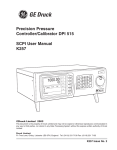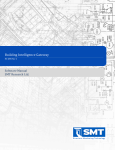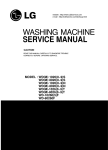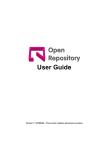Download GE Druck DPI 142 Barometric Indicator Manual PDF
Transcript
Infrastructure Sensing Pressure Indicator DPI 142/150 Standard Commands for Programmable Instruments SCPI User Manual K381 g ©2005 General Electric Company. All rights reserved. i Introduction This technical manual provides programming and communication instructions for the Druck DPI 142/150 Pressure Indicator compatible with the requirements of a programming technician. ! Scope This technical manual contains the communications protocol for the operator of this equipment. ! Software This technical manual applies to software version 2. Safety ! ! ! " " " The manufacturer has designed this product to be safe when operated using the procedures detailed in this manual. Do not use this product for any other purpose than that stated. This publication contains operating and safety instructions that must be followed to make sure of safe operation and to maintain the equipment in a safe condition. The safety instructions are either warnings or cautions issued to protect the user and the equipment from injury or damage. Use qualified* programming technicians and good engineering practice for all procedures in this publication. Pressure Do not apply pressure greater the maximum safe working pressure to the Druck DPI 142/150 Pressure Indicator. Maintenance The Druck DPI 142/150 Pressure Indicator must be maintained using the manufacturers procedures and should be carried out by authorised service agents or the manufacturers service departments. Technical Advice For technical advice contact the manufacturer or subsidiary. * A programming technician must have the necessary specialist knowledge of programming, technical knowledge and documentation to carry out the required work on the Druck DPI 142/150 Pressure Indicator. Associated Druck Documents: K343 DPI 142 User Manual K344 DPI 150 User Manual K382 DPI 142/150 Calibration Manual Associated Documents: A beginners Guide To SCPI by Barry Eppler, Published by Addison-Wesley Publishing Company Inc. for Hewlett Packard (ISBN 0-201-56350-9). K381 Issue No. 1 ii Table of Contents Preliminary pages Section page Introduction Safety Table of contents (this table) List of Illustrations List of Tables Abbreviations Pressure measurement units Code Definitions Glossary Pressure unit conversions ............................................................................................................................ ............................................................................................................................ ............................................................................................................................ ............................................................................................................................ ............................................................................................................................ ............................................................................................................................ ............................................................................................................................ ............................................................................................................................ ............................................................................................................................ ............................................................................................................................ Section 1 2 2.1 2.2 2.3 2.4 2.5 3 3.1 i i ii iv iv v v vi vii ix page INTRODUCTION ....................................................................................................... COMMAND STRUCTURE ................................................................................................... Notation ............................................................................................................................ Message terminators ............................................................................................................................ Program headers ............................................................................................................................ SCPI data types ............................................................................................................................ Output Queue ............................................................................................................................ COMMAND AND QUERY SUMMARY ............................................................................... Command structure ............................................................................................................................ CALibration ............................................................................................................................ :CAL:DIOD:ABOR ............................................................................................................................ :CAL:DIOD:ACC ............................................................................................................................ :CAL:DIOD:POIN ............................................................................................................................ :CAL:DIOD:SAMP ............................................................................................................................ :CAL:DIOD:SAMP:STAR ............................................................................................................................ :CAL:DIOD:VAL ............................................................................................................................ :CAL:PRES:ABOR ............................................................................................................................ :CAL:PRES:ACC ............................................................................................................................ :CAL:PRES:POIN ............................................................................................................................ :CAL:PRES:SAMP ............................................................................................................................ :CAL:PRES:SAMP:STAR ............................................................................................................................ :CAL:PRES:VAL ............................................................................................................................ K381 Issue No. 1 1-1 2-1 2-1 2-1 2-3 2-4 2-6 3-1 3-1 3-3 3-3 3-4 3-5 3-6 3-7 3-8 3-9 3-10 3-11 3-12 3-13 3-14 iii Table of Contents (contd) Section page 3.2 4 INSTrument ............................................................................................................................ :INST:CAT ............................................................................................................................ :INST:SN ............................................................................................................................ SENSe ............................................................................................................................ :SENS:PRES ............................................................................................................................ :SENS:ALT ............................................................................................................................ :SENS:SPE ............................................................................................................................ :SENS:MACH ............................................................................................................................ :SENS:RANG ............................................................................................................................ SYSTem ............................................................................................................................ :SYST:ERR ............................................................................................................................ :SYST:PASS ............................................................................................................................ :SYST:PASS:CDIS ............................................................................................................................ :SYST:PASS:STAT ............................................................................................................................ UNIT ............................................................................................................................ :UNIT ............................................................................................................................ * Standard commands ........................................................................................................................... *CLS ............................................................................................................................ ERRORS ............................................................................................................................ 3-15 3-15 3-16 3-17 3-17 3-18 3-19 3-20 3-21 3-22 3-22 3-24 3-25 3-26 3-27 3-27 3-29 3-29 4-1 K381 Issue No. 1 iv List of Illustrations Figure page Figure 1-1 Figure 3-1 System Model ............................................................................................................................ 1-1 Command and Query Summary ...................................................................................... 3-2 List of Tables Table page 4-1 4-2 4-3 4-3 Errors -100 to -199 Errors -200 to -299 Errors -300 to -400 Errors +201 to +212 K381 Issue No. 1 ............................................................................................................................ ............................................................................................................................ ............................................................................................................................ ............................................................................................................................ 4-1 4-2 4-2 4-3 v Abbreviations The following abbreviations are used in this manual; abbreviations are the same in the singular and plural. abs ASCII ATE e.g. etc. Fig. ft g GPIB i.e. IEEE 488 m max mbar min No. qa RS232 SCM SCPI +ve -ve °C °F Absolute American Standard Code for Information Interchange Automatic test equipment For example And so on Figure Foot Gauge General purpose interface bus That is Institute of Electrical and Electronic Engineers standard 488 data Metre Maximum Millibar Minute or minimum Number Quasi-absolute (combination of barometric and gauge sensor readings) Serial communications standard Sensor calibration module Standard commands for programmable instruments Positive Negative Degrees Celsius Degrees Fahrenheit Pressure measurement units The following units are used in this manual ATM atmosphere BAR bar CMH2O centimetres of water at 20°C CMHG centimetres of mercury FTH2O feet of water at 20°C FTH2O4 feet of water at 4°C HPA hecto Pascals INH2O inches of water at 20°C INH2O4 inches of water at 4°C INH2O60 inches of water at 60°F INHG inches of mercury KG/CM2 kilogrammes per square centimetre KG/M2 kilogrammes per square metre KPA kilo Pascals LB/FT2 pounds per square foot MH2O metres of water MHG metres of mercury MMH2O millimetres of water MMHG millimetres of mercury MPA mega Pascals PA Pascals PSI pounds per square inch TORR torr MBAR millibar K381 Issue No. 1 vi Code Definitions The following codes are used in this manual. ALT ACC CAL CAT CLS COND CONF DIOD ERR INST MACH PASS POIN PRES RANG SAMP SENS SPE STAT SYST UNIT VAL Altitude Accept Calibration Catalogue Clear Condition Configuration Diode Error Instrument Mach number Passive Point Pressure Range Sample Sense Speed State System Unit of pressure Value K381 Issue No. 1 vii Glossary Terminology The terminology used in this manual is specific and individual interpretation must not be introduced. The terms are defined as follows: Adjust To bring to a more satisfactory state; to manipulate controls, levers, linkages, etc. to return equipment from an out-of-tolerance condition to an in-tolerance condition. Align To bring into line; to line up; to bring into precise adjustment , correct relative position or coincidence. Assemble: To fit and secure together the several parts of; to make or form by combining parts. Calibrate: To determine accuracy, deviation or variation by special measurement or by comparison with a standard. Check: Make a comparison of a measure of time, pressure, temperature, resistance, dimension or other quality with a known figure for that measurement. Disconnect: To detach the connection between; to separate keyed or matched equipment parts. Dismantle: To take apart to the level of the next smaller unit or down to all removable parts. Examine: To perform a critical visual observation or check for specific conditions; to test the condition of. Fit: Correctly attach one item to another. Inspect: Review the work carried out by Specialists to ensure it has been performed satisfactorily. Install: To perform operations necessary to properly fit an equipment unit into the next larger assembly or system. Maintain: To hold or keep in any particular state or condition especially in a state of efficiency or validity. Operate: Make sure that an item or system functions correctly as far as possible without the use of test equipment or reference to measurement. Readjust: To adjust again; to move back to a specified condition; to bring back to an in-tolerance condition. K381 Issue No. 1 viii Reconnect: To rejoin or refasten that which has been separated. Refit: Fit an item which has previously been removed. Remove: To perform operations necessary to take an equipment unit out of the next larger assembly or system. To take off or eliminate. To take or move away. Repair: To restore damaged, worn out or malfunctioning equipment to a serviceable, usable or operable condition. Replace: Remove an item and fit a new or a serviced item. Reset: To put back into a desired position, adjustment or condition. Service: To perform such operations as cleaning, lubricating and replenishing to prepare for use. Test: Ascertain by using the appropriate test equipment that a component or system functions correctly. K381 Issue No. 1 ix Pressure unit conversions Pressure unit Factor (Pascals) Pressure unit Factor (Pascals) bar 100000 lbf/ft2 47.8803 lbf/in2 (psi) 6894.76 inHg 3386.39 mH2O 9806.65 inH2O [1] 249.089 mbar 100 ftH2O [1] 2989.07 kgf/cm2 98066.5 atm 101325.0 kgf/m2 9.80665 pdl/ft2 1.48816 mmHg 133.322 dyn/cm2 0.1 cmHg 1333.22 hbar 10000000 mHg 133322.0 tonf/ft2 (UK) 107252.0 mm/H2O [1] 9.80665 tonf/in2 (UK) 15444300 cm/H2O [1] 98.0665 inH2O (USA) [2] 248.64135 N/m2 1 ftH2O (USA) [2] 2983.6983 hPa 100 kp/mm2 9806650 2 kPa 1000 kp/cm 98066.5 MPa 1000000 kp/m2 9.80665 torr 133.322 Table of pressure units and conversion factors Unit Conversion To convert FROM pressure VALUE 1 in pressure UNITS 1 TO pressure VALUE 2 in pressure UNITS 2, calculate as follows: VALUE 2 = VALUE 1 x FACTOR 1 FACTOR 2 Note: The conversion factor for pressure units referenced [1] are calculated for a water temperature of 4°C. Pressure units referenced [2] are calculated for a water temperature of 68°F, these units are normally used in the USA. K381 Issue No. 1 x intentionally left blank K381 Issue No. 1 Druck DPI 142/150 SCPI User Manual 1 1-1 INTRODUCTION 1.1 General The IEEE 488 and RS232 interfaces of the DPI 142/150 Pressure Indicators provide remote control of the instrument from a suitable computer or controller. The SCPI protocol enables any instrument with a SCPI facility to be controlled using the same commands. The DPI 142/150 Pressure Indicators use a reduced SCPI command set and the defined SCPI syntax. The following sections describe and define each instrument command used by the DPI 142/150 Pressure Indicators. Each section contains a quick reference structure of the relevant commands. CALibration sub-system Pressure in SENSe sub-system SYSTem sub-system UNITs sub-system Figure 1-1 System Model System Model SCPI starts with a high-level block diagram of the measurement functions of the instrument. Each functional block is broken down into smaller block diagrams. SCPI contains a hierarchy of commands called a subsystem that maps directly to the hierarchy of the block diagram. K381 Issue No. 1 1-2 Introduction intentionally left blank K381 Issue No. 1 Druck DPI 142/150 SCPI User Manual 2 2-1 COMMAND STRUCTURE This section describes the structure of the commands and data sent and received by the DPI 142/150 Pressure Indicator. 2.1 Notation All SCPI commands are based on a hierarchical tree structure consisting of key words and parameters. Associated commands are grouped together under a common node in the hierachy. root Level 1 Level 2 A B E F G C D H J In the command tree the command A is the root command. A tree pointer is used to decode the SCPI commands. At power-up the pointer goes to the root command. 2.2 Message Terminators All SCPI commands are terminated by line feed i.e., either <newline> (ASCII character, decimal 10), EOI for IEEE. After receiving a termination character the tree pointer returns to the root command. Colon A colon moves the current path down one level in the command tree, (e.g., the colon in UNIT:PRESSURE specifies PRESSURE the is one level below UNIT). When the colon is the first character of the command, it specifies that the next command is a root level command (e.g., :UNIT specifies that UNIT is a root level command). K381 Issue No. 1 2-2 Command Syntax Semicolon A semicolon separates two commands in the same message without changing the tree pointer. (e.g., with reference to the tree) :A:B:E;F:G This equivalent to sending three messages :A:B:E :A:B:F :A:B:G SCPI commands are not case sensitive and may have a short form. In this manual, upper case letter identify the short form. (e.g.) :INSTrument:SN? Some nodes can be the default node and these key words are optional when programming the command. The instrument processes the command, with the same effect, with or without the option node. In this manual [] enclose [default notes]. (e.g.) :UNIT[:PRESsure:]? can be sent as :UNIT:PRESsure? or :UNIT? This gives the pressure units K381 Issue No. 1 Druck DPI 142/150 SCPI User Manual 2.3 2-3 Program Headers Program headers are keywords that identify a command, instruments accept both upper and lower case characters in a program header. There are two types of program header, common command headers and instrument control headers; each header can be a command or a query. Common Command and Query Headers The common command and query program header syntax, specified in IEEE 488.2, are defined as follows: Command *<PROGRAM MNEMONIC> Query *<PROGRAM MNEMONIC>? Instrument Control Command and Query Headers The instrument control command and query program header syntax controls and extracts data from the instrument as follows: Command :<MNEMONIC> :<MNEMONIC> <PARAMETER> Query :<MNEMONIC>? Queries Most SCPI commands can be queried. A query is a command header with an attached question mark character (?). On receiving a query command, the current settings for the command are loaded in the output buffer. A query does not affect the operation or set-up of the instrument. When the parameter contains enumerated character data, both long form and short form are recognised. Querying the command causes the return of data in the short form. Querying numeric parameters causes the resulting data to be returned in the units selected by the instrument unless specified otherwise. K381 Issue No. 1 2-4 2.4 Command Syntax SCPI Data Types A variety of data types can be sent to the instrument as parameters or sent out from the instrument as response data. Decimal Numeric Data All normal decimal expressions are accepted including optional signs, decimal point and scientific notation. Note: This includes floating point data. The following are valid: 123 45.67 -2.6 4.6e-10 .76 A suffix multiplier can be added to the numeric value. :CAL:PRES:VAL 100 m would set the calibrated pressure input to 0.1 units (100m units). The multipliers supported are: Mnemonic Multiplier A 1e-18 G 1e+9 K 1e+3 M 1e-3 T 1e+12 If a real value is sent to the instrument when an integer is expected, it will be rounded to an integer. Integer Data Integer data are whole numbers (containing no decimal places). A query of an integer value returns numbers containing no decimal places. Note: Integer values can be specif ied in binary, octal or hexadecimal formats using the suff ix letters (upper or lower case) B, Q and H respectively. e.g., #B1010 binary representation of 10 #Q71 octal representation of 57 #HFA hexadecimal representation of 250 Hexadecimal digits A-F can be in upper or lower case. K381 Issue No. 1 Druck DPI 142/150 SCPI User Manual 2-5 Enumerated Character Program Data Enumerated characters are used for data that has a finite number of values; enumerated parameters use mnemonics to represent each valid setting. The mnemonics have long and short forms just like command mnemonics. Example: :UNIT:BAR selects the pressure units as bar. Boolean Program Data Boolean data can only be one of two conditions; the numbers 1 and 0. Example: :CALibration:DIODe:ABORT 1 A query of boolean data always returns 1 or 0. String Data String data can contain any of the ASCII characters. A string must start with a double "quote" (ASCII 34) or a single `quote` (ASCII 39) and end with the same character. Example: :SENse:RANGe 2barg or :SENse 2barg selects the 2 bar g range. A query of a string parameter always returns the string in double "quotes". K381 Issue No. 1 2-6 2.5 Command Syntax Output queue The output queue is a text readable data queue that is read through the IEEE 488 talk command. The queue is cleared by reading all elements in it or by the *CLS command. Every time a query has been successfully completed, the response, in a text readable format is placed at the end of the output queue. The output queue can contain up to 256 characters. If there is not enough space in the output queue for a new message, the error -350, "Queue overflow" will be placed into the error queue and the most recent output message will be lost. K381 Issue No. 1 Druck DPI 142/150 SCPI User Manual 3 3-1 COMMAND AND QUERY SUMMARY The following lists of all the SCPI commands and queries that apply to the instrument. 3.1 Command structure Some of the commands in the following summary are enabled at specific times and conditions, most can be enabled at any time. The parameters column shows the states, values and data contained in a command. The command structure divides into subsystems as follows: Command sub-system . :CALibration - calibration commands. . :INSTrument - instrument specific commands. . :SENSe - directs the instrument to measure selected parameters. . :SYSTem - errors and calibration mode. . :UNIT - sets the units for the instrument. K381 Issue No. 1 3-2 Command and Query Summary Command Parameters CALibration :[PRESSure] :ABORt :ACCEPt :DATA? :ZERO :AUTO :AUTO? :ABS :VALue Comments zero offset :TIME :STATe <Boolean> on/off <number> offset value of absolute range <integer> <Boolean> INSTrument enabled/disabled timed zero lists ranges and details of transducers fitted :CATalog? :SN :SENSe :PRESsure? :ALT? :SPEed? :MACH? :RANGe :RANGe? <string> :SYSTem :ERROr? :PASS:[CEN]2317100 :PASS:CDIS 2317100 :PASS:[CEN]:STAT? :UNIT [:PRESsure] [:PRESsure]? :SPEed :SPEed? :ALTitude :ALTitude? *CLS sensor range error queue <name> <name> ASCII (unit name) conversion factor <name> standard SCPI commands Figure 4-1 Command and Query Summary K381 Issue No. 1 Druck DPI 142/150 SCPI User Manual 3-3 CALibration The CALibration subsystem enables the calibration of the transducers and the rate control system, refer to the user manual for further details. :CAL:DIOD:ABOR Applicable to DPI 142 and Option E of the DPI 150 Command Syntax :CALibration:DIODe:ABORt Parameter: Boolean Short form: Function: Default: 0 1 - enables calibration aborts calibration :CAL:ABOR stops calibration 0 Description This command is used to stop a calibration of the RPT diode, at any time, during the procedure. Query Syntax n/a K381 Issue No. 1 3-4 Command and Query Summary :CAL:DIOD:ACC Applicable to DPI 142 and Option E of the DPI 150 Command Syntax :CALibration:DIODe:ACCept Parameter: Short form: Function: Default: :CAL:DIOD:ACC accepts new RPT diode calibration data Description This command is used to accept the new two-point calibration values. Query Syntax n/a K381 Issue No. 1 Druck DPI 142/150 SCPI User Manual 3-5 :CAL:DIOD:POIN Applicable to DPI 142 and Option E of the DPI 150 Command Syntax n/a Query Syntax :CALibration:DIODe:POINt? Short form: Function: Response: :CAL:DIOD:POIN? returns number of calibration points. number Description This queries the required number of RPT diode calibration points. K381 Issue No. 1 3-6 Command and Query Summary :CAL:DIOD:SAMP Applicable to DPI 142 and Option E of the DPI 150 Command Syntax n/a Query Syntax :CALibration:DIODe:SAMPle? Short form: Function: Response: :CAL:DIOD:SAMP? Returns number of samples remaining. number Description This queries the number of samples remaining in the diode calibration procedure of the RPT; if zero is returned the calibration voltage can be entered. K381 Issue No. 1 Druck DPI 142/150 SCPI User Manual 3-7 :CAL:DIOD:SAMP:STAR Applicable to DPI 142 and Option E of the DPI 150 Command Syntax :CALibration:DIODe:SAMPle:STARt Parameter: Short form: Function: Defaults: Boolean 0 1 :CAL:DIOD:SAMP:STAR Starts sampling 0 disable enable (start) Description Starts sampling of the RPT tranducer diode voltage. Query Syntax n/a K381 Issue No. 1 3-8 Command and Query Summary :CAL:DIOD:VAL Applicable to DPI 142 and Option E of the DPI 150 Command Syntax :CALibration:DIODe:VALue <n> <value> Parameter: integer in volts Query Syntax :CALibration:DIODe:VALue <n>? Short form: Function: Response: :CAL:DIOD:VAL? Description This command and query gives the voltage output from the RPT diode. K381 Issue No. 1 Druck DPI 142/150 SCPI User Manual 3-9 :CAL:PRES:ABOR Applicable to DPI 150 Command Syntax :CALibration:PRESsure:ABORt Parameter: Boolean Short form: Function: Default: 0 1 - enables calibration aborts calibration :CAL:ABOR stops calibration 0 Description This command is used to stop the current pressure calibration, at any time, during the procedure. Query Syntax n/a K381 Issue No. 1 3 - 10 Command and Query Summary :CAL:PRES:ACC Applicable to DPI 150 Command Syntax :CALibration:PRESsure:ACCept Parameter: Short form: Function: Default: :CAL:PRE:ACC accepts new pressure calibration values Description This command is used to accept the new two-point calibration values. Query Syntax n/a K381 Issue No. 1 Druck DPI 142/150 SCPI User Manual 3 - 11 :CAL:PRES:POIN Applicable to DPI 142 and Option E of the DPI 150 Command Syntax n/a Query Syntax :CALibration:DIODe:POINt? Short form: Function: Response: :CAL:DIOD:POIN? returns number of calibration points. number Description This queries the required number of RPT diode calibration points. K381 Issue No. 1 3 - 12 Command and Query Summary :CAL:PRES:SAMP Applicable to DPI 142 and Option E of the DPI 150 Command Syntax n/a Query Syntax :CALibration:DIODe:SAMPle? Short form: Function: Response: :CAL:DIOD:SAMP? Returns number of samples remaining. number Description This queries the number of samples remaining in the diode calibration procedure of the RPT; if zero is returned the calibration voltage can be entered. K381 Issue No. 1 Druck DPI 142/150 SCPI User Manual 3 - 13 :CAL:PRES:SAMP:STAR Applicable to DPI 142 and Option E of the DPI 150 Command Syntax :CALibration:DIODe:SAMPle:STARt Parameter: Short form: Function: Defaults: Boolean 0 1 :CAL:DIOD:SAMP:STAR Starts sampling 0 disable enable (start) Description Starts sampling of the RPT tranducer diode voltage. Query Syntax n/a K381 Issue No. 1 3 - 14 Command and Query Summary :CAL:PRES:VAL Command Syntax :CALibration:PRESsure:VALue <n> <value> Parameter: integer Short form: Function: Defaults: CAL:PRES:VAL Enters nth pressure value in mbar zero Query Syntax :CALibration:PRESsure:VALue <n>? Short form: Function: Response: :CAL:PRES:VAL? Queries nth entered pressure value in mbar <n> <value> Description This command enters calibration pressure values up to the nth number. The query gives the calibration pressure values up to the nth number. K381 Issue No. 1 Druck DPI 142/150 SCPI User Manual 3 - 15 INSTrument The INSTrument subsystem gets information about the configuration of the instrument and contains query only commands. :INST:CAT Command Syntax n/a Query Syntax :INSTrument:CATalog? Short form: Function: Response: :INST:CAT? Query ranges fitted A list of comma separated strings of ranges fitted. Description This command returns a list of ranges fitted to the instrument. The reply is a comma separated list of strings representing each range. e.g. 2barg,3.5barqa. If a barometer is fitted, the string BAROMETER is added to the list. K381 Issue No. 1 3 - 16 Command and Query Summary :INST:SN Command Syntax n/a Query Syntax :INStrument:SN? Short form: Function: Response: :INST:SN? Used to query the serial number of the instrument. Asks for serial number Integer representing serial number Description This query only command returns the serial number of the instrument. K381 Issue No. 1 Druck DPI 142/150 SCPI User Manual 3 - 17 SENSe The SENSe subsystem selects and configures the sensing functions of the instrument. :SENS:PRESsure Command Syntax n/a Query Syntax :SENSe:PRESsure? Short form: Function: Response: :SENS:PRES? Used to query the current pressure reading of the instrument. <n> pressure Description This query only command returns the pressure reading of the instrument. K381 Issue No. 1 3 - 18 Command and Query Summary :SENS:ALTitude Command Syntax n/a Query Syntax :SENSe:ALTitiude? Short form: Function: Response: :SENS:ALT? Used to query the current altitude pressure reading of the instrument. Altitude reading in aeronautical units. Description This query only command returns the altitude reading in aeronautical units of the instrument. K381 Issue No. 1 Druck DPI 142/150 SCPI User Manual 3 - 19 :SENS:SPEed Command Syntax n/a Query Syntax :SENSe:SPEed? Short form: Function: Response: :SENS:SPE? Used to query the current speed reading of the instrument. Speed reading in aeronautical units. Description This query only command returns the current speed reading in aeronautical units of the instrument. K381 Issue No. 1 3 - 20 Command and Query Summary :SENS:MACH Command Syntax n/a Query Syntax :SENSe:MACH? Short form: Function: Response: :SENS:MACH? Used to query the current Mach reading of the instrument. Speed reading in Mach number. Description This query only command returns the current speed reading in Mach number. K381 Issue No. 1 Druck DPI 142/150 SCPI User Manual 3 - 21 :SENS:RANGe Command Syntax n/a Query Syntax :SENSe:RANGe? Short form: Function: Response: :SENS:RANG? Used to query the current pressure range of the instrument. Returns the current pressure measurement range. Description This query only command returns the current pressure measurement range of the instrument. K381 Issue No. 1 3 - 22 Command and Query Summary SYSTem The SYSTem subsystem consists of general purpose commands. :SYST:ERR Command Syntax n/a Query Syntax :SYStem:ERRor? Query Short form: Function: K381 Issue No. 1 :ERRor? :SYST:ERR? Gets next error from the error queue Druck DPI 142/150 SCPI User Manual Response: 3 - 23 The follow list of errors are available -102, Syntax error -104, Data type error -108, Parameter not allowed -109, Missing parameter -110, Command Header Error -111, Header Separator Error -112, Program mnemonic too long -113, Undefined header -114, Header suffix out of range -120, Numeric data error -121, Invalid character in number -123, Exponent too large -124, Too many digits -128, Numeric data not allowed -130, Suffix error -131, Invalid suffix -134, Suffix too long -138, Suffix not allowed -140, Character data error -141, Invalid character data -144, Character data too long -148, Character data not allowed -150, String data error -151, Invalid string data -158, String data not allowed -200, Execution error -201, Invalid while in local -202, Settings lost due to rtl -220, Parameter error -222, Data out of range -223, Too much data -224, Illegal parameter value -300, Calibration error -310, System error -350, Queue overflow -400, Query error 201 , Query only 202 , No query allowed 203 , Parameter(s) not expected 207 , Enumerated value not in union 208 , Illegal number of parameters 210 , Run out of memory handle 211 , Unit not matched 212 , Unit not required Description This command queries the error queue which holds up to five errors. The instrument returns the message No error when no more errors are in the queue. K381 Issue No. 1 3 - 24 Command and Query Summary :SYST:PASS Command Syntax :SYSTem:PASS:[CEN] 2317100 Parameter: Short form: Function: n/a :SYST:PASS Enters calibration mode. Description This command enters calibration mode. Query Syntax n/a K381 Issue No. 1 Druck DPI 142/150 SCPI User Manual 3 - 25 :SYST:PASS:CDIS Command Syntax :SYSTem:PASS:CDIS 2317100 Parameter: Short form: Function: n/a SYST:PASS:CDIS Exits calibration mode Description This command exits calibration mode. Query Syntax n/a K381 Issue No. 1 3 - 26 Command and Query Summary :SYST:PASS:STAT Command Syntax n/a Query Syntax :SYSTem:PASS:[CEN] STAT? Short form: Function: Response: SYST:PASS:STAT? Queries calibration mode 0 indicates not in calibration mode 1 indicates in calibration mode Description This command indicates the calibration mode. K381 Issue No. 1 Druck DPI 142/150 SCPI User Manual 3 - 27 UNIT The UNIT sub-system configures the instruments pressure measurement units. :UNIT Command Syntax :UNIT <name> Parameter: <name> BAR PA HPA KPA MPA MBAR KG/CM2 KG/M2 MMHG CMHG MHG MMH2O CMH2O MH2O TORR ATM PSI LB/FT2 INHG INH2O INH2O4 FTH2O FTH2O4 USER1 USER2 Note: See Pressure Measurements Units on page v for a def inition of these parameters. Short form Function: :UNIT <name> Selects pressure units K381 Issue No. 1 3 - 28 Command and Query Summary Query Syntax :UNIT[:PRESsure]? Short form: Function: Response: :UNIT? Query what pressure units are selected name as above Description This command selects the current pressure units; USER1 and USER2 are the user defined units. K381 Issue No. 1 Druck DPI 142/150 SCPI User Manual 3.2 3 - 29 Standard Commands The commands identified with * are SCPI standard commands. *CLS Command Syntax *CLS Parameter: Short form Function: none *CLS This command clears the status registers in the status reporting system. Query Syntax n/a Description Clears all errors.. K381 Issue No. 1 3 - 30 K381 Issue No. 1 Command and Query Summary Druck DPI 142/150 SCPI User Manual 4 4-1 ERRORS Negative error numbers are used for standard SCPI errors. Positive error numbers are device specific errors. Following the error number, a message describes the error. An error, when detected, is held in the error queue. When SYST:ERR? is sent any error in the error queue sets the error bit in the event status register. Error numbers Each error detected causes an error number with an error message to be returned as follows: Error code Error message Error code Error message -102 -102, Syntax error -134 -134, Suffix too long -104 -104, Data type error -138 -138, Suffix not allowed -108 -108, Parameter not allowed -140 -140, Character data error -109 -109, Missing parameter -141 -141, Invalid character data -110 -110, Command Header Error -144 -144, Character data too long -111 -111, Header Separator Error -148 -148, Character data not allowed -112 -112, Program mnemonic too long -150 -150, String data error -113 -113, Undefined header -151 -151, Invalid string data -114 -114, Header suffix out of range -158 -158, String data not allowed -120 -120, Numeric data error -160 -160, Block data error -121 -121, Invalid character in number -161 -161, Invalid block data -123 -123, Exponent too large -168 -168, Block data not allowed -124 -124, Too many digits -170 -170, Expression error -128 -128, Numeric data not allowed -171 -171, Invalid expression -130 -130, Suffix error -178 -178, Expression data not allowed -131 -131, Invalid suffix Table 4-1 Errors -100 to -199 K381 Issue No. 1 4-2 Error Codes Error code Error code Error message Error message -200 -200, Execution error -256 -256, File name not found -220 -220, Parameter error -257 -257, File name error -221 -221, Settings conflict -260 -260, Expression Error -222 -222, Data out of range -261 -261, Math error in expression -223 -223, Too much data -280 -280, Program error -224 -224, Illegal parameter value -281 -281, Cannot create program -230 -230, Data corrupt or stale -282 -282, Illegal program name -231 -231, Data questionable -283 -283, Illegal variable name -240 -240, Hardware error -284 -284, Program currently running -241 -241, Hardware missing -285 -285, Program syntax error -254 -254, Media full -286 -286, Program runtime error Table 4-2 Errors -200 to -299 Error code Error message -300 -300, Device-specific error -310 -310, System error -311 -311, Memory error -313 -313, Calibration memory lost -314 -314, Save/recall memory lost -315 -315, Configuration memory lost -350 -350, Queue overflow -400 -400, Query error Table 4-3 Errors -300 to -400 K381 Issue No. 1 Druck DPI 142/150 SCPI User Manual Error code 4-3 Error message 201 201, Query only 202 202, No query allowed 203 203, Paramerter(s) not expected 208 208, Illegal number of parameters 210 210, Run out of memory handle 211 211, Unit not matched 212 212, Unit not required Table 4-4 Errors +201 to +212 K381 Issue No. 1 4-4 Error Codes intentionally left blank K381 Issue No. 1