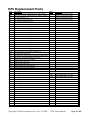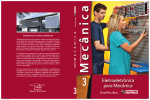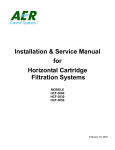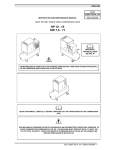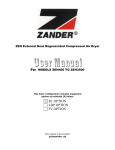Download USER MANUAL DFC UNITS - Clean Air America, Inc.
Transcript
USER MANUAL DFC UNITS 7 Superior Dr. S.E. Rome, GA 30161 Phone (706) 291-1700, Fax (706) 291-1747 www.clean-air.com DFC User Manual Table of Contents ABOUT DFC SERIES............................................................................................................................. 4 DFC STANDARD FEATURES ....................................................................................................................... 4 Blower / Motor Specifications .......................................................................................................................... 5 Electrical: (3 Phase) ......................................................................................................................................... 5 Unit Specific Information ........................................................................................................................ 5 Unit Specific Information ........................................................................................................................ 6 DFC Options ............................................................................................................................................ 7 DFC Replacement Parts .......................................................................................................................... 8 COLLECTOR FILTRATION METHOD ............................................................................................... 9 DOWNFLOW TECHNOLOGY ..................................................................................................................... 9 Hopper or Dust Tray ....................................................................................................................................................... 9 True Downflow Technology ........................................................................................................................................... 9 Inlet and Downflow ......................................................................................................................................... 10 Binding / Reentrainment ................................................................................................................................ 10 Filters: Vertical vs. Horizontal ...................................................................................................................................... 10 Receiving and inspection ....................................................................................................................... 11 Installation Guideline Lines .................................................................................................................. 11 Disclaimer ........................................................................................................................................................ 11 Compressed Air Connection .......................................................................................................................... 11 Electrical connections ..................................................................................................................................... 12 Important Components .......................................................................................................................... 12 Smart Relay Controller .................................................................................................................................. 12 Blower assembly.............................................................................................................................................. 12 Power Disconnect Switch ............................................................................................................................... 13 Power Start/Stop Switch ................................................................................................................................ 13 Shutdown procedures ............................................................................................................................ 14 Collector maintenance ........................................................................................................................... 14 Filter Maintenance .......................................................................................................................................... 14 Where to start.................................................................................................................................................. 15 How to determine the filter change interval ................................................................................................. 15 How to replace filters ...................................................................................................................................... 16 Copyright © Clean Air America, Inc.-July 18, 2008 DFC Users Manual Page 1 of 45 DFC Collector Filter Alignment Diagram .................................................................................................... 17 FILTER MAINTANACE LOG SHEET ...................................................................................................... 18 Controller Programming ....................................................................................................................... 19 Filter Cleaning Controls ................................................................................................................................. 19 Auto Mode: ...................................................................................................................................................... 20 Manual Mode: Timed ..................................................................................................................................... 21 Manual Mode: Count ..................................................................................................................................... 21 Manual Mode: VTest ...................................................................................................................................... 21 Option Mode: ShutDown Pls # ...................................................................................................................... 21 Option Mode: Shutdwn delP ......................................................................................................................... 22 Option Mode: Run Pls delP ........................................................................................................................... 22 Option Mode: Alarm delP .............................................................................................................................. 22 Default Values ................................................................................................................................................. 22 Fire Suppression .................................................................................................................................... 23 Fire Suppression Functions............................................................................................................................ 24 FSS Components ............................................................................................................................................. 25 Key Switch.................................................................................................................................................................... 25 Fire Pull ........................................................................................................................................................................ 26 Smoke Sensor ............................................................................................................................................................... 26 Primary Heat Sensor ..................................................................................................................................................... 27 Secondary Heat Sensor ................................................................................................................................................. 28 Fire Flap Door............................................................................................................................................................... 29 Laminate Solenoid ........................................................................................................................................................ 30 Strobe / Horn................................................................................................................................................................. 30 Fire Bottle / Tank Solenoid ........................................................................................................................................... 30 Fire Suppression Procedure ........................................................................................................................... 32 1a) Initial Detection ...................................................................................................................................................... 32 1b) Initial Detection ...................................................................................................................................................... 32 2) Secondary Detection ................................................................................................................................................. 32 3) Manual Detection ..................................................................................................................................................... 32 4) Alert .......................................................................................................................................................................... 33 5) Extinguish ................................................................................................................................................................. 33 6) Inspect ...................................................................................................................................................................... 33 7) Reset ......................................................................................................................................................................... 33 8) Restart....................................................................................................................................................................... 33 9) Install the Replacement Fire Bottle .......................................................................................................................... 34 10) Normal Operations ................................................................................................................................................. 34 Economizer............................................................................................................................................. 35 Remote Start/Stop Button ...................................................................................................................... 35 Variable Frequency Drive (VFD) ......................................................................................................... 36 VFD Maintenance ........................................................................................................................................... 36 Operation Method........................................................................................................................................... 37 The Control Curve ........................................................................................................................................................ 37 Running the VFD ............................................................................................................................................ 38 Copyright © Clean Air America, Inc.-July 18, 2008 DFC Users Manual Page 2 of 45 Three Way Switch ........................................................................................................................................................ 39 The VFD and Fire Suppression System ........................................................................................................................ 39 Overload Protection ...................................................................................................................................................... 40 Default Settings ............................................................................................................................................................ 41 WIRING DIAGRAMS ........................................................................................................................... 42 Copyright © Clean Air America, Inc.-July 18, 2008 DFC Users Manual Page 3 of 45 ABOUT DFC SERIES The DFC collector is a completely self-contained unit consisting of a collector housing, motor/blower system, filter cartridges and an on-line automatic pulse filter cleaning system. The “dirty air” inlet and “clean air” outlet are at the top. In an outdoor installation, the exhaust is discharged out of the top of the unit and diverted downward. Large, easy opening doors provide easy access to the filter cartridges for filter changes and pulsing air reservoir areas for filter changes and maintenance. Single filter clamping system of the DFC Collector helps with faster filter replacement. The bottom of the Collector has build-in removable tracks for the Forklift to assist with easy transportation and installation of larger units. DFC STANDARD FEATURES • • • • • • • • • Patented Down-Flow Air Cleaning Technology Filter Element Design: 12.75” O.D. x 26” long 220-240 Sq Ft Std Flame Retardant/Cellulose Easy Single Clamp Filter Clamping System Silencing: Built-in Acoustical Lining Heavy Steel Construction with 8” Legs and Powder-Coat Paint Finish Pulse Air Tank with Pressure Gauge and 1.5” Valve(s), 1” Air Inlet, cu ft Valve Pulse @ 90 psi Programmable Pulse Controller with Filter Differential Readout Motor Starter, On/Off Button and Disconnect Switch Build-in Removable Forklift Tracks for easy installation of larger units Positioning of Components for DFC4-24 Copyright © Clean Air America, Inc.-July 18, 2008 DFC Users Manual Page 4 of 45 Blower / Motor Specifications • • • Backward Incline, Air Foil High Efficiency Plug type Blower(s) 3 Phase 230-460 Volts 3450PM 3600 RPM Nema MG-1; 230-460 V/60/3 (std.) Electrical: (3 Phase) • • • • • • • • • 3 HP: 230Volts/9.6 Amps or 460Volts/4.8 Amps 5 HP: 230Volts/15.2 Amps or 460Volts/7.6 Amps 7.5 HP: 230Volts/22 Amps or 460Volts/11 Amps 10 HP: 230Volts/28 Amps or 460volts/12 Amps 15 HP: 230Volts/42 Amps or 460Volts/21 Amps 20 HP: 230Volts/54 Amps or 460volts/27 Amps 25 HP: 230Volts/68 Amps or 460volts/34 Amps 30 HP: 230Volts/80 Amps or 460volts/40 Amps Compressed Air: 70-100 PSI Positioning of Components for DFC36-48 Copyright © Clean Air America, Inc.-July 18, 2008 DFC Users Manual Page 5 of 45 Unit Specific Information MODEL DFC4 DFC8 DFC12 DFC18 DFC24 DFC36 DFC48 No.of Filters 4 8 12 18 24 36 48 Total Filter Area (sq. ft.) 880-960 5,280-5,760 7,920-8,640 10,560-11,520 No. of Venturis 4 4 6 9 12 18 24 No. of 1.5" Valves 2 2 2 3 4 6 8 No. of Inlets 1 1 1 1 1 2 2 Inlet Size (in) Dia 16" Dia 16" Dia 18" Dia 22" Dia 24" Dia 22" Rectang. 36"x21" Width (in) 64" 64" 80" 80" 80" 96" 128" Depth (in) 32" 32" 32" 48" 64" 80" 80" Height (in) 65" 90" 90" 94" 94" 94" 94" 2,400-2,800 2,600 3,200 3,200 3,800 5,000-5,800 6,200-7,000 Unit Weight Range (lb)* 1,760-1,920 2,640-2,880 3,960-4,320 1,800-2,200 2,00-2,400 No.of Motors used 1 1 1 1 1 or 2 2 2 Motor HP Range** 3hp, 5hp 3hp-7.5hp 5hp-20hp 7.5hp-25hp 7.5hp-25hp 7.5hp-25hp 7.5hp-30hp CFM Range 880-2,640 1,760-5,280 2,640-7,920 3,960-11,880 5,280-15,840 7,920-23,760 10,560-31,680 *Unit weight depends on options, motors, and blowers selected. **Suitable blower will be configured for the application. Copyright © Clean Air America, Inc.-July 18, 2008 DFC Users Manual Page 6 of 45 DFC Options Part # Optional Equipment 12400 12401 12403 12404 12420 12424 12460 12459 12458 12452 12449 12453 12448 12457 12451 12444 12446 12456 12442 12445 12447 12440 12441 5340 6365 5269 1048 12500 12501 12502 12550-28x28x28 12550-28x28x84 12550-28x28x108 Part# DFC4-8-12 Dust Tray DFC18-24 Dust Tray DFC36 Dust Tray (qty2 per DFC36) DFC48 Dust Tray (qty2 per DFC48) DFC4-8-12 Hopper DFC18-48 Hopper, Bolted (qty1 per DFC18-24, qty2 per DFC36-48) DFC4-8 Legs 30” H DFC4-8 Legs 40” H DFC4-8 Legs 56” H DFC12 Legs 56” H DFC12 Legs 76” H DFC18 Legs 76” H DFC24 Legs 76” H DFC24 Legs 96" H DFC36 Legs 76” H DFC36 Legs 76" H Open Front Assembly DFC36 Legs 96" H Open Front Assembly DFC48 Legs 76" H DFC48 Legs 60" H Open Front Assembly DFC48 Legs 76" H Open Front Assembly DFC48 Legs 96" H Open Front Assembly DFC48 Legs, No Bracing, 108" H Assembly DFC48 Legs, No Bracing, 114" H Assembly Dust Bin Kit - 8 Gallon (used for DFC4 on 30" Legs) Dust Bin Kit - 20 Gallon (used for DFC4-8 on 40" Legs) Dust Bin Kit - 30 Gallon (used for DFC4-8 on 40" Legs) Dust Bin Kit - 55 Gallon (qty1 per DFC12-24, qty2 per DFC36-48) DFC Silencer 28" H (qty1 per DFC4-18, qty2 per DFC24-36, qty4 per DFC48) DFC Outdoor Exhaust (qty1 per DFC4-18, qty2 per DFC24-36, qty4 per DFC48) DFC Outdoor/Indoor Afterfilter Exhaust (qty1 per DFC4-18, qty2 per DFC24-36, qty4 per DFC48) Plenum SQ 28"Hx28"Wx28"D (qty 1 per DFC4-24) Plenum SQ 28"Hx28"Wx84"D (qty 1 per DFC36) Plenum SQ 28"Hx28"Wx108"D (qty 1 per DFC48) Specialized Options 12351 12352 12353 12354 12358 12355 12356 12301 12300 * Fire Suppression System, DFC4 Fire Suppression System, DFC8-12 Fire Suppression System, DFC18 Fire Suppression System, DFC24 (1 Motor) Fire Suppression System, DFC24 (2 Motor) Fire Suppression System, DFC36 (2 Motor) Fire Suppression System, DFC48 (2 Motor) Remote Start and Stop Economizer VFD *based on motor size Copyright © Clean Air America, Inc.-July 18, 2008 DFC Users Manual Page 7 of 45 DFC Replacement Parts Part# Description 1082 Filter, Cart, 12.75"x26", Cellulose 220 sq.ft. flame retardant Part# 1087 Description Inlet Cone 16" Mechanovent Steel 2784 Filter, Cart, 12.75”x26” Cellulose 220 sq.ft. flame ret. Treated 1545 Inlet Cone 18" Mechanovent Steel 1072 Air, Valve, Solenoid, 1.5" 5033 Inlet Cone 20" Mechanovent Steel 5604 Air, Controller, Digital Turbo 4-port 2038 Inlet Cone 22" Mechanovent Steel 5900 Air, Controller, Digital Turbo 12-port 2991 Blow er, Wheel, TEK 315 Continental Fan 20359 Elec, Contactor, CWM9, Weg 6318 Blow er, Wheel, TEK 355 Continental Fan 20360 Elec, Contactor, CWM12, Weg 1084 Blow er, Wheel, Class 3, 16" 100% 20361 Elec, Contactor, CWM18, Weg 2412 Blow er, Wheel, Class 3, 16" 30% 20362 Elec, Contactor, CWM25, Weg 11848 Blow er, Wheel, Class 3, 16" 34% 20363 Elec, Contactor, CWM32, Weg 2463 Blow er, Wheel, Class 3, 16" 45% 20364 Elec, Contactor, CWM50, Weg 1085 Blow er, Wheel, Class 3, 16" 76% 20365 Elec, Overload, 4-6.3amp, Weg 10419 Blow er, Wheel, Class 3, 18" 100% 20366 Elec, Overload, 5.6-8amp, Weg 5186 Blow er, Wheel, Class 3, 18" 32% 20367 Elec, Overload, 8-12.5amp, Weg 11780 Blow er, Wheel, Class 3, 18" 34% 20368 Elec, Overload, 10-15amp, Weg 10720 Blow er, Wheel, Class 3, 18" 42% 20369 Elec, Overload, 15-23amp, Weg 10797 Blow er, Wheel, Class 3, 18" 43% 20382 Elec, Overload, 22-32amp, Weg 4171 Blow er, Wheel, Class 3, 18" 60% 20383 Elec, Overload, 25-40amp, Weg 11153 Blow er, Wheel, Class 3, 18" 62% 20384 10796 Elec, Overload, 32-50amp, Weg Elec, Transformer, Micron 350VA- 480/240 to 120 2477 Blow er, Wheel, Class 3, 18" 90% 5119 Blow er, Wheel, Class 3, 20" 30% 5232 Elec, Disconnect, Sw itch 63A 5118 Blow er, Wheel, Class 3, 20" 70% 5233 Elec, Disconnect, Sw itch 100A (for dual motors 15 HP and up) 11781 Blow er, Wheel, Class 3, 20" 76% 1902 Elec, Sw itch, Start/Stop Pushbutton w / Pilot Light 5333 Blow er, Wheel, Class 3, 20" 87% 7800 Reservoir Assy, DFC 4-8-12, WS2000 9443 Blow er, Wheel, Class 3, 20" 88% 7832 Reservoir Assy, DFC 18-36 5817 Blow er, Wheel, Class 3, 20" 90% 7830 Reservoir Assy, DFC 24-48 5022 Blow er, Wheel, Class 3, 20" 95% 7809 Reservoir Holder Assy, DFC, WS, WC 5343 Blow er, Wheel, Class 3, 22" 50% 9914 Fire Suppression System Kit, DFC4-12 6031 Blow er, Wheel, Class 3, 22" 75% 9649 Fire Suppression System Kit, DFC18 2010 Blow er, Wheel, Class 3, 22" 92% 10344 Fire Suppression System Kit, DFC24 Class 4 Blow ers are REQUIRED for VFD Option 9940 Fire Suppression System Kit, DFC36 11783 Blow er, Wheel, Class 4, 16" 100% 9640 Fire Suppression System Kit, DFC48 11782 Blow er, Wheel, Class 4, 16" 76% 550005 Fire Suppression Tank, DFC 4-18 11784 Blow er, Wheel, Class 4, 18" 38% 550008 Fire Suppression Tank, DFC 24 11104 Blow er, Wheel, Class 4, 18" 40% 550012 Fire Suppression Tank, DFC 36 11785 Blow er, Wheel, Class 4, 18" 60% 550012A Fire Suppression Tank, DFC 48 11786 Blow er, Wheel, Class 4, 18" 62% 10436 Motor 3Hp 10795 Blow er, Wheel, Class 4, 18" 69% 6327 Motor 5Hp 10708 Blow er, Wheel, Class 4, 18" 90% 2233 Motor 7.5Hp 10798 Blow er, Wheel, Class 4, 20" 45% 6468 Motor 10Hp 9907 Blow er, Wheel, Class 4, 20" 76% 2478 Motor 15Hp 9634 Blow er, Wheel, Class 4, 20" 80% 6367 Motor 20Hp 11852 Blow er, Wheel, Class 4, 20" 90% 5031 Motor 25Hp 9633 Blow er, Wheel, Class 4, 20" 94% 9909 Motor 30Hp, Premium 10418 Blow er, Wheel, Class 4, 20" 95% 2992 Inlet Cone ICP 315 Continental 11656 Blow er, Wheel, Class 4, 22" 80% 6319 Inlet Cone ICP 355 Continental Copyright © Clean Air America, Inc.-July 18, 2008 DFC Users Manual Page 8 of 45 COLLECTOR FILTRATION METHOD DOWNFLOW TECHNOLOGY The dust laden air enters the collector above the cartridge area, changes direction 90º and laminar air flows through the filter elements. This change in direction causes separation and deposition of the larger, heavier dust particles into the dust storage device reducing the dust load to the filter cartridges. Finer particles are collected on the surface of the filter cartridges as the air flows through the inlet and is exhausted by the blower fan through the acoustically lined blower exhaust outlet. The collected dust is dislodged from the filter cartridge surface by a programmable high energy reverse air pulse. The dust falls into the disposal area below. The filtered air can be returned to the facility. Hopper or Dust Tray Dust, as it passes the inlet deflectors, has an aerial view of the filters and it sees only the top of filters and the open space between direct to the hopper. In the DownFlow design, these two areas are typically equal. Given Laminar flow, the air velocity (at Air to Cloth= 1.5:1) entering the open space between the filters is 412 fpm (Another example: if A/C = 2:1, the air velocity downward entering the open space between the filters is 549 fpm) This velocity regardless of A/C becomes 0 fpm at the base of each 52” filter stack. Thinking of a dust particle entering the space between filters, it’s velocity vector is 412 units long and is directed to the hopper. According to its mass, the particle is propelled per MV2 towards the hopper or dust tray. This is a negative system so the air surrounding the particle is being attracted to the filter at a velocity shown by a vector 1.5 units long. Ducted Collector True Downflow Technology Clean Air America, Inc. uses patented DownFlow Cleaning Technology to maximize filter efficiency. Ducted Collector Copyright © Clean Air America, Inc.-July 18, 2008 DFC Users Manual Page 9 of 45 Inlet and Downflow Inlet velocity should not exceed design conditions. Otherwise dust storms and velocity spikes will destroy materials and cause unrestrained re-entrainment. Likewise excessive restriction of airflow can cause blower cavitations and possible motor damage. DownFlow defines that the air flow will be introduced above the filters. The purpose is to allow fan energy, gravity and cleaning energy to work together in the same direction, down towards the hopper. Pulse cleaning moves particles outward into a downward moving air flow. Thus the air flow helps minimize filter blinding and re-entrainment. Binding / Reentrainment Blinding occurs when dust re-entrainment is advanced to the point where air flow through a filter is insufficient for the task. Staggered blinding is where filters in a group are unevenly loaded with dust. Filters: Vertical vs. Horizontal There is zero cleaning re-entrainment if each particle removed from a filter goes to the hopper/dust tray and not back on a filter. From a design point, it is the best if the filters are mounted vertically positioned in the down flowing dirty air flow. Consider a design where filters are essentially mounted horizontal. First the top third of each filter is a 2” deep dust trap. Secondly, dust cleaned from the upper filters falls down into the lower filters. This is re-entrainment due to design. These flaws are not a part of the DownFlow design. This is a correct representation and it illustrates the great advantage of vertically positioned filters; i.e. in this true DownFlow design, dust particles by design are more compelled to bypass a filter than to enter it. Copyright © Clean Air America, Inc.-July 18, 2008 DFC Users Manual Page 10 of 45 Receiving and Inspection Congratulations on the purchase of your new Clean Air America, Inc. collector! Upon receipt of the collector, remove the master packing list from the collector and reconcile it with the total shipment. Report any discrepancies to Clean Air America, Inc. as soon as possible. Next remove the packaging from the unit then, if applicable, remove the unit from the pallet. At this point, carefully inspect the collector and any other items shipped with the unit for any damage that may have been incurred during shipping. If damage is found, report it to the shipping company immediately. Installation Guideline Lines Prior to using your collector, the unit must be fully assembled and placed in its final operating location. Adequate electrical and compressed air must also be connected to the collector. These connections are defined in “Electrical Connections” and “Compressed Air Connection” sections of this manual. Please see “DFC Options” of this manual for installation information for optional accessories. Disclaimer The Clean Air America, Inc. collector is designed to accumulate smoke residue/particles and other by-products of the manufacturing process. The nature of these accumulations may be flammable. Operating the collector with these materials could result in a fire inside the collector. The collector is not recommended for use with highly combustible materials, explosive materials or particles. Compressed Air Connection In order for the automatic pulse filter cleaning system to operate, Clean Air America, Inc. collectors require a 70 to 100 PSI dry, compressed air connection made to the collector. The compressed air inlet is located on the rear of the collector. This inlet requires a 1” NPT male fitting. Please see “About DFC Series” for picture showing compressed air inlet location. Caution: Do not operate the collector for an extended period of time without an appropriate compressed air supply. Doing so will greatly diminish the life of the filter cartridges. Copyright © Clean Air America, Inc.-July 18, 2008 DFC Users Manual Page 11 of 45 Electrical connections Clean Air America, Inc. collectors operate on 208/460 volt, 3 phase power. The unit can also be configured for 575 volt operation where necessary. Voltage must be specified prior to purchasing the unit. Units can not be swapped from one voltage to another with out being rewired. Power is connected to the collector at the power junction box located on the right side of the unit. When power is properly connected, the blower will rotate clockwise when viewed from top of the collector. To ensure proper operation, power connections should be performed by a certified Clean Air America, Inc installer or professional electrician. Any damage incurred from improper electrical power connection will void the warranty of the dust collector. A wiring diagram is provided with this manual. The full load amperage varies depending on the collector configuration. Once all electrical connections are made, the motor and blower should rotate clockwise when viewed from above the motor. If the blower is running backwards, there will be excessive sound and inadequate air flow. Important Components Smart Relay Controller The Clean Air America, Inc. collector is equipped with a smart relay controller which manages the cleaning cycles of the filters, the fire suppression, the VFD safety interlock, the VFD Pressure control, and the economizer/motor controls. Not all options are present on every machine. The front display is shown below. Upon power activation of the collector, the controller will run in Automatic Mode. Blower assembly The Clean Air America, Inc. collector is equipped with an impeller-style blower directly coupled to a high efficiency TEFC motor. Some collector designs employ a housed blower assembly. To ensure optimal collector performance, this assembly is custom engineered by Clean Air America, Inc. for each customer’s particular application. Once all electrical connections are made, the motor and blower should rotate clockwise when viewed from above the motor. If the blower is running backwards, there will be excessive sound and inadequate air flow. Copyright © Clean Air America, Inc.-July 18, 2008 DFC Users Manual Page 12 of 45 Power Disconnect Switch This switch controls the main power to the collector. When the switch is in the “0” or “OFF” position, main power to the unit is disconnected. When in the “1” or “ON” position, main power is reaching the unit and it can be started. Under normal operating mode, to determine if power is reaching the collector, with the switch in the “1” position, the front display on the smart relay will be active. If the display is active, power is reaching the unit. This switch also provides a means to lock out the switch using a small padlock thus preventing accidental power up. For Variable Frequency Drive (VFD) units, a large panel mount box style disconnect is typically used. When dial is in: “0” position—all main power to the units is OFF “1” position—the unit is powered up and ready for operation Caution: Prior to performing maintenance always use a meter to confirm the power source is locked out. Power Start/Stop Switch This push button switch controls the actual operation of the motor/ blower for units with out a Variable Frequency Drive (VFD). The green “START” button begins the collectors operation The red “STOP” button stops the collectors operation The white “ON” light will illuminate when the “Start” button is depressed. The light will remain illuminated until the “Stop” button is depressed. If your collector is configured with dual motors with out a VFD, to avoid amperage spikes during startup, it is recommended that you start one motor and wait approximately 20 seconds prior to starting the second motor. Copyright © Clean Air America, Inc.-July 18, 2008 DFC Users Manual Page 13 of 45 Shutdown procedures Proper collector shutdown is one of the key factors to achieving maximum filter cartridge life. To properly shutdown the collector, simply depress the “Stop” button. After approximately 1 minute, the collector will begin to cycle through its cleaning process. Depending on model, this process could take up to 10 minutes. Always wait for the offline cleaning process to finish before disengaging the Power Disconnect switch. If your collector is equipped with Fire Suppression System Disconnect must be in the ON position for the system to be active. Caution: Never shutdown the collector by disengaging the Power Disconnect. If the collector is shut down in this manner, it WILL NOT perform offline cleaning and diminish the life of the filter cartridges. Collector maintenance Collector should be inspected and cleaned periodically. The inspection and cleaning interval depends on the amount of particulate generated in your specific application. The units hopper, dust bin, or dust tray should be emptied periodically and the waste disposed of in accordance with local regulations. Filter cartridges should be replaced when the pressure drop is above the preset Pressure Differential Alarm Value or when air flow is hindered beyond operational conditions. For filter cartridge replacement instructions see “Filter Maintenance” section of this manual. Additional periodic inspection include: • The electrical connections should be checked for damage. • The seams internally and externally should be checked visually for proper sealing or bypass streaks. • Fire Suppression should be checked for proper operational capacity. • Fire bottle should be checked for proper pressure. • All ductwork should be cleaned to prevent a duct fire. • All air pick up points should be checked for proper spark baffling. • All spark baffles should be cleaned to prevent a fire and duct openings. Filter Maintenance Filters are of excellent construction, matching the best available. We precondition these filters with a unique process which has proven effective over time. The cellulose media is able to withstand water immersion and recover, this is due to the filter’s high resin content (22% by weight) and mechanical resilience. Other filter features are: pleat lock construction, standard operating temperature of 220° F; short time exposure to 300° F; Mullen burst 25 psig. Copyright © Clean Air America, Inc.-July 18, 2008 DFC Users Manual Page 14 of 45 It is important to the proper operation of your air filtration unit to keep the filters clean and replaced on a proper interval. For DFC units it is also important to ensure that the filter gaskets seal correctly. This will ensure that you do not get particulate past the filter compartment. As important as these issues are, the point when the filters must be changed is dependent on your specific application, the type of particulate that is being removed, and the type of filters being used. Single filter clamping system of the DFC Collector helps with faster filter replacement and maintenance. Because of all of these factors, the customer must monitor and document the system airflow readings for a period of time. The information collected will help determine the most appropriate time to change filters. This process will ensure that the system runs at maximum efficiency while minimizing filter replacement costs. Where to start Start by making copies of the attached log sheet. This log sheet should be filled out for each filtration unit you have in your system. Make a physical check to ensure that the smoke/Particulate is being removed through the inlets and intake points. This can be done by a simple visual check during normal operation. There should be a reduced level of visible smoke when the unit is in operation. How to determine the filter change interval Once you have verified that the unit is picking up the fumes, look at the metal mesh filters on the outside of the unit. These filters should be washed when they become visibly dirty/contaminated. The Controller gauge does not measure the metal mesh filters. Visual inspection is required. The standard DFC units are not equipped with metal mesh filters. At this point, take note and document the pressure differential readings on the gauge. The base line reading is a reference point of the reading with clean filters. The controller will allow the pressure differential to build to 6.0 (inches of water column). At this point it will automatically pulse until the reading is reduced to 3.5. This is normal. This does not mean that the filters are unusable at a reading of 6.0 or greater, this is just a factory preset. Your actual maximum reading will be determined by your experience. Over time, the filters will clog to a point where the pulsing will not reduce the pressure differential to an acceptable level. This is the point when the filters should be changed. What determines the maximum acceptable pressure differential reading? The answer is a reading slightly less than the point where the unit stops drawing in an acceptable level of smoke plume. If the unit still draws acceptably at 6.0 the controller can be reset to begin the auto pulse cycle at a higher level. Please see the controller programming instructions for this procedure. Initially, you should take readings on a weekly basis, or at any point where the smoke plume is visibly not being removed from the work area. This data will be used to predict the time to change the filters, or adjust the preset levels. Remember, no two applications are exactly Copyright © Clean Air America, Inc.-July 18, 2008 DFC Users Manual Page 15 of 45 alike. Because of this your own experience will be needed to optimize filtration, and minimize filter replacement costs. If the unit begins auto pulsing at 6.0 and the smoke is still being drawn in at an acceptable level, the setting could be increased to a higher number. The correct number is based on trial and error. The process for determining your specific filter change interval is based on many variables. Please feel free to establish a filter change interval that meets you application and desired performance results. By properly monitoring the filters you will reduce filter costs and improve the efficiency of the units. Proper filter cartridge replacement is important to optimal performance of the DFC collector. Replacement filter cartridges are available from your Clean Air America sales representative. When changing filter cartridges, use the process outlined below. How to replace filters • • • • • • • • • • • • • Press the STOP switch and allow blower to spin down. Rotate the Safety Disconnect to the “0” (off) position. Shut off or disconnect the collector’s air supply. OPEN Filter Door by removing door bolts/handles. Loosen filters by releasing filter clamping mechanism by pushing filter clamping leg(s) back (it’s placed against top panel in clamped position). If necessary use rubber hammer to push the leg. Slide large plastic bag over the top of 1 filter cartridge and move bag all the way down to bottom of filter cartridge. Remove Filter Cartridge and tie bag closed. Cover filter venturi to avoid dirt and dust from entering the clean air duct. Repeat steps 6, 7 and 8 until all filter cartridges to be replaced have been removed. Install new filters being sure to face the end with the rubber seal upwards, please see instructions below. Tighten filter cartridges with filter clamping mechanism. To avoid the air leakage make sure that round filter gasket is compressed at least by .25” by pushing filter clamping leg(s) up against the top panel. The leg(s) must be in vertical position. If necessary use rubber hammer to position the leg. Close and secure Filter Door. Press Start Switch and allow Blower to spin up. Copyright © Clean Air America, Inc.-July 18, 2008 DFC Users Manual Page 16 of 45 DFC Collector Filter Alignment Diagram NOTE: DFC 4 uses only one (first) set of vertical filters. Copyright © Clean Air America, Inc.-July 18, 2008 DFC Users Manual Page 17 of 45 FILTER MAINTANACE LOG SHEET Copyright © Clean Air America, Inc.-July 18, 2008 DFC Users Manual Page 18 of 45 Controller Programming It is essential for the filter pulse cleaning and shutdown pulse cleaning to function properly, that the programming of the unit be correct. For this reason, the programming is factory preset and can not be modified. The programming for the controller can be modified by Clean Air America for a specific application. Clean Air America Units are controlled by a Smart Relay Controller. This controller manages the cleaning cycles of the filters, the fire suppression, the VFD safety interlock, the VFD Pressure control, and the economizer/motor controls. Not all options are present on every machine. Filter Cleaning Controls The Smart Relay has been implemented on all Clean Air America Units as a Filter Cleaning controller. The controller is connected to a differential pressure sensor which measures the pressure drop across the filters. This pressure drop is displayed in the lower right of the front display on the controller. The controller can be manipulated using the buttons below the front display. The Pulse time on the valves is set internally and can not be change. The valves will pulse for 0.2 seconds open only. There is a 20 second delay between the valve pulses. The valves will Copyright © Clean Air America, Inc.-July 18, 2008 DFC Users Manual Page 19 of 45 pulse in sequence, alternating between the two valves. The controller set up to pulse a full cycle so that all filters wear and clog evenly. During pulsing, the number of the valve which is being pulsed will flash on the lower line of the display. The flash should be approximately 0.2 seconds. Motor status is indicated below the Mode Display. This displays the contact status for holding in the motor contactor. When the controller is running, an indicator icon will be displayed. This indicator resembles a pair of small rotating triangles. Additionally, input and output contacts can be checked by holding down the ‘ESC’ key. The display will change to show the appropriate input and output contacts. Once power to the system is turned on, the controller will start up in Automatic Mode. Several Manual and Option modes are available as well which are shown below. To Change modes, hold the ‘B’ button while pressing the ‘+’ or ‘-’ Button. Auto Mode: This mode is set up to automatically control the pulsing dependant upon how much dirt is entrenched upon the filters. This is determined by a differential pressure sensor. This mode is automatically active when entering the mode. The controller will pulse when the unit has shut down if the “Shut Down Pulse Limit” (Shutdwn delP) is reached while the unit is running. During a shut down pulse, the controller will pulse the valves for the specified number of cycles or “Shut Down Pulse Cycles” (ShutDown Pls #). If the controller is going to perform a shut down pulse, the display will read “On Stop” after “Automatic Mode:” The controller will pulse while the unit is running if the “Run Pulse Limit” (Run Pls delP) is reached while the unit is running. During a running pulse, the valves will continue to pulse until the pressure differential has dropped below the “Run Pulse Limit” setting. If the controller is performing a running pulse, the display will read “RunPulse” after “Automatic Mode:” If the controller performs a running pulse, it will also perform a shutdown pulse. If the “Alarm Limit” (Alarm delP) is reached while the unit is running, the controller’s front display will begin to flash. This indicates that the filters are significantly clogged and may need to be changed. Copyright © Clean Air America, Inc.-July 18, 2008 DFC Users Manual Page 20 of 45 Manual Mode: Timed This mode will pulse the valves one at a time in sequence until the timer has expired. The Timer is in minutes. To change the timer, press the ‘OK’ button. The number of minutes will begin to flash. Use the ‘+’ and ‘-’ buttons to increase and decrease the pulsing time respectively. Press the ‘OK’ button again to set the new time. Press the ‘A’ button to begin pulsing. The pulsing can stopped by pressing the ‘B’ Button. Manual Mode: Count This mode will pulse the valves one at a time in sequence until for a set number of cycles. The counter denotes the number of cycles. To change the counter, press the ‘OK’ button. The number of cycles will begin to flash. Use the ‘+’ and ‘-’ buttons to increase and decrease the amount of cycles respectively. Press the ‘OK’ button again to set the counter value. Press the ‘A’ button to begin pulsing. The pulsing can stopped by pressing the ‘B’ Button. When the controller begins pulsing, a new line will appear on the controller above the counter set line. This indicates what cycle the controller is on. Manual Mode: VTest This mode will pulse the valves one at a time as upon command. The front panel displays what valve will be activated. To change the valve, press the ‘+’ or ‘-’ buttons to increase or decrease the valve number respectively. Press the ‘A’ button to pulse the selected valve one time. There is no delay using this method; however, each pulse is still only 0.2 seconds. Option Mode: ShutDown Pls # “Shut Down Pulse Cycles” - This option sets the number of pulses performed during the shut down sequence in Automatic Mode (see Auto Mode: Above). To change the counter, press the ‘OK’ button. The number of cycles will begin to flash. Use the ‘+’ and ‘-’ buttons to increase and decrease the amount of cycles respectively. Press the ‘OK’ button again to set the counter value. Copyright © Clean Air America, Inc.-July 18, 2008 DFC Users Manual Page 21 of 45 Option Mode: Shutdwn delP “Shut Down Pulse Limit” - This option sets the pressure differential at which the shut pulse down sequence will be activated in Automatic Mode (see Auto Mode: Above). To change the value, press the ‘OK’ button. The number of pressure value will begin to flash. Use the ‘+’ and ‘-’ buttons to increase and decrease the amount of cycles respectively. Press the ‘OK’ button again to set the counter value. Option Mode: Run Pls delP “Run Pulse Limit” - This option sets the pressure differential at which the running pulse sequence will be activated in Automatic Mode (see Auto Mode: Above). To change the value, press the ‘OK’ button. The number of pressure value will begin to flash. Use the ‘+’ and ‘-’ buttons to increase and decrease the amount of cycles respectively. Press the ‘OK’ button again to set the counter value. Option Mode: Alarm delP “Alarm Limit” - This option sets the pressure differential at which the filter cleaning alarm will be activated in Automatic Mode (see Auto Mode: Above). To change the value, press the ‘OK’ button. The number of pressure value will begin to flash. Use the ‘+’ and ‘-’ buttons to increase and decrease the amount of cycles respectively. Press the ‘OK’ button again to set the counter value. Default Values The Weldstation 5 will arrive preprogrammed with no necessary adjustments needed. The Option Modes allow for the changing of some variables which may extend filter life or increase performance on non-standard applications. If the settings are changed, the defaults are as follows: Option Mode: ShutDown Pls #: 05 Option Mode: Shutdwn delP: 3.0 Option Mode: Run Pls delP: 7.0 Option Mode: Alarm delP: 9.9 Copyright © Clean Air America, Inc.-July 18, 2008 DFC Users Manual Page 22 of 45 Fire Suppression The Smart Relay has been implemented on Clean Air America Units to control the fire suppression system. The fire suppression system can be activated a variety of ways, and the front display will communicate the status of the system. Caution: All personal should be informed and properly trained to work around an active fire suppression system prior to performing any maintenance on a Clean Air America unit aquipped with fire suppression. Copyright © Clean Air America, Inc.-July 18, 2008 DFC Users Manual Page 23 of 45 Fire Suppression Functions The functions of the fire suppression system (FSS) are driven by the Smart Relay. Heat and smoke sensors internal to the unit are used for fire detection, and the system can be activated manually through the fire pull. The system behaves as follows: If: Then: The Key Switch is turned OFF The fire suppression system is deactivated (Key will be retained) The motor/VFD will shut down immediately, valve pulsing is shut down immediately, fire flap door closes The Fire Pull is activated immediately, alarm/strobe will activate immediately, and the fire bottle is triggered after a 20 second delay. The motor/VFD will shut down immediately, valve The Primary Heat Sensor pulsing is shut down immediately, fire flap door closes is triggered immediately, alarm/strobe will activate immediately, (Valve Compartment) and the fire bottle is triggered after a 20 second delay. The motor/VFD will shut down immediately, valve The Smoke Sensor is pulsing is shut down immediately, fire flap door closes triggered immediately, alarm/strobe will activate immediately, (Valve Compartment) and the fire bottle will NOT be triggered. The fire bottle is triggered immediately. This bypasses the Smart Relay (controller) and directly triggers the fire bottle. The Secondary Heat Sensor is triggered A secondary signal feeds into the smart relay to (Filter Compartment) trigger the following: The motor/VFD will shut down immediately, valve pulsing is shut down immediately, fire flap door closes immediately, alarm/strobe will activate immediately. Copyright © Clean Air America, Inc.-July 18, 2008 DFC Users Manual Page 24 of 45 FSS Components NOTE: On dual motor units (DFC 36’s and 48’s, and some DFC 24’s), some components are duplicated for the second motor and larger system. These components include the fire flap door, door soleniod, heat sensors, and smoke sensor. Only one Smart Relay (controller) and electrical system is used, but additional wiring and programming modifications are made to accommodate these components. Key Switch The key switch is located on the front of the electrical door, and it is a retentive key switch. This means while the system is turned off, the key cannot be removed. It is recommended that the key be removed when the fire suppression system is active as a visual check. The fire suppression system can only be deactivated when the power to the electrical disconnect is off. Once the power is on and the key has activated the fire suppression system, the system will not turn off even if the key switch is activated. The power must be off to deactivate the system. The key switch is wired fail safe so that if the wires are removed or cut, the fire suppression system is activated. The fire suppression system can be deactivated using the key switch. When changing the filters in the system per proper maintenance, dust can be dropper through cads and below the filter compartment. This dust can then trigger the smoke sensors in the valve compartment. To prevent this, it is recommended that the fire suppression be turned off using the key switch for several minutes upon restarting the system after a filter change. After several minutes, the fire suppression can be reactivated while the system is still running (it need not be restarted again). This process is only necessary after filter changes, not on all startups. If the key switch has been activated, the display will show “FSS OFF” as shown in the picture below. Copyright © Clean Air America, Inc.-July 18, 2008 DFC Users Manual Page 25 of 45 Fire Pull The fire pull is used for the manual activation of the fire suppression system. These are typically mounted remotely so that cell operators can activate them in emergency situations. In some cases, the fire pull will be mounted in the front of the electrical door. Units mounted on legs typically have the fire pull mounted on the legs unless otherwise specified by the customer. A hex wrench is used to reset the fire pull once it has been activated, and a glass tube can be inserted to detect an activation that has been reset. To reset the fire pull, the power must be turned off before the fire pull has been reset. The internal program of the Smart Relay latches shut electronically, forcing the power to be cycled off and then on. If the fire pull has been activated, the display will show “FPull” as shown in the picture below. Smoke Sensor The smoke sensor is located on back wall of the valve compartment next to the primary heat detector. It should be visible on the left wall when being viewed from the electrical door. It can be tested by using a magnet to trip the relay inside. This is done be rubbing the magnet over the area marked “TEST”. Cans of smoke can be purchased as well for a functional test. The smoke sensor is set off by certain types of contaminants in the air found in smoke. If dust from the filters allowed to get into the valve compartment, this can set off the smoke detector. Also if the filters are misaligned, the smoke can bypass the filters and enter the valve compartment tripping the sensor. When sensor is working properly, it will have two green flashing LEDs on the sensor head. When the senor (smoke or heat) is tripped, both LEDs will turn red and stop flashing. If dirt or contaminant is introduced to the sensor, it can build up and cause false trips. The sensor head must then be taken apart and cleaned by blowing the contamination out with compressed air. Copyright © Clean Air America, Inc.-July 18, 2008 DFC Users Manual Page 26 of 45 NOTE: The heat sensor and smoke sensor use the same base. The bases are wired identically with the exception that the normally open signal is routed to a different location in the electrical box. To reset the smoke sensor, the power must be turned off and the unit and sensor blown out with compressed air to clean out any remaining smoke dust. The internal program of the Smart Relay latches shut electronically, forcing the power to be cycled off and then on. If the smoke sensor has been activated, the display will show “Smoke” as shown in the picture below. Primary Heat Sensor The primary heat sensor is located on back wall of the valve compartment next to the smoke sensor. It should be visible on the left wall when being viewed from the electrical door. For indoor units, the sensor is activated if the temperature reaches 135 oF. For outdoor units, the sensor is activated if the temperature reaches 190 oF. It can be tested using a heat gun directed towards the sensor To reset the primary heat sensor, the power must be turned off and the sensor must be allowed to cool. The internal program of the Smart Relay latches shut electronically, forcing the power to be cycled off and then on. If the primary heat has been activated, the display will show “Heat1” as shown in the picture below. Copyright © Clean Air America, Inc.-July 18, 2008 DFC Users Manual Page 27 of 45 Secondary Heat Sensor The heat sensor is located on back wall of the filter compartment. This is the divider panel between the filter compartment and the motor/valve compartments. It should be visible between the first and second rows of filters with out removing the filters on a DFC18-48. For indoor units, the sensor is activated if the temperature reaches 135 oF. For outdoor units, the sensor is activated if the temperature reaches 190 oF. It can be tested using a heat gun directed towards the sensor. The secondary heat sensor is wired to bypass the smart relay and activate the fire bottle directly. This safety acts as a fail safe incase the smart relay controller were to fail. This also allows the sensor to protect the unit faster if a smoldering fire was left unattended with no air flow. Additionally, if airflow is present the heat sensors and smoke sensors in the valve compartment will be activated sooner. A signal is still sent to the controller to activate the rest of the fire suppression system. DFC12 Shown, DFC18-48 have filter access from the end of the cabinet. To reset the secondary heat sensor, the power must be turned off and the sensor must be allowed to cool. The internal program of the Smart Relay latches shut electronically, forcing the power to be cycled off and then on. If the primary heat has been activated, the display will show “Heat2” as shown in the picture below. Copyright © Clean Air America, Inc.-July 18, 2008 DFC Users Manual Page 28 of 45 DFC 48 – Exposed Valve and Motor Compartments Fire Flap Door This door is located in the valve compartment below the blower and motor. It is hinged from the top of the compartment and pivots down to compress foam located on the reservoir. This foam dampens door vibration due to airflow. A lever arm on the side of the door behind a hinged flip latch keeps the door from closing. The door is pulled shut using a tensioned spring. The lever arm is delatched by a pull style laminate solenoid holding the flip latch shut. The door swings shut and is locked shut be a mechanical gravity latch. The door is sealed using bubble gasket. The seal is only to block air flow, and is not necessarily a 100% seal. This door closes to prevent airflow when the fire suppression system is activated. If the unit uses a plastic blower (5 HP single motor units and below), then the flap door is not used Copyright © Clean Air America, Inc.-July 18, 2008 DFC Users Manual Page 29 of 45 because the lighter blower spins down fast enough that airflow does not feed the fire. On two motor units, a fire flap assembly is used for each motor. Spring Mounting Bracket Laminate Solenoid Flip Latch Lever Arm Fire Flap Door Laminate Solenoid The Laminate Solenoid is located on the sidewall (divider panel) behind the fire flap door. The laminate solenoid is a non-latching pull style solenoid in the open position. When the 120VAC coil is activated, the plunger of the solenoid pulls in and the lever arm is delatched from the retaining flip latch allowing the fire flap door to close. Strobe / Horn The fire strobe and horn are built into one unit operated by 24VDC. Typically, the fire strobe is mounted to the front of the electrical door. On some applications, remote fire strobes are mounted for indication elsewhere in the facility. When the alarm is activated, an auditory horn will sound and a flashing strobe light will be visible. Fire Bottle / Tank Solenoid The fire bottle in a properly working system is activated by the 24VDC tank solenoid. Once activated, the gas is ejected into the filter compartment via piping. As the gas fills the compartment, it forces out the lighter oxygen, which in turn smothers the fire. As an Copyright © Clean Air America, Inc.-July 18, 2008 DFC Users Manual Page 30 of 45 alternative the fire bottle can be operated manually by pulling the pin above the solenoid and depressing the plunger. The tank contains DuPont FE-25 (pentafluoroethane, CHF2 CF3) pressurized by nitrogen. A gage on the side of the tank is viewable to check the pressure. The needle should always be in the green range on a properly filled tank. Copyright © Clean Air America, Inc.-July 18, 2008 DFC Users Manual Page 31 of 45 Fire Suppression Procedure In the event of a fire in the filter compartment of the dust collector, follow the following steps: 1a) Initial Detection If your unit is equipped with Automatic Fire Suppression, the system is running, and the system is functioning properly, the fire will be detected by the smoke sensor AND/OR primary heat detector. The system will block the airflow, shut down the power to the motor controls, activate the strobe/horn, and stop the valves from pulsing. If the primary heat detector has been activated, then the fire bottle will discharge after 30 seconds. The activating device should be indicated on the front display of the smart relay. 1b) Initial Detection If your unit is equipped with Automatic Fire Suppression, the system is stopped, and the system is functioning, the fire will be detected by the secondary heat detector. The system will block the airflow, shut down the power to the motor controls, activate the strobe/horn, and stop the valves from pulsing. If the primary heat detector has been activated, then the fire bottle will discharge immediately. If the smart relay controller fails, the motor controls will deactivate and the motor will stop. The secondary heat detector is wired to operate the fire bottle directly incase of controller failure. The activating device should be indicated on the front display of the smart relay. 2) Secondary Detection If the smoke sensor has tripped, but not a heat sensor. Air flow should stop and heat should build up in the filter compartment. This will cause the secondary heat sensors to trip. Caution: In the case of filter misalignment, the smoke sensor will trip, but the heat sensor will not. This is due to smoke bypass. 3) Manual Detection If the unit is still operating, immediately locate the manual fire suppression system Fire Pull. Operate the switch by pulling the lever downward to engage the fire suppression system. The system will block the airflow, shut down the power to the motor controls and turbo controller, and fill the filter compartment with sequestering gas after 20 seconds. Copyright © Clean Air America, Inc.-July 18, 2008 DFC Users Manual Page 32 of 45 4) Alert For safety, immediately follow your plant specified Fire Plan. The system is NOT tied into the plant fire protection system by Clean Air America. Alert officials! 5) Extinguish The sequestering gas will contain and probably extinguish a fire. However, due to the volatility of materials trapped in the filters, they may reignite. It is recommended that Safety Personnel using personal protective equipment immediately shut down main power to the unit and remove the filters from the plant environment. Once the fire bottle has been activated, turn the power off. NOTE: Opening the door will allow the fire suppressing gas to escape from the unit and allow oxygen to re-enter the system. 6) Inspect The sequestering gas leaves no residue. The filters can then be inspected for damage and further extinguished as required. Some or all filters will most likely need to be replaced. Please inspect your unit for possible damage before reinstalling undamaged filters. 7) Reset Open the service access door on the unit to reset the fire suppression system (FSS). Reset the flip latch with one hand and extend the solenoid plunger out to hold the latch back. Then de-latch the fire flap door from the gravity latch. Pull the door open extending the spring. Place the flange of the lever arm behind the flip latch so that the door is help open. The door should compress foam on the reservoir to dampen vibration. 8) Restart Turn the key switch to the off position to temporarily deactivate the FSS to prevent initial false alarms due to contamination beyond the filters. Turn on the main power and cycle the unit power disconnect from off to on. This will reset the system. Check to be sure the unit’s smoke are showing green flashing lights. Run the unit for a short period of time to purge any residual smoke. Clean the smoke detector with compressed air if required. Once the unit has been cleaned, the key switch can be turned to the on position to reactivate the FSS and allow proper detection. This may take several cleanings. Copyright © Clean Air America, Inc.-July 18, 2008 DFC Users Manual Page 33 of 45 9) Install the Replacement Fire Bottle Unscrew the tank solenoid from the gas tank and reset it by depressing the firing pin. Remove the discharged fire bottle and install one which is fully charged. If the lights on the smoke or heat sensors are red, disconnect the gas tank to avoid accidental discharge. Send the old discharged fire bottle to Clean Air America when requesting a replacement bottle. A Purchase Order must be placed with Clean Air America for all refill purchases. 10) Normal Operations Return to normal operation. Inspect hood pick up point system to determine a corrective action to minimize the opportunity for an ignition source reaching the filters. Copyright © Clean Air America, Inc.-July 18, 2008 DFC Users Manual Page 34 of 45 Economizer The economizer option is typically used on individual welding cells to conserver energy. On units equipped with an economizer, there is a timer integrated into the smart relay controller set to turn the unit off after 15 minute. The economizer clamps onto the welding lead of a welding cell. When power is activated through the welding lead, a sensor in the economizer senses the current flow and sends a signal to the smart relay. This signal is a standard ‘start’ signal as if the green start button were pressed on the electrical panel. The timer on the controller does not start until the ‘start’ signal has ended. When an economizer is used, the standard Start/Stop switch is still used and operational; however, the integrated timer is still operational. Remote Start/Stop Button The remote start/stop button option is typically used on with units in inaccessible or inconvenient locations. On units equipped with a remote start/stop button, the standard Start/Stop switch located on the electrical door is still used and operational; however, only the center light on the electrical door will illuminate. Copyright © Clean Air America, Inc.-July 18, 2008 DFC Users Manual Page 35 of 45 Variable Frequency Drive (VFD) A Variable Frequency Drive (VFD) is a device which brings in three phase power at one frequency (60 Hz is standard in the United States) and outputs the same power at a new frequency. The VFD does this by converting the three phase power into a high DC voltage, then converting the DC voltage into the new desired frequency. Since induction motors are used, the frequency of the power into the motor determines the speed at which the motor turns. Clean Air America uses a Danfoss variable frequency drive, the FC-301. This drive is and automation drive which has proven to be high quality. It was chosen for the clean wave output and excellent cooling capabilities. VFD Maintenance The manufacturer’s inspections recommendations must be maintained to retain the warranty status on the VFD. Please see the maintenance section of the instruction manual which came with the variable frequency drive. Additionally, below is a list of Periodic Inspections recommended as a precautionary measure. This covers such things as connectors, cooling fans, the power elements, capacitors, and the printed circuit boards (PCBs). How often each of these tasks are performed is going to be dependent on how long the VFD is operating, how dirty the facility, Copyright © Clean Air America, Inc.-July 18, 2008 DFC Users Manual Page 36 of 45 and how well maintained the unit is. It is our recommendation that these procedures be added to current facilities maintenance cycle to ensure a properly working unit. The period between inspections is the responsibility of the customer; however, more often is always better. Operation Method The Variable Frequency Drive is controlled using a pressure signal. The pressure signal originates from the differential pressure sensor which feeds a signal into the smart relay controller. The signal is converted to inches of water and is displayed on the front as the pressure differential across the filters. Simultaneously, this signal is also cleaned up, normalized, and sent as an out from the controller to the VFD in the form of a 0-10VDC analog signal. This signal is routed in a shielded cable and used to control the speed of the VFD with relation to the pressure differential. This method is a direct, proportional control and does not rely on a PID loop. The Control Curve The control curve of the VFD is drive by three settings in the VFD: Maximum frequency: Parameter 4-14 Low end target frequency: Parameter 6-14 High end target frequency: Parameter 6-15 By default, these settings should be set to 60 Hz, 42 Hz, and 61 Hz respectively. Parameter 4-14 sets the maximum value of the Variable Frequency Drive. Even if the signal commanded the drive to go higher, the drive will only accelerate to this speed. Parameter 6-14 sets the value at which the VFD should be operating when the input signal is 0V or 0” of water. Parameter 6-15 sets the value at which the VFD should be operating when the input signal is 10V or 10” of water. Copyright © Clean Air America, Inc.-July 18, 2008 DFC Users Manual Page 37 of 45 To the right is the curve drawn given the default values for these parameters. As can be seen, the graph starts out at (0”, 42 Hz). The graph then proceeds to a knee point at (9.5”, 60 Hz). The graph then holds steady at 60Hz. Given a pressure of 2.3” [The approximate default pressure for a DFC48], the starting speed would be about 46 Hz. Given a pressure of 1.4” [The approximate default pressure for a DFC8], the starting speed would be about 45 Hz. The graph can be manipulated by increasing and decreasing the parameters 6-14 and 6-15. By increasing parameter 6-14, the starting speed with clean filters can be increased. By increasing 6-15, the knew point on the graph will shift left. Running the VFD The power for the VFD as well as the unit is turned on and off via the main power disconnect. This is typically a wall mounted lever style disconnect. The power is then split out of the disconnect. One three phase 460VAC branch goes to the inlet of the VFD while one single phase 460VAC is fed into the electrical box. The VFD controls the frequency which drives the induction motors inside the unit. NOTE: In some instances, the disconnect may be replaced by the power switch of the bus bar. On remote weather proof electrical boxes, a through panel mount disconnect (red/yellow handle) is used as the main disconnecting means. Upon Set up, current smoke production determines the setting of the VFD. This is done by setting the base frequency so that the system barely picks up enough smoke. If the smoke production increases, the frequency may need to be increased as well. This is done by changing the low end target frequency, parameter 6-14. NOTE: Clean filters should be used when setting the VFD. If clean filters are not available, a shut down pulse must be preformed to remove as much dirt as possible. Copyright © Clean Air America, Inc.-July 18, 2008 DFC Users Manual Page 38 of 45 The variables that control the VFD are broken up into families such as 1-XX, 2-XX, 3-XX etc. Some variables are only accessible when not in run mode. To access a variable, press the menu button to open the categories menu. Then use the up and down arrows to cycle through the categories and select the desired category. Use the up and down arrows again to cycle through the categories until the specific variable is found. When starting the VFD if there is no remote command signals, press “Hand Start” to start the VFD. If and external command signal is being used, press “Auto Start” to start the VFD. Three Way Switch In some setups, a three way switch may be used to gain and remove access to the automation system. In these situations the switch is marked for three positions: ON: In this position, the switch will send a constant ‘ON’ signal to the VFD, causing the VFD to run if the drive has been started using the “Auto Start” button. OFF: In this position, the switch will send a constant ‘OFF’ signal to the VFD, causing the VFD to stop running if the drive has been started using the “Auto Start” button. AUTO: In this position, the switch will pass a signal onto the drive from the automation system, causing the VFD to run and stop based on the command of the automation system. The drive must be started using the “Auto Start” button. If the drive is started using “Hand Start,” then the can only be stopped by pressing the stop button and the three way switch is ignored. If the drive was stopped using the “Stop” button on the drive, then the three is ignored until the “Auto Start” button is pressed. In this way, there is hierarchy in the control scheme. The drive (“Stop”, “Hand Start”) has maximum override capability. If the drive has been started in “Auto Start,” then the three way switch gains control. If the switch is then set to “Auto”, then automation system gains control. The VFD and Fire Suppression System The variable frequency drive is tied into the fire suppression system. If the fire suppression system is activated, the VFD will stop. The motors will spin down which may take some time as the amount of inertia in the blowers is quite large. The VFD tied to the smart relay controller through the safety interlock. When the controller breaks the safety interlock circuit path, the VFD shuts down. If the fire suppression system is activated, follow the standard fire suppression procedure. Copyright © Clean Air America, Inc.-July 18, 2008 DFC Users Manual Page 39 of 45 Caution: If an external control signal (such as with an automation system) is being used to activate the VFD, when the unit is reset, the drive will take command from the external control signal and may immediately restart. Overload Protection If the drive operates only one motor, then safeties built into the drive will protect the motor and act as an overload. If the drive is controls two motors, then separate overloads are needed for each motor. The overloads wired into the safety interlock and if tripped will stop the VFD. The motors will spin down which may take some time as the amount of inertia in the blowers is quite large. The overloads are wired in series with the Fire Suppression System in the safety interlock circuit. Clean Air America does not set the overloads to automatically reset. Copyright © Clean Air America, Inc.-July 18, 2008 DFC Users Manual Page 40 of 45 Default Settings The dip switch be hind the key pad must be set to ‘U’, not ‘i’. All settings on the Variable Frequency Drive are default factory settings from Danfoss except the following: 0-01: “English” 0-02: “Hz” 0-03: “US 0-04: “Forced Stop Ref 0” 0-20 “1662 Analog Input 53” 1-03: “Variable Torque” 1-04: “Normal Overload Mode” 1-20: Set the total power of the motors connected to the VFD [i.e. “44.76kW” for (2) 30 HP motors] 1-22: Set the voltage of the motors connected to the VFD [this is typically 460V] 1-23: “60Hz” 1-24: Set the total amperage (FLA) of the motors connected to the VFD [i.e. “68.6 A” for (2) 30 HP motors] 1-25: “3600 RPM” 1-29: “OFF” 3-02: “0 Hz” 3-03: “60 Hz” 3-15: “53” 3-41: “180 sec” 3-42: “180 sec” 4-11: “0Hz” 4-12: “0 Hz” 4-14: “60 Hz” 5-12: “Stop Inverse” 6-10: 0.07V 6-11: 10.0V 6-14: “42 Hz” 6-15: “61 Hz” 14-20: “Manual Reset” Copyright © Clean Air America, Inc.-July 18, 2008 DFC Users Manual Page 41 of 45 WIRING DIAGRAMS Wire numbers are shown on the terminal blocks as well as the ends of the wires. The wires are numbered by node, this means all #3’s should have continuity at all times. A 3 Amp fuse is located on the transformer (exposed). The overload may need to be reset. On the Danfoss overloads, the reset must be manual pressed via the red button. The WEG and Eaton overloads have an automatic reset function. If this has not been set, the overload may require being reset via the white button with the red screw setting switch. This switch is also used to set the Auto/Manual Function. A unit can be wired for both High Voltage (460VAC 3 Phase) and Low Voltage (230VAC 3 Phase). The wiring for the transformer changes due to the change in the voltage level. The jumper(s) on the input 'H' side of the transformer change and were left off due to the difference in wiring. For changing the wiring of the unit, refer to the "PLC Wiring Manual" for jumper settings. If the unit is being changed from High to Low Voltage (or vice versa), the contactor and overload must be changed. This is because the lower voltage requires twice the amperage. If the unit is being converted to low voltage, the power wiring should be checked for proper gage wires. The wiring in the motor connection must be changed as well. See all notes on the individual wiring diagrams. Copyright © Clean Air America, Inc.-July 18, 2008 DFC Users Manual Page 42 of 45 Copyright © Clean Air America, Inc.-July 18, 2008 DFC Users Manual Page 43 of 45 9 13 2 7 11 14 10 3 6 7 3 6 10 2 1 1 12 9 5 2 41 5 Fuse included with transformer 3/4" 3/4" 8 4 Incoming power fuses included with transformer. 13 3 4 19 20 38 32 34 35 36 0 0 L1 27 23 22 1 40 T3 T2 T1 1 L2 T2 T3 L2 L3 3 4 Differential Pressure Sensor L3 A2 Contactor 2 A1 L1 T1 5 6 5 6 L1 T1 T2 T3 7 1 1 1 1 1 1 1 15 1 14 1 13 Clean Air Dirty Air 95 97 98 96 Overload L2 28 41 L3 21 1 1 12 Disconnect Switch 1 1 29 24VDC Supply 3 4 1 11 1 2 1 O1:a O1:b Detail A: Low Voltage Wiring 6 14 11 Metal jumper included with transformer Motor To Main Power Junction Box F.S.S. Connection 5 12 1 30 2 2 2 40 7 40 6 5 2 2 2 2 1 16 17 18 3 3 3 3 3 3 3 3 3 30 Remote connection box 6" x 6" x 4" plastic junction box mounted on the side of the unit. 3 Detail B: Kavlico Sensor Wiring 4 3 4 32 33 2 3 19 40 44 4 4 2 44 2 40 3 20 NC X2 3 1 NO X1 31 32 33 34 35 35 36 36 Conduit Fitting 3 44 37 32 3 4 32 Conduit Fitting 33 2 3 3 19 40 44 JB1 Metal jumper included with transformer 44 44 6 19 2 Incoming power fuses included with transformer. 5 Fuse included with transformer 1 Detail D: Economizer Wiring 35 37 36 Remote connection box 6" x 6" x 4" plastic junction box mounted on the side of the unit. 33 34 40 39 40 39 39 40 40 44 Bottle Pull Strobe1.H.D. 1.S.D. 2.H.D. Door 20 20 JB1 19 19 19 19 20 31 31 32 32 33 33 34 Push Button Detail C: No RSS Wiring 4 4 4 19 4 + 3 - v 4 30 Dirty Air 8 + - Dwyer MS-331 Differential Pressure Sensor Clean Air 4 O4:a O4:b O2:a O2:b O2:a O2:b L N O5:a O5:b O3:a O3:b 120VAC Single Phase Transformer O3:a O3:b + - V out O1:a O1:b O6:a O6:b O4:a O4:b + - O7:a O7:b O5:a O5:b 40 44 19 2 3 3 4 3233 I1 I2 I3 I4 I5 I6 I7 I8 I9 IA IB IC ID IE IF IG - O6:a O6:b 120VAC Single Phase Transformer C O8 O9 OA O7:a O7:b I1 I2 I3 I4 I5 I6 I7 I8 I9 IA IB IC ID IE IF IG C O8 O9 OA 40 44 19 2 3 3 4 3233 13 2 10 6 14 3 11 7 Valve Connection Blue Butt Splice 44 44 2 3 3 19 40 Conduit Fitting 40 2 X2 X1 Conduit Fitting 3 3 NO 4 19 3 2 NC 1 44 Remote push button box mounted at customer specified location Black: White: Gray: Yellow: Orange : Red: Pink: Purple: Blue: Brown: Green: Color Sample List Fire Suppression Sys. 14 Pin Elbow Connector: Pressure Sensor Signal Fire Bottle Signal, +24VDC Fire Pull Signal, +24VDC Strobe Signal, +24VDC Primary Heat Signal, +24VDC Smoke Det. Signal, +24VDC Secondary Heat Sig., +24VDC N/A Key Switch Fire Door Signal, +110VAC Black, Motor Light Signal Motor Start Signal N/A N/A Main Stop to Remote stop wire Pin#1: Black, Laminate Soleniod Signal Pin#2: White, Laminate Soleniod Neutral Pin#3: Red, +24 VDC Pin#4: Blue, -24 VDC Pin#5: Green, Fire Bottle Ground Pin#6: Pink, Fire Bottle Signal Pin#7: Brown, Fire Pull Signal Pin#8: Gray, Fire Strobe Signal Pin#9: Orange, Primary Heat Detector Signal Pin#10: Yellow, Primary Smoke Detector Signal Pin#11: Purple, Secondary Heat Detector Signal Pin#12: Open Pin#13: Open Pin#14: Open 30: 31: 32: 33: 34: 35: 36: 37: 38: 39: 40: 41: 42: 43: 44: Pin#1: Black - Valve #1 Pin#2: Blue - Valve #2 Pin#3: Open Pin#4: Open Pin#5: Open Pin#6: Open Pin#7: Open Pin#8: Open Pin#9: White - Valve Nuetral Pin#10: Green - Valve Ground Pin#11: Red, +24 VDC Pin#12: Black, Motor Light Signal Pin#13: Gray, Remote Start Pin#14: Yellow, Remote Start Valve #5 Signal, +110VAC Valve #6 Signal, +110VAC Valve #7 Signal, +110VAC Valve #8 Signal, +110VAC Start Signal Stop Signal Motor #1 Power, Ph.1 Motor #1 Power, Ph.2 Motor #1 Power, Ph.3 N/A N/A N/A 480VAC, Phase 1, Incoming 480VAC, Phase 2, incoming 480VAC, Phase 3, incoming Electrical STATION: FILENAME: C SHEET SIZE: N.T.S. ZACHK SCALE: DRAWN BY: 5/5/2008 DRAWN DATE: Z:\NEW ELECTRICAL DIAGRAMS 10.VSD 10 OF 11 PAGE: DFC8-12 Full Electrical System Remote Start / Stop, Economizer optional, No VFD, No Fire Sup. Sys. DESCRIPTION: 3 4 32 33 2 3 19 40 JB1 Remote connection box 6" x 6" x 4" plastic junction box mounted on the side of the unit. Valve #1 Valve #2 Male Connector Male Pins 0 11 2 THE INFORMATION CONTAINED IN THIS DOCUMENT IS THE SOLE PROPERTY OF CLEAN AIR AMERICA, INC. AND MUST BE RETURNED UPON REQUEST. ANY REPRODUCTION OF THIS DOCUMENT, IN WHOLE OR PART, WITHOUT THE WRITTEN PERMISSION OF CLEAN AIR AMERICA, INC. IS STRICTLY PROHIBITED. 9 8 12 5 4 1 Blue Butt Splice Female Connector Female Sockets Blue Butt Splice 0 12 2 3) Options for the electrical system are shown in details A, B, C, and D. The transformer shown in the box is wired for high voltage. The economizer, remotes start / stop, remote strobe, and remote fire pull must be wired in the field. 15: 16: 17: 18: 19: 20: 21: 22: 23: 24: 25: 26: 27: 28: 29: Valve 14 Pin Elbow Connector: 0: Ground 1: +110VAC Supply 2: -110VAC Supply 3: +24VDC Supply 4: -24VDC Supply 5: 480VAC, Phase 1, Switched 6: 480VAC, Phase 2, Switched 7: 480VAC, Phase 3, Switched 8: N/A 9: N/A 10: N/A 11: Valve #1 Signal, +110VAC 12: Valve #2 Signal, +110VAC 13: Valve #3 Signal, +110VAC 14: Valve #4 Signal, +110VAC 1) Do not cross any high power (3 phase power) wires over the low voltage and signal wires (especially signal or shielded wires if present). 2) Harnesses must be covered in corrugated wire loom and the ends wrapped in amalgomation tape at the connectors. The wires should be secured with no copper showing. The harnesses should be built on the wiring jig. Wire Number Index: NOTE: 40 44 19 2 3 3 4 3233 0 Remot Push Button