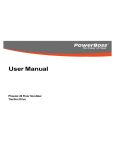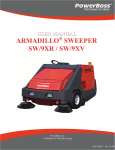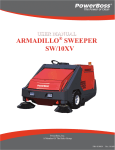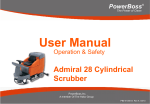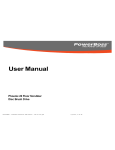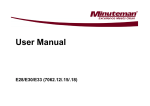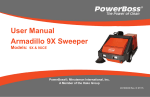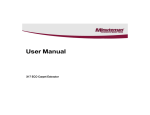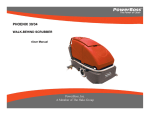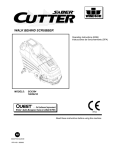Download User Manual Monitor Series
Transcript
User Manual Monitor Series Models: 82, 82 Europe, & 90 Gasoline, Lpg & Diesel PowerBoss, Inc. A Member Of The Hako Group Monitor Series PB# 4100031 Rev.B 09/11 PowerBoss, Inc. Copyright 2011 PB# 4100031 Rev. B 09/11 Page 1 PREFACE PREFACE Thank you for your purchase of the now industry standard for sweepers. PowerBoss takes great pride in offering the most dependable, reliable and best value in industrial power sweepers and sweeper / scrubbers. We set the standard. Our Publishing Department would like to hear from you. If you see any errors, omissions or something that needs clarification in this User Manual please let us know. We are working hard toward perfection in our corner of the process to bring you the best you can buy. Please copy the form below, fill out and comment on how you found our catalog. Thank you. *Name______________________________________________________________________ *Title: ______________________________________________________________________ *Company Name: _____________________________________________________________ *Address: ____________________________________________________________________ *Country: ____________________________________________________________________ Type of equipment or model number: ______________________________________________ Page 2 Monitor Series PB# 4100031 Rev.B 09/11 PowerBoss, Inc. Copyright 2011 PREFACE Comments: *Information is optional. Please return to: Manager, Publishing Department, International PowerBoss, Inc. 175 Anderson Street Aberdeen, North Carolina 28315 USA Phone (800) 982-7141 Toll Free (910) 944-2105 Local E-Mail - [email protected] Monitor Series PB# 4100031 Rev.B 09/11 PowerBoss, Inc. Copyright 2011 Page 3 PREFACE This is the User Manual for the PowerBoss Monitor Series Sweeper Scrubber. This manual covers all Standard Monitor Series machine variations beginning May 2009. We believe this machine will provide excellent service for many years. However, the best results will be obtained if: • The machine is operated with reasonable care. • The machine is maintained regularly per the maintenance schedule provided in the User Manual. • The machine is maintained with PowerBoss Inc. supplied or equivalent parts. All right side and left side references to the machine (except for engine) are determined by facing the direction of forward travel. The front of the engine or engine fan faces the rear of the machine. Some hardware considered to be common or locally available has been omitted from the parts section to make this manual clear. Be sure to use equivalent hardware when replacement becomes necessary. The Model and Serial Number of your machine is shown on the I.D. name plate. This information is needed when contacting Technical Support or when ordering parts. The I.D. plate is mounted on the console of the machine left of the operator and adjacent the main broom adjustment access door. Parts may be ordered by phone,fax or e-mail from any PowerBoss parts and service center. Before ordering parts or supplies, be sure to have your machine model number and serial number handy. For your convenience Fill out the data block below for future reference. Page 4 Monitor Series PB# 4100031 Rev.B 09/11 PowerBoss, Inc. Copyright 2011 PREFACE Example I.D Plate; MACHINE DATA Fill out at installation Serial Number: ___________________________________ Engine Serial Number: ____________________________ Sales Rep.: ______________________________________ Date of Install: ___________________________________ All information contained in this catalog is current at the time of printing However, PowerBoss reserves the right to make changes at any time without notice. ©2011, PowerBoss, Inc., Printed in USA Monitor Series PB# 4100031 Rev.B 09/11 PowerBoss, Inc. Copyright 2011 Page 5 TECHNICAL SPECIFICATIONS TECHNICAL SPECIFICATIONS Model Monitor Series Model No. 3333677 / 3333678 / 3333678BR / 3333677BR / 3332502BR / 3332502 / 3332702 / 3333771 / 3333772 / 3332702BR / 3333771BR / 3333772BR / M82DSLCE / M82LPCE DIMENSIONS & WEIGHT 82 & 82 Europe SWEEPING SYSTEM 90 82 & 82 Europe 90 Length . . . . . . . . . . . . . . . . . . . 95.5 inch (243 cm) . . . . 98 inch (249 cm) Sweep path. . . . . . . . . . . . . . . . 42 inch (107 cm) . . . . . .48 inch (122 cm) Length w/ side broom . . . . . . . . 109 inch (277 cm). . . . . 111.5 inch (283 cm) Sweep Path W/ side broom . . . 54 inch (137 cm) . . . . . .60 inch (152 cm) Width . . . . . . . . . . . . . . . . . . . . 53 inch (135 cm) . . . . . .59 inch (150 cm) Cylindrical Scrub brush. . . . . . . 42 inch (107 cm) . . . . . .48 inch (122 cm) Width w/ side broom . . . . . . . . . 56 inch (142 cm) . . . . . .62 inch (158 cm) Side broom . . . . . . . . . . . . . . . . optional. . . . . . . . . . . . . optional Height . . . . . . . . . . . . . . . . . . . . 57 inch (145 cm) . . . . . .63 inch (160 cm) Hopper type . . . . . . . . . . . . . . . manual dump . . . . . . . . manual dump Height w/ overhead guard . . . . 87 inch (221 cm) . . . . . .87 inch (221 cm) Hopper volume . . . . . . . . . . . . . 5 cu ft . . . . . . . . . . . . . .6 cu ft Height w/ cab. . . . . . . . . . . . . . 83.5 inch (212 cm) . . . . 83.5 inch (212 cm) Hopper load capacity. . . . . . . . 200 lbs (91 kg) . . . . . . . 250 lbs (113 kg) Weight . . . . . . . . . . . . . . . . . . . 2700 lbs (1225 kg). . . . .3000 lbs (1361 kg) Minimum U-turn . . . . . . . . . . . . 96 inch (244 cm) . . . . . .101 inch (256.5 cm) SCRUBBING SYSTEM Scrub path . . . . . . . . . . . . . . . . 42 inch (107 cm) . . . . . .48 inch (122 cm) Scrub deck pressure. . . . . . . . . 300 lbs (136 kg) . . . . . . 300 lbs (136 kg) Brush speed . . . . . . . . . . . . . . . 250 rpm. . . . . . . . . . . . . 250 rpm Solution tank capacity. . . . . . . . 68 gal (257 L). . . . . . . . 100 gal (378.5 L) Recovery tank capacity . . . . . . 65 gal (246 L). . . . . . . . 100 gal (378.5 L) Squeegee width. . . . . . . . . . . . 44 inch (112 cm) . . . . . .50 inch (127 cm) Page 6 Monitor Series PB# 4100031 Rev.B 09/11 PowerBoss, Inc. Copyright 2011 TECHNICAL SPECIFICATIONS Monitor Series PB# 4100031 Rev.B 09/11 PowerBoss, Inc. Copyright 2011 Page 7 DECLARATION OF CONFORMITY CE DECLARATION OF CONFORMITY MONITOR 82 Page 8 Monitor Series PB# 4100031 Rev.B 09/11 PowerBoss, Inc. Copyright 2011 DECLARATION OF CONFORMITY Monitor Series PB# 4100031 Rev.B 09/11 PowerBoss, Inc. Copyright 2011 Page 9 TABLE OF CONTENTS TABLE OF CONTENTS PREFACE. . . . . . . . . . . . . . . . . . . . . . . . . . . . . . . 2 TECHNICAL SPECIFICATIONS. . . . . . . . . . . . . 6 ENVIRONMENTAL FRIENDLY FEATURES . . . . . . . . . . 16 WATER CONSERVATION . . . . . . . . . . . . . . . . . . . . . 16 CLEAN AIR . . . . . . . . . . . . . . . . . . . . . . . . . . . . . . . . . 16 LOWER EMISSIONS. . . . . . . . . . . . . . . . . . . . . . . . . 16 DIMENSIONS & WEIGHT. . . . . . . . . . . . . . . . . . . . . . . . . 6 SAFER WORK ENVIRONMENT. . . . . . . . . . . . . . . . . 16 SWEEPING SYSTEM. . . . . . . . . . . . . . . . . . . . . . . . . . . . 6 CLEAN ENERGY. . . . . . . . . . . . . . . . . . . . . . . . . . . . . 16 SCRUBBING SYSTEM . . . . . . . . . . . . . . . . . . . . . . . . . . 6 CLEAN ENERGY. . . . . . . . . . . . . . . . . . . . . . . . . . . . . 16 CE DECLARATION OF CONFORMITY. . . . . . . . 8 SAFETY INFORMATION . . . . . . . . . . . . . . . . . . . 17 MONITOR 82. . . . . . . . . . . . . . . . . . . . . . . . . . . . . . . . . . 8 FEATURES . . . . . . . . . . . . . . . . . . . . . . . . . . . . . 15 IMPORTANT SAFETY INSTRUCTIONS. . . . . . . . . . . . . 17 FOR SAFETY DURING OPERATION. . . . . . . . . . . . . . . 17 AIR-MOVING SYSTEM . . . . . . . . . . . . . . . . . . . . . . . . . . 15 FOR SAFETY WHEN SERVICING OR MAINTAINING MACHINE . . . . . . . . . . . . . . . . . . . . . . . . . . . . . . . . . . . . . 18 ERGONOMICS SYSTEM . . . . . . . . . . . . . . . . . . . . . . . . . 15 SAFETY SYMBOLS. . . . . . . . . . . . . . . . . . . . . . . . . . . . . 18 DEBRIS-HANDLING SYSTEM. . . . . . . . . . . . . . . . . . . . . 15 SAFETY DECALS. . . . . . . . . . . . . . . . . . . . . . . . . . . . . . 19 DRIVE-TRAIN SYSTEM. . . . . . . . . . . . . . . . . . . . . . . . . . 15 CHASSIS SYSTEM . . . . . . . . . . . . . . . . . . . . . . . . . . . . . 15 Page 10 BASIC POWERBOSS® SAFETY. . . . . . . . . . . . 22 Monitor Series PB# 4100031 Rev.B 09/11 PowerBoss, Inc. Copyright 2011 TABLE OF CONTENTS MACHINE OPERATION. . . . . . . . . . . . . . . . . . . . 25 BASIC OPERATING CONTROLS AND INDICATORS. 25 SWEEPING AND SCRUBBING CONTROLS. . . . . . . . . 31 BROOM CONTROL LEVER . . . . . . . . . . . . . . . . . . . 31 IGNITION SWITCH. . . . . . . . . . . . . . . . . . . . . . . . . . . 25 CYLINDRICAL SWEEP/SCRUB BRUSH . . . . . . . . . . 31 HORN . . . . . . . . . . . . . . . . . . . . . . . . . . . . . . . . . . . . . 25 OPTIONAL SIDE BROOM HANDLE . . . . . . . . . . . . . 31 LIGHT SWITCH . . . . . . . . . . . . . . . . . . . . . . . . . . . . . 25 SCRUB HEAD SWITCH . . . . . . . . . . . . . . . . . . . . . . . 33 HOUR METER. . . . . . . . . . . . . . . . . . . . . . . . . . . . . . 25 SCRUB DECK GAUGE . . . . . . . . . . . . . . . . . . . . . . . 33 ENGINE COOLANT TEMPERATURE GAUGE . . . . . 25 SQUEEGEE SWITCH. . . . . . . . . . . . . . . . . . . . . . . . . 33 FUEL LEVEL GAUGE. . . . . . . . . . . . . . . . . . . . . . . . . 25 PRESOAK SWITCH . . . . . . . . . . . . . . . . . . . . . . . . . . 33 ENGINE OIL PRESSURE. . . . . . . . . . . . . . . . . . . . . . 26 CYLINDRICAL SCRUB BRUSH SWITCH . . . . . . . . . 33 VOLTMETER AMP GAUGE. . . . . . . . . . . . . . . . . . . . . 26 SOLUTION LEVER. . . . . . . . . . . . . . . . . . . . . . . . . . . 33 THROTTLE (DIESEL). . . . . . . . . . . . . . . . . . . . . . . . . 26 SOLUTION TANK EMPTY INDICATOR. . . . . . . . . . . 33 MURPHY SWITCH (DIESEL ONLY). . . . . . . . . . . . . . 26 RECOVERY TANK FULL INDICATOR. . . . . . . . . . . . . 33 GLOW PLUG BUTTON (DIESEL ONLY). . . . . . . . . . 26 IMPELLER LEVER . . . . . . . . . . . . . . . . . . . . . . . . . . . 33 PARKING BRAKE. . . . . . . . . . . . . . . . . . . . . . . . . . . . 28 OPERATING PROCEDURES . . . . . . . . . . . . . . . . . . . . . 34 BRAKE. . . . . . . . . . . . . . . . . . . . . . . . . . . . . . . . . . . . . 28 PRE-OPERATION CHECKS . . . . . . . . . . . . . . . . . . . 34 SEAT ADJUSTMENT . . . . . . . . . . . . . . . . . . . . . . . . . 28 STARTING . . . . . . . . . . . . . . . . . . . . . . . . . . . . . . . . . 34 THROTTLE (GAS AND LP). . . . . . . . . . . . . . . . . . . . . 28 Gasoline or LP Power Units . . . . . . . . . . . . . . . . . 34 CHECK ENGINE INDICATOR (GAS AND LP ONLY). 28 Diesel Power Units. . . . . . . . . . . . . . . . . . . . . . . . . 35 Monitor Series PB# 4100031 Rev.B 09/11 PowerBoss, Inc. Copyright 2011 Page 11 TABLE OF CONTENTS TRAVELING FORWARD OR BACKWARDS . . . . . . . 35 Forward . . . . . . . . . . . . . . . . . . . . . . . . . . . . . . . . . 35 Reverse. . . . . . . . . . . . . . . . . . . . . . . . . . . . . . . . . 35 SLOWING AND STOPPING . . . . . . . . . . . . . . . . . . . . 35 PREVENTATIVE MAINTENANCE. . . . . . . . . . . . 43 INTRODUCTION . . . . . . . . . . . . . . . . . . . . . . . . . . . . . . . 43 SCHEDULED MAINTENANCE CHART . . . . . . . . . . . . . 44 PREVENTATIVE MAINTENANCE INSTRUCTIONS. 48 SWEEPING AND SCRUBBING. . . . . . . . . . . . . . . . . 36 ENGINE . . . . . . . . . . . . . . . . . . . . . . . . . . . . . . . . . . . 48 Operating the Scrub Brushes. . . . . . . . . . . . . . . . . 36 Air Intake System . . . . . . . . . . . . . . . . . . . . . . . . . 48 Starting Solution Flow . . . . . . . . . . . . . . . . . . 36 Check Air Filter Service Indicator . . . . . . . . . . 48 Lower The Squeegee . . . . . . . . . . . . . . . . . . . 36 Air Filter Element Removal. . . . . . . . . . . . . . . 49 REMOVING AND DUMPING HOPPER. . . . . . . . . . . 37 Air Filter Cleaning . . . . . . . . . . . . . . . . . . . . . . 50 FILLING THE SOLUTION TANK. . . . . . . . . . . . . . . . . 38 Air Filter Inspection. . . . . . . . . . . . . . . . . . . . . 50 DRAINING THE RECOVERY TANK . . . . . . . . . . . . . . 39 Air Filter Installation . . . . . . . . . . . . . . . . . . . . . 50 CLEANING THE RECOVERY TANK . . . . . . . . . . . . . 40 ELECTRICAL SYSTEM . . . . . . . . . . . . . . . . . . . . . . . 50 SQUEEGEE WAND (OPTION). . . . . . . . . . . . . . . . . . 41 Battery Cleaning. . . . . . . . . . . . . . . . . . . . . . . . . . 50 BLOWER (OPTION) . . . . . . . . . . . . . . . . . . . . . . . . . . 41 Battery Replacement. . . . . . . . . . . . . . . . . . . . . . . 51 TRANSPORTING THE MACHINE. . . . . . . . . . . . . . . 42 Circuit Breaker . . . . . . . . . . . . . . . . . . . . . . . . . . . 51 Using a Trailer or Transport Vehicle . . . . . . . . . . . 42 Fuses . . . . . . . . . . . . . . . . . . . . . . . . . . . . . . . . . . 52 Pushing the Machine. . . . . . . . . . . . . . . . . . . . . . . 42 FUEL SYSTEM . . . . . . . . . . . . . . . . . . . . . . . . . . . . . 52 Page 12 Monitor Series PB# 4100031 Rev.B 09/11 PowerBoss, Inc. Copyright 2011 TABLE OF CONTENTS COOLANT SYSTEM. . . . . . . . . . . . . . . . . . . . . . . . . 54 Blowing Out Radiator Fins . . . . . . . . . . . . . . . . . . 54 Reverse Flow Flushing. . . . . . . . . . . . . . . . . . . . . 54 LUBRICATION . . . . . . . . . . . . . . . . . . . . . . . . . . . . . . 55 Changing Engine Oil . . . . . . . . . . . . . . . . . . . . . . . 55 LUBRICATION POINTS. . . . . . . . . . . . . . . . . . . . . . . 55 Steering Fork Assembly and Steering Link Ball Joints. . . . . . . . . . . . . . . . . . . . . . . . . . . . . . . 55 Steering Cylinder. . . . . . . . . . . . . . . . . . . . . . . . . . 56 Latches & Hinges . . . . . . . . . . . . . . . . . . . . . . . . . 56 HYDRAULICS SYSTEM . . . . . . . . . . . . . . . . . . . . . . 57 Filling The Fluid Reservoir. . . . . . . . . . . . . . . . . . . 57 Hydraulic Fluid Viscosity Specifications . . . . . 57 Maintaining Hydraulic Oil Cooler Efficiency . . . . . 57 Changing The Hydraulic Fluid . . . . . . . . . . . . . . . . 58 Changing The Hydraulic Fluid Filter . . . . . . . . . . . 58 SWEEP AND CYLINDRICAL SWEEP/SCRUB COMPONENTS . . . . . . . . . . . . . . . . . . . . . . . . . . . . . 59 Broom Door Flap Inspection . . . . . . . . . . . . . . . . . 59 Broom Door Flap Replacement and Adjustment. 59 Cylindrical Sweep/Scrub Brush Pattern Check. 60 Cylindrical Sweep/Scrub Brush Height Adjustment . . . . . . . . . . . . . . . . . . . . . . . . . . . . . . 61 Cylindrical sweep/Scrub Brush Taper Adjustment . . . . . . . . . . . . . . . . . . . . . . . . . . . . . . 62 Cylindrical Sweep/Scrub Brush Replacement. 63 Side Broom Angle Adjustment. . . . . . . . . . . . . . . . 64 Side Broom Height (Wear) Adjustment . . . . . . . . . 65 Side Broom Lift Cable Adjustment. . . . . . . . . . 66 Side Broom Replacement . . . . . . . . . . . . . . . . . . 66 DISC SCRUB & WATER PICK-UP COMPONENTS. 67 Disc Scrub Brush Replacement . . . . . . . . . . . . . . 67 Scrub head Gauge Adjustment . . . . . . . . . . . . . . . 67 Scrubhead Adjustment . . . . . . . . . . . . . . . . . . . . . 68 Monitor Series PB# 4100031 Rev.B 09/11 PowerBoss, Inc. Copyright 2011 Page 13 TABLE OF CONTENTS MAIN SQUEEGEE COMPONENTS . . . . . . . . . . . . . . 70 CHANGING SOLID TIRES . . . . . . . . . . . . . . . . . . . . . 76 Checking and Adjusting the Rear Main Squeegee Flare. . . . . . . . . . . . . . . . . . . . . . . . . . . 70 Front Tire. . . . . . . . . . . . . . . . . . . . . . . . . . . . . . . . 76 Turning or Replacing the Rear Squeegee Blade. 72 Main Squeegee Tool Removal . . . . . . . . . . . . . . . 72 Main Squeegee Tool Installation . . . . . . . . . . . . . . 73 Inner Squeegee Replacement . . . . . . . . . . . . . . . 73 Auto Squeegee Lift Mechanism . . . . . . . . . . . . . . 73 HOPPER. . . . . . . . . . . . . . . . . . . . . . . . . . . . . . . . . . . 74 Rear Tire . . . . . . . . . . . . . . . . . . . . . . . . . . . . . . . . 76 MISCELLANEOUS ADJUSTMENTS . . . . . . . . . . . . . 76 Anti-Static Chain Adjustment. . . . . . . . . . . . . . . . . 76 Latch and Hinge Maintenance . . . . . . . . . . . . . . . 76 Cables . . . . . . . . . . . . . . . . . . . . . . . . . . . . . . . . . . 76 TROUBLESHOOTING . . . . . . . . . . . . . . . . . . . . . 77 Flap Replacement . . . . . . . . . . . . . . . . . . . . . . . . . 74 TROUBLESHOOTING CHART. . . . . . . . . . . . . . . . . . . . . 77 Floor Clearance. . . . . . . . . . . . . . . . . . . . . . . . . . . 74 NOTES . . . . . . . . . . . . . . . . . . . . . . . . . . . . . . . . . 85 Frame Seal Replacement . . . . . . . . . . . . . . . . . . . 74 Front Frame Seal. . . . . . . . . . . . . . . . . . . . . . . 74 WARRANTY. . . . . . . . . . . . . . . . . . . . . . . . . . . . . 86 Side Frame Seal. . . . . . . . . . . . . . . . . . . . . . . 74 PARKING BRAKE. . . . . . . . . . . . . . . . . . . . . . . . . . . . 75 Adjusting The Parking Brake Cable Length . . . . . 75 Cable Adjustment for Standard brake . . . . . . . . . . 75 Page 14 Monitor Series PB# 4100031 Rev.B 09/11 PowerBoss, Inc. Copyright 2011 FEATURES FEATURES AIR-MOVING SYSTEM • Shock-mounted hydraulic impeller • Engine area shielded from exhaust air ERGONOMICS SYSTEM • • • • • Roomy, open cockpit with extra comfort Adjustable, high-back seat with arm rests Power steering Comfortable pedal/controls placement Full instrumentation for all functions DRIVE-TRAIN SYSTEM • • • • • Industrial liquid-cooled engine Heavy-duty radiator & Tri-phase air cleaner Hydraulics protection package 4-Core Radiator Industrial smooth ride tires for traction and reliability CHASSIS SYSTEM • Massive One-Piece, unitized steel frame DEBRIS-HANDLING SYSTEM • Direct throw sweeping method • Quick-change, 42”(model 82) and 48”(model 90) cylindrical sweep/scrub brush & retractable side brooms • Dual-performance sweep mode Monitor Series PB# 4100031 Rev.B 09/11 PowerBoss, Inc. Copyright 2011 Page 15 FEATURES ENVIRONMENTAL FRIENDLY FEATURES WATER CONSERVATION Aqua-Stop saves water usage by 50%, water is released through a pump system providing greater control of water usage than gravity systems CLEAN AIR High-performance filter system dramatically reduces the release of dust and debris back into the air, dust vacuum ensures that dust is put directly into the hopper, bristle pattern on main broom increases dust control. LOWER EMISSIONS All gas and LP engines meet Tier 2 specifications, catalyst mufflers, battery operated available, diesel operated available, bio-diesel fuel can be used in Kubota engine Page 16 SAFER WORK ENVIRONMENT Orange machines are highly visible to others in the workplace, simple controls reduce operator error, one-button scrub, horn, fire in hopper indicator, effective braking system, “belly bar” prevents operator from being pinned behind machine when in reverse, parabolic squeegee picks up all water leaving the scrub path virtually dry for traffic, seat equipped with safety shut-off switch, also available: overhead guard, back-up alarm, warning beacon CLEAN ENERGY Bio-diesel fuel can be used in Kubota engines CLEAN ENERGY Aqua-Stop saves chemical usage by 50%, pump system for water and chemical release allows for better control of chemical usage, chemical metering system is available as an option and regulates chemical usage to the correct dose. Monitor Series PB# 4100031 Rev.B 09/11 PowerBoss, Inc. Copyright 2011 SAFETY INFORMATION SAFETY INFORMATION IMPORTANT SAFETY INSTRUCTIONS Operators must read and understand this manual before operating or maintaining this machine. Do not operate this machine in flammable or explosive areas. This machine is designed solely for removing dirt, dust and debris in an outdoor or indoor environment. PowerBoss does not recommend using this machine in any other capacity. The following information below may cause a potential hazard to the operator and equipment. Read this manual carefully and be aware when these conditions can exist. Take necessary steps to locate all safety devices on the machine and train the personnel operating the machine. Report any machine damage or faulty operation immediately. Do not use machine if it is not in proper operating condition. Monitor Series PB# 4100031 Rev.B 09/11 PowerBoss, Inc. Copyright 2011 FOR SAFETY DURING OPERATION Keep hands and feet clear of moving parts while machine is in operation. Make sure all safety devices are in place and operate properly. All covers, doors and latches must be closed and fastened before use. During operation, attention should be paid to other persons in the work area and especially if small children are present. Components can cause an explosion when operated near explosive materials or vapor. Do not operate this machine near flammable materials such as solvents, thinners, fuels, grain dust, etc. Store or park this machine on a level surface only. To prevent unauthorized use, machine should be stored or parked with the key removed. This machine is designed for level operation only. Do not operate on ramps or inclines greater than 2%. This machine is not suitable for picking up hazardous dusts. Use caution when moving this machine into areas that are below freezing temperatures. Page 17 SAFETY INFORMATION FOR SAFETY WHEN SERVICING OR MAINTAINING MACHINE Stop on level surface. Disconnect the power to the machine when servicing. Avoid moving parts. Do not wear loose jackets, shirts, or sleeves when working on machine. Avoid contact with battery acid. Battery acid can cause burns. When working on or around batteries, wear protective clothing and safety glasses. Remove metal jewelry. Do not lay tools or metal objects on top of battery. Authorized personnel must perform repairs and maintenance. Use PowerBoss supplied replacement parts. SAFETY SYMBOLS Five symbols are used throughout this manual to emphasize various levels of safety information. These symbols and the meaning of each are listed below. Page 18 DANGER To warn of immediate hazards which will result in severe personal injury or death WARNING To warn of hazards or unsafe practices which could result in severe personal injury or death. CAUTION To warn of hazards or unsafe practices which could result in minor personal injury. ATTENTION! To warn of practices which could result in extensive equipment damage. NOTE: To direct your attention to important equipment information or special instructions for preventing damage to equipment Monitor Series PB# 4100031 Rev.B 09/11 PowerBoss, Inc. Copyright 2011 SAFETY INFORMATION Symbols at the top of the list are the strongest warnings. However, all symbols represent important information which should be observed to protect you and others from harm and injury, and to prevent damage to the equipment. Located in the drive compartment: Part Number 301854 SAFETY DECALS Decals directly attached to various parts of the unit are highly visible safety reminders which should be read and observed. Make sure the decals are replaced if they become illegible or damaged. Monitor Series PB# 4100031 Rev.B 09/11 PowerBoss, Inc. Copyright 2011 Page 19 SAFETY INFORMATION Located at the Impeller: Part Number 301729 Page 20 Located on the shroud of the radiator: Part Number 301733 Monitor Series PB# 4100031 Rev.B 09/11 PowerBoss, Inc. Copyright 2011 SAFETY INFORMATION Located on the shroud of the radiator: Part Number 301728 Monitor Series PB# 4100031 Rev.B 09/11 PowerBoss, Inc. Copyright 2011 Located on the shroud of the radiator: Part Number 301730 Page 21 SAFETY INFORMATION BASIC POWERBOSS® SAFETY PowerBoss® sweeper scrubbers should never be operated unless: 1. The operator is trained and authorized to operate the equipment and, 2. The equipment is free of malfunctions. Malfunctioning equipment should be removed from service. WARNING Before starting the engine, make sure that: * You have read and understand the User Manual * You are securely seated in the operator’s seat. * The parking brake is locked. * The directional control pedal is in neutral. * The throttle is in idle. * Hydraulic controls are in the OFF position. DANGER Keep cigarettes, matches and all other flame sources away from the sweeper. Gasoline, LP gas and diesel fuel are highly flammable. Lead acid batteries are equally dangerous due to the highly explosive hydrogen gas they emit. During operation: WARNING * Keep your hands and body clear of moving parts. * Make sure others in the area stay clear of the equipment and moving parts. * Never attempt to dump debris from a dock or mezzanine. Dump from ground level only. Page 22 Monitor Series PB# 4100031 Rev.B 09/11 PowerBoss, Inc. Copyright 2011 SAFETY INFORMATION WARNING WARNING When leaving the sweeper unattended: During cleaning and maintenance: * Place the controls in the OFF position. * Always stop the engine and set the parking brake before servicing. * Set the parking brake. * Shut off the engine. WARNING When servicing or repairing the fuel system: * Work in a properly ventilated area, do not smoke or allow an open flame near the fuel system. * Never bypass safety components unless you are testing them. * Never bypass the fuel filter lock, except when testing them (and always reconnect them after testing). * Never use detergents or cleansers that are flammable or combustible. * Never inflate a pneumatic tire without using a safety cage. * Do not attempt any impeller adjustment unless you have shut off the engine. Never place your hands near the intake hoses or inlet when the engine is running. * Never test for hydraulic hose leaks using your hand or any other part of your body. High pressure leaks can be very dangerous and should only be checked using a piece or paper. * Wear gloves to disconnect the tank coupling. Monitor Series PB# 4100031 Rev.B 09/11 PowerBoss, Inc. Copyright 2011 Page 23 SAFETY INFORMATION WARNING Do not operate an LPG powered sweeper when any component in the fuel system is malfunctioning or leaking. WARNING Replace any defective safety components before operating the sweeper. CAUTION Travel slowly on grades. CAUTION Place a block or chock behind the wheels when parking on inclines. CAUTION Observe all proper procedures for operation and maintenance of the unit, as outlined in this manual. CAUTION Remain alert at all times to people and equipment in and around your area of operation. ATTENTION! Never push or tow a machine faster than 6 mph. ATTENTION! Engage tow valve before towing or pushing. CAUTION Use special care when traveling on wet surfaces. Page 24 Monitor Series PB# 4100031 Rev.B 09/11 PowerBoss, Inc. Copyright 2011 SAFETY INFORMATION MACHINE OPERATION BASIC OPERATING CONTROLS AND INDICATORS Location of controls and indicators vary on engine type and options purchase. Some of the controls and indicators may not be on you unit. IGNITION SWITCH The three position key switch is used to turn the machine’s power on and off. The ignition switch is located on the right side of the instrument panel next to the horn. HORN The horn is activated by pressing the horn button located on the right side of the instrument panel, next to the ignition switch. Monitor Series PB# 4100031 Rev.B 09/11 PowerBoss, Inc. Copyright 2011 LIGHT SWITCH The light switch is located in the upper right of the control panel above the steering wheel. The light switch turns on and off the lights. HOUR METER The hour meter records the number of hours the machine has been operated, providing a helpful guide for performing routine maintenance tasks. ENGINE COOLANT TEMPERATURE GAUGE The engine coolant temperature gauge registers the temperature of the engine coolant. Temperatures above 220°F indicate an overheating engine. FUEL LEVEL GAUGE The fuel gauge indicates the amount of fuel remaining in the tank for gasoline & diesel units. Page 25 MACHINE OPERATION ENGINE OIL PRESSURE The engine oil pressure gauge ranges from 0 psi to 60 psi. A reading below 7 psi indicates problems which may result in damage to the engine. VOLTMETER AMP GAUGE A battery gauge is used on LP & Gasoline units. It indicates the voltage being sent to the battery by the alternator. 13.5v is normal. An Amp. Gauge is used on diesel units, It indicates a charge or discharge of current to the battery. THROTTLE (DIESEL) The throttle adjusts the engine speed from idle to the operating speed. 1. Press the button and pull the throttle out for normal operation to ensure proper broom speed. 2. Press the button and push the throttle in for idle speed. Page 26 MURPHY SWITCH (DIESEL ONLY) In the event that the engine water temperature rises above 226 degrees or oil pressure drops below 7 psi, this switch will pop out and shut the engine off. CAUTION When the Murphy switch is tripped, it indicates a service issue that requires maintenance. Please refer to “TROUBLESHOOTING” on page 77. Do not attempt to restart the engine. GLOW PLUG BUTTON (DIESEL ONLY) The glow plug button,when depressed will aid in cold starting. The diesel V1505 is equipped with 4 glow plugs. The ignition switch must be turned to the IGN position before pressing the glow plug button. Press and hold the glow plug button for 10 to 20 seconds before starting the engine. Monitor Series PB# 4100031 Rev.B 09/11 PowerBoss, Inc. Copyright 2011 MACHINE OPERATION THROTTLE (DIESEL) VOLTMETER AMP GAUGE ENGINE OIL PRESSURE ENGINE COOLANT TEMPERATURE GAUGE LIGHT SWITCH GLOW PLUG BUTTON HOUR METER HORN FUEL LEVEL GAUGE IGNITION SWITCH MURPHY SWITCH PARKING BRAKE DIESEL ENGINE CONTROL AND INDICATOR LOCATIONS Monitor Series PB# 4100031 Rev.B 09/11 PowerBoss, Inc. Copyright 2011 BRAKE PEDAL DIRECTION CONTROL PEDAL SEAT ADJUSTMENT Page 27 MACHINE OPERATION PARKING BRAKE The hand brake is engaged by lifting up on the lever. The parking brake operates the mechanical drum brakes on the front two wheels. BRAKE The brake is engaged by pressing down on the pedal, it is used for stopping in normal operation of the unit. SEAT ADJUSTMENT The drivers seat is adjustable to provide the most comfortable position for the operator. The adjustment lever is at the bottom right of the seat. While sitting in the seat, push the lever to the right and pull forward or push back on the seat. Release the lever when the seat is in the proper location. THROTTLE (GAS AND LP) The throttle adjusts the engine speed from idle to the operating speed. The LP and Gasoline models have a three speed throttle switch with idle (turtle), run (rabbit) and fast (tornado) selections. Page 28 • The throttle should be in the IDLE (turtle) position when starting the engine and immediately before shutdown. • The throttle should be in the RUN (rabbit) position during normal operation to ensure proper broom speed. CHECK ENGINE INDICATOR (GAS AND LP ONLY) The indicator will illuminate in the event that the engine water temperature rises above 226 degrees or oil pressure drops below 7 psi. Shut down the unit and perform the required service. CAUTION When the check engine indicator illuminates, it indicates a service issue that requires maintenance. Please refer to “TROUBLESHOOTING” on page 77. Monitor Series PB# 4100031 Rev.B 09/11 PowerBoss, Inc. Copyright 2011 MACHINE OPERATION VOLTMETER AMP GAUGE ENGINE OIL PRESSURE CHECK ENGINE INDICATOR ENGINE COOLANT TEMPERATURE GAUGE LIGHT SWITCH THROTTLE (GAS AND LP) HOUR METER HORN FUEL LEVEL GAUGE PARKING BRAKE GAS AND LP ENGINE CONTROL AND INDICATOR LOCATIONS Monitor Series PB# 4100031 Rev.B 09/11 PowerBoss, Inc. Copyright 2011 IGNITION SWITCH BRAKE PEDAL DIRECTION CONTROL PEDAL SEAT ADJUSTMENT Page 29 MACHINE OPERATION DIRECTIONAL CONTROL PEDAL The directional control pedal controls the speed and direction of the machine. It is also used for slowing the machine or stopping. • To propel the machine forward, apply pressure to the front of the pedal, increasing pressure to increase speed. • To propel the machine backward, apply pressure to the rear of the pedal. • To slow or stop the machine, move the foot pedal into neutral. • For emergency stops, move the foot pedal past neutral and into the opposite position. CAUTION Use for emergency stops only! Constant use of this braking method may result in damage to the drive components. Page 30 Monitor Series PB# 4100031 Rev.B 09/11 PowerBoss, Inc. Copyright 2011 MACHINE OPERATION SWEEPING AND SCRUBBING CONTROLS BROOM CONTROL LEVER The broom control lever activates or deactivates the brooms and scrub brushes. The lever is the lever to the left of the instrument panel. The lever has two control positions. 1. Push the lever forward to the brushes on position. This activates the cylindrical scrub brush, side broom, and scrub brushes. 2. Pull the lever back to the stop at the center of the slot. This will deactivate the side broom, main broom and scrub brushes. NOTE: The cylindrical scrub brush, side broom, and disc scrub brushes may be raised or lowered independently. Monitor Series PB# 4100031 Rev.B 09/11 PowerBoss, Inc. Copyright 2011 CYLINDRICAL SWEEP/SCRUB BRUSH The cylindrical sweep/scrub brush raises and lowers automatically with electric actuator that is controlled by the Fwd/Rev pedal and the cylindrical sweep/scrub brush switch located on the console left of the operator. When not scrubbing the brush switch should be in off position. OPTIONAL SIDE BROOM HANDLE The side broom handle to the immediate right of the instrument panel, raises and lowers the side broom. • When not sweeping, the side broom should remain in the RAISE position. • To lower the side broom, push the handle forward to the LOWER position. Page 31 MACHINE OPERATION BROOM CONTROL LEVER IMPELLER LEVER SOLUTION TANK EMPTY INDICATOR RECOVERY TANK FULL INDICATOR SCRUB DECK GAUGE SIDE BROOM HANDLE SQUEEGEE SWITCH SOLUTION LEVER SCRUB HEAD SWITCH PRESOAK SWITCH Page 32 CYLINDRICAL SCRUB BRUSH SWITCH SWEEPING AND SCRUBBING CONTROL AND INDICATOR LOCATIONS Monitor Series PB# 4100031 Rev.B 09/11 PowerBoss, Inc. Copyright 2011 MACHINE OPERATION SCRUB HEAD SWITCH The scrub head switch activates an actuator to raise and lower the scrub deck. The scrub deck height can be adjusted using the scrub head switch. The scrub deck gauge visually indicates the deck height. SCRUB DECK GAUGE The scrub deck gauge indicates the position of the scrub deck not the scrub deck pressure on the floor. SQUEEGEE SWITCH The squeegee switch raises and lowers the squeegee mechanism. The squeegee height is mechanically adjustable and will need adjustment as the squeegee blade wears. PRESOAK SWITCH The presoak switch activates spray nozzles below the engine to wet dirt and dust prior to scrubbing. CYLINDRICAL SCRUB BRUSH SWITCH The cylindrical scrub brush switch lowers the cylindrical sweep/scrub brush. Monitor Series PB# 4100031 Rev.B 09/11 PowerBoss, Inc. Copyright 2011 SOLUTION LEVER The solution lever controls the amount of solution applied to the floor. Push the lever forward to begin the flow, adjusting to the desired amount of flow. This is a gravity feed system with a maximum flow of 3 gpm. SOLUTION TANK EMPTY INDICATOR The solution tank empty indicator is located on the front of the left side control panel, and illuminates when the solution tank is empty. RECOVERY TANK FULL INDICATOR The recovery tank full indicator is located on the front of the left side control panel, and illuminates when the recovery tank is full. IMPELLER LEVER The impeller lever activates and deactivates the vacuum and is located in the upper left corner on the control panel. Push the lever forward to the on position to activate the vacuum. Pull the lever back to the off position to deactivate the vacuum. Vacuum provides suction to the hopper and the squeegee. Page 33 MACHINE OPERATION OPERATING PROCEDURES STARTING PRE-OPERATION CHECKS Prior to starting the engine, check the following: Gasoline or LP Power Units 1. 2. 3. 4. 5. 6. Engine oil level Engine coolant level Fuel level Hydraulic fluid level Brakes, steering and directional controls The floor beneath the machine for signs of fluid leaks Fluid levels should be correct. Brakes, steering and directional controls should be functioning properly. Hoses, lines and tanks should be free of damage and leaks. WARNING Before starting the engine, sit in the operator’s seat and make sure the parking brake is locked. 1. Make sure the directional control pedal is in the neutral position. 2. Make sure the throttle is in the idle position. 3. Turn the ignition key to the start position (to the right). When the engine starts, release the key. CAUTION If the engine fails to start, do not continue cranking for more than ten seconds. Allow the starter motor to cool between attempts. 4. Release the parking brake. Page 34 Monitor Series PB# 4100031 Rev.B 09/11 PowerBoss, Inc. Copyright 2011 MACHINE OPERATION Diesel Power Units TRAVELING FORWARD OR BACKWARDS WARNING Before starting the engine, sit in the operator’s seat and make sure the parking brake is locked. 1. Make sure the directional control pedal is in the neutral position. 2. Make sure the throttle is in the idle position. 3. If the engine is cold, turn the ignition key to the IGN position and press the Glow-plug switch for 15 to 20 seconds. 4. If equipped press and hold the Murphy switch, then turn the ignition key clockwise to the start position. When the engine starts, release the key and the Murphy switch. CAUTION Forward Apply pressure to the front of the directional control pedal, increasing pressure to increase speed. Reverse Apply pressure to the rear of the pedal, increasing pressure to increase speed. WARNING Exercise extreme caution when traveling across or turning on grades. Do not exceed an 8º grade SLOWING AND STOPPING Allow the directional control pedal to move into neutral. The machine will slow and coast to a stop. If the engine fails to start, do not continue cranking for more than ten seconds. Allow the starter motor to cool between attempts. 5. Release the parking brake. Monitor Series PB# 4100031 Rev.B 09/11 PowerBoss, Inc. Copyright 2011 Page 35 MACHINE OPERATION SWEEPING AND SCRUBBING 1. If available lower the optional side broom, push the handle forward to the LOWER position. 2. To activate both scrub brushes and side broom push the broom control lever forward to the BRUSHES ON position. Operating the Scrub Brushes 3. Toggle the cylindrical scrub brush switch to the on position to lower the cylindrical scrub brush. 4. If desired toggle the presoak switch to the on position. NOTE: This will presoak the dust and dirt prior to scrubbing. 5. Lower the scrub head to the floor with the scrub head rocker switch located on the console left of the operator. Press to “Lower” Position. Scrub head is raised by same switch. Press to “Raise” position. Page 36 NOTE: The scrub head gauge is a visual indication of the scrub deck position and not the amount of pressure on the floor. Starting Solution Flow 6. Push the solution lever forward until the desired amount of solution is applied. NOTE: This is a gravity feed system. Maximum flow is 3 gpm. 7. Turn on the vacuum impeller, Push the impeller lever forward to the on position. Lower The Squeegee 8. Press the squeegee switch to the Lower Position. 9. Drive the machine over the area to be scrubbed. Monitor Series PB# 4100031 Rev.B 09/11 PowerBoss, Inc. Copyright 2011 MACHINE OPERATION REMOVING AND DUMPING HOPPER CAUTION The hopper is manually lifted from the frame of the 82 & 90. Use standard lifting practices when performing this. NOTE: Early models have a single hopper. 1. Grasp the lifting handles @ the top of hopper 2. Lift upwards approximately 3.0” for hangers to clear frame 3. Pull out and dump in an approve container 4. Reverse method for installation Monitor Series PB# 4100031 Rev.B 09/11 PowerBoss, Inc. Copyright 2011 Page 37 MACHINE OPERATION FILLING THE SOLUTION TANK CAUTION Never use detergents or cleaners that are flammable or combustible. Always wear safety glasses and protective clothing when using chemicals of any kind. It is recommended to use PowerBoss chemicals which are specially formulated for use in power scrubbers. garden hose to the AutoFill Assembly. Turn on faucet for clean water solution. The water will shut off when the proper level is achieved. Disconnect garden hose replace the plug @ auto fill connector and close top door. or Unscrew the smallest (6 inch) cap located on the top of the solution tank. Fill the tank with cleaning water solution. When the tank is full, close the door and replace the cap. 1. Park the machine on a level area and lock the parking brake. 2. Make sure the solution delivery valve is closed via the solution lever. 3. Open the top door of the machine and remove the plug @ the Auto fill Assembly. Connect a Page 38 Monitor Series PB# 4100031 Rev.B 09/11 PowerBoss, Inc. Copyright 2011 MACHINE OPERATION SOLUTION TANK AUTO FILL ASSEMBLY DRAIN PLUG RECOVERY TANK DRAIN HOSE Monitor Series PB# 4100031 Rev.B 09/11 PowerBoss, Inc. Copyright 2011 DRAINING THE RECOVERY TANK 1. Park the machine on a level surface at an approved drainage site with the left rear of the machine beside the drain access. 2. Engage the parking brake. 3. Turn the machine OFF. 4. Open the left scrub head access door. 5. Remove the flexible drain hose from its storage hook. Pull out the drain hose for the required reach to the access. 6. Place the end of the drain hose on or in the approved drain access. 7. Loosen and remove the drain plug. 8. Drain the tank completely and reinstall the plug. 9. Reposition the drain hose on its storage hook. Page 39 MACHINE OPERATION RECOVERY TANK 9” ACCESS CAP SOLUTION TANK 6” FILL CAP SOLUTION TANK 6” ACCESS CAP RECOVERY TANK 9” ACCESS CAPS Page 40 CLEANING THE RECOVERY TANK NOTE: The Recovery Tank Should Be Cleaned After Every Shift. 1. Position the machine at an approved drain area. 2. Engage the parking brake. 3. Shut off the machine. 4. Remove the two 9” access caps at the rear of the unit. 5. Remove the drain hose and position it over the approved drain opening. 6. Loosen and remove the drain plug. 7. Spray the tank with clean water, flushing all sludge out of the access ports. 8. Remove the ball and float. Rinse and reinstall. 9. Drain the tank completely and reinstall the drain plug. 10. Return the drain hose to the storage hook at the left side scrub door area beneath the floor pan. 11. Replace the 9” access caps removed in step four. Monitor Series PB# 4100031 Rev.B 09/11 PowerBoss, Inc. Copyright 2011 MACHINE OPERATION SQUEEGEE WAND (OPTION) This attachment allows the operator to vacuum spills and standing water in areas which the machine cannot maneuver. 1. 2. 3. 4. 5. Remove the hose from the squeegee tool. Attach the adapter to the squeegee hose. Connect the squeegee wand to the adapter. Turn on impeller Set the engine at a high speed and vacuum the spills or standing water. BLOWER (OPTION) The blower can move debris from hard-to-reach areas into he path of the sweeper using forced air. To operate; With unit running @ high Rpm’s and impeller on, take the wand in hand and pull the blower control knob out. Aim at desired debris. Return wand and knob to normal position when done.. Monitor Series PB# 4100031 Rev.B 09/11 PowerBoss, Inc. Copyright 2011 Page 41 MACHINE OPERATION TRANSPORTING THE MACHINE Using a Trailer or Transport Vehicle 1. Position the machine on the transport vehicle or trailer and apply the parking brake. 2. Chain the machine down using the two (2) tiedown holes in the frame in front of both front wheels and one (1) @ the rear center of the frame extension bumper. NOTE: Attach Tie Downs To The Frame & Extension Bumper Only! 2. Valve must be returned to its original position for normal operation the machine. ATTENTION! Do not tow or push the machine a distance of more than .5 miles (.80 kilometers) or faster than one mile per hour (1.61 km). Exceeding these restrictions may cause damage to the hydraulic system. If towing will exceed the above restrictions, the rear wheel must be raised or supported by a dolly. Pushing the Machine Push the machine from the front or rear using the bumpers only. NOTE: The propulsion pump is equipped with a tow valve located on the top of the pump. To engage the tow valve: 1. Turn the flat-sided shaft at the top of the pump 90°. Page 42 Monitor Series PB# 4100031 Rev.B 09/11 PowerBoss, Inc. Copyright 2011 PREVENTATIVE MAINTENANCE PREVENTATIVE MAINTENANCE INTRODUCTION Regular maintenance on your sweeper scrubber results in better cleaning, faster cleaning and a prolonged service life for the equipment and components. This section contains the following information to help you give your sweeper scrubber the maintenance attention it requires: will see the following WARNING repeated throughout this section: WARNING Never attempt to perform any service on the equipment or components until the engine is OFF, the parking brake is LOCKED, and the wheels are CHOCKED. • A Scheduled Maintenance Chart • Preventative Maintenance Instructions for Required Scheduled Maintenance Tasks Because it is extremely important to your safety, you Monitor Series PB# 4100031 Rev.B 09/11 PowerBoss, Inc. Copyright 2011 Page 43 PREVENTATIVE MAINTENANCE SCHEDULED MAINTENANCE CHART FREQUENCY (IN HOURS) DAILY 50 100 200 SERVICE (BY MAINTENANCE AREA) 500 ENGINE X Pressure wash engine NOTE: For additional maintenance requirements, refer to the engine manual. AIR INTAKE SYSTEM X Empty rubber dust cup of air filter element. X Check air filter indicator X Clean air filter. NOTE: Clean more often in dusty conditions. X Replace air filter. ELECTRICAL SYSTEM X Clean battery top. COOLANT SYSTEM X Check coolant level and fill as needed. X Inspect radiator fins and clean as needed. X Blow out radiator fins. X Page 44 Drain and flush the coolant system Monitor Series PB# 4100031 Rev.B 09/11 PowerBoss, Inc. Copyright 2011 PREVENTATIVE MAINTENANCE SCHEDULED MAINTENANCE CHART FREQUENCY (IN HOURS) DAILY 50 100 200 SERVICE (BY MAINTENANCE AREA) 500 LUBRICATION POINTS X Steering Cylinder (2 fittings) Lubricate type - grease X Steering Fork Assembly (3 fittings) - grease X Hood Latches & Hinges Lubricate type - oil IMPELLER X Check for hydraulic fluid leaks. HYDRAULIC SYSTEM X Check hydraulic reservoir and fill as needed. X Replace breather cap filter element. X Replace hydraulic fluid and filter X Check functioning of directional control pedal and adjust as needed. X X Clean hydraulic fluid strainer in reservoir. Inspect hydraulic oil cooler fins and clean as needed (if so equipped). X Blow out hydraulic oil cooler fins with compressed air (if so equipped). Monitor Series PB# 4100031 Rev.B 09/11 PowerBoss, Inc. Copyright 2011 Page 45 PREVENTATIVE MAINTENANCE SCHEDULED MAINTENANCE CHART FREQUENCY (IN HOURS) DAILY 50 100 200 SERVICE (BY MAINTENANCE AREA) 500 SWEEPING AND CYLINDRICAL SCRUB COMPONENTS X Inspect brooms for wear and remove strings and debris from bristles and drive assembly. X Inspect broom skirts for wear and adjust or replace as needed. X Rotate cylindrical scrub brush end-to-end. X Perform cylindrical scrub brush adjustment test and adjust as needed. X Inspect the side broom for wear and adjust as needed. Replace cylindrical scrub brush and side brooms as needed: Cylindrical scrub brush needs to be replaced if bristles are 1” in length or less. Side Broom needs to be replaced if bristles are 3” in length or less. HOPPER X Inspect the hopper flaps for wear or damage and replace as needed. X Inspect hopper side and frame seals for wear or damage. Adjust or replace as needed. STEERING X Page 46 X Lubricate steering cylinder rod ends. X Lubricate steering fork assembly. Check for leaks. Monitor Series PB# 4100031 Rev.B 09/11 PowerBoss, Inc. Copyright 2011 PREVENTATIVE MAINTENANCE SCHEDULED MAINTENANCE CHART FREQUENCY (IN HOURS) DAILY 50 100 200 SERVICE (BY MAINTENANCE AREA) 500 PARKING BRAKE X Check for proper functioning and adjust as needed. TANKS X Check squeegee tool and vacuum hose for clogs. X Visually inspect for wear and damage. Repair or replace as needed. WHEELS AND TIRES X Check and tighten lug nuts. (torque to 100 ft.-lbs) MISCELLANEOUS X X Inspect latches and hinges. Tighten and lubricate as needed. Check anti-static drag chain on rear wall of broom chamber for damage or excessive wear. Replace as needed. X Check side broom lift cable and lift cable for wear. DISC SCRUB AND WATER PICK-UP COMPONENTS X X Inspect disc scrub brushes and replace as needed. Maximum wear = ½” Inspect squeegee flare and adjust as needed. X Check the rear squeegee blade for wear. (Turn or replace as needed.) Monitor Series PB# 4100031 Rev.B 09/11 PowerBoss, Inc. Copyright 2011 Page 47 PREVENTATIVE MAINTENANCE PREVENTATIVE MAINTENANCE INSTRUCTIONS ENGINE Maintenance requirements and service instructions for your sweeper scrubber engine are outlined in the following parts of this Maintenance Section: • Air Intake System • Electrical System • Fuel System • Coolant System • Lubrication System All basic maintenance tasks are listed with their recommended frequencies on the Planned Maintenance Chart in this manual. Important additional maintenance requirements and instructions are explained in the engine manual which comes with your machine. Page 48 WARNING Never attempt to perform any service on the equipment or components until the engine if OFF, the parking brake is LOCKED, and the wheels are CHOCKED. Air Intake System Check Air Filter Service Indicator The air filter service indicator shows when to change the air filter element. Check the indicator on a daily basis. The red indicator gradually becomes visible as the air filter elements load with dirt. It is not necessary to change the air filter elements until the red indicator reaches the top of the service indicator and locks into position. 1. Lift engine cover. 2. Inspect air filter service indicator Monitor Series PB# 4100031 Rev.B 09/11 PowerBoss, Inc. Copyright 2011 PREVENTATIVE MAINTENANCE NOTE: The indicator may return to the not visable position when the engine is shut off. To check, reset indicator and turn on the engine, if it locks in visible position again clean or change element. Air Filter Element Removal 1. Turn off the engine and set the parking brake. 2. Lift the engine cover. 3. Locate the air filter and loosen the retaining clamp. 4. Remove the dust cup. 5. Pull the rubber plug out of the dust cup and empty the contents. NOTE: The Diesel engine has a wing nut holding the air filter element in place, remove the wing nut first. AIR FILTER SERVICE INDICATOR AIR FILTER ELEMENT INNER AIR FILTER ELEMENT OUTER DUST CAP 6. Pull the air filter elements out of its housing. RETAINING CLAMPS Monitor Series PB# 4100031 Rev.B 09/11 PowerBoss, Inc. Copyright 2011 Page 49 PREVENTATIVE MAINTENANCE Air Filter Cleaning 1. Once you have removed the air filter elements, empty the dust cup and clean the interior of the air filter housing. 2. Use an air hose to blow out the air filter elements. Air pressure should be 100 psi or less. Air Filter Inspection 1. After you clean the air filter elements, check the elements for holes by passing a light bulb inside it. Air Filter Installation 1. Wipe out the air cleaner housing with a damp cloth. Be sure all dirt is removed. 2. Install the cleaned replacement filter elements so that the fins are at the far end of the housing. Be careful not to damage the fins. 3. Replace the rubber plug in the dust cup. Page 50 4. Replace dust cup, being sure embossed word “top” on cup is positioned correctly (up). 5. Tighten the ring clamp or retaining clips. 6. Check the condition of intake hoses and clamps. Close engine cover. ELECTRICAL SYSTEM Battery Cleaning 1. Combine baking soda and water in a strong solution. 2. Brush the solution over the battery top, including terminals and cable clamps. Make sure the solution does not enter the battery. 3. Using a wire brush, clean the terminal posts and cable clamps. 4. Apply a thin coating of petroleum jelly to the terminals and cable clamps. Monitor Series PB# 4100031 Rev.B 09/11 PowerBoss, Inc. Copyright 2011 PREVENTATIVE MAINTENANCE Battery Replacement CAUTION Remove the negative battery cable before you remove the positive battery cable. This is done to prevent accidental electrical shorting which can result in personal injury. 1. Disconnect the negative (-) cable and then the positive (+) cable. 2. Remove the battery. 3. Install the new battery. 4. Connect the positive (+) battery cable first, then the negative (-) cable. Monitor Series PB# 4100031 Rev.B 09/11 PowerBoss, Inc. Copyright 2011 Circuit Breaker If a circuit breaker trips, it can be reset by pressing the reset button in the center of the breaker. (The circuit breakers are located on the instrument panel below the steering wheel). CIRCUIT BREAKER Page 51 PREVENTATIVE MAINTENANCE Fuses Fuses are located in the fuse panel under the engine cover on the fire wall upper right corner when facing the unit. FUEL SYSTEM WARNING Never attempt to perform any service on the equipment or components until the engine is OFF, the parking brake is LOCKED, and the wheels are CHOCKED. WARNING Never operate an LPG powered sweeper when any component in the fuel system is malfunctioning or leaking. WARNING Never bypass safety components unless you are testing them. FUSES Page 52 Monitor Series PB# 4100031 Rev.B 09/11 PowerBoss, Inc. Copyright 2011 PREVENTATIVE MAINTENANCE WARNING Replace any defective safety components before operation the sweeper. WARNING During repair or servicing of the fuel system, work in a properly ventilated area and do not smoke or allow an open flame near the fuel system. WARNING Under no circumstances should the fuel filter lock be bypassed, except when testing. After testing, always reconnect lock. Bypassing the fuel filter lock after testing creates a potential fire hazard. Tier װcompliant fuel system Refer to P.S.I Service Manual WARNING When disconnecting the tank coupling, always wear gloves. LPG fuel can freeze bare hands. Monitor Series PB# 4100031 Rev.B 09/11 PowerBoss, Inc. Copyright 2011 Page 53 PREVENTATIVE MAINTENANCE COOLANT SYSTEM Blowing Out Radiator Fins NOTE: Make sure radiator is cool before blowing out the radiator fins with compressed air. Use maximum compressed air pressure of 100 p.s.i. to blow out radiator fins with. Reverse Flow Flushing 1. At the engine, disconnect the hoses. 2. Make sure the radiator cap is on tight. 3. Using a hose clamp, attach a flushing gun onto the lower hose. 4. Turn on the water and fill the radiator. 5. To keep from damaging the radiator, apply air pressure slowly and carefully. 6. Shut off the air pressure, refill the radiator with water, and reapply the air pressure. You will need to repeat these steps until water flushed from the radiator runs out clear. Page 54 7. Inspect and clean the radiator cap. 8. Inspect and reconnect the hoses. 9. Refill the radiator with coolant. NOTE: Use a 50/50 mixture of water and an antifreeze with an ethylene glycol base. ATTENTION! Plain Water, Alcohol or Methanol base antifreeze is not recommended for use in the cooling system at anytime! Monitor Series PB# 4100031 Rev.B 09/11 PowerBoss, Inc. Copyright 2011 PREVENTATIVE MAINTENANCE LUBRICATION Gasoline and LPG Engines: Use any SF or SG rated oil meeting API specifications and suited to seasonal temperatures. Refer to the Engine Manufacturer’s Operator Manual for these specifications. Changing Engine Oil 1. Place a drain pan under the lowest end of the engine. 2. Remove the drain plug and allow the oil to drain into the pan. 3. Remove the used oil filter and replace with a new one. 4. Dispose of the oil and oil filter in an approved manner. 5. Remove the engine oil cap, add oil in the amounts listed in the engine manual, then secure the cap. LUBRICATION POINTS Steering Fork Assembly and Steering Link Ball Joints The steering fork assembly and steering link ball joints must be lubricated every 500 hours with grease, The steering fork assembly has 1 grease point and the steering link has two ball joint with one grease point each. STEERING FORK ASSEMBLY LUBRICATION POINT Monitor Series PB# 4100031 Rev.B 09/11 PowerBoss, Inc. Copyright 2011 STEERING LINK BALL JOINT LUBRICATION POINTS Page 55 PREVENTATIVE MAINTENANCE Steering Cylinder The steering cylinder must be lubricated every 500 hours with grease. There are two lubrication points, one each end of the cylinder. Latches & Hinges The hinges and latches of all doors and covers should be lubricated with oil every 500 hours. There are numerous hinges and latches, make sure to lubricate all of the following: • • • • • • Engine cover Top Gas Tank Cover Side Door and Latch Main Broom Doors Scrub Doors and Latches Seat Hinge STEERING CYLINDER LUBRICATION POINTS Page 56 Monitor Series PB# 4100031 Rev.B 09/11 PowerBoss, Inc. Copyright 2011 PREVENTATIVE MAINTENANCE HYDRAULICS SYSTEM Filling The Fluid Reservoir NOTE: The reservoir is located inside the machine and is accessible through the top side door. 1. When the machine is cool remove the fill cap and check the dipstick at attached to the fill cap. The hydraulic fluid should be at the notch on the dipstick. Hydraulic Fluid Viscosity Specifications SUS @ 100° F 510-560 SUS @ 210° F 78-84 Exxon® XD-3™ 15W-40 or equal. 2. If the fluid level is not acceptable, add hydraulic fluid. CAUTION Maintaining Hydraulic Oil Cooler Efficiency Your machine is equipped with a hydraulic oil cooler, it is integrated with the radiator and utilizes exhausted radiator air from the engine fan to cool the hydraulic fluid. To maintain its efficiency, periodically blow out the radiator & oil cooler fins with compressed air. 100 p.s.i. is maximum Monitor Series PB# 4100031 Rev.B 09/11 Page 57 DO NOT OVERFILL! DO NOT USE TRANSMISSION FLUID. HYDRAULIC OIL MUST MEET THE SPECIFICATIONS LISTED TO ENSURE PROPER PERFORMANCE. PowerBoss, Inc. Copyright 2011 PREVENTATIVE MAINTENANCE Changing The Hydraulic Fluid 1. Turn off the engine and engage the parking brake. 2. Place a drain pan on the floor below the reservoir. 3. Remove the hose and fitting located on the bottom rear of the reservoir and allow the fluid to drain. 4. Discard the fluid in an approved manner, then replace and reinstall the hose and fitting. 5. Remove the filler / breather cap located on top of the reservoir and fill the reservoir with approved hydraulic fluid. NOTE: Ten (10) gallons (US) of fluid are required. 6. Check the dipstick to ensure the proper level is achieved. 7. Install the filler / breather cap assembly. 8. Check the drain plug for leakage. Page 58 Changing The Hydraulic Fluid Filter 1. Turn off the engine and engage the parking brake. 2. Unscrew the oil filter cartridge from the mount and discard in an approved manner. 3. Apply a thin coating of fluid to the seal of a new filter element. 4. Thread onto the mount and hand tighten. 5. Tighten an additional one-half turn beyond hand tight. NOTE: Do not over tighten. 6. Start the machine, shut it off, then check for leakage. Monitor Series PB# 4100031 Rev.B 09/11 PowerBoss, Inc. Copyright 2011 PREVENTATIVE MAINTENANCE SWEEP AND CYLINDRICAL SWEEP/SCRUB COMPONENTS Broom Door Flap Inspection NOTE: Perform this inspection when the machine is parked on a level surface. 1. Turn the machine off and lock the parking brake. 2. Inspect broom door flaps for wear and damage. Flap clearance should be ⅛” (3.18 mm) above the floor. 3. Worn and damaged flaps should be replaced immediately to maintain proper dust control. Monitor Series PB# 4100031 Rev.B 09/11 PowerBoss, Inc. Copyright 2011 Broom Door Flap Replacement and Adjustment The flaps are attached to the broom doors by a retainer bar, hex bolts and nuts. To remove the flaps, remove the nuts, bolts and retainer bar. To adjust the flaps, loosen the nuts and bolts, slide the flap up or down as needed. Retighten the nuts and bolts. Page 59 PREVENTATIVE MAINTENANCE Cylindrical Sweep/Scrub Brush Pattern Check NOTE: Test time will vary according to the test surface used. 6. Drive the machine clear of the test site. 7. Examine the polished pattern made by the brush on the test area. NOTE: Perform this adjustment on a flat, smooth test surface. You may spread baby powder on the test surface area to make the broom pattern more visible. 1. Drive the machine onto the test surface. NOTE: A rectangular shape the length of the 2. Set the parking brake and press the cylindrical cylindrical brush, 2” (5.08 cm) wide, scrub brush switch to the on position. indicates the brush is properly adjusted. A pattern smaller then 2” (5.08 cm) indicates 3. Push the broom control lever to the ON position need for lower adjustment. A pattern wider to activate the broom motor and open the than 2” (5.08 cm) indicates a need for throttle to the “rabbit” or “tornado” position. higher adjustment. If pattern is tapered 4. Depress Fwd/Rev pedal just enough to turn on from end to end instead of rectangular, brush motor. see Taper Adjustment on the next page. 5. Allow about 45 seconds for the brush to operate, then deactivate the brush motor and raise the brush. Main Broom Test Pattern Page 60 Monitor Series PB# 4100031 Rev.B 09/11 PowerBoss, Inc. Copyright 2011 PREVENTATIVE MAINTENANCE Cylindrical Sweep/Scrub Brush Height Adjustment 1. Turn the machine off and lock the parking brake. 2. Press the cylindrical scrub brush switch to the on position. NOTE: The adjustment knob is located in the engine compartment on the broom rod pivot. 3. Turn the broom adjusting knob clockwise oneeighth turn to free the wing nut. 4. Turn the wing nut counter-clockwise to allow space for adjustment. 5. Make a lower or higher adjustment with the knob as required. 6. Retighten the wing nut. 7. Repeat the cylindrical sweep/scrub brush pattern check to see that the broom is properly adjusted. Monitor Series PB# 4100031 Rev.B 09/11 PowerBoss, Inc. Copyright 2011 Page 61 PREVENTATIVE MAINTENANCE Cylindrical sweep/Scrub Brush Taper Adjustment NOTE: It is not usually necessary to perform this adjustment. However, if the main broom adjustment test shows a pattern that is tapered in length (one end is wider than the other), perform the procedures which follow. 1. Locate the hex-shaped adjustment bar on the left rear wall of the broom chamber underneath the machine. 2. Loosen the retaining bolt on the right side of the hex bar. 3. Grasp the hex bar with a wrench and rotate it to raise or lower the left end of the cylindrical scrub brush. (The right end of the brush remains fixed. All adjustments affect the left end of the brush.) 4. After adjustment, re-tighten the bolt. 5. Repeat the cylindrical sweep/scrub brush pattern check to see that the broom is properly adjusted. Page 62 Correct Taper Pattern Incorrect Taper Pattern Monitor Series PB# 4100031 Rev.B 09/11 PowerBoss, Inc. Copyright 2011 PREVENTATIVE MAINTENANCE Cylindrical Sweep/Scrub Brush Replacement NOTE: Brush should be replaced if bristles worn to a length of 1 inch; 2.54 cm or less. 1. Turn the engine off and lock the parking brake. 2. Push the cylindrical scrub brush switch to the off position. 3. Open the left broom chamber door (the door opposite the driver’s seat). 4. Remove the knob on the cylindrical brush idler mount. 5. Pull the cylindrical brush idler mount straight out to remove. 6. Grasp the cylindrical brush by the plastic drive hub, pull the brush straight out and clear of the broom chamber. Monitor Series PB# 4100031 Rev.B 09/11 PowerBoss, Inc. Copyright 2011 7. Depending on brush condition, you can either rotate the old brush end-to-end and re-install it or you can install a new brush. Slide the cylindrical brush into the broom chamber and align the brush with the metal drive hub located at the far side of the broom chamber. If a worn brush is being replaced, install the new brush by first adjusting the brush arms up to better match the position of the drive hub with the hub on the new brush. 8. Once the brush is started onto the drive hubs, rotate the brush counterclockwise while pushing lightly against the brush. 9. Once the brush is fully engaged, replace the idler hub while aligning the seats in the idler hub with the brush’s drive hub ears. 10. Install the retaining knob and tighten into position. 11. Perform a cylindrical scrub brush pattern check and adjust as needed. Page 63 PREVENTATIVE MAINTENANCE Side Broom Angle Adjustment The angle adjustment is controlled with a bolt located on the inside of side broom arm assembly. 1. Loosen the lock nut. 2. Turn the adjusting bolt until the broom is at the optimum angle is 6 degrees. 3. Tighten the lock nut. Page 64 ANGLE ADJUSTMENT BOLT Monitor Series PB# 4100031 Rev.B 09/11 PowerBoss, Inc. Copyright 2011 PREVENTATIVE MAINTENANCE Side Broom Height (Wear) Adjustment 1. Stop the engine and lock the parking brake. 2. Position the side broom handle in LOWER position. 3. Loosen the side broom adjusting nuts located on the exterior of the side broom arm assembly. 4. Adjust the side broom height be sliding the broom assembly up or down until proper floor contact is made in the “10 to 3 o’clock” position. 5. After adjustment, tighten the adjusting nut. Monitor Series PB# 4100031 Rev.B 09/11 PowerBoss, Inc. Copyright 2011 SIDE BROOM HEIGHT ADJUSMENT NUTS Page 65 PREVENTATIVE MAINTENANCE Side Broom Lift Cable Adjustment This adjustment is made at the cable clevis attached to the side broom assembly. It controls the height of the side broom in the RAISED position. This adjustment must be made with the hopper fully lowered. 1. Pull the side broom lever into the RAISED position. 2. Loosen the locknut on the threaded rod at the clevis. 3. Turn the threaded rod in or out to set the side broom in the maximum raised position. 4. Secure the cable adjustment by tightening the locknut. Page 66 Side Broom Replacement NOTE: Broom should be replaced if bristles worn to a length of 3 inches; 7.62 cm or less. NOTE: The side broom features a quick release mechanism which enables the operator to remove the brush in seconds. 1. Raise the side broom and lock in the RAISE position. 2. Turn the side broom by hand until the brush retainer bar is accessible. 3. Lift the bar and turn the broom clockwise (about one eighth of a turn) until the lock pins in the broom disengage from the drive plate. 4. Install the new broom by positioning the three drive pins into the pilot holes of the drive plate. 5. Lift and rotate the broom until the broom retainer bar springs into the locked position. 6. Check to make sure all thee drive pins are properly engaged. Monitor Series PB# 4100031 Rev.B 09/11 PowerBoss, Inc. Copyright 2011 PREVENTATIVE MAINTENANCE DISC SCRUB & WATER PICK-UP COMPONENTS WARNING Never attempt to perform any service on the equipment or components until the machine is OFF, the parking brake is LOCKED and the wheels are CHOCKED. Disc Scrub Brush Replacement The Power-Dive scrub brush features a quick release mechanism which enables the operator to remove the brush in seconds. NOTE: Brushes should be replaced when the bristles are less than ½” (12.77 mm) long. 1. Raise the scrub head. 2. Turn the scrub brush by hand until the brush locking spring is accessible. 3. Squeeze the ends of the locking spring using a downward motion and the brush will release from the driver. Monitor Series PB# 4100031 Rev.B 09/11 PowerBoss, Inc. Copyright 2011 4. Install the new brush by positioning the socket in the brush with the driver the on the scrub motor 5. Lift the brush until the brush retainer springs over the driver locking it into position 6. Check to make sure that the brush is properly engaged. Scrub head Gauge Adjustment 1. Raise the scrub head to the full UP position. 2. Locate the linkage attached to the frame above the scrub head. 3. Loosen the set screw (the bolt running through the arm). 4. Turn the potentiometer shaft until the gauge needle points to the white dot at the left of the gauge. 5. Re-tighten the set screw. DO NOT OVER TIGHTEN! NOTE: A gauge that is nonfunctional does not indicate that the scrub head is nonfunctional. The scrub head will continue to operate. Page 67 Scrubhead Adjustment 1. Park unit on a level floor and lower the scrubhead to the full down position. 2. Open both scrub doors and remove the two hitch pins from the right and left side squeegee blade. Remove the right and left side squeegee blades. 3. Remove the bolts, washers and lock nuts holding both lift arms to the scrub deck. SCRUB DECK LIFT ARM 4. Loosen the jam nut securing the rod end to the lift arms. 5. Adjust the rod end so that 1/2” (10 threads) of the rod end extends from the lock nut on the lift arms. NOTE: The 1/2”(10 threads) is a reference point to start from. 1/2” (10 THREADS) LOCK NUT ROD END SCREW HOLDING LIFT ARM TO SCRUB DECK Page 68 LOWER SCRUB DECK UNTIL FLAT ON THE FLOOR 6. Measure from the from to the scrub deck, it should be 8 1/2”(ref) for an 82 models or 9 1/4”(ref) for a 90 models. Make sure the measurement is the same on both sides. Monitor Series PB# 4100031 Rev.B 09/11 PowerBoss, Inc. Copyright 2011 8 1/2”(REF) OR 9 1/4”(REF) 10. Close scrub doors, put the parking brake on. Turn scrub deck on and press the brake and forward pedals until the scrub deck turns on. 11. Shut scrub deck off and raise the scrub deck. 12. Move the unit far enough to look at pattern created on the floor, it should have three uniform circles. CORRECT BRUSH PATTERN INCORRECT BRUSH PATTERN 7. Align the holes in the lift arms with the hole in the scrub deck on both sides. Adjust by rotating the lift arm to move in or out on the rod end. 8. Attach the lift arm to the scrub deck on both sides using the screws, washers and lock nuts. 9. Tighten the lock nut securing the rod ends to the lift arms, both sides. Monitor Series PB# 4100031 Rev.B 09/11 PowerBoss, Inc. Copyright 2011 INCORRECT BRUSH PATTERN 13. If not readjust scrub deck. If pattern is ok, open scrub doors and reinstall squeegee blades and hitch pins on both sides. 14. Close scrub doors. Page 69 PREVENTATIVE MAINTENANCE MAIN SQUEEGEE COMPONENTS Checking and Adjusting the Rear Main Squeegee Flare NOTE: Perform step # 16 before proceeding to make adjustments 1. Park the machine on a flat surface. Lower the squeegee. 2. Turn the machine off and engage the parking brake. 3. Open the access doors to the disc scrub brushes. 4. Locate & remove the pull pins for the side squeegees, remove the side squeegees. 5. Lower the squeegee assembly 6. Release the quick-disconnect at the back of the rear squeegee. 7. Loosen the locking nut on the squeegee caster and screw the caster up until it clears the floor. With the squeegee straight up on the floor (no flare), adjust the caster until it clears the floor by ½” (12.7 mm). Use a ½” (12.7 mm) shim Page 70 spacer of metal or wood as a feeler gauge for this procedure. This is a starting reference. 8. Locate the squeegee lift arms on each side of the machine. 9. Loosen the bolt which attaches the upper squeegee lift arm to the squeegee mounting plate on each side. 10. Locate and loosen both jam nuts on each squeegee tilt adjustment link and back them away from the gussets. The rear squeegee is now free to be aligned with the floor. Lift the squeegee tool by hand and allow it to rest back on the floor, this will seat the tool to the floor. Again it should stand straight on the floor with no flare. 11. Check the squeegee rubber to make sure the squeegee makes contact with the floor all the way around. 12. At each squeegee arm mount, turn the two jam nuts on the tilt adjusting link until they both make contact with the mounting plate on each side. Monitor Series PB# 4100031 Rev.B 09/11 PowerBoss, Inc. Copyright 2011 PREVENTATIVE MAINTENANCE 13. Tighten the jam nuts on each mount plate. Then tighten the bolt on top of each of the two upper squeegee arms. 14. Tighten the nut on the caster. 15. Reattach the squeegee lift linkage. 16. With the squeegee in the down position and the Impeller on, drive the machine forward approximately two feet (.61 meters) and set foot brake. Examine the flare in the squeegee rubber to see that it is uniform around the entire parabola. If not, go through Steps 4-15 17. Test unit for water pick up NOTE: Raising the squeegee caster allows for more flare, use the tilt adjustments to even the flare. Monitor Series PB# 4100031 Rev.B 09/11 PowerBoss, Inc. Copyright 2011 Page 71 PREVENTATIVE MAINTENANCE Turning or Replacing the Rear Squeegee Blade The rear blade on the main squeegee frame has four different edges that may be used: the front and back lower edge and the front and back upper edge. When the edge in use becomes worn to the midpoint of thickness, turn the rubber to an unused edge in the order indicated: 1. Front Lower Edge, 2. Opposite Lower Edge, 3. Front upper Edge and 4. Opposite Upper Edge. Removal and replacement instructions follow. This procedure can be performed with the squeegee tool on or off the machine. NOTE: Removal and replacement of the inner squeegee rubber is easier if the squeegee frame is removed from the machine. 1. Unlatch the clamping strap at the center of the squeegee frame and remove the 2 outer knobs. 2. Remove the metal strap, the two back-up strips and the outer squeegee blade. Page 72 3. Turn the side ends of the squeegee blade 180°, or turn the rubber upside down to expose an unused edge. Reposition the blade on the pins of the squeegee frame. 4. Reposition the first back-up strip using the top holes. 5. Reposition the second back-up strip using the bottom holes. 6. Reposition the metal strap and reattach the two outer knobs. 7. Attach the clamp straps at the center being careful not to bunch the blade. NOTE: Replace the back-up strips only if they lose their elasticity. Main Squeegee Tool Removal All machines are equipped with auto-squeegee lift. To remove the squeegee tool, proceed as follows: 1. Engage the parking brake and chock the wheels. 2. Lower squeegee & pull the pin at the rear of the squeegee tool. Monitor Series PB# 4100031 Rev.B 09/11 PowerBoss, Inc. Copyright 2011 PREVENTATIVE MAINTENANCE 3. Remove the knobs at the square lift arms supports. 4. Disconnect the vacuum hose from the squeegee. 5. Lift the supports up off the pins on the squeegee frames and slide the squeegee away from the machine. Main Squeegee Tool Installation 1. At the back of the machine, push the squeegee under the machine into position. 2. Attach the lift arms to the supports onto the pins on the squeegee frame. 3. On each side of the squeegee, attach the hand knobs (one on each side) to the squeegee frame supports. 4. Connect the quick-release pin to the squeegee. 5. Connect the vacuum hose to the squeegee. Inner Squeegee Replacement The inner squeegee is a component of the rear squeegee assembly. When the squeegee is down, locked and the rear squeegee blade is flared, check to see if the inner squeegee has become too worn to make proper even contact with the floor. 1. Remove the main squeegee tool (see removal instructions). 2. Remove the nuts on the front of the inner squeegee frame. 3. Remove the strap and the inner squeegee rubber. 4. Install the new inner squeegee rubber. 5. Position the strap and secure with the nuts. Auto Squeegee Lift Mechanism Bearing Replacement: If any binding occurs in the lift apparatus, replace the bushings, spacers and fiber glide bearings located on the squeegee lift assembly as necessary. NOTE: Bent components may cause binding. Monitor Series PB# 4100031 Rev.B 09/11 PowerBoss, Inc. Copyright 2011 Page 73 PREVENTATIVE MAINTENANCE HOPPER Flap Replacement Flaps located at the entrance lip of the hopper must be replaced when worn or damaged. The flap panels may be replaced separately. 1. Park the machine on a level surface and engage the parking brake. 2. Raise the hopper. 3. Turn off the engine 4. Remove the flap retaining angle and worn or damaged flaps. 5. Install new flaps. 6. Replace the retaining angle. Floor Clearance In order to perform properly, the hopper (on both the low and high dump models) must maintain a distance of 3½” (8.89 cm) from the floor to the rear hopper entrance lip. The front of the hopper should Page 74 be adjusted so that the front bumper aligns with the hopper frame where the two meet. When properly adjusted, the front edge of the hopper will be 5” (12.7 cm) to 6” (15.24 cm) from the floor. Frame Seal Replacement Front Frame Seal The hopper frame seal bolts to the front edge of the engine pan. Install a new seal by folding it in half to align the holes. Doubled edge with holes goes on the bottom. Support the seal straight up while bolting the retainer bar in place. The seal should fall over the retainer bar after installation. Be certain that the seal edges are aligned to prevent twisting of the seal. Side Frame Seal The side frame seals should clear the floor by at least ⅛” (3.18 cm). If the bottom of a side seal measures ½” (1.27 cm) or more above the floor, readjust it or replace it by removing the bolts on the inside of the wheel wells, installing a new seal, and securing it with the bolts. The double edge with the holes goes toward the front. Monitor Series PB# 4100031 Rev.B 09/11 PowerBoss, Inc. Copyright 2011 PREVENTATIVE MAINTENANCE PARKING BRAKE Normal adjustment of the parking brake can be accomplished from the operator compartment. Locate the knurled handle on the parking brake lever. Turn the handle clockwise to increase brake tension. NOTE: Two or three turns is usually adequate. DO NOT OVERTIGHTEN. If this adjustment becomes ineffective, it will be necessary to adjust the cable length. Adjusting The Parking Brake Cable Length 1. Park the machine on a level surface and chock the wheels. 2. Place the parking brake lever in the OFF position. 3. Turn the knurled handle counter-clockwise to loosen the tension as far as possible. 4. Locate the cable clevis ends for the parking brake cables in the left front wheel well. 5. Disconnect the clevis ends from the bar. Monitor Series PB# 4100031 Rev.B 09/11 PowerBoss, Inc. Copyright 2011 6. Loosen the jam nuts at the base of the clevis. 7. Turn the clevis clockwise three or four complete turns. 8. Tighten the jam nuts and re-install the clevis ends onto the bar. 9. Adjust the knurled handle on the parking brake lever. Cable Adjustment for Standard brake 1. Locate the parking brake cable in the top of the left wheel well opening. 2. Loosen the locking nut located against the hex bar. 3. Thread the cable end into the hex bar. 4. If threads are not sufficient for adjustment, disconnect the springs, move the cable bars to the next adjusting hole on the hex bar and reconnect the springs. 5. Retighten the locking nut against the hex bar. This adjusts both sets of brake shoes. 6. Test the brakes. Readjust if necessary. Page 75 PREVENTATIVE MAINTENANCE CHANGING SOLID TIRES MISCELLANEOUS ADJUSTMENTS NOTE: The procedures which follow apply to SOLID TIRES ONLY. Anti-Static Chain Adjustment Each machine is equipped with an anti-static chain bolted to the back wall of the broom chamber. This should remain in contact with the floor at all times. Inspect the chain every 200 operating hours. Replace if at least one link does not drag the surface of the floor. Front Tire 1. Remove the tire from the vehicle by removing the five inner lug nuts. 2. Remove the ten hex head bolts and nuts. 3. Press the tire from the rim. 4. Press the large rim half into the new tire. 5. Mount the small rim half and secure with hex head bolts. 6. Reinstall the tire on the machine Latch and Hinge Maintenance Latches and hinges should be inspected after every 500 hours of use. Retighten and oil if necessary. Cables Inspect all cables for wear every 500 hours. Rear Tire The rear tire is a special traction rubber compound press-on type tire. Page 76 Monitor Series PB# 4100031 Rev.B 09/11 PowerBoss, Inc. Copyright 2011 PREVENTATIVE MAINTENANCE TROUBLESHOOTING This section provides information to assist in identifying maintenance trouble and provides possible causes and actions to correct the problem. Many of the solution require servicing your machine, they can be found in the service manual for you unit. Service must be preformed by an approved authorized repair station. TROUBLESHOOTING CHART PROBLEM POSSIBLE CAUSE(S) SOLUTION(S) Engine will not start or runs roughly after start. Battery dead. Recharge or replace battery. Machine out of fuel. Refuel Fuel filter plugged. Clean or replace filter. Fuel line broken or obstructed. Blow fuel line out with compressed air. Dirty air filter. Clean or replace air filter. Problems with spark plugs, ignition points, ignition coil ignition switch, carburetor, Regulator, wiring harness. Review engine manual at back of this manual for maintenance and troubleshooting procedures. Tank valve not fully opened. Open the valve slowly. Fuel tank type does not match fuel supply. Use the correct tank type for the fuel supply. Fuel tank and lines are covered with frost. Open shut-off valve slowly to ¼ open, start. Defective vacuum lock-off. Replace or repair. NOTE: On machines with LPG fuel, also check the following: Monitor Series PB# 4100031 Rev.B 09/11 PowerBoss, Inc. Copyright 2011 Page 77 TROUBLESHOOTING TROUBLESHOOTING CHART PROBLEM POSSIBLE CAUSE(S) SOLUTION(S) Engine overheats. Low coolant level. Supply coolant. Fan blade installed incorrect Reinstall (pusher type fan) Clogged radiator. Flush radiator. Loose fan belt. Tighten belt. Defective thermostat. Replace thermostat. Parking brake is on. Release brake. NOTE: If coolant loss has not occurred, check for malfunction of the temperature sending unit. PowerBoss® moves slowly or does not move. Page 78 Directional control pedal jammed, damaged, or Clear jam or adjust linkage. not adjusted properly. Tow valve in tow position Move to drive position Low hydraulic fluid level. Add hydraulic fluid. Hydraulic fluid temperature too high and too thin caused by excessive load, climbing, high environment temperatures, worn pump, or improper fluid. Use the proper weight oil for the operation conditions; check pump. Hayes coupler failed Replace Other problems with the hydraulics system: pump failure, motor failure, relief valve leaking or stuck open. See Hydraulics System Problems in this section. Tow Valve improperly set. Turn to correct position. Monitor Series PB# 4100031 Rev.B 09/11 PowerBoss, Inc. Copyright 2011 TROUBLESHOOTING TROUBLESHOOTING CHART PROBLEM POSSIBLE CAUSE(S) SOLUTION(S) PowerBoss® creeps in neutral. Directional control pedal return spring is out of adjustment. Perform the adjustment procedures. See service manual. Brushes do not turn or turn very slowly. Hydraulic system problem: See Hydraulics System Problems in this section. Motor Control valve Gear pump Relief valve Little or no vacuum in brush compartment. Scrub head will not lower. Brush switch not on Press to on position Foot pedal not depressed Press to forward position Filters clogged. Clean filters. Leak or clog in hose from impeller. Repair leaks; clear obstructions or replace hose. Impeller failure. Check and repair. Fuse blown. Replace fuse. Loose scrub head switch wires. Connect wires. Loose connection of plug at actuator. Connect. Defective actuator. Replace actuator. Defective scrub head switch. Replace switch. Monitor Series PB# 4100031 Rev.B 09/11 PowerBoss, Inc. Copyright 2011 Page 79 TROUBLESHOOTING TROUBLESHOOTING CHART PROBLEM POSSIBLE CAUSE(S) SOLUTION(S) Poor water pick-up Recovery tank is full. Empty the tank; if foaming badly, change detergent. Squeegee worn. Replace squeegee. Debris caught in squeegee or pick-up tube. Remove debris. Leak or clog in hose from impeller. Repair leak, clear obstruction or replace hose. Squeegee out of adjustment. Adjust squeegee. Engine not operating at high speed. Check Throttle Switch Position Impeller failure. Check and repair. Solution tank is empty. Fill tank. Solution pump not on. Check Switch Solution flow valve not functioning Check broom switch & pressure switches @ main pump Delivery lines clogged. Clear lines. Fwd/Rev Pedal not depressed Press pedal Solution valve out of lever adjustment. Adjust. Solution not being delivered. Page 80 Monitor Series PB# 4100031 Rev.B 09/11 PowerBoss, Inc. Copyright 2011 TROUBLESHOOTING TROUBLESHOOTING CHART PROBLEM POSSIBLE CAUSE(S) SOLUTION(S) Scrubber unit not cleaning the floor. Brushes worn. Replace. Need different type of brush or detergent. Use manufacturer’s recommended brushes / detergent. Debris caught in brush drive mechanism. Clear obstruction. Brushes out of adjustment. Adjust. Brush motor failure. See Hydraulics System Problems. Loose or defective squeegee switch (on console). Reconnect wiring or replace switch. Loose wire(s) at foot pedal. Connect. Foot pedal switches need adjustment. Re-adjust cams. Foot pedal switches need adjustment. Re-adjust cams. Defective waterman valve Check coil @ valve Lift springs worn out or missing. Replace springs. Bad ground at valve. Check ground. No power at valve. Check fuse Squeegee will not lower. Squeegee will not raise in reverse or by console switch. NOTE: Power At The Waterman Valve = Squeegee In The Up Position No Power At Valve = Squeegee In Down Position Monitor Series PB# 4100031 Rev.B 09/11 PowerBoss, Inc. Copyright 2011 Page 81 TROUBLESHOOTING TROUBLESHOOTING CHART PROBLEM POSSIBLE CAUSE(S) SOLUTION(S) Sweeper/Scrubber unit leaving debris. Hopper full. Dump hopper. Broom or brushes out of adjustment. Adjust. Broom or brushes bristles worn. Check for wear and adjustment. Poor performance of brush drive mechanism. Check for jam in broom chamber. Hopper flaps damaged or missing. Replace or adjust clearance. Hopper out of adjustment. Check hopper clearance. Misaligned control linkage. Align. Foreign matter in spool bore. Remove spool and clean bore. Valve seals Leaking. Replace seals. O-rings leaking. Replace O-rings Relief valve stuck open. Clean or replace relief valve. Hydraulic control valve failure Page 82 Monitor Series PB# 4100031 Rev.B 09/11 PowerBoss, Inc. Copyright 2011 TROUBLESHOOTING TROUBLESHOOTING CHART PROBLEM POSSIBLE CAUSE(S) SOLUTION(S) Hydraulic drive motor failure. Insufficient oil supply Fill Reservoir Motor leaking. Replace seals. Drive pump coupler failed Replace Key on motor shaft failed Replace key Drive hub failed Replace Output shaft malfunction. Replace output shaft and bearings. Pump leaking. Replace seals or RR Pump Drive coupler failed Replace Gears worn or scored. Rebuild pump or RR Pump Relief valve stuck. Clean or replace (at control valve). Oil supply low. Check and fill. Oil strainer clogged. Replace strainer (inside reservoir). Incorrect oil. Use recommended viscosity oil. Damage due to entry of air into hydraulic system. Maintain correct hydraulic fluid level in reservoir. Keep suction hose fittings tight.. Hydraulic gear pump failure. Monitor Series PB# 4100031 Rev.B 09/11 PowerBoss, Inc. Copyright 2011 Page 83 TROUBLESHOOTING TROUBLESHOOTING CHART PROBLEM POSSIBLE CAUSE(S) SOLUTION(S) Hydraulic variable displacement pump failure. Pump leaking. Replace seals. Relief valve(s) stuck. Clean or replace relief valve(s) at the pump. Drive coupling malfunction. Replace defective gears. Control linkage out of adjustment. Check to see if linkage is binding unfastened. Charge pump gears worn or scored. Replace defective gears. Damage due to entry of air into hydraulic system. Maintain correct hydraulic fluid level in reservoir. Keep suction hose fittings tight. Air in system. Check fluid level in reservoir; check for loose connections or leaks. Relief valve dirty or damaged. Clean or replace. Loose suction line. Tighten fittings. Clogged section filter or pump inlet line. Replace filter, clear line; change fluid in reservoir if dirty and flush system. Internal pump or motor damage. Inspect and repair. Hydraulic system noisy. Page 84 Monitor Series PB# 4100031 Rev.B 09/11 PowerBoss, Inc. Copyright 2011 NOTES NOTES Monitor Series PB# 4100031 Rev.B 09/11 PowerBoss, Inc. Copyright 2011 Page 85 WARRANTY WARRANTY Revision G Effective September 2010 PowerBoss Made Simple Industrial Limited Warranty Minuteman International owner of PowerBoss warrants to the original purchaser/user that the product is free from defects in workmanship and materials under normal use. PowerBoss will, at its option, repair or replace without charge, parts that fail under normal use and service when operated and maintained in accordance with the applicable operation and instruction manuals. All warranty claims must be submitted through and approved by factory authorized repair stations. This warranty does not apply to normal wear, or to items whose life is dependent on their use and care. Parts not manufactured by PowerBoss are covered by and subject to the warranties and/or guarantees of their manufacturers. Please contact Minuteman International for procedures in warranty claims against these manufacturers. Special warning to purchaser -- Use of replacement parts not manufactured by PowerBoss or its designated licensees, will void all warranties expressed or implied. A potential health hazard exits without original equipment replacement. All warranted items become the sole property of Minuteman International or PowerBoss or its original manufacturer, whichever the case may be. PowerBoss disclaims any implied warranty, including the warranty of merchantability and the warranty of fitness for a particular purpose. PowerBoss assumes no responsibility for any special, incidental or consequential damages. This limited warranty is applicable only in the U.S.A. and Canada, and is extended only to the original user/purchaser of this product. Customers outside the U.S.A. and Canada should contact their local distributor for export warranty policies. PowerBoss is not responsible for costs or repairs performed by persons other than those specifically authorized by PowerBoss. This warranty does not apply to damage from transportation, alterations by unauthorized persons, misuse or abuse of the equipment, use of non-compatible chemicals, or damage to property, or loss of income due to malfunctions of the product. If a difficulty develops with this machine, you should contact the dealer from whom it was purchased. This warranty gives you specific legal rights, and you may have other rights, which vary from state to state. Some states do not allow the exclusion or limitation of special, incidental or consequential damages, or limitations on how long an implied warranty lasts, so the above exclusions and limitations may not apply to you. Travel* Labor Parts Engine Ninety days One year One year N/A Ninety days One year One year Through manufacturer Ninety days Two years Three years N/A Walk behinds Battery sweepers IC sweepers Page 86 Battery scrubbers Extended Warranty Costs 2% 4100031 2% Rev.B 09/11 3 Years Parts + Labor (or 3000 Hours) PowerBoss,2% Inc. Copyright 2011 2 years Parts + Labor (or 2000 Hours Series PB# 2 years Parts + Monitor Labor (or 2000 Hours machine, you should contact the dealer from whom it was purchased. This warranty gives you specific legal rights, and you may have other rights, which vary from state to state. Some states do not allow the exclusion or limitation of special, incidental or consequential damages, or limitations on how long an implied warranty lasts, so the above exclusions and limitations may not apply to you. WARRANTY Travel* Labor Parts Engine Extended Warranty Costs Battery sweepers Ninety days One year One year N/A 2 years Parts + Labor (or 2000 Hours IC sweepers Ninety days One year One year Through manufacturer 2 years Parts + Labor (or 2000 Hours Battery scrubbers Ninety days Two years Three years N/A 3 Years Parts + Labor (or 3000 Hours) Battery scrubbers Ninety days Two years Three years/2000 hrs N/A IC sweeper/scrubbers Ninety days Six months Two years/2000 hrs Two years/3000 hrs** 2 years Parts + Labor (or 2000 Hours 2% 3% IC sweepers Ninety days Six months Four years/3000 hrs Five years/3000 hrs** 4 Years Parts + 2 Years Labor (or 4000 Hours) 3% Apex series sweeper Ninety days One year One year/1000 hrs** 2 years Parts + Labor (or 2000 Hours) 6X sweeper Ninety days Six months Two years/2000 hrs Two years/2000 hours** 2 years Parts + Labor (or 2000 Hours) 3% 3% Ninety days Six months Two years/2000 hrs Two years/3000 hours** 2 years Parts + Labor (or 2000 Hours) 3% Walk behinds Riders 3 Years Parts + Labor (or 3000 Hours) Exceptions One year/1000 hrs Other Products QRE-3001A 2% 2% 2% Tank Bladders Eight years/ no additional labor Polyethylene plastic tanks Ten years/ no additional labor Batteries 0-3 months full replacement, 4-12 prorated credit Chargers One-year replacement Replacement parts Ninety days *Two-hour cap **Through engine manufacturer. See section 3 of warranty manual for engine warranty exceptions *** Based upon dealer’s certification status Extended Warranty MUST be signed up within 30 days of delivery to End User (Dealer has 1Year from Receiving Machine to Sign up extended Warranty) Extended Warranty Cost is based on Invoice Price multiplied by the Percentage listed in the Extended Warranty Column All above labor and travel reimbursed at 65 or 75% of the published shop rate. Monitor Series PB# 4100031 Rev.B 09/11 PowerBoss, Inc. Copyright 2011 Page 87 “The Power of Clean” PowerBoss Is A Full Line Manufacturer Of Sweepers and Scrubbers For Industrial Facilities. PowerBoss,Inc 175 Anderson Street P.O. Box 1227- Aberdeen North Carolina 28315 Phone: 800-982-7141 - Fax: 1-800-277-7141 Local: 910-944-2105 Fax: 910-944-7409 e-mail:[email protected] A Member Of The Hako Group