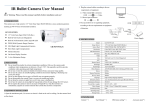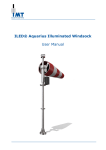Download ONLITE – Central CPS Quick commissioning QUICK
Transcript
ONLITE – Central CPS Quick commissioning QUICK COMMISSIONING 1.) Insert fuses (battery and mains) (see also commissioning notes chapter 4.1, 4.2 and 4.3) a) Mains fuses first b) Battery fuses afterwards Fuses inserted (battery and mains) 2.) 3 Done Enable outgoing circuits (see also commissioning notes chapter 4.4) Close outgoing fuses F1 - F20 for L (red) and N (blue) each Outgoing circuits enabled 3.) 3 Done Login in (see also commissioning notes chapter 4.5) Login to the CPS system Login performed 4.) 3 Done Create sub-distributions (see also commissioning notes chapter 4.6) a) Enter number of sub-distributions b) Insert identification / type of SD (DALI or current circuit monitored) c) If, on the part of the customer, particular switch inputs are required, which should be valid throughout the SD, these must be entered in the section "special switches" (see also user manual chapter 8.6) Sub-distribution(s) created 5.) 3 Done Set up circuits (see also commissioning notes chapter 4.7) a) The available circuits must be created for each sub-distribution. b) If, on the part of the customer, particular switch inputs are required, which should be valid throughout the circuit, these must be entered in the section "Properties" under "switching logic 1" to switching logic 3" (see also user manual chapter 8.3) Circuits set up 6.) 3 Done Configure and address lamps 6.1) Configuring lamps for circuit monitored sub-distributions (see also commissioning notes chapter 4.8) a) b) c) d) e) Select a circuit created before Create all lamps which are installed in this circuit (function "new lamp") Set lamp parameters (description, etc.) Repeat steps a) and b) for further circuits Calibrate circuit. For this purpose, select the action "Lamp calibration" in menu Test (see also user manual chapter 6.6) Issue date: 11/07 Page 1 of 2 ONLITE – Central CPS Quick commissioning 6.2) Configuring and addressing lamps for DALI single monitored sub-distributions (see also commissioning notes chapter 4.8) a) Assign lamp addresses (circuit 1 to n) b) Set lamp parameters (description, etc.) c) If, on the part of the customer, the lamps should be grouped, the assignment is done during the addressing procedure. d) Only required if groups have been created: The group switch functions are assigned in the selection "Group configuration". Configuring lamps and assigning lamps to groups, if required 7.) 3 Done Check system (see also commissioning notes chapter 5) a) Check switching to DC emergency mode (release the mains to battery switching in menu "Test"). b) Perform a manual function test: ‒ Check the result of the function test in the test book. c) Check the status of each emergency luminary according to the desired switch mode. d) Check switching to emergency mode (check phase monitor loop according to planning requirement). Trigger test directly at the phase monitor. e) Perform a duration test after the batteries have been charged completely (CPS must be connected to mains supply at least 10 hours) Observe the operating times of the building. Perhaps prior consultation is necessary! Check the result of the duration test in the test book. f) Write down the software version (the software version can be found on page "System configuration" under "update"). System check Issue date: 11/07 3 Done Page 2 of 2