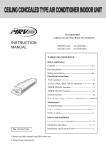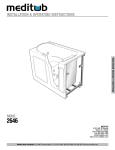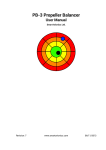Download SmartASS Mk2 Air Speed Speaker Installation and User Manual
Transcript
S M A R T AV I O N I C S SmartASS Mk2 Air Speed Speaker Installation and User Manual Document Revision: 185 Copyright 2005-2007 Smart Avionics Limited. All rights reserved. Smart Avionics Limited reserves the right to change or improve its products at any time without obligation to upgrade or modify existing products. Unless indicated otherwise, the contents of this document apply to any revision of the product’s software. Document Revision History Revision 179 Date March 2007 Author MB Remarks Initial version created from Mk1 manual Contents 1 Introduction 1 1.1 Why speak speed? . . . . . . . . . . . . . . . . . . . . . . . 1 1.2 Overview of installation . . . . . . . . . . . . . . . . . . . . 3 1.3 Specifications . . . . . . . . . . . . . . . . . . . . . . . . . . 4 2 Installing the SmartASS 7 2.1 Setting the configuration switches . . . . . . . . . . . . . . . 7 2.2 Mounting the enclosure . . . . . . . . . . . . . . . . . . . . 9 2.3 Mounting the control panel . . . . . . . . . . . . . . . . . . 9 2.4 Pitot and static connections . . . . . . . . . . . . . . . . . . 10 2.5 Electrical connections . . . . . . . . . . . . . . . . . . . . . 11 2.6 Installation approval . . . . . . . . . . . . . . . . . . . . . . 13 3 Using the SmartASS 15 3.1 The operating modes . . . . . . . . . . . . . . . . . . . . . . 15 3.2 The controls . . . . . . . . . . . . . . . . . . . . . . . . . . . 17 3.3 Zeroing the SmartASS . . . . . . . . . . . . . . . . . . . . . . 20 3.4 Self Test Failure . . . . . . . . . . . . . . . . . . . . . . . . . 21 i List of Figures 1.1 Enclosure . . . . . . . . . . . . . . . . . . . . . . . . . . . . 3 1.2 Control Panel . . . . . . . . . . . . . . . . . . . . . . . . . . 4 2.1 Configuration Switches . . . . . . . . . . . . . . . . . . . . . 8 2.2 Connections . . . . . . . . . . . . . . . . . . . . . . . . . . . 13 iii List of Tables 1.1 Specifications . . . . . . . . . . . . . . . . . . . . . . . . . . 4 1.2 D-type connector wiring . . . . . . . . . . . . . . . . . . . . 5 3.1 Mode button functions . . . . . . . . . . . . . . . . . . . . . 19 v Chapter 1 Introduction This manual describes how to install and use the Smart Avionics Air Speed Speaker Mk2 (hereafter referred to as the ‘SmartASS’). Please read all of this manual before installing and using the SmartASS. If you have any questions, please send email to [email protected]. 1.1 Why speak speed? The SmartASS has been developed to provide the pilot of a homebuilt/experimental aircraft with a means of accurately determining their airspeed without having to look at the airspeed indicator. It does this by ‘speaking the speed’ in either knots, MPH or KPH through the intercom/radio system and hence into the pilot’s headset. It can be used during any phase of flight but it has been specifically developed for use during the approach phase when both airspeed and flight path need to be accurately controlled. During the approach to a short field or if the conditions are challenging, both speed and flight path are critical. The SmartASS is helpful because: 1. It reduces the amount of time the pilot has to be looking inside the cockpit so more attention can be paid to getting the flight path right. 2. It supplies the pilot with airspeed information in a form that is easier to assimilate than by looking at an ASI. 1 CHAPTER 1. INTRODUCTION 2 3. It warns the pilot when the speed has deviated significantly from a nominated ‘target speed’. This last capability (referred to as ‘speed director’ mode) really sets the SmartASS apart from a conventional ASI. In speed director mode, instead of simply reporting the current airspeed, the SmartASS will actively monitor the airspeed, compare it to the target airspeed and then report deviations from the target speed. The more the airspeed deviates from the target speed, the more the SmartASS will talk. Using the SmartASS, once the aircraft has been configured for final approach and the checks have been carried out, the pilot can concentrate on eyeballing the approach without having to visually check the airspeed every few seconds. The Mk2 SmartASS also features: • A 3-axis accelerometer for measuring the acceleration in the vertical axis so that the wing loading can be determined – by taking the wing loading into account, the speed director becomes a ‘stall margin preserver’ i.e. it assists the pilot in maintaining a speed margin above the stall. • An optional audible undercarriage alert that will be triggered when the speed reduces to the approach speed but the undercarriage is not down and locked. • An optional audible general alert that can be triggered by any external system. ! Important Although the SmartASS is accurate and reliable it must not be the only means of determining airspeed installed in the aircraft. A conventional mechanical ASI must also be installed. ! Important The SmartASS is not a stall warning system and it does not provide a stall warning function. 1.2. OVERVIEW OF INSTALLATION 1.2 3 Overview of installation Chapter 2 (Installing the SmartASS) covers the installation of the SmartASS in detail, here we just give an overview. The SmartASS electronics are contained in a lightweight aluminium enclosure (Figure 1.1) that may be mounted in any convenient position within the instrument panel. The enclosure is equipped with two air connectors for plumbing the unit into the aircraft’s pitot and static lines. The SmartASS’s electrical connections are via a D-type connector. A wiring harness is provided that connects to a small control panel (Figure 1.2 on the next page) on to which is mounted a combined volume control + on/off switch and a push button that selects the mode of operation (talking ASI or speed director). This panel should be mounted in any suitable location such that it can be easily accessed while flying. The wiring harness also provides the connections to the aircraft’s power supply and the audio system that will deliver the audio to the pilot’s headset. Figure 1.1: Enclosure CHAPTER 1. INTRODUCTION 4 Figure 1.2: Control Panel 1.3 Specifications All temperature specifications refer to the temperature of the SmartASS enclosure, not the outside air temperature. Table 1.1: Specifications Operating Temperature Range Minimum Speed -40◦ C - 85◦ C Maximum Speed Absolute Accuracy (linearity & offset) 250 Knots / 287 MPH / 462 KPH 25 Knots / 30 MPH / 50 KPH Silent below this speed Not an absolute limit In the temperature range 0◦ C - 85◦ C. Assumes unit has been recently zeroed ±2% (continued on next page) 1.3. SPECIFICATIONS 5 Table 1.1: Specifications (cont.) Repeatability (pressure hysteresis) Supply Voltage ±0.1% At 25◦ C. For speeds between 25 and 250 Knots Reverse polarity protected Supply Current Audio Output Voltage Minimum Load Impedance Electrical Connector Air Connectors 50 mA 1 Volt Peak Enclosure Dimensions Weight 150 x 120 x 40 mm 6-18V With 200 Ohm load 50 Ohms 15W Female D-Type 6 mm OD push-fit 310 grams 1/8 BSP fittings available on request Includes mounting tabs and connectors Enclosure 230, panel/harness 80 The SmartASS is supplied with a pre-wired D-type connector so you should not need to wire your own. In case you do want to wire your own connector, Table 1.2 lists the connections. Table 1.2: D-type connector wiring 1 2 3 Ground Audio out Volume A 4 5 RS485 A +12V Supply 6 Undercarriage down switch 7 8 9 Analog output – airspeed No connection Ground Connect to radio/intercom ground To radio/intercom audio input Connect 10K log pot between Volume A & B Do not connect A small fuse is needed to protect the wiring Ground when U/C down and locked 10mV per speed unit (kt/mph/kph) Internally connected to pin 1 (continued on next page) CHAPTER 1. INTRODUCTION 6 Table 1.2: D-type connector wiring (cont.) 10 Mode Switch 11 Volume B 12 13 RS485 B Analog input 14 15 General alert input Analog output – speed director Connect normally open switch to ground Connect 10K log pot between Volume A & B Do not connect Do not connect – reserved for future use Switch to ground to activate alert Do not connect – reserved for future use Chapter 2 Installing the SmartASS Installation of the SmartASS consists of the following steps: 1. Setting the configuration switches (if necessary). 2. Mounting the enclosure within the instrument panel. 3. Mounting the control panel on the instrument panel. 4. Connecting the pitot and static connections. 5. Connecting the power supply and audio output wires and, optionally, the undercarriage and general alert wires. 6. Carry out a one-time initialisation procedure that orientates the accelerometer. 2.1 Setting the configuration switches If you wish to change the speed units from the default setting of Knots or enable the undercarriage alert, you will need to access the configuration switches on the circuit board. To gain access to the board, remove the four M4 screws and the top cover. Four switches are located together in one block under the flat cable that connects the circuit board to the D-type connector. One other switch is located about 2cm away (4 o’clock position) from the block of 4. All the switches have yellow tops and a small arrow that shows the direction the switch must be moved to turn it on. Use the end of a small screwdriver or 7 CHAPTER 2. INSTALLING THE SMARTASS 8 pencil to move the switch and make sure that the other switches are not moved also (it’s rather easy to do that). Figure 2.1 shows the layout of the switches (in their default positions). ON VOL HI UCA KPH MPH ON ON ON ON Figure 2.1: Configuration Switches Configuring the speed units By default, the SmartASS reports the airspeed in Knots. If desired, the airspeed can be reported in either MPH or KPH by closing the appropriate switch. If you look at the circuit board you will see that the first switch is labelled MPH and the second switch is labelled KPH. Slide either switch to the on position to select the speed unit you desire. Configuring the undercarriage alert If you want to use the undercarriage alert feature, move the third switch (labelled UCA) to the on position. If you have a retractable undercarriage, you can enable this alert even if you don’t have a switch that signals when the undercarriage is down and locked. In that case, whenever speed director mode is entered, the undercarriage alert will be triggered to remind you to check that the wheels are down. Once the alert has sounded, briefly press the mode button to cancel the alert. If you do have the undercarriage down switch, the alert will be suppressed if the undercarriage is down when speed director mode is entered. 2.2. MOUNTING THE ENCLOSURE 9 Reducing the audio volume The single switch that is nearer to the edge of the board selects the maximum audio volume. By default, this switch will be on and that gives the maximum audio output volume. If you find that the audio output is very loud, this switch can be moved to the off position to reduce the audio volume. ! Important The circuit board contains components that may be damaged by static electricity. Try to avoid touching the components on the board and, if possible, remove any static charge that you may be carrying by touching something that is earthed before handling the unit. After the switches have been configured, check that the flat cable connector is still securely plugged into the socket on the circuit board and replace the cover and screws. 2.2 Mounting the enclosure The enclosure can be mounted in any convenient position within the instrument panel area. Four M5 mounting holes are provided. If possible, mount close to the centreline of the aircraft to minimise the effect of roll on the accelerometer readings. Remember to leave adequate space for the D-type conector and the wiring harness (a minimum of 65 mm should be allowed). The length of the wires between the enclosure and the control panel is 1 metre. The enclosure can be mounted in any orientation. Although the SmartASS is robust, avoid subjecting it to excessive vibration or extremes of temperature. 2.3 Mounting the control panel The control panel holds the combined on/off switch + volume control and the mode button. It should be mounted in a position such that the mode button can easily be operated while flying. How exactly this panel is mounted depends on the thickness of the surrounding instrument panel. 10 CHAPTER 2. INSTALLING THE SMARTASS If the instrument panel is no more than 4mm thick, the SmartASS control panel can simply be mounted by drilling two holes (one for the potentiometer and the other for the push switch) and then mounting those controls through the instrument panel. The SmartASS control panel will be held in place by the nuts that fasten the controls to the instrument panel. The hole required for the potentiometer is 9.5mm diameter and the hole for the mode switch is 6.5mm diameter. The distance between the hole centres is 23mm. If the instrument panel is more than 4mm thick, several alternatives are possible: 1. Mount the SmartASS control panel on a sub-panel which is not more than 4mm thick (as described above) and then mount the sub-panel somewhere. 2. If it is possible to locally reduce the thickness of the instrument panel to 4mm or less by removing material behind where the SmartASS panel is to be located, then that would allow the controls to be mounted as described above. 3. The instrument panel could be cut away sufficiently to allow the bodies of the controls to pass through it. The control panel can then either be bonded to the front of the instrument panel or it could be drilled near the corners to accept small screws to hold it to the instrument panel. The controls would then be attached to the SmartASS panel using their fixing nuts. 4. The SmartASS control panel could be discarded altogether and the controls mounted in some other way of your own devising. However the controls are mounted, take care to ensure that the wires are not subject to excessive strain and that they cannot vibrate enough to fracture the terminals. If the cables are too long, coil them up and secure with cable ties. 2.4 Pitot and static connections Depending on the model purchased, the enclosure is equipped with either push-fit pneumatic connectors suitable for hose with an outside diameter of 6 mm or 1/8 BSP female connectors. 2.5. ELECTRICAL CONNECTIONS 11 If using the push-fit connector version, the hose must be of the correct outside diameter (6mm) and have a smooth surface. Ensure that the hose ends are cleanly cut and that the hoses are inserted fully into the connectors. To remove a hose from the connector, you must push the blue plastic part of the connector towards the threaded body while pulling the hose out. Exactly how the pitot and static connections are plumbed into the aircraft’s pitot and static lines will be different for each aircraft but, generally speaking, tee connectors can be inserted into the existing lines so that the SmartASS is connected in parallel with the existing ASI. Take care to ensure that all the connections are sound and that no leaks are present. ! Important Once the installation is completed, carry out a leak test on the pitot and static lines to ensure that no leaks have been introduced. 2.5 Electrical connections For basic audio output , just three wires need to be connected: Black wire (ground) This is connected to the main ground busbar or a ground associated with the radio or audio system. Red wire (power) This is connected to +12V via a fuse or circuit breaker. The current requirement of the SmartASS is very small so the fuse rating need not be more than 1A. White wire (audio output) This is connected to an auxiliary or music input of the aircraft’s existing radio/intercom/audio panel installation. Exactly where this should be connected obviously depends on the specific equipment being connected to. Development of the SmartASS was carried out in conjunction with a Flightcom 403mc intercom unit and the output was simply connected to the ‘Aux input’ of that unit. CHAPTER 2. INSTALLING THE SMARTASS 12 In most installations, the audio output wire probably doesn’t need to be shielded unless it is very long or it runs near to a source of electrical noise. If you wish to shield the wire, the easiest way of doing that is to remove the braded shield intact from a piece of shielded cable and slip that over the audio output wire, connecting one end of the shield to ground. Heatshrink sleeving can be used to stop the ends of the shield from fraying If you wish to use the audio alerts, two more wires can be connected: Purple wire (undercarriage warning) If you want to use the undercarriage warning facility, provide a switch that connects the short purple wire to ground when the undercarriage is down and locked. When the undercarriage alert is activated, you will hear: ‘ding! check wheels down, ...’. Pressing the mode button briefly will silence the alert. Remember to enable this feature by setting the appropriate configuration switch as described on Page 8. If you don’t want to use it, just leave the purple wire unconnected. Yellow wire (general alert) Switching this wire to ground will trigger the general audible alert. When the general alert is activated, you will hear: ‘ding! alert, ...’. Pressing the mode button will silence the alert. If you don’t want to use it, just leave the yellow wire unconnected. All of the long wires should be trimmed to length rather than coiled up if they are longer than you require. Ensure that the screws that fasten the D-type connector to the SmartASS are reasonably tight so that the connector will not come adrift. Figure 2.2 on the facing page shows the connections to the SmartASS enclosure. Note Intercoms and radios often have the ability to mute the auxiliary input when radio transmissions are being received. It is up to you to decide whether to mute the output from the SmartASS or not. During development, it was found that muting the SmartASS when radio messages were received was distracting because its spoken messages were broken up. It was better to not mute the SmartASS 2.6. INSTALLATION APPROVAL 13 but, instead, to keep its volume fairly quiet so you can still easily hear radio transmissions. Note If the volume of the SmartASS’s output is not well matched to the sensitivity of the existing equipment’s input and that equipment has no means of adjusting its sensitivity, please contact Smart Avionics for advice. Figure 2.2: Connections ON / OFF Smart Avionics SmartASS Serial No: Date: PITOT STATIC SmartASS MODE (Yellow) General Alert (Purple) Undercarriage Alert PITOT STATIC (Black) Ground (White) Auxiliary Input Intercom/radio 2.6 (Red) +12V Fused Supply Installation approval Before the aircraft can be flown with the SmartASS installed, the installation has to be approved. Exactly how this is achieved differs from country to country. 14 CHAPTER 2. INSTALLING THE SMARTASS In the UK, the installation must be inspected and approved by your PFA inspector and an entry made in the airframe log book. The PFA will need to be informed that the SmartASS has been fitted. Chapter 3 Using the SmartASS 3.1 The operating modes The SmartASS has three modes of operation: Talking ASI Mode This mode simply speaks the current airspeed every few seconds. The repeat period can be 3, 6 or 12 seconds. Also, if the speed changes very rapidly, the new speed is spoken straight away. When the speed is less than 25 Knots (30 MPH, 50 KPH) the voice is muted. When the SmartASS is turned on, it always starts in talking ASI mode. Speed Director Mode In this mode, the airspeed is continuously measured and compared to a target speed. The SmartASS reports as follows: • If the speed is within 5% of the target speed, it says ‘Speed Good’ every 8 seconds • If the speed is between 5% and 10% too fast, it says ‘Fast’ every 4 seconds. • If the speed is between 5% and 10% too slow, it says ‘Slow’ every 4 seconds. • If the speed is between 10% and 15% too fast, it says ‘Very Fast’ every 2 seconds. 15 CHAPTER 3. USING THE SMARTASS 16 • If the speed is between 10% and 15% too slow, it says ‘Very Slow’ every 2 seconds. • If the speed is more than 15% too slow or too fast, the appropriate message is prefixed with a chime. As the wing loading increases, the SmartASS estimates how much this will increase the stall speed and it subtracts that amount from the current airspeed. If the pilot ‘pulls G’, the SmartASS will immediately report that the aircraft is slow even though the actual airspeed has not (yet) changed. Unloading the wing will immediately make the SmartASS report a speed increase1 . If the speed drops to below 80% of the target speed or is above 125% of the target speed, the SmartASS reverts to talking ASI mode. Speed director mode is entered automatically when the speed falls to within 5% of the target speed. In speed director mode, the volume of the voice will automatically reduce the longer you stay within a given speed band. So if the air is smooth and you are flying accurately, the ‘Speed Good’ messages will become quieter and quieter as you progress towards the runway threshold. If the speed strays into another speed band, the volume immediately increases back to the original level. Note • Always trim the aircraft accurately for the chosen approach speed. • Try not to ‘chase’ the airspeed, especially when the air is rough. • Unless the airspeed is wildly wrong, don’t make large adjustments to the airspeed. • Aim to smoothly increase or decrease the speed to keep the ‘speed good’. • The airspeed cannot change instantly, it takes a few moments for a change in attitude or power to have an effect on the airspeed and a bit longer for the SmartASS (and your mechanical ASI) to measure that speed. 1 The SmartASS ignores reduced G (less than +1) so it will not be fooled into telling you that you are fast if you move the stick forward rapidly. 3.2. THE CONTROLS 17 Sleep Mode In this mode, the SmartASS doesn’t say anything at all. It doesn’t even snore! Sleep mode continues until: • The pilot briefly presses the mode button to enable talking ASI mode. Typically, this could occur downwind in the circuit as the pilot prepares for the approach and landing. • The airspeed reduces to within 5% of the target speed and the SmartASS automatically wakes up in speed director mode. • The general alert is triggered. 3.2 The controls The SmartASS has been designed to be very easy to use. Just two controls are provided: 1. Volume control + on/off switch 2. Mode button The combined on/off switch and volume control works in the conventional manner: turning the volume control clockwise increases the volume of the speech. Turning the volume control anti-clockwise reduces the volume and when turned fully anti-clockwise, switches off the power to the SmartASS. When the SmartASS is switched on, it says ‘Airspeed in Knots2 ’ and then if the unit auto-zeros itself it will say ‘Zeroed’. Section 3.3 on page 20 has more information about zeroing. If the unit has not yet been orientated, it will also say ‘G disabled’. Page 19 describes how the unit is orientated. ! Important If when the SmartASS is switched on the airspeed is at least 25 Knots (30 MPH, 50 KPH), the voice will say ‘Compare to ASI’ after the speed is first reported. This is to remind the pilot to check that the spoken speed is consistent with the speed 2 Or MPH or KPH depending on the units selected during installation. CHAPTER 3. USING THE SMARTASS 18 indicated on the ASI. If the speeds tally, the SmartASS can be considered trustworthy. If there is a significant difference between the spoken speed and the speed shown on the ASI, the SmartASS should not be used until the discrepancy has been investigated. The mode button has three primary functions: Silencing an alert message If either of the undercarriage or general alerts sound, they can be silenced by pressing the mode button briefly. Selecting the operating mode Pressing the mode button briefly3 , toggles the mode of operation between talking ASI mode and either speed director or sleep modes. When in talking ASI mode, if the airspeed is no more than 125% of the target speed, pressing the mode button briefly will change to speed director mode, otherwise, sleep mode is entered. Irrespective of the current airspeed, pressing the mode button briefly twice in quick succession will always enter sleep mode. Pressing the mode button briefly when in either speed director or sleep modes will change to talking ASI mode. The mode change is announced as follows: Talking ASI mode is selected The SmartASS says ‘Airspeed’ and then starts to speak the airspeed. Speed director mode is selected The SmartASS announces the (previously captured) target airspeed by saying ‘Target speed is ...’. Listen to the number it says and confirm that is the speed you want. If the number it says is not what you want, you will need to capture a new airspeed as described below. Sleep mode is selected The SmartASS says ‘Goodbye’ and then goes silent. Note 3 When you press the button briefly, you don’t hear any audio feedback (no beep). 3.2. THE CONTROLS 19 Until an airspeed has been captured, the SmartASS will not select speed director mode. Capturing the target airspeed Pressing the mode button for more than 1/2 second ‘captures’ the current airspeed and switches to speed director mode if that mode is not already active. An audio ‘beep’ sounds after the button has been pressed for enough time to capture the airspeed. The new target airspeed will be announced as ‘Target speed is ...’ and will be stored until another speed is captured. The target airspeed is remembered even when the power is off. The mode button also has these secondary functions: Selecting the airspeed repeat rate By default, the airspeed is repeated every 6 seconds in talking ASI mode. This period can be altered by holding the mode button until two beeps are heard. This will cycle the airspeed repeat period between the values of 3, 6 and 12 seconds. When the button is released, you should hear the message ‘Repeat period is ...’. The selected value is remembered when the power is off. Orientating the accelerometer Once the SmartASS has been installed, the unit must be orientated so that it knows which way is up. With the aircraft positioned in the flying attitude, hold the mode button until three beeps are heard. When the button is released you should hear the message ‘Orientation set’. The orientation is remembered when the power is off and this operation only needs to be repeated if the SmartASS is re-positioned. This orientation operation can be carried out in flight – just take care to ensure that the aircraft is flying straight and level and that you are not subject to any vertical accelerations at the time. This table summarises the operation of the mode button: Table 3.1: Mode button functions Button Interaction 1 short press Effect Silence alert (continued on next page) CHAPTER 3. USING THE SMARTASS 20 Table 3.1: Mode button functions (cont.) Button Interaction 1 short press 2 short presses Hold for 1 beep Hold for 2 beeps Hold for 3 beeps 3.3 Effect Toggle between talking ASI and speed director or sleep modes Enter sleep mode Capture current airspeed and enter speed director mode Cycle through airspeed repeat periods Orientate accelerometer Zeroing the SmartASS To ensure the airspeed reported by the SmartASS is as accurate as possible, the unit requires zeroing occasionally. This will remove any offset error introduced as the pressure sensor and the electronic components age.4 Whenever the SmartASS is turned on, as long as the current differential pressure is small, it will be zeroed automatically to remove the offset error. If the differential pressure is not small when the unit is turned on, this auto-zeroing will not occur. It is possible to manually zero the SmartASS at any time by turning the unit on while pressing the mode button. When the voice says ‘Zeroed’, take your finger off the mode button. ! Important To ensure that the reported speed is accurate, do not manually zero the SmartASS if any of the following are true: • The aircraft is moving at more than walking pace. • The wind is blowing into the pitot and it is more than a very gentle breeze. • The pitot cover is in position. 4 Due to the fact that airspeed is proportional to the square root of the dynamic pressure, the effect of a small offset error in the pressure measurement is only really significant at very low airspeeds. It’s still worth removing the error to get the best possible result. 3.4. SELF TEST FAILURE 21 It is expected that in normal use, auto-zeroing will occur from time to time and so it should not normally be necessary to manually zero the SmartASS unless you believe the reported airspeed is incorrect. 3.4 Self Test Failure When the SmartASS is turned on, it carries out a sequence of tests to check that it is functioning correctly. If any of the tests fail, the SmartASS goes into a loop, continuously reporting the failure through the audio interface. For all of the tests except one, the failure is reported as ‘ding! fail number ’ where number is the error code for the particular test that has failed. However, if the Flash Memory that holds the voice data cannot be accessed, the failure message can’t be played and so, instead, the error is signaled by bursts of random noise. So to summarise, if you turn the SmartASS on and you hear regular bursts of random sound5 then it means that it has a problem with the Flash Memory. Otherwise, if you hear a message ‘ding! fail ...’ being repeated it means some other problem has occurred. In either case, please switch off the SmartASS and contact Smart Avionics to resolve the problem. 5 Sounds a bit like the radio when a very weak transmission is received. Index A accelerometer orientation, 19 airspeed capturing, 19 repeat rate, 19 alert, 12 undercarriage, 8 installation approval, 13 K Knots, 8 KPH, 8 M mode button, 18 modes of operation, 15 MPH, 8 mute audio input, 12 C capturing airspeed, 19 check wheels down, 12 configuring speed units, 8 undercarriage alert, 8 connections electical, 11 pitot and static, 10 control panel mounting, 9 O on/off switch, 17 operating modes, 15 orientation, 19 P pitot connnection, 10 E electrical connections, 11 enclosure mounting, 9 S self test failure, 21 specifications, 4 speed director mode, 2, 15 static connection, 10 static electricity warning, 9 switch configuration, 7 F Fail message, 21 G G disabled, 17 general alert wiring, 12 T talking ASI mode, 15 I U 23 24 undercarriage warning wiring, 12 V volume reduction switch, 9 volume control, 17 Z zeroing, 20 INDEX




































![manual [372769 bytes]](http://vs1.manualzilla.com/store/data/005891066_1-6553408cfa4c941a2bbbbb48a824c132-150x150.png)