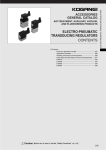Download FDW10 FINEDEW User`s Manual
Transcript
No. CP-SP-1271E FDW10 TM FINEDEW DESKTOP CHILLED MIRROR HYGROMETER User's Manual Thank you for purchasing the FDW10 TM FINEDEW Desktop Chilled Mirror Hygrometer. This manual contains information for ensuring the correct use of the FDW10. It also provides necessary information for installation, maintenance, and troubleshooting. This manual should be read by those who design and maintain equipment that uses the FDW10. Be sure to keep this manual nearby for handy reference. NOTICE Be sure that the user receives this manual before the product is used. Copying or duplicating this user’s manual in part or in whole is forbidden. The information and specifications in this manual are subject to change without notice. Considerable effort has been made to ensure that this manual is free from inaccuracies and omissions. If you should find an error or omission, please contact Yamatake Corporation. In no event is Yamatake Corporation liable to anyone for any indirect, special or consequential damages as a result of using this product. ©2008 Yamatake Corporation ALL RIGHTS RESERVED TM The FINEDEW is a trademark of Yamatake Corporation in Japan. The Swagelok is a trademark of Swagelok Company. R Conventions Used in This Manual ■ To prevent injury to the operator and others, and to prevent property damage, the following types of safety precautions are indicated: WARNING Warnings are indicated when mishandling this product might result in death or serious injury. CAUTION Cautions are indicated when mishandling this product might result in minor injury to the user, or only physical damage to the product. ■ In describing the product, this manual uses the icons and conventions listed below. Use caution when handling the product. The indicated action is prohibited. Be sure to follow the indicated instructions. Handling Precautions: Handling Precautions indicate items that the user should pay attention to when handling the FDW10. Note: : Notes indicate information that might benefit the user. This indicates the item or page that the user is requested to refer to. (1), (2), (3): Numbers within parentheses indicate steps in a sequence or parts of an explanation. [para] key: Brackets indicate keys on the keyboard. >>: Indicates the result of an operation, details displayed on a personal computer or other device, or the state of the device after an operation. i Safety Precautions ■ General WARNING Do not disassemble the FDW10. Doing so might cause electric shock or faulty operation. Do not touch electrically charged parts such as the power terminals. Doing so might cause electric shock. CAUTION Use the FDW10 within the operating ranges recommended in the specifications (temperature, humidity, voltage, vibration, shock, mounting direction, atmosphere, etc.). Do not block ventilation holes. Doing so might cause fire or faulty operation. Do not allow lead clippings, chips or water to enter the controller case. Doing so might cause fire or faulty operation. Use the relays within the recommended life. Failure to do so might cause fire or faulty operation. If there is a risk of a power surge caused by lightning, use a surge absorber (surge protector) to prevent fire or device failure. The controller requires 5 seconds to stabilize after power ON. Great care should be taken if the relay output from the controller is used as an interlock signal. Do not operate the key with a pencil or sharp-tipped object. Doing so might cause faulty operation. Do not bend the sensor cable at an acute angle. Doing so might cause the optical fiber in the sensor cable to snap. Do not pull the sensor cable with excessive force. Doing so might cause the optical fiber in the sensor cable to break. Do not apply an excessive vibration or impact to the sensor unit. Doing so might cause device failure. This unit must be used in combination only with those devices whose serial numbers are stated on the inspection data sheet. Otherwise, the required accuracy may not be obtainable. ii ■ Mounting/Wiring WARNING Before removing, mounting, or wiring the FDW10, be sure to turn off the FDW10 and all connected devices. Failure to do so might cause electric shock. CAUTION Wire the FDW10 properly according to the instructions. Also, wire the FDW10 using the specified power leads according to recognized installation methods. Failure to do so might cause electric shock, fire or faulty operation. After the wiring has been completed, always check that the wiring is correct. Incorrect wiring may cause damage or malfunction. Do not connect any terminating resistor in the communication path for RS-485 communications. Doing so might cause the communication to fail. When connecting the sensor unit to a Swagelok 3/4" union tee, tighten the retaining nuts firmly. Tighten the sensor cap of the sensor unit firmly so that it will not come loose. iii Organization of This User's Manual This manual is organized as follows: Chapter 1. OVERVIEW This chapter describes the outline of the FDW10. Chapter 2. NAMES AND FUNCTIONS OF PARTS This chapter describes the part names and functions of the FDW10. Chapter 3. PREPARATIONS FOR MEASUREMENT This chapter describes the installation procedures of the FDW10. Chapter 4. OPERATING PRINCIPLE AND METHOD OF DEW POINT MEASUREMENT This chapter describes the operating principle of this unit, operation procedures, and cautions. Chapter 5. BASIC OPERATION This chapter describes the basic operation of the FDW10. Chapter 6. MAINTENANCE AND TROUBLESHOOTING This chapter describes how to clean the mirror, how to locate the cause if a problem occurs during operation, and how to take corrective actions. Chapter 7. DISPOSAL This chapter describes how to dispose of the FDW10. Chapter 8. SPECIFICATIONS This chapter describes the general specifications and external dimensions of the FDW10. iv Contents Conventions Used in This Manual Safety Precautions The Role of This Manual Organization of This User's Manual Chapter 1. OVERVIEW 1-1 Overview/Features • • • • • • • • • • • • • • • • • • • • • • • • • • • • • • • • • • • • • • • • • • • • • • • • • • • • • • • • • • • 1 ■ Overview • • • • • • • • • • • • • • • • • • • • • • • • • • • • • • • • • • • • • • • • • • • • • • • • • • • • • • • • • • • • • • • • • 1 ■ Features • • • • • • • • • • • • • • • • • • • • • • • • • • • • • • • • • • • • • • • • • • • • • • • • • • • • • • • • • • • • • • • • • 1 1-2 Model Selection Table • • • • • • • • • • • • • • • • • • • • • • • • • • • • • • • • • • • • • • • • • • • • • • • • • • • • • • • 2 ■ Model number list • • • • • • • • • • • • • • • • • • • • • • • • • • • • • • • • • • • • • • • • • • • • • • • • • • • • • • • • 2 ■ Option parts• • • • • • • • • • • • • • • • • • • • • • • • • • • • • • • • • • • • • • • • • • • • • • • • • • • • • • • • • • • • • • 2 ■ Maintenance parts • • • • • • • • • • • • • • • • • • • • • • • • • • • • • • • • • • • • • • • • • • • • • • • • • • • • • • • 2 Chapter 2. NAMES AND FUNCTIONS OF PARTS 2-1 Basic Controller • • • • • • • • • • • • • • • • • • • • • • • • • • • • • • • • • • • • • • • • • • • • • • • • • • • • • • • • • • • • • 3 ■ Models with handle • • • • • • • • • • • • • • • • • • • • • • • • • • • • • • • • • • • • • • • • • • • • • • • • • • • • • • 3 ■ Models with panel mount brackets • • • • • • • • • • • • • • • • • • • • • • • • • • • • • • • • • • • • • • • 7 2-2 Sensor Unit • • • • • • • • • • • • • • • • • • • • • • • • • • • • • • • • • • • • • • • • • • • • • • • • • • • • • • • • • • • • • • • • • • 8 ■ S type sensor unit• • • • • • • • • • • • • • • • • • • • • • • • • • • • • • • • • • • • • • • • • • • • • • • • • • • • • • • • 8 ■ L type sensor unit • • • • • • • • • • • • • • • • • • • • • • • • • • • • • • • • • • • • • • • • • • • • • • • • • • • • • • • • 9 Chapter 3. PREPARATIONS FOR MEASUREMENT 3-1 Mounting of Sensor Unit• • • • • • • • • • • • • • • • • • • • • • • • • • • • • • • • • • • • • • • • • • • • • • • • • • • • 10 ■ Tools• • • • • • • • • • • • • • • • • • • • • • • • • • • • • • • • • • • • • • • • • • • • • • • • • • • • • • • • • • • • • • • • • • • • 10 ■ Measurement by direct insertion of the probe into a pipe • • • • • • • • • • • • • • 10 ■ Measurement using sampling piping • • • • • • • • • • • • • • • • • • • • • • • • • • • • • • • • • • • 12 ■ Measurement using open-space installation• • • • • • • • • • • • • • • • • • • • • • • • • • • • 12 3-2 Mounting of Basic Controller • • • • • • • • • • • • • • • • • • • • • • • • • • • • • • • • • • • • • • • • • • • • • • • 13 ■ Installation of models with handle • • • • • • • • • • • • • • • • • • • • • • • • • • • • • • • • • • • • • • 13 ■ Installation of models with panel mount brackets • • • • • • • • • • • • • • • • • • • • • • 13 3-3 Wiring • • • • • • • • • • • • • • • • • • • • • • • • • • • • • • • • • • • • • • • • • • • • • • • • • • • • • • • • • • • • • • • • • • • • • • 14 ■ Basic Controller rear panel • • • • • • • • • • • • • • • • • • • • • • • • • • • • • • • • • • • • • • • • • • • • • 14 ■ Wiring to output connectors • • • • • • • • • • • • • • • • • • • • • • • • • • • • • • • • • • • • • • • • • • • • 15 ■ Connection of output signals • • • • • • • • • • • • • • • • • • • • • • • • • • • • • • • • • • • • • • • • • • • 16 ■ Connections for communication function • • • • • • • • • • • • • • • • • • • • • • • • • • • • • • 17 Chapter 4. OPERATING PRINCIPLE AND METHOD OF DEW POINT MEASUREMENT ■ About dew point temperature • • • • • • • • • • • • • • • • • • • • • • • • • • • • • • • • • • • • • • • • • • • 18 ■ Operating principle • • • • • • • • • • • • • • • • • • • • • • • • • • • • • • • • • • • • • • • • • • • • • • • • • • • • • 18 v ■ ■ ■ ■ ■ ■ ■ ■ ■ ■ Chapter 5. 5-1 5-2 5-3 5-4 5-5 5-6 Chapter 6. Reading the dew point temperature display • • • • • • • • • • • • • • • • • • • • • • • • • • • • 19 Dew point and frost point • • • • • • • • • • • • • • • • • • • • • • • • • • • • • • • • • • • • • • • • • • • • • • • 19 Supercooled dew point • • • • • • • • • • • • • • • • • • • • • • • • • • • • • • • • • • • • • • • • • • • • • • • • • 20 Effects of contamination on the mirror • • • • • • • • • • • • • • • • • • • • • • • • • • • • • • • • • 20 Measurement of a high dew point • • • • • • • • • • • • • • • • • • • • • • • • • • • • • • • • • • • • • • 21 Pressure and the measurement of dew point temperature• • • • • • • • • • • • • • 21 Sampling piping • • • • • • • • • • • • • • • • • • • • • • • • • • • • • • • • • • • • • • • • • • • • • • • • • • • • • • • • 21 Filter • • • • • • • • • • • • • • • • • • • • • • • • • • • • • • • • • • • • • • • • • • • • • • • • • • • • • • • • • • • • • • • • • • • • 21 Water leakage from the sensor • • • • • • • • • • • • • • • • • • • • • • • • • • • • • • • • • • • • • • • • • 22 Calculation of relative humidity • • • • • • • • • • • • • • • • • • • • • • • • • • • • • • • • • • • • • • • • • 22 BASIC OPERATION Starting Up the Unit • • • • • • • • • • • • • • • • • • • • • • • • • • • • • • • • • • • • • • • • • • • • • • • • • • • • • • • • 23 Switching between Standby Mode and Measurement Mode • • • • • • • • • • • • • • • • 24 Operation in Measurement Mode • • • • • • • • • • • • • • • • • • • • • • • • • • • • • • • • • • • • • • • • • • • 25 Operation in Standby Mode • • • • • • • • • • • • • • • • • • • • • • • • • • • • • • • • • • • • • • • • • • • • • • • • 30 Using the Dew Point Temperature Upper and Lower Limit Alarms • • • • • • • • • 33 Peltier Device Protection Function • • • • • • • • • • • • • • • • • • • • • • • • • • • • • • • • • • • • • • • • • 37 MAINTENANCE AND TROUBLESHOOTING 6-1 Cleaning the Mirror • • • • • • • • • • • • • • • • • • • • • • • • • • • • • • • • • • • • • • • • • • • • • • • • • • • • • • • • • 38 ■ Checking the mirror for contamination • • • • • • • • • • • • • • • • • • • • • • • • • • • • • • • • • 38 ■ Cleaning the mirror • • • • • • • • • • • • • • • • • • • • • • • • • • • • • • • • • • • • • • • • • • • • • • • • • • • • • 38 6-2 Troubleshooting • • • • • • • • • • • • • • • • • • • • • • • • • • • • • • • • • • • • • • • • • • • • • • • • • • • • • • • • • • • • 41 6-3 Calibration • • • • • • • • • • • • • • • • • • • • • • • • • • • • • • • • • • • • • • • • • • • • • • • • • • • • • • • • • • • • • • • • • • 42 ■ Calibration before shipment • • • • • • • • • • • • • • • • • • • • • • • • • • • • • • • • • • • • • • • • • • • • 42 ■ Certificate of traceability • • • • • • • • • • • • • • • • • • • • • • • • • • • • • • • • • • • • • • • • • • • • • • • • 42 ■ Recalibration after repair and maintenance • • • • • • • • • • • • • • • • • • • • • • • • • • • • • 42 ■ Issue of certificate of calibration with JCSS symbol • • • • • • • • • • • • • • • • • • • • 42 Chapter 7. DISPOSAL Chapter 8. SPECIFICATIONS 8-1 Specifications • • • • • • • • • • • • • • • • • • • • • • • • • • • • • • • • • • • • • • • • • • • • • • • • • • • • • • • • • • • • • • 44 ■ S type sensor unit • • • • • • • • • • • • • • • • • • • • • • • • • • • • • • • • • • • • • • • • • • • • • • • • • • • • • • 44 ■ L type sensor unit • • • • • • • • • • • • • • • • • • • • • • • • • • • • • • • • • • • • • • • • • • • • • • • • • • • • • • 45 ■ Connection cable • • • • • • • • • • • • • • • • • • • • • • • • • • • • • • • • • • • • • • • • • • • • • • • • • • • • • • • 45 ■ Basic controller • • • • • • • • • • • • • • • • • • • • • • • • • • • • • • • • • • • • • • • • • • • • • • • • • • • • • • • • • 46 8-2 External Dimensions • • • • • • • • • • • • • • • • • • • • • • • • • • • • • • • • • • • • • • • • • • • • • • • • • • • • • • • 47 ■ S type sensor unit • • • • • • • • • • • • • • • • • • • • • • • • • • • • • • • • • • • • • • • • • • • • • • • • • • • • • • 47 ■ L type sensor unit • • • • • • • • • • • • • • • • • • • • • • • • • • • • • • • • • • • • • • • • • • • • • • • • • • • • • • 47 ■ Basic controller • • • • • • • • • • • • • • • • • • • • • • • • • • • • • • • • • • • • • • • • • • • • • • • • • • • • • • • • • 48 vi Chapter 1. OVERVIEW 1 - 1 Overview/Features ■ Overview The FDW10 Desktop Chilled Mirror Hygrometer (hereafter referred to as "this unit") is part of the FINEDEWTM family of instruments. It utilizes the chilled mirror method of humidity measurement, as specified in JIS Z 8806, "Humidity— Measurement Methods." This unit is composed of a compact sensor unit featuring direct insertion into the measurement environment, plus a desktop controller. ■ Features Two kinds of sensors are available for this unit, an S type with compact design and an L type capable of measuring a lower dew point. The sensor probes of both the S and L types attach to a Swagelok 3/4" union tee, the standard connection used in research and development by researchers in the fields of physics and chemistry, and for industrial applications. The sensors are built to withstand pressures up to 1 MPa. The controller is a desktop type model, designed for easy portability. Models with panel mount brackets are also available. The following functions are incorporated into the controller: • External analog output (dew point temperature output): 0 to 10 Vdc or 4 to 20 mA • External analog output (condensation level): 1 to 5 Vdc or 4 to 20 mA • External digital output (dew point temperature upper and lower limit alarms, and control status): contact output • RS-485 communications 1 Chapter 1. OVERVIEW 1 - 2 Model Selection Table ■ Model number list I II III Name IV V VI VII VIII IX X XI Sensor unit Controller Basic model Control Ana- Digi- Option Handle number log tal 1 -ler Bracket type output output Specifications Probe Con- Option Option Addition Type nection 3 2 cable FINEDEWTM FDW Desktop chilled mirror hygrometer 10 B Basic controller 1 Analog output: dew point (0 to10 V), condensation level (1 to 5 V) 2 Analog output: dew point (4 to 20 mA), condensation level (4 to 20 mA) 1 Digital output: dew point upper limit alarm, Control status 0 None With handle 1 With panel mount brackets 5 S type (standard type) S L type (low dew point type) L 1 Connection cable: 50 cm 2 Connection cable: 2 m 5 Connection cable: 5 m A Connection cable: 10 m B Connection cable: 20 m 0 None 0 None D Inspection certificate provided Y Inspection certificate + traceability certification ■ Optional parts For data exchange using the communication function, you must order the following units and components separately: Name Communication controller (RS-232C/RS-485 convertor) AC adapter RS-485 connected connector Smart loader package Model No. CMC10L00A000 81446748-001 81440792-001 SLP-C35J50 ■ Maintenance parts ● Parts made by the azbil Group Name Sensor filter Model No. 81447211-001 ● Parts made by other companies Name Manufacturer Union tee Swagelok Reducer Swagelok Polyester swab Output connected plug ITW Texwipe Sato parts Power cable Misumi Model No. Product name of manufacturer SS-1210-3 Swagelok 3/4" union tee SS-400-R-12 Swagelok 3/4"→1/4" reducer TX761 Alpha Swab with Long Handle ML-4000-AP-4PGY Screwless terminal unit ML-4000-AP-8PGY Screwless terminal unit ULJP-C-ULJPSS-2 Power code Remarks 3/4 inch 1/4↔3/4 inch 100 units 4 pin-plug 8 pin-plug 2m Handling Precautions 2 • Do not use any union tee or reducer other than those manufactured by Swagelok. Chapter 2. NAMES AND FUNCTIONS OF PARTS 2 - 1 Basic Controller ■ Models with handle ● Externals (4) (5) Dew Point Tem FINEDEW p (˚CDP) Condensation TM (6) Level (V) pv (3) (2) pv Heat Cool FAN sp out sp out man rsp ev1 ev2 ev3 ot1 ot2 man rsp ev1 ev2 ev3 ot1 ot2 mode display (8) mode display (1) enter para enter para POWER (6) (7) (1) Power switch: Used to turn the unit ON/OFF. (2) FAN indicator-switch: Turns ON/OFF the fan of the L type probe when it is connected. When the fan is ON, the FAN indicator-switch is lit. Handling Precautions • This switch is not used when an S type probe is connected. In this case it is best to leave the FAN indicator-switch turned off. (3) Heat/cool indicators: These indicators show the status of the Peltier device inside the sensor probe. When cooling/heating current is supplied to the Peltier device, "Cool"/"Heat" is lit. Indicators are off if neither cooling nor heating current is being supplied. (4) Dew Point Temperature controller: Displays the dew point temperature measured by the sensor. It also controls the dew point upper and lower limit alarms, and the Peltier device protection function. (5) Condensation Level controller: Controls the Peltier device inside the sensor probe. (6) Ventilation holes: Located on the top and bottom surfaces. Heat from the controller escapes through these holes. Be sure not to block the ventilation holes on the top or bottom during operation. (7) Handle: For carrying the controller and for positioning it on a desk with the screen tilted upwards. (8) Handle release: The tilt angle of the handle can be adjusted in 30° increments by pushing this button. 3 Chapter 2. NAMES AND FUNCTIONS OF PARTS ● Front of the Basic Controller (2) (13) (12) (14) (1) (3) Dew Point Temp (˚CDP) FINEDEW Condensation Level (V) TM pv pv Heat Cool (11) sp out sp out man rsp ev1 ev2 ev3 ot1 ot2 man rsp ev1 ev2 ev3 ot1 ot2 (15) FAN mode (10) display mode enter enter para display (16) para POWER (4) (5) (7) (8) (9) (6) (17) (18) (19) (20) (21) (22) Parts of the Dew Point Temperature controller front panel: (1) "sp" indicator: "out" indicator: Lit while the dew point temperature is displayed. Turned off during setting of temperature levels for the dew point temperature upper and lower limit alarms. Not used. Always off. (2) Dew point temperature display: Shows the dew point temperature measured by the sensor unit. "E 1" is shown during setting of the temperature level for the dew point temperature lower limit alarm, and "E 1.SB" is shown during setting of the temperature level for the upper limit alarm. (3) Dew point temp. upper/lower limit alarm display: Alarm display for dew point temperature upper and lower limit. Also shows the set temperature during setting of the temperature level for the dew point temperature upper or lower limit alarm. Normally off. (4) [mode] key: Used to display the dew point temperature on the dew point temperature display. Same function as the [display] key on this controller. (5) [para] key: Used to start changing the settings for the dew point temperature upper and lower limit alarms. Handling Precautions • Do not press the [para] key continuously for 2 s or longer, or the Dew Point Temperature controller will enter setup mode. If this happens accidentally, press the [display] key on the Dew Point Temperature controller to return to the previous status. (6) [<], [ ], [ ] key: Used to change the value set for the dew point temperature upper or lower limit alarm. (7) [enter] key: Used to start changing the settings for the dew point temperature upper or lower limit alarm, and to finalize the changed value. (8) Jack cover and loader connector: Not normally used. (9) [display] key: 4 Used to display the dew point temperature on the dew point temperature display. Chapter 2. NAMES AND FUNCTIONS OF PARTS (10) Multi-status display: (11) Mode indicators: "man" indicator: "rsp" indicator: "ev1" indicator: "ev2" indicator: "ev3" indicator: "ot1" indicator: "ot2" indicator: All LEDs blink while the Peltier device protection function is activated. If a sensor error is detected, the LEDs light up sequentially from left to right, and then from right to left. Normally off. Not used. Always off. Not used. Always off. Dew point upper or lower limit alarm indicator. Lit if there is a dew point upper/lower limit alarm. Peltier device protection function indicator. Lit if the Peltier device protection function is activated. Peltier device protection function indicator. Lit if the Peltier device protection function is activated. Not used. Always on. Not used. Always on. Parts of the Condensation Level controller front panel: (12) "sp" indicator: "out" indicator: Lit when the target level for condensation control is shown on the mirror status display. Lit when the Peltier device current is shown on the mirror status display. (13) Condensation level display: Shows the level of condensation on the mirror inside the sensor probe. (Where not otherwise specified, “mirror" in this document should be understood to refer to the surface of the mirror.) When PID parameters for the Condensation Level controller are shown on the mirror status display, the corresponding display item is shown. (14) Mirror status display: (15) Mode indicators: "man" indicator: "rsp" indicator: "ev1" indicator: "ev2" indicator: "ev3" indicator: "ot1" indicator: "ot2" indicator: Shows the target level for condensation control or the Peltier device current. Also shows parameter values when PID parameters are being set on this controller. Lit when the Condensation Level controller is on standby. Not used. Always off. Lit when heating current is output to the Peltier device. Lit when cooling current is output to the Peltier device. Lit when the condensation level on the mirror in the sensor probe is properly controlled in measurement mode so that it does not increase or decrease. When this indicator is lit, the dew point temperature shown on the dew point display of the Dew Point Temperature controller is within its specified accuracy. Not used. Always on. Not used. Always on. (16) Multi-status indicator: All LEDs are lit when the condensation level on the mirror in the sensor probe is properly controlled in measurement mode so that it does not increase or decrease. When the multi-status LEDs are lit, the dew point temperature shown on the dew point display of the Dew Point Temperature controller is within its specified accuracy. (17) [display] key: Used to change the contents of the mirror status display. (18) Jack cover and loader connector: Not normally used. 5 Chapter 2. NAMES AND FUNCTIONS OF PARTS (19) [enter] key: This key is used to start changing various Condensation Level controller settings and to finalize the changed values. (20) [<], [ ], [ ] key: These keys are used to change various Condensation Level controller settings. (21) [para] key: Displays PID parameters for the Condensation Level controller. Handling Precautions • Do not press the [para] key continuously for 2 s or longer, or the Condensation Level controller will enter setup mode. If this happens accidentally, press the [display] key on the Condensation Level controller to return to the previous status. (22) [mode] key: Switches between standby mode and measurement mode. ● Basic Controller rear panel Connectors and terminals used to connect the power supply, input, and output are located on the rear of the basic controller. (1) (4) (2) (5) (3) (6) (1) CN1 Power connector: This connector is used for the AC power cable. (2) CN2 Analog output terminal: Outputs analog signals for the dew point temperature and condensation level. For the analog signal, either voltage or current output can be selected by means of the controller model No. (3) CN3 Sensor unit connector: This connector is for the relay cable from the sensor unit. (4) CN4 Digital output terminal: Outputs digital signals for the dew point temperature upper or lower limit alarm and for control status. (5) CN5 Communication output terminal 1: RS-485 communications input/output, used to exchange information about the status of the dew point temperature display controller and Condensation Level controller with an external device. (6) CN6 Communication output terminal 2: Same as CN5. This terminal is used for jumper wiring of multiple controllers. 6 Chapter 2. NAMES AND FUNCTIONS OF PARTS ■ Models with panel mount brackets (1) Dew Point Temp (˚CDP) FINEDEW Condensation Level (V) TM pv pv Heat Cool sp out sp out man rsp ev1 ev2 ev3 ot1 ot2 man rsp ev1 ev2 ev3 ot1 ot2 FAN mode display mode para display enter enter para POWER (1) Panel mount brackets: These brackets are used to mount the controller in a rack panel. Parts other than those described above are the same as for models with a handle. 7 Chapter 2. NAMES AND FUNCTIONS OF PARTS 2 - 2 Sensor Unit ■ S type sensor unit ● Parts of an S type sensor (3) (4) (2) (1) (1) Sensor probe: The sensor for the chilled mirror hygrometer is incorporated into this probe. The probe attaches to a Swagelok 3/4" union tee, the standard connection used for research and development in the fields of physics and chemistry, and at industrial work sites. For details, see the descriptions below. (2) Sensor cable: The sensor cable is protected by the SUS spiral tube connecting the sensor probe and relay box. Since the sensor cable includes glass optical fibers, do not pull on it excessively or bend it at an acute angle. (3) Connection box: The relay box consists of a photoelectric device that receives the signal from the optical fibers in the sensor probe, and a connector mechanism for the electrical signal between the sensor probe and controller. (4) Connection cable: Connects the relay box to the controller. ● Details of the sensor probe (3) (1) (2) (1) Sensor filter: Fluororesin porous sensor filter allows water vapor but not water droplets to pass. Normally, this filter is put on the sensor cap. (2) Sensor cap: The cap is used to protect the sensor part of the sensor probe. Half-slit part Slit part Slit part: Slits in the sensor cap allow the gas to be measured to diffuse and enter the sensor. Half-slit part: A light shield on the sensor cap prevents the condensation detection function from malfunctioning because of light reflected from the outside, if the detector light emitted from the two-core glass optical fiber in the optical fiber pipe to the mirror leaks to the outside through the slit portion. The front of the mirror of the sensor is covered with the half-slit part to block reflected light from the outside. 8 Chapter 2. NAMES AND FUNCTIONS OF PARTS (3) Sensor body: A mechanism for radiating the heat produced by the Peltier device in the sensor probe is incorporated into the sensor. ● Details of sensor-probe sensor The sensor inside the sensor probe is the basis for chilled mirror hygrometer measurement. Sensor-probe sensor (3) (4) (1) (2) (1) Peltier device: A thermoelectric cooling device for cooling the mirror. (2) Resistance temperature detector: A platinum resistance temperature detector that measures the temperature of the mirror. It is sandwiched between the cooling surface of the Peltier device and the mirror. (3) Mirror: A mirror which precipitates condensation (dew or frost). (4) Optical fiber pipe: A stainless steel pipe containing dual-core glass optical fiber for the detection of condensation (dew or frost) on the mirror. ■ L type sensor unit ● Details of sensor-probe (2) (1) (3) (1) Heat radiation component: The heat radiation component is located at the rear of the sensor, and contains the heat radiation mechanism. It includes a heat radiation fin and a cooling fan. (2) Opening for cooling fan: An air inlet port for the internal cooling fan. Do not block this opening during operation. Also, do not insert a sharp object such as the tip of a tool through the opening. (3) Opening for heat radiation fin: An outlet to vent air from the internal heat radiation fin. Do not block this opening during operation. Parts other than those described above are the same as for the S type sensor unit. 9 Chapter 3. PREPARATIONS FOR MEASUREMENT 3 - 1 Mounting of Sensor Unit WARNING Before removing, mounting, or wiring the FDW10, be sure to turn off the FDW10 and all connected devices. Failure to do so might cause electric shock. CAUTION When connecting the sensor unit to a Swagelok 3/4" union tee, tighten the retaining nuts firmly. R Tighten the sensor cap of the sensor unit firmly so that it will not come loose. ■ Tools Wrenches (2) ■ Measurement by direct insertion of the probe into a pipe Connect the Swagelok 3/4" union tee supplied with this unit to the pipe containing the gas to be measured. The gas to be measured flows through the run ports of the union tee and the sensor probe is inserted into the branch port. If the diameter of the run ports does not match that of the pipe for the gas to be measured, use an appropriate reducer. (Two Swagelok 3/4"→1/4" reducers are supplied with this unit as a standard accessory.) The union tee should be mounted so that its orientation satisfies the limitations on the mounting angle of the sensor probe (horizontal to downward vertical). Downward vertical Downward vertical Branch port Horizontal Run port Horizontal Horizontal Horizontal Run port After mounting of the Swagelok 3/4" union tee is complete, mount the sensor probe on the branch line, using the following procedure. First, insert the sensor probe into the branch line. Do not remove the branch line nut, but only loosen it. Next, after checking that the sensor probe fits snugly against the shoulder inside the branch line, tighten the nut by hand. Finally, while holding the main body of the Swagelok 3/4" union tee firmly with a wrench so that it does not move, tighten the nut 1 and 1/4 turns further. To remove the sensor probe once it has been mounted, loosen the nut completely. If the SUS front ferrule and back ferrule are used, they are engaged in the sensor probe and cannot be removed. However, this is not a problem. When mounting these ferrules on the Swagelok 3/4" union tee again, push in the front ferrule so that it makes tight contact with the seal surface inside the branch line. After that, turn the nut to the previously tightened position (after the 1 and 1/4 turns mentioned above). You will feel resistance at this point. After that, retighten the nut slightly further. 10 Chapter 3. PREPARATIONS FOR MEASUREMENT The dimensions for mounting of the sensor probe on a Swagelok 3/4" union tee are shown below. Unit: mm S type R3 0( Min im um be nd rad ius ) L type R3 0( Min imu m be nd rad ius ) Handling Precautions • Do not use any union tee or reducer other than those manufactured by Swagelok. • When measuring a gas having a higher dew point temperature than the ambient temperature of the sensor probe, heat the sensor probe so that its temperature is 5 to 10 °C higher than the expected dew point temperature (within the rated temperature range of the sensor probe). 11 Chapter 3. PREPARATIONS FOR MEASUREMENT ■ Measurement using sampling piping When sampling the gas to be measured using sampling piping, attach the Swagelok 3/4" union tee supplied with this unit to the top end of the sampling pipe and mount the sensor probe on it. Handling Precautions • When measuring the gas having a low dew point, do not use sampling piping made of a material that absorbs water easily. • If it is thought that the gas to be measured includes many contaminating agents (dust or dirt), install a particle filter midstream in the sampling piping. If a sufficient push-out pressure does not exist at the sampling point, an air pump for sampling and/or a flowmeter for checking of the flow rate are needed. An air pump for sampling should be installed on the downstream side of the sensor probe to prevent unnecessary condensation, water content absorption, or backflow of the outside air from the downstream side. An appropriate flow rate is 50 mL to 5L per minute. However, if sufficient pressure is expected at the sampling port, the air pump can be omitted. Even in this case, it is preferable to use a flowmeter to check the flow rate. If the downstream side of the sampling piping is open to the atmosphere, a pipe approximately 0.5 to 1 m long should be installed on the exhaust side so that the backflow of the ambient atmosphere from the downstream side does not affect measurement. ■ Measurement using open-space installation This unit can be used in an air conditioning duct, with environment test equipment, and/or in a large space for meteorological observation. For such uses the sensor should be supported appropriately so that it is secured within the measurement environment. Note that the sensor part of the sensor unit heats up (the L type sensor unit also has a heat radiation component). It may be necessary to investigate whether the effect of this heat on the environment can be ignored. 12 Chapter 3. PREPARATIONS FOR MEASUREMENT 3 - 2 Mounting of Basic Controller ■ Installation of models with handle Basic controller models with a handle are designed to be set on a table. Place a controller with a handle in a location where it is stable and where there is a wide area similar to a desktop. To tilt the screen of the controller upwards using the handle, push both sides of the handle stopper to unlock the handle. It can then be rotated freely and latched at increments of 30°. When the handle is latched, the pushed-in handle stopper returns to its original position. Latch the handle at the desired angle before using the hygrometer. ■ Installation of models with panel mount brackets Models with panel mount brackets can be installed in an opening of a control panel. Required dimensions of the opening are shown below. This model should be installed from the back of the panel. Check that the thickness and material of the panel provide sufficient strength to support the basic controller. 57 4 X 6.5 holes 18 133 38 Unit: mm 161 197 13 Chapter 3. PREPARATIONS FOR MEASUREMENT 3 - 3 Wiring WARNING Before removing, mounting, or wiring the FDW10, be sure to turn off the FDW10 and all connected devices. Failure to do so might cause electric shock. CAUTION Wire the FDW10 properly according to the instructions. Also wire the FDW10 using specified power leads according to recognized installation methods. Failure to do so might cause electric shock, fire or faulty operation. After the wiring has been completed, always check that the wiring is correct. Incorrect wiring may cause damage or malfunction. Do not connect any terminating resistor in the communication path for RS-485 communications. Doing so might cause the communication to fail. Do not loosen or unscrew the connector between the sensor cable and the connection box. ■ Basic controller rear panel Power cable 100 to 240 Vac Digital output DO1 DO2 Analog output C-Level DP RS-485 communication cable DA DB SG FG Sensor unit 14 Chapter 3. PREPARATIONS FOR MEASUREMENT ■ Wiring to output connectors Two-piece screwless connectors are used for CN2, CN4, CN5, and CN6. After the cables have been connected to the plugs for the attached output connectors, insert these plugs into the specified connectors on the rear panel of the basic controller. This ensures easy wiring work. Handling Precautions • Be sure that each plug is inserted into the correct connector. ● Tools and materials • Connect suitable electrical wire to the plugs for the output connectors Type Solid wire Stranded wire Size 0.4 mm dia. (AWG26) to 1.2 mm dia. (AWG16) 0.2 mm2 (AWG24) to 1.25 mm2 (AWG16) Remarks Diameter of wire strands should be 0.18 mm or more. • Screwdriver, wire cutter, and wire stripper ● Method (1) Strip approx. 9 mm of insulation from the wire, referring to the strip gauge on the bottom of the plug for the output connector. Strip gauge 9mm (2) With the screwdriver, push the white piano-key type button at the rear of the plug firmly until it latches securely. (3) Insert the wire from which insulation has been stripped into the hole below the piano-key button, until the end of the wire is inserted as far as it will go. 15 Chapter 3. PREPARATIONS FOR MEASUREMENT (4) With your finger, return the piano-key button to its original position. The electric wire is now connected. Pull the wire lightly to make sure that it is securely connected. (5) After wiring of the plug is complete, insert the plug into the proper connector. CN1 CN4 CN2 CN5 CN RS-4 3 85 FG CN 6 ■ Connection of output signals Connect the analog output signals and digital output signals to CN2 and CN4, respectively. CN2 CN4 4 3 2 1 8 7 6 5 4 3 2 1 + - + C-Level DP NC NC DO1 DO2 Output Dew point temperature DP Condensation level Output Control status Signal Analog output (-) Analog output (+) C-Level Analog output (-) Analog output (+) Connector Pin No. CN2-1 CN2-2 CN2-3 CN2-4 Signal Digital output (-) Digital output (+) Digital output (-) Digital output (+) - Connector Pin No. CN4-1 CN4-2 CN4-3 CN4-4 CN4-5 CN4-6 CN4-7 CN4-8 DO2 Dew point temperature DO1 upper/lower limit alarm Reserved 2 NC Reserved 2 NC Handling Precautions • Do not connect any wires to reserved connectors. 16 Chapter 3. PREPARATIONS FOR MEASUREMENT ■ Connections for communication function Handling Precautions • Use of the communication function makes it possible to change various settings of the Dew Point Temperature controller and Condensation Level controller. If this is done incorrectly, serious problems may result. Before using the communication function, please contact the azbil Group sales staff. Status information about the Dew Point Temperature controller and Condensation Level controller can be sent via this company's CMC10L to a personal computer on which the SLP-C35 has been installed. The CMC10L and basic controller are connected with the RS-485 cable through the CN5 connector on the back of the controller. The address of the Dew Point Temperature controller is set at "1" at the factory, and the Condensation Level controller address is set at "2." Up to 15 basic controllers can be connected in a daisy chain configuration through CN6. To do so, however, it is necessary to reset the addresses of the Dew Point Temperature controller and Condensation Level controller inside each basic controller. For details, contact the azbil Group sales staff. Handling Precautions • Do not connect DA to DB. Doing so may cause device failure. CN5 CN6 4 3 2 1 4 3 2 1 DA DB SG FG DA DB SG FG Signal Connector Pin No. DA CN5-4 CN6-4 (for daisy chain) DB CN5-3 CN6-3 (for daisy chain) SG CN5-2 CN6-2 (for daisy chain) FG CN5-1 CN6-1 (for daisy chain) AC adapter SLP-C35 Smart Loader Package CMC10L Basic controller RS-232C RS-485 Max. 15 units 17 Chapter 4. OPERATING PRINCIPLE AND METHOD OF DEW POINT MEASUREMENT ■ About dew point temperature Dew point temperature is one of the measures of the volume of water vapor contained by a gas (normally air). The volume of water vapor that can be contained by a gas is limited. The state in which no more water vapor can be absorbed is called "saturation status." The pressure of the water vapor in saturation status is called the "saturated water vapor pressure." If the temperature and pressure of the gas are determined, the saturated water vapor pressure can be determined uniquely. The temperature, at which the saturated water vapor pressure above water is equivalent to the partial pressure of the water vapor contained by the gas at a certain temperature, is called "the dew point temperature" (or simply the "dew point"). If the water vapor volume in the gas does not change, the dew point temperature does not change even if the temperature of the gas changes. This dew point temperature is theoretical. However, in practice it matches the temperature at which condensation starts if the gas is actually cooled. Therefore, the dew point temperature can be predicted by knowing the condensation temperature. ■ Operating principle A mirror, a Peltier device, an optical fiber pipe containing a two-core glass optical fiber to detect dew produced on the mirror, and an RTD to measure the temperature of the mirror are incorporated into this unit’s sensor. The two-core glass optical fiber is introduced into the photoelectric device inside the relay box through the sensor cable, which is protected by an SUS spiral tube. One optical fiber is connected to the light emitter, which uses a red LED, inside the photoelectric device, while the other optical fiber is connected to the light receiver, which uses a photo diode. The optical fiber pipe is positioned on a slant to the mirror inside the sensor. When no current is supplied to the Peltier device and the mirror is dry, light emitted through the optical fiber from the emitter is reflected by the mirror and travels to the opposite side. Therefore, almost no light returns through the optical fiber from the light receiver. At this point, the electrical signal (called the "condensation level") which is converted by the photoelectric device inside the relay box, to which the optical fiber for the light receiver is connected, is at its minimum level. The status of the hygrometer at this point is "standby mode." The condensation level in standby mode is called the "condensation base level." Light receiver Light emitter Standby mode Next, the controller is put into measurement mode. Cooling current is applied to the Peltier device to cool the mirror, and dew condenses on the mirror at a certain temperature. Now, light coming through the optical fiber from the light emitter scatters because of the dew on the mirror, and a portion of the scattered light returns through the optical fiber on the light receiver side. The condensation level, which is converted to an electrical signal by the photoelectric device inside the relay box, increases. 18 Chapter 4. OPERATING PRINCIPLE AND METHOD The controller uses this condensation level as an index to control the amount of current supplied to the Peltier device so that the condensation level remains at the target level for condensation control. At the same time, the temperature of the mirror is measured by the RTD, and this measured temperature is displayed as the dew point temperature. This unit indicates the condensation level on a scale from 1.0 to 5.0. Note that this is a relative scale without units, so that the absolute value itself has no meaning. Light receiver Light emitter Condensation Measurement mode ■ Reading the dew point temperature display The condensation level (amount of condensation) on the mirror and the condensation level have a positive correlation. However, the condensation level and mirror temperature have a nonlinear correlation. Since the mirror status is controlled so that the condensation level on the mirror does not increase or decrease, the mirror temperature generally shows the dew point temperature regardless of the target level for condensation control (assuming that the target level is within a certain range). Therefore, when the condensation level is within a certain set range of the target level for condensation control, this unit outputs a control status signal to indicate this fact. Whether the control status signal is ON or OFF is shown by the multi-status indicator on the Condensation Level controller. When the control status signal is ON, the dew point temperature shown on the dew point temperature display falls within its specified accuracy range. If the mirror cannot be controlled and the dew point temperature display is outside of the specified accuracy range because the dew point temperature of the gas being measured is changing too rapidly to follow, the control status signal may temporarily OFF, and the multi-status indicator on the Condensation Level controller may be OFF. ■ Dew point and frost point If the volume of the water vapor contained by the gas is small and the mirror needs to be cooled to a temperature of 0 °C or less, frost (ice) is likely to occur on the mirror. This symptom is called "frosting." The temperature of a mirror that is controlled so that the volume of frost on the mirror does not increase or decrease, is the temperature at which the saturated water vapor pressure above the ice is equivalent to the partial pressure of the water vapor contained by the gas. This temperature is called "the frost point temperature" (or "frost point"). In a broad sense, both the dew point temperature and frost point temperature may be generically called "the dew point temperature" (or "dew point"). 19 Chapter 4. OPERATING PRINCIPLE AND METHOD ■ Supercooled dew point Even though the temperature of the mirror is cooled to 0 °C or less, dew (supercooled water) instead of frost (ice) may precipitate on the mirror, depending on the condition of the mirror and on the operating environment. This may be controlled so that the amount of dew does not increase or decrease. Great care should be taken since a dew point temperature of 0 °C or less is 1 to 2 °C lower than a frost point temperature of 0 °C or less. The cause of this phenomenon is that the saturated water vapor pressure above water is higher than the saturated water vapor pressure above ice at a temperature of 0 °C or less. This kind of condensation of supercooled water occurs relatively frequently in a mirror temperature range of approx. 0 to -20 °C. (It may also occur at a lower temperature, depending on conditions.) Normally, various effects combine to cause supercooled water which has condensed to change to the frost phase of ice as time elapses. When this happens, the temperature of the mirror may also change (increase) from the dew point temperature to the frost point temperature. Also, once the condensation (of supercooled water) on the mirror changes to frost (ice) phase, the frost (ice) will not return to the supercooled water state unless the temperature of the mirror rises to 0 °C or more. If the temperature of the mirror is 0 °C or less, it is necessary to check whether dew (supercooled water) or frost (ice) is being produced on the mirror. If dew (supercooled water) is produced on the mirror, it is necessary to check when it changes to the frost (ice) phase. ■ Effects of contamination on the mirror The accuracy of this unit may vary greatly depending on the condition of the mirror. If there is any contamination (water-soluble salts/dust/dirt, oil mist, etc.) on the mirror, the light from the optical fibers in the emitter will scatter on the contaminated surface. This scattered light is transmitted to the photoelectric device in the relay box through the optical fibers in the light receiver, causing the indicated condensation level to increase. As a result, measurement accuracy is adversely affected. Furthermore, if there is any water-soluble salt on the mirror, it may be dissolved in the condensation (water) on the mirror. Generally, since the saturated water vapor pressure of a salt water solution is often lower than the saturated water vapor pressure of water, this can shift the temperature of the mirror to a higher level. Also, if contamination continues to accumulate on the mirror, the amount of light scattered by the contaminated surface will be large even when the mirror is dry and in standby mode. As a result, the condensation base level may be higher than the target value for condensation level control. In such a case, the controller cannot control the status of the mirror. To prevent this problem, it is absolutely necessary to keep the mirror clean. 6-1, Cleaning the mirror (on page 38) 20 Chapter 4. OPERATING PRINCIPLE AND METHOD ■ Measurement of a high dew point When measuring a gas with a dew point temperature that is higher than the ambient temperature around the sensor probe, the sensor probe is heated to a temperature 5 to 10 °C higher than the predicted dew point temperature (within the rated temperature range of the sensor unit) so that no unnecessary condensation occurs in a place other than on the mirror inside the sensor probe. ■ Measurement of dew point temperature under pressure If the gas pressure fluctuates, the dew point temperature likewise increases and decreases if the gas mixing ratio (the ratio of the mass of water vapor to the mass of dry gas) is kept constant. This unit displays the dew point temperature as is at the pressure of the sensor inside the sensor probe. ■ Sampling piping An advantage of this unit is that the sensor probe can be directly inserted into the measurement environment. In some cases, however, it may be desirable to sample the gas through a sampling pipe, with the sensor probe installed so as to measure the sample. In this case, the sampling pipe should be as short as possible. Avoid using a sampling pipe made of rubber, plastic, silicone, or other materials which adsorb moisture easily. Instead, consider SUS, copper, Teflon, or the like. Also, if the downstream side of the sampling pipe is open to the atmosphere, install a pipe approx. 0.5 to 1 m long on the exhaust side so that backflow from the downstream ambient atmosphere does not affect measurement. ■ Filter To prevent the mirror from being contaminated (particularly with dust or dirt), the sensor cap should be covered with the included filter before starting sensor operation. The filter is made of porous fluororesin that allows water vapor but not water droplets to pass. Particularly when measuring a high dew point, the sensor filter is effective for preventing unwanted condensation inside the sensor probe caused by droplets that may disperse. Additionally, the sensor filter has the effect of rectifying the gas that passes through the sensor probe. In particular, it is effective for steady measurement inside a pipe with a large flow rate. However, note that the response time is slower when the sensor filter is used. If the gas contains only a small amount of material (dirt, dust, etc.) that could contaminate the mirror, particularly at a low flow rate of 50 mL/min or less, this unit can be operated without the filter. If, on the other hand, the measurement environment is heavily contaminated with dust, dirt, soot, etc., it is necessary to avoid inserting the sensor probe directly. Use a sampling pipe with two- or three-stage particle filtering midstream. The exact method and pore diameter of the particle filters depends upon conditions in the measurement environment. The optimal material to use is the one with the least water adsorption effect. 21 Chapter 4. OPERATING PRINCIPLE AND METHOD ■ Water leakage from the sensor If the measurement environment changes rapidly from a low dew point to a high dew point, or if the heat-insulation of the sensor probe is inadequate during measurement of a high dew point, or if water droplets scatter, water may leak from the sensor. If this happens, it can be assumed that the unit is not correctly measuring the dew point temperature. Change measurement mode to standby and wait for the sensor to dry. Depending on the actual symptoms, it may be possible to purge the sensor with a dry gas or to remove the sensor probe and wipe off the excess water. If water leaks from the sensor, the mirror may also need to be cleaned. If water has leaked from the sensor, once the sensor is completely dry and the mirror has been cleaned (if necessary), sensor performance will return to normal. ■ Calculation of relative humidity This unit directly measures the dew point temperature. However, if the temperature of the gas is measured at the same time, the relative humidity of the gas can be calculated using the formula below. Saturated water vapor pressure at the dew point temperature (Pa) Relative humidity = Saturated water vapor pressure at the temperature of the gas (Pa) (% RH) (1) The saturated water vapor pressure used in the above formula can be calculated from the Sonntag formula below, where T is the temperature in degrees Kelvin: Saturated water vapor pressure (Pa) = exp (-6096.9385T-1 + 21.2409642 0.02711193T + 0.00001673952T2 + 2.433502 ln(T)) The following formula is used to convert degrees centigrade of temperature to Kelvin: T(K) = Centigrade temperature (°C) + 273.15 If it is thought that frost (ice) instead of dew (supercooled water) is produced on the sensor probe mirror, the Sonntag formula for calculating the saturated water vapor pressure of the ice must be used as the numerator of the relative humidity formula given above. Saturated water vapor pressure above ice (Pa) = exp(-6024.5282T-1 + 29.32707 + 0.010613868T - 0.000013198825T2 - 0.49382577 ln(T)) However, for the denominator of the relative humidity formula, the World Meteorological Organization (WMO) stipulates that the saturated water vapor pressure above ice should not be used, but rather the saturated water vapor pressure above (supercooled) water is used as a reference, even at temperatures of 0 °C or less, when calculating the relative humidity. Therefore, even if the temperature of the gas is 0 °C or less, it is not normally necessary to use the formula to calculate the saturated water vapor pressure above ice. JIS Z 8806, "Humidity – measurement methods" (Japanese only). 22 Chapter 5. BASIC OPERATION 5 - 1 Starting Up the Unit 1. Checking the installation status Check the installation of this unit while referring to Chapter 3, PREPARATIONS FOR MEASUREMENT (on page 10). 2. Turning ON the power Turn ON the POWER switch. The Dew Point Temperature controller and Condensation Level controller mode indicators light up sequentially from left to right for 5 to 6 seconds after the power has been turned ON. This shows that the unit is being initialized. When all mode indicators are lit and initialization is complete, the status changes to either standby mode or measurement mode, depending on the mode when the power was last turned OFF. Turn ON the POWER switch. POWER Dew Point Temp (˚CDP) FINEDEW Condensation Level (V) TM pv pv Heat Cool sp out sp out man rsp ev1 ev2 ev3 ot1 ot2 man rsp ev1 ev2 ev3 ot1 ot2 FAN mode display mode display enter enter para para POWER Mode indicators go on sequentially. After 5 to 6 s, the unit begins to operate. 3. Turning ON/OFF the fan (when an L type sensor unit is connected) If the FAN indicator-switch is pressed, the fan inside the L type sensor probe turns ON. Afterwards, the FAN switch is locked and the indicator goes on. If the FAN indicator-switch is pressed again, the lock is released, the fan turns OFF, and the indicator light goes out. Handling Precautions • If an S type sensor unit is connected, this switch is not used. In this case it is best to leave the FAN indicator-switch turned off. FAN FAN indicator-switch is OFF. Press, and FAN FAN indicator-switch goes on. The fan is turned ON. 23 Chapter 5. BASIC OPERATION 5 - 2 Switching between Standby Mode and Measurement Mode 1. Checking the current status When the "man" mode indicator lamp on the Condensation Level controller is lit, the unit is on standby. When this lamp is off, the unit is in measurement mode. Dew Point Temp (˚CDP) FINEDEW Dew Point Temp (˚CDP) Condensation Level (V) FINEDEW TM Condensation Level (V) TM pv pv pv pv Heat Heat Cool sp out sp out man rsp ev1 ev2 ev3 ot1 ot2 man rsp ev1 ev2 ev3 ot1 ot2 Cool sp out sp out man rsp ev1 ev2 ev3 ot1 ot2 man rsp ev1 ev2 ev3 ot1 ot2 FAN FAN mode display mode para mode display display mode para para display enter enter enter enter para POWER POWER Measurement mode Standby mode 2. Changing from standby mode to measurement mode If the [mode] key on the Condensation Level controller is pressed and held for a while, AUtO begins blinking on the Condensation Level controller's mirror status display. After 2 seconds have elapsed, the status is set (display is lit steadily). When the [mode] key is released, measurement mode display begins. Condensation Level (V) Dew Point Temp (˚CDP) FINEDEW FINEDEW pv pv FINEDEW TM sp out sp out man rsp ev1 ev2 ev3 ot1 ot2 man rsp ev1 ev2 ev3 ot1 ot2 Cool FAN sp out sp out man rsp ev1 ev2 ev3 ot1 ot2 man rsp ev1 ev2 ev3 ot1 ot2 Cool display mode display display mode enter enter display display mode enter enter enter para para para para POWER sp out man rsp ev1 ev2 ev3 ot1 ot2 mode display mode enter para para sp out man rsp ev1 ev2 ev3 ot1 ot2 FAN FAN mode pv pv Heat Heat Cool TM pv pv Condensation Level (V) Dew Point Temp (˚CDP) Condensation Level (V) Dew Point Temp (˚CDP) TM Heat POWER POWER AUTO blinks. Keep the [mode] key pressed. Standby mode Status is set after 2 s. Measurement mode 3. Changing from measurement mode to standby mode If the [mode] key on the Condensation Level controller is pressed and held, Man begins blinking on the mirror status display of the Condensation Level controller. After 2 seconds have elapsed, the status is set (display is lit steadily). When the [mode] key is released, standby mode display begins. Dew Point Temp (ßCDP) FINEDEW Condensation Level (V) TM Cool Condensation Level (V) pv FINEDEW sp out sp out Cool man rsp ev1 ev2 ev3 ot1 ot2 man rsp ev1 ev2 ev3 ot1 ot2 pv sp out sp out man rsp ev1 ev2 ev3 ot1 ot2 man rsp ev1 ev2 ev3 ot1 ot2 Cool display mode display POWER Keep the [mode] key pressed. Measurement mode sp out sp out man rsp ev1 ev2 ev3 ot1 ot2 man rsp ev1 ev2 ev3 ot1 ot2 FAN mode display mode para display mode enter enter para pv Heat enter enter para Condensation Level (V) TM pv FAN mode Dew Point Temp (ßCDP) TM Heat FAN 24 Dew Point Temp (ßCDP) FINEDEW pv pv Heat POWER display mode para display enter enter para para POWER MAN blinks Status is set after 2 s. Standby mode Chapter 5. BASIC OPERATION 5 - 3 Operation in Measurement Mode 1. Measuring the dew point temperature (measurement mode operation) When this unit enters measurement mode, the Condensation Level controller starts to control (cool/heat) the status of the mirror so that the condensation level remains at the target value for condensation level control. Depending on whether the Peltier device is cooling or heating, the "Cool" or "Heat" lamp will be lit. When the condensation level enters within a certain preset range of the target value for volume of condensation, a control status signal is output and all the LEDs in the multi-status indicator on the Condensation Level controller light up. At this point, the dew point temperature indicated on the dew point temperature display is within the accuracy range. Additionally, the status of the control status signal is output to CN4. The first time that standby mode is changed to measurement mode, it takes approximately 1 to 10 minutes until the displayed dew point temperature enters its accuracy range. Dew Point Temp (˚CDP) FINEDEW Condensation Level (V) TM pv pv Heat Cool sp out sp out man rsp ev1 ev2 ev3 ot1 ot2 man rsp ev1 ev2 ev3 ot1 ot2 FAN mode display mode display enter enter para para POWER Measurement mode 25 Chapter 5. BASIC OPERATION 2. Changing the display on the Condensation Level controller (in measurement mode) The present condensation level is shown on the condensation level display immediately after standby mode has been changed to measurement mode. "1.300," the target value for condensation level control, is shown on the mirror status display. Additionally, the "sp" indicator on the Condensation Level controller lights up. Condensation Level (V) Dew Point Temp (˚CDP) FINEDEW TM pv pv Heat Cool sp out sp out man rsp ev1 ev2 ev3 ot1 ot2 man rsp ev1 ev2 ev3 ot1 ot2 FAN display mode display mode enter enter para para POWER Press the [display] key. When the [display] key on the Condensation Level controller is pressed, the current condensation level continues to be displayed on the condensation level display. However, the mirror status display now shows the Peltier device current, as indicated by the fact that the "out" indicator is lit. If this value is larger than 050.0, cooling current is being applied to the Peltier device. If the value is smaller than 050.0, heating current is being applied. To protect the Peltier device and other components, the value is limited to a range of 016.6 to 090.0. Dew Point Temp (˚CDP) FINEDEW Condensation Level (V) TM pv pv Heat Cool sp out sp out man rsp ev1 ev2 ev3 ot1 ot2 man rsp ev1 ev2 ev3 ot1 ot2 FAN mode display mode display enter enter para para POWER Press [display] again. Afterwards, if [display] key is pressed, the initial display is shown again. Subsequently, whenever the [display] key on this controller is pressed, the display is changed in rotation. 26 Chapter 5. BASIC OPERATION 3. Checking/changing the PID control parameters on the Condensation Level controller After the [para] key is pressed on the Condensation Level controller, the PID parameters are sequentially shown on the condensation level display of the Condensation Level controller while their current settings are shown on the mirror status display. Dew Point Temp (˚CDP) FINEDEW Condensation Level (V) TM pv pv Heat Cool sp out sp out man rsp ev1 ev2 ev3 ot1 ot2 man rsp ev1 ev2 ev3 ot1 ot2 FAN mode display mode display enter enter para para POWER Press the [para] key. First, P- 1 is shown on the condensation level display. The P setting (default: 600.0) for the Peltier device cooling current control is shown on the mirror status display. Condensation Level (V) Dew Point Temp (˚CDP) FINEDEW TM pv pv Heat Cool sp out sp out man rsp ev1 ev2 ev3 ot1 ot2 man rsp ev1 ev2 ev3 ot1 ot2 FAN mode display mode display enter enter para para POWER Press the [para] key. When [para] is pressed again, I - 1 is shown on the condensation level display and the I setting (default: 6.0) for the Peltier device cooling current control is shown on the mirror status display. Dew Point Temp (˚CDP) FINEDEW Condensation Level (V) TM pv pv Heat Cool sp out sp out man rsp ev1 ev2 ev3 ot1 ot2 man rsp ev1 ev2 ev3 ot1 ot2 FAN mode display mode display enter enter para para POWER Press the [para] key. When [para] is pressed again, d- 1 is shown on the condensation level display and the D setting (default: 2.0) for the Peltier device cooling current control is shown on the mirror status display. Dew Point Temp (˚CDP) FINEDEW Condensation Level (V) TM pv pv Heat Cool sp out sp out man rsp ev1 ev2 ev3 ot1 ot2 man rsp ev1 ev2 ev3 ot1 ot2 FAN mode display mode display enter enter para para POWER Press the [para] key. 27 Chapter 5. BASIC OPERATION When [para] is pressed again, P- 1C is shown on the condensation level display and the P setting (default: 800.0) for the Peltier device heating current control is shown on the mirror status display. Condensation Level (V) Dew Point Temp (˚CDP) FINEDEW TM pv pv Heat Cool sp out sp out man rsp ev1 ev2 ev3 ot1 ot2 man rsp ev1 ev2 ev3 ot1 ot2 FAN display mode display mode enter enter para para POWER Press the [para] key. When [para] is pressed again, I- 1C is shown on the condensation level display and the I setting (default: 6.0) for the Peltier device heating current control is shown on the mirror status display. Dew Point Temp (˚CDP) FINEDEW Condensation Level (V) TM pv pv Heat Cool sp out sp out man rsp ev1 ev2 ev3 ot1 ot2 man rsp ev1 ev2 ev3 ot1 ot2 FAN mode display mode display enter enter para para POWER Press the [para] key. When [para] is pressed again, d- 1C is shown on the condensation level display and the D setting (default: 2.0) for the Peltier device heating current control is shown on the mirror status display. Dew Point Temp (˚CDP) FINEDEW Condensation Level (V) TM pv pv Heat Cool sp out sp out man rsp ev1 ev2 ev3 ot1 ot2 man rsp ev1 ev2 ev3 ot1 ot2 FAN mode display mode display enter enter para para POWER Press the [para] key. Afterwards, if [para] is pressed, the initial display is shown again. Subsequently, whenever the [para] key on this controller is pressed, the display is changed in rotation. Handling Precautions • Do not press the [para] key continuously for 2 s or longer, or the Condensation Level controller will enter setup mode. If this happens accidentally, press the [display] key on the Condensation Level controller to return to the previous status. 28 Chapter 5. BASIC OPERATION To change the PID setting, press the [enter] key on the Condensation Level controller when the desired PID parameter is displayed. The least significant digit of the current PID parameter setting will blink, indicating that the setting can be changed. Dew Point Temp (˚CDP) FINEDEW Condensation Level (V) TM pv pv Heat Cool sp out sp out man rsp ev1 ev2 ev3 ot1 ot2 man rsp ev1 ev2 ev3 ot1 ot2 FAN mode display mode display enter enter para para POWER Press the [enter] key. Move the blinking cursor to the desired digit with the [<] key, and then change the value of the digit to the desired level with the [ ] or [ ] key. FINEDEW TM TM pv pv pv pv Condensation Level (V) Dew Point Temp (˚CDP) Condensation Level (V) Dew Point Temp (˚CDP) FINEDEW Heat Heat Cool sp out sp out man rsp ev1 ev2 ev3 ot1 ot2 man rsp ev1 ev2 ev3 ot1 ot2 Cool sp out sp out man rsp ev1 ev2 ev3 ot1 ot2 man rsp ev1 ev2 ev3 ot1 ot2 FAN FAN display mode display mode display mode enter para para para para display mode enter enter enter POWER POWER Press the [∨] or [∧] key. Press the [<] key. When [enter] is pressed again, the blinking stops and the number is steadily lit, indicating that the new value has now been accepted. Dew Point Temp (˚CDP) Condensation Level (V) Dew Point Temp (˚CDP) FINEDEW TM FINEDEW Condensation Level (V) TM pv pv pv pv Heat Heat Cool sp out sp out man rsp ev1 ev2 ev3 ot1 ot2 man rsp ev1 ev2 ev3 ot1 ot2 Cool sp out sp out man rsp ev1 ev2 ev3 ot1 ot2 man rsp ev1 ev2 ev3 ot1 ot2 FAN FAN display mode mode display mode display mode para para para display enter enter enter enter para POWER POWER Press the [enter] key. If the [display] key on the Condensation Level controller is pressed while the current setting of the PID parameter is shown on the mirror status display, the mirror status display will again display what it was showing immediately before the current setting for the PID parameter was shown. Or, if no key is pressed for 3 minutes or longer, the mirror status display will automatically return to its previous display status. Dew Point Temp (˚CDP) FINEDEW Condensation Level (V) TM Condensation Level (V) TM pv pv Heat Cool Dew Point Temp (˚CDP) FINEDEW pv pv Heat sp out sp out man rsp ev1 ev2 ev3 ot1 ot2 man rsp ev1 ev2 ev3 ot1 ot2 Cool FAN sp out sp out man rsp ev1 ev2 ev3 ot1 ot2 man rsp ev1 ev2 ev3 ot1 ot2 FAN mode display mode display mode enter enter para POWER Press the [display] key. display mode para display enter enter para para POWER Previous display 29 Chapter 5. BASIC OPERATION 5 - 4 Operation in Standby Mode 1. Operation in standby mode When this unit is switched into standby mode, the Condensation Level controller stops control (cooling and heating) of the mirror status. Eventually, the temperature of the mirror conforms to the ambient temperature in the sensor probe and the mirror becomes dry. As a result, the condensation level stabilizes at its minimum level (the "condensation base level.") The condensation base level may vary depending on the individual product, but normally, a value of approximately 0.800 to 1.100 (around 1.000) is correct. If the reading is 1.200 or more, clean the mirror. 6-1, "Cleaning the mirror" (on page 38) Dew Point Temp (˚CDP) FINEDEW Condensation Level (V) TM pv pv Heat Cool sp out sp out man rsp ev1 ev2 ev3 ot1 ot2 man rsp ev1 ev2 ev3 ot1 ot2 FAN mode display mode display enter enter para para POWER Example of standby mode 30 Chapter 5. BASIC OPERATION 2. Changing the condensation level display (in standby mode) Immediately after measurement mode is changed to standby mode, the current condensation level is shown on the upper display of the Condensation Level controller. The Peltier device current is shown on the lower (mirror status) display, as indicated by the "out" indicator. The Peltier device current is automatically reset to 050.0 regardless of the previous value, so that the device does not receive either cooling or heating current. On the mirror status display, the least significant digit of the Peltier device current starts blinking, indicating that the setting can be changed. Condensation Level (V) Dew Point Temp (˚CDP) FINEDEW TM pv pv Heat Cool sp out sp out man rsp ev1 ev2 ev3 ot1 ot2 man rsp ev1 ev2 ev3 ot1 ot2 FAN display mode display mode enter enter para para POWER Press the [display] key. When the [display] key is pressed on the Condensation Level controller, the condensation level continues to be displayed on the upper display, but the mirror status display now shows the target value for condensation level (1.300), as indicated by the fact that the "sp" indicator is now lit. Dew Point Temp (˚CDP) FINEDEW Condensation Level (V) TM pv pv Heat Cool sp out sp out man rsp ev1 ev2 ev3 ot1 ot2 man rsp ev1 ev2 ev3 ot1 ot2 FAN mode display mode display enter enter para para POWER Press the [display] key. Afterwards, if [display] key is pressed, the initial display is shown again. Subsequently, whenever the [display] key on this controller is pressed, the display is changed in rotation. 31 Chapter 5. BASIC OPERATION 3. Changing the Peltier device current manually When the Peltier device current is shown on the mirror status display of the Condensation Level controller, move the blinking cursor to the desired digit with the [<] key, and then change the value of the digit to the desired level with the [ ] or [ ] key. In this way the Peltier device current can be changed manually. The changed value affects the Peltier device current immediately, without the need to press the [enter] key. Standby mode Dew Point Temp (˚CDP) FINEDEW FINEDEW pv sp out sp out Condensation Level (V) TM man rsp ev1 ev2 ev3 ot1 ot2 man rsp ev1 ev2 ev3 ot1 ot2 mode display mode sp out man rsp ev1 ev2 ev3 ot1 ot2 Cool para POWER Press the [<] key. display mode sp out man rsp ev1 ev2 ev3 ot1 ot2 display mode enter enter para para sp out man rsp ev1 ev2 ev3 ot1 ot2 FAN mode display enter enter pv Heat sp out man rsp ev1 ev2 ev3 ot1 ot2 FAN FAN Condensation Level (V) TM pv Heat Cool Dew Point Temp (˚CDP) FINEDEW pv pv pv Heat Cool Dew Point Temp (˚CDP) Condensation Level (V) TM POWER display mode para display enter enter para para POWER Press the [ ] or [ ] key. If a value larger than 050.0 is set for the Peltier device current, cooling current is applied to the Peltier device and cooling of the mirror begins. To verify that this is the case, check that the value shown on the dew point temperature display decreases. As cooling continues, condensation will begin to occur on the mirror once its temperature is at or below the dew point temperature. This can be verified by checking that the value shown on the Condensation Level controller upper display increases from the condensation base level. If cooling of the mirror continues still further, and the condensation level exceeds 5.0, the alarm display will be activated (5.400 and AL01 will be alternately displayed). Conversely, if a value smaller than 050.0 is set for the Peltier device current, heating current is applied to the Peltier device and heating of the mirror begins. To verify that this is the case, check that the value shown on the dew point temperature display increases. Due to the operating principle of the Peltier device, the temperature of the mirror increases in only seconds. Handling Precautions • When manually setting the Peltier device current, be sure to check the temperature of the mirror. If heating current is applied and the temperature of the mirror reaches 110 °C or more, a serious problem, such as breaking of the Peltier device, may occur in a short time, causing the Peltier device protection function to be activated. Also, if cooling current is applied to the Peltier device so that excessive condensation results, a strain is placed on the sensor probe, possibly causing device failure. 32 Chapter 5. BASIC OPERATION 5 - 5 Using the Dew Point Temperature Upper and Lower Limit Alarms 1. Operation of the dew point temperature upper and lower limit alarms If the value shown on the dew point temperature display is larger or smaller than the preset values, the "ev1" lamp on the Dew Point Temperature controller lights up, and an ON signal is output to CN4. This alarm output is a momentary output. The differential is 0.5 °C. Temperature setting for lower limit alarm ON HYS OFF Temperature setting for upper limit alarm HYS ON The dew point temperature upper and lower limit alarms remain OFF during initialization immediately after the power has been turned ON. They are enabled when the unit enters standby mode or measurement mode. Handling Precautions • If the value shown on the dew point temperature display satisfies the preset alarm conditions, an alarm is output regardless of whether the control status signal is ON or OFF. 2. Setting the upper and lower limits for dew point temperature output scaling This section also tells how to set the upper and lower limits for scaling of the analog signals emitted from the analog output terminals on the back of the basic controller. 33 Chapter 5. BASIC OPERATION 3. Checking/changing the upper/lower limit settings for dew point temperature alarms and dew point output scaling Press the [para] key on the Dew Point Temperature controller, either in standby mode or in measurement mode. E1 is shown on the upper (dew point temperature) display, and the current dew point temperature lower limit alarm setting is shown on the lower display (dew point temperature upper/lower limit alarm display). Dew Point Temp (˚CDP) FINEDEW Condensation Level (V) Dew Point Temp (˚CDP) FINEDEW pv pv TM pv pv Heat Cool Condensation Level (V) TM Heat sp out sp out man rsp ev1 ev2 ev3 ot1 ot2 man rsp ev1 ev2 ev3 ot1 ot2 Cool FAN sp out sp out man rsp ev1 ev2 ev3 ot1 ot2 man rsp ev1 ev2 ev3 ot1 ot2 FAN mode display mode para display mode enter enter display mode para POWER display enter enter para para POWER Press the [para] key. Press the [para] key. When [para] is pressed again, E 1.Sb is shown on the dew point temperature display and the current dew point temperature upper limit alarm setting is shown on the dew point temperature upper/lower limit alarm display. Dew Point Temp (˚CDP) FINEDEW Condensation Level (V) TM pv pv Heat Cool sp out sp out man rsp ev1 ev2 ev3 ot1 ot2 man rsp ev1 ev2 ev3 ot1 ot2 FAN mode display mode display enter enter para para POWER Press the [para] key. Press the [para] key on the Dew Point Temperature controller. CS4 is shown on the upper (dew point temperature) display, and the current dew point temperature output scaling lower limit setting is shown on the lower display (dew point temperature upper/lower limit alarm display). pv pv sp out sp out man rsp ev1 ev2 ev3 ot1 ot2 man rsp ev1 ev2 ev3 ot1 ot2 mode display mode display enter enter para para ! Press the [para] key. 34 Chapter 5. BASIC OPERATION When the [para] key on the Dew Point Temperature controller is again pressed, CS5 appears on the upper (dew point temperature) display, and the current dew point temperature output scaling upper limit setting is shown on the lower display (dew point temperature upper/lower limit alarm display). pv pv sp out sp out man rsp ev1 ev2 ev3 ot1 ot2 man rsp ev1 ev2 ev3 ot1 ot2 display mode display mode enter enter para para ! Press the [para] key. Afterwards, if [para] is pressed, the initial display is shown again. Subsequently, whenever the [para] key on this controller is pressed, the display is changed in rotation. Handling Precautions • Do not press the [para] key continuously for 2 seconds or longer, or the Dew Point Temperature controller will enter setup mode. If this happens accidentally, press the [display] key on the Dew Point Temperature controller to return to the previous status. To change the upper/lower limit settings for dew point temperature alarms or dew point temperature output scaling, first press [enter] on the Dew Point Temperature controller while the setting for the dew point temperature upper/lower limit alarm is displayed. When the least significant digit of the setting starts blinking, the setting can be changed. pv pv sp out sp out man rsp ev1 ev2 ev3 ot1 ot2 man rsp ev1 ev2 ev3 ot1 ot2 mode display mode display enter enter para para ! Press the [enter] key. Using the [<] key, move the blinking cursor to the digit that you want to change, and then change the value to the desired number with the [ ] or [ ] key. pv pv pv pv sp out sp out man rsp ev1 ev2 ev3 ot1 ot2 man rsp ev1 ev2 ev3 ot1 ot2 sp out sp out man rsp ev1 ev2 ev3 ot1 ot2 man rsp ev1 ev2 ev3 ot1 ot2 mode display mode para mode display display mode para para display enter enter enter enter para ! ! Press the [<] key. Press the [ ] or [ ] key. 35 Chapter 5. BASIC OPERATION After the desired value is set, press [enter] again, and the blinking will stop, indicating that the value has been set. pv sp out sp out man rsp ev1 ev2 ev3 ot1 ot2 man rsp ev1 ev2 ev3 ot1 ot2 pv pv pv sp out sp out man rsp ev1 ev2 ev3 ot1 ot2 man rsp ev1 ev2 ev3 ot1 ot2 mode display display mode enter para para ! display mode enter para para display mode enter enter ! Press the [enter] key. If the [display] key is pressed while the upper/lower limit setting for dew point temperature or dew point temperature output scaling is shown on the lower display, the upper (dew point temperature) display once again displays the dew point temperature. Or, if no key is pressed for 3 minutes or longer, display of the dew point temperature automatically resumes. Dew Point Temp (˚CDP) FINEDEW FINEDEW pv sp out sp out man rsp ev1 ev2 ev3 ot1 ot2 man rsp ev1 ev2 ev3 ot1 ot2 pv Heat Cool sp out sp out man rsp ev1 ev2 ev3 ot1 ot2 man rsp ev1 ev2 ev3 ot1 ot2 FAN FAN mode display mode para mode display display mode para para display enter enter enter enter para POWER POWER Press the [display] key. 36 Condensation Level (V) TM pv pv Heat Cool Dew Point Temp (˚CDP) Condensation Level (V) TM Return to previous display Chapter 5. BASIC OPERATION 5 - 6 Peltier Device Protection Function 1. Operation of the Peltier device protection function If the value shown on the dew point temperature display is 110 °C or more or -45 °C or less, the protection function of the Peltier device is activated to shut off the current to the Peltier device. When this happens, the "ev2" lamp mode indicator on the Dew Point Temperature controller lights up and all the multi-status indicator LEDs start blinking. If the Peltier device protection function is activated, turn OFF the power to the controller immediately. Then, determine why the Peltier device protection function was activated. After the cause has been removed, turning ON the power again will reset the Peltier device protection function. 37 Chapter 6. MAINTENANCE AND TROUBLESHOOTING 6 - 1 Cleaning the Mirror ■ Checking the mirror for contamination Put the sensor probe in normal (room) temperature and humidity, and check the condensation base level while referring to section 5-4, "Operation in standby mode" (on page 30). There are individual differences in condensation base level depending on the product, but normally a value around 1.000 (approx. 0.800 to 1.100) is correct. The user should periodically check the condensation base level and be aware of the condition of the mirror. As mirror contamination increases, the condensation base level gradually increases. From this it can be determined whether or not the mirror needs to be cleaned. If the condensation base level exceeds 1.200, clean the mirror. ■ Cleaning the mirror (1) Before cleaning the mirror, have cotton swabs and cleaning solution at hand. Use the cotton swabs supplied with this unit, or use degreased industrial cotton swabs. Handling Precautions • Great care should be taken since cotton easily comes off of some industrial cotton swabs. • Use industrial cotton swabs with small cotton balls. • Do not use ordinary cotton swabs intended for make-up or hygiene. • Use ethanol or deionized water for the cleaning solution. (2) Before cleaning the mirror, put the basic controller on standby and check the condensation base level. After that, turn OFF the power. (3) Remove the sensor probe from the measurement environment. Handling Precautions • Take appropriate measures so that removal of the sensor probe does not adversely affect the measurement environment. • Before removing the sensor probe, make sure that its temperature is the same as that of the ambient temperature. In particular, if the temperature of the sensor probe is lower than that of the ambient temperature, removing the sensor probe suddenly may cause unwanted condensation on the sensor. (4) Remove the sensor filter from the sensor cap. Check the filter for contamination or deterioration. If necessary, get a replacement filter. 38 Chapter 6. MAINTENANCE AND TROUBLESHOOTING (5) Check the relationship between the main part of the sensor and the cap. In particular, check that the half-slit part of the sensor cap blocks the front of the mirror and that the half-slit part is located in a position where it correctly blocks unnecessary reflected light from the outside. After checking these points, remove the sensor cap. (6) Visually check the mirror for contamination. Sometimes contamination on the mirror is visible (look for dust or dirt on the surface, or a furry coating), but other times it is not. Also, visually check the sensor’s Peltier device, resistance temperature detector, and optical fiber pipe. Mirror Sensor-probe sensor Peltier device Resistance temperature detector Optical fiber pipe (7) Moisten a cotton swab with cleaning solution (ethanol or deionized water) and gently wipe contamination off the top surface of the mirror, the light emitting and receiving surfaces at the end of the optical fiber, and the adjacent parts with the cotton swab. Be particularly careful to wipe the top surface of the mirror lightly so that it is not scratched. Handling Precautions • Do not use any solvent or chemical other than ethanol or deionized water for the cleaning solution. Doing so may change the wettability of the mirror, resulting in a serious problem. (8) After the cleaning solution has dried, a coating may remain on the top surface of the mirror. If so, wipe it off with a dry cotton swab. 39 Chapter 6. MAINTENANCE AND TROUBLESHOOTING (9) Observe the sensor again to check that there are no problems and that contamination has been removed completely. Afterwards, put the sensor cap on the sensor. Check that the half-slit part of the sensor cap blocks the front of the mirror and that the half-slit part is located at a position where it correctly blocks unnecessary reflected light from the outside. (10) Next, cover the sensor cap with the filter again. If the filter is a new replacement, make sure that no fluororesin dust from cutting remains inside it. (11) After the sensor probe has been reinstalled in its previous measurement environment, turn ON the power to the basic controller to check the condensation base level in standby mode. If the condensation base level has improved as compared to that before cleaning the mirror, and if a normal value (approx. 0.800 to 1.100) is shown, the cleaning of the mirror was successful. Dew Point Temp (˚CDP) FINEDEW Condensation Level (V) TM pv pv Heat Cool sp out sp out man rsp ev1 ev2 ev3 ot1 ot2 man rsp ev1 ev2 ev3 ot1 ot2 FAN mode display mode display enter enter para para POWER Example of standby mode 40 Chapter 6. MAINTENANCE AND TROUBLESHOOTING 6 - 2 Troubleshooting Symptom Dew point temperature controller Condensation level controller Cause AL0 1 blinking Corrective action The resistance temperature detector is faulty. The temperature of the sensor probe exceeds 240 ºC. AL02 blinking The resistance temperature detector is short-circuited. The temperature of the sensor probe is -60 ºC or less. AL0 1 and AL03 are shown The relay connector is loose. alternately. Multi-status indicator LEDs are lit Resistance temperature sequentially from left to detector burnout right. Contact the azbil Group sales staff. All multi-status indicator The Peltier device protective LEDs are blinking. function is ON. AL0 1 blinking Excessive condensation (water leakage from sensor probe) Mirror contamination. The sensor cap is loose. Check measurement conditions. The black paint inside the sensor cap has peeled off. AL02 blinking The relay connector is loose. The condensation level A dry gas with a lower dew point does not increase. than the measurement range is being measured. Optical fiber disconnection The condensation level The optical fiber is damaged is not stable. (disconnection or cross-talk increase). The contamination base The mirror is contaminated. level is high in standby mode. The contamination level The mirror is not completely does not decrease even clean. after the mirror has been The optical fiber is damaged cleaned. (disconnection or cross-talk increase). Dew point temper- AL70 blinking A/D converter failure ature controller/ AL95 blinking Parameter error Condensation AL96 blinking Adjustment data failure level controller AL9 7 blinking RAM area parameter failure AL98 blinking ROM area parameter failure AL99 blinking ROM failure Heat/Cool The indicated dew point Peltier device damage indicator temperature does not decrease and the condensation level does not increase even though the Cool indicator is lit. The Heat/Cool indicator LED burnout is not lit even though the unit functions correctly. Fan switch The fan does not rotate Fan failure even though the FAN indicator-switch is lit. The indicator does not LED burnout go on even though the FAN switch is turned ON. Check measurement conditions. Contact the azbil Group sales staff. Check measurement conditions. Tighten the relay connector. Contact the azbil Group sales staff. Dry the sensor probe sensor. Clean the mirror. Check that the sensor cap is tightened firmly and that the half-slit part is located in the proper position. Check the inside of the sensor cap. Tighten the relay connector. Check if the measured dew point temperature is lower than the bottom of the measurement range. Contact the azbil Group sales staff. Contact the azbil Group sales staff. Clean the mirror. Clean the mirror again. Contact the azbil Group sales staff. If the problem is not solved after the power has been turned OFF and back ON again, contact the azbil Group sales staff. Contact the azbil Group sales staff. Contact the azbil Group sales staff. Contact the azbil Group sales staff. Contact the azbil Group sales staff. Contact the azbil Group sales staff. 41 Chapter 6. MAINTENANCE AND TROUBLESHOOTING 6 - 3 Calibration ■ Calibration before shipment Before shipment from the factory, the unit is calibrated at three points of moist air produced by a divided flow humidity generator system, namely at 20, 50, and 90 % RH (all at 25 °C). Calibration and checking of this system is done by measuring this moist air with a reference hygrometer. The results of the calibration are recorded on the inspection data sheet. This sheet has been attached to the product before shipment. Be sure to save the inspection data sheet. ■ Certificate of traceability In addition to the inspection data sheet, it is possible to receive a certificate of traceability (ordered as part of the model No. specification). The certificate is sent to the customer separately from the product. Be sure to save the certificate of traceability. ■ Recalibration after repair and maintenance After repair or maintenance of the sensor unit or basic controller, the inspection data sheet and certificate of traceability issued shipment become invalid. If factory calibration is needed after repair or maintenance work, contact the azbil Group sales staff. If recalibration is needed, the basic controller or sensor unit which may be at customer site must be sent back to the azbil Group. ■ Issue an accredited certificate with JCSS symbol The Measurement Standards Center of the azbil Group is assessed and accredited as one of the Accredited Calibration Laboratories for temperature, pressure and humidity. They offer accredited calibration services under the JCSS calibration laboratory accreditation system based on the Japanese Measurement Law. If an accredited calibration certificate with the JCSS symbol in combination with the ILAC-MRA mark is desired for this unit, contact the azbil Group sales staff. In this case, since the certificate of calibration with the JCSS symbol with ILAC MRA means that a specialist has already checked the traceability of the unit to national measurement standards, a certificate of traceability is not required. Notes: ILAP: International Laboratory Accreditation Cooperation, a cooperative organization of institutes that authorize the test laboratories and configuration institutions admitted in a country or an economic area. As of November 2007, there are 58 member organizations in the ILAC. The certificate of calibration with the JCSS symbol with ILAC MRA is effective in the participating countries and economic areas. Global MRA: Global Mutual Recognition Arrangement. This arrangement was concluded by the International Committee of Weights and Measures (CIPM), which consists of representatives of major national measurement standard organizations of countries acceding to the Meter Convention. 42 Chapter 7. DISPOSAL When disposing of this unit, dispose of it appropriately as industrial waste in accordance with local laws and regulations. Handling Precautions • Sensor probes manufactured before March, 2010 (marked “MODEL81423262-001” for S type sensor units or “MODEL81423285001” for L type sensor units on the connection box) use a special solder containing cadmium. Do not disassemble or damage the probe when scrapping the FDW10. • Sensor probes manufactured after April, 2010 (marked “MODEL81423262-101” for S type sensor units or “MODEL81423285101” for L type sensor units on the connection box) do not use solder containing cadmium. 43 Chapter 8. 8 - 1 SPECIFICATIONS Specifications ■ S type sensor unit Item Sensor probe Specification Dew point temperature 0 to 25 ºC DP measurement range 55 to 80 ºC DP Remarks At probe temperature of 25 ºC. At probe temperature of 80 ºC. 75 to 100 ºC DP At probe temperature of 100 ºC. Accuracy ±0.5 ºC DP (at 0 to 100 ºC DP) The probe temperature is maintained at 25 ºC when the dew point is 25 ºC DP or less. The probe temperature is heated to the dew point temperature or more when the dew point is 25 ºC DP or more. Peltier device 2-stage Max. cooling capacity 30 ºC (in air) Mirror material Single-crystal silicon Gas contacting material SUS316, Fluororesin (PFA) At probe temperature of 25 ºC. Resistance to corrosive gas is not guaranteed. Pipe mounting method Direct insertion of Swagelok 3/4" union tee Mounting angle Downward vertical to horizontal level Mount so that condensation does not accumulate. Orientation with respect Unrestricted to flow passage Withstand pressure of Less than 1 MPa inserted part Connection box Rated operating temperature range -20 to +100 ºC Rated operating dew point range -40 to +100 ºC DP Sensor cable length Approx. 1.8 m Rated operation temperature range 0 to 40 ºC When mounted in a Swagelok 3/4" union tee. Accuracy is not guaranteed if condensation is occurring Rated operation humi- 10 to 95 % RH dity range Without condensation Mass Including sensor cable and probe. Approx. 550 g Notes: 1) The measurable dew point range may vary depending on the type of gas and the measurement conditions. 2) ºC DP is an expression used in industrial fields to specifically designate the dew point temperature. 3) The maximum cooling capacity indicates the temperature difference between the cooling surface and the heat radiating surface when the Peltier device is operated at its maximum cooling performance level. 44 Chapter 8. SPECIFICATIONS ■ L type sensor unit Item Sensor probe Specification Dew point temperature -30 to +25 ºC DP measurement range 25 to 80 ºC DP 45 to 100 ºC DP Remarks At probe temperature of 25 ºC. At probe temperature of 80 ºC. At probe temperature of 100 ºC. Accuracy The probe temperature is maintained at 25 ºC ±0.5 ºC DP (at -30 to +100 ºC DP) when the dew point is 25 ºC DP or less. The probe temperature is heated to the dew point temperature or more when the dew point is 25 ºC DP or more. Peltier device 2-stage Max. cooling capacity 60 ºC (in air) At probe temperature of 25 ºC. Mirror material Single-crystal silicon Resistance to corrosive gas is not guaranteed. Gas contacting material SUS316, Fluororesin (PFA) Pipe mounting method Direct insertion of Swagelok 3/4" union tee Mounting angle Downward vertical to horizontal level Mount so that condensation does not accumulate. Orientation with respect Unrestricted to flow passage Withstand pressure of Less than 1 MPa inserted part Connection box Rated operating temperature range -20 to +100 ºC Rated operating dew point range -40 to +100 ºC DP Sensor cable length Approx. 1.8 m Rated operation temperature range 0 to 40 ºC When mounted in a Swagelok 3/4" union tee. Accuracy is not guaranteed if condensation is occurring. Rated operation humi- 10 to 95 % RH dity range Without condensation Mass Including sensor cable and probe. Approx. 750 g Notes: 1) The measurable dew point range may vary depending on the type of gas and the measurement conditions. 2) ºC DP is an expression used in industrial fields to specifically designate the dew point temperature. 3) The maximum cooling capacity indicates the temperature difference between the cooling surface and the heat radiating surface when the Peltier device is operated at its maximum cooling performance level. ■ Connection Cable Item Cable length 50cm model 2m model 5m model 10m model 20m model Specification Remarks Approx. 50cm, Approx. 250g Approx. 2m, Approx. 500g Approx. 5m, Approx. 1kg Approx. 10m, Approx. 1.8kg Approx. 20m, Approx. 3.5kg Notes: 1) Cable length can be selected by model No. Cable length 50 cm : model No. FDW10B_ _ _ _ _ 1 _ _ _ Cable length 2 m : model No. FDW10B_ _ _ _ _ 2 _ _ _ Cable length 5 m : model No. FDW10B_ _ _ _ _ 5 _ _ _ Cable length 10 m : model No. FDW10B_ _ _ _ _ A _ _ _ Cable length 20 m : model No. FDW10B_ _ _ _ _ B _ _ _ 45 Chapter 8. SPECIFICATIONS ■ Basic controller Item General Input Output * Protection Communications 46 Specification Operating temperature range Operating humidity range Power voltage Power frequency Power consumption Mass Sensor input 0 to 40 ºC 10 to 95 % RH 85 to 264 Vac 50/60 Hz ± 2 Hz 50 VA or less Approx. 2.7 kg Connectable sensor unit types: S, L Dew point temperature Output range: 0 to 10 Vdc output (voltage) Output accuracy: ±0.1 % FS or less Allowable load resistance: 1kΩ or more. Dew point temperature Output range: 4 to 20 mA output (current) (2.4 to 21.6 mA) Output accuracy: ±0.1 % FS or less Allowable load resistance: 600Ω or less condensation level 1 to 5 Vdc (0.6 to 5.4 Vdc) output (voltage) Output accuracy: ±0.1 % FS or less Allowable load resistance: 1 kΩ or more. condensation level 4 to 20 mA (2.4 to 21.6 mA) output (current) Output accuracy: ±0.1 % FS or less Allowable load resistance: 600Ω or less. Dew point upper and Setting range: -40 to +100 ºC lower limit alarms Differential: 0.5 ºC (contact output) Contact structure: 1a (SPST) Contact rating: 2A Contact voltage: 250 Vac / 30 Vdc Min.open/close rating: 5 Vdc/10 mA Service life of contact: 100,000 operation cycles or more Control status Contact structure: 1a (SPST) (Contact output) Contact rating: 2 A Contact voltage: 250 Vac / 30 Vdc Min.open/close rating: 5 Vdc / 10 mA Service life of contact: 100,000 operation cycles or more Peltier device Operative at 110 ºC or more protection function and -45 ºC or less Communication standard Communications system Max. transmission distance Number of wires Terminating resistor Communication type Remarks Without condensation With handle. In the -50 to +200 ºC DP range (user-configurable) ±1 % FS if the voltage is 0 to 0.05 V. In the -50 to +200 ºC DP range (user-configurable) Applicable to condensation levels 1 to 5 Applicable to condensation levels 1 to 5 Temperature setting for lower limit alarm ON HYS Temperature setting for upper limit alarm HYS ON 250 Vac / 30 Vdc (resistance load) 2 A at 250 Vac/30 Vdc (resistance load) 250 Vac / 30 Vdc (resistance load) 2 A at 250 Vac / 30 Vdc (resistance load) Peltier current is shut off by protection function. To resume operation, it is necessary to turn ON the power again. RS-485 Multi-point 500 m 3-lead Do not use. CPL, MODBUS OFF SG, DB, DA * Voltage and current output are determined by the model No. Chapter 8. SPECIFICATIONS 8 - 2 External Dimensions ■ S type sensor unit 40 Unit: mm 154 4.2 dia. holes 45.5 1890 81.8 42.5 50 4 19.05 dia. 164 174 2181 ■ L type sensor unit 40 Unit: mm 154 4.2 dia. holes 45.5 1856 115.8 42.5 50 4 19.05 dia. 164 174 2181 47 Chapter 8. SPECIFICATIONS ■ Basic controller Unit: mm ● Models with handle Heat 132.5 138.6 Cool FAN 160 203 76 231 37.7 ● Models with panel mount brackets Heat 57.1 132.5 138.6 Cool FAN 6.5x11 holes 160 197.4 213.4 48 75 231 Revision History Printed date Manual Number Edition Revised pages Description Sep. 2008 CP-SP-1271E 1st Edition Nov. 2009 Apr. 2010 2nd Edition 3rd Edition ii, 38 iii 10, 14 Sep. 2011 4th Edition 43 2 Dec. 2011 5th Edition 22 Overall revision Cadmium no longer used so warning deleted. Cadmium no longer used so warning deleted, cautions for wiring, mounting, and removing changed. Cautions for wiring, mounting, and removing changed. Handling precautions added. The model No. of union tee was changed from SS-1210-03 to SS-1210-3. Saturated water vapor pressure of calculation of relative humidity was corrected. Terms and Conditions We would like to express our appreciation for your purchase and use of azbil products. You are required to acknowledge and agree upon the following terms and conditions for your purchase of azbil products (field instruments, control valves, and control products), unless otherwise stated in any separate document, including, without limitation, estimation sheets, written agreements, catalogs, specifications and instruction manuals. 1. Warranty period and warranty scope 1.1 Warranty period azbil products shall be warranted for one (1) year from the date of your purchase of the said products or the delivery of the said products to a place designated by you. 1.2 Warranty scope In the event that azbil product has any failure attributable to azbil during the aforementioned warranty period, azbil shall, without charge, deliver a replacement for the said product to the place where you purchased, or repair the said product and deliver it to the aforementioned place. Notwithstanding the foregoing, any failure falling under one of the following shall not be covered under this warranty: (1) Failure caused by your improper use of azbil product (noncompliance with conditions, environment of use, precautions, etc. set forth in catalogs, specifications, instruction manuals, etc.); (2) Failure caused for other reasons than azbil product; (3) Failure caused by any modification or repair made by any person other than azbil or azbil's subcontractors; (4) Failure caused by your use of azbil product in a manner not conforming to the intended usage of that product; (5) Failure that the state-of-the-art at the time of azbil's shipment did not allow azbil to predict; or (6) Failure that arose from any reason not attributable to azbil, including, without limitation, acts of God, disasters, and actions taken by a third party. Please note that the term "warranty" as used herein refers to equipment-only-warranty, and azbil shall not be liable for any damages, including direct, indirect, special, incidental or consequential damages in connection with or arising out of azbil products. 2. Ascertainment of suitability You are required to ascertain the suitability of azbil product in case of your use of the same with your machinery, equipment, etc. (hereinafter referred to as "Equipment") on your own responsibility, taking the following matters into consideration: (1) Regulations and standards or laws that your Equipment is to comply with. (2) Examples of application described in any documents provided by azbil are for your reference purpose only, and you are required to check the functions and safety of your Equipment prior to your use. (3) Measures to be taken to secure the required level of the reliability and safety of your Equipment in your use Although azbil is constantly making efforts to improve the quality and reliability of azbil products, there exists a possibility that parts and machinery may break down. You are required to provide your Equipment with fool-proof design, fail-safe design, anti-flame propagation design, safety design, or the like so that the said Equipment may satisfy the level of the reliability and safety required in your use, whereby preventing any occurrence of physical injuries, fires, significant damage, and so forth. 3. Precautions and restrictions on application azbil products other than those explicitly specified as applicable (e.g. azbil Limit Switch For Nuclear Energy) shall not be used in a nuclear energy controlled area (radiation controlled area). Any azbil products shall not be used for/with medical equipment. In addition, you are required to conduct a consultation with our sales representative and understand detail specifications, cautions for operation, and so forth by reference to catalogs, specifications, instruction manual , etc. in case that you intend to use azbil product for any purposes specified in (1) through (6) below. Moreover, you are required to provide your Equipment with fool-proof design, fail-safe design, anti-flame propagation design and other designs of protection/safety circuit on your own responsibility to ensure the reliability and safety, whereby preventing problems caused by failure or nonconformity. (1) For use under such conditions or in such environments as not stated in technical documents, including catalogs, specification, and instruction manuals (2) For use of specific purposes, such as: * Nuclear energy/radiation related facilities [For use outside nuclear energy controlled areas] [For use of azbil Limit Switch For Nuclear Energy] * Machinery or equipment for space/sea bottom * Transportation equipment [Railway, aircraft, vessels, vehicle equipment, etc.] * Antidisaster/crime-prevention equipment * Burning appliances * Electrothermal equipment * Amusement facilities (3) Supply systems such as electricity/gas/water supply systems, large-scale communication systems, and traffic/air traffic control systems requiring high reliability (4) Facilities that are to comply with regulations of governmental/public agencies or specific industries (5) Machinery or equipment that may affect human lives, human bodies or properties (6) Other machinery or equipment equivalent to those set forth in items (1) to (5) above which require high reliability and safety 4. Precautions against long-term use Use of Yamatake products, including switches, which contain electronic components, over a prolonged period may degrade insulation or increase contact-resistance and may result in heat generation or any other similar problem causing such product or switch to develop safety hazards such as smoking, ignition, and electrification. Although acceleration of the above situation varies depending on the conditions or environment of use of the products, you are required not to use any Yamatake products for a period exceeding ten (10) years unless otherwise stated in specifications or instruction manuals. 5. Recommendation for renewal Mechanical components, such as relays and switches, used for Yamatake products will reach the end of their life due to wear by repetitious open/close operations. In addition, electronic components such as electrolytic capacitors will reach the end of their life due to aged deterioration based on the conditions or environment in which such electronic components are used. Although acceleration of the above situation varies depending on the conditions or environment of use, the number of open/close operations of relays, etc. as prescribed in specifications or instruction manuals, or depending on the design margin of your machine or equipment, you are required to renew any Yamatake products every 5 to 10 years unless otherwise specified in specifications or instruction manuals. Field instruments (sensors such as pressure/flow/level sensors, regulating valves, etc.) will reach the end of their life due to aged deterioration of parts. For those parts that will reach the end of their life due to aged deterioration, recommended replacement cycles are prescribed. You are required to replace parts based on such recommended replacement cycles. 6. Other precautions Prior to your use of Yamatake products, you are required to understand and comply with specifications (e.g., conditions and environment of use), precautions, warnings/cautions/notices as set forth in the technical documents prepared for individual Yamatake products, such as catalogs, specifications, and instruction manuals to ensure the quality, reliability, and safety of those products. 7. Changes to specifications Please note that the descriptions contained in any documents provided by Yamatake are subject to change without notice for improvement or for any other reason. For inquires or information on specifications as you may need to check, please contact our branch offices or sales offices, or your local sales agents. 8. Discontinuance of the supply of products/parts Please note that the production of any Yamatake product may be discontinued without notice. For repairable products, we will, in principle, undertake repairs for five (5) years after the discontinuance of those products. In some cases, however, we cannot undertake such repairs for reasons, such as the absence of repair parts. For field instruments, we may not be able to undertake parts replacement for similar reasons. Specifications are subject to change without notice. (08) Advanced Automation Company 1-12-2 Kawana, Fujisawa Kanagawa 251-8522 Japan URL: http://www.azbil.com 1st Edition: Issued in Sep. 2008 (W) 5th Edition: Issued in Dec. 2011 (M)