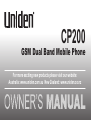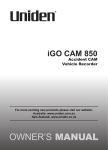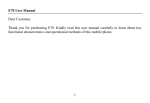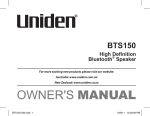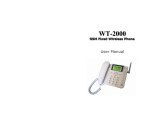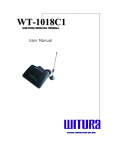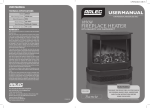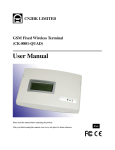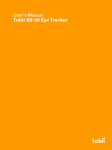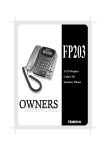Download GSM Dual Band Mobile Phone
Transcript
CP200 GSM Dual Band Mobile Phone For more exciting new products please visit our website: Australia: www.uniden.com.au New Zealand: www.uniden.co.nz Introduction Thank you for purchasing the Uniden CP200. Plese read this user manual carefully to learn about the key functions and operation of this mobile phone. UNIDEN CP200 2 GSM Dual Band Mobile Phone Contents Safety and Precautions Controls and Indicators Shorcut Keys Operation of Menu Functions Application of USB Storage Function Troubleshooting Specific Absorption Rate Specific Absorption Rate (Safety Precautions) Warranty UNIDEN CP200 3 4 8 9 10 14 15 18 21 22 GSM Dual Band Mobile Phone Safety and Precautions To use your CP200 phone safely and effectively, please read the following information before use: : Please turn off your phone when you are near a chemical plant, a petrol station, an oil depot or locations housing flammable substances. : To ensure safety, use the phone in handsfree mode or with an optional Bluetooth handsfree device during driving; Otherwise, unless in an emergency, make a call after parking your car by the roadside. DO NOT use the phone while driving at high speed. : Do not use your phone while in a plane. Please check whether Flight mode is set or not before boarding. UNIDEN CP200 4 GSM Dual Band Mobile Phone Safety and Precautions : Do not use your phone in a hospital to avoid interference with the normal operation of medical equipment which may result in a medical accident. If the phone is used near a pacemaker, audiphones and some medical electronic equipment, you should pay special attention that the mobile phone may interfere with these devices. : Do not dismantle. In case of a failure, please contact customer service at the website indicated on the cover page. Only qualified persons may install or repair this product. : The phone should be charged in an environment which is well-ventilated, and should be kept away from flammable substances and explosives. To avoid demagnetization, please keep your phone away from magnetic substances, such as magnetic disk, credit card, etc. UNIDEN CP200 5 GSM Dual Band Mobile Phone Safety and Precautions : Please be sure the phone isn’t exposed to any liquid. If this situation occurs, please remove the battery and contact customer service at the website indicated on the cover page. Please use your phone in the environment which is neither too hot nor too cold, do not expose your phone in strong sunlight and in high-humidity environment. : All wireless devices may be susceptible to interference, which could affect performance. : Your phone has photo and record functions, please use these functions following the related laws and regulations. You may violate the laws and regulations if you take photos and recordings without authorization. UNIDEN CP200 6 GSM Dual Band Mobile Phone Safety and Precautions • Replace the battery when the talk or standby time becomes noticeably reduced. For where to purchase a replacement battery please visit the CP200 product page on the website (see front cover). Uniden operates a policy of continuous development. Uniden reserves the right to make changes and improvements to any of the products described in this document without prior notice. UNIDEN CP200 7 GSM Dual Band Mobile Phone Controls and Indicators Earpiece Main screen Left soft key Call Key Micro USB UNIDEN CP200 Torch Navigation/ Shortcut keys Camera Right soft key Power/ End key Mic Earphone Jack 8 GSM Dual Band Mobile Phone Shortcut Keys Multimedia Operation (FM Radio, Audio & Video Player) Use navigation pad * - Volume up # - Volume down Shortcut Keys in Standby mode Navigation Pad* Up - Camera Down - FM Radio Left - User profiles Right - Messages *To change the shortcut assignment go to: Menu - Settings - Phonte settings - Dedicated keys Fixed Shortcut Keys (Press & Hold) - Voicemail call - Silent Mode/General Mode - Torch on/off - Lock/Unlock UNIDEN CP200 9 GSM Dual Band Mobile Phone Operation of Menu Functions In standby mode, select Menu and the desired menu and submenu using navigation keys and selecting OK. Select Back to exit the current level of menu. Press the end key to return to the standby mode directly. 1. Messages: The SMS (TEXT) function is a network service. You may need to apply to the network operator first before you can send and receive a message. 2. Phonebook: You can add a new contact by selecting menu “Add new contact”. You can save the contacts in the mobile phone and SIM card, it depends on the SIM card memory capacity. 3. Call History: You can view the call logs (Missed, dialled, received calls) through this option. UNIDEN CP200 10 GSM Dual Band Mobile Phone Operation of Menu Functions 4. Settings: This menu option lets you view and edit your phone, call, network or security settings. You can customise user profile option to set your desired ringtones or message tones. You can view the call settings (Auto redial, Auto call records, Answer mode) through this option and edit the short cut keys (dedicated keys). NOTE The default password for Phone lock & Restore factory settings is “1234” you can personalise the password as required. 5. Multimedia: In this menu option you can access your camera, video recorder/player, audio player, sound recorder and FM Radio. You can view the clicked images in image viewer. UNIDEN CP200 11 GSM Dual Band Mobile Phone Operation of Menu Functions 6. Organiser: This menu option enables you to use your phone’s alarm, Bluetooth, calendar, etc. NOTE Bluetooth feature is for photo exchanges between similar handsets only. 7. File manager: This menu enables you to access the File Manager, where folders or files in the optional micro SD card can be managed. You will lose all the data stored in the optional SD card if formatted. CAUTION UNIDEN CP200 12 GSM Dual Band Mobile Phone Operation of Menu Functions 8. Services: • Internet service This function allows you to acquire or visit diversified services on the Internet through the service provider network. Settings are pre-installed for 2degrees and Vodafone GPRS (WAP) connections. • SIM Card Phone supports STK function (requires support from SIM card service provider). 9. Game: Select to play the F1 game. UNIDEN CP200 13 GSM Dual Band Mobile Phone Application of USB Storage Function The phone can be connected to a PC with an optional USB cable to manage the contents of the flash memory and optional micro SD card. NOTE The phone can charge through the USB port under switched off mode. UNIDEN CP200 14 GSM Dual Band Mobile Phone Troubleshooting Failure Solution The phone fails to power on. 1. Check the battery is charged; 2. Check that the battery is installed correctly. Insert SIM card error 1. Check whether the SIM card is dirty. If the card is dirty, clean it; 2. Reinstall the SIM card; 3. If the SIM card is damaged, replace the SIM card. Low Network Check the signal strength indicator on the screen. 4 bars indicate a strong signal, and 2 bars or less indicate a weak signal. UNIDEN CP200 15 GSM Dual Band Mobile Phone Troubleshooting Call registration fails 1. There may be strong signal interference; 2. you might have activated the Call Barring function; Battery fails to charge 1. The battery may have been excessively discharged. To charge the battery, it is necessary to connect it to a charger for a certain period of time; 2. The battery may have been deteriorated. Cannot connect to the network 1. Check whether the signal is too weak or wireless interference exists around; 2. Check whether the SIM card is installed correctly, poor connection exists, or the SIM card is damaged. If the SIM card is damaged, please contact the network provider. UNIDEN CP200 16 GSM Dual Band Mobile Phone Troubleshooting Photos shot are too dark 1. The brightness is set too low; 2. The ambient light is too dark. Photos shot are too blurred 1. The object shot is moving 2. Your hand shakes when the shutter is pressed. Photos shot are too distorted The object is too close to the lens. Cannot access the service menu The SIM card may not support this service. For additional help visit the customer support section on the website listed on the cover page. UNIDEN CP200 17 GSM Dual Band Mobile Phone Specific Absorbtion Rate Mobile device is a radio transmitter and receiver. It is designed to not exceed the limits for exposure to radio waves recommended by various governments and includes safety margins design to assure the protection of all persons, regardless of age and health, and to account for any variations in measurements. The guidelines use a unit of measurement known as the Specific Absorption Rate (SAR). SAR level for mobile handsets Shall be limited to 1.6 Watt/kg, averaged over a 6 minutes period and taken over a volume containing a mass of 1 gram of Human tissue. UNIDEN CP200 18 GSM Dual Band Mobile Phone Specific Absorbtion Rate Highest SAR Value for CP200 (For 1gm) as belowFor GSM 900MHz When tested on head When tested on body 0.445 Watt/Kg 0.412 Watt/Kg For GSM 1800MHz When tested on head When tested on body 0.748 Watt/Kg 0.475 Watt/Kg As SAR is measured utilizing the mobile device’s highest transmitting power, the actual SAR of this mobile device while Operating is typically below that indicated above. This is due to automatic changes to the power level of the mobile device To ensure that it only uses the minimum level required to each the network. While there may be differences between the SAR levels of various mobile devices and at various positions, they meet the governmental requirements for safe exposure. Please note that improvements to this product model could cause differences in UNIDEN CP200 19 GSM Dual Band Mobile Phone Specific Absorbtion Rate the SAR value for later products; in all cases, Products are designed to be within the guidelines. The World Health Organization has started that present scientific Information does not indicate the need for any special precautions for the use of mobile devices. They note that if you want to reduce your exposure, then you can do by limiting the length of calls or using a hands-free device to keep the mobile Device away from the head and body. UNIDEN CP200 20 GSM Dual Band Mobile Phone Specific Absorption Rate (Safety Precautions) a)Use a hands-free feature such as speaker or earphones. b)Make sure the mobile phone has a low SAR. c) Keep your calls short or send a text message (SMS) instead. This advice applies especially to children, adolescents and pregnant women. d)Use mobile phone when the signal quality is good. e)People having active medical implants should preferably keep the mobile phone at least 15cm away from the implant. UNIDEN CP200 21 GSM Dual Band Mobile Phone Warranty UNIDEN CP200 GSM Dual Band Mobile Phone IMPORTANT: Satisfactory evidence of the original purchase is required for warranty service Please refer to our Uniden website for any details or warranty durations offered in addition to those contained below. Warrantor: The warrantor is either Uniden Australia Pty Limited ABN 58 001 865 498 (“Uniden Australia”) or Uniden New Zealand Limited (“Uniden NZ”) as the case may be. Terms of Warranty: Uniden Australia/Uniden NZ warrants to the original retail purchaser only that the CP200 (“the Product”), will be free from defects in materials and craftsmanship for the duration of the warranty period, subject to the limitations and exclusions set out below. Warranty period: This warranty to the original retail purchaser is only valid in the original country of purchase for a Product first purchased either in Australia or New Zealand and will expire one (1) year from the date of the original retail sale. UNIDEN CP200 22 GSM Dual Band Mobile Phone Warranty If a warranty claim is made, this warranty will not apply if the Product is found by Uniden to be: (A)Damaged or not maintained in a reasonable manner or as recommended in the relevant Uniden Owner’s Manual; (B)Modified, altered or used as part of any conversion kits, subassemblies or any configurations not sold by Uniden Australia or Uniden NZ; (C)Improperly installed contrary to instructions contained in the relevant Owner’s Manual (D)Repaired by someone other than an authorized Uniden Repair Agent in relation to a defect or malfunction covered by this warranty; or (E)Used in conjunction with any equipment, parts or a system not manufactured by Uniden. Parts Covered: This warranty covers the Product and included accessories. User-generated Data: This warranty does not cover any claimed loss of or damage to user-generated data (including but without limitation phone numbers, addresses and images) that may be stored on your Product. UNIDEN CP200 23 GSM Dual Band Mobile Phone Warranty Statement of Remedy: If the Product is found not to conform to this warranty as stated above, the Warrantor, at its discretion, will either repair the defect or replace the Product without any charge for parts or service. This warranty does not include any reimbursement or payment of any consequential damages claimed to arise from a Product’s failure to comply with the warranty. Our goods come with guarantees that cannot be excluded under the Australian Consumer Law. You are entitled to a replacement or refund for a major failure and for compensation for any other reasonably foreseeable loss or damage. You are also entitled to have the goods repaired or replaced if the goods fail to be of acceptable quality and the failure does not amount to a major failure. This warranty is in addition to and sits alongside your rights under either the COMPETITION AND CONSUMER ACT 2010 (Australia) or the CONSUMER GUARANTEES ACT (New Zealand) as the case may be, none of which can be excluded. Procedure for obtaining warranty service: Depending on the country in which the Product was first purchased, if you believe that your Product does not conform with this warranty, you should deliver the Product, together with satisfactory evidence of your original purchase (such as a legible copy of the sales docket) to Uniden at the addresses UNIDEN CP200 24 GSM Dual Band Mobile Phone Warranty shown below. You should contact Uniden regarding any compensation that may be payable for your expenses incurred in making a warranty claim. Prior to delivery, we recommend that you make a backup copy of any phone numbers, images or other data stored on your Product, in case it is lost or damaged during warranty service. UNIDEN AUSTRALIA PTY LTD Service Division 345 Princes Highway, Rockdale, NSW 2216 Phone: 1300 366 895 Email: [email protected] UNIDEN CP200 UNIDEN NEW ZEALAND LTD Service Division 150 Harris Road, East Tamaki Auckland 2013 Phone: (09) 273 8377 Email: [email protected] 25 GSM Dual Band Mobile Phone Notes UNIDEN CP200 26 GSM Dual Band Mobile Phone Notes UNIDEN CP200 27 GSM Dual Band Mobile Phone THANK YOU FOR BUYING A UNIDEN PRODUCT. © 2013 Uniden Australia Pty Limited. Uniden New Zealand Ltd. Printed in PRC.