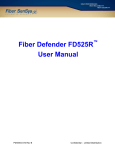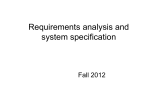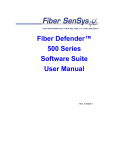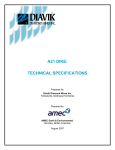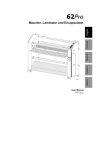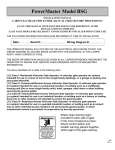Download Buried Installations - Applied Infrared Sensing
Transcript
SUMMARY The versatility of fiber optic intrusion detection technology promotes effective use in a wide variety of sensor platforms. Deployed as a buried sensor, the completely inert sensor cable offers benefits unmatched by any other sensor technology. A correctly designed and installed buried fiber optic sensor system can provide a highly reliable intrusion detection system with a very long service life. However, the nature of fiber optic sensing means that there are limitations on how and where the method can be used. This application note defines the appropriate applications for buried fiber optic sensing, and details the design, installation and calibration process that will ensure a reliable detection system. Application Note INTRODUCTION The planning stage is the first step to a successful buried installation. Planning includes a comprehensive site survey as well as good system design. The second step is the actual equipment installation. Equipment installation involves the alarm processor and sensor cable installation. The third step to a successful deployment is system testing and maintenance. System testing is performed after equipment installation in order to tune the system and ensure optimal performance. Maintenance involves periodic system checks that ensure reliability and long life of the sensor deployment. Buried Installations The ideal deployment medium for a buried fiber optic sensor zone is a bed of round river gravel. In some applications, the fiber optic sensor cable may also be placed in sand or under sod and landscaping materials. SC-4 fiber optic cable is well suited for direct burial and has a twenty year life expectancy. The Fiber Defender FD-300 series and FD-208 Alarm Processing Units may be used for buried applications. SC-4 sensor cable, with its rugged jacketing, is rated for direct burial and should be used in all buried installations. SC-4 sensor cable is UV resistant and flame retardant. To correctly monitor the optical signal in a buried fiber optic sensor cable, the Alarm Processing Unit (APU) is configured differently than for use in fence applications. APUs must be configured at Fiber SenSys for use with buried sensor cable. Therefore, it is necessary when ordering FD-208 or FD-300 series APUs to specify that they will be used with buried sensor cable. The FD-220P APU is not available in buried sensor configuration, and is not approved for use with buried sensor cable. AN-SM-001 Rev. C 02/09 Buried Installations Application Note Although the fiber optic sensor cable may be deployed in a number of ways, there are limits to the capabilities of both the sensor cable and the APU. The most ideal medium for buried sensor cable is a well-drained gravel bed in a snow-free environment. Land, sand and other soil deployments can also be effective, provided the soil does not harden or freeze. The use of buried fiber optic sensor cable is not recommended for use in: 2 • Hard-packed earth of any kind, or bare ground without a layer of yielding ground cover such as grass • Dry, compactible sod • Ground subject to freezing • Ground subject to accumulations of snow exceeding 3 - 4 inches (7 - 10 cm), depending on the type of ground and snow, unless the snow can be kept clear of the sensing zone • Concrete or asphalt When working with Fiber SenSys’® fiber optic sensor, there are two important characteristics to remember: 1. The cable senses motion and vibration. In a buried application, vibration and tiny motions due to flexing the fiber are the primary modes of stimuli. When the sensor cable is buried in sand or soft soils, vibration is rapidly dampened and thus negligible. In this case, microscopic movement of the fiber under ground pressure becomes the primary mode of sensor stimulation. In any ground medium that does not couple either vibration or ground motion to the sensor cable, the buried fiber optic cable will not operate reliably. 2. Sensor cable placement and spacing is defined by the medium. If the sensor is buried in a material that couples vibration to the cable, such as a bed of round gravel, the cable strands can be spaced between 12 and 16 inches (30 - 40 cm) apart. In ground that does not couple vibration, such as sand or sod, the primary sensing mode is slight bends in the fiber introduced by pressure on the ground above. For these applications, sensor cable must be spaced more closely together, between 6 and 12 inches (15 - 30 cm). PLANNING The first step to a successful buried installation, as with any perimeter application, is performing a comprehensive site survey. The site survey encompasses a threat assessment, a site drawing and a site walk-through. Analysis of the data obtained through this process will aid in the proper planning of zone layout, sensor and equipment selection and equipment quantities. THREAT ASSESMENT The threat assessment is usually simple for an older, established site since the site may have a history of break-in types. Threat assessment for a new facility requires careful consideration of the facility and possible intrusion methods. Slow walking intrusion, running, crawling and tunneling may be typical threats at any given site. Other types of trespasses are also important to consider at this stage. The threat assessment must take into consideration and answer several key questions: 1. Given the nature of the facility, what is the maximum level of experience and knowledge of expected intruders? For basic commercial facilities, the primary threat is theft and vandalism by untrained intruders, but for highvalue or strategic sites, intrusion attempts by experienced intruders with knowledge of security systems may be expected and must be planned for. 2. What are the most likely entrance points on the perimeter? 3. Does the perimeter contain vulnerabilities that can be used to facilitate undetected entry into the premises? Examples: a. Trees that permit sensor areas to be bypassed or “bridged” b. Culverts or tunnels c. Areas difficult to sensor, such as streams, heavy vegetation or irregular ground d. Hard-surfaced roads and walkways The presence of small animals and other ground-related disturbances must also be taken into account. For example, a guard dog kept inside a compound may cause alarms if it has access to the ground containing the sensor cable. Similarly, a raccoon or cat leaping from the top of a fence may cause an alarm as it hits the gravel and bounces in a leaping second step. Loose debris or tree limbs hitting the ground over the sensor during a wind storm may cause nuisance alarms. Steps must be taken to reduce the potential for such nuisance alarms. For example, overhanging trees or limbs may be removed, perimeter fencing with outriggers may be used to reduce animal trespass and guard dog travel may be restricted. A detailed site drawing showing building and perimeter layout and lengths should be obtained. A site walk-through using the site drawing should be conducted. During the walk-through, take notes that reflect any details not contained in the drawing such as hills, dips and other topography issues. Also note any objects that would facilitate intruder bypass of the intrusion detection system, such as trees or other vaulting aids. Analysis of the data obtained during the threat assessment and the site evaluation will be used to determine zone layout, intrusion detection model type and equipment quantities. Reducing prospective nuisances Application Note Application Note Buried Installations 3 Buried Installations ALARM DEVICE AND MONITORING PLAN Application Note Alarm relay output uses Installation site considerations Cable handling precautions Next, the selection of the alarm device and monitoring procedure should be conducted. For example, the threat of trespass into a fenced area may be countered by a sensor buried in gravel inside the fence; the alarm mechanism may be a loud bell or activation of flood lights and monitoring may be made by a local patrol service notified by an auto-dialer attached to the alarm output. Alternatively, the alarm relay output may be used to trigger video assessment. SENSOR CABLE INSTALLATION All buried installations should use SC-4 sensor cable, rated for direct burial. All buried installations should also use vinyl flexible construction mesh, commonly used at construction sites (such as Nordic II Polyethylene mesh), to keep the sensor cable in place. Use zip ties to attach the SC-4 sensor cable loosely to the construction mesh. If the fiber optic sensor cable is deployed in gravel within 6 inches of a fence, it may detect vibration transmitted to the surrounding ground through the fence posts. This may allow vibration from wind gusts on the fence to transmit through the ground to the buried cable. Therefore, it is recommended the cable be deployed further away from the fence or the Level of Signal in the APU raised until such a disturbance is no longer detected. For similar reasons, the softness or hardness of the soil in a lawn installation is also extremely critical. Soft soil conditions (frequent watering is ideal) provide the best medium for detection without excessively coupling vibration from vehicle traffic. Take into consideration the potential condition of the site during the different seasons of the year. Accumulation of snow over the buried zone may dampen vibration or ground movement, which can reduce the sensitivity of the system. When ground can freeze, it can completely dampen the ground’s response to disturbance, so the use of a buried fiber optic sensor is not recommended in ground subject to strong freezing. When installing optical fiber, the general characteristics of the fiber should be understood. In addition, there are several safety precautions that should be followed to avoid cable damage or personnel injury: • Do not pull the cable by the connectors • Maximum cable pulling tension of 60 lbs should not be exceeded at any time • The cable should be pulled in a steady, continuous motion only • Do not push the cable at any time 4 • Do not bend the cable in a radius tighter than 2 inches (5 cm) • Do not twist the cable - spiral fracturing may develop • Keep the connectors capped until they are used • Clean connectors prior to coupling to mating connectors The following precautions should be observed to maintain a safe work environment: • Wear safety glasses and gloves when cutting and stripping cable • Cut pieces of fiber should be disposed of immediately in a closeable container labeled “Scrap Fiber” - small pieces of cut fiber can damage the eye or pierce the skin • Use caution when cleaning the fiber. Some solutions used to clean optical fibers can cause skin and eye irritation and respiratory problems. SENSOR CABLE LAYOUT Depending on the medium in which the sensor cable is buried, a single strand of buried cable can detect someone walking or crawling on the surface for only a short distance to either side. When buried in gravel, a single strand can detect approximately a 12 inch (30 cm) area, while in sod or sand the width of the sensing area may be as small as 6 inches (15 cm). In either case, this is not wide enough to ensure detection of an intruder. To widen the area of sensing coverage, SC-4 sensing cable is deployed back and forth along the length of the buried sensor zone in a pattern of serpentine loops. Correctly spaced loops across the desired width of the buried zone will ensure continuous sensing coverage. Below is illustrated a sample deployment of buried sensing cable in a bed of gravel for a high-security detection zone. The sensing cable is deployed in three serpentine loops (six strands of cable) with the strands spaced about 12 inches (30 cm) apart. This provides a very high level of detection for a sensing zone about 6 feet (180 cm) in width. To increase the width of the sensing zone, simply add additional loops of sensor cable until the desired width is achieved. Application Note Application Note Buried Installations 5 Application Note Buried Installations Figure 1 – High security sample deployment – buried sensing cable in a bed of gravel. The spacing between the strands of buried SC-4 cable varies according to the type of burial medium and the level of detection capability desired. The table below shows recommended fiber spacing for different materials and security levels. When buried in Security Level Cable Spacing Gravel Medium 16” (40 cm) Gravel High 12” (30 cm) Sod Medium 10 - 12” (25 - 30 cm) Sod High 6 - 8” (15 - 20 cm) Sand Medium 10 - 12” (25 - 30 cm) Sand High 6 - 8” (15 - 20 cm) Table 1 DEPLOYMENT IN GRAVEL Figure 2 shows a typical layout for deploying the fiber optic sensor cable in gravel. Using this medium, the cable is placed on a bed of gravel 3 - 6 inches (8 - 15 cm) deep in a serpentine pattern, with 12 - 16 inches (30 40 cm) of spacing between passes. The cable should be covered over with an additional 3 inches (8 cm) of gravel. Round “pea” gravel ranging in size from 3/4” to 1-1/2” (2 - 4.8 cm) in diameter Gravel specifications should be used in order to provide good conductivity of pressure and vibration over a large surface area. Using this size of gravel, the cable can sense footsteps at a distance of several inches. Do not use gravel or rock with sharp edges as this may damage 6 the cable. Crushed gravel should not be used as it will become compacted over time, preventing the transmission of vibration and pressure-induced motion to the sensor cable. Figure 2 – Buried installation using gravel. SITE PREPARATION AND SENSOR INSTALLATION First, prepare the buried zone: 1. Dig a trench along the length of the zone, slightly wider than the desired detection zone width, and between 6 and 9 inches ( 15 to 23 cm) in depth Application Note Application Note Buried Installations 2. Deposit the bottom layer of gravel in the bottom of the trench, with the surface as smooth as possible. The bottom layer of gravel should fill the trench to within 3 inches (7.6 cm) of the top Next, install the sensor cable: 3. Lay the construction mesh along the gravel bed and attach the SC-4 7 Buried Installations Application Note sensor cable to the mesh with zip ties. Deploy the sensor cable back and forth along the length of the zone in a serpentine pattern. Depending on the level of detection capability desired, the cable strands should be spaced 12 - 16” (30 - 40 cm) apart Sand/dirt accumulation Preventing freezing 4. Install C-300 or equivalent connectors on the ends of the sensing cable. Be sure to leave enough cable to allow connection to the APU, or to insensitive cable leading to a remote APU 5. Connect the ends of the sensing cable to an Alarm Processing Unit to make sure the cable has not been damaged during the installation process. With the APU powered, ensure that the “FAULT” LED is not illuminated. Also, check the APU’s “STATUS” function to ensure that the cable loss is less than 10 dB. Refer to the section on APU calibration and maintenance and to the APU user’s reference manual for testing procedures Finally, finish the gravel bed: 6. Lay the top layer of gravel, 3 inches (7.6 cm) thick, across the length of the zone. Again, smooth the gravel bed as much as possible 7. With the sensing cable connected to the APU, again test the cable for continuity, and test the system for performance. Adjust the APU’s parameters as needed for desired detection performance 8. If the sensing cable is connected to insensitive cable using feed-through connectors, install one ENKT-661 Encapsulator Kit over each optical connector. The clam-shell type encapsulator is filled with sealing gel and when closed provides a waterproof seal for the connectors device. In regions where there are no snow or freezing conditions, the major concern is how much sand or dirt will accumulate in the gravel. This accumulation will dampen the transmission of pressure and vibration through the gravel. If these conditions exist, the space between sensor cable strands should be no more than 12 inches (30 cm). In regions with severe freezing conditions, the gravel bed must have good drainage. When water freezes, trapping the gravel, very little vibration will be coupled to the sensor. For a similar reason, snow will also desensitize the system,. When accumulation of snow reaches 3 - 4 inches (7 - 10 cm), the snow must be removed in order for the system to detect human trespass. SOD Figure 3 shows a typical deployment for using fiber optic sensor cable under sod or grass. The sensor cable can be placed directly beneath the sod or landscaping materials. 8 Figure 3 – Buried installation using sod. SOD DEPLOYMENT PROCEDURE Installation begins by cutting through the lawn using a sod cutter. Ensure the cutter cuts through the roots of the sod as well. Roll the lawn back and place the sensor cable atop the ground as show in figure 3. For those instances where large areas are being covered, it is recommended that construction mesh be laid down atop the ground first to prevent shifting or movement of the sensor cable with time. Attach the SC-4 sensor cable to the construction mesh loosely with zip ties. Replace the lawn, covering the cable completely. Application Note Application Note Buried Installations 9 Buried Installations Application Note Sod deployment requirements Sand installation guidelines 10 When the sensor cable is buried under a lawn, very little motion or pressure is transmitted to it. Intruders must step directly over the cable in order to be detected. To ensure detection of a lightweight human, the lawn must be kept moist to transmit sufficient energy to the sensor cable (requiring frequent watering). Placing the cable directly onto hard clay is not recommended because of the clay’s inability to couple pressure and vibration to the sensor. For those instances where deploying the sensor cable atop hard clay is unavoidable, a layer of sand should be placed directly under the sod, providing enough of a cushion to allow pressure to disturb the sensor. Typically, a minimum 6 - pass deployment is used in a sod installation. This will provide up to about 6 feet (1.8 meters) of detection zone width. As with gravel-based deployments, the sensor cable is invisible to the intruder when deployed in this manner. It is important with this configuration that the intruder be unaware of the exact location of the sensor cable since it may be possible for an intruder to leap over a 6 - 8 foot (1.8 - 2.4 m) span without being detected. To fully eliminate this vulnerability, additional loops of sensor cable can be used for a wider detection area. SAND Figure 4 shows a typical deployment for burying fiber optic sensor cable under sand. The SC-4 sensor cable should be attached to the construction mesh and buried beneath 4 inches (10 cm) of sand in a serpentine pattern, with 6 -12 inches (15 - 30 cm) of spacing between each pass. The construction mesh is used to stabilize the sand and maintain cable depth. Typically, a minimum 6 - pass deployment is used in a sand installation, providing up to 6 feet (1.8 m) of detection. Additional loops can be used to increase the zone width. As when using buried cable with gravel or sod, it is important that the intruder remain unaware of the exact location of the sensor cable. Figure 4 – Buried installation using sand. MAKING SENSOR CABLE INSENSITIVE In some instances, it is desirable to render portions of the sensor cable insensitive when it is buried below a driveway or walkway. This is done by deploying the sensor cable in hardened conduit beneath the surface of the driveway or walkway to a depth of at least 12 inches (30 cm). Generally, at such a depth, pedestrians will not cause enough energy to be transmitted to the cable (unless gravel is used for the walkway). If the system is to be active when the driveway or walkway is in use, it may be necessary to increase the depth to 2 - 3 feet (60 - 90 cm) to avoid nuisance alarms from vehicle traffic. Application Note Application Note Buried Installations Routing sensor cable beneath walkways 11 Buried Installations If gravel is used to create the walkway, the sensor cable can still be made insensitive by burying it in the soil beneath the gravel layer. Application Note Using sensor cable as insensitive leads Conduit diameter Similarly, sensor cable routed between the APU and the detection zone can be made insensitive by burying it in hardened conduit at least 12 inches (30 cm) in the soil of the exterior environment. Used in this way, the sensor cable can be used as insensitive “leads”. When the leads exit the soil en route to the APU, they should remain in the protection of hardened conduit until entering the APU housing (normally, a NEMA enclosure). When using the sensor cable as an insensitive lead, ensure the hardened conduit protecting it is routed through and to an area that is free from vibration (if the conduit is buried in gravel, for instance, keep in mind that gravel may conduct vibration from nearby traffic). The APU enclosure should also be mounted in an area free from vibration. For this reason, the practice of mounting the APU on a pedestal is discouraged, as wind tends to vibrate the pedestal. The type of conduit used to protect the “insensitive” leads should generally be 1/2 inch (1.27 cm) in diameter or larger. Elbow fittings should measure 3 inches (8 cm) or larger. This method may be used to connect the sensing cable to the APU if the distance between the sensing zone and the APU is relatively short. If the distance from the APU to the sensing zone is more than about 33 feet (10 meters), it is recommended that a remote APU model (FD-208 or FD-34x) be used, with true single mode insensitive cable coupling the APU to the buried sensing cable. ALARM PROCESSING UNIT (APU) INSTALLATION Model FD-331 / FD-332 The FD-331 / FD-332 Alarm Processing Unit (APU) must be housed in a NEMA 4 enclosure when installed outdoors. When routing cable into the enclosure, the fiber optic cables may pass through an opening as small as half an inch. The opening must be sealed once the electrical / optical cable is fed through so that no moisture may enter the enclosure. When routing the fiber optic cable, it must be routed through the strain reliefs provided on the back plate of the enclosure so that no stress will occur at either the laser or detector junctions on the APU. Similarly, an opening made for the electrical wiring must be sealed to protect the APU from exposure to dirt or moisture. The NEMA 4 enclosure, available as an option for FS LLC APUs, is fiberglass polyester which has outstanding chemical, temperature and UV resistance. It also meets NEMA-EEMAC Type 4X, UL 508 Type 4X and CSA Enclosure Type 4 and 5 standards with an enclosure flammability rating of UL945-5V. The quick release latches have knockout padlock provisions. Always mount the enclosure on a solid, motion-free structure to 12 avoid vibrating the sensor or insensitive cable connections and creating a nuisance alarm. Note: The temperature inside the enclosure may be as much as 20° F higher than the outside temperature as measured in direct sunlight. The maximum allowable temperature of the FD-331 / FD-332 APU is 55° C (131° F). It is usually adequate to simply keep the electronics unit enclosure shaded so that the heat from direct sun exposure will not add to the ambient temperature present. In extremely hot climates, it is recommended that the electronics reside within a building or other shelter. Note: SC-4 sensor cable has a maximum operating temperature of 85° C. MODEL FD-208 AND FD-341 / FD-342 Application Note Application Note Buried Installations The FD-208 and FD-341 / FD-342 APUs require the use of IC-4 or other insensitive fiber optic cable as insensitive leads, allowing the electronics to be located remotely. Typically, these Alarm Processing Units are installed inside secure areas such as security control rooms. The FD-341 / FD-342 is available as a stand-alone model. The Model FD-208 is available in both stand-alone and the rack-mounted versions. The FD-341 / FD-342 and standalone FD-208 can be ordered with an optional NEMA 4 enclosure. APU power requirements The FD-208 requires 2.2 Watts @ 12 VDC while the FD-341 / FD-342 requires 3.0 Watts @ 12 VDC. Power, ground and Normally-Open (NO) and Normally-Closed (NC) alarm relay contacts are available on a connector strip (Molex connector) of each APU. This connector will accommodate 28 to 14 AWG wiring. Checking DC input voltage Caution! There can be significant DC voltage drop in small gauge wiring. Be sure that the DC voltage at the processor is over 10 VDC following connection and installation. The voltage in the stand-alone APU can be checked by accessing the “STATUS” menu, which provides a reading of the voltage received by the APU. If necessary, use heavier gauge wiring for long exterior perimeter DC supply leads and / or consider using a 24 volt supply rather than a 12 volt supply in larger perimeter applications. 13 Buried Installations Application Note ALARM PROCESSING UNIT (APU) CALIBRATION The signals from the fiber optic sensing cable when deployed for a buried sensor system are quite different from those from a fence-mounted sensor, especially in terms of signal strength and the distribution of power across the acoustic frequency. To achieve the desired level of sensor system performance, it will be necessary to adjust the APU’s detection parameters to match the performance characteristics of the sensor cable in the burial medium. Table 2 lists the recommended starting calibration settings for any buried application. These settings are applicable to the FD-208, FD-331 / FD-332 and the FD-341 / FD-342 alarm processors. Ultimately, type and size of gravel, condition of soil, moisture content and variation of deployment depth and spacing will affect optimization of the system alarm parameters. STARTING CALIBRATION SETTINGS FOR BURIED APPLICATIONS Password Gain Setup menu Processor 1 Processor 2 Wind Parameter Setting (1 - 50) 26 Enable (Y or N) Level of Signal (1 - 40 dB) Y 8 Lowest Frequency (10 - 600 Hz) 10 Highest Frequency (10 - 600 Hz) Duration of Signal (1 to 25 sec/10) 150 10 Low Level Tolerance (1 - 10 dB) 2 Event Count (1 - 100) Event Window (1 - 200 sec/10) 2 50 Event Mask Time (0 - 100 sec/10) 1 Enable (Y or N) Enable Wind Dependent Processing (Y or N) N N Table 2 SYSTEM TESTING The objective of these tests is to verify that all subsystems were installed according to acceptable installation standards and practices, (i.e., proper mechanical and electrical fabrication and assembly procedures were used), the system is connected properly to each of the related subsystems and the system meets or exceeds the acceptance standard. 14 In terms of acceptable standard, criteria used to define whether a zone setup is acceptable or not include: • Simulated intrusion attempts are detected to the required Probability of Detection (PD) • All intrusion and tamper alarms must be properly detected and displayed Testing consists of tamper tests, line fault tests and intrusion tests. The order in which these tests are performed is left to the discretion of the test director. If the Intrusion Detection System (IDS) configuration includes a redundant annunciator, these test procedures shall be interpreted to include both annunciators. TAMPER TEST Note: Applies only to APUs mounted in enclosures equipped with tamper-detect switches. The Tamper Test verifies the proper performance of the tamper switch in each NEMA enclosure. 1. Confirm that all alarm lights and audible alarms on the annunciator equipment are reset 2. Proceed to the first NEMA enclosure to be tested. Open the door and verify that the correct alarm is displayed at the annunciator equipment and observe the tamper alarm at the annunciator 3. Record the results on the FS LLC Test and Acceptance Log 4. Secure the NEMA enclosure door 5. Reset the annunciator 6. Repeat steps 1 - 5 for all remaining NEMA enclosures to be tested The Test and Acceptance Log can be found in Chapter 5 of each of the APU User’s Reference Manuals. FAULT TEST Application Note Application Note Buried Installations This test will verify that a loss of signal continuity in the optical circuit is properly reported to the annunciator equipment. 1. Disconnect the fiber optic cable from the “Output” connector of each available channel on the APU 2. Verify that the red “FAULT” LED is illuminated on the APU 3. Verify that a FAULT alarm is generated on the annunciator equipment 15 Buried Installations 4. Record the test results in the FS LLC Test and Acceptance Log 5. Reconnect the cable 6. Verify that the red “FAULT” LED extinguishes Application Note 7. Repeat steps 1 through 6 for each APU to be tested 16 Note: The Test and Acceptance Log can be found in Chapter 5 of each of the APU User’s Reference Manuals. INTRUSION DETECTION WALK TEST The Intrusion Detection Walk Test determines the Probability of Detection (PD) for an intruder attempting to walk across the detection zone. 1. Have an individual walk across the detection zone in a crouch (“duck walk”), at approximately 1 step per second 2. Verify that an alarm is generated at the annunciator equipment 3. Record the test results in the FS LLC Test and Acceptance Log 4. Reset the annunciator equipment 5. Repeat steps 1 through 4 a minimum of 20 times for each detection zone 6. Determine the probability of detection (PD) by dividing the number of alarms generated by the number of attempts (e.g. 19 alarms generated out of 20 attempts). Multiply this number by 100 to receive the PD (19/20 = .95 x 100 = 95%) 7. Record this number in the Test and Acceptance Log 8. Repeat steps 1 through 7 for each APU to be tested Note: If the PD is too low, adjust the APU Gain or Processor 1 Level of Signal, Event Window and Event Count settings to achieve an acceptable PD. Refer to the respective APU user’s manual for procedures on adjusting variables. INTRUSION DETECTION RUN AND JUMP TEST This test will determine the Probability of Detection (PD) for an intruder attempting to run and jump across the detection zone. 1. Confirm that all alarm lights and audible alarms on the annunciator equipment are reset 2. Have an individual take up a position approximately 7.5 meters (25 ft) from the detection zone, so as to permit a good running jump across the detection zone as high as possible. The follow-through run should continue approximately 7.5 meters (25 ft) beyond the cable to complete the run and jump test 3. Verify that an alarm is generated at the annunciator equipment 4. Record the results on the FS LLC Test and Acceptance Log 5. Reset the annunciator equipment 6. Repeat steps 1 -5 a minimum of 20 times for each detection zone 7. Determine the probability of detection (PD) by dividing the number of alarms generated by the number of attempts (e.g. 19 alarms generated out of 20 attempts). Multiply this number by 100 to receive the PD (19/20 = .95 x 100 = 95%) 8. Record this number in the Test and Acceptance Log 9. Repeat steps 1 through 8 for each APU Note: If the PD is too low, adjust the APU Gain or Processor 1 Level of Signal, Event Window and Event Count settings to achieve an acceptable PD. MAINTENANCE Although the Fiber Defender series processors require little maintenance, in order to ensure a long lasting and reliable deployment, there are some preventative maintenance items that should be conducted periodically. Maintenance of the system involves checking system parameters, checking the integrity of the deployed sensor cable and periodic system response testing. These maintenance items should be conducted quarterly. Using a Hyperion Hand held Calibrator or a laptop running SpectraView or terminal emulation software, connect to the alarm processor through the RS-232 port on the APU. Check the “STATUS” of the APU to determine the overall health of the system. Compare the values displayed against the values recorded during system installation and calibration. Any change from the previously recorded values should be evaluated. ® Application Note Application Note Buried Installations 17 Buried Installations Application Note A walk through of the detection zones should be conducted periodically to check the performance of the system and the physical integrity of the sensor cable. In addition to confirming the detection capability of each zone, look for any signs of digging that may indicate damage to the cable. Check the cable where it exits the ground, its length between the ground and the alarm enclosure and the connections to the APU for physical integrity. For more information on using the Fiber Defender series products with a buried application, please contact Fiber SenSys’® technical support team directly at +1-503-692-4430 or by email at [email protected]. 2925 NW Aloclek Drive, Suite 130 Hillsboro, OR USA 97124 Phone: +1-503-692-4430 Fax: +1-503-692-4410 www.fibersensys.com © Copyright 2009 Fiber SenSys™. Printed in the United States of America. All Rights Reserved Worldwide. No part of this publication may be copied or distributed, transmitted, stored in a retrieval system, or translated in any form or by any means, electronic, mechanical, magnetic, manual, or otherwise, without the express written permission of Fiber SenSys, 2925 NW Aloclek Drive, Suite 130, Hillsboro, Oregon USA 97124. 18